If you’ve landed on this page, you’re probably looking for Krisp AI alternatives — or just want an honest take on what Krisp does and whether it’s actually worth using. Their client roster includes Atlassian, Sony, Siemens, even NASA, but big names aside, it’s not always the best fit for everyday teams or real-world meetings.
Krisp positions itself as a smart layer that works across all your calls — Zoom, Teams, Slack, Skype, you name it. It includes transcription, summaries, and a bot-free setup, but its real strength is audio quality. It also claims to offer a full AI meeting assistant experience, but that part’s debatable depending on what you’re actually looking for.
I tested Krisp this January, as part of work evaluating tools in this space. Here’s what I found — and six tools that I think do a better job, depending on your use case.
What Is Krisp AI?
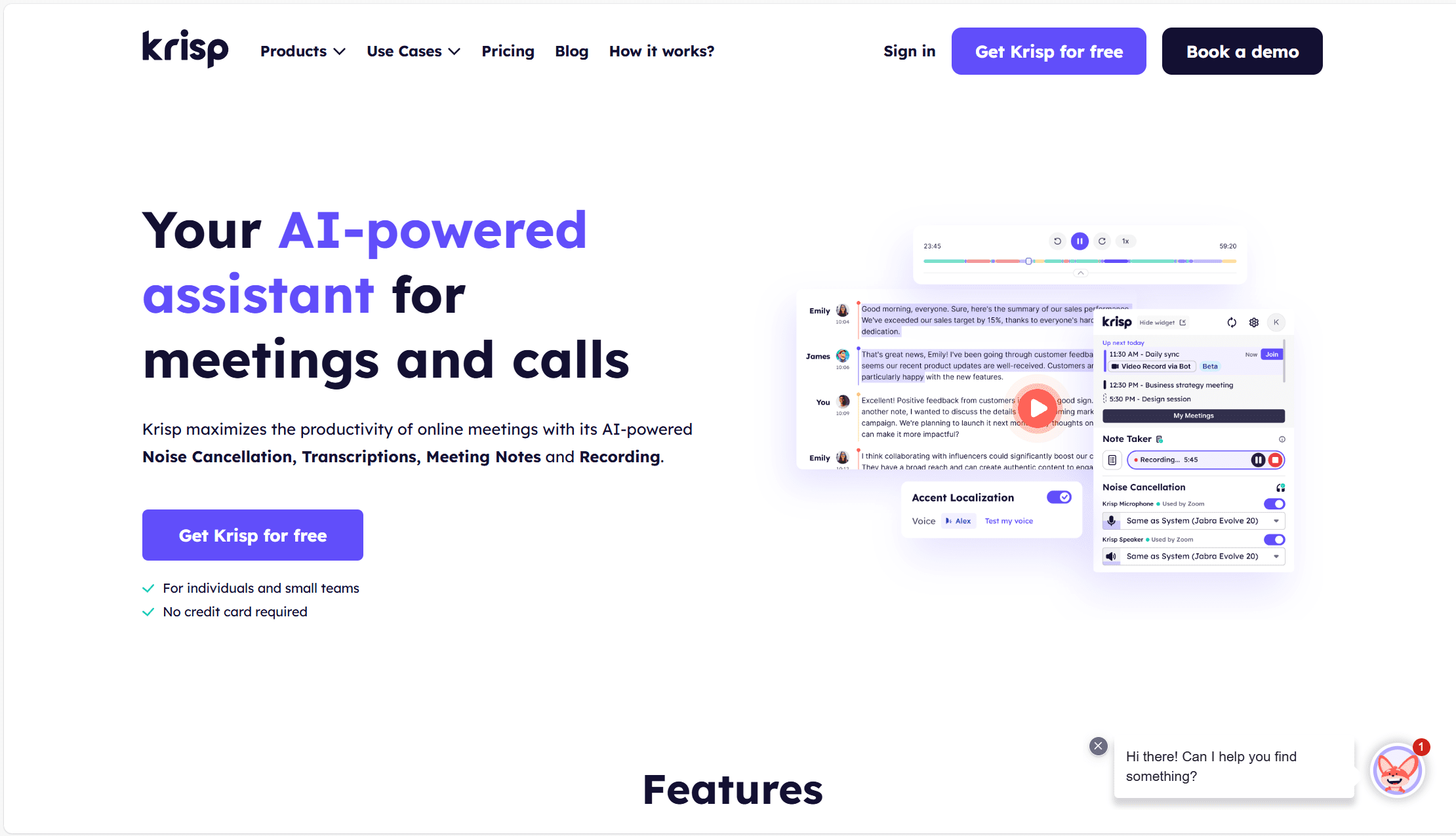
Krisp is an AI meeting assistant that specializes in audio quality. While it’s often used by large companies and call centres, I tested Krisp through its free plan — which gave me access to its noise cancellation, transcription, and basic AI summaries. Some features, like live interpretation and full accent localization, aren’t available unless you upgrade, so I couldn’t review those first-hand.
That said, here’s what I could explore — and what stood out.
AI Noise Cancellation
This is Krisp’s headline feature, and in the free tier, you get 60 minutes per day to use it. I tested it on calls with typical background noise — barking dogs, clunky keyboards, traffic outside — and it handled it all surprisingly well. Audio came through clean without feeling overly filtered. It works across Zoom, Teams, Meet, and Skype, and you don’t need extra setup or hardware to get started.
You Don’t Need New Hardware
Krisp acts like a virtual device. After downloading the desktop app, I had access to “Krisp Microphone” and “Krisp Speaker” in my audio settings. Once selected, it filtered everything in the background automatically — no bots, no extra participants, and no integrations required.
Real-Time AI Meeting Transcriptions
The transcription experience was smooth. Because the noise cancellation cleaned up the audio first, the transcripts were pretty accurate — even with less-than-perfect mics. The summaries were basic but useful, and you can access 2 AI-generated summaries per day on the free plan. It’s all editable and easy to share, which is more than I can say for some transcription tools I’ve tested.
Live AI Interpreter (Not Included in Free Plan)
Krisp promotes its live interpretation tool as a way to translate speech in real time — across 20+ languages. But this feature is only available on the paid tiers, so I wasn’t able to test it directly. If you work across regions or need support for multilingual calls, it could be a useful addition — but you’ll need to pay to access it. For context, companies like SpeakWrite suggest live interpretation is a core need in legal and technical settings, which makes this worth noting — even if it wasn’t available to me.
AI Accent Localization (Not Included in Free Plan)
This feature — where Krisp replaces a speaker’s accent with one of six neutral AI voices — sounds impressive on paper. It’s intended to remove accent bias and make onboarding easier in call centres. But again, this isn’t something included in the free plan, so I wasn’t able to see how well it works in practice.
Based on the demos I’ve seen, it can sound robotic and slightly uncanny. The idea behind it makes sense, but I’d be cautious about rolling it out without testing it properly with your audience or customers first. It’s one of those features that could be helpful in theory, but uncomfortable in practice if overused.
Call Center Transcription (Not Available on Free Plan)
Krisp promotes its call center transcription tools pretty heavily, things like real-time on-device transcription, PII redaction, and secure cloud upload. It’s also compatible with any UCaaS and CCaaS platform. But none of this is available on the free tier, so I wasn’t able to test it. To access these features, you’ll need to book a demo and talk to their sales team.
Bot-Free AI Notes
This is one of the things Krisp does well, even on the free plan. It doesn’t use bots to join your calls, so note-taking and transcription happen quietly in the background. I liked that I could get both long and short summaries, action items, and discussion highlights without any extra steps. You get two summaries per day on the free plan, which is enough to test how it works.
There are also meeting templates that let you structure your notes to match a specific format or playbook. If your team uses a consistent note-taking style, this could help standardise things, though I suspect the real benefit kicks in at the paid level, where usage isn’t capped.
Strong Free Plan
I’ll give Krisp credit here! Its free plan is one of the better ones I’ve tested. You get:
- Unlimited transcription
- 60 minutes of noise cancellation per day
- 2 AI summaries per day
- Bot-free recording and note-taking
- Meeting templates
- Custom vocabulary (up to 750 words)
- 7-day meeting history
It’s not perfect, but if you want to test the basics before committing, it’s more generous than a lot of tools out there.
Why You Might Be Looking for Krisp.ai Alternatives
From my time testing Krisp’s free plan, there’s no doubt the noise cancellation is strong and the transcription is generally solid. But when I started looking at how Krisp handles meeting insights, sales-specific workflows, or even basic organisation, a few things started to unravel. And based on G2 reviews for Krisp.ai, I’m not alone.
No Multi-Meeting Intelligence
Krisp’s AI is focused on single meetings. That might be fine if you just need a transcript or summary, but there’s no way to analyse multiple calls or spot trends over time. Other tools are starting to surface cross-meeting insights, objection tracking, and smart reporting, and Krisp just doesn’t go there.
No Sales-Specific Features
Krisp is generic by design. While it captures action items and summaries, there are no sales playbooks, scorecards, objection handling prompts, or talk-to-listen ratios. For sales teams trying to coach reps or feed data into CRMs, that’s a noticeable gap.
Transcription Quality Can Vary
“I cannot change the microphone setting away from my PC Camera to my headset. I can’t find the option to do so. I find the Transcript is not as accurate as the meeting summaries which are extremely accurate. This may be because Krisp is not picking up every word accurately as it is using the mic from my external camera rather than my headset? This could be my issue but I don’t know how to correct it.” — G2 Reviewer
Even though summaries worked well, it seems that transcription accuracy can depend heavily on which input device Krisp detects, and that’s not always clear or controllable.
Calendar Sync Issues
“Also I switched off the calendar integration function as I allocate time in my calendar to complete tasks. Krisp was not differentiating between a to do task in my calendar and a client meeting so Krisp would keep reminding me of tasks and switching on as if it was a meeting to record when it was just my personal time to work on a task. Again this could be because I don’t have the settings set up right rather than a product issue.” — G2 Reviewer
This kind of thing is especially frustrating when you’re trying to use Krisp to reduce friction, not create more of it.
Meeting Search Limitations
“I don’t like the ‘Meetings’ page filtering, it is too limited. I would like to filter all of the meeting and get a list that have the same beginning in theirs title, but with the search I can’t filter and get the list of meetings, I can find and select just one.” — G2 Reviewer
If you’re managing lots of recurring meetings or reviewing past calls, search and filtering feels limited compared to other tools I’ve tested.
Device Limitations
“The background noise remover only works with USB headsets, it’s use is not available for Bluetooth devices nor 3.5 mm jack headphones.” — G2 Reviewer
While my setup worked fine, this is worth flagging if your team uses Bluetooth or older headsets you might not get the full experience.
Missed Meetings and Support Issues
“I have reported tickets in the past where my meetings are not being recorded or transcribed. Support just pushed me off on it. Last week I had 9 meetings using Krisp and only 3 of them kept their transcriptions, even though the transcription popped up after each call. I found this out this morning when I needed to go back and review a meeting from last, which unfortunately was not there.” — G2 Reviewer
“Some meetings that apparently were recorded do not show in my meeting history and seem to have been lost, and the Krisp customer support team haven’t been able to help me.” — G2 Reviewer
Missing data is never ideal but when it’s your only record of a meeting, it can be a dealbreaker.
Customer Service Concerns
“I got extremely unprofessional and disrespectful customer service emails from their technical customer support, pushing to close the ticket despite not solving any of my issues I mentioned.” — G2 Reviewer
I didn’t need support during my testing, but this kind of feedback came up more than once and it’s something to keep in mind if you’re planning to scale Krisp across a team.
Frustration with Price Changes
“Since Krisp revised their pricing and increased it by 60% from $60 to $96, I had to cancel my subscription. I won’t pay an increase for a product whose reliability has dropped more than 60%.” — G2 Reviewer
If the free plan is all you need, Krisp may be sufficient. But if you’re considering an upgrade, this kind of feedback makes it worth pausing before you commit.
Krisp AI Pricing in 2026
Krisp does offer a proper free forever plan and it’s a solid one. That’s the version I tested, and it was more generous than I expected. If you just need clean transcripts, simple summaries, and background noise removal, you’ll get everything you need without spending a penny.
Free Plan – $0/month
- Unlimited transcription and audio recording
- 60 minutes per day of noise cancellation
- 60 minutes per day of accent conversion
- 2 AI summaries and action items per day
- 7-day meeting history
- English-only transcripts and summaries
- Bot-free recording
- Custom vocabulary
- Slack integration
- Mobile app and in-person meeting support (Coming soon)
Pro Plan – $8/month (billed annually)
- All Free plan features
- Unlimited noise cancellation and accent conversion
- Transcripts and summaries in 17+ languages
- Video recording (with bot)
- Ask Krisp (AI co-pilot)
- Bulk actions and centralized action items
- 5GB storage
- Slack and Zapier integrations
- User management and billing
Business Plan – $15/month (billed annually)
- Everything in Pro
- SSO/SCIM and admin controls
- 30GB storage
- Dedicated account manager
- Usage analytics and team management tools
- CRM integrations: HubSpot, Salesforce, Affinity
Is Krisp AI Worth It?
If you’re looking for a tool to clean up background noise, generate solid transcripts, and take simple meeting notes — all without paying — Krisp is honestly one of the best free options I’ve tested. It’s quick to set up, works across platforms, and doesn’t require bots or add-ons to get started.
That said, you’ll start to feel the limits quickly if you manage a team, need multi-meeting insights, or want integrations beyond Slack and Zapier. The paid plans add more power, but they still don’t offer the kind of sales coaching, pipeline reporting, or trend tracking that other tools are starting to build in as standard.
For individual users and light-touch meetings, Krisp’s free tier is more than enough. For teams or use cases that go beyond a single call, I’d look at what else is out there.
What Are the Best Alternatives to Krisp AI?
If Krisp isn’t quite meeting your needs — whether it’s missing integrations, deeper insights, or just doesn’t fit your workflow — there are plenty of tools that take a different approach. I tested each of these alternatives with a focus on where Krisp currently falls short, and grouped them based on what they do best.
Here’s how they’re organised:
- AI Meeting Assistants – tools that transcribe, summarise, and surface insights
- Audio Quality – tools focused on noise cancellation and voice clarity
- Live Interpretation – for real-time multilingual communication
They’re listed in that order below:
- tl;dv – AI meeting assistant with multi-meeting intelligence and sales tools
- Tactiq – Real-time transcription with sentiment analysis and live summaries
- Avoma – Revenue-focused AI assistant with coaching and deal insights
- IRIS Clarity – Bidirectional noise cancellation for high-stakes audio
- NVIDIA Broadcast – Free noise and video filtering if you have the hardware
- LanguageLine – Human-powered real-time interpretation in 240+ languages
tl;dv, which stands for “too long; didn’t view”, is one of the best Krisp alternatives if you’re focused more on the AI’s capabilities. It’s a little more targeted towards sales teams than Krisp, but it still holds up incredibly well for other areas of your organization. From CS to Product, UX research to HR, tl;dv’s success lies in its ability to automate. With this platform, your sales team gets a bunch of extra features, but your other teams won’t be feeling left out.
Like Krisp, tl;dv has a great free plan. Only this one is better. While Krisp’s plan nets you unlimited transcripts, tl;dv one ups this by offering unlimited transcripts with video recording included. Where Krisp provides 2 AI summaries per day, tl;dv gives you unlimited AI summaries. You can also experiment with tl;dv’s more advanced features, with 10 multi-meeting reports (which we’ll get onto in a moment), and 10 “Ask tl;dv AI” prompts to get deeper insights, or perhaps even draft a follow-up email. You can also transcribe in more than 40 languages on the free plan, compared to Krisp’s 1.
When you commit to tl;dv’s paid subscriptions (which start at $18 per user, per month), you unlock 5,000+ integrations, unlimited AI usage, and cutting edge sales coaching features like playbooks, scorecards, and objection handling tips.
In addition to everything so far, tl;dv also provides multi-meeting intelligence. This means you can generate AI reports across multiple meetings at once. Even better, you can schedule these reports to recur regularly so you get automated reports directly to your inbox that cover all your team’s meetings in a given time period. You can filter these to be about specific things like customer complaints, prospect objections, or competitor mentions, and you can also filter which meetings are used based on participants, title, or a number of other methods.
This game-changing feature is one of the core reasons why tl;dv is the number one Krisp alternative. By automating analysis that would otherwise take all day, tl;dv takes a huge weight off a manager’s shoulders. The reports are all time-stamped so it’s simple to hop between different moments from different calls.
Over 60% of business owners believe that AI will increase productivity. Those that use tl;dv know that it already does. And recurring reports aren’t the only reason! tl;dv complements this with its powerful sales coaching features.
For starters, it offers custom meeting notes templates. There are dozens of templates to choose from, from sales playbooks like BANT, SPIN, and MEDDIC, to a variety of templates for HR, Customer Success, and other roles. You can even create your own template and map each section to your CRM fields so that when you export the transcript, it fits straight into your CRM seamlessly. Talk about seamless automation. This is one of the key things that Krisp lacks in its offering: everything must be done manually or via third parties.
tl;dv also provides a speaker analytics dashboard so that sales managers can monitor their sales team performance and individual reps can improve through self-learning. This dashboard reveals a whole range of statistics, from monologue length to the amount of filler words used, the number of questions asked to a rep’s talk-to-listen ratio. It’s also here where you can monitor whether your sales reps have stuck to the playbooks you’re working from.
You’ll also find tips for handling objections that may come in useful for your sales reps in future calls.
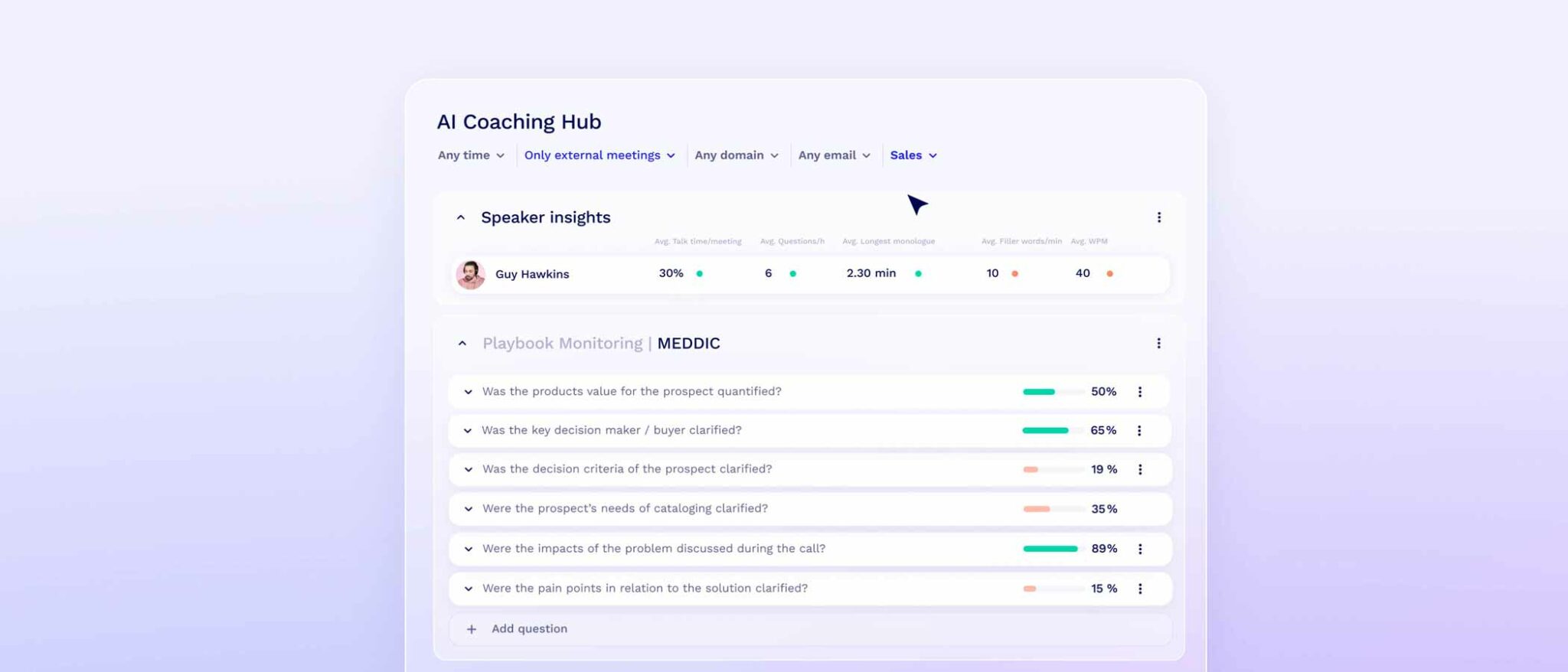
tl;dv Pros
- Free AI Integration: tl;dv leverages first class AI to provide summaries, notes, and automatic speaker detection.
- Free and Instant Translations: tl;dv’s transcriptions are available in more than 40 languages for Zoom, MS Teams, and Google Meet. It also has a localized platform in 7 languages, making it an excellent choice for multinational teams.
- Incredible Free Plan: Unlimited free video recordings and transcriptions of Zoom, MS Teams, and Google Meet calls.
- Easy to Use: tl;dv’s sleek design makes it super easy for beginners and experts alike.
- Multi-Meeting Intelligence. Schedule recurring reports to get insights from multiple meetings at once, delivered straight to your inbox.
- Sales Coaching. Upgrade your sales team using insights from your sales calls. Improve objection handling and use templates or custom playbooks to personalize your coaching strategy.
- Timestamps and Tagging Features: Timestamp your meeting highlights to quickly jump back to specific moments in the call. It also features the ability to tag colleagues at specific meeting moments so they get an email with a link straight to their inbox.
- 5,000+ Integrations: Push timestamps and meeting clips directly to Notion, Slack, HubSpot, Salesforce, and 5,000+ more.
- Custom Meeting Templates. Create and edit meeting templates so that the AI takes notes exactly how you want it to. Sync these directly with your CRM of choice by creating a template with the CRM fields you wish to fill.
- Create Clips and Highlights: Scan your library and make clips and highlight reels to condense insights.
- Intuitive Library: Search your meetings library for keywords in transcripts to quickly find what you’re looking for.
- Concurrent Meetings. tl;dv’s AI can record and transcribe multiple meetings at the same time, making your life easier if you’re double (or triple+) booked.
tl;dv Cons
- Compatibility: Not yet available for Webex or BlueJeans.
- No Revenue Intelligence. While tl;dv provides ample sales coaching features, it doesn’t have any revenue intelligence features yet.
Pricing
As discussed earlier, tl;dv’s free plan pips Krisp’s due to more AI features and the addition of video recording. It lets you try out the vast majority of features without any strings attached. Plus, depending on which region of the world you’re in, you can get up to a 40% discount on the paid plans!
Free Plan Features
- Unlimited video recordings and transcripts.
- Record Google Meet, Zoom, and MS Teams calls.
- Transcribe in 40+ languages
- Unlimited AI moment summaries
- 10x AI Meeting Notes
- 10x Ask tl;dv AI
- 10x AI Multi-Meeting Reports
- Slack, Email, and Calendar integrations
- Set timestamps and highlights
- Create and share clips
- Automatic speaker recognition
- 3 monthly uploads
tl;dv’s paid subscriptions unlock 5,000+ integrations, sales coaching playbooks, limitless multi-meeting intelligence, recurring reports, analytics, downloadable recordings, customizable share settings, priority customer support, and much, much more.
See the full details here.
tl;dv vs Krisp
Krisp is a great tool for sound quality. Its noise cancellation, accent localization, and live AI interpreter are all features that tl;dv cannot match. However, in terms of AI meeting assistants, you don’t get deeper insights and swifter automation than you do with tl;dv. It saves countless hours which increases the overall productivity of your team, empowering you to take your progress to the next level.
If you’re looking for top notch audio quality, then Krisp is king.
If, however, you’re looking for a tool that can automate conversational intelligence, sync notes with your CRMs, and provide in-depth analysis into multiple calls at once, as well as providing a sales analytics dashboard to elevate your sales team, then tl;dv is the best option for you.
2. Tactiq
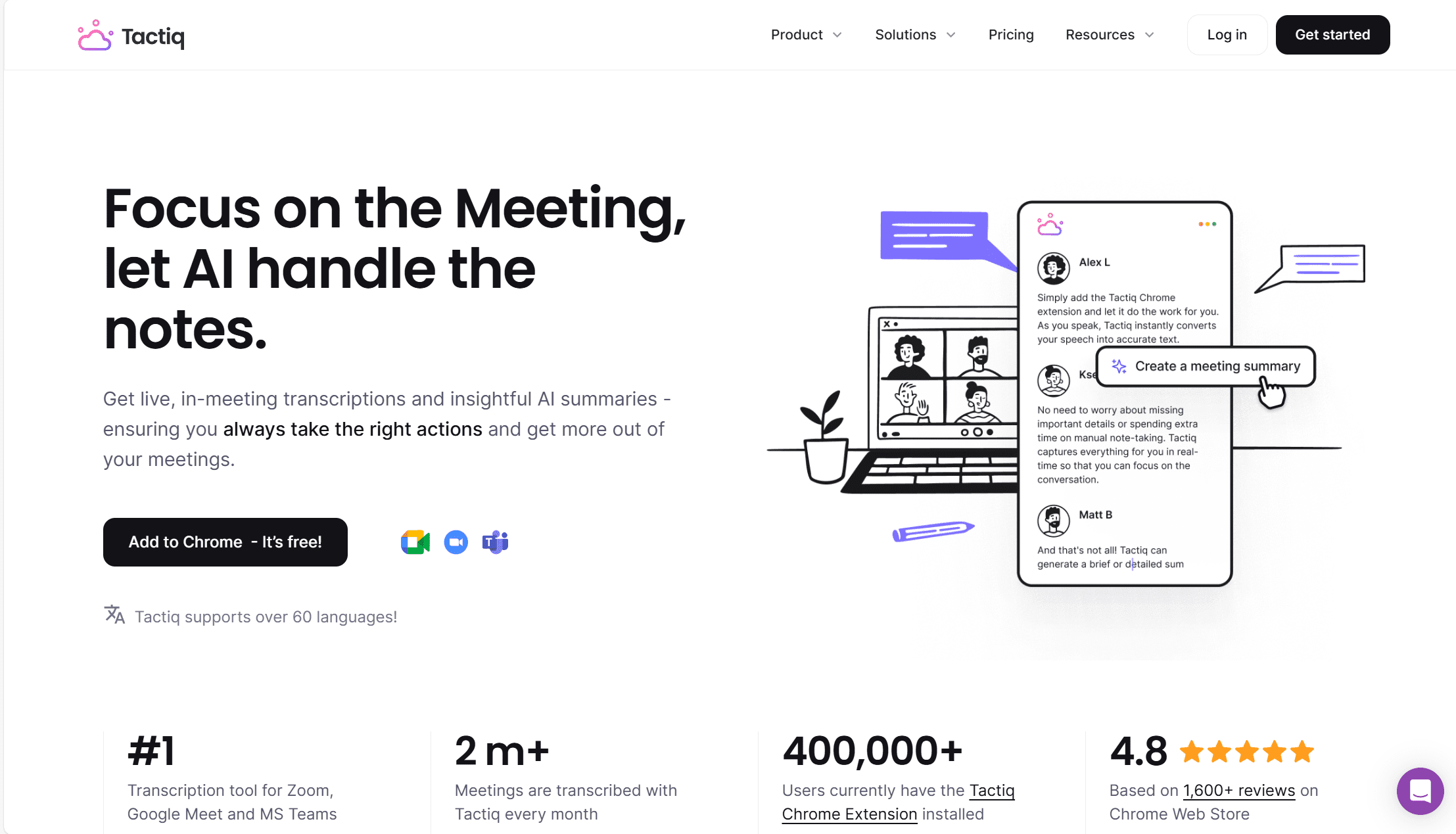
Tactiq is another AI meeting assistant that records, transcribes, and takes notes during your live calls. It’s an interesting alternative to Krisp as it also provides custom vocabulary and real-time transcriptions. Like other AI meeting assistants in this list, it doesn’t provide live interpretation, noise cancellation, or accent localization, but it does automatically remove filler words and translate transcripts in over 30 languages.
Tactiq’s AI can even perform sentiment analysis, helping your sales reps figure out where your prospects are at emotionally. This is a powerful improvement compared to Krisp’s fairly tame meeting intelligence.
Tactiq Pros
- Real-Time Transcriptions. Tactiq’s transcriptions appear in real-time so you can make notes or share snippets on the go.
- Translations. Tactiq’s transcripts come in **30+ languages**, and it has a localized platform in 7 languages, making it great for international teams.
- Great AI Summaries. Tactiq’s AI summarizes meetings, pulling out the most insightful comments for you to rewatch.
- Task Assignment. Tactiq enables users to assign tasks based on the meeting discussions.
- Sentiment Analysis. Tactiq’s AI can determine the emotional tone behind words.
- Efficient Customer Support. Tactiq’s customer support is quick, friendly, and efficient.
Tactiq Cons
- No Sales Coaching. Tactiq suffers in this regard by not being able to use its AI to improve sales.
- No Multi-Meeting Intelligence. Tactiq’s AI is limited to single meeting insights. It’s unable to connect the dots between two or more separate meetings.
- Weak Free Plan. Only 10 meetings are available to be transcribed per month on the free plan, with just 5 AI credits too.
- Compliance Clarity. Tactiq is SOC 2 Type II and GDPR compliant, but its public-facing data retention policies could be more transparent, and sentiment analysis features may face scrutiny under the EU AI Act.
- No Concurrent Meetings. Tactiq doesn’t allow users to record more than one meeting at the same time, making it a weaker offering for busy managers.
Tactiq Pricing
Tactiq’s paid plans start at the same price as Krisp’s: $8 per month. However, the $8 plan unlocks unlimited transcriptions and 10 AI credits per month, something Krisp more or less provides for free (and tl;dv definitely does).
The Team Plan is $16.70 per user per month, only a fraction higher than Krisp’s, and this allows for unlimited AI credits and priority support.
Finally, the Enterprise Plan is customizable and varies in price depending on your needs.
Free Plan Features
- 5 AI credits per month
- 10 transcripts per month
- Share and export transcripts
- Upload meeting recordings
Tactiq’s free plan is weaker than Krisp’s but it still provides you with enough leeway to try out the tool. It also includes some basic features like global search and edit transcript.
Tactiq vs Krisp
Tactiq is a good Krisp alternative if you’re focused solely on AI meeting assistants. The two tools have fairly similar offerings, although Tactiq triumphs with its sentiment analysis and **broad language support**.
However, considering the wider use case of Krisp, it has to be said that Tactiq comes up short compared to Krisp’s sophisticated audio quality features.
To see how Tactiq squared up to tl;dv, check out our comprehensive comparison: tl;dv vs Tactiq.

We compare tl;dv vs Tactiq: Which meeting management tool excels in recording, security, and coaching, and which is best for transcription and note-taking?
3. Avoma
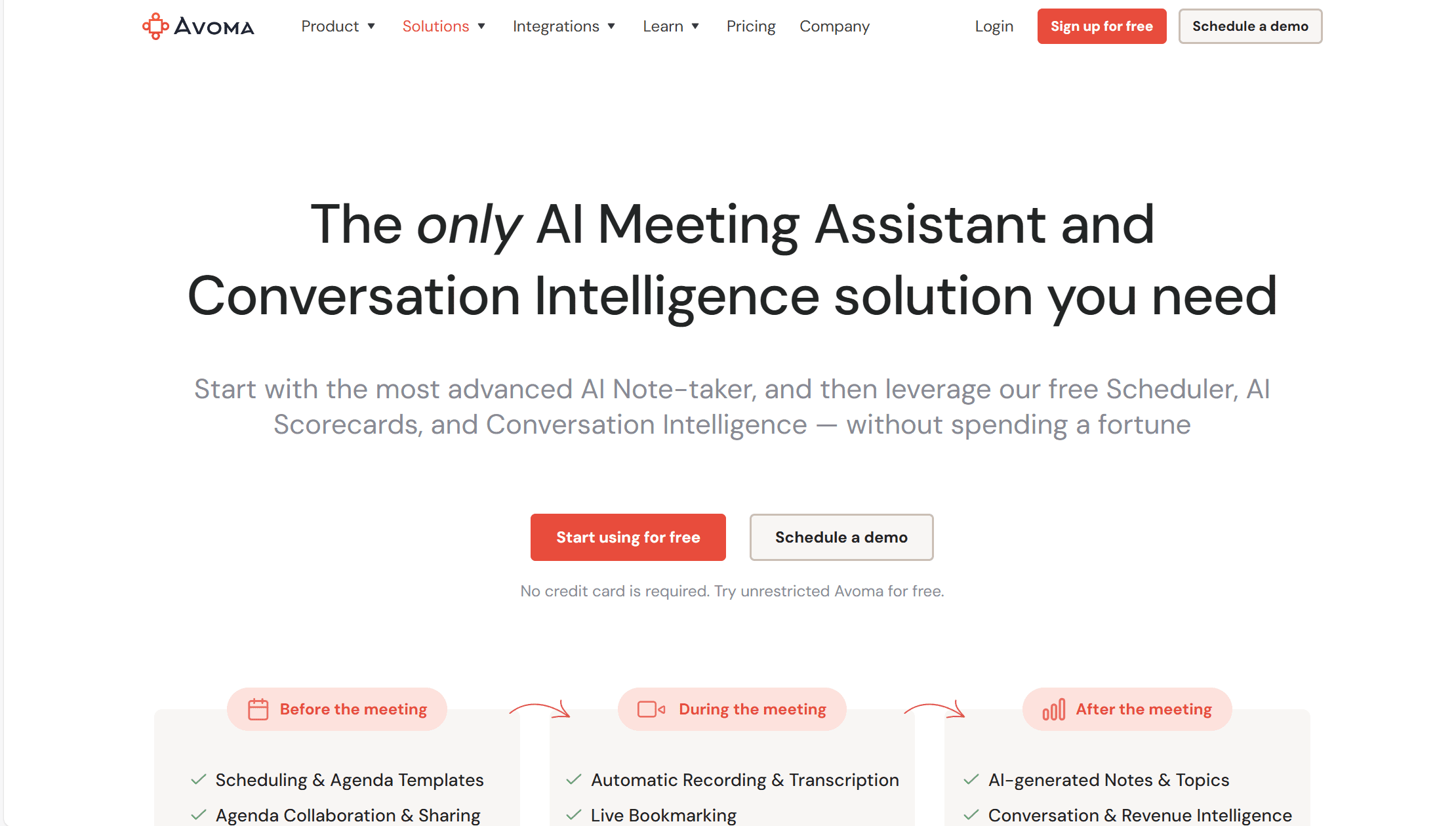
Avoma, like other Krisp alternatives so far, can’t compete in sound quality. However, Avoma offers conversational intelligence that benefits not just sales teams, but also revenue teams! This makes Avoma perfect for those that want to track their sales pipeline from start to finish, improving deal forecasting by capturing juicy insights on-call.
With Avoma, you can record, transcribe, and summarize meetings from multiple different video conferencing platforms, including MS Teams, Zoom, Google Meet, UberConference, BlueJeans, GoToMeeting, and more. While Krisp is eligible to work on any platform that enables virtual devices, Avoma excels in regards to meeting platform integrations.
However, that’s where Avoma’s decent integrations end. Like Krisp, it struggles in the integration department, only providing a couple of CRMs to work with (more than Krisp). The real terrible thing with Avoma used to be that it didn’t integrate with Zapier—but it does now. Even so, it’s still reliant on a small number of native integrations unless you actively set up workarounds. That can be a red flag for automation-heavy sales and revenue teams who need clean API access across tools.
Another drawback is that while it offers translations in 75+ languages, the platform interface is only available in English. This makes it a weaker offering for non-English-speaking teams that prefer fully localised tools.
Avoma Pros
- Compatibility. It can be used across Google Meet, Zoom, Microsoft Teams, BlueJeans, UberConference, GoToMeeting, and more…
- Sales coaching. It offers sales coaching derived from personalised insights.
- Revenue intelligence. Plan your sales pipeline better by forecasting deals with Avoma’s AI.
- Collaboration. A collaborative tool that allows multiple people to edit notes in real-time.
- Easy to search. Searchable database across all meetings.
- Free plan. Standard free plan with limited transcription minutes.
Avoma Cons
- Integrations. Native CRM integrations are limited and advanced integrations are only available on higher-tier plans. Zapier is supported, but not built-in by default.
- Language support. Translations are available, but there’s no non-English platform interface.
- Customer support. There’s no support on the free plan, and only limited support until the Business and Enterprise tiers.
Pricing
**Note:** Pricing may vary slightly by billing cycle or region.
Starter Plan: $19 per user/month – 2,400 minutes of transcription
Plus Plan: $49 per user/month – unlocks CRM integrations and unlimited transcription
Business Plan: $79 per user/month – includes AI scorecards and advanced analytics
Enterprise Plan: $129 per user/month – full feature access, dedicated support
Free Plan Features
- Recording & Transcription (300 mins per month)
- Limited AI-generated Notes
- Collaborative Note-taking
- Agenda Preparation
- Unlimited 1:1 Scheduler
Avoma’s free plan might not be capable of competing with Krisp’s in volume, but it does offer a free 14-day trial for any paid plan. This makes it easy to test whether the features meet your needs.
Avoma vs Krisp
Avoma doesn’t stand a chance against Krisp in terms of audio quality. That’s not its game. But when it comes to an AI meeting assistant, Avoma certainly packs a punch. It features sales playbooks, objection handling tips, and revenue intelligence that helps teams forecast deals more accurately and prioritise their pipeline better. Sales and revenue are two areas practically untouched by Krisp, so if you want to close more deals, Avoma might be the better choice.
However, if you’re solely focused on audio quality, transcript accuracy, and call centre features like accent localisation, then Avoma won’t be able to compete with Krisp.
If you want a deep dive into the differences between the top Krisp competitor on this list (tl;dv) and Avoma, see our comprehensive guide: tl;dv vs. Avoma.

tl;dv and Avoma are two AI meeting assistant heavyweights, but which one is right for you? Check out this comprehensive comparison to find out!
4. IRIS

IRIS is a powerful noise cancellation app that might give Krisp a run for its money. With the domain “.audio”, you can be sure that IRIS is coming for Krisp’s sound quality crown. And with the big industry names it has supporting them, you have to at least consider them as a competitor: EE, BT, and Motorola are all proud supporters of IRIS’ technology.
Firstly, it isolates the voice in noisy environments, allowing the user to concentrate on the conversation. The website features a nifty demo for you to try out how it sounds to use IRIS in different environments, from a busy subway to a speeding race car. The great thing about IRIS is that it’s bi-directional. That means it removes background noise from both ends of the call simultaneously!
IRIS targets call centers, like Krisp, but it also aims to be used in more niche areas like air traffic control, emergency services, or motor sports where clear comms are essential for split second decisions.
There’s a 14-day free trial for you to figure out if it’s right for you.
IRIS Pros
- Excellent Noise Cancellation. IRIS removes background noise so that you can focus on the conversation.
- Bidirectional Noise Cancellation. Their noise cancellation feature works both ways so that both participants receive crystal clear communication.
- Free Trial. You get 14 days to try out the software free of charge. :contentReference[oaicite:2]{index=2}
- Easy to Get Started. Download the app, create an account, and you’re away.
IRIS Cons
- No Transcriptions. IRIS is not a transcription service, nor an AI meeting assistant. It works only on ensuring you get quality audio.
- No AI Insights. It doesn’t analyze your calls, just crystalizes them for you.
- No Accent Localization. It doesn’t have any features to neutralize accents in a call center environment.
- No Live Interpreters. IRIS isn’t able to translate calls on the fly.
IRIS Pricing
You get a 14-day free trial to try it out before committing to any subscription. :contentReference[oaicite:3]{index=3} However, there is no free plan, so once your 14 days are up, you’re only left with the paid version.
IRIS offers two main pricing plans:
Monthly Individual / SME Plan: £9.50 per user per month.
Annual Individual / SME Plan: £6.50 per user per month (billed annually).
For Enterprise solutions, pricing is customized based on your needs.
IRIS vs Krisp
IRIS and Krisp both work to create crystal clear audio. Krisp is more catered to corporate work, call centers, and sales teams, while IRIS targets emergency services, motor sports, air traffic control, and even governments.
IRIS focuses on reducing background noise and making the sound quality stronger, in two directions. That’s the key distinction between the two in terms of audio quality.
Krisp might offer features like accent localization and live interpretation, which are both audio-related enhancements that may or may not be necessary for your business. If you’re not having any calls with speakers of different languages, or accents aren’t as big of a problem for you, then IRIS may actually be the better option. It all depends on your circumstances.
There’s an additional point, though. Krisp also doubles as an AI meeting assistant, though as seen from the Krisp alternatives above, it’s not the best. Still, it offers unlimited transcripts and AI summaries, which is more than IRIS offers. Having said that, IRIS is cheaper, and if you’re only searching for basic transcripts and summaries to go with your bi-directional noise cancellation, then you can get those features for free with tl;dv.
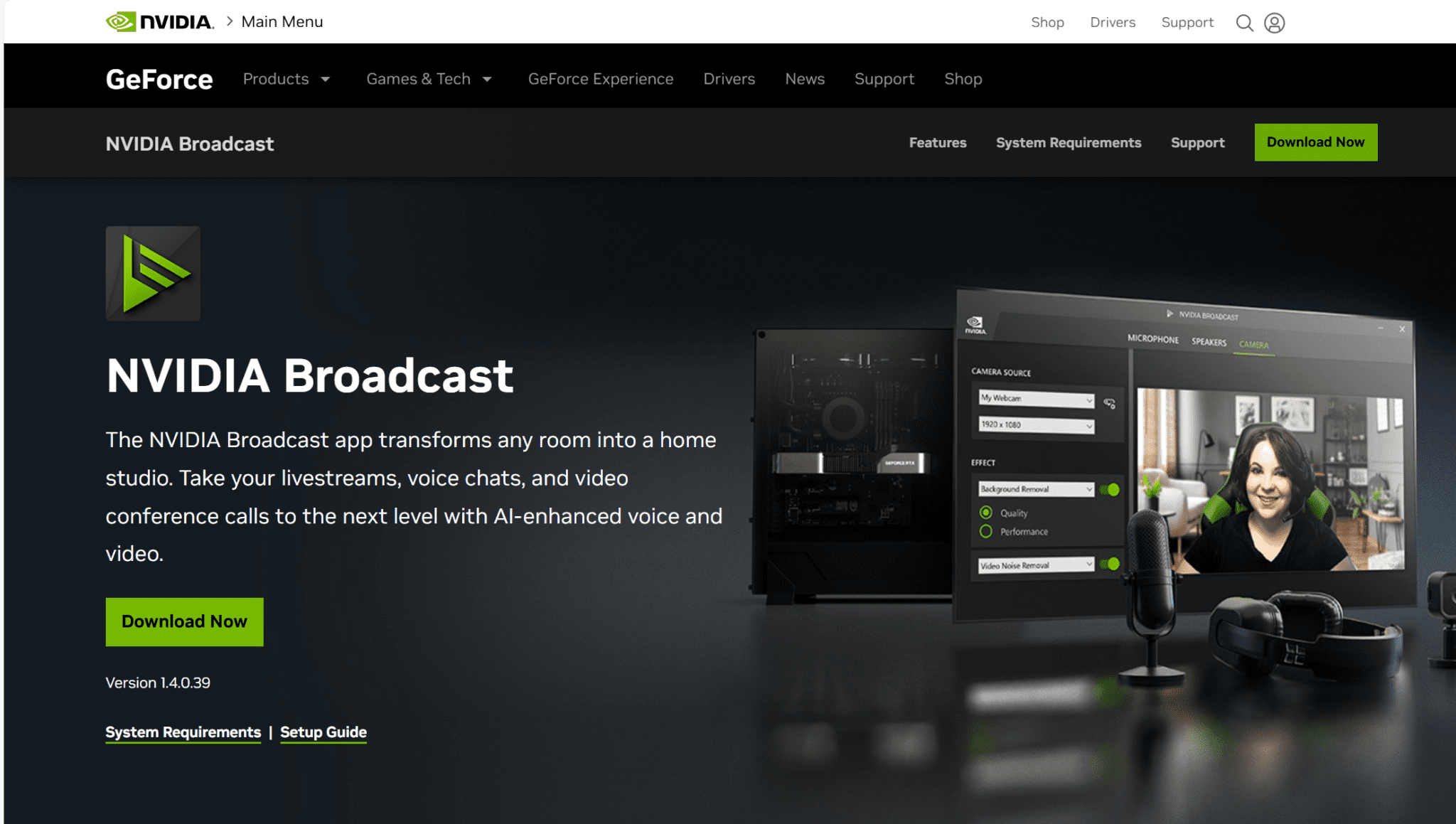
NVIDIA Broadcast is another great tool that provides top-quality audio and video. It’s designed for live streaming, an industry projected to reach an overall revenue of $184 billion by 2027. However, it’s also frequently used in voice chats, video calls, and online meetings.
As with all the Krisp alternatives so far, NVIDIA Broadcast is not, strictly speaking, a direct competitor. It has a lot of overlap, but all these tools have slightly different target markets, and NVIDIA is no different. But it does have one key benefit: it’s completely free for users with compatible NVIDIA RTX GPUs.
NVIDIA Broadcast has several cool features that make it a great alternative to Krisp for everyday meetings. For example, it has noise and echo removal toggles that can be activated to rise above the noise and be heard clearly. You can also remove the visual noise in low-light settings in the same way. Similarly, Broadcast allows you to set a background or blur your background if you want people to focus on you instead.
Another interesting feature of Broadcast is that you can turn on Auto Frame, which will track your movements to keep you in the center of the screen. This is more useful in live streams but can come in handy during other calls too. For presentations, they even have an Eye Contact feature that automatically adjusts your eyes to be facing the camera while you’re speaking. This makes your presentations seem more personal even if you feel awkward doing it over camera.
Here’s a short introduction to what NVIDIA Broadcast is capable of. And remember, it’s completely free for RTX GPU users!
NVIDIA Broadcast Pros
- Absolutely Free. The great news is that NVIDIA Broadcast is absolutely free of charge so you don’t have to worry about free plan restrictions, trial end dates, or subscription tiers.
- Noise and Echo Cancellation. You can clear up your audio by removing background noise like coffee shop sounds or keyboard clicking.
- Remove Visual Noise. Clear up your visual quality in low-light settings.
- Auto-Frame. Keep centered in your screen no matter where you move.
- Eye Contact. Maintain the illusion of eye contact during virtual presentations.
- Backgrounds. Blur your background or select an image to display behind you instead.
- Works as a Virtual Device. Like Krisp, Broadcast works as a virtual device so you can get it to work for any video conferencing platform.
NVIDIA Broadcast Cons
- No Transcriptions. Like IRIS, Broadcast doesn’t come with any transcription software.
- No Conversational Intelligence. As it’s not an AI meeting assistant, the conversation isn’t analyzed for insights.
- No Accent Localization. Broadcast can’t help with speakers of diverse accents.
- No Live Interpretation. Broadcast doesn’t help to translate text, neither live nor post-call.
- System Requirements. The system requirements may be a little high for some users.
NVIDIA Broadcast Pricing
It’s completely and utterly free of charge. Simply go to their website and download it.NVIDIA Broadcast vs Krisp
These two tools both work as virtual devices that can cancel out background noise and provide a cleaner audio experience. They can connect with any video conferencing platform to provide a seamless experience wherever you’re having a call. That’s about where their similarities end. NVIDIA Broadcast is initially more eye-catching because it’s completely free to use. However, this platform focuses more on video quality as well as sound quality. This is great for users that just want to strengthen the audio and visual quality of their online meetings free of charge. Krisp, on the other hand, has additional layers as a call center software and basic AI meeting assistant. It offers transcripts, AI notes, and AI summaries based on specific templates. It also provides live interpretation and AI accent localization, both of which can come in extremely handy in very specific circumstances. Whether or not those circumstances apply to you is entirely your call.
6. LanguageLine
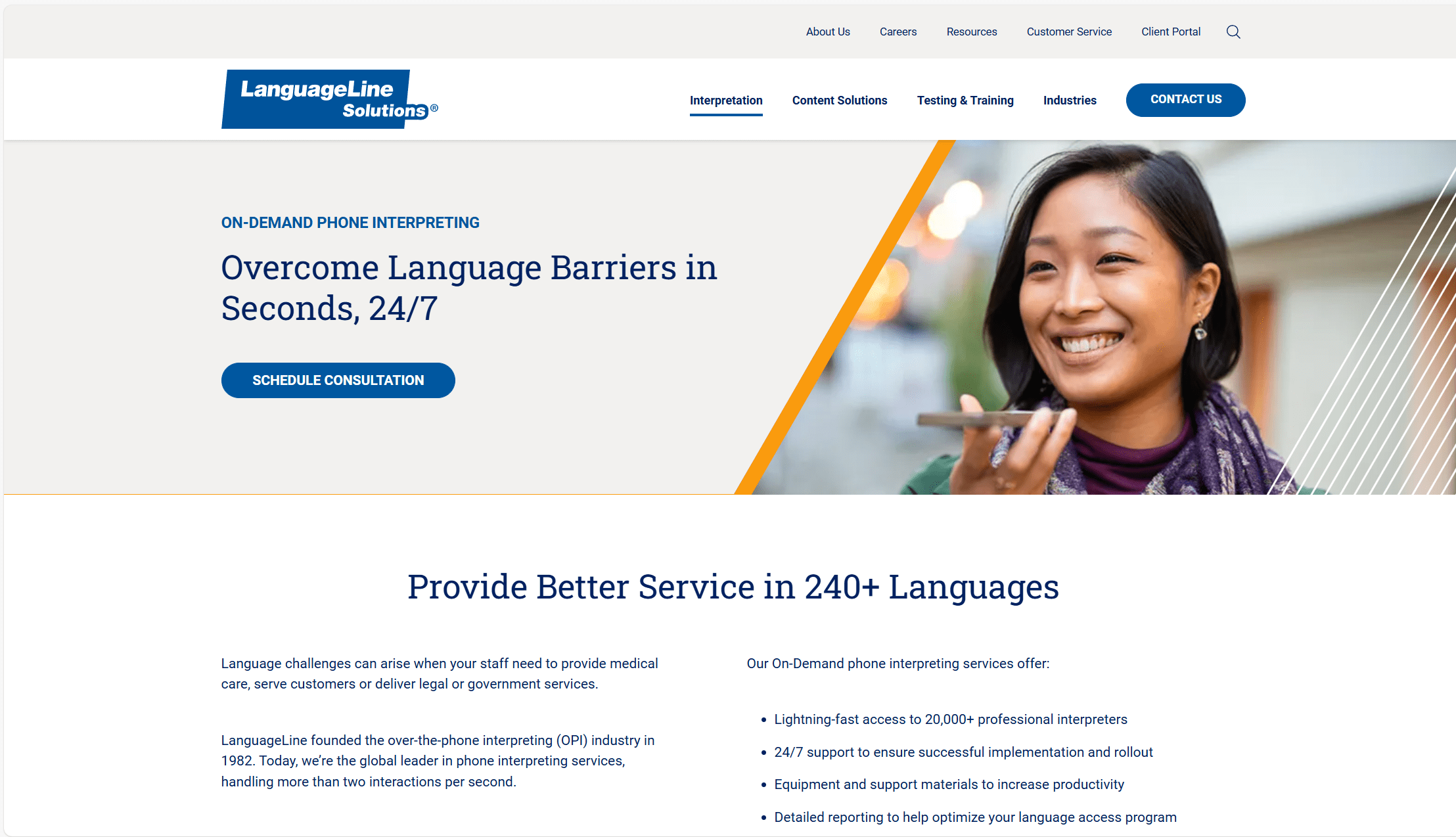
LanguageLine Pros
- Over 240 Languages. You can get live interpretation in a mind-boggling 240+ languages.
- 24/7 Support. Successful implementation and rollout is all but guaranteed.
- Translation Services. LanguageLine also provides a number of translation services, from basic AI to professional or legal documents.
- Wide Range of Additional Features. LanguageLine doesn’t just provide live interpretation, it also provides training, testing, translations, and even sign language interpretation.
LanguageLine Cons
- Expensive. As LanguageLine works with people rather than AI, it’s vastly more expensive (and more accurate).
- No Conversational Intelligence. It’s not an AI platform that can analyze calls for deep insights.
- No Audio Quality Features. It doesn’t offer any features to improve sound quality.
- No Transcripts or AI Notes. LanguageLine is not an AI meeting assistant.
LanguageLine Pricing
LanguageLine isn’t forthright with its pricing policy for enterprise use. You’ll need to schedule a consultancy call to find out more. However, if you’re using the Personal Interpreter service, prices start at: $3.95 per minute for audio interpretation (240+ languages) $4.95 per minute for video interpretation (40+ languages including ASL) There are no monthly minimums or subscriptions — you just pay for what you use. You’ll need to set up an account and receive a PIN to access services. If you’re comparing this to other tools on the list, you may want to check the costs with a salary to hourly calculator.LanguageLine vs Krisp
There’s no doubt about it — for live interpretation, LanguageLine is the superior option. However, there are two drawbacks to this:- Live interpretation is the only thing it does (in comparison to Krisp’s transcripts, notes, summaries, noise cancellation, accent localization, etc.)
- It’s far more expensive than Krisp.
The Verdict: What’s the Best Krisp.ai Alternative?
Krisp does a lot well, especially when it comes to cleaning up audio and keeping meetings bot-free. But no single tool can do everything. Once I broke Krisp’s offering down into categories, it became clear that some alternatives go much further in specific areas.
If you’re looking for a full-featured AI meeting assistant, tl;dv came out strongest in my testing. It offers multi-meeting intelligence, sales coaching tools, and recurring reports. These are things Krisp doesn’t currently support. That said, it doesn’t include noise cancellation, accent conversion, or real-time interpretation.
If you need cleaner audio without the AI extras, tools like NVIDIA Broadcast or IRIS Clarity might be a better fit. For real-time multilingual support, LanguageLine remains the most specialised option, though it does come at a higher cost.
The best option really depends on what you need Krisp to do. Start with your priorities, whether that’s transcription quality, meeting insights, or background noise. Most of these tools offer free trials or starter plans, so you can try them without commitment.
No tool covers every possible use case. But if you’re looking for something more tailored to your workflow, one of these will likely get you closer than Krisp.
Still weighing up your options? Start with the tool that best fits your workflow and try a few out to see which one actually makes your
FAQs About Krisp AI
What makes Krisp different from other meeting tools?
Krisp focuses on removing background noise and improving audio quality. It also includes some basic AI features like transcription and live interpretation, but its primary function is audio cleanup.
Is there a free version of Krisp?
Yes. Krisp offers a free plan with limited minutes per day for noise cancellation. For extended use and access to full features, a paid subscription is required.
Which Krisp alternative is best for transcription and meeting notes?
tl;dv is the strongest option if you’re looking for AI-powered transcription, meeting summaries, and multi-meeting insights. It’s designed for users who want detailed records and follow-up tools.
What’s the best Krisp alternative for audio quality?
NVIDIA Broadcast and IRIS Clarity are the best options for improving call sound. Both offer advanced noise cancellation but do not include transcription or meeting assistant features.
Can I get live interpretation with any of these tools?
Yes. LanguageLine offers live human interpretation in over 240 languages. It’s more expensive than AI-based tools but provides highly accurate, real-time language support.
How do I choose the right Krisp alternative?
Decide what matters most: audio quality, meeting insights, or interpretation. Each tool is built for a specific purpose, and most offer free trials, so you can test them before committing.





