Notta.ai alternatives are cropping up all over the place. But do they offer something Notta doesn’t? You might be surprised. Despite Notta’s suite of powerful tech, it comes up short compared to some other great online meeting transcribers.
Here, we’ll break down the 5 key Notta.ai alternatives and their benefits. We’ll list the prices, the free plan inclusions, and our final verdict.
You want the best bang for your buck whether you’re getting a new car or an online meeting transcription tool. We’re just here to save you the time in comparing them all. This way, you won’t end up like poor ol’ Tom.
@tldv.io Oh dear. #tech #layoff #google #spotify #recession #techindustry
♬ original sound - tldv.io - AI Meeting Recorder
But first, what is Notta.ai?
What is Notta.ai?
Fundamentally, Notta.ai is a transcription tool. With the motto, “You talk, we type,” you know instantly what you’re getting yourself into. It lets you focus on your conversation, set your hands free from typing up notes, and organize info in a flash.
While it primarily targets Japanese audiences, Notta.ai is betting strongly in a global reach with its 19 localized platform languages. It’s fighting for the podium when it comes to the tool of choice for multinational teams that speak lots of different languages – it aims to improve such a team’s productivity by automating transcripts and translating them into more than 50 languages!
However, it’s not the only transcription tool to offer lots of translation support. How can we ever claim it’s the best at what it does?
What Do You Get?
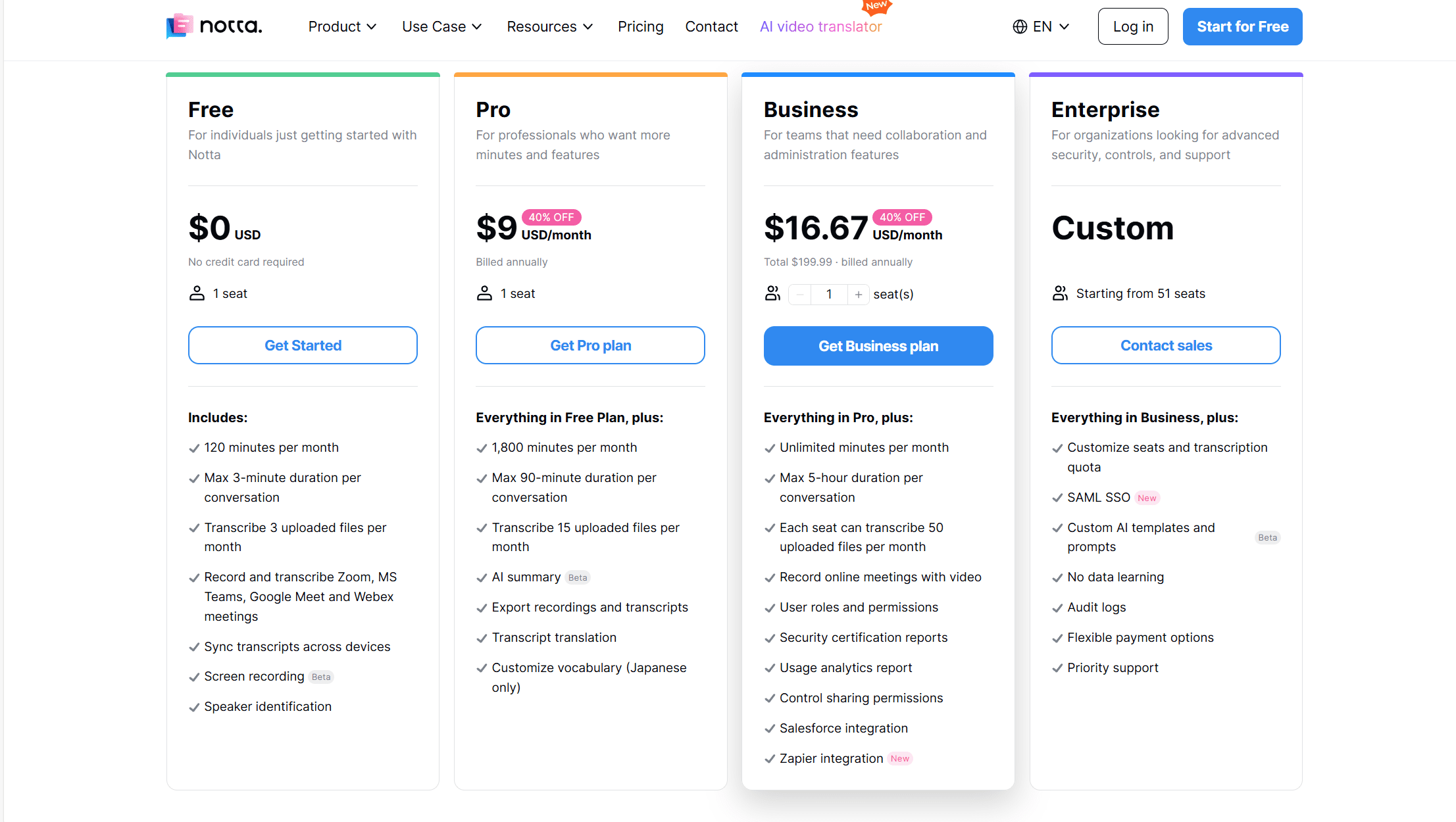
For Free
You can see the above image for a glance at Notta.ai’s pricing. Their free plan is for one person only and allows up to 120 minutes of transcription per month. This might be enough to test out the software once or twice, but by no means is it possible to use it as a free transcription tool. That’s just two measly hours.
It’s available in 50+ languages, which is pretty impressive, and it also includes their native filler word removal, as well as screen recording and speaker identification. All in all, there’s enough features to try them out once. But once those minutes are up, you’re back to square one.
For $9 Per Month
The first paid option will set you back $9 per month (when billed annually) for up to 1,800 minutes per month. You’ll also unlock the ability to create custom vocabulary, though only if you’re using it in Japanese.
This subscription tier also provides real-time transcriptions which is great for keeping track of what was said as it happens and taking notes on the go. With the Pro plan, you can also import audio or video files for transcription.
For $16.67 Per Month
For businesses, you can pay $16.67 per month and finally unlock unlimited transcriptions. For a tool that prides itself on its transcript capabilities, this unlimited feature is buried deep in their paid plans. It’s also only here that Notta unlocks its video recording. Everything before is audio-only.
There are some other perks to this tier, but the most useful for businesses are the Salesforce and Zapier integration.
For Enterprises
If you’ve got 51 seats or more ready to use Notta’s transcription services, you can contact their sales team to get a quote for your exact needs.
This plan includes SAML SSO, ensuring a secure and streamlined access management for large organizations. It also unlocks custom AI templates and prompts, audit logs, and priority support.
Overall, the prices are competitive, but far from the best.
Below, we’ve compiled 5 Notta.ai competitors that include the same features, or better ones, for less. The number one spot in particular shatters Notta’s free plan.
Top 5 Notta.ai Alternatives
1. tl;dv
tl;dv is a behemoth when it comes to transcribing meetings, videos, or other files. It’s a Notta.ai alternative that truly breaks ground with its industry-leading free plan and its collection of mind-blowing features. From state-of-the-art multi-meeting intelligence to its AI sales coaching, tl;dv is a force to be reckoned with.
Firstly, tl;dv is for those that aren’t content with Notta’s audio-only transcripts in the lower plans. tl;dv records both video and audio without limits for free. It translates in over 40 languages, offers top of the range speaker identification, and can even detect different dialects, making it crucial for dialect-heavy teams that want to experience accurate transcriptions.
Multi-Meeting Intelligence
However, transcripts are basic to tl;dv. That’s why they’re giving them away! The real value comes from what you can do with them. For example, tl;dv empowers sales managers (or any other manager) to schedule recurring reports across all their team’s meetings, filtering them by keyword or specific person. See the example below for an idea of how this looks.
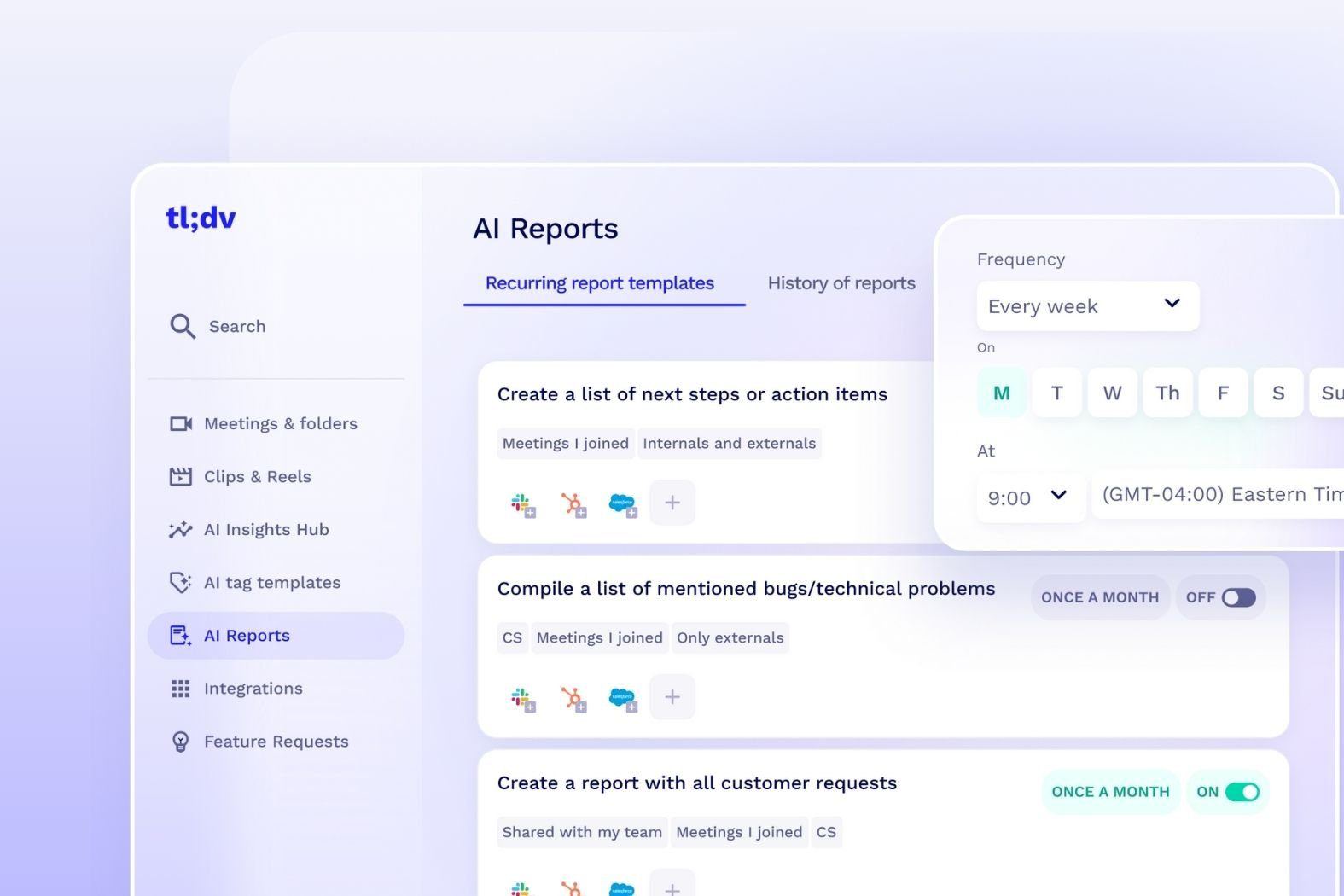
Of course, tl;dv comes with the full range of standard features that AI notetakers are expected to have – timestamping, tagging, clip reels, notes, AI-based summaries, and a powerful search engine for finding past meeting moments. But tl;dv takes it all to the next level.
Sales Coaching
For instance, you can use tl;dv’s AI to train your sales team to become better at selling. It analyzes your sales calls, checking your talk-to-listen ratio and providing playbook scorecards, custom playbooks, and template playbooks for you to adapt to your specific coaching strategies. It can even highlight strengths and weaknesses for the way your team handles objections, helping sales teams refine their techniques and close more deals.
Notta doesn’t come close to this level of usability.
Integrations
Another feature where tl;dv excels is integrations. When sales, customer support, or user research teams want a meeting recorder, they tend to want to integrate their call recorder with all their other work apps.
Whether that’s a central hub like a CRM, work productivity tools like Notion or Trello, or even specific sales software. With Notta, you’re limited to creating connections through Zapier (which isn’t unlocked until the Business plan). It has a pitiful 6 native integrations. tl;dv, on the other hand, has more than 5,000. Yes, you read that right. Five thousand.
All tl;dv’s integrations are unlocked together in the Pro plan, giving you earlier access to almost one thousand times more integrations than Notta.
Set-up
tl;dv takes just a few minutes to get set up too. You can be recording your first meeting in mere moments. Notta is similarly quick to get started with, but its free plan makes it more stressful as you don’t want to waste those limited transcription minutes.
For a more comprehensive overview, see our article on tl;dv vs Notta.ai.
tl;dv Pros
- Free AI Integration: tl;dv utilizes top-of-the-range AI to provide summaries, notes, and automatic speaker detection.
- Free and Instant Translations: Live transcriptions in more than 40 languages for Zoom, MS Teams, and Google Meet.
- Incredible Free Plan: Unlimited free recordings and transcriptions of Zoom, MS Teams, and Google Meet calls.
- Easy to Use: tl;dv has an intuitive design that makes it super simple to use.
- Multi-Meeting Intelligence. Schedule recurring reports to get insights from multiple meetings at once, delivered straight to your inbox.
- Sales Coaching. Upgrade your sales team using insights from your sales calls. Improve objection handling and use templates or custom playbooks to personalize your coaching strategy.
- Timestamps and Tagging Features: Timestamp your meeting highlights to quickly jump back to specific moments in the call. It also features the ability to tag colleagues at specific meeting moments so they get an email with a link straight to their inbox.
- Integrates With All Your Favorite Work Apps: Push timestamps and meeting clips directly to Notion, Slack, HubSpot, Salesforce, and 5,000+ more via third-party integrations.
- Create Clips and Highlights: Scan your library and make clips and highlight reels to condense insights.
- Intuitive Library: Search your meetings library for keywords in transcripts to quickly find what you’re looking for.
tl;dv Cons
- Compatibility: Not yet available for Webex or BlueJeans.
Pricing
tl;dv’s free plan is another reason why it stands head and shoulders above the rest. You can get started today with no strings attached. Plus, depending on which region of the world you’re in, you can get up to a 40% discount on the paid plans!
Free Plan Features
- Unlimited video recordings and transcripts.
- Record Google Meet, Zoom, and MS Teams calls.
- Transcribe in 40+ languages
- Unlimited AI moment summaries
- 10x AI Meeting Notes
- 10x Ask tl;dv AI
- 10x AI Multi-Meeting Reports
- Slack, Email, and Calendar integrations
- Set timestamps and highlights
- Create and share clips
- Automatic speaker recognition
- 3 monthly uploads
The paid plans unlock 5,000+ integrations, sales coaching playbooks, limitless multi-meeting intelligence and recurring reports, analytics, downloadable recordings, customizable share settings, priority customer support, and more.
This is recommended if you’re using tl;dv for business-related things. See more here.
2. Fireflies.ai
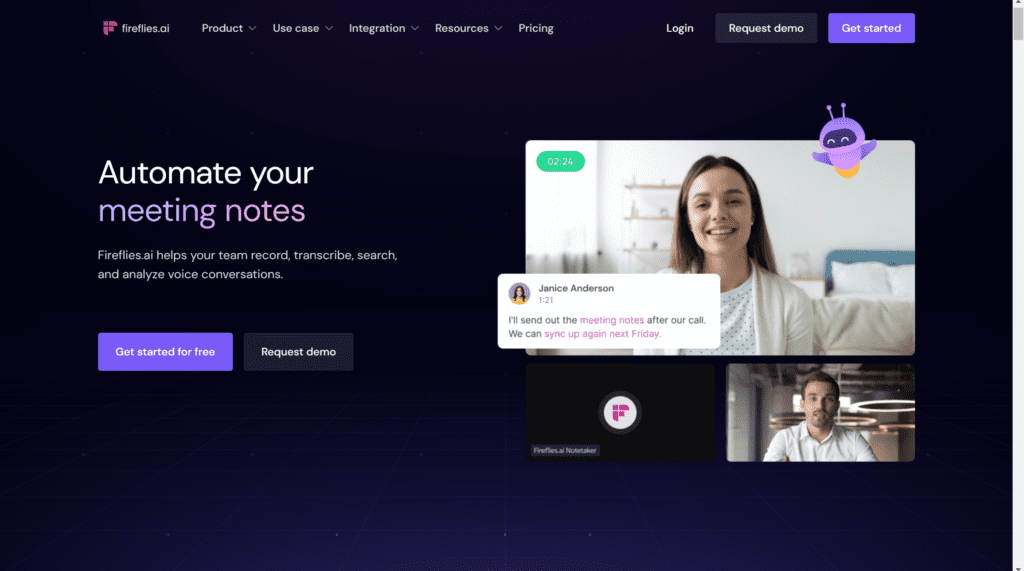
Another standout Notta.ai competitor is Fireflies.ai. Like Notta, Fireflies specializes in its AI software and all the benefits that it brings to the meeting recorder table. Preferred by industry giants like Netflix, Uber, Nike, and Expedia, Fireflies.ai has a proven track record of being a top quality meeting and interview transcription software.
Like tl;dv, Fireflies focuses on what you can actually do with the transcript more than Notta does. It empowers users to review a one hour meeting in just five minutes. Fireflies also lets you create a library of recorded meetings that can act as a ‘hub of knowledge’. Collaborate with co-workers, analyze meetings, and automate your workflow all with this fantastic tool.
Fireflies.ai Pros
- Good integrations. Fireflies has a bunch of good integrations, including Salesforce and other popular CRMs.
- Custom Vocabulary. Fireflies enables users to customize their vocabulary and add industry-specific jargon to the AI’s dictionary (in English).
- Great AI. It has a fantastic AI-powered search function.
- Collaboration. It’s great for team collaboration and has plenty of features built to improve teamwork.
- Compatibility. Fireflies is available on Google Meet, Zoom, MS Teams, and more…
- Translations. Translates into more than 60 languages!
Fireflies.ai Cons
- Paid video recording. To record video, you’ll need to sign up to the $19 per month plan.
- Limited free plan. The free plan isn’t the best.
Pricing
The paid plans for Fireflies.ai start at $10 per month per user (when billed annually). They offer a free plan too. Unfortunately though, for video recording, you need the Business Plan at $19 per month.
Free Plan Features
- Unlimited transcription
- Limited AI Summaries
- 800 mins of storage/seat
- Record on Zoom, Google Meet, MS Teams, and more
- Transcriptions in 69+ languages.
- Search within meetings
- Playback (1x, 1.25x, 1.5x, 1.75x, 2x)
- Comments & reactions
- Clip out moments as soundbites
- Global search
- Uploads
- 3 public channels
- API access
- Domain capture (Auto-add)
- Fireflies mobile app
Fireflies’ free plan has improved in recent months, but it still limits the user by not allowing video recording. It also hinders the user’s ability to interact with the AI before paying for the full version. The free plan blows Notta’s out of the water, but falls short of tl;dv’s.
For a full breakdown of how Fireflies fares against tl;dv, see our article: tl;dv vs Fireflies.
3. Fathom

Fathom is another excellent Notta.ai alternative that has a competitive free plan. Considered one of the top GPT meeting assistants, Fathom has quickly gained a name for itself as a great AI meeting transcription tool. It can quickly and automatically create summaries of meetings, including action item summaries so you can make decisions faster and more efficiently.
You can also use Fathom to organize your insights across popular documentation tools like Google Docs, Notion, or Asana with ease. By generating highlights mid-call, you can ask the powerful AI to summarize them in a simple click. Make notes during the call too, and you can instantly sync them with the rest of your research notes, streamlining your work process.
Like with the main Notta.ai competitor, tl;dv, your meeting is ready to download immediately after the call ends, including all highlights, clips, and notes.
Fathom Pros
- Automatic summaries. Fathom automatically generates summaries of meetings, including action items.
- Easily Shareable. It’s super convenient to share data across multiple platforms.
- Powerful AI. Generate highlights mid-call and then get Fathom’s AI to summarize them with a simple click.
- Download instantly. Meetings and transcripts are available to download instantly.
- Good free options. It’s free for personal use and has a 2 week free trial for the team version.
Fathom Cons
- Compatibility. Fathom is only available with Zoom, MS Teams, and Google Meet.
- Limited Translations. Only available in 6 languages.
- Complicated Pricing. The pricing for Fathom can be quite confusing compared to other Notta.ai alternatives.
Pricing
Fathom is completely free for personal use, making it one of the top free plans out of all the Notta alternatives. For use in teams, which is important for user researchers and product managers, Fathom requires you to get a paid plan. There is a free trial for this plan, but after the trial runs out, you’re left without any options. This paid plan starts at $50 per month and is priced on a “per company” basis.
For a detailed overview of how Fathom fares against the number one on this list, tl;dv, see our comprehensive post: tl;dv vs Fathom.
4. Avoma
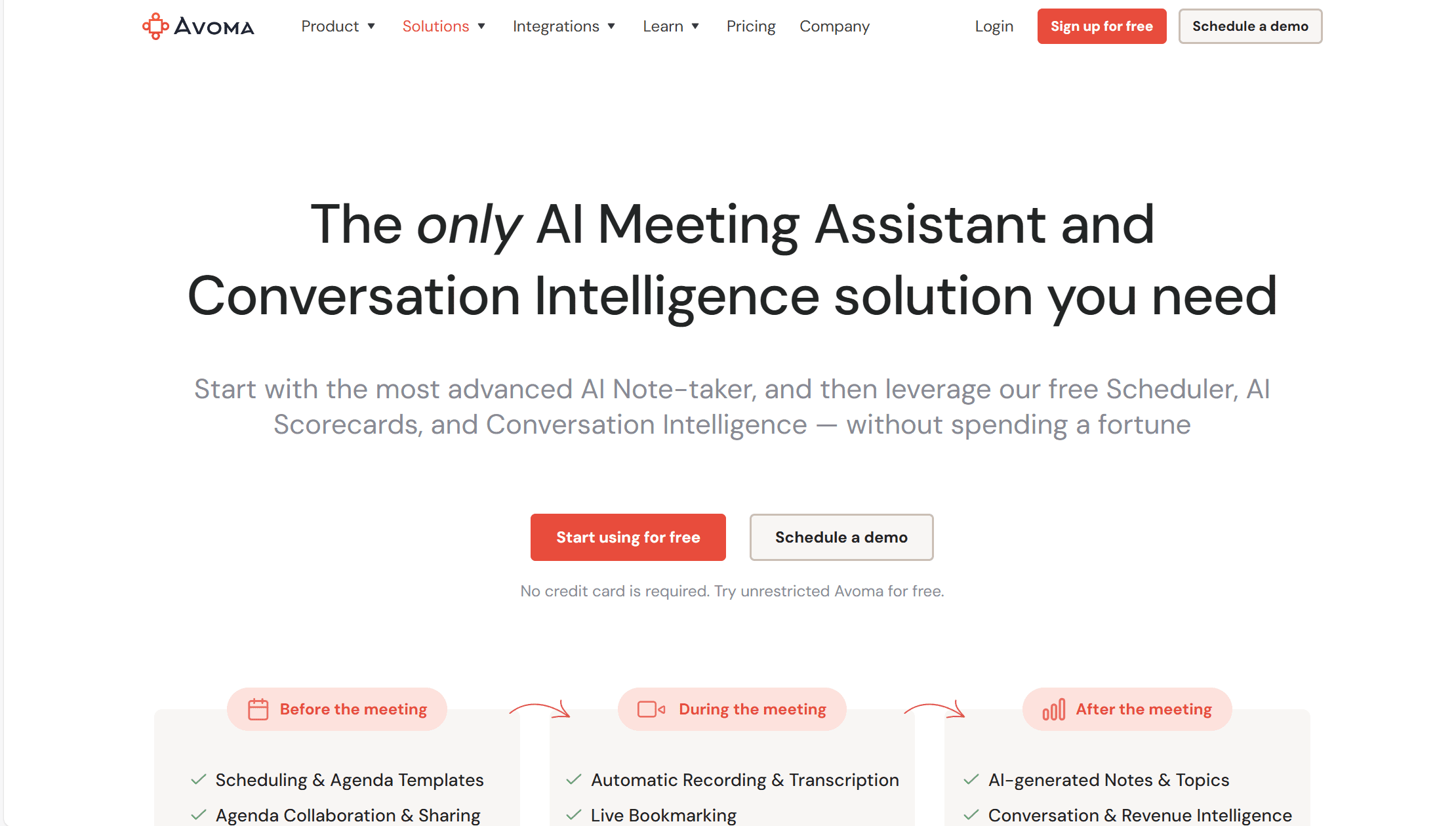
Avoma is the self-proclaimed only AI meeting assistant and conversation intelligence solution you need. Big words, but can they back them up?
Well, like tl;dv, Avoma has taken basic AI meeting assistants up a notch and started delving into the realm of conversational intelligence. Users of Avoma get access to a free scheduler, AI scorecards, and in the top-end plans you’ll even get cutting edge revenue intelligence.
Avoma encourages users to concentrate on the conversation rather than waste time making notes. As with tl;dv and Fireflies, notes are searchable so you can find exactly what you’re looking for in your meeting library.
Avoma Pros
- Sales Coaching and Playbooks. Avoma offers playbooks, templates, and dashboards to enhance sales reps’ abilities.
- Revenue Intelligence. It offers deal intelligence, deal risk alerts, and trend analytics.
- Conversation Intelligence. Avoma lets users analyze their calls in-depth, tracking keywords, questions, and speaking patterns.
- Note-taking. Take notes in real-time on both video and audio calls.
- Search function. Easily search your transcripts and notes to find what you’re looking for.
- Compatibility. Works with Google Meet, Zoom, MS Teams, and more
Avoma Cons
- Limited integrations. Avoma has more integrations than Notta, but they’re fairly limited in the grand scheme of things.
- Weak free plan. The free plan is weaker than its competitors.
Pricing
Avoma’s Starter Plan starts at $19 per user per month which is still offering just 2,400 minutes of transcription per month. The Plus Plan is $49 per month, unlocking CRM integrations and unlimited transcription (something tl;dv offers in its Pro Plan). The Business Plan will set you back $79 per month and unlocks AI scorecards as well as advanced conversation and revenue intelligence.
Avoma also has an Enterprise Plan, priced at $129 per month.
Free Plan Features
- Recording & Transcription (300 mins per month)
- Limited AI-generated Notes
- Collaborative Note-taking
- Agenda Preparation
- Unlimited 1:1 Scheduler
Avoma does offer free 14-day trials for all its plans so you can test out the advanced features to your heart’s content within any 2-week period. As for the free plan itself, it’s not that different to Notta’s, but the more advanced features overall make Avoma a stronger pick, particularly for sales teams.
5. Otter.ai
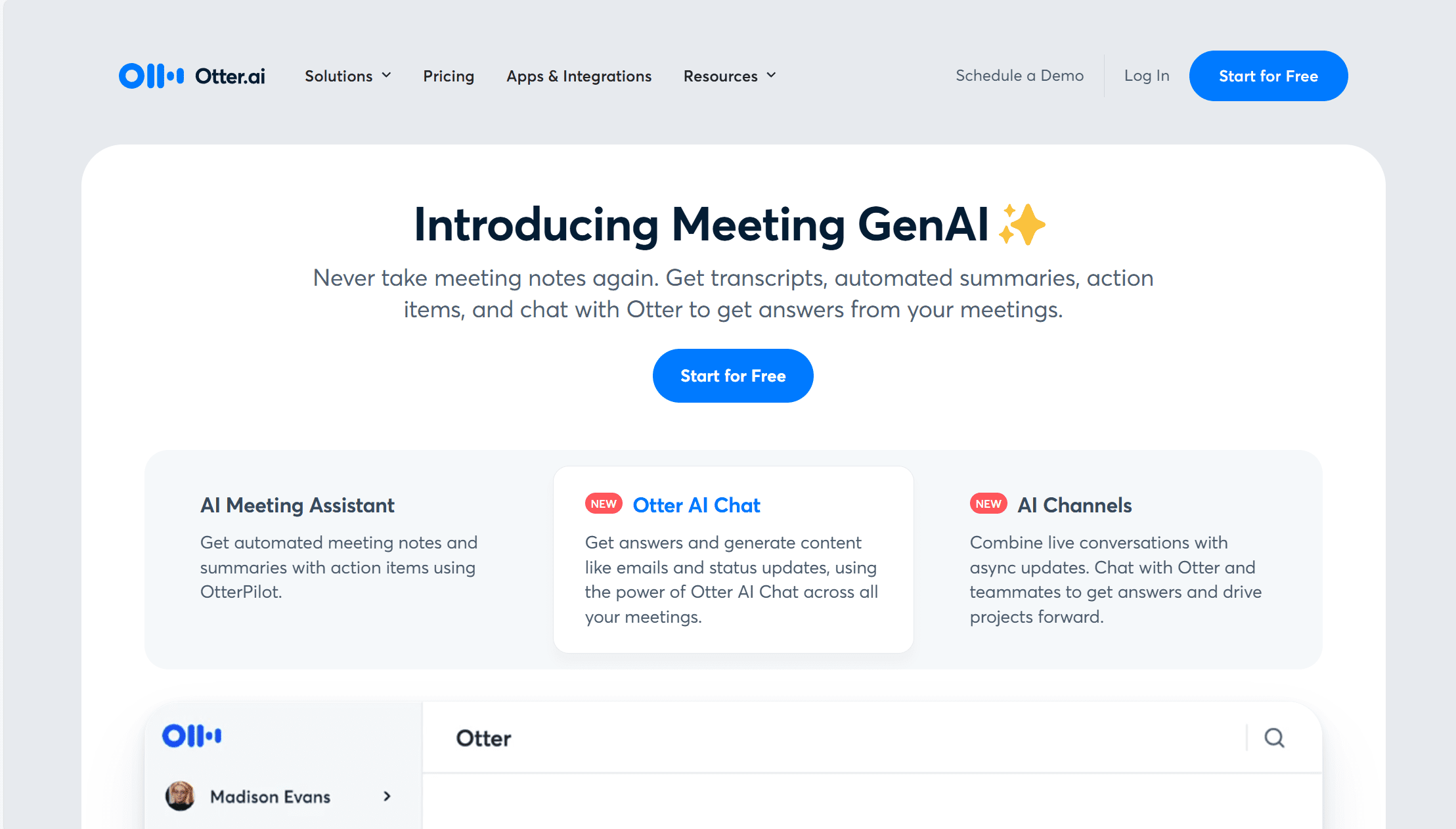
Otter.ai specializes in text-to-speech transcription. It’s a Notta.ai alternative that’s mostly known in the West by journalists, media teams, and universities. Having said that, if your team is remote or async, then Otter.ai may not be the top choice for you.
It’s a great tool for transcribing audio from virtual meetings in real-time. Like Notta, it offers live transcriptions. It does offer sales-specific features like the ability to extract sales insights and push meeting notes directly to Salesforce, but these features are only available on the Enterprise plan. tl;dv and Notta both push notes to Salesforce without needing the Enterprise tier plan. With tl;dv, you can do this to practically any CRM you like.
One stark contrast between Notta and Otter is that Notta is built for international teams, while Otter is limited to English-only and has no translation features whatsoever.
Otter Pros
- Easy to use. Otter.ai is intuitive and easy to navigate.
- Standard meeting features. It includes timestamps, highlights, edits and transcription services.
- Keyword search. Search Otter’s transcripts by keyword, like tl;dv.
Otter Cons
- No translations. Transcriptions are only available in English.
- Low transcription accuracy. Despite targets of 90% accuracy, it’s been reported that Otter’s transcription accuracy is as low as 83%.
- Compatibility. Otter is not yet available on WebEx or BlueJeans.
- Limited free plan. The free plan isn’t the best.
Pricing
The paid plans for Otter.ai start at $10 per month if you take the annual billing option. They also have a business plan for $20 per month. Both are well-equipped with a suite of features, and there is also a free plan for everybody:
Free Plan Features
- Record and transcribe your meetings in real time
- Chat live with Otter’s live AI chat service and get answers to meeting questions
- Add teammates to your workspaces
- Joins Zoom, Microsoft Teams, and Google Meet calls to automatically take and share notes, even if you can’t join the meeting
- 300 monthly transcription minutes; 30 minutes per conversation
- Import and transcribe 3* audio or video files lifetime per user
Compared to Notta, Otter.ai’s free plan is quite similar. Its live chat option is definitely something that separates the two as Notta’s support is email-only until Enterprise.
However, it’s worth noting that both Notta and Otter’s free plans feel a little lackluster in comparison to tl;dv’s.
The Verdict
There is only one real winner here. While Notta.ai is a fantastic meeting transcription tool in its own right, especially for multilingual teams that have branches across the globe, it simply lacks the advanced features to compete with tl;dv.
Fathom’s free plan comes close to tl;dv’s, but they fall short when standing side by side for numerous reasons: integrations, complexity, and sales coaching features to name just a few.
Avoma is a great pick for the higher end features like revenue intelligence and sales coaching, but it’s also one of the weaker free plans so you’re forced into a purchasing decision quite quickly. It’s also the priciest tool on this list, charging more than double tl;dv’s Pro Plan just to get unlimited transcriptions (which tl;dv offers for free) and CRM integrations (of which tl;dv offers hundreds more for less than half the price).
Get set up with tl;dv now and you’ll be recording your first meeting in mere moments. Why not give it a try?





