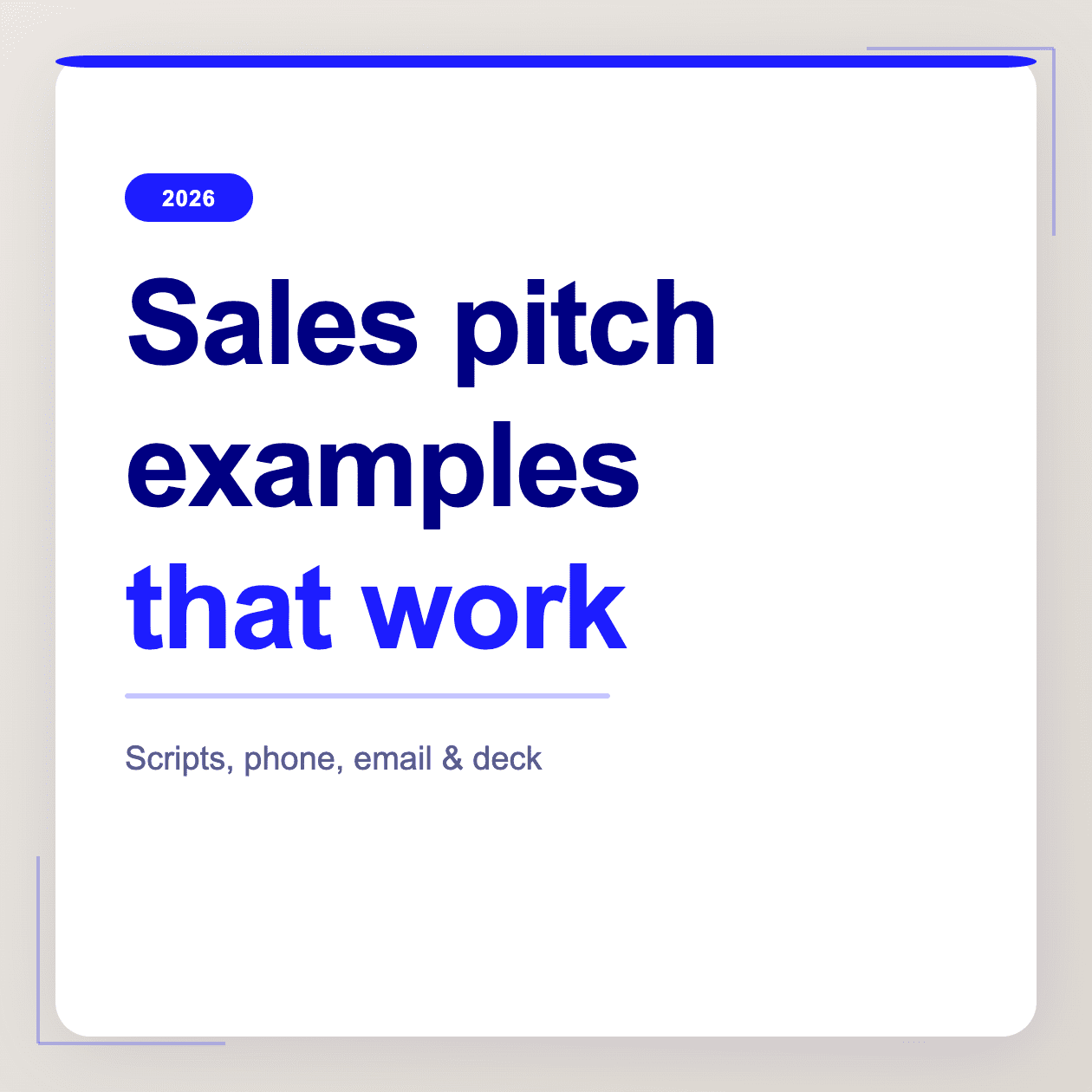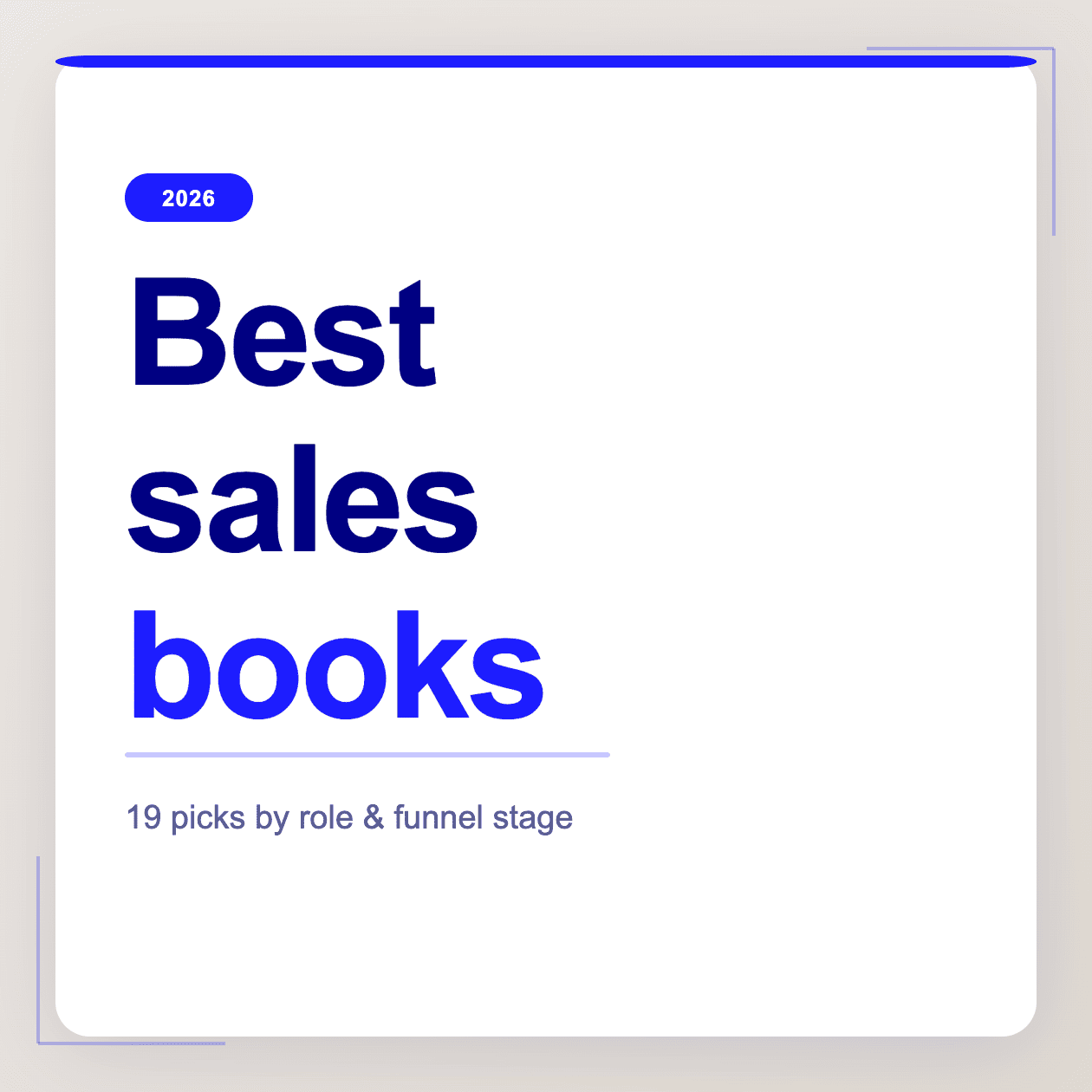Для этого обзора Read AI я воспользовался бесплатной пробной версией и протестировал ее в ходе нескольких звонков, чтобы получить личный опыт работы с этим инструментом. Полное раскрытие информации: я писатель, а не торговый представитель. Я не являюсь идеальным целевым пользователем, но я зарабатываю на жизнь обзорами AI-помощников для встреч, поэтому знаю, что работает, а что нет.
Суммируя, Read.ai — это инструмент на базе искусственного интеллекта, предназначенный для оптимизации производительности собраний с помощью автоматизированной транскрипции, анализа и отслеживания элементов действий. На первый взгляд, это казалось просто еще одним средством записи собраний. Но я решил, что оно заслуживает справедливого обзора.
В этом блоге я расскажу, как Read.ai цены из моих собственных тестов, но также и то, что другие люди говорят в сети. Затем мы рассмотрим некоторые Read.ai альтернативы, которые вы также можете рассмотреть.
Читать обзор AI: TLDR
Поигравшись с бесплатной пробной версией, я обнаружил, что Read.ai предлагает довольно хороший пользовательский опыт, но с некоторыми существенными оговорками.
Он синхронизировался с моим календарем и присоединился к звонку в течение нескольких минут. Транскрипты были впечатляюще точными, даже на нескольких языках, хотя распознавание говорящего часто спотыкалось при переходах.
Резюме ИИ попали в точку: лаконичные, структурированные и действенные, с главами и продолжениями. LLM Copilot тоже был довольно хорош. Я получил его, чтобы построить сравнительную таблицу туристических направлений на основе нашего обсуждения.
С другой стороны, анализ настроений показался глухим к тону (и не соответствует Закону ЕС об искусственном интеллекте), а удаление Рида со встреч задним числом было разочаровывающим. Функция коучинга «Харизма» была расплывчатой и бесполезной.
Кроме того, я использовал бесплатную пробную версию, а не бесплатный план. Это означает, что я получил привилегии Enterprise, такие как воспроизведение видео, но не ожидайте их на более дешевых планах.
Подходит для: отделов продаж, которые часто совершают звонки по продажам на платформах видеоконференций, таких как Zoom , команды MS и Google Meet .
Не подходит для: европейских пользователей, желающих соблюдать Закон ЕС об искусственном интеллекте и более строго соблюдать требования GDPR, а также для международных команд, которым такие функции, как Charisma, не покажутся эффективными.
Вердикт: Read.ai — мощный инструмент, но он кажется немного неопределенным. Он быстрый, эффективный и в целом точный, но в нем есть ненужное количество дополнительных функций, которые обеспечивают только поверхностную ценность и отвлекают от пользовательского опыта, а не добавляют его.
Продолжайте читать мой полный честный обзор Read.ai .
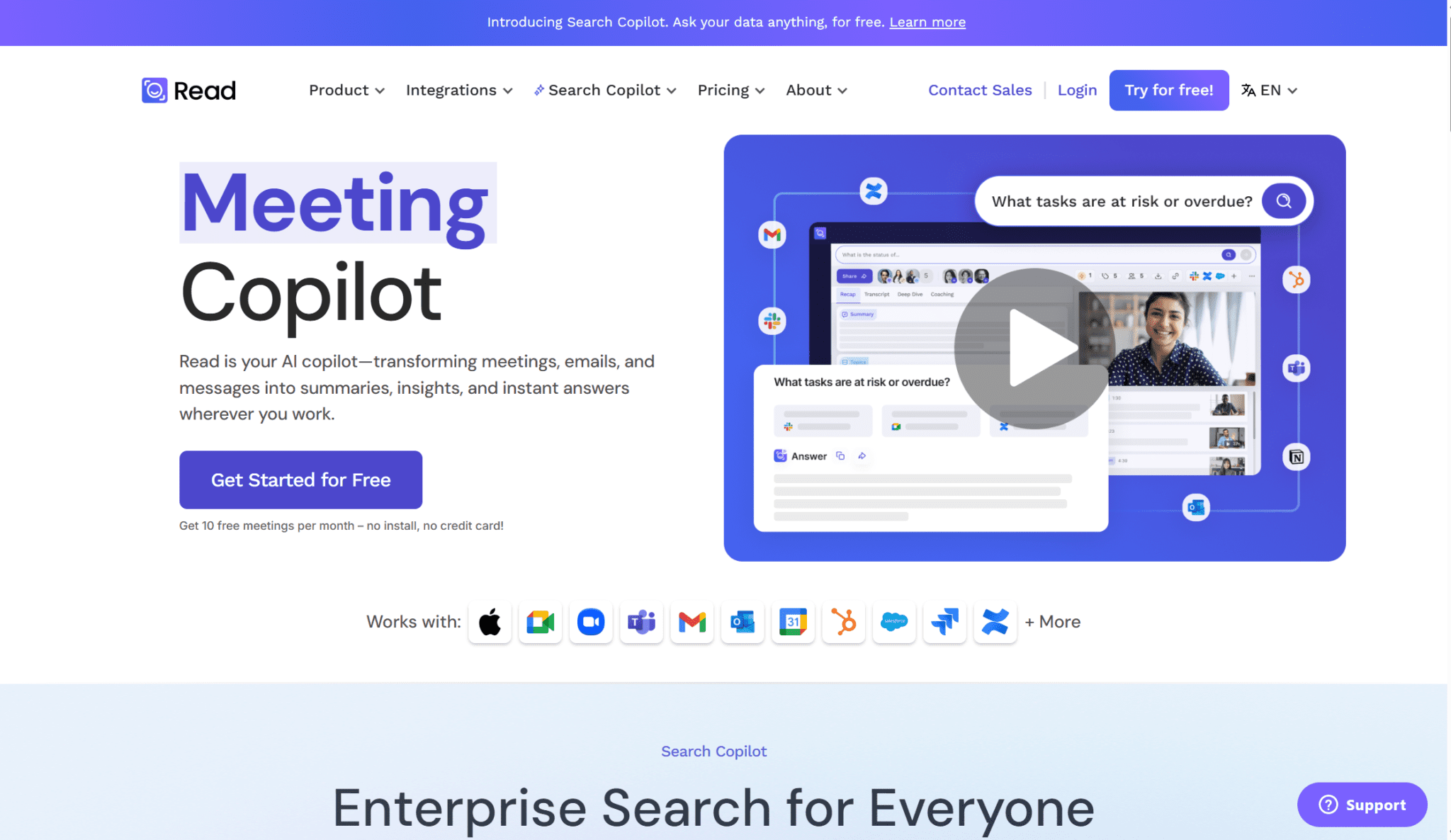
Мой честный и подробный обзор Read.ai
Основанная в 2021 году в США, Read.ai Быстро зарекомендовал себя как известный игрок в области производительности на основе ИИ. Инструмент предназначен для профессионалов, стремящихся оптимизировать документацию совещаний и получать полезные идеи. Благодаря своим расширенным функциям и конкурентоспособным ценам, Read.ai зарекомендовал себя как ценный актив для предприятий, стремящихся повысить эффективность своей работы.
Но что я подумал об этом после того, как поиграл с бесплатной пробной версией? У меня смешанные чувства. Давайте начнем с самого начала.
Onboarding
Подключение прошло гладко и просто. Я подключил свой рабочий адрес электронной почты, он синхронизировался с моим календарем и смог присоединиться к звонку, который был запланирован всего через пять минут после того, как я его настроил. Я был немного разочарован тем, что не мог использовать личный адрес электронной почты, но это не был конец света.
В вызове
Read присоединился к звонку как бот-заметчик. Во всех проведенных мной тестах у него никогда не возникало проблем с подключением прямо из моего календаря, и он всегда приходил вовремя. Однако, если он не подключен к вашему календарю или вы сказали ему не присоединяться, но передумали, вы можете добавить его вручную. Сначала его было немного трудно найти, так как панель управления может показаться довольно загруженной. Но он здесь, если вам это нужно.
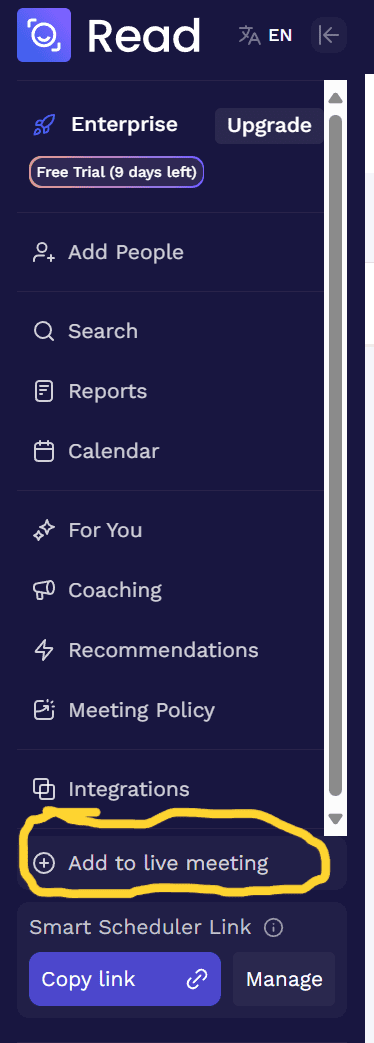
Я также заметил небольшую задержку в получении писем о том, что он будет на встрече. Это могло привести к панике в последнюю минуту, но он появлялся вовремя. Однако было трудно выгнать бота из встречи, когда она уже началась. Это немного расстраивало.
После звонка: Заметки
После звонка Read загружает стенограмму и заметки в течение нескольких минут. Первое, что вы увидите, — это таблица заметок, в которой вверху указаны «Read Score», «Engagement» и «Sentiment». Кажется, что они оцениваются по 100-балльной шкале, но неясно, что именно они собой представляют и как они оцениваются.
Под этим вы найдете резюме, которое обычно состояло из нескольких абзацев и было довольно содержательным. Ниже резюме были Главы и Темы, где Рид разбил мои звонки на отдельные темы разговоров с временными метками, чтобы я мог быстро перейти к соответствующим моментам.
Ниже я нашел Действия, Ключевые вопросы (которые можно было задать второму пилоту) и Мои заметки (которые были пусты). Было бы неплохо видеть Действия ближе к началу, так как они, возможно, самые важные, но они похоронены под множеством общих вещей.
С правой стороны вы получаете воспроизведение видео и основные моменты видео, дополненные комментариями. Например, когда я рассказывал о предстоящей командной поездке, наблюдался рост настроений. Это не очень актуально для меня, но для торгового представителя, пытающегося предложить сделку, это может быть полезно. Однако стоит отметить, что эта функция может упустить определенные культурные нюансы.
Пока Read.ai направлен на глобальную аудиторию, я обнаружил, что иногда анализ настроений неверно интерпретировал уровни вовлеченности во время разговоров с людьми из разных национальностей. Когда инструмент помечал, что кто-то был «менее» вовлечен, это не всегда было так. Это то, о чем следует помнить при работе не только с людьми из разных культур, но и потенциально даже с теми, кто является нейроразнообразным и т. д.
Стоит также отметить, что не было никаких мер защиты от удаления, что может привести к пробелам в записях, что особенно важно для отделов продаж, которым необходимо точно регистрировать все свои звонки.
Транскрипт
Следующая вкладка после Notes — это Transcript. Это то, что вы ожидаете, прямая транскрипция всего, что было сказано во время звонка, с временными метками, которые можно копировать в ссылки одним щелчком мыши.
В целом, расшифровка была точной. Я был особенно впечатлен способностью Read автоматически фиксировать несколько языков в одном звонке. Многие инструменты для расшифровки встреч не могут автоматически определять новые языки, и многие требуют, чтобы пользователь вручную менял язык заранее. Однако Read автоматически определял новые языки и расшифровывал их относительно точно во всех моих звонках.
Хотя качество транскрипции было хорошим, я обнаружил, что в ней пропущено несколько слов, которые были более разговорными. Она предлагает некоторые пользовательские опции словаря, но они довольно ограничены. Также стоит помнить, что планы Free и Pro не включают воспроизведение видео, что может раздражать.
Он называет говорящих, но иногда неправильно атрибутирует речь, особенно в период перехода от одного говорящего к другому. В моих расшифровках первая строка речи второго говорящего часто транскрибировалась как последняя строка речи первого говорящего, и наоборот.
Глубокое погружение
Следующая вкладка после Transcript — Deep Dive. Здесь вы видите все уровни участия участников, включая время разговора , некоторые общие баллы, харизму, предвзятость и даже время, в течение которого моя камера или микрофон были выключены. Здесь также перечислены некоторые основные моменты и то, как они повлияли на перечисленные баллы, но не вдаются в подробности.
Я думаю, что когда я использовал Read.ai бесплатная пробная версия для общих разговоров и чатов за чашкой кофе, эти функции не были мне так уж полезны. Для отделов продаж, пытающихся заключить сделки, они могут оказаться более удобными.
Коучинг
Последняя вкладка — вкладка «Коучинг». Здесь я получил доступ к своей неудовлетворительной скорости речи.
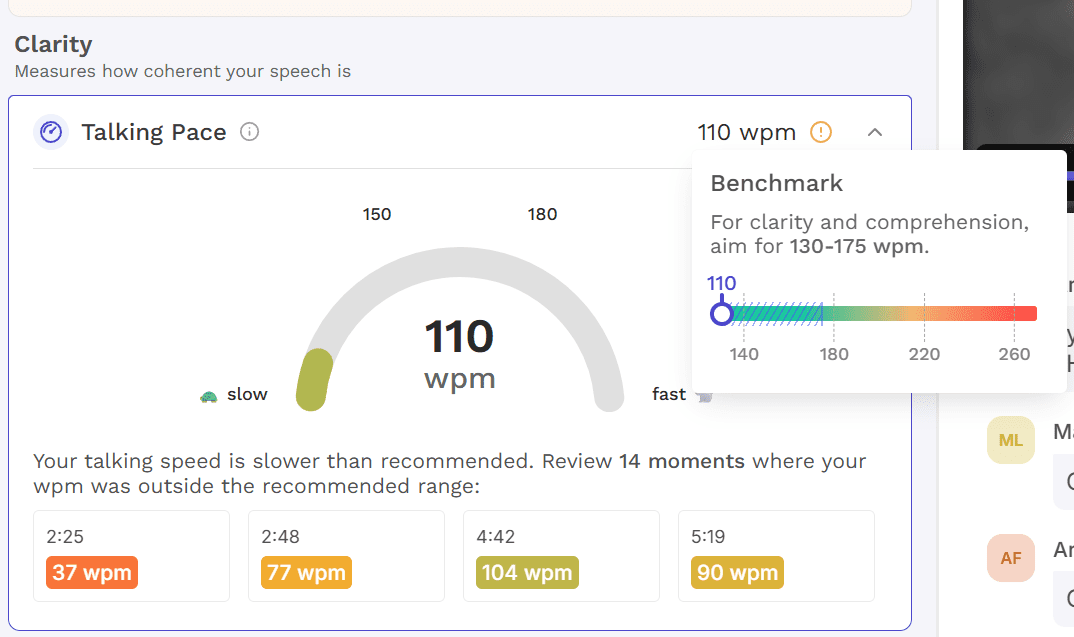
При 110 словах в минуту (wpm) я, по-видимому, говорю медленнее, чем рекомендуется. Это дало мне 14 моментов, когда мой wpm выходил за пределы рекомендуемого диапазона.
Это также дало мне количество использованных слов-паразитов. Интересно, что Read сохраняет эти слова-паразиты в расшифровке. Хотя мне было немного неприятно читать все эти «гм» и «ээ» в реальной речи, это может быть ценным инструментом для торговых представителей, которые намеренно пытаются сократить количество слов-паразитов, чтобы иметь возможность выражаться более четко и представлять потенциальным клиентам уверенный голос.
Затем он переходит к перечислению неисчерпывающих терминов, прерываний, предвзятости, харизмы и заданных вопросов. О предвзятости он на самом деле не сказал ничего, кроме того, что мои баллы были хорошими, и что он советует мне (и людям в целом) «стараться оставаться вовлеченным для всех выступающих. Положительный язык тела, такой как зрительный контакт и кивание головой, помогает показать выступающему, что вы слушаете».
Для харизмы имелось похожее общее примечание: «Для сильной харизмы сосредоточьтесь на ясности речи и использовании разнообразных интонаций с положительным тоном ».
Хотя панель управления удобна для пользователя, хотя и немного перегружена, такие элементы, как оценка харизмы, кажутся неопределенными и не очень информативными для того, для чего я ее использовал. Это было интересно, но было неясно, какую пользу это принесло внутреннему совещанию. Я также обнаружил, что оценка интереса создавала впечатление, что некоторые участники не были вовлечены во встречу, хотя обычно это были более интровертные люди, с которыми я общался. Это может быть точным, но это ощущалось очень сильно измеряемым по тому, насколько оживленным был человек, что может быть не точным маркером для всех.
Второй пилот
Read.ai использует Copilot как LLM, так что вы можете спросить его о чем угодно о звонке, чтобы получить быстрые (ish) ответы. Было здорово получить подробную информацию и даже спланировать следующие шаги, последующие письма или что-то еще, что вы можете сделать в обычных LLM, например Gemini или ChatGPT. Однако это заняло немного больше времени, чем некоторые другие регистраторы встреч. Ничего особенного, но заметное ожидание по сравнению с этим.
Хотя играть с этим было довольно круто. Во время разговора за кофе мы с коллегой обсуждали направления путешествий в Индонезии. Я попросил ИИ-копилот Read предоставить таблицу на основе трех направлений, которые мы обсуждали.
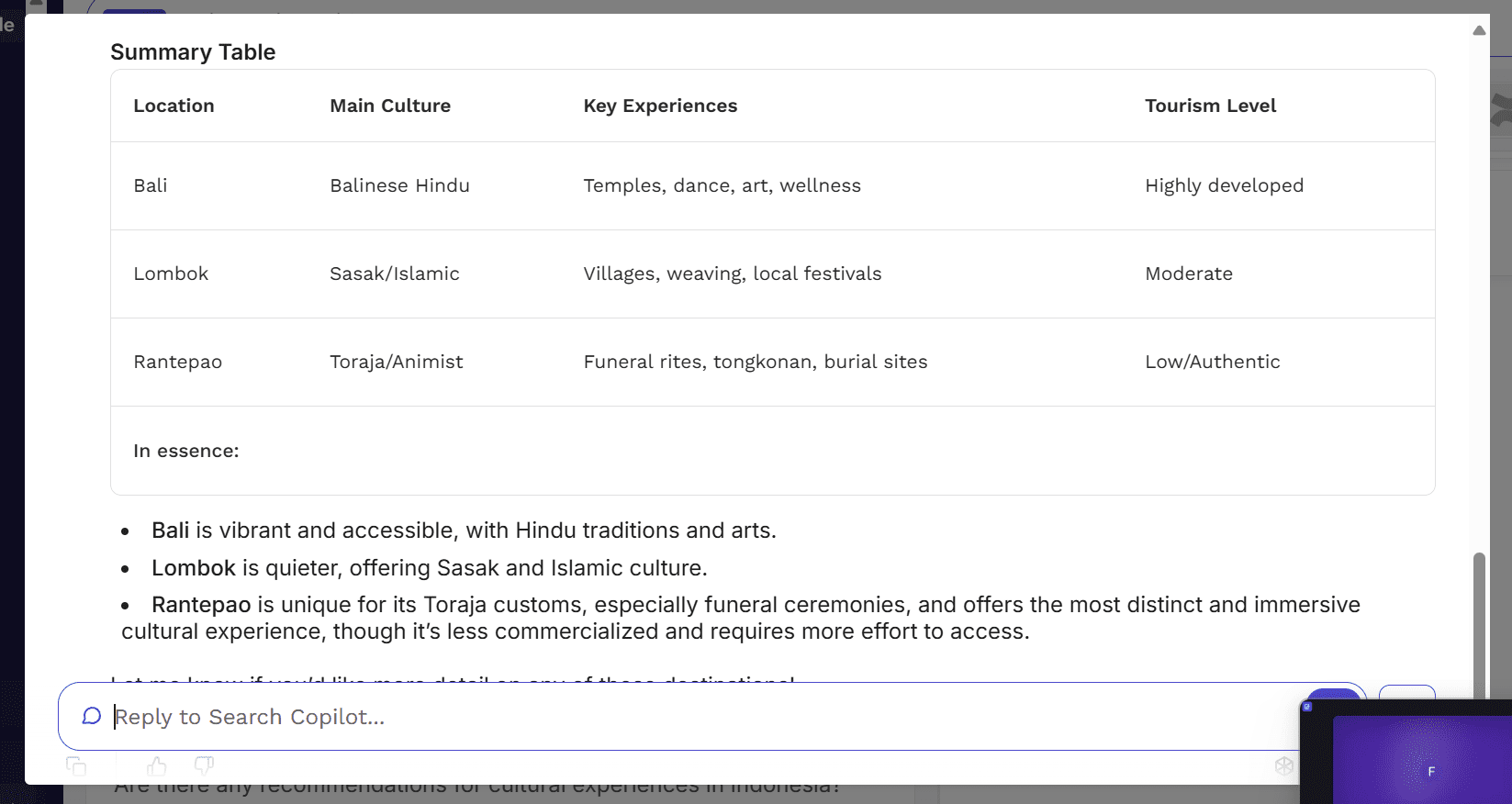
Это была приятная маленькая функция, но в настоящее время она является довольно стандартной для ИИ-ассистентов по проведению совещаний, так что не может служить основой для всего рабочего процесса.
Что думают реальные пользователи Read AI?
Это смешанная картина. Поскольку я не совсем вхожу в целевую аудиторию, я хотел быть справедливым и собрать отзывы от тех, кто входит. Я просмотрел все популярные сайты с обзорами продуктов и нашел следующие оценки:
- G2: 4/5 из 35 отзывов.
- TrustPilot: 1,4/5 из 87 отзывов.
- ProductHunt: 5/5 из 1 отзыва.
- Capterra : N/A
По состоянию на начало 2026 года средняя оценка по 123 отзывам составляет 2,2/5. Поскольку на обычных сайтах информации было не много, я также проверил Reddit, YouTube и независимые обзоры.
По всем направлениям я, кажется, столкнулся с тем же мнением. В общих чертах, этот ныне удаленный пользователь Reddit резюмирует это так: « Read.ai на данном этапе следует считать вредоносным ПО».
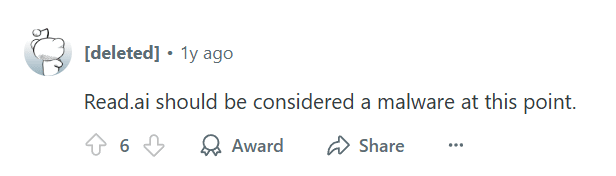
Они не единственные, кто высказывает такое мнение. Основная причина, по которой у него 84% 1-звездочных отзывов на TrustPilot, заключается в том, что люди утверждают, что он ведет себя как вирус.
Я никогда не сталкивался с этой проблемой, потому что я добровольно подписался на Read.ai , однако есть много людей, которые ничего подобного не делали, но поскольку они просмотрели заметки или согласились с некоторыми условиями, у них теперь есть свои собственные Read.ai следователь, который следует за ними и записывает все их конфиденциальные данные без их согласия. Если эти отзывы правдивы (а их так много, что я с трудом понимаю, почему они не правдивы), то это кошмар конфиденциальности .
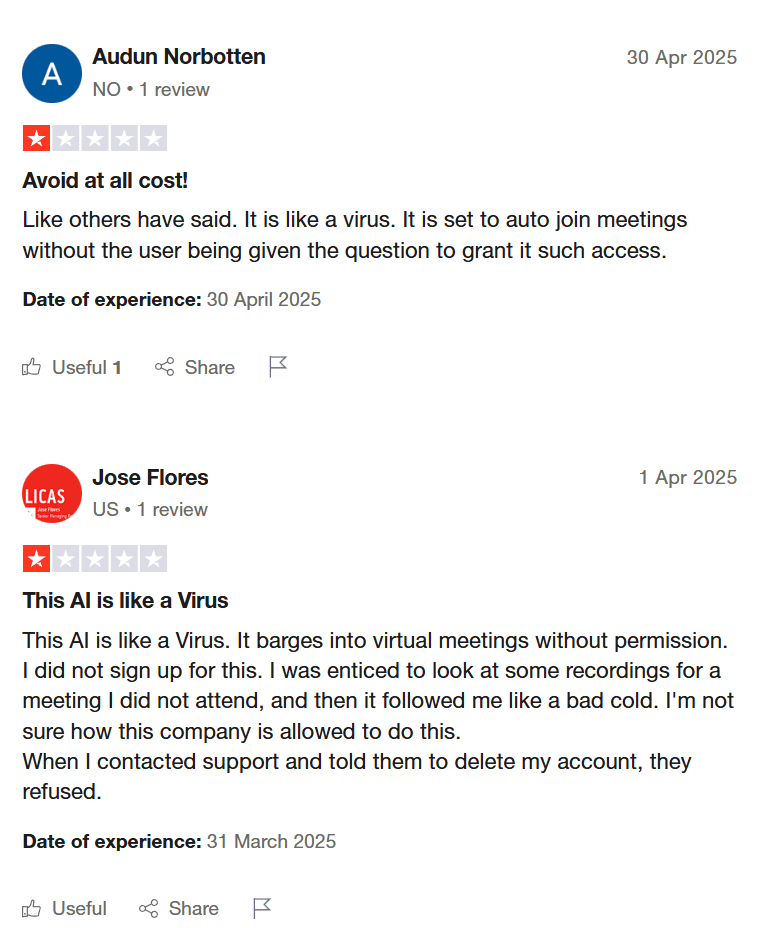
Обратите внимание, что оба этих отзыва датированы апрелем прошлого года, так что проблема остается актуальной. Хосе Флорес говорит, что «программа врывается в виртуальные встречи без разрешения» и что все началось, когда «меня заманили посмотреть записи встречи, на которой я не присутствовал, а потом она преследовала меня, как простуда». Аналогично, Аудун Норботтен утверждает, что «программа настроена на автоматическое присоединение к встрече без запроса у пользователя разрешения на такой доступ».
Они не одиноки. На G2 несколько пользователей выразили обеспокоенность, а директор по имени Энди назвал это « очень подозрительной маркетинговой тактикой ».
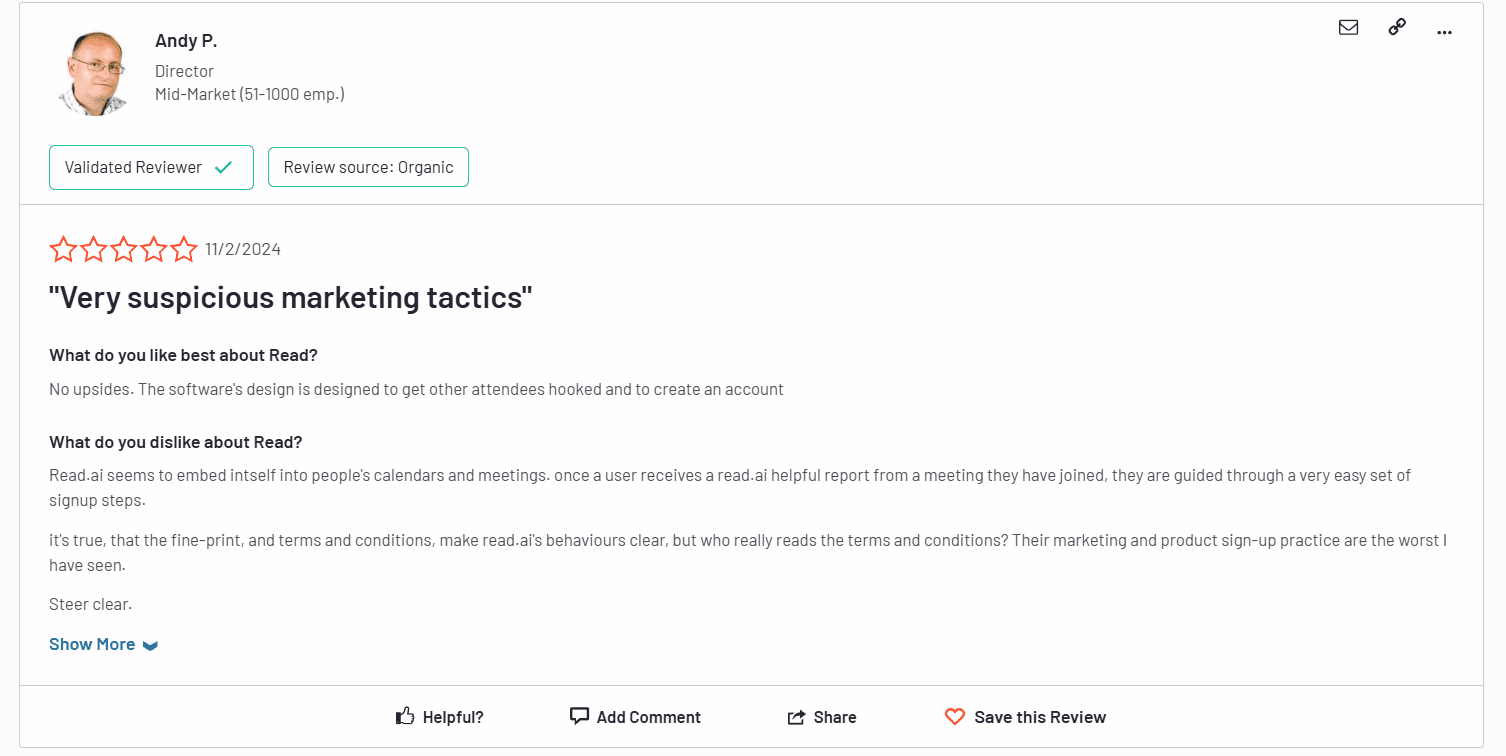
В общем, только на TrustPilot 7 рецензентов использовали точный термин «вирус» . А на Reddit его забанили за нарушение прав на конфиденциальность, а затем отказались удалить видео.
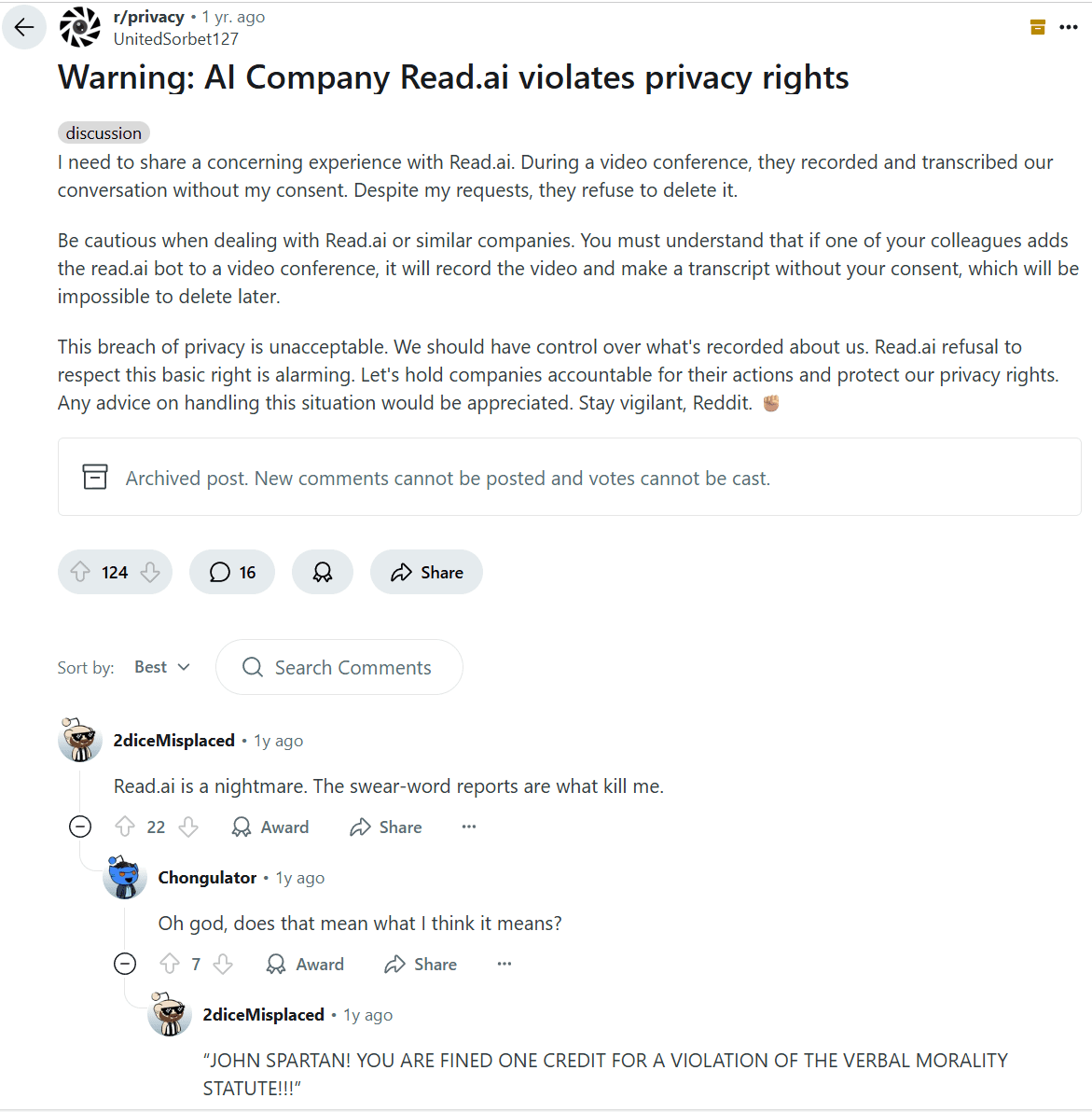
Один из комментаторов Reddit также упоминает отчеты о ругательствах. Я сталкивался с этим лично и могу подтвердить, что это немного глупо. Мне сказали, что «вы, ребята» было оскорбительным. Хотя я понимаю общую идею, он не обращает внимания на контекст (это была цитата, для начала) и, говоря, что он выставляет напоказ свою запатентованную технологию анализа настроений , он не удосуживается проанализировать реакцию участников на такую ужасную фразу.
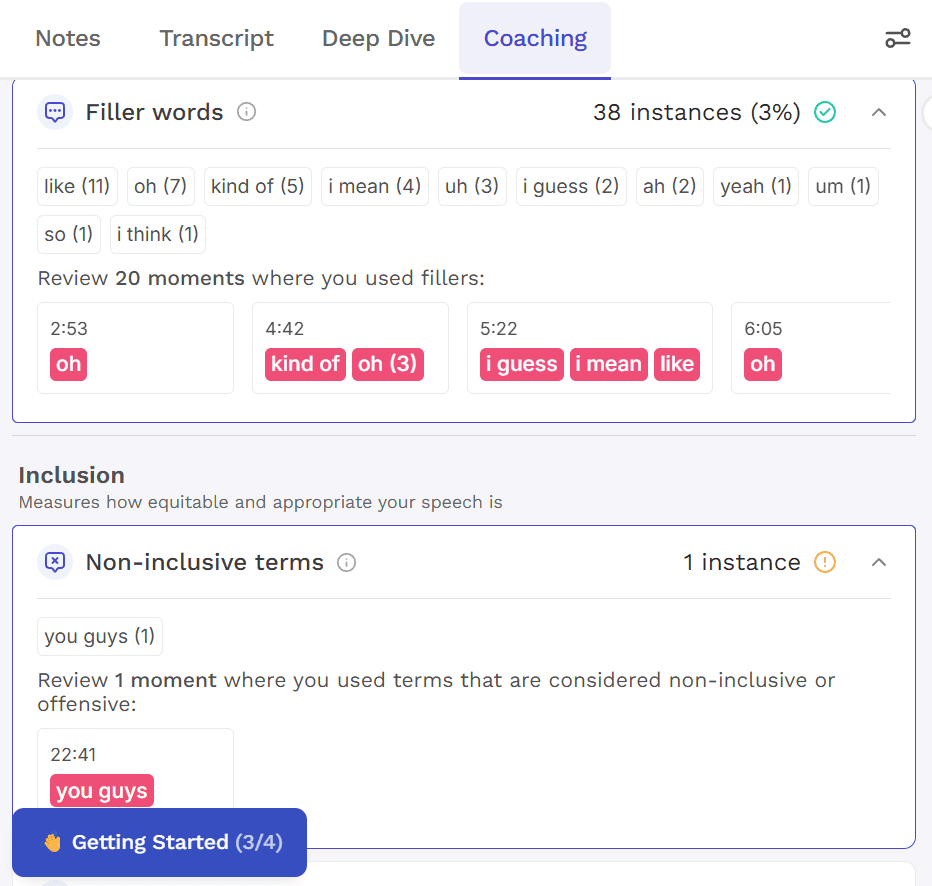
Возвращаясь к отзывам пользователей, очевидно, что большинство плохих Read.ai Отзывы приходят от пользователей, которые застряли с Read.ai непреднамеренно. Это плохой маркетинг и, конечно, сомнительный с моральной точки зрения.
Однако те, кто действительно ищет программу для записи разговоров с помощью искусственного интеллекта, оценили ее довольно высоко. Например, Дэйв поставил Read.ai звезд, отметив ее аналитику говорящих, LLM и отличный пользовательский интерфейс, но он выразил озабоченность по поводу воспроизведения видео только в версии Enterprise, точности транскрипции, отсутствия темного режима и невозможности помечать моменты, как в Fathom.
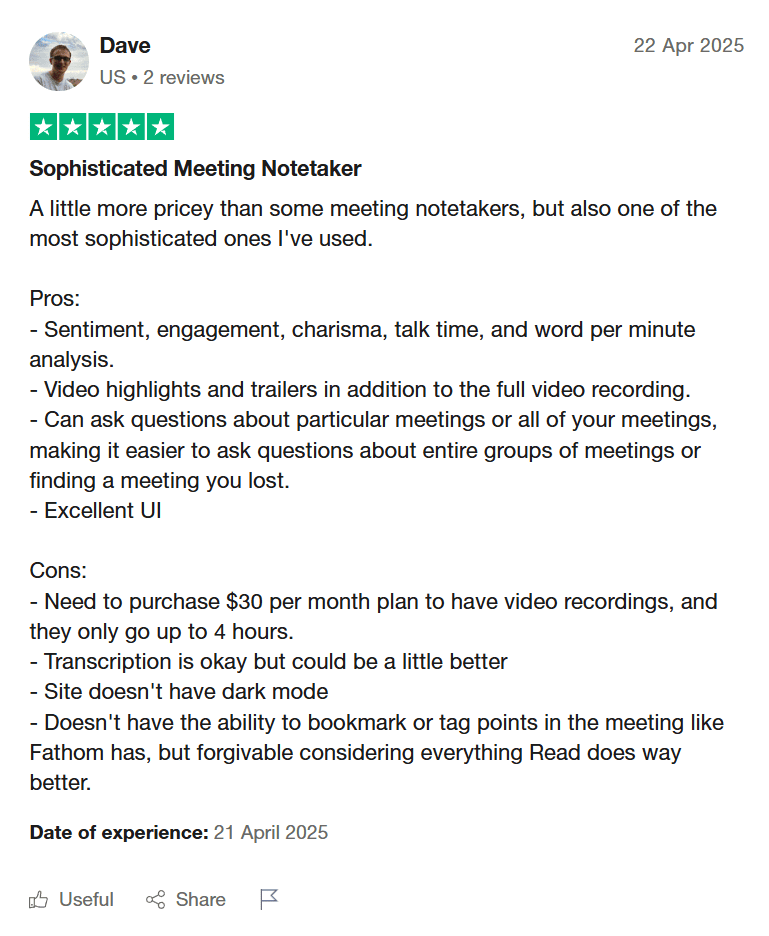
Однако, несмотря на несколько высоких оценок, стоит отметить, что Read.ai Манипулятивные практики Рида все равно будут влиять на вас. Если вы поделитесь своими записями о встрече с другими участниками, они тоже могут попасть в сети Рида.
Read.ai похоже, повсеместно ненавидим теми, кто зарегистрировался против своей воли, и относительно хорошо принят теми, кто намеренно создал свой собственный аккаунт. Я позволю вам делать с этим то, что вы хотите.
Read.ai Служба поддержки клиентов справляется со своей задачей
Read.ai имеет надежную службу поддержки клиентов с обширной базой знаний, живым чатом и поддержкой по электронной почте. Время отклика быстрое, а команда поддержки компетентна. Пользователи тарифных планов более высокого уровня могут получать приоритетную поддержку, что обеспечивает оперативное решение проблем. Это делает Read.ai надежным выбором для компаний, нуждающихся в надежной поддержке.
Интеграция с другими инструментами
Хотя я никогда не тестировал никакие интеграции, не связанные с видеоконференциями, Read.ai хорошо интегрируется с различными инструментами и платформами, повышая его полезность в различных рабочих процессах. Он поддерживает основные инструменты видеоконференций, приложения календаря, инструменты цифрового дизайна, такие как Flipsnack , и системы CRM.
API платформы позволяет осуществлять пользовательские интеграции, что делает ее адаптируемой к конкретным бизнес-потребностям. Эта совместимость гарантирует, что Read.ai может легко вписаться в существующие технологические стеки, повышая общую производительность.
Безопасность и конфиденциальность
Read.ai Меры безопасности надежны, но, насколько я могу судить, есть несколько серых зон. На сайте указано, что клиенты, которым необходимо соблюдать GDPR, могут использовать его, но не гарантирует его соблюдение. Кроме того, функция анализа настроений не соответствует Закону ЕС об искусственном интеллекте , что вызывает опасения по поводу защиты данных и соблюдения нормативных требований.
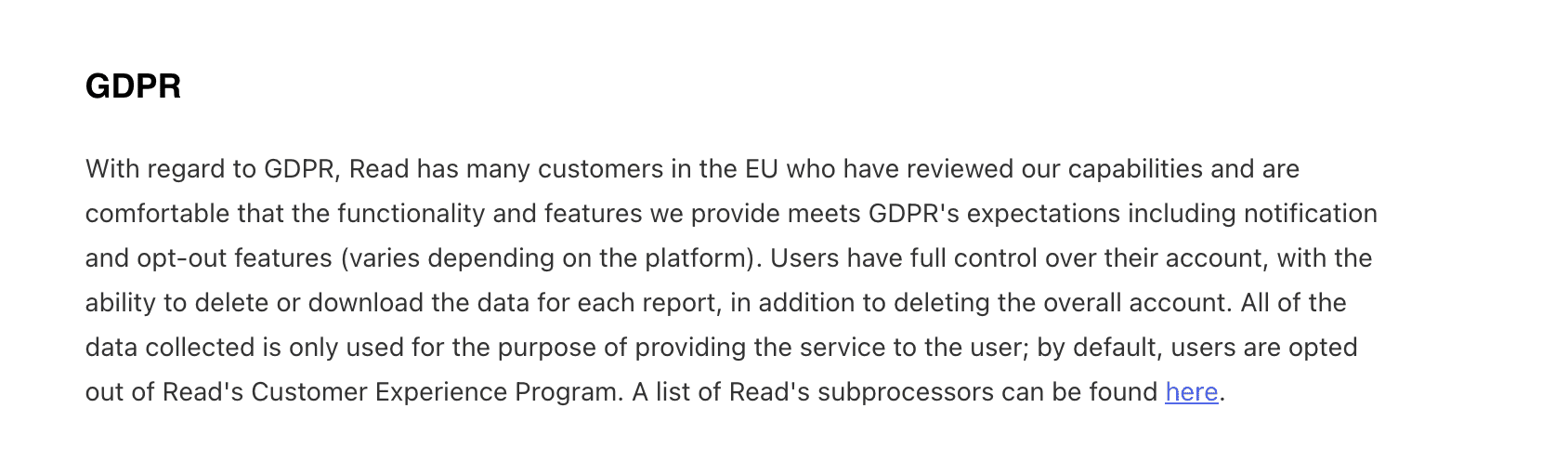
Читайте «Ценообразование в сфере искусственного интеллекта: сколько это будет стоить в 2026 году?».
Read.ai предлагает многоуровневую модель ценообразования для удовлетворения различных потребностей пользователей. Базовый план бесплатный, с ограниченным количеством минут транскрипции, в то время как платные планы предлагают более обширные функции и более высокие лимиты транскрипции. Цены конкурентоспособны, а планы более высокого уровня предоставляют расширенные функции, такие как пользовательский словарь и улучшенные возможности интеграции.
Никаких существенных скрытых расходов, что делает структуру ценообразования прозрачной и понятной. Однако, на мой взгляд, включение воспроизведения видео в план Enterprise — плохой ход.
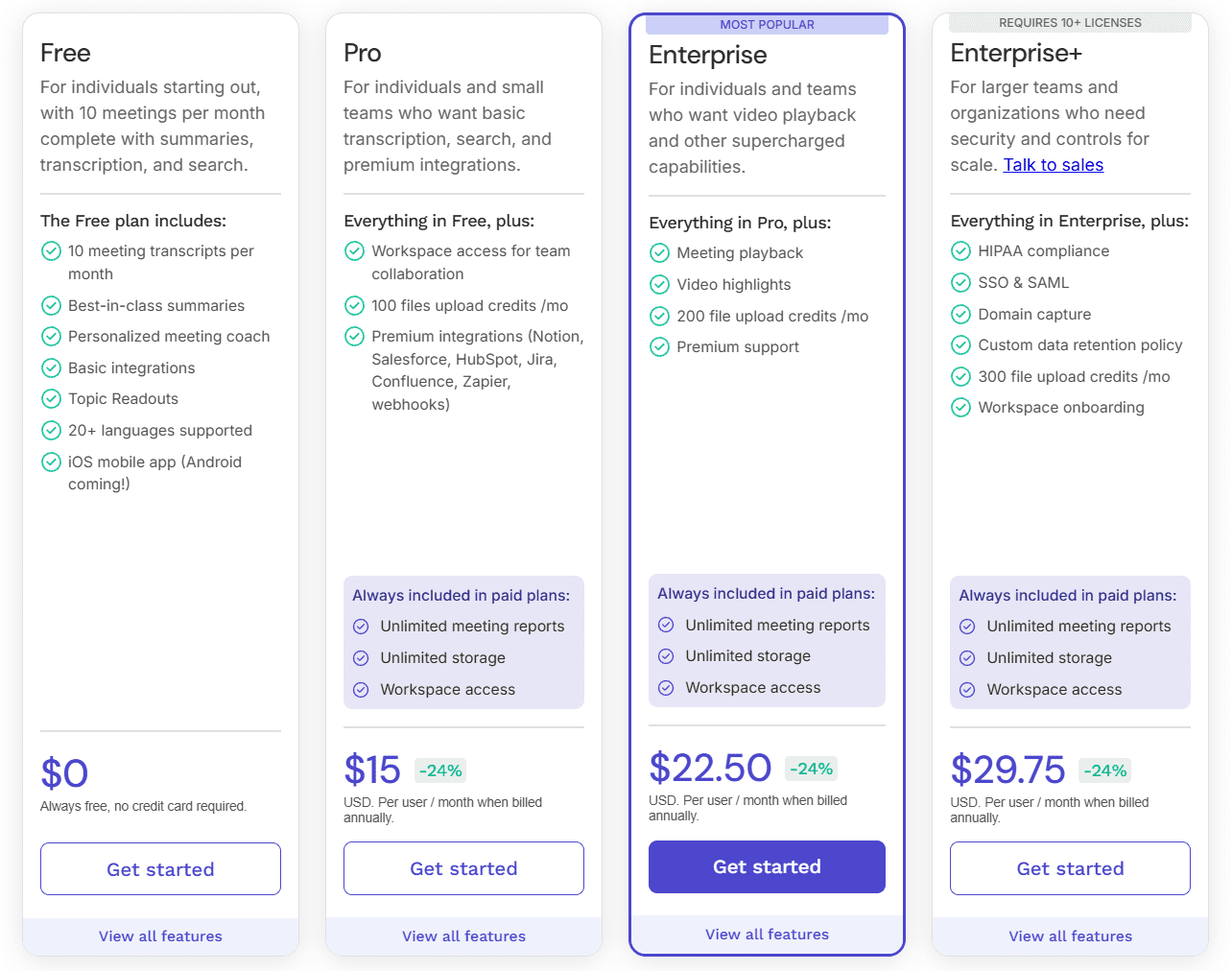
Каковы основные преимущества Read.ai ? (Плюсы и лучшие характеристики)
- Широкие возможности: Read.ai предоставляет богатый набор функций, включая расшифровку в реальном времени, анализ настроения, обнаружение элементов действий и аналитику на основе искусственного интеллекта, совместимые с различными инструментами для видеоконференций, такими как Zoom, Google Meet и Microsoft Teams.
- Удобный интерфейс: Платформа имеет интуитивно понятную и хорошо организованную приборную панель, что делает ее доступной для пользователей с различными техническими навыками.
- Возможности интеграции: Бесшовная интеграция с многочисленными инструментами и платформами, что повышает эффективность использования в различных рабочих процессах.
- Конкурентоспособное ценообразование: Предлагает прозрачную многоуровневую модель ценообразования, включающую бесплатный план и доступные по цене опции более высокого уровня.
- Надежная поддержка клиентов: Обеспечивает оперативную и квалифицированную поддержку с помощью обширной базы знаний, живого чата и электронной почты.
- Автоматическое определение языка: измените язык во время разговора, и программа Read автоматически определит его и выполнит транскрипцию на новом языке.
Каковы основные ограничения Read.ai ? (Минусы и недостатки)
- Действует как вирус: хотя я лично с этим не сталкивался, десятки и десятки внешних отзывов позорят Read.ai за его манипулятивный маркетинг, при котором он присоединяется ко всем звонкам людей, которые зарегистрировались только для того, чтобы посмотреть обзор чужого звонка.
- Вопросы культурной чувствительности: Мой опыт показывает, что Read.ai Анализ настроений не учитывает культурные нюансы, что может привести к неверному толкованию в различных культурных контекстах.
- Проблемы, связанные с удобством использования: Некоторые пользователи сталкиваются с трудностями при интеграции Read.ai в собрания и управлении разрешениями, с задержками в получении электронных писем с разрешениями и сложным процессом удаления из собраний.
- Ограничения бесплатной модели: Бесплатный тарифный план ограничивает пользователей в возможности повторного просмотра видеозаписей совещаний и не имеет защиты от удаления, что приводит к потенциальным пробелам в записях. В то же время даже платный тарифный план Premium кажется немного недоработанным.
- Проблемы безопасности и соответствия нормативным требованиям: Соответствие GDPR неясно, а функция анализа настроений не соответствует Закону ЕС об искусственном интеллекте, что вызывает опасения по поводу защиты данных и нормативных требований.
- Неопределенность функций: функции коучинга и анализа харизмы хороши, но не совсем ясно, в чем их цель, что снижает их практическую полезность.
- Индивидуальное лицензирование: для более низких уровней пользователям необходимо приобретать лицензии на индивидуальной основе, а не на уровне бизнеса, что усложняет управление командой, поскольку команда не может напрямую добавлять пользователей. Вам необходимо заплатить за Workspace, а затем добавить пользователей. Кроме того, исходя из того, что я видел, отдельные пользователи владеют контентом, а не организация, что может еще больше усложнить управление данными.
Итак, есть Read.ai Стоит оно того или нет?
Read.ai — это надежный инструмент для транскрипции с удобным интерфейсом, комплексными функциями и возможностями бесшовной интеграции. Он, безусловно, может повысить производительность встреч, но не без недостатков.
Конкурентоспособная цена и надежная поддержка клиентов усиливают ее привлекательность. Однако некоторые варианты кажутся несоответствующими потребностям пользователей. Например, воспроизведение видео только для предприятий и вирусоподобные маркетинговые тактики не приносят ей никакой пользы.
При анализе настроений также возникают проблемы, связанные с учетом культурных особенностей, а нечеткие меры безопасности и соответствия могут вызывать опасения у пользователей, работающих в определенных географических регионах или требующих более строгих стандартов.
В общем, это, конечно, не худший инструмент, который я пробовал, хотя у него и есть некоторые из худших отзывов, которые я видел. Он хорошо выполняет свою работу, но за счет спама и потенциальной подписки всех ваших коллег против их воли.
Какие самые лучшие? Read.ai Альтернативы?
Выбор правильного помощника по организации встреч с искусственным интеллектом может изменить методы управления встречами и совместной работы с командой. Хотя Read.ai является популярным выбором, стоит изучить другие инструменты, которые могут предложить функции, более соответствующие вашим потребностям. Различные варианты предоставляют уникальные функциональные возможности, интеграции и ценовые планы, которые могут лучше соответствовать вашему рабочему процессу и бюджету.
При оценке альтернатив мы учитывали несколько важных критериев: совместимость с популярными платформами для проведения встреч (Zoom, Microsoft Teams, Google Meet), качество транскрипции и резюмирования, управляемого искусственным интеллектом, интеграция с CRM-системами, простота использования и гибкость ценообразования. Кроме того, для тщательного сравнения учитывались такие функции, как интеллектуальный ИИ-коучинг, совместная работа в режиме реального времени и доступность на разных устройствах. Изучив эти альтернативы, вы сможете найти инструмент, который повысит эффективность ваших совещаний и будет отвечать вашим специфическим требованиям.
Вот четыре примечательные альтернативы Read.ai , каждая из которых предлагает уникальные функции и преимущества, отвечающие разнообразным потребностям пользователей.
1. tl;dv
tl;dv — это известный онлайн-помощник для встреч на основе искусственного интеллекта, разработанный для оптимизации производительности и эффективности отделов продаж, хотя его универсальные функции делают его подходящим для различных ролей. Совместим с популярными платформами, такими как Zoom , Microsoft Teams , и Google Meet , tl;dv часто сравнивают с Read.ai за его расширенные возможности. Этот инструмент позволяет пользователям записывать, расшифровывать, ставить временные метки, редактировать и анализировать звонки без проблем в рамках одного комплексного пакета.
Один из tl;dv Выдающиеся возможности являются его способностью задавать вопросы ИИ о каждой встрече в базе данных и создавать специализированные повторяющиеся отчеты, которые настраиваются в соответствии с вашими точными потребностями и требованиями. Пользователи также могут быстро создавать мини-ролики ключевых идей, что делает невероятно простым обмен важной информацией с более широкой командой, включая команды по работе с клиентами и разработки.
Как помощник на основе искусственного интеллекта, tl;dv выходит за рамки простой транскрипции. Он глубоко интегрируется с популярными системами CRM, такими как Hubspot и Salesforce , гарантируя, что все обязательные поля будут заполнены автоматически, чтобы вашим торговым представителям не пришлось этого делать. Эта интеграция оптимизирует процесс продаж, делая его более эффективным и результативным.
Благодаря интеллектуальным функциям коучинга на основе искусственного интеллекта, которые предлагают все, что есть в Read, и даже больше (например, советы по работе с возражениями и интеллектуальный анализ нескольких встреч ), tl;dv предлагает еще большую ценность своим пользователям. tl;dv также предоставляет пользовательские шаблоны заметок о встречах, чтобы вы могли структурировать свои заметки о встречах именно так, как вам нужно. Он предоставляет LLM, как Read's Copilot, только этот запоминает ваши прошлые звонки, чтобы определять закономерности и тенденции, а также находить информацию из предыдущих звонков с тем же потенциальным клиентом.
Ключевые особенности:
Транскрипция и резюме на основе искусственного интеллекта: автоматическое создание заметок, резюме и определение говорящего с помощью передового искусственного интеллекта.
Мгновенные переводы: транскрибируйте встречи на более чем 40 языках Zoom , команды MS и Google Meet .
Неограниченный бесплатный план: записывайте и расшифровывайте столько встреч, сколько вам нужно, бесплатно.
Аналитика по нескольким встречам: получайте повторяющиеся отчеты с аналитикой по нескольким встречам, которые будут доставляться прямо на ваш почтовый ящик.
Коучинг по продажам и работа с возражениями: в дополнение к подбору персонала используйте шаблоны, оценочные листы и индивидуальные playbooks для совершенствования тактики продаж и стратегий коучинга.
Отметка времени и отметка основных моментов: отмечайте определенные моменты встречи и отмечайте ключевые разделы по времени для быстрого доступа к ним в дальнейшем.
Мощные интеграции: синхронизируйте заметки и клипы с такими инструментами, как Notion, Slack, HubSpot и т. д. Salesforce , а также более 5000 через Zapier.
Создание Clip и нарезка ярких моментов: сжимайте ключевые моменты в клипы, которыми можно поделиться, чтобы распространить информацию о перспективных кандидатах.
Расширенный поиск: быстро находите темы в своей библиотеке с помощью поиска на основе искусственного интеллекта.
Одновременная запись совещаний: записывайте и расшифровывайте несколько совещаний одновременно, чтобы не отставать от плотного графика.
Сколько стоит tl;dv ?

tl;dv Бесплатный план включает неограниченное количество транскриптов, по сравнению с Read.ai жалкие 10. В него также включено воспроизведение видео в качестве базовой функции, поскольку это повышает ценность более впечатляющих функций в планах более высокого уровня.
Всего у tl;dv есть четыре плана , поэтому команды, не занимающиеся продажами, также могут воспользоваться его универсальностью:
- Бесплатно навсегда: $0
- За: $18
- Бизнес: $39
- Предприятие: Индивидуальное ценообразование
Все цены указаны за одного пользователя в месяц при годовом расчете.
Ознакомьтесь с нашей статьей tl;dv vs Read.ai здесь.
2. Otter
Otter .ai — один из самых популярных инструментов транскрипции на основе ИИ, особенно для записи живых встреч и совместного создания заметок. В отличие от Read.ai , который фокусируется на аналитике после встреч и понимании настроений, Otter предназначен для транскрипции в реальном времени, автоматической записи Zoom , Google Meet , и Microsoft Teams разговоры по мере их возникновения.
Его сильные стороны заключаются в оперативности и сотрудничестве: заметки с возможностью поиска, идентификация докладчика, захват слайдов в реальном времени и сводки действий помогают командам оставаться согласованными во время встреч. Он также интегрируется с такими платформами, как Salesforce , Slack и HubSpot, а также поддерживает общие рабочие пространства, где несколько пользователей могут совместно работать над стенограммами.
В последние годы, Otter внедрил такие функции, как OtterPilot и Otter AI Chat, позволяющий пользователям делать запросы по встречам, генерировать сводки и извлекать ключевые моменты. Однако его возможности остаются более узкими, чем Read.ai 's, когда дело доходит до анализа после встречи. Нет поддержки выбора подмножеств встреч для подсказок или планирования повторяющихся отчетов. Otter также отсутствует многоязыковая поддержка, кроме английского, французского и испанского языков, и воспроизведение видео недоступно до тарифного плана Enterprise (как и Read).
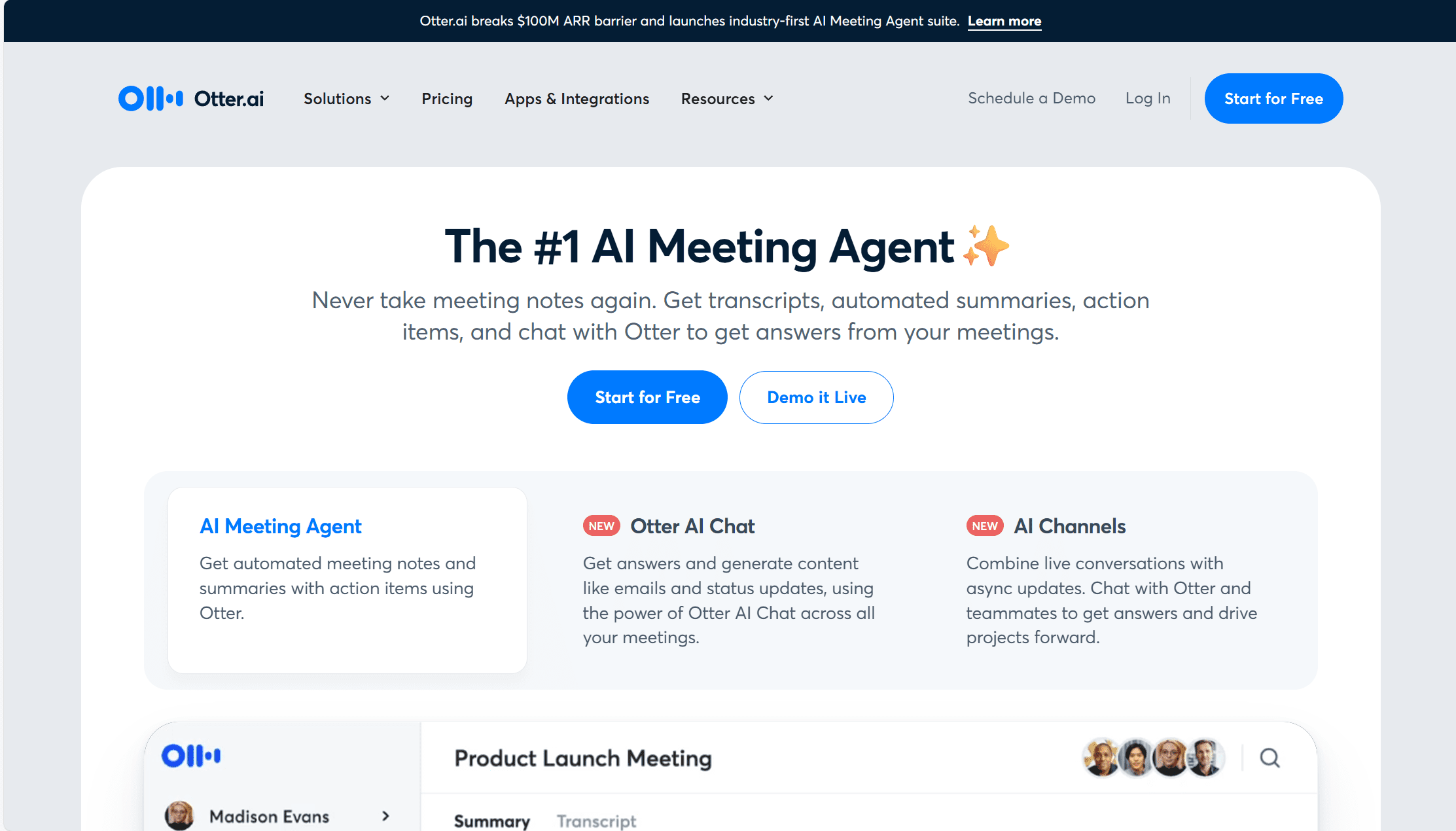
Ключевые особенности:
- Транскрипция в реальном времени: автоматическая транскрибация встреч в реальном времени Zoom , Google Meet , и Microsoft Teams , с идентификацией говорящего и временными метками.
- Автоматизированные сводки совещаний: создавайте ключевые выводы, задания и основные моменты разговоров, чтобы поддерживать согласованность действий команд.
- Совместное рабочее пространство: делитесь стенограммами с коллегами, добавляйте комментарии и назначайте действия непосредственно в рабочем пространстве. Otter платформа.
- Захват и интеграция слайдов: автоматически захватывайте общие слайды во время совещаний и синхронизируйте их с расшифровкой для обеспечения контекста.
- Синхронизация между устройствами: получайте доступ к своим расшифровкам с мобильных устройств, настольных компьютеров и веб-приложений, гарантируя, что вы всегда будете на связи.
- Архив стенограмм с возможностью поиска: быстро находите прошлые разговоры или ключевые фразы с помощью эффективного поиска и отслеживания ключевых слов.
Сколько стоит Otter ?
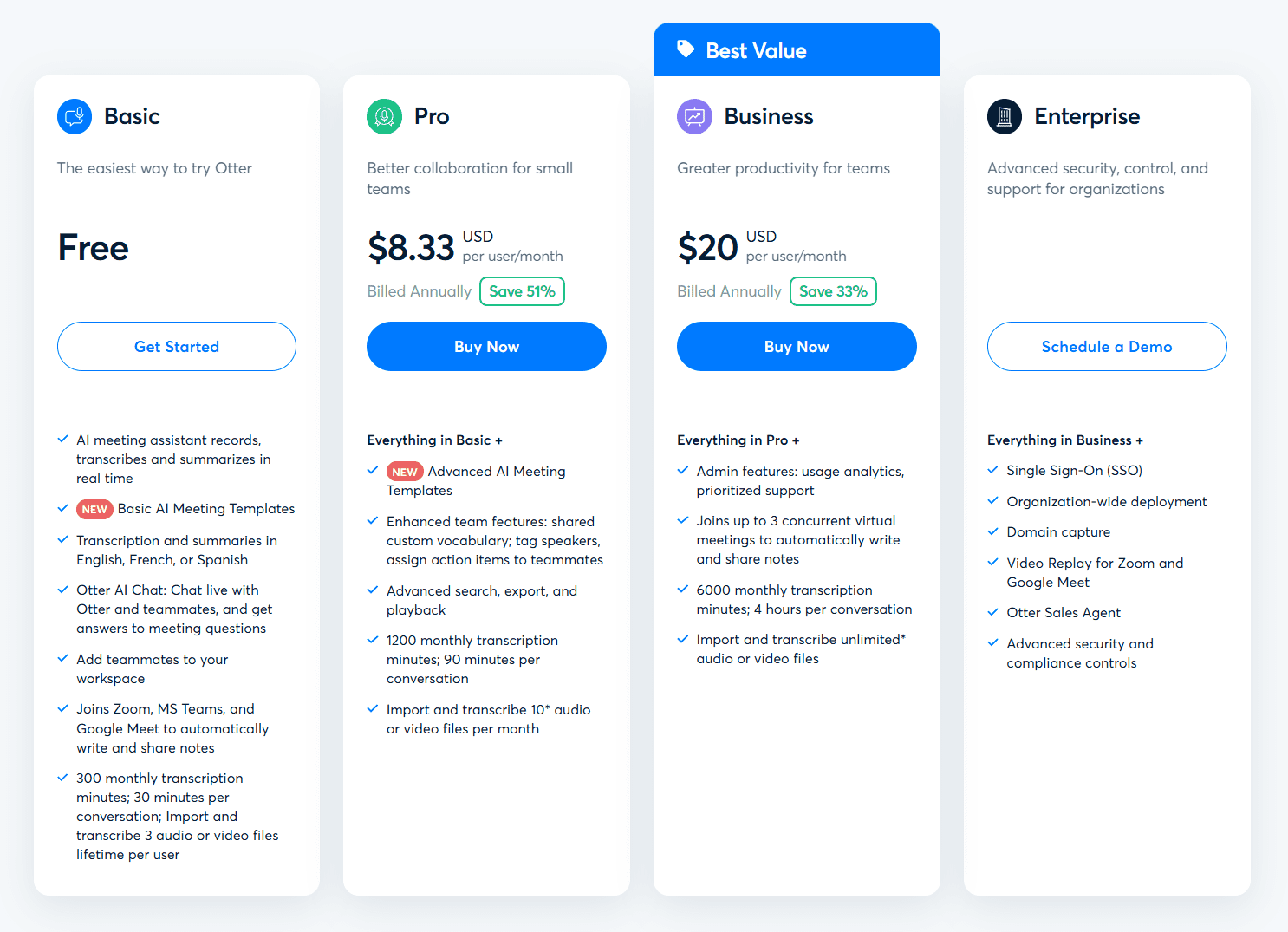
Otter имеет четыре тарифных плана:
- Базовый: Бесплатно
- Плюс: $8.33
- Бизнес: 20 долларов
- Предприятие: Индивидуальное ценообразование
Все цены указаны за одного пользователя в месяц при годовом расчете.
Здесь стоит отметить, что Otter никогда не предоставляет неограниченные записи и транскрипции встреч, что tl;dv раздаётся бесплатно.
3. Fireflies
Fireflies — это инструмент транскрипции на основе искусственного интеллекта, разработанный для команд, которые отдают приоритет интеграции CRM, производительности продаж и внутреннему сотрудничеству. С неограниченным количеством транскрипций, включенных в бесплатный план, Fireflies выделяется своей доступностью, особенно для отделов продаж, использующих такие платформы, как HubSpot и Salesforce . Он автоматически регистрирует звонки, отслеживает говорящих и предлагает анализ настроений (сталкиваясь с теми же нормативными проблемами в соответствии с Законом ЕС об искусственном интеллекте, что и Read), а также настраиваемый словарь и советы по работе с возражениями для базового коучинга продаж. Хотя он полезен для общих внутренних коммуникаций и синхронизации CRM, его инструменты коучинга не так глубоки, как инструменты более специализированных платформ.
По сравнению с Read.ai , Fireflies больше склоняется к автоматизации на основе CRM и командному сотрудничеству, предлагая такие функции, как общие комментарии, реакции на стенограммы и динамическую библиотеку встреч с возможностью поиска. Однако некоторые из его премиум-функций, такие как видеозапись, заблокированы в платных планах, а идентификация докладчика может быть неудачной.
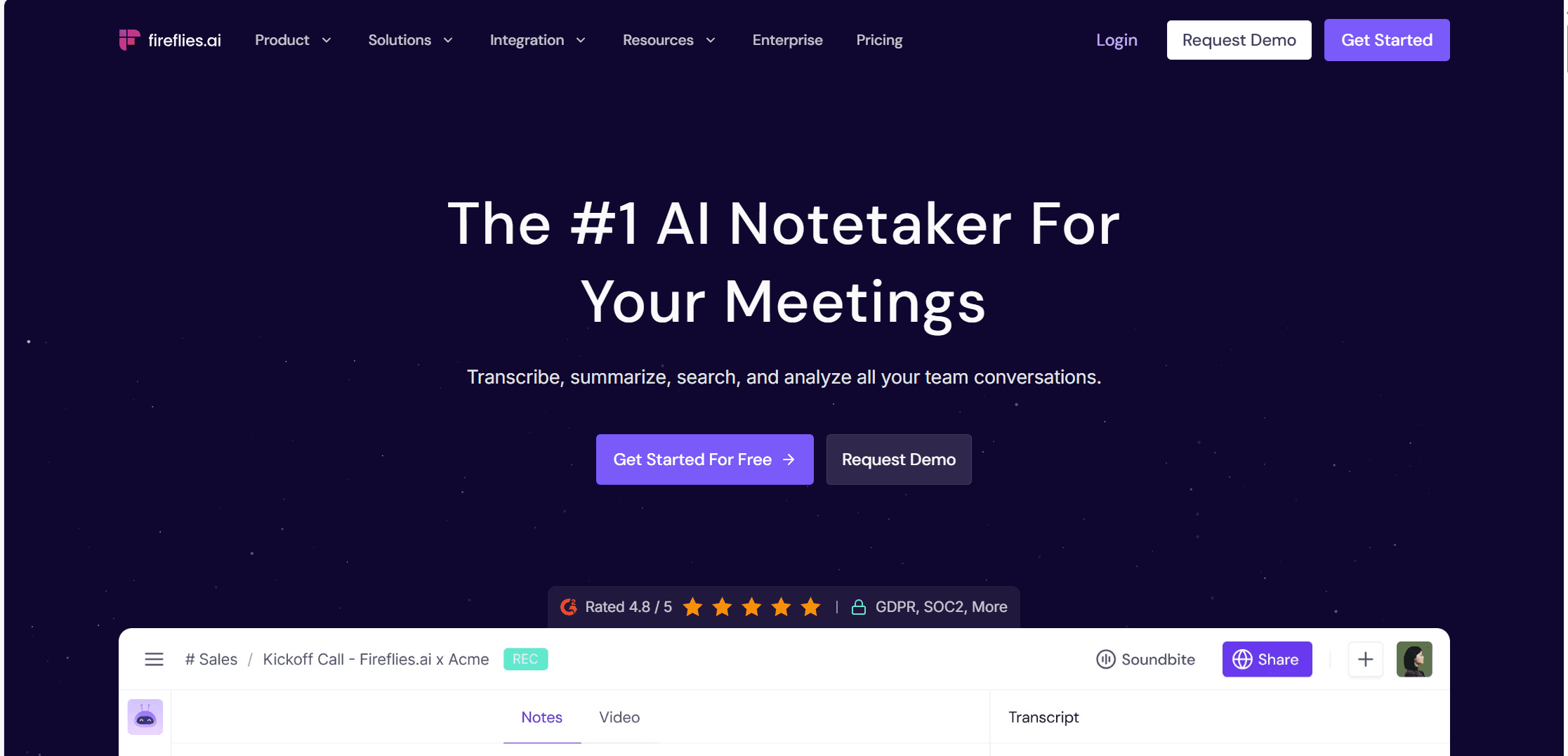
Ключевые особенности:
- Анализ настроений: проанализируйте тон и настроение потенциального клиента, чтобы выявить скрытые эмоции в разговорах.
Кроссплатформенная транскрипция: записывайте и обобщайте встречи Zoom , Google Meet , и Microsoft Teams в одном месте.
Умный поиск и отслеживание тем: быстро находите ключевые темы и отслеживайте повторяющиеся темы в расшифровках.
Совместная расшифровка с помощью ИИ: добавляйте комментарии и реакции к определенным разделам расшифровки для более глубокого понимания.
Высококачественная интеграция: легко подключайтесь к другим инструментам, используя их собственные интеграции, Zapier и Fireflies API-интерфейс.
Поиск на основе искусственного интеллекта: используйте искусственный интеллект для выявления важных тем в ваших записях.
Сколько стоят Fireflies ?

У Fireflies есть четыре плана:
- Бесплатно ($0)
- Про ($10)
- Бизнес ($19)
- Предприятие ($39)
Все цены указаны за одного пользователя в месяц при годовом расчете.
4. Fathom
Fathom — это сильная альтернатива Read.ai , особенно известный своим щедрым бесплатным планом и автоматическими сводками встреч. Разработанный для профессионалов, которые хотят оптимизировать рабочие процессы, Fathom создает понятные, действенные сводки и выделяет ключевые моменты одним щелчком мыши. Он легко интегрируется с такими инструментами, как Google Docs, Notion и Asana, что позволяет легко делиться идеями и синхронизировать заметки о встречах на разных платформах. Транскрипты и основные моменты доступны для мгновенной загрузки после каждого звонка, что идеально подходит для быстрых последующих действий или для членов команды, которые пропустили встречу.
Хотя оба инструмента предлагают интеллектуальные возможности встреч на базе искусственного интеллекта, Fathom отдает приоритет простоте и скорости, где Read.ai более подробно погружается в аналитику, отслеживание настроений и подробные вопросы и ответы в стиле Copilot. Fathom в настоящее время поддерживает Zoom , Microsoft Teams , и Google Meet , и хотя в последних двух случаях сообщалось о сбоях, основной опыт остается гладким. Для отдельных лиц бесплатный уровень остается одним из наиболее полнофункциональных на рынке, что делает его идеальным для индивидуальных пользователей или фрилансеров, которым нужны высококачественные сводки ИИ без затрат.

Основные характеристики Fathom ИИ-заметчик:
- Мгновенные сводки с использованием ИИ: получайте подробные сводки по встречам в течение 30 секунд после звонка, используя более 14 настраиваемых шаблонов, разработанных для различных типов встреч, таких как продажи, демонстрации и работа с клиентами.
- Интерактивные расшифровки: нажмите на любую часть расшифровки, чтобы перейти непосредственно к этому моменту записи, что упрощает быстрый просмотр и редактирование.
- Интеграция с CRM: автоматическая синхронизация сводок совещаний и пунктов действий с такими CRM-системами, как Salesforce , HubSpot и Close, что сокращает ручной ввод данных.
- Совместно используемые видеоклипы: создавайте и делитесь отдельными видеофрагментами совещаний, предоставляя членам команды подробную информацию с помощью таких платформ, как Slack.
- Помощник на основе искусственного интеллекта «Ask Fathom »: взаимодействуйте с записями своих совещаний, используя мощного помощника на основе искусственного интеллекта, чтобы быстро находить информацию и создавать дальнейшие действия.
- Комплексная поддержка платформ: бесшовная интеграция с Zoom , Google Meet и Microsoft Teams , обеспечивающая широкую совместимость.
- Неограниченное использование: предлагает неограниченное количество записей, транскрипций и хранения, даже на бесплатном плане, предоставляя обширные возможности без дополнительных затрат.
Сколько стоит Fathom ?
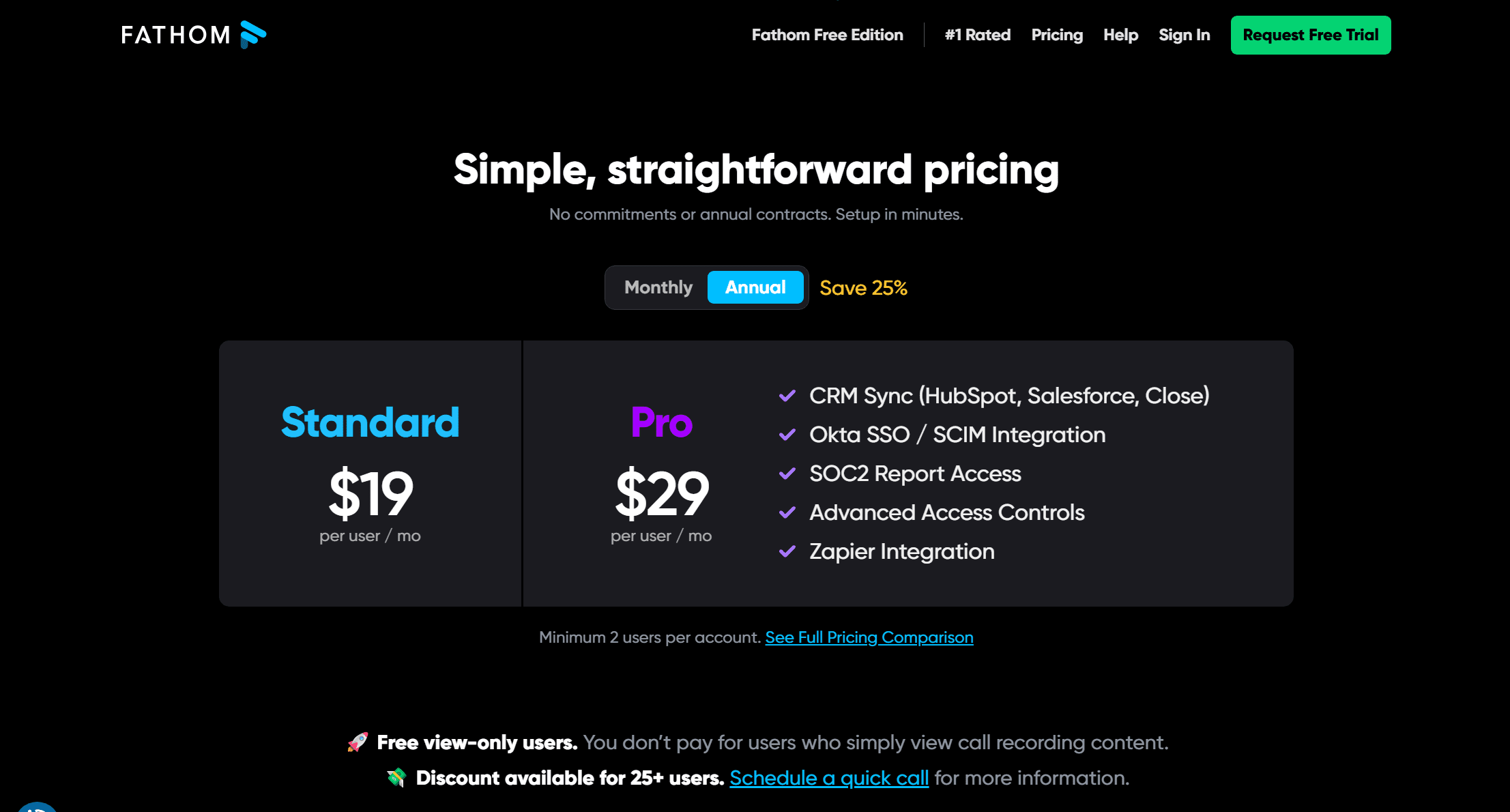
Fathom имеет очень простую структуру ценообразования. Для отдельных лиц это бесплатно навсегда. Для команд есть два плана:
- Стандарт : 19 долларов США
- Плюс: 29$
Все цены указаны за одного пользователя в месяц при годовом расчете.
Fathom также подчеркивается, что команды, в которых насчитывается более 25 пользователей, могут получить скидку, а пользователи, которые будут просто просматривать контент, но не записывать себя, могут пользоваться услугами совершенно бесплатно.
Что лучше: Read.ai или одна из его альтернатив?
Чтобы обернуть это Read.ai обзор вверх, я должен сказать, что Read.ai действительно сильный претендент в области помощников по проведению совещаний с использованием искусственного интеллекта, предлагающий ценные функции, такие как многоязычная транскрипция, анализ настроений и отслеживание пунктов действий. Его удобный дизайн и плавная интеграция с популярными инструментами для видеоконференций и CRM делают его полезным инструментом для компаний, желающих оптимизировать свои совещания. Тем не менее, есть несколько областей, в которых Read.ai нуждается в улучшении, и есть множество мощных альтернатив, которые ждут, чтобы съесть его обед.
Анализ настроений иногда не учитывает культурные особенности, что может привести к неверным интерпретациям. Управление разрешениями также может быть немного сложным, а бесплатный тарифный план имеет ограничения, например, невозможность повторного просмотра видеозаписей встреч или предотвращения их удаления. Кроме того, меры безопасности и соблюдения нормативных требований платформы требуют большей ясности, особенно в отношении GDPR и Закона ЕС об искусственном интеллекте.
Общий, Read.ai может многое предложить, но если вы ищете более комплексное решение, стоит рассмотреть другие варианты. Одной из выдающихся альтернатив является tl;dv . Он не только предоставляет расширенные функции, такие как интеллектуальная информация о нескольких встречах, повторяющиеся отчеты и пользовательские шаблоны заметок о встречах, но и отлично справляется с созданием мини-роликов ключевых идей, что позволяет легко и быстро делиться важной информацией. Его глубокая интеграция с популярными платформами и CRM-системами, а также интуитивно понятный интерфейс и конкурентоспособные цены делают tl;dv лучший выбор для повышения производительности совещаний.
В конечном итоге все сводится к тому, что лучше всего подходит вам и вашей команде. Оцените свои потребности, изучите варианты и выберите тот инструмент, который лучше всего соответствует вашему рабочему процессу и бюджету.
Часто задаваемые вопросы о Read AI
Что такое Read AI?
Read AI— это помощник для проведения встреч на базе искусственного интеллекта, который автоматически присоединяется к виртуальным встречам для создания стенограмм, резюме, списков действий, анализа настроений и аналитики вовлеченности. Он интегрируется с такими платформами, как Zoom, Google Meet и Microsoft Teams, с целью повышения эффективности встреч и принятия решений.
Какие платформы видеоконференций поддерживают Read.ai поддерживать?
Read.ai В настоящее время поддерживает Zoom , Google Meet и Microsoft Teams . Он автоматически присоединяется к запланированным звонкам после привязки к вашему календарю.
Делает Read.ai предлагаете транскрипцию в реальном времени?
Да, Read.ai обеспечивает транскрибацию в реальном времени во время встреч. Он также определяет говорящих, обнаруживает различные языки во время встречи и соответствующим образом корректирует транскрипции.
Что такое Read.ai Второй пилот?
Copilot — это помощник, работающий на базе LLM. Read.ai который позволяет пользователям задавать вопросы о своей встрече. Он может прояснить упущенные детали, создать пользовательские сводки, сравнить обсуждаемые варианты и даже создать таблицы или списки по запросу.
Является Read.ai бесплатно?
Да, Read.ai есть бесплатный план , но функции различаются в зависимости от вашего уровня. Например, бесплатный план включает только 10 транскриптов в месяц, а воспроизведение видео доступно только в плане Enterprise . Большинство расширенных функций, таких как индивидуальный брендинг, расширенная аналитика и полный контроль администратора, зарезервированы для платных планов.
Может Read.ai быть удалены с заседаний?
Да, но это может быть сложно. Если Read.ai был автоматически приглашен через ваш календарь, вы должны вручную удалить его перед встречей. Многие пользователи сообщали о разочаровании из-за того, что Read неожиданно присоединялся к звонкам, особенно когда согласие не было дано всеми участниками.
Является Read.ai Соответствует GDPR?
Read.ai предлагает режим GDPR , но были высказаны опасения, что его анализ настроений может нарушить стандарты защиты данных в соответствии с Законом ЕС об искусственном интеллекте . Будьте осторожны в регулируемых отраслях или регионах со строгими законами о конфиденциальности данных.