For this Read AI review, I got my hands on the free trial and tested it out across several calls to get first-hand experience with the tool. Full disclosure: I’m a writer, not a sales rep. I’m not the ideal target user, but I do review AI meeting assistants for a living so I know what works and what doesn’t.
In short, Read.ai is an AI-powered tool designed to optimize meeting productivity through automated transcription, analysis, and action item tracking. At first glance, it seemed like just another meeting recorder. But I decided it deserved a fair review.
In this blog I’ll break down how Read.ai fares from my own tests, but also what other people are saying online. Then we’ll take a look at some Read.ai alternatives for you to consider as well.
Read AI Review: TLDR
After toying with the free trial, I found that Read.ai offers a fairly good user experience, with some notable caveats.
It synced with my calendar and joined a call within minutes. Transcripts were impressively accurate, even across multiple languages, though speaker recognition often stumbled at transitions.
AI summaries hit the sweet spot: concise, structured, and actionable, with chapters and follow-ups. Copilot’s LLM was pretty good too. I got it to build a tourist destination comparison table based on our discussion.
On the downside, sentiment analysis felt tone-deaf (and is non-compliant with the EU AI Act), and removing Read from meetings retroactively was frustrating. The “Charisma” coaching feature was vague and unhelpful.
Also, I used the free trial, not the free plan. That means I got Enterprise perks like video playback, but don’t expect those on lower plans.
Best for: Sales teams running frequent sales calls on video conferencing platforms like Zoom, MS Teams, and Google Meet.
Not great for: European-based users who want EU AI Act compliance and stronger GDPR compliance, as well as international teams that won’t find features like Charisma as effective.
Verdict: Read.ai is a strong tool, but it feels a bit vague. It’s quick, efficient, and generally accurate, but there’s an unnecessary amount of extra features that only provide surface-level value, and detract from user experience rather than add to it.
Read on for my full honest review of Read.ai.
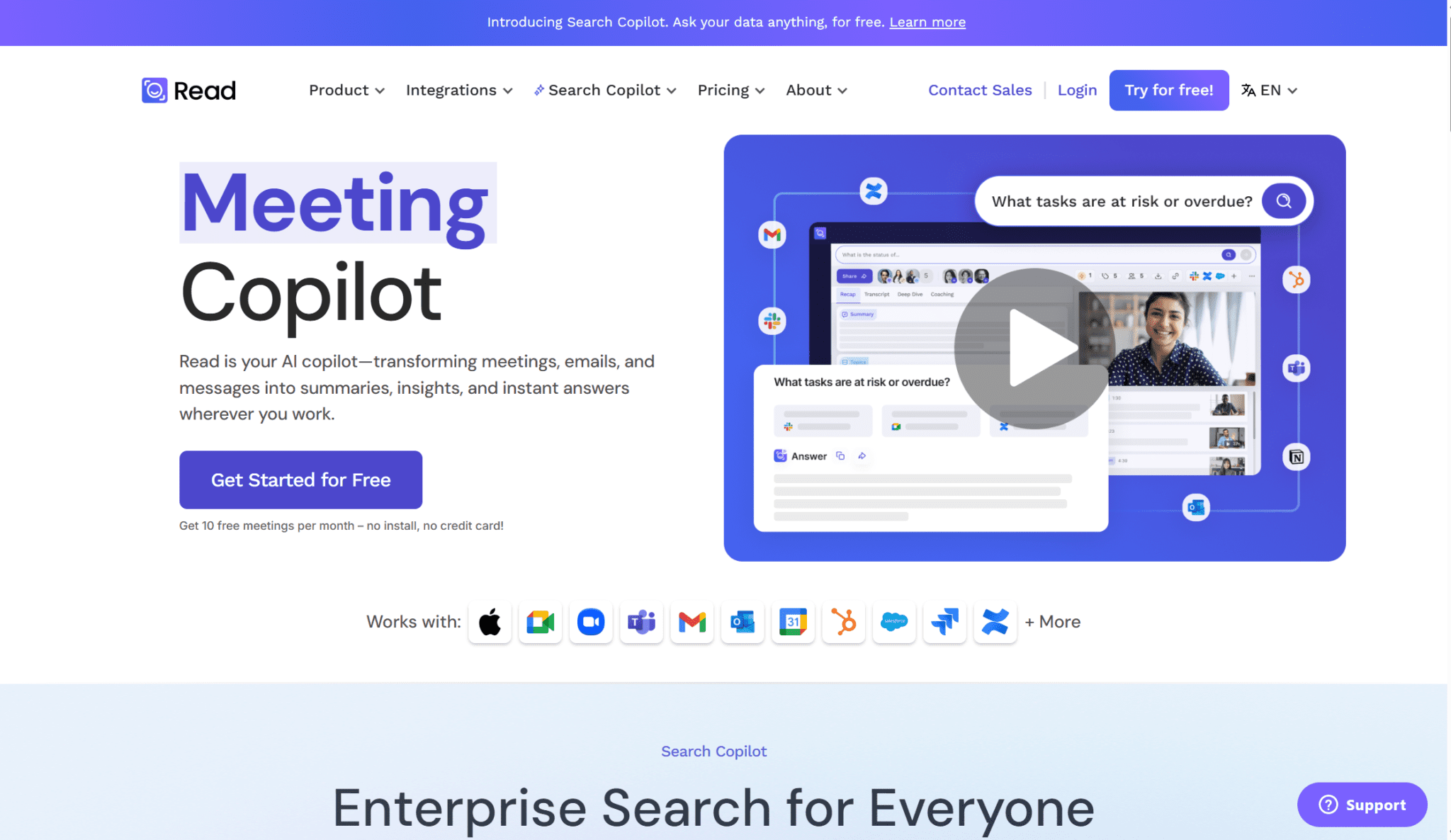
My Honest and In-Depth Review of Read.ai
Founded in 2021 in the U.S.A, Read.ai quickly established itself as a well-known player in the AI-driven productivity space. The tool is geared towards professionals aiming to streamline meeting documentation and derive actionable insights. With its advanced features and competitive pricing, Read.ai has presented itself as a valuable asset for businesses looking to enhance operational efficiency.
But what did I think of it after playing with the free trial? I have mixed feelings. Let’s start at the beginning.
Onboarding
Onboarding was smooth and simple. I connected my work email and it synced up with my calendar and was able to join a call that was scheduled just five minutes from when I set it up. I was a little disappointed that I couldn’t use a private email, but it wasn’t the end of the world.
In the Call
Read joined the call as a bot note taker. In all the tests I ran, it never had a problem joining straight from my calendar, and always arrived on time. However, if you don’t have it connected to your calendar, or if you told it not to join but changed your mind, you can add it manually too. This was a little difficult to find at first as the dashboard can feel quite busy. But it’s here if you need it.
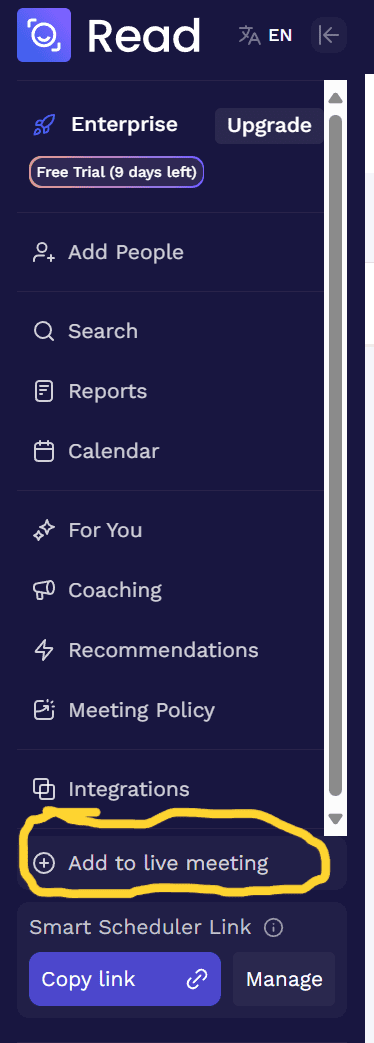
I also noticed a slight delay in receiving emails to say it was going to be in the meeting. This could lead to last-minute panics, but it did turn up on time. It was, however, difficult to eject the bot from a meeting once it had started. That was a little frustrating.
After the Call: Notes
Post-call, Read takes a few minutes to load the transcript and notes. The first thing you’ll see is the Notes table which has “Read Score”, “Engagement”, and “Sentiment” listed at the top. These seem to be rated out of 100 but it’s not clear what exactly they are or how they’re rated.
Under that, you’ll find the summary which was usually a few paragraphs and pretty on-the-money. Below the summary were Chapters and Topics, where Read had broken up my calls into distinct conversation topics with timestamps so I could quickly jump to the relevant moments.
Further down, I found Action Items, Key Questions (which you could ask to Copilot), and My Notes (which were empty). It would’ve been nice to see Action Items closer to the top as they’re arguably the most important thing, yet they are buried under lots of general stuff.
On the right-hand side you get the video playback and video highlights, complete with sentiment notes. For instance, when I talked about the upcoming team trip, there was an increase in sentiment. That’s not really relevant to me, but for a sales rep trying to pitch a deal it might come in handy. However, it’s worth noting that this feature has the potential to miss out on certain cultural nuances.
While Read.ai is pitched to a global audience, I found that sometimes the sentiment analysis misinterpreted engagement levels during conversations with individuals from different nationalities. When the tool flagged that someone was “less” engaged this was not always the case. This is something to be mindful of when working not only with people from different cultures, but potentially even those who are neurodiverse, etc.
It’s also worth noting that there was no prevention against deletion, which can lead to gaps in records, especially crucial for sales teams that need to accurately log all their calls.
Transcript
The next tab along from Notes is the Transcript. This is what you’d expect, a direct transcription of everything said during the call, complete with timestamps that can be copied into links at the click of a mouse.
In general, the transcript was accurate. I was particularly impressed by Read’s ability to capture multiple languages in the same call automatically. A lot of meeting transcription tools fail to automatically detect new languages, and many require the user to manually change language in advance. Read, however, automatically detected new languages and transcribed them relatively accurately throughout all my calls.
While the quality of the transcription was good, I found that it missed out a number of words that were more colloquial. It does offer some custom vocabulary options, but these are fairly limited. It’s also worth remembering that the Free and Pro plans do not come with video playback, which can be irritating.
It names speakers but sometimes misattributes speech, especially during the transition period from one speaker to the next. My transcripts often had the first line of speech by the second speaker transcribed as the last line of speech by the first speaker, and vice versa.
Deep Dive
The next tab along from Transcript is Deep Dive. This is where you see all the participants’ participation levels, including talk time, some generic scores, charisma, bias, and even the amount of time my camera or microphone was off. It also lists some Highlights and how they affected the scores listed, but doesn’t go into much more detail than that.
I think as I used Read.ai’s free trial for general conversations and coffee chats, these features were not that helpful for me. For sales teams trying to close deals, they might come in more handy.
Coaching
The final tab is the Coaching tab. Here I got access to my underwhelming talk speed.
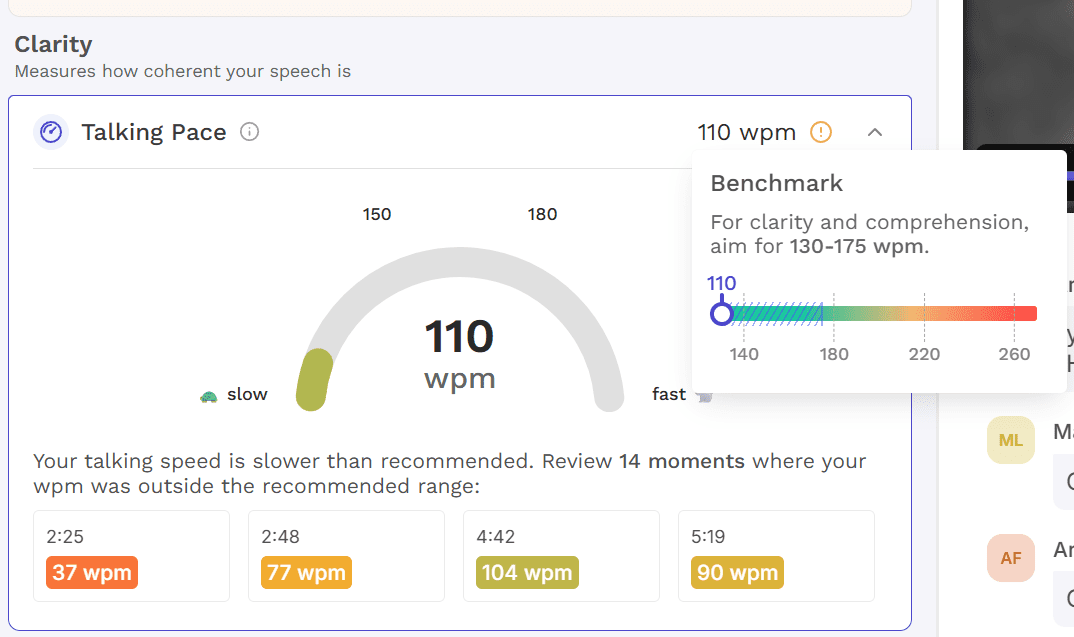
At 110 words per minute (wpm), I’m apparently talking slower than recommended. It gave me 14 moments where my wpm was outside the recommended range.
It also gave me the amount of filler words used. Interestingly, Read keeps these filler words in the transcript. While it was a bit annoying for me to read through all the “ums” and “uhs” in actual speech, this could be a valuable tool for sales reps who are purposely trying to cut down on their filler words so they can articulate themselves more clearly and present a confident voice to the prospect.
It then goes on to list non-inclusive terms, interruptions, bias, charisma, and questions asked. For bias, it didn’t really say much other than my scores were good and that it advises me (and people in general) “to try to stay engaged for all speakers. Positive body language like eye contact and head nodding helps to show the speaker you’re paying attention.”
For charisma, there was a similar generic note: “For strong charisma, focus on speech clarity and using varied inflection with a positive tone.”
While the dashboard is user-friendly, if a little busy, elements such as charisma scoring felt vague and not very informative for what I was using it for. It was interesting, but it wasn’t clear as to what benefit it had for an internal meeting. I also found that the interest scoring made it seem like some participants weren’t engaged in the meeting, when typically these were the more introverted people I spoke with. This could be accurate, but it felt very much measured on how animated someone was which may not be an accurate marker for everybody.
Copilot
Read.ai uses Copilot as an LLM so you can ask it anything about the call to get swift (ish) answers. It was great to get detailed information, and even plan next steps, follow-up emails, or anything else you can do in regular LLMs like Gemini or ChatGPT. However, it did take a tiny bit longer than some other meeting recorders. Nothing crazy, but a noticeable wait in comparison.
It was quite cool to play with though. During the coffee chat, a colleague and I had been discussing travel destinations in Indonesia. I asked Read’s Copilot AI to provide a table based on the three destinations we were discussing.
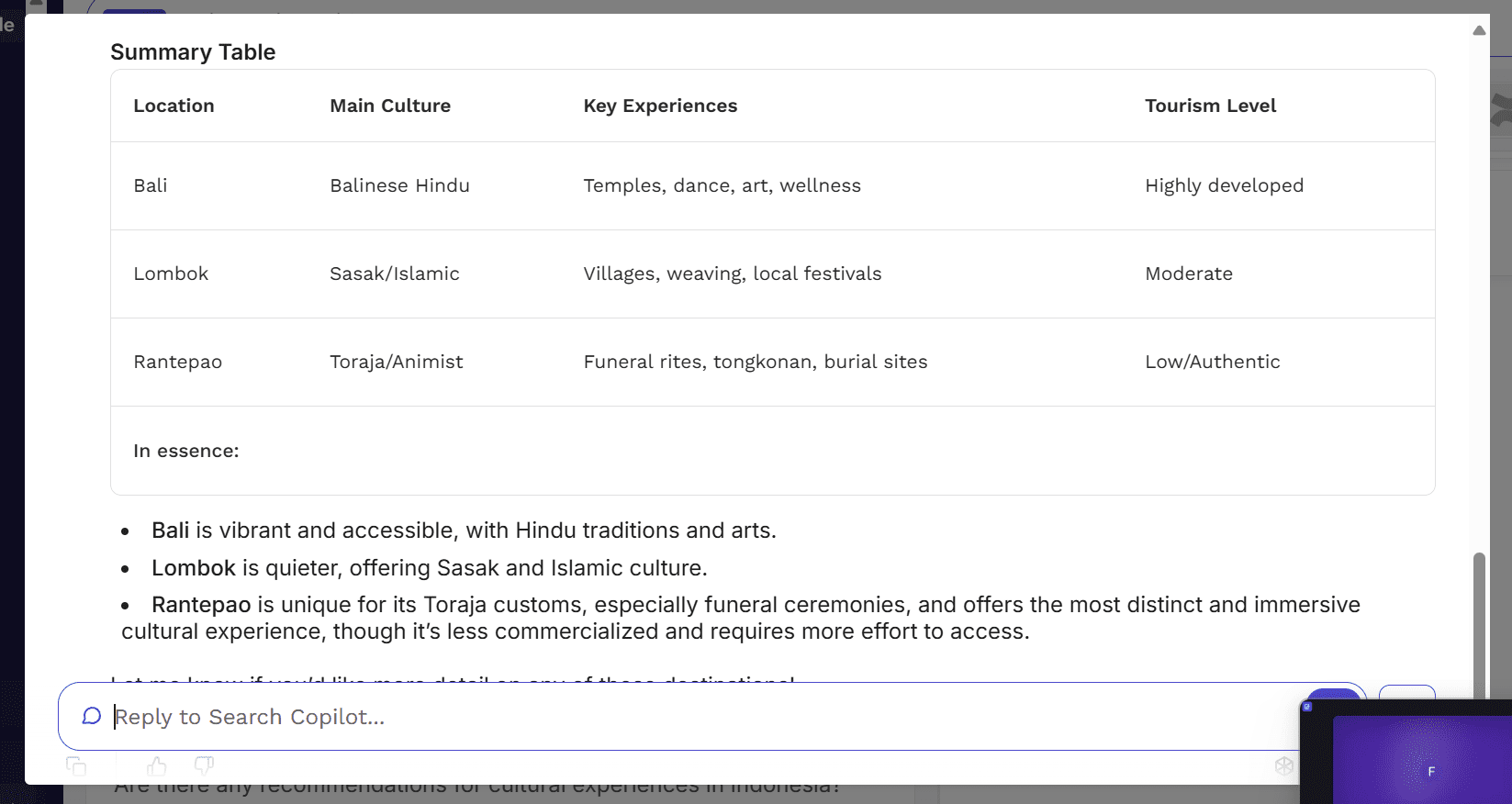
This was a nice little feature, but it’s a fairly standard one in AI meeting assistants nowadays, so nothing to base your entire workflow around.
What Do Real Read AI Users Think?
It’s a mixed bag. As I’m not really in the target audience, I wanted to be fair and gather reviews from those that are. I scoured all the popular product review sites and found the following ratings:
- G2: 4/5 from 35 reviews.
- TrustPilot: 1.4/5 from 87 reviews.
- ProductHunt: 5/5 from 1 review.
- Capterra: N/A
This gives it an average of 2.2/5 from 123 reviews, as of early 2026. As there wasn’t much on the usual sites, I also checked Reddit. YouTube, and independent reviews.
Across the board, I seemed to encounter the same opinion. Broadly speaking, this now-deleted Reddit user sums it up: “Read.ai should be considered a malware at this point.”
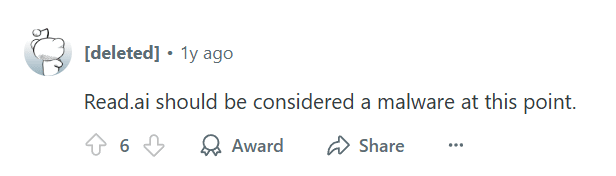
They’re not the only one to voice that opinion. The main reason it has 84% 1-star reviews on TrustPilot is because people claim it behaves like a virus.
I never encountered this problem because I voluntarily signed up to Read.ai, however, there are plenty of people that did no such thing, yet because they viewed notes or agreed to some terms and conditions, they now have their own Read.ai note taker following them around and recording all their sensitive data without their consent. If these reviews are true (and there’s so many of them, I struggle to see why they’re not), then this is a privacy nightmare.
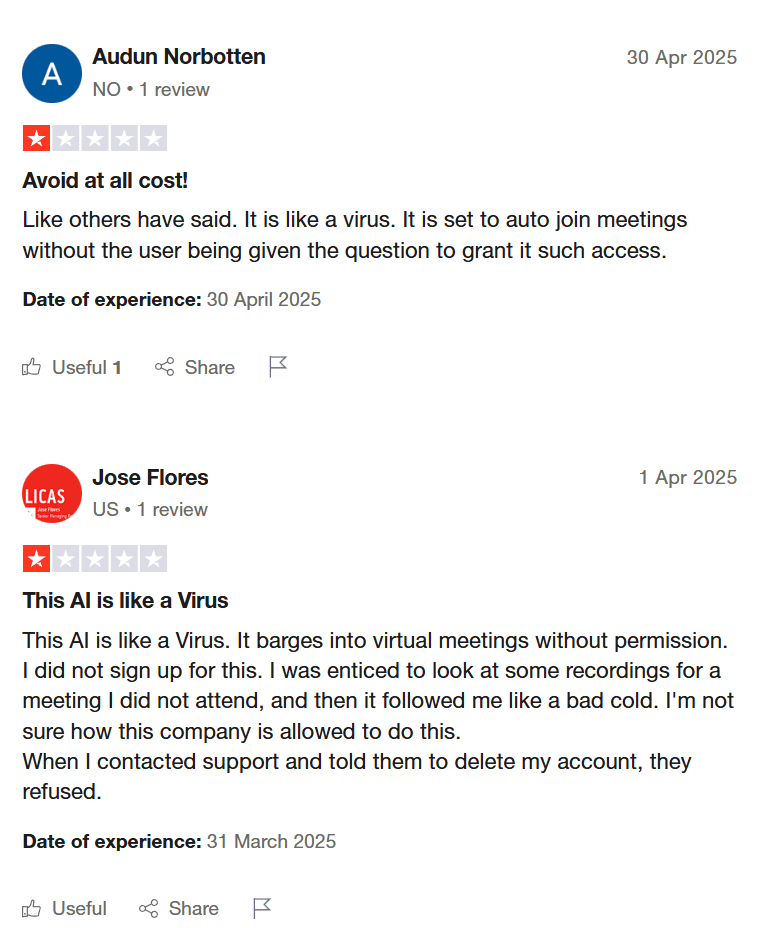
Note that both of these reviews are from April last year so this is an ongoing issue. Jose Flores says “it barges into virtual meetings without permission” and that it started when “I was enticed to look at some recordings for a meeting I did not attend, and then it followed me like a bad cold.” Similarly, Audun Norbotten claims “it is set to auto join meeting without the user being given the question to grant it such access.”
They are not alone. On G2, several users expressed concern, with a director named Andy calling it “very suspicious marketing tactics.”
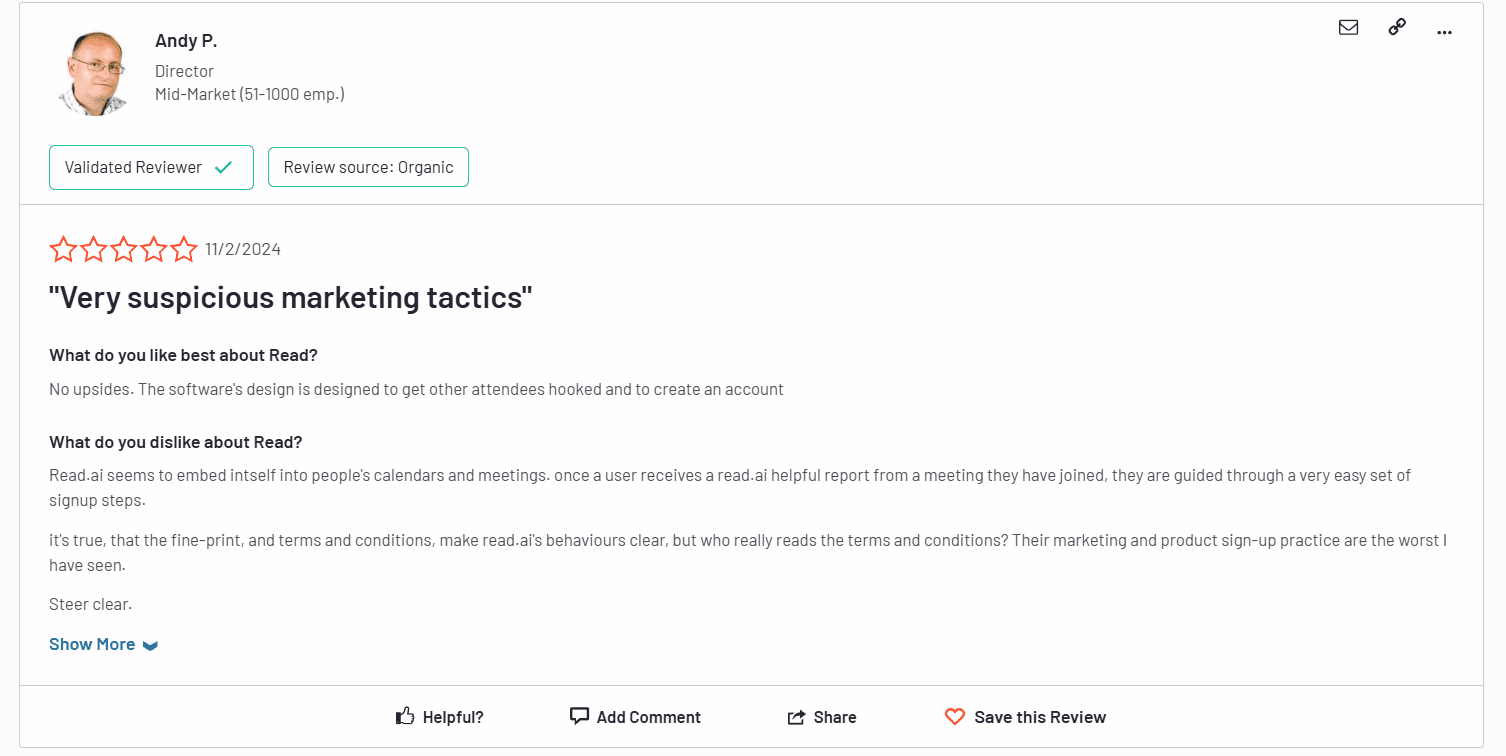
All in all, just on TrustPilot, 7 reviewers used the exact term “virus”. And on Reddit, it was shunned for violating privacy rights and then refusing to delete the video.
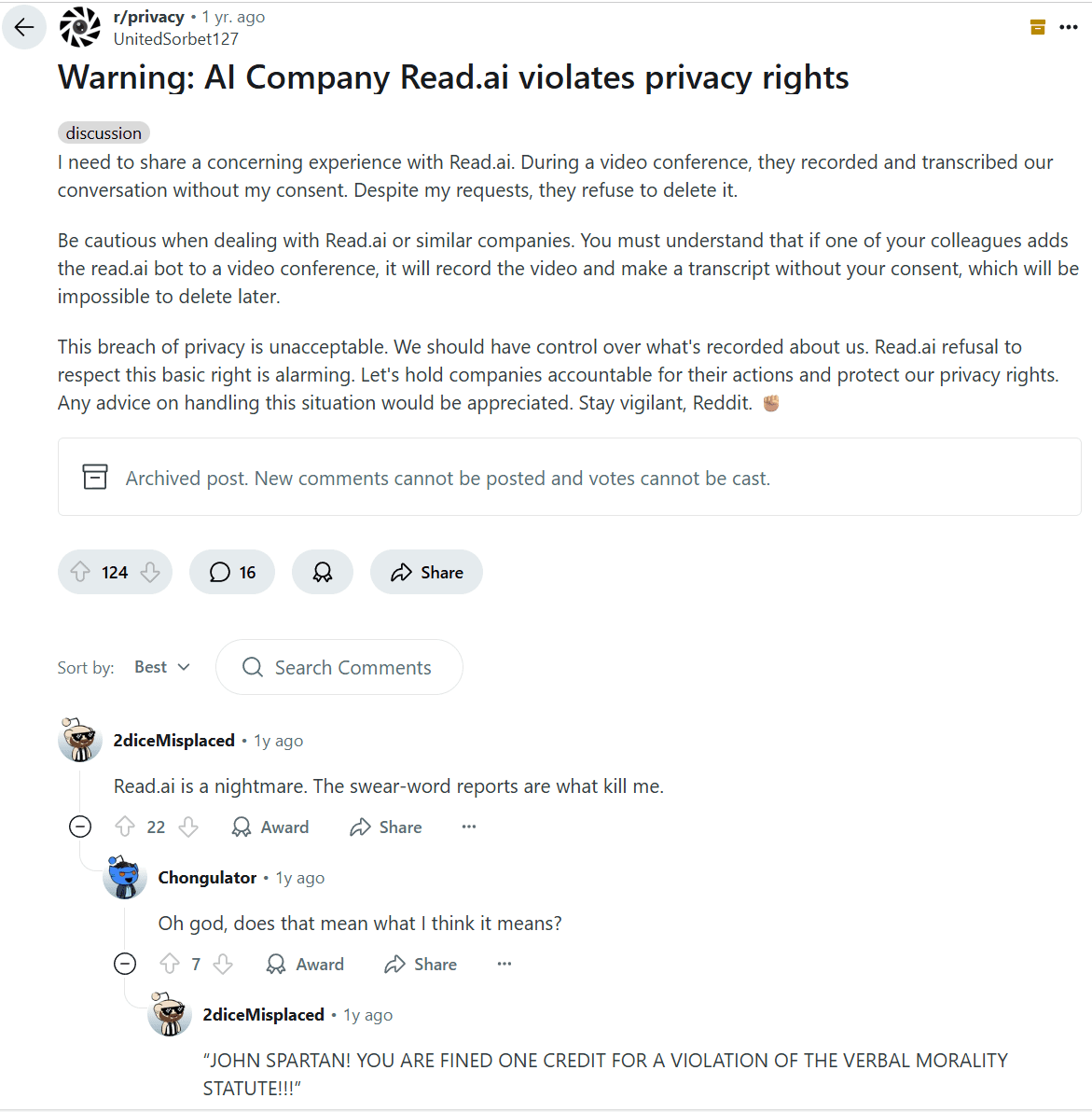
One of the Reddit commenters also mentions the swear-word reports. I had experience with this first-hand and can confirm it’s a bit silly. I was told that “you guys” was offensive. While I understand the general idea, it pays no attention to the context (it was a quote, for starters) and to say it flaunts its patented sentiment analysis tech, it doesn’t bother to analyze the participant reaction to such a horrible phrase.
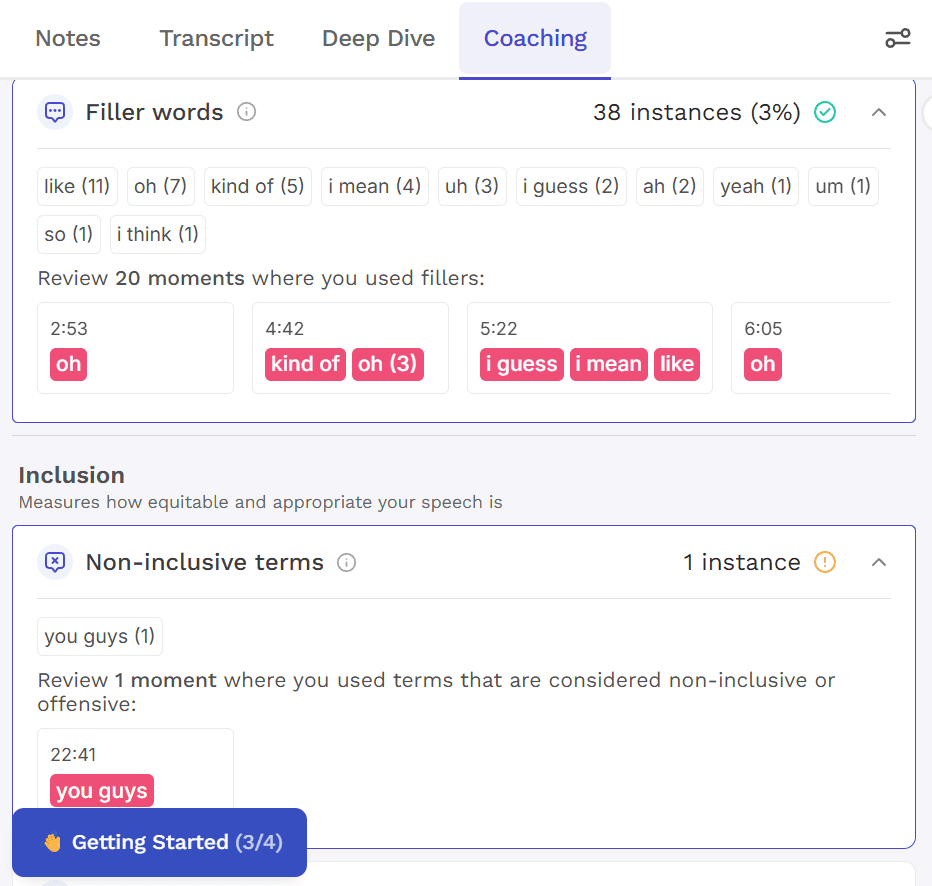
To circle back to user reviews, it’s clear that the majority of bad Read.ai reviews come in the form of users who got stuck with Read.ai unintentionally. This is shoddy marketing and morally questionable to be sure.
However, for those that are actually seeking an AI notetaker for their calls, there was quite high praise. Dave, for example, gave Read.ai 5 stars, highlighting its speaker analytics, LLM, and excellent UI, but he does raise concerns over the Enterprise-only video playback, transcription accuracy, lack of dark mode, and the inability to tag moments like in Fathom.
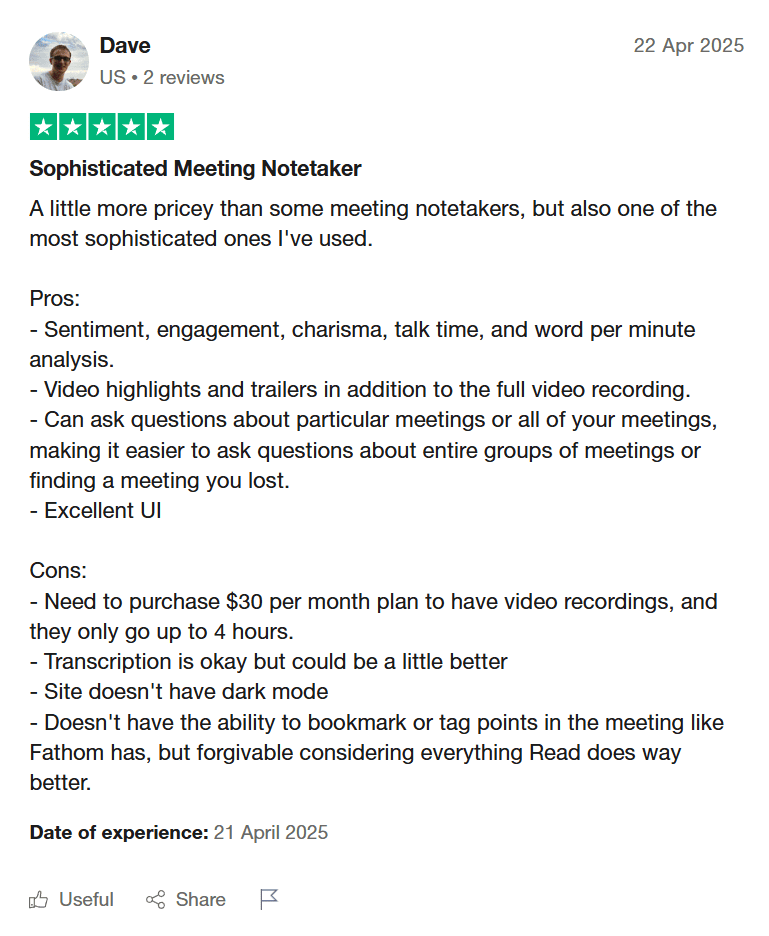
However, despite the few high ratings, it’s worth noting that Read.ai’s manipulative practices will still affect you. If you share your meeting notes with other participants, they can get caught in Read’s web too.
Read.ai seems to be universally detested by those who were signed up against their will, and relatively well-received by those who intentionally created their own account. I’ll let you make of that what you will.
Read.ai’s Customer Support is Up to the Task
Read.ai has a solid customer support offering through a comprehensive knowledge base, live chat, and email support. The response times are quick, and the support team is knowledgeable. Users on higher-tier plans may receive prioritized support, ensuring prompt resolution of issues. This makes Read.ai a reliable choice for businesses requiring dependable assistance.
Integration with Other Tools
While I never tested any of the non-video-conferencing integrations, Read.ai integrates well with various tools and platforms, enhancing its utility in different workflows. It supports major video conferencing tools, calendar applications, digital design tools like Flipsnack, and CRM systems.
The platform’s API allows for custom integrations, making it adaptable to specific business needs. This interoperability ensures that Read.ai can fit seamlessly into existing tech stacks, improving overall productivity.
Security and Privacy
Read.ai’s security measures are solid but there are a few gray areas from what I can see. On the site, it states that clients needing to adhere to GDPR can use it, but does not explicitly ensure compliance. Additionally, the sentiment analysis feature does not comply with the EU AI Act, raising concerns about data protection and regulatory adherence.
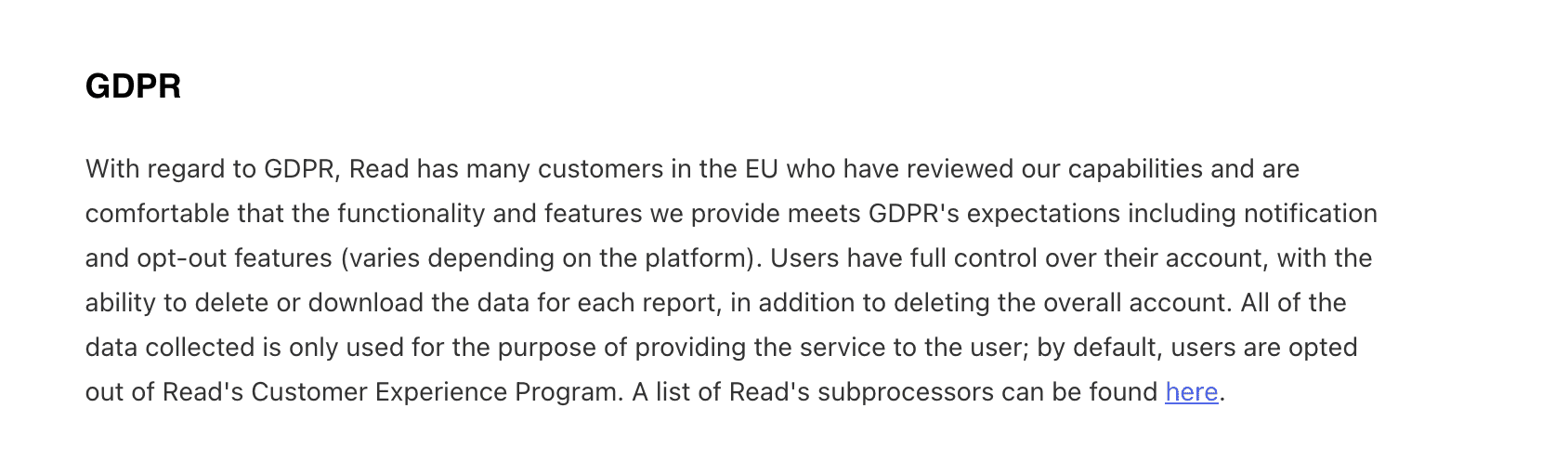
Read AI Pricing: How Much Does It Cost in 2026?
Read.ai offers a tiered pricing model to cater to various user needs. The basic plan is free, with limited transcription minutes, while the paid plans offer more extensive features and higher transcription limits. The pricing is competitive, with the higher-tier plans providing advanced features like custom vocabulary and enhanced integration options.
There are no significant hidden costs, making the pricing structure transparent and straightforward. However, sticking video playback in the Enterprise plan is a bad move in my book.
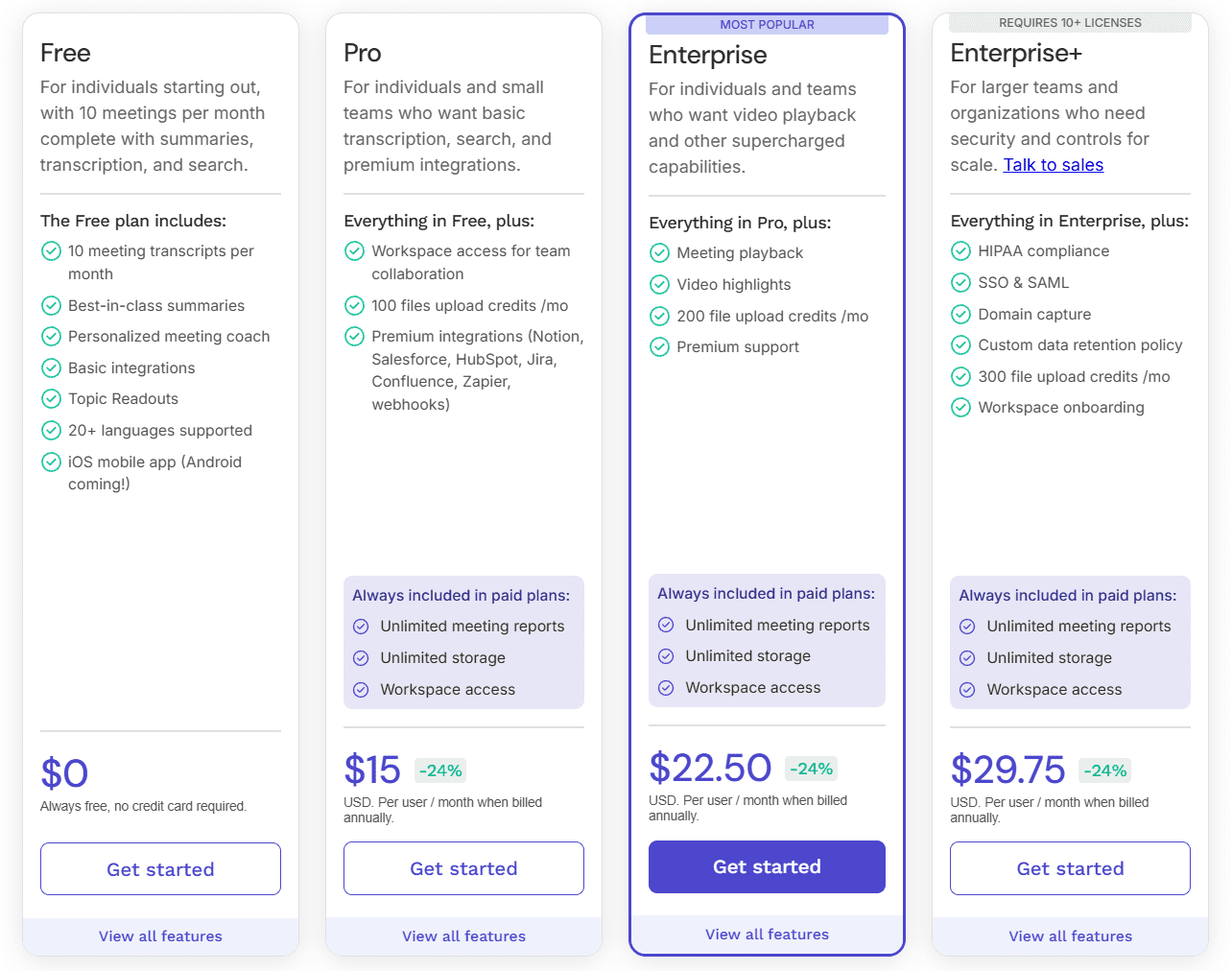
What Are the Main Benefits of Read.ai? (Pros and Best Features)
- Comprehensive Features: Read.ai provides a rich set of features including real-time transcription, sentiment analysis, action item detection, and AI-driven insights, compatible with various video conferencing tools like Zoom, Google Meet, and Microsoft Teams.
- User-Friendly Interface: The platform is designed with an intuitive and well-organized dashboard, making it accessible for users with varying technical skills.
- Integration Capabilities: Seamlessly integrates with numerous tools and platforms, enhancing its utility across different workflows.
- Competitive Pricing: Offers a transparent tiered pricing model that includes a free plan and reasonably priced higher-tier options.
- Reliable Customer Support: Provides responsive and knowledgeable support through a comprehensive knowledge base, live chat, and email.
- Automatic Language Detection: Change language mid-call and Read’s transcript will automatically detect it and transcribe in the new language.
What Are the Main Limitations of Read.ai? (Cons and Drawbacks)
- It Acts Like a Virus: While I didn’t experience this personally, dozens and dozens of external reviews shame Read.ai for its manipulative marketing where it will join all calls of people who only signed up to watch someone else’s call recap.
- Cultural Sensitivity Issues: My experience indicates that Read.ai’s sentiment analysis lacks cultural nuance, which can lead to misinterpretations in diverse cultural contexts.
- Usability Challenges: Some users find it challenging to integrate Read.ai into meetings and manage permissions, with delays in permission emails and a complex process to remove it from meetings.
- Free Model Limitations: The free plan restricts users from rewatching meeting videos and lacks prevention against deletion, leading to potential gaps in records. Equally, even the paid-for Premium plan feels a bit lacking as well.
- Security and Compliance Concerns: Compliance with GDPR is vague, and the sentiment analysis feature does not adhere to the EU AI Act, raising data protection and regulatory concerns.
- Feature Vagueness: Coaching and charisma analysis features are cool but not super clear about what the purpose is, reducing their practical utility.
- Individual Licensing: For the lower tiers users need to purchase licenses on an individual basis rather than at the business level, complicating team management as the team cannot directly add users. You need to pay for a Workspace and then add the users in. Also, based on what I saw, the individual users own the content rather than the organization, which can further complicate data management.
So, Is Read.ai Worth It or Not?
Read.ai is a solid transcription tool with a user-friendly interface, comprehensive features, and seamless integration capabilities. It can certainly enhance meeting productivity, but not without its drawbacks.
The pricing is competitive, and reliable customer support strengthens its appeal. However, some choices feel misaligned with user needs. Video playback being enterprise-only, for instance, and the virus-like marketing tactics don’t do it any favors.
It also faces challenges around cultural sensitivity in its sentiment analysis, and its vague security and compliance measures may raise concerns for users operating in certain geographies or requiring stricter standards.
All in all, it’s certainly not the worst tool I’ve tried, though it does have some of the worst reviews I’ve seen. It gets the job done well, but at the expense of spamming and potentially signing all your colleagues up against their will.
What Are the Best Read.ai Alternatives?
Selecting the right AI meeting assistant can transform how you manage meetings and collaborate with your team. Although Read.ai is a popular choice, it’s worth exploring other tools that might offer features more closely aligned with your needs. Different options provide unique functionalities, integrations, and pricing plans that could better fit your workflow and budget.
In evaluating alternatives, we considered several important criteria: compatibility with popular meeting platforms (Zoom, Microsoft Teams, Google Meet), the quality of AI-driven transcription and summarization, integration with CRM systems, ease of use, and pricing flexibility. Additionally, features like smart AI coaching, real-time collaboration, and accessibility across devices were taken into account to ensure a thorough comparison. By examining these alternatives, you can find a tool that enhances your meeting efficiency and supports your specific requirements.
Here are four notable alternatives to Read.ai, each offering distinct features and advantages to cater to diverse user needs.
1. tl;dv
tl;dv is a well-known online AI meeting assistant designed to optimize the productivity and efficiency of sales teams, though its versatile features make it suitable for various roles. Compatible with popular platforms like Zoom, Microsoft Teams, and Google Meet, tl;dv is often compared to Read.ai for its advanced capabilities. This tool allows users to record, transcribe, timestamp, edit, and analyze calls seamlessly within one comprehensive package.
One of tl;dv’s standout features is its ability for users to ask the AI questions about every meeting in the database, and to create specialized recurring reports that are customized to your exact needs and requirements. Users can also create mini reels of key insights quickly, making it incredibly easy to share critical information with the wider team, including customer success and development teams.
As an AI meeting assistant, tl;dv goes beyond mere transcription. It deeply integrates with popular CRM systems like Hubspot and Salesforce, ensuring that all required fields are filled out automatically so your sales reps don’t have to. This integration streamlines the sales process, making it more efficient and effective.
With smart AI coaching features that offer everything Read does and more (think objection handling tips and multi-meeting intelligence), tl;dv offers even more value to its users. tl;dv also provides custom meeting note templates so you can structure your meeting notes exactly how you want them. It provides an LLM like Read’s Copilot, only this one remembers your past calls so it can identify patterns and trends, as well as locate information from previous calls with the same prospect.
Key Features:
AI-Driven Transcription & Summaries: Automatically generate notes, summaries, and speaker detection using advanced AI.
Instant Translations: Transcribe meetings in over 40 languages across Zoom, MS Teams, and Google Meet.
Unlimited Free Plan: Record and transcribe as many meetings as you need without cost.
Multi-Meeting Intelligence: Get recurring reports with insights from multiple meetings, delivered straight to your inbox.
Sales Coaching & Objection Handling: In addition to recruitment, leverage templates, scorecards, and custom playbooks to refine sales tactics and coaching strategies.
Timestamp & Tag Highlights: Tag specific moments in the meeting and timestamp key sections for quick access later.
Powerful Integrations: Sync notes and clips to tools like Notion, Slack, HubSpot, and Salesforce, plus 5,000+ more through Zapier.
Clip Creation & Highlight Reels: Condense key moments into shareable clips to spread the word about promising candidates.
Advanced Search: Quickly locate topics using AI-powered search within your library.
Concurrent Meeting Capture: Record and transcribe multiple meetings simultaneously to keep up with a packed schedule.
How much does tl;dv cost?

tl;dv’s free plan comes with unlimited transcripts, compared to Read.ai’s measly 10. It also has video playback included as a basic feature, because it drives value from more impressive features in the higher tier plans.
In total, tl;dv has four plans, so non-sales teams can also make use of its versatility:
- Free Forever: $0
- Pro: $18
- Business: $39
- Enterprise: Custom pricing
All prices are per user per month when billed annually.
Check out our tl;dv vs Read.ai article here.
2. Otter
Otter.ai is one of the most popular AI transcription tools, especially for live meeting capture and collaborative note-taking. Unlike Read.ai, which focuses on post-meeting analytics and sentiment insights, Otter is designed for real-time transcription, automatically recording Zoom, Google Meet, and Microsoft Teams conversations as they happen.
Its strengths lie in immediacy and collaboration: searchable notes, speaker identification, live slide capture, and action item summaries all help teams stay aligned during meetings. It also integrates with platforms like Salesforce, Slack, and HubSpot, and supports shared workspaces where multiple users can collaborate on transcripts.
In recent years, Otter has rolled out features like OtterPilot and Otter AI Chat, allowing users to query across meetings, generate summaries, and extract key points. However, its capabilities remain narrower than Read.ai’s when it comes to post-meeting insights. There’s no support for selecting subsets of meetings for prompts or scheduling recurring reports. Otter also lacks multilingual support beyond English, French, and Spanish, and has no video playback until the Enterprise plan (like Read).
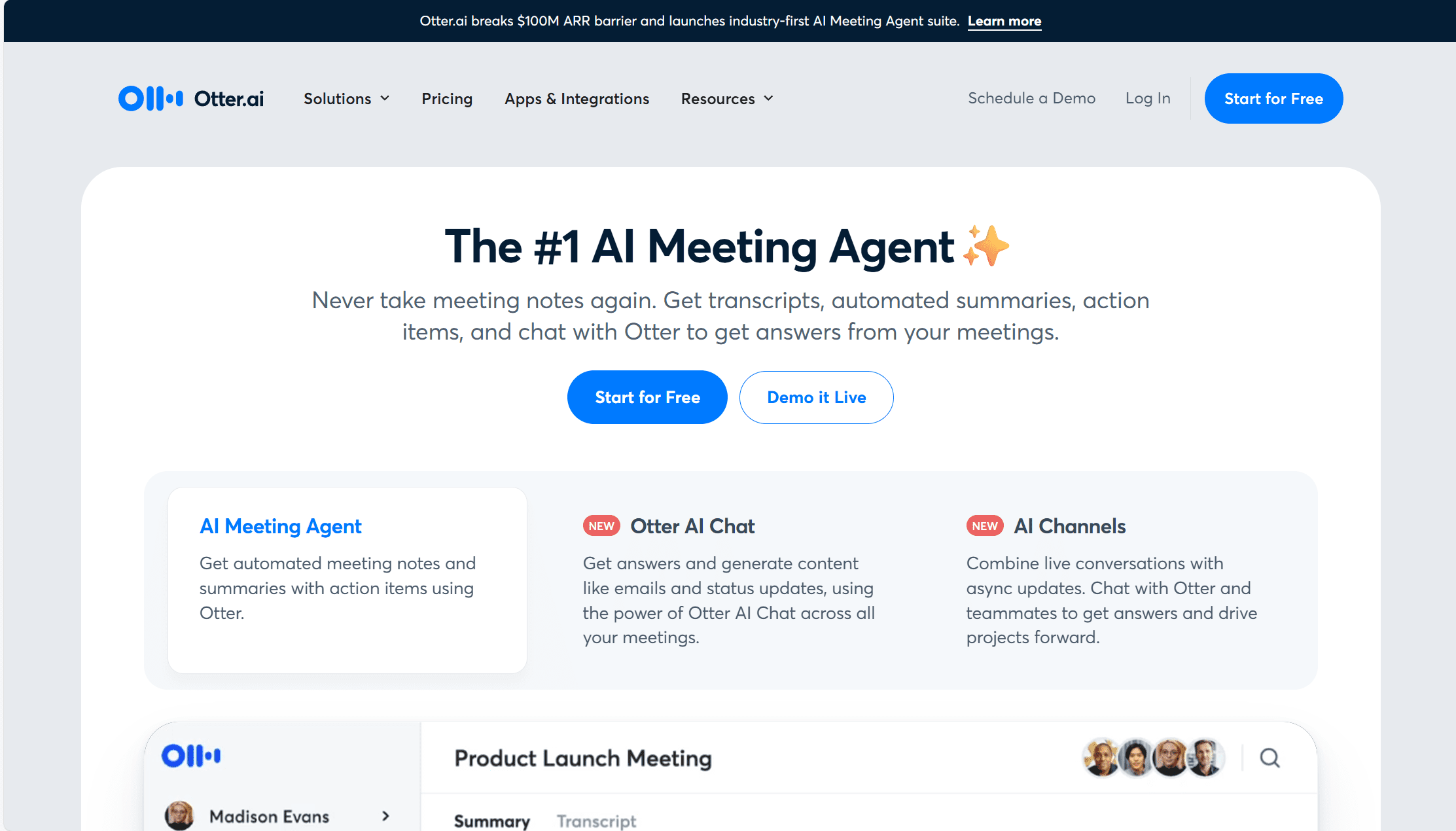
Key Features:
- Real-Time Transcription: Automatically transcribe meetings live on Zoom, Google Meet, and Microsoft Teams, with speaker identification and timestamps.
- Automated Meeting Summaries: Generate key takeaways, action items, and highlights from conversations to keep teams aligned.
- Collaborative Workspace: Share transcripts with teammates, add comments, and assign action items directly within the Otter platform.
- Slide Capture & Integration: Automatically capture shared slides during meetings and sync them with the transcript for context.
- Cross-Device Syncing: Access your transcripts across mobile, desktop, and web apps, ensuring you’re always connected.
- Searchable Transcript Archive: Quickly find past conversations or key phrases with powerful search and keyword tracking.
How Much Does Otter Cost?
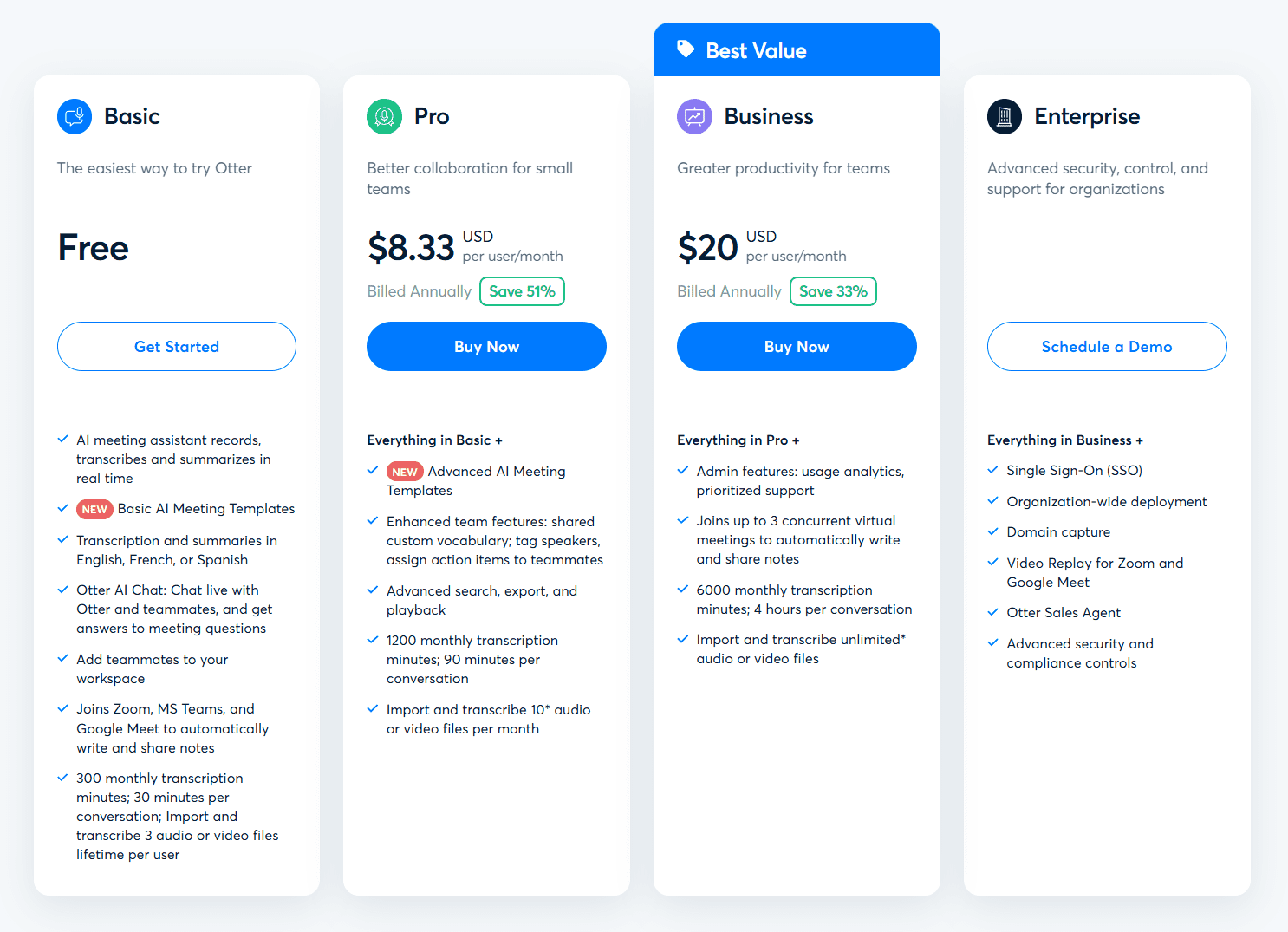
Otter has four pricing plans:
- Basic: Free
- Pro: $8.33
- Business: $20
- Enterprise: Custom pricing
All prices are per user per month when billed annually.
It’s worth noting here that Otter never provides unlimited meeting recordings and transcriptions, something that tl;dv gives away for free.
3. Fireflies
Fireflies is an AI-powered transcription tool tailored to teams that prioritize CRM integration, sales productivity, and internal collaboration. With unlimited transcripts included in its free plan, Fireflies stands out for accessibility, especially for sales teams using platforms like HubSpot and Salesforce. It auto-logs calls, tracks speakers, and offers sentiment analysis (facing the same regulatory issues under the EU AI Act as Read), as well as custom vocabulary and objection-handling tips for basic sales coaching. While helpful for general internal comms and CRM syncing, its coaching tools aren’t as deep as those from more specialized platforms.
Compared to Read.ai, Fireflies leans more into CRM-driven automation and team collaboration, offering features like shared comments, reactions on transcripts, and a dynamic, searchable meeting library. However, some of its premium features, like video recording, are locked behind paid plans, and speaker identification can be hit or miss.
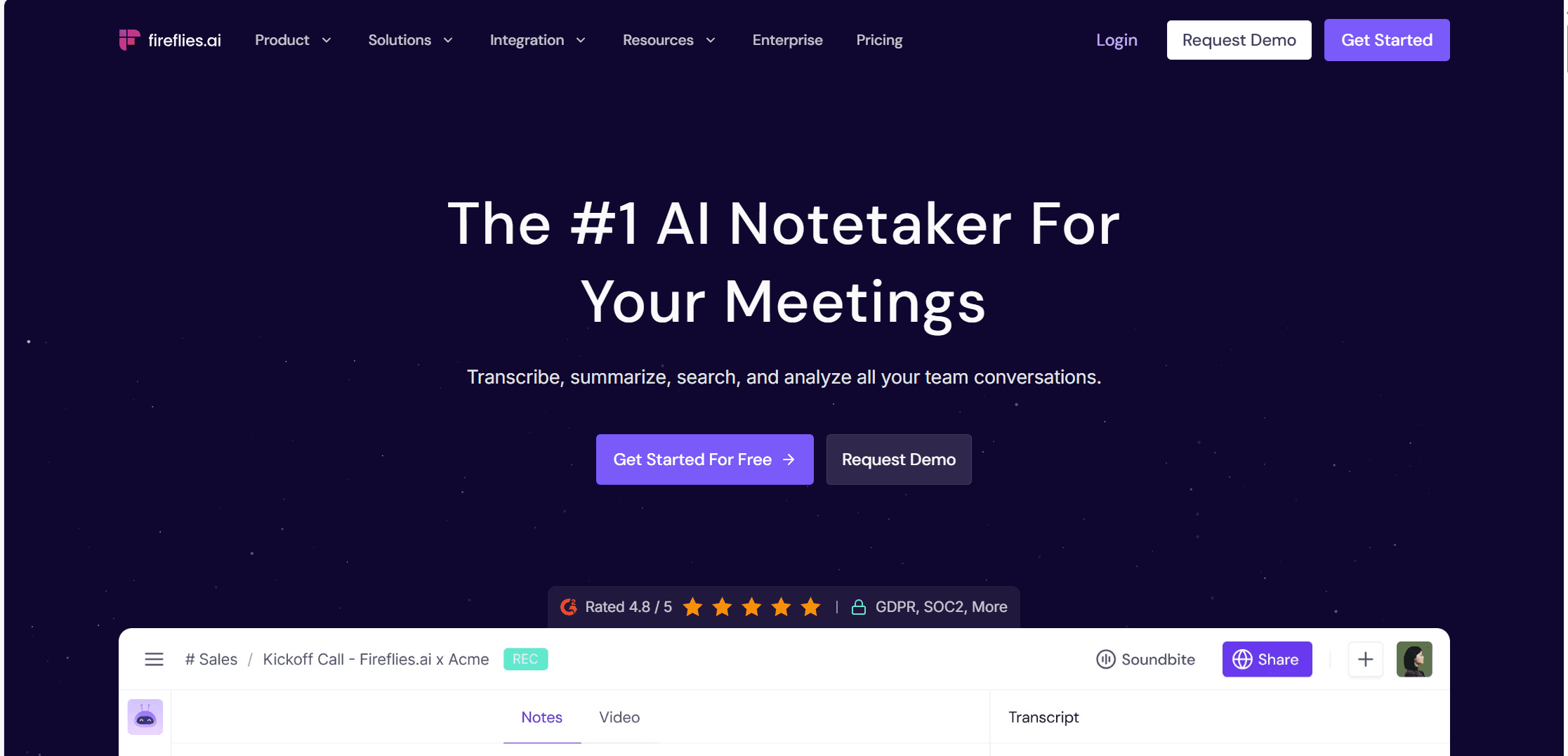
Key Features:
- Sentiment Analysis: Analyze a prospect’s tone and sentiment to uncover underlying emotions in conversations.
Cross-Platform Transcription: Capture and summarize meetings from Zoom, Google Meet, and Microsoft Teams in one place.
Smart Search & Topic Tracking: Quickly locate key topics and follow recurring themes within transcripts.
Collaborative AI Transcription: Add comments and reactions to specific transcript sections for deeper insights.
High-Quality Integrations: Connect effortlessly with other tools using their native integrations, Zapier, and the Fireflies API.
AI-Driven Search: Use AI to pinpoint essential topics across your recordings.
How much does Fireflies Cost?

Fireflies has four plans:
- Free ($0)
- Pro ($10)
- Business ($19)
- Enterprise ($39)
All prices are per user per month when billed annually.
4. Fathom
Fathom is a strong alternative to Read.ai, particularly known for its generous free plan and automatic meeting summaries. Designed for professionals who want to streamline workflows, Fathom generates clear, actionable summaries and highlights key moments with a single click. It integrates smoothly with tools like Google Docs, Notion, and Asana, making it easy to share insights and sync meeting notes across platforms. Transcripts and highlights are available for instant download after each call, which is ideal for fast follow-ups or team members who missed the meeting.
While both tools offer AI-powered meeting intelligence, Fathom prioritizes simplicity and speed, where Read.ai dives deeper into analytics, sentiment tracking, and detailed Copilot-style Q&A. Fathom currently supports Zoom, Microsoft Teams, and Google Meet, and while there have been occasional glitches reported on the latter two, the core experience remains smooth. For individuals, the free tier remains one of the most fully featured on the market, making it ideal for solo users or freelancers who want high-quality AI summaries without the cost.

Key Features of Fathom AI Notetaker:
- Instant AI Summaries: Receive detailed meeting summaries within 30 seconds post-call, utilizing 14+ customizable templates tailored for various meeting types like sales, demos, and customer success.
- Interactive Transcripts: Click on any part of the transcript to jump directly to that moment in the recording, facilitating quick reviews and edits.
- CRM Integration: Automatically sync meeting summaries and action items with CRMs like Salesforce, HubSpot, and Close, reducing manual data entry.
- Shareable Video Clips: Create and share specific video snippets from meetings, providing context-rich insights to team members via platforms like Slack.
- ‘Ask Fathom’ AI Assistant: Interact with your meeting recordings using a powerful AI assistant to quickly find information and generate follow-ups.
- Comprehensive Platform Support: Seamlessly integrates with Zoom, Google Meet, and Microsoft Teams, ensuring broad compatibility.
- Unlimited Usage: Offers unlimited recordings, transcription, and storage, even on the free plan, providing extensive value without added costs.
How Much Does Fathom Cost?
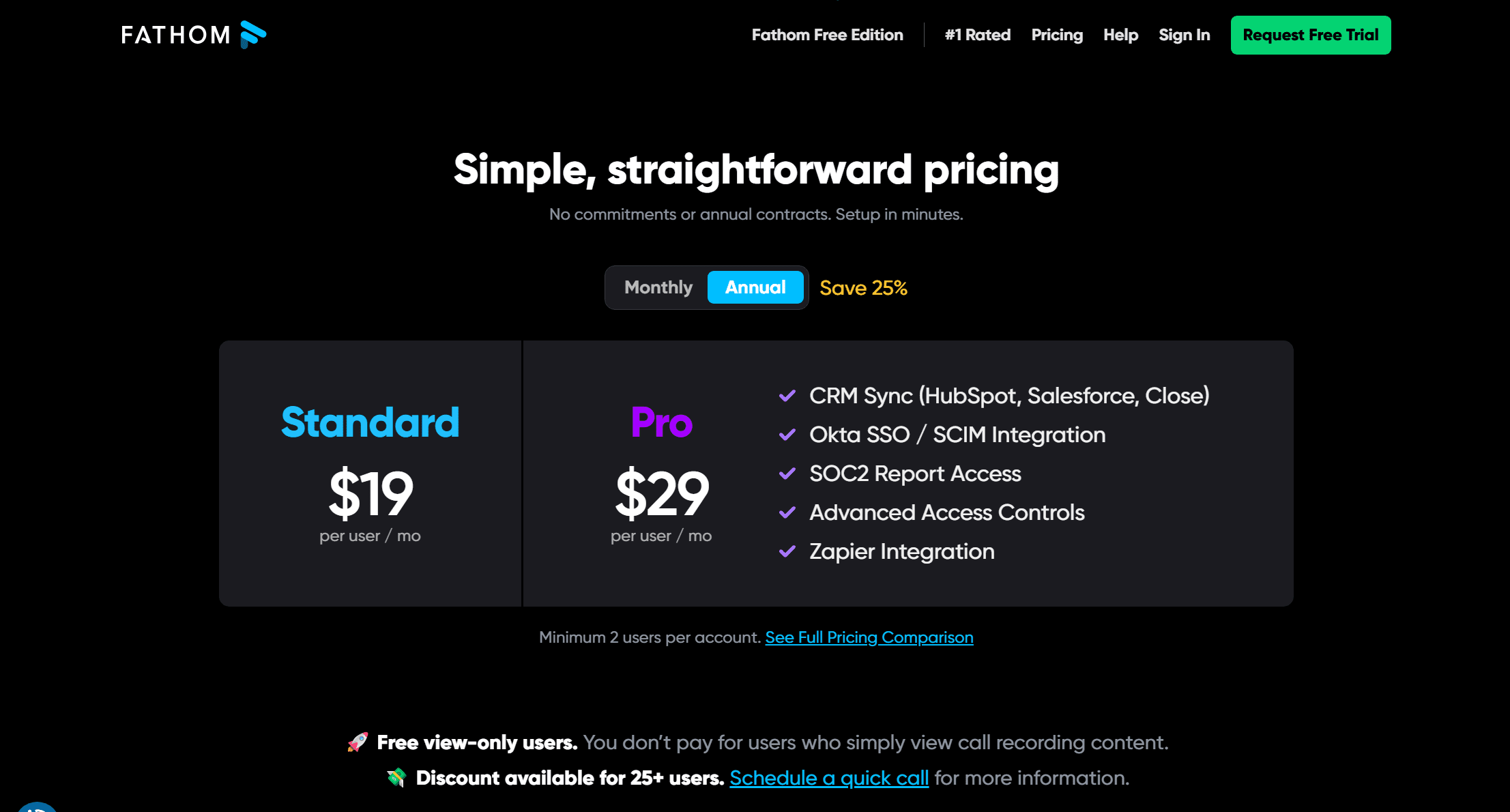
Fathom has a super simple pricing structure. For individuals, it’s free forever. For teams, there are two plans:
- Standard: $19
- Pro: $29
All prices are per user per month when billed annually.
Fathom also highlights that teams with more than 25 users can receive a discount and that users who will just be viewing content, but not recording themselves, are completely free.
What’s Better: Read.ai or One of Its Alternatives?
To wrap this Read.ai review up, I have to say that Read.ai is indeed a strong contender in the AI meeting assistant space, offering valuable features like multilingual transcription, sentiment analysis, and action item tracking. Its user-friendly design and smooth integration with popular video conferencing tools and CRMs make it a useful tool for businesses looking to streamline their meetings. That said, there are a few areas where Read.ai needs to improve and there are plenty of powerful alternatives waiting to eat its lunch.
The sentiment analysis sometimes lacks cultural sensitivity, which can lead to misinterpretations. Managing permissions can also be a bit tricky, and the free plan has limitations, like not being able to rewatch meeting videos or prevent deletion. Additionally, the platform’s security and compliance measures need more clarity, particularly regarding GDPR and the EU AI Act.
Overall, Read.ai has a lot to offer, but if you’re looking for a more comprehensive solution, it’s worth exploring other options. One standout alternative is tl;dv. It not only provides advanced features like multi-meeting intelligence, recurring reports, and custom meeting note templates, but also excels in creating mini reels of key insights, making it easy to share important information quickly. Its in-depth integration with popular platforms and CRM systems, along with an intuitive interface and competitive pricing, make tl;dv a top choice for enhancing meeting productivity.
In the end, it really comes down to what works best for you and your team. Evaluate your needs, explore the options, and choose the tool that fits your workflow and budget the best.
FAQs About Read AI
What is Read AI?
Read AI is an AI-powered meeting assistant that automatically joins virtual meetings to generate transcripts, summaries, action items, sentiment analysis, and engagement insights. It integrates with platforms like Zoom, Google Meet, and Microsoft Teams, aiming to improve meeting efficiency and decision-making.
Which video conferencing platforms does Read.ai support?
Read.ai currently supports Zoom, Google Meet, and Microsoft Teams. It joins scheduled calls automatically once linked to your calendar.
Does Read.ai offer real-time transcription?
Yes, Read.ai provides real-time transcription during meetings. It also identifies speakers, detects different languages mid-meeting, and adjusts transcripts accordingly.
What is Read.ai Copilot?
Copilot is an LLM-powered assistant within Read.ai that lets users ask questions about their meeting. It can clarify missed details, generate custom summaries, compare options discussed, and even produce tables or lists on request.
Is Read.ai free?
Yes, Read.ai has a free plan, but features vary depending on your tier. For example, the free plan only includes 10 transcripts per month, and video playback is only available in the Enterprise plan. Most advanced features, like custom branding, advanced analytics, and full admin controls, are reserved for paid plans.
Can Read.ai be removed from meetings?
Yes, but this can be tricky. If Read.ai was auto-invited via your calendar, you must manually remove it before the meeting. Many users have reported frustration with Read joining calls unexpectedly, especially when consent wasn’t given by all participants.
Is Read.ai GDPR compliant?
Read.ai offers a GDPR mode, but concerns have been raised about its sentiment analysis potentially breaching data protection standards under the EU AI Act. Use caution in regulated industries or regions with strict data privacy laws.





