これだ:tl;dv vs Rewatch。Rewatch の顧客であれば、アトラシアンが Rewatch プラットフォームを廃止し、Loom に統合すると発表した後、どこに行くべきか迷っていることでしょう。
私たちはtl;dv 強力なコンペティターであると信じており、あなたの時間を価値あるものにするために、強気でない比較であなたの時間を価値あるものにしたいと思っています。
この包括的な比較では、12の基本的なカテゴリーに分け、それぞれについて両ツールの特徴を比較する。最後には、どちらのツールがあなたの現在の技術スタックにシームレスにフィットするかをより深く理解し、tl;dv テーブル上の有効な選択肢であるかどうかを理解することができるはずです。
tl;dr(要約)
| tl;dv | リウォッチ | |
|---|---|---|
| 文字起こし | 19 🟢 | 18 |
| 録画機能 | 20 🟢 | 14 |
| 会話インテリジェンス機能 | 14 🟢 | 8 |
| 自動化・外部連携 | 9 🟢 | 8 |
| ノート機能 | 12 🟢 | 8 |
| セキュリティ | 19 🟢 | 7 |
| コーチング機能 | 8 🟢 | 0 |
| 管理者機能 | 8 🟢 | 6 |
| 組織的な機能 | 12 | 12 |
| サポート機能 | 4 🟢 | 3 |
| 収益インテリジェンス機能 | 0 | 0 |
| その他 | 6 🟢 | 2 |
| 合計スコア | 131 🟢 | 86 |
上の表からわかるように tl;dv 131点で、Rewatchの86点より上である。.
リウォッチは組織面では互角に渡り合い、トランスクリプションと自動化機能では僅差に迫ったものの、最終的には比較が進むにつれてどんどん遅れをとっていった。
tl;dv傑出したマルチ・ミーティング・インテリジェンスは、tl;dv 対Rewatchの戦いの決定的な要因の一つであった。この機能により、ユーザーは一度に複数の会議でAIによる洞察を得ることができ、傾向やパターンを特定することができる。これは、あなたが望む会議のセットから任意のトピックについて定期的にスケジュールすることもできます。
RewatchのAIは、それに比べれば十分とは言えなかった。また、tl;dv 幅広いplaybook 、異議処理のヒント、スピーチ分析ダッシュボードを備えているのとは異なり、営業専用の機能を提供していない。
しかし、Rewatchにはいくつかの有望な機能がある。エンタープライズ・レベルのサポートでは、あなたのビジネスのために専任のサポート担当者がついてくれる。彼らはSOC2に準拠しており、無料プランではCRMを含むすべての統合が利用可能です。また、専門用語や業界用語をトランスクリプトに含めることができる素晴らしいカスタム語彙機能があります。
この比較をもう少し掘り下げてみよう。
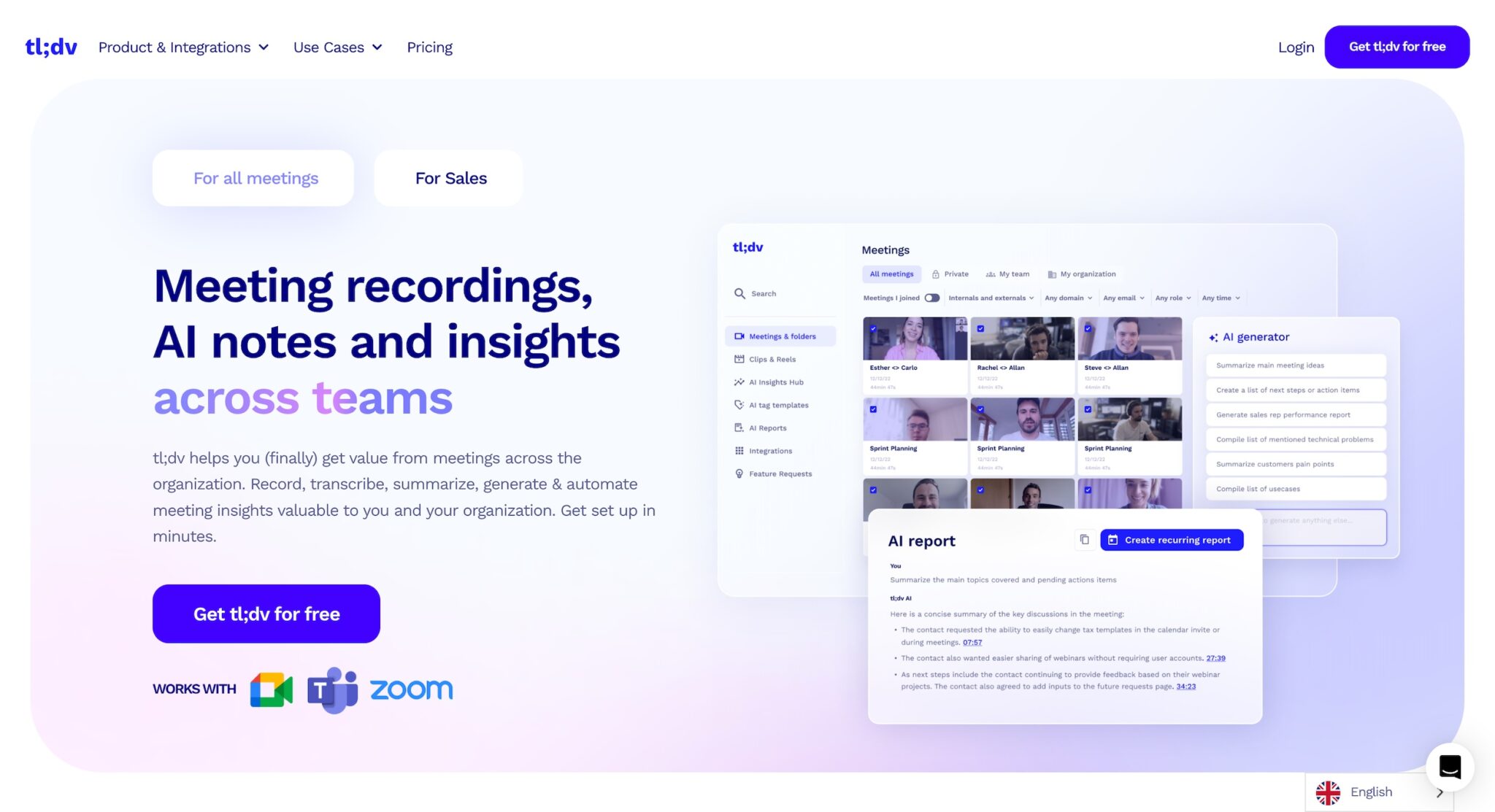
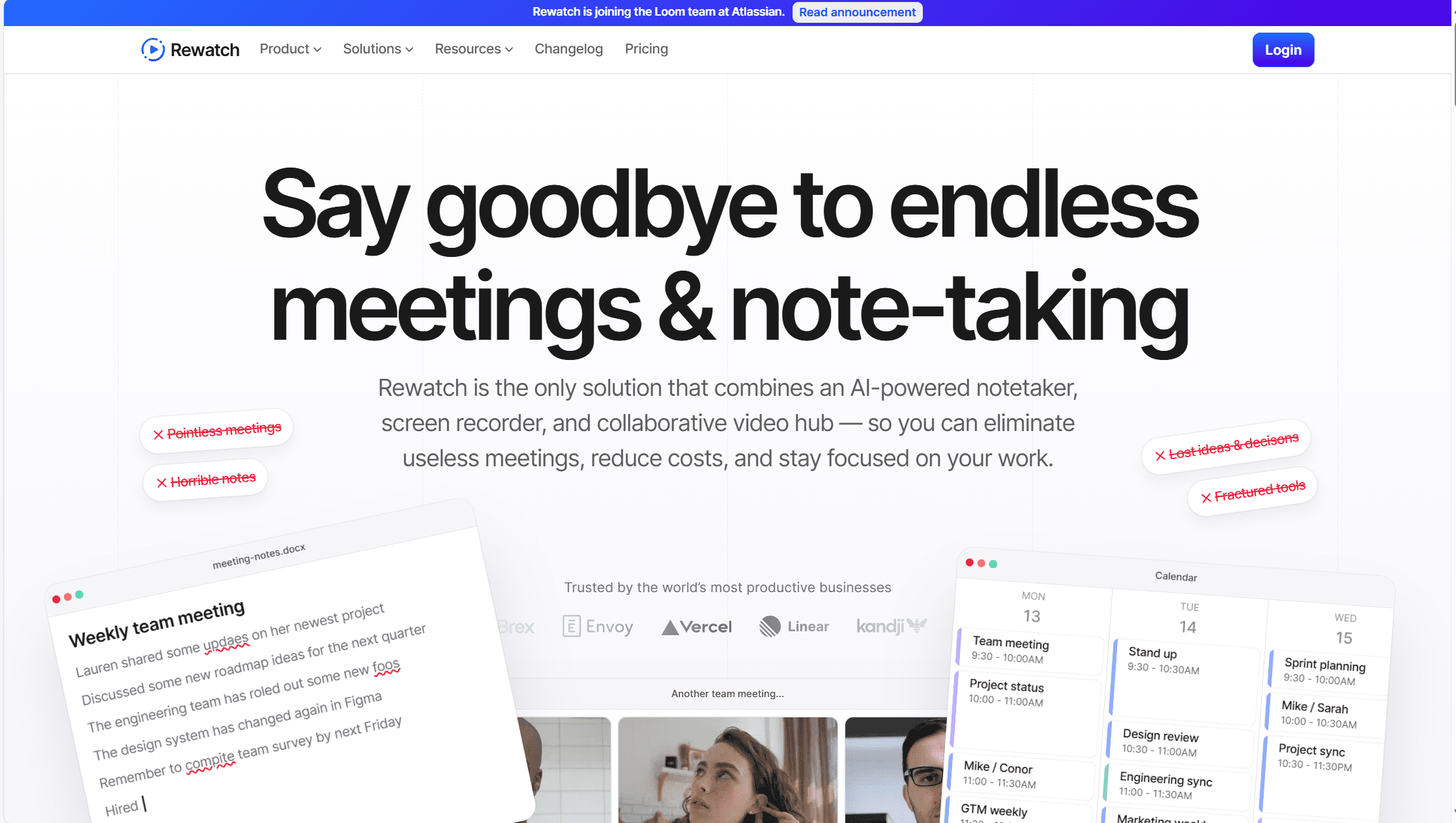
tl;dv vs リウォッチ:ベストなAIノートメーカーを選ぶ際に考慮すべき12の要素
どうやって評価しているの?
- ある機能について、明確に優れている、または他のツールと同等の水準であれば「2ポイント」を付与します。
- 機能が搭載されているが優れているとは言えない場合は「1ポイント」を付与します。
- 機能が搭載されていない場合は「0ポイント」とします。
文字起こし機能
| tl;dv (19) | リウォッチ (18) | |
|---|---|---|
| 文字起こしの提供 | 🟢 無制限 | 15 無料 |
| リアルタイム文字起こし | 🔴 | 🔴 |
| 対応言語数 | 🟢 +40 | 🟠 30 |
| 方言対応 | 🟢 | 🔴 |
| フィラー語の自動除去 | 今後対応予定🔴 | 🔴 |
| 話者認識 | 🟢 | 🟢 |
| 話者名の表示 | 🟢 | 🟢 |
| 動画/音声アップロードの書き起こし | 月5ドル無料 | 月15回まで無料 |
| 書き起こしのエクスポート | 🟢 | 🟢 |
| 書き起こしからのクリップ作成 | 🟢 | 🟢 |
| カスタム用語登録 | 今後対応予定🔴 | 🟢 |
| 書き起こし全体の検索機能 | 🟢 | 🟢 |
| 書き起こしの編集 | 🟢 | 🟢 |
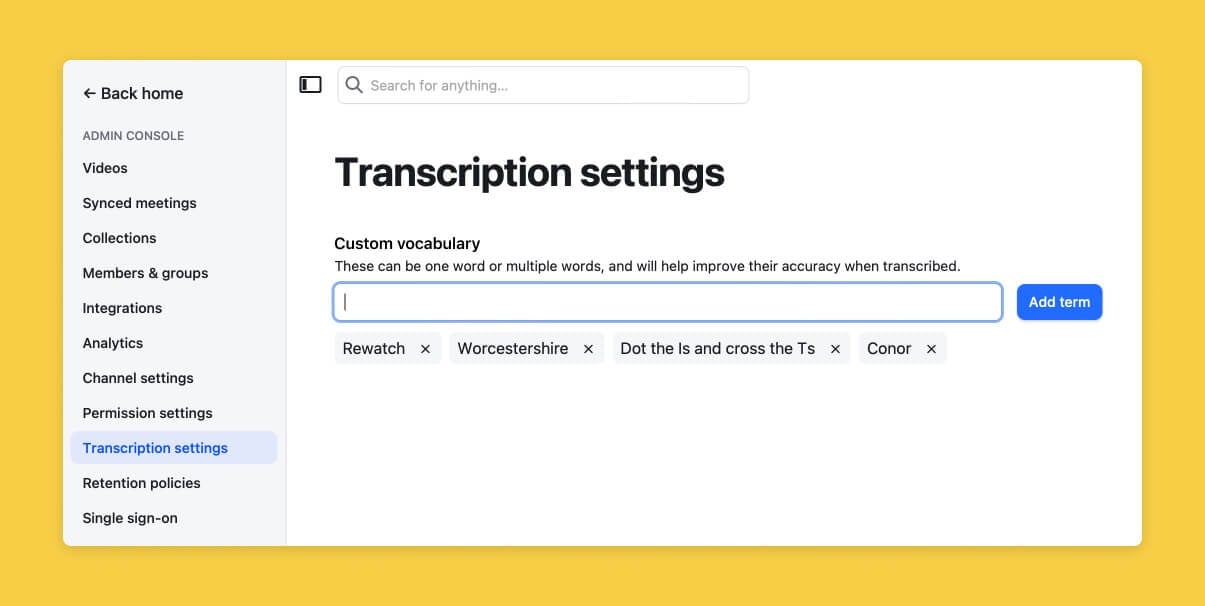
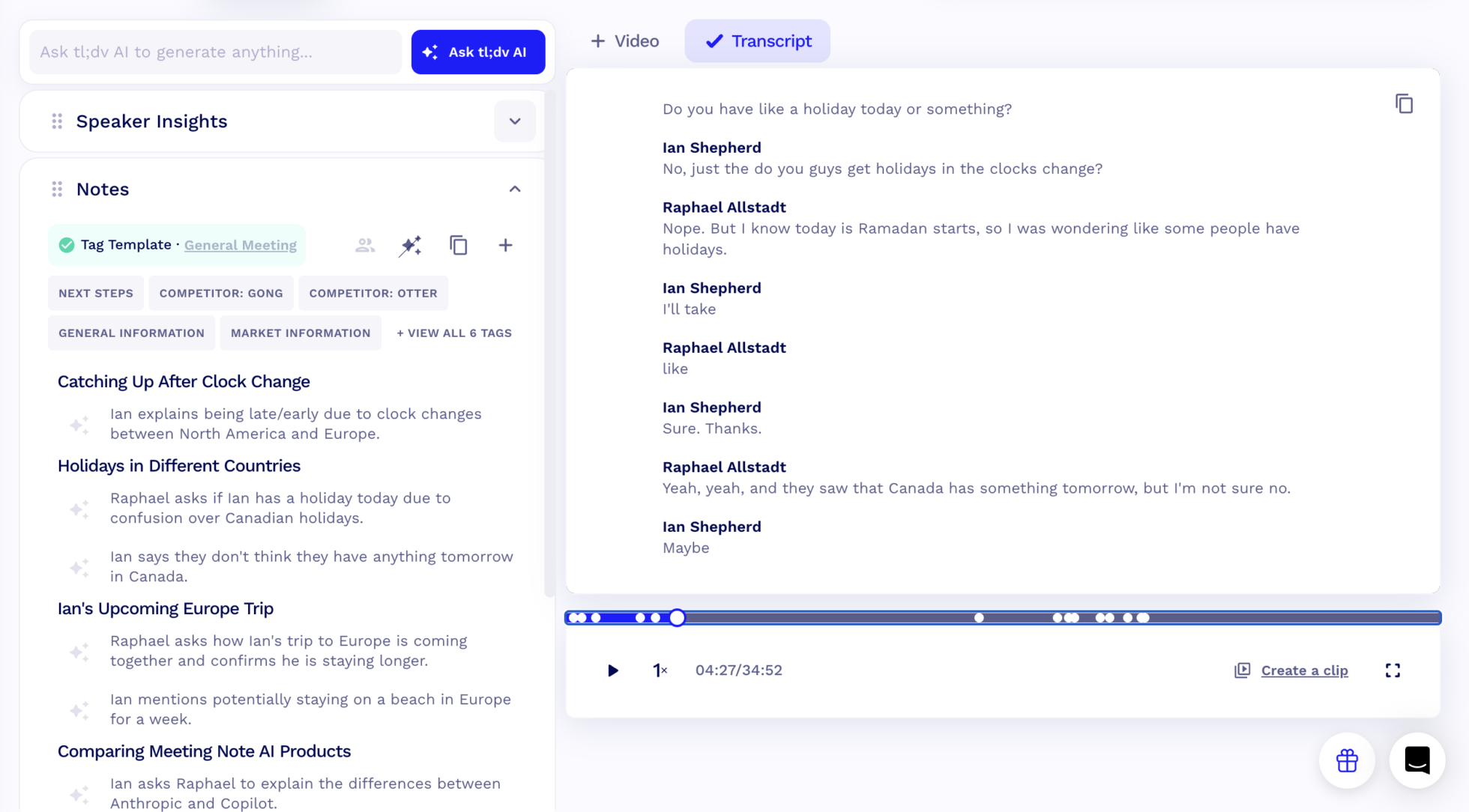
文字起こしの提供範囲
tl;dv 、無制限の通話録音と文字起こしを完全無料で提供している。一方、Rewatchは、無料プランでは月に15回しか会議の文字起こしができない。ツールを試してみるには十分だが、購入の決断を迫られる前にツールの感触をつかむには限界があるのは確かだ。
リアルタイム文字起こし
tl;dv Rewatchもリアルタイムのトランスクリプションを提供しておらず、即時のトランスクリプションアクセスを優先するユーザーにとって、両プラットフォームの重要な欠点が浮き彫りになった。
対応言語数
tl;dv 40ヶ国語以上のテープ起こしをサポートしており、グローバルチームや多言語環境に対応する幅広い言語範囲を提供します。無料プランでもテープ起こし翻訳が可能です。
Rewatchが提供する翻訳は30言語のみで、それらは有料ユーザーのみアンロックされる。
方言対応
tl;dv 方言認識に優れており、多様な方言や地域的なアクセントを持つユーザーに対して、より高い書き起こし精度を提供します。
Rewatchは方言話者へのサポートを提供していないため、これらのユーザーには弱いトランスクリプションが提供される。
フィラー語の自動除去
tl;dv Rewatchも、現時点ではフィラー除去機能は提供しておりません。しかし、tl;dv 、この機能をテープ起こしサービスに追加しようとしています。これは、不要な単語やフレーズを削除することで、よりクリーンで簡潔なトランスクリプトを作成するのに役立ち、将来の差別化要因となるでしょう。
動画/音声アップロードの書き起こし
どちらのプラットフォームも、ユーザーが他の場所で録音したファイルをそれぞれのプラットフォームにアップロードすることで、書き起こすことができる。MP4、WAV、MOVなど、選べるファイルの種類も豊富だ。
tl;dv 月に5回、Rewatchは月に15回無料でアップロードできる。有料プランでは、どちらのツールも制限なくこの機能を提供する。
カスタム用語登録機能が利用できます
tl;dv近日リリース予定の機能として、カスタム語彙をAIの辞書に追加し、トランスクリプションの精度を向上させる機能が挙げられます。これは、専門的な分野や用語の書き起こしの精度と関連性を高めることを目的としています。
Rewatchはすでにカスタム・ボキャブラリーを提供しており、技術的あるいは業界特有の言語を必要とするユーザーのニーズに、より具体的に応えることができる。
録画機能
| tl;dv (20) | リウォッチ (14) | |
|---|---|---|
| 対応ビデオプラットフォーム | 🟢Zoom, MS Teams、Google Meet | 🟢Zoom, MS Teams、Google Meet |
| ストレージ容量 | 🟢 無制限 | 🟢 無制限 |
| ビデオ録画 | 🟢 | 🟢 |
| 同時会議録画 | 🟢 無制限 | 🔴 |
| 録画データのダウンロード | 🟢 | 🟢 |
| スライドのキャプチャ | 🟢 | 🟢 |
| 閲覧分析(アナリティクス) | 🟢 | 🟢 |
| カレンダー連携 | 🟢 | 🟢 |
| 録画の編集機能 | 🔴 | 🔴 |
| リール機能(短編集) | 🟢 | 🔴 |
| カスタムボットアバター | 🟢 | 🔴 |

対応ビデオプラットフォーム
Rewatchとtl;dv 、同じ3つのビデオ会議プラットフォームで利用できる:Zoom、MS Teams、Google Meetだ。
ビデオ録画
ビデオを録画することは、どちらのツールにとっても自然なことだ。単に通話を書き写すだけでなく、視覚的に記録し、通話の完全な体験をキャプチャします。つまり、どちらのプラットフォームでも、トランスクリプトのポイント間を移動すると、通話の対応する部分も見ることができる。これは、再視聴時にボディランゲージを識別するのに適している。
同時会議録画
tl;dv 、ユーザーが同時に会議を録音することを可能にします。同時に複数の会議に出席する予定がある場合、AIトランスクライバーを予定されているすべての通話に同時に送信することができます。これは、結果だけを知る必要がある通話に頻繁にCCされる多忙なマネージャーにとって素晴らしいことだ。これで、実際に出席しなくても要約を得ることができます。
Rewatchでは、複数のミーティングを同時に録音したり書き起こしたりすることができない。これは、忙しいスケジュールの人にとっては大きな障害となる。出席している会議と並行して行われる無人の会議では、Rewatchの会話インテリジェンス機能を活用できないからだ。
録画データのダウンロード
tl;dv Rewatchはどちらも、ユーザーがローカルストレージ用に録音をダウンロードすることができます。これにより、通話録音をエクスポートして個人で管理することができます。
閲覧分析(アナリティクス)
tl;dv 視聴者分析機能があり、会議コンテンツがどのように消費されているかを把握することができます。何人が通話を再視聴しているのか、チームはどれだけのAIインサイトを収集したのか、などなど。これにより、チームが各自の録音でツールの機能を最大限に活用していることを確認できます。
Rewatchは、再生回数、読まれたトランスクリプト、総検索回数、さらにはトップ検索回数の追跡など、同様の分析を提供します。また、録画を最大限に活用しているチームメンバーを特定するのに役立つ平均視聴時間など、より具体的な指標もカバーしています。
リール機能(短編集)
一度に複数の通話の断片を、一口サイズのビデオに凝縮して共有したい場合、それが可能です!tl;dv使えば、例えば機能要望など、あなたが考えているトピックについて、異なるトランスクリプトからクリップを作成することができます。
いくつかのクリップを手に入れたら、reel 、それを同僚と共有し、さらにディスカッションすることができます。つまり、clip がどこにあるのかを指示したトランスクリプトをいくつかに分けて送る必要もなければ、クリップをいくつかに分けて送る必要もないのです。すべてのクリップが統合された1つのビデオは、一石二鳥です。
リウォッチはリール作りを容易にしない。
カスタムボットアバター
tl;dv 、ボットのアバターをカスタマイズしてパーソナライズすることを推奨しています。通話に参加するAIの名前を変更し、新しいアバター画像を与えることで、他の参加者に威圧感を与えないようにすることができます。
Rewatchは、ユーザーにボットのアバターをカスタマイズする機能を提供していない。
会話インサイト機能
| tl;dv (14) | リウォッチ (8) | |
|---|---|---|
| 単一会議でのAIインサイト | 🟢 | 🔴 |
| 複数会議でのAIインサイト | 🟢 | 🔴 |
| キーワードトラッキング | 🟢 | 🟢 |
| 感情分析 | 🔴EU AI法の規制により非対応 | 🔴 |
| 主要トピックの検出 | 🟢 | 🟢 |
| 話し方の分析(スピーチ分析) | 🟢 | 🔴 |
| アクション項目の検出 | 🟢 | 🟢 |
| 質問の検出 | 🟢 | 🟢 |
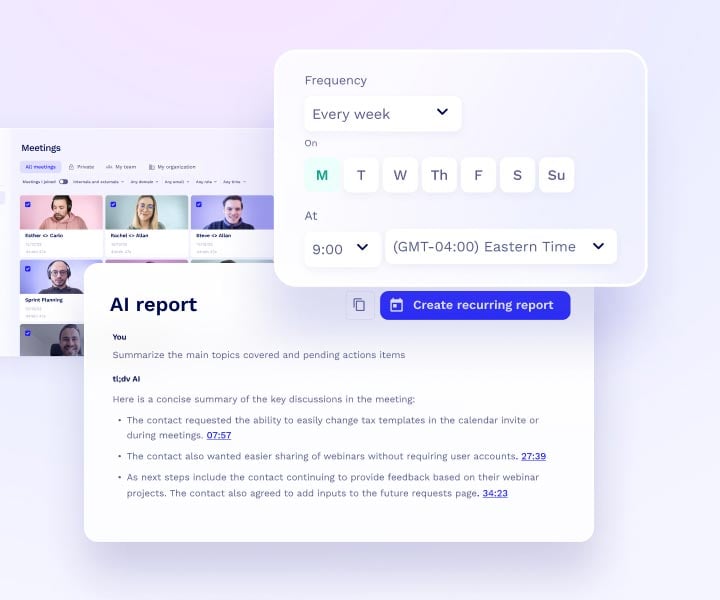
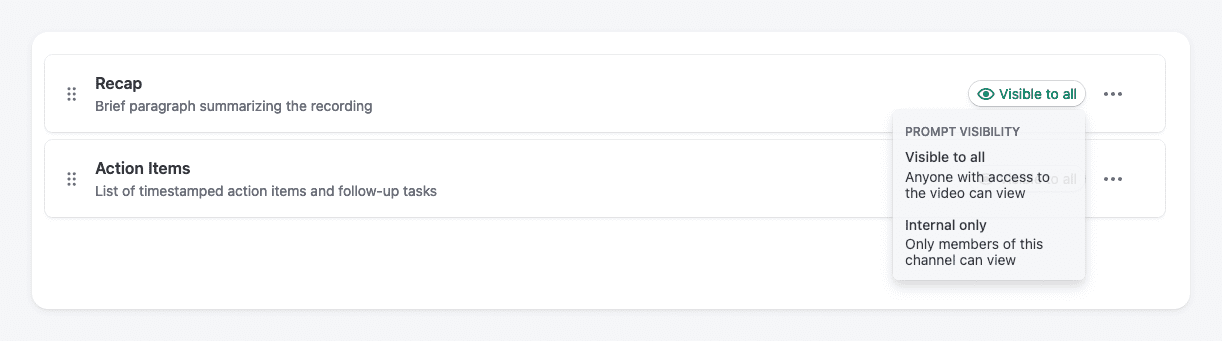
単一会議でのAIインサイト
Asktl;dv AI "機能により、ユーザーは1つの会議について具体的かつ詳細な洞察を得ることができます。あなたは、会議について生成AIに質問することができます。例えば、「この見込み客が競合他社を辞めたい理由を挙げてください」と。AIはあなたのためにリストを作成するだけでなく、通話をホップスルーし、あなた自身のためにそれを再視聴するためのタイムスタンプも提供します。
Rewatchは、同じように単一のミーティングAIインサイトを提供しません。AIのメモや要約はあるが、それ以上の深い洞察は得られない。
複数会議でのAIインサイト
より深い洞察といえば、tl;dv"asktl;dv AI "機能は、単一の会議のためだけではありません。AIに検索させたいミーティングをフィルタリングし、より広範囲の通話で同様の質問をすることで、レポートを作成することができます。例えば、営業電話をフィルタリングし、おそらく特定の営業担当者もフィルタリングして、次のような質問をします:「見込み客からの最も一般的な反論は何ですか?最も一般的な反対意見に直接つながるタイムスタンプ付きのリストが得られます。このような洞察が、tl;dv 業界のリーダーである理由です。
Rewatchでは、複数のミーティングを同時にレポートを作成することができないため、トレンドやパターン、より深い洞察を見つけるのに役立ちません。
キーワードトラッキング
tl;dv Rewatchもキーワード追跡を容易にするため、ユーザーは重要なコールの瞬間を素早く簡単に特定できる。tl;dv、キーワードに基づいてレポートをスケジュールし、多数のコールを1つにまとめたAIインサイトを自動的に取得することもできる。
Rewatchでは、キーワードを登録することができ、アクセスしたビデオでそのキーワードが使用されたときに通知を受け取ることができる。
感情分析
tl;dv Rewatchもセンチメント分析はできません。tl;dv ドイツの会社です。そのため、EUのAI法により、センチメント分析を提供することができない。
Rewatchはアメリカのサンフランシスコで設立されたが、最近オーストラリアの人気企業Atlassianに買収された。にもかかわらず、Rewatchにはセンチメント分析機能がない。
主要トピックの検出
AIサマリーで重要なトピックを検出することは、情報を読み飛ばし、簡単に探し出すために重要である。どちらのツールもこの機能を備えているため、AIノートを簡単に分解することができる。
話し方の分析(スピーチ分析)
tl;dvスピーチ分析ダッシュボードは、営業マネージャーが独白の長さ、トーク対リスニングの比率、使用されたフィラーワードなどを監視できるようにすることで、営業チームのパフォーマンスを確認するのに役立ちます。また、営業担当者がどの程度playbooks 遵守しているか、異議申し立てにどのように対処したかを確認することもできます。
Rewatchはスピーカー分析を提供しておらず、2つのプラットフォーム間の明確な差別化を強調している。
アクション項目の検出
tl;dv Rewatchはどちらも、AIノートとサマリーでアクションアイテムを検出します。これにより、ユーザーは通話後の次のステップなど、重要なポイントを簡単に見つけることができる。
自動化と外部連携機能
| tl;dv (9) | リウォッチ (8) | |
|---|---|---|
| CRM連携 | 🟢 | 🟢 |
| メール連携 | 🟢 | 🟢 |
| Zapier連携 | プロプランの🜎。 | 🟢 |
| 会議後の要約メール送信 | 🟢 | 🟢 |
| レポートのスケジュール配信 | 🟢 | 🔴 |
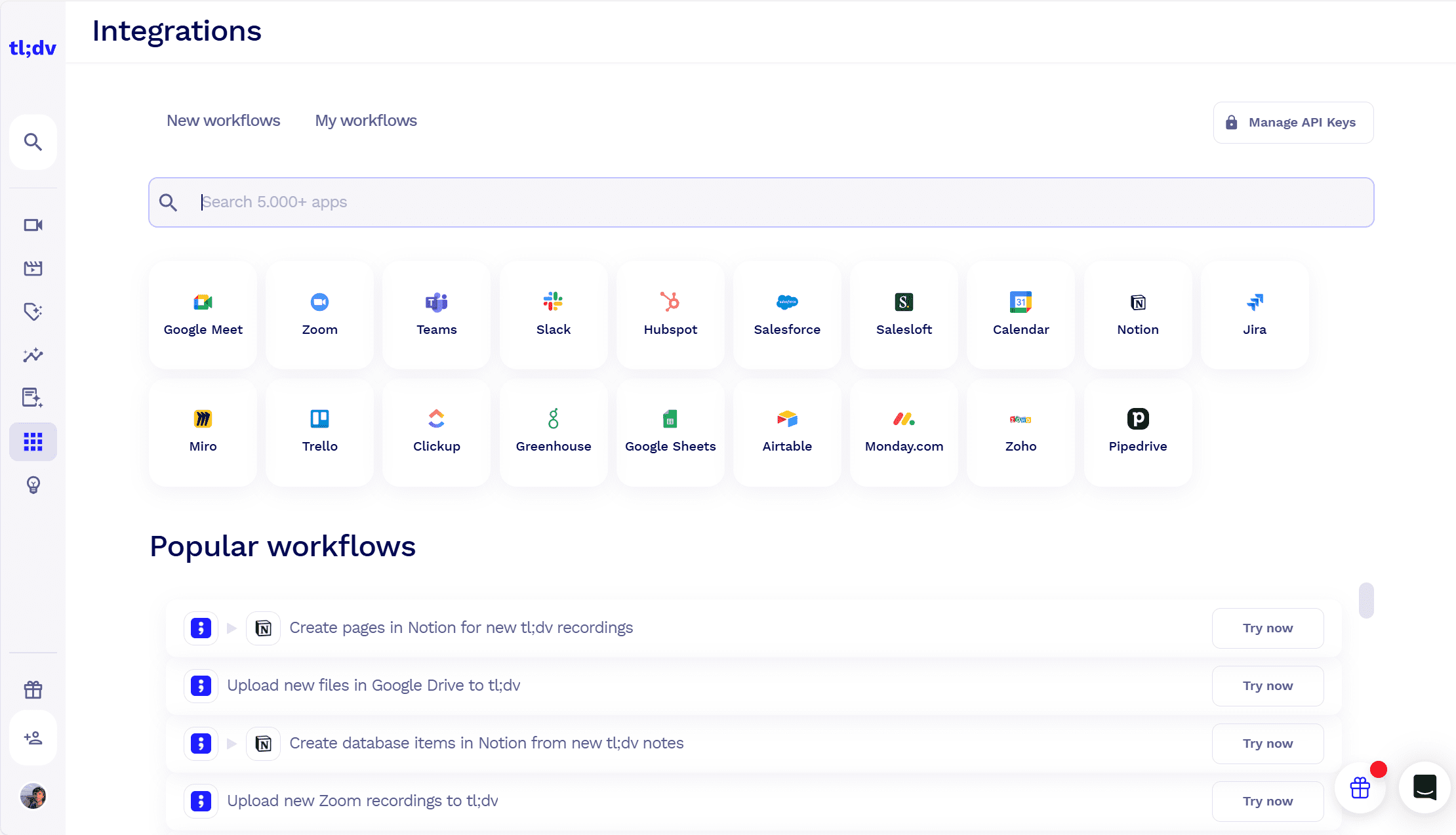
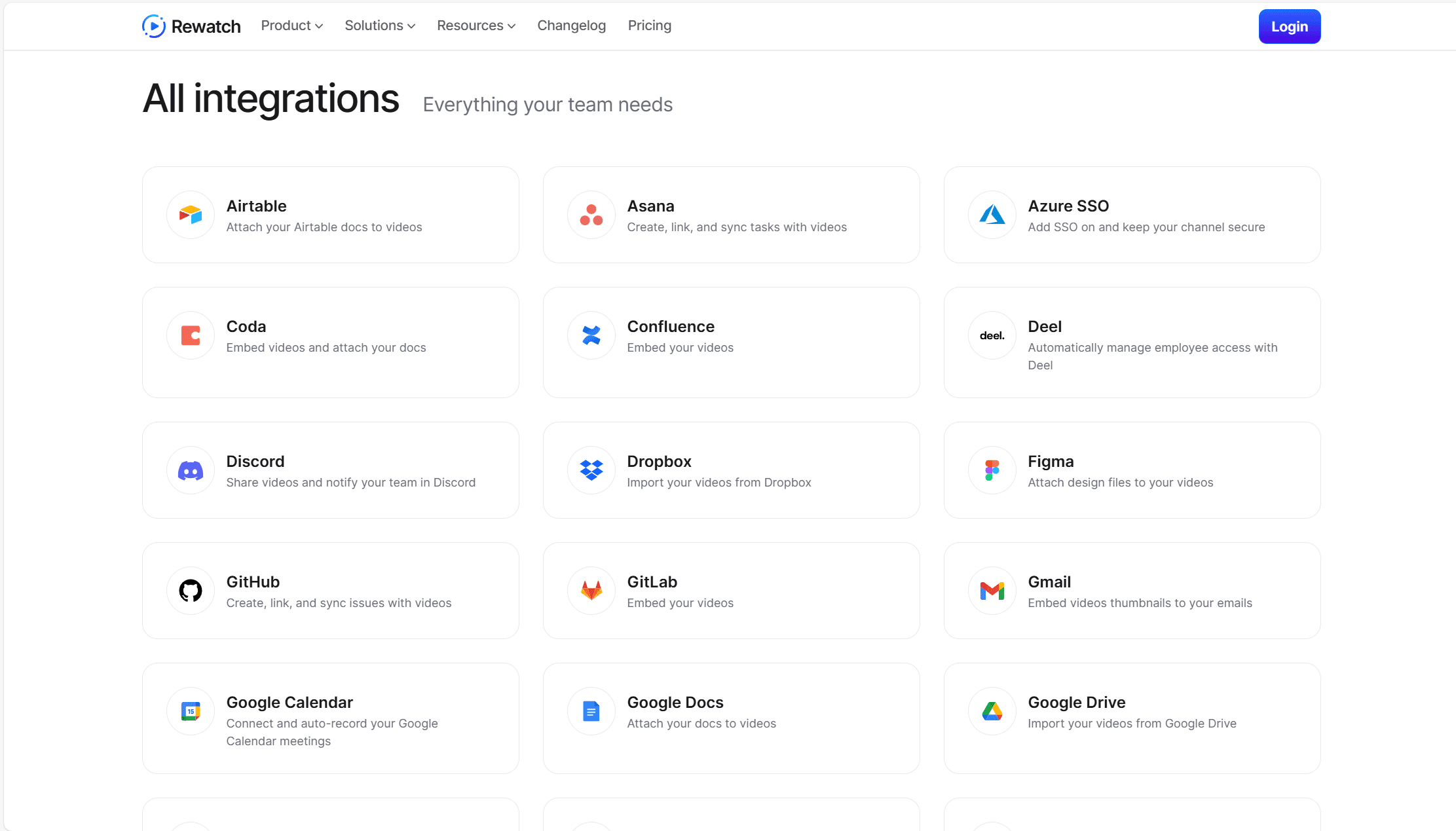
CRM連携
tl;dv 、あなたのお気に入りのツールすべてに多数のCRM統合を提供します。Salesforce Hubspot、ZohoからPipedrive、tl;dv 様々なCRMと直接統合しているので、会議データをシームレスに入力することができます。この機能はプロプランでアンロックされます。
RewatchはCRMとの統合を無料で提供しており、tl;dv優位に立っている。しかし、Rewatchは2つのCRMの統合しか提供していないことは注目に値する:ハブスポットとSalesforceだ。この選択肢の少なさは、あまり普及していないCRMを使っているチームにとっては障害になるかもしれない。
Zapier連携
tl;dv RewatchもZapierと統合しているため、5,000以上の異なる作業ツールとコードなしの「ザップ」を作成できる。しかし、Rewatchはこれを無料で提供しているのに対し、tl;dvプロプランでのみアンロックされる。これにより、Rewatchユーザーは、サブスクリプションにコミットする前にツールの自動化機能を試すという点で若干有利になる。
会議後の要約メール送信
Rewatchではこのようなメールを "Meeting Recap Emails "と呼び、たとえ招待者がミーティングに参加しなかったとしても、招待者全員に送られます。これにより、すべての参加者(およびこれから参加する予定の参加者)は、議論された内容、割り当てられたすべてのタスク、すべてのアクションアイテムについて、常に最新の情報を得ることができる。
tl;dv また、ミーティング後のサマリー・メールを参加者全員に送信する。このシンプルなEメールによって、ミスコミュニケーションから生じた紛争をほんの一瞬で解決することができます。
レポートのスケジュール配信
tl;dv 、定期的なレポートをスケジュールしたり、特定のトピックを購読したりすることができます。お好きなトピックについて、お好きな頻度で複数のミーティング・レポートを入手できます。例えば、特定の見込み客の異議申し立てに関する最新情報を入手したい場合、それが可能になります。ご希望の頻度で、その期間内にチームが行ったすべてのミーティングを網羅したレポートを定期的に受け取ることができます。特定の同僚、社内または社外のミーティング、その他のフィルターを選択することで、さらに絞り込むことができます。
レポートにはタイムスタンプが含まれるため、会議と会議の間にジャンプして自分の耳で聞くことができるだけでなく、選択したトピックについて何が発言されたかを知るための要約も提供される。この機能の多用途性により、あらゆる場面で際立った成功を収めている。営業チームからCS、製品開発からUXリサーチまで、定期レポートはマネージャーの強い味方です。
Rewatchには、定期的なレポートをスケジュールする機能はありません。
ノート作成機能
| tl;dv (12) | リウォッチ (8) | |
|---|---|---|
| AIによるノート生成 | 🟢 | 🟢 |
| 会議中の手動ノート入力 | 🟢(アプリが必要) | 🔴 |
| ノート内でのメンション機能 | 🟢 | 🔴 |
| タスクの割り当て | 🔴 | 🔴 |
| AIタグ/ブックマーク機能 | 🟢 | 🟢 |
| コメント機能 | 🟢 | 🟢 |
| カスタム・ミーティング・テンプレート | 🟢 | 🟢 |
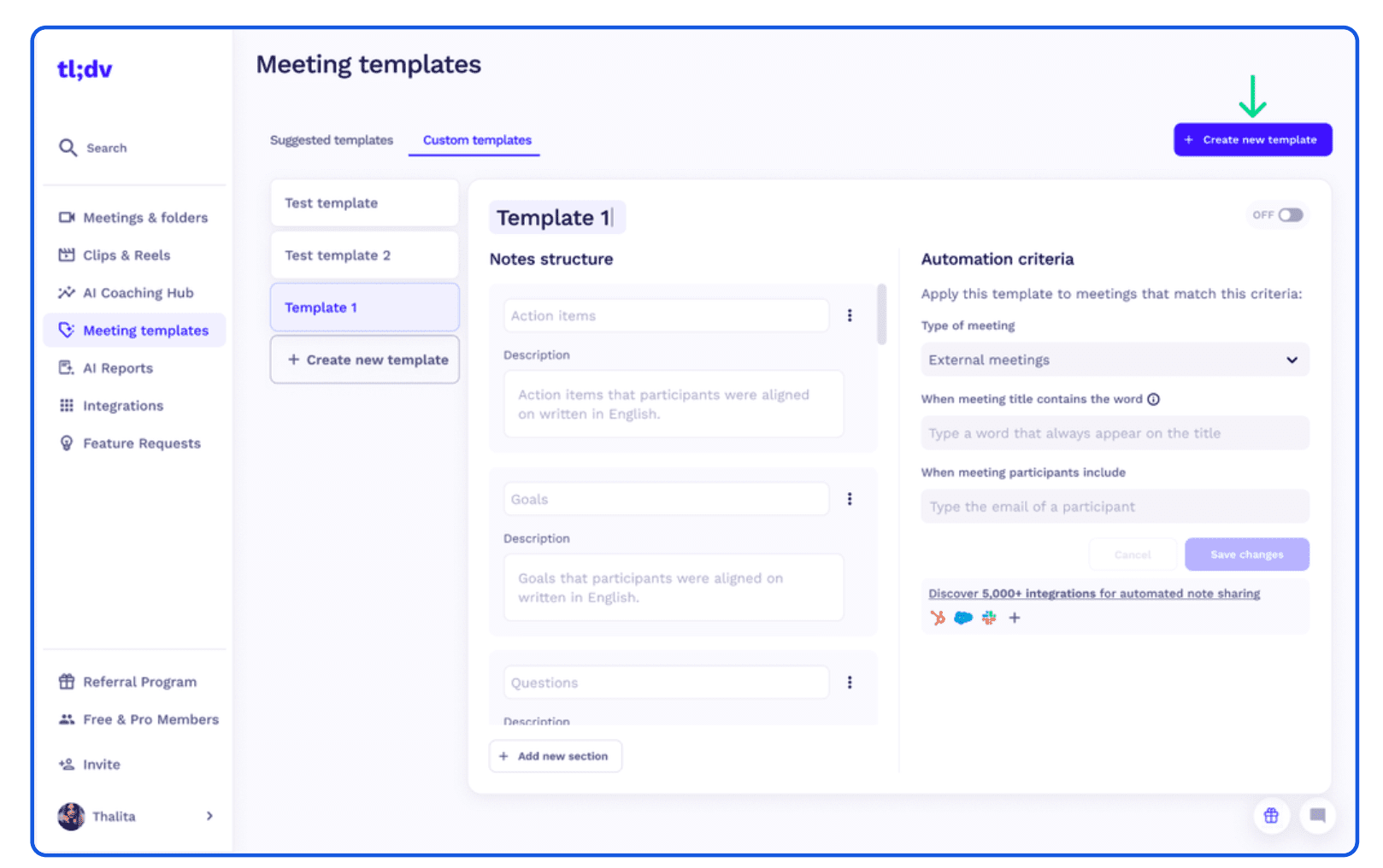
会議中の手動ノート作成
tl;dv 手動でメモを取るにはアプリが必要ですが、それなら簡単です。AIが勝手にメモを作成するのは変わりませんが、AIにはない文脈が必要なことを自由にメモすることができます。
RewatchはAIメモを提供するが、ユーザーが手動でメモを取る方法は提供しない。これは大きな欠点である。AIメモは素晴らしい進歩ではあるが、決して完璧ではない。手動でメモを取ることは、予備手段として依然として重要であり、それができる方法があれば、より良いユーザーエクスペリエンスとなる。
ノート内でのメンション機能
tl;dv 、ノートにタグを付けることができ、コメントを通してノートに会話を作ることもできる。
Rewatchは、ユーザーがノートに直接同僚をタグ付けすることができないため、共同作業に欠けている。
タスクの割り当て
tl;dv Rewatchも、プラットフォーム内で同僚にタスクを割り当てることはできません。しかし、どちらのツールもサードパーティとの統合により、タスクを割り当てることができる。
カスタム・ミーティング・テンプレート
カスタムミーティングテンプレートは、あなたのチームに最も適した方法で、より合理化されたメモを取得するための素晴らしい方法ですtl;dv 推奨テンプレートが多数用意されているだけでなく、ゼロから独自のテンプレートを作成し、AIがテンプレートを使用する必要がある会議のフィルターを設定することもできる。
つまり、1つのカスタム・テンプレートで営業コールを行い、別のテンプレートでCSコールを行い、3つ目のテンプレートでUXリサーチのコールを行うことができます。これは、AIミーティング・アシスタントを最大限に活用できる多機能な機能です。
カスタム会議メモテンプレートの各セクションをCRMのフィールドにマッピングすることで、さらに一歩進んで、すべての会議メモをCRMの適切な場所に自動的に同期させることができます。このシームレスな自動化により、チームは数え切れないほどの時間を節約できます。
Rewatchは最近、一般的なサマリーから、ミーティングノートのテンプレートをカスタマイズできるオプションにアップグレードした。ミーティング・テンプレートを作成・編集できるのはチャンネル管理者のみだが、すべてのユーザーが自分の通話にテンプレートを適用できる。Rewatchはまた、いくつかのプリセット・テンプレートも提供しているが、これらのテンプレートにプロンプトを追加するオプションも提供しており、AIは要約中に、より具体的な質問に答えることができる。これらのミーティング・テンプレートは、チャンネル全体に適用することができる。
セキュリティ対策
| tl;dv (19) | リウォッチ (7) | |
|---|---|---|
| データ保持期間 | 無料プランは6ヶ月間。すべての有料プランで無制限 | フレキシブル(エンタープライズのみ) |
| SOC2準拠 | 🔴 (認証取得中) | 🟢 |
| SAMLベースのSSO(シングルサインオン) | 🟢エンタープライズのみ | 🟢エンタープライズのみ |
| GDPR準拠 | 🟢 | 🟢 |
| EU AI法準拠 | 🟢 | 🔴情報非開示 |
| データをAI学習に利用 | 🟢 利用しない(データはプライベートに保持) | 🔴情報非開示 |
| プライベート・ストレージ | 🟢エンタープライズのみ | 🔴情報非開示 |
| LLMに送られる匿名化された機密データ | 🟢 | 🔴情報非開示 |
| 会議データの分割・ランダム化処理 | 🟢 | 🔴情報非開示 |
| LLM提供元とのBAA(機密保持契約) | 🟢 | 🔴情報非開示 |
| ベンダーとのゼロデイデータ保持ポリシー | 🟢 | 🔴情報非開示 |
データ保持期間
tl;dv 、無料プランのユーザーがtl;dvレコーダーを使用し、録画した会議にアクセスできるように、6ヶ月間の無料データ保持を提供しています。一度サブスクリプションを採用すれば、有料会員である限り、録画データは保持される。
Rewatchのデータ保持ポリシーはもう少し柔軟ですが、エンタープライズ・レベルのみです。これは、ユーザーがセキュリティとプライバシーの義務を満たすのに役立ちますが、最高のサブスクリプション層のみです。
SOC2準拠
SOC2準拠は、データに敏感なユーザーにとって重要なセキュリティ対策です。RewatchはSOC2に準拠しており、ユーザーは安心してこの製品を使用することができます。
tl;dv 現在、SOC2認証の取得を進めている。まだ取得には至っていないものの、このプロセスは進行中であり、よりコンプライアンスに準拠し、データに精通した企業になるというコミットメントを示している。
SAMLベースのSSO(シングルサインオン)
tl;dv Rewatchも、エンタープライズプランでSAMLベースのSSOをサポートしている。これは、AIミーティングアシスタントにさらなるセキュリティを求める大企業にとっては朗報だ。
GDPR準拠
tl;dv RewatchはともにGDPRに準拠しています。データ保護とプライバシーに関する欧州連合の厳格な規制に従っています。
EU AI法準拠
EUを拠点とする企業として、tl;dv EUのAI法に準拠しており、AIを管理下に置くための厳格なポリシーに従っている。
リウォッチは、EUのAI法に準拠しているかどうかを公表していない。
AIを訓練するためにあなたのデータを使う
tl;dv お客様のデータをAIモデルのトレーニングに使用することはありません。また、他社がAIを訓練するためにあなたのデータを渡すこともありません。これは、データのプライバシーとセキュリティのためだけでなく、倫理的な理由からも重要です。
繰り返しになるが、リウォッチはAIのトレーニングに関する方針を明らかにしていない。AIモデルの訓練に顧客データを使うかどうかは未定だ。
ベンダーとの0日データ保持ポリシー
tl;dv 、ベンダーと0日データ保持ポリシーを維持しているため、ユーザーデータを絶対に必要な期間(1日未満)以上保持することはありません。
Rewatchはベンダーに対するデータ保持ポリシーを開示していない。第三者がRewatchから提供されたデータをどれくらいの期間保存できるかは不明である。
コーチング支援機能
| tl;dv (8) | リウォッチ (0) | |
|---|---|---|
| プレイブックのスコアカード | 🟢 | 🔴 |
| カスタムプレイブック | 🟢 | 🔴 |
| テンプレートプレイブック | 🟢 | 🔴 |
| 異議対応(オブジェクションハンドリング) | 🟢 | 🔴 |
tl;dv 、Rewatchにはない以下のような包括的なコーチング機能を提供する:
- Playbooks スコアカード:これにより、パーソナライズされたパフォーマンスの追跡と開発が可能になります。playbook のスコアカードを任意のミーティングセットに対して作成し、営業チームのパフォーマンスに関する詳細な洞察を得たり、セルフコーチングに役立てることができます。
- カスタムPlaybooks: これにより、ユーザーは独自のplaybooks 、または実績のあるミーティング戦略のフレームワークを構築することができます。どのplaybook を作成するにしても、どのような会議(または一連の会議)に対して、どのような場合に使用すべきかという明確な基準を設定することで、それを実行することができる。
- テンプレートプレイブック:これらは、チームが自分たちのコーチング戦略に適応させることができる、よく使われる既製のフレームワークを提供する。
- 異議処理:これは、営業チームとCSチームに、異議申し立ての処理技術に関するパフォーマンス・スコアカードを提供し、実用的な洞察を通じて改善を促します。
管理者向け機能
| tl;dv (8) | リウォッチ (6) | |
|---|---|---|
| チームメンバーのカレンダー上の全会議を自動録画設定 | 🟢 | 🟢 |
| チームメンバーが録画した会議を自動共有する設定 | 🟢 | 🟢 |
| 録画データの削除防止 | 🟢 | 🔴 |
| すべての録画に対する管理者権限 | 🟢 | 🟢 |
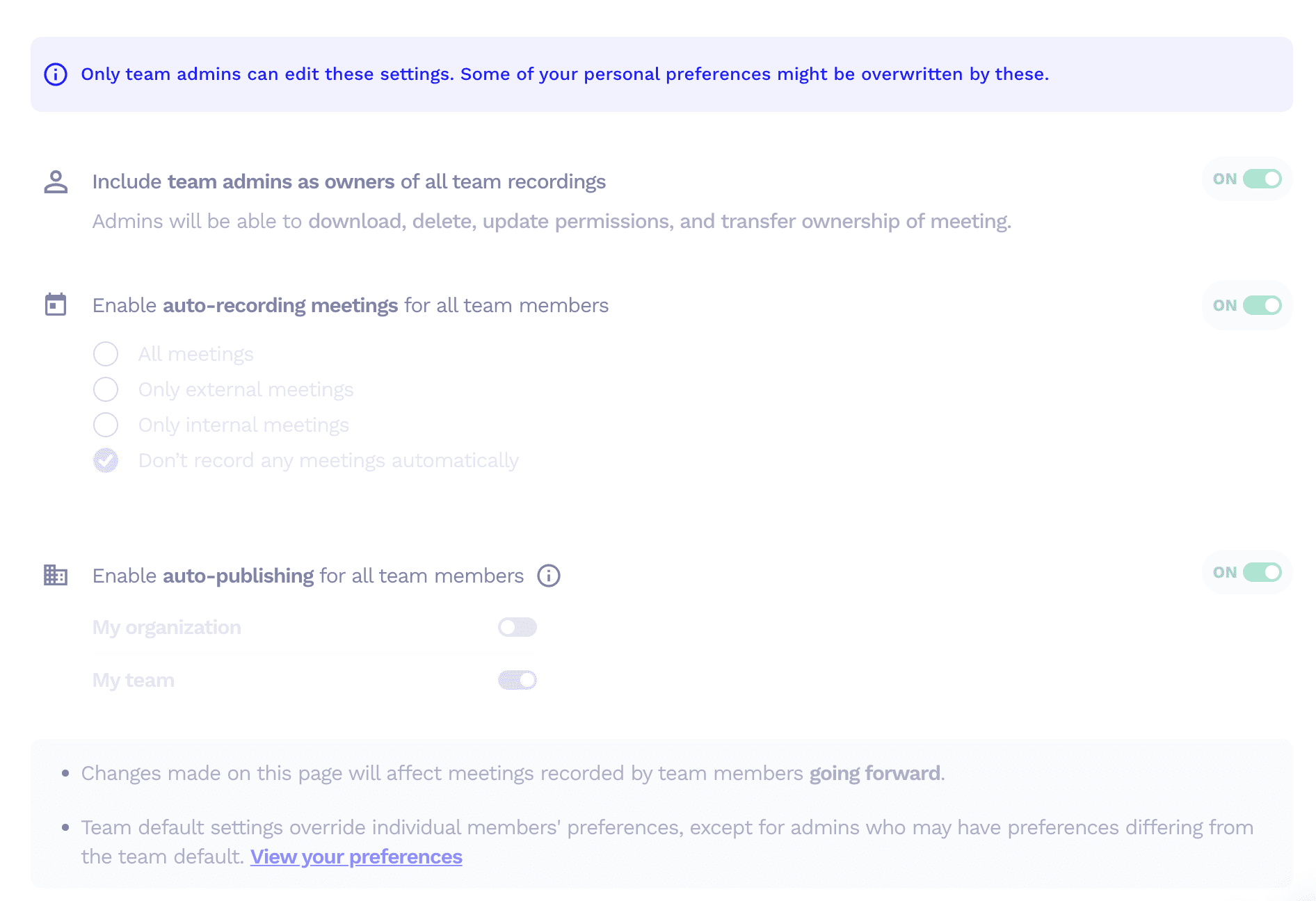
チームメンバーのカレンダー上の全会議を自動録画設定
tl;dv 、チームメンバーのカレンダーから直接すべての会議を自動記録する機能を管理者に提供します。つまり、管理者は招待されていない会議も自動記録できるのです。
リウォッチ・ユーザーは、指定されたチャンネル内でのみ同じようなことができる。チャンネル管理者は、そのチャンネルのすべての会議の記録設定をコントロールできますが、チャンネル外ではコントロールできません。
チームメンバーが録画した会議を自動共有する設定
同様に、tl;dv チームメンバーが記録した(そして所有する)ミーティングを管理者が自動共有することができます。これは、チームの会議に即座にアクセスする必要がある管理者にとって便利な機能です。
Rewatchはまた、チャンネル管理者がそのチャンネルのミーティングを特定の人と自動共有することもできる。
録画データの削除防止
tl;dv 管理者は、自分のチームがミーティングを削除できないようにすることができます。これは一見あまり便利ではないように思えるかもしれないが、社内の組織を維持する上で非常に大きな意味を持つ。悪意ある行為者が証拠となるものを削除するのを防ぐだけでなく、管理者がチーム全体の仕事を正確に把握することもできます。例えば、営業チームからスピーカーの分析結果を得ているにもかかわらず、営業担当者が(自発的または偶然に)うまくいかなかったコールを削除している場合、その結果は歪んで反映されることになります。削除を防ぐことは、マネージャーにとって極めて重要です。
Rewatchには、管理者がチームメンバーの通話録音の削除を防ぐ機能はありません。
組織全体での活用機能
| tl;dv (12) | リウォッチ (12) | |
|---|---|---|
| チームワークスペース | 🟢 | 🟢 |
| 会議ライブラリ | 🟢 | 🟢 |
| スマートフィルター | 🟢 | 🟢 |
| グローバル検索機能 | 🟢 | 🟢 |
| 会議内検索 | 🟢 | 🟢 |
| フォルダー機能 | 🟢 | 🟢 |
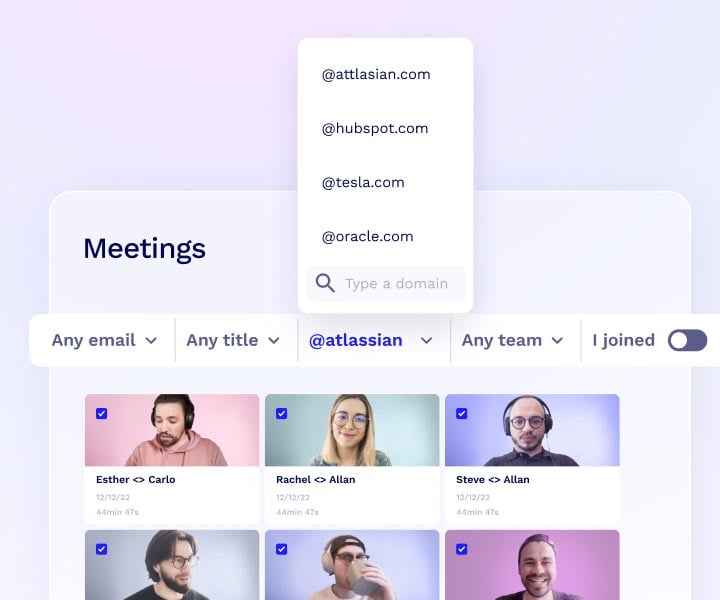
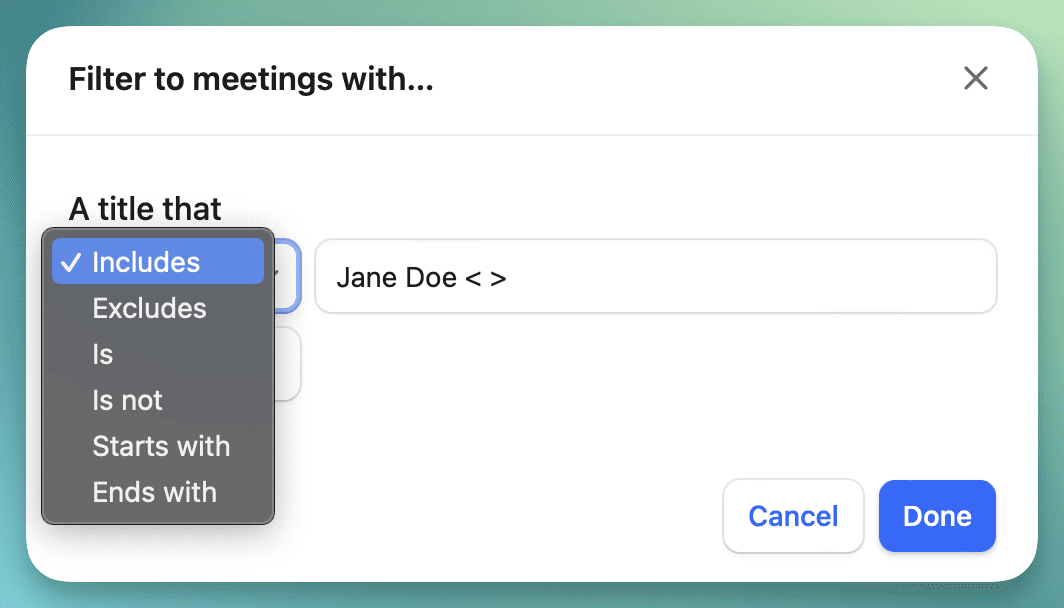
tl;dv Rewatchも、ここでは同等にマッチしている。どちらのプラットフォームも、会議を簡単に整理することができる。会議ライブラリに保存するもよし、フォルダにまとめるもよし。
これらのツールのいずれかを使用して、会議録内で直接検索できます。また、すべての会議を一度にグローバル検索することもできます。タグ、ブックマーク、キーワードが便利です。
tl;dv Rewatchは、スマートフィルターを使用して、探しているものを素早く簡単に見つけることができる。
サポート機能
| tl;dv (4) | リウォッチ (3) | |
|---|---|---|
| 無料プランでのサポート | 🟢 チャットとEメール | 無料プランではメール対応のみ |
| 優先サポート対応 | 🟢Proプランで利用可能 | チーム 🟢 以上 |
無料プランでのサポート
tl;dv 、無料ユーザー向けにチャットとEメールによるサポートを提供している。
Rewatchは無料ユーザーにはEメールでのサポートしかできないため、待ち時間が長くなる可能性がある。
優先サポート対応
tl;dv すべての有料ユーザーに優先的なサポートを提供し、迅速でストレスのないサポートを提供します。
Rewatchは、チーム契約者に優先的にメールを送信し、サポートクエリの「待ち行列を飛び越える」ことを可能にします。エンタープライズ・ユーザーには、いつでもサポートを受けることができる専任の担当者がつきます。
収益インサイト機能
| tl;dv (0) | リウォッチ (0) | |
|---|---|---|
| 収益予測 | 🔴 | 🔴 |
| 案件実行 | 🔴 | 🔴 |
この2つのプラットフォームはどちらも収益インテリジェンス機能を提供していないため、収益インテリジェンス、パイプライン管理、案件予測を優先するチームにとっては劣る選択肢となっている。
tl;dv Rewatchはどちらも中小企業の営業チームを念頭に置いて作られていますが、どちらのツールも全社的に使用することができます。プロダクトデザインからカスタマーサクセスまで、この2つのプラットフォームは社内外のミーティングの録音、書き起こし、さらには翻訳に最適です。
しかし、tl;dv G2で(より多くのレビュアーから)高い評価を得ており、AIミーティング・アシスタントに期待される以上の能力を持つツールであることを強調している。
さらに、tl;dv 7つの言語でローカライズされたプラットフォームを提供しています。このローカライズされたプラットフォームは、単にテキストを翻訳するだけでなく、対象国の文化、市場、ユーザーエクスペリエンスを考慮しています。そのため、tl;dv 国際的なチームや多国籍企業にとって優れた選択肢となります。Rewatchには、海外市場向けのローカライズされたプラットフォームはありません。
最後に、tl;dv フリーミアムプランがあり、無制限の通話録音、トランスクリプション、翻訳、さらには多くのAI機能や限定的な統合機能を提供している。つまり、購入に踏み切る前に、ツールの実際の使用感を知ることができるのだ。Rewatchには無料プランも用意されているが、月あたりわずか15件のトランスクリプションと、かなり制限されている。しかし、Rewatchの無料プランでは、すべての統合機能を利用することができる。
Rewatchの本当の欠点は、Atlassianの一部になることです。買収の間、 Rewatchは新規サインアップを受け付けていない。このため、セットアップの容易さは不可能に近い。
評決:tl;dv vs リウォッチ - どちらがベストか?
| tl;dv | リウォッチ | |
|---|---|---|
| 文字起こし | 19 🟢 | 18 |
| 録画機能 | 20 🟢 | 14 |
| 会話インテリジェンス機能 | 14 🟢 | 8 |
| 自動化・外部連携 | 9 🟢 | 8 |
| ノート機能 | 12 🟢 | 8 |
| セキュリティ | 19 🟢 | 7 |
| コーチング機能 | 8 🟢 | 0 |
| 管理者機能 | 8 🟢 | 6 |
| 組織的な機能 | 12 | 12 |
| サポート機能 | 4 🟢 | 3 |
| 収益インテリジェンス機能 | 0 | 0 |
| その他 | 6 🟢 | 2 |
| 合計スコア | 131 🟢 | 86 |
書類上ではtl;dv 勝ちだが、最終的にはビジネス上のニーズ次第だ。例えば、Loomのサブスクリプションをすでに持っている場合、Rewatchはすぐに追加料金なしでそのサブスクリプションに組み込まれる可能性が非常に高い(これはまだわからないが)。このような技術的な問題は、結果の見え方に大きな違いを生む可能性がある。
しかし、もしあなたがAIミーティング・アシスタントを利用してより多くの売り上げを上げたいと考えているのであれば、tl;dv ここでの傑出した選択肢である。そして、それは僅差でもない。
Rewatchには、セールスコーチング機能もマルチ・ミーティング・インテリジェンスもない。この2つの分野はtl;dv 競合他社から頭一つ抜きん出た存在として輝きを放っている。
その豊富なplaybooks は、自己学習であれ専任の営業コーチとの指導であれ、営業指導に最適です。スピーカー分析ダッシュボードは、チームの営業パフォーマンスとその改善方法に関する多くの洞察を提供します。また、定期的なレポート機能により、マネージャーの効率が大幅に向上します。
さらに、tl;dvテープ起こし、録音、メモ取りの機能はすべてRewatchを上回っており、tl;dvG2評価の高さがそれをさらに強調している。とはいえ、Rewatchは特定の業界では不可欠なカスタム語彙を提供している。また、tl;dv まだ認証取得の過程にあるのに対し、RewatchはすでにSOC2に準拠している。
まとめると、このtl;dv Rewatchの比較で最後に考慮すべきことは、あなたの特定のビジネスニーズである。そして、どちらのプラットフォームを選ぶにしても、効率化に向けて大きく前進することになる。幸運を祈る。





