マイクロソフトのCopilotは、ChatGPTの競合としてだけでなく、AIミーティングアシスタントとしても名を馳せている。しかし、セキュリティ上の懸念もある。言うまでもなく、会議メモに関しては、Copilotに代わるもっと価値のあるものがたくさんある。
ここでは、より安全な会議メモを作成するためのCopilotの代替ソフトトップ5を紹介しますが、その前にCopilot自体について深く掘り下げてみましょう。Copilotとは何ですか?
コパイロットとは?
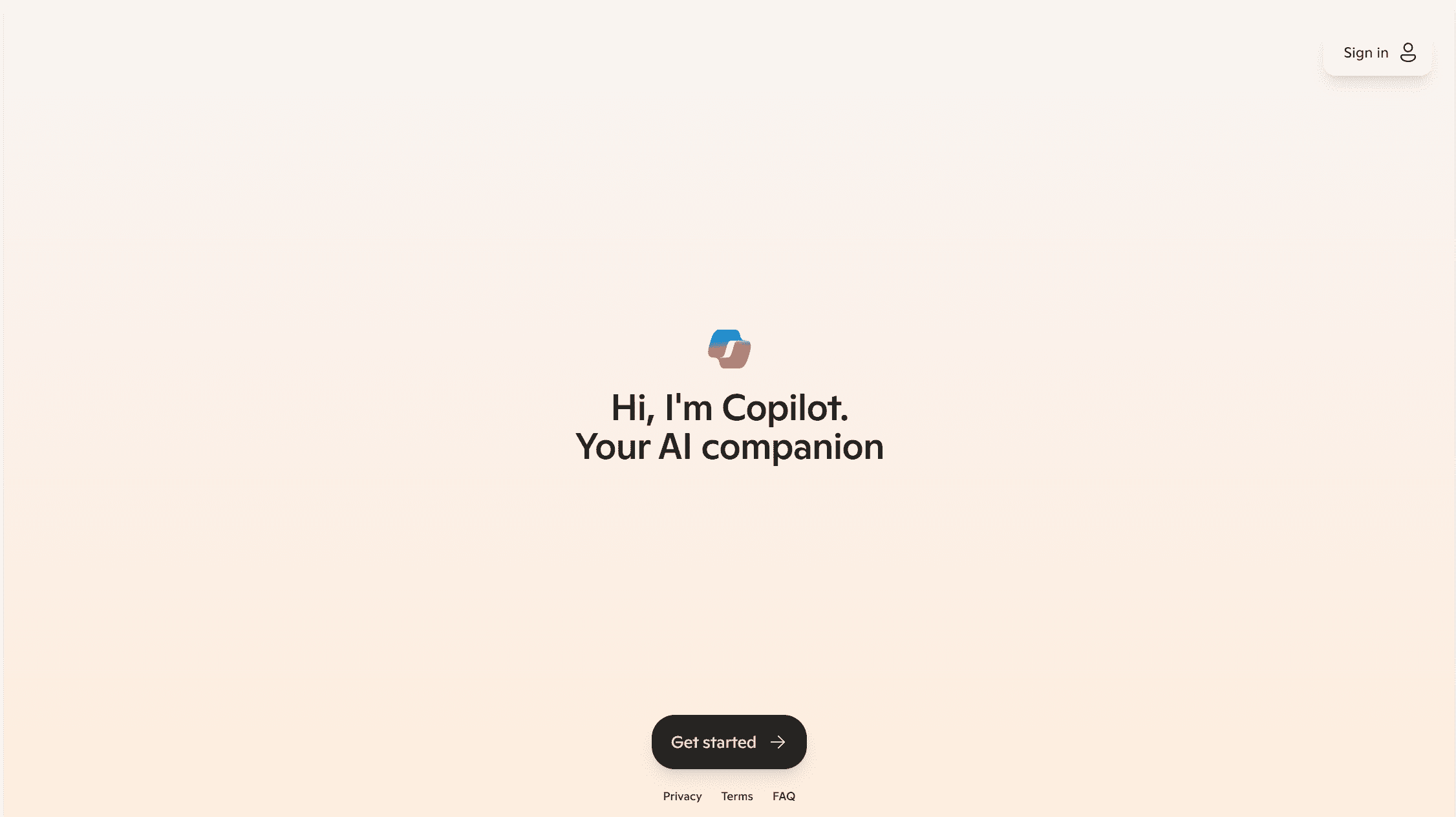
CopilotはAIを搭載した多機能な生産性ツールで、AIミーティングアシスタントとして会話の録音、書き起こし、メモ取り、要約を行うことができる。他にも様々な場面(コーディング、プロジェクト管理、コンテンツ作成など)で活用できるが、この記事では会議アシスタントとしての活用にフォーカスする。
Copilotの代替品を探している理由はたくさんあるだろう(もしかしたら、Googleの Geminiを聞いただけかもしれないが)、大きな理由の1つは、マイクロソフトのAIアシスタントのプライバシー問題に起因する。手始めに、2024年にリリースされたCopilot+ PCにはRecallと呼ばれる機能が搭載されていた。これにより、Copilotは数秒ごとに、基本的にいつでも好きなときに、あなたのコンピューター画面のスクリーンショットを撮ることができる。
BBCの報道によると、プライバシー保護運動家はこれを「プライバシーの悪夢」と呼んでいるが、それは間違っていない。マイクロソフトがCopilot+ PCに関してプライバシーに関してこれほど甘いのであれば、会議アシスタントとしてのCopilotに関してもプライバシーポリシーを疑わざるを得ない。確かに良いことではなさそうだ。
マイクロソフトのAIアシスタントが、プライバシーやセキュリティの低さで悪評を買うのは今回が初めてではない。実際、Copilotのプログラム全体は、著作権で保護されたコンテンツを違法にスクレイピングすることから生まれている。それは "前例のない規模のソフトウェアの違法コピー"に依存している。
ひどい報道はさておき、Copilotはオンライン会議に便利なツールだ。Microsoft 365のすべてのアプリケーションと即座にネイティブに統合されるため、一方のアプリケーションから他方のアプリケーションにデータを送信するのが非常に簡単だ。また、Microsoft Teams 組み込まれているため、よりシームレスな体験ができるほか、Outlookとも簡単にカレンダーを同期できる。
しかし、これはMicrosoftユーザーにとっては素晴らしいことだが、トンネルビジョンの統合により、外部的には物足りなさが残る。例えば、CopilotをZoom Google Meet使用することはできないため、ビジネス通話に他のビデオ会議プラットフォームを使用している場合は、Copilotの代替製品を探すことが賢明な選択となる。
また、Copilotはさまざまなことを行うため、特定の分野に特化していないことも特筆に値する。Copilotのミーティングアシスタントのスキルは素晴らしいが、純粋にミーティングを最大限に活用することに特化した他のサービスには及ばない。このため、Copilotの競合製品の方が、よりニーズに特化しているため、良い選択かもしれない。
コパイロット・プロ
- Microsoft 365とのシームレスな統合。Copilotは、Miceosoftのバンドルに含まれるすべてのアプリケーションとスムーズに統合できます。
- 記録、書き起こし、要約。 Copilot は、基本的な会議のメモと要約、および翻訳可能な議事録を提供します。
- 自然言語処理。あなたは人間のようにCopilotに話しかけることができ、Copilotは直感的にあなたのニーズを理解し、それに応じて応答します。
コパイロットの短所
- マイクロソフトのエコシステムに限定。マイクロソフトは、競合他社がCopilotを使用できないようにしており、実質的にマイクロソフトのミニエコシステムに閉じ込めている。これは、より多くの相互運用性を求めるチームにとって好ましくない。
- 非マイクロソフトユーザーのための学習曲線。もしあなたのチームがマイクロソフトのツールを使ったことがない場合、その恩恵を受け始めるまでに少し学習曲線があるかもしれません。
- プライバシーに関する懸念。コパイロット・プラスPCやAIデータストレージ、ビッグテック全般に関する懸念のため、マイクロソフトがあなたのデータにアクセスすることに関して、プライバシーに関する懸念がたくさんある。
マイクロソフト コパイロットの価格
MSのCopilotは、あなたがそれを必要とするものに応じて、いくつかのプランがあります。会議に関しては、いくつかの主なプランがあります:Business、Enterprise、Copilot for Financeです。すべてのプランで、請求の頻度にかかわらず、12カ月の契約に同意する必要があります。
ビジネスプランは、従業員数300人未満の企業向けです。年払いの場合は1ユーザーあたり月額30ドル、月払いの場合は31.50ドル。このプランでは、Microsoftのすべてのアプリとの完全な統合、電子メールの送信、会議のスケジュール設定、ドキュメントの要約機能が利用できる。また、Copilot Studioにもアクセスできるため、独自の専用エージェントを作成することもできる。
エンタープライズ・プランは上記と同じですが、従業員300人以上の企業向けです。料金は同じで、年払いの場合は1ユーザーあたり月額30ドル、月払いの場合は31.50ドルです。
Copilot for Financeはまだ正式にリリースされていませんが、サブスクリプションを申し込むと、具体的な情報が随時提供されます。多くの点で類似しているCopilot for Salesの価格は、1ユーザーあたり月額50ドルで、すでにCopilotのサブスクリプションを持っている場合は20ドル追加されます。いずれも年額課金です。
MSコパイロットは価格に見合うか?
Copilotは、会議をスケジュールしたり、会話を書き起こしたり要約したりするのに適したツールだ。しかし、この仕事に最適なツールとは言い難い。Copilotの代わりとなるツールはたくさんあります。
結局のところ、Copilotは、すでにMS TeamsとMicrosoft 365を使っているのであれば、良い選択肢だ。便利な選択肢ではあるが、他のより専門的なツールと比べるとまだ物足りない。
しかし、Microsoft 365を使用していない場合、Copilotを選択するには大きな(そして不必要な)ピボットが必要になります。以下では、より多くの洞察、より多くのセキュリティ、より少ない制限を得ることができる最高のCopilot代替製品を5つご紹介します。
Copilotに代わる、より安全で優れた会議メモ5選
MS Copilotは基本的な会議メモ、要約、議事録には最適なツールだが、プライバシーとセキュリティポリシーには大きな疑問符が付く。Copilotの代替となる5つのツールをご紹介します。
1. tl;dv
tl;dv Copilotの直接のライバルではないが、AI会議アシスタントに関しては、tl;dv Copilotを圧倒している(パフ!)。どんなビジネスのどんなチームでも使えるという点で、汎用性の高いツールだ。録音すべき通話がある限り、tl;dv それを録音することができる。
永久無料プランの一部として、tl;dv 、無制限の通話録音(オーディオとビデオの両方)、トランスクリプト、および会議のサマリーを提供します。カレンダーやSlackとの基本的な統合も含まれており、限定的な方法でより高度な機能の一部を使用することもできます。
Copilotが提供するものと同様のAsktl;dv機能があり、日常的な自然言語を使ってAIと会話することができる。通話から情報を探したり、複数の通話から一度に傾向を把握したり、フォローアップメールを作成することもできる。
さらに一歩踏み込むこともできる。あなたが営業マネジャーで、営業電話中に見込み客が価格に関して異議を唱えたかどうかを監視しているとしよう。 tl;dv、どの見込み客があなたの価格に異議を唱えたか、そしてその理由を尋ねてみてください。tl;dvは、あなたのためにすべての言及を含むレポートを生成します。
しかし、まだ終わりではありません。定期レポートをスケジュールして、定期的に更新されたデータを受信トレイに直接送ることができます。CSコールにおける競合他社の言及を追跡したいですか?簡単です。スマートフィルターを使用して、適切なコールを識別してください。ミーティングの洞察がかつてないほど簡単に得られます。
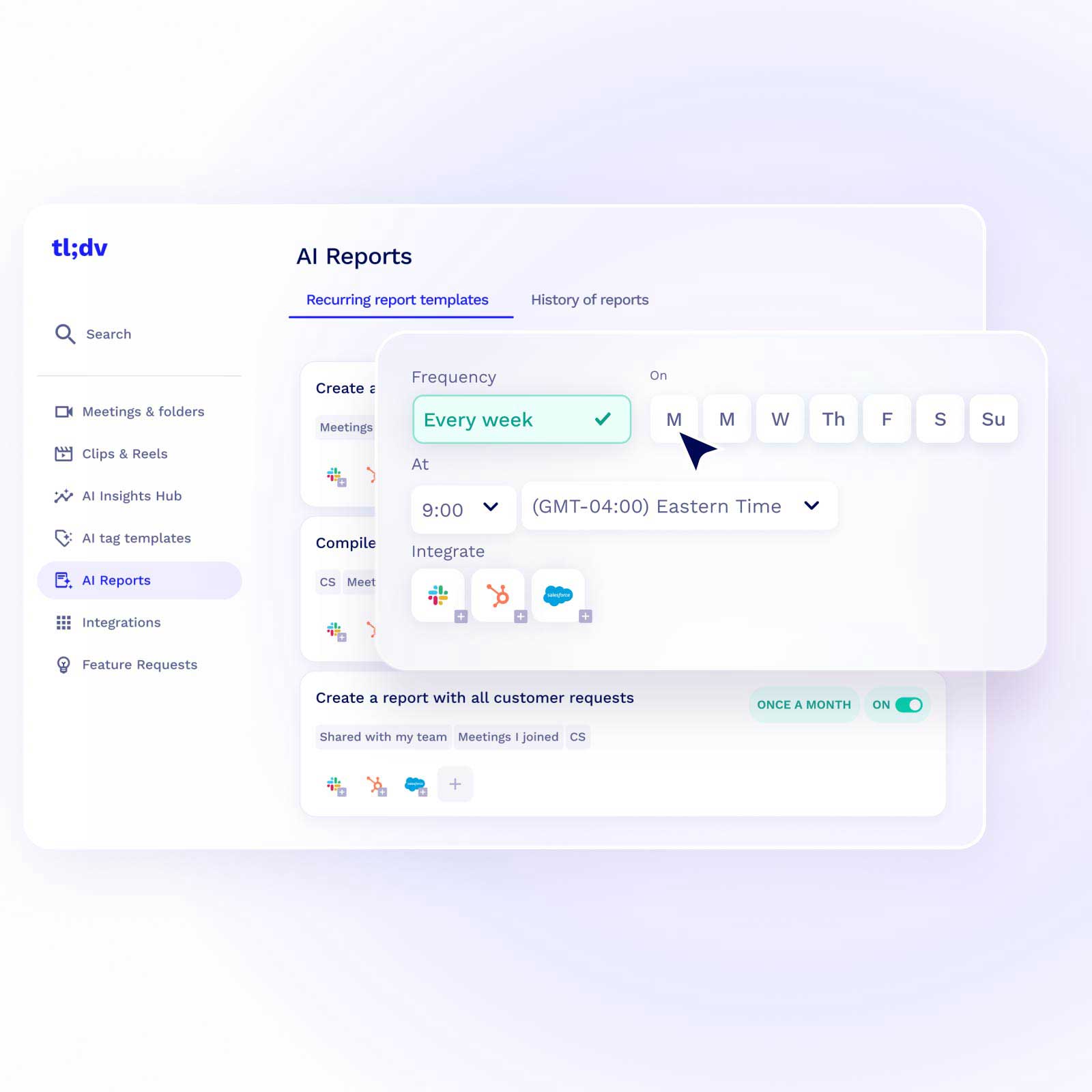
tl;dv 、営業マネージャーが営業チームのパフォーマンスを追跡できるスピーカー分析ダッシュボードも付属しています。営業担当者のトーク対リスニング比率、平均的な独白の長さ、フィラーワードの使用量をモニターできます。営業トレーニングに最適です。
また、playbooks モニタリングして、担当者がセールス・スクリプトを遵守しているかどうかを確認することもできます。BANT、MEDDPICC、SPINのようなプリセットのテンプレートを使うか、ゼロから自分で作成するかは問題ではありません。プロセスは同じです。
この機能の素晴らしいところは、ワークフローをいかに効率化するかということです。営業担当者は営業電話のたびにCRMに入力する必要がありますよね?もうそんなことはありません。CRMのデータフィールドに対応したメモテンプレートを使えば、tl;dv 自動的に記入してくれます。面倒な作業にさようなら。生産性の向上にご挨拶しましょう!
tl;dv 、6,000以上のツールと統合し、40以上の言語を検出し、さらに7つの異なる言語でローカライズされたプラットフォームを持っています。tl;dv 、Copilotの代替ツールのリストの1位になるはずです。
tl;dvのメリット
- 無料で使えるAI機能:tl;dvは高性能なAIを活用し、会議の要約、ノート作成、話者自動識別などをすべて無料で提供しています。
- 即時翻訳&多言語対応:Zoom、Microsoft Teams、Google Meetでの文字起こしは40言語以上に対応し、プラットフォーム自体も7言語にローカライズされているため、多国籍チームにも最適です。
- 多機能な無料プラン:Zoom、Teams、Google Meetでのビデオ録画・文字起こしが無制限で利用可能です。
- 直感的な使いやすさ:洗練されたUIにより、初心者から上級者までスムーズに操作できます。
- マルチミーティング・インテリジェンス:複数の会議データをまとめて分析できるレポートを定期配信で受け取れます。
- 営業チームの育成支援:営業通話のインサイトを活用して、反論対応力の強化やテンプレート活用によるパーソナライズド・コーチングが可能です。
- タイムスタンプとタグ付け機能: 会議のハイライトをタイムスタンプして、特定の瞬間に簡単にアクセス。特定の会議の瞬間をタグ付けして、同僚にリンクを送信することができます。
- 6,000以上の統合:タイムスタンプと会議クリップをNotion、Slack、HubSpot、Salesforce、その他6,000以上に直接プッシュ。
- カスタム会議テンプレート:AIが自動でノートを取る際のテンプレートを自由に作成・編集でき、CRMの入力項目に合わせた連携も可能です。
- クリップとハイライトの作成: ライブラリをスキャンして、インサイトを要約したクリップやハイライトリールを作成。
- 賢いライブラリ検索:文字起こしされた会議内容からキーワード検索ができ、必要な情報を素早く探せます。
- 同時会議の対応力:複数の会議が重なっていても、AIが同時に録音・文字起こしできるため、スケジュールが過密でも安心です。
tl;dvのデメリット
- 互換性: 現在、WebexやBlueJeansには対応していません。
- 収益インテリジェンス機能が未搭載:営業チームの指導には強みがありますが、売上分析や収益予測などを行う専用機能はまだ備わっていません。
料金プラン
tl;dv フリーミアムプランがあり、通話録音、トランスクリプション、AI要約を無制限に利用できる。
有料サブスクリプションに関しては、1ユーザーあたり月額18ドルから。このProプランでは、tl;dv6,000以上の統合機能、無制限の「Asktl;dv」プロンプト、無制限のマルチミーティングレポートがアンロックされます。
ビジネス・プランの価格は1ユーザーあたり月額59ドルで、playbook モニタリングとAIコーチング、AIによる異議申し立て処理のヒント、マルチ・ミーティング・スピーカーのインサイトを提供する。
また、地域によっては最大40%の割引が適用される場合もあり、導入コストを抑えつつ高度な機能を活用することが可能です。
無料プランでは、以下のような機能を利用できます。
- ビデオ録画と文字起こしが無制限
- Google Meet、Zoom、Microsoft Teamsの通話録音に対応
- 40以上の言語で自動文字起こしが可能
- AIによる要点自動要約(回数無制限)
- AIによるミーティングノート作成(月10回まで)
- 「Ask tl;dv」機能の利用(月10回まで)
- マルチミーティングレポート生成(月10回まで)
- Slack・メール・カレンダーとの連携機能
- タイムスタンプとハイライトの設定
- ミーティングのクリップ作成・共有が可能
- 話者の自動識別機能
- 月3件までのアップロード枠付き
tl;dvの各プランの詳細については、こちらをご覧ください。
tl;dv vs コパイロット
Copilotはtl;dv 多くの点で異なるが、AIミーティングアシスタントという点ではtl;dv 方が全面的に優れている。CopilotはMicrosoftのツール、特にMS Teamsとよりシームレスに統合できるかもしれない。しかし、他のビデオ会議プラットフォームとはまったく統合されていないため、それも限界だ。
tl;dv 、Zoom、MS Teams、Google Meet 通話を無制限に録音、書き起こし、要約できる優れた無料プランもあります。
tl;dv MS Copilotの機能比較については、包括的な比較:tl;dv vs Copilotをご覧ください。
2.Gong
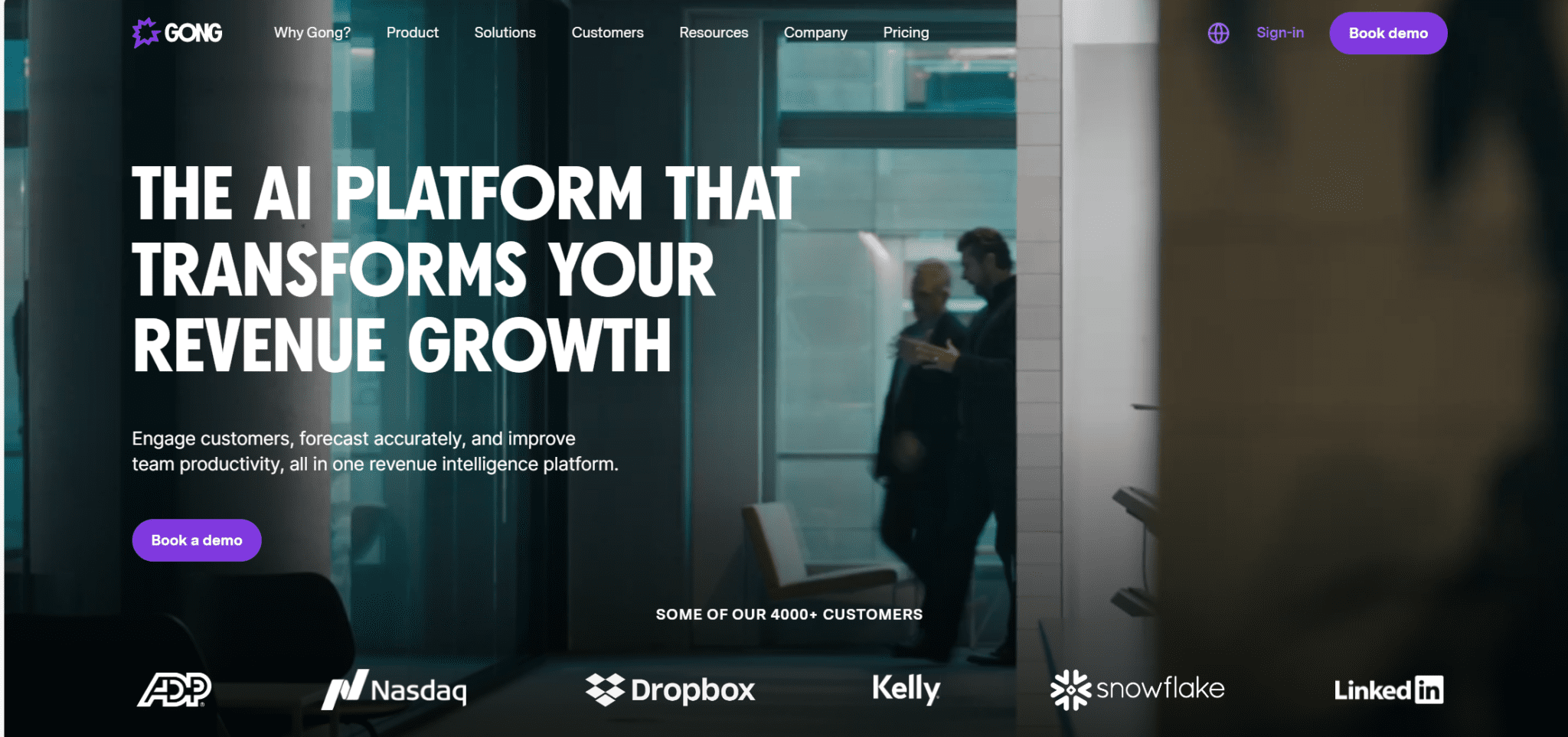
Gongは、会議の録音、書き起こし、要約を行い、最先端のインテリジェンスを提供できる強力な営業プラットフォームだ。これは特に営業と収益チーム向けで、もしあなたがそれほど高度なものを必要としないのであれば、他を探した方がいいでしょう。しかし、全面的な収益インテリジェンス・プラットフォームが必要な場合は、Gong あなたのために構築されています。
tl;dvように、Gong 包括的な営業分析ダッシュボードとマルチミーティングインテリジェンスを持っています。また、案件の優先順位を付け、営業パイプラインをより良く管理する機能も備えている。さらに、より多くの取引を成立させるためにデザインされたAIによるライブのヒントであるバトルカードも提供している。
Gong使えば、定期的なレポートをスケジュールすることができ、チームのパフォーマンスに関する最新情報を確実に入手することができる。また、AI分析も非常に強力で、MRは電話をかける前に見込みの高いリードを特定することができます。Gong 、Copilotのように統合面で苦しむこともありません。何百ものお気に入りの仕事ツールとシームレスに接続し、ワークフローを自動化して効率を高めることができる。
Gong主な欠点は、その価格、学習曲線、複雑さです。これは包括的な販売と収益のプラットフォームであり、あなたはそれを使用するために大金を支払うことになります。大きく考えよう!
Gongのメリット
- 充実した外部ツール連携:Gongは数百種類のツールと連携可能で、社内の業務環境をスムーズにつなげ、自動化を実現します。
- 収益インテリジェンス機能:最先端の分析により、売上予測や商談の進行管理を高度にサポートします。
- 営業チームの育成支援:カスタムプレイブック、スコアカード、テンプレート、反論対応トレーニングなど、実践的な営業支援機能が豊富です。
- 感情分析による成約支援:AIが顧客の感情を読み取り、商談成立に向けた適切な対応を促します。
- マルチミーティング分析:複数の営業通話を横断的に分析し、チーム全体に対して最適なフィードバックを提供します。
Gongのデメリット
- 価格が高い:Gongは業界内でも特に高価格帯に位置し、コスト面でのハードルが高めです。
- 営業機能に特化しすぎている:営業機能を最大限活用しないのであれば、他のツールを選んだ方が費用対効果は高くなります。
- 導入プロセスが複雑:Gongの利用を開始するには、事前のヒアリングや設定工程など複数のステップがあり、気軽に始められるツールではありません。
- 提案が過剰に感じられる場合がある:一部のユーザーからは、営業トーク改善に関するAIからの提案が「押しつけがましく感じる」との声も見られます。
料金プラン
Gong価格を知るには、彼らのチームとのセールスコールに飛びつく必要がある。必要な機能にもよるが、1ユーザーあたり月額100ドル程度だと思われる。
Gong 無料プランも無料トライアルもない。 他のCopilotの代替と比べると、これは非常に残念なことだ。
Gong vs 操縦士
Gong Copilotはどちらもオンラインミーティングを記録し、書き起こし、要約することができますが、Gong 収集した洞察を、収益を増やし、より多くの取引を成立させるための実行可能なステップに変換することができます。
Copilotの販売機能に満足できず、Copilotの代替品を探しているのであれば、Gong あなたの好みに合うかもしれない。Gong 印象的なキットであり、6,000件以上のレビューから4.8/5 G2の評価を得ている!しかし、売上や収益が新しいAIミーティングアシスタントの主な目的でない場合は、他のCopilotの代替製品を使用した方が良いかもしれません。
Gong Copilotの代替品リスト第1位であるtl;dv比較は、包括的な比較記事「tl;dv vsGong」でご確認ください。

もしあなたが営業職なら、より多くの取引を成立させたいと思うだろう。tl;dv Gong 、どちらのツールがあなたにとって最高のROIをもたらすでしょうか?
3.Otter
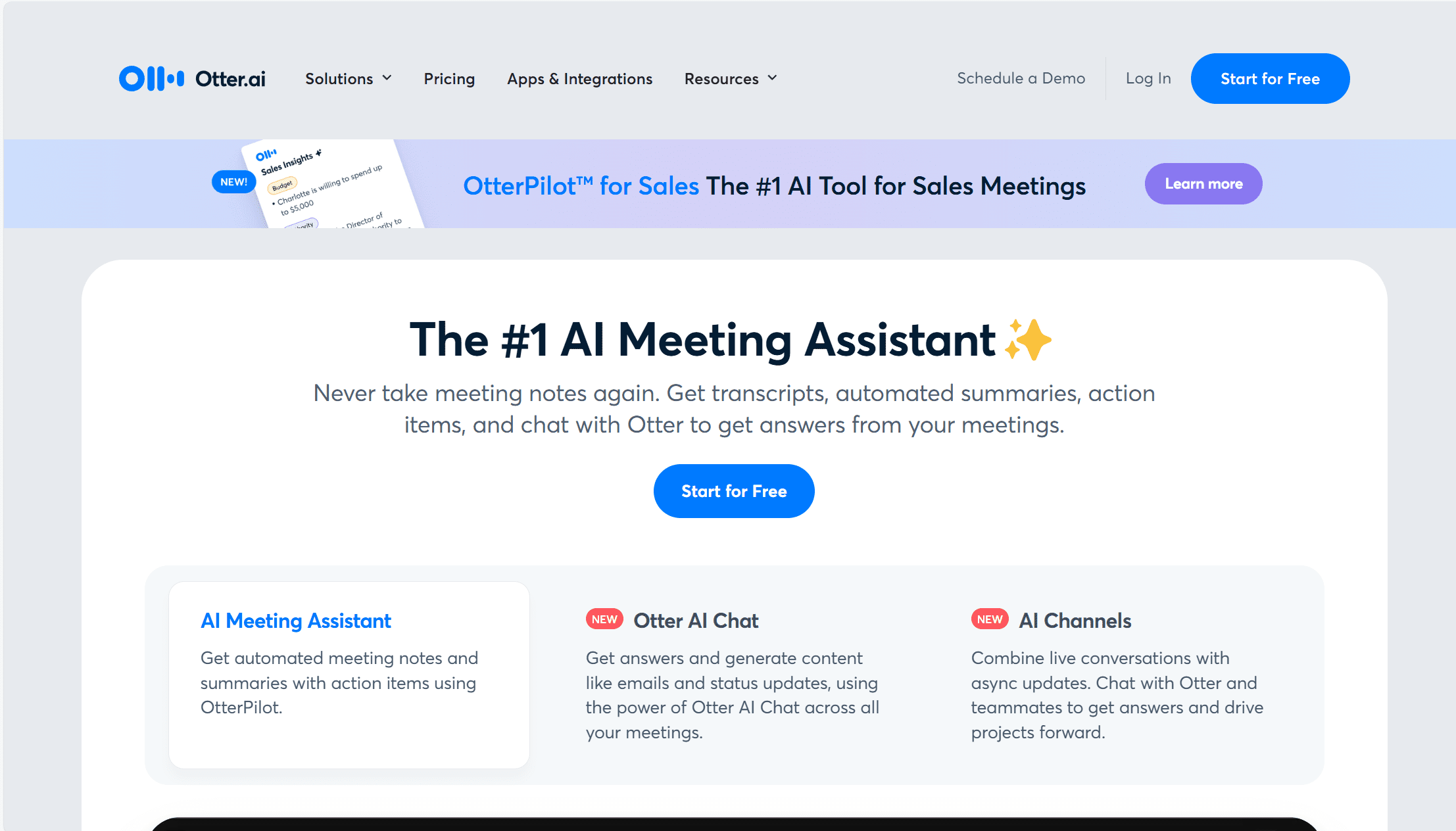
リアルタイムで最先端のトランスクリプションを提供するCopilotの競合製品をお探しですか? Otterがお勧めです。通話後にタイムスタンプやハイライトなどの編集を加え、簡単に共有できます。共同作業が簡単になり、チームの生産性が向上します。
営業色の強いGong規模を縮小したOtter 、主にジャーナリストやメディアチーム、大学で使われている。remote、ハイブリッド、非同期のビジネスチームには、例えばtl;dv 人気がないが、だからといってそこで使えないわけではない。実際、Otter そのギャップを埋めようと積極的に取り組んでいる。最近リリースされたOtterPilot for Salesは、営業コーチングを支援する機能だ。
営業コーチは、もうMRを指導するためにコールに参加する必要はない。すべてサイドラインから行うことができます。tl;dv同様に、OtterミーティングノートをCRMと同期させ、完全に可視化することができます。OtterAIチャットボットにフォローアップメールを作成させることもできる。
Otter ユニークな機能に事欠かない。例えば、書き起こしからフィラー語を自動的に削除し、読み直したときに、より明瞭になります。カスタムボキャブラリーも搭載しているので、AIが理解できるように新しい単語を追加することもできます。最後に、ライブでトランスクリプションを提供するので、リアルタイムでフォローすることができます。ただし、Otterトランスクリプトは英語、フランス語、スペイン語のみで、多国籍チームにはあまり適していません。
Otterチャットボットは、定期的なレポートを作成することはできませんが、マルチミーティングインテリジェンスも提供します。一度に多数の会議に対応するよう促す必要がある。
Otterの利点
- カスタムボキャブラリー機能: 業界特有の専門用語や略語を事前にAIへ登録することで、文字起こしの精度を高められます。
- リアルタイム文字起こし: 会議中に発言内容が即座にテキスト化されるため、情報を即時に確認したいユーザーにとって非常に便利です。
- フィラー(つなぎ言葉)の自動除去: 「えー」「あのー」といった不要な言葉を自動で取り除き、読みやすい文字起こしを実現します。
- Otter AIチャット機能: 録音済みの会議内容をもとに、AIに質問して即時に回答を得られます。
- CRMとのノート同期: 会議ノートを好みのCRMへ自動で同期できるため、手作業によるアップロードの手間を大幅に削減できます。
- 同時会議の記録と文字起こし: 最大3件までの会議を同時に録音・文字起こしでき、スケジュールが重なっても対応可能です。
- マルチミーティング分析: 定期レポートの自動生成には非対応ですが、複数の会議から横断的にインサイトを抽出することが可能です。
Otterの欠点
- 対応言語が限定的: 利用可能な言語は英語、フランス語、スペイン語のみで、多言語対応を求めるユーザーには不向きです。
- ビデオ録画はエンタープライズ限定: ビデオ会議の録画機能はEnterpriseプランでのみ利用可能で、他のプランでは提供されていません。
- クリップやリール機能がない: 会議の一部を短く切り出して共有できず、毎回全文の文字起こしを共有しなければならないため、不便さを感じる場面があります。
- スマートフィルターが非搭載: 発言者やトピックなどで会議内容を絞り込むスマート検索機能がないため、特定の場面を見つけにくいという課題があります。
- 録音データのダウンロードが不可: 録音ファイルをローカルに保存できず、自社のストレージへバックアップしたい場合には不便です。
- 売上インテリジェンス機能が未搭載: 営業成果の分析や収益に関するインサイトを提供するレベニューインテリジェンス機能は備わっていません。
料金プラン
OtterProプランの価格は、年間課金で1ユーザーあたり月額8.33ドル。このプランには、カスタム語彙と話者をタグ付けする機能が含まれますが、テープ起こしは1会話につき90分、合計で1,200分に制限されます。また、毎月10個の音声ファイルまたはビデオファイルをインポートして書き起こすことができます。
ビジネスプランは、1ユーザーあたり月額20ドルです。使用状況分析、優先サポート、最大3つのミーティングへの同時参加が可能です。毎月6,000分のトランスクリプションをご利用いただけます。
エンタープライズ・プランの詳細については、セールス・コールが必要です。このプランには、SSO、高度なセキュリティとコンプライアンス管理、ビデオ録画と販売機能が含まれています。
無料プランでは、以下のような機能を利用できます。
- AI会議アシスタント機能: 会議をリアルタイムで録音・文字起こし・要約するAI機能が利用可能です。
- 英語・フランス語・スペイン語での文字起こしと要約: 多言語対応により、グローバルチームにも一定の対応力があります。
- Otter AIチャット:Otter やチームメイトとライブでチャットし、ミーティングでの質問に答える。
- チームメンバーをワークスペースに追加
- Zoom、MS Teams、Google Meetと自動連携: 主要なオンライン会議ツールと連携し、会議ノートを自動で作成・共有します。
- 月に300分の文字起こし、1回の会話につき30分
- 音声・動画ファイルのインポートは一生涯で3件まで: 無料ユーザーは、生涯に3件まで音声・映像ファイルをインポートして文字起こしできます。
Otter 対コパイロット
コパイロットとOtter 、ミーティングへの参加や基本的な機能に関してはほとんど同じように動作する。しかし、Otter 方がその点では少し特化している。しかし、いくつかの欠点もある。
手始めに、Otter 3ヶ国語にしか対応していないため、多国籍チームにはかなり不向きだ。また、スマートフィルター、クリップ、録画のダウンロード機能など、クオリティ・オブ・ライフの機能も欠けている。ビデオ録画でさえ、エンタープライズプランまで利用できない。
しかし、Otter Copilotにはない優れた機能もあります。リアルタイム書き起こし、カスタム語彙、自動フィラー除去などだ。また、tl;dv Gong高度ではないものの、マルチミーティングインテリジェンスもCopilotとは一線を画している。
Otter Copilotの詳細な比較については、包括的な比較:tl;dv vsOtterご覧ください。

Otterは、会議効率化ツールとして早い段階から市場に登場し、高い評価を得てきました。しかし近年、状況は大きく変わりつつあります。今回は、そのOtterと急成長中のtl;dvを比較し、それぞれの強みが今なお通用するのかを検証していきます。
4.Fireflies
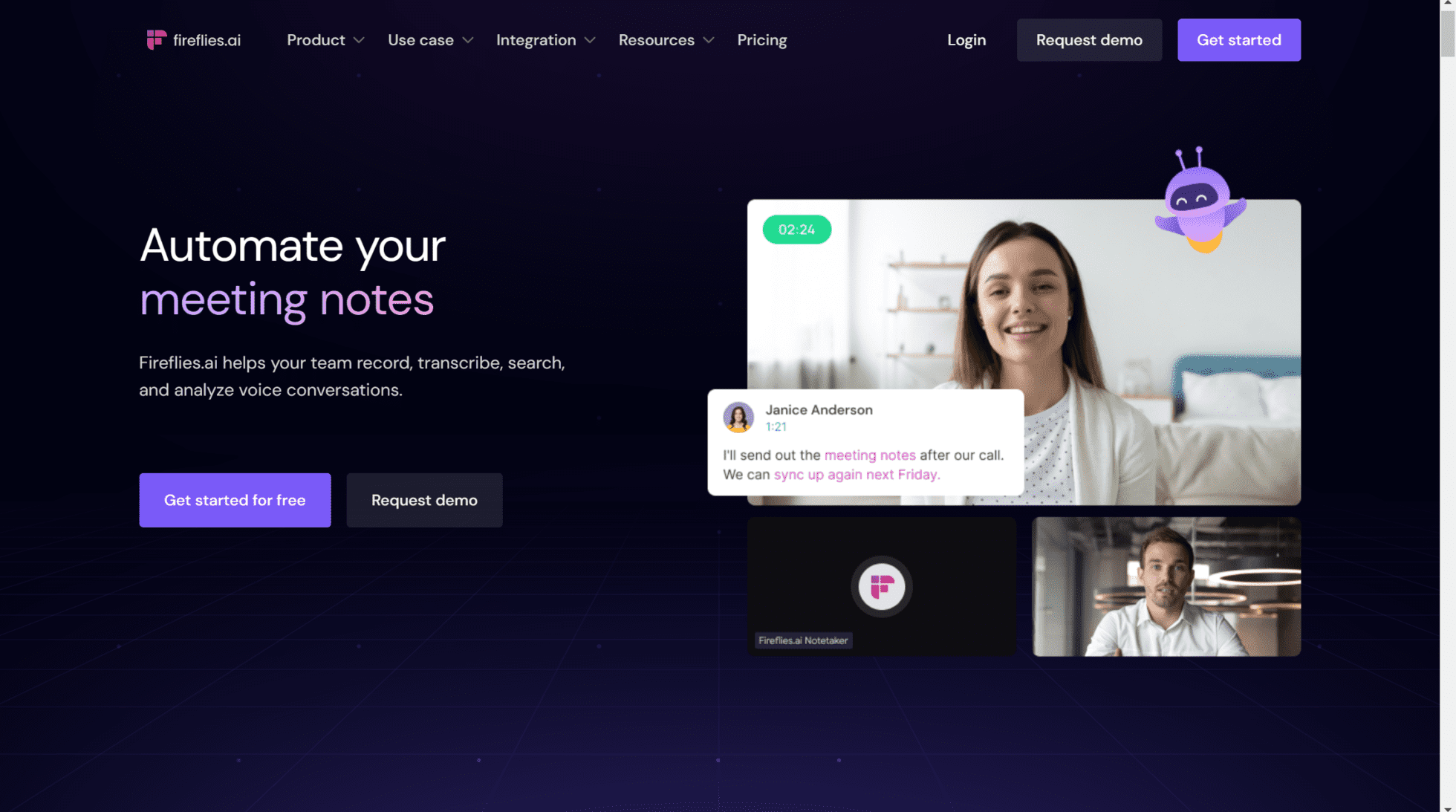
Firefliesは、会話インテリジェンス、文書分析、自動トランスクリプションに特化した優れたツールです。Copilotと同じようなことができますが、より長い歴史があり、ニッチな分野でより高い評価を得ています。NetflixやExpediaのようなビッグブランドでさえ、Fireflies高く評価しています。
このリストにあるほとんどのCopilotの代替と同様に、Fireflies ワークフローを合理化するための魅力的な統合機能があります。CRMやタスク管理アプリとミーティングインサイトを自動的に同期し、面倒なタスクの負担を軽減し、チームの生産性を高めます。
Fireflies 営業に特化した機能はありませんが、営業コーチが原稿にコメントできるようにすることで、コラボレーションを強化しています。自己学習に最適なプラットフォームだ。
69以上の言語で高品質のトランスクリプトを提供するFireflies 、多言語チームにとって天の恵みです。また、カスタムボキャブラリー機能により、AIに新しい単語を教え、トランスクリプション中にその単語が検出されるようにすることができます。
さらに、Fireflies 強力なセンチメント分析機能により、見込み客の心理をより深く理解することができます。これにより、見込み客の声のトーンやボディランゲージをモニターし、彼らの言葉と直感が一致しているかどうかを追跡することができます。
Firefliesのメリット
- 優れた統合。 Fireflies 、Salesforce 他の一般的なCRMを含む多くの優れた統合機能を持っています。
- カスタムボキャブラリー: Firefliesは、ユーザーが自分の業界特有の用語をAIの辞書に追加できる機能を提供しています(英語の場合)。
- 優れたAI:AI搭載の素晴らしい検索機能を備えており、ライブラリ全体から会議の重要な瞬間を簡単に検索できる
- コラボレーション: チームでのコラボレーションに非常に優れ、チームワークを改善するための多数の機能が組み込まれています。
- 互換性: Firefliesは、Google Meet・Zoom・MS Teamsなど、さまざまなプラットフォームに対応しています。
- 翻訳機能: 60以上の言語に翻訳可能です!
- あなたのCRMを自動的に埋める。 Fireflies 、自動的に選択したCRMと会議メモを同期することができます。
Fireflies 短所
- 有料ビデオ録画。 基本的な機能であるビデオ録画をするには、月額19ドルのプランに申し込む必要がある。
- マルチ・ミーティング・インテリジェンスがない。 Fireflies 、ユーザーは複数のミーティングを一度に横断してAIインサイトにアクセスすることができない。
- Playbooks 、スコアカード、異論処理のヒントはありません。また、営業コーチング機能も提供されていないため、営業機能という点では競争力が低い。
料金プラン
Fireflies 無料プランを含め4つのプランがある。Proプランでは、1ユーザーにつき月額10ドル(年払いの場合)。このプランでは、無制限のトランスクリプションとAIサマリー、8,000分のストレージ、サマリーノートの拡張オプションがアンロックされる。このプランでは、スマート検索フィルター、スピーカーの通話時間、CRMやZapierなどの基本的な統合機能も利用できる。
ビジネスプランでは、1ユーザーあたり月額19ドルで、無制限のストレージ、会議ビデオのキャプチャ機能、無制限の統合機能をご利用いただけます。このプランでは、優先サポートと会話インテリジェンスも提供されるため、トップレベルの洞察を得ることができる。
最後に、Enterpriseプランは1シートあたり月額39ドルです。このプランには、これまで述べたもの全てに加え、プライベート・ストレージ、専用オンボーディングとサポート、SSOが含まれる。
無料プランでは、以下のような機能を利用できます。
- 無制限の文字起こし
- 限定的なAIによる要約
- 1ユーザーあたり800分の保存容量
- Zoom、Google Meet、MS Teamsなどで録音
- 69以上の言語で文字起こし
- 会議内検索
- 再生速度の調整(1x, 1.25x, 1.5x, 1.75x, 2x)
- コメントとリアクション
- 音声を切り取ってサウンドバイトにする機能
- グローバル検索
- アップロード
- 3つのパブリックチャネル
- APIアクセス
- ドメインキャプチャ(自動追加)
- Firefliesモバイルアプリ
Fireflies vs コパイロット
Fireflies 、高品質の録音、書き起こし、会議メモのための試行錯誤を重ねたプラットフォームです。優れた要約、カスタムミーティングノートテンプレート、多くの人気ワークアプリとの合理的な統合を提供します。つまり、Fireflies 、Copilotの代替製品をお探しの方にとって堅実な選択肢です。
またFireflies LLMプロバイダーに対してはBAAを、ベンダーに対しては0日保管ポリシーを適用しています。要するに、Fireflies 最先端のセキュリティ対策を採用し、あなたのデータがプライベートに保たれることを保証しているのだ。Copilotは、特にRecallのスクリーンショット騒動以降、信頼するのが難しくなっている。
Fireflies Copilotの代替品リスト第1位tl;dv比較は、tl;dv vsFirefliesご覧ください。

tl;dvとFireflies.aiの比較では、両者が優れたAIノートテイカーとして注目され、詳細な文字起こし、簡潔な要約、そして多彩なツールとの統合において素晴らしい機能を提供しています。
とはいえ、類似点は多いものの、両者には明確な違いも存在します。
5.組み立て
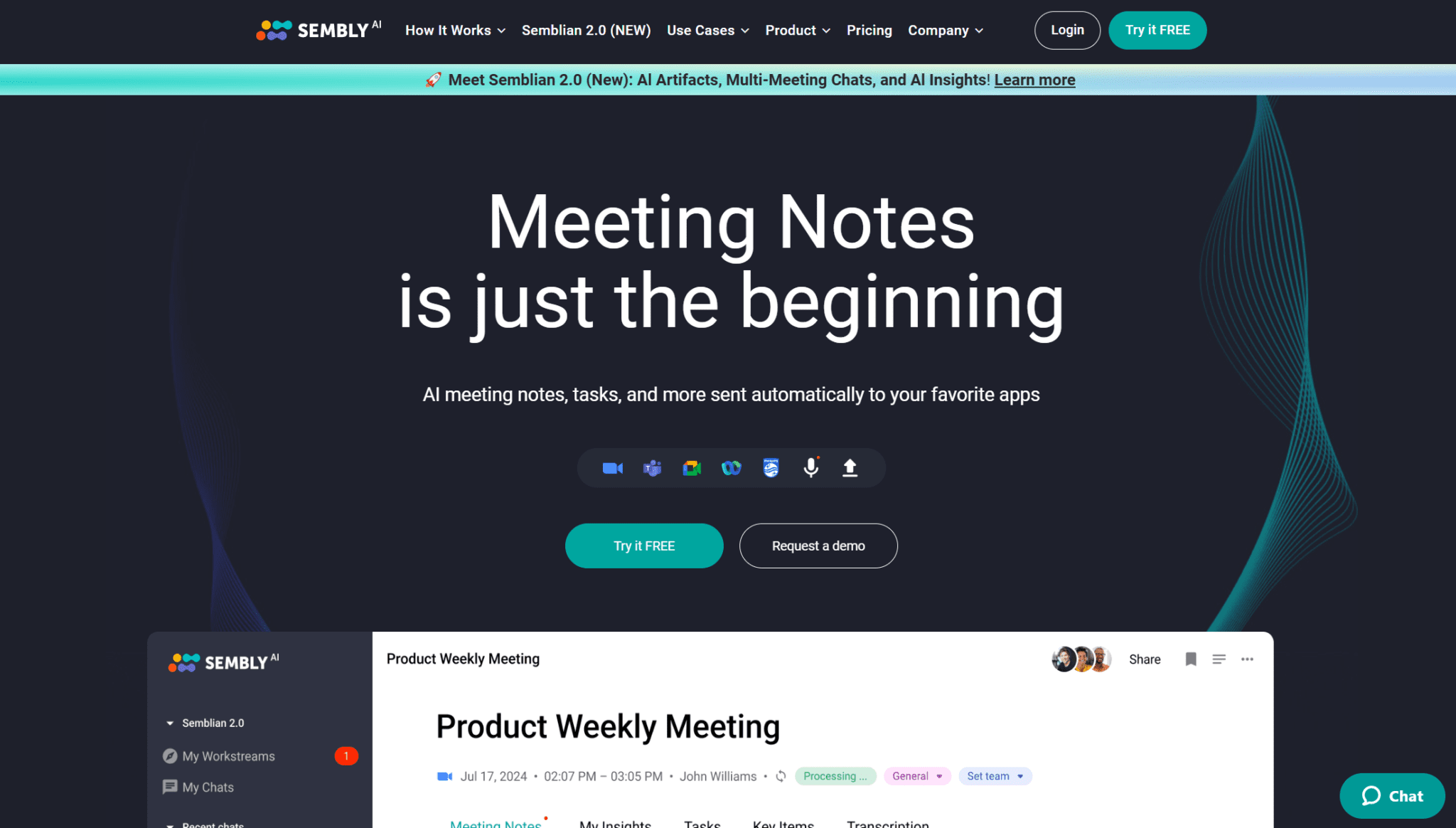
Semblyは、強力なAIノートテイカー、使いやすい検索機能、役に立つチャットボットを備えているため、Copilotに代わる素晴らしいツールです。ほとんどのAIミーティングアシスタントのように、Semblyはあなたの代わりにメモを取るために通話に参加し、重要な決定、問題、リスク、イベント、要件など、あなたが覚えておく必要があることを一つ一つ書き留めていきます。これを簡潔な要約に変換してくれるので、後で通話全体を見直す必要はありません。
Semblyは、トランスクリプトから直接タスクを割り当てることができます。また、タスク管理プラットフォームと自動的に同期して、すべてを一箇所にまとめることができます。また、SemblyをCRMや他の一般的なドキュメント作成ツールと統合することで、コール後の作業をより簡単にすることができます。
そのAIチャットボットであるSemblianはCopilotとよく似ており、会話形式で会議について質問することができ、通話から文脈を理解して回答を提供する。一度に複数の会議を分析することはできないが、1回の通話から知りたいことに素早く答えてくれる。ミーティングを要約したり、特定のタスクの担当者を特定したり、フォローアップ・メールの作成にも利用できる。
Semblyのメリット
- 簡単に検索可能:キーワード、重要項目、会議参加者を使って、特定のインサイトを数秒で検索可能。
- 35以上の言語で文字起こし対応:Semblyは会議の言語を自動で認識し、リアルタイムで文字起こしを作成。多言語チームにとって使いやすいツール。
- AIチャットボット「Semblian」:会議に関する質問に即座に回答。
- タスク割り当て機能:Semblyを使えば、誰がどのタスクを担当し、期限がいつなのかを簡単に管理できる。
- 各種ツールとの統合:タスク管理アプリ、ドキュメントツール、CRMなど、多数の業務ツールとシームレスに連携可能。
Semblyのデメリット
- 信頼性に欠ける場合がある:ユーザーからは話者識別が失敗することがあり、文字起こしが乱れることがあるとの報告がある。また、カレンダーとの接続に問題が発生することがある。
- カスタム単語登録なし:Semblyでは、AIの辞書にカスタム用語を追加することができないため、業界特有の専門用語や略語を多用するチームには不向き。
- 無料プランが制限されている:無料プランでは、月60分のビデオ録画しか利用できない。
- 営業向け機能が少ない:競合ツールと比べ、営業チーム向けの独自機能が不足している。
- 収益インテリジェンスなし:Semblyでは、売上予測・商談進行・パイプライン管理ができない。
- Semblianの利用には追加コストが必要:SemblyのAIチャットボット「Semblian」は、AIクレジットの追加購入が必要。無制限プランがないため、コストがかさむ可能性がある。
料金プラン
Semblyの有料プランは、1ユーザー1シート月額10ドルからです。これにより、無制限のオンライン録画、900分のアップロード、ビデオ録画機能が提供されます。
Teamプランでは、最大40シートまで利用可能で、1ユーザーあたり月額20ドルです。このプランでは、AIのリスクや課題などにアクセスできます。また、チーム管理とワークスペース分析もご利用いただけます。
エンタープライズプランの詳細については、センブリーチームにお問い合わせください。完全にカスタマイズ可能ですが、価格は必要なものによって異なります。
無料プランでは、以下のような機能を利用できます。
- 月60分のオンライン録画
- 月間アップロード上限60分
- ワークスペースメンバーは1人のみ
- AIによる会議メモ作成
- AIによるタスク管理
- AI会議チャット機能
- 自動化機能
センブリー対コパイロット
SemblyはCopilotと同じ機能の多くを提供しています。どちらも、録音、書き起こし、要約、メモ、翻訳、特定の会議に関する質問への迅速な回答が可能です。
しかし、Semblyは、他のツールとの直感的な統合と、マイクロソフトのエコシステム以外でも使えるという点でトップである。
あなたに最適なCopilotの代替製品はどれですか?
これら5つのCopilotの代替案のうち、どれがあなたのビジネスに最適かを決めるのは、乗り換えを検討している理由次第です。
Gong 物事を次のレベルに進めたい収益チームに最適で、Otter、Fireflies、Semblyはいずれも社内の構造と一貫性を維持するのに適している。
しかし、tl;dv 、営業チームにとって最高のツールであると同時に、カスタマーサクセス、製品、人事、さらには日常的な社内通話においても数え切れないほどのメリットを提供する汎用性を備えています。マルチ・ミーティング・インテリジェンス、定期的なレポート、スピーカー分析など、tl;dvの価格とその優れた機能を組み合わせれば、tl;dvを選ぶ理由はありません。
しかし、どのCopilotの代替を選んでも、最初から最後まで会議を自動化するための大きな一歩を踏み出すことになります。AIの旅に幸あれ!





