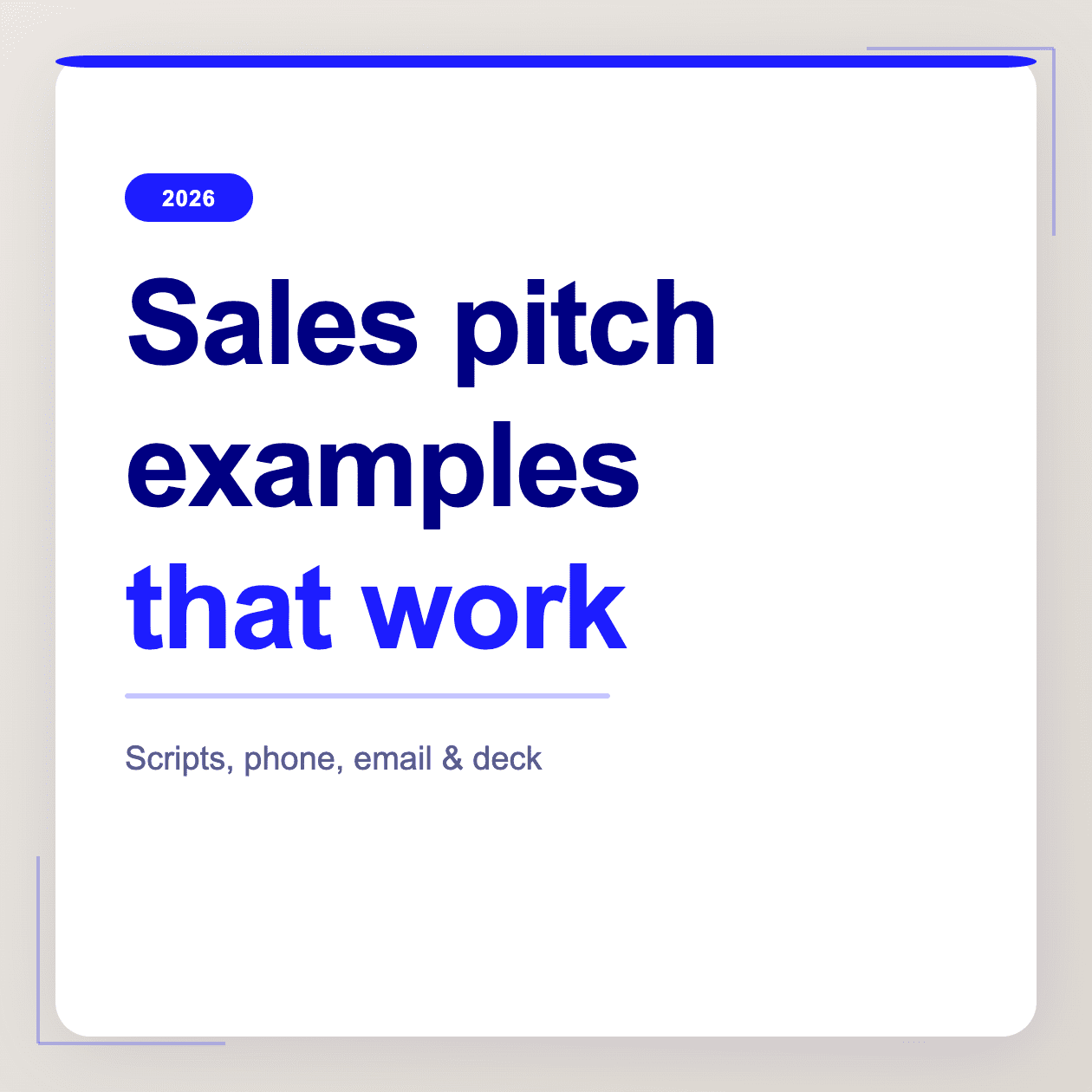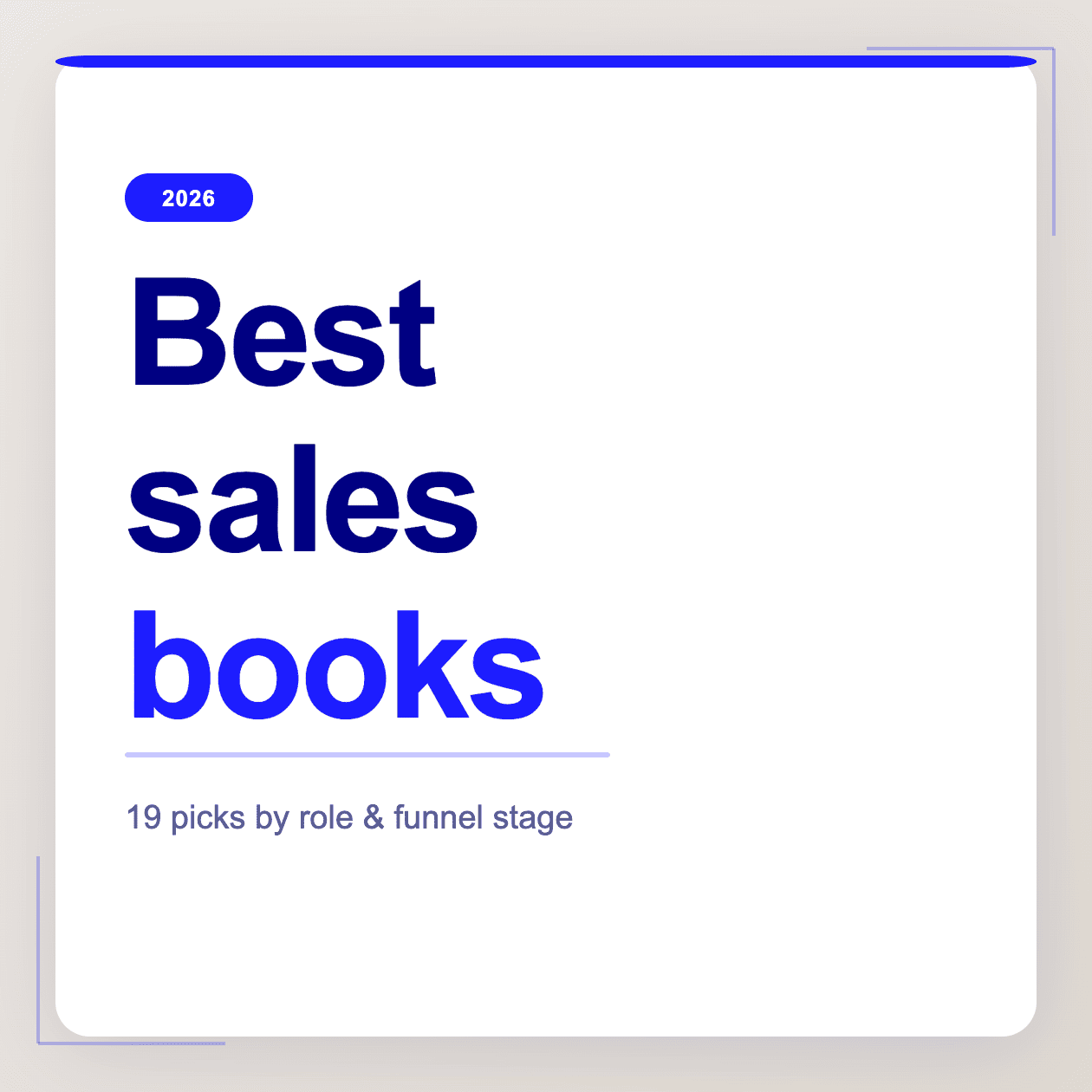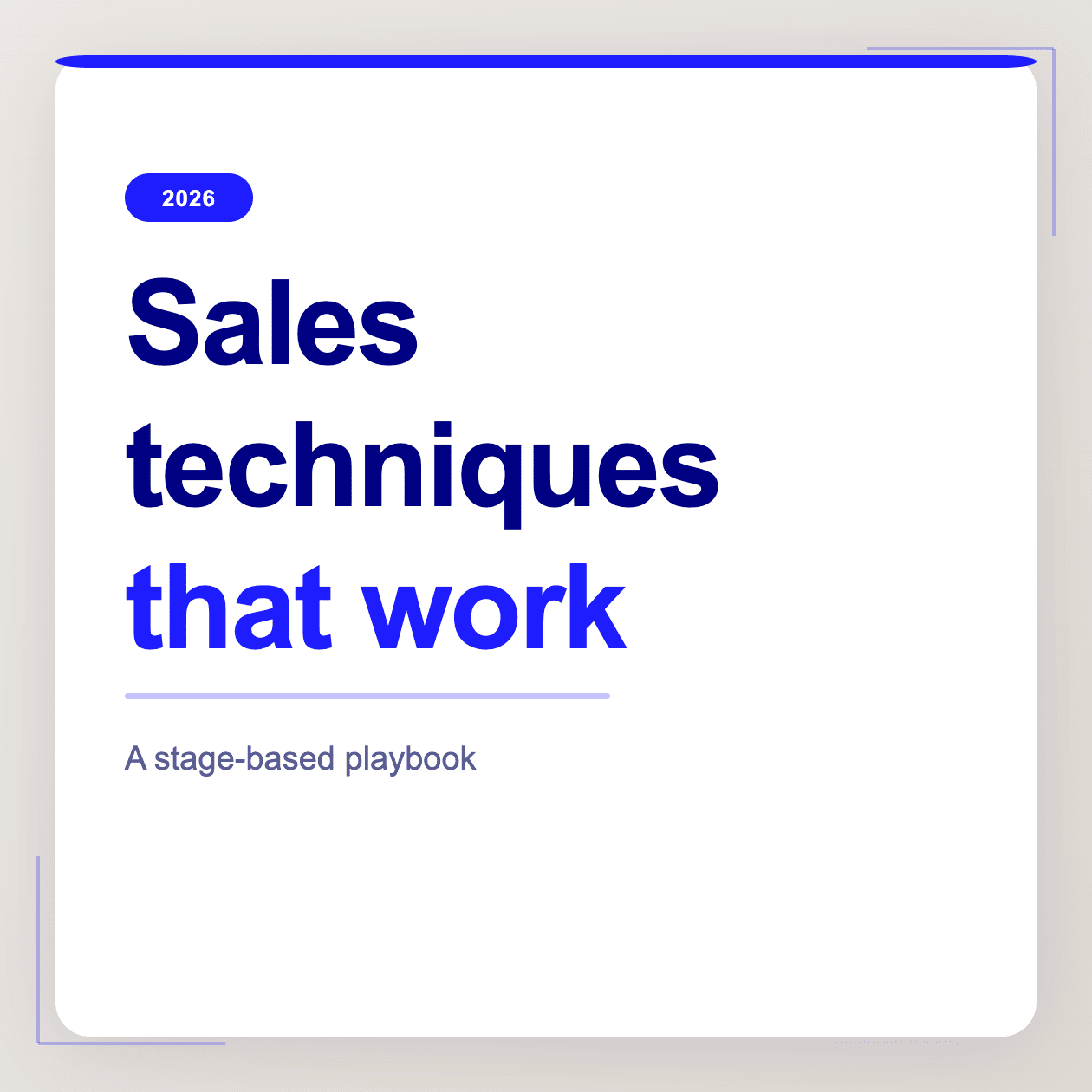Wow! Boolean search recruiters’ cheat sheet! Boolean searches are not new to the recruiting world, but they are new to many of us. In this article we’ll cover what are boolean searches for recruiters and how to use them.
Once you’re done with this article you’ll be Boolean search recruiter ninja!
Let’s get started!
In this article
What is a Boolean Search?
A Boolean search is a method of searching data by placing the data, such as words or phrases, between inverted commas (the character “\”). The word Boolean comes from George Boole whose work in the mid-1800s led to what we now call Boolean logic. Boolean logic can help us understand how computers process information and also give us insight into mining large datasets for relevant results.
In essence, a Boolean search finds exactly what you ask for instead of returning an alphabetically sorted list of websites that mention those very terms, as would happen with a simple Google search. A Boolean search returns results that include the specific words and phrases you’re looking for, in the order you want them to appear.
Boolean Search Strings
Below is a list of every single Boolean string or Boolean Search term. Later we’ll discuss how to use these boolean strings for recruitment purposes!
- AND – Boolean operator – links Boolean expressions together. Boolean expression requires the searcher (you) to work properly. Boolean string “good AND dog” will return results that contain both the words good and dog, but not necessarily in that order. Boolean string “dog AND big” may also return similar results.
- AND NOT – Works the same way as the Boolean operator “and”, however returns search results without including pages that include the second Boolean expression after this Boolean operator (ex: job AND NOT interview).
- OR – Boolean operator used between two Boolean expressions when you want to broaden your search query. Boolean string “job OR career” returns documents that mention either word, while returning documents that mention both words if you use the Boolean term and in between inverted commas (ex: “job AND career”). Boolean string “, job, and career” documents mention either of these words. Boolean term OR NOT is Boolean operator used between two Boolean expressions to not include results of the second Boolean expression after this Boolean operator (ex: “job OR NOT interview”).
- NEAR – Boolean operator that appears between two words or phrases for determining nearness within a document. The Boolean search query on its own is going to return documents that have both words appearing anywhere in the document. If you use NEAR between your first and last set of inverted commas then you’ll narrow down your result set to those where at least one word from the first phrase is within 10 words from the other phrase (ex: “locke NEAR kerrigan”).
- PHRASE – Boolean operator used before a phrase or term within inverted commas to return only documents that include the specific words in the same order as they are placed with Boolean Operator Phrase. Boolean string “to be or not to be” with Boolean operator PHRASE returns results with these exact words in that exact order. Boolean string “kerbal space program with Boolean operator PHRASE returns results with this specific phrase in any order. Boolean Operator PHRASE is case-sensitive, so upper and lowercase must match (ex: “Phrase search”).
- IMAGE – Boolean operator used before a word or phrase within inverted commas to return only results with an image extension on the website you’re searching. Boolean Operator IMAGE returns pages that contain images and documents that do not include an image file of that specific term (ex: Boolean string “IMAGE Kerbal space program”).
- ” “ – Boolean operator used before a Boolean expression within double quotation marks to search for specific phrases, words, numbers, etc. Boolean string “kerbal space program” returns documents that have this exact phrase with Boolean Operator Quotations. Boolean Operator Quotations is case-sensitive (ex: Boolean string “Kerbal Space Program”).
- ( ) – brackets Boolean operators used to Boolean Search expressions together. Boolean expression between brackets requires the Boolean terms to work properly Boolean string “(dog OR cat) AND NOT (cheese or milk)” returns results that have either of these words, but not necessarily both words appearing in the document. Boolean Operator Brackets are case-sensitive
- * – wildcard symbol used as a placeholder for unknown characters within a word you’re Boolean Searching for. Boolean string “K*rbal” returns results that include any terms with K, Kr, kr or ker in them anywhere in the document (This Boolean Operator is case-sensitive).
- – – Boolean operator used to Boolean Search multiple words and phrases within a single Boolean string query. Boolean string “job AND interview” returns pages that contain both search terms in this exact order anywhere on the page. Boolean operator Hyphen searches specific sets of words and/or phrases (ex: Boolean string “Ride Share Driver -Uber”).
- NEAR and NOT NEAR – These Boolean operators appear between two words or phrases for determining nearness within a document. The Boolean search query on its own will return documents that have both words appearing anywhere in the document. Boolean string “Ride Share Driver Uber” with Boolean operator NEAR returns results with these terms appearing within 10 words of each other in a document. Boolean string “Ride Share Driver AND NOT Uber” with Boolean Operator NOT returns results that contain either term, but not both terms. Boolean Operator NEAR is case-sensitive (ex: Boolean string “NEAR driver”).
- WITHIN and NOT WITHIN – Boolean operators used in Boolean Searching to indicate the number of words between Boolean terms they are Boolean Searching for. Boolean string “dog within 3 bear” returns results with dog found within 3 words from bear anywhere on the page. Boolean Operator WITHIN is case-sensitive (ex: Boolean string “WITHIN 10 feet”).
- URL – URL Boolean operator searches Boolean Search within the webpage URL. Boolean string “internet Boolean search” with Boolean Operator URL returns results that have either phrase anywhere in the URL string for that document. Boolean Operator URL is case-sensitive (ex: Boolean string “url Boolean search”).
- TILDE ~ – Boolean operator used to Boolean Search multiple Boolean operators against each other. Boolean string “job AND interview AND ~city” with Boolean Operator TILDE returns results that either contain job and interview, but not necessarily both words appearing together, and may include cities (ex: Boolean string “Job AND Interview AND ~San Francisco”). Boolean Operator TILDE is case-sensitive.
- + – Boolean operator used in Boolean Searching before a word or phrase within double quotation marks to search for specific phrases only (ex: Boolean string +”Kerbal Space Program”). Boolean Operator + is case-sensitive. Boolean Searching Terms to be aware of Boolean operators AND, OR, NOT Boolean Searching strategy Boolean Searching Boolean string examples Boolean Search cheat sheet boolean string
Phew! That’s a lot of Boolean search strings, which which of these boolean searches are best for recruitment? We’re going to dive into this below.
Boolean Searching Strategies for Recruiters
Now that you’ve got Boolean searching down, why not try Boolean searching for resume profiles? Boolean string “resume WITHIN 10 mile radius” returns results of profiles within 10 miles of the location set in Boolean operator WITHIN (ex: Boolean string “resume WITHIN 5 mile radius”) . Boolean Operator with is case-sensitive, Boolean Operator within is not.
You can also search further into a company’s website by using Boolean Operators INURL or site: to find recruiters on their hiring pages! Try it yourself, Boolean string “job title INURL recruiters name” returns results of job postings with Boolean Operator INURL and Boolean string “site: company.com recruiter” returns Boolean search results for Boolean operator site: . Boolean Operator with is case-sensitive, Boolean Operator within is not.
What about Boolean Searching on Twitter?
Try Boolean string “candidate fit AND twitter” to find out if your talent is talking about your company or job openings! Boolean Operator with is case-sensitive, Boolean Operator within is not.
Boolean Searching for LinkedIn Talent
Boolean searching in LinkedIn can help you get a general idea of who might be interested in what you’re advertising based on their professional experience! Boolean string “job title industry AND linkedin” returns results of profiles that contain the specific word combinations (ex: Boolean string “sales job title insurance linkedin”). Boolean Operator with is case-adjusted Boolean Operator within is not.
Pro Tip: Boolean string “company name industry” returns Boolean search results of people who have those words anywhere in their professional experience! Boolean Operator with is not case sensitive, Boolean Operator within is not. Boolean Searching for Facebook Talent
Boolean searching on Facebook
Boolean searching on Facebook can help you find your next candidate! Boolean string “professional experience city location” returns Boolean search results of people with those terms in their profile (ex: Boolean string “professional experience Chicago location”). Boolean Operators with and within are both not case-sensitive.
Pro Tip: Try Boolean cells by including the term pinterest – Boolean cell expression “pinned something” and
Why boolean recruitment searches are a recruiter’s best friend!
Benefits of boolean recruitment searches Boolean strings offer superior Boolean results by combining multiple boolean search terms with different types of Boolean operators (AND/OR/NOT) Boolean Searching narrows down job titles, locations etc. Assertions improve candidate confidence that they’re only applying for jobs they’re qualified for Recruiting teams to save hours with advanced Boolean recruiting strategies
Benefits of using Boolean recruitment searches
There are many benefits of using boolean search strings for recruitment. Here’s some of our favorite.
- Find hard-to-reach candidates – some candidates don’t have a strong online presence. Using clever boolean searches can help find the toughest to find talent.
- Narrow down your candidate pool – Boolean search strings can help narrow down your candidate pool to the most relevant candidates. Boolean search terms are a powerful Boolean recruiting tool!
- Assertions boost confidence – Boolean searches show candidates exactly what qualifications you’re looking for, helping them feel more confident they’ve got the right qualifications.
- Save time with advanced Boolean searching – Boolean strings save recruiters lots of time by utilizing Boolean operators to restructure Boolean search results. String together Boolean strings with different Boolean operators for an endless stream of programs and possibilities!
Final thoughts on boolean recruitment searches
We hope you enjoyed and found our boolean search recruiter cheat sheet helpful! Let us know in the comments if you have any questions about boolean searches or would like to add anything!! Also, feel free to share our Boolean recruiting cheat sheet with your friends and colleagues.