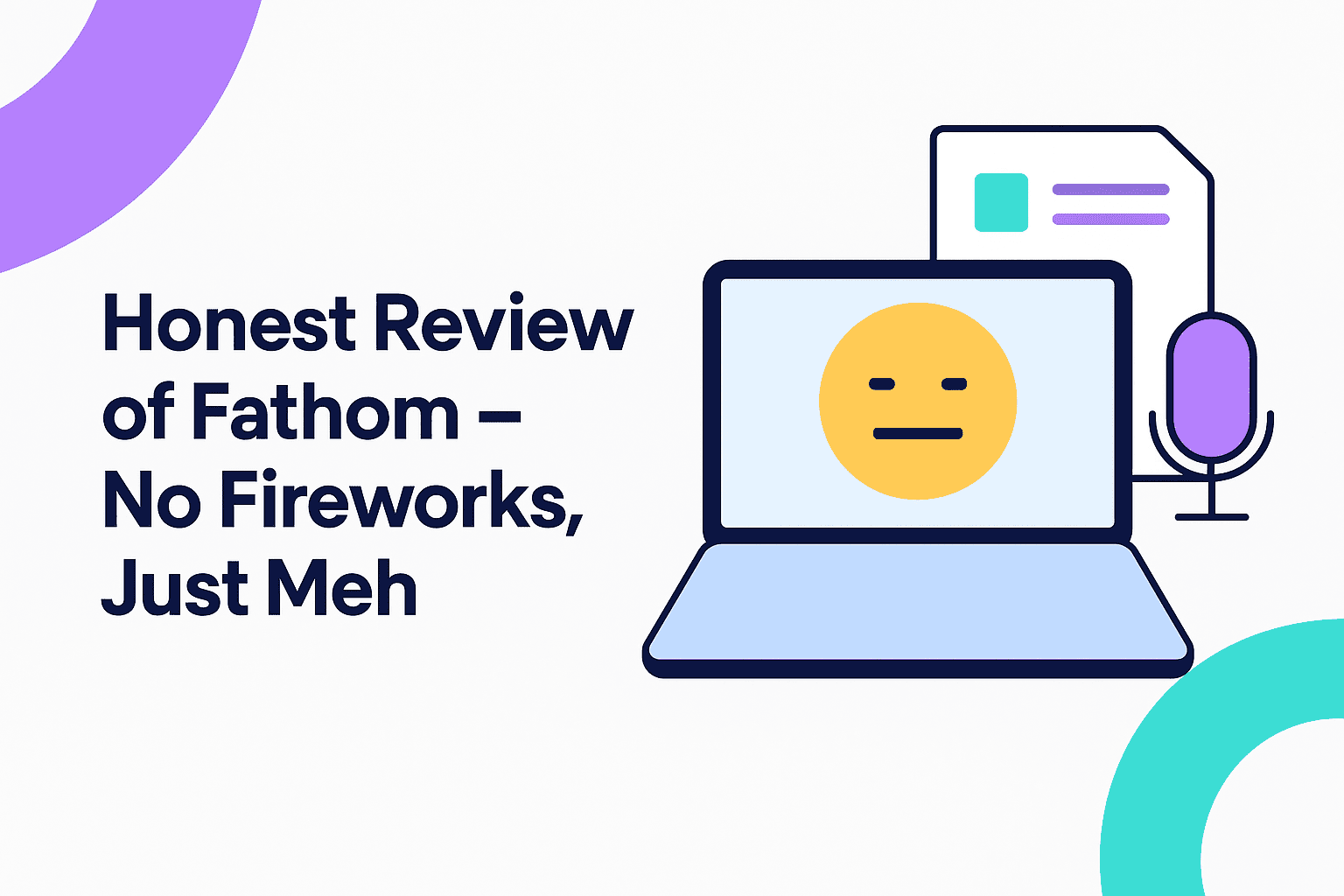Fireflies.ai and Fathom are two of the most advanced AI meeting assistants, each promising to transform note-taking, transcription, and meeting insights. But which one truly stands out?
While they share some similarities, key differences could make one a better fit for your needs. In this head-to-head comparison, we’ll break down everything from transcription accuracy and AI-driven insights to integrations, security, and more. By the end, we’ll determine which platform delivers the ultimate AI meeting experience.
By the end of this showdown, you’ll know which tool is right for your business. So let’s get started!
tl;dr
| Fireflies | Fathom | |
|---|---|---|
| Transcription | 23 🟢 | 18 |
| Recording | 10 | 11 🟢 |
| Conversational Intelligence | 10 | 11 🟢 |
| Automation & Integrations | 6 | 8 🟢 |
| Note-taking | 11 🟢 | 8 |
| Security | 16 🟢 | 8 |
| Coaching | 0 | 0 |
| Admin | 8 🟢 | 2 |
| Organizational | 12 🟢 | 9 |
| Support | 2 | 3 🟢 |
| Revenue Intelligence | 0 | 0 |
| Other | 4 | 6 🟢 |
| Total | 102 🟢 | 84 |
The battle between Fireflies.ai and Fathom is a tight one, with both platforms offering strong features aimed at improving meeting productivity. However, Fireflies edges out Fathom, scoring 102 to Fathom’s 84. Fireflies offers a more robust, team-centric experience, while Fathom shines in its simplicity and real-time transcription.
Fireflies leads when it comes to advanced AI capabilities, such as customizable meeting summaries, sentiment analysis, and actionable insights that go beyond mere transcription. It also has more flexible administrative controls, stronger security, and better overall transcription features. For organizations seeking a comprehensive tool to manage meeting data and enhance collaboration, Fireflies provides a more versatile solution with powerful integrations and in-depth analytics.
That being said, Fathom remains an excellent choice for individual users or smaller teams that don’t require all the advanced features of Fireflies. It’s easy to use, focused on real-time transcription, and offers a straightforward approach to meeting management. But, when it comes to administrative controls, meeting performance tracking, and team-level collaboration, Fireflies proves to be the more well-rounded solution, helping teams stay organized, informed, and productive.
Neither platform fully caters to sales coaching needs, which could be a drawback for organizations looking to improve their meeting performance through direct feedback or sales training. Neither platform provides any form of revenue intelligence either, making them difficult to justify for revenue-focused teams.
While Fireflies comes out on top overall, the decision between the two platforms ultimately depends on your needs. If you’re a solo user or a small team looking for an intuitive transcription tool, Fathom could be the perfect fit. But for businesses looking to elevate their meeting efficiency with AI-driven insights and advanced features, Fireflies delivers a more powerful, feature-rich experience.
Fireflies vs Fathom: 12 Factors to Consider While Choosing the Best AI Notetaker
How do we rank?- We give 2 points to a platform once it is the clear winner or when the capability is equally met by the other.
- We give 1 point when the capability is present, but it’s not a winner.
- We give 0 points when the capability is not present.
Transcription Capabilities
| Fireflies (23) | Fathom (18) | |
|---|---|---|
| Transcriptions included | 🟢 Unlimited | 🟢 Unlimited |
| Real-time transcriptions | 🟢 | 🟢 Share highlights during calls |
| Languages supported | 🟢 +100 | 🟠 28 |
| Dialects supported | 🟠 3 dialects for English | 🔴 |
| Filler word removal | 🟢 | 🔴 |
| Speaker recognition | 🟢 | 🟢 |
| Speaker names | 🟢 | 🟢 |
| Transcribe video/audio uploads | 🟢 | 🟠 limited 300 min/month |
| Export transcripts | 🟢 | 🟢 |
| Clips from transcript | 🔴 (just soundbites) | 🟢 |
| Custom vocabulary | 🟢 | 🔴 |
| Full-Transcript search | 🟢 | 🟢 |
| Edit transcription | 🟢 | 🟢 |
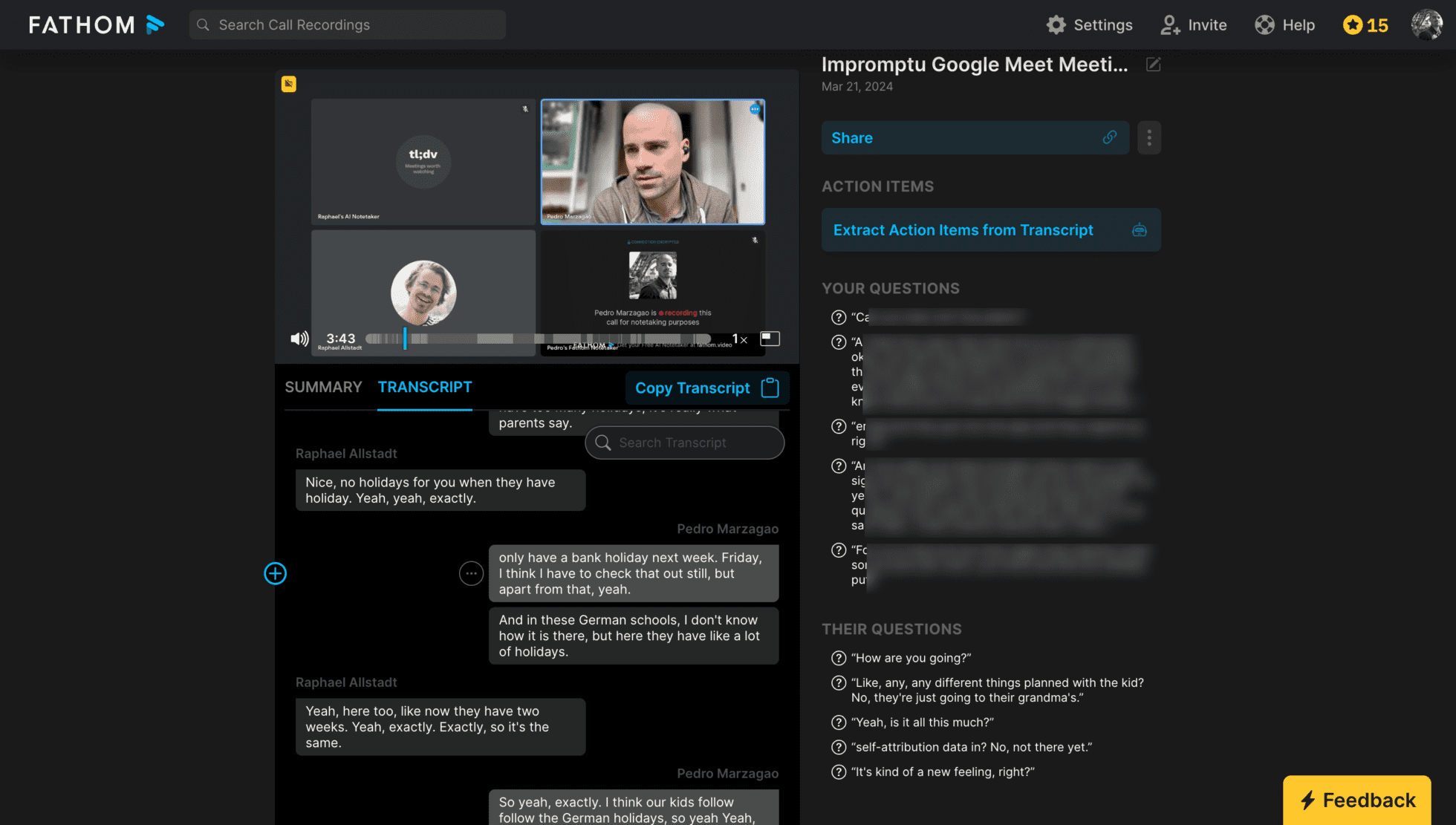
Real-Time Transcriptions
Fathom offers real-time transcription capabilities, enabling users to share highlights during calls, a feature that is particularly helpful when live-note taking and sharing content immediately.
Fireflies also provides live transcription, making it super easy to follow along in real-time.
Languages Supported
Fireflies supports transcription in over 100+ languages, catering to teams around the world and multilingual environments.
In contrast, Fathom’s transcription service is available in 28 languages, making Fireflies the superior choice for users needing transcription services across a wider variety of languages.
Dialects Supported
Dialect recognition is a feature where neither Fireflies nor Fathom flourish, however Fireflies does offer transcription for 3 different English dialects. This is useful for multinational English-speaking teams.
Although limited, Fireflies offers more dialect support than Fathom, which doesn’t provide dialect support at all. This could lead to inaccurate transcriptions for speakers with different dialects.
Filler Word Removal
Fireflies offers a filler word removal service which helps produce cleaner, more accurate transcripts by eliminating any unnecessary words or phrases.
Fathom however, does not provide this service, making Fireflies the stand out choice when it comes to automatically removing non-essential words.
Transcribe Video/Audio Uploads
Both platforms allow users to transcribe uploaded audio or video files. Fathom, however, severely limits this to 300/Minutes per month, making Fireflies the better choice for teams that have a backlog of files they need to transcribe.
Clips From Transcript
Both Fireflies and Fathom allow clipping from transcripts but in different ways. Fathom allows bookmarking key moments for instant sharing, allowing you to make a short video clip and immediately share it externally.
Fireflies only lets you highlight sections of the transcript to generate AI-powered soundbites. It doesn’t include video at all for clips. If you need quick video clips directly from the transcript, Fathom is the only option.
Custom Vocabulary
Fireflies has the ability to incorporate custom vocabulary, enhancing the accuracy and relevance of transcriptions for specialized fields or terminologies.
Fathom, however, does not offer custom vocabulary, positioning Fireflies as the platform that caters to jargon-heavy teams.
Full-Transcript Search
Both Fireflies and Fathom offer full-transcript search. Fireflies provides advanced search with filters for keywords, dates, and speakers, making it easy to find specific moments. Fathom allows quick keyword searches but with less filtering options. If you need detailed search capabilities, Fireflies is the better option.
Edit Transcription
Fireflies lets you manually edit text to correct errors and refine transcripts. Fathom also lets users edit their transcripts, but focuses more on automated accuracy with fewer manual correction features. If you want more control over your edits, Fireflies is the better option, although both are more than capable.
Recording Capabilities
| Fireflies (10) | Fathom (11) | ||
|---|---|---|---|
| Video platforms | 🟢 Zoom, MS Teams, Google Meet and 10 more | 🟠 Zoom, MS Teams, Google Meet | |
| Storage | 🟠 from 800 min / seat | 🟢 Unlimited | |
| Records video |
| 🟢 | |
| Concurrent meetings | 🟠 Up to 3 (Business Plan) | 🔴 | |
| Download recordings | 🟢 | 🟢 | |
| Capture slides | 🔴 | 🔴 | |
| Viewing analytics | 🔴 | 🔴 | |
| Integrated Calendar | 🟢 | 🔴 | |
| Recording Editing | 🔴 | 🟢 | |
| Reels | 🔴 | 🟢 | |
| Custom Bot Avatar | 🟠 Name only and charged $5 per month | 🔴 |
Video Platforms
Fireflies and Fathom both work in conjunction with MS Teams, Zoom, and Google Meet. For Fathom, this is the limit, but for Fireflies, they also work seamlessly with ten more, including Webex, GoToMeeting, and Skype.
Storage
Fathom provides unlimited storage on all its plans, including the Free plan, catering perfectly to teams with heavy recording needs.
Fireflies has varying storage limits, depending on the plan. The Free plan provides 800 minutes of storage per user, the Pro plan offers 8,000 minutes, and only the Business and Enterprise plans offer unlimited storage. If you don’t want to worry about storage limits, Fathom is the best choice.
Records Video
Video recording is enabled on Fathom across all tiers from Free to Enterprise, ensuring all users can capture their meetings without restrictions.
Fireflies, on the other hand, is limited, as you can only record video on the Business plan. This means that even paying users on the Pro plan cannot access video recording, a significant drawback for teams that need a visual counterpart to their transcripts.
Concurrent Meetings
Fathom does not support concurrent meeting recording, instantly limiting its utility for users with busy schedules and multiple recording needs.
Fireflies offers some support with a limit of up to 3 concurrent meetings for its Business plan users. This can come in handy for busy users who frequently get double-booked but don’t want to miss out on the AI insights. However, tl;dv makes a strong alternative for users who need more concurrent meetings on lower plans.
Download Recordings
Fireflies allows you to download audio recordings on the Free plan, but video recording is only available on the Business plan.
In contrast Fathom lets you download both audio and video recordings, making it the better choice if you need to download full meeting replays.
Capture Slides
Neither Fathom nor Fireflies offer slide captures in any of their plans, a significant limitation for users who value visual meeting elements. It’s particularly useful for educational and collaborative purposes where slides are the central component of the discussion.
Viewing Analytics
Again, neither platform offers insights into how users engage with recordings. This feature can help teams get an understanding of how effective their meeting content is consumed, providing data driven decisions for meetings in the future. With neither offering viewing analytics, it severely limits the ability to to analyze the effectiveness of meeting recordings.
Again, tl;dv is a great alternative to Fireflies and Fathom as it allows users to access viewing analytics.
Integrated Calendar
Fireflies integrates a calendar starting from its Free plan, streamlining the management and scheduling of meetings within the platform itself. Fathom does not offer an integrated calendar, meaning that paying users will need to use external scheduling tools.
Recording Editing
Fathom stands out by offering recording editing capabilities, allowing users to edit and refine their meeting recordings after capturing them. This feature is extremely beneficial for removing unnecessary segments, or even turning them into beneficial and polished segments of content that are ready for sharing.
Fireflies does not provide recording editing, propelling Fathom to the preferred recording platform of choice if a large amount of editing is required.
Reels
Fireflies does not provide the option to create reels, reducing the impact that users’ meeting recordings can have on stakeholders and other important parties.
Fathom, on the other hand, does enable users to make reels out of different clips. This is great for when users have several clips they want to put together into a single streamlined video.
Customer Bot Avatar
Fireflies enables users to change their meeting recorder bot’s name, but it comes at a cost. You’ll need to pay an additional $5 per month to customize the name, but it doesn’t allow you to change the image or avatar. Fathom doesn’t provide this feature at all, making both tools fairly lackluster in this regard.
Conversation Intelligence Capabilities
| Fireflies (10) | Fathom (11) | |
|---|---|---|
| Single Meeting AI Insights | 🟢 | 🟢 |
| Multi Meeting AI Insights | 🔴 | 🔴 |
| Keyword tracking | 🟠 in Pro plan | 🟠 in Team edition |
| Sentiment Analysis | 🟠 in Pro plan | 🔴 |
| Key Topic detection | 🟠 in Pro plan | 🟢 |
| Speech Analytics | 🟢 | 🟢 |
| Action item detection | 🟢 | 🟢 |
| Question detection | 🟠 in Pro plan | 🟢 |
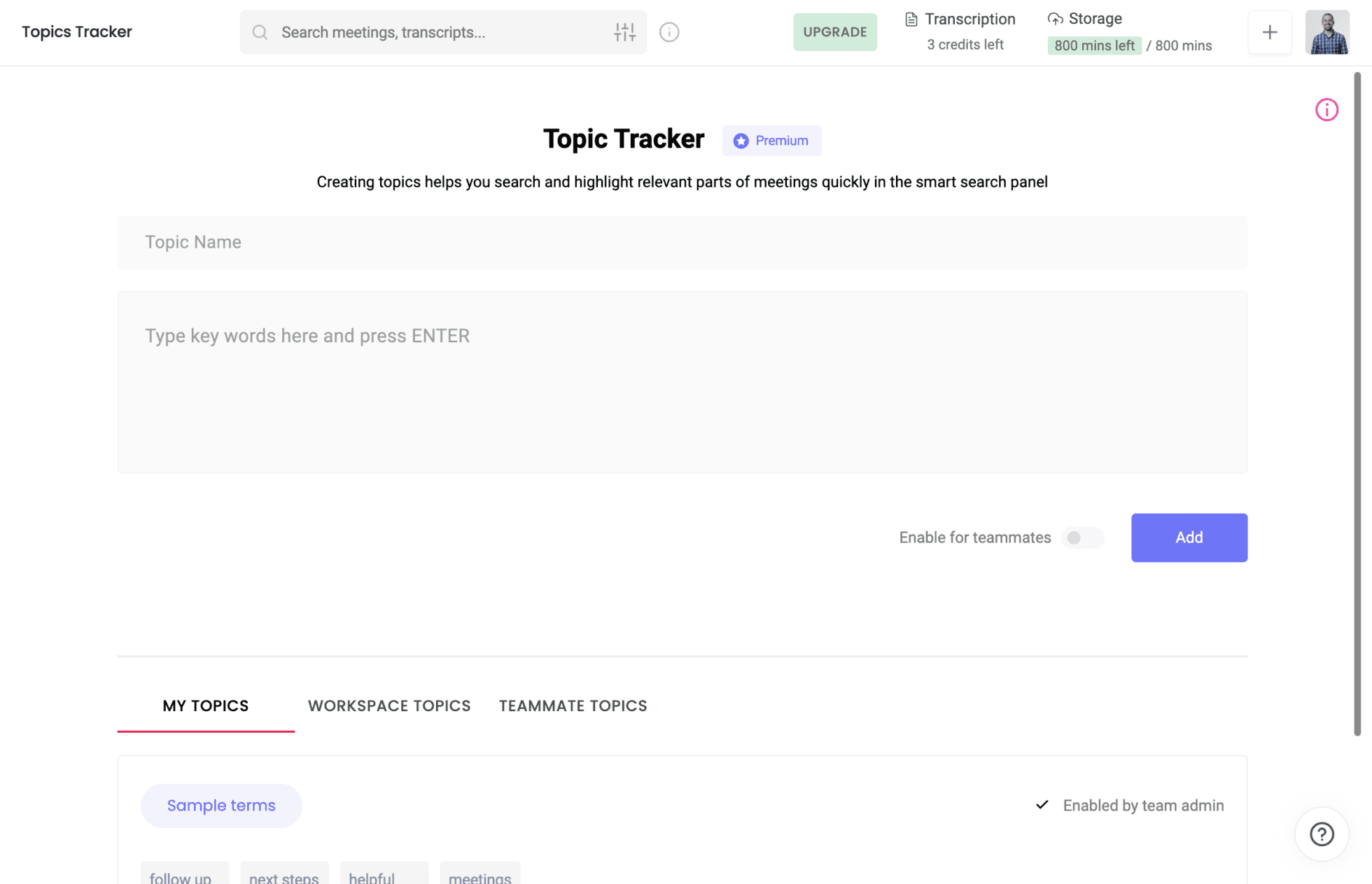
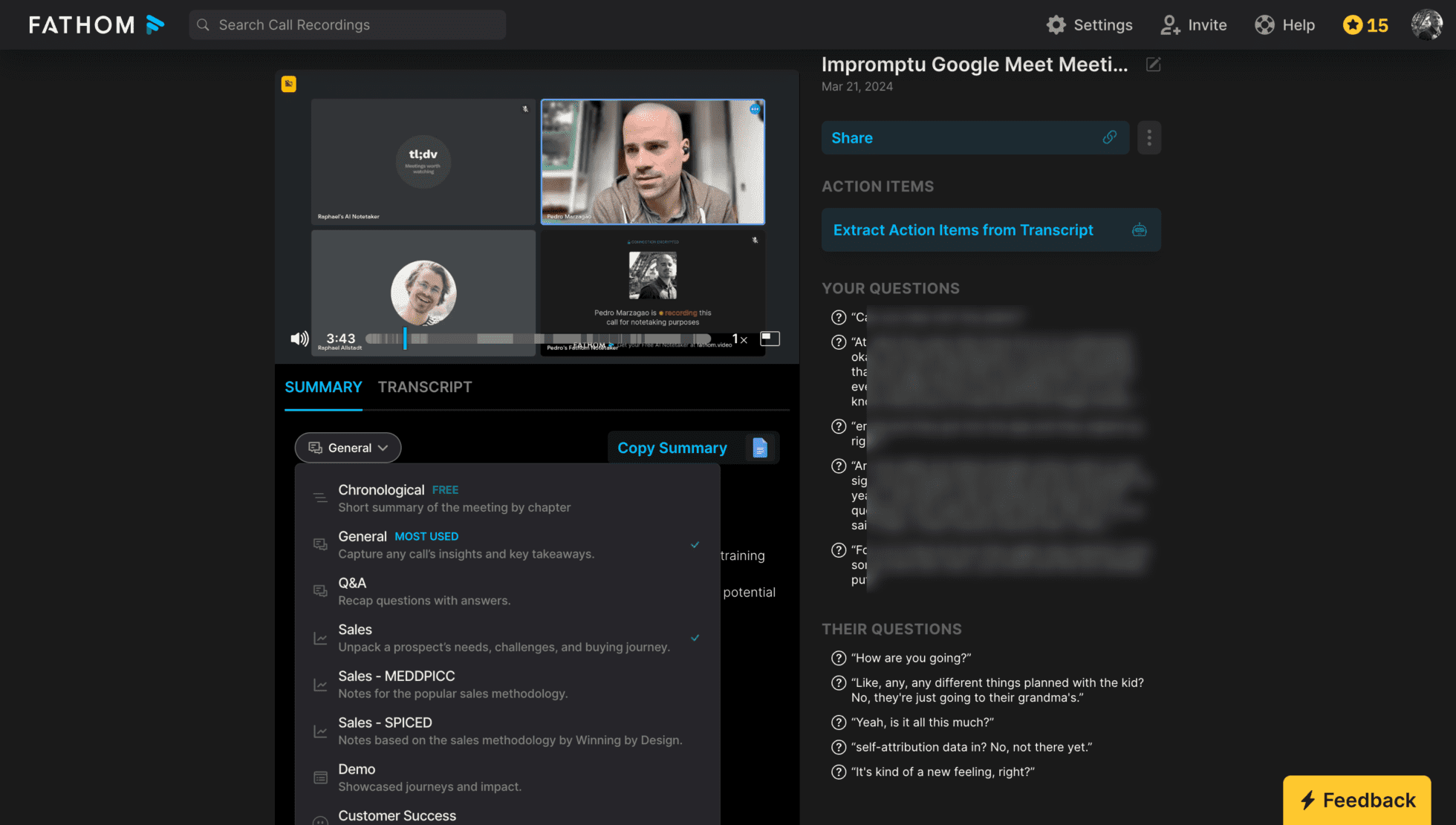
Multi Meeting AI Insights
Neither Fireflies nor Fathom offer AI insights across multiple meetings at once. Not having this feature limits users to insights from single meetings only as the AI can’t pick up on context. It prevents users from being able to detect patterns and trends in their calls, allowing key details to slip through the cracks when it comes to strategy planning. Teams that are looking to derive insights from a series of meetings will have to look elsewhere. tl;dv’s AI remembers past conversations, empowering you to double down on data extraction from your calls.Keyword Tracking
Fathom offers keyword tracking but limits this functionality to its Team edition, which might not be accessible to individual users or smaller teams. This can potentially affect their ability to track specific discussion points effectively. Fireflies also restricts this valuable feature to its Pro plan ($10/month).Sentiment Analysis
Fireflies offers sentiment analysis that automatically categorizes essential keywords or phrases into positive, negative, or neutral. It helps to assess the overall mood of a conversation, customer feedback or meeting discussions. Fathom on the other hand, does not offer sentiment analysis and focuses more on summarizing key points without emotion-based insights.Key Topic Detection
Both Fireflies and Fathom feature varying degrees of key topic detection. With Fireflies, you need the Pro plan ($10) for access to the Topic Tracker, limiting users that would like to monitor specific keywords during calls. Fathom provides key topic detection in its most basic free plan. Summaries generated by Fathom will automatically be broken into sections based on key topics, making it easy for users to scan transcripts quicker.Speech Analysis
Fireflies and Fathom both offer speaker analytics dashboards where managers can assess how their reps have been performing. From talk-to-listen ratios to the amount of filler words used, this feature is super useful for giving a high-level overview for how reps speak during important calls.Question Detection
Fathom includes question detection in its most basic plan. The AI will highlight crucial questions, usually in bold, so they can be addressed after the call. Fireflies limits this capability to its Pro plan, excluding those from the Free plan from leveraging this feature.Automation & Integration Capabilities
| Fireflies (6) | Fathom (8) | |
|---|---|---|
| CRM Integrations | 🟠 in Pro plan | 🟢 |
| Email Integrations | 🟠 in Pro plan | 🟢 |
| Zapier Integrations | 🟢 in Pro plan | 🟢 in Team Pro plan |
| Post-Meeting summary email | 🟢 | 🟢 |
| Schedule Reports | 🔴 | 🔴 |
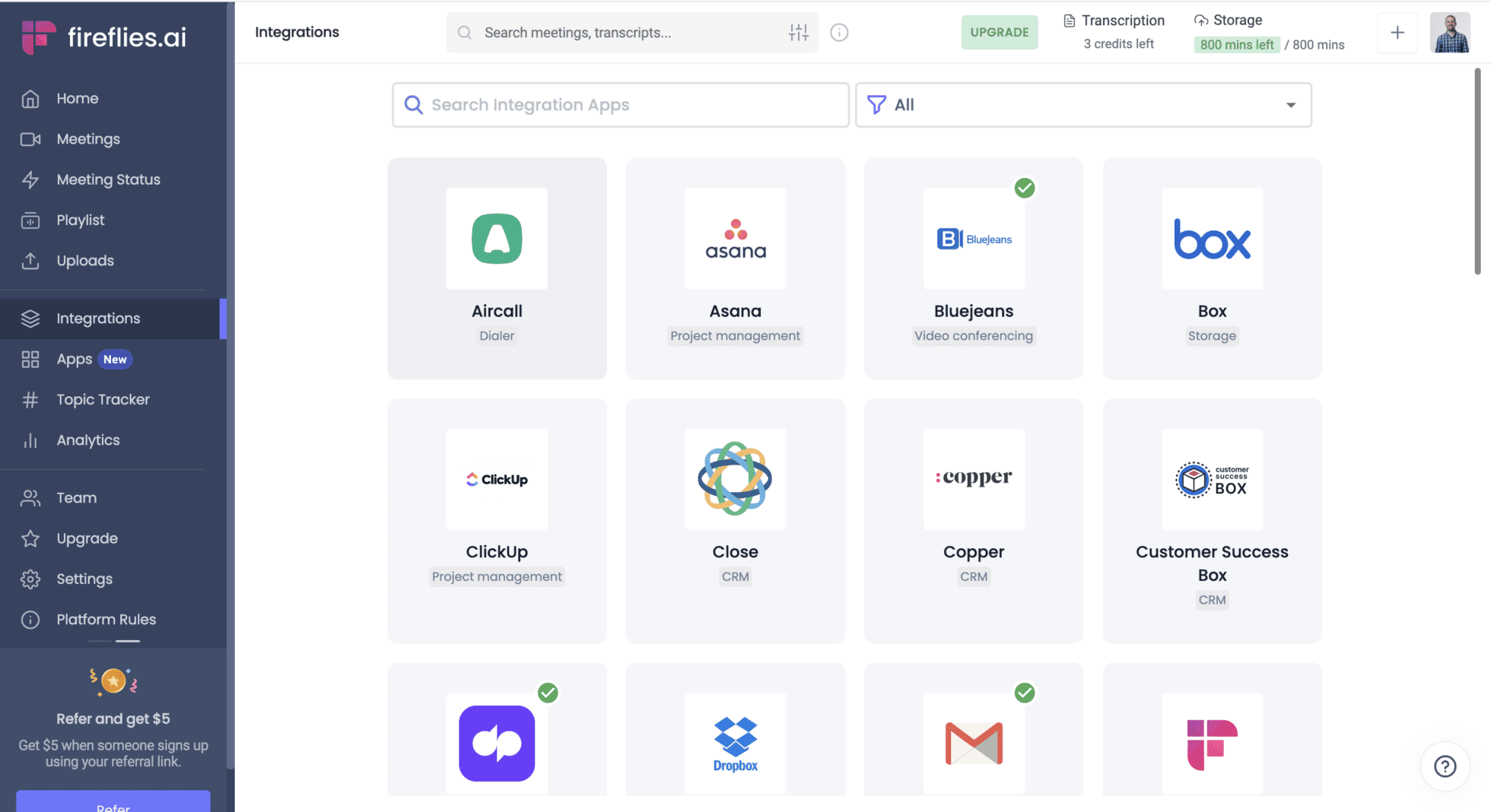

CRM Integrations
Fathom offers CRM integrations across all its plans, providing a mega advantage for users seeking immediate integration capabilities without the need for a premium subscription. It lets you set up an automated workflow to your preferred CRM from day one. Fireflies also offers CRM integrations, but not on its Free plan. While $10 is not pricey, and it’s below the industry-standard, Fathom takes the lead at no cost, enabling seamless data flow between meeting insights and customer relationship management tools.Email Integrations
Fathom features email integrations across all its plans, providing seamless email workflow integration even on the Free plan. Fireflies, however, only starts to offer email integrations on its Pro plan, introducing a cost for teams needing this feature.Zapier Integrations
Both Fireflies and Fathom offer Zapier integrations on their paid plans: Pro ($10) for Fireflies and the Team Edition ($19) for Fathom. Zapier aims to automate workflows by connecting meeting tools with thousands of third-party apps. Fireflies has a slight edge here in terms of cost.Post-Meeting Summary Email
Fathom automatically generates summaries and shares them with all the attendees of the meeting as soon as the call ends, including links to the meeting recordings, at no cost. By default, Fireflies does the same thing. However, you can customize the settings in Fireflies to control who receives the recaps and transcripts. It also lets you include additional details like action items, brief summaries, and meeting notes in the recap emails.Schedule Reports
Neither platform enables users to schedule recurring reports. This marks a huge drawback for both tools, especially for busy managers who want regular updates on their desk that cover the essential insights from all their team’s meetings over a given time period. tl;dv, for example, can schedule recurring reports that assess and analyze all your team’s customer-facing calls in the previous week. It’ll identify trends, patterns, things that went well, and things that could be improved, and summarize it all for you in a concise and easy-to-read format with timestamps. This makes it easy to jump back and forth across different calls by different reps.Note-taking Capabilities
| Fireflies (11) | Fathom (8) | ||
|---|---|---|---|
| AI Notes |
|
🟢 | |
| Manual notes during calls | 🟢 | 🟢 needs app | |
| Tag people in notes | 🟢 | 🔴 | |
| Assign tasks | 🔴 | 🟢 in Team plan | |
| AI Tags / Bookmarks | 🟢 | 🟢 | |
| Comments | 🟢 | 🔴 | |
| Custom Meeting Templates | 🟢 | 🔴 |
AI Notes
AI generated notes are available on both Fathom and Fireflies, however, Fireflies restricts this feature to Pro users and above, whereas Fathom includes it across all plans. This increases the accessibility for all users to generate a wealth of meeting notes.Tag People In Notes
Fireflies empowers users to collaborate with ease by facilitating tagging teammates in notes. This means that users can leave a comment with a “@” and the colleague mentioned will receive a notification with a link to jump straight to the relevant part of the meeting. Fathom doesn’t offer this feature, severely reducing the collaborative capabilities of its meeting recorder.Assign Tasks
Fathom provides the ability to assign tasks within its platform, but this feature is only available to users on the Team plan. It provides direct action items to be created from the content within meetings, streamlining workflows, and ensuring that insights lead to actionable outcomes. Fireflies does not offer the function to assign tasks directly within the platform, highlighting a common limitation when it comes to workflow integrations.Comments
The ability to add comments on notes or transcripts is provided on Fireflies, supporting collaborative review and discussion. This feature is accessible to all users on Fireflies, unlike Fathom which does not support comments at all. In doing so, Fathom restricts the platform’s utility for teams that rely on collaborative review.Custom Meeting Templates
Fireflies provides customizable meeting summary templates, allowing its users to tailor AI-generated summaries with specific sections to fit their needs. This feature enhances meeting documentation by providing structured and relevant recaps. It’s also a fantastic aid for streamlining workflows as you can decide exactly how you want the summary to be structured, including things like using fields that need data inputs in CRMs so the summary can be synced seamlessly. In contrast, Fathom does not offer custom meeting templates, focusing on AI generated summaries with any form of user customization. This is a big drawback for teams that prioritize customization.Security Capabilities
| Fireflies (16) | Fathom (8) | |
|---|---|---|
| Data retention | 🟢 12 months on FREE plan Customisable on Enterprise plan | 🔴 not disclosed |
| SOC2 Compliant | 🟢 | 🟢 |
| SAML-based SSO | 🟢 Only on Enterprise | 🟢 Only on Team |
| GDPR Compliant | 🟢 | 🟢 |
| EU AI Act Compliant | 🔴 No | 🔴 not disclosed |
| Uses your data to train AI | 🟢 No, your data is kept private | 🟢 No, your data is kept private |
| Private storage | 🟢 Only on Enterprise | 🔴 not disclosed |
| Anonymized sensitive data sent to LLMs | 🔴 not disclosed | 🔴 not disclosed |
| Meeting data chunking and randomizing | 🔴 not disclosed | 🔴 not disclosed |
| BAA with LLM providers | 🟢 | 🔴 not disclosed |
| 0-day data retention policy with vendors | 🟢 | 🔴 not disclosed |
Data Retention
Fireflies offers a long retention period of 12 months for its Free plan users. It also has customizable options available on the Enterprise plan, allowing for tailored data management solutions. Fathom, on the other hand, does not disclose its meeting data retention policies, which may raise concerns for users with tight data management requirements.EU AI Act Compliant
Fireflies is not compliant with the EU AI Act as it employs sentiment analysis, which is strictly forbidden by the regulations. Fathom is yet to disclose whether it’s compliant, making it a red flag for teams operating where EU regulations are concerned. For a security-conscious approach, teams could consider Fathom alternatives like tl;dv for complete EU AI Act compliance.Uses Your Data to Train AI
Fireflies and Fathom both ensure your data is kept private, explicitly stating that they do not provide user data to train their AI models. Not only does this commitment ensure that everything from recordings to notes is kept private, it also ensures ethical practice, boosting the user’s trust.Private Storage
Private storage is available on Fireflies, but it’s limited to the Enterprise plan. This feature provides enhanced data control and security, storing your organization’s meeting data on separate dedicated servers, rather than the common shared ones. This can be a huge benefit for teams that need to meet specific storage requirements for compliance reasons. Fathom, however, has not disclosed its stance on private storage. This could influence the decision process for teams that have specific needs for their storage.Anonymized Data Sent to LLMs
Both Fireflies and Fathom follow the same approach when it comes to anonymization of sensitive data by simply not disclosing it. This leaves users confused about data handling practices, a big red flag for the security conscious. This isn’t the standard either. tl;dv, for instance, makes their stance clear: it always anonymizes data sent to LLMs so users can rest easy.BAA with LLM Providers
Fireflies is confirmed to have a Business Associate Agreement (BAA) with LLM providers, ensuring that data handling and processing are followed to a regulatory standard. Fathom, on the other hand, does not disclose its status regarding BAAs with LLM providers. Fathom’s lack of security information might persuade users to turn to a tool that has data protection assurances.0-Day Data Retention Policy With Vendors
Fireflies follows a 0-day data retention policy with vendors, highlighting its stance on reducing data exposure and creating an efficient data deletion process from third party services. Again, Fathom does not disclose its data retention policy with vendors, which could be a concern for users with strict data policies.Coaching Capabilities
| Fireflies (0) | Fathom (0) | |
|---|---|---|
| Playbooks Scorecards | 🔴 | 🔴 |
| Custom Playbooks | 🔴 | 🔴 |
| Template Playbooks | 🔴 | 🔴 |
| Objection Handling | 🔴 | 🔴 |
Neither Fireflies nor Fathom provide dedicated coaching features such as scorecards, custom playbooks, template playbooks, or objection handling tips.
While both platforms excel in transcription and meeting summaries, they do not offer structured coaching tools to help teams refine their communication skills, track performance, or improve objection-handling techniques. Users looking for guided feedback, predefined playbooks, or ways to measure and enhance their meeting effectiveness will need to seek additional solutions outside of these platforms.
For teams focused on structured coaching and continuous improvement, the lack of built-in coaching capabilities means Fireflies and Fathom serve more as meeting documentation tools rather than performance-enhancing solutions.
For a versatile AI meeting assistant that also excels in regards to sales coaching, you could check out tl;dv. Its speaker analytics dashboard contains enough data to satiate the most driven sales manager. From your favorite sales playbooks to completely customizable templates, scorecards, and objection handling tips, tl;dv provides a seamless way for sales managers to make sure their reps are sticking to their sales scripts.
Admin Capabilities
| Fireflies (8) | Fathom (2) | |
|---|---|---|
| Apply auto-record of all meetings in the team members’ calendar | 🟢 | 🔴 |
| Apply auto-share of meetings recorded by team members | 🟢 | 🔴 |
| Prevent Deletion | 🟢 | 🔴 |
| Admin rights over all recordings | 🟢 | 🟢 |
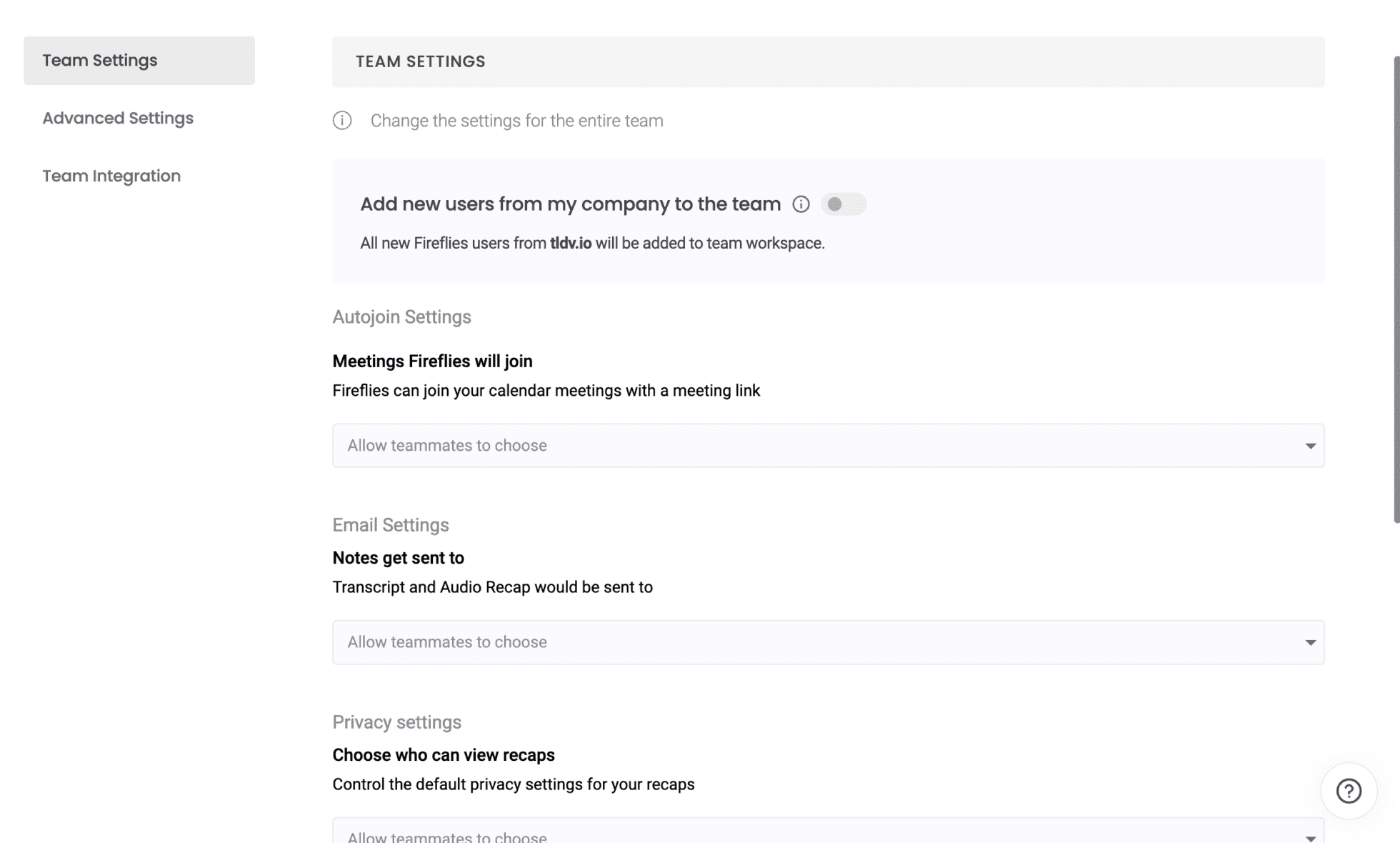
Apply Auto-Record of All Meetings in the Team Members’ Calendar
Fireflies offers admins the ability to enable automatic recordings of all scheduled meetings from their team members’ calendars, ensuring no critical discussions are missed during the call. Fathom does not provide this option which can cause a headache for team leaders who want to ensure all meetings are recorded.Apply Auto-Share of Meetings Recorded by Team Members
Fireflies lets admins automatically share all recorded meetings from team members. This ensures that the appropriate parties have direct access to all recordings, providing a level of transparency in the process. Once again, Fathom does offer this level of control to its admins.Prevent Deletion
Fireflies offers admins the critical option to prevent the deletion of recorded meetings across their entire team, ensuring all relevant information is preserved for review and compliance. This not only safeguards against an accidental deletion but is crucial for managing a collection of team decisions and meeting interactions. It’s also a great way of preventing bad actors from intentionally deleting meeting recordings. Fathom does not feature any deletion prevention options for admins, marking a significant differentiator between the two tools in terms of admin control.Organizational Capabilities
| Fireflies (12) | Fathom (9) | |
|---|---|---|
| Team Workspaces | 🟢 | 🟠 Team edition |
| Meetings Library | 🟢 | 🟢 |
| Smart Filters | 🟢 | 🔴 |
| Global Search | 🟢 | 🟢 |
| Search within meetings | 🟢 | 🟢 |
| Folders | 🟢 | 🟢 |
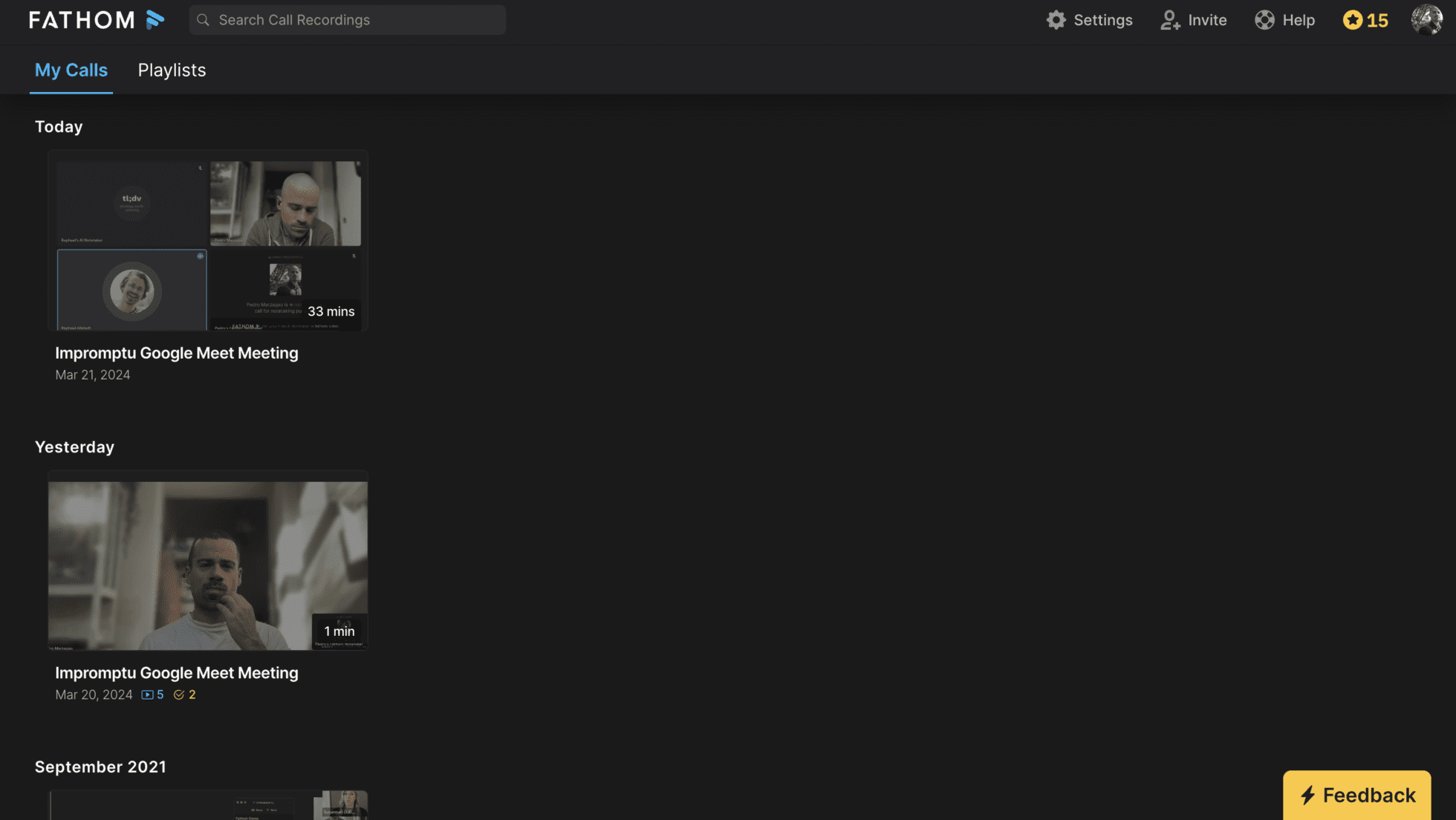
Team Workspaces
Fireflies offers dedicated spaces to allow teams to collaborate and share content. Fathom, on the other hand, restricts access to Team Workspaces to its Team plan, limiting the capabilities to collaborate with other users on different plans.
Meetings Library
Both Fathom and Fireflies offer simple meetings libraries, providing a centralized repository for all recorded meetings. This feature makes it easy to access, review, and store past discussions.
Smart Filters
Smart filters are available to Fireflies users, giving them the ability to sort and access meetings efficiently based on selected criteria. This streamlines the process of finding specific content, making it super easy to locate past discussions.
Fathom does not offer the option to apply smart filters, making it much more time-consuming to search through past conversations.
Support Capabilities
| Fireflies (2) | Fathom (3) | |
|---|---|---|
| Support in Free Plan | 🔴 | 🟠 email in Free plan |
| Priority Support | 🟢 in Business plan | 🟢 Only in Premium plan |
Support in Free Plan
Despite Fireflies having a pretty good free plan overall, it doesn’t offer any form of support for free users.
At least with Fathom, free users can contact support via email. This gives Fathom the upper hand as far as Free plan support goes.
Priority Support
Both Fathom and Fireflies provide priority support for paid users. For Fireflies, it’s unlocked with the Business plan, while Fathom restricts access until the premium plan. This means that both tools provide efficient and speedy support to users in the higher-tier plans.
Revenue Intelligence Capabilities
| Fireflies (0) | Fathom (0) | |
|---|---|---|
| Forecasting | 🔴 | 🔴 |
| Deal execution | 🔴 | 🔴 |
Neither Fireflies.ai nor Fathom offer revenue intelligence features such as forecasting or deal execution.
This means that sales teams looking for AI-driven insights into pipeline management, revenue trends, or deal strategy will need to rely on additional tools beyond what these platforms provide. While both excel in transcription and meeting summaries, they do not offer the predictive analytics or deal-closing assistance found in specialized revenue Intelligence platforms like Gong or Modjo.
For businesses focused on sales forecasting and execution, this could mean turning to dedicated solutions like those listed above, many of which come with a hefty price tag. If the priority is improving sales outcomes through AI-driven insights, Fireflies and Fathom alone may not be enough.
Who Is It For?
| Fireflies (4) | Fathom (6) | |
|---|---|---|
| G2 Rating | 🔴 4.8 | 🟢 5 |
| Ease of set up | 🟢 Good free plan | 🟢 Great free plan for individuals but confusing plans for teams |
| Localized platform | 🔴 | 🔴 |
| Best suited for whom | 🟢 SMB Sales | 🟢 SMB Sales |
Both Fireflies.ai and Fathom cater to a similar audience, primarily professionals looking for AI-driven meeting transcription and summaries. However, Fireflies stands out as the stronger choice for teams, offering deeper integrations, AI-driven insights, and advanced collaboration features.
Fathom is often favored by those seeking a simple, free meeting recorder. While it provides real-time transcription and an easy-to-use interface, it lacks the advanced customization and administrative controls that Fireflies offers, making it less suited for larger teams or businesses with complex workflows.
When it comes to ease of setup, Fireflies also takes the lead. Both platforms provide solid free plans and premium trials, but Fathom’s setup can feel somewhat disjointed, with scattered pricing details and a unique interface that lacks the same level of refinement. While neither platform offers built-in coaching tools, Fireflies’ broader feature set and flexibility give it an edge for teams looking for more than just transcription.
Having said all that, Fathom scores a rock solid 5/5 on G2 from over 4,000 reviewers, though it’s worth noting that many reviewers mention that they were bribed to leave positive reviews. In comparison, Fireflies scores a respectable 4.8/5.
As for international teams, neither tool provides a localized platform. This means that global teams or users from non-English speaking countries may not have the same quality of user experience. tl;dv, for example, has 7 localized platform languages, meaning the website is specifically optimized for those languages.
Verdict: Fireflies vs Fathom – Which One Is the Best?
| Fireflies | Fathom | |
|---|---|---|
| Transcription | 23 🟢 | 18 |
| Recording | 10 | 11 🟢 |
| Conversational Intelligence | 10 | 11 🟢 |
| Automation & Integrations | 6 | 8 🟢 |
| Note-taking | 11 🟢 | 8 |
| Security | 16 🟢 | 8 |
| Coaching | 0 | 0 |
| Admin | 8 🟢 | 2 |
| Organizational | 12 🟢 | 9 |
| Support | 2 | 3 🟢 |
| Revenue Intelligence | 0 | 0 |
| Other | 4 | 6 🟢 |
| Total | 102 🟢 | 84 |
In this battle between Fireflies.ai and Fathom, we’ve broken down every detail: from transcription accuracy to integrations, collaboration tools to admin rights, and everything in between.
The choice between Fireflies and Fathom ultimately depends on your specific needs. Fireflies emerges as the more feature-rich and versatile platform, making it ideal for teams that require advanced AI-driven summaries, sentiment analysis, administrative controls, and deeper integrations. It provides a more structured approach to meeting management, allowing teams to organize, analyze, and optimize their discussions efficiently.
Fathom, on the other hand, is a strong contender for individual users or small teams looking for a free, straightforward transcription tool. Its real-time transcription and simple interface make it appealing for those who need quick meeting notes without the complexity of additional AI-driven features. However, it lacks the customization, administrative control, and broader AI capabilities that Fireflies offers, making it less suited for teams that need deeper insights and collaboration.
Ultimately, if your priority is a simple and free transcription tool, Fathom may be the right fit. But if you’re looking for a more powerful AI meeting assistant that can scale with your team and enhance productivity, Fireflies.ai could be the choice for you.