Crafting a good product takes time. It doesn’t matter how good your team is, they’re only human. That is, until you start using AI to help you streamline product requirement analysis. That’s not to mention how much automation can help in other areas of product development; user research being one of the key fields.
But how do you know when to use AI and when to use the good old fashioned human brain? Let’s take a look at AI in product requirement analysis and how it can help.
What is Product Requirement Analysis?
Product requirement analysis is a crucial step in the product development process. It involves identifying, documenting, and analyzing the specific features, functions, and characteristics that a product must have to meet customer needs, business goals, and regulatory requirements.
Basically: what key features should be included in a product to meet the requirements of customers?
@tldv.io Don’t ever say that again. #productmanager #product #tech #pm #tldv
♬ original sound - tldv.io - AI Meeting Recorder
Ordinarily, the answer to this question would take a whole team and they’d be researching a lot.
For example, you’d need to:
- Gather requirements – this is where you collect information from stakeholders, customers, developers and others. This can involve surveys, interviews, market research, and feedback from existing products.
- Define requirements – now the information is gathered, you have to outline the requirements in clear and unambiguous terms. For this, you’ll likely create a list of features and functionalities that the product should have.
- Prioritization – you can’t do two hundred things at once. Not all requirements are as important as each other so work out an order in which to implement the features. This is often based on factors like customer demand, market competition, and business goals.
- Documentation – avoid confusion by documenting comprehensively. This documentation serves as a reference for everyone involved in the development process. Common documentation formats include user stories, use cases, functional specifications, and wireframes.
- Analysis – now it’s time to analyze each requirement for feasibility, technical restraints, and potential risks. This makes sure your targets are realistically achievable.
- Validation – confirm that the requirements accurately reflect the stakeholders’ expectations of the product. This may include prototyping, mockups, or early-stage testing. By gaining the stakeholders’ approval, you avoid costly revisions down the line.
- Traceability – ensure you can track how each requirement contributes to the overall goals of the product. If it doesn’t contribute, why’s it there?
- Change management – requirements are subject to change, and often do in dynamic environments. By instilling effective change management processes, you can rest assured that you’ll be able to switch gears if need be.
- Communication – clear and consistent communication is essential. You’ll need to make certain that the development team understands the requirements at every step of the process.
As you can see, this can be a lengthy process. It takes time and there are many different things to be doing at once. Teams will need to remain in frequent communication with one another in order to stick to a common goal.
Communicating With Clarity
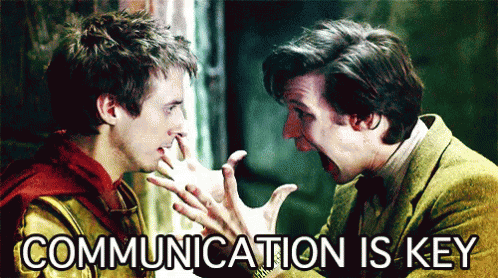
One way that users in a busy work environment – especially one that’s remote – stay in touch is through video calls. That’s all well and good. Hop on the call, say your piece and listen to your colleague’s, then hop off and get back to work.
But can video calls play a smarter role in your company? Can you use them more effectively to supercharge productivity and ignite a surge in creativity? We think so.
AI-Driven User Research: Video Calls of the Future
With meeting recorder softwares like tl;dv, there’s a whole host of ways that you can streamline product requirement analysis and other areas of product development. If you’re having lots of calls to organize your product development, this is exactly what you need to hear.
User Research and Feedback Gathering
Automated Transcripts
AI can transcribe video calls quickly and accurately. By using tl;dv, you get the transcripts immediately after the call ends and you can translate them into more than thirty languages! This makes it a doddle to refresh your mind following a long week of calls.
Keyword Extraction
Using AI to streamline your feedback gathering is made easy with tl;dv, too. Simply search your tl;dv library by keyword to find exactly what you’re looking for. The AI will instantly scan the transcripts and highlight the calls that featured the topic you want to find.
You can rewatch the part of the call where it was spoken about, and you can even compile multiple different clips into one highlight reel, making feedback presentations hundreds of times easier. The voice of the customer will always convince stakeholders more than your own voice, even if you have a compelling argument.
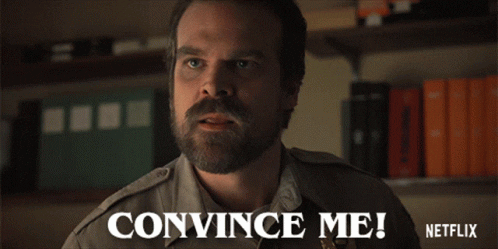
User Persona Profiling
Even a tool as easy to use as ChatGPT can assist you with creating user personas. But when you include video call transcripts, you can get the help of AI to understand your specific demographics, behaviors, and preferences.
Feature Prioritization & Requirement Analysis
Data-Driven Decision Making
By analyzing video call transcripts from user interviews or feedback sessions, product managers can make data-driven decisions about which features or improvements should be prioritized in the product roadmap. This is a fantastic way to implement AI-driven user research.
Trend Analysis
AI has a knack for spotting trends. Even if you spotted the most obvious ones, it can grill down and locate the more subtle trends and patterns that are cropping up in most of your user calls. This is a great way to uncover hidden requirements or issues that may not be apparent from a single conversation but become evident when analyzing a larger dataset.

Usability Testing
Behavior Analysis
Depending on the software you use, AI can track user behavior. Partner this with what you learn from the calls and Bob’s your uncle. Want to know where users click, how they navigate the product, and which features they struggle with? Of course you do. This data can pinpoint usability issues and areas for improvement. Check out software like Hotjar to make heat mapping as easy as possible. There are also plenty of eye tracking tools so you can see what draws your user’s eye.
Real-Time Feedback
Automated Suggestions
During live video calls, AI can analyze user comments and provide real-time suggestions to product team members, helping them ask relevant follow-up questions or address user concerns immediately. However, this can be a bit of a distraction when you’re in the middle of a call. You don’t want to stop while you read through the AI’s messages. It’ll take you out of the conversation, and the user will lose trust when they notice you’re not properly paying them attention.
What often works better is getting AI notes and summaries that you can read over at the end in preparation for a follow-up.
Continuous Improvement
Machine Learning Models
Over time, AI can learn from the data gathered in video call recordings and improve its analysis capabilities. This means that the more data you collect, the smarter your AI system becomes in identifying valuable insights. While this can be considered controversial, especially in light of OpenAI essentially stealing content from the internet to program ChatGPT, it’s also the fast track to even better AI. The question of where you get the data, and whether you have permission to use it, is important.
Cost and Time Efficiency
By using a meeting recorder like tl;dv, you’re not going to need to waste time and effort on transcriptions, and the amount you spend on analysis will be significantly reduced. Not only that, but call recordings also reduce the need for follow-ups in many cases. You have the recording saved and can scan over the transcript whenever you please. It maximizes your efficiency because you can clarify misremembered details at any time.
But the benefits for cost and time savings don’t stop there. People in the UK spent an average of 9 days in video calls in 2020, the year everything started going more remote. In addition to that, the average employee spends 47 minutes preparing for a video call, and then between 10 and 30 minutes before they feel productive again afterwards. These are minutes that people are being paid for, too.
With tl;dv, you don’t need to attend unnecessary meetings. If you’re in a remote team that has regular meetings, you only need to attend the ones that are actually important to you. If you’re only there to listen to the conversation and make a few notes, you might as well jump through the timestamps or skim over the transcript.
Save Time, Energy, and More with tl;dv
Don’t waste any more time. By utilizing tl;dv, you maximize your productivity, minimize your expenses, and keep the passion flowing throughout your entire team.
Download tl;dv for Google Meet or Zoom today and get started without dipping into your wallet. The free plan includes unlimited call recordings and unlimited transcriptions. There’s literally no reason not to give it a go.





