Bubbles AI notetaker is the new kid on the block when it comes to async meetings. It’s easy to use, quick to set up, and allows your team to spend less time in meetings and more time doing their actual jobs. But is it the best at what it does, or are there alternatives to Bubbles AI notetaker that might be better suited to your business?
Let’s find out with a deep dive into Bubbles and an even deeper dive into its competitors.
What Is Bubbles?
Bubbles is an AI meeting assistant that joins your virtual calls. It records, transcribes, and takes notes on your behalf. You don’t even need to join the call yourself if it’s not essential. Just send the bot in your place and catch up later. That’s the beauty of Bubbles; it wants to set you free so that you can be productive elsewhere.
51% of professionals attribute meeting unproductivity to irrelevant meetings. Basically, there are too many meetings nowadays, and the first several minutes are usually used for a light-hearted catch up while everybody gets into place. This is all well and good, but it’s not efficient. Unless there’s something urgent to discuss, these meetings might be better served with just the people who have to be there. Everybody else can catch up later.
This is where Bubbles specializes. Its AI meeting summaries and action items create alignment and help teams avoid misunderstandings. It acts as a central source of truth, making sure everybody is verifiably on the same page.
Bubbles also excels in asynchronous collaboration, empowering team members to communicate on their own time. It finds the balance between sync and async by adding a timer feature so that specific meeting highlights have an essence of urgency, even if you’re working in different timezones.
However, Bubbles is a bit… well, 2021. The features it offers are all great, but fairly rudimentary. There’s no deeper conversational intelligence to take it to the next level, no sales coaching features, not even any CRM integrations to automatically sync meeting notes. In short, it’s a good basic tool for improving async work, but it stops short compared to dozens of Bubbles alternatives.
If you aren’t quite sure what we mean, you will be soon. First, let’s take a look at the pros and cons of Bubbles AI notetaker.
Bubbles Pros
- Time-stamped Interactions. Bubbles lets you timestamp meeting moments to easily share them with colleagues.
- Useful AI Summaries and Notes. Bubbles’ AI allows you to focus on the meeting rather than taking notes manually.
- Collaboration. Bubbles is a great collaboration tool, letting you comment on notes with text, voice, or video to enhance clarification and further discussion.
- Identifies Action Items. By highlighting action items, Bubbles’ summaries are much clearer and easier to skim.
- Concurrent Meetings. Bubbles joins every meeting on your calendar, making it theoretically able to join multiple meetings simultaneously.
Bubbles Cons
- Weak Free Plan. Transcripts aren’t available in the free plan and you can’t use it at all after 2 weeks.
- No CRM Integrations. For businesses serious about taking notes, this is a big no-go. Syncing notes with CRMs automatically should be a core feature if it wants to stand side by side with its competitors.
- No Sales Coaching. Bubbles has no sales-specific features, making it a weak option for sales teams.
- No Revenue Intelligence. Bubbles can’t be used to help prioritize your pipeline or forecast sales.
- No Multi-Meeting Intelligence. Bubbles’ AI isn’t intuitive enough to comprehend multiple meetings at once and provide trends and patterns across a broad array of meetings.
- No Advanced Editing. The transcripts are not editable, posing an inconvenient limitation for those that want more clarity or context.
- No Clips or Reels. Bubbles doesn’t support the creation of clips or highlight reels to quickly and easily share meeting snippets with colleagues.
- No Additional Languages. Bubbles is only available in English.
Bubbles Pricing
Bubbles’ free plan is actually a 2-week free trial masquerading as a free plan. It offers AI notes and summaries and unlimited 30 minute recordings, but no transcripts.
The Pro Teams plan unlocks unlimited transcripts and unlimited recording lengths. This plan will set you back $12 per user per month and also provides the ability to customize the bot a little more, choosing which meetings it joins, who receives recordings, and even the bot’s name and avatar. This plan is only available for teams of 3 or more.
The Pro Personal plan is $18 per user per month, and this is the same thing but for teams or 1 or 2.
Free Plan Features
- Up to 30 mins per recording
- Bubbles lock after 2 weeks
- AI summaries and action items
- Notetaker joins all meetings
- All invitees receive recordings
- 2 channels
Bubbles’ free plan is decent, but the lack of transcripts is a bit of a shocker compared to most Bubbles alternatives.
All in all, Bubbles doesn’t offer any flashy features and struggles to keep up with the competition. There are plenty of alternatives to Bubbles AI notetaker that provide free transcripts (even unlimited free transcripts!), as well as multi-meeting intelligence, sales coaching features, CRM integrations, and a whole host of other features that make automation a priority. Let’s take a look at some of them now.
5 Alternatives to Bubbles AI Notetaker
1. tl;dv
Like Bubbles, tl;dv is ideal for async, hybrid or remote teams that utilize Google Meet, Zoom, or MS Teams. Unlike Bubbles, tl;dv takes your AI meeting assistant game to the max, and then some. Not only does it get the basics right, including free and unlimited transcriptions (with video recording), AI summaries, and translations in more than 40 languages, but it also excels with the more advanced stuff too.
For instance, tl;dv integrates with more than 5,000 work apps! You can automatically sync your meeting notes with your CRM systems, documentation platforms, and more. Even better, you can create meeting note templates that tell the AI exactly how to format your notes.
There’s a wide range of preset templates, from sales playbooks to product development templates. You can even create your own, making each field equal to that of your CRM of choice so that the notes can be ported over into the correct fields in a single click. What’s more is that you can then tell the AI which meetings should use which templates and automate your entire set-up. Compare this to Bubbles; it doesn’t even integrate with a single CRM.
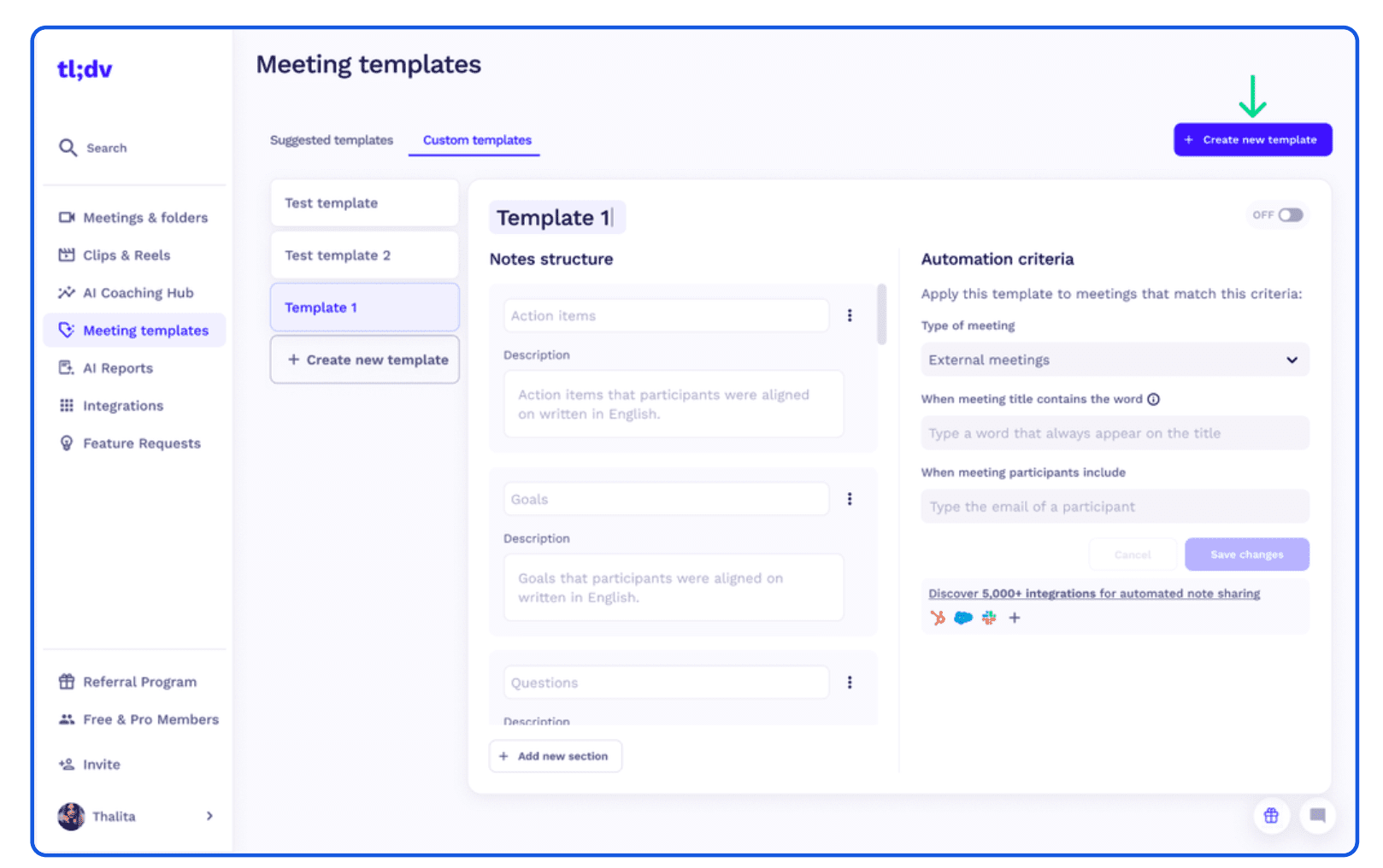
Another area where tl;dv smashes it out the park is multi-meeting intelligence. This game-changing feature empowers users to ask tl;dv’s AI about any group of meetings to get detailed insights across multiple meetings simultaneously.
This is even better when you consider the recurring reports feature: schedule a recurring AI report and you’ll get regular insights across all your team’s meetings straight to your inbox. Whether you want to monitor mentions of a competitor across all your customer success calls, or keep track of bugs in your dev calls, or even see how your sales reps handle specific objections, you can get recurring reports on each of these topics.
Another way tl;dv stands head and shoulders above Bubbles and all its competitors is by making it easy to collaborate. Not only does tl;dv provide timestamps, it also allows you to create short clips to share bite-sized moments with your colleagues or stakeholders. Additionally, you can put several clips (even from different calls) into a highlight reel that forms a single video. This reel can be shared with team mates to quickly cover several important steps from a meeting. It’s fantastic for onboarding new employees too as you can get them up to speed quicker than by using any other tool.
Finally, tl;dv’s sales coaching features make great use of conversational intelligence to empower your sales team to close more deals. Go to the speaker analytics dashboard to check your reps’ talk-to-listen ratio, average monologue length, or even the amount of filler words used. You can monitor their progress towards playbooks like MEDDIC, BANT, and SPIN, and even make use of scorecards and objection handling tips to improve your sales strategy.
As with Bubbles, tl;dv also facilitates concurrent meetings so you don’t need to worry if you’re often double booked. Just record them both and get juicy insights in bite-sized chunks even when you’re not there. You’ll never lose track of another meeting with tl;dv either. Its smart filters help you search across your entire meeting library to find the particular moment you’re looking for in mere moments.
If your only purpose is to reduce time in meetings, then tl;dv’s free plan is already enough to outclass Bubbles’ subscriptions.
tl;dv Pros
- Free AI Integration: tl;dv leverages first class AI to provide summaries, notes, and automatic speaker detection.
- Free and Instant Translations: tl;dv’s transcriptions are available in more than 40 languages for Zoom, MS Teams, and Google Meet. It also has a localized platform in 7 languages, making it an excellent choice for multinational teams.
- Incredible Free Plan: Unlimited free video recordings and transcriptions of Zoom, MS Teams, and Google Meet calls.
- Easy to Use: tl;dv’s sleek design makes it super easy for beginners and experts alike.
- Multi-Meeting Intelligence. Schedule recurring reports to get insights from multiple meetings at once, delivered straight to your inbox.
- Sales Coaching. Upgrade your sales team using insights from your sales calls. Improve objection handling and use templates or custom playbooks to personalize your coaching strategy.
- Timestamps and Tagging Features: Timestamp your meeting highlights to quickly jump back to specific moments in the call. It also features the ability to tag colleagues at specific meeting moments so they get an email with a link straight to their inbox.
- 5,000+ Integrations: Push timestamps and meeting clips directly to Notion, Slack, HubSpot, Salesforce, and 5,000+ more.
- Custom Meeting Templates. Create and edit meeting templates so that the AI takes notes exactly how you want it to. Sync these directly with your CRM of choice by creating a template with the CRM fields you wish to fill.
- Create Clips and Highlights: Scan your library and make clips and highlight reels to condense insights.
- Intuitive Library: Search your meetings library for keywords in transcripts to quickly find what you’re looking for.
- Concurrent Meetings. tl;dv’s AI can record and transcribe multiple meetings at the same time, making your life easier if you’re double (or triple+) booked.
tl;dv Cons
- Compatibility: Not yet available for Webex or BlueJeans.
- No Revenue Intelligence. While tl;dv provides ample sales coaching features, it doesn’t have any revenue intelligence features yet.
Pricing
tl;dv’s free plan is straight off the top shelf. It lets you try out the vast majority of features without any strings attached.
Its paid offerings start at $18 per month and unlock 5,000+ integrations, multi-meeting intelligence and the ability to schedule recurring reports. This tier also nets you unlimited access to “Ask tl;dv”, the helpful chatbot.
The Business plan costs $59 per month and unlocks all the sales features, including objection handling tips, the speaker analytics dashboard, and deeply customizable CRM integrations.
Depending on which region of the world you’re in, you can get up to a 40% discount on the paid plans!
Free Plan Features
- Unlimited video recordings and transcripts.
- Record Google Meet, Zoom, and MS Teams calls.
- Transcribe in 40+ languages
- Unlimited AI moment summaries
- 10x AI Meeting Notes
- 10x Ask tl;dv AI
- 10x AI Multi-Meeting Reports
- Slack, Email, and Calendar integrations
- Set timestamps and highlights
- Create and share clips
- Automatic speaker recognition
- 3 monthly uploads
For the full details on all tl;dv’s plans, see here.
tl;dv vs Bubbles
Bubbles is an AI note taker that helps users save time in meetings. tl;dv, on the other hand, is an AI meeting assistant that does more than just save time. It helps you utilize the insights it gathers in ways that can transform your revenue, upgrade your efficiency, and improve your overall productivity.
From automating your workflows to getting deeper insights from the multi-meeting intelligence, tl;dv has it all. If you only want a simple meeting recorder to join when you’re too busy, tl;dv’s free plan should be enough. However, if you want to take conversational intelligence to the next level, tl;dv’s paid offerings are ready and waiting.
2. Fireflies
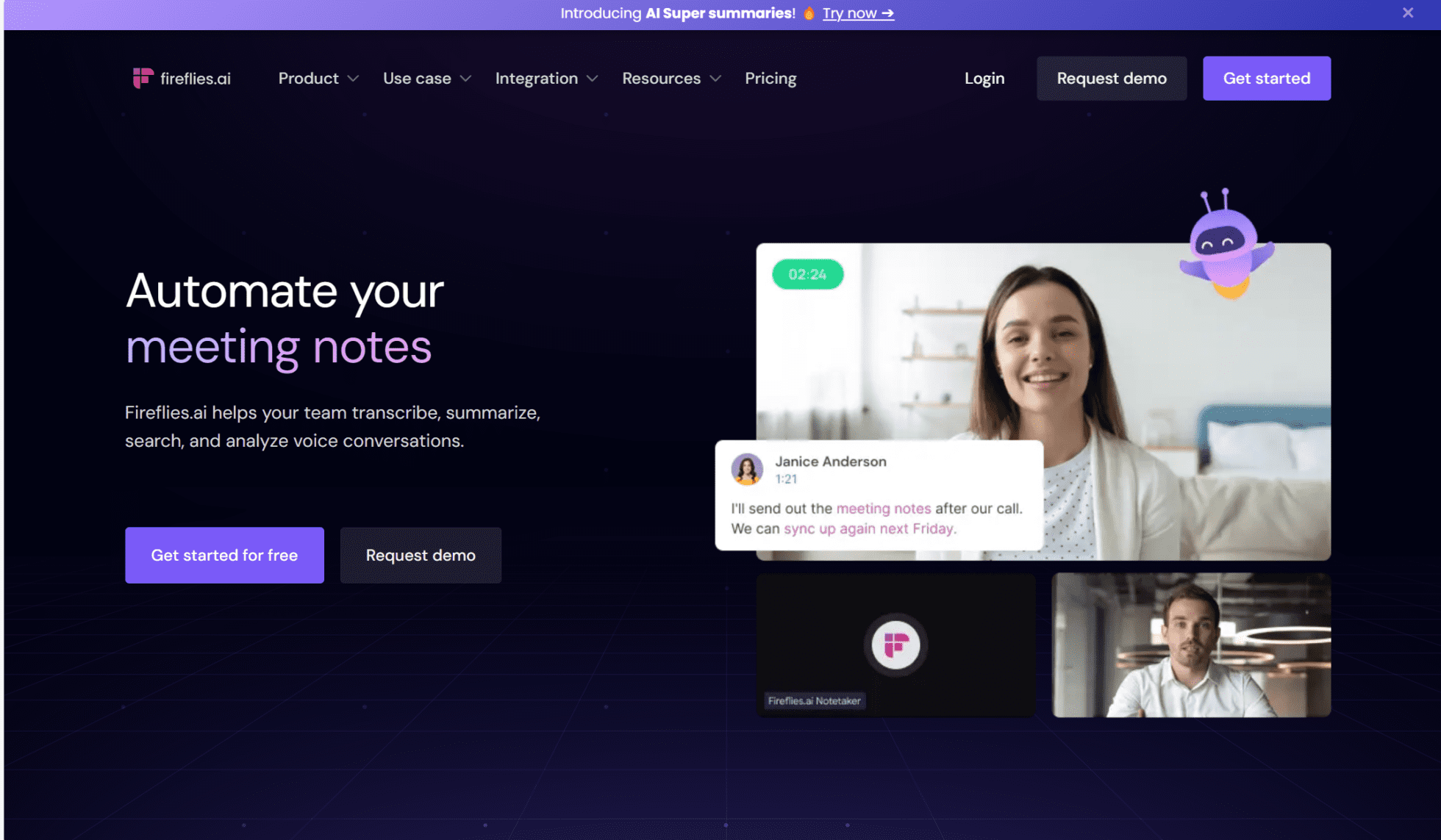
Fireflies is a hugely popular AI meeting assistant that focuses on conversation intelligence, document analysis, and automated transcriptions. It’s got the stamp of approval by industry giants like Netflix and Expedia so you know they mean business.
Over the past few years, Fireflies has gained a reputation for being an easy-to-use AI notetaker. It stands apart from Bubbles with its sentiment analysis which allows the AI to analyze a meeting participant’s expressions and tone of voice to determine their sentiment towards you and/or your product.
While Fireflies is not directly targeted toward sales teams, it can still be used to improve sales coaching and onboarding – certainly a lot more than Bubbles can. Like tl;dv, it can automatically fill out your CRMs with meeting notes. Sales coaches can also leave comments or time-stamps for sales training on the go.
One more great thing about Fireflies is that it supports more than 69 languages in its transcripts and even offers custom vocabulary so you can add industry-specific terminology to your AI’s dictionary.
Fireflies Pros
- Good Integrations. Fireflies has a bunch of good integrations, including Salesforce and other popular CRMs.
- Custom Vocabulary. Fireflies enables users to customize their vocabulary and add industry-specific jargon to the AI’s dictionary (in English).
- Great AI. It has a fantastic AI-powered search function which makes it easy to find meeting moments across your entire library.
- Collaboration. It’s great for team collaboration and has plenty of features built to improve teamwork.
- Compatibility. Fireflies is available on Google Meet, Zoom, MS Teams, and more…
- Translations. Translates into more than 60 languages!
- Automatically Fill Your CRMs. Like Otter and tl;dv, Fireflies can automatically sync meeting notes with your CRM of choice.
Fireflies Cons
- Paid Video Recording. To record video, something of a basic feature, you’ll need to sign up to the $19 per month plan (still cheaper than Otter).
- No Multi-Meeting Intelligence. Fireflies doesn’t enable users to access AI insights across multiple meetings at once.
- No Playbooks, Scorecards, or Objection Handling Tips. It also doesn’t provide any sales coaching features, making it less competitive in terms of sales features.
Pricing
Fireflies.ai has several paid plans, starting at $10 per month per user (when billed annually) for the Pro plan. This gets you unlimited AI summaries, 8,000 minutes of storage, and a whole bunch of little features like speaker talk time, smart search filters, and a few key integrations, including Slack, CRMs, and Zapier.
For $19 per month, you’ll get the Business plan which provides unlimited integrations, priority support, conversational intelligence, and unlimited storage.
Finally, Fireflies has an Enterprise plan for $39 per month. This unlocks private storage, dedicated support, and SSO.
There’s a free plan too which is far superior to Bubbles (but not quite on the same level as tl;dv).
Free Plan Features
- Unlimited transcription
- Limited AI Summaries
- 800 mins of storage/seat
- Record on Zoom, Google Meet, MS Teams, and more
- Transcriptions in 69+ languages.
- Search within meetings
- Playback (1x, 1.25x, 1.5x, 1.75x, 2x)
- Comments & reactions
- Clip out moments as soundbites
- Global search
- Uploads
- 3 public channels
- API access
- Domain capture (Auto-add)
- Fireflies mobile app
For a comprehensive overview of how Fireflies stacks up against the number one Bubbles alternative on this list, tl;dv, see our article: tl;dv vs Fireflies.
Fireflies vs Bubbles
Fireflies is a similar tool to Bubbles in many ways. It was built to reduce time in meetings and streamline workflows. The key difference here is that Bubbles was released in 2023, while Fireflies came out in 2016. It has had a lot more time in the industry, and it’s more trusted as a result.
And there’s a reason for that. Fireflies is the superior tool. Its sentiment analysis is fantastic at breaking down the emotional weight behind words, its custom vocabulary is brilliant at detecting acronyms and other jargon, and its integrations are up there with the best of them.
Bubbles has none of those features so Fireflies leaves it in the dust.
3. Tactiq
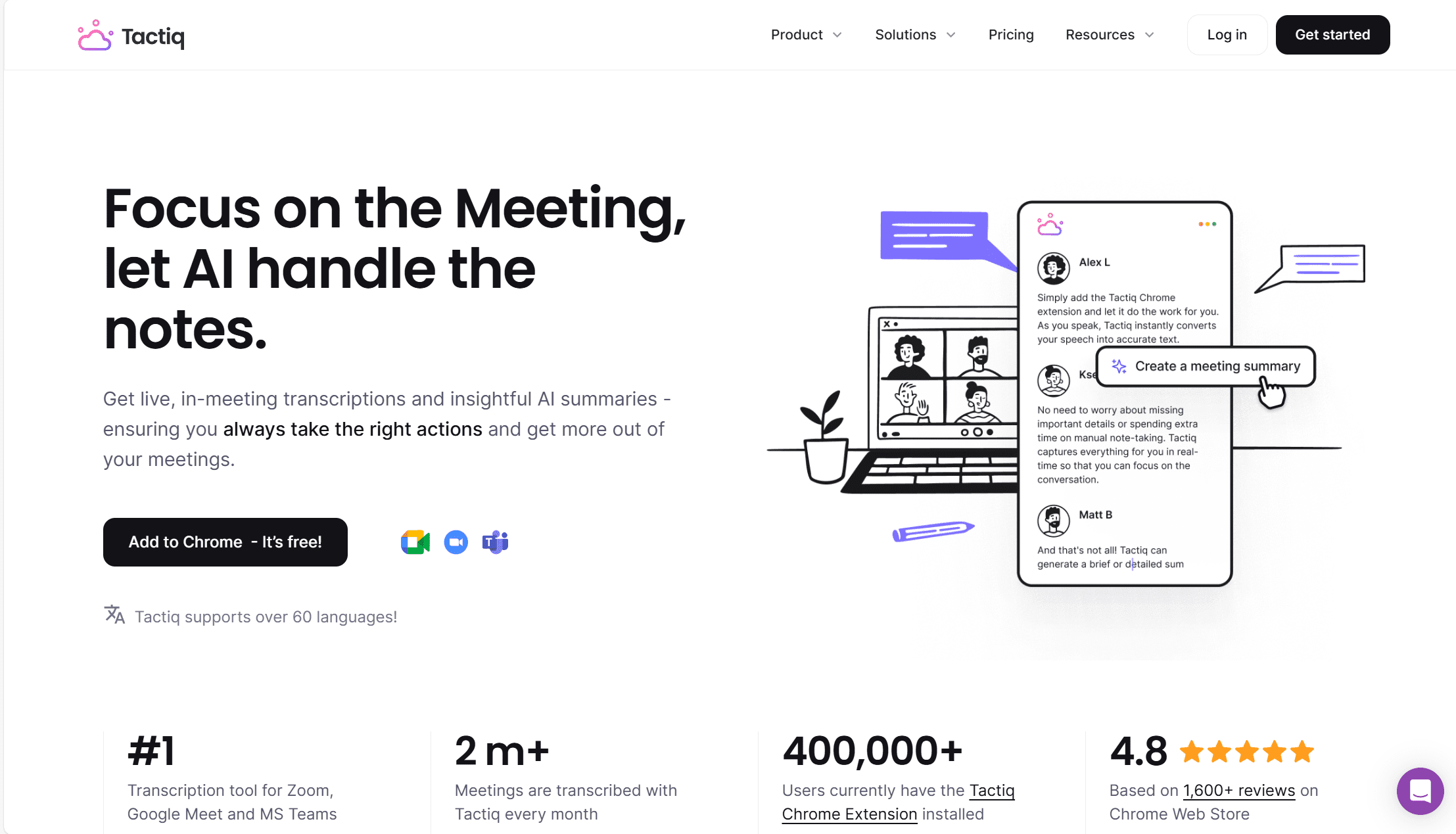
Tactiq is similar to Fireflies in many ways. It gets the simple things done with high quality, but it doesn’t offer any further advantages, like sales coaching for example. It does, however, provide an easy way to record, transcribe, and summarize your meetings; just what you want from your chosen alternative to Bubbles.
One thing that separates Tactiq from the rest is that it provides real-time transcriptions and insightful AI summaries so that you can get more out of your meetings on the go. However it takes things a big leap further by being able to translate transcripts into more than 60 languages. It supports regional dialects too so your transcripts will be super crisp, even for speakers with strong accents. Tactiq also removes filler words so you can get the clearest transcripts automatically.
Tactiq’s AI, like Fireflies, can perform sentiment analysis, helping you dive into the feelings behind your prospect’s words. This is particularly useful for sales reps, but can be beneficial for plenty of other teams too. Another helpful advantage is that it lets users assign tasks based on meeting discussions. This creates a centralized source for all client-based information. Tactiq’s customer support is also well-loved for its quick and efficient communication.
Finally, like tl;dv, Tactiq has a localized platform in 7 languages, making it an ideal Bubbles replacement for multilingual teams.
Tactiq Pros
- Real-Time Transcriptions. Tactiq’s transcriptions appear in real-time so you can make notes or share snippets on the go.
- Translations. Tactiq’s transcripts come in more than 60 languages and it has a localized platform in 7 languages, making it great for international teams.
- Great AI Summaries. Tactiq’s AI summarizes meetings, pulling out the most insightful comments for you to rewatch.
- Task Assignment. Tactiq enables users to assign tasks based on the meeting discussions.
- Sentiment Analysis. Tactiq’s AI can determine the emotional tone behind words.
- Efficient Customer Support. Tactiq’s customer support is quick, friendly, and efficient.
Tactiq Cons
- No Sales Coaching. Tactiq suffers in this regard by not being able to use its AI to improve sales.
- No Multi-Meeting Intelligence. Tactiq’s AI is limited to single meeting insights. It’s unable to connect the dots between two or more separate meetings.
- Questionable Compliance. Tactiq doesn’t comment on whether or not it is SOC2 compliant, its data retention policies are not clearly presented, and its sentiment analysis feature goes against the EU AI Act.
- No Concurrent Meetings. Tactiq doesn’t allow users to record more than one meeting at the same time, making it a weaker offering for busy managers.
Tactiq Pricing
Tactiq’s subscriptions start at $8 per month, unlocking unlimited transcriptions and 10 AI credits per month.
The Team plan sets you back $16.7 per user per month and allows for unlimited AI credits and priority support.
Finally, the Enterprise plan is customizable and varies in price depending on your specific business needs.
Free Plan Features
- 5 AI credits per month
- 10 transcripts per month
- Share and export transcripts
- Upload meeting recordings
The free plan also allows you to use some basic features like global search and edit transcript, things that Bubbles AI doesn’t have at all.
Tactiq vs Bubbles
Tactiq is a great tool to get if you’re in the market for a Bubbles alternative. It doesn’t have concurrent meetings, but it does have real-time transcriptions, translations in more than 60 languages, and powerful sentiment analysis.
This alone is enough to put it ahead of Bubbles. If you want to use it in the same way, to spend less time in meetings, then Tactiq’s Pro plan is better than Bubbles’.
4. Gong
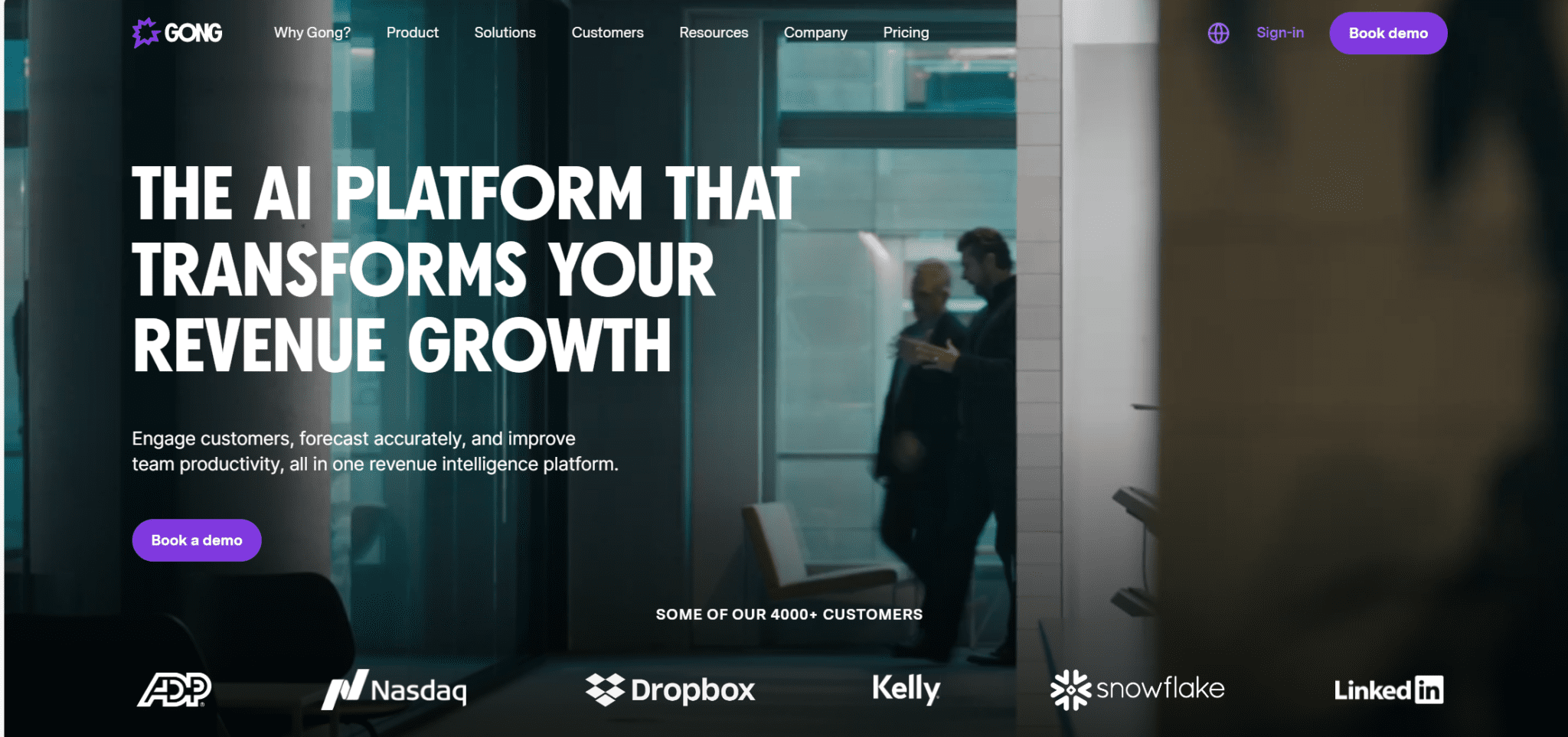
If you’re looking for an alternative to Bubbles AI notetaker that can revolutionize your revenue, then Gong is the platform for you. However, a quick word of warning: Gong is pricey. It’s not a direct competitor to Bubbles, but it does do the same things (and a lot more). Let me explain.
Gong is a sales platform that works the same way as Bubbles. It joins your conversations, transcribes your meetings and takes notes on your behalf. But it takes things one giant leap further. Built specifically for sales teams, Gong will give you updates on how to best close the deal live during your call.
In what’s known as Sales Battlecards, Gong provides tips and tricks for how to handle objections and close deals more quickly. It has a speaker analytics dashboard, like tl;dv, so you can coach your sales team (and have them coach themselves). It’s also got a revenue intelligence dashboard where you can monitor all your deals in one place. Here, you can prioritize which deals to focus on based on budget and other factors. It helps you streamline your pipeline so new prospects become clients in record time.
With Gong, you can also use conversational intelligence and sentiment analysis to accurately forecast sales. So, to put it briefly, where Bubbles uses AI to join calls instead of you, Gong uses AI to join calls as well as you so that you can transform your revenue growth.
With almost 6,000 reviews on G2 (4.7/5), compared to Bubbles’ measly 5 reviews, you know it’s a popular competitor that’s here to stay. The problem with Gong comes down to the price. And that’s not just the price for the tool itself, but also for the training. Your sales team will likely need staff training to be able to make the most out of the tool (which you’ll want to do).
Gong Pros
- Integrations. Gong has hundreds of integrations that make connecting your workspaces seamless.
- Revenue Intelligence. Gong’s state-of-the-art revenue intelligence allows you to forecast sales and help with deal execution.
- Sales Coaching. Gong offers custom playbooks, scorecards, templates, and objection handling training.
- Sentiment Analysis. Gong’s AI analyzes customer sentiment to bring you closer to closing the deal.
Gong Cons
- Expensive. Not only is Gong’s pricing hidden behind a sales call, it’s notoriously high as the platform is built for enterprises.
- Heavy Sales Focus. Gong is so focused on sales teams that it doesn’t really make sense to use it at all if you’re not going to maximize the use of its sales features.
- Long-Winded Onboarding. To access Gong, you’ve got to jump through a few hoops which can be frustrating and time-consuming.
- Intrusive Recommendations. Some reviewers suggest that Gong’s recommendations on how to improve your sales pitch can be annoying and unwanted.
Pricing
To find Gong’s exact pricing, you’ll need to jump on a sales call. Expect your quote to be in the region of $1,000 per employee per year.
As we discussed in our tl;dv vs Gong comparison, Gong’s pricing is so high that you could be looking at paying upwards of $75,000 before a single sale is made (for a team of 49).
It goes without saying, Gong has no free plan.
Gong vs Bubbles
Gong and Bubbles are similar tools in many respects, but they also differ massively in some key ways. It should be easy for you to decide which tool is right for you by simply asking whether you want a juggernaut of a sales platform for your AI meeting assistant, or whether you’re just looking to automate a few tasks, get some transcripts, and dabble in conversational intelligence.
If it’s the first one, then Gong is well worth a look. If it’s the second option, then Bubbles is more your style (but tl;dv, Fireflies, and Tactiq are all better options).
5. Fathom
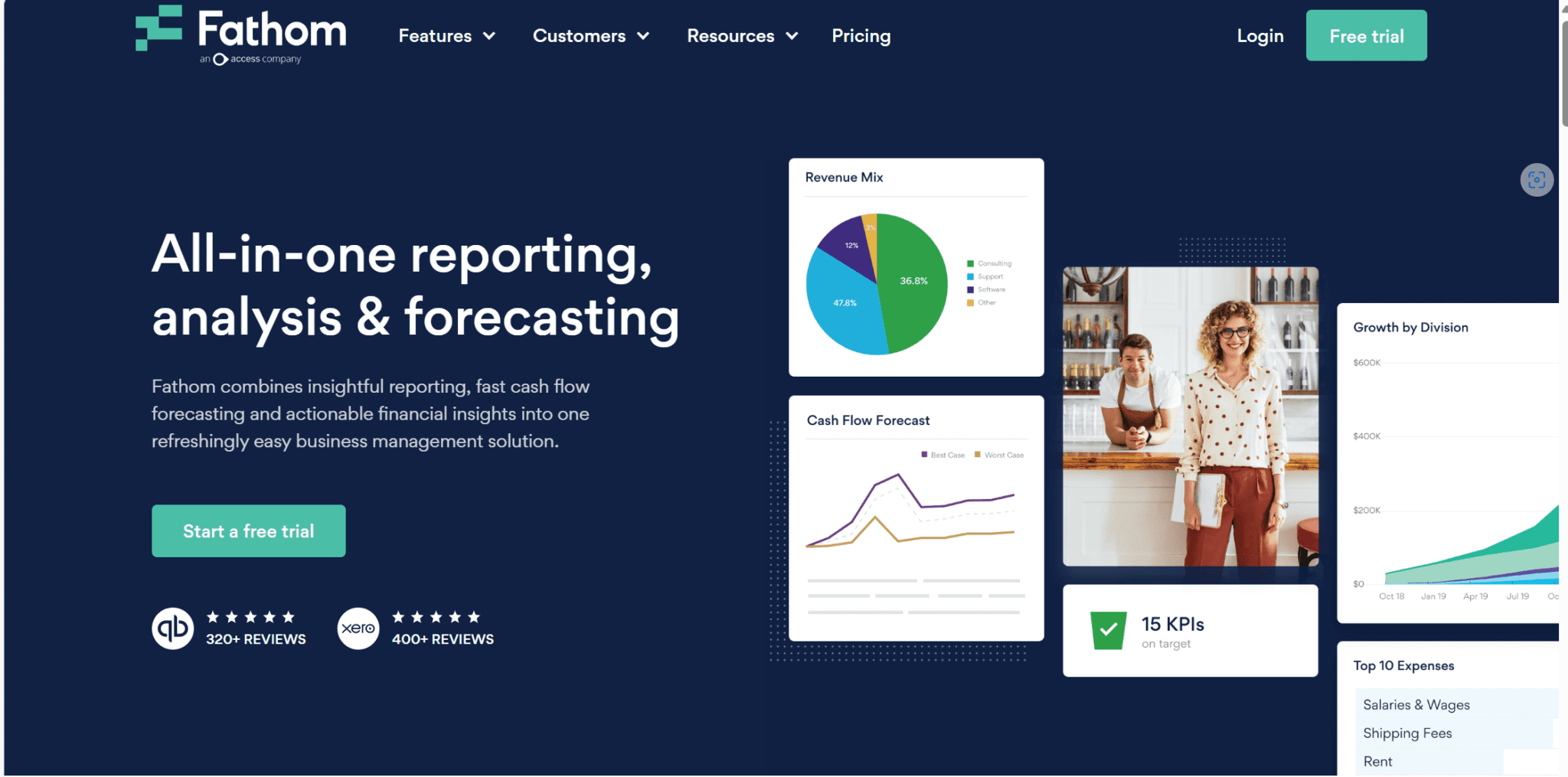
Fathom is a great Bubbles alternative that you can try out on a 14-day free trial. Individuals get access to all the basic features for free, but teams operate on a trial only basis. It’s a nice way to try the features, but once your time has ran out, you’ll need Fathom Premium.
Fathom automatically creates summaries of meetings, including action item summaries so you can make decisions faster and more efficiently. It works in the same way as Bubbles, joining your meeting and taking notes for you. However, like Tactiq, Fathom provides real-time transcriptions which is a huge advantage for users that prioritize instant transcription access.
Unlike Bubbles, Fathom lets you sync your insights across popular documentation tools like Google Docs, Notion, or Asana with ease. It has dozens of great integrations that make this seamless. Additionally, you can generate highlights mid-call and get Fathom’s AI to summarize them in a simple click. Then sync your mid-call notes instantly with the rest of your research notes, streamlining your work process more than ever before.
Fathom Pros
- Automatic Summaries. Fathom automatically generates summaries of meetings, including action items.
- Easily Shareable Reels. With Fathom, you can create short video clips and share them in a single click.
- Powerful AI. Generate highlights mid-call and then get Fathom’s AI to summarize them on the go.
- Download Instantly. Meetings and transcripts are available to download instantly.
Fathom Cons
- Compatibility. Fathom is only available with Zoom, MS Teams, and Google Meet.
- Limited Translations. Only available in 6 languages.
- Complicated Pricing. The pricing for Fathom can be slightly confusing due to its per-company basis.
- No Sales Coaching. There are no features to help sales teams close more deals.
- No Multi-Meeting Intelligence. Fathom doesn’t offer insights across multiple meetings at once.
Pricing
Fathom is divided into Fathom Video and Fathom HQ. Fathom Video is free forever for personal use. It contains the basic transcription and summaries and it can be used as a free alternative to Bubbles AI notetaker. Although it is only available for personal use.
Fathom HQ is for teams with a single paid plan that starts at $37 per month and is priced on a rather odd “per company” basis. If you get 10 companies to sign up, you’ll pay $21 per company per month, and there are bigger discounts the more companies you can bring to Fathom.
Because of this, all plans receive the same features. Essentially, there are no tiers. Prices are cheaper based on referrals.
Fathom vs Bubbles
Bubbles and Fathom both target similar markets, but Fathom has been around a little longer and has established itself as a popular choice in the AI meeting assistant arena. If you want a meeting transcription tool that provides notes and summaries, then Fathom Video is a free alternative. Fathom HQ is also a good alternative for teams, but it can be a little on the pricey side compared to some other Bubbles alternatives.
The Verdict: What’s the Best Alternative to Bubbles AI Notetaker?
The best Bubbles competitor really depends on your business needs. If you’re in the market for a sales platform to transform your revenue growth, Gong is the tool for you.
If, however, you want a like-for-like swap, Tactiq, Fireflies, or Fathom might be better suited to your needs.
For the best of both worlds, however, tl;dv is the only contender. It’s flexible and versatile, meaning it can be used just like you’d use Bubbles. However, it also has sales coaching features for you to take your conversational intelligence up a notch and actually put your insights to good use – automatically.
Whichever Bubbles alternative you decide to go for, it’s a wise choice to move on. In the modern age, integrations are a necessity, especially for an AI tool that prides itself on automation. Because of this, Bubbles is the least appealing tool on this list.





