If you work within the Google ecosystem, you would probably have seen the small star popping up within your Google applications lately. This is Gemini.
Gemini is Google’s AI and has been on the horizon for a while now. It now has the ability to access your Google Meet meetings, transcribe and take notes for you, along with many other AI features. While AI meeting assistants aren’t a new thing, tl;dv being the case in point, it’s proof that the usefulness of these tools has real wide mass appeal.
According to Patronum, Google Meet has over 300 million users, making it one of the most popular and easy-to-access video calling choices.
It’s popular but does that mean it’s the best? While Google has the might of its name, brand, technology, and, of course, money behind it, does that always translate into the best possible product?
Equally, Google has often been scrutinised for monopolies, data, and more. While some of this may be based on conjecture, it does mean that many people rely on Google for elements of their work, and they don’t want to hand everything over to the company. This is where alternatives to Google Gemini for meetings could be needed.
Let’s take a look at what Google Gemini means for people using Google Meet, and what it can do, can’t, and the better alternatives.
What is Google Gemini?
At its core, Google Gemini is a productivity-focused AI integrated throughout Google Workspace, offering capabilities such as:
- AI-Generated Content: Helps streamline tasks like drafting documents or creating emails.
- Real-Time Assistance: Acts as a virtual collaborator in meetings, providing support like scheduling, agenda preparation, and follow-up management.
- Meeting Transcription and Notes: In Google Meet, Gemini transcribes discussions, generates summaries, and organizes key action points into shareable documents.
These features aim to improve meeting workflows, allowing users to focus on collaboration without the burden of manual note-taking.
What Can Google Gemini Do?
Gemini, being powered by Google, means that features-wise, it’ll have to be considered very carefully. There will have been many people working on the AI, ensuring that it adheres to the needs and wants of users. The data at Google’s fingertips will likely have been incredibly detailed and varied, based on their global reach. Based on this, Google Gemini has a number of core features.
Meeting Transcription and Note-Taking
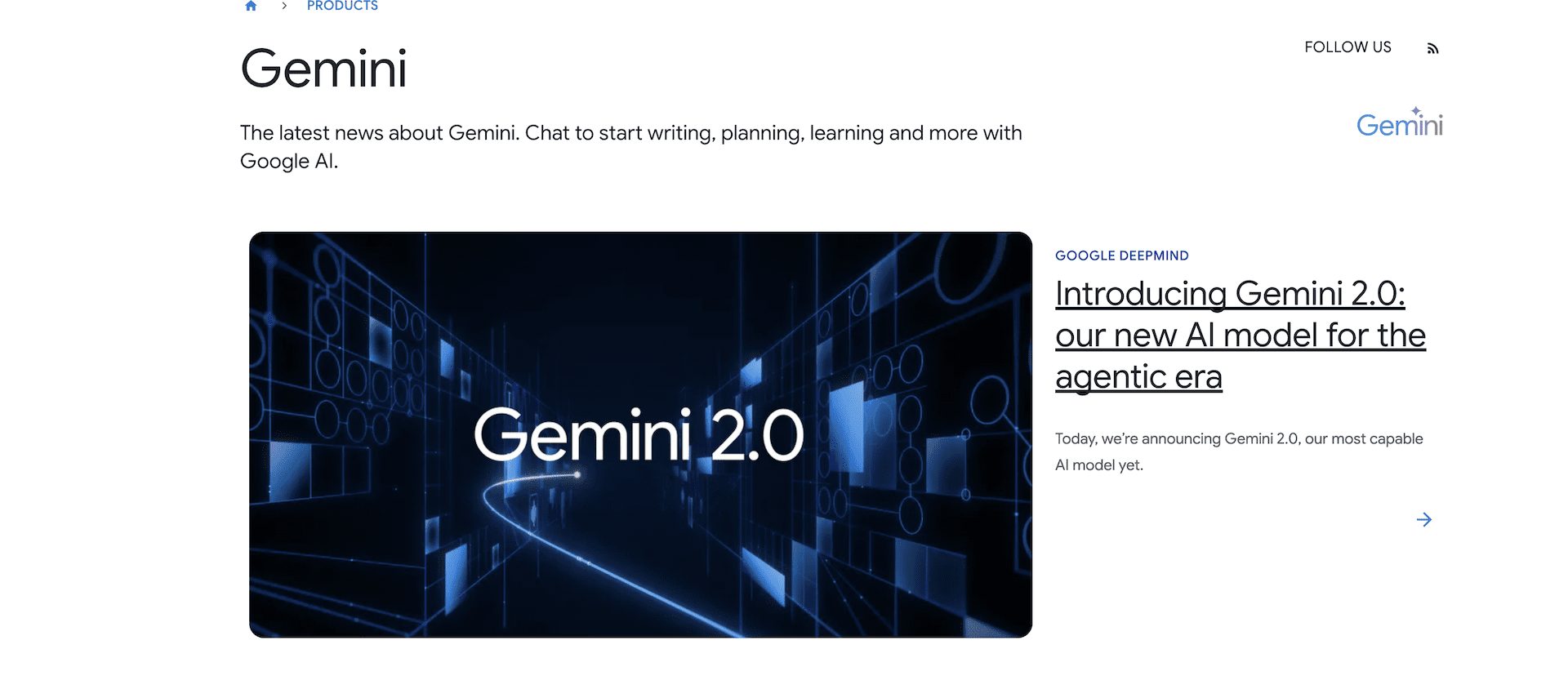
One of Gemini’s most anticipated functions is its ability to work with Google Meet. During meetings, it provides automatic transcription, capturing details of the discussion in real-time and saving it directly into Google Docs. This removes the need for manual note-taking, allowing participants to remain focused on the conversation without the distraction of typing or writing.
In addition to transcription, Gemini organizes the information it captures into a structured summary. Key discussion points, action items, and decisions are identified and clearly presented. This ensures that participants leave meetings with a comprehensive understanding of what was discussed and what steps must be taken. After the meeting, the notes are shared with the organizer via email and are attached to the related Google Calendar event, making them easy to revisit or distribute to the team.
Integration Across Google Workspace
Gemini operates across various Google Workspace applications, offering users an interconnected experience. This includes tools like Gmail, Docs, Sheets, and Calendar. For example, Gemini can assist in drafting email follow-ups based on meeting discussions, create actionable agendas in Docs, or help update project trackers in Sheets. Linking meeting outputs with Calendar simplifies workflows and ensures tasks don’t get lost.
This interconnected approach is invaluable for businesses that rely heavily on Google’s ecosystem. Whether preparing for a meeting, managing tasks afterwards, or keeping track of deadlines, Gemini helps keep everything connected and streamlined. It also ensures consistency across the tools teams already use daily.
AI-Powered Insights
Following those meetings, Gemini is designed to add value by analyzing conversations for deeper insights. While this is available on Chat, Google Meet, and Gmail, it doesn’t appear to be able to marry these all together at present. That being said, it identifies recurring discussion themes in each area, highlights important takeaways, and offers suggestions for actionable next steps. This feature is handy for teams working on long-term projects, as it can track progress and flag unresolved issues that require attention.
Gemini helps teams focus on what matters most by summarising complex discussions into digestible insights. These summaries can serve as reference points for future decisions, making revisiting previous conversations easier and aligning everyone on shared goals. In this way, Gemini documents what happens during meetings and contributes to decision-making and productivity.
Other Features
Google Gemini’s functionality extends beyond meetings, offering tools across Google Workspace. It can summarize long email threads in Gmail and discussions in Google Chat, enabling users to quickly understand the key points without reviewing every message. This feature is particularly helpful for catching up on high-volume communication, team projects, or time-sensitive updates.
Gemini also works with Google Photos, offering features such as identifying locations, estimating ages of individuals in pictures, and providing organizational suggestions. These capabilities simplify managing and retrieving memories, making sorting through extensive photo libraries easier and finding what you need.
Beyond Workspace, Gemini has expanded into consumer devices. As of January 2026, it is the default virtual assistant on Samsung’s Galaxy S25 series, replacing Bixby. Learn more about this update.
Gemini now integrates with Samsung’s native apps, such as Calendar, Notes, Reminder, and Clock, enhancing its ability to assist users with scheduling, task management, and reminders. The introduction of multi-extension prompts allows users to combine tasks across apps in a single request.
For example, you can generate a list of recipes and save them directly to Samsung Notes or Google Keep, reducing the need for manual input.
Why Should You Use Google Gemini with Meetings?
Google Gemini provides various tools that make managing meetings more straightforward and productive, especially for those who use Google Workspace. Its ability to transcribe conversations in real-time during Google Meet sessions ensures that discussions are captured accurately. Key points, action items, and decisions are identified and saved directly into Google Docs, removing the need for manual note-taking.
With Gemini, participants can focus on the conversation while it organizes critical details automatically. Meeting notes are linked to their corresponding Google Calendar events, making it easy to find and review them later.
If someone joins a meeting late, Gemini’s “Summary So Far” feature allows them to catch up without disrupting the session flow. This tool helps ensure all team members are informed and up to date, no matter when they join.
Beyond meetings, Gemini integrates with other Google Workspace tools such as Gmail, Docs, and Sheets. It allows users to connect meeting outcomes with other tasks, such as drafting follow-up emails or updating project trackers, reducing unnecessary repetition.
For a comparison between Gemini and other meeting tools like tl;dv, see our article, tl;dv vs. Gemini: Which Is the Best AI Meeting Assistant?. It offers a deeper look at how these tools measure up based on different use cases.
Gemini is a useful addition for those already working with Google tools, providing a reliable way to manage meetings and keep everything organized.
When is Google Gemini Not the Right Choice for Meetings?
Although Google Gemini offers useful features for meeting management, there are specific limitations and concerns that might make it less suitable for certain users:
1. Limited Platform Compatibility
Gemini is built to work exclusively with Google Meet, making it inaccessible for those who rely on other popular video conferencing platforms such as Zoom or Microsoft Teams. This limitation could be a significant drawback for organizations that use multiple tools or need cross-platform functionality.
2. Language Restrictions
At present, Gemini only supports U.S. English for transcription and summarization. This restriction makes it less effective for multilingual teams or global organizations that need support for other languages. Expanding its language options will be essential for broader adoption.
3. Generalist AI
Gemini is designed as a general-purpose assistant, which means it may lack the specificity and depth required for industry-specific use cases. Its summaries and insights are tailored to broader workflows and might not meet the nuanced demands of specialized fields such as legal, medical, or technical sectors. For teams that require precise and detailed analysis, this generalist approach could be limiting.
4. Privacy Concerns
Entrusting sensitive business discussions to Gemini raises valid concerns about data privacy and security. Past controversies have highlighted potential issues with major tech companies. For instance, in 2024, Google executives faced scrutiny after acknowledging instances where Gemini generated biased outputs. These incidents, coupled with broader worries about Google’s data practices, may deter businesses from adopting the tool for confidential meetings or discussions.
Additionally, concerns arise regarding the security of Google Docs and Google Drive. These platforms are widely used for collaboration, and files can be easily shared, sometimes unintentionally. If sensitive meeting notes are not properly restricted, they could potentially be accessed by unintended parties within or outside the organization. Businesses handling confidential or highly sensitive information may find this a significant risk.
5. Dependence on Google Ecosystem
Gemini’s integration is deeply tied to Google Workspace, which could be a barrier for teams that don’t already use Google’s suite of tools. Transitioning to Google Meet or relying entirely on Google services may not align with the needs of organizations that prefer flexibility or use third-party solutions.
Alternatives to Google Gemini for Meetings
An alternative to Google Gemini may be needed if the above are deal breakers for you.
The key things that Google Gemini can’t do are operate outside the Google ecosystem, work in any other language apart from U.S. English, and be used in more specialized ways.
We present three alternatives that can offer more flexibility and usability than Google’s own AI.
Microsoft Copilot
Microsoft Copilot integrates directly into the Microsoft Office Suite and Microsoft Teams, making it an intuitive choice for organizations already using these tools. Designed with enterprise users in mind, it combines AI-powered assistance with strong security measures.
Microsoft Copilot Features
- Copilot enhances meetings by automatically capturing discussions and organizing them into detailed summaries.
- It tracks action items and decisions, ensuring that follow-ups are clear and easy to manage.
- With support for multiple languages, it accommodates multilingual teams effectively.
- Its customizability allows organizations to tailor its features to suit their workflows, making it versatile for various industries.
One of Copilot’s key strengths is its focus on enterprise-level security. It prioritizes data privacy and compliance, making it a dependable choice for organizations handling sensitive information. Its integration across Microsoft’s ecosystem ensures a smooth workflow from meetings to follow-ups. For a deeper dive, check out our article on Copilot alternatives.
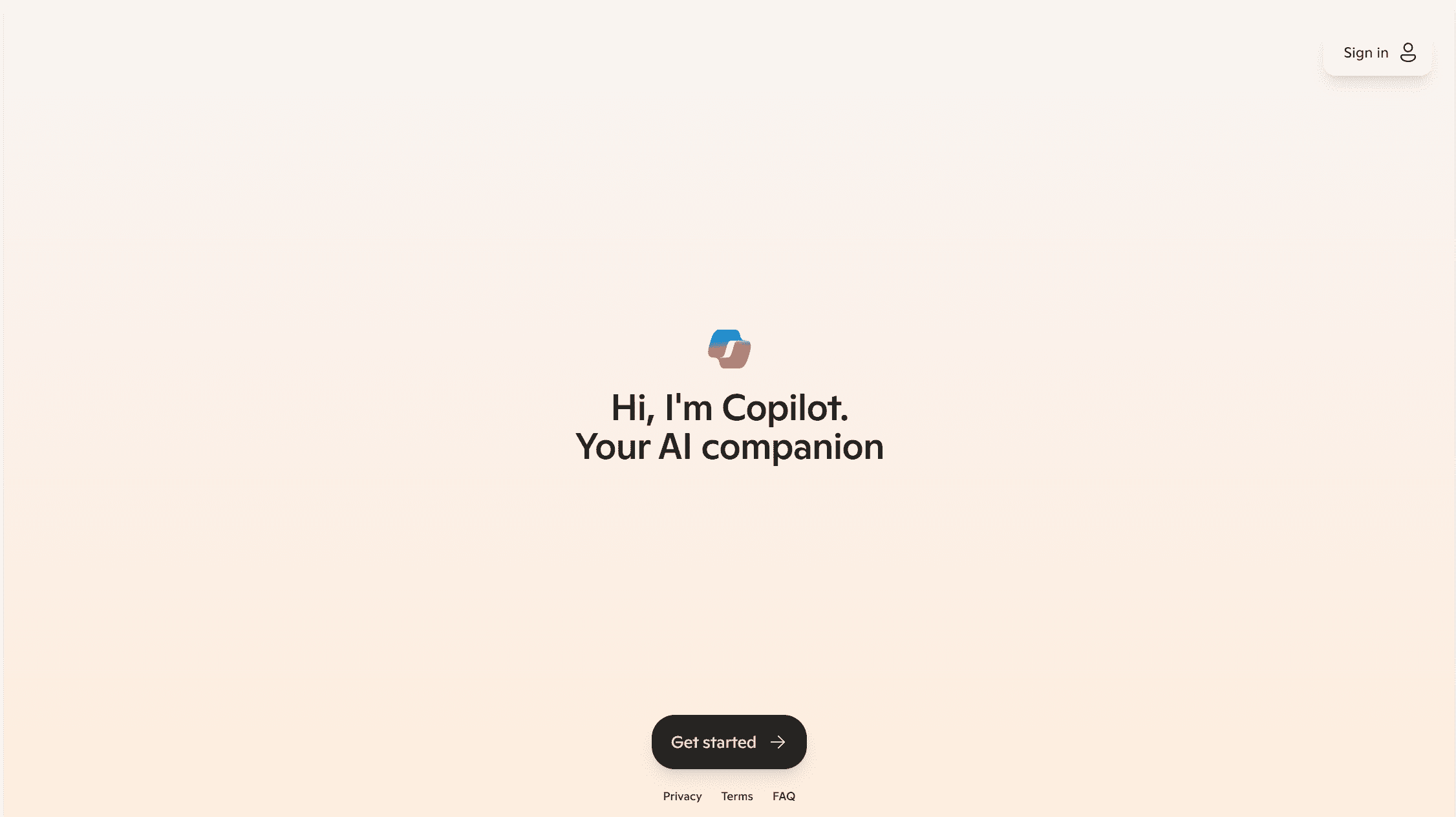
ChatGPT
ChatGPT is a conversational AI that assists with various tasks, including summarization, brainstorming, and writing support. Its flexibility allows it to function as a personal assistant that can help users think through ideas, draft emails, and clarify complex topics.
ChatGPT Features
- ChatGPT effectively summarizes text, whether it’s a meeting transcript, a lengthy email thread, or a report.
- It can assist with brainstorming by generating creative ideas or offering suggestions for specific challenges.
- For professionals, it can draft responses, refine written communication, or provide guidance on tone and structure for emails and documents.
- Its availability on mobile devices makes it a convenient tool for quick assistance on the go.
One of ChatGPT’s strongest features is its accessibility. It can be used across devices—desktop, phone, or tablet—allowing users to interact with it wherever they are. While it doesn’t directly integrate with video conferencing tools, its ability to process and summarize uploaded transcripts or notes makes it an effective support tool for post-meeting workflows. Its conversational interface is ideal for brainstorming or working through ideas in real-time.
tl;dv
tl;dv is a dedicated meeting assistant built to improve productivity across Zoom, Microsoft Teams, and Google Meet. Its ability to function across multiple platforms makes it highly adaptable for teams that use various video conferencing tools, ensuring it fits seamlessly into different workflows.
tl;dv Features
- Real-time transcription: Supports over 40 languages, making it invaluable for multilingual teams and global collaboration.
- AI-driven summaries: Turns long discussions into clear, actionable points, saving teams time and effort.
- Integration with CRMs and project management tools: Links meeting outcomes directly to ongoing workflows for better task management.
- Timestamping capability: Highlights specific moments during a meeting for easy revisiting, particularly useful for training, onboarding, or refining strategies.
- Sales meeting templates: Provides pre-built templates tailored for sales teams to streamline meeting preparation and maximize impact.
- AI coaching: Offers personalized insights and guidance to help teams improve their meeting effectiveness and communication skills.
- Flexible solutions: Serves both small teams seeking affordable tools and large organizations managing complex, multi-team meetings.
Why Choose tl;dv?
- Works across major platforms, including Zoom, Microsoft Teams, and Google Meet.
- Streamlines meeting follow-ups with AI-powered automation and integrations.
- Tailored tools for sales teams, such as templates and AI coaching, to enhance meeting outcomes and performance.
- Intuitive design that reduces the effort required for tracking and acting on meeting results.
tl;dv empowers teams to make the most of their meetings with advanced tools that reduce administrative work, improve collaboration, and provide actionable insights for better outcomes.
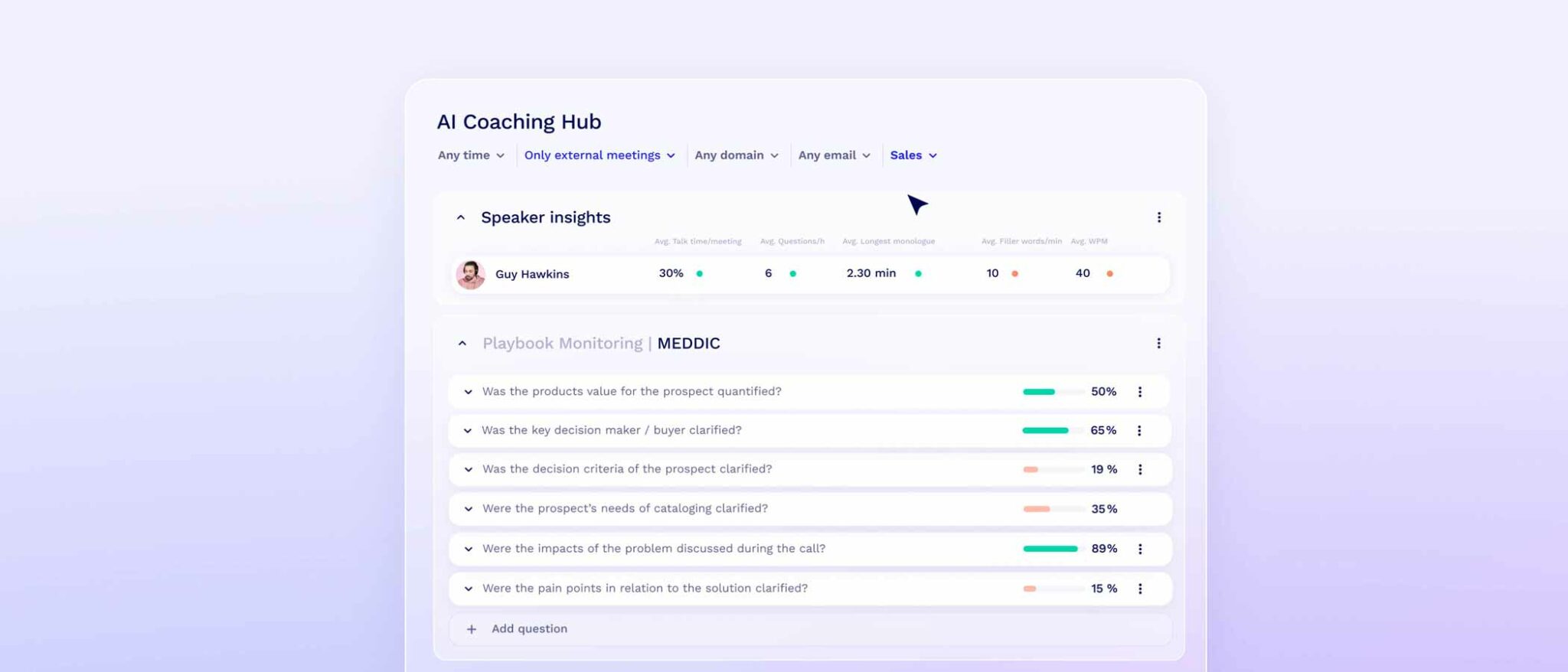
Ethical Considerations with Gemini in Meetings and Google
If you are considering including Gemini in meetings and further across your organization, it does introduce several ethical considerations that organizations should thoughtfully evaluate.
Data Privacy
The use of AI-powered meeting assistants raises significant concerns regarding the storage and processing of sensitive information. For instance, Google has faced legal challenges over its data collection practices. In 2019, the company was fined €50 million by the French data protection authority, CNIL, for violations of the General Data Protection Regulation (GDPR). This fine was linked to a lack of transparency about how user data was collected and used for personalized advertising. Cases like this underscore the importance of ensuring AI tools comply with privacy regulations and that organizations clearly understand how their data is being managed.
Additionally, last year, a federal judge ruled that Google must face part of a consumer lawsuit accusing it of monopolizing the online search market, which includes allegations related to data handling practices. This underscores the importance of understanding how AI tools manage and protect user data. Organizations must ensure that any AI integration complies with data protection regulations and that users are informed about how their information is utilized.
Power Concentration
Google’s extensive influence in the technology sector is well-documented. The company holds a substantial share of the global search engine market, with reports indicating a market share of around 96% on smartphones as of 2022. Statista provides more details on these figures. This dominance has led to antitrust lawsuits, such as the one filed by the U.S. Department of Justice in 2020, alleging anticompetitive practices. Read more about these allegations here.
Relying heavily on Google’s ecosystem could potentially limit competition and innovation, raising questions about the long-term implications for the tech industry and consumers.
Transparency
The complexity of AI algorithms often results in a lack of transparency, making it challenging for users to understand how AI-generated insights are derived. Clear policies and explanations regarding data usage and algorithmic decision-making processes are essential to build trust and ensure ethical AI deployment. Without transparency, users may be unaware of biases or inaccuracies in AI outputs, which can lead to misguided decisions based on flawed data.
It also raises the question of what the data collected by Google will ultimately be used for. Even if anonymized, Google is gathering data from organizations and meetings worldwide to enhance its own AI. This practice has significant implications for both organizational data security and global data ethics.
While AI tools like Google Gemini offer substantial benefits in enhancing productivity and streamlining workflows, it is crucial for organizations to adopt these technologies responsibly. This includes conducting thorough assessments of data privacy implications, considering the broader impact of consolidating power within a single corporation, and demanding transparency in AI operations. By addressing these ethical considerations, businesses can leverage AI effectively while maintaining their ethical standards.
Should You Use Google Gemini for Meetings?
Google Gemini offers several strengths as a meeting assistant, particularly for users already embedded within the Google Workspace ecosystem. Its ability to transcribe meetings in real-time, generate actionable summaries, and integrate directly with Gmail, Google Docs, and Calendar makes it a practical tool for streamlining workflows. The inclusion of features like AI-powered insights and its new integration with Samsung devices further expands its functionality for broader productivity.
However, Gemini does have its limitations. It is tied exclusively to Google Meet, which means it isn’t an option for teams using Zoom or Microsoft Teams. Its reliance on U.S. English restricts accessibility for multilingual teams, and its generalist approach may not provide the level of depth required for certain industries. Additionally, concerns about data privacy and Google’s dominance in the tech sector may deter organizations handling sensitive or highly regulated information.
When deciding if Gemini is right for your meetings, consider your team’s specific needs:
- Does your organization require multilingual support?
- Are you already using multiple video conferencing tools?
- Is data privacy a top priority?
If Gemini’s limitations pose challenges, exploring alternatives like tl;dv can provide more flexibility and tailored features. Testing different tools allows you to find the one that best fits your workflow while addressing any concerns about compatibility, security, or specialization. Ultimately, the best choice will depend on your team’s priorities and the features you value most.





