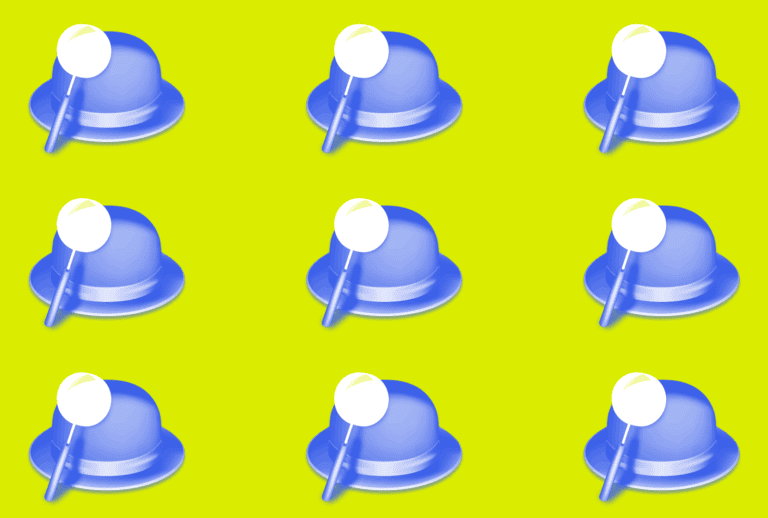Now adays, digital minimalism has emerged and people are becoming more conscious of the time they spend online and on their devices. This has lead to a rise in productivity tools and hacks. This article is about just that: the best Alfred Worklows on Mac to boost productivity, your focus time and get the most out of your working day!
In this article:
What is the Alfred app for Mac?
Well, as the title suggests, the Alfred app is only available for macOS devices. Alfred is a replacement for the Mac spotlight feature, except that many argue that it is much better! The app can be triggered by hotkeys that would open up a search bar allowing you to search within your computer and on the internet.
People might argue that one can just use the mouse to achieve these things, but let me tell you that the time you are spending using the mouse to navigate your computer is no better than wasting precious seconds that add up over time. But, we’ll let you be the judge on that one!

The Alfred app has introduced a new feature called the Alfred workflows in one of their latest updates. This feature allows you to create and save a certain string of operations that you frequently use to be executed via a single usage of hotkeys. This feature has been extremely popular amongst productivity aficionados and techies as it allows you to save an average time of 47 mins over the year. Not to mention the mental bandwidth it saves in addition.
Before talking about the different Alfred workflows, let’s just briefly talk about the new updates in the latest Alfred 4 update.
Alfred 4 update
The Alfred 4 saw the introduction of the workflows; the most recent update was the 4.1, which brought new features and refined the Alfred workflows. Update 4.1 saw the introduction of embedded snippets that allow the user to add unique keywords for the snippets that they want to use.
The Alfred 4 update has enabled the user to use a single hotkey for multiple features. The shared hotkey combos is a new introduction and can be customized as per your workflow. The update also debugged and refined the pre-existing workflows and also included a troubleshooting guide.
Best Alfred workflows to check out
The Alfred workflow can be configured and used with multiple apps which are available for your Mac such as Spotify, Evernote, Fantastical, Transmit, Chrome bookmarks and LastPass. The Alfred app is also compatible with websites like Twitter, Reddit, Stack Overflow, and many more.
Listed below are some of the best Alfred workflows that you may not know about. These can increase your productivity and efficiency, as the repetitive and mundane tasks are now replaced with hotkeys that save precious seconds and make the experience buttery smooth. So, let’s go!
Web searches workflow

The Alfred workflow is compatible with over 300 websites on the net, including all the major social media platforms. The hotkeys for the Alfred app launches the search function, and then you can use predefined prefixes to search particular websites.
Such as ‘r:’ for Reddit or the ‘t:’ for Twitter. Of course, you can customize it as per your requirement, which will ensure that you squeeze out every ounce of efficiency.
Alfred Workflow for Evernote

With a lot of things happening around us almost at the same time, people have taken an extreme liking to Evernote, a productivity app that lets you take notes in more ways than one. Evernote helps you organize lists and schedules of all kinds, from work-related tasks to something as simple as your to-do’s for the weekend.
The Alfred productivity app levels up your Evernote experience and encourages twice the productivity you are already enjoying with the app. As your notes and lists continue to pile up, sorting through them can be challenging over time. Alfred Evernote workflow can help you easily find what you are looking for by going through the specific categories and timeframes one at a time.
For instance, you can create commands that target all your reminders made within the week or in the most recent days. Alfred search Evernote can also search your notes using their titles or by certain tags.
DownMedia

DownMedia workflow is mostly used by video editors. It allows you to download videos and animate clips from multiple sources. One of the downsides of this function is that you do not get to choose the resolution of the video. But since it mostly downloads in 1080p resolution, there should be no problem regarding the quality.
Since the videos can now be downloaded through a press of specified hotkeys, one does not need to deal with video downloading software. Also, it works on most websites that grace the internet.
Enable caffeinate
When you need to download files, and you do not want your Mac to idle off into sleep, then this is the workflow for you. If you are a Mac user, then you should know how cumbersome it is to toggle the sleep and idle time of your laptop in MacOS. Well, if you have this Alfred workflow, then you can directly skip all the processes and directly enter the command on the Alfred search bar.
You can also select how long you want your laptop to stay awake. You can use this workflow to toggle the display settings and sleep settings. Alfred workflow uses the command-line utility that is integrated with the macOS to configure these settings. The command line is called Caffeinate.
Word Search

Word Search is easily the best Alfred workflow for content writers. It comes as no surprise that content writers search for more synonyms of the words that they most commonly use in their content. Content writers also search for meanings of the more complex words. This Alfred workflow does all of this for you.
Word Search not only searches for meanings of words but also lets you browse various synonyms and antonyms. If you are a rapper or poet reading this post, then this workflow will show you a list of rhyming words.
Incognito browsing
Nowadays, going incognito has become a daily part of our browsing habits. Whether it be searching for secret gifts for our loved ones or keeping those cookies out of your computer, incognito takes care of it all. But mostly, incognito is used to hide the searches that would make us look foolish if one ever goes through our search history. This is the best Alfred workflow for such scenarios.
You can set a particular hotkey for this function that will immediately start the incognito browser. This workflow is also smart enough to recognize which browser you are using and will make the adjustments accordingly.
Joining the Darkside

Sadly, this Alfred workflow will not make you a Sith Lord🌌🔫, but it is a useful tool. While some people prefer the regular “light” theme of the MacOS as it brings out a vibrant picture quality, there are others who prefer the dark mode as it is comparatively less strenuous on their eyes. The problem arises when you prefer both modes.
Toggling between the different themes can be a real chore, but with the Alfred workflow, you can easily switch between the dark and light themes. You may now use the light theme during photo editing sessions and turn back to the dark theme after the session is over.
Search bar for movies and TV shows
If talking about the sith lord in the above post made you want to search Star Wars, you can easily do so with this function. This one of the best Alfred workflows when it comes to movie searches. It allows you to search for the ratings and trailers of movies and TV shows within seconds. If you have configured the workflow to work with streaming services like Netflix and Prime, then it will take you directly to that movie or TV show.

Alfred Todoist
If you don’t already know, Todosist is one of the best task manager apps that is available on the web. It is very easy to use and can help you stay productive by breaking down the bigger tasks into multiple smaller tasks. This also allows you to collaborate with the wider team.
The Todoist and the Alfred workflow integration allows you to essentially operate, add, tick, and divide the tasks in the task manager without actually needing to open the app. This, in turn, increases your work efficiency manifold.
Alfred Outlook
While most people have their email addresses on Gmail, many others have their professional email addresses on outlook. This helps them in keeping their lives clutter-free. But some might consider that outlook is difficult to navigate as compared to Gmail. The Alfred workflow solves this problem. With a myriad of shortcuts and custom workflows, it becomes drastically easy to use outlook and manage your professional emails.
Alfred workflow for Jira

Jira is a project management app that is used to implement agile frameworks effectively. Knowing the structure of agile and scrum, Jira provides templates, functions, and special features that allow teams and companies to properly track the progress of each given task, identify challenges, and record solutions and points of improvement.
The Jira Alfred workflow makes it a whole lot easier to search your projects in Jira. The sprint reports and updates are hard to track especially when new entries keep adding to the list of priorities while other previous tasks are pushed down or accomplished.
Besides its quick search capabilities, the Jira Alfred workflow also enables users to add notes and reviews to tickets, making it easier to address a concern. This feature lets you update each task or project’s current progress, or even make it a priority if it’s needed. While Jira makes sure that you are making slow but steady progress with your projects, Alfred helps you manage Jira. This is one of the best and useful Alfred workflows.
Alfred workflow for LastPass
Many users rely on Lastpass to manage their passwords on various accounts. Lastpass securely saves your passwords and enters them when you log in to a website or online application, thus no longer requiring you to type your passwords, again and again, every time you want to access an account or profile online.
With Alfred entering the picture, you can now retrieve your passwords from Lastpass and transfer them to a clipboard. The thing with Lastpass is its automatic entry of passwords for your accounts foregoes your need to remember your password, and not typing it for a long time can make you forget them. It is also easy to interchange and confuse passwords if you are managing multiple accounts. Getting your passwords from Lastpass with Alfred is extremely helpful in this case.
Alfred Lastpass makes things more convenient and quicker on your end, resulting in more hours of productivity.
Final thoughts on Alfred Workflows
Alfred workflow essentially creates shortcuts and automates a sting of humdrum tasks that the user needs regularly. It enables the user to save a ton of time for all macOS users. The above list has barely scratched the surface of the things that you can achieve with Alfred. You need to personally get involved while customizing your workflows.
Looking for other ways to boost productivity? We think you’ll like these: