There is SO much information out there—absolutely tons of it. And even if you had all the time in the world, reading and consuming all of it would be pretty much impossible. Believe me, we’ve tried. It’s harder than binge-watching all of Netflix in one sitting.
There is another way, though. A BETTER way. And it’s all down to GPT-3 and (soon to be) GPT-4, well, ChatGPT to be specific.
I mean, like Tom, you are probably time poor thanks to the demands of ALL the people…
@tldv.io Not a moment of peace. #productmanagement #product #tech
♬ original sound - tldv.io - AI Meeting Recorder
Now, you might be thinking that ChatGPT is mostly used for asking really silly questions or getting it to write epic poems about aliens and toasters:
An alien landed on my floor,
His eyes were wide with curious awe.
He picked up a toaster, nothing more,
And wondered what it was for.
However, ChatGPT is, in fact, an incredibly powerful tool that can be used to summarize all sorts of things. But it does have its limits. In fact, it’s much better at summarizing speech and text than entire websites, and it is limited with what you can use as “input.”
So, if you’ve got an upcoming meeting or a huge YouTube video to watch but no time to spare, ChatGPT is your best friend. It can help you quickly get the gist of what was said during the meeting or what’s being discussed in the video… but it will need a few “upgrades” or alternatives.
Notion AI Summarizer
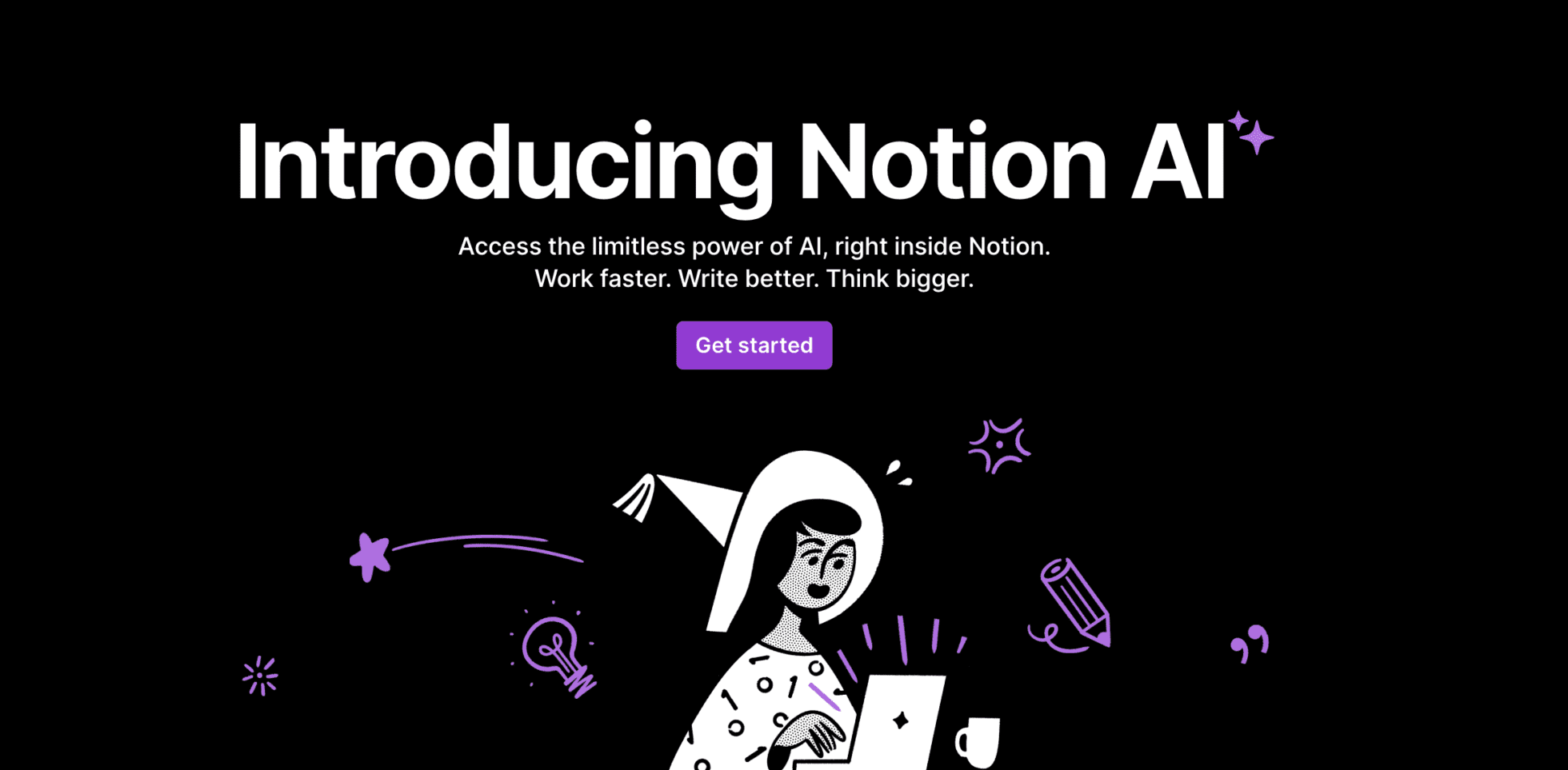
Not content with being the most amazingly customizable CRM, to-do list, hybrid thing Notion has also rolled out a super cool AI element to its offering. Notion’s AI can scan through your meeting notes, summaries, and YouTube videos to give you a comprehensive recap of the discussion. It uses natural language processing (NLP) algorithms and artificial intelligence tools to identify key points from the conversation or video and compile them into succinct summaries.
It can also be a valuable brainstorming partner if you’re stuck for ideas. Just type in a question, and Notion AI will come up with a list of possible answers to get you started.
PROS:
AI-driven summarization algorithm
Easy to use interface
Can be used for brainstorming ideas
Ties directly in with Notion
Reasonably priced at $10 per user/per month
CONS:
Limited to summarizing text and sp eech, not entire websites
Still in the early development stages, so accuracy may vary
No free tier 🙁
tl;dv
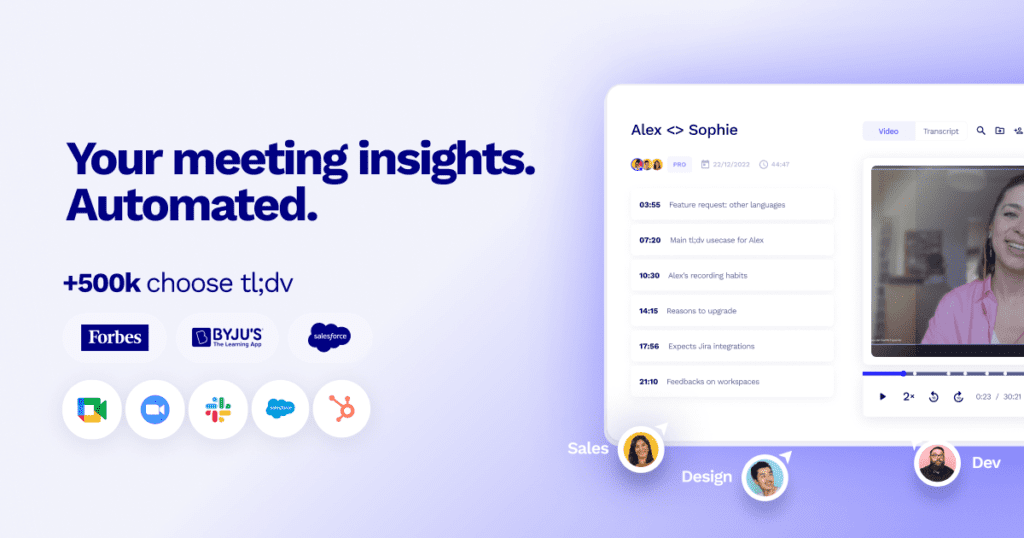
Using both AI AND video, tl;dv brings all the power of ChatGPT summarization to the world of video meetings. In a genius fashion, it uses the power of GPT-3 to take the content of a video and turn it into a brief, easy-to-understand summary. Even the most longwinded of PMs speeches can be turned into simple, manageable, content.
The result is that instead of taking the time to watch an entire video, you can now get the important bits of it in a fraction of the time. It’s perfect for quickly getting up to speed on discussion topics or other important videos without having to watch them all the way through.
tl;dv creates incredible summaries and even “magic” reels, where you can search the entire repository of your meetings (every meeting you’ve ever had and recorded), for keywords. tl;dv then creates a highlight reel of every mention of that keyword in an easy-to-digest format.
No more searching each recording individually, or asking other people if they remember what meeting “that thing” was in.
It’s all super simple and available in a few tippity taps.
What’s even better is that not only is the pricing incredibly reasonable but a lot of this is available on the FREE tier as well!
PROS:
Free tier!
Uses video
Great AI meeting summary
Generates summaries in easy-to-understand language
Works with a variety of different content formats
Supports more languages than other platforms
More detailed than a ChatGPT meeting summary
CONS:
Can’t really be used for YouTube
Only supports Zoom and Google Meet for the timebeing
Glasp
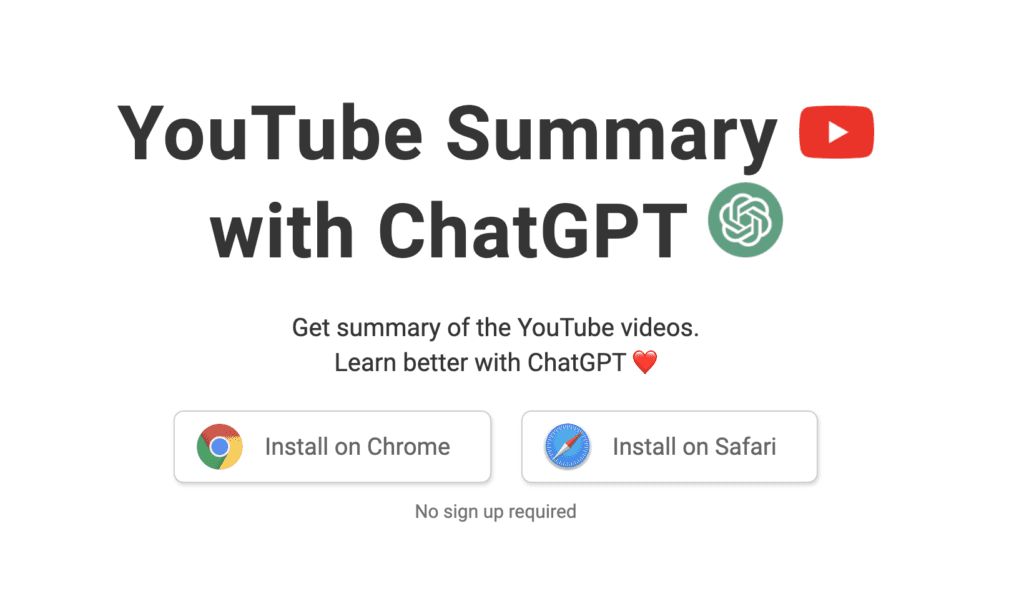
If you’re in need of a ChatGPT YouTube summary, then check out the extension Glasp. It’s perfect for trying to take a YouTube video and synthesize the ghist of it to share.
Glasp uses AI and advanced machine learning to take the information in a YouTube video, create a transcipt and yhrn generate an easy-to-understand summary of it all. It also includes key phrases from the video itself, which makes it much easier to share with colleagues or friends who you want to bring up to speed on what was discussed in the video but don’t have the time to watch it themselves.
Arguably you could use it to summarize the best video on the entire internet. However, it’s probably way more useful for learning and taking complicated ideas or topics and boiling them down into something that’s understandable by everyone.
PROS:
Free and no sign up required
Designed specifically to work with YouTube videos
Generates summaries in easy-to-understand language
CONS:
In Beta so still has some kinks that need to be worked out
Free extensions like this have a tendency to stop working so best to have a backup
Otter.ai
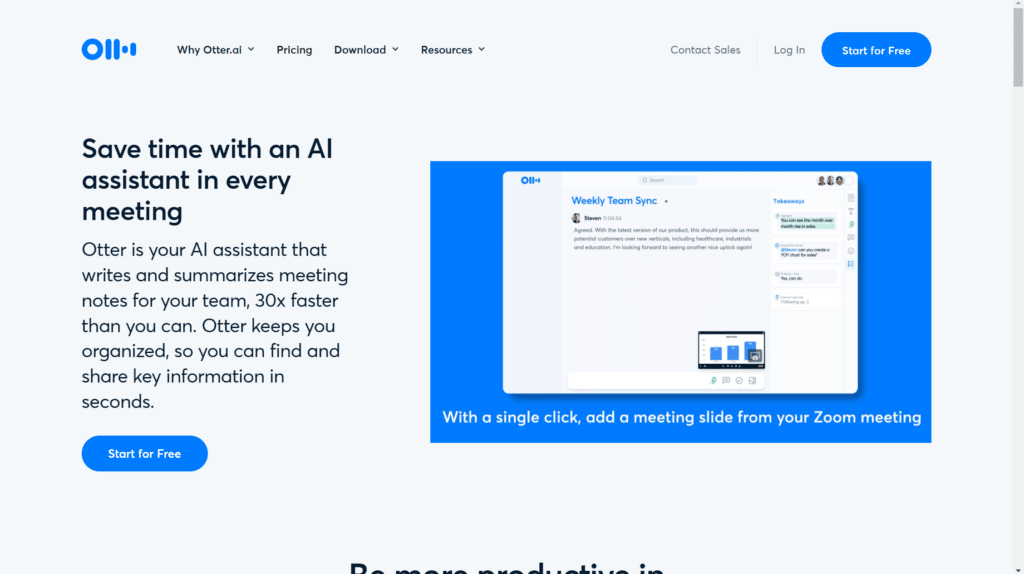
For those times when you have literally no time to spare, Otter.ai is an AI-powered assistant that uses voice recognition to create trasncripts. This can be used for meeting transcripts and summaries from audio recordings—like video calls or conference call. You’ll get access to a complete transcript, some highlighted keywords, and an automatically generated summary of the audio file. This can be shared with colleagues or clients who missed out on the call, if they have time to scroll through the audio and transcript.
However, it does have its limits, and there is no support for video 🙁. This means that you can miss out on some of the nuances of the people speaking on the call, and if there are any visuals that aren’t slides the tool can’t record them. But in a bind, it can be used for simple transcription.
PROS:
Established brand
Very fast transcription and summarization of audio recordings
Supports a variety of different file formats
Note-taking, collaboration tools, etc.
CONS:
It can’t be used for YouTube videos or website content
No decent free trial
Can get quite expensive
It can’t use video
ReaderGPT
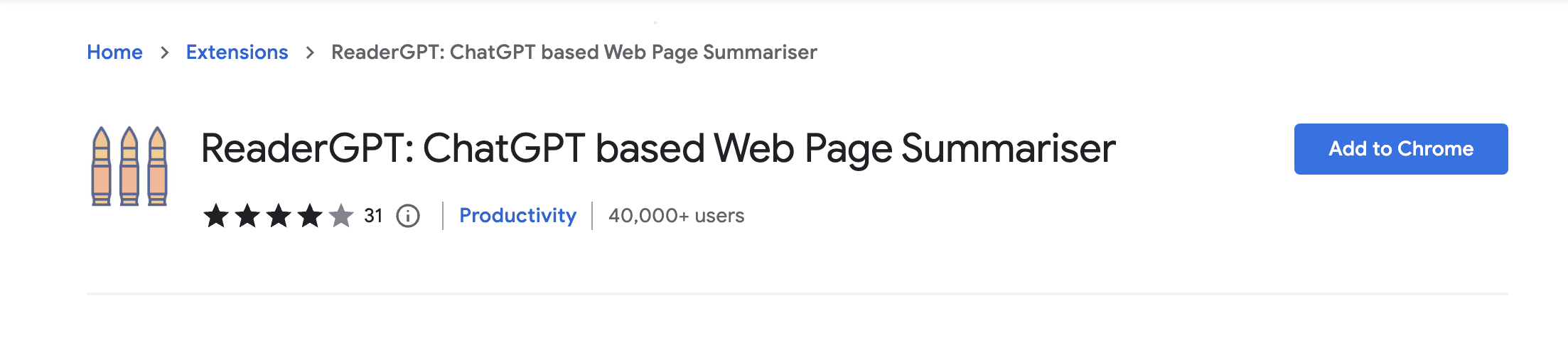
ReaderGPT is an AI-powered summarization extension that can take reams of text and turn it into short, easy-to-understand summaries. It’s great when you don’t have time to read through a lengthy article but want to get the topline detail of what it’s about.
The tool can generate simple, easy-to-understand bullet summaries. So simple in fact they can be broken down into three points! It can also be used to create prompts to use in conjunction with ChatGPT, and also turn articles into small “mini” articles of about 50 words or so. It’s linked directly into both Chat GPT as well as OpenAI.
PROS:
Summarizes website content
Gives users the option to customize their summaries
Easy-to-use interface
Free to use
CONS:
Can’t be used for YouTube videos
It also cn’t be used for meetings, only blocks of text
Limited options in terms of customization
Shortcuts That Actually Work
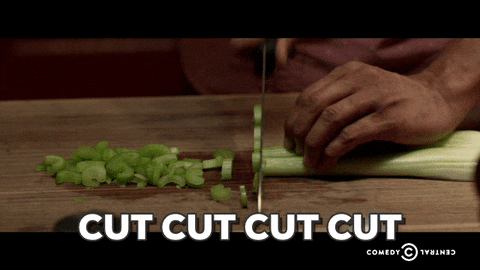
These tools and their capabilities are just the start. There is a chance here for everything to become leaner, speedier, and way more efficient when it comes to the way that we ingest and share out data.
AI-driven summarization tools are just the tip of the iceberg of this new era. An era where machines will be able to collect and process data faster than ever before. It won’t be long before AI solutions become commonplace in all aspects of our lives—from business meetings to daily conversations—helping us make more informed decisions quicker than ever before.
AI tools that can summarize everything from YouTube training to your annual financial meeting, there is no longer any need to try and skim through everything at double speed anymore.
Equally, there’s no longer any need to watch every single second of any kind of video, or read every word on a page.
Summarizer tech will take care of all these things, providing you with a comprehensive overview in seconds.
What does this mean? Well, for almost every single person who works in a company, there are time and resources to be saved. Meetings and training can be rolled out more tactically or even summarized in a few lines of text generated by AI

So for all those times you got reprimanded for skipping bits out, or trying to take a “short cut” this one is for you. Use these tools to cut out all the unnecessary fluff and get straight to the point. No more skipping, no more 2x speed on YouTube. You can go back to enjoying video and social interaction in real-time when you want it, but then skip ahead to the good part.
Simply put, AI Meeting Summary tools are here now, and they’re changing the way we work forever.
Now, speaking of shortcuts, here’s one to an AI-driven tool that’s going to make your life even easier.














