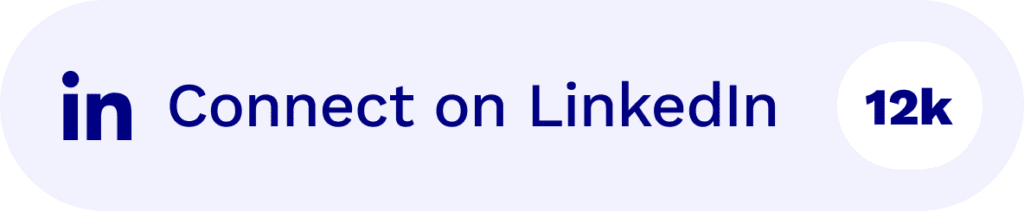Unless you’ve been living under a rock for the past 6 months, you’ll have heard of ChatGPT. It’s the revolutionary AI tech that’s taking the world by storm. We’ve already seen the 4th iteration come to fruition and blossom before our eyes.
Surely it won’t be long until AI takes all and The Terminator and The Matrix just become documentaries.
@tldv.io Written by ChatGPT #inception #chatgpt #ai #openai #meeting #corporate
♬ original sound - tldv.io - AI Meeting Recorder
In fact, ChatGPT is so powerful nowadays that one guy even used it to set up a business, giving it the nickname HustleGPT and a budget of $100. He acted as HustleGPT’s human liaison and consulted with it before every business decision. Within a week, he had 100,000 Twitter followers and got invited onto CNN because of its success.
With that in mind, do you think ChatGPT will have the same success for UX designers? Using this LinkedIn post as inspiration, we’ve given dozens of prompts to ChatGPT to find out. Here are the 10 best ones!
10 GPT Prompts for UX Designers
1. Gather Design Requirements
If you’re looking to gather design requirements for a specific task, ChatGPT is the man (or robot) to ask.
"I am designing an app for a recruitment agency that wants to evaluate potential candidates by testing their skills and knowledge. Write down key design requirements for this app"
GPT Prompt #1
By telling ChatGPT exactly what you’re designing, what its purpose is, and how GPT can help you, it will give you the most concise answer.
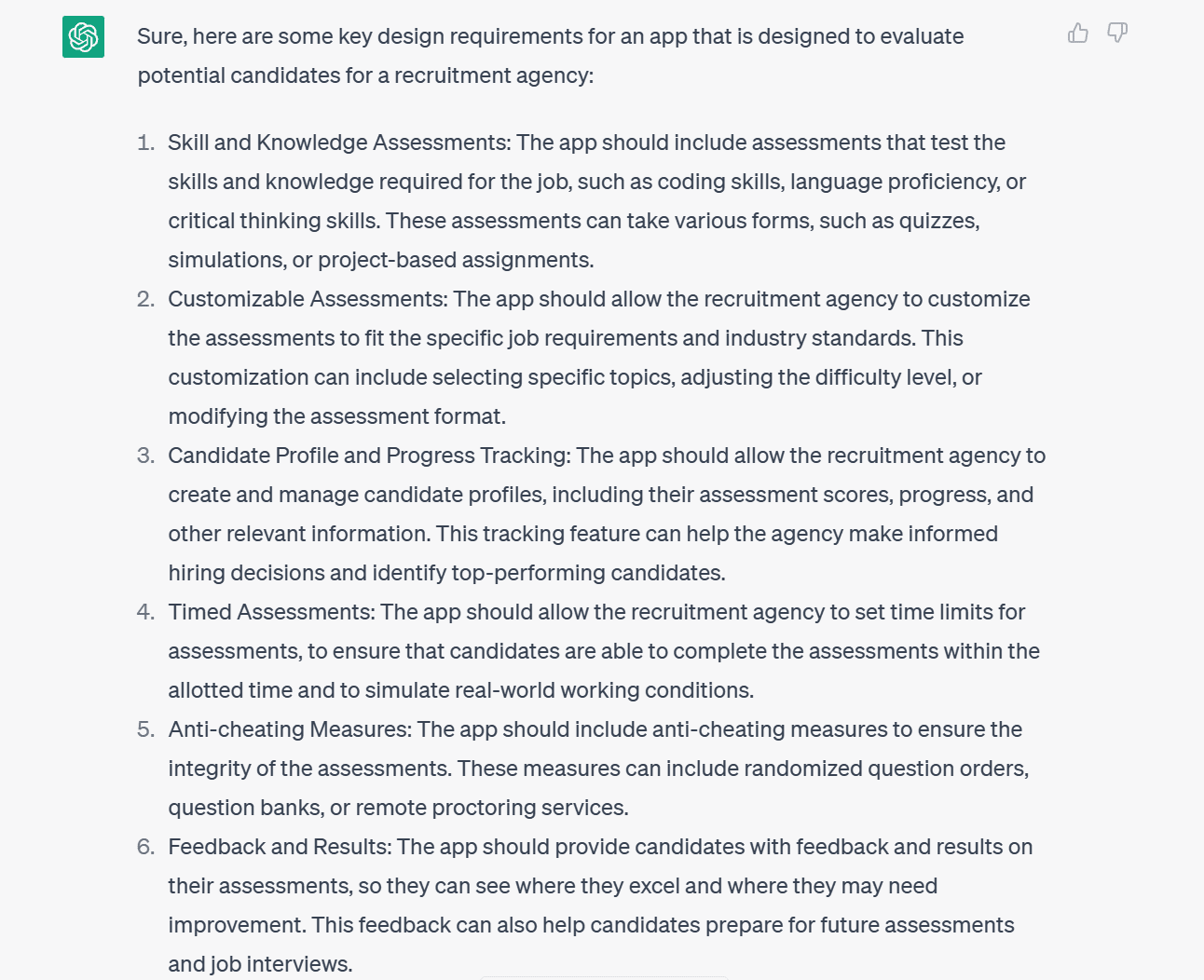
The answer continued to list the following:
- User-friendly Interface
- Security
- Integration with Other Systems
- Scalability
By using ChatGPT for UX design in this way, you can create a handy checklist of design requirements in advance so that you don’t miss a beat.
2. Generate User Personas
When conducting design tasks, you need to know the target audience. ChatGPT makes that strikingly simple. It can give you a bunch of personas in mere moments.
"Can you generate 3 personas for a blockchain game (similar to Gods Unchained)?"
GPT Prompt #2
By stating the number of personas you want ChatGPT to generate, the general purpose of the app, and an example to be a little more specific, you’ll see that ChatGPT instantly creates personas for you to get a deeper look inside the heads of your target users.
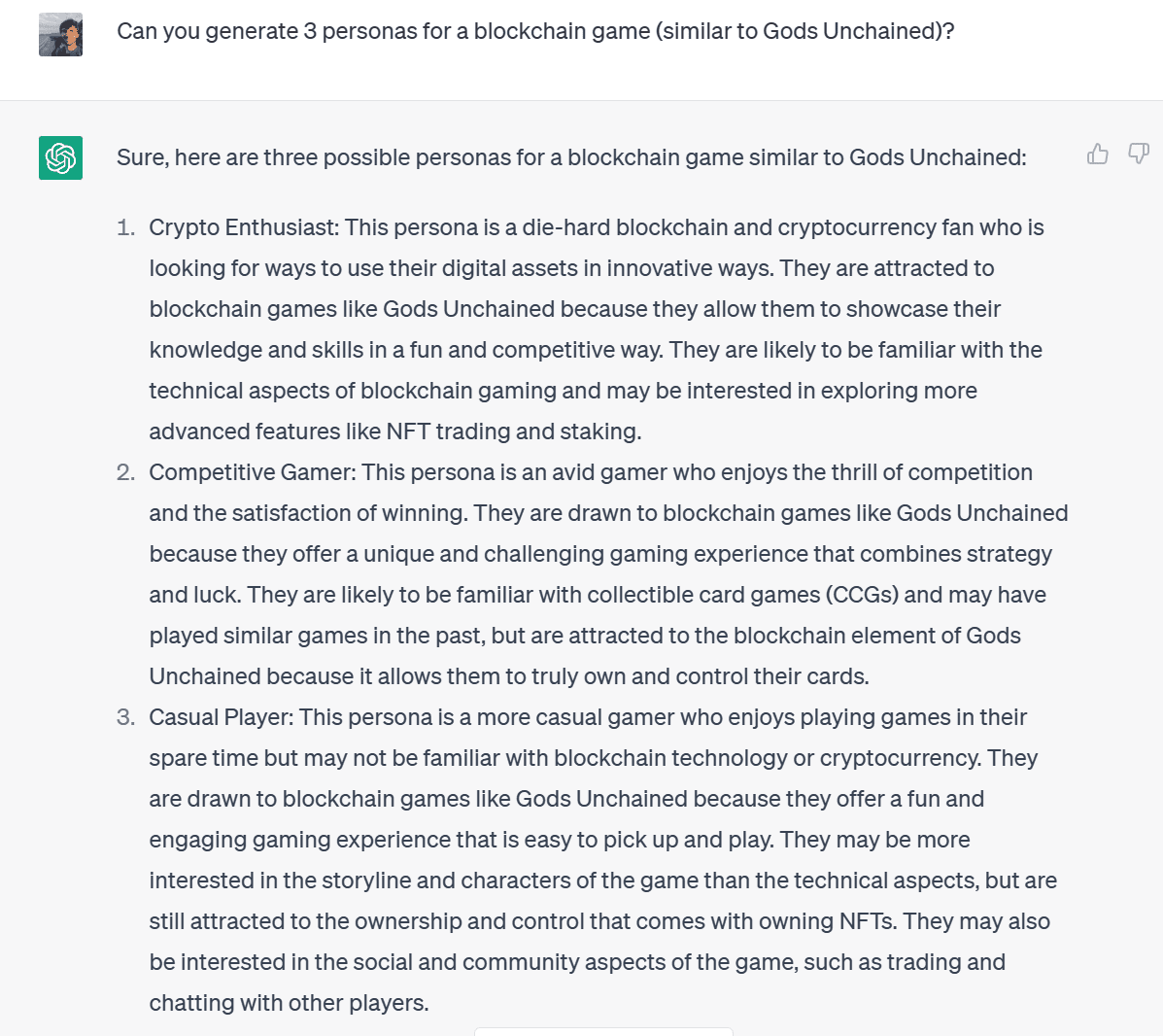
3. Design User Flows
The user flow is quite simply the movement a user makes while using a product. By telling ChatGPT what your product is, what it’s for, and who the user is, it can generate user flows that you can use as guidelines in the design process.
Following on from our previous GPT prompt, we’ve kept the same theme of blockchain games.
"I am designing a blockchain trading card game for players that love Greek mythology and want to own their digital content via the use of NFTs. Create a user flow for the potential players who want to play the game."
GPT Prompt #3
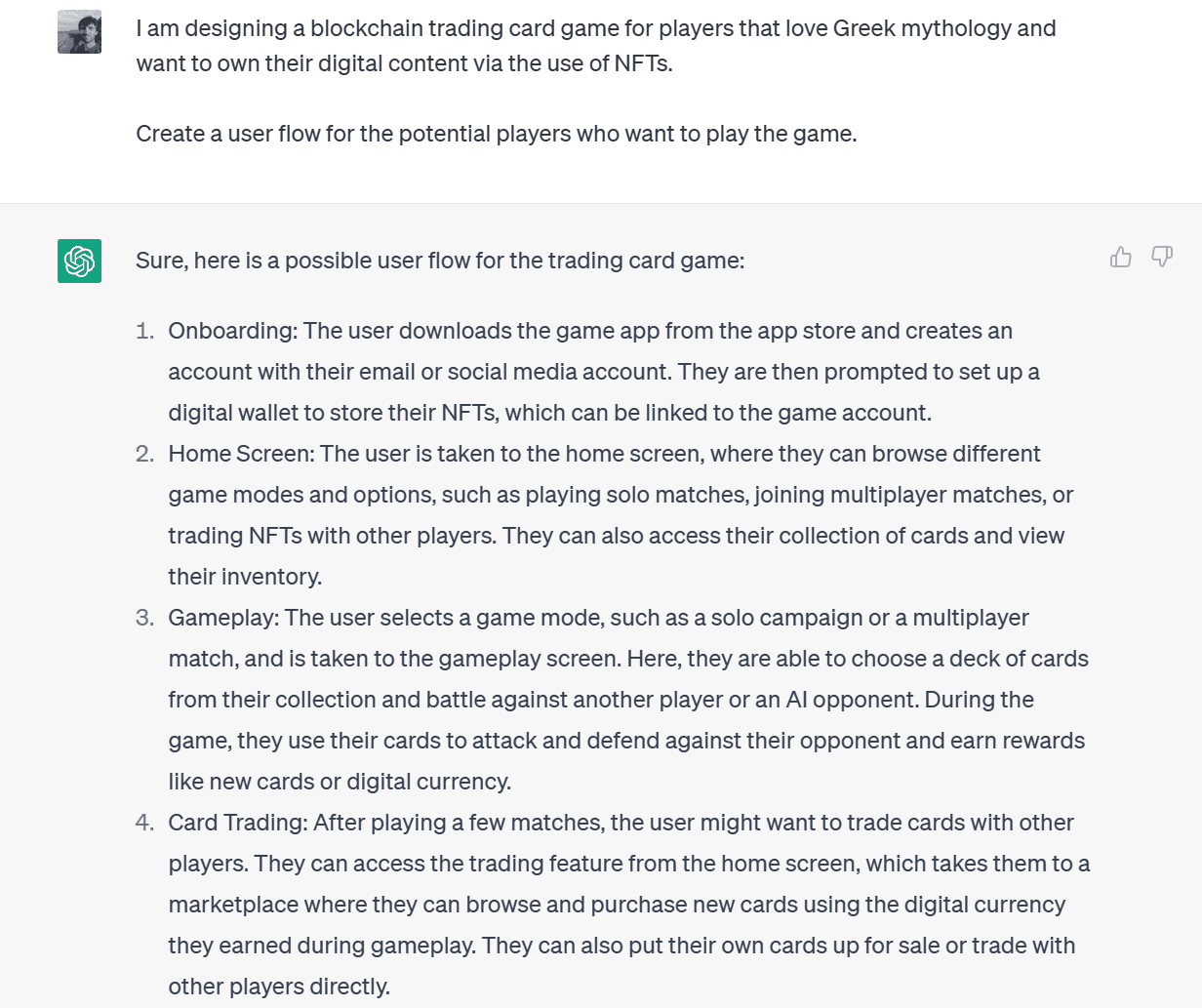
The response continued with the following points and brief expansions of them:
- Collection Management
- NFT Management
- Rewards and Achievements
- Social Interaction
Getting the basics of user flows down in seconds can be a huge time-saver when you’re planning the path that your user will take on your app or website. Sure, you’ll have to evaluate ChatGPT’s responses and maybe make a few adjustments, but it’s a great template to work from.
4. Generate a List of Competitors
If you want to jumpstart your competitor research with a list of your biggest and best competitors straight off the bat, you can do so easily with this ChatGPT prompt.
"I am designing an app that helps users record, transcribe, and timestamp important parts from virtual meetings so that users can spend less time in unnecessary calls, and also increase the amount of data gained from user interviews. Can you list the competitors for this kind of app and perform a competitive analysis?"
GPT Prompt #4
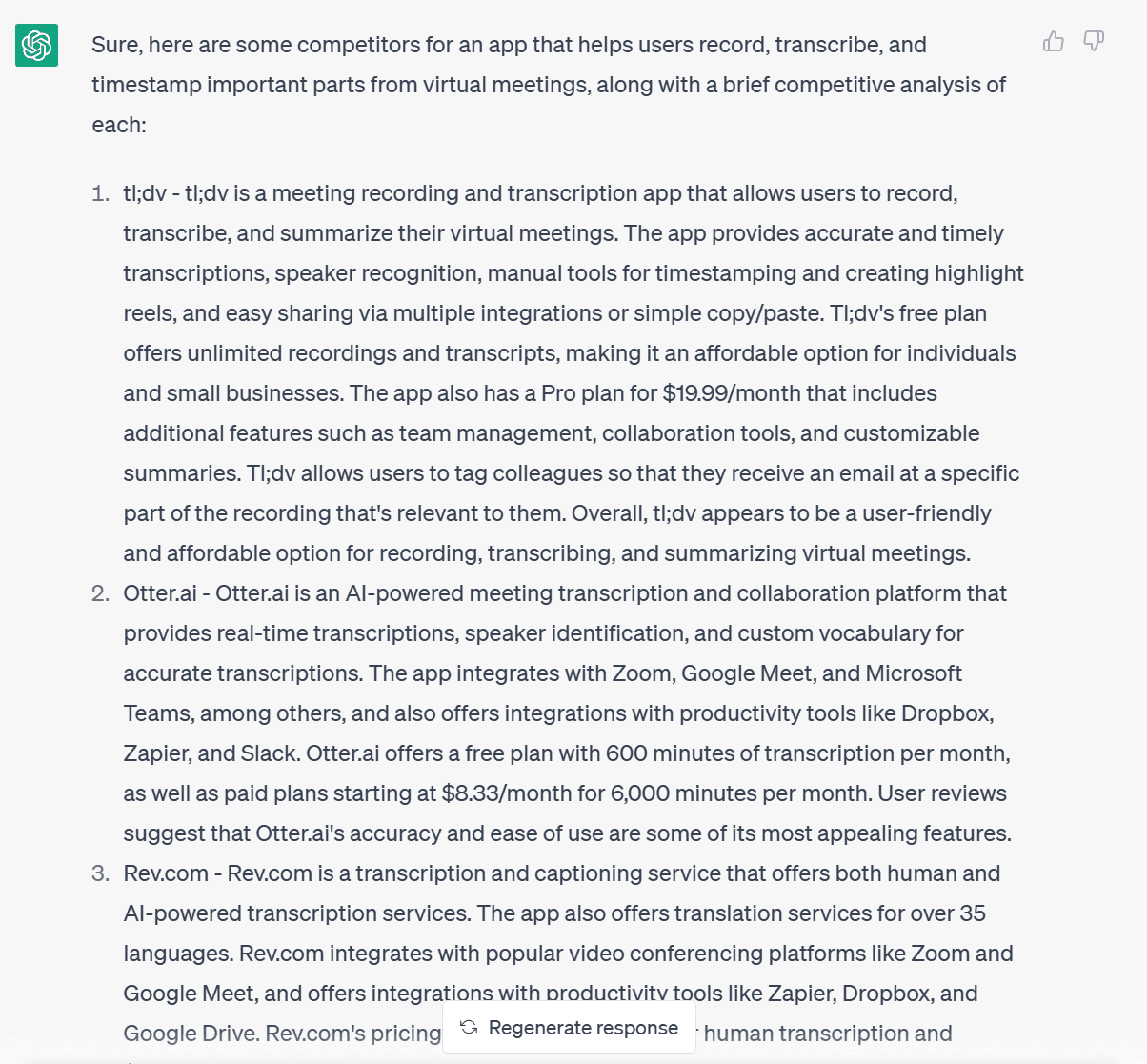
The list also features Happy Scribe, Temi, Trint, and Sonix.ai, but it’s tl;dv that’s the competitor you’d better watch out for if you were creating an app of this type.
Not only does it act as the perfect remote UX research tool, it also allows you to gather insights directly from the voice of the customer and share them quickly and easily.
Take a look for yourself. The freemium plan is one of the best in the business.
5. Create a User Journey Map
If you’re thinking of using ChatGPT for UX design but haven’t yet taken the plunge, user journey maps are a good place to start. You can use a GPT prompt like the following one to quickly create user journey maps that can be expanded upon in more detail afterwards if necessary.
"Create a user journey map in a tabular format for a chef using a recipe app."
GPT Prompt #5
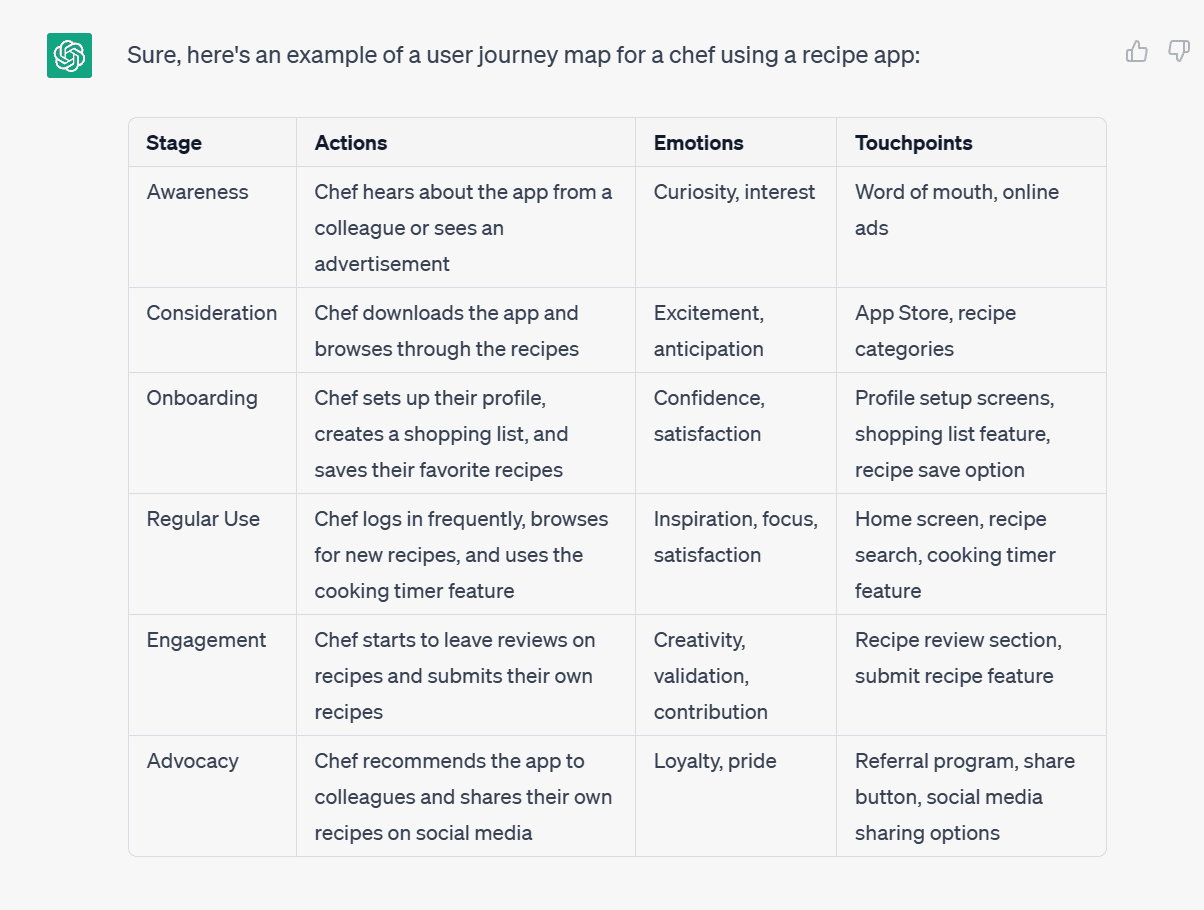
As you can see, a simple GPT prompt can even create easy-to-read tables. Substitute “chef” and “recipe app” for whatever you’re creating your user journey map for and voila. Bob’s your uncle.
6. Generate Design Ideas
If you’re spitballing early ideas, ChatGPT is your friend that never sleeps and never needs a break. Give it a prompt and pretty pronto you’re gonna have a whole host of innovative ideas.
"Can you list down 5 design ideas for a graphic design tool (like Canva)?"
GPT Prompt #6
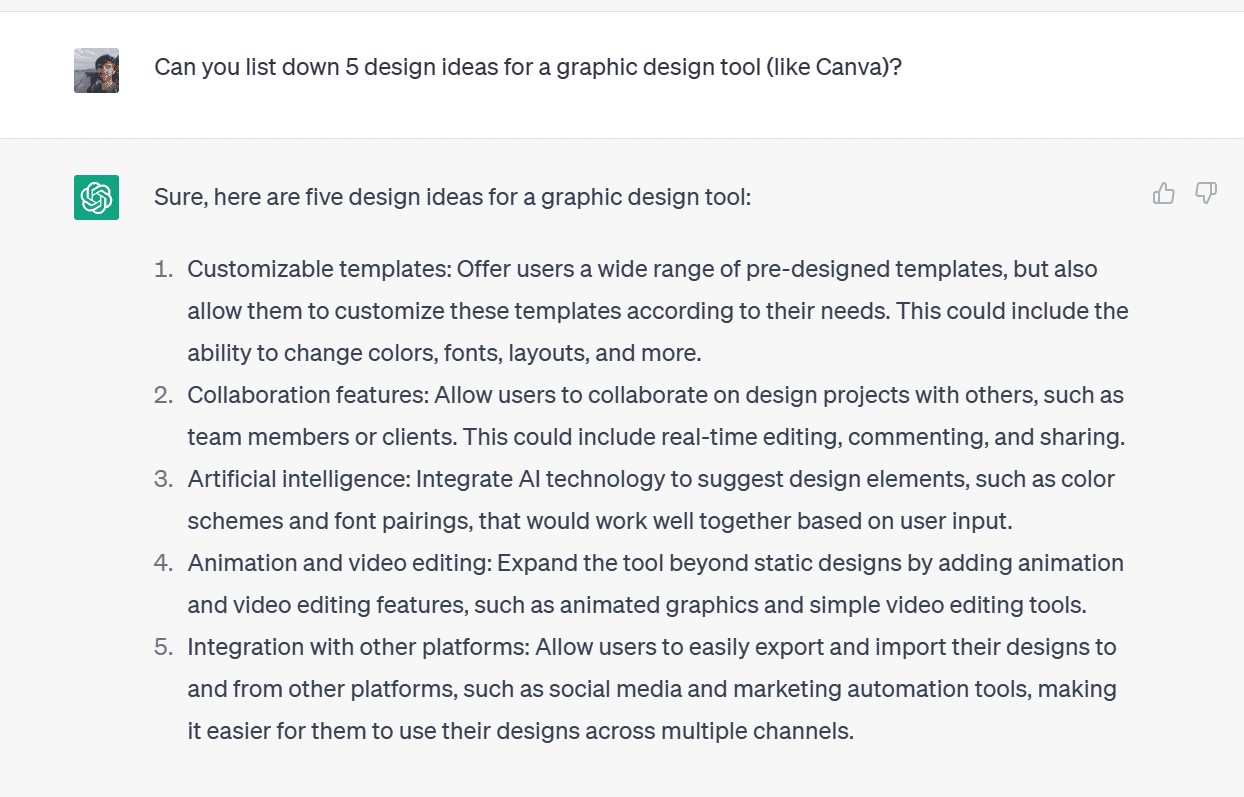
If you want to spitball with ChatGPT to get design ideas, just replace “graphic design tool (like Canva)” with whatever it is you’re building. Giving an example helps GPT be more specific in its response. You can also opt to have more design ideas if you prefer. ChatGPT can literally churn out ideas all day long. That’s what it’s designed to do.
7. Generate Visual Design Ideas
As if regular design ideas weren’t enough, you can generate visual design ideas using ChatGPT too. Use the following prompt with your own business idea.
"I am designing a travel blog that will be monetized through the combination of SEO and affiliate marketing. Write down some visual guidelines for this website"
GPT Prompt #7
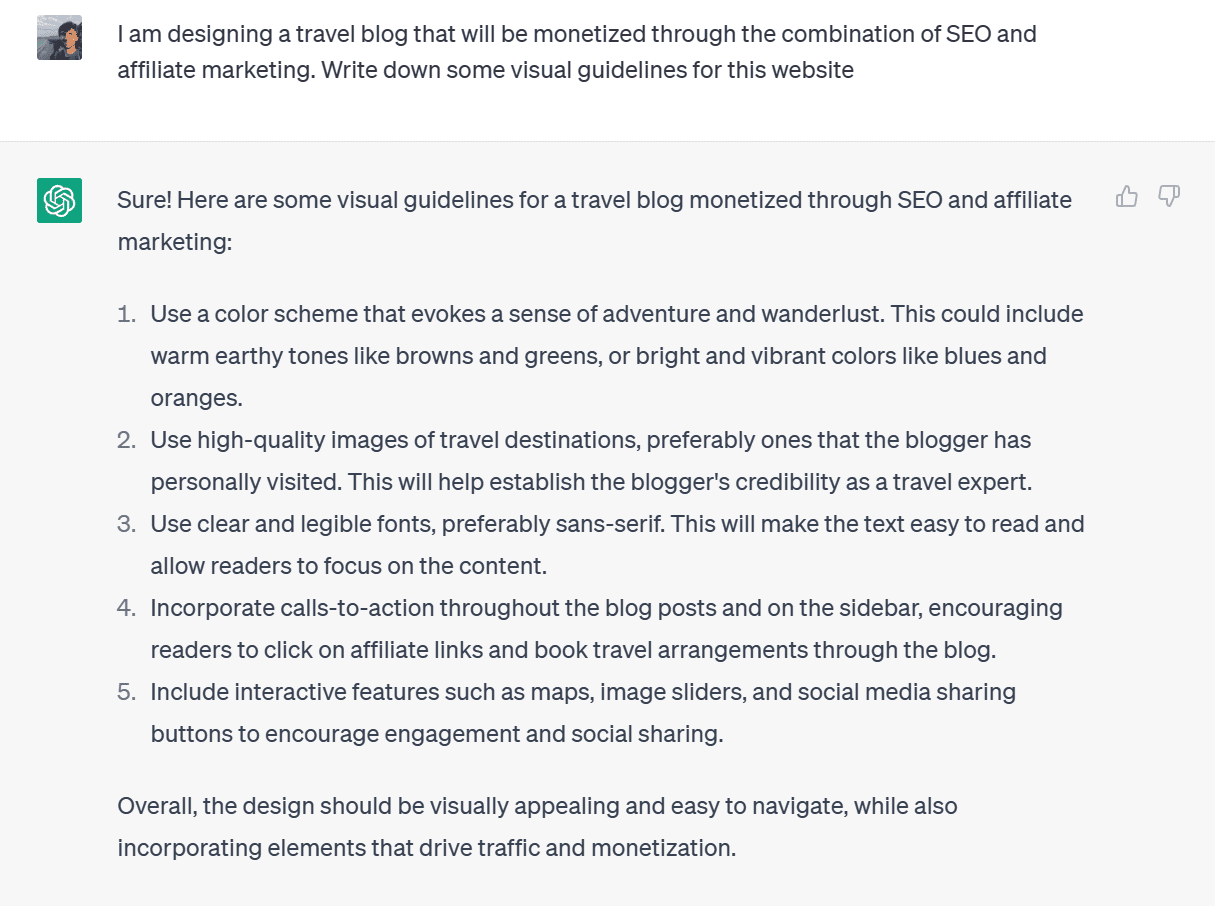
ChatGPT will always try to keep your goal, audience, and specific niche in mind with each question it answers. For design, this is especially important. Remember, though, if the GPT prompt is too complicated, GPT may give answers that are not up to scratch.
8. Research Popular Design Trends
Having popular design trends in mind, especially if you’re venturing into a new field or niche, can be invaluable. ChatGPT can give you a list in seconds, including color schemes that match your niche, the type of graphics to use, and different types of features to include. As always, ChatGPT provides answers that are relatable to specific industries depending on your exact prompt.
"I am designing an astrology app (like the Pattern). Write a few popular design trends that I can use in my design to make my app more inviting, appealing, and user-friendly."
GPT Prompt #8
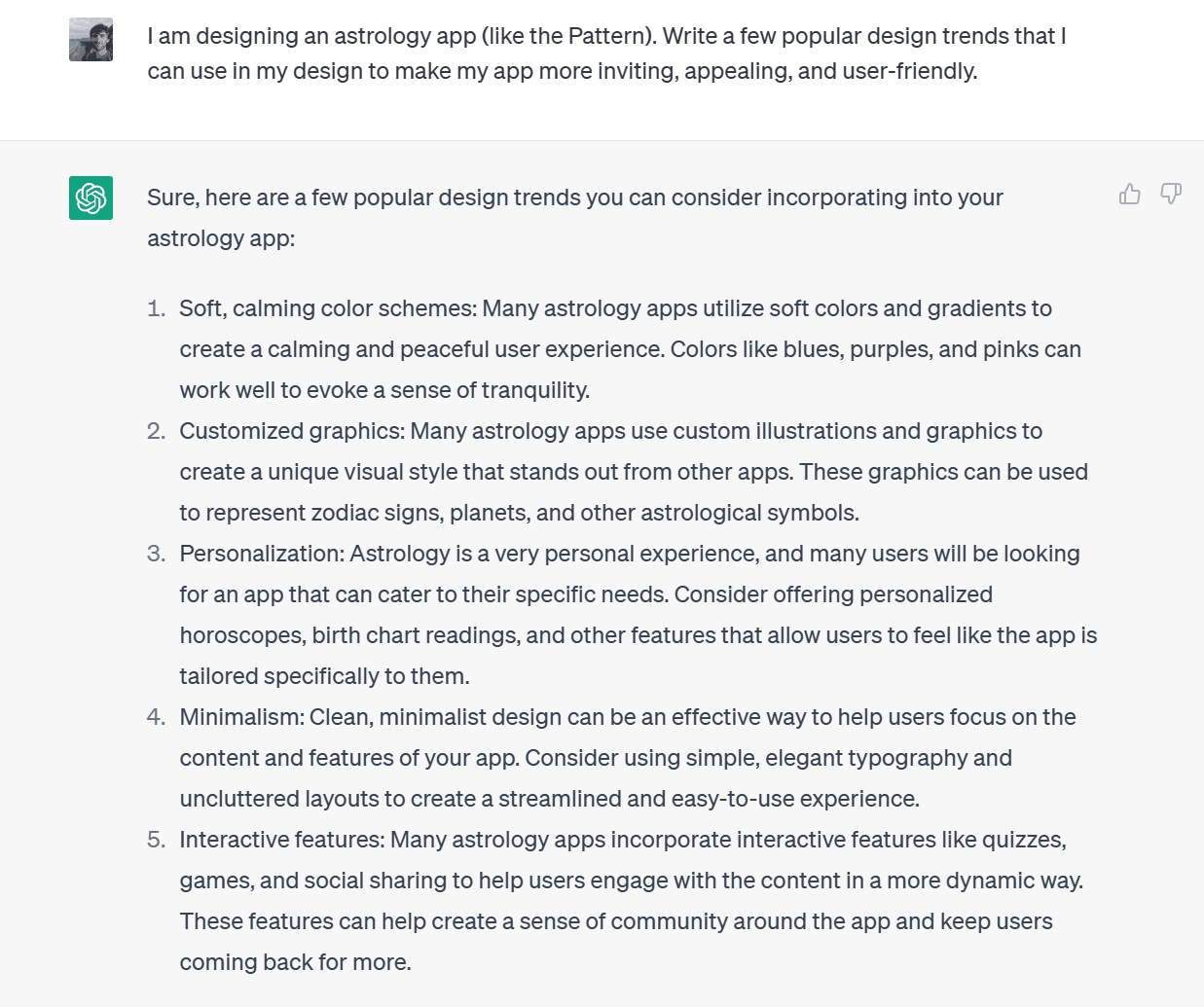
As you can see, GPT’s answer is completely specialized based on the prompt it was given – in this case, an astrology app. It’s a fascinating way to research popular design trends and integrate ChatGPT into UX design.
9. Generate Color Schemes
If you’re coming up with ideas for color schemes, ChatGPT is one step ahead of the game. While it can’t yet out-think a human, and it still lacks creativity, it can generate answers to your specific questions in a fraction of the time that you can. To generate a color scheme with specific examples, use the following GPT prompt.
"I want to design a Greek mythology game. Suggest a color palette (with color details) for the game app."
GPT Prompt #9
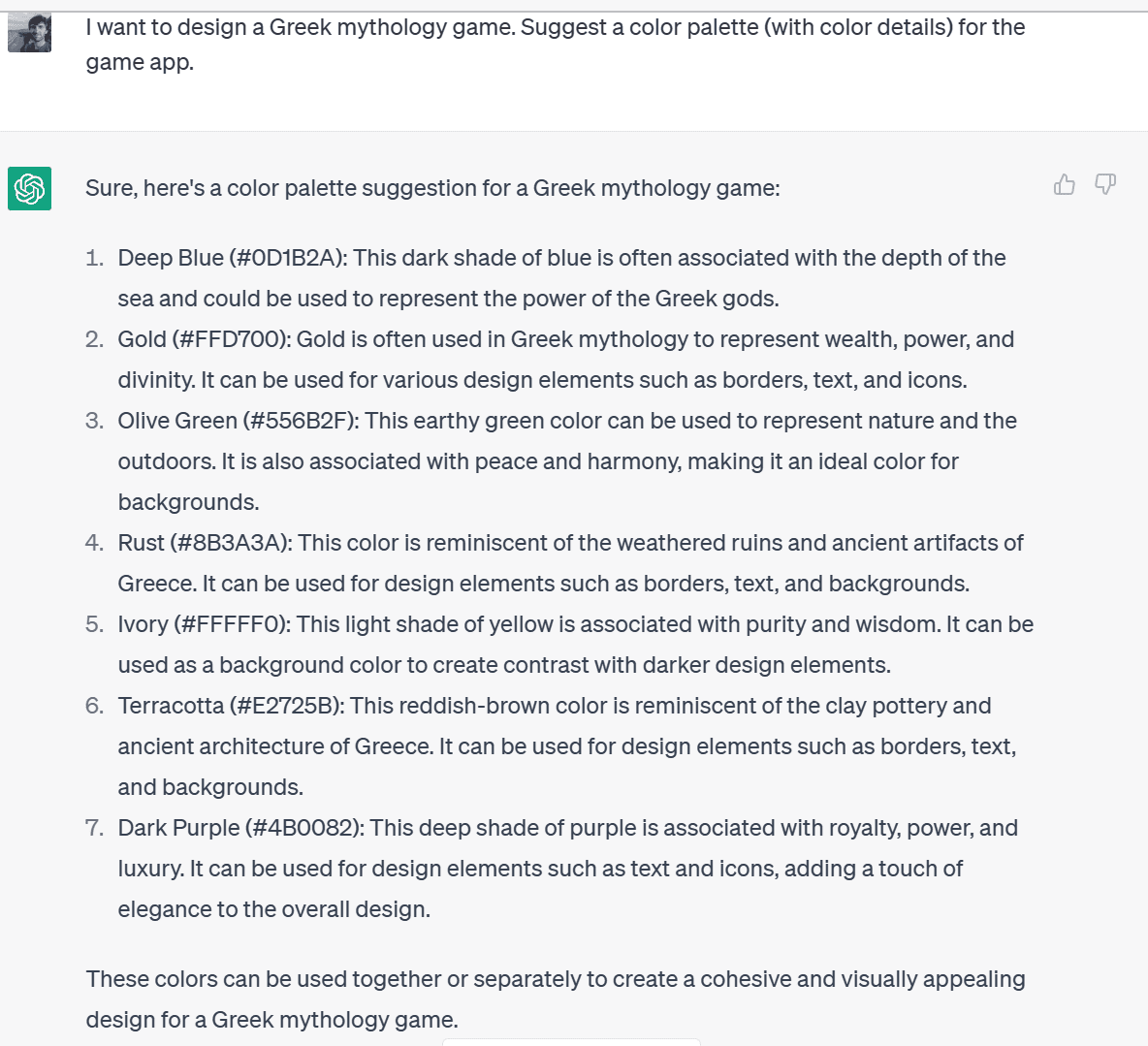
ChatGPT offers the exact color code for each color it references, which is great for UX designers. You can immediately check the color it’s talking about and see if it’s the right one for you.
10. Expand Feature Set
If you want to expand your feature set, or make sure you’ve got all the basic boxes ticked, then this ChatGPT prompt is for you.
"Can you list down the feature set of an e-commerce app based on the common user problems"
GPT Prompt #10
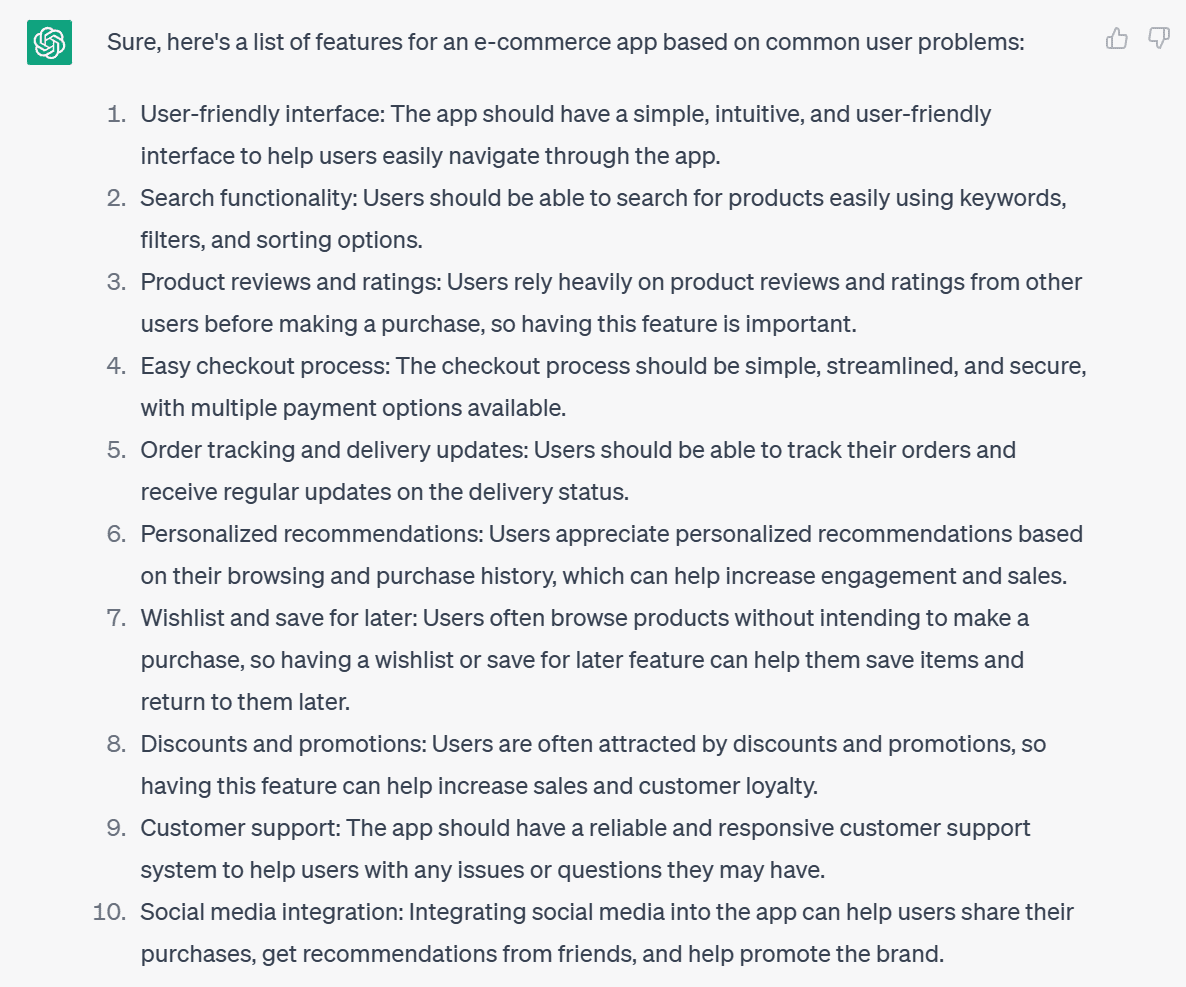
As detailed and concise as ever, this GPT prompt is a no-brainer for laying the basic groundwork when designing a new app.
Tread With Caution
While using ChatGPT for UX design assistance can speed up your work and make sure you cover more bases, it can also encourage lazy thinking and make you over reliant on AI for help.
UX design is a creative process. Don’t lose that creativity by letting GPT run the show. Use ChatGPT as a guide and aid, not as a replacement. We’ve already established that hiring a UX researcher is a far brighter idea than simply relying on GPT-4, so don’t fall into the same trap in the design world.
AI is powerful, but it should supplement human thought and creativity, not replace it.