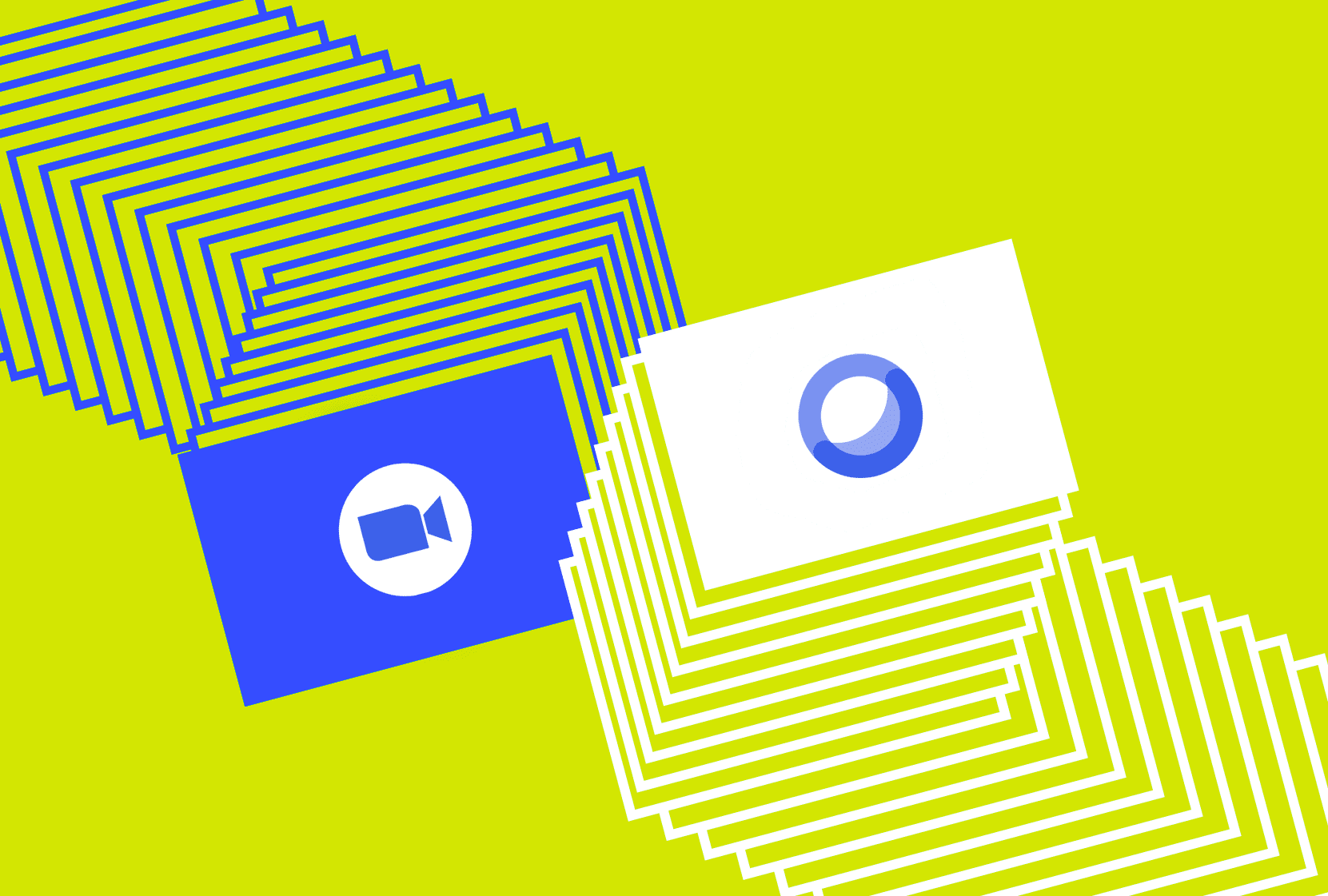Choosing between video conferencing tools like Cisco Webex and Zoom can be tough for businesses. Both platforms have their advantages and disadvantages – in this article, we have weighed every aspect of the Cisco Webex Meetings vs. Zoom debate, comparing prices, usability, and special features to help you settle on the best one for your company.
In this article:
- Cisco Webex
- Zoom
- Cisco Webex Meetings vs. Zoom: A Comparative Study
- Price Comparison: Cisco Webex Meetings vs. Zoom
- Important considerations regarding Cisco Webex vs. Zoom
The mass digitization process across all industries forced many companies to shift their communication online, resorting to video conferencing tools like Cisco Webex, Zoom, and Google Meet. The choice between Cisco Webex and Zoom is now a popular debate. It may seem obvious that the results of a Cisco Webex vs. Zoom battle is monogamy with either one of the apps, but some companies have chosen polygamy by integrating both platforms. Which of these relationship types must you choose? Let’s find out!
Cisco Webex

WebEx was created in 1995 and later acquired by Cisco in 2007. It is now a preferred enterprise collaboration solution in the world. Cisco integrated Webex into their already existing IT infrastructure (e.g., for synthetic monitoring), which is why most industries naturally adopt it as their video conferencing tool. Webex, much like Zoom, offers chat, video, and phone services, which can be used in combination as well.
Webex has received consistent complaints about its cost – companies usually have to purchase its whole package of tools, which they often don’t need. Large businesses and organizations can usually afford it because they already own IT infrastructure and tools from the parent company, because of which they get discounts.
Cisco Webex app recorded over 600 million users in October 2020, doubling their numbers before the pandemic. Cisco also reported hosting over 20 billion meetings in April 2020.
Zoom

Zoom was founded by an ex-Cisco engineer! Launched in 2011, Zoom is a mobile-friendly and cloud-based video conferencing tool. It enables smooth conferencing and is used for webinars, collaboration, and for online teaching.
Zoom has its infrastructure based on third-party service providers, which is part of the reason why it is very easy to use, even for those who are technologically challenged. Thus, this made it the first choice for many organizations that were forced to shift to a digitized space during the pandemic so that everyone, from young students to old professionals who are not in sync with modern technology, could easily adapt.
Zoom has recorded over 300 million daily participants for meetings and has been used by organizations and governments in many countries, for instance, for UK’s cabinet meetings.
Cisco Webex vs. Zoom
| Cisco Webex | Zoom | |
|---|---|---|
| Internal Set Up of Platform | Four modules:Meeting CentreEvent CentreTraining CentreSupport Center | Two modules:Zoom MeetingsZoom Webinars |
| Capacity | Can accommodate max 1000 attendees. However, they provide support for up to 3000 attendees for an additional fee. | Maximum participant number scales depending on the pricing tier, which is different for 1000 and 10000-member webinars. |
| Special Features | 1. Bridges video traffic with its Video Mesh solution, prompt response. 2. Provides advanced tools for webinars. 3. Comes with an attendance tool. 4. An attention-indicator tool that provides valuable metrics. 5. Provides in-depth participant profiles using the People Insights Feature | 1. Provides video traffic bridging using a Zoom Meeting connector, allowing it to function smoothly even with low bandwidths. 2. Virtual background. 3. Simultaneous screen-sharing from multiple participants, allowing for smooth seminars. 4. Breakout rooms for large groups to split into smaller groups. |
| Security Protocols | Password is mandatory to enter meetings as well as a name identification. Experience in security as a business-oriented firm. | It was recently updated to have security protocols similar to Webex. |
| Phoning | Provides phone call subscriptions for phone users and rooms with contact center play. | Phone capability was introduced recently and had limited features. No contact center |
| Messaging | It can be done through Native WebEx (Teams) Has many messaging features | It can be done through Zoom Chat, which is as efficient as Webex Teams. |
| Video Endpoints (hardware needed to send & receive calls) | Provides in-room, appliance-based video endpoints using Cisco Webex Endpoint platform. Varies with room types. | Uses third-party service providers to create room endpoint solutions. |
| Digital Signage | Webex’s video endpoints function as digital signage devices. The recent update includes room scheduling via the control interface. Cisco provides additional solutions beyond Webex. | Includes basic digital signage and room schedulers but is only available to people who have subscribed to at least one Zoom room. |
| Integrated Features | CalendarSingle sign-onLivestream to YouTubeLivestream to FacebookActive Directory Sync | CalendarSingle sign-onLivestream to YouTubeLivestream to FacebookActive Directory sync. |
| Support | Has various SLAs and various levels of support as per your requirements. | Dedicated phone support, customer care, and additional support at an extra cost. |
Price comparison: Cisco Webex vs. Zoom

Please bear in mind that most SaaS pricing models change frequently, and can vary based on your geographic region. Thus, we recommend taking the below pricing table as a way to gauge the overall cost of the two different platforms, and which closest aligns with your team’s needs!
| Plans | Cisco Webex | Zoom |
| Basic/Personal | Free of cost. Can accommodate up to 100 participants. Time limit: 50 minutes | Free of cost. Can accommodate up to 100 participants. Time limit: 40 minutes |
| Small Business | $13.50 per month per host. Up to 150 participants | $14.99 per month per host. Up to 100 participants |
| Medium Business | $26.95 per month per host. Up to 200 participants | $19.99 per month per host. Minimum 10, maximum 300 participants |
| Large Business | Contact Cisco for an exact quote and to purchase | $19.99/month/host. Can accommodate up to 500 participants. Various add-ons are available. |
| Enterprise | Enterprise clients enjoy customized plans based on: Named users, active users, employee count, etc. Per-user costs depend on your Cisco authorized reseller. | Provides customized enterprise packages based on client needs |
| Managed Video Endpoints | $29 per month per room integration. Can support up to 250 external video endpoints | $49 per month per room integration, for all external endpoints connecting to meetings |
| Phone Service | Provides different phone plans with pricing | $10 per month per user, as long as you have at least one paid and licensed host |
Before making your choice, think about how each app provides specific special features that match your requirements – like the ‘Call Me’ feature. Additionally, you can avail discounts based on your relationship with an authorized software reseller.
Consider these before deciding on Cisco Webex vs. Zoom
Before you purchase either plan from either service provider, consider the following key areas and features that may align with your goals.
1. Flexibility and environment
While the Cisco Webex app is a hybrid platform that integrates on-premise and cloud technology, Zoom is a cloud-based solution only. But this gives them the granular-level advantage of providing just an online management portal for viewing stats and details at a participant level. While Cisco Webex provides full system visibility and physical endpoints based on Cisco infrastructure, its visibility into specific call quality is lower than that of Zoom. Zoom, however, has limited online portal visibility depending on the rooms you are using because they do not manufacture their own endpoints.
2. Security
Cisco Webex was designed around security because of how it was targeted at large enterprises. The encrypted password meetings, the capability to remove participants, and end-to-end encryption tools are all evidence of Webex’s automatic configuration to the most secure set of settings. Many IT leaders choose Cisco Webex for their businesses because of this same reason.
Zoom has received a lot of criticism for being less secure than Webex or Google Meet, but recent complaints mostly stem from the fact that administrators don’t know about the extensive improvements that Zoom made to its security and safety. Additionally, Zoom has also been accused of selling user data, which is not something Webex has ever experienced.
3. User experience and quality
Cisco Webex Teams is designed for the ultimate collaborative enterprise experience and has webinar administration tools like attendance and attention tracker as well as the ability to complete file transfers/remove attendees, making the user experience feature-filled. But reports mention that Webex isn’t as intuitive as Zoom, which has an easier-to-use interface.
Zoom comes with Zapps, or Zoom apps, which makes an integrated user experience with third-party partners even easier. It’s definitely easier to use than Webex, whose complex interface puts off people. Above the Kahoot! Zapp that allows people to easily hold team quizzes during their Zoom meeting!
4. Room-based Conferencing
Large enterprises often need heavily numbered in-room video conferencing, which is best executed by Cisco. With endpoints manufactured from single desk units to large-scale installations, Webex becomes a single vendor for all collaboration and video conferencing needs, making it significantly better than a remote, cloud-based experience like the one provided by Zoom.
Zoom depends on third-party companies like Logitech to enable their in-room conferencing solution, which means you can use Cisco hardware with Zoom. While this multi-vendor approach provides customizability, it also results in the lack of a standardized environment.
Final thoughts on the Cisco Webex vs. Zoom Debate
Only you can decide the best video conferencing platform for your business, especially considering how both the Cisco Webex Meetings app and Zoom have comparable pros and cons. Therefore, we recommend before you make your purchase, you should analyze every special feature, security policy, and usability-enhancing tools that are provided, along with a comparison of prices, to ensure that you’re making the right decision.
Regardless of where you fall on the Cisco Webex vs. Zoom debate, you might like to record your video meetings with us, tl;dv! Our free platform enables automatic recording, transcription, and sharing of your meetings, powered with timestamped highlights of your most important meeting moments. You can check out our Google Chrome extension here, or sign up via our website!