AI is on the rise, and it’s heading for the stratosphere. There’s no stopping this super powered intelligence from rippling through all aspects of modern work life. Like it or not, AI is here to stay. So why not make the most of it?
One of the most obvious use cases of this up and coming technology is simplifying, automating and streamlining your work life, making you more productive and giving you more time to be innovative.
Are you still taking notes with a pen and paper like you’re straight outta the 90s? Maybe you’re one up from that, typing your notes up during meetings, actual fire coming from your fingers because of the speed. Then, despite your extensive note-taking, you’re left wondering what on earth was said as you lost concentration during the most important part.
Both these versions of note-taking belong in the past. AI has seen to that.
Nowadays, with the right ChatGPT meeting tool, you can dedicate yourself to concentrating on the meeting itself, engaging with the other participants rather than trying to jot down everything that happened. At the end, you’ll still receive the most straightforward notes about what was said, in addition to meeting summaries.
And where can you get your hands on something like this, something that sounds like it was plucked from a product manager’s dream? Well, buckle up because we’re about to show you. Here are the top 4 GPt-4 meeting tools.

1. tl;dv
tl;dv is an AI meeting assistant that integrates GPT technology to give you the best user experience. As one of the greatest free GPT-4 meeting tools, tl;dv automatically generates notes and a summary of the call so that you can pay attention. Not one for having AI completely replace the human touch, tl;dv also has an intuitive manual note-taking feature so that you can ensure you get the best of both worlds without losing any concentration or flow in the conversation.
In fact, tl;dv’s timestamp feature is a life-saver when it comes to revisiting important moments. You can set a timestamp, save it as a hyperlink, and share it with anyone from your team with a simple copy and paste. Even better, tl;dv is integrated with Slack, Notion, and all your other favorite work apps, so you can send the timestamps to your colleagues with a simple click. You can even tag them so they instantly receive an email with a link directly to the timestamp that’s necessary for them.
Want something a little more professional to share with your stakeholders? tl;dv allows you to easily make clips, reels, and highlights, cutting hours of meetings into mere minutes. As a ChatGPT meeting tool, tl;dv works best when you create a synergy with the AI, letting its summaries and notes support your clips and reels.
With one of the best free plans in the business, you can bet your ass that you won’t find a better deal out there for an online meeting recorder with an inbuilt powerhouse of an AI.
Free Plan Features
- Unlimited recordings
- Record Google Meet and Zoom
- Transcribe Google Meets and Zoom calls
- Transcribe in 25+ languages
- Set timestamps and highlights
- Create and share clips
- Set recording automations
- Records video and audio
- Accurate speaker recognition and naming
The paid plans offer more integrations, analytics, downloadable recordings, customizable share settings, as well as priority customer support. And this is all for just $20 per user per month… Check out the Pro plan features in depth here.
2. Tactiq.io
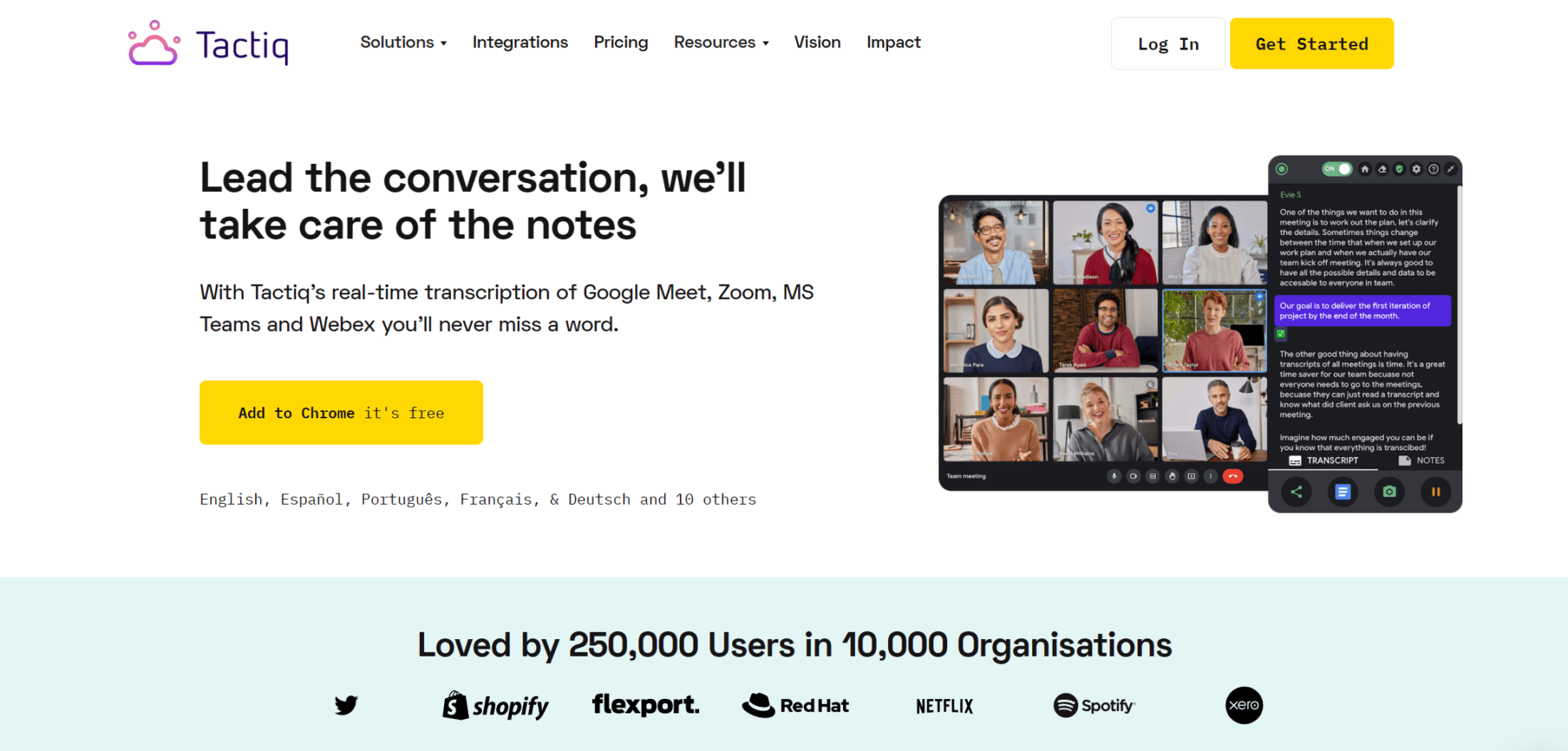
Super easy to set up, Tactiq.io is an easy-to-use transcription tool that allows you to keep your head in the meeting while it automatically makes notes on your behalf. When your meeting ends, you’ll be presented with a full transcript which you can easily export to your work platform of choice. ChatGPT meeting tools don’t get much simpler than this.
With its GPT-powered summaries and action points, Tactiq has an edge that makes it one of the best ChatGPT meeting tools for those looking for an easy-to-use meeting transcriber. By integrating with OpenAI, Tactiq empowers you to simplify and streamline the transcript, helping you avoid tedious follow-ups and cluttered transcripts.
Translatable into 5 languages, Tactiq transcripts have a high accuracy percentage, meaning you can rely on it to pick up your entire conversation with minimal errors. This is super important as some other GPT-4 meeting tools further down this list have been known to contain a bunch of mistakes.
While Tactiq sounds like an impressive GPT meeting tool (and it is!), it should be noted that their free plan is not quite up to scratch with tl;dv’s.
Free Plan Features
- 10/mo meeting
- 5 AI credits
- Time-stamped notes
- Basic integrations
- Speaker identification
- Highlights
- Save in-call chat
- Meeting Engagement
Cons
- Only records audio / no video recording
- Free plan only offers 10 meetings per month
As you can see, while there’s plenty to try out, 10 meetings per month is not enough to use it frequently. In comparison with tl;dv’s unlimited meetings, Tactiq’s plan is more of a taster.
Another important thing to remember with Tactiq.io is that it records audio only. This is a stark contrast to tl;dv’s audio and video recording. If you’re looking for a ChatGPT meeting tool that can take notes during your virtual calls, Tactiq might not be the best option for those that need the visual aspect.
3. Otter.ai
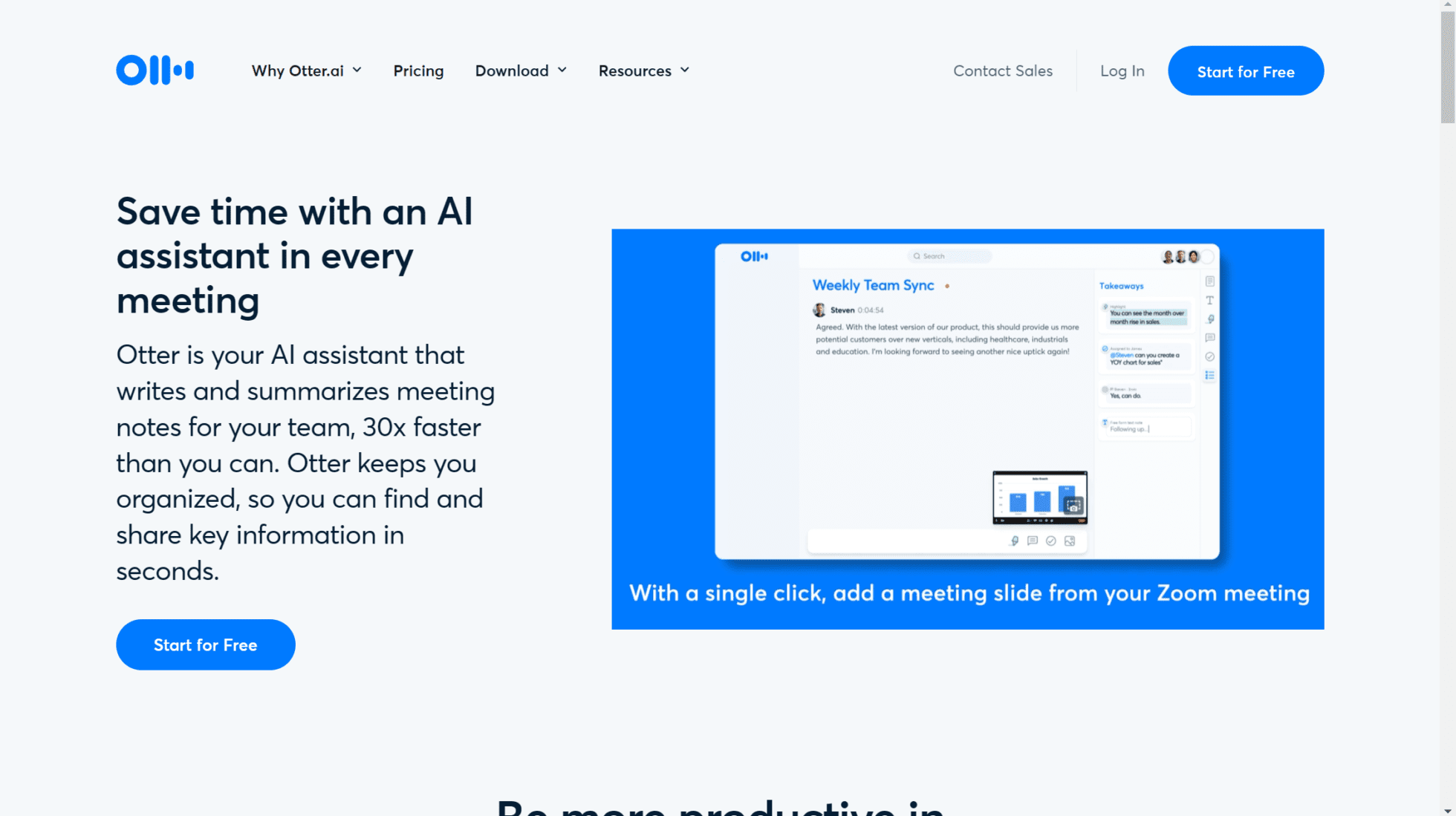
Otter.ai is one of the best ChatGPT meeting tools to specialize in text-to-speech transcriptions. However, like Tactiq.io, the downside is that it only records audio. While this may be great if you’re looking for a dedicated transcription tool, the other drawback is that the transcriptions are only available in English. That’s 25 times less languages than tl;dv’s transcriptions!
Like tl;dv, however, Otter.ai allows you to add timestamps, highlights and other edits to the transcription, sharing it with your colleagues to align collaborative efforts and cut down on unnecessary meetings.
Used a ton by journalists, media teams, and universities, Otter.ai is a great tool with a big following. However, this software rarely finds itself on the list of GPT-4 meeting tools used by remote or async work teams, and it’s hardly established at all in the realm of Product or UX because of its lack of video.
Another downside, especially for a transcription tool, is that it has no speaker recognition. Despite having a powerful AI component, they missed the ball by not allowing for speaker recognition. This is where tl;dv’s GPT-generated transcripts excel. It’s also worth noting that plenty of reviews state their unhappiness with Otter’s transcripts, noting that they tend to be littered with mistakes.
Having said that, the ChatGPT meeting tool is super easy to use, highly intuitive, and can make your meeting life a helluva lot easier. Its suite of editing features easily makes up for a few AI typos here and there.
Otter’s cheapest paid plan is $8.33 per month when paid annually, but it struggles to keep up with tl;dv’s free plan, let alone the Pro version. Here’s what you can get in Otter’s free plan.
Free Plan Features
- Record and transcribe your meetings in real time
- Otter Assistant joins Zoom, Microsoft Teams, and Google Meet to automatically take and share notes, even if you can’t join the meeting
- Takeaways and Automated Summary
- 300 monthly transcription minutes; 30 minutes per conversation
Cons
- Only records audio / no video recording
- No speaker recognition
- Only 300 transcription minutes per month for free
The various paid plans offer a number of additional features, but whether these features will make up for the lack of video, translations, and speaker recognition is up to you. Even without these three things, Otter.ai is still one of the top GPT-4 meeting tools in the business and it shouldn’t be slept on.
4. Fireflies.ai
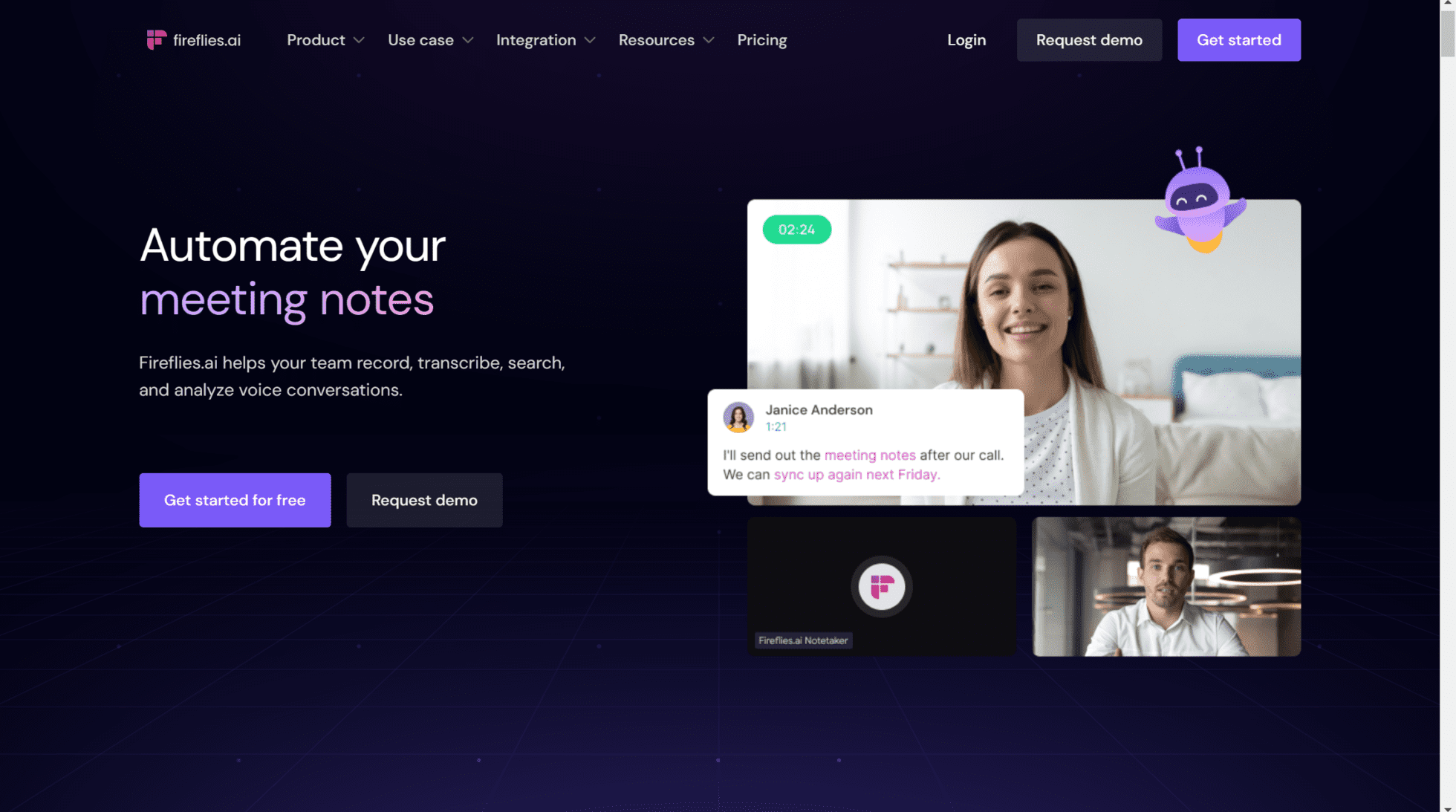
As you can tell by its name (and its place on this list), Fireflies.ai is a GPT-4 meeting tool that packs a punch. Specializing in organization, Fireflies is used by huge industry names like Netflix, Uber, Nike, and Expedia. In addition to that, Fireflies.ai has a proven track record of being a top quality system for recording meetings and making note taking simple.
Its state-of-the-art AI is also behind their awesome search function, allowing users to review a 1 hour meeting in just 5 minutes. It also empowers you to create a library of recorded meetings that you can use as a ‘hub of knowledge’. A special tool for collaborating, Fireflies enables you to analyze meetings and automate your workflow in style.
Integrated with Salesforce, Fireflies.ai is a great AI meeting assistant that enables you to get closer to the customer. Its AI simplifies the note-taking process and summarizes meetings for you automatically.
As with Tactiq and Otter, Fireflies isn’t free of limitations. It, too, only allows for audio recordings unless you fork out for the Business Plan at $19 per month. It does, however, offer transcriptions in over 30 languages!
Free Plan Features
- Limited transcription credits
- 800 mins of storage/seat
- Record Zoom, GMeet, MS Teams, and more
- Transcription for 30+ languages
- Automated meeting summaries
- Search within meetings
- Playback (1x, 1.25x, 1.5x, 1.75x, 2x)
- Comments & reactions
- Clip out moments as soundbites
- Uploads
- 3 public channels
Cons
- Only records audio / no video recording
- No speaker recognition
- Limited transcriptions on the free plan
While the Fireflies free plan is quite impressive, and it’ll definitely give you a juicy taste of what to expect, it’s not enough to satisfy when put side by side with tl;dv’s unlimited recordings and transcriptions. It does have some extra perks, like being able to record on MS Teams and the extra translations, but overall, the most important feature for a transcription tool is the transcriptions. And here, they’re limited.
It’s also worth noting that AI summaries aren’t included in the free plan. You have to pay $10 per month per seat for that critical feature.
The Verdict
All in all, your favorite GPT-4 meeting tool will depend on your precise needs. tl;dv blows the others out of the park if you’re looking for the best free plan; it has unlimited recordings and transcriptions, records both video and audio, and has speaker recognition.
However, there are some cases that may be presented for the others. For example, Fireflies has a few additional languages for the transcripts and it, as well as Otter.ai, also works with MS Teams. With Tactiq you can save the in-call chat and it also allows for speaker identification.
All 4 ChatGPT note-takers are game changers compared to manual note-taking, but you’ll have to try them out for yourself to see which one works best for you. All the free plans are sufficient to have a play around before making any larger commitments.
Just remember, treat AI nicely as in the future it may remember…
@tldv.io Written by ChatGPT #inception #chatgpt #ai #openai #meeting #corporate
♬ original sound - tldv.io - AI Meeting Recorder














