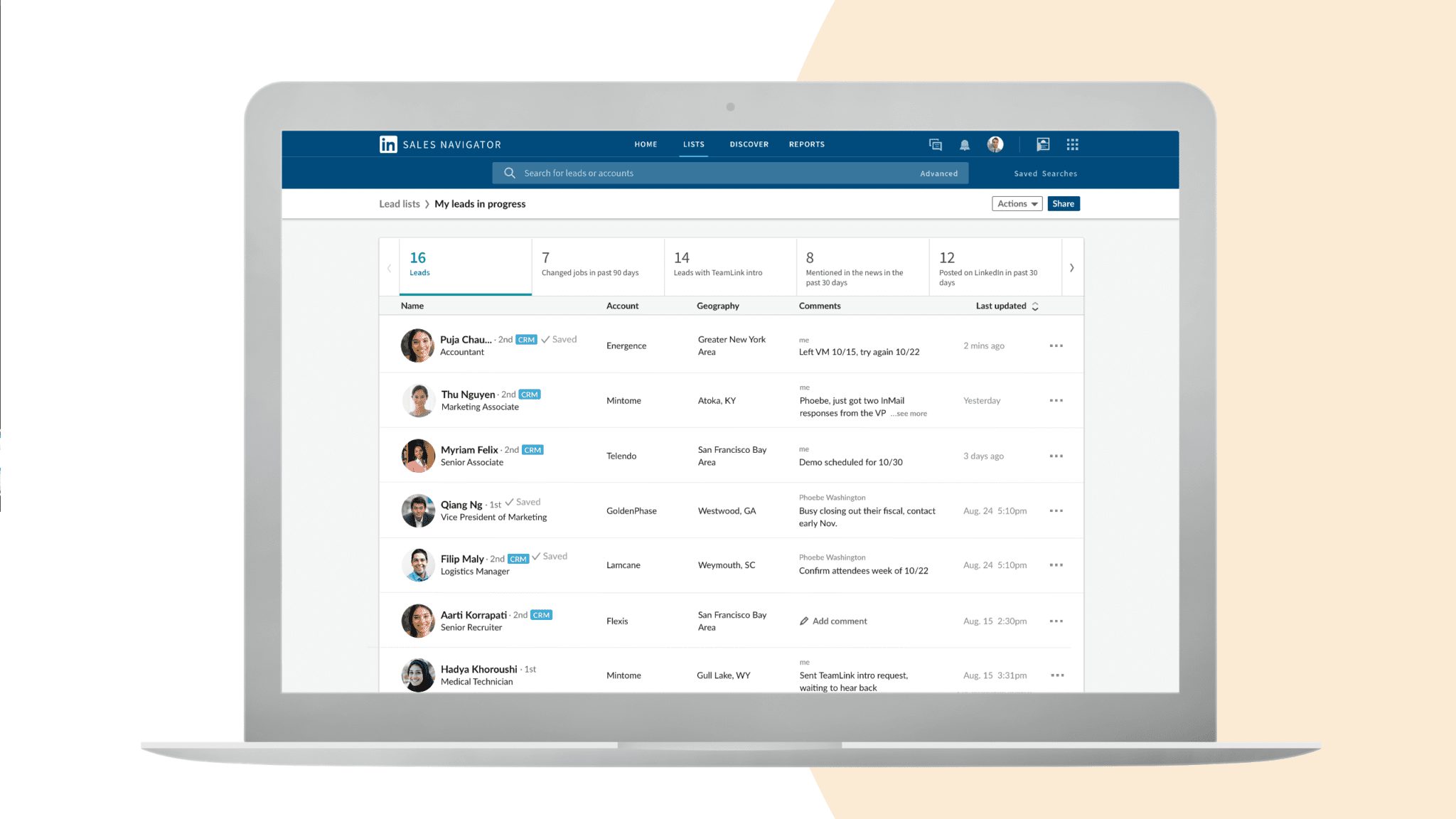LinkedIn is an incredible platform for meeting, networking and connecting with other people across the world, but can be enhanced even more through the power of LinkedIn outreach tools.
While social media has mostly been about talking to people you already know, it can be used quite effectively as a way to sell. Or at least start bringing people together into your sales funnel
How powerful is it you ask? LinkedIn found that 75% of people in B2B use social media to make buying decisions. Another 31% of sales reps asked in a LinkedIn study have closed deals in excess of $500,000 without ever meeting the prospect.
Social selling and selling via social media is an incredibly powerful way to do business in the modern era.
What Is LinkedIn and How Has It Evolved?
LinkedIn began as a professional networking site in 2003, founded by Reid Hoffman and a team of co-founders. Its initial purpose was simple: to connect the world’s professionals to make them more productive and successful. Over the years, LinkedIn has evolved from a basic networking site to a comprehensive platform encompassing job postings, professional development, and business marketing.
Now it boasts in excess of 830 million members worldwide, with a presence in more than 200 countries.
Growing from a networking platform to something much bigger than this, it’s now very much part of the business landscape. The platform continues to grow, adding new features such as enhanced analytics for businesses, improved job matching capabilities, and sophisticated algorithms to foster more meaningful connections.
These developments make LinkedIn not just a tool for job seekers, but a really important resource for marketers, sales professionals, and entrepreneurs.
How Can LinkedIn Be Used for Sales?
Using LinkedIn for sales can look a number of different ways. It can either be a prospecting tool, an outreach platform or a full selling suite. It really depends on the way you want to sell, your sales process and cycle and what you want to achieve.
Using LinkedIn To Find Leads
LinkedIn is a really handy tool for identifying and generating new business leads. In fact many other marketing strategies, such as email outreach, now rely on LinkedIn as part of their wider sales strategy.
The platform’s detailed search functionalities allow you to pinpoint individuals and companies that align with your target market criteria. By using filters such as industry, company size, job title, and location, you can efficiently narrow down prospects who are most likely to benefit from your product or service.
As well as individuals, LinkedIn also has specific groups for any professional and the opportunity to content-share and microblog, these all lead to additional avenues to find leads.
Regularly getting involved in industry-specific groups and participating in discussions can help you gain visibility among potential clients. Regularly sharing insightful content, whether articles, posts, or comments, establishes your expertise and attracts connections who are interested in your professional perspective. This not only helps in building a relevant network but also in nurturing potential leads through consistent, value-driven interaction.
Using LinkedIn To Contact Leads
Once you’ve identified your potential leads on LinkedIn, you have several effective options for reaching out to them, each suited to different stages of the sales process. One of the primary methods is through personalized connection requests. When sending a connection request, you have the opportunity to add a note—this is your chance to make a memorable first impression. A personalized message should briefly introduce who you are, explain why you want to connect, and relate directly to something relevant in the recipient’s profile or shared interests. This tailored approach makes the request feel more considered and relevant, thereby increasing the likelihood of acceptance.
Following a successful connection, you can continue the conversation to nurture this new professional relationship. This could involve sharing useful insights, asking thoughtful questions, or offering solutions that align with their business needs. Each interaction should provide value, gradually building trust and positioning you as a credible contact.
LinkedIn’s ecosystem does support a variety of third-party tools designed to streamline and enhance the outreach process. These tools can automate sending personalized connection requests, follow-up messages, and even manage entire outreach campaigns. They allow for more extensive customization, tracking, and management of your sales campaigns, enabling you to reach a larger audience more efficiently.
Using these tools, you can maintain a consistent presence on LinkedIn, ensuring that your profile remains active and engaged with potential leads. This strategic use of both LinkedIn’s native features and complementary third-party tools can significantly optimize your lead generation and sales efforts on the platform. It keeps your outreach together in one place, can be set to be almost passive, and can generate leads that have incredibly specific criteria.
What LinkedIn Outreach Tools Are the Best
There is a huge range of different tools available for LinkedIn outreach. Some are full suites offering everything from outreach and connection campaigns, to lighter things that just automate the onnection requests. We break down some of the top ones.
LinkedIn Sales Navigator
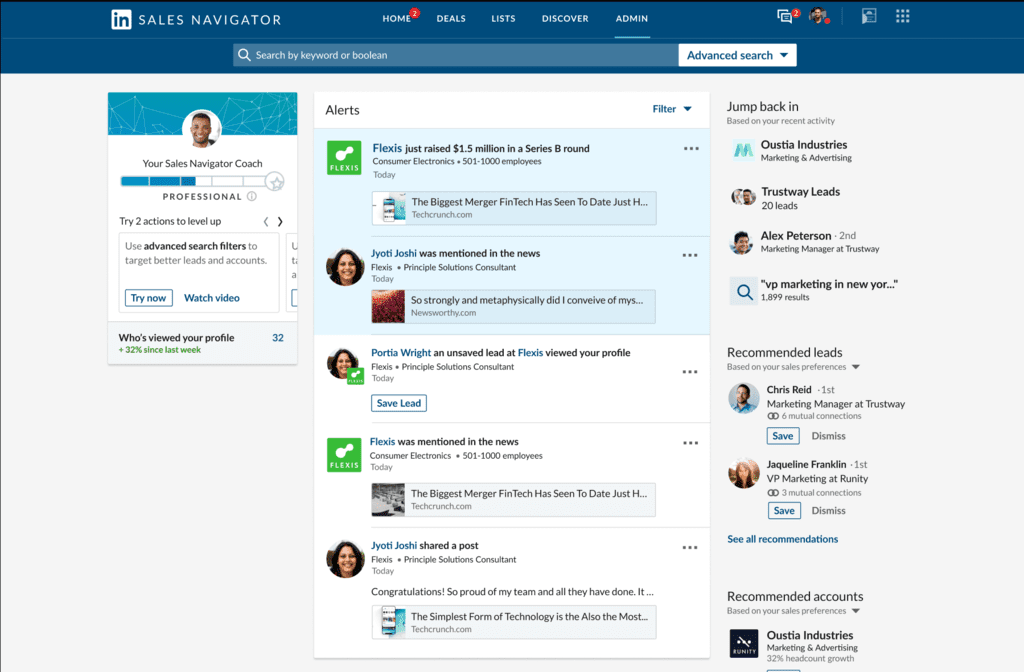
LinkedIn Sales Navigator is one of the most powerful tools for sales professionals aiming to enhance their LinkedIn outreach. Designed specifically for sales purposes, it offers advanced search capabilities that help users find and target potential leads with precision.
Sales Navigator provides deeper insights into company data, integrates with CRM systems, and tracks all interactions with prospects. This tool also features Lead and Account Recommendations, which tailor suggestions based on your sales preferences and previous interactions, thus streamlining the prospecting process.
Pricing is dynamic and there’s a range of options available tailored to your needs. There are also a few recruitment options as well. Expect to pay around $70ish per license and you will need Sales Navigator to use any of the other tools on this list as well.
Salesflow
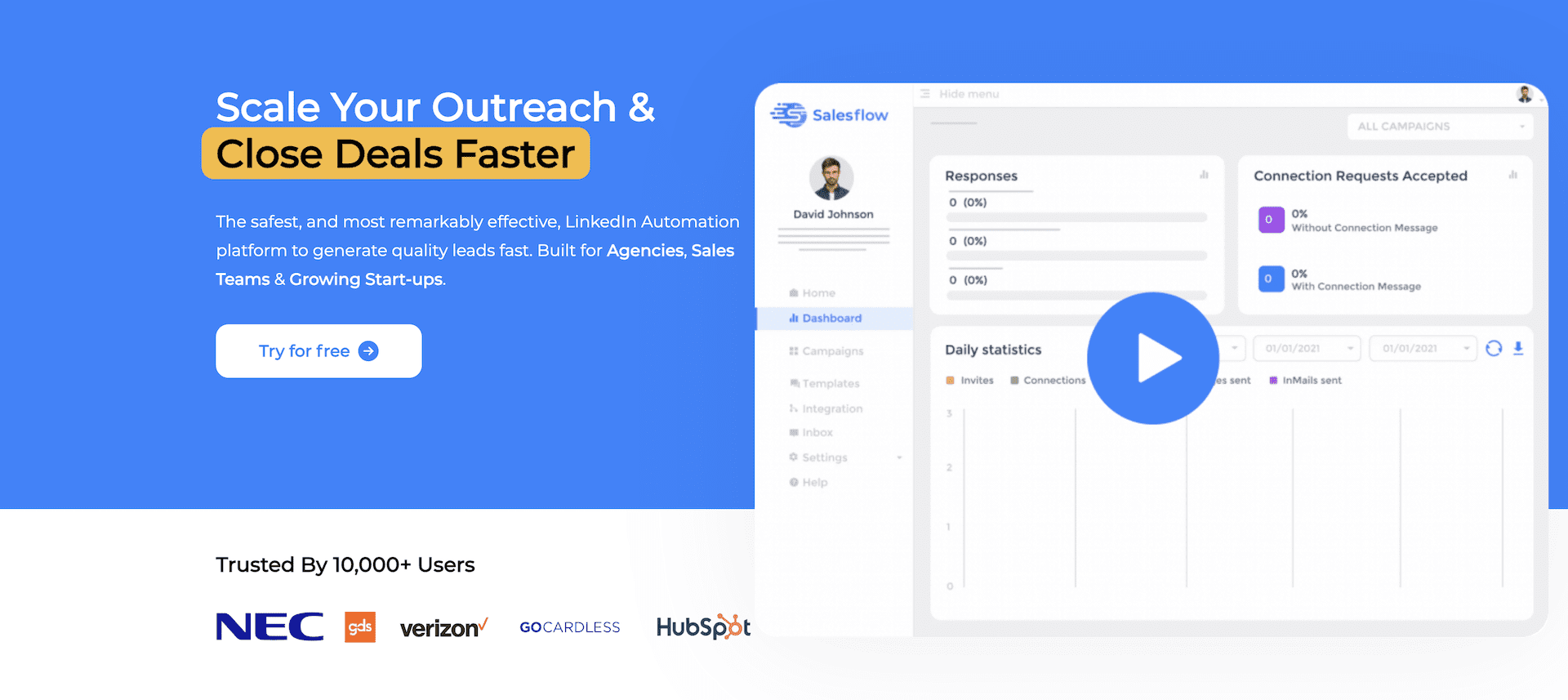
Salesflow is a third-party LinkedIn automation tool that focuses on lead generation and engagement. It allows users to automate their outreach campaigns with personalized messages and follow-ups, all while maintaining safe usage practices to protect account integrity. Salesflow supports building sophisticated sequences that can handle various scenarios based on how prospects respond, which helps in nurturing leads more effectively and efficiently.
Salesflow is quite affordable at around $99 per month, however you will need at least one Sales Navigator account as well. You can get a free trial as well if you’d like to test it out before you commit.
Zopto
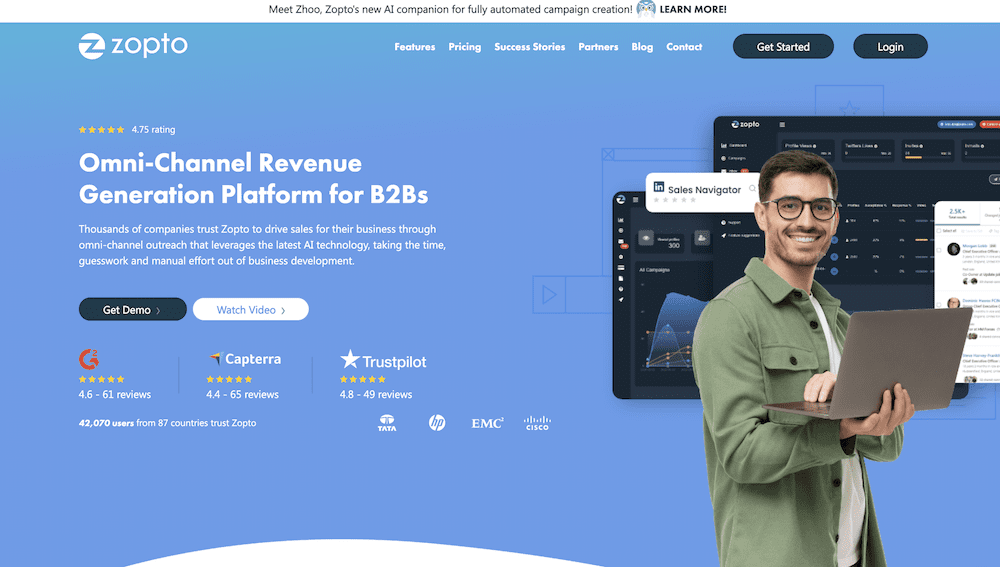
Zopto is another powerful sales tool used primarily by startups and sales teams to automate their LinkedIn outreach efforts. It targets specific user segments by leveraging LinkedIn Premium or Sales Navigator accounts to run automated and personalized campaign flows. Zopto offers features like A/B testing for messages, detailed campaign analytics, and integration with several popular CRM systems, making it easier for teams to track performance and optimize their strategies.
Slightly pricier than SalesFlow, Zopto comes in at $157 per month for one account. Discounts are available for larger teams, and you will need Sales Navigator to make this work. Zopto do also have a “done for you” service, which is great if you want to outsource a lot of the day-to-day grunt work.

Dive into the world of AI-enhanced sales tools, transforming CRM practices and simplifying lead generation for unmatched sales effectiveness.
LinkedHelper
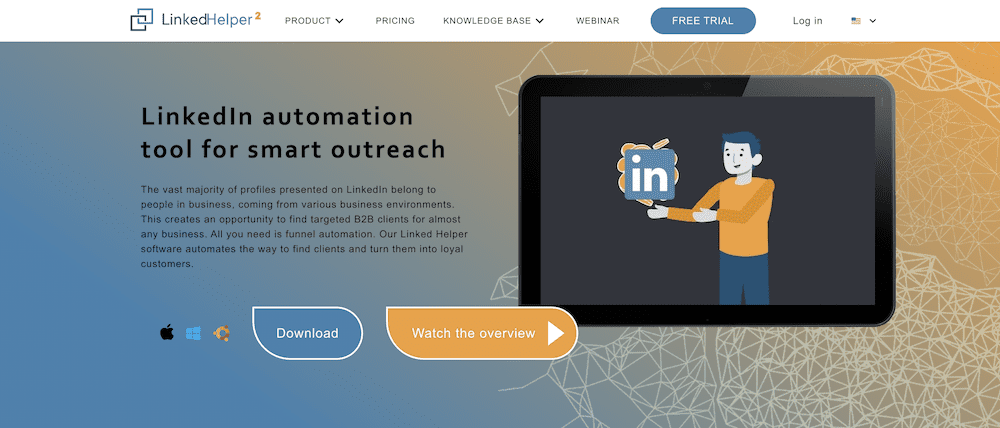
LinkedHelper is a versatile tool designed to automate tasks that can help boost your LinkedIn presence and effectiveness in generating leads. It can automatically send personalized connection requests, messages, and manage follow-ups, which saves a significant amount of time. Additionally, LinkedHelper can endorse the skills of connections to foster goodwill and increase profile visibility, encouraging a reciprocative engagement from connections.
A little bit cheaper than the others, there is also a free trial of two weeks and then starting at $15 per month for one license.
SalesRobot
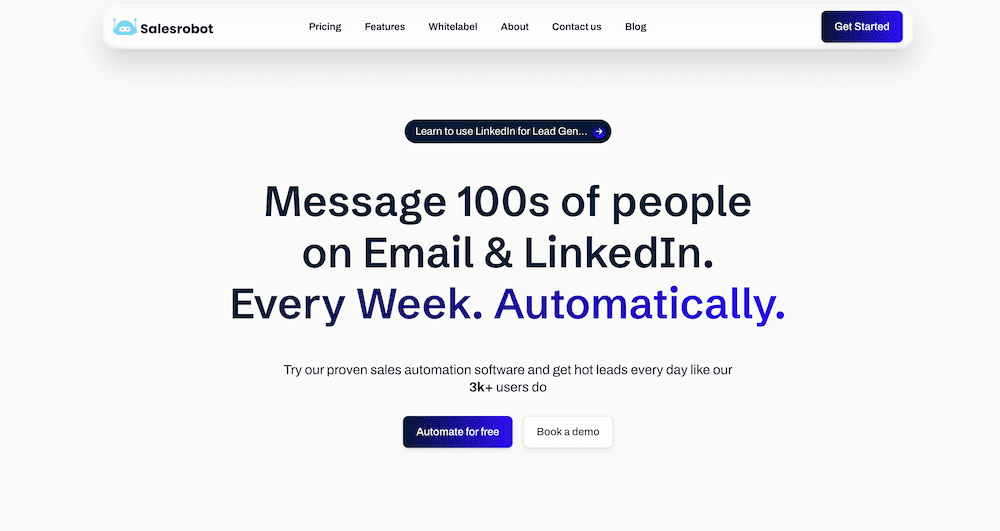
SalesRobot is an advanced LinkedIn automation tool that emphasizes safety and efficiency. It can automate personalized connection requests and messages while simulating human activity to avoid triggering LinkedIn’s limits and penalties.
SalesRobot also offers detailed analytics to track the performance of campaigns, helping users to refine their strategies and maximize outreach effectiveness.
Cost is $99 per month to DIY it, but for $397 a month (paid quarterly) they’ll do it for you, or $497 per month (paid quarterly) they’ll do it all for you and more!
PhantomBuster
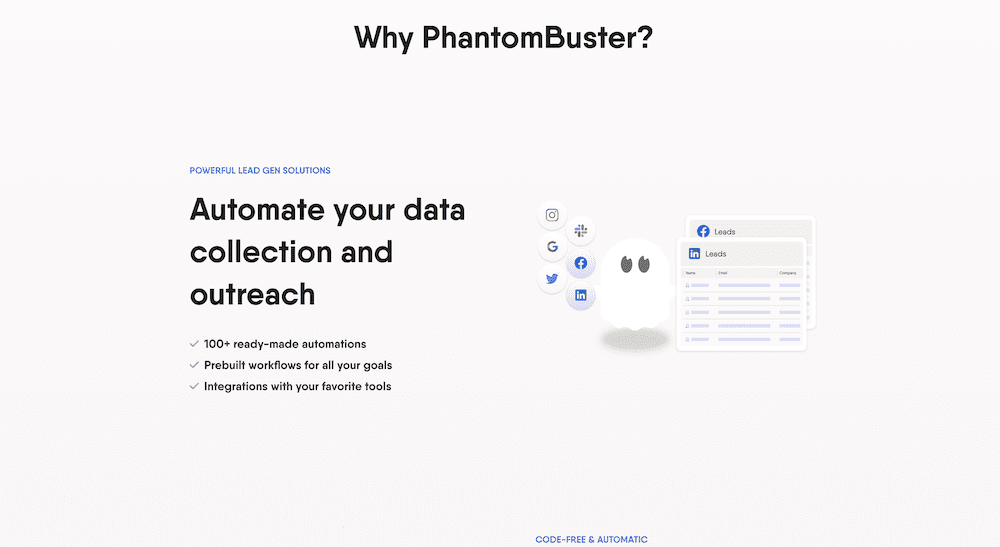
PhantomBuster provides a suite of automation tools that extend beyond LinkedIn to other social media platforms such as Facebook, Instagram and X. For LinkedIn, it offers functionalities such as scraping profiles, automating connection requests, and extracting valuable data for lead generation. Users can set up workflows that integrate various actions across platforms, making Phantombuster a comprehensive tool for multi-platform social media strategies.
Cost starts at $56 per month per user, charged for a year. This does have a number of caps on so you may need to scale up if your plans are bigger. Also this is good if you offer both B2B and B2C services or products.
How Should You Engage with Leads on LinkedIn?
Engaging with leads on LinkedIn effectively is critical for converting connections into potential business opportunities. The key is to be proactive yet respectful, using a tailored approach to each interaction. Start by thoroughly researching each lead’s profile. This knowledge helps in crafting personalized messages that resonate with their specific interests or business needs. Regularly engage with their content by liking, commenting, and sharing their posts. This not only shows genuine interest but also keeps you on their radar.
When initiating contact, send a concise and personalized message explaining why you are reaching out and how you can provide value to them. Follow up periodically, but avoid being overly persistent, which can be off-putting. As the relationship matures, suggest a phone call or a virtual meeting to discuss how you can help solve their problems or enhance their business. These interactions should be built on mutual respect and the aim to create a lasting professional relationship.
What Are the Best Practices for LinkedIn Sales Etiquette?
Professionalism on LinkedIn is paramount, especially when you are using the platform for sales purposes. Always ensure that your profile is complete and presents a professional image, as it often serves as the first point of contact. When reaching out to leads, always personalize your messages; generic messages are less likely to be well-received. Be clear and concise in your communications, and always focus on how your services can benefit the recipient rather than just selling your product.
Respect the lead’s time and preferences. If they are not interested, politely thank them for their time and move on. It’s also important to be responsive. If a lead replies to your message, make sure to respond promptly to keep the momentum going. Lastly, always seek to provide value in every interaction, whether through sharing relevant articles, industry insights, or direct assistance.
Why Is Personalizing Your LinkedIn Messages Important?
Personalization in your LinkedIn messages can significantly impact the effectiveness of your outreach efforts. Personalized messages stand out in a sea of generic communications, making the recipient feel valued and understood. This approach shows that you have taken the time to learn about them and their company, which helps in building trust.
Customized messages are more likely to elicit a response because they address specific needs or interests of the recipient, making the interaction immediately relevant. They also foster a connection that feels more human and less like a standard sales pitch. Personalization can be as simple as mentioning a recent post they shared, referencing a mutual connection, or commenting on a specific detail in their profile. These small touches can make a big difference in opening doors to fruitful conversations and ultimately, successful business relationships.
What Are the Risks of Using Automation on LinkedIn?
Using automation tools on LinkedIn comes with significant risks, primarily because it is against LinkedIn’s terms of service to use third-party automation tools for activities such as sending messages, connection requests, or endorsements. The risks include potential penalties from LinkedIn, such as restrictions on your account or even permanent bans if detected. Automated actions are often less personalized and can come across as spammy, which might harm your professional reputation and reduce the effectiveness of your outreach efforts.
Furthermore, excessive use of automation tools can lead to unnatural patterns of activity that are easy for LinkedIn’s algorithms to detect. This can not only alert LinkedIn to potential terms of service violations but also alienate potential connections who may perceive your automated interactions as insincere or irrelevant.
What Are the Pitfalls of LinkedIn Automation?
The pitfalls of using LinkedIn automation tools are closely tied to the risks. Over-reliance on automation can lead to a degradation of personal touch in communications, which is crucial in building genuine business relationships. There’s also the potential for technical errors, such as sending incorrect or irrelevant messages to users, which can occur if the tool is not properly configured or if there is a misunderstanding in targeting criteria.
Automated messages can lack the necessary customization that makes outreach effective, potentially resulting in lower engagement rates and diminished returns on your efforts. Additionally, if everyone uses similar automation strategies, it diminishes the uniqueness of your approach, making it harder to stand out in a crowded marketplace.
How Can You Use LinkedIn Automation Tools Responsibly?
While LinkedIn does not officially allow the use of third-party automation tools, many businesses still find them beneficial for managing their networking and sales efforts at scale. To use these tools responsibly and minimize risks, it’s crucial to set conservative activity limits that mimic human behavior. This means configuring the tool to send a low volume of requests and messages per day, avoiding any aggressive outreach that could flag your account.
It’s also important to avoid including links in automated messages, as this can often be flagged as spam. Keep the content relevant and personalized to the extent possible. Even when using automation, spend time reviewing and customizing messages to ensure they align with the recipient’s interests and current professional situation.
Finally, ensure that your use of automation tools is combined with regular personal interactions on LinkedIn. Engage personally with content, participate in discussions, and maintain a balance between automated and manual activities to keep the human element in your networking efforts. By adhering to these practices, you can use LinkedIn automation tools to your advantage while minimizing the risks associated with their use.
LinkedIn Outreach Resources & Templates
We’ve pulled together a few resources that can help you to create your first ever LinkedIn outreach campaign.
Here are a few places where you can find outreach templates for LinkedIn. This is great for a single connection request, to a multiple level outreach sequence.
BenchMarkOne – Cold Outreach Templates For LinkedIn
Skylead – LinkedIn Connection Message Templates
Also, HubSpot have created a great little explainer video on how to make the most out of Sales Navigator when you’re just getting started.
How Can You Maximize Your Sales Success on LinkedIn?
Maximizing sales success on LinkedIn involves a strategic approach that combines personalized outreach, thoughtful engagement, and consistent follow-up.
Here’s how you can effectively harness the power of LinkedIn to boost your sales performance:
Develop a Strong Personal LinkedIn Profile
Your LinkedIn profile serves as your digital business card and is often the first point of contact with potential leads.
Ensure that your profile is relevant, complete, and tailored to highlight your expertise and the value you can offer. This includes having a professional photo, a compelling headline, a detailed summary that speaks to your target audience, and up-to-date experience.
Recommendations and endorsements can also add credibility, showcasing your skills and successful collaborations. tl;dv’s corporate LinkedIn has been bolstered by team members cultivating their own personal branding and profiles rather than focusing on the corporate page.
Make The Most Of Advanced Search Features
Utilize LinkedIn’s advanced search features to find your ideal prospects. Filters such as location, industry, company size, and job titles can help you target the right audience.
Sales Navigator takes this a step further by offering even more detailed targeting options and providing actionable insights that can help you personalize your outreach more effectively. This is really key if you’re using a third party tool as well.
Engage Authentically
Instead of jumping straight into sales pitches, focus on building genuine relationships. Connect and build rapport with potential clients by liking, commenting, and sharing their content thoughtfully. This helps to build a connection and keeps you top of mind.
Also try and join and participate in relevant LinkedIn groups where your prospects are active; this not only increases your visibility but also positions you as an industry thought leader.
Get Good At Content Marketing
Share valuable content that addresses common pain points or interests of your target audience. This can include articles, blog posts, case studies, and videos that provide useful insights and solutions. Regular posting establishes your authority and keeps your network engaged.
Content that adds real value leads to more direct inquiries about your services or products.
Personalize Your Outreach
Would you rather get a letter addressed “To Whom It May Concern” or your actual name? When you reach out to potential leads, make sure to tailor your messages based on their profile or activity on LinkedIn. Mention specific details that show you’ve done your homework, such as commenting on a recent achievement they shared or discussing mutual connections.
Personalized messages significantly increase the likelihood of engagement compared to generic outreach.
Equally, don’t spend too long diving into an individual or use anything that’s too personal. It’s a case of being personalized without being too over familiar.
Follow Up
After initial contact, keep the conversation going by following up with additional information that adds value, such as relevant industry news, a case study, or an invitation to a webinar.
Timing is crucial—space out your follow-ups to avoid seeming pushy but remain persistent enough to stay on their radar.
Measure and Optimize
Track your results and analyze the effectiveness of different strategies. LinkedIn provides analytics that can help you understand which types of posts generate the most engagement and which messages receive the highest response rates. Use this data to refine your approach continuously.
Keep Up To Date with LinkedIn’s Features and Trends
LinkedIn frequently updates its platform and introduces new features. Keeping an eye on these changes can give you a competitive edge. For example, using LinkedIn Live for demonstrations or Q&A sessions can reach a broader audience and increase engagement.
By integrating these strategies, you can effectively use LinkedIn not just as a networking tool, but as a powerful sales platform that drives results and enhances your digital selling capabilities. Remember, the key to sales success on LinkedIn is a combination of personalized engagement, strategic content sharing, and consistent, respectful follow-up.