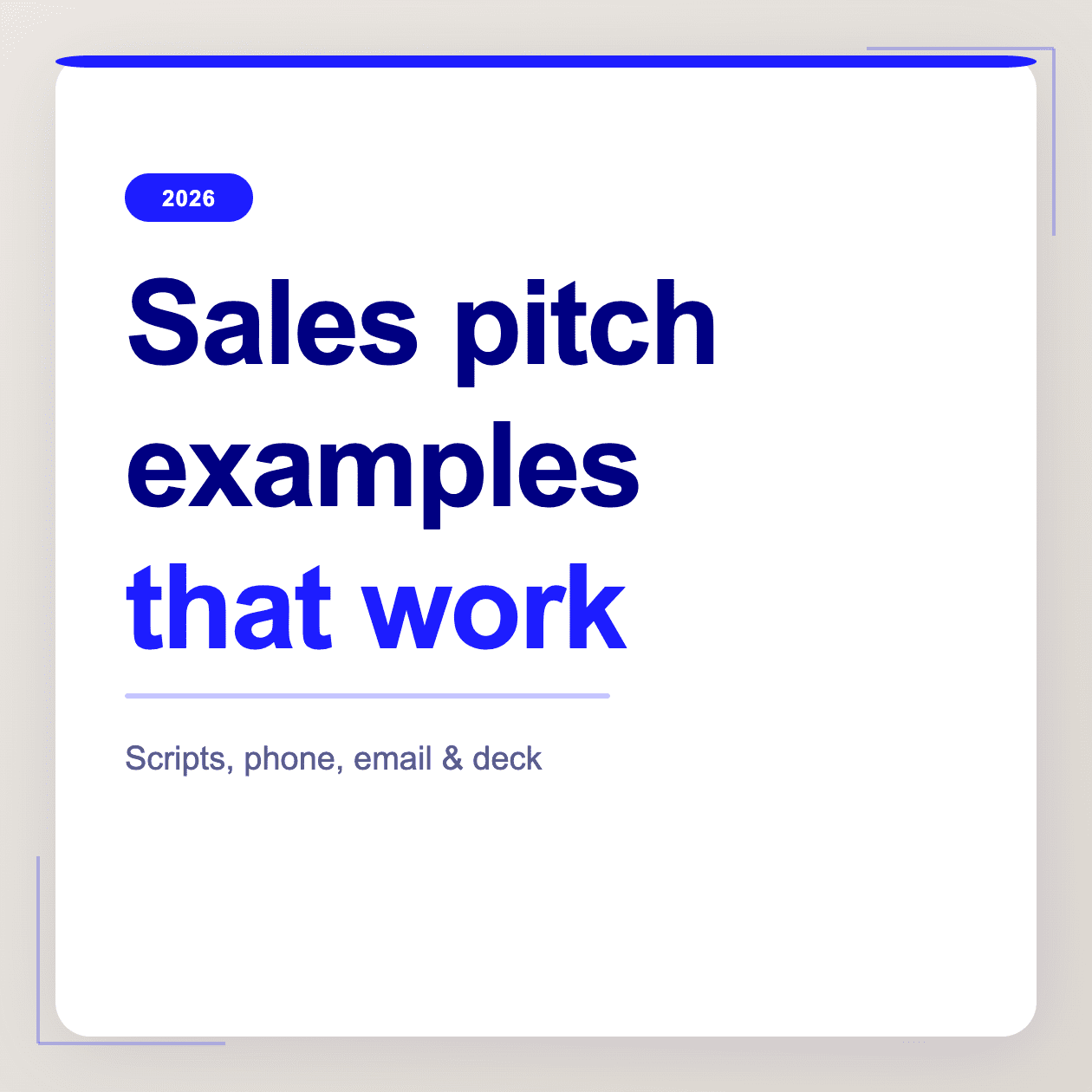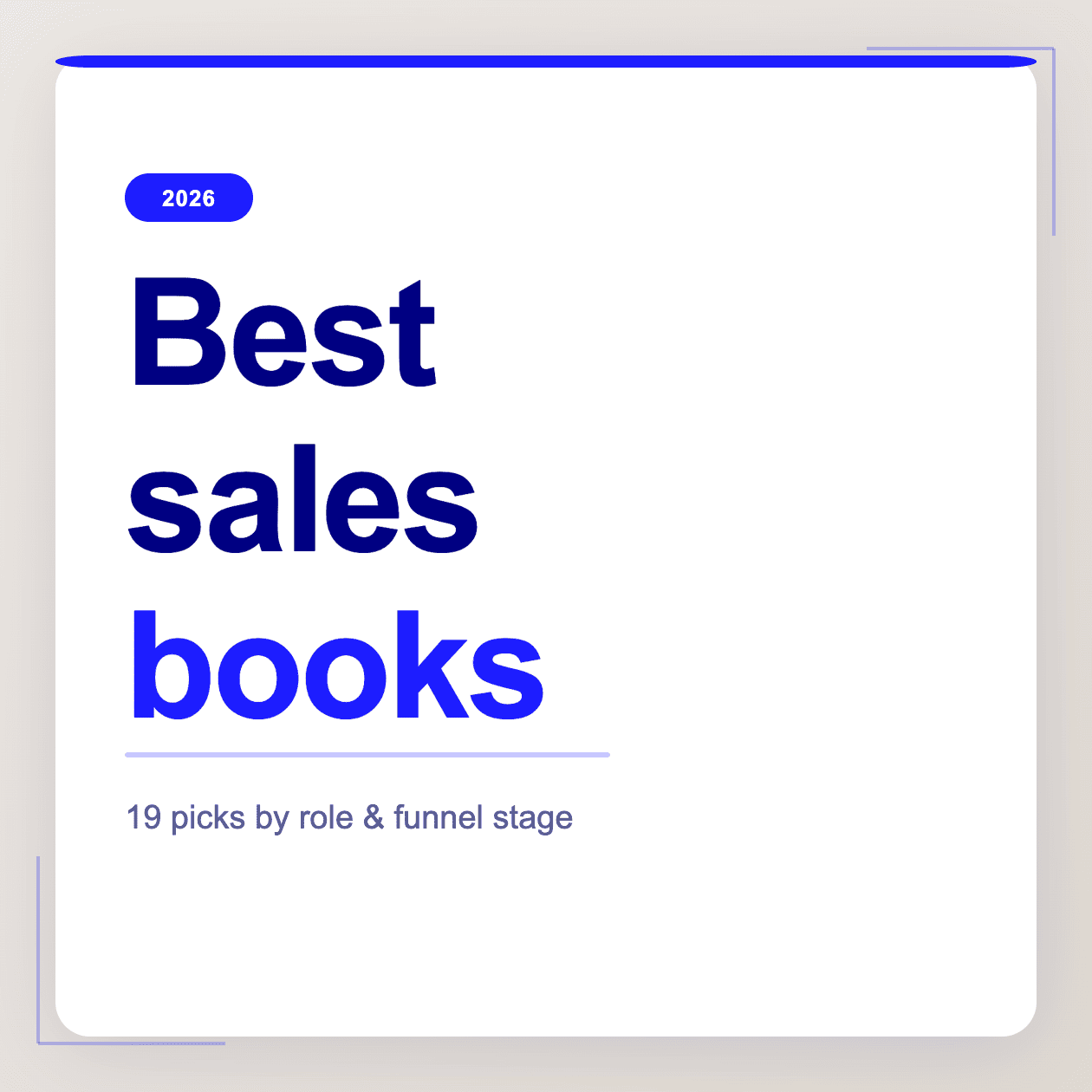When scanning through AI meeting assistant choices in 2026, it can be hard to pick a tool that strikes the right balance between features, ease of use, and cost. MeetGeek stepped onto the scene around late 2021, and while its name might sound a little quirky, it is a service that aims to record, transcribe, and summarise video calls in a way that feels straightforward.
This concept is hardly brand spanking new, but MeetGeek claims to put its own spin on the process, which could prompt certain teams to pause and consider what it brings to the table, especially when weighing up MeetGeek pricing against similar tools.
Remote work often leads to long calls that drain time and energy, leaving everyone scrambling to remember what was agreed upon. Some look for a tool that can smooth out that process, offering transcripts and summaries that cut back on guesswork. MeetGeek strives to fill that gap by giving users a searchable record of key moments, making it a bit less likely that important points slip through the cracks. Feedback so far suggests it serves as a reliable helper, though not without some points that prompt a closer look.
In this article, we will take a closer look at what MeetGeek has to offer in 2026 and how MeetGeek pricing works in practice. There is no claim that it magically solves every problem. Instead, the focus here is on whether its features and pricing meet everyday needs or leave people wanting more.
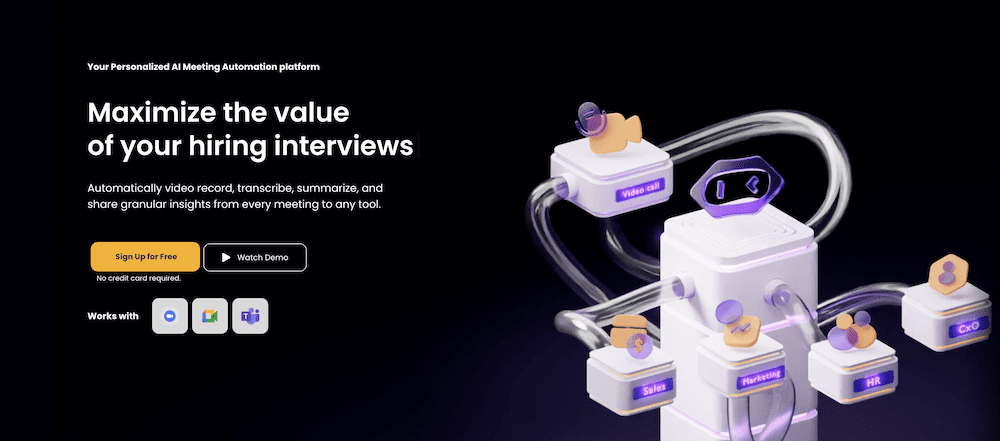
What Is MeetGeek?
MeetGeek is a tool that aims to make the meeting experience feel more manageable. At its core, it records online calls, produces a word-for-word record of what was said, and offers a polished summary of the main ideas. The idea is to stop people from feeling swamped by never-ending chatter and hard-to-revisit video files. By creating a clear reference point, MeetGeek tries to help teams move forward without having to watch hours of replayed footage.
MeetGeek fits with popular platforms that people are already comfortable using. It works with Zoom, Microsoft Teams, and Google Meet, making it easier to bring into everyday routines. Once set up, it can start capturing the flow of conversation, cutting out those moments where everyone wonders who agreed to what. Instead of leaving folks sifting through vague recollections, MeetGeek lays out what happened in a neat, searchable format.
One of its main draws is the AI-driven approach to picking out the key topics and decisions. Rather than offering a plain transcript that reads like a messy wall of text, it tries to break things down into more approachable chunks. It also provides a space to find specific parts of a meeting by searching keywords, which can help save time when checking details later.
Some note that other tools in this arena may lean heavily on simple transcripts or basic keyword tags. MeetGeek seems eager to set itself apart with a more thoughtful approach, giving users more than just a text dump. The question is whether its unique way of handling summaries and compatibility with various call platforms makes it feel like a worthy part of a team’s kit. It’s a different flavor that may appeal to those who want more clarity from their daily calls.
What Are The Key Features of MeetGeek?
MeetGeek focuses on several parts of the meeting process, from the initial moments of recording right through to summarizing and storing useful information. While there are other tools that operate in this space, MeetGeek aims to add a layer of refinement that feels a bit more polished and actionable.
1. AI Transcription and Meeting Recording
Accurate transcription is expected from services like this, and MeetGeek meets that baseline. It records calls and turns speech into text, aiming for cleaner transcripts that make it easier to scan and locate specific points. This may not be groundbreaking on its own, but clarity counts, and MeetGeek pays attention to presenting text that minimizes the time spent hunting for details.
2. Automated Meeting Summaries and Highlights
One area where MeetGeek tries to distinguish itself is in the quality of its automated summaries. Many competitors now offer summaries, but MeetGeek attempts to fine-tune them so the final version does not just rehash the transcript. The platform looks for context, trying to highlight what genuinely matters, helping teams pick up on the bigger picture without wading through unnecessary fluff.
3. Post-Meeting Insights: Action Items, Key Decisions, and Tasks
Tracking tasks and decisions is not new, but MeetGeek aims to go beyond a generic checklist. The service pins follow-up items directly to relevant points in the transcript, making it possible to recall why a certain decision was made. This approach helps teams build better continuity between what gets discussed and what actually needs doing next.
4. Integrations with Tools Like Slack, Notion, and CRMs
Many tools plug into popular apps, but MeetGeek tries to ensure these integrations feel more like a natural part of the workflow rather than a forced add-on. Instead of simply exporting a static summary, it can send updates directly into Slack channels or feed details into a CRM, aiming to make collaboration and follow-through more fluid. The idea is to keep teams from breaking their routines to access the data they need.
5. Meeting Analytics for Tracking Productivity Trends
Basic analytics are common, but MeetGeek gives users more than just a bar chart of how many meetings took place. It aims to reveal patterns in discussions and how decisions evolve over time. This might help teams identify recurring topics, see what leads to productive results, or notice when call lengths drift upward without good reason. By focusing on the why behind the data, MeetGeek hopes to give teams insights that have a practical impact on their day-to-day activities.

What are the Feedback and Reviews for MeetGeek?
User reviews from platforms like G2 and Capterra present a generally positive view of MeetGeek, with some recurring themes that come up frequently.
Positive Feedback
MeetGeek has received praise for its ease of use, accurate transcriptions, and ability to save time. Users appreciate its summaries and seamless integration into workflows.
Critical Feedback
Some users have highlighted limitations, such as occasional transcription inaccuracies, limited customization, and concerns over certain features.
While most users appreciate MeetGeek’s core strengths in saving time and organizing meeting information, critical feedback suggests that improving certain features and addressing user concerns could make it even better.
How Much Does MeetGeek Cost in 2026?
MeetGeek currently offers three main pricing plans: Free, Pro, and Business. Each tier provides varying limits on call recording hours, storage duration, and levels of integration, so teams can choose the option that best fits their usage patterns.
Free Plan
The Free tier provides up to 5 hours of recorded meetings per month. This allows users to test the platform’s capabilities without a financial commitment. Basic features include live transcription, automated summaries, and highlights. Retention periods are shorter, often around one month, making this option suitable for individuals or very small teams who need a trial run. Integrations focus on core platforms like Zoom and Google Meet.
Pro Plan (Starting at $19 per user/month when paid annually)
The Pro tier increases the monthly recording capacity to about 20 hours and extends data retention to around six months. Users gain deeper AI-driven insights, more refined summaries, and expanded integration with Slack, CRMs, and project management tools. Designed for growing teams that hold meetings more frequently, this plan aims to cover regular weekly calls and provide a structured way to organize and share outcomes.
Business Plan (Starting at $39 per user/month when paid annually)
At the Business level, the monthly recording limit often doubles to 40 hours, with recordings retained for up to 12 months. Advanced analytics, custom branding, priority support, and single sign-on (SSO) are included. Integrations also reach further into specialized tools. This plan targets larger organizations or those with a heavy volume of calls, offering a more comprehensive solution that stretches beyond basic transcription.
Compared to some competitors, MeetGeek’s pricing falls within a similar range. The added clarity, extended retention periods, and variety of integrations at higher tiers could make it feel like a more complete package for teams that rely heavily on structured call data.

What Are the Drawbacks and Limitations Of MeetGeek?
While MeetGeek provides a useful set of core features, there are areas where it may not fully meet the needs of certain users. One frequent concern appears to be accuracy when dealing with complex jargon or speakers who have strong accents. Although the transcripts are generally clear enough for common scenarios, some users report occasional hiccups in capturing specialized terminology or subtle linguistic nuances.
Another point to consider is the depth of customization. Compared to more specialized tools, MeetGeek offers a straightforward, almost one-size-fits-all approach. This simplicity can be an advantage for those who just need a quick, reliable record of a call. However, users looking for advanced customization options, such as highly detailed tagging of specific phrases or seamless integration with complex workflows, may find the experience somewhat limited.
While MeetGeek integrates with major platforms like Slack, Notion, and common video conferencing services, it may not cover every specialized use case. Teams that rely on advanced sales features, deeper data analysis, or highly specific CRMs might feel constrained. Some alternative platforms in the market provide intricate features tailored to sales processes without pushing costs too high, offering perks like lead tracking, pipeline management, or more affordable expansion options as teams grow.
In scenarios where nuanced speech recognition is crucial or where highly customizable integrations, detailed analytics, or specialized sales-related enhancements are a priority, MeetGeek may not be the best fit. Those requirements might lead some teams to explore other solutions designed with those capabilities more prominently in mind.

5 Alternatives to MeetGeek
MeetGeek is a reliable meeting assistant, but it might not suit every team. Depending on your priorities, you might want a tool with greater flexibility, better sales-oriented features, or more seamless integrations. Below, we highlight five alternatives, starting with tl;dv, which stands out for its powerful features tailored to a variety of workflows.
1. tl;dv
What It Is: A meeting recorder and transcription tool designed for collaboration and actionable insights.
Why Use It: tl;dv offers live transcription, timestamped notes, and unique sales-oriented features. It integrates easily into existing workflows, making it suitable for teams with diverse needs, from internal meetings to client-facing calls.
Features:
- High-quality recordings and transcription with speaker recognition.
- Timestamping to highlight key moments for quick reference and sharing.
- Sales-focused tools such as coaching features and customizable templates.
- Integrations with Slack, Notion, HubSpot, and CRM platforms.
- GDPR compliance to ensure secure data handling.
Pricing: A Free plan is available, offering core features such as unlimited recordings and transcripts. Pro plans start at $20 per recording user per month (billed annually) or $25 per recording user per month (billed monthly), providing advanced options like automated AI meeting notes, unlimited integrations, and enhanced team-sharing capabilities. Enterprise plans are also available with custom pricing for large organizations, offering tailored features such as privately hosted AI and advanced data management.
Is It Better Than MeetGeek and Why? Yes. tl;dv offers greater flexibility and functionality for sales teams and collaborative workflows. Unlike MeetGeek, tl;dv focuses on creating actionable meeting insights with timestamping, customizable templates, and deep CRM integrations. Its straightforward pricing and advanced features make it a more accessible and versatile tool for growing teams.
2. Otter.ai
What It Is: A transcription tool that combines real-time note-taking and collaboration features.
Why Use It: Otter.ai delivers accurate live transcription and speaker identification, making it well-suited for teams managing complex discussions or industry-specific jargon.
Features:
- Real-time transcription with speaker identification.
- Custom vocabulary for improved accuracy in specialized fields.
- Collaborative editing tools for shared workflows.
- Compatibility with mobile and desktop platforms for easy access.
Pricing: Free tier available with basic features. Paid plans start at $16.99/month.
Is It Better Than MeetGeek and Why? For transcription needs, Otter.ai is more effective in handling real-time note-taking and speaker differentiation. However, it does not match the flexibility or sales-oriented capabilities of tl;dv, making it less appealing for teams that need more comprehensive tools for client or team management.
Check out our tl;dv vs Otter.ai article
3. Fireflies.ai
What It Is: An AI-powered meeting assistant that records, transcribes, and summarizes meetings.
Why Use It: Fireflies.ai provides automated summaries, task tracking, and strong integrations, making it a practical option for sales and support teams.
Features:
- Meeting recording with transcription and summaries.
- Task follow-ups and actionable insights.
- Searchable archives for easy reference.
- Integrations with tools like Slack, HubSpot, and Salesforce.
Pricing: Free for individuals. Paid plans start at $10/month per user.
Is It Better Than MeetGeek and Why? Fireflies.ai offers a stronger focus on task management and integrations with sales tools. While MeetGeek provides analytics, Fireflies.ai’s ability to tie meeting insights directly into follow-ups gives it an edge, particularly for teams prioritizing efficient task completion.
Read more on our Fireflies.ai vs tl;dv piece
4. Fellow
What It Is: A meeting management tool that focuses on structured agendas and clear action items.
Why Use It: Fellow helps teams create collaborative agendas and track follow-ups, ensuring that meetings are productive and actionable.
Features:
- Agenda creation for better meeting organization.
- Action item tracking with assignments.
- Integration with calendar tools to streamline scheduling.
Pricing: Free for individual users. Paid plans for teams are available.
Is It Better Than MeetGeek and Why? Fellow’s structured approach to agenda management and follow-ups is more useful for teams needing accountability and clarity. However, it lacks the transcription and sales-oriented tools of tl;dv, making it less versatile for teams requiring a broader feature set.
Read more about alternatives and Fellow
5. Grain
What It Is: A tool for capturing and sharing meeting highlights.
Why Use It: Grain is ideal for teams that value concise, shareable insights without relying on full meeting recordings.
Features:
- Creation of shareable highlights for quick insights.
- Integration with Slack and other tools for seamless sharing.
- Searchable archives for easier navigation of past meetings.
Pricing: Free version available. Paid plans start at $15/month.
Is It Better Than MeetGeek and Why? Grain’s focus on quick, actionable highlights makes it a good choice for teams that don’t need full-length transcripts. While MeetGeek provides detailed analytics and summaries, Grain’s emphasis on shareability and team collaboration offers a more lightweight alternative.
Is MeetGeek Worth It in 2026?
MeetGeek brings plenty to the table with its automated summaries, reliable transcription, and integrations with popular tools like Slack, Notion, and CRMs. For teams that juggle frequent calls and need a straightforward way to track action items, it serves as a helpful assistant. Its meeting analytics add a layer of insight into call trends, which could be valuable for organizations looking to optimize workflows.
That said, MeetGeek might not be everyone’s ideal match. Its transcription struggles with heavily accented speech, and its integrations, while functional, don’t quite cover the depth or range offered by some competitors. Customization options are also limited, which could leave more specialized teams feeling like they’re being fit into a one-size-fits-all solution.
For teams that need a quick and basic solution to track meeting discussions or are just stepping into the world of AI meeting assistants, MeetGeek is a respectable option. However, for those who want more flexibility, sales-specific features, or tools tailored to streamline both internal and external collaboration, alternatives like tl;dv offer more targeted functionality.
So, is MeetGeek worth it? If you’re happy to invite a geek to your meetings who’s dependable but maybe not the life of the party, it’s worth considering. But if you’re looking for something sharper and more adaptable, there’s probably a cooler “geek” out there that better suits your team’s vibe.
FAQs About MeetGeek in 2026
Is MeetGeek free to use?
Yes, as of 2026, MeetGeek offers a free plan that includes up to 5 hours of meeting recordings per month. The free tier provides access to basic features like live transcription, automated summaries, and highlights. However, advanced features such as extended meeting hours, deeper insights, and integrations with CRMs are only available in the Pro and Business plans.
How accurate are MeetGeek’s transcriptions?
MeetGeek’s transcriptions are generally accurate for clear speech in quiet environments. The AI does a good job capturing standard conversations with minimal errors. However, it may struggle with heavily accented speech, complex jargon, or noisy backgrounds. Users relying on precise transcriptions for critical business contexts may need to review and adjust the output.
What platforms does MeetGeek integrate with?
MeetGeek integrates with several popular tools to fit into your existing workflows. These include Zoom, Google Meet, Microsoft Teams, Slack, Notion, and CRMs like HubSpot. It aims to streamline how meeting data flows across different systems, though it may lack some deeper integration features compared to specialized alternatives.
Can MeetGeek transcribe non-English meetings?
Yes, MeetGeek supports multiple languages, but the level of accuracy can vary. For widely spoken languages with clear audio, the transcription is reliable. However, less common languages or those with regional accents may present challenges.
Does MeetGeek offer analytics for meetings?
Yes, MeetGeek in 2026 includes meeting analytics that help track trends such as call frequency, duration, and participant engagement. These insights are especially useful for teams wanting to optimize their meeting efficiency over time.
Can MeetGeek be used for sales calls?
MeetGeek is not specifically designed for sales processes, though it can handle general meeting needs, including transcribing and summarizing sales discussions. Users seeking dedicated sales-focused features, such as lead tracking or pipeline management, might find it less comprehensive compared to platforms tailored for sales teams. That being said they do offer “sales coaching” as part of their package, but the efficiency of this isn’t clear from customer feedback.
How secure is MeetGeek?
MeetGeek appears to take security seriously in 2026, with measures like encrypted data storage and secure access controls. However, as with any cloud-based tool, it is important to assess whether its data policies align with your organization’s privacy requirements.