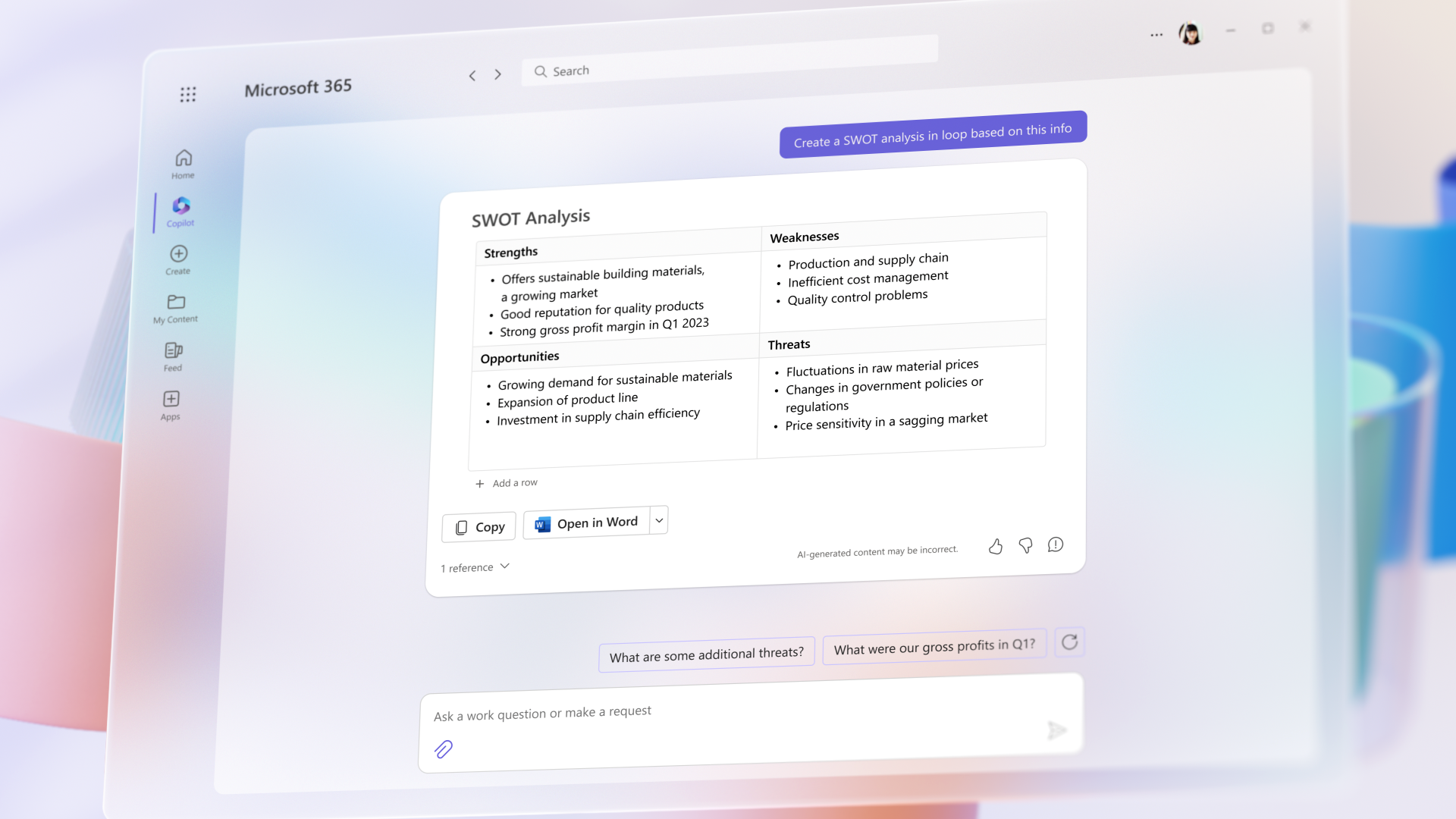As we are all very aware, Artificial Intelligence tools are increasingly essential for any company, business or even freelancer. AI has become so ingrained in many areas of our daily working lives, that even our spellcheckers offer some sort of AI support. This has meant that many businesses that are incredibly interlinked with our working lives have launched their own versions and iterations of AI. Many of these are directly linked to their pre-existing tools. One case of this is Microsoft 365 Copilot.
While many freelancers and personal computers swayed towards Apple and Mac in the early 00s (anybody else remember those “I’m A Mac. I’m a PC” ads?) for the vast majority of larger businesses, Microsoft suites have been the standard.
So what is Microsoft 365 Copilot? And is it any good?
Microsoft 365 Copilot is pretty pioneering and while Microsoft may not feel like the coolest brand out there, Copilot has been designed to elevate workplace efficiency to new heights. It takes the power of large language models with the intricate web of data generated within an enterprise, fully integrated into the Microsoft 365 suite, including applications like Word, Excel, PowerPoint, Outlook, and Teams. It’s the full package and if your business is already deeply ingrained within the Microsoft ecosystem, it would ultimately seem like the most sensible option.
Who stands to gain?
Microsoft 365 Copilot is tailor-made for large enterprises. It’s a powerhouse for those who can harness its full potential by leveraging vast amounts of in-house data. It’s being touted as a game-changer in enhancing productivity and driving informed decisions but at quite a considerable cost.
Pros – The Bright Side of Microsoft 365 Copilot
- Enhanced Efficiency: Streamlines workflows by providing AI-generated drafts and insights.
- Personalized Assistance: Offers bespoke solutions using enterprise-specific data.
- Seamless Integration: Embedded in Microsoft 365 apps for a cohesive user experience.
- Innovative Capabilities: Aids in content creation and data analysis with advanced AI.
Cons – The Cost of Innovation
- Steep Pricing: At $30 per user per month, on top of two levels of Microsoft Teams monthly licenses of $7, then an additional upgrade of $7 per user per month and a minimum of 300 users, the annual cost is a hefty $133,200. And that’s paid UPFRONT.
- Commitment to the Microsoft Ecosystem: Choosing Copilot means embracing the entire Microsoft suite, which might limit flexibility.
- Data Quality Dependence: The effectiveness of Copilot is directly tied to the quality and integrity of the enterprise’s data.
- Potential Data Management Issues: Managing internal data for AI use while maintaining privacy and security can be challenging.
Financial Considerations
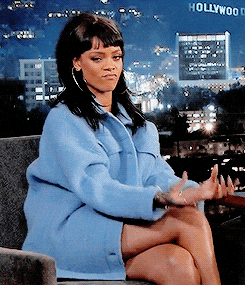
The financial commitment to Microsoft 365 Copilot is significant, especially for small to medium-sized businesses. The investment is not just in the tool itself but in the broader Microsoft ecosystem, requiring a comprehensive evaluation of both immediate and long-term impacts on the business’s technology strategy. It hasn’t been announced if it’s being rolled out for smaller businesses or users at the moment, and while we are sure that it’s probably on the roadmap, it’s not an AI opportunity available to the vast majority of people.
So, if you don’t have 300 people in your company and $100k lying around, what can you do?
The Rise of External AI Tools like tl;dv
If your budget doesn’t stretch to Copilot (and let’s be honest, there are potentially many other things that this level of investment could be spent on!) tl;dv emerges as a versatile and user-friendly solution to bridge some of that functionality from Copilot for a lesser cost.
Its integration into Microsoft Teams makes it an invaluable asset for businesses seeking efficient meeting management and documentation.
Key Benefits of tl;dv
- Microsoft Teams Recording Timestamp Tool: Allows users to easily mark and return to key moments in their meetings.
- Seamless Microsoft Teams Integration: tl;dv’s integration with Microsoft Teams enhances meeting productivity with features like instant downloads and video trimming.
- Multilingual Transcription for Microsoft Teams: Offers transcription services in multiple languages, making it an essential tool for global teams.
- Instant Downloads: Provides immediate access to meeting recordings and transcripts directly within Microsoft Teams.
- Microsoft Teams Timestamp Extension: Enhances the ability to navigate through meeting recordings with precise timestamps.
- Video Trimmer for Microsoft Teams: Allows users to create concise, relevant clips from longer meetings, facilitating effective communication.
- AI Meeting Assistant: Enhances meeting efficiency by providing AI-driven insights and summaries.
Bridging the Gap in Accessibility and Cost
Compared to high-end solutions like Microsoft 365 Copilot, tl;dv stands out for its affordability and ease of integration. With its range of functionalities, including its application as a Microsoft Teams AI meeting assistant, tl;dv represents a significant step forward in making advanced AI tools accessible to a wider audience, including SMEs.
What’s more is that there is a totally free option, and even the paid-for option is $25 per month per user and can be scaled as much, or as little, as you need.
How tl;dv Outperforms Microsoft 365 Copilot
Picking the right AI assistant for a business isn’t just a matter of smart vs. smarter; it’s also about being budget-savvy. While Copilot flexes its muscles with a suite of advanced features, its price tag might make any executive blink. tl;dv brings heavyweight functionality when it comes to integrating with Teams and additional features that can support all aspects of business. This is all without asking you to stretch above your financial weight class. It’s all about delivering that combination of practicality and affordability, ensuring that smaller businesses aren’t left behind when it comes to using AI in daily business life.
Ultimately, with tl;dv, it’s not about being the biggest on the block; it’s about being the cleverest in the room
Scenario 1: Coordinating a Multinational Team Meeting
tl;dv Advantage: When managing international meetings, tl;dv’s multilingual transcription service is invaluable. It ensures that team members from different regions can follow along accurately, a crucial aspect that Microsoft 365 Copilot may not address as effectively. Furthermore, the timestamp and video trimming features make it easy to revisit and share specific parts of the meeting.
Scenario 2: Developing a New Marketing Campaign
tl;dv Advantage: While Microsoft 365 Copilot could theoretically offer data-driven insights, tl;dv shines in capturing the creative brainstorming process. Recording and transcribing brainstorm sessions with tl;dv ensures every idea is documented and accessible, a practical approach that often yields more immediate and tangible benefits for dynamic marketing teams.
Scenario 3: Conducting Company-wide Training
tl;dv Advantage: Training sessions can be lengthy and dense. tl;dv’s ability to record, transcribe, and create concise clips makes it an excellent tool for creating digestible training modules. This ease of content creation and distribution is something that Microsoft 365 Copilot, despite its sophistication, might not efficiently provide.
Scenario 4: Client Meetings and Follow-Ups
tl;dv Advantage: In client interactions, the clarity and accuracy of information are paramount. tl;dv’s recording and transcription services ensure that every detail of a client meeting is captured. This level of detail, coupled with the ease of extracting key moments, makes tl;dv a more practical choice for businesses that prioritize thoroughness and precision in client communications.
Ensuring Democratic Access
While the opportunities that these supercharged AI tools like Microsoft 365 Copilot and Teams present are amazing, it’s also a challenge to ensure democratic access. The ethics in the development and distribution of AI tools is to make them accessible to a broad range of businesses, not just the financially well-off.
An article in TechTarget quoted Irwin Lazar expressing excitement at new developments but also raised concerns about the cost of Microsoft 365 Copilot and Teams, which could render these advanced tools inaccessible to some customers.
Lazar was quoted as saying when it came to cost, “That will be a tough hill to climb for a lot of their customers,”
The additional monthly license cost for Teams Premium and Teams Copilot, summing up to a significant amount per user, could pose a substantial financial burden for many organizations in economies that are still trying to catch up following years of disruption and the financial impact of the pandemic, conflicts and general economic instability. This cost factor raises questions about equitable access to technology, particularly for smaller businesses or those with limited budgets.
As AI continues to reshape the business landscape, it’s crucial to address these ethical concerns. Ensuring that AI tools are not only powerful and efficient but also accessible and affordable is key to fostering a competitive and diverse business environment. This commitment to ethical AI practices includes considering the financial implications for all potential users and striving to create solutions that are as inclusive as they are innovative.
Balancing Innovation and Accessibility
The challenge for tech giants and AI developers is to balance the drive for cutting-edge innovation with the need for broader accessibility. As AI becomes more entrenched in our work lives, the goal should be to empower a wide range of businesses to benefit from these advancements, not just those with the resources to afford high-cost solutions. In doing so, the business world can ensure that the benefits of AI are shared more equally and ethically across the spectrum of enterprise.
So, Copilot or tl;dv?
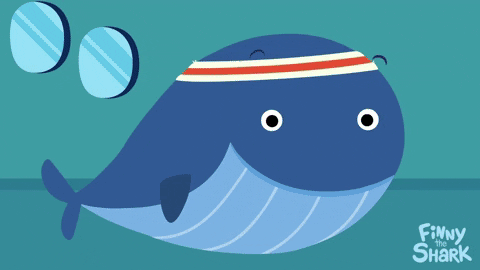
The decision between Microsoft 365 Copilot and tl;dv isn’t just about choosing an AI assistant. It’s about making a strategic decision that aligns with your organization’s size, budget, and long-term vision. While Microsoft 365 Copilot emerges as a potent tool, tailor-made for large enterprises with deep pockets, its high upfront cost and substantial annual financial commitment make it a less accessible choice for many. This is where tl;dv steps in as more than just an alternative; it’s a beacon for businesses that are not ready to plunge into the deep end with Copilot.
tl;dv stands out as a pragmatic and budget-friendly solution, especially for small to medium-sized enterprises (SMEs) that are navigating the tightrope of technological advancement and budget constraints. With its seamless Microsoft Teams integration, multilingual transcription, and user-friendly features like instant downloads and video trimming, tl;dv ensures that the benefits of AI-driven efficiency are not reserved only for the elite few. It democratizes the AI landscape, offering essential functionalities at a fraction of the cost and without the need for a massive organizational overhaul.
As we look ahead, the significance of democratizing the workplace with accessible AI tools cannot be overstated. In a world where technological disparities can amplify existing inequalities, tools like tl;dv play a pivotal role in leveling the playing field. They enable smaller businesses to harness the power of AI, fostering an environment where innovation and efficiency are not just the hallmarks of the financially robust. By choosing tl;dv, businesses can strike a balance between embracing AI-driven productivity and maintaining financial prudence.
While Microsoft 365 Copilot offers a glimpse into the future of AI in business, it’s tools like tl;dv that are bridging the gap today. They are ensuring that the future of AI in the workplace is not just advanced and efficient but also inclusive and equitable. As businesses navigate their path in a post-pandemic world, the choice of AI tools will play a critical role in defining their trajectory. In this context, tl;dv emerges not just as a tool, but as a partner for those who are stepping cautiously yet confidently into the realm of AI.