MCP is gaining traction fast because it solves a long-standing problem: how to make AI actually useful in day-to-day work. In this guide, we’ll explore how MCP works, why it matters, and how you can use it to supercharge your AI-powered workflows. We’ll also look at its limitations, and how tools like tl;dv fill in the gaps.
Let’s get started!
Table of Contents
What is MCP in AI?
Model Context Protocol (MCP) is a fancy name for something pretty simple: it’s a way for AI models to talk to and interact with your apps and tools. Think of it as a universal adaptor for AI. Just like how USBs are the standard method of connecting hardware, MCP is swiftly becoming the standardized method of connecting software to LLMs.
AI is getting smarter every day, but it still has a big problem; most models are stuck in their own little worlds. They can’t easily interact with real-time information from your apps, like Google Drive, Calendar, or Zoom. That’s where Model Context Protocol (MCP) comes in. Developed by Anthropic, MCP is a new way for AI to securely connect with external tools, making it more useful, dynamic, and up-to-date.
One way to look at it is to imagine that every time AI connects to a new tool, it has to work in a new language. This makes the Model Context Protocol the new standard for ‘translating’ different tools. In other words, AI doesn’t need custom integrations for each and every tool anymore. It simply uses MCP as a layer to access the information it needs from the necessary tool.
Whether it’s summarizing your emails, pulling relevant documents from Google Drive, or automating meeting insights, MCP enables AI to work with your existing workflows without compromising security or privacy.
Before MCP, AI models could only work with the data they were trained on, which meant they often had no clue what was going on in the real world, like what’s in your Google Drive or whether your Zoom meeting has started.
With MCP, AI models can now securely access real-time information from external sources. It’s like giving AI a key to open the door to your favorite tools, whether it’s your calendar, messaging apps, or cloud storage, without worrying about leaks or privacy issues.
This is a game-changer for businesses. More and more enterprise AI solutions are adopting MCP because it simplifies the process of integrating AI with everyday tools. For example, an AI could pull data from your CRM system, analyze it, and then use that data to send you personalized recommendations or alerts. It’s like having a super-efficient, always-on assistant who doesn’t need to be trained for every little task. Instead, it just knows how to plug into the systems you already use.
Why Did Anthropic Create MCP?
Model Context Protocol was developed by Anthropic, the AI research company behind Claude, one of the leading AI models today. The goal? To make AI smarter, more useful, and safer when working with real-world data.
The old way was messy, inefficient, and sometimes even insecure. MCP facilitates a standardized way for AI to access and use external information in real time.
Why is MCP Gaining Popularity in Enterprises?
As you can imagine, enterprises are all over this technology. It makes AI models much more practical for real-world applications. Companies want AI that can plug into existing tools like their CRM systems, cloud storage, or calendar apps without custom integrations each time. MCP allows that connection to happen in a secure and standardized way.
In fact, many businesses are already adopting MCP for tasks like automating reports, analyzing customer data, and organizing team workflows. Instead of building complicated and costly integrations, they can now use MCP to make their AI smarter and more useful, saving both time and money.
Secure and Simplified Integration
The real selling point of MCP is security. When AI models work with sensitive data, it’s crucial that everything is protected. MCP ensures that AI models interact securely with external tools, so no data is exposed unnecessarily. It uses encryption and other safety measures to make sure that while the AI is accessing your data, it’s only using what’s necessary to complete the task. No leaks, no privacy risks—just smarter AI working within a safe environment.
In short, MCP makes it easy for AI to interact with the world around it, helps businesses integrate AI into their existing workflows, and keeps everything secure. Imagine each of your external tools as a room in a big house: MCP is the master key that can unlock all the doors. Without it, you’d have to fashion a different key for each room.
If you’d like to hear an expert explain MCP instead, be our guest:
What are the Main Components of the Model Context Protocol?
Now that we know what MCP is, let’s dive into the main components that make it tick. These elements work together to ensure that MCP is both powerful and secure, allowing AI models to interact with the real world in a seamless, efficient way.
Here’s a breakdown of the key components that make MCP so effective:
- Standardized communication
- Security & authentication
- Real-time processing
- Multi-platform compatibility
- Customizable
Now let’s take a look at each component in a little more depth.
1. Standardized Communication
At the heart of MCP is the ability to standardize how AI models communicate with external tools and platforms.
- Without MCP, AI models would need custom coding for every single integration.
- With MCP, it creates a universal language that works across different APIs, databases, and platforms.
This means that an AI model can easily connect to and retrieve data from any tool you commonly use, whether its Google Drive, Zoom, Salesforce, or something else entirely. This standardized communication ensures that developers don’t need to reinvent the wheel every time they want their AI to work with a new app.
2. Security & Authentication
Model Context Protocol is built with security in mind, ensuring that AI models can interact with sensitive data safely. It uses protocols like OAuth to authenticate and ensure that only authorized users or applications can access specific data.
Think of OAuth as the digital equivalent of a security badge. Before an AI model can retrieve data, it has to prove it’s allowed to do so. This keeps your data safe while still enabling the AI to pull in relevant information from external tools.
3. Real-Time Processing
One of the biggest benefits of MCP is its ability to perform real-time processing. This means that when you need data from a tool (say, Google Calendar for scheduling), the AI model doesn’t have to wait around for outdated information. Instead, MCP allows the AI to instantly retrieve and process contextual data, so the output is always fresh and up-to-date.
Whether it’s pulling the latest notes from a Google Doc or summarizing the most recent Zoom meeting, MCP ensures that the AI is always working with the most current information available.
4. Multi-Platform Compatibility
MCP’s magic lies in its ability to work across multiple platforms. Whether you’re using Google Workspace, Slack, Zoom, or even something like Microsoft Teams, Model Context Protocol ensures that AI can integrate seamlessly with all these tools.
No matter where your data lives, MCP allows the AI model to pull it in and work with it. This multi-platform compatibility means that AI can interact with all your most-used tools without any extra hassle. Imagine an AI assistant that’s always on, helping you manage all your apps without ever missing a beat.
5. Customizable
Lastly, MCP is built to be customized and adapted for different use cases. Whether you’re building an automation workflow for your marketing team or creating a personalized AI assistant for your business, MCP is flexible enough to be adapted for various AI-powered automation tasks.
This makes it perfect for both small-scale applications as well as larger, enterprise-level solutions that require AI to handle complex workflows across many different systems. In short, MCP is a fully customizable layer that empowers you to securely connect AI with any tool you want in real-time. It’s the next big breakthrough in regards to agentic workflows.
How Does MCP Work?
Alright, let’s get into the nitty-gritty of how MCP actually works. I’ll try not to fry your brain with it. We’ll start with the request/response flow, and then we’ll move onto a real-life example to paint a clearer picture.
The Request/Response Flow: What Is It?
The request/response flow is the backbone of the Model Context Protocol. It’s the cog in the machine, the thing that makes it all work. Here’s how it works in practice:
- The AI model makes a request
- MCP routes the request to the tool
- The tool sends a response
- MCP delivers the data to AI
Let’s take a deeper look.
1. The AI Model Makes a Request
Imagine you’re working on your calendar and need the AI to check your schedule. The AI sends out a request, kind of like a little note saying, “Hey, can you grab my calendar events for today?”
This is where MCP comes in. It follows a standardized protocol to ensure the AI can talk to your calendar tool in a way that the tool understands.
2. MCP Routes the Request to the Tool
MCP acts like a digital middleman, taking the AI’s request and delivering it to the tool in the correct format. It makes sure the AI is asking the right questions and that the calendar tool is listening. This is where the API communication happens; MCP ensures the AI model speaks the correct “language” to your tools, so everything’s in sync.
3. The Tool Sends a Response
The calendar tool (or whatever app you’re using) checks its data, finds the relevant events (say, a meeting at 2 PM), and sends the info back to MCP. This is the response stage, where your calendar tool delivers the requested data.
4. MCP Delivers the Data to the AI
Once the Model Context Protocol gets the response, it passes the information back to the AI. At this point, the AI has the data it needs (your schedule for the day) and can process it however it’s been programmed to. In this case, maybe it gives you a little reminder or even suggests prepping for a 2 PM meeting.
This entire process happens super quickly, and all behind the scenes, making sure the AI and external tools are speaking the same language without any hiccups. So, in essence, MCP is the translator and coordinator that makes sure everything runs smoothly.
Real-World Example: AI Summarizing Your Meeting Insights
Let’s make this more relatable with a real-world example. Imagine it’s 5 PM, and you’ve just finished a Zoom meeting that was packed with ideas and action items. You’re busy, your brain’s fried, and now you have to sift through your meeting notes. Enter AI agents for meetings and MCP!
-
AI Requests the Zoom Meeting Data
The AI, with a little help from MCP, requests the meeting recording and transcript from Zoom. This is where MCP steps in and makes sure the request goes through Zoom’s API securely. -
MCP Gets the Data and Passes it to AI
Once the AI has the meeting data, it can start analyzing it. Maybe there’s a list of action items, a few questions, and some insights shared by your team. The AI summarizes all of that, highlights the key points, and organizes them for you in an easily digestible format. -
AI Responds with a Summary and Next Steps
Instead of you having to go through pages of meeting notes, the AI, powered by Model Context Protocol, delivers a quick, summarized report along with prompts for the next steps. It might even ask, “Would you like me to schedule follow-up meetings based on these action items?” and boom—your meeting is turned into an actionable, organized list with no effort from you.
In this example, MCP was the connector between the Zoom tool and the AI, allowing the AI to not only retrieve meeting data but also summarize it and present it to you in a way that’s helpful and immediately useful.
How Does MCP Ensure Secure Interactions Between AI Models and External Tools?
When you’re handing over sensitive information or asking your AI to interact with external tools, security is key. Nobody wants their data floating around in cyberspace unprotected! Luckily for you, MCP is built with strong security measures to keep everything safe and sound.
Let’s dive into how Model Context Protocol ensures that AI interactions are secure, while also protecting your privacy and data integrity. We’ll cover:
- Authentication mechanisms
- Data privacy
- Compliance with security standards
- Example: how MCP secures AI access to enterprise tools like Google Drive
Authentication Mechanisms: OAuth, API Tokens, and Role-Based Access
First things first, how does MCP know it’s really you (or your AI) trying to access a particular tool? That’s where authentication comes in. Imagine it like a VIP pass that grants you access to exclusive areas.
-
OAuth: Think of OAuth as a digital doorman checking your credentials. It ensures that the AI can securely connect to external platforms (like Google Drive, Zoom, or Slack) without the need for storing any sensitive passwords. OAuth allows the AI to request permission to access certain data.
-
API Tokens: API tokens are like secret keys that give your AI permission to talk to certain apps. These tokens are specific to each tool and grant access to only the information it needs, making sure nothing is getting in where it shouldn’t.
-
Role-Based Access: If you’ve ever had an all-access pass to a VIP event, you’ll understand role-based access. Not everyone needs the same level of access to tools or data. MCP makes sure that AI models only interact with the data they’re authorized to, just like ensuring the person with the VIP badge can access the backstage area but not the kitchen.
Data Privacy: How MCP Restricts Unauthorized Access to User Data
When it comes to user data, privacy is a top priority. MCP’s architecture ensures that only the right people (or AIs) have access to the data they need, while keeping everything else locked down. Imagine you’re at a party, and there’s a bouncer at every door, making sure no one gets into rooms they shouldn’t be in.
Model Context Protocol works similarly by enforcing strict permissions on who can access certain types of data. For example, if your AI needs to grab your calendar events, MCP will ensure it can only pull that information (not your emails or private notes) unless it’s explicitly allowed to. This keeps data safe and secure from any unwanted prying eyes.
Compliance with Security Standards: GDPR, SOC2, ISO Certifications
MCP doesn’t just rely on best practices, it also follows established security standards to ensure it meets industry requirements and keeps your data safe in a legal and compliant manner. Some of the major standards include:
-
GDPR (General Data Protection Regulation): This is the European Union’s strict set of rules to protect user privacy. MCP makes sure that any personal data shared with external tools is handled with care and in compliance with these rules. So, no matter where you are in the world, your privacy is protected.
-
SOC2: If you’re dealing with enterprise-level tools, you’ll want to make sure they adhere to SOC2 standards, which focus on securing sensitive data and protecting the privacy of clients. Anthropic’s MCP ensures it follows these guidelines to keep all interactions between AI and tools as secure as possible.
-
ISO Certifications: Think of ISO certifications as badges of honor for businesses that have met high security and quality standards. MCP ensures that any tool it connects to is compliant with these certifications, making sure your data stays safe, no matter what.
Example: How MCP Secures AI Access to Enterprise Tools like Google Drive
Let’s say you’ve got a business and your AI model needs access to your Google Drive to grab some documents for a meeting. Here’s how Model Context Protocol ensures this process stays secure:
-
Authentication via OAuth: When the AI tries to access Google Drive, MCP makes sure the AI is authorized by using OAuth. The AI asks Google Drive for permission, and if it’s authorized (say, through your Google account), it gets the go-ahead to proceed.
-
Role-Based Access: Even if the AI is allowed access, MCP ensures that it only gets to view the files you’ve authorized it to. It’s not going to sneak into your personal folder or pull confidential financial reports. It will only be granted access to the files needed for the task at hand.
-
Data Encryption and Privacy: As the AI communicates with Google Drive, MCP ensures that all data being transferred is encrypted. This means even if someone intercepted the data, it would be unreadable without the decryption key.
-
Compliance: Finally, Model Context Protocol ensures that everything is GDPR-compliant and follows the latest security standards, meaning your sensitive business documents are in safe hands.
In short, MCP’s security measures are like a fortress protecting your data as it travels between your AI and external tools. It ensures that only authorized requests are processed, that data is encrypted and private, and that the whole interaction follows security standards to keep everything above board.
What are the Benefits of MCP?
MCP isn’t just another fancy AI acronym like agentic RAG, it’s a game-changer for how AI interacts with the tools we use every day. Instead of AI models operating in a vacuum, guessing what’s relevant, or relying on outdated information, MCP allows them to plug into the real world and work smarter, not harder. Let’s break down why this is such a big deal. We’ll cover:
- Flawless AI integrations
- Time efficiency
- Improved AI context awareness
- Scalability
Let’s dive in!
Flawless AI Integrations: How Does the Model Context Protocol Improve AI Integration?
Ever wished your AI could just do things instead of making you copy-paste information across apps? That’s exactly what MCP enables. It allows AI models like GPT-4 or Claude to seamlessly interact with external applications like Google Calendar, Slack, Zoom, and more.
For example, imagine asking your AI assistant:
“Hey, summarize all my meetings from last week and pull out action points.”
Without MCP, your AI assistant would struggle. It would rely on whatever limited context you give it. With MCP, though, it can connect to your calendar, pull meeting transcripts, and summarize them automatically. It turns AI from a passive chatbot into a fully functional productivity tool.
So if you’re wondering how Anthropic’s Model Context Protocol improves AI integrations, you can think of it like this: MCP enables AI to pull data from all your external tools as if it were you. And it does all this autonomously.
Time Efficiency: Automating the Boring Stuff
If you’re constantly drowning in emails, reports, or scheduling conflicts, MCP can help. By letting AI directly interact with your apps, it can:
- Summarize emails before you even open them.
- Auto-fill reports with real-time data.
- Sort through notifications and only show what matters.
- Sync schedules across platforms so you don’t double-book yourself.
In short, MCP cuts down busywork, freeing you to focus on bigger tasks. Think of it as a personal AI assistant that not only understands your requests but also has the tools to act on them.
Improved AI Context Awareness: No More Guessing
Most AI models have a memory problem. They don’t really know what’s happening in your world unless you tell them. They rely on past conversations, which means they’re constantly forgetting things or using outdated info.
MCP fixes this by allowing real-time access to data. Instead of relying on static memory, an AI can:
- Check your calendar for upcoming events.
- Scan Google Drive for the latest reports.
- Pull Slack messages for team updates.
- Retrieve meeting transcripts for instant summaries.
- And much, much more.
This makes AI interactions far more useful. Instead of feeding it background info every time, the AI can fetch what it needs instantly.
Scalability: Works for Individuals and Enterprises
Model Context Protocol is a super flexible protocol. Don’t get thinking it’s just for massive corporations. Whether you’re a solo freelancer or a Fortune 500 company, it can scale to fit your needs.
For personal users, MCP can:
-
Automate reminders, scheduling, and personal task lists.
-
Keep track of personal notes across different platforms.
-
Summarize messages and emails so you don’t waste time sorting through them.
For businesses, MCP can:
-
Automate workflows across entire teams.
-
Help AI-powered chatbots access live customer data.
-
Integrate AI into CRMs, sales platforms, and enterprise tools without extra manual work.
No matter the scale, MCP makes AI more functional, turning it into a real assistant rather than just a text generator.
How Does MCP Enhance the Functionality of AI Models?
MCP isn’t just about connecting AI to external tools, it’s about supercharging AI’s intelligence by giving it real-time access to the information it needs to make better decisions. Instead of AI models operating in isolation, MCP allows them to interact with your emails, meetings, databases, and workflows dynamically, making them far more useful in everyday tasks.
Let’s break down how Model Context Protocol transforms AI from a smart assistant into an action-taking powerhouse. We’ll take a look at:
- Adding real-time context
- Automating complex workflows
- Personalized AI assistance
- Example: AI-enhanced sales follow-ups with MCP
Adding Real-Time Context: AI That Actually Knows What’s Going On
Without MCP, most AI models feel like that one coworker who never reads their emails but still pretends to know what’s happening. They rely on past conversations and can’t pull in real-time data from your tools. Worse though, they often try to pretend they know what they’re on about.
If you think in terms of sales teams, with MCP, AI stays up-to-date by pulling the latest sales reports, checking CRM updates, and even analyzing recent customer interactions. For a sales rep, this means:
- Instant access to the latest sales numbers without digging through dashboards.
- AI-generated customer follow-up reminders based on CRM activity.
- Automated email drafts based on real-time customer interactions.
For example, imagine a sales rep is about to hop on a Zoom call with a client. Instead of manually gathering notes, the Model Context Protocol allows AI to fetch the latest email exchanges, past purchase history, and recent Slack discussions about the client—all before the meeting even starts. The result? A more informed and confident sales conversation.
MCP is the road in which AI agents for sales drive down.
Automating Complex Workflows: Less Admin Work, More Closing Deals
Sales teams waste up to 72% of their time on administrative tasks: logging calls, updating CRMs, sending follow-ups, and organizing prospect lists. MCP eliminates much of this by allowing AI to interact with APIs, databases, and user inputs automatically.
Here’s what this looks like in action:
- AI logs meeting notes into the CRM (e.g., HubSpot, Salesforce) automatically after a sales call.
- AI drafts personalized follow-up emails based on meeting discussions.
- AI updates deal stages in real time, moving prospects through the pipeline.
- AI detects stalled deals and suggests re-engagement strategies.
For example, if a deal has been sitting in the pipeline without activity for two weeks, MCP enables AI to flag it, summarize past interactions, and suggest a follow-up email. This all happens without the sales rep lifting a finger.
Personalized AI Assistance: AI That Works the Way You Do
Every salesperson has their own style: some rely on email, some live in LinkedIn DMs, and others prefer direct calls. Model Context Protocol ensures AI adapts to individual workflows, pulling information from the tools that specific sales reps use most.
- If a rep works mostly in LinkedIn, AI can analyze customer interactions and suggest connection messages.
- If they’re email-heavy, AI can auto-generate responses based on past communication history.
- If they rely on calls, AI can transcribe and summarize key points for easy reference later.
This personalized approach means AI doesn’t just automate tasks, it enhances how salespeople work. It makes them faster, more efficient, and better informed.
Example: AI-Enhanced Sales Follow-Ups with MCP
Let’s say a sales rep, Sarah, just finished a Zoom call with a potential client. Instead of manually writing notes, updating the CRM, and remembering to follow up, MCP automates the entire process:
-
AI transcribes the meeting and pulls key takeaways.
-
It updates the CRM with the latest conversation details.
-
It suggests a follow-up email based on what was discussed.
-
If the client asked for a proposal, AI pre-generates one and schedules a reminder.
Now, instead of juggling admin work, Sarah can focus on what really matters—closing the deal.
But here’s the catch: MCP alone doesn’t solve everything.
This is where tl;dv fills the gaps.
Where MCP Stops, tl;dv Takes Over
https://tldv.io/wp-content/uploads/2024/05/Explainer-Video-Sales.webm
Model Context Protocol helps AI access and process sales data, but it doesn’t manage workflows or control how insights are shared across teams. For teams looking for conversational insights from their meetings, tl;dv adds an essential layer of automation and organization by solving problems that Google Drive, Zoom, or Teams MCPs don’t address.
- Smart Sharing Automations: tl;dv ensures the right people see the right content. There’s no need to manually sort through meeting notes, recordings, or transcripts. It can automatically send follow-ups to specific teams, ensuring that valuable insights don’t get lost in Slack or email threads.
- Auto-Recording & Custom Capture Rules: AI-powered sales follow-ups are only as good as the data they pull. tl;dv lets teams control exactly what’s recorded and stored, eliminating unnecessary clutter and providing powerful insights where relevant.
- A Front-End for Daily Use: MCP enables AI models to fetch data, but it doesn’t give teams an easy, user-friendly way to interact with those insights. tl;dv provides a searchable, structured front-end where sales teams can review customer calls, track deal progress, and instantly retrieve key moments. There’s even a speaker analytics dashboard where sales managers can monitor their reps’ talk-to-listen ratios and make sure they’re sticking to their sales scripts.
- Seamless Integration Orchestration: AI-enhanced workflows often require multiple tools working together. MCP handles the connectivity, but tl;dv makes it all flow without a hitch. By orchestrating integrations, tl;dv ensures that follow-ups, notes, and recordings sync effortlessly between CRM platforms, email, and internal knowledge bases.
What Are Some Real-World Applications of MCP?
MCP isn’t just a swanky new idea—it’s already changing how AI interacts with the real world. By allowing AI models to pull in real-time data, process it securely, and automate workflows, MCP is making businesses more efficient across various industries. Here are some ways it’s being used today:
- Customer support
- AI-driven project management
- Healthcare applications
- Sales and CRM automation
Now let’s break each one down in more depth.
1. Customer Support: Smarter, Faster Responses
Ever contacted customer support and felt like you were talking to a robot? (Spoiler: you probably were.) Thanks to MCP though, AI-powered chatbots can retrieve customer history, past complaints, and order details in real-time. This allows them to offer personalized, relevant responses instead of generic one-size-fits-all answers.
For example, if a customer asks, “Where’s my order?” an MCP-powered AI can instantly check shipping details from Shopify, retrieve past interactions from Zendesk, and generate a response like:
“Your package is arriving tomorrow! Need to change the delivery address? Just let me know.”
The result? Faster support, fewer frustrated customers, and less workload for human agents.
2. AI-Driven Project Management: No More Missed Deadlines
Emails, Slack messages, and Notion boards can turn into complete chaos if left unchecked. Model Context Protocol fixes that by allowing AI to sync tasks, deadlines, and progress updates across multiple platforms. It’s the force that empowers AI agents for project management to actually interact with project management tools.
For example:
-
An AI assistant pulls your upcoming meetings from Google Calendar
-
Checks relevant documents in Notion
-
Notifies team members in Slack
-
Suggests next steps based on previous conversations
Now, instead of manually tracking everything, teams get automated reminders, prioritized task lists, and real-time project updates. All that without having to lift a finger…
3. Healthcare Applications: AI That Actually Helps Doctors
In healthcare, MCP is helping doctors and medical staff work smarter. Imagine a doctor preparing for a patient appointment. Instead of digging through mountains of paperwork, an MCP-powered AI assistant can:
- Retrieve patient records from electronic health systems
- Analyze past symptoms, prescriptions, and test results
- Suggest potential diagnoses based on real-time medical databases
All while ensuring compliance with HIPAA, GDPR, and other strict privacy laws.
This means doctors spend less time on paperwork and more time on patient care, without sacrificing security.
4. Sales & CRM Automation: Closing Deals Without the Hassle
Sales teams waste hours every week on admin tasks instead of selling. In fact, only 35.2% of a sales rep’s time is spent actually selling! But you guessed it, MCP changes that.
With MCP, AI can:
- Pull lead data from Salesforce or HubSpot
- Draft personalized follow-up emails based on previous conversations
- Generate sales reports in seconds
For example, instead of a rep manually checking CRM notes, an AI assistant could say:
“You spoke to Sarah at Acme Corp last week. She was interested in our premium plan. Here’s a follow-up email draft—want me to send it?”
The result? More closed deals, less admin work, and happier sales teams.
How Can MCP Be Applied to Meetings?
Meetings are essential, but let’s be honest: nobody likes them. Too often, key takeaways are lost, action items are forgotten, and someone always has to sit through the recording to take notes.
Enter MCP-powered AI, the ultimate meeting assistant. By integrating with platforms like Zoom, Google Meet, and Microsoft Teams, MCP helps AI automate note-taking, extract key insights, and even analyze meeting sentiment.
How Does MCP Transform Video Meetings?
Model Context Protocol acts as a bridge between AI models and meeting platforms, allowing AI to:
- Transcribe & summarize discussions, so you don’t have to rewatch the whole recording.
- Extract action items and assign tasks automatically.
- Highlight key decisions so important points don’t get lost.
- Analyze tone & sentiment to gauge team morale and engagement.
No more scrambling for notes after a meeting. AI handles the busywork so teams can focus on the discussion.
But let’s get granular. We’ll take a look at platform-specific use cases for MCP and see where we’re at. We’ll cover:
- MCP for Zoom
- MCP for Google Meet
- MCP for MS Teams
MCP for Zoom
With MCP for Zoom, AI auto-transcribes Zoom calls in real-time, highlights decisions and action items in neat bullet points, and can even send these next steps automatically to Slack, Notion, or your task manager.
In short, MCP enables you to get more from your virtual meetings by automating manual workflows. As mentioned earlier, MCP struggles in actually making it easy for non-tech people to use. It’s all well and good saying MCP can do this and MCP can do that, but in reality, you’re going to want an easy-to-use interface where you can get on with your work day and let the automations take care of themselves.
If you’re just using MCP by itself, it requires know-how to actually set it up. tl;dv is one step ahead of the game here, employing AI agents to drive down the MCP highway on your behalf. The difference? Instead of figuring out how to automate your workflows with tech-heavy MCP, you can use an intuitive front-end that does the hard part for you. You just connect your calendar and every Zoom call is recorded, transcribed, summarized, and emailed to each participant afterwards. Just like magic.
MCP for Google Meet
Just like with Zoom, AI listens to conversations and automatically extracts the next steps. Meeting summaries can be saved directly to Google Docs or Notion, while calendar follow-ups are scheduled based on discussion points.
Again, what makes this even easier is using tl;dv, an easy-to-use skin for MCP that makes customizing your workflows easy. You can even schedule recurring reports. Say, for example, you want to receive a report that covers all competitor mentions in all your team’s calls from the previous two weeks. tl;dv’s AI will analyze the transcripts of all your team’s calls and put together a neat little summary complete with timestamps so you can easily find what you’re looking for.
MCP for MS Teams
Same sh*t, different brand. AI analyzes tone and engagement during conversations, detects whether a meeting is collaborative or one-sided, and provides insights on team sentiment trends over time.
One way this could work is after a series of leadership meetings, AI might notice decreasing engagement levels and flag it for review. This would help managers adjust their approach.
Similarly to Zoom and Google Meet, tl;dv is also compatible with MS Teams, making it even easier for users to get started with Model Context Protocol for meetings. Not only that, but tl;dv integrates with over 5,000 other tools, meaning you can automate workflows to your heart’s content.
https://tldv.io/wp-content/uploads/2024/05/1_1_Scheduled_Reports.webm
How to Connect MCP to Google Drive
Google Drive is a goldmine of documents, reports, and notes, but finding the right file when you need it can feel like a digital scavenger hunt. Enter MCP-powered AI, which transforms Google Drive into a smart, searchable, and automated workspace.
By integrating MCP with Google Drive, AI models can search, summarize, categorize, and even manage file permissions—all through natural language commands. But how do you actually connect MCP with Google Drive and set up your own MCP Google Workspace server?
Step-by-Step: Integrating MCP with Google Drive
There are four simple steps for integrating MCP with Google Drive. It doesn’t take long to do, and by the end, you’ll be able to automate tedious tasks relating to Google Drive forevermore.
The four steps are:
- Enable Google Drive API
- Let MCP and Google Drive “talk” to each other
- Tell AI what it’s allowed to do
- Let AI work its magic (automation!)
Step 1: Enable Google Drive API
Imagine Google Drive is a big library, and AI wants to help organize your books. But first, it needs a library card to get in.
- Go to Google Cloud Console (a settings page for Google services).
- Find Google Drive API and switch it ON (this tells Google Drive to allow AI to help).
- Get a special key (API credentials) that proves AI has permission to enter.
Step 2: Let MCP and Google Drive “Talk” to Each Other
Now that AI has a library card, it needs to know what to do inside.
- Give MCP (your AI’s messenger) the secret key from Step 1 so it can log in.
- Tell MCP which AI model (Claude, GPT-4, etc.) will be doing the heavy lifting.
Think of this like choosing a librarian. Do you want a fast one (GPT-4) or a super-detailed one (Claude)?
Step 3: Tell AI What It’s Allowed to Do
You don’t want AI touching everything in your Google Drive, right? This is true for both business and personal accounts. So, set some ground rules.
- Decide if AI can only look at files (read-only), edit them, or move them around (full control).
- Lock away private or sensitive files so AI doesn’t accidentally touch them.
It’s like giving a librarian access to some books but keeping the super-secret ones in a locked cabinet.
Step 4: Let AI Work Its Magic (Automation!)
Now, AI can start organizing, summarizing, and searching your Google Drive automatically!
- Tell AI to find specific files when you ask.
- Let AI summarize long reports into short notes.
- Have AI sort your documents into the right folders, so you never lose anything.
This is like hiring a super-smart assistant who cleans up your messy desk, finds the papers you need, and even writes summaries of long documents for you. You don’t need to do anything from here on out. MCP can access your Google Drive if you need something, or if it’s necessary for it to complete another task, it will do it without bothering you. This is the power of setting up your very own MCP Google Workspace server.
How Does AI Automate Google Drive with MCP?
When you apply MCP and AI together, they transform Google Drive into a super-efficient digital assistant. Model Context Protocol can handle search, organization, summarization, and even file sharing all while you sleep. Here are four ways in which it can automate workflows:
- Natural language document search
- Smart file categorization
- AI-powered summaries of uploaded files
- AI-managed file-sharing and permissions
Let’s take a look at each one in more detail.
1. Natural Language Document Search
Forget scrolling endlessly or trying to remember weird file names. With MCP, you can search Google Drive like you’d ask a human assistant.
If you say: “Find last quarter’s sales report.”
MCP does:
- Instantly scans Google Drive for documents related to “sales report” + “last quarter.”
- Finds the most relevant file—even if the name isn’t an exact match.
- Summarizes key takeaways in seconds, so you don’t have to open and read everything.
Even better, MCP can answer specific questions about a document. Ask, “What were the top-performing products last quarter?” and MCP will extract the answer from the report!
2. Smart File Categorization
Wave goodbye to dragging and dropping files into folders or forgetting where things go. MCP automatically sorts and tags your documents based on their content.
Take this as an example: you upload a contract, MCP reads and understands it, then instantly moves it into the “Contracts” folder and adds tags like “Legal, Vendor Agreement, 2024”. That way, it can find it again in the future.
AI can also organize files in other ways:
-
Group meeting notes by project or department.
-
Tag resumes with candidate names, job roles, and interview stages.
-
Automatically sort receipts into “Expenses” and invoices into “Payments Due.”
Later down the line, when you’re working on something else, MCP can even suggest related documents. If you open a product roadmap, for instance, it might recommend past strategy docs or relevant emails.
3. AI-Powered Summaries of Uploaded Files
Got a 50-page PDF but no time to read it? MCP acts as your personal TL;DR machine. It summarizes content in a flash and gives you the high-level overview, highlighting the most critical parts.
MCP can summarize in a bunch of different ways:
-
Turn a long meeting transcript into actionable bullet points.
-
Summarize financial reports into a digestible performance breakdown.
-
Extract legal contract highlights (key clauses, obligations, renewal dates).
4. AI-Managed File Sharing & Permissions
Tired of manually managing who sees what? MCP automates file sharing based on team roles and access rules.
Imagine a new product roadmap is updated. MCP automatically assigns access:
- Marketing Team: Can edit the slides.
- Leadership: Read-only access to review progress.
- External users: No access unless explicitly approved.
MCP can control access in other ways too, like preventing sensitive HR files from being shared outside the department, or ensuring only legal teams can access confidential contracts. All in all, it’s a great way to organize your files and permissions.
Another great thing about Model Context Protocol is that the AI can track and audit access logs, so you always know who viewed or edited a document.
How to Connect MCP to Google Calendar
With MCP and AI, Google Calendar becomes more than just a place to dump meetings; it becomes your personal scheduling assistant, meeting planner, and follow-up manager all in one. Whether you’re juggling personal appointments or coordinating enterprise-level meetings, MCP ensures nothing slips through the cracks.
A Google Calendar MCP server connects to third-party apps that have Model Context Protocol built-in. As it’s a brand new protocol, however, most tools haven’t yet adopted this standard (but are likely in the process of doing so).
Let’s explore the three core benefits of connecting MCP to Google Calendar, and then a step-by-step guide on how to actually do it:
- AI scheduling
- Auto-generated meeting prep summaries
- AI-generated follow-up reminders
- Step-by-step guide on how to connect MCP to Google Calendar
AI Scheduling: Meetings Without the Back-and-Forth
Coordinating meetings often feels like pulling teeth. With endless emails and messages trying to find a time that works for everyone, it tends to waste more time than it’s worth. MCP eliminates this back-and-forth by allowing AI to check availability across multiple calendars and automatically schedule meetings at the best available time.
For example, if a client emails you requesting a call, MCP can analyze both of your schedules, find an open slot, and send an invite with a Zoom or Google Meet link. It can also apply specific rules, such as only scheduling meetings within working hours, reserving focus time, or prioritizing high-value clients for sooner availability.
Beyond scheduling, MCP can also reschedule conflicting appointments and send automatic notifications to attendees if a meeting time changes.
Auto-Generated Meeting Prep Summaries
A recent survey revealed that 28% of meetings leave participants feeling unproductive afterwards, and this is most often caused by poor time management (53%), lack of clear agenda (59%), and a lack of actionable outcomes (48%). MCP ensures that you always have the necessary context when entering a meeting by automatically gathering relevant information before it begins.
For instance, before a sales call, MCP can compile a summary that includes the client’s past emails, notes from previous meetings, and relevant documents such as contracts or proposals. If it’s an internal project meeting, MCP can pull in recent updates from project management tools like Notion, Trello, or Asana.
For job interviews, MCP can generate a briefing that includes the candidate’s resume, past interview notes, and key discussion points. This automated preparation saves time and ensures that meetings are highly focused and productive.
AI-Generated Follow-Up Reminders
One of the biggest challenges after meetings is keeping track of action items and follow-ups. MCP solves this by automatically generating reminders based on the discussion.
For example, after a team meeting, MCP can create follow-up tasks such as “Send John the updated proposal by Friday” or “Prepare slides for next week’s strategy presentation.” These reminders can be assigned to specific team members and synced with productivity tools like Asana or Google Tasks.
MCP can also send follow-up emails summarizing key points from the meeting and outlining next steps. If a sales call went well, AI can draft a follow-up email thanking the client and suggesting the next course of action.
In the end, MCP can do just about anything. If there’s an action to be taken that uses data from external tools, MCP facilitates AI to access said data and do what needs to be done. What’s essentially happening is all your manual tasks are being automated to the point where you can focus on your actual human talents and skills rather than time-eating administrative tasks.
Step-by-Step Guide on How to Connect an MCP Tool to Google Calendar
Model Context Protocol makes AI-powered scheduling easy by letting your AI assistant read, update, and manage your Google Calendar. And you don’t need to be a tech wizard to learn how to do it. Here are three simple steps for how to sync an MCP tool with your Google Calendar:
- Enable Google Calendar integration
- Set up AI-powered scheduling and reminders
- Customize MCP for your needs
Step 1: Enable Google Calendar Integration
To let your MCP-powered tool access your calendar, you need to give it permission:
-
Go to Google Calendar Settings: Open Google Calendar in your browser and find the settings (⚙️ gear icon in the top right). Click “Get add-ons”.
-
Find Your Third-Party App: Find the app that you want to connect with Google Calendar via MCP.
-
Authorize MCP: If your MCP-powered app offers an option to connect with Google Calendar, follow the on-screen instructions to approve access.
-
Choose What MCP Can See & Do: Google will ask if your MCP app can read events, add new ones, or make changes. Select what you’re comfortable with.
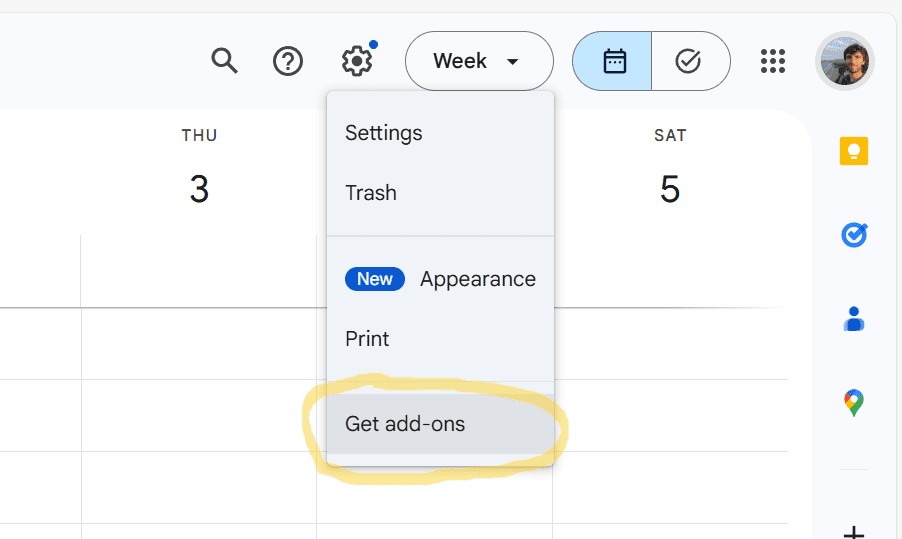
Step 2: Set Up AI-Powered Scheduling & Reminders
Now that MCP is connected, let’s make it work for you:
-
Automate Meeting Scheduling: Instead of juggling emails, just ask your AI: “Find a time next week when I’m free for a client call.”
MCP scans your availability and suggests options.
-
Get AI-Powered Meeting Prep: Your AI can summarize past conversations related to the meeting. If you have emails with a client, MCP can gather key points before your call. This is great for building further rapport with the client.
-
Create Smart Follow-Ups: After a meeting, MCP can remind you to send a recap email or track action items.
Step 3: Customize MCP for Your Needs
Broadly speaking, there are two ways you might use MCP. For personal use and for business.
-
Personal Use? Let MCP organize your schedule, remind you of upcoming deadlines, and summarize daily tasks.
-
Team Use? MCP can align schedules across different people, auto-suggest meeting times, and prevent double-bookings.
If you want to see a more detailed breakdown on how to create a Google Calendar MCP server rather than just connecting an MCP-powered tool, follow the steps in the video below:
How to Build an MCP
Building your own Model Context Protocol server may sound a bit intimidating at first, but don’t worry, we’re gonna break it down into bite-sized steps. With the right tools and a little guidance, you’ll be able to create an MCP that works wonders for your AI applications.
Here’s an overview of what you’ll need to get started:
Tools You’ll Need to Build Your Own MCP
-
Programming Knowledge: While you can use AI tools to help you here, some basic programming knowledge will come in useful. Model Context Protocol has SDKs in 5 programming languages so you can choose which one you’re most comfortable with:
- TypeScript
- Python
- Java
- Kotlin
- C#
- APIs (Application Programming Interfaces): APIs are like the bridges between different tools. Your AI model needs to communicate with services (like Google Drive, Zoom, or WhatsApp), and APIs help make that happen. For MCP, these APIs enable your AI to access, retrieve, and act on real-world data.
- OAuth: Think of OAuth as a secure “key” that allows your AI to access external platforms without exposing sensitive information like passwords. It’s like an ID badge that lets your AI into a secure system to fetch and store data.
- Cloud Hosting: To make sure your MCP server is always up and running, you’ll need some cloud hosting. Think of this as renting a virtual space where all your MCP data and AI models will live.
For a better understanding of how to build your own MPC server from scratch, check out AI LABS’ informative guide:
The Growing MCP Community: Adoption, Open-Source Projects & Future Trends
As Model Context Protocol (MCP) gains traction, a growing community of developers, researchers, and businesses is forming around it. From open-source contributions to real-world implementations, MCP is shaping the future of AI-powered automation. In this section, we’ll explore how MCP is being adopted, discussed, and improved by the tech community.
Let’s look at the following categories:
- Developer adoption
- Open-source contributions
- Discussions and forums
- Real-world implementations
- Future trends
Developer Adoption: Are Engineers Experimenting with MCP?
MCP is still a relatively new concept, but developers and AI researchers are actively exploring its potential. Engineers are experimenting with custom integrations, automation workflows, and AI-powered assistants that leverage MCP to interact with external tools.
While big tech players like Anthropic and OpenAI are leading the way, independent developers and startups are also testing how MCP can improve their AI models’ contextual awareness. The difference? Anthropic literally created the protocol so they’re one step ahead of the rest.
As things stand, many developers are experimenting with MCP, but it’s too early to see the widespread consequences of such experiments. By the time everybody and his dog knows what MCP is, there’ll be a new kid on the block.
Open-Source Contributions: Are There Community-Built MCP Integrations?
GitHub is beginning to see a rise in MCP-related repositories, with developers working on:
-
MCP-powered API bridges for tools like Google Drive, Notion, and Slack.
-
Automation scripts that allow AI models to query real-world data dynamically.
-
Security layers to ensure safe and compliant AI-tool interactions.
As MCP matures, we can expect even more community-built frameworks, libraries, and integrations to emerge. The MCP servers repository currently has over 30,000 stars and 3,100 forks, demonstrating active engagement, development, and collaboration among developers.
Discussions & Forums: What Are Developers Saying About MCP?
MCP is causing a buzz all over the internet. Conversations around it are popping up in various online communities:
-
Reddit & GitHub Forums: Developers are debating how MCP compares to AI agents and discussing potential security challenges. Join in the conversation on GitHub.
-
Stack Overflow: Engineers are troubleshooting API connections and authentication issues.
-
X & LinkedIn: AI thought leaders are speculating on MCP’s role in the evolution of LLM-powered applications.
The general sentiment? MCP is promising, but its full potential is still being explored.
“MCP gives you the clean abstraction layer we’ve been waiting for if you’re building AI-driven tools. It doesn’t just make integration easier—it makes AI usable in the systems that matter.”
Luca Bianchi
Chief Technology Innovation Officer at MESA
Real-World Implementations: How Are Businesses Using MCP?
Beyond the big names like Anthropic, smaller startups and enterprises are starting to integrate MCP into their workflows. Some early use cases include:
-
Sales & CRM automation: AI models pulling real-time customer data and drafting personalized follow-ups.
-
Enterprise AI assistants: Businesses using MCP-powered AI to summarize meetings, schedule tasks, and retrieve internal knowledge.
-
Healthcare applications: AI models interacting with electronic health records (EHRs) while maintaining compliance with regulations like HIPAA.
As adoption grows, more industries will likely leverage MCP to enhance AI-driven productivity and automation.
Future Trends: Where Is MCP Headed?
Looking ahead, MCP is expected to evolve in several key areas:
-
Deeper integrations with LLMs: Future AI models will likely rely more on MCP to access dynamic, real-world context. They can’t afford not to.
-
Improved security & compliance: As businesses adopt MCP, stricter authentication and data protection mechanisms will become standard.
-
More low-code/no-code solutions: Non-technical users may soon have tools that make setting up MCP-powered workflows as simple as dragging and dropping components. This is where the real game-changer lies: empowering everybody to automate their workflows.
The Future of MCP
Even though Model Context Protocol is already making waves, it’s worth remembering that it was only released a few months ago. This is a new technology and there’s a lot more going to come from it. Nevertheless, MCP is changing the game for AI-powered automation. By allowing AI models to seamlessly interact with real-world tools, MCP transforms static AI into something dynamic, useful, and deeply integrated into workflows. Whether it’s scheduling meetings, summarizing documents, or automating follow-ups, MCP ensures AI is not just a fancy chatbot but a genuinely helpful assistant.
Looking ahead, MCP will likely become even more powerful. Expect deeper integrations with LLMs, allowing AI to retrieve and act on live data in more sophisticated ways. As businesses and developers experiment, we’ll see MCP powering smarter personal assistants, AI-driven automation for enterprises, and even real-time decision-making systems. In the future, AI won’t just answer questions—it will act based on real-world context, thanks to MCP.
If you’re excited about MCP’s potential, now’s the time to explore. Whether you’re looking to integrate MCP-powered tools into your workflow or build your own, staying ahead of the curve will give you a serious advantage. And if you’re looking for an AI-powered meeting automation tool that goes beyond what standard MCP integrations can offer, check out tl;dv. Some problems require more than just automation; they need intelligence.
FAQs About Model Context Protocol (MCP)
What is Model Context Protocol (MCP)?
MCP is a framework that allows AI models to securely interact with external tools like Google Calendar, Drive, Slack, and more. It acts as a bridge, enabling AI to fetch real-time data, automate workflows, and provide contextual responses.
How is MCP different from AI agents?
AI agents are standalone systems designed to perform tasks autonomously. MCP, on the other hand, is a protocol that allows AI models to communicate with external applications, ensuring they have access to real-time context and data.
Do I need to be a developer to use MCP?
Not necessarily! While setting up an MCP server requires some technical knowledge, many apps and services are integrating MCP under the hood, meaning non-technical users can benefit from its capabilities without coding.
What are some real-world applications of MCP?
-
AI-powered scheduling with Google Calendar
-
Automated document summarization in Google Drive
-
AI-enhanced meeting notes and follow-ups
-
CRM automation for sales teams
-
AI-driven customer support with real-time data retrieval
How does MCP handle security and privacy?
MCP uses authentication protocols like OAuth and API tokens to ensure that AI models only access authorized data. It also complies with industry security standards such as GDPR and SOC2.
Can I connect MCP to WhatsApp, Slack, or Zoom?
Yes! MCP can be integrated with various communication platforms to enable AI-powered message summarization, sentiment analysis, and workflow automation.
How does MCP improve AI performance?
By giving AI models access to real-time information, MCP enhances their ability to provide accurate and context-aware responses. Instead of relying on outdated knowledge, AI can pull fresh data from calendars, documents, and databases.
What tools support MCP?
While MCP is still gaining traction, major AI companies and productivity platforms are beginning to incorporate it. Some companies are developing MCP-based integrations for Google Workspace, Notion, and CRMs.
How do I set up an MCP server?
Setting up an MCP server involves:
-
Enabling the necessary APIs (e.g., Google Calendar API, Drive API).
-
Configuring authentication (OAuth).
-
Setting up a cloud server to handle AI requests and responses.
-
Defining workflows and permissions.
See our more detailed guide in the post above, as well as videos for the more technical-minded.
MCP is a framework that allows AI models to securely interact with external tools like Google Calendar, Drive, Slack, and more. It acts as a bridge, enabling AI to fetch real-time data, automate workflows, and provide contextual responses.
AI agents are standalone systems designed to perform tasks autonomously. MCP, on the other hand, is a protocol that allows AI models to communicate with external applications, ensuring they have access to real-time context and data.
Not necessarily! While setting up an MCP server requires some technical knowledge, many apps and services are integrating MCP under the hood, meaning non-technical users can benefit from its capabilities without coding.
-
AI-powered scheduling with Google Calendar
-
Automated document summarization in Google Drive
-
AI-enhanced meeting notes and follow-ups
-
CRM automation for sales teams
-
AI-driven customer support with real-time data retrieval
MCP uses authentication protocols like OAuth and API tokens to ensure that AI models only access authorized data. It also complies with industry security standards such as GDPR and SOC2.
Yes! MCP can be integrated with various communication platforms to enable AI-powered message summarization, sentiment analysis, and workflow automation.
By giving AI models access to real-time information, MCP enhances their ability to provide accurate and context-aware responses. Instead of relying on outdated knowledge, AI can pull fresh data from calendars, documents, and databases.
While MCP is still gaining traction, major AI companies and productivity platforms are beginning to incorporate it. Some companies are developing MCP-based integrations for Google Workspace, Notion, and CRMs.
Setting up an MCP server involves:
-
Enabling the necessary APIs (e.g., Google Calendar API, Drive API).
-
Configuring authentication (OAuth).
-
Setting up a cloud server to handle AI requests and responses.
-
Defining workflows and permissions.
See our more detailed guide in the post above, as well as videos for the more technical-minded.





