

Optimize your schedule with Google Calendar and tl;dv: Ensure every meeting added to your calendar is automatically recorded and transcribed, capturing every insight without lifting a finger
Elevate your meeting efficiency with tl;dv’s Google Calendar integration. Automatically record and transcribe any meeting you schedule, ensuring you never miss a detail.
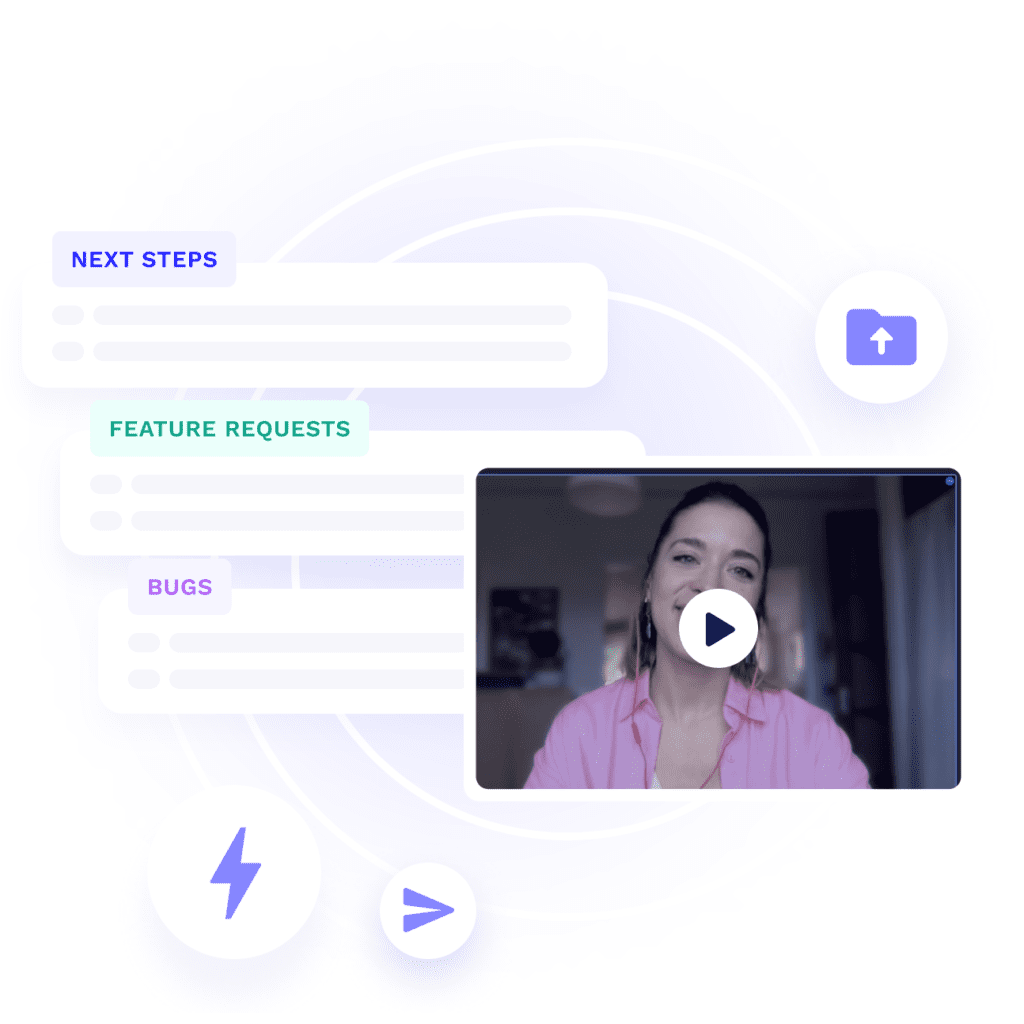
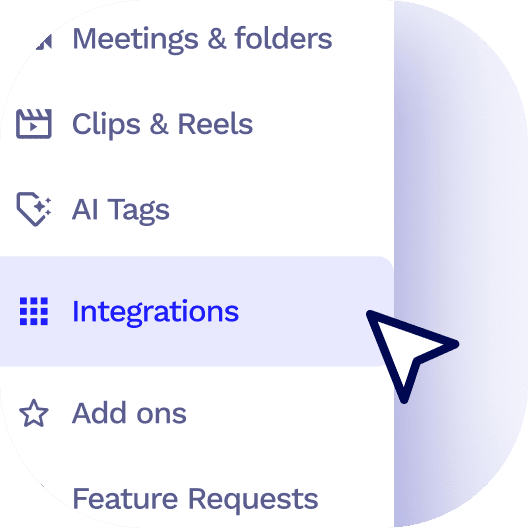
On the tl;dv side menu, click on the integrations tab
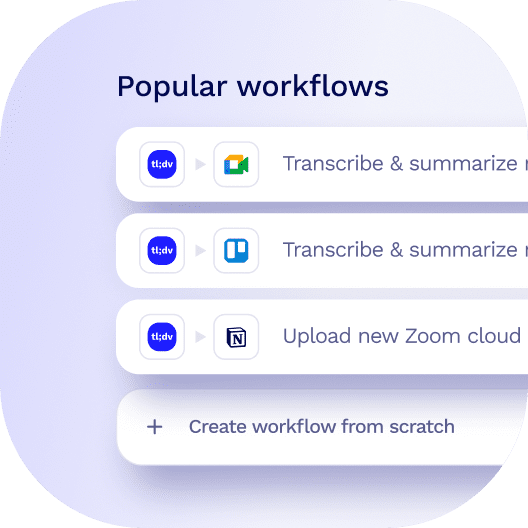
Select from our featured templates or create your own custom workflows.
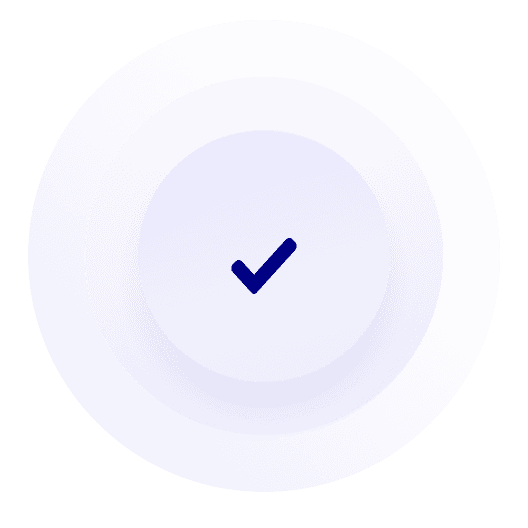
Off you go! Sit back and relax, your data will flow seamlessly between apps.
Product
Use Cases
Platforms
Resources