If you’ve heard about the Rewatch sunset, chances are you’re in the market for some Rewatch alternatives. If you haven’t, then let me break it down for you. Atlassian has bought Rewatch and they’re going to sunset the platform and integrate the features into Loom instead.
If you’re one of their users, it’s tough luck. But it’s definitely not the end of the world. There are plenty of Rewatch replacements available, and we’ll cover 5 of them here. If you’re looking to continue using an AI meeting assistant and just want a seamless switch, you can rest easy. That’s why we’re here. That’s what this list of Rewatch alternatives is all about!
But before we get down to it, let’s recap why Rewatch was so well-loved. What is Rewatch? And what are the pros and cons of using it as your AI meeting assistant?
What is Rewatch?
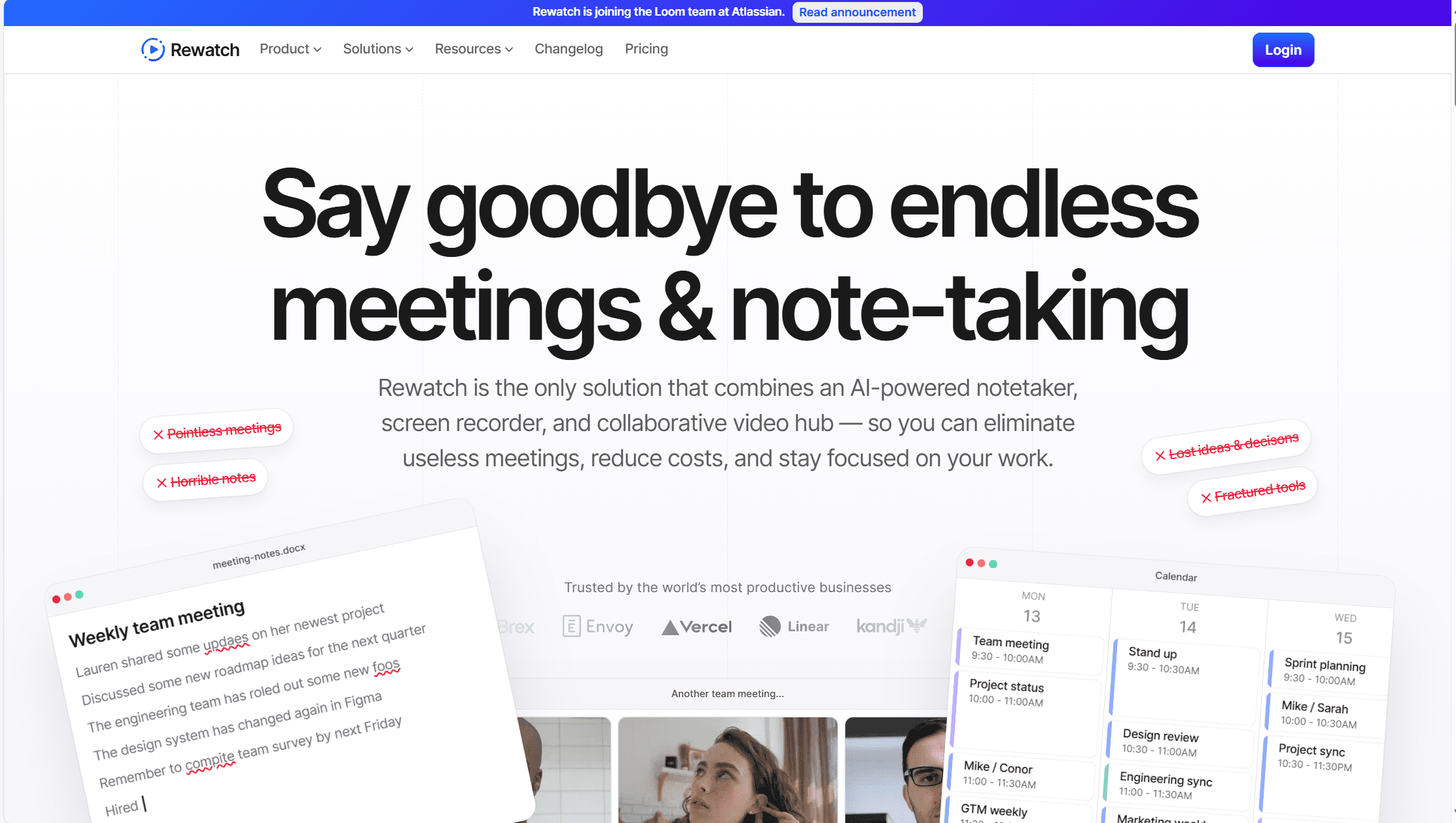
Rewatch is an AI meeting assistant that records, transcribes, and summarizes your online meetings. Its AI-powered notetaker allows you to focus on the conversation and generate notes automatically at the same time. You can even get Rewatch to summarize a meeting you didn’t attend so that you can cut back on the amount of time you spend on calls.
57% of people think that AI will change the work they do. If you’ve been using Rewatch, you’ll fit right into that group. That’s because it has a number of great features, including custom vocabulary, post-meeting email summaries, and custom meeting notes templates. But it’s not without its flaws.
Rewatch lacks any dedicated sales features, making it the perfect time for sales teams using this tool to find a replacement. It’s also missing AI features that are a little more complex, like the ability to generate AI reports based on a selection of meetings all at once.
Let’s dive into Rewatch’s pros and cons in a little more depth.
Rewatch Pros
- Custom Vocabulary. Rewatch enables users to add words to their own AI dictionaries so the transcripts will pick up on them in the future. This is great for teams that use industry terminology or jargon frequently.
- Custom Meeting Notes Templates. Channel administrators can create and edit meeting templates. This means they can add prompts for the AI to consider during its note-taking efforts. This leads to highly specialized notes that are more in line with what you actually need.
- Post-Meeting Email Summaries. After every meeting, an email is automatically sent to all meeting invitees (even if they didn’t attend), with an AI generated summary of everything discussed, including action items.
- Easy to Organize. Rewatch is fairly intuitive to use. It has a folder system within the meeting library so you can keep calls in their right place, and it also has a smart filter system so that you can search across multiple meetings to find exactly what you’re looking for in seconds.
- Quality Customer Support. On the Enterprise Plan, users get a dedicated customer support rep that you can reach out to at any time.
- Viewing Analytics. Rewatch enables users to see how their content is being consumed. It tracks various metrics, from “average watch time” to total plays, searches, or transcripts read.
Rewatch Cons
- No Sales Features. Rewatch does not have any dedicated sales features. It has no playbooks, no call scoring, no objection handling tips. This absence makes it struggle to stand up to sales-oriented Rewatch alternatives.
- Limited AI Functionality. Rewatch’s AI is good for standard tasks like summarizing. However, it doesn’t have the ability to do anything more advanced, like provide reports across multiple meetings at once, identifying trends and patterns, or suggesting improvements to sales reps.
- No Speech Analytics. Not having speech analytics is a big drawback as it prevents sales managers from being able to assess their teams’ performance. It also prevents users from self-teaching.
- No Manual Notes. While AI notes are great, sometimes you want to add a manual note that requires context that the AI doesn’t have. In these cases, it’s handy to have the option to make a note yourself. With Rewatch, this is impossible. Not only that, but you also can’t tag colleagues in notes which makes collaboration more difficult.
- No Support for Speakers of Different Dialects. Rewatch’s transcripts can be translated into more than 30 languages, but they do not cover any different dialects. This means that speakers of regional dialects will suffer from less accurate transcripts than their peers.
Rewatch Pricing
Rewatch is an affordable tool with three tiers of subscription. The first and most basic is the free version. This allows you to transcribe 15 meetings per month, get 5 AI summaries per month, and even get a 14-day free trial of the Team Plan.
The Team Plan itself costs $19 per user per month (with a minimum of 3 users) when paid annually. This unlocks unlimited transcriptions and AI summaries, full access to all its organizational features, viewer analytics and more.
Finally, the Custom Plan is for enterprises. It allows for advanced user management, SAML-based single sign-in, SOC 2 Type II reports annually, and a whole bunch of other stuff including premium support and a dedicated rep to handle all your queries and concerns.
However, as mentioned earlier, Atlassian has initiated a Rewatch sunset. This means that these price points only matter so far as to compare them with potential Rewatch replacements. Talking of which…
5 Rewatch Alternatives You Can Turn To After the Sunset
1. tl;dv
tl;dv, which stands for “too long; didn’t view”, is one of the first Rewatch replacements you should consider. Firstly, it’s a little more targeted towards sales teams, without sacrificing the usability and versatility of the AI meeting assistant in other areas. What this means is that your sales team gets a bunch of extra features, but your other teams won’t be feeling left out.
First things first, like Rewatch, tl;dv has a free plan. Only this one is better. Remember Rewatch’s free plan that nets you 15 monthly transcripts and 5 AI summaries per month? Well tl;dv gives you unlimited transcripts and unlimited AI moment summaries for free. What that means is that most of Rewatch’s paid capabilities are available for free at tl;dv anyway.
When you commit to the paid subscriptions (which start at $18 per user, per month), you unlock 5,000+ integrations, unlimited AI usage, and cutting edge sales coaching features like playbooks, scorecards, and objection handling tips.
On top of all this, tl;dv provides multi-meeting intelligence. This means you can create AI reports across multiple meetings at once. Even better, you can schedule these reports to recur regularly so you get automated reports directly to your inbox that cover all your team’s meetings in a given time period. You can filter these to be about specific things like customer complaints, prospect objections, or competitor mentions, and you can also filter which meetings are used based on participants, title, or a number of other methods.
This powerful feature is one of the core reasons why tl;dv is at the top of this list of Rewatch alternatives. It takes a weight off managers’ shoulders and automates analysis that would otherwise take all day. All the reports come with timestamps so you can quickly and easily jump between different moments from different calls. It’s no wonder that 64% of businesses expect AI to increase productivity. tl;dv is living proof!
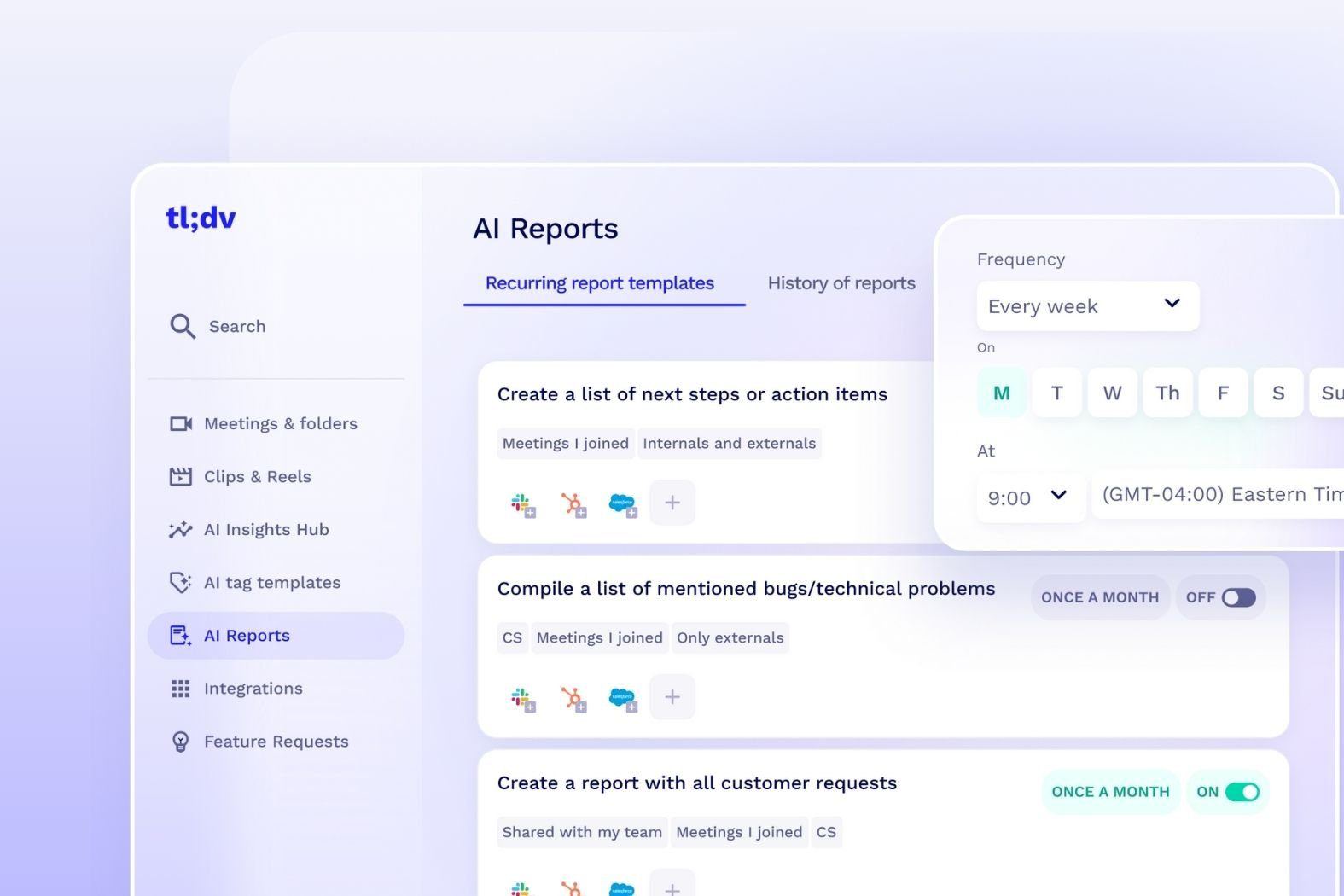
tl;dv complements this feature with its sales coaching prowess. Like Rewatch, tl;dv offers custom meeting notes templates, but it takes them one huge step further.
Firstly, there are already dozens of templates to choose from, including sales playbooks like BANT, SPIN, and MEDDIC, but also templates for HR, Customer Success, and other roles. Secondly, you can create your own template and map each section to your CRM fields so that when you export the transcript, it fits straight into your CRM seamlessly. You can also filter which meetings will use which of your templates.
tl;dv also provides speaker analytics so that sales managers can monitor their sales team performance. This is great for reps that want to coach themselves, but it’s also fantastic if you plan to implement any dedicated sales training. The analytics dashboard shows you a whole range of statistics, from monologue length to the amount of filler words used, the number of questions asked to the rep’s talk-to-listen ratio. It’s also here where you can monitor if your sales reps have stuck to the playbooks you’re working from.
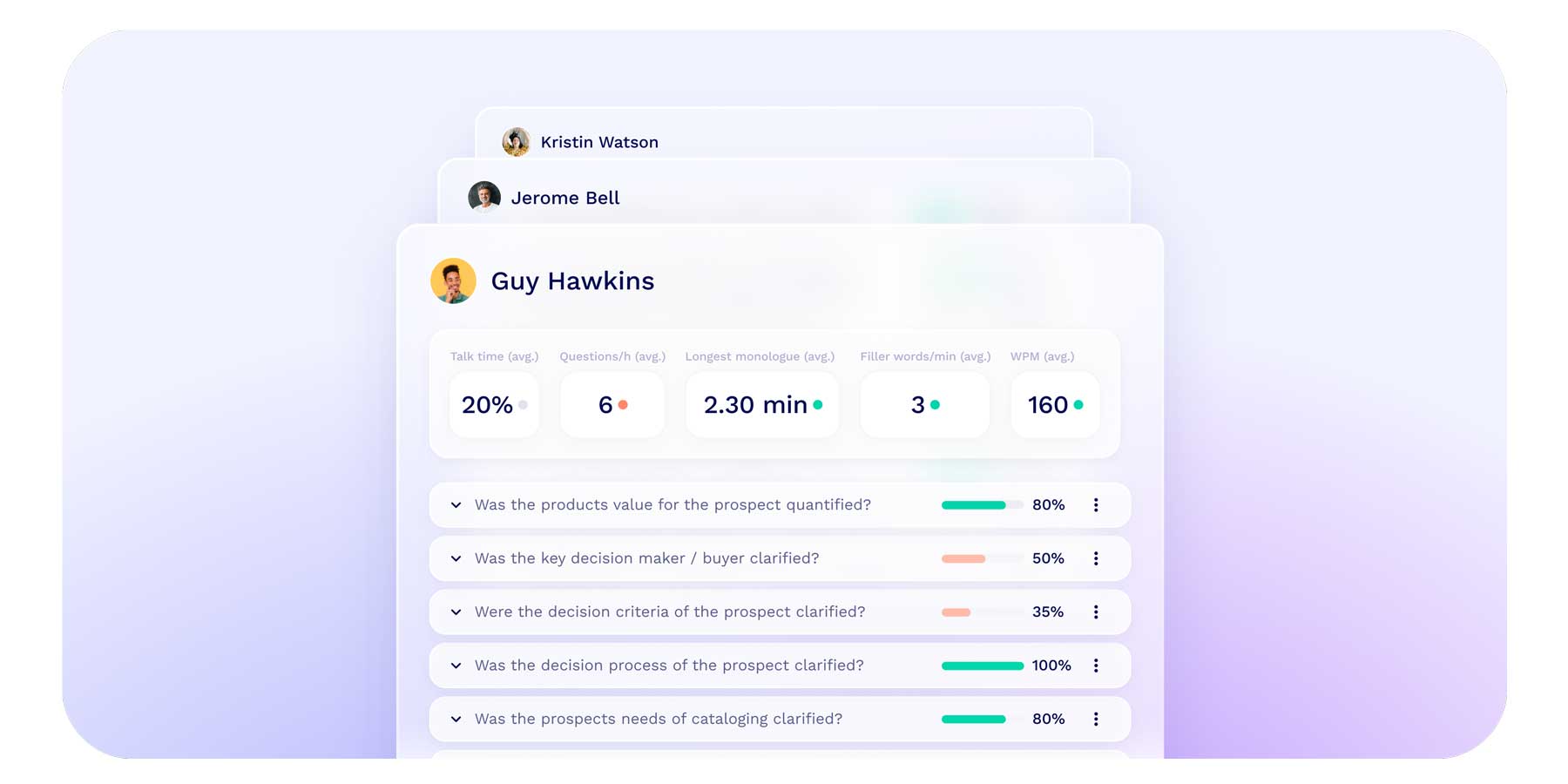
tl;dv Pros
- Free AI Integration: tl;dv leverages first class AI to provide summaries, notes, and automatic speaker detection.
- Free and Instant Translations: tl;dv’s transcriptions are available in more than 40 languages for Zoom, MS Teams, and Google Meet. It also has a localized platform in 7 languages, making it an excellent choice for multinational teams.
- Incredible Free Plan: Unlimited free video recordings and transcriptions of Zoom, MS Teams, and Google Meet calls.
- Easy to Use: tl;dv’s sleek design makes it super easy for beginners and experts alike.
- Multi-Meeting Intelligence. Schedule recurring reports to get insights from multiple meetings at once, delivered straight to your inbox.
- Sales Coaching. Upgrade your sales team using insights from your sales calls. Improve objection handling and use templates or custom playbooks to personalize your coaching strategy.
- Timestamps and Tagging Features: Timestamp your meeting highlights to quickly jump back to specific moments in the call. It also features the ability to tag colleagues at specific meeting moments so they get an email with a link straight to their inbox.
- 5,000+ Integrations: Push timestamps and meeting clips directly to Notion, Slack, HubSpot, Salesforce, and 5,000+ more.
- Custom Meeting Templates. Create and edit meeting templates so that the AI takes notes exactly how you want it to. Sync these directly with your CRM of choice by creating a template with the CRM fields you wish to fill.
- Create Clips and Highlights: Scan your library and make clips and highlight reels to condense insights.
- Intuitive Library: Search your meetings library for keywords in transcripts to quickly find what you’re looking for.
- Concurrent Meetings. tl;dv’s AI can record and transcribe multiple meetings at the same time, making your life easier if you’re double (or triple+) booked.
tl;dv Cons
- Compatibility: Not yet available for Webex or BlueJeans.
- No Revenue Intelligence. While tl;dv provides ample sales coaching features, it doesn’t have any revenue intelligence features yet.
Pricing
tl;dv’s free plan offers things you don’t get with Rewatch until you’re paying at least $57 per month. It lets you try out the vast majority of features without any strings attached. Plus, depending on which region of the world you’re in, you can get up to a 40% discount on the paid plans!
Free Plan Features
- Unlimited video recordings and transcripts.
- Record Google Meet, Zoom, and MS Teams calls.
- Transcribe in 40+ languages
- Unlimited AI moment summaries
- 10x AI Meeting Notes
- 10x Ask tl;dv AI
- 10x AI Multi-Meeting Reports
- Slack, Email, and Calendar integrations
- Set timestamps and highlights
- Create and share clips
- Automatic speaker recognition
- 3 monthly uploads
tl;dv’s paid subscriptions unlock 5,000+ integrations, sales coaching playbooks, limitless multi-meeting intelligence, recurring reports, analytics, downloadable recordings, customizable share settings, priority customer support, and much, much more.
See the full details here.
tl;dv vs Rewatch
If you’re searching for a replacement due to the Rewatch sunset, tl;dv should be at the top of your list. Not only does its free plan blow Rewatch’s paid plan apart, it has several features that clearly set it apart from any competition.
For example, tl;dv’s sales coaching features are affordable (which is not always a given in AI meeting assistants), its multi-meeting intelligence is groundbreaking, and the ability to create custom meeting templates that can automatically be synced to your CRM system saves countless hours.
To get a more detailed comparison between the two tools, check out our deep dive: tl;dv vs Rewatch.

tl;dv vs Rewatch: the ultimate battle of AI note takers. Which one will come out on top? Check out this comprehensive comparison to find out!
2. Tactiq
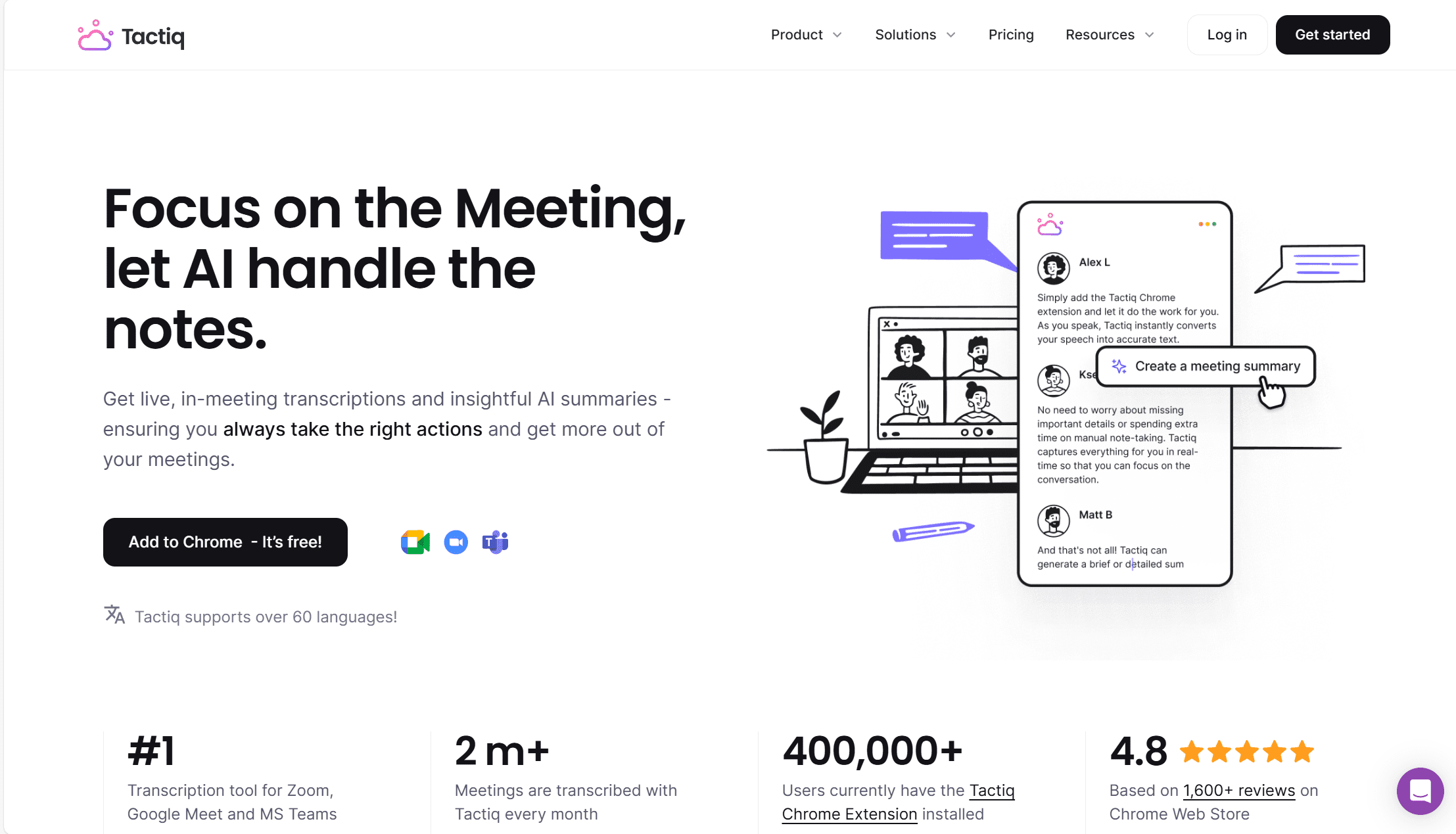
Tactiq is a phenomenal AI meeting assistant that records, transcribes, and takes notes during your live calls. It’s a great Rewatch replacement as it sticks close to the features that you’re already familiar with. It doesn’t delve into sales coaching or any of the more advanced features that tl;dv offers, but the basic features it does offer are slick.
For example, Tactiq provides real-time transcriptions and insightful AI summaries so that you can get more out of your meetings. It has a lot going for it: it translates into more than 60 languages (more than double Rewatch’s), supports regional dialects (Rewatch doesn’t), and automatically removes filler words (Rewatch can’t). Tactiq’s AI can even perform sentiment analysis, helping your sales reps figure out where your prospects are at emotionally. This is against the EU AI Act, so if your company is European this may not be feasible.
One of Tactiq’s subtle but great features is that it allows for assigning tasks based on meeting discussions. This helps create a centralized source for all client-based information. Like Rewatch, it has great admin options, organizational features, and its customer support is known to be quick and efficient.
One thing Tactiq lacks that could take it to the next level is sales coaching. It does everything else right, but industry-specific features are absent.
Tactiq Pros
- Real-Time Transcriptions. Tactiq’s transcriptions appear in real-time so you can make notes or share snippets on the go.
- Translations. Tactiq’s transcripts come in more than 60 languages and it has a localized platform in 7 languages, making it great for international teams.
- Great AI Summaries. Tactiq’s AI summarizes meetings, pulling out the most insightful comments for you to rewatch.
- Task Assignment. Tactiq enables users to assign tasks based on the meeting discussions.
- Sentiment Analysis. Tactiq’s AI can determine the emotional tone behind words.
- Efficient Customer Support. Tactiq’s customer support is quick, friendly, and efficient.
Tactiq Cons
- No Sales Coaching. Tactiq suffers in this regard by not being able to use its AI to improve sales.
- No Multi-Meeting Intelligence. Tactiq’s AI is limited to single meeting insights. It’s unable to connect the dots between two or more separate meetings.
- Weak Free Plan. Only 10 meetings are available to be transcribed per month on the free plan, with just 5 AI credits too.
- Questionable Compliance. Tactiq doesn’t comment on whether or not it is SOC2 compliant, its data retention policies are not clearly presented, and its sentiment analysis feature goes against the EU AI Act.
- No Concurrent Meetings. Tactiq doesn’t allow users to record more than one meeting at the same time, making it a weaker offering for busy managers.
Tactiq Pricing
Tactiq’s paid offerings start at $8 per month, making it the cheapest plan out of all the Rewatch alternatives. However, first consider what it offers before judging its quality. The $8 plan unlocks unlimited transcriptions and 10 AI credits per month, something tl;dv provides for free.
The Team Plan is $16.7 per user per month and allows for unlimited AI credits and priority support. Finally, the Enterprise Plan is customizable and varies in price depending on your needs.
Free Plan Features
- 5 AI credits per month
- 10 transcripts per month
- Share and export transcripts
- Upload meeting recordings
The free plan also allows you to use some basic features like global search and edit transcript.
Tactiq vs Rewatch
Tactiq is a great Rewatch alternative as it offers very similar features at less than half the price. Tactiq’s only real drawback is that it lacks a big game-changing feature to take it to the next level.
It does, however, offer a bunch of smaller features that contribute to a great overall user experience. For example, Tactiq has real-time transcriptions, sentiment analysis, the ability to assign tasks directly within the transcript, automatic removal of filler words, and even dialect support (along with 60+ translation languages and a localized platform in 7 languages).
Check out how Tactiq fares against the top Rewatch alternative on this list, tl;dv, in our comprehensive comparison: tl;dv vs Tactiq.

We compare tl;dv vs Tactiq: Which meeting management tool excels in recording, security, and coaching, and which is best for transcription and note-taking?
3. Gong
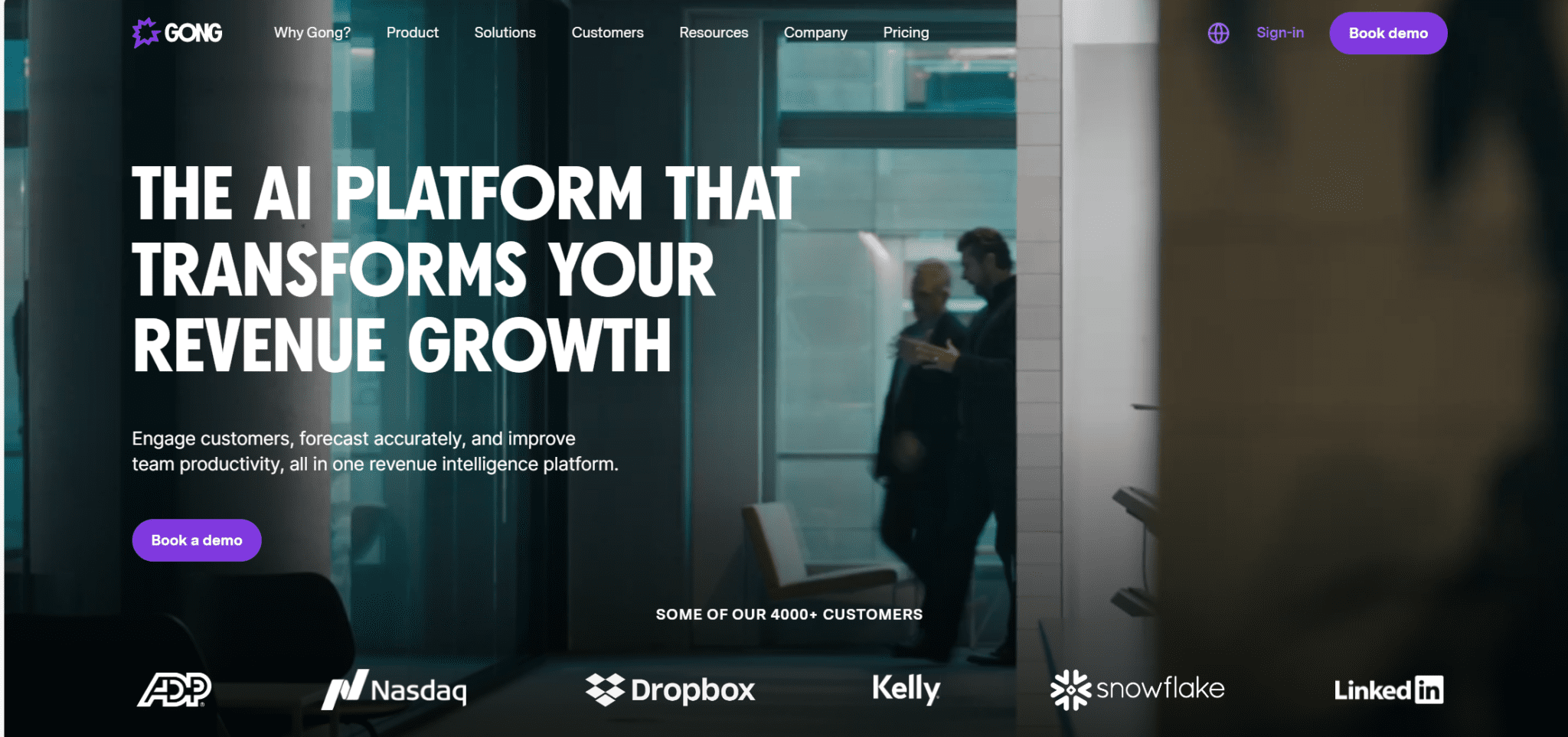
Gong is a massive platform built for enterprises that upgrades sales teams and transforms revenue growth through meeting intelligence. The primary reason Gong isn’t higher on this list of Rewatch alternatives is because it has a very niche focus: Sales. Not only that, but Gong is an expensive tool to get compared to the other Rewatch replacements here. And there’s a reason for that.
Gong’s super-charged AI analytics helps sales reps enhance their skills, identify high-potential leads, and improve overall sales performance. It’s hyper-specialized for Enterprise-scale sales teams, so if you’re not looking for a Rewatch alternative that caters specifically to sales teams, then Gong isn’t going to be for you.
Most of the other Rewatch competitors on this list are versatile, focusing on remote and asynchronous work and features usable across multiple teams. Gong is for sales or nothing. Customer support, product development, and HR will have to look elsewhere. This can be an advantage and a disadvantage; it all depends on your business needs.
Gong Pros
- Integrations. Gong has hundreds of integrations that make connecting your workspaces seamless.
- Revenue Intelligence. Gong’s state-of-the-art revenue intelligence allows you to forecast sales and help with deal execution.
- Sales Coaching. Gong offers custom playbooks, scorecards, templates, and objection handling training.
- Sentiment Analysis. Gong’s AI analyzes customer sentiment to bring you closer to closing the deal.
Gong Cons
- Expensive. Gong’s pricing is notoriously high.
- Heavy Sales Focus. If you aren’t going to maximize Gong’s sales features, you’re better off going elsewhere.
- Long-Winded Onboarding. To get access to Gong, you have to jump through a lot of hoops.
- Intrusive Recommendations. Some reviewers suggest that Gong’s recommendations on how to improve your sales pitch can be annoying and unwanted.
Gong Pricing
To access Gong’s official pricing, you’ll need to arrange a sales call with one of their reps. It’s a potentially frustrating hurdle but it’s also done to warn off those that aren’t serious. Gong is for enterprises so expect to be paying the big bucks.
It’s been reported that some plans cost as much as $1,600 per user annually, for a maximum of 49 users. That means if your team has 49 members, you’ll be paying $78,400 before you’ve even made a single sale. If those numbers make you wince, you might be better suited with one of the other Rewatch replacements.
Gong vs Rewatch
Whether or not Gong is a good fit for you completely depends upon your business needs and budget. Comparing it with Rewatch only makes sense through the lens of a sales team, and in this case Gong smashes Rewatch to bits and it’s not even close.
Gong has state-of-the-art sales coaching features, including an AI that gives tips for improving sales coaching. It also has a suite of revenue intelligence features so that you can monitor your pipeline in depth and forecast accurately.
Gong has been in the game a long time. It’s got everything you need to make a successful sales team, but the problem lies in its affordability, especially for teams that want it for more than just sales.
With that in mind, check out how it squares up against tl;dv in our deep dive: tl;dv vs Gong.

If you are in sales you’ll be wanting to close more deals. Which of these tools – tl;dv and Gong – is going to deliver the best ROI for you?
4. Fireflies.ai
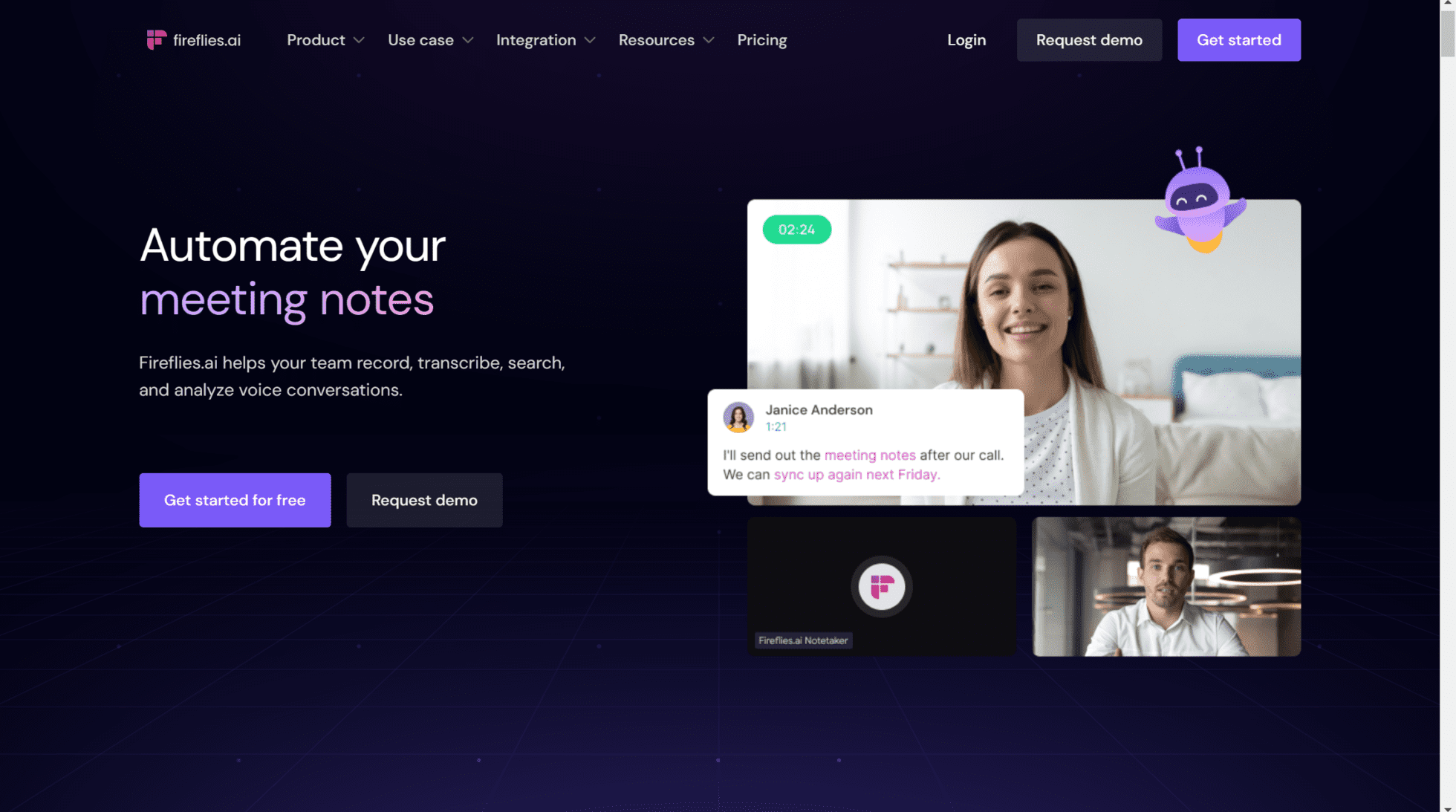
Another top Rewatch alternative is Fireflies.ai. This well-known AI meeting assistant focuses on conversation intelligence, document analysis, and automated transcriptions.
Like Rewatch and Tactiq, Fireflies is not directly targeted toward sales teams. It offers no sales coaching and no revenue intelligence, but it does offer top quality transcripts in more than 60 languages with custom vocabulary.
Despite Fireflies being trusted and used by big names like Netflix and Expedia, it doesn’t offer any groundbreaking features. It also lacks some pretty basic ones and sticks a big paywall up for others. For example, video recording is only available in the paid plan. This is pretty mind-blowing considering every other platform considers it a core function. Like Tactiq, Fireflies also has sentiment analysis, enabling users to get deep into the mind of their customers.
Fireflies Pros
- Good Integrations. Fireflies has a bunch of good integrations, including Salesforce and other popular CRMs.
- Custom Vocabulary. Fireflies enables users to customize their vocabulary and add industry-specific jargon to the AI’s dictionary (in English).
- Great AI. It has a fantastic AI-powered search function which makes it easy to find meeting moments across your entire library.
- Collaboration. It’s great for team collaboration and has plenty of features built to improve teamwork.
- Compatibility. Fireflies is available on Google Meet, Zoom, MS Teams, and more…
- Translations. Translates into more than 60 languages!
Fireflies.ai Cons
- Paid Video Recording. To record video, something of a basic feature, you’ll need to sign up to the $19 per month plan.
- Limited Free Plan. The free plan isn’t the best (more on that below).
- No Multi-Meeting Intelligence. Fireflies doesn’t enable users to access AI insights across multiple meetings at once.
- No Sales Coaching. It also doesn’t provide any form of sales coaching features, making it less competitive in terms of sales features.
Pricing
Fireflies.ai has several paid plans, starting at $10 per month per user (when billed annually). There’s a free plan too but it’s fairly weak. The biggest drawback is that you need the Business Plan at $19 per month for something as simple as video recording.
Free Plan Features
- Unlimited transcription
- Limited AI Summaries
- 800 mins of storage/seat
- Record on Zoom, Google Meet, MS Teams, and more
- Transcriptions in 69+ languages.
- Search within meetings
- Playback (1x, 1.25x, 1.5x, 1.75x, 2x)
- Comments & reactions
- Clip out moments as soundbites
- Global search
- Uploads
- 3 public channels
- API access
- Domain capture (Auto-add)
- Fireflies mobile app
Fireflies’ free plan has definitely improved recently, but it still restricts the user by not allowing video recording. Users are also limited in that they barely scratch the surface of what the AI is capable of on the free plan.
For a comprehensive overview of how Fireflies stacks up against the number one Rewatch alternative on this list, tl;dv, see our article: tl;dv vs Fireflies.
Rewatch vs Fireflies
Fireflies is similar to Rewatch in many ways. It provides basic transcription services and can assist users who want to spend less time in meetings. It summarizes calls and offers insights into single meetings at a time.
However, it lacks the capacity to provide multi-meeting intelligence, sales coaching, or even video recording until the Business Plan. These drawbacks make Rewatch replacements like tl;dv a lot more appealing.

In this tl;dv vs Fireflies.ai showdown, both stand out as remarkable AI notetakers, excelling in providing detailed transcriptions, concise summaries and a vast range of integrations.
However, despite their similarities, there are distinct differences that
5. Fathom
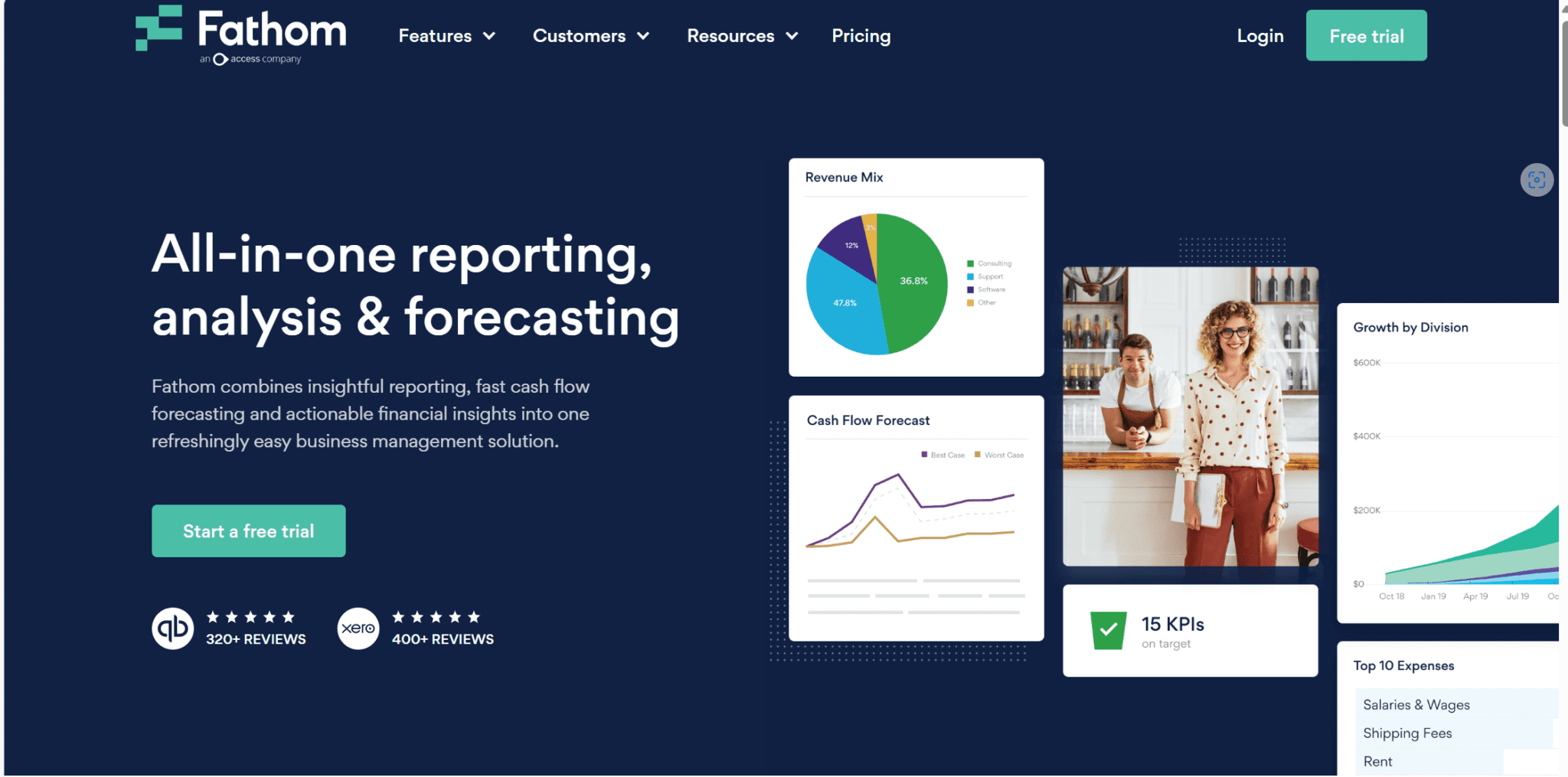
Fathom is another great potential Rewatch replacement with a strong free plan. This innovative tool has earned itself a reputation as one of the best AI meeting assistants on the market. It automatically creates summaries of meetings, including action item summaries so you can make decisions faster and more efficiently. Like Fireflies and Tactiq, it’s more of a head-to-head competitor with Rewatch.
One brilliant thing about Fathom is that it encourages you to organize your insights across popular documentation tools like Google Docs, Notion, or Asana. One-click summaries, detailed AI notes, and powerful collaboration features make Fathom an easy-to-integrate tool that becomes a standard part of your workflow. With Fathom you can also get live transcripts for your calls, making it far easier to share meeting insights on the fly.
For individual users of Fathom, there’s a generous free plan available. Like Rewatch, this free plan includes all integrations, meaning you can even sync Fathom up to your CRM of choice without paying a single cent. However, if you have a CRM, you’re likely part of a business. In which case, things get a little interesting. We’ll discuss this more in the pricing section below.
Fathom Pros
- Automatic Summaries. Fathom automatically generates summaries of meetings, including action items.
- Easily Shareable. It’s super convenient (and free) to share data across multiple platforms.
- Powerful AI. Generate highlights mid-call and then get Fathom’s AI to summarize them with a simple click.
- Download Instantly. Meetings and transcripts are available to download instantly.
- Good Free Options. It’s free for personal use and has a 2 week free trial for the team version.
Fathom Cons
- Compatibility. Fathom is only available with Zoom, MS Teams, and Google Meet.
- Limited Translations. Transcripts are only available in 6 languages.
- Complicated Pricing. The pricing for Fathom can be quite confusing compared to other Rewatch alternatives.
- No Sales Features. Fathom doesn’t have any sales-specific features for training.
- No Multi-Meeting Intelligence. Fathom doesn’t offer insights into multiple meetings at once.
Pricing
Fathom is free for personal use, making it one of the top free plans out of all the Rewatch competitors. For business use, which is what you’re likely after, you’ll need to purchase a paid plan. There’s a 2-week free trial for your team to play around with the tool, but once it’s expired, it’s time to commit. The paid plan starts at $50 per month and is priced on an odd “per company” basis.
For a detailed overview of how Fathom fares against the number one Rewatch alternative on this list, tl;dv, see our article: tl;dv vs Fathom.
Fathom vs Rewatch
Fathom and Rewatch are driving in the same lane. They both offer similar features, though Fathom has a much better free plan and a more streamlined interface. It’s arguably easier to use too. This makes it a great Rewatch replacement as you’ll fit straight in.

Fathom got its hype and was coined as the “free notetaker”. We were curious about how it stacked up against tl;dv when used by teams, and were left with a bit of disappointment…
The Verdict: What’s the Best Rewatch Replacement?
With the Rewatch sunset underway, former users are in a hurry to choose a new platform. After this deep dive into five Rewatch alternatives, we hope you’ve got a better understanding of what’s out there.
It might be that you signed up for Rewatch before the industry advanced, and now you’ve been made aware of the possibilities of today’s industry leading AI meeting assistants. For example, tl;dv’s sales coaching, multi-meeting intelligence, and recurring reports are all features that were released over the last 18 months. And there are more on the way…
Ultimately though, the decision resides with you. What does your business need? If it’s something to fill the gap of Rewatch, and nothing else, then any of these tools bar Gong will be fine. If you’re looking for some additional features at a reasonable price, Tactiq might be worth a look, but tl;dv will be your best bet. Want a full-scale upgrade and to go all-out with sales? Gong is the top choice, but it’ll cost you. It all depends on your business needs.
Whichever Rewatch alternative you pick, your new AI meeting assistant is sure to serve you well.





