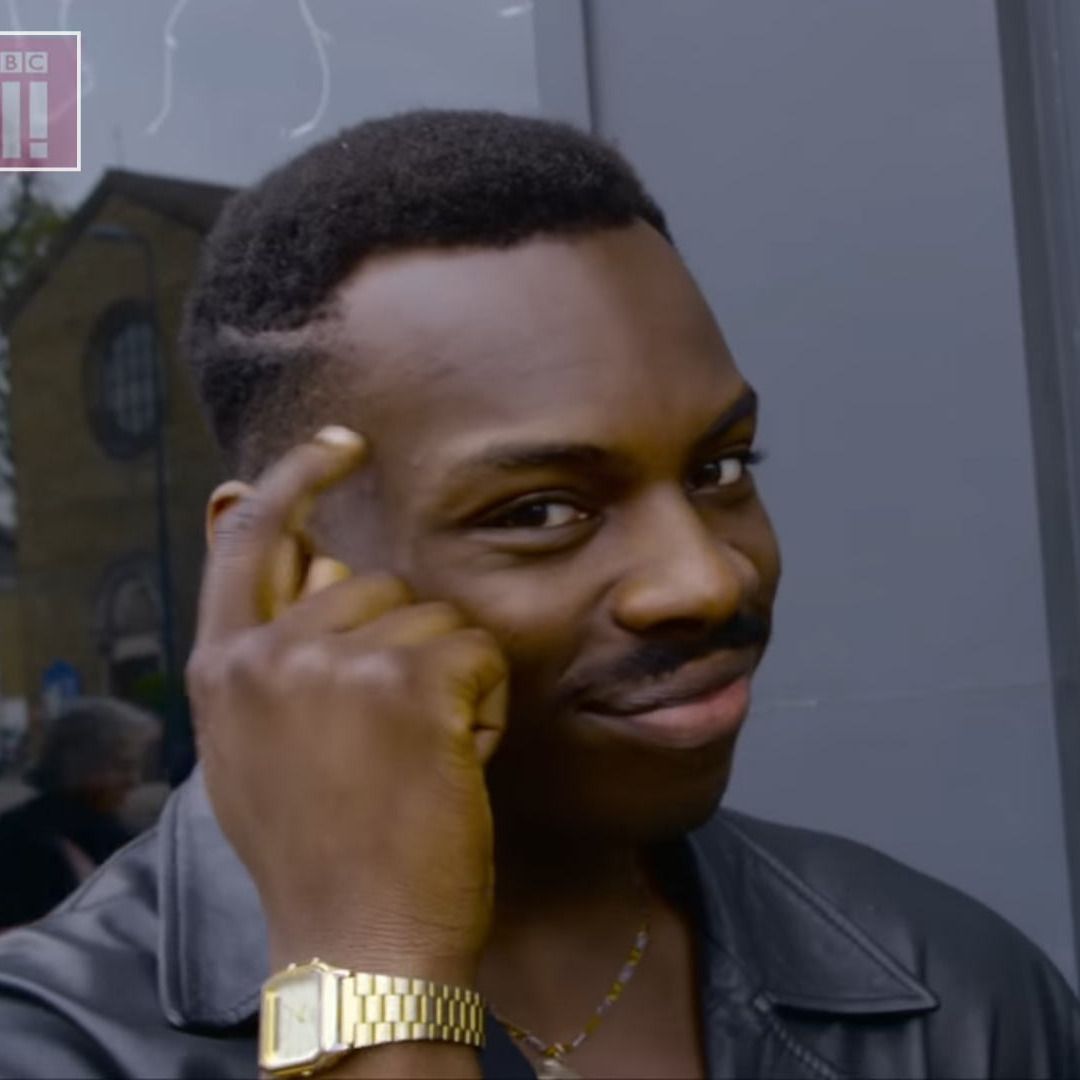Smart video tagging, when used correctly, can make your life a helluva lot easier. Depending on what you’re tagging – and who you’re inviting to watch – they can be used for a bit of light relief, too. After all, millions of people have watched the lawyer who couldn’t remove his cat filter.
But firstly, what is smart video tagging, and how can it benefit you?
What is Smart Video Tagging?
On the surface, smart video tagging is a way to jump to specific moments of your recorded video calls. You can add a tag manually, let AI do it for you, or you can use other things like keywords from a transcript to jump to specific parts of a call.
Beneath the surface, video tagging like this refers to the process of automatically or semi-automatically adding descriptive metadata or labels to your video using artificial intelligence (AI).

You don’t need to worry too much about what’s happening underneath though – the same way you don’t need to understand the mechanics of a phone to use it. All that matters is you can jump around your videos with ease, using transcripts, timestamped moments, notes, and more.
Here are some of the benefits of smart video tagging:
Improved Video Search
Smart tagging allows users to search for specific videos based on keywords, topics, objects, people, or scenes within the video. When you have a large library of videos, this feature is essential for finding things without having to pull your hair out in the process.
Content Recommendations
The great thing about smart video tagging is that you can categorize sections of the video. You’ve probably already seen this at play in YouTube for example, where you can jump ahead just like chapters in a book. That is tagging.
When it comes to your work video calls – user interviews or sales pitches, for example – you can tag moments that need a specific colleague’s attention. If your users are reporting a bug, for instance, you can tag a developer at the exact moment of the meeting so they can quickly jump straight to the part necessary for them to understand the problem. This allows both you and the other colleague to save time and be more productive.
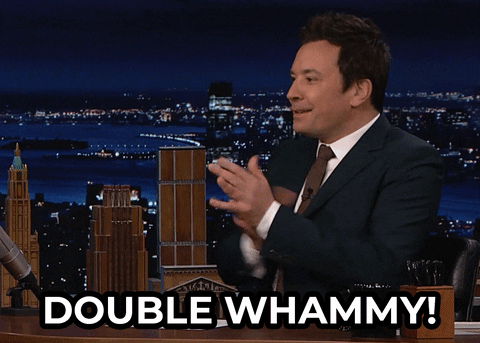
Video Call Analytics
Smart tagging can provide valuable insights into your video calls too.
- Speaker recognition is a type of smart tagging that allows you to identify who’s speaking and for how long. This can be used to analyze whether you should be listening more in sales calls, along with hundreds of other ways to improve your virtual meetings.
- Topic extraction is a form of smart video tagging where you identify keywords that are part of patterns or recurring themes. These can be used to give you a bigger picture of your user base’s opinions.
- Sentiment analysis on audio and visual cues can help gauge the emotional tone of the conversation. This can be crucial for AI generated summaries at the end of your calls. They’ll indicate what the user or customer was feeling based on more data than just the words they used.
- Actionable insights are moments that you have specifically tagged because they have some kind of critical importance. They might be decisions agreed on by a group, a call to action, or some other essential discussion that needs special attention.
- Performance metrics can be tracked easily through smart tagging in video calls, too. This can be tracked through video call analytics like call duration, participant engagement, and the frequency of specific power words or phrases.
- Data-driven decision making is the real reason you want to record your video calls. By analyzing your organized library over time, you’ll be able to identify long-term patterns and trends that can suggest the potential direction you should take for product development, sales tactics, and more.
@tldv.io "The Data" will make an excellent new character #productmanagement #ceo #dataanalysis #tech #coporatehumor #startup #aitools
♬ original sound - tldv.io - AI Meeting Recorder - tldv.io - AI Meeting Recorder
The Software Conundrum: Which is Best for Smart Video Tagging?
Smart video tagging sounds all well and good until you realize it doesn’t just magically pop up out of thin air. You need to have some kind of platform to enable it to happen. There are plenty of different tools to choose from when it comes to those that record video calls, make automatic transcripts, and allow you to tag moments via timestamps, AI insights, and keywords in the transcript.
However, none of them are quite as good as tl;dv. Firstly, you get unlimited call recordings and transcripts to try for free, so giving it a try is only going to benefit you. Secondly, tl;dv’s speaker recognition is top tier. It really brings its A game to making you understand who’s said what and then delivering you the transcript immediately after the meeting ends. Oh, and it’s available in more than 25 languages…
tl;dv can also be used as a collaborative remote teamwork tool. It excels in video call analysis as it’s hyper-focused on empowering you to extract more insights from your virtual meetings.
AI in Video Content Analysis
tl;dv also comes with a powerful AI that helps facilitate its smart tagging feature. This AI can make notes automatically as the meeting progresses, ensuring you can come back and read a quick summary. Talking of summaries, it also provides one at the end of each call, highlighting the most important parts of the call and including the next steps or call to action.
If you’ve already recorded a video call that you want to add smart tags to, that’s not a problem either. tl;dv lets you upload file formats like MP4, WAV, MOV, and more, and transcribes them for you instantly.
Whether you’ve manually uploaded a file, or recorded one fresh, you’ll get an AI summary and be able to search the transcripts via keyword from your tl;dv library. The intuitive search function lets you find what you’re looking for in seconds. From there, you can easily stitch together clips into a highlight reel that you can export or share in a simple click.
Put simply, tl;dv’s AI is one of the BIG reasons why its smart video tagging is so good.
Reality Check: What Are The Different Ways That Smart Tagging Can Help YOU?
Customer Service
Smart video tagging can be vital to customer success agents. It allows them to use tags to categorize service calls based on issues discussed, such as billing inquiries, technical support, or product complaints.
It can also be used for customer sentiment analysis to help you identify and prioritize areas of frustration or dissatisfaction. In the same way, it can be useful for training purposes, directing agents to clear examples of how to do it right (but also what not to do).
Don’t forget: sometimes our customers say the wackiest things. They can also be fun to share to lighten the mood occasionally.

Sales and Marketing
Video tagging is all but essential for analyzing sales pitches. It makes it easy for sales reps to reflect on their job, jumping to objections to see how they handled them and what they could be doing differently in their next pitch. Did they stray from their sales script at any point? Sales reps can check over the call transcript to check – and then decide whether it was a worthy deviation or not.
It’s also great to tag specific moments that customers mention feature requests or feedback. You can tag colleagues from the product development team directly so that they’ll get an email directly to their inbox with a timestamp of the exact moment.
You can also tag whenever the prospect name drops one of your competitors, allowing you to build up competitive intelligence that you can use to keep your eyes on the playing field. You always need to make sure you’re ahead of the crowd in one way or another.
Similarly, you can use smart tags to pinpoint exact moments that sales teams sell features that don’t actually exist.
@tldv.io A timeless joke #sales #developer #customersuccess #tech #startup #corporate #aitools
♬ original sound - tldv.io - AI Meeting Recorder
User Research and Product Development
When taking user interviews, smart tagging is a fantastic way to gather insights together from many different calls. Stitch them into a highlight reel that you can use as your presentation. That way, user researchers can pitch their findings to the product manager and other stakeholders using the voice of the customer. It’s a lot more convincing when it comes directly from them.
Smart video tagging can also be used to highlight feature requests as well as usability issues. It’s important that these tags are linked to the appropriate team, however. There’s no use tagging and organizing footage if it remains compartmentalized. If shared openly, the different departments can bounce off of each other and truly thrive.
Don’t miss out on recording any user interview mishaps. Video calls – and technology in general – are full of funny mistakes. Just look at this list to see what we mean. The poor lawyer, Rod Ponton, who joined a serious legal meeting as a cat is quite possibly the best thing that has ever happened in a video call.
Human Resources
Smart tagging has found a fantastic use case when it comes to job interviews. If you’re hiring, you can tag specific moments that you really liked about a candidate. Alternatively, you could tag things that made you wince – especially if they’re deal breakers. Anyone else involved in the hiring process could jump straight to the tag you labeled a deal breaker and see it for themselves. Of course, not all rejections are so simple, but at least for the strong candidates you’ll have a list of positive tags.
HR can also make use of tagging to improve onboarding and training. You can show new employees highlight reels of great clips from internal calls and/or their specialized field to show them what works and what doesn’t. Likewise, with employee training, you have a wealth of free material that you can use to enhance skills, all conveniently tagged for you to search and jump between.
You can also tag parts of a meeting retrospectively. For example, if there has been some conflict or disagreement about what was stated in a call, you can go back to it in your recording and tag it so that it’s clearer in the future.
Let Off Some Steam
Not everything has to be so serious.
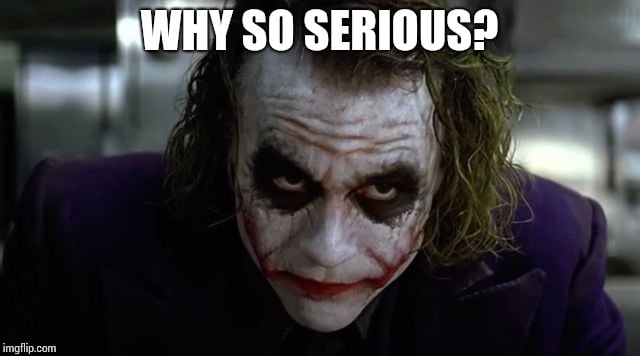
You can use smart video tagging in a number of ways to raise team morale and get a laugh out of your teammates.
- Funny Face Recognition: Create tags for the most entertaining facial expressions during video calls, like “Surprised Steve” or “Giggling Gary.”
- Pun Patrol: If your work dynamic is like most, you’re bound to have people cracking jokes on internal calls. Label them “Punderful Moment.”
- Count the Cats: Keep track of how many times a team member’s cat (or other pets) makes an unexpected appearance in the background. This can create internal dramas about whose pets are the most fame-hungry.
You could go on forever creating different tags for different humorous moments. There’s no real rhyme or reason to it. Just have fun and try to make someone smile.
Get Tagging
Download tl;dv for Google Meet or Zoom today and get started with smart tagging for free! Remember: the AI will tag things for you automatically. You are free to add manual tags and notes, but you don’t have to. The freedom is all yours!