Sybill is an AI meeting assistant that poses itself as a tool to bring clarity and structure to the often chaotic world of virtual meetings. In a market saturated with table stakes options, is Sybill is a straightforward choice? We take a look at how cost-effective it is, and how Sybill’s alternatives stack up against it.
The tool has the usual features that you would expect from something that defines itself as an AI meeting assistant – digital note-taker, summarizes key points, tracks action items, and even boasts sentiment analysis for that extra bit of something-something. And while the market is teeming with AI meeting assistants, Sybill tries to stand out by focusing on a user-friendly interface, sales focused approach and a keen understanding of natural language, aiming to make meetings more productive and less stressful.
Compared to some of Sybill’s competitors, it isn’t stacked with complex features that would overwhelm a user.
Sybill tries to keeps it simple, focusing on what really matters: efficient note-taking and clear summaries. However, it’s worth noting that while Sybill offers some handy features, our own experience suggests that it might not fully meet the needs of those looking for more comprehensive analytics or integrations with other business tools.
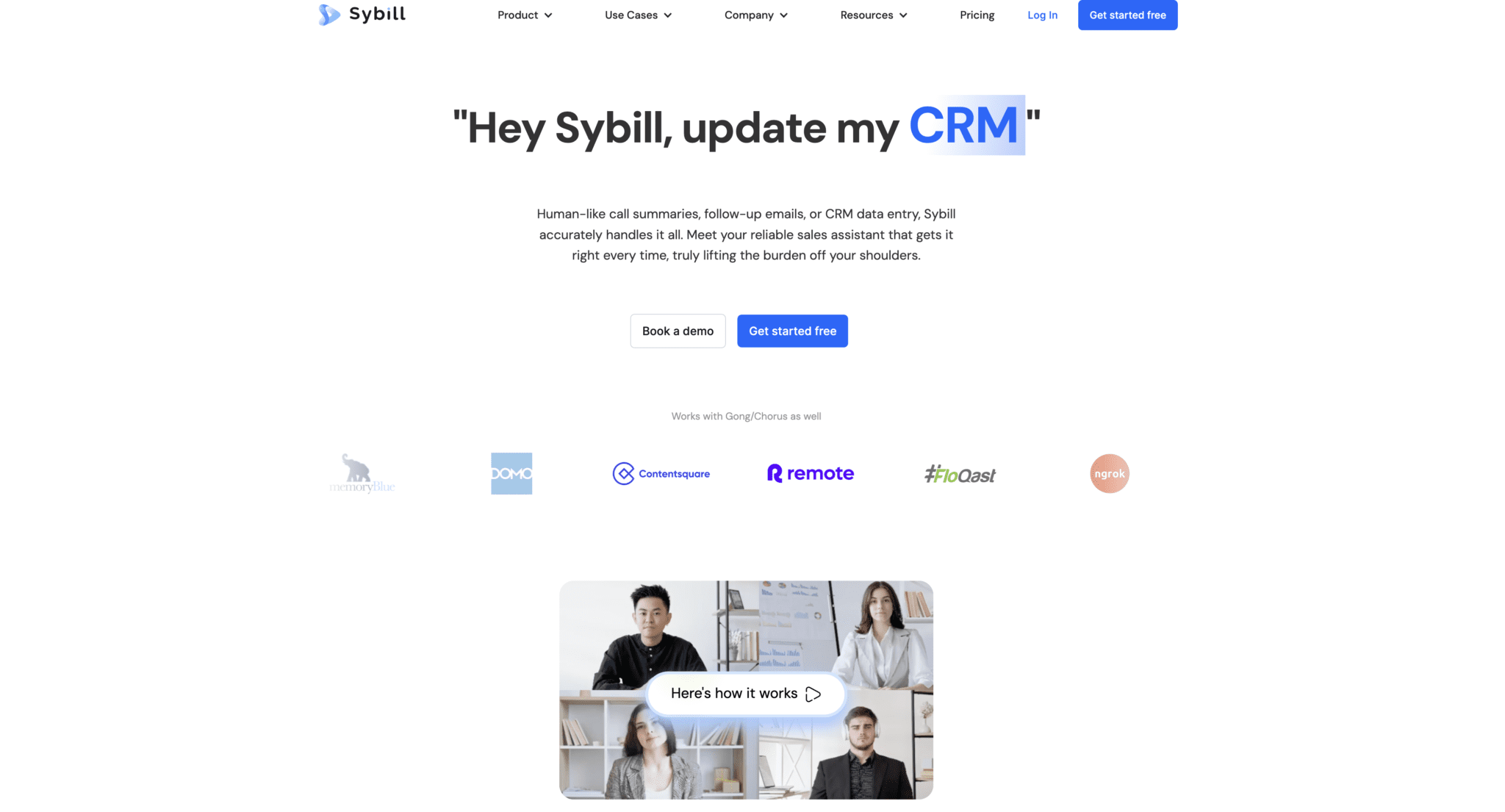
What Are The Benefits of Sybill?
Sybill offers a range of features that can make any meeting more productive and organized. One of its most notable benefits is the automated note-taking capability. With this feature, Sybill transcribes conversations in real-time, ensuring that no important details are missed. This is a boon for anyone who finds themselves too engrossed in discussions to take comprehensive notes, as it captures key points, decisions, and action items automatically.
Another advantage is Sybill’s ability to generate clear and concise meeting summaries. Instead of sifting through lengthy transcripts, users receive a streamlined version that highlights the main takeaways and next steps. This is particularly useful for those who need to quickly catch up on what was discussed, making it easier to stay informed and aligned with the team.
Sybill also helps with task management by tracking action items. During meetings, it identifies and logs tasks, noting who is responsible and when they need to be completed. This feature helps prevent follow-ups from being forgotten, making it easier to manage projects and ensure that tasks are completed on time. It’s a handy tool for project managers and team leaders who need a clear overview of assignments and responsibilities.
Additionally, Sybill’s sentiment analysis capabilities allow it to grasp the context and nuances of conversations. This means it can pick up on subtleties like tone and intent, providing a deeper understanding of the meeting content. This can be especially valuable for capturing the essence of client feedback or team discussions, going beyond mere words to offer richer insights.
Finally, Sybill is designed with a user-friendly interface, making it accessible even for those who aren’t tech-savvy. Users can start benefiting from its features right away, without the need for lengthy training sessions. Whether you’re a freelancer, a team leader, or an executive, Sybill provides a tool to make meetings more organized and productive.
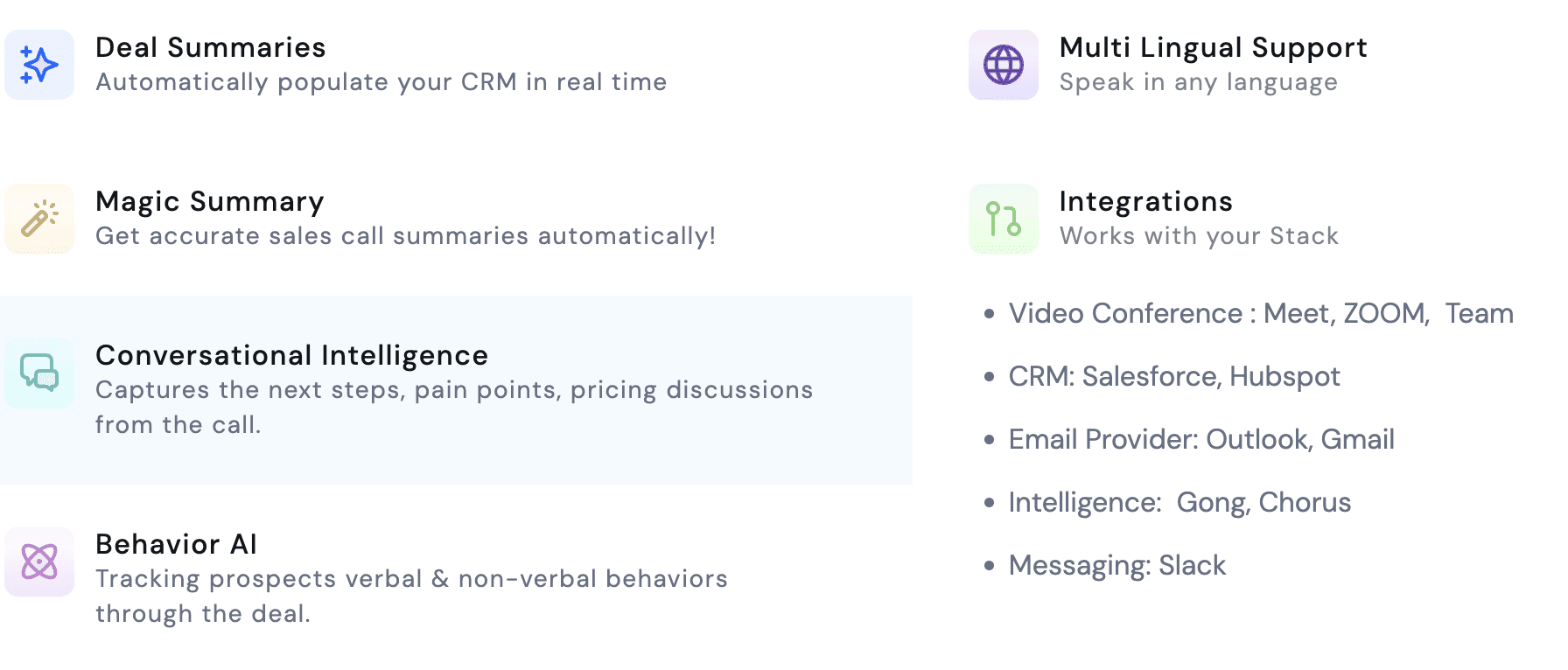
The Drawbacks of Sybill
While Sybill offers several useful features, there are some potential drawbacks to consider. One issue is usability; despite its user-friendly design, switching off the tool isn’t as straightforward as it could be.
During our tests, we found it challenging to deactivate Sybill, leading to unwanted interruptions when it unexpectedly joined meetings. This can be particularly frustrating for users who need precise control over their tools. It turned out it was quite a simple fix, but in order to find that took a few tries and poking around the interface.
We also found that sometimes logging in could take a while.
Some of the feature limitations are another area of concern. Sybill might not provide enough customization options for users with specific industry requirements or unique workflow needs.
Also the tool sells itself as being the ideal AI meeting assistant for sales. It offers features such as Deal Summaries, and it also integrates with Gong and Chorus – the question is, if it offers similar features and functionality (albeit at a lower level), why the need for these incredibly expensive sales-focused tools on top?
Additionally, the reliance on sentiment analysis and conversation analysis can sometimes miss subtle contextual nuances, which a human might better capture. This could lead to less accurate or incomplete meeting summaries, which might be an issue for teams needing detailed records of discussions. While most AI seems to be handling the differences between languages well, there are simple cultural quirks that could be overlooked (hello sarcastic British delivery!).
There is also the question of how it might handle those who are neurodiverse. By interpreting what is being said and the way it’s being said, is kind of the business equivalent of misreading a DM and being in a bad mood all day.
Pricing is another consideration. Depending on the subscription level, Sybill’s cost might be too much for smaller businesses or individual users. While it offers valuable features, the price point may not align with the budgets of all potential users, especially when considering the feature limitations. It’s not as expensive as others on the market, but it certainly isn’t the cheapest.
How Much Does Sybill Cost?
Sybill offers a range of pricing options that cater to different user needs.
- The basic “Starter” plan costs $49 to $59 per user per month, including features like unlimited meetings, call recording, and transcription insights.
- The “Mind Reader” plan, priced at $76 to $99 per user per month, adds advanced functionalities like CRM integration and personalized follow-up emails.
- There is also an “Enterprise” plan with custom pricing, offering additional features such as advanced security and compliance controls, custom integrations, and dedicated account management.
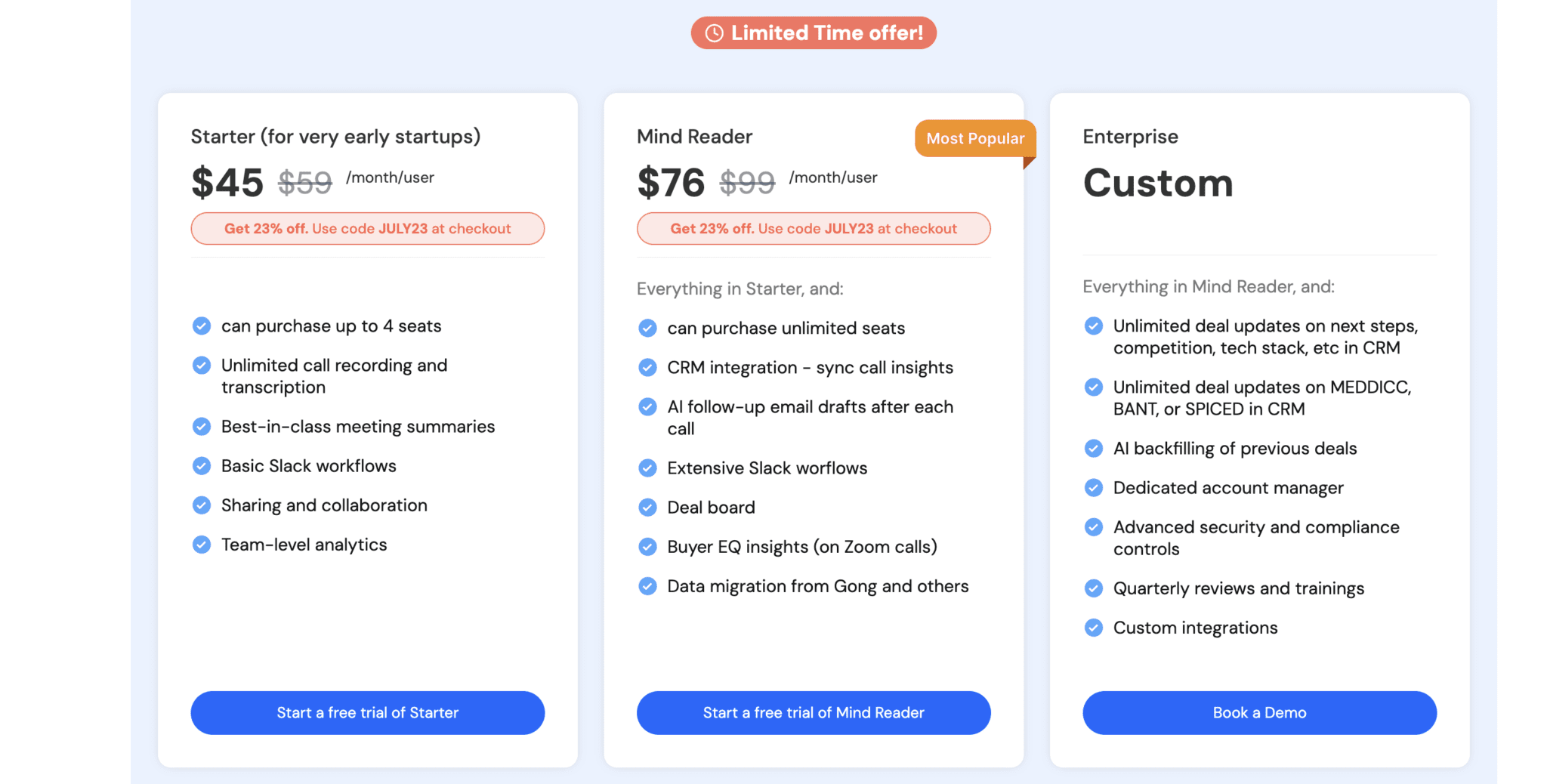
How Does Sybill Score on G2?
Sybill has received positive reviews on G2, achieving a high user satisfaction rating of 4.8 out of 5, however this is quite a small sample and only based on less than 200 ratings. Users particularly praise its ability to enhance video meetings by analyzing non-verbal cues and providing detailed insights into sales conversations. This feature helps sales teams understand prospect engagement and tailor their strategies more effectively.
Many reviewers appreciate the “Magic Summary” feature, which provides automatic, accurate call summaries that integrate seamlessly with CRM systems like Salesforce and HubSpot. The tool’s ability to capture both verbal and non-verbal communication aspects has been highlighted as a unique advantage.
However, there are some criticisms. Users have noted that while Sybill excels in providing detailed conversation insights, it may not be as versatile for non-sales-related meetings. Additionally, the setup process, though generally smooth, has been described as less intuitive compared to some other platforms, which could be a barrier for less tech-savvy users. Finally the sentiment analysis that is hotly tipped feature has the potential to cause some legal issues later on down the line with the EU’s AI Act.
In general, Sybill is well-regarded for its advanced features tailored to sales teams, though potential users should consider its focus areas and setup process when evaluating its suitability for their needs and take into consideration the smallish sample of data.
Pros of Sybill
- Offers behavior AI and conversational intelligence.
- Fairly easy to navigate, suitable for users with varying technical skills.
- Integrates with CRM systems and tools like Gong and Chorus.
Cons of Sybill
- Some users find the learning curve challenging, particularly beginners.
- Pricing may be high for smaller businesses or startups.
- Absence of a mobile app limits on-the-go management.
- Limited integration options, with users desiring broader capabilities.
- AI’s sentiment analysis may lack cultural nuance, potentially leading to misinterpretations.
- Some of the features are restricted to certain platforms (so Buyer EQ is limited to Zoom, for example).
So, is Sybill worth it, or not?
Sybill brings some cool features to the table, like behavior AI and conversational intelligence, making it a handy tool for sales teams looking to get more insights from their calls. It integrates well with CRM systems and tools like Gong and Chorus, which helps streamline your sales processes.
But these things aren’t super unique to Sybill, and there are other tools out there at a lower price point that offer more useful features for sales, and a wider scope for those in other departments.
Equally, if your sales is the main focus, and you’re already investing heavily in an expensive tool, then we don’t fully understand the need to double up on features.
Top 5 Sybill Alternatives
If Sybill isn’t quite hitting the mark for you then it’s worth checking out some of Sybill’s competitors.
There is quite the range, and when looking at alternatives to Sybill, it’s essential to consider which features are most relevant to your needs.
Do you need something quick and cheap that fulfills budgets? Do you need something to help a newish sales team? Do you want a tool that is going to be integrated across multiple parts of your tech stack? And equally, how much are your teams actually going to use those features?
Assessing these options can help you find a tool that aligns with your priorities, whether they are cost, detailed analysis, or specific integration needs
tl;dv vs Sybill
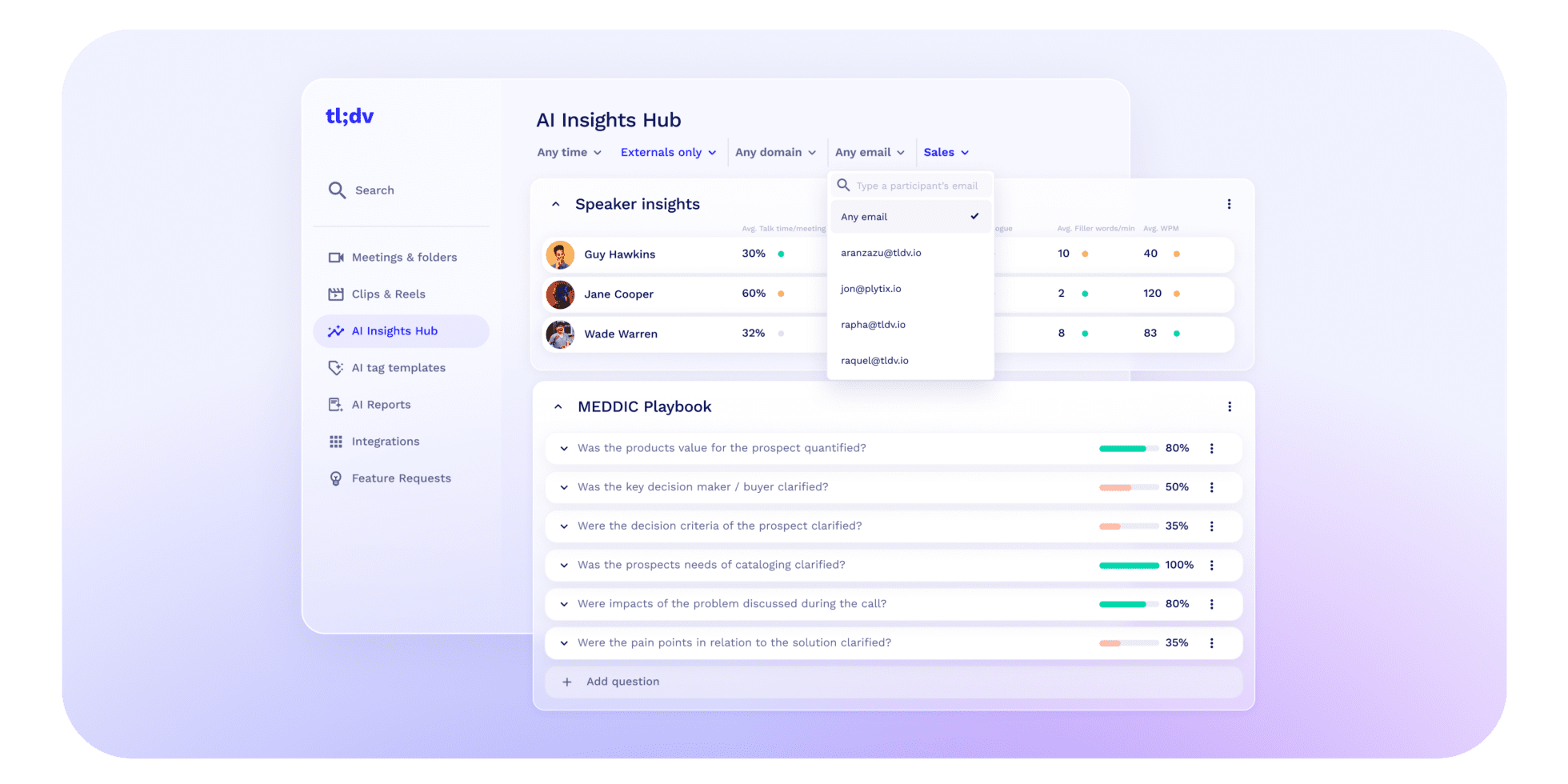
The first alternative to Sybill is tl;dv, a meeting tool that focuses on sales-related features while remaining budget-friendly and highly customizable.
tl;dv is designed to enhance video meetings, offering a range of features that cater to all industries and businesses of all sizes.
tl;dv’s features automatic transcription and note-taking capabilities, which work across platforms like Zoom, Google Meet, and Microsoft Teams.
Additionally, tl;dv integrates well with CRM systems such as Salesforce and HubSpot, allowing businesses to seamlessly sync meeting insights into their sales workflows.
There are also customisable meeting templates, AI coaching capabilities and sales scorecards on the higher tier.
In terms of pricing, tl;dv offers a free plan that includes essential features like unlimited transcription and meeting recording.
For those who need more advanced features, the Pro plan starts at $20 per user per month, providing an affordable alternative compared to competitors like Sybill.
For more substantial features, the Business plan offers additional features, including those AI coaching capabilities and score cards, there’s also the chance to customize the meeting bot as well. Prices start from $59 per month, per user when billed annually.
Pros
- The platform records video and audio, transcribes, and recognizes speakers in meetings on Google Meet, Microsoft Teams, and Zoom.
- It utilizes advanced AI to generate meeting summaries, take notes, and create highlight reels, all available for free.
- Recordings and transcripts are instantly accessible as soon as the meeting concludes.
- You can set timestamp moments during live meetings, making it easy to jump back to specific moments later.
- Automatic speaker labels are included in the transcriptions.
- Offers 30+ languages, including Korean
- Creating clips and reels from longer recordings is straightforward.
- It integrates seamlessly with tools like Slack, Salesforce, Notion, and other research repository tools.
- The onboarding process is smooth and easy.
- The platform is intuitive, user-friendly, and scalable across your entire organization.
- It offers the best freemium plan in the industry, providing unlimited recordings and transcripts, along with many other free features.
Cons
- The service is not available for Skype.

Sales AI meeting assistants but with a lower price tag than others? Find out which of the two offers the best bang for your buck.
Clari Copilot vs Sybill
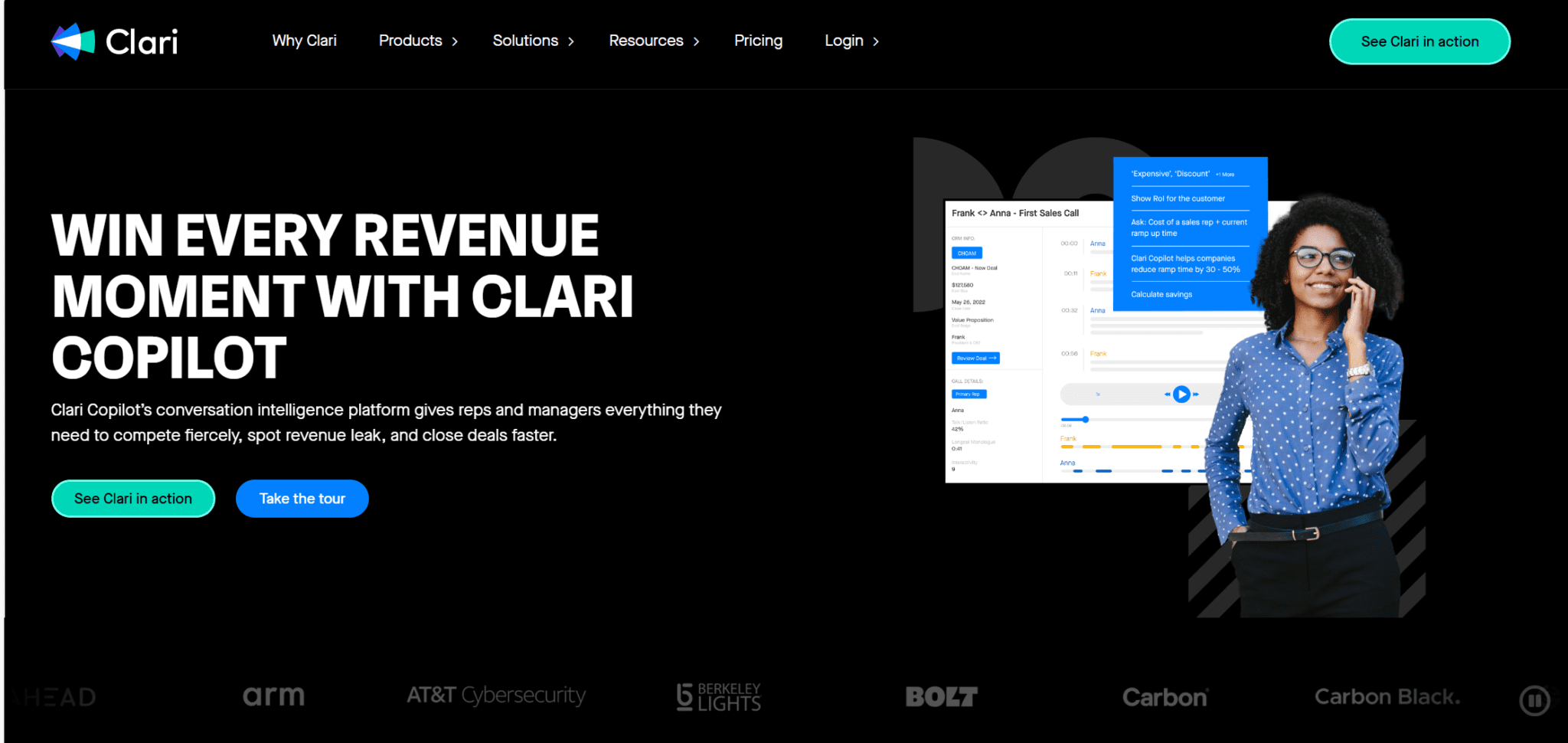
Clari Copilot, another alternative to Sybill’s platform, is a conversational intelligence tool specifically tailored for sales teams. It features real-time battlecards, which provide live coaching during calls, assisting sales reps in handling objections and refining pitches.
Additionally, Clari Copilot offers comprehensive deal insights, tracking potential blockers and mentions of competitors, which is crucial for accurate sales forecasting.
Compared to Sybill, Clari Copilot’s unique features include monologue alerts and RevAI-powered call summaries, which are useful for quickly gathering key insights from calls.
The tool integrates well with major CRM systems and communication platforms, enhancing its utility in a sales-centric environment.
It is primarily designed for sales teams and may not be as versatile for supporting other departments like product management or customer support.
The starting cost is around $1,080 per user annually, which might be high for smaller businesses.
Pros
- Extensive tool integrations.
- Provides predictive sales insights.
- Easy-to-use interface.
- Offers proactive sales suggestions.
- Automates repetitive sales tasks.
Cons
- Primarily focused on sales.
- Relatively high cost.
- Limited customization options.
- Some data sync issues reported online.
- Requires user training time.
Avoma vs Sybill
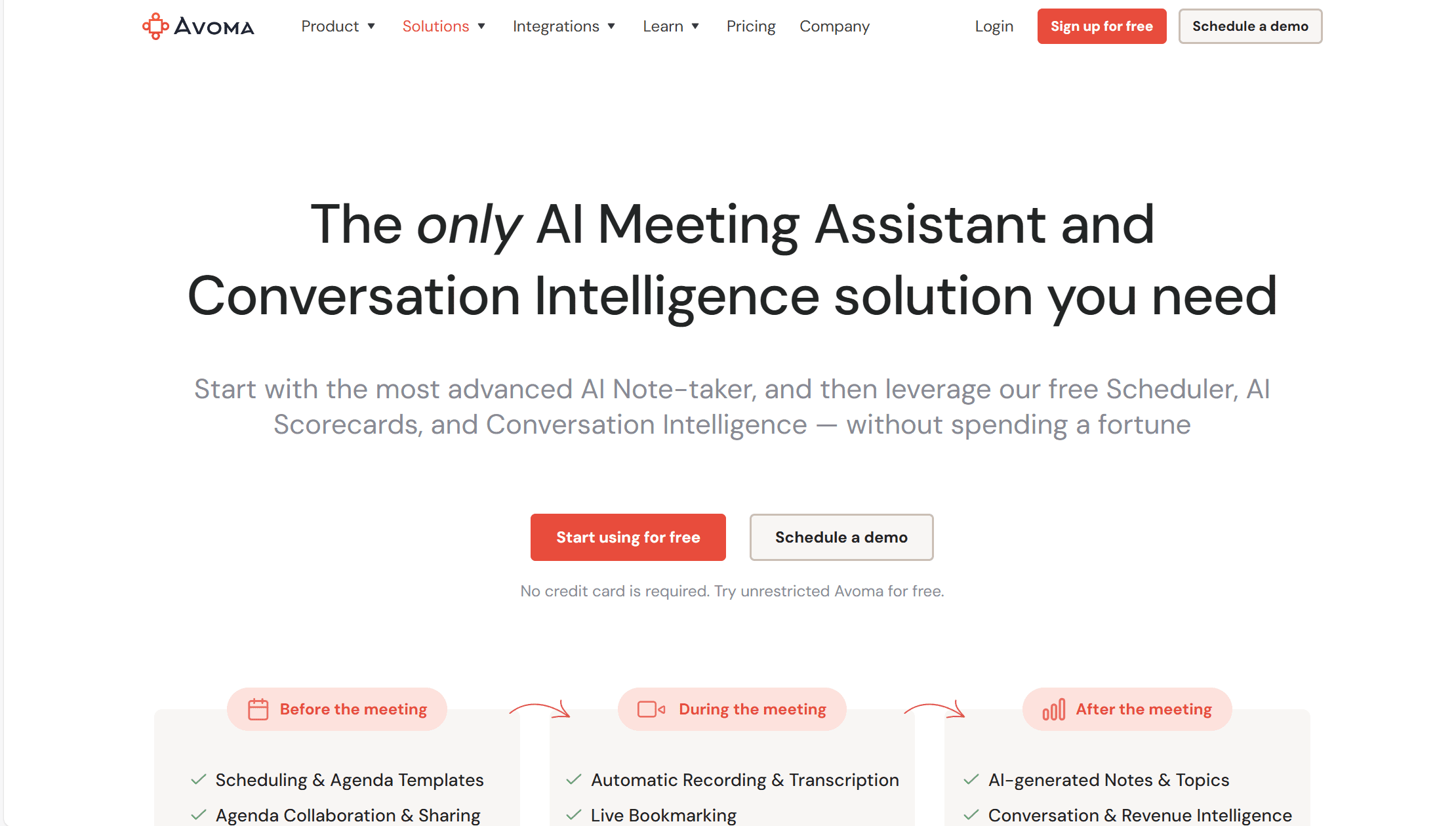
Avoma offers the usual meeting recording, transcription, and automated summaries. It is known for having a solid collaborative note-taking and agenda management, which are valuable for cross-functional teams.
Avoma integrates seamlessly with various CRM and project management tools, making it a more flexible choice compared to Sybill, which mainly focuses on sales call summaries.
Avoma is quote good in scenarios where teams need to manage and document meetings comprehensively, including customer support interactions and internal meetings. Its user-friendly design and competitive pricing make it accessible to small and medium-sized businesses looking for an affordable alternative to more specialized tools like Clari Copilot or Gong.io.
Pros
- Captures notes in real-time during both video and audio calls.
- Effortlessly search through your transcripts and notes.
- Collaborate on note editing with others.
- Add timestamps to highlight important moments.
- Compatible with Google Meet, Zoom, Microsoft Teams, and other platforms.
Cons
- Limited integration options, including with CRM systems.
- The free plan offers fewer features compared to competitors.
Chorus vs Sybill
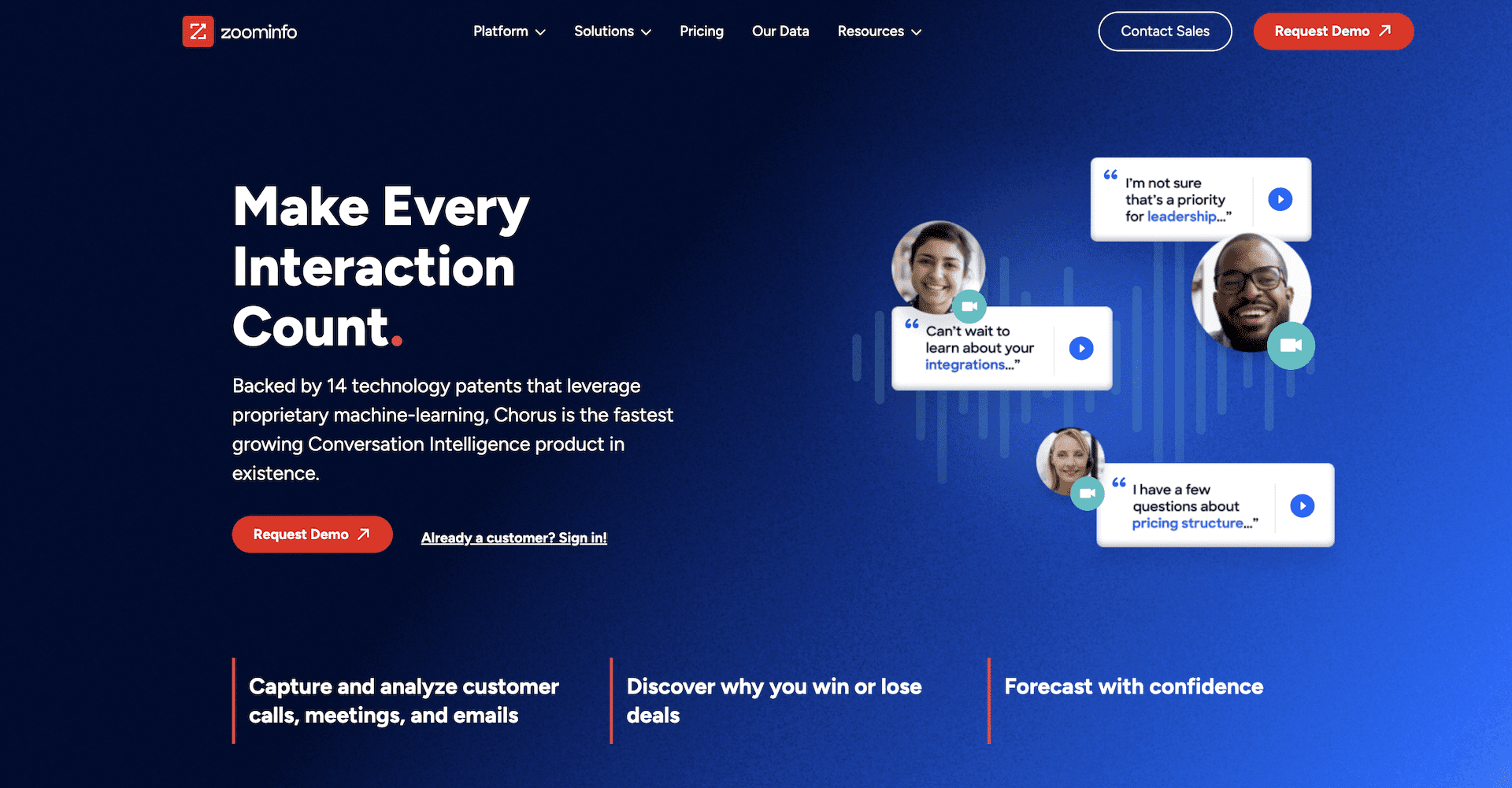
Chorus offers a chunky sales-related tool and is in the same tier as a heavy weight tool like Gong.io (see below).
It included advanced conversation intelligence, call recording, and analytics. It is particularly strong in sales coaching, with features like scorecards and coaching cards that provide actionable insights for improving sales reps’ performance. Chorus integrates well with CRM systems and offers a range of tools for tracking deal progress and sales activities.
Compared to Sybill, Chorus provides more in-depth analytics and is better suited for organizations requiring detailed tracking of sales interactions across the team.
It might be full of redudant features for smaller businesses or those with simpler needs.
Pricing appears to start at around $1,200 per user annually, which is comparable to Gong.io but may still be a significant investment for smaller companies. There’s also a lack of transparency because you need to speak to Chorus before organizing a deal, and the startup costs seem to be around $8,000+ for three seats.
Pros
- Enhances workflow and lets you present information more efficiently
- Data and insights are delivered right where you work
- Captures and analyzes calls, meetings, and emails to deliver bottom line impact
Cons
- Only available for Zoom calls
- Pricing is sketchy and you need to speak to them to get details
- No free version
- Many reviews point to poor quality transcription and speaker recognition functions, as well as a flawed search function
- Fully sales related
Gong vs Sybill
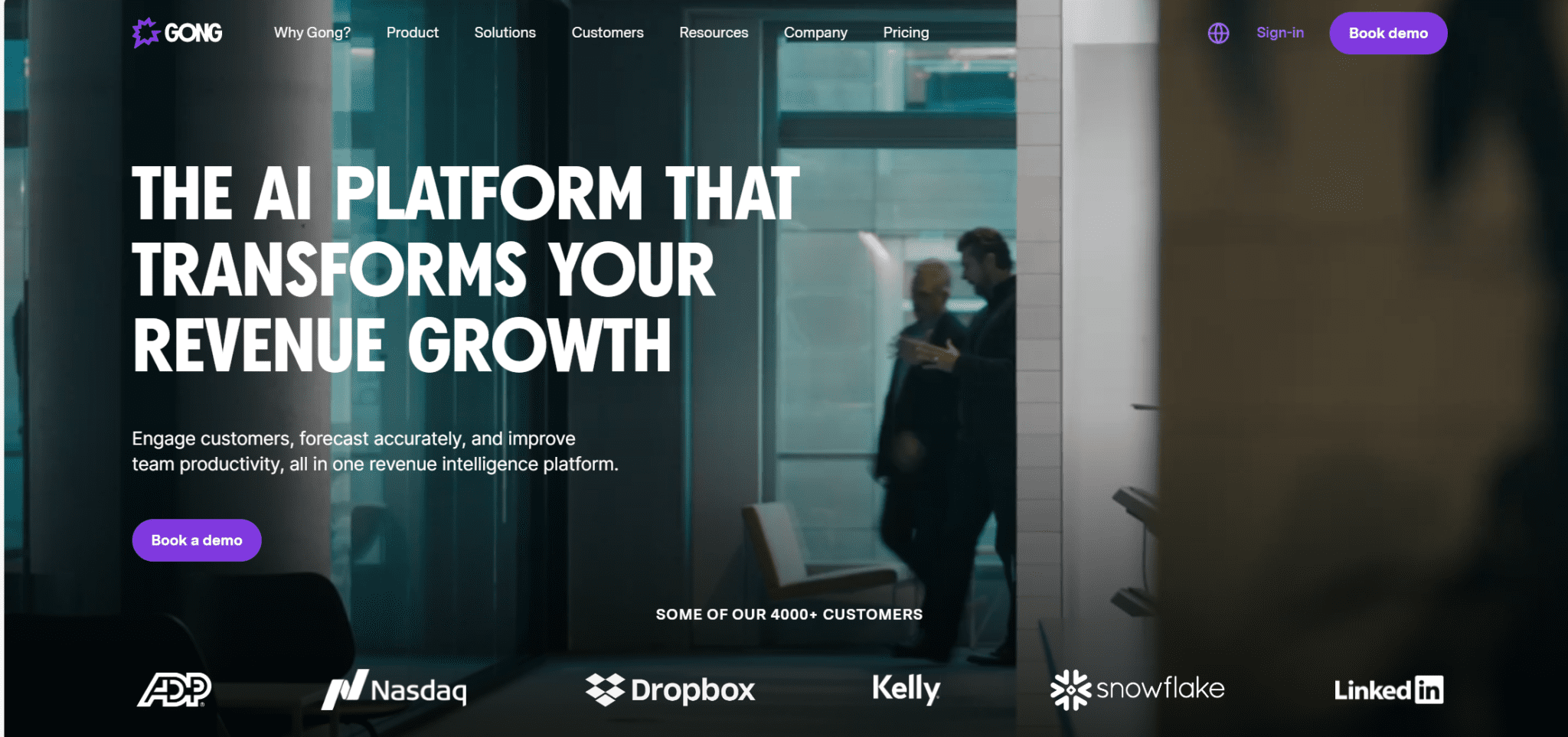
Gong.io is one of the most comprehensive conversation intelligence platforms available, offering features like call recording, AI-driven insights, and CRM integration.
It positions itself by offering detailed analytics on sales calls, including sentiment analysis and key trend identification, making it a powerful tool for refining sales strategies.
Gong.io is particularly strong in sales coaching and deal intelligence, providing managers with the tools needed to coach their teams effectively and forecast sales accurately.
However, its pricing structure, starting at $1,600 per user annually plus a $5,000 base fee, can be way too expensive for smaller, and even fairly large, businesses.
It’s best suited for large enterprises with significant budgets and a need for extensive analytics and integration capabilities. Despite being an alternative to Sybill, we dare to say it serves a more enterprise-focused audience.
Pros
- Offers extensive integration options with business applications.
- Analyzes client interaction data and provides actionable insights for improvement.
- Features some of the most detailed assessment tools across mediums such as email and video calls.
Cons
- Designed only for Sales teams.
- The onboarding process can be lengthy and challenging.
- This software is the priciest among the options listed.
- Minimum contract lengths and hard set up means that it’s a HUGE investment in time, energy, money and resources.
The Final Verdict: What’s the Best Alternative to Sybill?
Sybill is fairly good, but it’s not the best.
It’s not the cheapest, it doesn’t necessarily have the best features, but it’s a fairly good solution for those who are wanting that conversational intelligence and sentiment analysis, but without paying that Gong or Chorus price tag.
However, as we mention above, if you’re selecting a tool based on sentiment analysis alone, tread carefully with reliance on it – humans are more complex than you would expect!
Sybill is a good fit for businesses that prioritize ease of use and need a straightforward tool for capturing and summarizing meetings. It’s particularly well-suited for teams that do not require advanced analytics or extensive integration with other business systems.
For those seeking more customizable solutions or broader integration options, it may be worth exploring other tools that offer a more tailored fit for specific needs.














