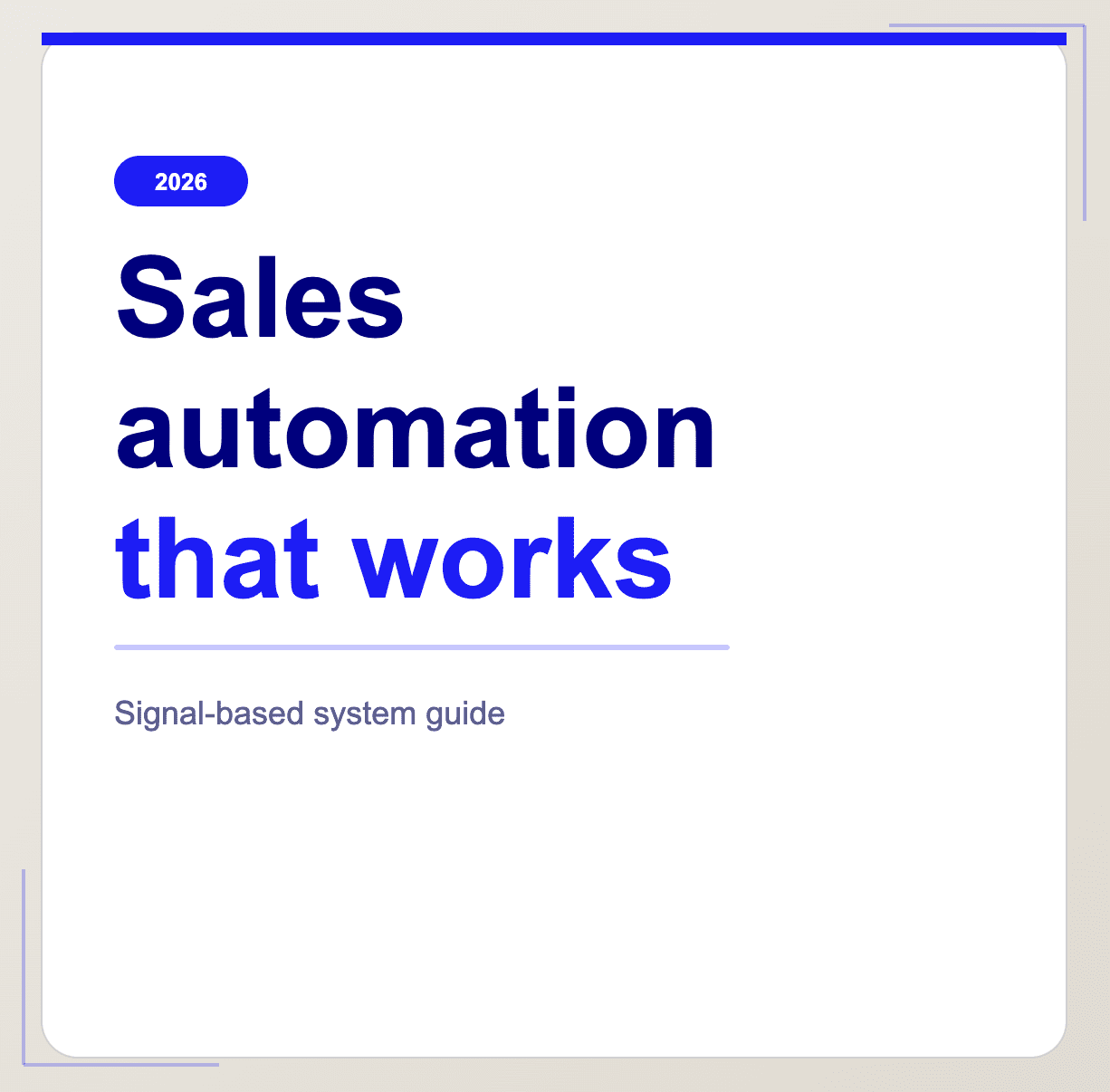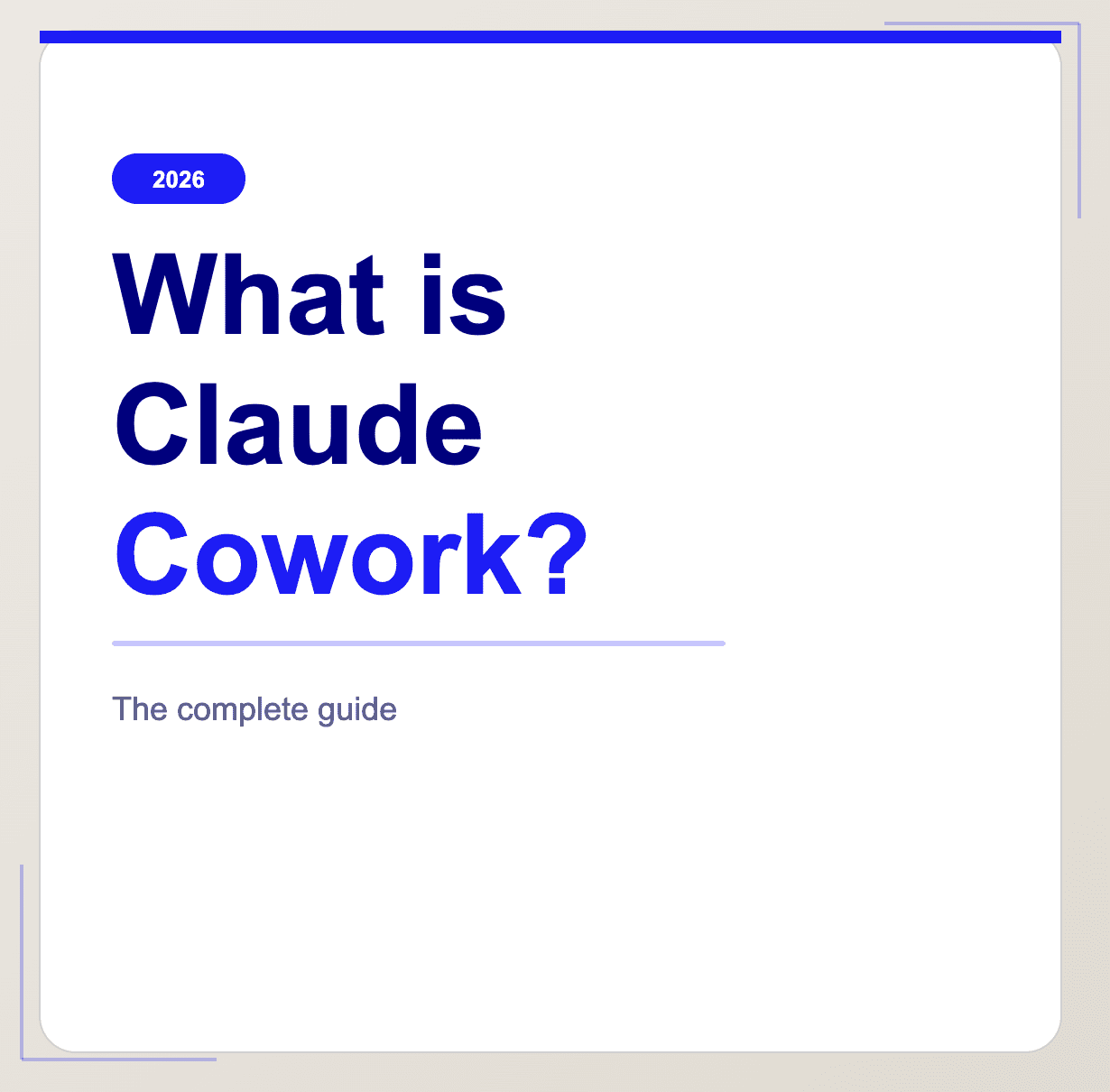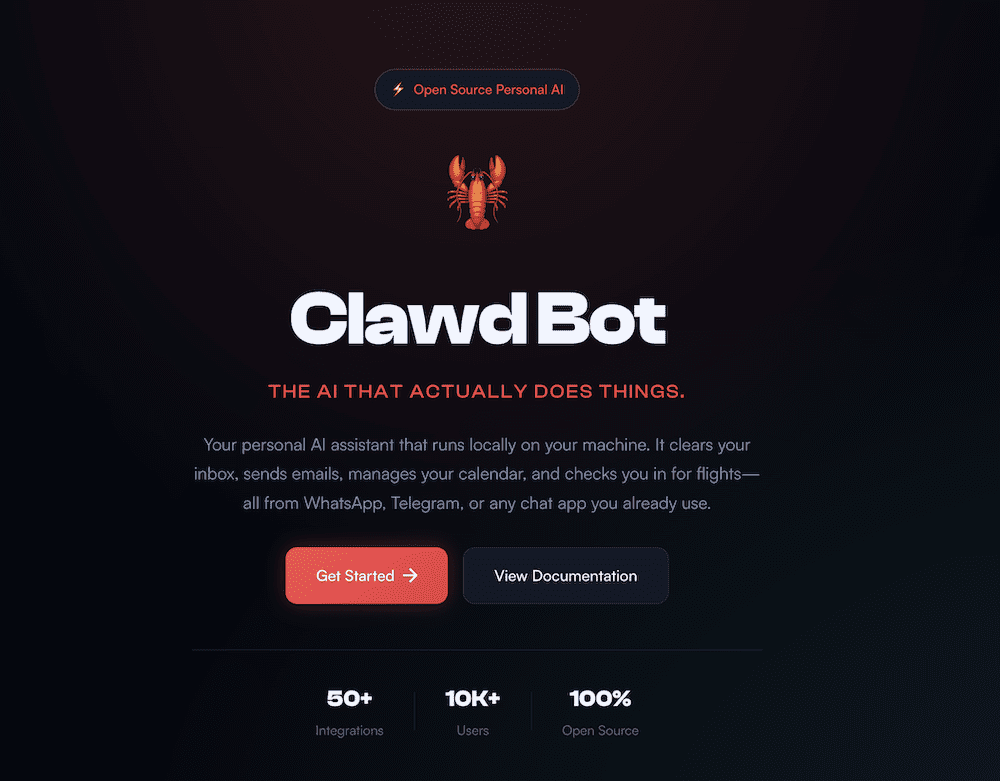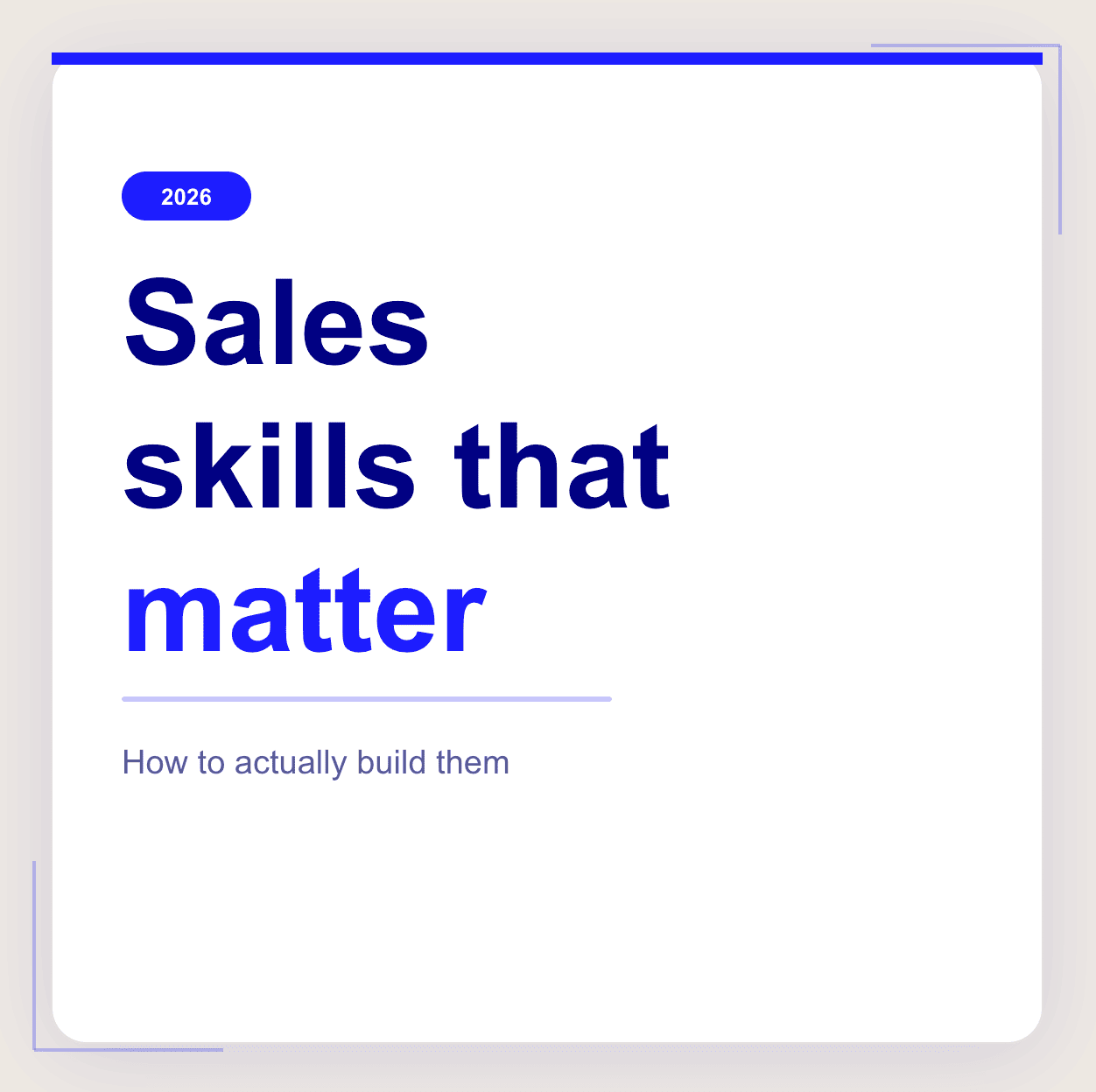If you’re considering tl;dv vs. Claap, you’re likely looking for an AI-powered tool that streamlines meeting transcription, recording, and collaboration. But which one aligns better with your workflow?
Claap is designed for teams that rely on video-based knowledge sharing and structured collaboration. It provides real-time transcription, AI-powered summaries, and interactive video annotations, making it a great fit for product teams, UX researchers, and teams that prioritize recorded discussions over live meetings.
tl;dv, on the other hand, balances both live and asynchronous collaboration. It offers AI-powered transcriptions, video recordings, and deep CRM integrations, making it particularly useful for sales, customer success, and revenue teams who need call intelligence, automated follow-ups, and deal execution support.
One key distinction? tl;dv offers a more generous free plan, making it an appealing option for teams looking for cost-effective transcription and meeting intelligence. Claap, however, is better suited for teams that want to build a searchable, structured video knowledge base rather than just improving meeting efficiency.
Still unsure? This guide will compare features, pricing, integrations, and security, helping you determine which AI-powered meeting assistant is the right fit for your team.
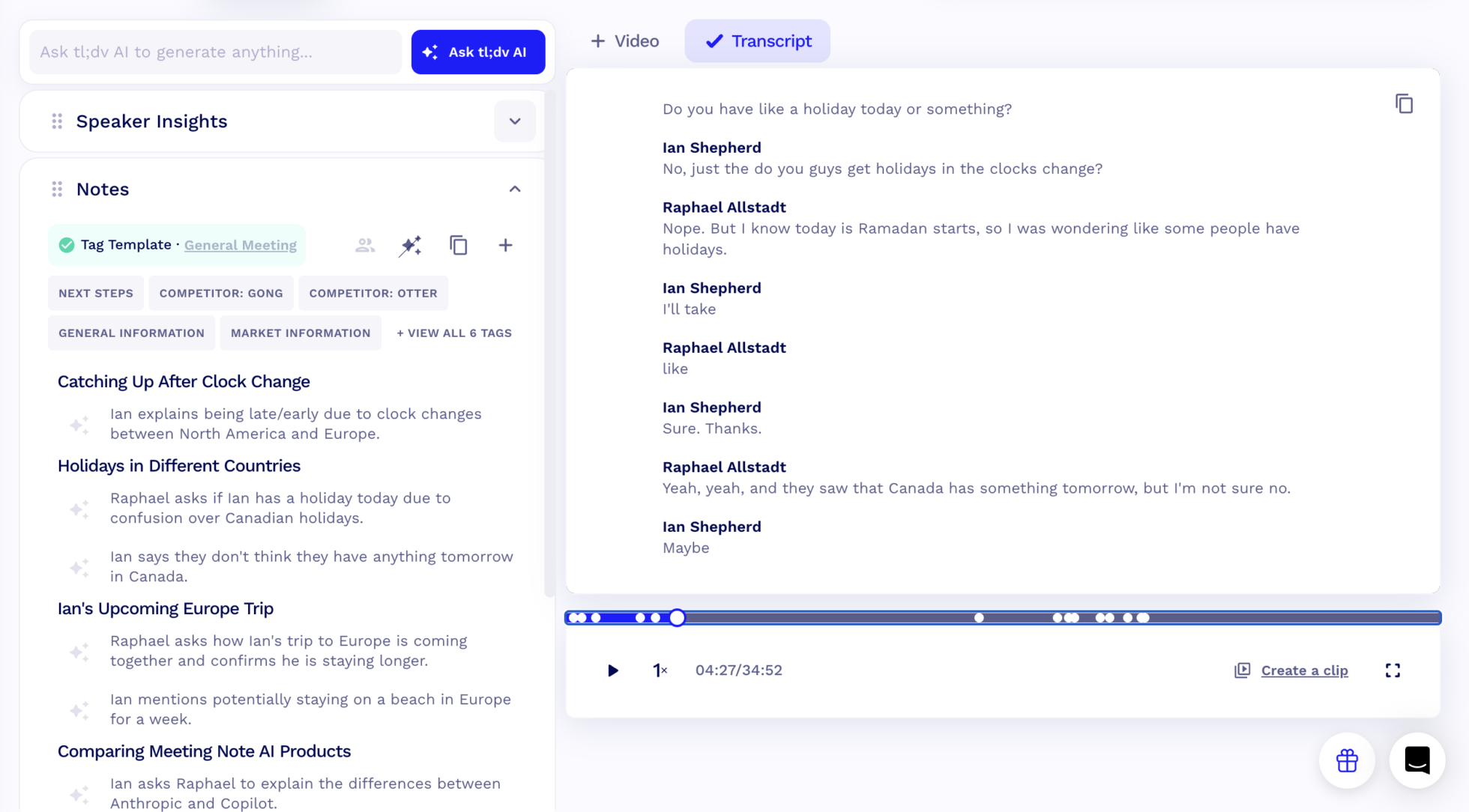
tl;dr – tl;dv vs Claap
| tl;dv | Claap | |
|---|---|---|
| Transcription | 20 | 20 |
| Recording | 20 🟢 | 12 |
| Conversational Intelligence | 14 🟢 | 10 |
| Automation & Integrations | 10 🟢 | 7 |
| Note-taking | 12 🟢 | 10 |
| Security | 20 🟢 | 9 |
| Coaching | 8 | 8 |
| Admin | 8 🟢 | 4 |
| Organizational | 12 🟢 | 8 |
| Support | 4 | 4 |
| Revenue Intelligence | 0 | 2 🟢 |
| Other | 6 🟢 | 4 |
| Total | 134 🟢 | 100 |
With a total score of 134, tl;dv ranks ahead of Claap, which scores 100. The comparison highlights key differences in functionality, accessibility, and meeting intelligence.
tl;dv provides transcription, recording, automation, security, and coaching, making it a reliable choice for teams that need structured meeting documentation and AI-powered insights. It is designed to support organizations looking for a full-featured meeting assistant that balances real-time collaboration with automated workflows. With a straightforward setup and a free plan that includes essential tools, tl;dv makes advanced features available without additional barriers.
Claap, while offering strong video-based collaboration and AI-driven deal execution, places some key features behind higher-tier plans. This means teams looking for smart filters, global search, and structured workflow automation may need to upgrade to access core tools that tl;dv provides as standard.
For those comparing AI-powered meeting assistants, tl;dv offers a more complete solution, including full transcription, meeting recordings, and collaboration tools, making it a better choice for teams that need AI-enhanced meeting intelligence without limitations. If you are interested in potential solutions to Claap, check out our alternatives to Claap article.
tl;dv vs Claap: 12 Factors to Consider While Choosing the Best AI Notetaker
How do we rank?
- We give 2 points to a platform once it is the clear winner or when the capability is equally met by the other.
- We give 1 point when the capability is present, but it’s not a winner.
- We give 0 points when the capability is not present.
Transcription Capabilities
| tl;dv (20) | Claap (20) | |
|---|---|---|
| Transcriptions included | 🟢 Unlimited | 🟢 300 minutes per user (basic plan) |
| Real-time transcriptions | 🔴 | 🔴 |
| Languages supported | 🟢 +40 | 🟢 99-languages |
| Dialects supported | 🟢 | 🟢 Included in the 99 languages |
| Filler word removal | 🔴 soon | 🔴 |
| Speaker recognition | 🟢 | 🟢 |
| Speaker names | 🟢 | 🟢 |
| Transcribe video/audio uploads | 🟢 | 🟢 |
| Export transcripts | 🟢 | 🟢 |
| Clips from transcript | 🟢 | 🟢 |
| Custom vocabulary | 🔴 soon | 🔴 |
| Full-Transcript search | 🟢 | 🟢 |
| Edit transcription | 🟢 | 🟢 |

Transcriptions Included
Both tl;dv and Claap offer free transcription capabilities, but their limits vary. tl;dv provides unlimited transcriptions, allowing users to record and transcribe meetings without restrictions. Claap, however, offers 300 minutes per user on its basic plan, with higher-tier plans unlocking additional or unlimited minutes.
Unlike Claap, tl;dv initially led in speaker recognition and speaker name tagging, making it an excellent option for teams that need structured dialogue attribution. However, Claap now also offers speaker recognition, closing the gap between the two platforms.
Languages Supported
tl;dv supports transcription in 40+ languages, making it a strong option for multilingual teams. Claap, on the other hand, supports over 100 languages, giving it a broader range of language coverage for global businesses.
Dialects Supported
Both tl;dv and Claap support dialect recognition, improving transcription accuracy for speakers with regional accents.
Filler Word Removal
Neither tl;dv nor Claap currently offer automatic filler word removal, meaning words like “um” and “uh” will appear in transcripts. tl;dv has announced plans to introduce this feature, while Claap has no confirmed updates regarding filler word removal.
Transcribe video/audio uploads
Both tl;dv and Claap allow users to transcribe uploaded video and audio files, making them useful for transcribing pre-recorded meetings, training materials, and other media content.
Custom Vocabulary
Neither tl;dv nor Claap currently supports custom vocabulary, meaning they cannot be pre-trained to recognize specific industry terms. However, tl;dv has announced plans to introduce this feature, potentially making it more adaptable for technical, medical, or specialized jargon in the future.
Edit Transcription
Both tl;dv and Claap allow users to edit transcripts manually, ensuring accuracy and clarity in meeting documentation. Users can modify, highlight, and structure notes to fit their preferred format.
Recording Capabilities
| tl;dv (20) | Claap (12) | |
|---|---|---|
| Video platforms | 🟢 Zoom, MS Teams, Google Meet | 🟢 Zoom, MS Teams, Google Meet |
| Storage | 🟢 Unlimited | 🟢Unlimited (Pro & Enterprise plans) |
| Records video | 🟢 Unlimited | 🟢 |
| Concurrent meetings | 🟢 Unlimited | 🔴 Not specified |
| Download recordings | 🟢 | 🟢 |
| Capture slides | 🟢 | 🔴 |
| Viewing analytics | 🟢 | 🔴 Not specified |
| Integrated Calendar | 🟢 | 🟢 |
| Recording Editing | 🔴 | 🔴 |
| Reels | 🟢 | 🔴 |
| Custom Bot Avatar | 🟢 | 🟢 |
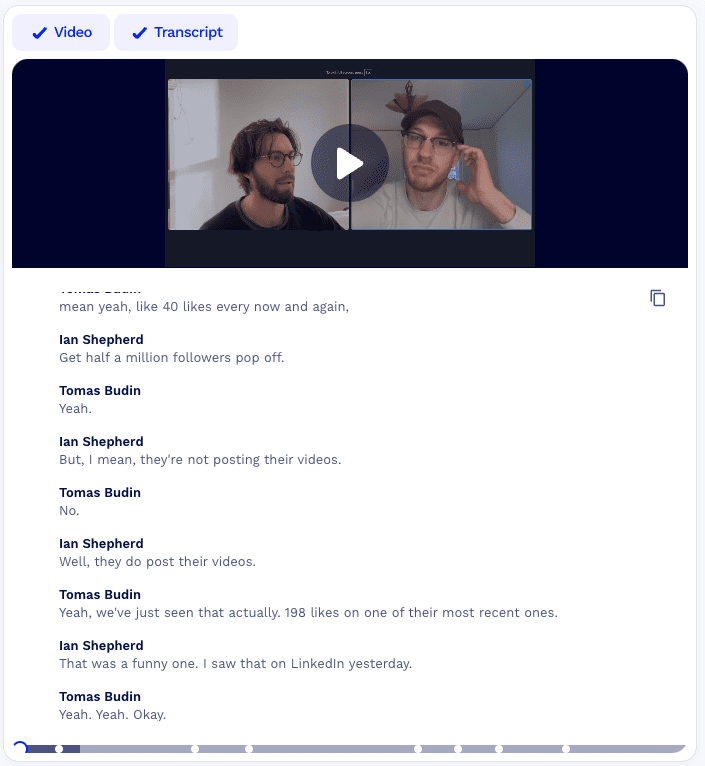
Video Platforms
Both tl;dv and Claap work with Zoom, Microsoft Teams, and Google Meet, making them compatible with widely used video conferencing tools. Both platforms support live meeting recordings as well as asynchronous collaboration, allowing teams to revisit discussions, add notes, and share insights after meetings have ended.
Storage Limits
tl;dv offers unlimited storage for meeting recordings and transcripts, ensuring teams can keep a full history of discussions without restrictions. Claap provides 300 minutes of storage across 10 videos on its free plan, with Pro and Enterprise plans unlocking unlimited storage. While both tools allow teams to organize and reference past meetings, tl;dv has an established system for managing recorded content, providing AI-driven summaries, timestamped transcriptions, and powerful search functionality.
Records Video
Both tl;dv and Claap support full meeting recordings. tl;dv allows unlimited recordings, making it suitable for teams that frequently review past meetings. Claap offers similar recording functionality, with additional options for annotating and interacting with recorded content.
Concurrent Meeting Recordings
tl;dv supports unlimited concurrent meeting recordings, allowing multiple sessions to be captured at the same time. Claap does not specify whether it supports concurrent recording, but its primary focus is on structured meeting review rather than capturing multiple live discussions simultaneously.
Slide Capture
tl;dv automatically captures slides shared during meetings, making it easier to review visual presentations alongside transcriptions. Claap does not include an automatic slide capture feature, though users can manually timestamp key moments within recorded discussions.
Viewing Analytics
tl;dv provides viewing analytics, offering insights into who has accessed a recording and engagement levels. This helps teams track participation and ensure key information is being reviewed. Claap does not currently provide viewer analytics but allows team members to interact with recordings through comments and reactions.
Reels
tl;dv includes a “Reels” feature that enables users to create highlight clips from recorded meetings, making it easy to extract and share key moments. Claap does not have a dedicated reels feature but offers timestamping and annotation tools for identifying important segments in recorded discussions.
Custom Bot Avatar
tl;dv allows users to customize the appearance of its recording bot, offering a more personalized meeting recording experience. Claap also provides a bot for recording meetings, which users can customize by changing its display name, adjusting its layout, and configuring automated chat messages. In addition to its bot, Claap offers alternative recording methods, including a Chrome extension and desktop app, allowing users to capture meetings without the need for an automated participant.
Conversation Intelligence Capabilities
| tl;dv (14) | Claap (10) | |
|---|---|---|
| Single Meeting AI Insights | 🟢 | 🟢 |
| Multi Meeting AI Insights | 🟢 | 🟢 |
| Keyword tracking | 🟢 | 🟢 |
| Sentiment Analysis | 🔴 No, as per EU AI Act | 🔴 |
| Key Topic detection | 🟢 | 🟢 |
| Speech Analytics | 🟢 | 🔴 |
| Action item detection | 🟢 | 🟢 |
| Question detection | 🟢 | 🔴 |
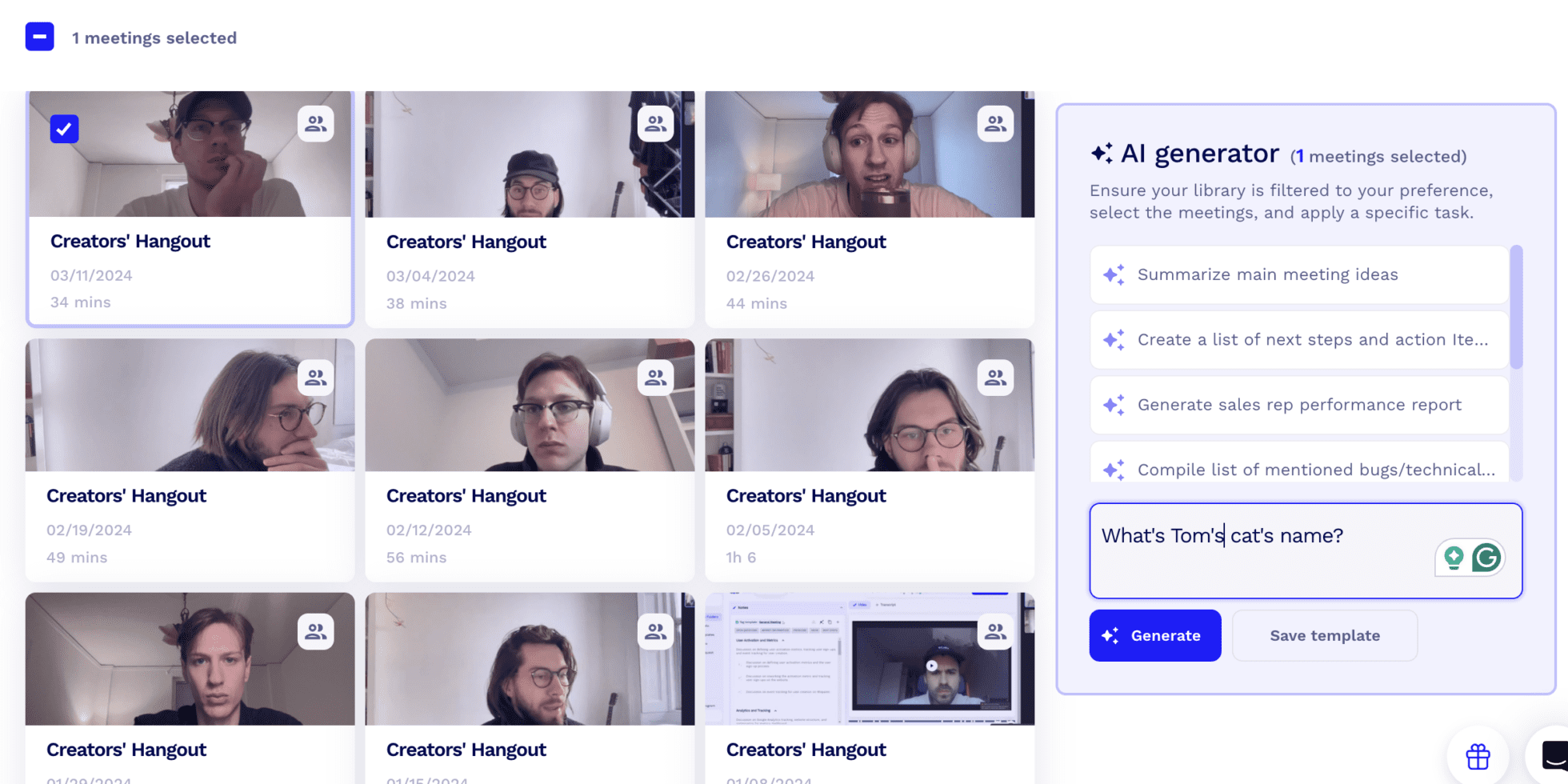

Single Meeting AI Insights
Both tl;dv and Claap generate AI-powered summaries for individual meetings, helping users capture key points, decisions, and action items efficiently. This ensures that meeting notes are well-structured and easy to review without requiring users to sift through full transcripts manually.
Multi-Meeting AI Insights
tl;dv provides insights across multiple meetings, making it easier to track recurring themes and long-term patterns—an essential feature for ongoing projects. Claap also compiles insights from past meetings, allowing users to recognize trends and maintain continuity in discussions over time.
Keyword Tracking
tl;dv includes a keyword tracking feature that enables users to monitor specific terms across multiple meetings, helping teams stay on top of customer feedback, product concerns, or frequently discussed topics. Claap also supports keyword tracking, allowing users to easily identify recurring themes and key phrases in meeting discussions.
Sentiment Analysis
Neither tl;dv nor Claap provides sentiment analysis due to compliance with the EU AI Act, which restricts certain AI-driven emotion tracking.
Speech Analytics
tl;dv provides speech analytics, offering insights into speaking patterns, interruptions, and talk-time distribution to enhance communication effectiveness. Claap does not explicitly mention speech analytics as part of its features.
Question Detection
tl;dv can detect and highlight questions asked during meetings, simplifying the process of tracking inquiries, team discussions, and follow-up tasks. Claap does not confirm whether it supports this capability.
Automation & Integration Capabilities
| tl;dv (10) | Claap (10) | |
|---|---|---|
| CRM Integrations | 🟢 in Pro plan | 🟢 |
| Email Integrations | 🟢 | 🟢 |
| Zapier Integrations | 🟢 in Pro plan | 🟢 |
| Post-Meeting summary email | 🟢 | 🟢 |
| Schedule Reports | 🟢 | 🟢 |


CRM Integrations
tl;dv offers integrations with CRM platforms such as HubSpot, Salesforce, and Pipedrive, allowing users to sync meeting notes and AI-generated insights directly into their CRM systems. This feature is available on tl;dv’s Pro plan.
Claap also provides CRM integrations, enabling teams to connect their meeting recordings and insights with their customer relationship management tools.
Zapier Integrations
tl;dv integrates with Zapier, allowing users to connect their meeting insights with thousands of other apps to automate workflows. This integration enables tasks such as moving tl;dv recordings and meeting notes to preferred tools.
Claap supports Zapier integration, facilitating the automation of workflows by connecting Claap with various applications.
Post-Meeting Summary Emails
Both tl;dv and Claap ensure that meeting summaries are automatically shared with participants, reducing the need for manual follow-ups. AI-powered summaries provide structured insights, including key points and action items, allowing teams to stay aligned without revisiting full-length recordings.
tl;dv generates detailed AI-driven summaries that capture the most relevant parts of a discussion, making them easy to review at a glance. Claap also compiles meeting takeaways, ensuring teams can quickly reference the most important moments, though its primary focus is on providing a searchable video library rather than structured AI-generated insights.
Scheduled Reports
tl;dv offers scheduled reports, enabling teams to receive regular AI-powered insights without having to manually extract data from individual meetings. These reports provide an overview of key discussion trends and recurring themes, helping leaders track progress across multiple meetings over time.
Claap allows users to access meeting summaries and action items, but it does not explicitly offer a scheduled reporting feature. While teams can manually review recorded discussions and insights, there is no built-in function to automate periodic reporting across multiple meetings.
Note-taking Capabilities
| tl;dv (12) | Claap (10) | |
|---|---|---|
| AI Notes | 🟢 | 🟢 |
| Manual notes during calls | 🟢 | 🟢 |
| Tag people in notes | 🟢 | 🟢 |
| Assign tasks | 🔴 | 🔴 |
| AI Tags / Bookmarks | 🟢 | 🟢 |
| Comments | 🟢 | 🔴 |
| Custom Meeting Templates | 🟢 | 🟢 |

Manual Notes During Calls
Both tl;dv and Claap allow users to take manual notes during meetings, ensuring they can add personal insights alongside AI-generated summaries. While tl;dv integrates manual note-taking directly with its transcription and AI-powered summaries, Claap provides a similar experience by allowing users to add comments tied to timestamps or transcript text during playback. Additionally, Claap’s collaborative note editor enables teams to edit and refine notes together, making it a useful tool for post-meeting collaboration.
Tagging People in Notes
Both platforms support tagging team members within notes, helping assign responsibility for action items or highlighting key discussion points. This feature ensures that relevant individuals are alerted to specific moments in a meeting, streamlining communication and follow-ups.
Assigning Tasks
Neither tl;dv nor Claap currently supports direct task assignments within the platform. However, tl;dv integrates with project management tools, allowing users to create and track action items externally. Claap users must also manage follow-ups manually, as there is no built-in task management function.
AI Tags & Bookmarks
tl;dv automatically generates AI-powered tags and bookmarks, identifying important moments in a conversation and making it easier for users to navigate transcripts. Claap also provides tagging and labeling features, allowing users to pin or tag key moments in a meeting and apply labels or categories for better organization.
Comments
tl;dv enables users to leave hidden comments on meeting notes, facilitating collaboration and discussion within the transcript itself. This allows teams to exchange feedback and highlight key points without switching to an external tool. Claap supports commenting as well, but primarily within its video playback system rather than as part of the transcript.
Custom Meeting Templates
Both platforms offer custom meeting templates, allowing teams to structure recurring meetings consistently. tl;dv and Claap enable users to apply predefined formats to their meeting notes, ensuring key points and action items are consistently documented.
Security Capabilities
| tl;dv (20) | Claap (9) | |
|---|---|---|
| Data retention | 🟢 6 months on FREE plan Unlimited on all paid plans | 🟢 3 months on Free Plan, Extended retention on Paid Plans |
| SOC2 Compliant | 🟢 | 🔴 |
| SAML-based SSO | 🟢 Only on Enterprise | 🔴 |
| GDPR Compliant | 🟢 | 🟢 |
| EU AI Act Compliant | 🟢 | 🔴 not disclosed |
| Uses your data to train AI | 🟢 (No, your data is kept private) | 🔴 not disclosed |
| Private storage | 🟢 Only on Enterprise | 🔴 not disclosed |
| Anonymized sensitive data sent to LLMs | 🟢 | 🟢 |
| Meeting data chunking and randomizing | 🟢 | 🔴 not disclosed |
| BAA with LLM providers | 🟢 | 🟢 |
| 0-day data retention policy with vendors | 🟢 | 🔴 not disclosed |
Data Retention
Both tl;dv and Claap offer data retention policies tailored to their users’ needs. tl;dv provides unlimited data retention on all paid plans, while free users have access to six months of data storage. Claap’s data retention policies are not explicitly detailed in the available sources.
SOC 2 Compliance
tl;dv is SOC 2 compliant, ensuring high standards for data security.
Claap is currently working towards SOC 2 certification but is not yet compliant, making tl;dv the stronger choice for security-conscious teams.
GDPR Compliance
Both tl;dv and Claap adhere to GDPR regulations, ensuring they meet the European Union’s standards for data security and privacy. Users can trust that personal and business data is handled responsibly, with options for EU-based data hosting in both platforms.
SAML-Based SSO
tl;dv supports SAML-based Single Sign-On (SSO) for Enterprise users, allowing organizations to implement centralized and secure authentication methods for team access. This enhances security by integrating with identity management solutions.
Claap does not currently specify support for SAML-based SSO, meaning authentication processes may be limited to standard login methods rather than enterprise-level identity management.
EU AI Act Compliance
tl;dv is fully compliant with the EU AI Act, ensuring that it aligns with the latest European regulations regarding AI transparency, ethical usage, and data protection.
Claap has not disclosed whether it adheres to the EU AI Act, leaving its compliance status unclear in terms of meeting the latest legal requirements for AI-driven tools.
AI Training & Data Privacy
tl;dv does not use customer data to train AI models, maintaining strict data privacy standards. This ensures that meeting transcripts, recordings, and user information remain completely private and are not leveraged for AI model improvements.
Claap allows users to opt out of anonymized transcript usage for AI training, but by default, anonymized meeting data may be used to enhance its AI-driven features. While this approach helps improve AI accuracy, tl;dv remains the more privacy-focused platform by ensuring no user data contributes to model training.
Private Storage
tl;dv provides private cloud storage options for Enterprise users, offering enhanced security for teams handling sensitive or regulated information.
Claap does not specify whether private storage options are available, meaning users with strict data residency requirements may find tl;dv the safer option for storing confidential meeting data.
Anonymized Data Sent to AI Models
Both tl;dv and Claap anonymize sensitive data before sending it to AI-powered models, ensuring that personal information is protected during AI processing.
Meeting Data Chunking & Randomization
tl;dv applies chunking and randomization techniques when processing meeting data, further enhancing security by preventing identifiable sequences from being exposed.
Claap does not specify whether it employs similar security measures, making tl;dv the more transparent and security-focused choice.
Business Associate Agreements (BAA) with LLM Providers
Both tl;dv and Claap have Business Associate Agreements (BAAs) with their AI model providers, ensuring that third-party AI systems process data securely and in compliance with industry standards.
0-Day Data Retention Policy with Vendors
tl;dv enforces a 0-day data retention policy with external vendors, meaning no meeting data is stored beyond its immediate processing time. This policy significantly reduces the risk of data leaks or prolonged exposure to third-party systems.
Claap has not disclosed its vendor data retention policy, making it unclear how long third-party services retain processed meeting data.
Coaching Capabilities
| tl;dv (8) | Claap (8) | |
|---|---|---|
| Playbooks Scorecards | 🟢 | 🟢 |
| Custom Playbooks | 🟢 | 🟢 |
| Template Playbooks | 🟢 | 🟢 |
| Objection Handling | 🟢 | 🟢 |

Playbooks & Scorecards
tl;dv provides Playbooks and Scorecards to help teams structure coaching sessions and monitor progress over time. These features allow managers to standardize training, reinforce best practices, and track improvement, ensuring teams consistently apply effective strategies.
Claap also offers AI-powered coaching features, including sales playbooks and deal evaluation scorecards, helping sales teams analyze calls and refine their approach based on structured frameworks.
Custom Playbooks
tl;dv enables teams to create Custom Playbooks, allowing businesses to tailor coaching strategies for various use cases, including sales training, leadership development, and customer success onboarding. This level of flexibility ensures training aligns with unique workflows and organizational goals.
Claap also supports customizable sales playbooks, providing teams with the ability to define qualification frameworks such as MEDDIC, BANT, and SPIN selling to guide decision-making and deal progression.
Template Playbooks
tl;dv offers Template Playbooks, making it easy for teams to implement structured coaching without building workflows from scratch. These templates are available to Business plan users and above, ensuring accessibility for teams of various sizes.
Claap also provides pre-built sales methodology templates, allowing sales teams to quickly deploy proven strategies while offering the flexibility to customize them for specific business needs.
Objection Handling
tl;dv includes AI-powered Objection Handling, helping sales and customer success teams prepare responses to common concerns. This feature improves negotiation success rates, enhances team confidence, and ensures a consistent approach to overcoming objections.
Claap provides AI-driven insights to identify recurring objections in sales calls, offering guidance on how to address customer concerns effectively. Managers can track common objections across multiple meetings and refine messaging strategies based on data-driven insights.
Admin Capabilities
| tl;dv (8) | Claap (6) | |
|---|---|---|
| Apply auto-record of all meetings in the team members’ calendar | 🟢 | 🟢 |
| Apply auto-share of meetings recorded by team members | 🟢 | 🔴 |
| Prevent Deletion | 🟢 | 🟢 |
| Admin rights over all recordings | 🟢 | 🟢 |
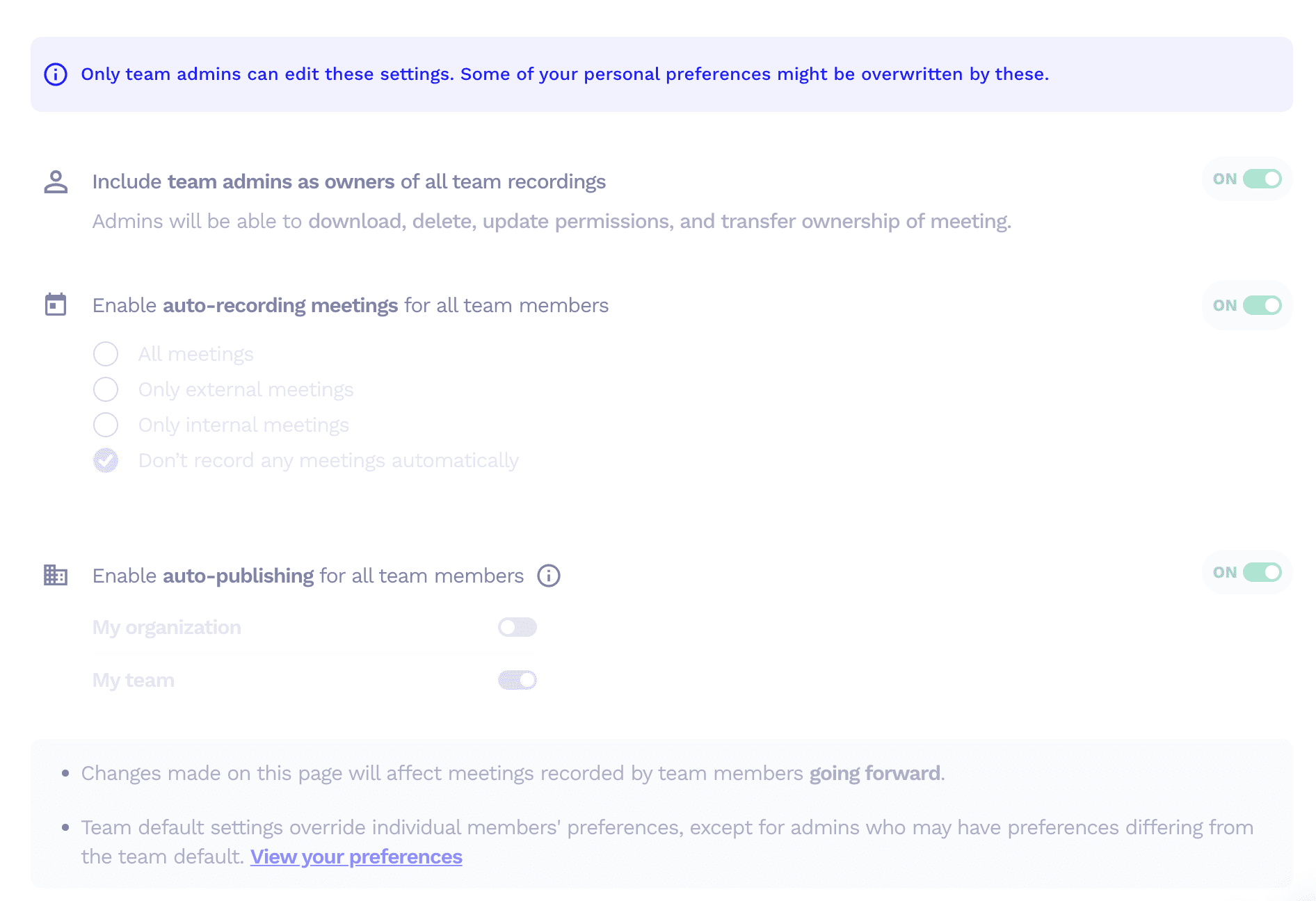
Auto-Recording for Team Meetings
tl;dv allows admins to enable automatic recording for all team meetings, ensuring that important discussions are captured and stored for future reference. This is particularly useful for organizations that require detailed meeting documentation for training, compliance, or audits.
Claap also supports automatic recording of meetings through calendar sync and integrations. Admins can configure settings to ensure that meetings on Google Meet, Zoom, or Microsoft Teams are automatically recorded, with or without a bot joining.
Auto-Sharing of Recorded Meetings
tl;dv provides an auto-sharing feature, allowing teams to automatically distribute recorded meetings to relevant stakeholders. This ensures that key discussions are easily accessible without requiring manual sharing.
Claap also supports auto-sharing of recorded meetings, enabling admins to set predefined rules for automatic distribution of meeting recordings to team members or specific channels. This makes collaboration more seamless by ensuring that everyone has access to relevant discussions without additional effort.
Preventing Deletion
tl;dv allows admins to prevent the deletion of meeting recordings, ensuring that important conversations remain accessible for compliance, accountability, and future reference. This feature helps protect meeting records from accidental or unauthorized deletions that could impact documentation and decision-making.
Claap does not specify whether admins can prevent users from deleting recordings. While the platform provides role-based permissions and content management settings, there is no confirmation of an admin-level lock on deletions or the ability to recover removed recordings.
Organizational Capabilities
| tl;dv (12) | Claap (8) | |
|---|---|---|
| Team Workspaces | 🟢 | 🟢 |
| Meetings Library | 🟢 | 🟢 |
| Smart Filters | 🟢 | 🔴 |
| Global Search | 🟢 | 🟢 |
| Search within meetings | 🟢 | 🟢 |
| Folders | 🟢 | 🟢 (In Channels) |
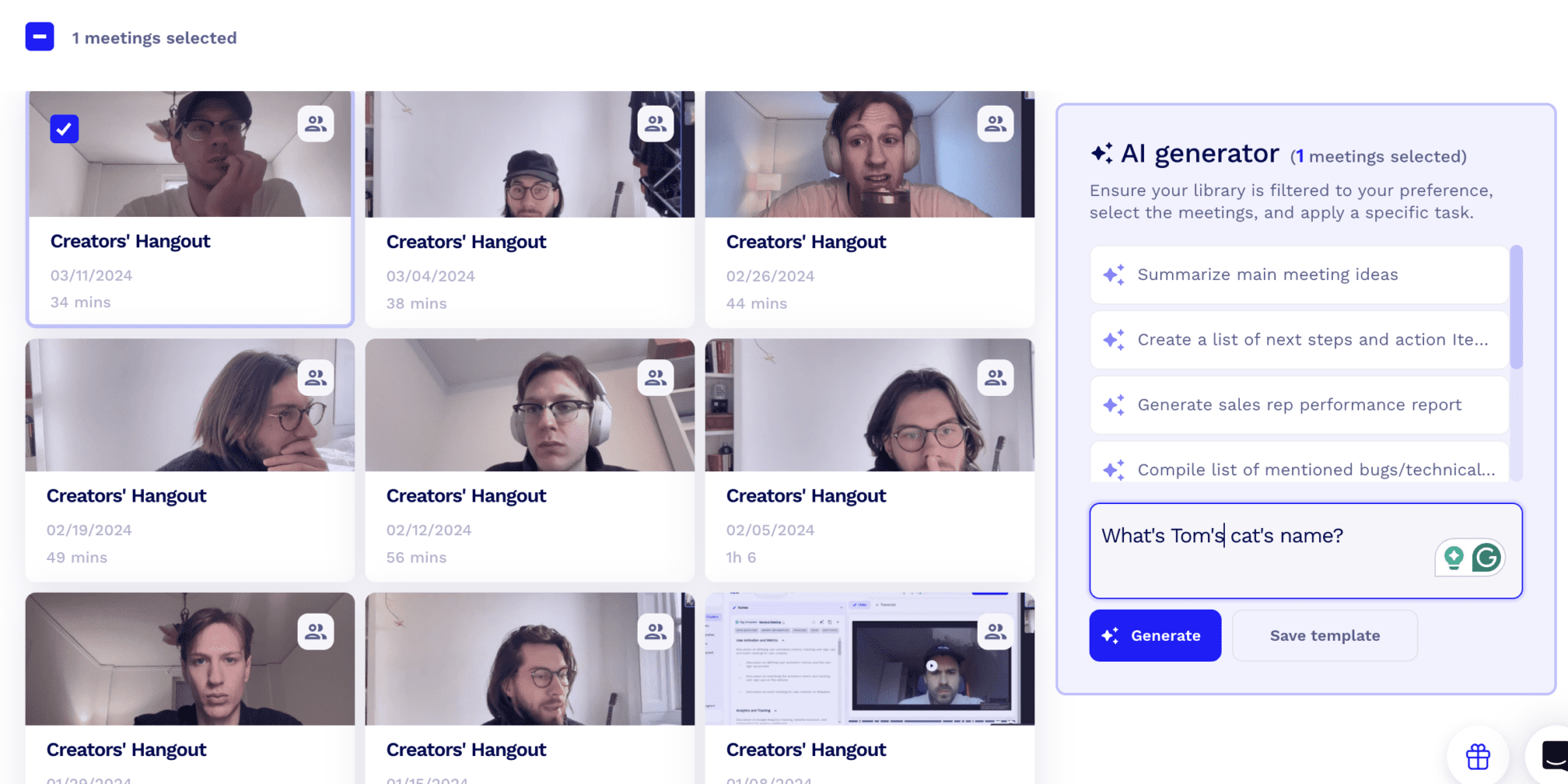
Smart Filters
tl;dv includes Smart Filters, allowing users to sort through meetings quickly based on key criteria. This feature helps teams locate specific discussions without manually browsing through multiple transcripts, making it significantly easier to retrieve insights.
Claap offers basic filtering options, but advanced smart filtering is only available in higher-tier plans. Users looking for automated sorting and tagging may find tl;dv’s capabilities more accessible across all plans.
Global & In-Meeting Search
Both tl;dv and Claap allow users to search within individual meetings, making it easy to retrieve important discussions, action items, or follow-ups without scrolling through full transcripts.
tl;dv provides global search across all meetings, enabling users to search for specific keywords or phrases across their entire meeting history, offering a faster way to retrieve past discussions.
Folders for Organization
tl;dv includes folders, allowing users to organize meetings in a structured way, making it easier to categorize and retrieve discussions based on project, department, or priority.
Claap does not offer a dedicated folder system but instead relies on “Channels”, which act more like topic-based video playlists rather than structured folders. While Channels help group related recordings, they do not provide the same level of organization and hierarchy as tl;dv’s folder system.
Support Capabilities
| tl;dv (4) | Claap (4) | |
|---|---|---|
| Support in Free Plan | 🟢 chat & email | 🟢 chat & email |
| Priority Support | 🟢 in Pro plan | 🟢 |
Support in Free Plan
Both tl;dv and Claap provide support for free plan users, but the level of assistance differs. tl;dv offers direct chat and email support, ensuring users can get help when needed, even without a paid plan.
Claap provides Help Center access and community support, allowing free users to search for answers or engage with the community, but direct 1:1 assistance is not available.
Priority Support
tl;dv offers priority support for Pro users, guaranteeing faster response times and dedicated assistance for troubleshooting or onboarding. Business and Enterprise users receive dedicated support, including hands-on account management to help teams implement and optimize their workflows.
Claap also provides priority support for Business and Enterprise customers, offering faster responses and more personalized service. Free users are limited to standard support channels, meaning their inquiries may be addressed with lower priority compared to paid plans.
Revenue Intelligence Capabilities
| tl;dv (0) | Claap (2) | |
|---|---|---|
| Forecasting | 🔴 | 🔴 |
| Deal execution | 🔴 | 🟢 |
Neither tl;dv nor Claap provides traditional sales forecasting tools, so teams requiring predictive revenue insights or forecasting models would need a dedicated revenue intelligence platform.
Claap, however, offers AI-powered deal execution, helping sales teams streamline CRM updates, automate meeting notes, and track deal progression. The platform’s AI Sales Assistant ensures that no deal slips through the cracks, providing next-step recommendations and key insights for pipeline management.
tl;dv does not currently provide deal execution automation, but it offers powerful sales-related features, including multi-meeting intelligence, CRM integrations, and AI-generated action items. While Claap has a dedicated deal execution feature, tl;dv’s automation tools can still support structured sales workflows without being locked into a rigid system.
Who Is It For?
| tl;dv (8) | Claap (6) | |
|---|---|---|
| G2 Rating | 🟢 4.7 | 🟢 4.8 |
| Ease of set up | 🟢 Generous free plan + Clean UI | 🟢 Quick setup, Chrome extension & integrations |
| Localized platform | 🟢 (7 languages) | 🔴 UI available in multiple languages |
| Best suited for whom | 🟢 SMB Sales | 🟢 Product, Research, and UX teams focused on asynchronous video collaboration |
Both platforms receive high ratings from users, with Claap slightly ahead on G2 reviews. tl;dv makes onboarding easy with a free plan, a user-friendly interface, and AI-powered insights, while Claap offers fast implementation through its Chrome extension and integrations.
tl;dv is ideal for sales and customer success teams who need meeting recordings, transcription, coaching tools, and structured collaboration. Claap is better suited for product teams, UX researchers, and organizations that prioritize asynchronous collaboration and video documentation.
Verdict: tl;dv vs Claap – Which One Is the Best?
| tl;dv | Claap | |
|---|---|---|
| Transcription | 20 | 20 |
| Recording | 20 🟢 | 12 |
| Conversational Intelligence | 14 🟢 | 10 |
| Automation & Integrations | 10 🟢 | 7 |
| Note-taking | 12 🟢 | 10 |
| Security | 20 🟢 | 9 |
| Coaching | 8 | 8 |
| Admin | 8 🟢 | 6 |
| Organizational | 12 🟢 | 8 |
| Support | 4 | 4 |
| Revenue Intelligence | 0 | 2 |
| Other | 6 🟢 | 4 |
| Total | 134 🟢 | 100 |
Both tl;dv and Claap offer AI-powered meeting intelligence, but tl;dv delivers a more complete solution with stronger AI coaching, security, and structured collaboration tools. It provides deep multi-meeting insights, robust automation, and a more flexible meeting library, making it the better choice for teams that rely on AI-driven decision-making and seamless knowledge sharing.
While Claap promotes itself as a structured video knowledge base, many of its core features—such as filtering, search, and collaboration tools—are locked behind higher-tier plans, whereas tl;dv includes these as standard. This makes tl;dv a more accessible and scalable option, ensuring teams get full AI-powered transcription, meeting organization, and multi-meeting insights without hidden restrictions.
The main area where Claap differentiates itself is deal execution, offering AI-driven CRM updates and follow-ups. However, tl;dv’s deep multi-meeting intelligence, AI-generated action items, and CRM integrations already provide the tools needed for structured deal tracking. Teams using tl;dv can replicate much of Claap’s deal execution functionality by leveraging its automation features, without being locked into a predefined sales process.
For teams looking for AI-powered meeting intelligence, coaching tools, and automation without paywalled features, tl;dv is the stronger choice. It provides better accessibility to its full feature set, ensuring that teams can transcribe, search, analyze, and collaborate on meetings without limitations.
Claap may appeal to teams focused on post-meeting deal execution, but tl;dv offers a more flexible approach to meeting insights, making it the better long-term investment for organizations that want full control over how they automate and manage discussions.