tl;dv and Demodesk are frequently compared due to both being German-built AI meeting assistants with plenty of sales features. This is especially the case as more and more companies are switching to European (and DACH-based) SaaS platforms to become more compliant with evolving regulations like the EU AI Act.
While I write for tl;dv, I have tested Demodesk and given it a full review as part of our honest review series. However, in this tl;dv vs Demodesk article, I’m more interested in stacking the features side by side. Sure, if I’ve tested something and it’s absolute garbage then I will mention it, but this is more of a feature comparison.
I’ll cover everything from transcription capabilities to sales coaching to customer support, leaving no stone unturned. So let’s see what really sets tl;dv and Demodesk apart.
Table of Contents
tl;dr
| tl;dv | Demodesk | |
|---|---|---|
| Transcription | 21 🟢 | 15 |
| Recording | 20 🟢 | 7 |
| Conversational Intelligence | 14 🟢 | 12 |
| Automation & Integrations | 10 🟢 | 5 |
| Note-taking | 12 🟢 | 8 |
| Security | 22 🟢 | 10 |
| Coaching | 8 | 8 |
| Admin | 8 🟢 | 4 |
| Organizational | 12 🟢 | 11 |
| Support | 4 🟢 | 1 |
| Revenue Intelligence | 0 | 4 🟢 |
| Other | 8 🟢 | 3 |
| Total | 139 🟢 | 88 |
tl;dv earns a decisive victory in this battle for the best AI-powered meeting assistant, standing out with its superior transcription accuracy, advanced recording capabilities, and best-in-class security and admin controls. With a total score of 139 vs Demodesk’s 88, tl;dv leads across nearly every category that matters for teams serious about meeting productivity and performance.
While Demodesk brings strong value in revenue intelligence and deal execution automation, it falls short in core note-taking functionalities and organizational flexibility. Its strengths lie more in sales enablement and pipeline progression than in capturing, analyzing, and coaching meeting behavior.
Both platforms offer solid conversational intelligence and coaching capabilities, but tl;dv’s edge comes from its holistic approach to meetings. It automates workflows, integrates deeply with your stack, and provides granular admin control. With 8 admin features compared to Demodesk’s 4, team leads have significantly more oversight and customization at their fingertips.
From security (22 vs 10) to support (4 vs 1), tl;dv is clearly designed with organizational scalability in mind. It delivers what modern teams need, not just accurate transcriptions, but a full suite of tools to analyze performance, track improvement, and align with company playbooks.
Ultimately, tl;dv redefines the AI meeting category, offering a future-proof solution that combines privacy-first AI, rich organizational features, and user-centric innovation. Whether you’re looking to improve objection handling or ensure meeting consistency across teams, tl;dv gives you the tools and the insights to lead with clarity.
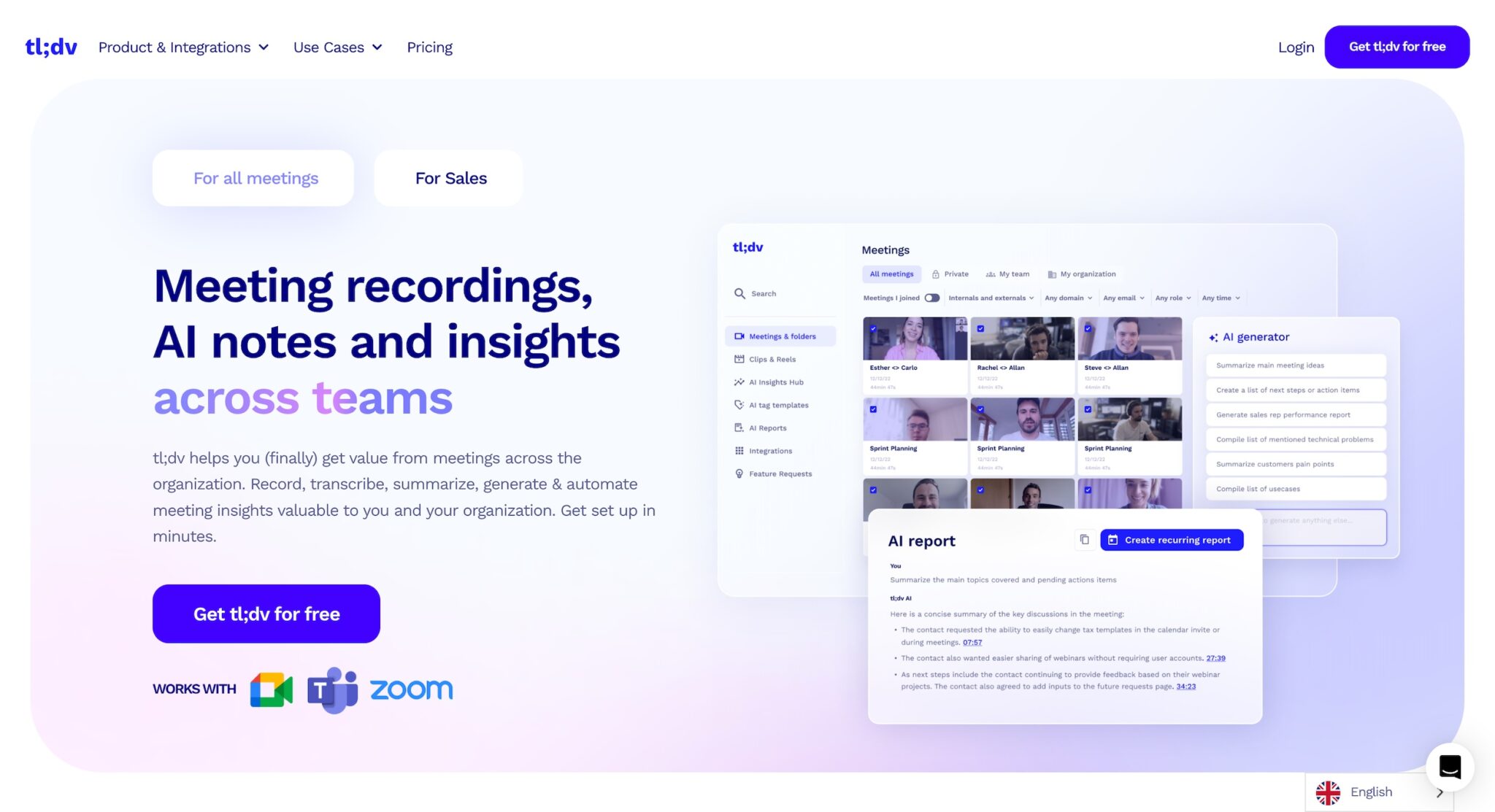

tl;dv vs Demodesk: 12 Factors to Consider While Choosing the Best AI Notetaker
How do we rank?
- We give 2 points to a platform once it is the clear winner or when the capability is equally met by the other.
- We give 1 point when the capability is present, but it’s not a winner.
- We give 0 points when the capability is not present.
Transcription Capabilities
| tl;dv (21) | Demodesk (15) | |
|---|---|---|
| Transcriptions included | 🟢 Unlimited for free | 🔴 Unlimited for $49 per month |
| Real-time transcriptions | 🔴 | 🔴 |
| Languages supported | 🟠 +40 | 🟢 +98 |
| Dialects supported | 🟢 | 🔴 |
| Filler word removal | 🔴 soon | 🔴 |
| Speaker recognition | 🟢 | 🟠 (It has speaker recognition, but it is poor) |
| Speaker names | 🟢 | 🟢 |
| Transcribe video/audio uploads | 🟢 5 free per month | 🔴 Only for $49 per month |
| Export transcripts | 🟢 | 🟢 |
| Clips from transcript | 🟢 | 🟢 |
| Custom vocabulary | 🟢 | 🟢 |
| Full-Transcript search | 🟢 | 🟢 |
| Edit transcription | 🟢 | 🟢 |
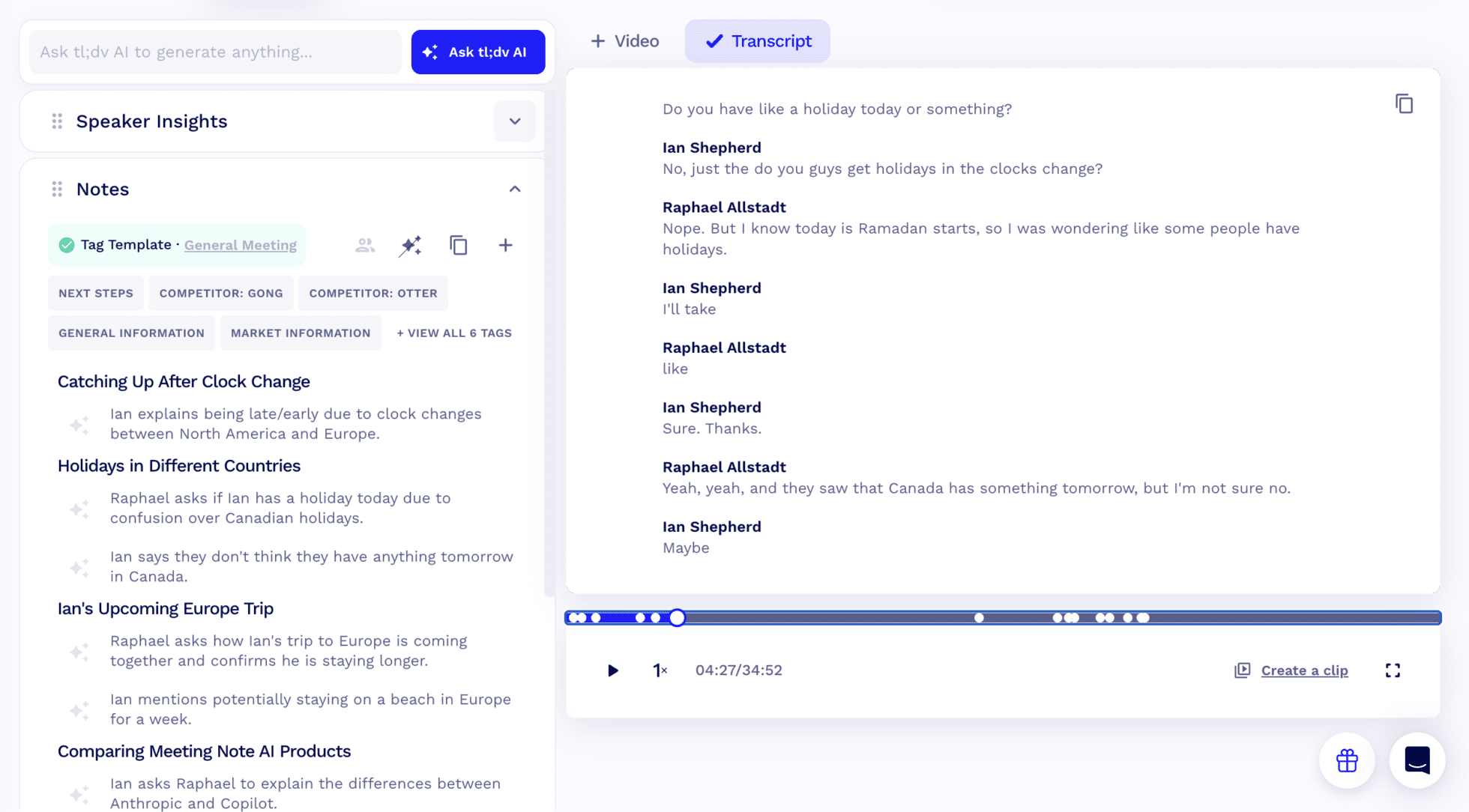

Transcription Included
tl;dv offers unlimited meeting transcriptions entirely for free, making it incredibly accessible for individuals and teams at any stage. This zero-cost model lowers the barrier for adoption and scales seamlessly as usage grows.
In contrast, Demodesk only includes unlimited transcriptions on its $49/month plan and above, meaning users must commit to a paid subscription to unlock what tl;dv provides out of the box. For budget-conscious teams or startups, this pricing gap is a major differentiator.
Languages Supported
On paper, Demodesk shines here, offering transcription in 98+ languages, seemingly making it the superior option for global enterprises with a wide linguistic footprint. However, having tested Demodesk’s languages personally, I found it to be one of the worst tools for language detection I’ve ever used. After speaking a mix of English and German, the AI notes came out in Norwegian and the transcript was half English (for the German parts) and half Norwegian (for the English parts). It honestly blew my mind.
tl;dv, on the other hand, only supports 40+ languages but it automatically detects which one you’re speaking mid-call and accurately transcribes different languages within the same call. Most international teams will be covered by tl;dv’s offerings, including languages that are notoriously hard to get right, like the fine line between Czech and Slovakian. Even better, tl;dv’s multilingual transcription is free.
Dialects Supported
One area where tl;dv clearly takes the lead is dialect recognition. It’s built to understand regional accents and nuanced speech patterns, ensuring transcriptions stay accurate across diverse user bases.
Demodesk does not currently support dialect-specific recognition, which could lead to inaccuracies in multilingual or heavily accented conversations. For companies that value inclusive, global collaboration, tl;dv offers more reliable coverage.
Filler Word Removal
At present, neither platform supports automatic filler word removal, but tl;dv is actively working to introduce it. This upcoming feature will help streamline transcripts by cutting out “ums,” “likes,” and other unnecessary speech habits. This is an important improvement for producing client-ready notes or summaries.
Demodesk has not announced plans to add filler word removal, which gives tl;dv the edge when looking ahead.
Speaker Recognition
tl;dv offers accurate speaker recognition, cleanly identifying who said what across the transcript. This is critical for clarity and accountability.
Demodesk does provide speaker recognition, but performance is inconsistent. From personal experience, I found Demodesk often misattributed speakers or skipped content altogether in multilingual environments. This gap impacts the overall usability and trustworthiness of its transcripts.
Speaker Names
Both platforms allow users to assign speaker names, a helpful feature for referencing discussion points or generating structured notes. Whether you’re using tl;dv or Demodesk, this makes post-call reviews more intuitive and human-readable.
Transcribe Video/Audio Uploads
tl;dv supports 5 free audio/video uploads per month, ideal for analyzing older content, training material, or onboarding calls. In the Pro plan ($18), this is bumped up to unlimited.
Demodesk restricts this feature to users on the $49/month plan, which could be limiting for teams that frequently transcribe past recordings. tl;dv’s flexibility here supports broader workflows without adding cost.
Custom Vocabulary
Both tools offer custom vocabulary support, allowing users to train the system on specific terms, product names, or industry jargon. This increases transcription accuracy in technical or niche conversations, and ensures both tl;dv and Demodesk meet the bar for professional-grade usage.
Recording Capabilities
| tl;dv (20) | Demodesk (7) | |
|---|---|---|
| Video platforms | 🟢 Zoom, MS Teams, Google Meet | 🟢 Zoom, MS Teams, Google Meet |
| Storage | 🟢 Unlimited | 🔴Not disclosed |
| Records video | 🟢 Free | 🟠 $49 per month |
| Concurrent meetings | 🟢 Unlimited | 🔴 |
| Download recordings | 🟢 | 🟢 |
| Capture slides | 🟢 | 🔴 |
| Viewing analytics | 🟢 | 🔴 |
| Integrated Calendar | 🟢 | 🟢 |
| Recording Editing | 🔴 | 🔴 |
| Reels | 🟢 | 🔴 |
| Custom Bot Avatar | 🟢 | 🔴 |
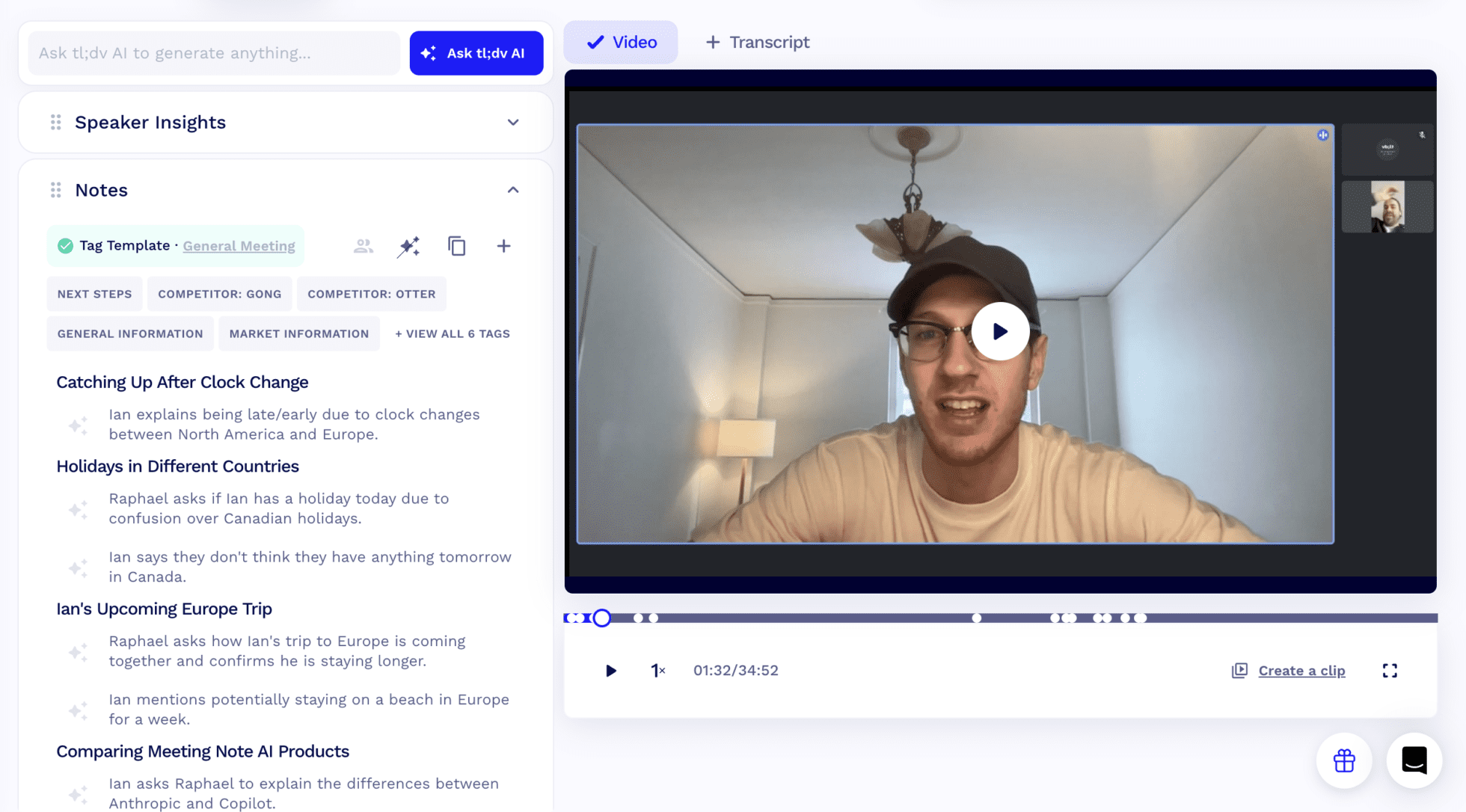
Video Platforms
Both tl;dv and Demodesk integrate seamlessly with the major video conferencing platforms: Zoom, Microsoft Teams, and Google Meet. This ensures you can use either platform without having to overhaul your existing meeting setup.
Storage
tl;dv provides unlimited storage, so you never have to worry about running out of space or managing retention manually. It’s built for scale, making it ideal for growing teams or companies with long sales cycles and compliance needs.
Demodesk, on the other hand, does not disclose storage limits, which may raise questions for teams that rely on long-term archival of calls or need clarity for procurement and legal reviews. The lack of transparency here is a potential drawback for enterprise buyers.
Records Video
tl;dv allows free video recording across all supported platforms, removing any cost barrier to full meeting capture.
In contrast, Demodesk only offers video recording on its $49/month plan. This is because it has no free plan at all so everything is paywalled. This adds friction for casual users or growing organizations testing the tool.
Concurrent Meetings
tl;dv supports unlimited concurrent meetings, so larger teams can record multiple meetings simultaneously without interference or added cost.
Demodesk lacks this capability, which can be a critical limitation for busy sales orgs or customer success teams who need to capture overlapping sessions.
Capture Slides
tl;dv automatically captures slides and visuals shared during the meeting, adding context to your recordings and making review much easier. This is especially true for training, onboarding, or client-facing calls.
Demodesk does not currently support slide capture, meaning you may miss out on valuable visual references in your post-call summaries.
Viewing Analytics
tl;dv offers meeting viewing analytics, so you can track engagement, see who watched which sections, and identify moments that matter.
Demodesk lacks this functionality, giving tl;dv the upper hand when it comes to insights and accountability across the meeting lifecycle.
Reels
tl;dv enables users to create “Reels”, short highlight videos from longer calls. These are perfect for async updates, coaching moments, or quick recaps.
Demodesk does not support this feature, meaning users lose the ability to repurpose content into bite-sized, shareable clips without external tools.
Custom Bot Avatar
tl;dv lets you customize your meeting assistant’s avatar, which adds a personal and brandable touch to recorded sessions.
Demodesk doesn’t offer a custom bot avatar, making tl;dv the more flexible option for companies that care about branding and user experience.
Conversation Intelligence Capabilities
| tl;dv (14) | Demodesk (12) | |
|---|---|---|
| Single Meeting AI Insights | 🟢 | 🟢 |
| Multi Meeting AI Insights | 🟢 | 🔴 |
| Keyword tracking | 🟢 | 🟢 |
| Sentiment Analysis | 🔴 No, as per EU AI Act | 🔴 |
| Key Topic detection | 🟢 | 🟢 |
| Speech Analytics | 🟢 | 🟢 |
| Action item detection | 🟢 | 🟢 |
| Question detection | 🟢 | 🟢 |
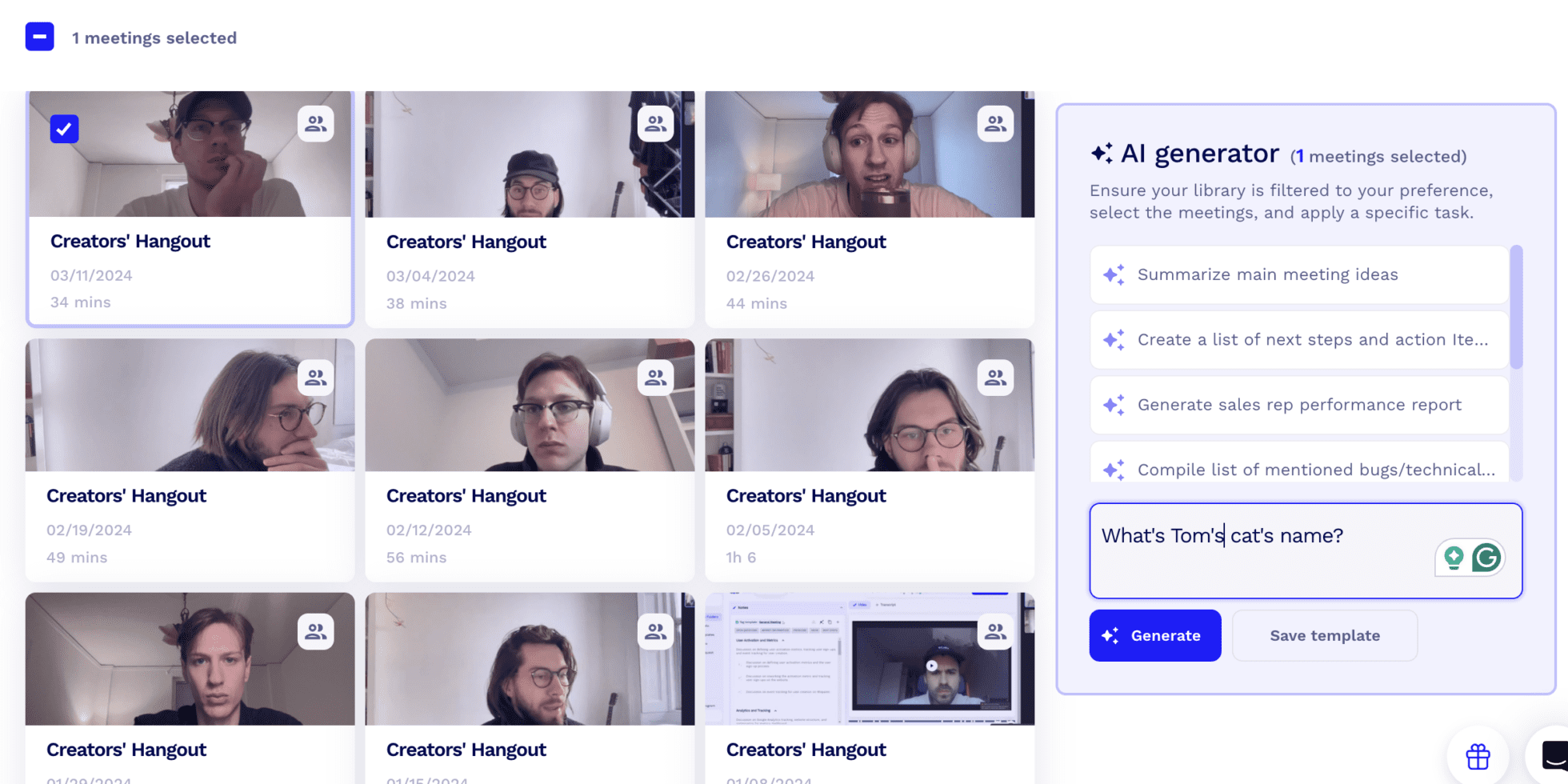

Multi-Meeting AI Insights
tl;dv leads with its ability to analyze patterns across multiple meetings, offering aggregated insights into recurring objections, questions, or talking points. You can even schedule recurring reports to get regular insights across multiple meetings delivered straight to your inbox.
Demodesk does not currently support multi-meeting intelligence, limiting visibility into broader team trends and reducing the potential for strategic coaching or long-term performance tracking. For organizations looking to scale knowledge across teams, this is a critical gap.
Sentiment Analysis
Neither tl;dv nor Demodesk currently offers sentiment analysis, and tl;dv has intentionally avoided it due to concerns around compliance with the EU AI Act.
This reflects tl;dv’s privacy-conscious approach to AI, avoiding subjective or potentially invasive metrics in favor of transparency and measurable performance. For companies operating in highly regulated regions, this can be seen as a thoughtful design decision rather than a shortcoming.
Key Topic Detection
Both tools can automatically detect key topics discussed during meetings, helping users understand the main themes without having to examine the full transcript. Whether it’s feature requests, onboarding questions, or technical blockers, this functionality improves post-call organization and follow-up.
Speech Analytics
Speech analytics is fully supported by both platforms, providing data on speaking time, interruptions, pace, and engagement. This insight helps users reflect on their communication habits and is particularly useful for coaching purposes or refining pitch delivery.
Action Item Detection
Both tl;dv and Demodesk use AI to automatically detect action items, ensuring nothing falls through the cracks after a meeting. Tasks can then be reviewed, shared, or synced to project management tools depending on your workflow, keeping momentum strong post-call.
Automation & Integration Capabilities
| tl;dv (10) | Demodesk (5) | |
|---|---|---|
| CRM Integrations | 🟢 in Pro plan ($18) | 🟠 In Coaching and AI plan ($49) |
| Email Integrations | 🟢 | 🟢 |
| Zapier Integrations | 🟢 in Pro plan | 🔴 |
| Post-Meeting summary email | 🟢 | 🟢 |
| Schedule Reports | 🟢 | 🔴 |
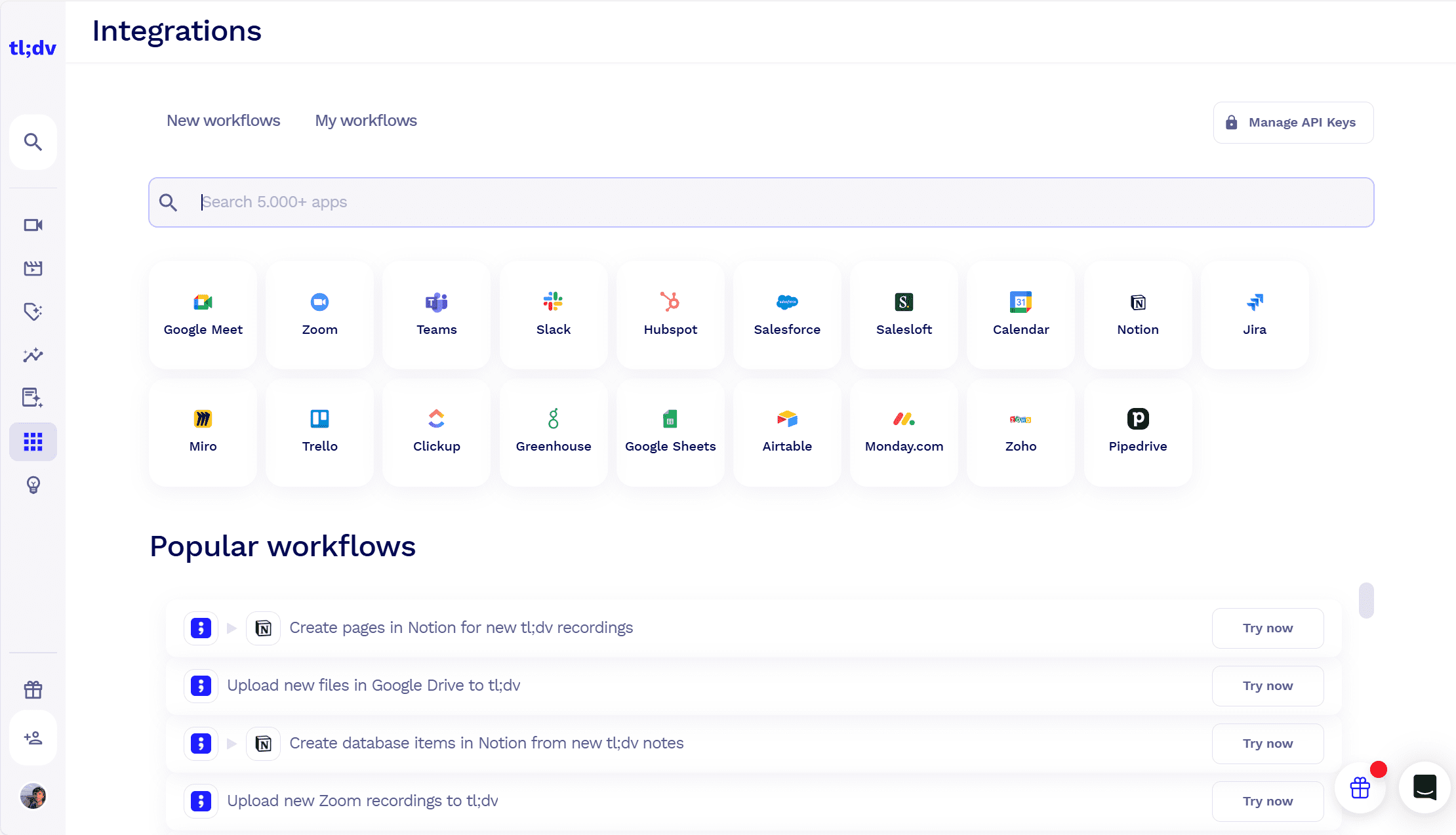

CRM Integrations
Both tl;dv and Demodesk support CRM integrations, allowing meeting insights and action items to automatically sync into tools like Salesforce or HubSpot.
However, tl;dv includes this in its $18 Pro plan, while Demodesk requires users to be on its $49 Coaching and AI plan to unlock CRM sync. This makes tl;dv significantly more cost-effective for teams looking to automate workflows without committing to a higher-tier subscription.
Zapier Integrations
Here’s where tl;dv pulls ahead. It includes Zapier integrations on its Pro plan, empowering users to connect with thousands of apps and automate repetitive tasks like saving transcripts to a knowledge base, updating CRM fields, or sending Slack notifications.
Demodesk does not offer Zapier support, meaning users miss out on no-code automation flexibility unless using native integrations.
Scheduled Reports
tl;dv supports scheduled reports, allowing admins or managers to receive regular digests on meeting volume, performance, or key topics across the team.
Demodesk does not offer scheduled reporting, limiting visibility unless users log into the dashboard directly. For data-driven leaders, this is a meaningful gap in operational oversight.
Note-taking Capabilities
| tl;dv (12) | Demodesk (8) | |
|---|---|---|
| AI Notes | 🟢 | 🟢 |
| Manual notes during calls | 🟢 needs app | 🔴 |
| Tag people in notes | 🟢 | 🔴 |
| Assign tasks | 🔴 | 🔴 |
| AI Tags / Bookmarks | 🟢 | 🟢 |
| Comments | 🟢 | 🟢 |
| Custom Meeting Templates | 🟢 | 🟢 |

Manual Notes During Calls
tl;dv supports manual note-taking during calls, but it requires the desktop app to be open. This might be considered a minor friction point, though it’s still simple and useful.
Demodesk does not allow manual note-taking during live calls, which can be a major limitation for users who prefer to add thoughts or context on the fly, beyond what AI can capture.
Tag People in Notes
tl;dv enables you to tag teammates directly in notes, streamlining post-call collaboration and ensuring that key stakeholders are looped in instantly. This feature makes accountability easy. If someone is mentioned or needs to follow up, they’re notified right away.
Demodesk lacks tagging functionality, which reduces the collaborative power of its notes and may lead to more manual follow-up across channels.
Comments
tl;dv allows comments on meetings and notes, turning your recordings into collaborative documents that evolve after the call. This is especially useful for async feedback or coaching.
Demodesk also supports comments, offering some degree of post-meeting interaction, though it’s generally positioned more as a sales tool than a true collaborative workspace.
Custom Meeting Templates
Both platforms offer customizable meeting templates, allowing teams to standardize agendas, structure recurring calls, and ensure consistency in how different departments organize their meeting notes. This is a valuable tool for team leads or managers who want every meeting to follow a repeatable, optimized format.
Security Capabilities
| tl;dv (22) | Demodesk (10) | |
|---|---|---|
| Data retention | 🟢 6 months on FREE plan Unlimited on all paid plans | 🟠 150 days until deleted, can be manually extended up to one year |
| SOC2 Compliant | 🟢 | 🟢 |
| SAML-based SSO | 🟢 Only on Enterprise | 🟢 Only as a separate add-on |
| GDPR Compliant | 🟢 | 🟢 |
| EU AI Act Compliant | 🟢 | 🔴 not disclosed |
| Uses your data to train AI | 🟢 (No, your data is kept private) | 🟢 (No, your data is kept private) |
| Private storage | 🟢 Only on Enterprise | 🔴 not disclosed |
| Anonymized sensitive data sent to LLMs | 🟢 | 🟠 pseudonymized |
| Meeting data chunking and randomizing | 🟢 | 🔴 not disclosed |
| BAA with LLM providers | 🟢 | 🔴 not disclosed |
| 0-day data retention policy with vendors | 🟢 | 🔴 not disclosed |
Data Retention
tl;dv offers generous retention policies, with recordings stored for 6 months on the free plan and unlimited storage on all paid plans, giving teams complete flexibility over historical access.
Demodesk, by contrast, automatically deletes data after 150 days, though users can manually extend storage for up to a year. This creates a ticking clock for content longevity unless admins stay on top of retention settings.
SOC 2 Compliance
Both platforms are SOC 2 compliant, which means they meet high standards for data security, availability, and confidentiality. For enterprise buyers, this baseline compliance ensures both tools are designed with structured risk controls in place.
SAML-based SSO
tl;dv and Demodesk both support SAML-based SSO, but only on higher tiers.
tl;dv offers it as part of its Enterprise plan, while Demodesk makes it available only as a separate add-on, which may lead to additional costs for teams prioritizing centralized identity management.
GDPR Compliant
Both tools are fully GDPR compliant, aligning with European privacy regulations regarding user consent, data storage, and processing. This ensures peace of mind for customers operating in or with the EU.
EU AI Act Compliant
tl;dv explicitly aligns with the EU AI Act, designing its features and ethical boundaries (such as no sentiment analysis) to remain fully compliant.
Demodesk makes no public claim regarding EU AI Act compliance, which creates some ambiguity for organizations needing to meet upcoming regulatory standards.
Uses Your Data to Train AI
Neither tl;dv nor Demodesk uses your meeting data to train their AI models. Both platforms have confirmed that customer data remains private, with no reuse for model development or third-party training, which is an essential trust factor for any AI-driven tool.
Private Storage
tl;dv offers private, siloed storage options on its Enterprise plan, which is especially important for companies with strict data segregation policies.
Demodesk does not disclose support for private storage, leaving it unclear whether customers can request isolated infrastructure or custom hosting environments.
Anonymized Sensitive Data Sent to LLMs
tl;dv fully anonymizes sensitive data before sending anything to third-party language models, adding a critical layer of protection against exposure or misuse.
Demodesk uses pseudonymization, which is a step below true anonymization. Some identifying context may still exist depending on how the data is processed.
BAA with LLM Providers
tl;dv holds a Business Associate Agreement (BAA) with its LLM vendors. This is an essential component for compliance in regulated industries like healthcare or finance.
Demodesk does not disclose any BAA relationships, meaning users cannot verify whether third-party data processors are held to contractual obligations regarding PHI or sensitive data.
0-Day Data Retention Policy with Vendors
tl;dv enforces a 0-day retention policy with its vendors, ensuring that data is never stored longer than necessary when processed by external systems.
Demodesk does not disclose any such policy, so it’s unclear how long external vendors may retain user data or what deletion protocols are in place.
Coaching Capabilities
| tl;dv (8) | Demodesk (8) | |
|---|---|---|
| Playbooks Scorecards | 🟢 | 🟢 |
| Custom Playbooks | 🟢 | 🟢 |
| Template Playbooks | 🟢 | 🟢 |
| Objection Handling | 🟢 | 🟢 (Battle Cards) |
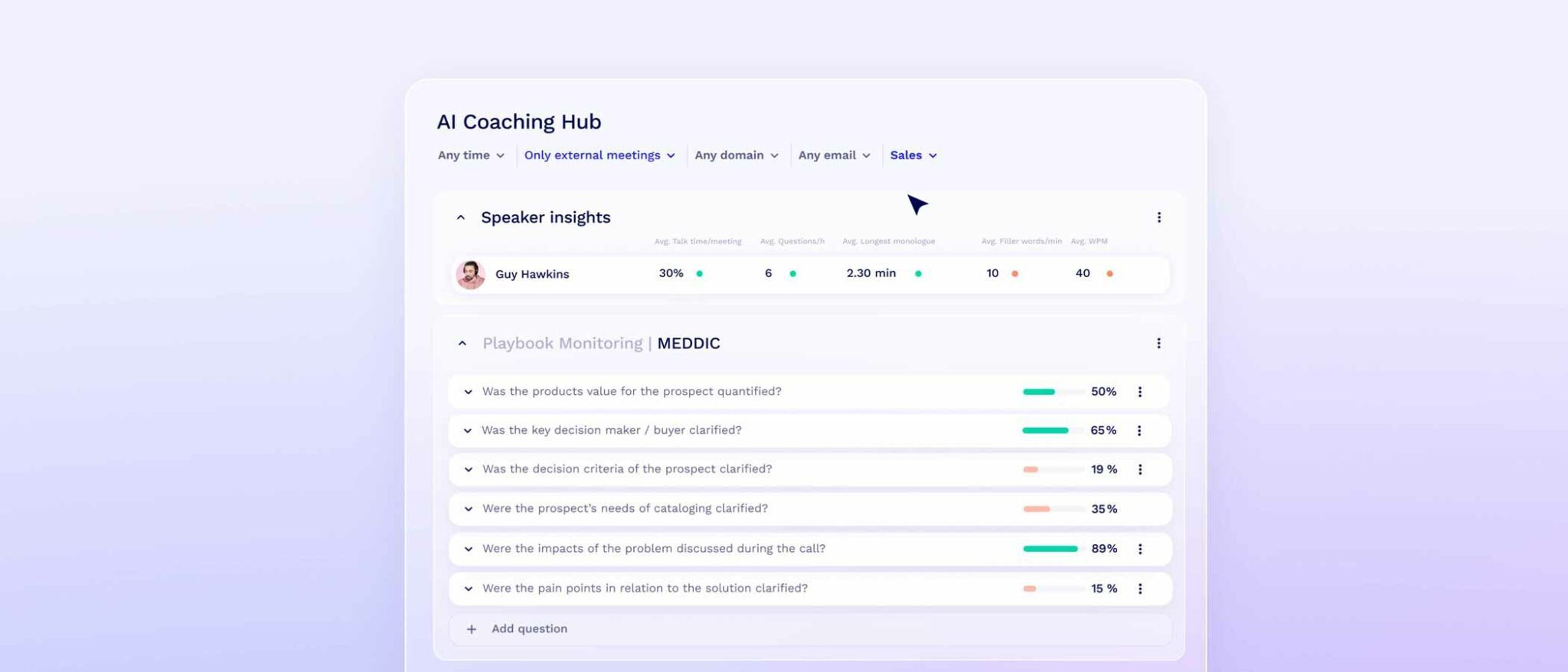

Playbooks & Scorecards
Both tl;dv and Demodesk support playbooks and scorecards, providing structured frameworks to evaluate meeting performance. These tools allow managers to assess how well reps are following scripts, asking the right questions, and progressing deals. Whether you’re coaching new hires or fine-tuning top performers, scorecards create measurable feedback loops for continuous improvement.
Custom Playbooks
tl;dv offers fully customizable playbooks, giving teams the freedom to align coaching criteria with internal sales methodologies, industry nuances, or deal stages.
Demodesk matches this with equally flexible custom playbooks, allowing organizations to tailor evaluation frameworks to their unique goals and processes. Whether you’re B2B SaaS or enterprise healthcare, both platforms let you coach on what matters most.
Template Playbooks
Both platforms also provide pre-built template playbooks, making it easy to get started without designing everything from scratch. These templates are ideal for teams looking to onboard quickly or apply proven coaching frameworks like BANT or MEDDIC, without a steep setup curve.
Objection Handling
When it comes to objection handling, both tools deliver valuable support in slightly different ways.
tl;dv allows users to tag and evaluate objection moments, offering feedback based on how reps navigated difficult conversations.
Demodesk takes this a step further with integrated “Battle Cards”, which serve as real-time objection-busting resources during calls. These cards surface talking points or counterarguments when specific objections are raised, giving reps live assistance to stay on message.
Admin Capabilities
| tl;dv (8) | Demodesk (4) | |
|---|---|---|
| Apply auto-record of all meetings in the team members’ calendar | 🟢 | 🟢 |
| Apply auto-share of meetings recorded by team members | 🟢 | 🔴 |
| Prevent Deletion | 🟢 | 🔴 |
| Admin rights over all recordings | 🟢 | 🟢 |
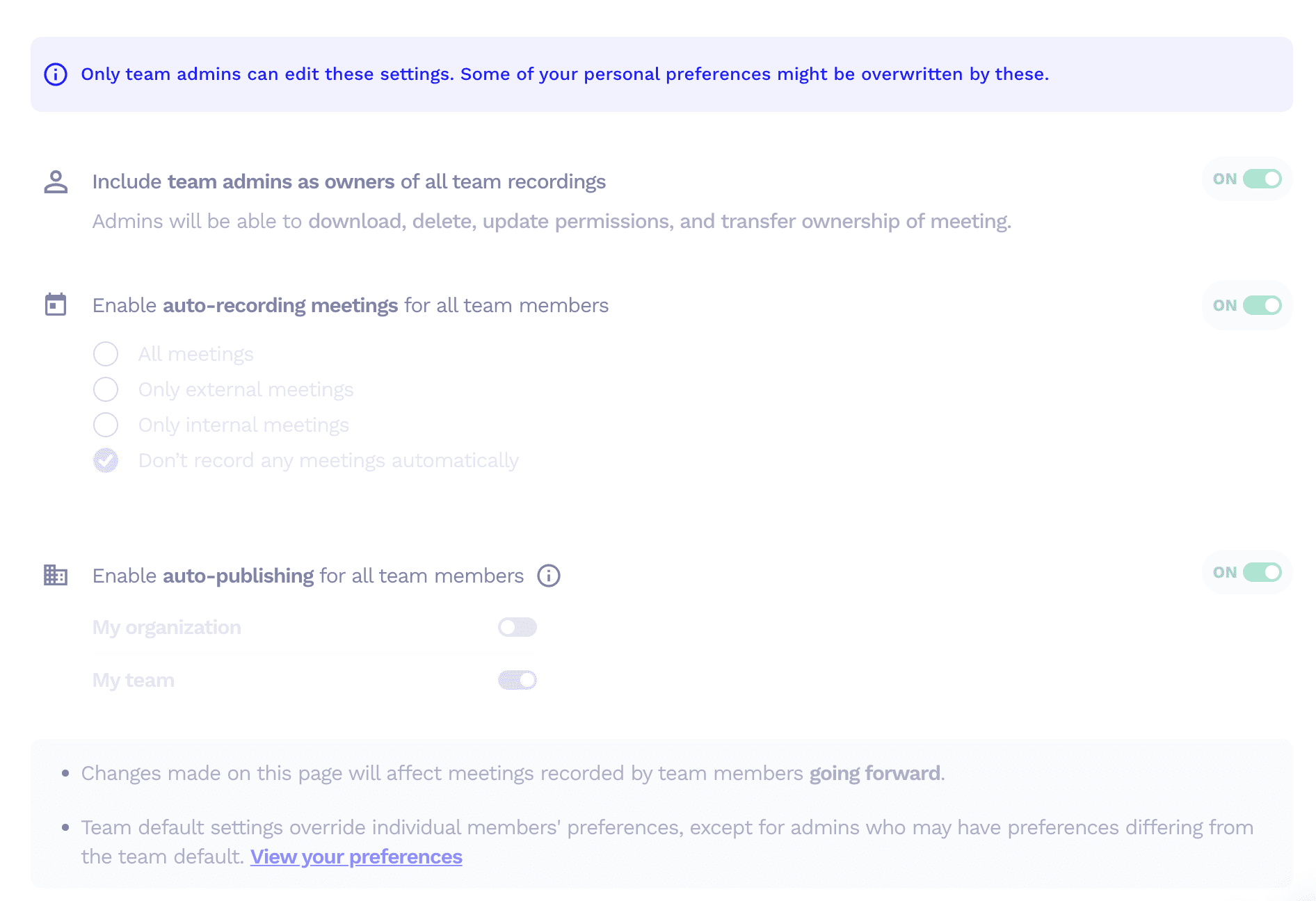
Apply Auto-Record of All Meetings in Team Calendars
Both tl;dv and Demodesk allow admins to enforce auto-recording across the entire team. This ensures that every call, whether sales, onboarding, or internal, is captured without relying on individual user settings. This feature is essential for consistency, compliance, and coaching at scale.
Apply Auto-Share of Meetings Recorded by Team Members
tl;dv gives admins the power to enforce auto-sharing of meeting recordings, ensuring that key calls are visible to the right stakeholders without needing reps to manually share them. This prevents important insights from slipping through the cracks and supports full transparency across teams.
Demodesk does not currently offer auto-share enforcement, meaning it’s up to individual users to manually share their recordings. This adds friction and creates potential gaps in visibility.
Prevent Deletion
tl;dv allows admins to prevent users from deleting recordings, a vital safeguard in environments where compliance, legal recordkeeping, or coaching history is critical. This guarantees that important conversations aren’t lost due to user error or intentional removal.
Demodesk does not offer this level of deletion control. Recordings can be deleted by meeting hosts or admins, but there’s no admin-level lockout to prevent removals entirely. For companies with strict data governance requirements, this could be a dealbreaker.
Admin Rights Over All Recordings
Both platforms give admins full visibility and control over team recordings. This includes the ability to view, delete, and manage permissions across the organization. Whether you’re auditing calls for quality control or gathering evidence for deal reviews, tl;dv and Demodesk both meet the mark here.
Organizational Capabilities
| tl;dv (12) | Demodesk (11) | |
|---|---|---|
| Team Workspaces | 🟢 | 🟠 |
| Meetings Library | 🟢 | 🟢 |
| Smart Filters | 🟢 | 🟢 (AI Insights) |
| Global Search | 🟢 | 🟢 |
| Search within meetings | 🟢 | 🟢 |
| Folders | 🟢 | 🟢 (Groups) |
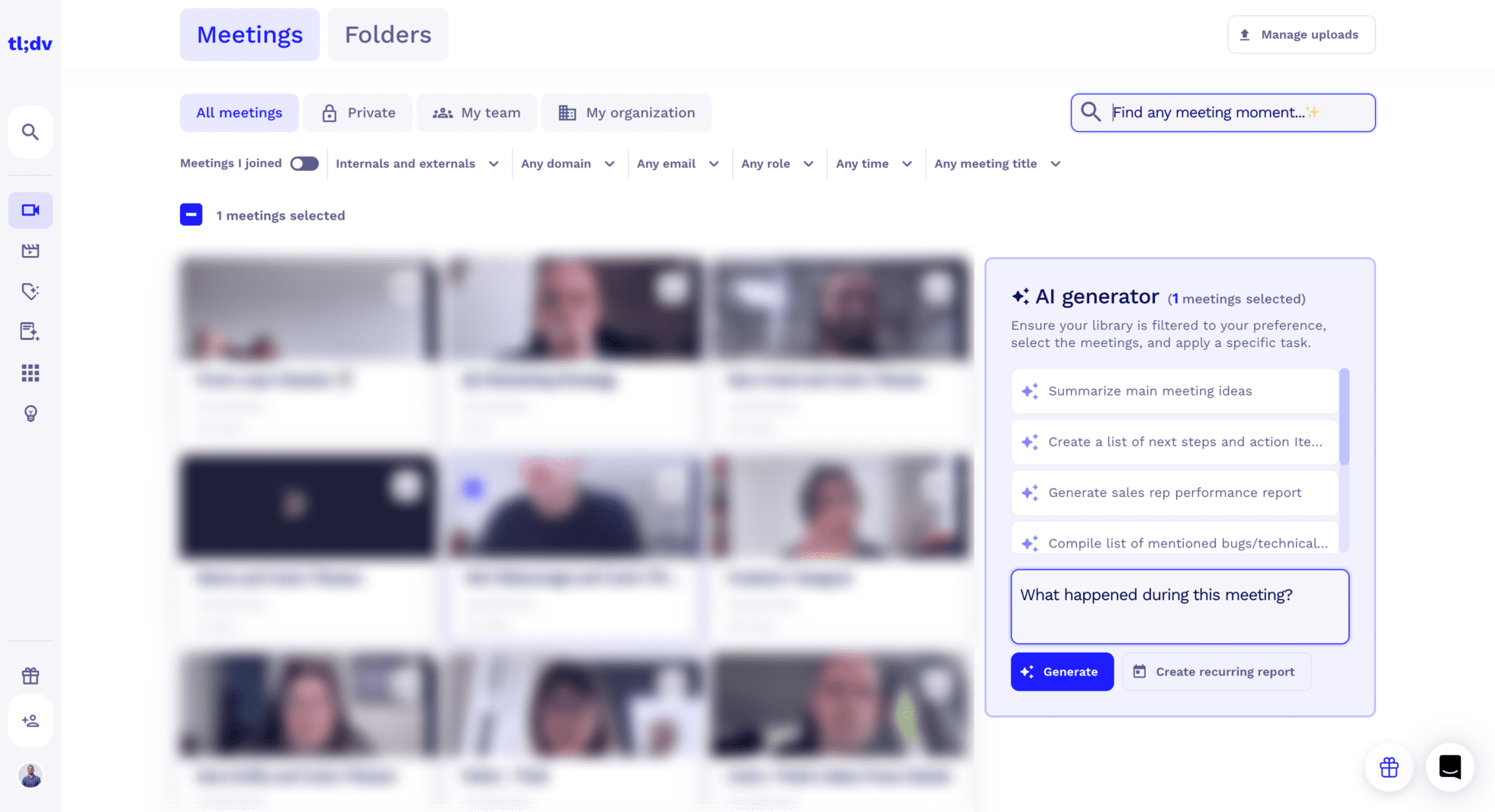
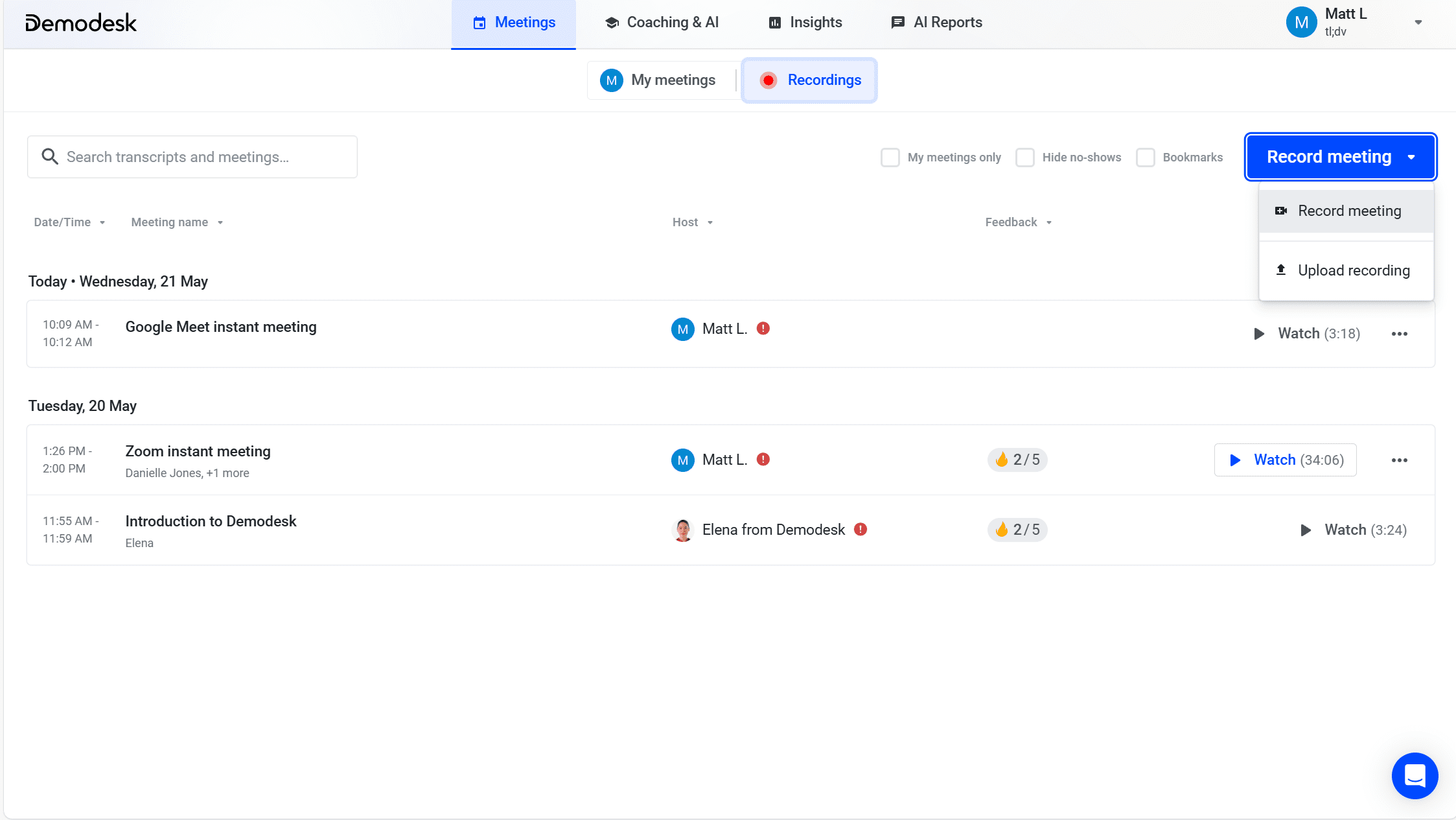
Team Workspaces
tl;dv offers full-fledged Team Workspaces, enabling admins to organize users into structured teams with shared access to meetings, templates, playbooks, and more. This makes it easy to manage permissions, content, and visibility across departments or regions.
Demodesk offers a lighter version of this through “Groups”, which help manage content like Playbooks and Meeting Types. While helpful, it lacks the depth of user segmentation and access control seen in tl;dv’s dedicated Team Workspaces.
Meetings Library
Both platforms provide a centralized Meetings Library, where users can access past calls, recordings, and notes. Whether for onboarding, review, or compliance, this archive ensures that key conversations are never lost and can be easily retrieved by the team.
Smart Filters
tl;dv enables Smart Filters to sort meetings by speaker, topic, deal stage, or custom tags. This makes it effortless to find relevant calls without sifting through dozens of recordings.
Demodesk also offers filter capabilities through its AI Insights dashboard, allowing users to segment by objections, questions, or other conversation markers. While slightly more sales-focused, it still delivers powerful filtering functionality for fast insights.
Folders
tl;dv supports folders for content organization, allowing teams to categorize recordings by project, team, or purpose.
Demodesk offers a similar system via “Groups,” which serve as containers for meeting templates and playbooks. Functionally, both tools deliver a way to organize content, though tl;dv’s folder model may feel more familiar and intuitive for most users.
Support Capabilities
| tl;dv (4) | Demodesk (1) | |
|---|---|---|
| Support in Free Plan | 🟢 chat & email | 🔴 No free plan |
| Priority Support | 🟢 in Pro plan | 🟠 add-on feature only |
Support in Free Plan
tl;dv provides both chat and email support even on its free plan, ensuring that users, whether solo professionals or trial teams, can get timely help when they need it. This is a rare and generous offering, especially in a category where many tools limit real support to paying users.
Demodesk does not offer a free plan, and therefore provides no support access unless you’re on a paid tier. This creates a barrier for new users exploring the platform, making onboarding more dependent on self-service documentation.
Priority Support
tl;dv includes Priority Support starting on its Pro plan ($18), giving customers faster response times and more personalized assistance without needing an enterprise contract. This is especially valuable for growing teams that still want reliable support without breaking the bank.
Demodesk offers Priority Support only as a separate add-on, which may increase total cost for customers needing dependable SLAs or direct help. This à la carte model can be less appealing for teams that consider support a core expectation, not a paid perk.
Revenue Intelligence Capabilities
| tl;dv (0) | Demodesk (4) | |
|---|---|---|
| Forecasting | 🔴 | 🟢 |
| Deal execution | 🔴 | 🟢 |

Forecasting
Demodesk delivers powerful deal forecasting capabilities through its AI Analyst, which analyzes meetings, CRM updates, and pipeline data to predict which deals are likely to close, and which ones are likely to stall. It helps revenue leaders identify risk factors early and prioritize efforts with data-backed confidence. This predictive insight is a major asset for sales teams operating at scale.
tl;dv does not currently offer any forecasting features, focusing instead on transcription, coaching, and meeting analysis. For companies looking to connect meeting data directly to revenue outcomes, this is a notable gap.
Deal Execution
Demodesk excels in automating deal execution, using AI Sales Agents to manage pipeline progress, generate follow-ups, update CRM fields, and schedule next steps automatically after each meeting. This hands-off functionality ensures maximum productivity in sales processes and reduces admin work for reps.
tl;dv does not specifically support deal execution workflows, but it does empower users to automatically update CRM fields and generate follow-up emails which can help keep momentum after a sales call. Ultimately, though, tl;dv positions itself as a versatile performance and productivity tool rather than a full-fledged revenue operations platform.
Who Is It For?
| tl;dv (8) | Demodesk (3) | |
|---|---|---|
| G2 Rating | 🟢 4.7 | 🔴 4.6 |
| Ease of set up | 🟢 Generous free plan + Clean UI | 🔴 Nice free trial, but no free plan and $49 is the lowest price |
| Localized platform | 🟢 (7 languages) | 🟠 (6 languages) |
| Best suited for whom | 🟢 SMB Sales | 🟢 SMB Sales & Enterprise |
tl;dv and Demodesk both score highly on G2, with tl;dv just pipping the lead with 4.7/5 compared to Demodesk’s 4.6/5. Both platforms have localization too, but again, tl;dv just beats Demodesk here with 7 languages instead of 6.
In terms of set-up and onboarding, tl;dv is the clear winner. Not only does it have a generous free plan with unlimited transcriptions, video recordings, meeting moment summaries, and a bunch of limited AI features, it also has a clean UI and great navigation.
Demodesk, on the other hand, has a good free trial but that’s only temporary. After that, it immediately jumps to $49 per user per month, which is quite steep considering value for money. Demodesk’s UI is also less engaging, with the meeting library in particular being more difficult to use as stored calls don’t have thumbnails.
Both platforms appeal to SMB sales teams, though Demodesk is arguably more catered towards Enterprise-scale sales teams.
Verdict: tl;dv vs Demodesk – Which One Is the Best?
| tl;dv | Demodesk | |
|---|---|---|
| Transcription | 21 🟢 | 15 |
| Recording | 20 🟢 | 7 |
| Conversational Intelligence | 14 🟢 | 12 |
| Automation & Integrations | 10 🟢 | 5 |
| Note-taking | 12 🟢 | 8 |
| Security | 22 🟢 | 10 |
| Coaching | 8 | 8 |
| Admin | 8 🟢 | 4 |
| Organizational | 12 🟢 | 11 |
| Support | 4 🟢 | 1 |
| Revenue Intelligence | 0 | 4 🟢 |
| Other | 8 🟢 | 3 |
| Total | 139 🟢 | 88 |
In this head-to-head comparison between tl;dv and Demodesk, we’ve explored every angle; from transcription power and note-taking functionality to security protocols, coaching tools, and revenue intelligence.
The decision between tl;dv and Demodesk comes down to your team’s priorities. Are you optimizing for conversation quality and control, or for sales execution and forecasting?
This in-depth analysis reveals tl;dv as the most versatile and well-rounded platform, leading in 10 out of 12 categories and scoring a total of 139 vs Demodesk’s 88. tl;dv offers unmatched control over security, admin, automation, and language diversity, making it the ideal choice for global, fast-scaling teams.
What truly sets tl;dv apart is its strength in coaching, playbooks, organizational control, and transparency, from preventing deletion to supporting dialect recognition. It’s built not just to document meetings, but to help teams grow and perform better with every call.
Demodesk, on the other hand, delivers clear value for revenue-focused teams, with features like deal execution automation and forecasting that tl;dv doesn’t yet support. If you’re a sales org prioritizing pipeline velocity and management, Demodesk can act as a valuable deal-closing companion. But even then, it’s not the best revenue intelligence platform on the market.
As you evaluate tl;dv vs Demodesk, consider what matters most to your team: performance improvement, control, and collaboration, or revenue automation and forecasting.
Whichever platform you choose, you’re taking a definitive step toward turning meetings into meaningful outcomes powered by AI.





