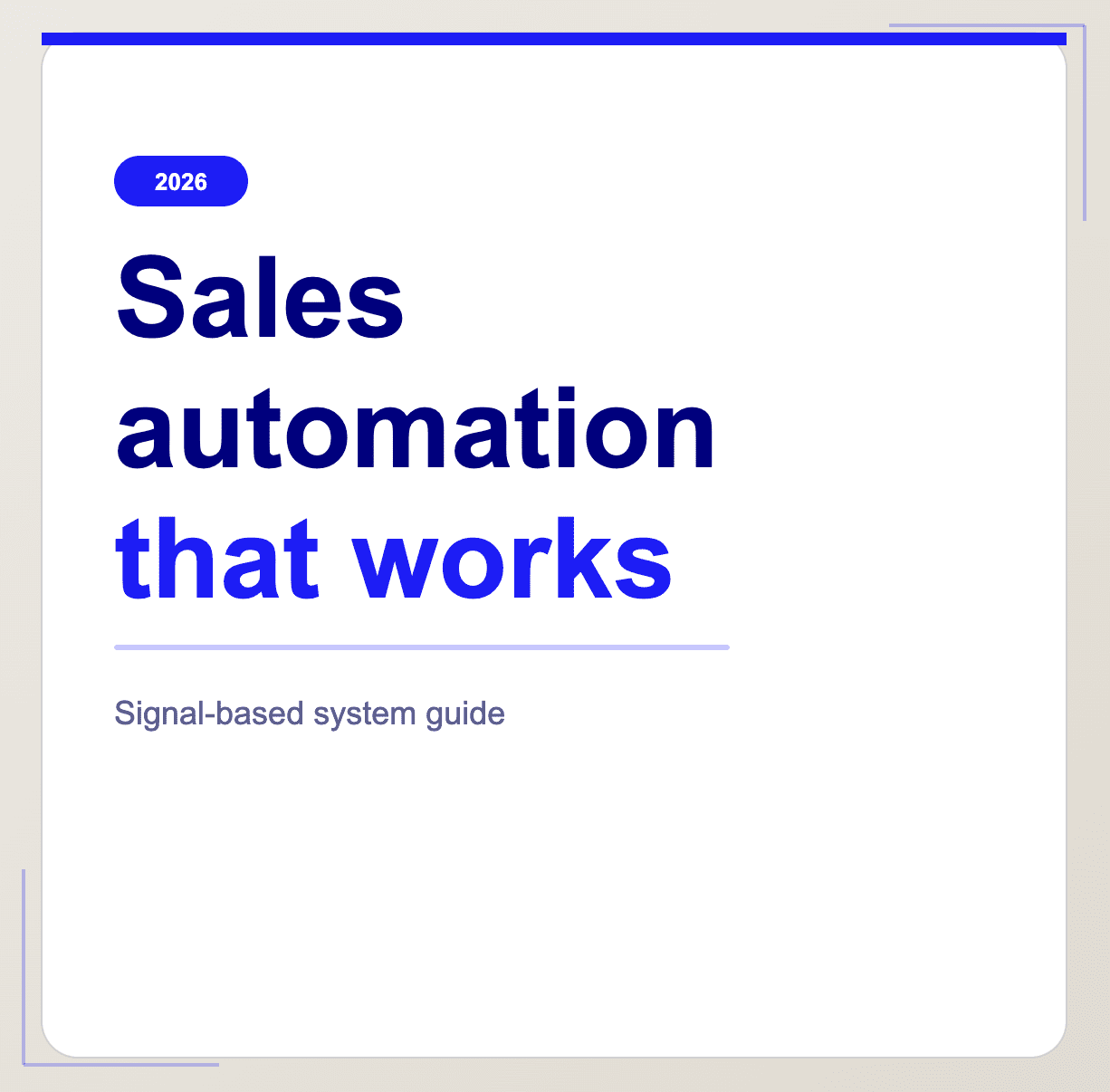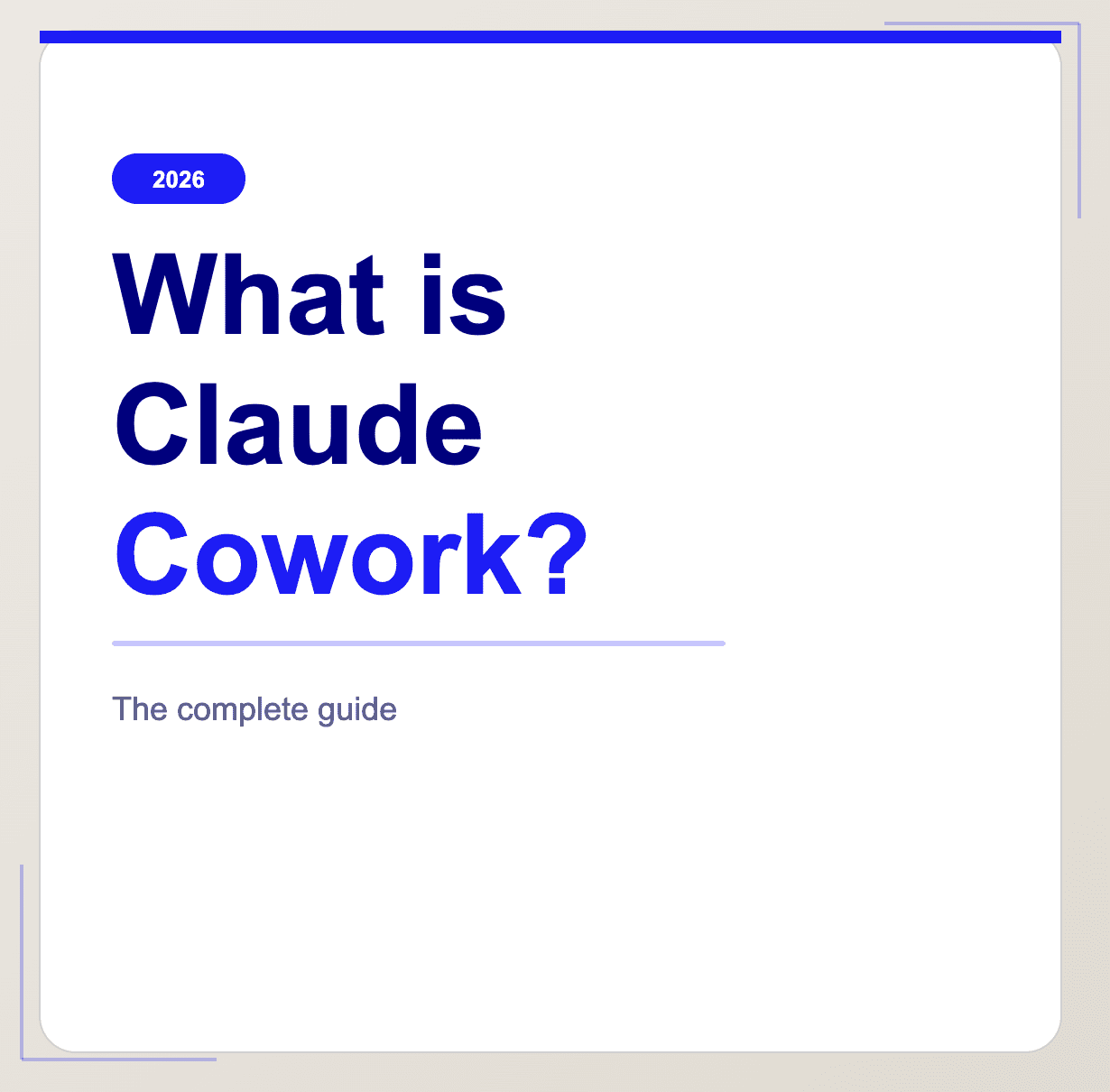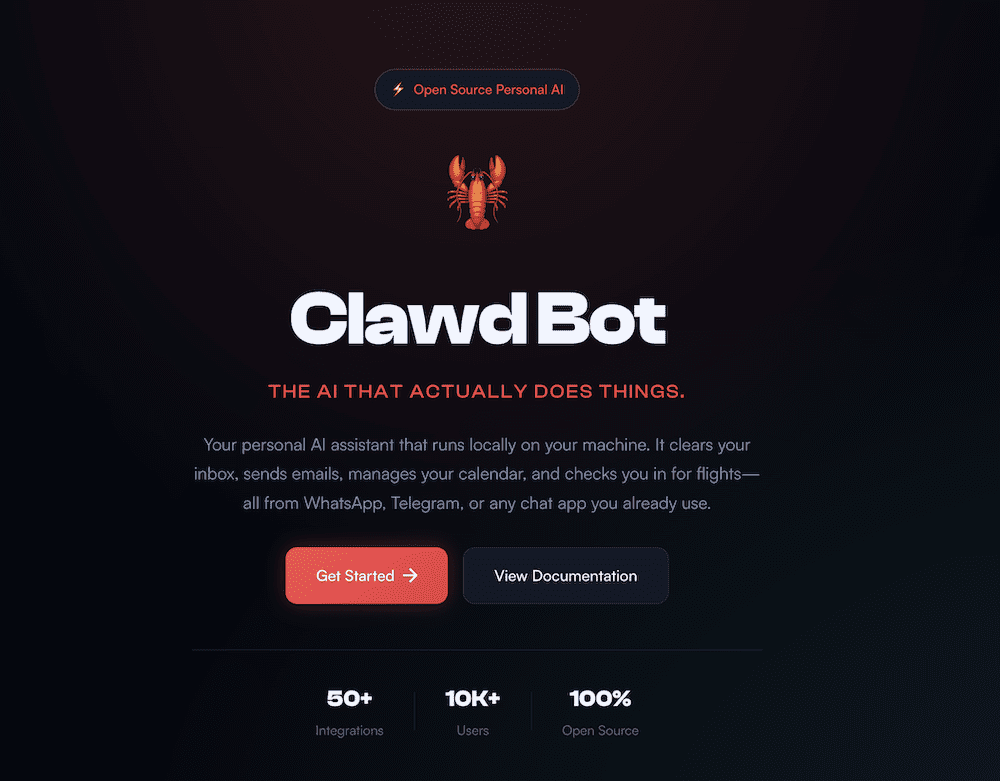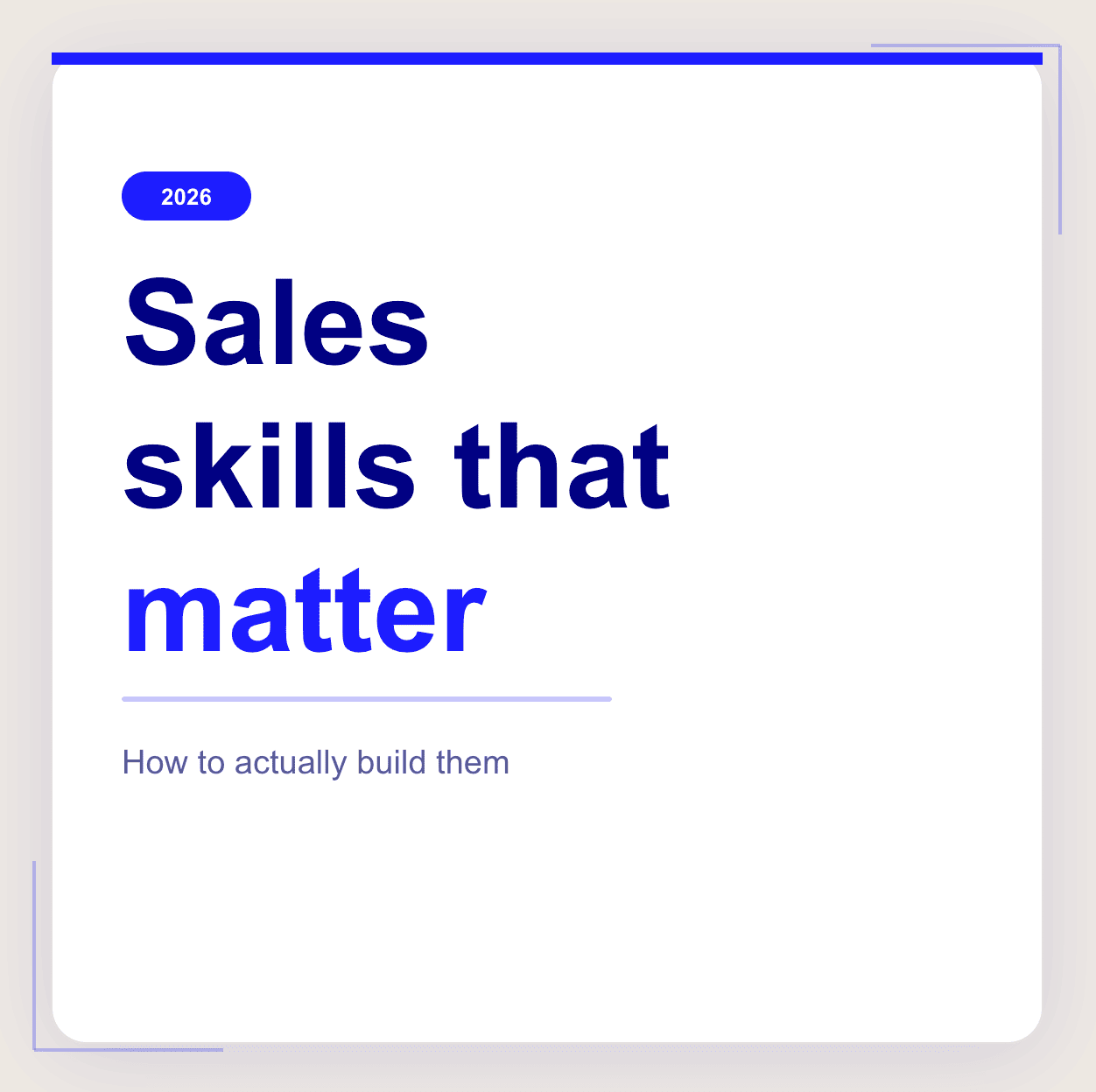If you’ve come to this page, its highly likely you’re considering between two AI-driven note-taking tools like tl;dv and Granola.ai. But which one is the better fit for your needs?
Granola.ai is an AI-powered meeting notepad that provides automated note-taking and transcription directly from your device, integrating with Zoom, Google Meet, Microsoft Teams, Slack, and Webex. It generates structured notes, making it a good choice for professionals looking for an efficient, user-friendly way to document discussions.
tl;dv is also known for its powerful AI-powered transcription, video meeting recording, meeting summaries, and integrations that enhance team collaboration.
Unlike Granola.ai, tl;dv offers a more extensive free plan, making it an appealing option for budget-conscious users who need high transcription accuracy and flexible integrations. It’s also heavily leaned towards sales and CSM functions, but without being at the cost of other departments, offering AI sales coaching and other features.
If you’re unsure whether to invest in a premium meeting assistant or opt for a more budget-friendly alternative, this guide will break down their features, pricing, integrations, and security to help you decide.
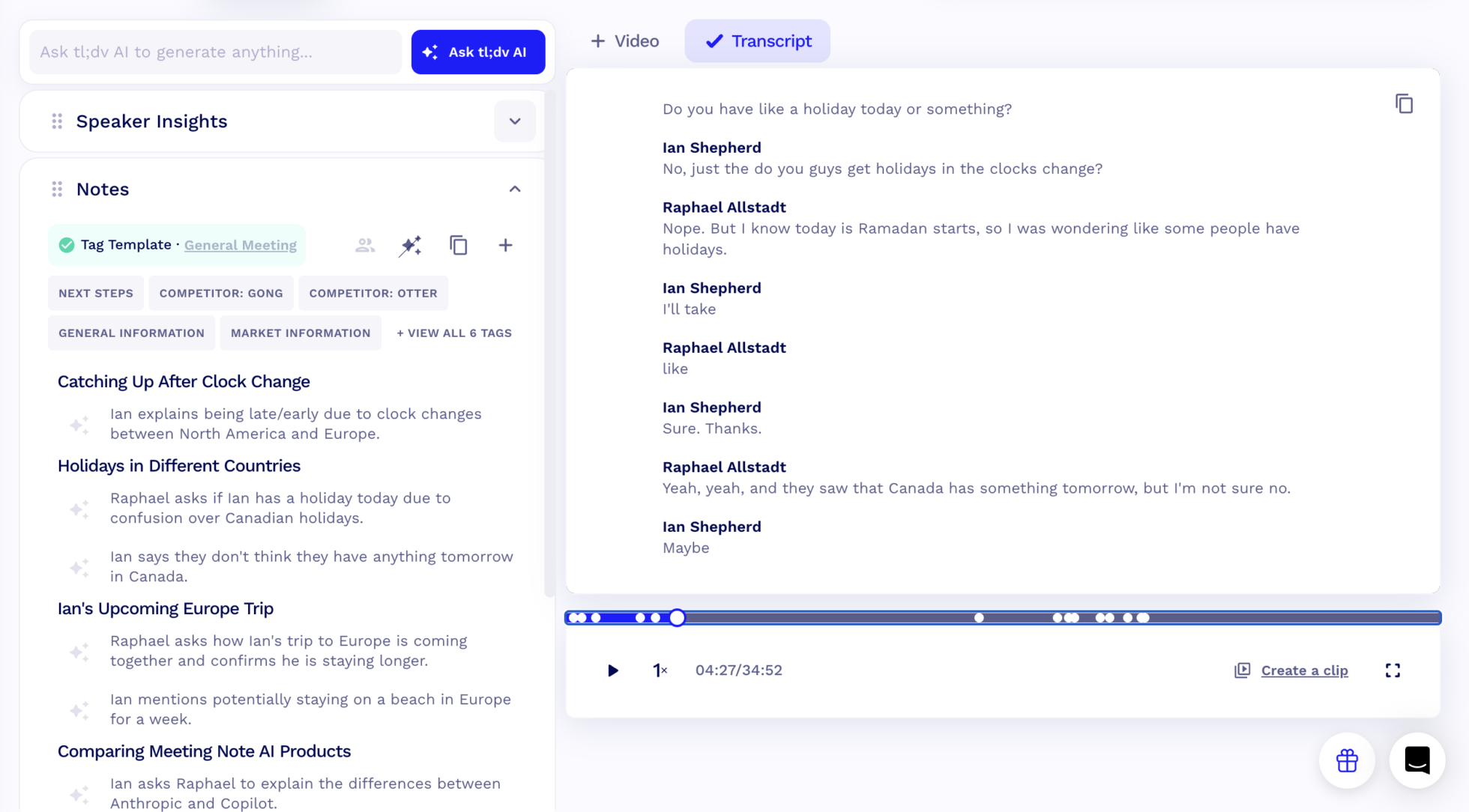
tl;dr
| tl;dv | Granola | |
|---|---|---|
| Transcription | 20 🟢 | 15 |
| Recording | 20 🟢 | 0 |
| Conversational Intelligence | 14 🟢 | 8 |
| Automation & Integrations | 10 🟢 | 6 |
| Note-taking | 12 🟢 | 10 |
| Security | 20 🟢 | 9 |
| Coaching | 8 🟢 | 0 |
| Admin | 8 🟢 | 0 |
| Organizational | 12 🟢 | 6 |
| Support | 4 🟢 | 2 |
| Revenue Intelligence | 0 | 0 |
| Other | 6 🟢 | 4 |
| Total | 134 🟢 | 62 |
Looking at the numbers, tl;dv leads with 134 points, while Granola.ai scores 62, showing a difference in scope and capabilities.
tl;dv offers transcription, recording, automation, security, and coaching tools, making it a strong choice for teams that need structured meeting documentation and AI-driven insights. With a simple setup and a free plan that provides real value, it supports organizations that want a flexible and scalable meeting assistant.
Granola.ai is aimed at individuals and small teams who only need AI-generated notes and transcriptions. Since it does not record meetings, its main use is for real-time note-taking rather than comprehensive meeting documentation.
For those considering Granola.ai alternatives, tl;dv stands out as an option that includes both transcription and full meeting recording, along with tools for collaboration, automation, and coaching.
tl;dv vs Granola: 12 Factors to Consider While Choosing the Best AI Notetaker
How do we rank?
- We give 2 points to a platform once it is the clear winner or when the capability is equally met by the other.
- We give 1 point when the capability is present, but it’s not a winner.
- We give 0 points when the capability is not present.
Transcription Capabilities
| tl;dv (20) | Granola (18) | |
|---|---|---|
| Transcriptions included | 🟢 Unlimited | 🟢 Unlimited |
| Real-time transcriptions | 🔴 | 🟢 |
| Languages supported | 🟢 +40 | 🔴 English only |
| Dialects supported | 🟢 | 🔴 |
| Filler word removal | 🔴 soon | 🟢 |
| Speaker recognition | 🟢 | 🟢 |
| Speaker names | 🟢 | 🔴 |
| Transcribe video/audio uploads | 🟢 | 🔴 |
| Export transcripts | 🟢 | 🟢 |
| Clips from transcript | 🟢 | 🔴 |
| Custom vocabulary | 🔴 soon | 🔴 |
| Full-Transcript search | 🟢 | 🔴 |
| Edit transcription | 🟢 | 🟢 |

Transcriptions Included
Both tl;dv and Granola.ai offer unlimited transcriptions, allowing users to transcribe as many meetings as needed without worrying about caps or additional costs. However, Granola.ai does not record meetings—it functions as a real-time AI notepad that transcribes audio directly from the user’s device.
Languages Supported
tl;dv supports transcription in over 40 languages, catering to multilingual teams. In contrast, Granola.ai’s language support is not explicitly detailed, but it primarily focuses on English transcription. Users needing a broader range of language support may find tl;dv the better option.
Dialects Supported
tl;dv provides dialect recognition, enhancing transcription accuracy for regional accents. Granola.ai does not support for dialects, which may impact accuracy for speakers with strong regional variations.
Filler Word Removal
Granola.ai automatically removes filler words like “um” and “uh”, making transcriptions cleaner and easier to read. tl;dv currently does not offer this feature but has plans to introduce it in the future.
Transcribe video/audio uploads
tl;dv allows users to transcribe uploaded video and audio files, offering flexibility beyond live meetings. Granola.ai does not support pre-recorded transcription—it is designed for real-time meeting transcription only.
Custom Vocabulary
Neither tl;dv nor Granola.ai currently offer a custom vocabulary feature. However, tl;dv has announced plans to introduce custom vocabulary, which could make it more adaptable for technical, medical, or industry-specific jargon.
Edit Transcription
Both tl;dv and Granola.ai allow users to edit transcriptions, ensuring they accurately reflect meeting discussions. Users can modify, highlight, and structure notes as needed within both platforms.
Recording Capabilities
| tl;dv (20) | Granola (6) | |
|---|---|---|
| Video platforms | 🟢 Zoom, MS Teams, Google Meet | 🟢 Zoom, MS Teams, Google Meet |
| Storage | 🟢 Unlimited | 🟢 Unlimited (transcripts only, no recordings) |
| Records video | 🟢 Unlimited | 🔴 Does NOT record video/audio |
| Concurrent meetings | 🟢 Unlimited | 🔴 Not supported (works on an individual user’s device) |
| Download recordings | 🟢 | 🔴 No (Granola does not record meetings) |
| Capture slides | 🟢 | 🔴 |
| Viewing analytics | 🟢 | 🔴 No (Granola does not track engagement with transcripts) |
| Integrated Calendar | 🟢 | 🟢 |
| Recording Editing | 🔴 | 🔴 |
| Reels | 🟢 | 🔴 |
| Custom Bot Avatar | 🟢 | 🔴 No (Granola does not use bots for meetings) |
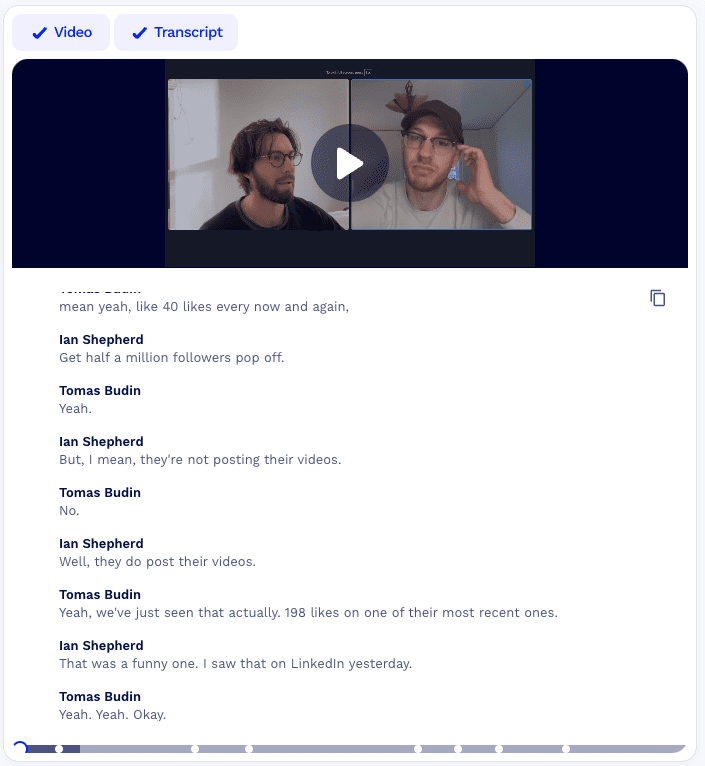
Video Platforms
Both tl;dv and Granola.ai support Zoom, Microsoft Teams, and Google Meet, ensuring compatibility with the most widely used video conferencing tools. However, Granola.ai does not record meetings—it functions as a real-time AI-powered notepad that transcribes meetings directly from your device’s audio.
Storage Limits
While tl;dv offers unlimited storage for meeting recordings, Granola.ai does not store audio or video recordings. Instead, it stores transcripts and AI-generated summaries of meetings, making it ideal for users who prefer written documentation over recorded content. tl;dv does also offer store these as well.
Records Video
tl;dv provides unlimited video recordings, making it a great choice for teams that rely on recorded meetings.
Granola.ai does NOT record video or audio, as it focuses solely on real-time AI-powered note-taking and transcription.
Concurrent Meeting Recordings
tl;dv allows unlimited concurrent meeting recordings, meaning multiple meetings can be recorded simultaneously.
Granola.ai does not support concurrent meeting transcriptions, as it works on a per-user basis, transcribing audio from a single meeting at a time.
Slide Capture
tl;dv automatically captures slides shared during a meeting, making it useful for teams relying on visual presentations.
Granola.ai does not have a slide capture feature, as it only transcribes spoken content.
Viewing Analytics
tl;dv provides analytics on recorded meetings, showing insights into who viewed the recordings and their engagement levels.
Granola.ai does not provide viewing analytics, as it does not record meetings. Instead, it focuses on generating structured meeting notes.
Reels
tl;dv offers a “Reels” feature, allowing users to create highlight clips from recorded meetings.
Granola.ai does not offer video highlight clips, as it does not record meetings. However, both of them provide AI-generated meeting summaries that help users review key moments efficiently.
Custom Bot Avatar
tl;dv allows users to customize their recording bot’s avatar for a personalized experience.
Granola.ai does not use bots for meeting recordings, as it transcribes directly from the user’s device.
Conversation Intelligence Capabilities
| tl;dv (14) | Granola (8) | |
|---|---|---|
| Single Meeting AI Insights | 🟢 | 🟢 |
| Multi Meeting AI Insights | 🟢 | 🔴 |
| Keyword tracking | 🟢 | 🔴 |
| Sentiment Analysis | 🔴 No, as per EU AI Act | 🔴 |
| Key Topic detection | 🟢 | 🟢 |
| Speech Analytics | 🟢 | 🔴 |
| Action item detection | 🟢 | 🟢 |
| Question detection | 🟢 | 🟢 |

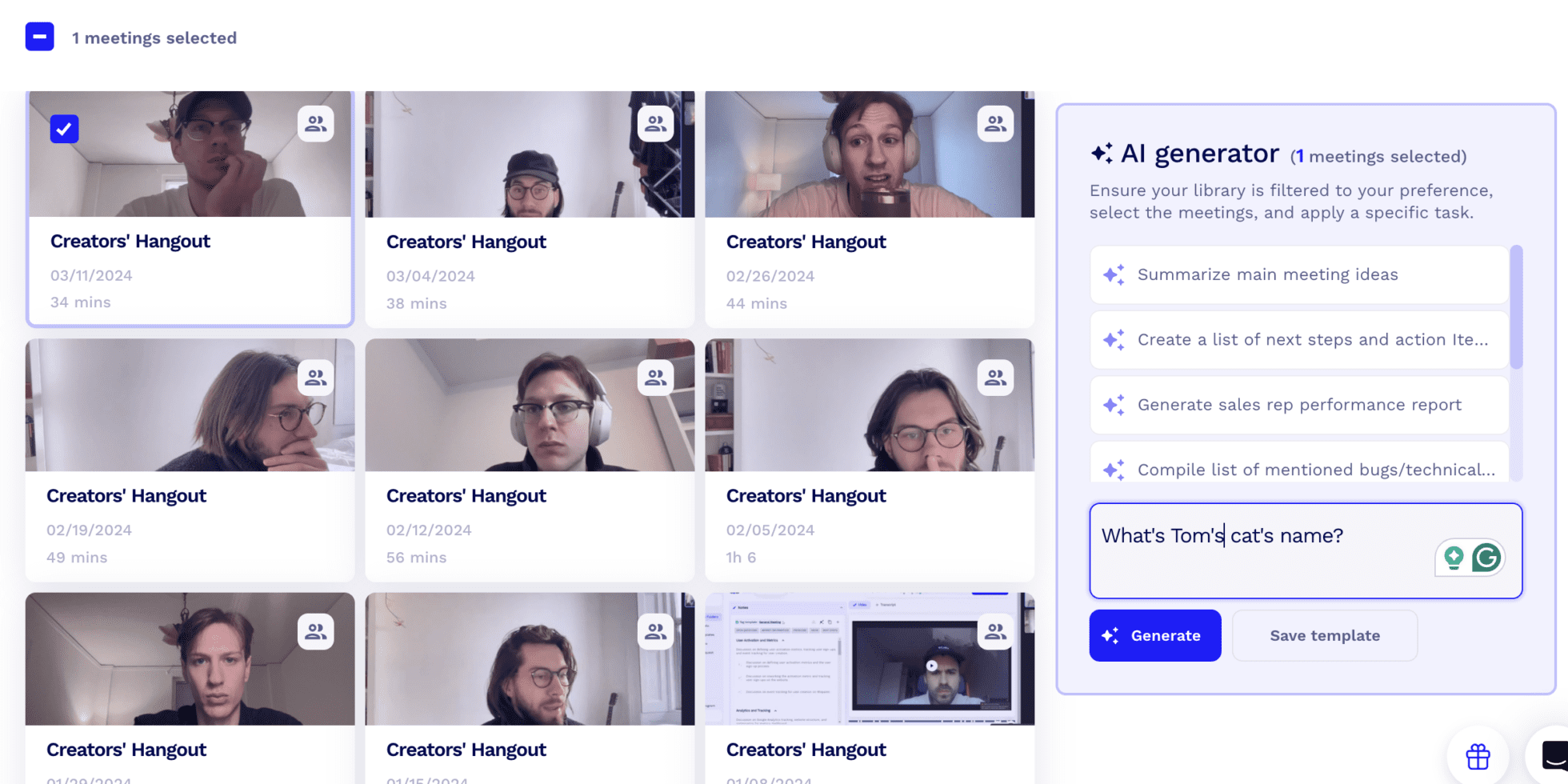
Single Meeting AI Insights
Both tl;dv and Granola.ai provide AI-driven insights for individual meetings, helping users quickly identify key discussion points, decisions, and action items. This feature ensures meeting notes are structured efficiently, making post-meeting review easier without manually combing through full transcripts.
Multi-Meeting AI Insights
tl;dv offers AI-driven insights across multiple meetings, enabling users to track recurring themes and long-term trends—particularly useful for ongoing projects.
Granola.ai does not currently support multi-meeting insights, meaning users must manually review past meeting notes for patterns over time.
Keyword Tracking
tl;dv includes keyword tracking, allowing users to monitor specific terms across multiple meetings, which is valuable for tracking customer objections, product feedback, or recurring discussion points.
Granola.ai does not support keyword tracking, requiring users to manually search past meeting summaries for key topics.
Sentiment Analysis
Neither tl;dv nor Granola.ai provides sentiment analysis. In tl;dv’s case, this is due to compliance with the EU AI Act, which restricts certain AI-driven emotion tracking.
Speech Analytics
tl;dv offers speech analytics, which can analyze talking patterns, track interruptions, and measure speaking time to improve communication efficiency.
Granola.ai does not provide speech analytics, as it focuses on AI-enhanced note-taking rather than conversation pattern analysis.
Question Detection
Both tl;dv and Granola.ai can detect and highlight questions asked during meetings, making it easier to track customer inquiries, team discussions, or follow-up tasks.
Automation & Integration Capabilities
| tl;dv (10) | Granola (6) | |
|---|---|---|
| CRM Integrations | 🟢 in Pro plan | 🟢 HubSpot & Affinity |
| Email Integrations | 🟢 | 🟢 |
| Zapier Integrations | 🟢 in Pro plan | 🔴 Coming soon |
| Post-Meeting summary email | 🟢 | 🟢 |
| Schedule Reports | 🟢 | 🔴 |


CRM Integrations
Both tl;dv and Granola.ai offer integrations with CRM platforms, allowing users to sync meeting notes and AI-generated insights directly into their customer relationship management tools.
Granola.ai integrates specifically with HubSpot, Notion and Affinity, automatically storing and organising meeting summaries within those platforms. tl;dv includes this in its Pro plan, Granola.ai offers CRM integration as a feature for supported platforms.
Zapier Integrations
tl;dv integrates with Zapier, allowing users to connect their meeting insights with thousands of other apps to automate workflows.
Granola.ai does not currently support Zapier integration, but this feature is planned for a future release.
Post-Meeting Summary Emails
Both tl;dv and Granola.ai automatically send post-meeting summaries, ensuring attendees receive key takeaways without additional effort.
Scheduled Reports
tl;dv offers scheduled reports, allowing users to receive regular insights without manually compiling data.
Granola.ai does not currently support scheduled reports, meaning users must manually review past meeting summaries.
Note-taking Capabilities
| tl;dv (12) | Granola (8) | |
|---|---|---|
| AI Notes | 🟢 | 🟢 |
| Manual notes during calls | 🟢 | 🟢 |
| Tag people in notes | 🟢 | 🟢 |
| Assign tasks | 🔴 | 🔴 |
| AI Tags / Bookmarks | 🟢 | 🔴 |
| Comments | 🟢 | 🔴 |
| Custom Meeting Templates | 🟢 | 🟢 |

Manual Notes During Calls
Both tl;dv and Granola.ai allow users to take manual notes during meetings, ensuring they can add personal insights alongside AI-generated summaries.
However, tl;dv combines manual note-taking with AI-powered meeting summaries, while Granola.ai relies solely on AI-generated structured notes, meaning users have less flexibility to customize their notes manually.
Tagging People in Notes
Both tl;dv and Granola.ai support tagging team members in notes, helping assign responsibility for action items or highlight key discussion points.
Assigning Tasks
tl;dv does not currently support direct task assignments, but integrates well with project management tools to facilitate follow-ups.
Granola.ai also does not offer task assignment features, meaning users will need to manually track action items outside the platform.
AI Tags & Bookmarks
tl;dv offers AI-generated tags and bookmarks, automatically identifying important moments in conversations to help users navigate transcripts easily.
Granola.ai does not provide AI-powered tagging, requiring users to manually search or review notes to find relevant points.
Comments
tl;dv allows users to leave hidden comments on meeting notes, making it easier for teams to collaborate and discuss key points directly within transcripts.
Granola.ai does not offer a commenting feature, meaning users would need to rely on external tools for follow-up discussions.
Custom Meeting Templates
Both tl;dv and Granola.ai offer custom meeting templates, allowing teams to structure recurring meetings consistently.
Security Capabilities
| tl;dv (20) | Granola (9) | |
|---|---|---|
| Data retention | 🟢 6 months on FREE plan Unlimited on all paid plans | 🟢 Unlimited |
| SOC2 Compliant | 🟢 | 🔴 |
| SAML-based SSO | 🟢 Only on Enterprise | 🔴 |
| GDPR Compliant | 🟢 | 🟢 |
| EU AI Act Compliant | 🟢 | 🔴 not disclosed |
| Uses your data to train AI | 🟢 (No, your data is kept private) | 🟠 (Uses anonymized transcripts for AI improvement but allows opt-out) |
| Private storage | 🟢 Only on Enterprise | 🔴 not disclosed |
| Anonymized sensitive data sent to LLMs | 🟢 | 🟢 |
| Meeting data chunking and randomizing | 🟢 | 🔴 not disclosed |
| BAA with LLM providers | 🟢 | 🟢 |
| 0-day data retention policy with vendors | 🟢 | 🔴 not disclosed |
Data Retention
Both tl;dv and Granola.ai offer unlimited data retention on their paid plans, ensuring users can store and access historical meeting notes as needed. However, tl;dv limits free users to six months of data storage, whereas Granola.ai provides unlimited storage even on its free plan.
SOC 2 Compliance
tl;dv is SOC 2 compliant, ensuring high standards for data security.
Granola.ai is currently working towards SOC 2 certification but is not yet compliant, making tl;dv the stronger choice for security-conscious teams.
GDPR Compliance
Both tl;dv and Granola.ai are GDPR-compliant, ensuring they meet the European Union’s General Data Protection Regulation (GDPR) standards for data security and privacy.
SAML-Based SSO
tl;dv supports SAML-based Single Sign-On (SSO) for Enterprise users, allowing organizations to manage authentication securely.
Granola.ai does not support SAML-based SSO, meaning teams must rely on Google Workspace login instead.
EU AI Act Compliance
tl;dv is fully compliant with the EU AI Act, meaning it adheres to the latest European regulations regarding AI transparency, ethical usage, and data protection.
Granola, however, has not disclosed its compliance with this new legislation, making it uncertain whether it aligns with the latest AI regulations.
AI Training & Data Privacy
tl;dv does NOT use customer data to train AI models, ensuring full data privacy.
Granola.ai uses anonymized transcripts for AI improvement but allows users to opt out of this. While anonymized, this is still a form of AI model training, making tl;dv the more privacy-focused platform.
Private Storage
tl;dv offers private cloud storage options for Enterprise users to add extra security to their data.
Granola.ai does not disclose whether private storage is available, meaning companies handling sensitive information may find tl;dv the safer choice.
Anonymized Data Sent to AI Models
Both tl;dv and Granola.ai anonymize sensitive data before sending it to LLMs, ensuring private information is protected.
Meeting Data Chunking & Randomization
tl;dv enhances security by chunking and randomizing meeting data before AI processing, reducing the risk of identifiable data leaks.
Granola.ai has not disclosed whether it follows similar security measures, making tl;dv a more transparent and secure option.
Business Associate Agreements (BAA) with LLM Providers
Both tl;dv and Granola.ai have Business Associate Agreements (BAAs) with their LLM providers, ensuring that third-party AI systems process data securely and in compliance with industry standards.
0-Day Data Retention Policy with Vendors
tl;dv enforces a 0-day data retention policy with external vendors, meaning no meeting data is stored beyond its immediate processing time.
Granola.ai has not disclosed its vendor retention policy, leaving uncertainty about how long third-party services retain user data.
Coaching Capabilities
| tl;dv (8) | Granola (0) | |
|---|---|---|
| Playbooks Scorecards | 🟢 | 🔴 |
| Custom Playbooks | 🟢 | 🔴 |
| Template Playbooks | 🟢 | 🔴 |
| Objection Handling | 🟢 | 🔴 |
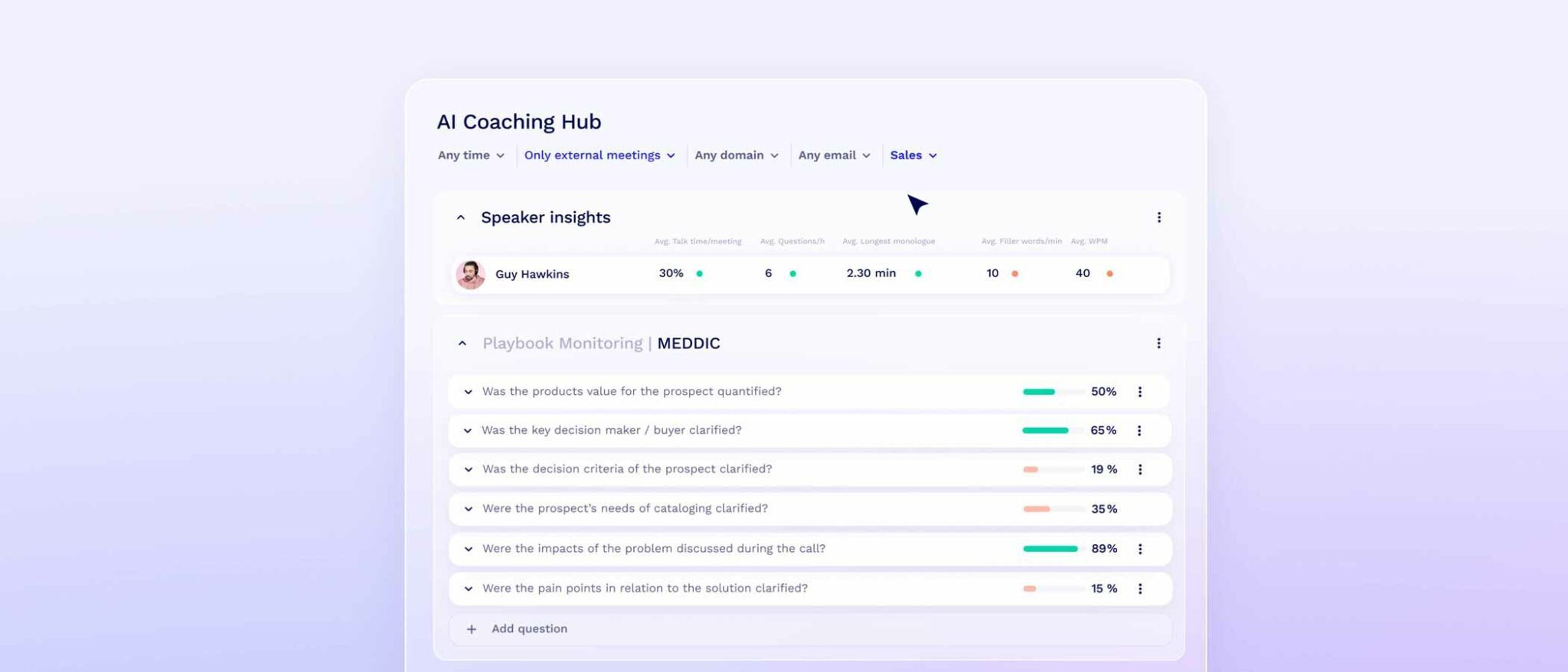
Playbooks & Scorecards
tl;dv offers Playbooks and Scorecards, allowing teams to structure coaching sessions and track progress over time. These tools help standardize training, improve knowledge retention, and ensure teams follow best practices.
Granola does not offer this.
Custom Playbooks
With tl;dv, users can create Custom Playbooks, tailoring coaching strategies for onboarding, sales training, leadership development, and more. This flexibility allows businesses to align training with their unique workflows and reinforce key skills.
Granola.ai does not support Custom Playbooks, making tl;dv the better choice for teams that want adaptable coaching methods.
Template Playbooks
tl;dv provides Template Playbooks to help teams quickly implement structured coaching methods without building them from scratch. These templates are available to all Business plan users and above, ensuring accessibility to a wider range of teams.
Granola.ai does not offer Template Playbooks, limiting users to basic note-taking without structured coaching support.
Objection Handling
tl;dv includes AI-powered Objection Handling, assisting sales and customer support teams in preparing responses to common concerns. This feature helps teams navigate tough conversations, increase confidence, and improve success rates in negotiations.
Granola.ai does not offer Objection Handling tools,or any kind of objection handling functionality, making tl;dv the preferred option for teams that require real-time coaching during high-impact discussions.
Admin Capabilities
| tl;dv (8) | Granola (0) | |
|---|---|---|
| Apply auto-record of all meetings in the team members’ calendar | 🟢 | 🔴 |
| Apply auto-share of meetings recorded by team members | 🟢 | 🔴 |
| Prevent Deletion | 🟢 | 🔴 |
| Admin rights over all recordings | 🟢 | 🔴 |
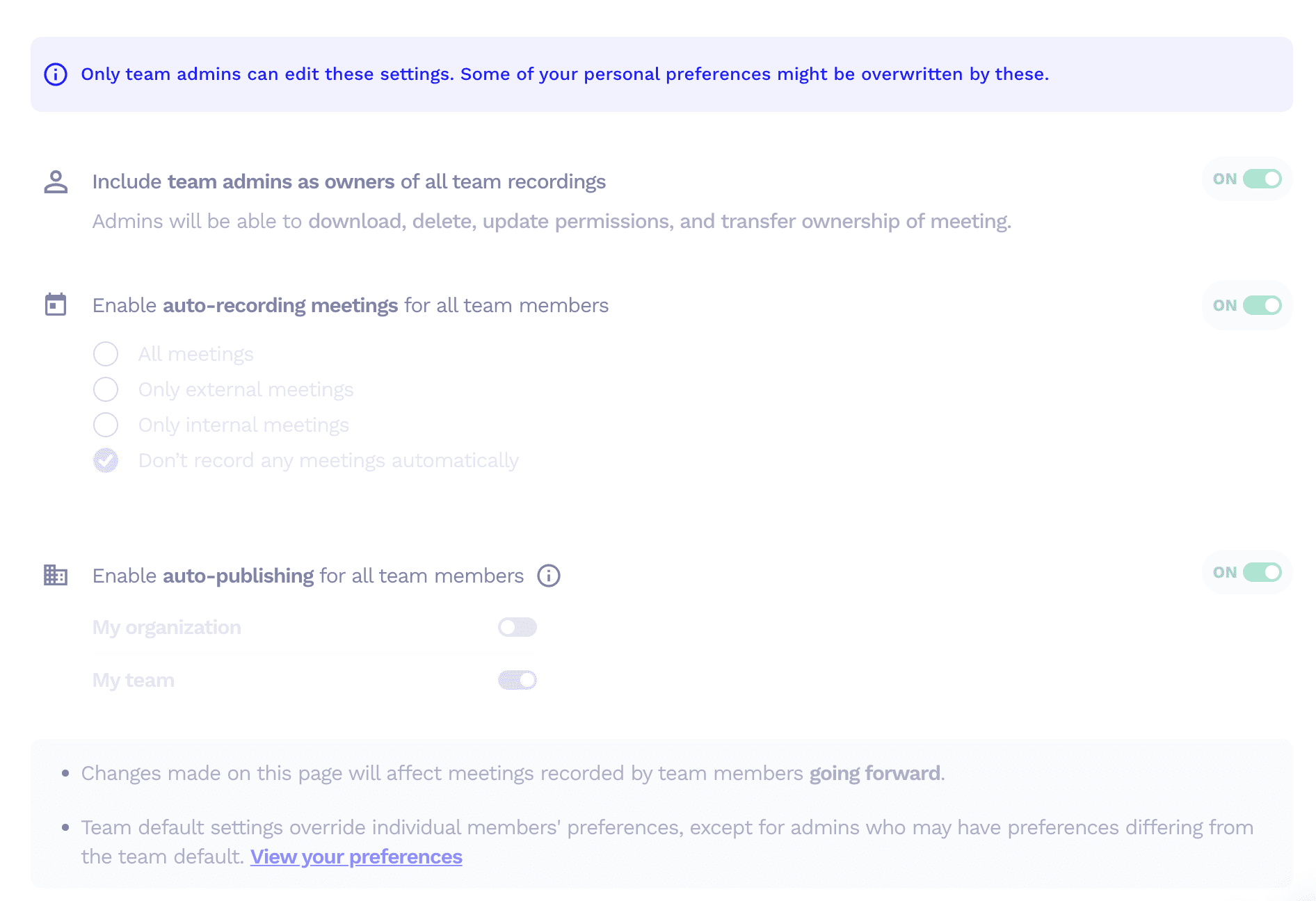
Auto-Recording for Team Meetings
tl;dv allows admins to enable automatic recording for all team meetings, ensuring that important discussions are captured and stored for future reference. This feature is particularly useful for organizations that require detailed meeting documentation for training, compliance, or audits.
Granola.ai does not support meeting recording, as it functions purely as an AI-powered note-taking assistant. Users must rely on live transcription and AI-generated summaries, rather than accessing full video or audio recordings.
Auto-Sharing of Recorded Meetings
tl;dv provides an auto-sharing feature for recorded meetings, allowing teams to automatically distribute video and audio recordings to relevant stakeholders. This ensures that all team members can access and review meetings without relying on manual sharing.
Granola.ai does not record meetings, meaning there are no recorded meetings to share automatically. Instead, users must manually distribute AI-generated summaries and transcriptions if they want to share meeting insights.
Preventing Deletion
tl;dv allows admins to prevent the deletion of meeting recordings, ensuring that critical information is preserved for compliance, accountability, and review. This feature prevents unauthorized deletions that could compromise documentation.
Granola.ai does not offer admin-level control over meeting note deletions, meaning users can remove their meeting summaries at any time, which may present challenges for teams that require strict data retention policies.
Organizational Capabilities
| tl;dv (12) | Granola (6) | |
|---|---|---|
| Team Workspaces | 🟢 | 🟢 |
| Meetings Library | 🟢 | 🟢 |
| Smart Filters | 🟢 | 🔴 |
| Global Search | 🟢 | 🔴 |
| Search within meetings | 🟢 | 🟢 |
| Folders | 🟢 | 🔴 |
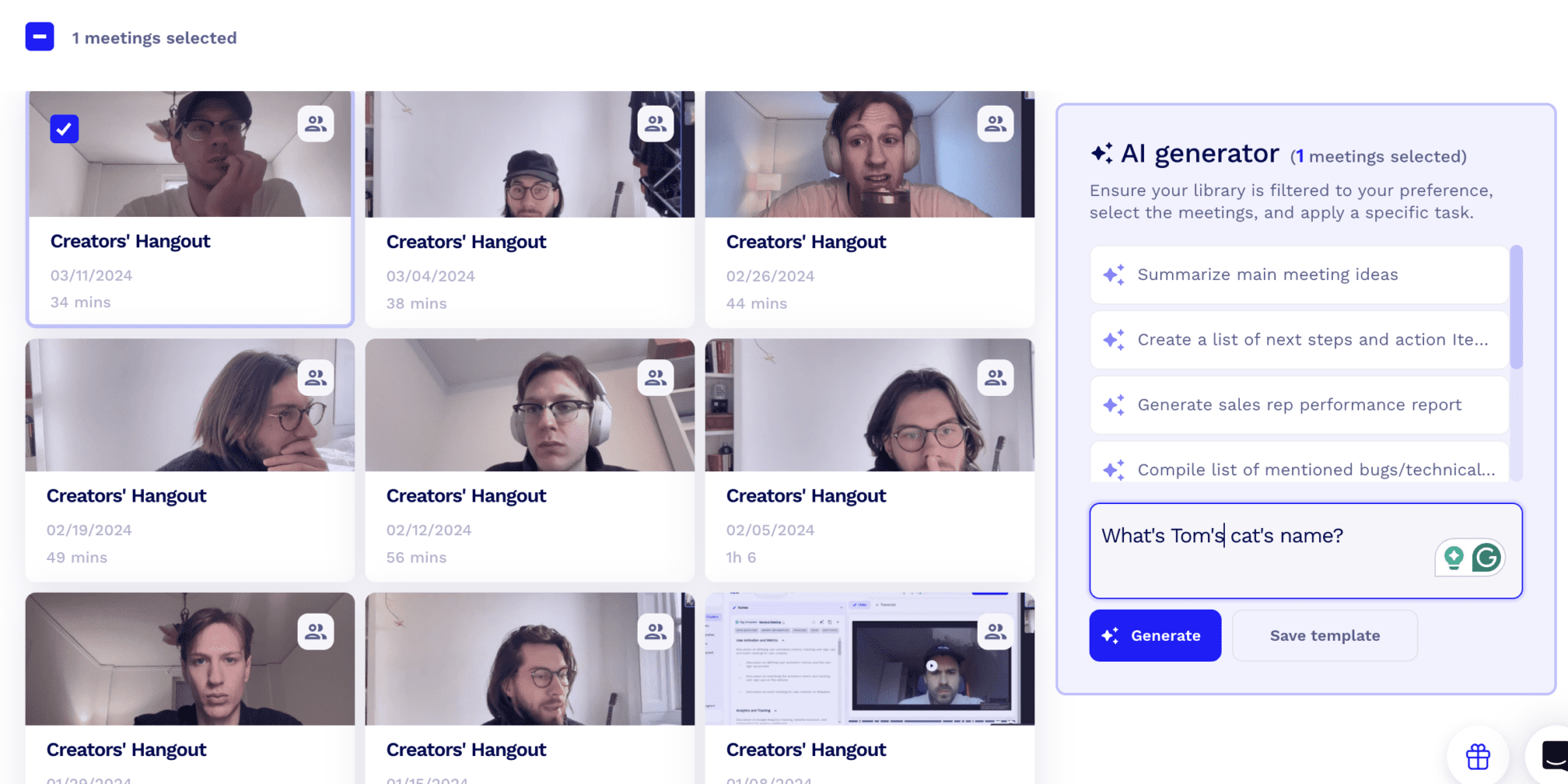
Smart Filters
tl;dv includes Smart Filters, allowing users to sort through meetings efficiently based on relevant criteria. This feature eliminates the need to manually search through multiple transcripts, making it easier to locate specific discussions.
Granola.ai does not offer Smart Filters, meaning users must manually browse their meeting summaries to find key topics.
Global & In-Meeting Search
Both tl;dv and Granola.ai support search functionality, enabling users to locate key moments across all meetings or within an individual transcript. This makes it easy to retrieve important discussions, action items, or follow-ups without scrolling through entire summaries.
However, Granola.ai lacks global search across all meetings, requiring users to search within each meeting individually rather than performing a platform-wide search.
Folders for Organization
tl;dv allows users to organize meetings into structured folders, making it easier for teams to categorize and retrieve discussions based on project, department, or priority.
Granola.ai does not offer folder-based organization, meaning all notes are stored in a flat list, which could become difficult to manage over time.
Support Capabilities
| tl;dv (4) | Granola (2) | |
|---|---|---|
| Support in Free Plan | 🟢 chat & email | 🟢 chat & email |
| Priority Support | 🟢 in Pro plan | 🔴 |
Support in Free Plan
Both tl;dv and Granola.ai offer email and chat support even on their free plans, ensuring that users can receive assistance when needed, regardless of whether they are paying customers.
Priority Support
tl;dv provides priority support for Pro users, ensuring faster response times and a higher level of assistance. Dedicated support is also available for Business and Enterprise plan owners.
Granola.ai does not offer priority support, meaning all users receive the same response time, regardless of their plan.
Revenue Intelligence Capabilities
| tl;dv (0) | Granola (0) | |
|---|---|---|
| Forecasting | 🔴 | 🔴 |
| Deal execution | 🔴 | 🔴 |
Neither tl;dv nor Granola.ai offers Revenue Intelligence features such as forecasting or deal execution.
For teams that require sales forecasting or deal execution insights, a dedicated revenue intelligence tool would be necessary.
Who Is It For?
| tl;dv (6) | Granola (4) | |
|---|---|---|
| G2 Rating | 🟢 4.7 | 🟢 4.9 |
| Ease of set up | 🟢 Generous free plan + Clean UI | 🔴 Basic Free Plan + No Recording Features |
| Localized platform | 🟢 (7 languages) | 🔴 English only |
| Best suited for whom | 🟢 SMB Sales | 🟢 Individuals and small teams |
Granola.ai has a higher G2 rating (4.9/5) than tl;dv (4.7/5), indicating that its users are highly satisfied with its AI-powered note-taking capabilities. However, it has fewer total reviews, meaning the rating may not fully represent a wide range of users.
tl;dv makes onboarding easy with a generous free plan and a user-friendly interface, allowing teams to start using it without restrictions.
Granola.ai offers a basic free plan but lacks meeting recording, making it a less comprehensive tool for users needing full meeting documentation.
tl;dv supports seven languages, making it a stronger option for multinational teams that need a localized experience.
Granola.ai is available only in English, which may limit accessibility for global teams.
tl;dv is ideal for SMB Sales Teams that need meeting recording, transcription, coaching tools, and structured collaboration.
Granola.ai is best for individuals and small teams who want AI-generated meeting notes but do not require full recordings or team-wide automation.
Verdict: tl;dv vs Granola.ai – Which One Is the Best?
| tl;dv | Granola | |
|---|---|---|
| Transcription | 20 🟢 | 15 |
| Recording | 20 🟢 | 0 |
| Conversational Intelligence | 14 🟢 | 8 |
| Automation & Integrations | 10 🟢 | 6 |
| Note-taking | 12 🟢 | 10 |
| Security | 20 🟢 | 9 |
| Coaching | 8 🟢 | 0 |
| Admin | 8 🟢 | 0 |
| Organizational | 12 🟢 | 6 |
| Support | 4 🟢 | 2 |
| Revenue Intelligence | 0 | 0 |
| Other | 6 🟢 | 4 |
| Total | 134 🟢 | 62 |
When comparing tl;dv and Granola.ai, it’s clear that tl;dv takes the lead, ranking higher in nearly every category, including recording, transcription, automation, security, and coaching tools. With a total score of 134 points, it is a strong option for teams that need comprehensive meeting documentation, AI-powered insights, and structured collaboration tools. It’s particularly good for those in sales as well with some great AI-enhanced sales features.
Granola.ai, while scoring 62 points, is a better fit for individuals and small teams who only need real-time transcription and AI-generated summaries. It lacks video recording, advanced automation, and coaching tools, which makes it less suitable for teams looking for long-term meeting documentation and structured insights.
For businesses looking for a complete AI meeting assistant that records, transcribes, automates workflows, and improves team collaboration, tl;dv is the clear choice. It provides a stronger feature set, better security, and a more flexible free plan for those who want to start using it without limitations.
Meanwhile, Granola.ai is best suited for individuals who need simple, AI-generated notes without video recording or deep integrations.