It’s a tough task to transcribe a meeting freehand for 30 minutes, let alone meetings that are 3 hours or more. Someone always talks over someone, or too quickly, or spouts a load of jargon that you can’t keep up with… Before you know it, you’ve lost track of the meeting minutes and you’re no longer involved in the conversation.
Did you know the average time to transcribe one hour of audio is approximately four hours. But, some transcribers quote four hours as the minimum since it can easily reach 10 hours.
Worried about your next meeting? Let’s cover how to transcribe a meeting in the easiest way possible. But first, what is a meeting transcription?
What is a Meeting Transcription?
Transcribing a meeting is the process of converting spoken conversations (converting video or audio to text) from a meeting into written text. It can be done manually (the tedious way) or automatically by using AI-powered software (the quick and easy way).
Modern transcription software can transcribe and record the conversation during meetings to a high degree of accuracy. Transcription is common practice in office meetings, board meetings, job interviews, and even legal proceedings.
AI-powered tools make it easier to summarize discussions, review key points, and ensure accountability! Even better, many of these transcription tools can automate your post-call workflows by automatically syncing meeting notes with your CRM system, or sending follow-up reminders based on conversational context.
Why Transcribe Meetings?
Before we dive into a step by step guide, it’s important to know the benefits of transcribing a meeting. Some people might think it’s not that necessary, but it’s vital to view transcripts through an AI lens nowadays, too.
With AI analytics, you can pull information from your team’s client-facing conversations and use it to quickly and efficiently build strategies, tactics, and adjust priorities. Effective meetings improve team performance by 25% as clear goals and actionable outcomes boost efficiency, so it’s important to get this right.
Here are four core reasons why you should transcribe your meetings:
- It creates a meeting repository.
- It makes information accessible.
- It makes meeting data searchable.
- It helps ensure compliance is in place.
1. It Creates a Meeting Repository
Transcribing a meeting provides a permanent record of your discussion. This way, you’re making sure all the important parts, action points, and designated responsibilities can be followed up and easily accessed for future reference.
It allows you to quickly refer back to past discussions which enhances accountability and maintains organization. It’s also a great way to clear up any misunderstandings between team members.
2. It Makes Information Accessible
Meeting transcription plays a crucial role in ensuring equal access to information for individuals who are deaf or hard of hearing. Without a transcription or captions, many people may struggle to fully participate in discussions, making it difficult to follow key decisions, action items, and overall meeting context.
By having a written record, you provide a different medium for your team to approach the same information. Additionally, transcripts help users review meetings at their own pace. This is an especially helpful practice to fill team mates in who couldn’t make the meeting in real-time for one reason or another. It’s a great practice for asynchronous work teams.
3. It Makes Meeting Data Searchable
Transcripts make it super easy for users to find key points, action items, and decisions in a meeting. With AI summaries and notes, this is taken a step further as those important bits will be highlighted and presented to you with emphasis.
However, if you’re looking for something specific in a meeting, it’s a lot easier to have a transcript with a recording as you can search by keyword or topic to find specific areas of the discussion.
4. It Helps Ensure Compliance is in Place
The big C word can be a little daunting but stringent policies must be followed in professional settings, particularly when dealing with sensitive data. This includes legal work, health services, but also customer-facing operations.
They require up to date and accurate meeting records to ensure they are following data regulations such as GDPR. Transcripts are the answer to your compliance woes as they aid in helping you meet legal and regulatory obligations.

How to Transcribe a Meeting?
Transcribing a meeting can be long-winded, tedious, and draining, or it can be quick, easy, and efficient. It all depends on whether you transcribe the meeting manually or use an AI software to help.
Let’s take a look at how to transcribe a meeting using both methods and you can decide which one is better for you and your business (though we think we already know!).
Transcribing Manually
Manual transcription requires a person to listen to a meeting and type out what was said, either in real-time or from a recording. While it allows for greater accuracy and context awareness, it’s also time-consuming and labor-intensive.
If transcribing live, shorthand can help keep up with the conversation, but fatigue can set in during longer calls. This can lead to mistakes which an AI simply wouldn’t succumb to. For longer meetings, manual transcription is best suited for situations where precision is more important than speed, such as legal, medical, or research settings.
Pros of Manual Transcriptions
- Higher accuracy. A person can recognize nuances like tone, accents, and overlapping speech better than AI.
- Better context awareness. Humans can summarize, correct errors, and format the text more naturally.
- Customizable formatting. Manual transcription allows for personalized structuring, such as summarizing key points or distinguishing between speakers more clearly.
Cons of Manual Transcriptions
- Time-consuming. Depending on typing speed, transcribing a one-hour meeting can take 3-4 hours. If you’re hand-writing, you might as well forget it.
- Labor-intensive. Requires a high level of focus and can be exhausting for long meetings.
- Expensive. Hiring professional transcriptionists or services can be costly.
For small meetings with minimal dialogue, manual transcription might be feasible. However, for longer or more complex discussions, combining manual proofreading with automated tools can offer a balance of accuracy and efficiency.
Relying on Automation
Automated transcription uses AI-powered tools to convert speech into text in real-time or from a recording. Many AI-driven services offer speech recognition, speaker identification, and timestamping. More advanced tools can even perform sentiment analysis and analyze the user’s tone of voice.
What’s best about automated transcripts though is that they are rapid, cost-effective, and easily searchable. You can edit them if you notice problems, add comments to the transcript, and even generate summaries and meeting notes (in specific templates). Finally, you can use these to automatically fill out your CRM or documentation tools so you don’t have to lift a finger.
To transcribe a meeting with automated tools, you simply need to join your meeting as usual and make sure your meeting recorder has joined the meeting too. It will transcribe your discussion automatically in the background so that you can focus fully on the conversation.
Pros of Automated Transcription
- Fast and efficient. Transcripts are generated in minutes rather than hours. There’s also no AI sloppiness as it doesn’t get tired, meaning you can produce transcripts at scale.
- Cost-effective. Many AI tools offer free or low-cost plans compared to hiring a human transcriptionist.
- Searchable & editable. AI-generated text can be easily searched, making it useful for documentation and review.
Cons of Automated Transcription
- Accuracy varies. AI can struggle with accents, background noise, and multiple speakers talking over each other. It may also miss key terminology, acronyms, or industry-specific jargon without being pre-programmed to acknowledge them.
- Speaker identification issues. Some tools misattribute speech, requiring manual corrections.
- Privacy concerns. Storing audio and transcripts on cloud-based services may pose security risks, especially for sensitive meetings.
Automated transcripts are best for large meetings with multiple speakers where speed is a priority. Businesses that need quick documentation but don’t require 100% accuracy will find AI tools extremely helpful. They’re also good for routine team meetings, webinars, and brainstorming sessions.
How to Choose the Right Meeting Transcription Tool
With tons of transcription tools available, selecting the right one for your needs requires careful consideration. You need to weigh up features, user reviews, ease of use, and value for money. Let’s take a look at some of the key factors:
- Accuracy & AI Capabilities. Does the tool use advanced speech recognition? Does it have features like multi-meeting intelligence so it can compare insights across multiple calls at once? Does it have AI agentic workflows for post-call automation?
- Customization Options. Can you train the AI with custom terminology or names frequently used in your meetings? Can it automatically remove filler words to clear up your transcripts?
- Speaker Recognition. How well does it differentiate between multiple speakers, and does it allow for manual adjustments?
- Integration & Accessibility. Does your transcription tool work with video conferencing platforms like Zoom, Microsoft Teams, and Google Meet? Can transcripts be exported in various formats? Does it integrate with your CRM and project management tools for seamless workflows?
- Security & Compliance. Is the tool compliant with data protection regulations? Does it offer encrypted storage and secure access control?
By considering these factors, you can choose a transcription tool that meets your organization’s needs while ensuring accuracy, security, and ease of use.
Using tl;dv to Transcribe Your Meetings
tl;dv is a popular AI meeting assistant that can record, transcribe, and summarize your meetings for free. It works by joining your meetings via popular video conferencing platforms like Zoom, Google Meet, and MS Teams.
With tl;dv, you can create custom meeting note templates. This allows you to instruct tl;dv’s AI on how you’d like to see your notes formatted and structured. This allows you to create effective meeting notes, regardless of the situation.
Essentially, it organizes your transcript, summaries, and notes to make them readable and easy to scan. Its customizable nature puts it ahead of most other transcription tools, though there are some that offer a similar feature. Fireflies, Tactiq, and Otter all come to mind.
Another great thing about tl;dv and similar platforms is that you can sync meeting notes automatically with your CRM. Gone are the days of manually filling your CRM after every customer-facing call; you can wave them goodbye as they take their place alongside dial-up connection, MySpace, and VHS rentals. Streamlining post-call workflows saves human reps and agents ridiculous amounts of time that could be better spent elsewhere.
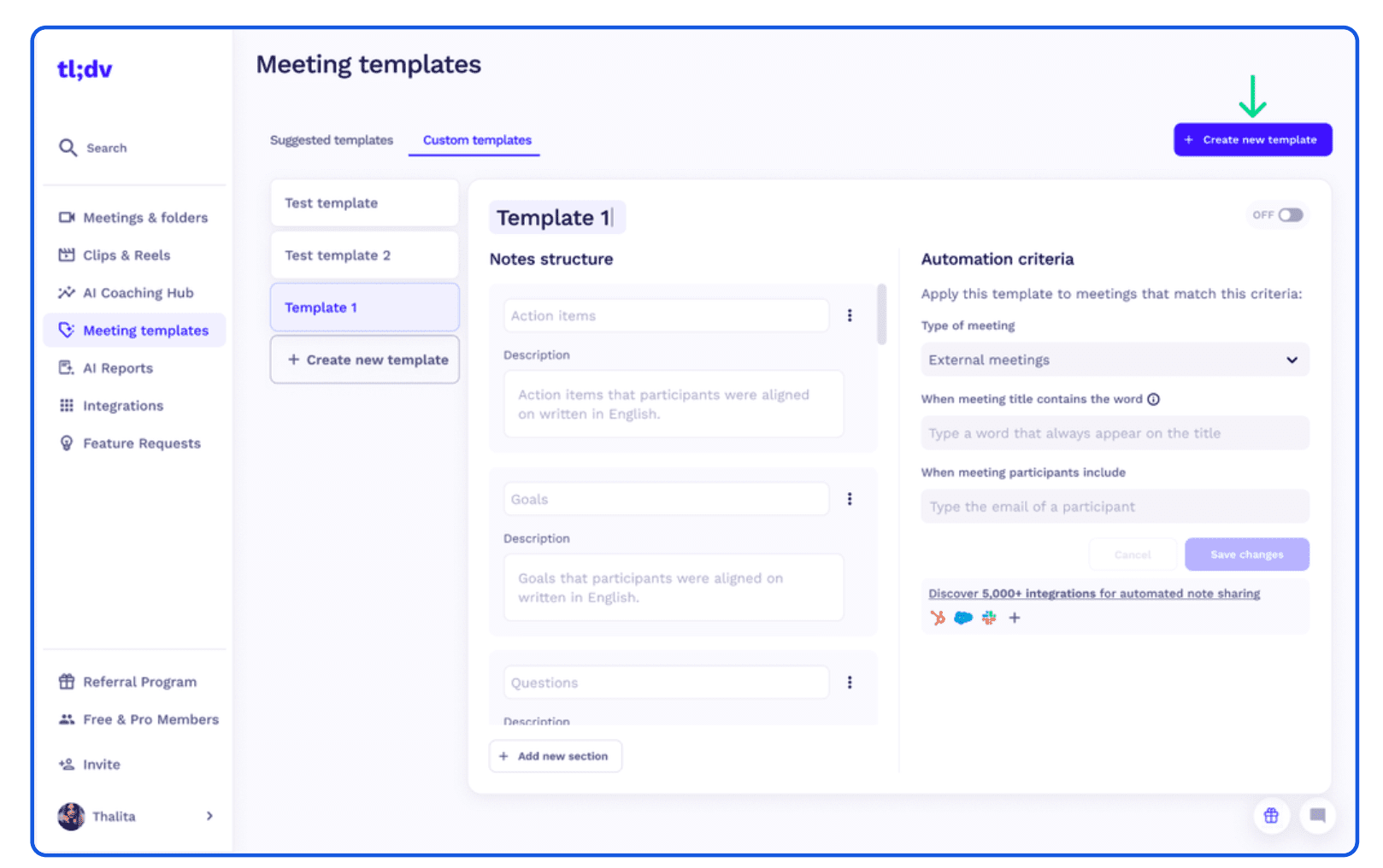
If you’re looking to transcribe a meeting to keep track of your sales calls, it’s a good idea to choose a tool that has a speaker analytics dashboard so you can monitor your sales team performance and check how accurately they’re following your sales scripts. tl;dv has this exact dashboard. This is something that Fireflies, Tactiq, and Otter do not offer, though you can look into Gong, Modjo, or Avoma for similar sales-focused features.
As a sales manager, you can also use tl;dv to generate recurring reports to receive regular updates that cover desired topics over a number of calls at once. For example, you can receive a weekly report that covers all your sales reps’ calls that contain objections relating to price. You set the frequency. You set the topic. tl;dv synthesizes your team’s calls and provides a detailed report complete with timestamps so you can skip to the important bits. Of all the other tools listed so far, only Gong has this feature, but you’ll be paying a premium for it.
If you want to translate your Google Meet recordings or other transcripts, it’s a wise idea to choose a tool that translates into multiple languages, even ones not spoken during the call itself. Most tools do this but there is some variation in quantity. For example, tl;dv translates in over 40 languages, while Otter is limited to just 3.
Best Practices for Meeting Transcription
A well-structured meeting transcription is clear, accurate, and easy to navigate. Whether you’re transcribing manually or using an AI-powered tool, following these best practices ensures that your transcripts are useful and professional.
Ensure Clarity and Completeness
A transcript has to capture the entire meeting discussion while remaining easy to understand. If you’re manually transcribing your calls, make sure you’re recording them so you can go back over difficult sections to ensure accuracy.
For example, if a speaker mumbles or speaks too quickly, listening to a recording again can help clarify unclear words. If your team frequently uses acronyms like SEO (Search Engine Optimization) or KPI (Key Performance Indicator), spell them out at least once to avoid confusion for those reading the transcript later.
Make certain that each speaker is identified correctly. Automated transcription tools should do this on your behalf, but always double-check as sometimes they make mistakes. For instance, if two people have similar voices, AI may attribute their quotes incorrectly, leading to confusion in follow-up actions.
If possible, remove filler words to increase clarity. You don’t need to add every “um” and “uh” into the transcript. Some automated transcript tools get rid of filler words automatically. For example, instead of:
“Um, so I think, like, we should probably, uh, increase the budget, you know?”
A clean transcription would read:
“I think we should increase the budget.”
Proofreading and Editing for Accuracy
Even with AI-generated transcripts, errors can occur due to accents, background noise, or overlapping speech. To ensure your transcripts are accurate, go through and correct any errors.
For example, AI might misinterpret “our sales are soaring” as “our sails are soaring” if spoken quickly. If there’s a conversation about finances, an error like this could cause unnecessary confusion.
Check for missing words, gaps, or misheard phrases. If there are any punctuation or grammar errors, now is the time to clean them up. For example, “Let’s eat, Grandma” and “Let’s eat Grandma” have completely different meanings based on punctuation alone. Take our word for it: you don’t want an issue like that cropping up in your action items!
Finally, ensure that technical acronyms are transcribed correctly. AI tools, in particular, may encounter problems transcribing acronyms. For instance, if someone says “CMS” (Content Management System), AI could misinterpret it as “See mess”, making the transcript misleading.
Formatting Transcripts for Readability
At the end of the day, transcripts are there to be read. You want to make them neat and easy to scan so that your colleagues can make the most of them.
Use speaker labels clearly and put them in bold so the transcript is easy to follow:
John: “We need to finalize the budget for Q3.”
Sarah: “Agreed, let’s schedule a follow-up next week.”
If someone spoke for a long period of time, break up their text. Long paragraphs are difficult to scan. For example, instead of:
“We had a great quarter, and we achieved our sales goals ahead of schedule. Our marketing team was instrumental in making this happen by launching successful campaigns across multiple platforms, including social media, email, and paid search. We also saw a notable increase in customer engagement.”
Break it up like this:
“We had a great quarter and achieved our sales goals ahead of schedule.
Our marketing team was instrumental in making this happen by launching successful campaigns across multiple platforms, including:
- Social media
- Paid search
We also saw a notable increase in customer engagement.”
If necessary, add timestamps for key information. For example, if a critical decision was made at [12:35], noting the time allows quick reference later. An AI transcription tool should format transcripts for readability on its own, but it never hurts to check.
Things to Consider
To get the most accurate and highest quality transcriptions, there are a few basic things to consider. Ensure the following points are followed and you shouldn’t have any issues:
Accuracy: Make the Transcript as Clear as Possible
One of the biggest challenges with transcription is ensuring accuracy, particularly when dealing with technical jargon, industry-specific terminology, or multiple accents.
For instance, if a medical team is discussing “myocardial infarction” (a heart attack), AI may transcribe it incorrectly as “migrating fraction” if it’s not trained on medical terminology. A tool with a custom vocabulary feature would allow you to pre-load industry terms for better accuracy.
Additionally, make sure your team has a high-quality audio setup. Poor microphones can distort sound, leading to errors like mishearing “data breach” as “data beach”. Using external microphones and ensuring speakers enunciate clearly can drastically reduce transcription mistakes.
Finally, manually proofread the transcript afterward to refine punctuation and catch any errors.
Speaker Identification: Label Meeting Participants Correctly
A well-structured transcript identifies each speaker clearly, making it easier to follow discussions and locate who said what. However, automated speaker detection isn’t always perfect.
For example, if two people with similar voices, like John and Sam, are speaking, AI may mistakenly attribute Sam’s words to John. Always go through and make manual corrections where necessary.
Another way to improve speaker identification is to encourage clear turn-taking during meetings. If multiple people talk over each other, AI may merge their statements into one, leading to sentences like:
“Yeah, I think we should – totally agree, but what about the marketing – it’s a great idea!”
Encouraging clear transitions between speakers improves both live and transcribed readability.
Confidentiality: Protect Sensitive Information
Transcribing meetings often involves storing sensitive company information, such as financial reports, legal discussions, or personal employee data. Without proper security, transcripts could be vulnerable to leaks or unauthorized access.
To ensure confidentiality, use a transcription tool that complies with data protection laws like GDPR, CCPA, HIPAA, or SOC2, depending on your industry. For instance, if you’re in healthcare, HIPAA compliance is essential to ensure patient information remains private.
Another good practice is to restrict access to transcripts. For example, if a meeting transcript contains salary discussions, it should only be accessible to HR and relevant executives. Password-protected storage or role-based access control (RBAC) can help limit exposure.
For highly sensitive conversations, consider self-hosted transcription tools or encrypted cloud storage. A legal firm, for example, might opt for on-premises transcription software to ensure that client information never leaves their internal network.
In some cases, it may also be necessary to anonymize discussions before sharing transcripts. For example, instead of:
“James from Finance confirmed that we’ll cut the marketing budget by 15%.”
You could write:
“A finance team representative confirmed that the marketing budget will be reduced by 15%.”
Common Mistakes in Transcriptions
Even with advanced tools, transcription errors can occur. Here are some common pitfalls and how to avoid them during your transcriptions.
- Incorrect punctuation or missing context. AI might transcribe “Let’s eat Tim” instead of “Let’s eat, Tim.” Always proofread for clarity.
- Homophones & misinterpretations. AI could mishear “the board met” as “the bored met” if pronunciation is unclear. A manual check ensures contextually correct wording.
- Failure to remove filler words. Instead of “Um, I think we should, like, um, increase sales,” clean it up to “I think we should increase sales.” Some tools offer automatic filler word removal.
- Misspelled names & jargon. AI might transcribe “Wi-Fi” as “Why fi,” making the text confusing. Custom vocabulary features can help prevent this.
FAQs
We’ve gathered some of the most frequently asked questions about how to transcribe a meeting here so that you can get answers all in one place. Employees spend 392 hours per year in meetings, so it’s only natural that questions will arise regarding transcriptions. Bookmark this page and come back when you need some quick answers.
1. What is the Typical Duration for Completing a Transcription?
Depending on the tool, an AI-assisted transcription can be completed as the meeting is going on or within minutes following the end of the call. However, if it was a complex discussion, you may need to edit the transcript.
A manual transcription is generally a long-winded process. It can take 4-6 hours just to transcribe a 1 hour meeting.
2. How Do Automated Transcription Tools Work?
Automated transcription tools use AI and NLP (Natural Language Processing) to convert spoken language into text. These tools typically break down the audio into phonetic components to identify words. By analyzing the grammar and syntax, the AI can understand context and even identify different speakers.
The AI tool will format and punctuate the transcript for easy readability and it’ll refine the transcript after the call to extract notes, summaries, and highlights.
3. How Accurate are AI-Generated Transcripts?
The accuracy of AI-powered transcripts depends on several factors:
- Audio Quality. Clear recordings with minimal background noise produce more accurate results.
- Speaker Clarity. Clear and well-paced speech improves transcription quality. If you’re mumbling or talking too fast, the AI may not transcribe as accurately.
- Technical Jargon. Unless there’s a custom vocabulary feature, the AI may struggle with technical jargon.
- Accents. Depending on the AI software, regional accents may have an effect on how accurate the transcript is.
- AI Model Sophistication. A lot of AI tools on the market can achieve somewhere in the range of 85-90% accuracy, but you’ll almost always have to go through to correct minor errors.
For legal, medical, or corporate use, it’s best to review and edit AI-generated transcripts for 100% precision.
4. Can Meeting Transcriptions Be Edited for Errors?
Yes! Most transcription tools allow manual editing to correct any inaccuracies. You can usually compare sections of the audio with the corresponding part of the transcript to edit anything the AI got wrong. It’s also a good idea to verify speaker labels and fix any grammar or punctuation errors.
5. Which Industries Benefit Most from Meeting Transcription?
Meeting transcription is valuable across multiple industries, improving documentation, accessibility, and productivity. Here are a few of those that find it most beneficial:
- Business and Corporate. Transcripts help companies track decisions, create summaries, and ensure compliance with industry regulations. They’re also great for customer-facing calls by sales and CS.
- Legal. Attorneys use transcriptions for depositions, court hearings, and client meetings to maintain accurate legal records.
- Healthcare. Doctors and medical professionals rely on transcriptions for patient records, consultations, and compliance with HIPAA.
- Education & Research. Professors, researchers, and students use transcription for lectures, interviews, and qualitative research.
Start Transcribing Your Meetings Today
Meeting transcription is more than just a convenience — it’s a powerful tool that enhances productivity, accessibility, and documentation. While manual transcriptions tend to be more accurate, they take a lot longer and waste man-power that could be better used elsewhere. Only use manual transcriptions if accuracy is absolutely essential.
AI-generated transcripts, on the other hand, provide lightning fast transcripts with high levels of accuracy, speaker identification, as well as summaries, notes, and highlights.
Whichever method you choose to transcribe a meeting, it’s always important to have a written record to ensure key insights, decisions, and action items are never lost. By following the best practices outlined here, you can make your transcripts clear, accurate, and super easy for your teammates to read.
So what are you waiting for? tl;dv offers unlimited call recordings, transcriptions, and summaries for free!





