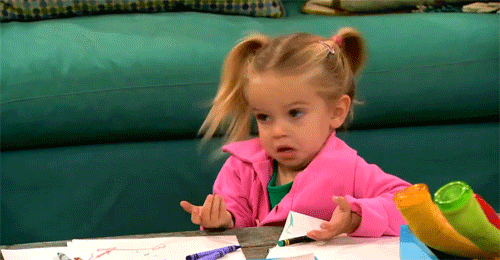Zoom, and Zoom extensions, are now very much part of daily life.
This, along with Google’s Chrome being the browser of choice for many, it’s no surprise that Zoom extensions for Chrome are incredibly well-used. In fact, it wouldn’t be a stretch to say that they are incredibly helpful to millions of people around the world every single day.
While Zoom has always been quite popular since its launch, following the huge worldwide shift to remote working, its functionality has since come on in leaps in bounds.
Just a couple of years ago there used to be a huge amount of Zoom Chrome extensions and plugins to get rid of some of the teething issues that some users faced.
From an app that tracked Zoom History, a Zoom Assistant that helped with security (ah, remember all those hilarious Zoom bombing stories?), plus breakout room extensions like Zoom Happy Hour, and productivity managers like Zoom Calendarizer.
There was an app (or a Zoom extension) for everything!
However, Zoom has since upped its game and has been nailing functionality and features that rendered many of these obsolete. Rest in peace Zoom extensions, RIP!
And while Zoom is constantly adding new features, making many extensions defunct, there are still a few little quirks of the platform that extensions and plugins remedy.
Hey! Nobody is perfect!

And for every extension that heads to the big 404 graveyard in the sky, there are multiple new integrations that work with Zoom that come to replace it.
Awesome extensions aside, a word of warning. When choosing which extensions or plugins to add to your browser and software, it is important that you do thorough research and make wise choices. Doing so will guarantee that the additions are reliable and secure enough for use on your system.
To make the most informed decision regarding an extension, reading user reviews and studying ratings is highly recommended. This will provide you with insight into how successful the extension has been for others and if they have had positive experiences utilizing it.
Last, but not least – make sure to always download extensions from official and verified sources; that way you can ensure your safety against malicious software.
We always recommend going directly to the Chrome Webstore or making sure that the site you are downloading from has good reviews, along with security certificates. Also, be wary of anything that asks for credit card details, or doesn’t offer a free trial of some sort.
I mean, tl;dv has a free tier…just sayin’!
So, without further ado, let’s check out the 10+ must try Zoom Chrome Extensions, Plugins, Widgets & Apps for your workflow.
Let’s hear it for productivity. WOO!
Zoom Extensions, Plugins, Widgets & Apps Guide
Zoom: the official Chrome Extension - Free
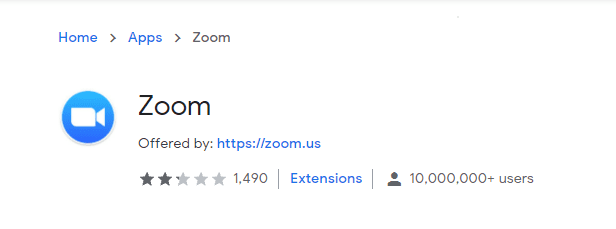
This is the official Google Chrome Extension offered by none other than the meeting magnate themselves! Though, the reviews don’t look too good! Haterz gonna hate!
This is absolutely worth downloading right off the bat though, if only for you to decide it’s not for you.
With this extension, you can launch Zoom meetings and manage your account settings right from the top right corner of Google Chrome. The features that come with it include 1-click to join any meeting, the ability to set up a new meeting (including scheduled meetings), options for video layout customization, a “join now” button and more.
Zoom.us Always Show Join From Web - Free
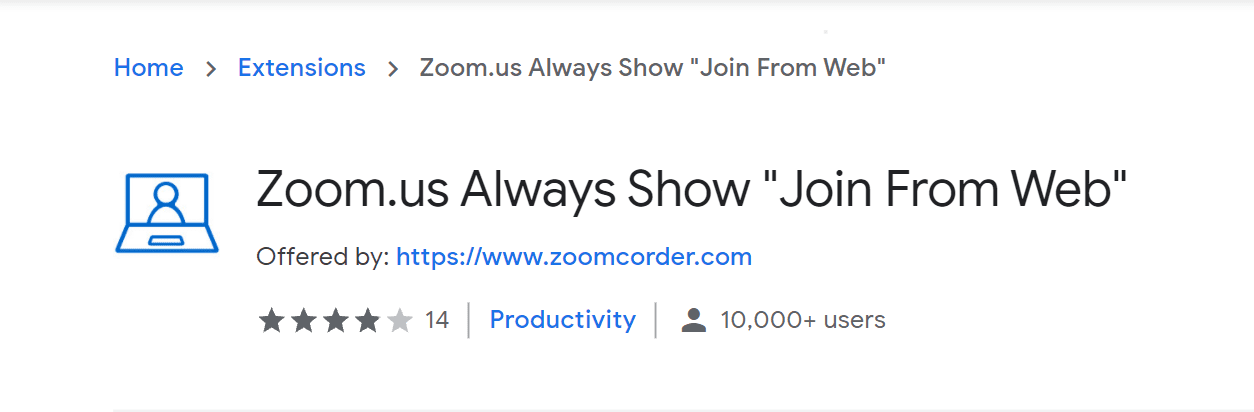
If someone tells us that we HAVE to do something, welllllll, let’s just say we aren’t keen on micromanagement.
Ultimately, whenever you try to launch Zoom meetings, it always tries to take you away from your browser and into the application, encouraging you to open it or install it if you do not have the software yet. For some people, it is faster and more convenient to open Zoom meetings on your browser, while other circumstances make using the app the least ideal option, like when you’re using a shared computer or if you’re trying to save memory space.
Whatever your reason may be, the good news is there is actually a Zoom google chrome extension that can put a stop to this never-ending cycle.
This extension makes sure that the option to open Zoom meetings in your browser is always available. When opening a meeting, Zoom often fails to give you this option, leaving you no choice but to download the app, open it, or try relaunching the link again. With this straightforward Zoom extension, joining meetings from the web is as simple as a click.
Zoom Scheduler - Free to $14.99/month
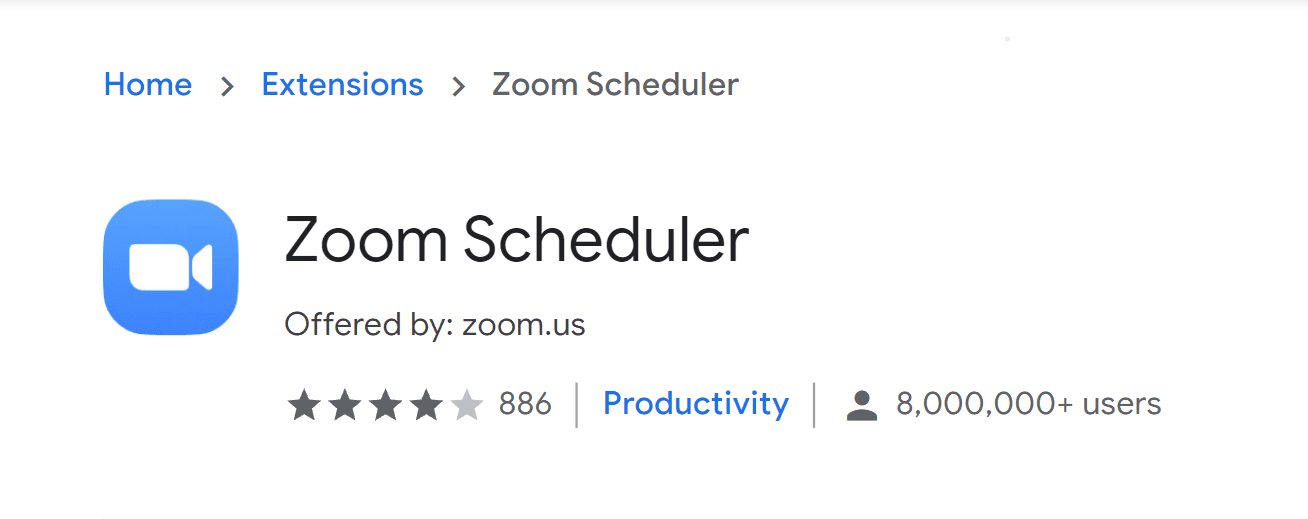
The name of this Zoom Google Chrome extension says everything about Zoom Scheduler. This plugin will let you enjoy the convenience of joining and scheduling meetings straight from your Google Chrome calendar. It is very easy to use and all it requires from you is a single click.
Even if it’s a simple Zoom Google Calendar plugin, Zoom Scheduler lets you tailor your meeting according to your preferences, like putting a protective password for your virtual meeting and setting up a waiting room before the actual video conference starts. Who knew organization could be so cool (and free!)
Zoom Closer - Free
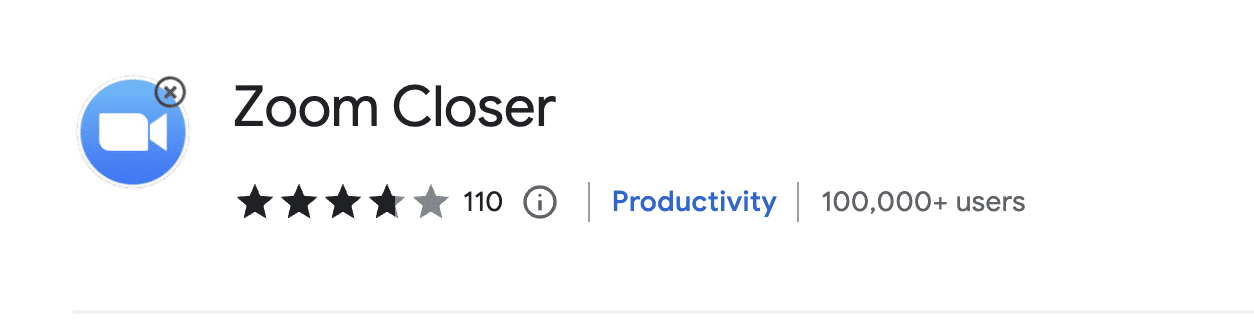
Call us particular, but we like to close tabs… well, all the ones that remind us of work. All those eCommerce, shopping, social media, and funny videos of cats? Yeah, leave those bad boys open.
This Zoom Closer extension, while incredibly simple, just keeps that desktop admin to a minimum. See, whenever you launch a Zoom call, even if it’s in the app, well it opens a browser window. Why? We don’t know. Some say it’s to collect feedback, some say it’s to boost the digital marketing department’s traffic stats, and some say it’s a curse from an Indiana Jones film. Whatever it is, it’s annoying. This extension closes the window. OK, granted you could just do it yourself but… automation, baby!
Directly Zoom Client Opener - Free
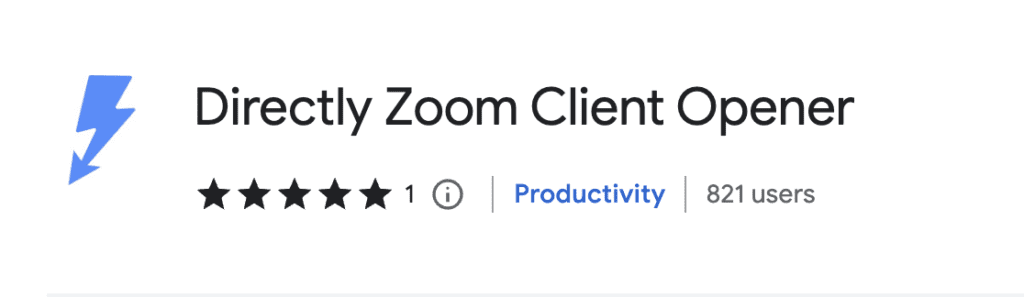
And if you want to cut out the middleman completely, then this Zoom plugin with a very sleek name of “Directly Zoom Client Opener” (catchy, isn’t it?) will literally just open Zoom, closing any silly pop-ups and extra pages without clicking.
No browser windows, no fuss, just Zoom and you go. Woop!
Virtual Clasroom Question Manager - Free
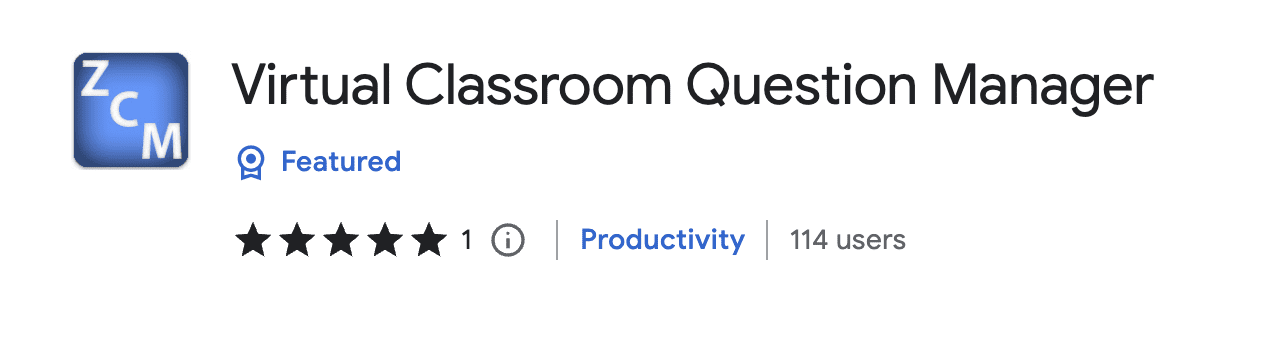
“Do you have any questions?” is a phrase uttered numerous times during every Zoom meeting. It could get annoying, especially if everyone has already asked their questions, or the same question has been asked several times.
This question manager Zoom extension keeps track of all the questions in your group chat and displays them on the main screen. So now you won’t miss out on any great questions or ideas!
Originally designed for education establishments, it could easily shift into the corporate space if you have lots of curious coworkers.
Zoom Utils - Free
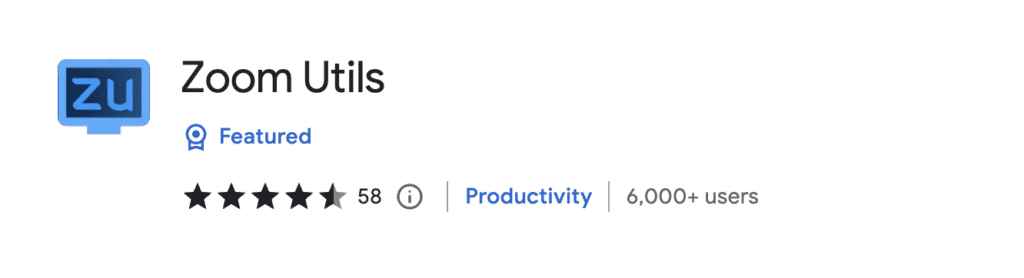
Zoom Utils is an incredibly useful extension mainly tailored to university students and staff, however can easily be used in a corporate workplace.
With Zoom Utils, there’s no need to waste time scouring emails or online platforms for meeting links – all you have to do is enter the ID and it’s saved! Plus, the app automatically joins your meetings at the designated times so that you can get right into the meeting. The auto join can be a little bit glitchy according to reviews, but the fact you don’t need to remember where you left every meeting link is a definite bonus.
Zoom Bookmarks - Free
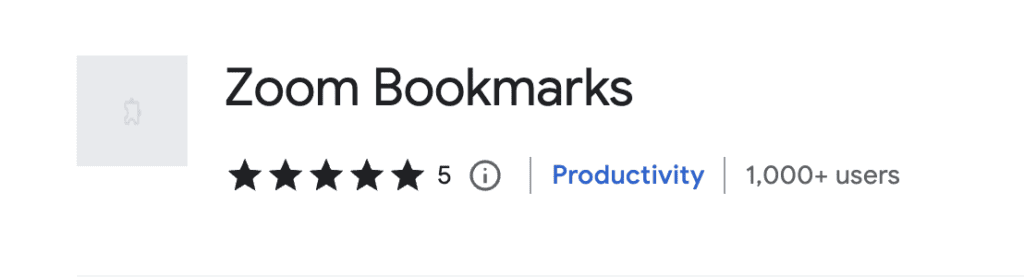
If Zoom Utils feels a bit coedy, to you then. Zoom Bookmarks is another handy extension for keeping track of meeting links.
If you have regular syncs, or reoccuring meetings with the same people, rather than having to generate a new Zoom meeting code each time why not implement Zoom Bookmarks?
Astonishingly simple, but an incredibly helpful extension for Zoom, this plugin saves and organizes your meeting links so that you can access them quickly from any device.
Other Cool Zoom Add-ons You Can Enjoy
tl;dv - Free to $20 per user/per month

Among many, many, many amazing features, tl;dv can help you catch up on any Zoom meeting in minutes!
Despite their ease, virtual meetings can take from mere minutes to long hours. And in that span of time, a lot of things can happen. Like, A LOT.
People might talk all at once at the same time or talk too fast that it becomes challenging to keep notes and remember every tiny bit mentioned in the discussion.
This is where tl;dv comes in handy. Record your virtual meetings as they happen and watch and review them afterwards. You can download Zoom meetings, transcribe Zoom recordings and much, much more.
We particularly like catching up on meetings in minutes by fast-forwarding or skipping the bits you don’t want to watch, so you can get the the relevant moments faster
Krisp - Free to $10 per user/per month
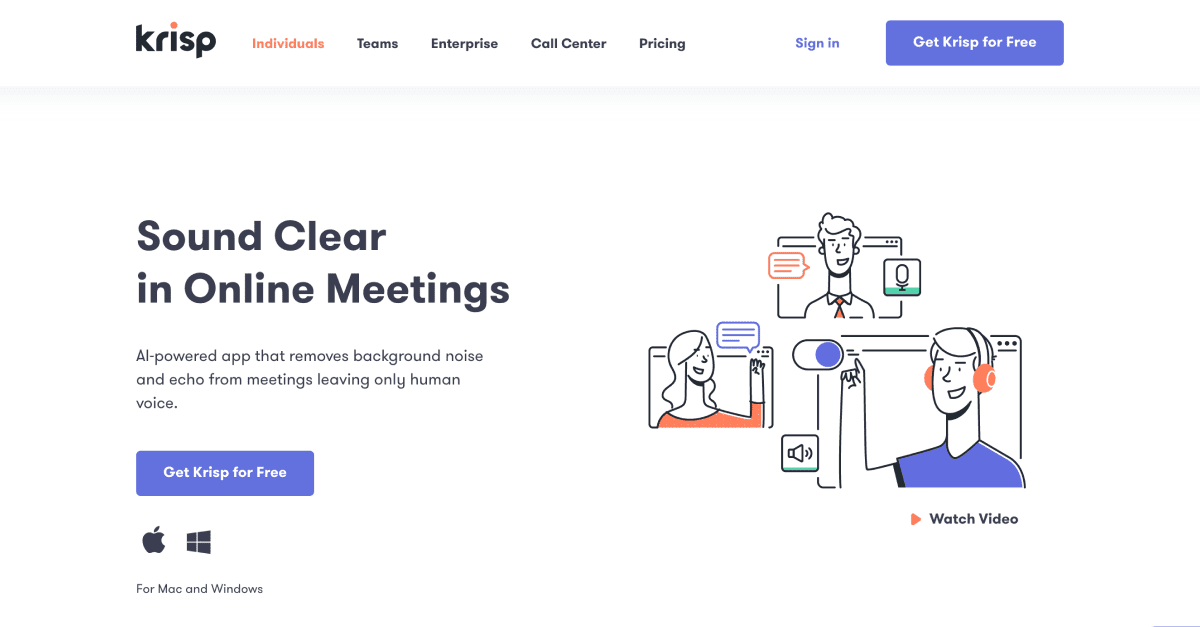
Struggling with background noise during meetings? No problem! Krisp is a lightweight app that you can use on your computer to make those pesky background noises go away for good. Krisp cancels out unwanted sound in meetings by discreetly amplifying desired sounds through clever design tricks like double height drivers or custom-tuned acoustic panels for crisp clear audio at any volume level without distortion. Krisp can be used on its own or in conjunction with Zoom’s built-in suppression features and it works great with both Mac and Windows.
Clockwise - Free to $11.50 per user/per month
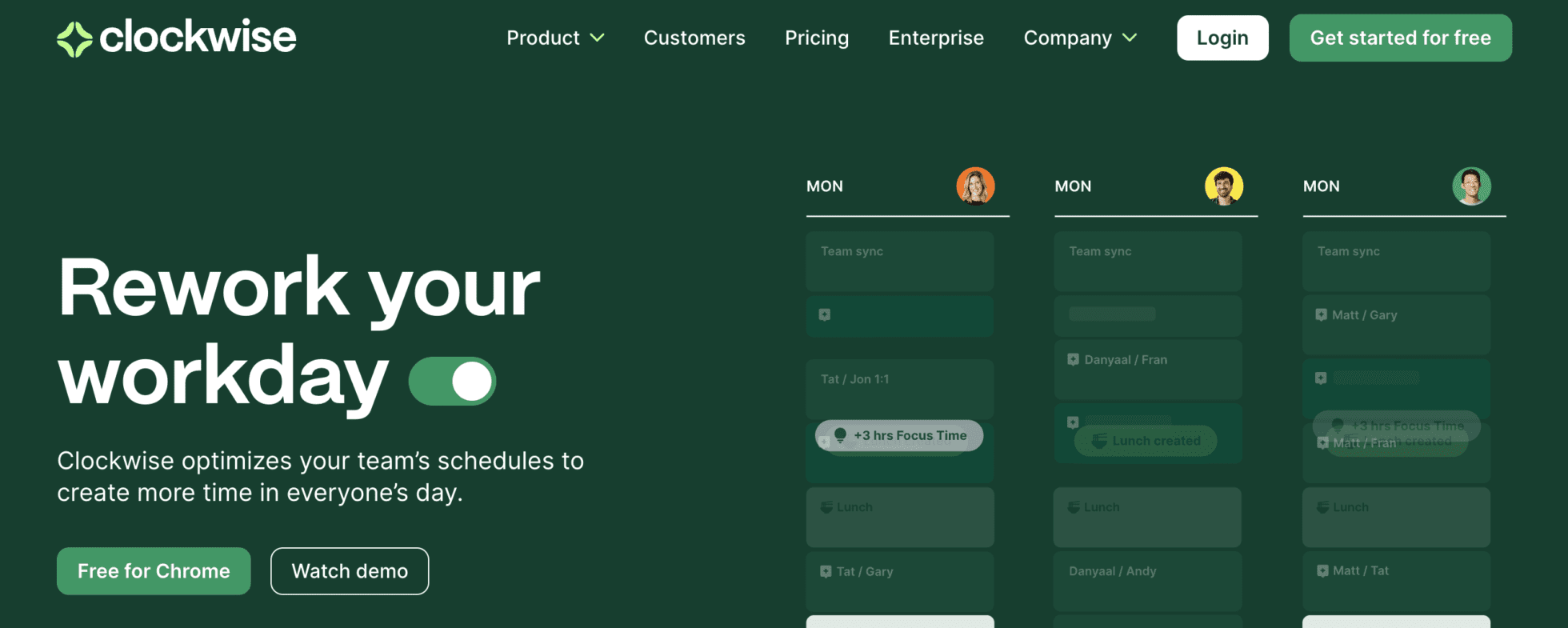
Clockwise is an amazing tool for automating your Zoom meeting scheduling in the most efficient way possible. With Clockwise, you can make sure that everyone’s calendar remains up-to-date and that every meeting happens on time. No more scrabbling around trying to find times that fit, with Flexible Scheduling it all just works.
This extension allows you to easily schedule meetings with colleagues and clients, as well as manage all of your Zoom meetings directly through your calendar. Plus, you can even set up automatic reminders for upcoming Zoom meetings so that you don’t miss out or run late!
Dropbox Zoom App - Free
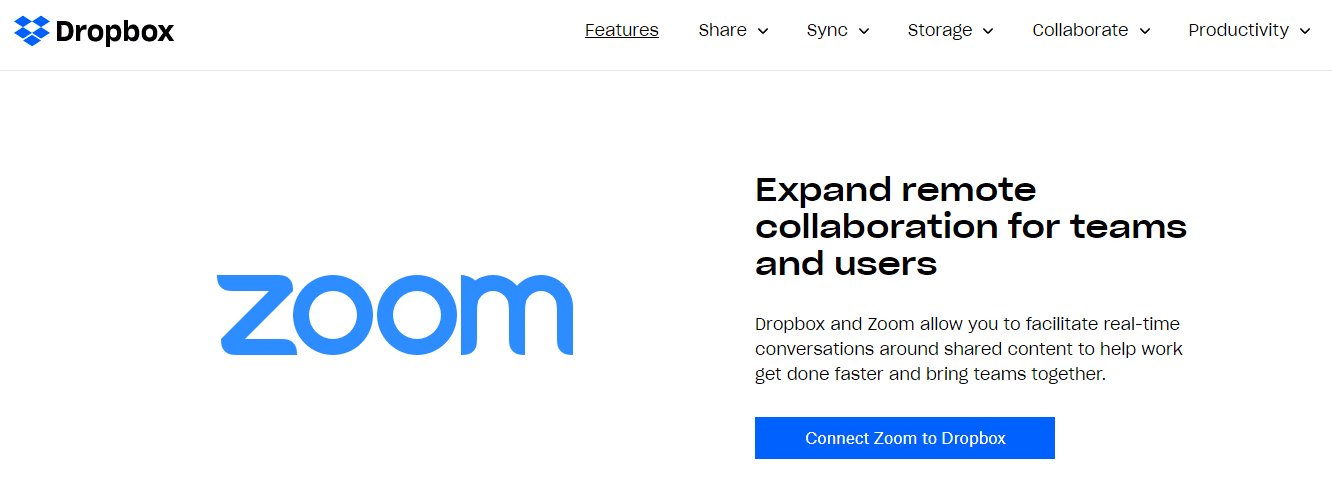
During Zoom calls, explaining and presenting reports can be a challenge compared to doing it in your face-to-face meetings. Sending in emails of your reports is one way of doing it, but Dropbox Zoom App offers a much more convenient and efficient method.
Dropbox is a known file-sharing app but it becomes so much more when partnered with Zoom meetings. From simply making your files accessible to others, using Dropbox with Zoom also lets you set an agenda for your meeting with all the needed files prepared beforehand. This way, your other team members and meeting participants can quickly check in to see the agenda for the day, review what needs to be reviewed, and enter the Zoom meeting with an already established familiarity with the topic to be discussed.
It’s a great way to ensure that your Zoom meetings will be productive, insightful, and seamless.
Word of warning on pricing for Dropbox, although stated above it is free – which the plugin is – the functionality and support comes from the storage plan you have, which does involve cost.
Asana Zoom App - Free
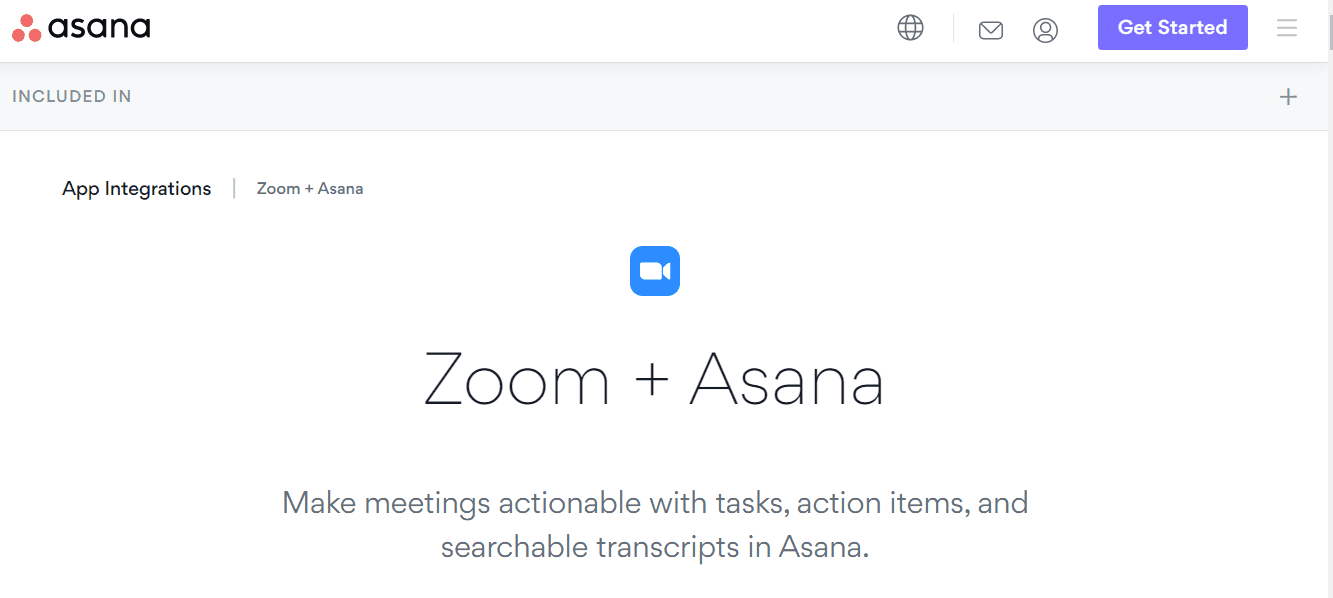
The Asana Zoom App is another tool you can use to keep your team on track during Zoom meetings. Once you launch Zoom and everyone’s on board, Asana will show all the points for discussion in a neat outline, allowing you to regain your focus when things get off track and to make sure that all topics for discussion are covered. In addition, it also allows meeting participants to note action plans and throw in questions without disrupting or interrupting the call when someone is speaking.
Snap Camera - Free
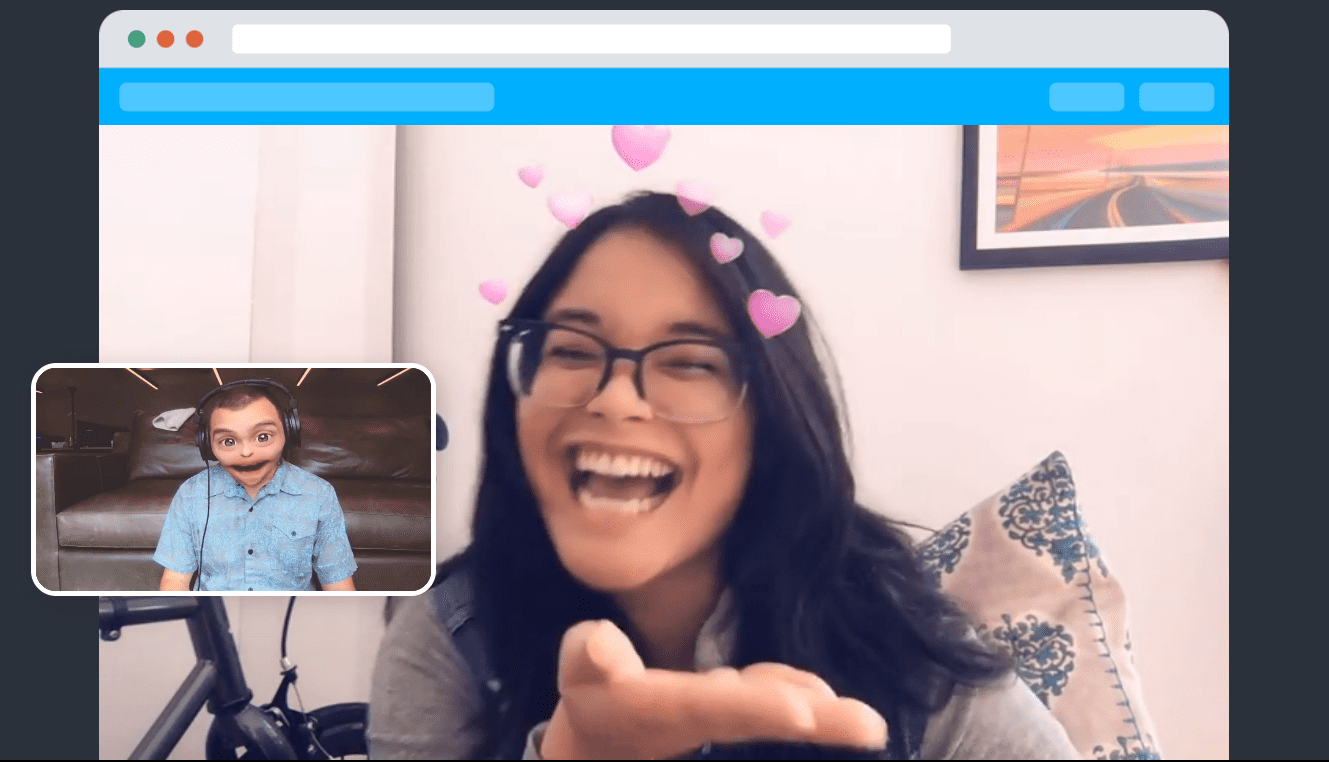
Now, let’s take a break from all this work talk. This one is not a Chrome extension but it is definitely an effective tool for making your Zoom calls more fun and quirky! Snap Camera is an incredible ice breaker that has a variety of filters and backgrounds that you can use while on a video conference. It’s also easy to use! Once you have the Snap Camera installed on your device, you will be able to use its filters when you enter your Zoom meeting. You can change your appearance by simply clicking on its available filters. What a great way to surprise your team members!
The Ultimate Zoom Meeting Extensions
Millions of people use Zoom on a daily basis now, making it an integral part of our work lives. Love it or hate it, Zoom and “zooming” is as much a part of life as taxes or “Netflix & Chill”.
Rather than resisting or getting frustrated with the platform, get totally zen by taking advantage of these useful Google Chrome extensions and add-on applications for Zoom!
With them in play, each meeting can be enjoyable for all participants.
Or, if not enjoyable, at least you won’t be getting the rage at all the additional tabs that are open.
In this age of remote work, equipping yourself with the best digital tools for better efficiency and productivity is a must so that you are always battle-ready for any Zoom conference coming your way.
Now, if you’re stuck with what to try out first… why not try tl;dv for Zoom first?