AI is here to make your life, and ours, SO much easier. Soon it’ll be a case of a few tippy taps, and a colorful cocktail will be placed in your hand while the latest version of GPT does all your work for you. Think of ALL that you can achieve…
OK, AI isn’t quite to this point yet. But in just a few short months, it’s becoming very apparent that GPT-3 is making our work lives a lot easier. And the thought of a GPT-3 based mixologist isn’t quite in the realms of fiction anymore.
Zoom + GPT-3 = MAGIC
What is GPT-3?
In case you weren’t sure, GPT-3 is an artificial intelligence system developed by OpenAI, and it is changing how we think about AI-powered technology. GPT-3 is a natural language processing (NLP) system that can generate human-like text from just a few words of input.
Oh, wait? Isn't that ChatGPT?
No. ChatGPT (oh, we love it so) is a tool created using GPT-3 by OpenAI. However, ChatGPT is designed to generate natural-sounding conversation using GPT-3 as its engine. However, GPT-3 can do so much more than just chatbots; it’s an AI system capable of powering several applications in various industries and fields.
There are some great examples of how GPT-3 is being used right now to accelerate the development of powerful, AI-driven applications and tools. One such application is being used to supercharge Zoom meetings.
Can I use GPT-3 For Zoom Meetings?
Yes! In fact, it will add a real richness to your communication and interactions over the stalwart video conferencing platform.
With over 300 million active users daily, Zoom is one of the world’s most popular video conferencing platforms. But with such a large user base comes a need for more creative and efficient communication methods. Leveling up the platform if you will. This is where GPT-3 comes in.
Using GPT-3 for your Zoom meetings can dramatically increase productivity and help you reduce the time it takes to process complex topics and tasks.
How? Well, with some help from some whizzy GPT-3 driven tools and software.
Does Zoom have GPT-3 built in already?
No. Not yet. And it’s inclusion is proving to be a touch controversial. Although Zoom already has virtual backgrounds and filters, there is talk about Zoom introducing sentiment and facial expression tracking as part of a GPT-3 upgrade, and it’s leaving some users a bit… well, unhappy. While many would love this feature, others would prefer this as a third party rather than as a standard.
Oh, dear!
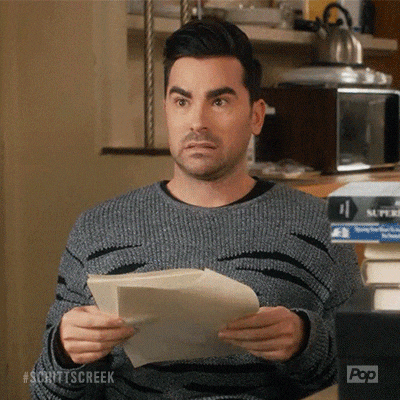
It’s cool. It’s cool. There’s a lot of discussion about it online at the moment, but it’s not quite at that point yet. In the meantime, feelings aside, let’s get to how these fantastic GPT-3 driven tools will level up your Zoom game.
tl;dv as a GPT-3 Tool
Coming in hot, we have tl;dv.
tl;dv is your ultimate AI meeting assistant for Zoom calls.

As the popularity of GPT-3 grows, so does the functionality of everybody’s favorite meeting recording and capture tool. Using the power of GPT-3, some of the AI-driven features include automatic detection of key moments in meetings, AI-powered transcription for incredibly accurate transcription and content capture, and magic (OK, more smart data-driven than hocus pocus) that helps create video reels of key subjects, from across multiple meetings, using keyword search.
As far as leveling up your Zoom meetings, tl;dv is here to take you all the way to Boss level and kick its ass.
Pros
- Records, transcribes, and recognizes speakers in Zoom calls
- All recordings and transcriptions are available immediately following a meeting
- Searchable transcriptions in 25 languages
- Trim longggggg meetings into handy, way more digestible bitesize clips
- Integrates directly with Slack, Salesforce, Notion and all your research repository tools
- Need a research repository? tl;dv automatically integrates with Slack, Notion and Salesforce.
- Transcriptions come with automatic speaker labels
- Super easy to use and incredibly easy to start using
- Unlimited recordings and transcripts all available on FREE plan!
- Automated labeling of meetings, using an internal tagging system
- During a meeting you can click and manually timestamp
Cons
- Not available for Skype, Webex, or MS Teams (but this is an article about Zoom so…Yay!)
GPT-3 For Summaries On Zoom
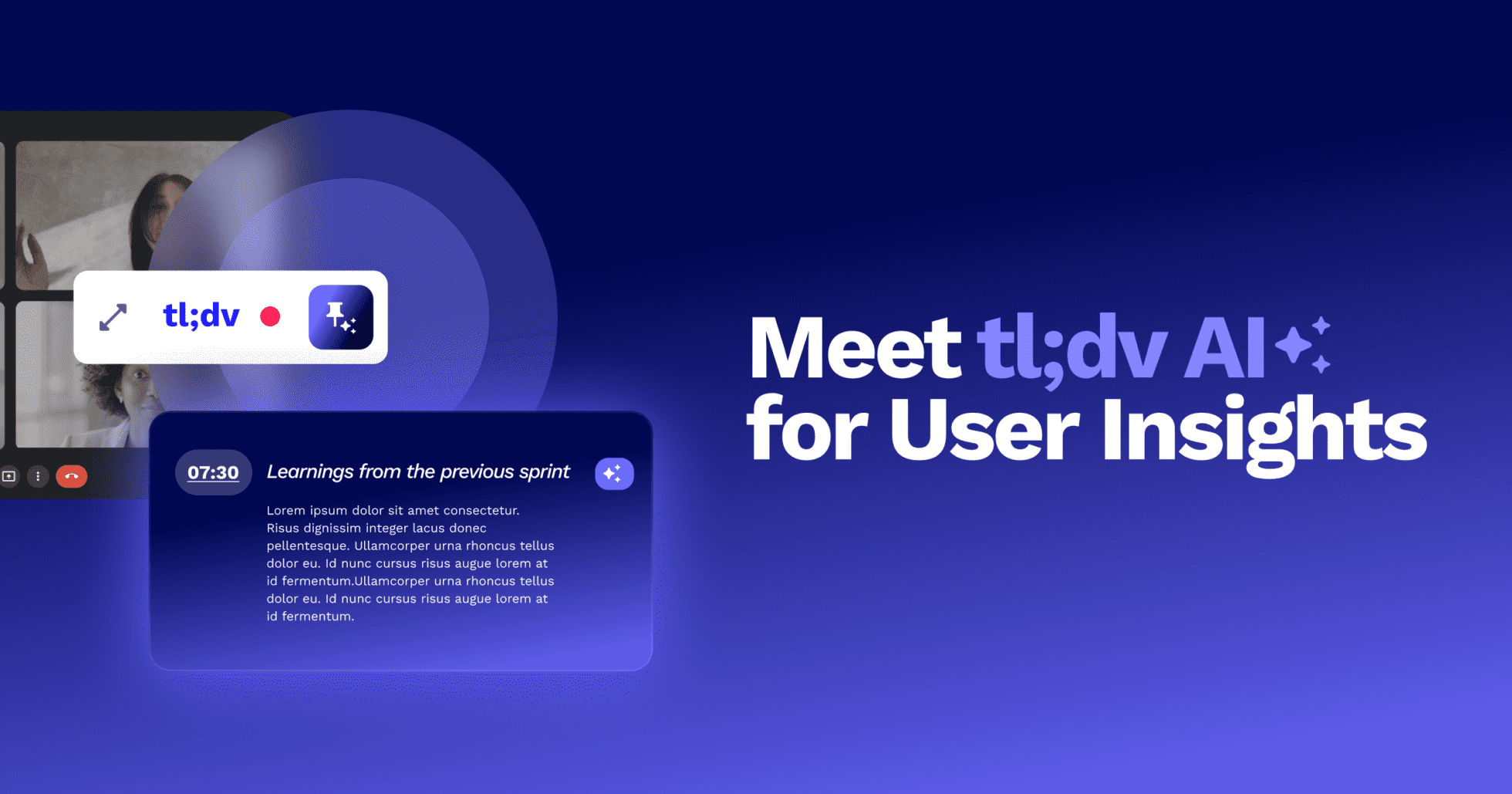
One of the remarkable things about GPT-3 is that you can use it to get a quick overview or summary of what happened during a Zoom meeting.
There are many tools out there that can do just this, including tl;dv, Jamie and bluecap.
Diving directly into tl;dv. tl;dv is a smart, GPT-3 based meeting recorder. It directly links into Zoom and records your entire meeting.
Every word, every phrase, every speaker-based nuance. While it doesn’t summarize like others, it does give you smart tags and suggestions to create specific reels of conversations based on topics. You can even timestamp the key moments for real impact.
So while you may not have to be at the meeting, you’re getting a more succinct, living, breathing version of what’s been said.
Super handy for a swift summary, along with the context too.
With Jamie, this GPT-3 tool allows the AI to create a complete meeting summary in mere seconds.
Yep, that’s faster than we can eat an entire burrito.

Defined as an AI assistant that takes the pain out of meeting notes, you only have to link your Zoom account. Jamie does all the hard work for you – including summarizing what was discussed, who said what and creating action items.
Just like that, Jamie creates a full summary of each meeting in seconds with zero effort from you.
This is perfect for filling in other members of the team who don’t need to be IN a meeting but equally don’t need to catch up with it in too much detail afterward.
It all sounds great but bare in mind that Jamie is relatively new to the market, and reviews and pricing transparency are a touch vague.
What’s more, by using an AI-driven tool, there’s no bias from the person who types up the summary. How often have you had notes from a meeting that went into microscopic detail about another department but gave a really top-level assessment of yours? You can kiss that goodbye!
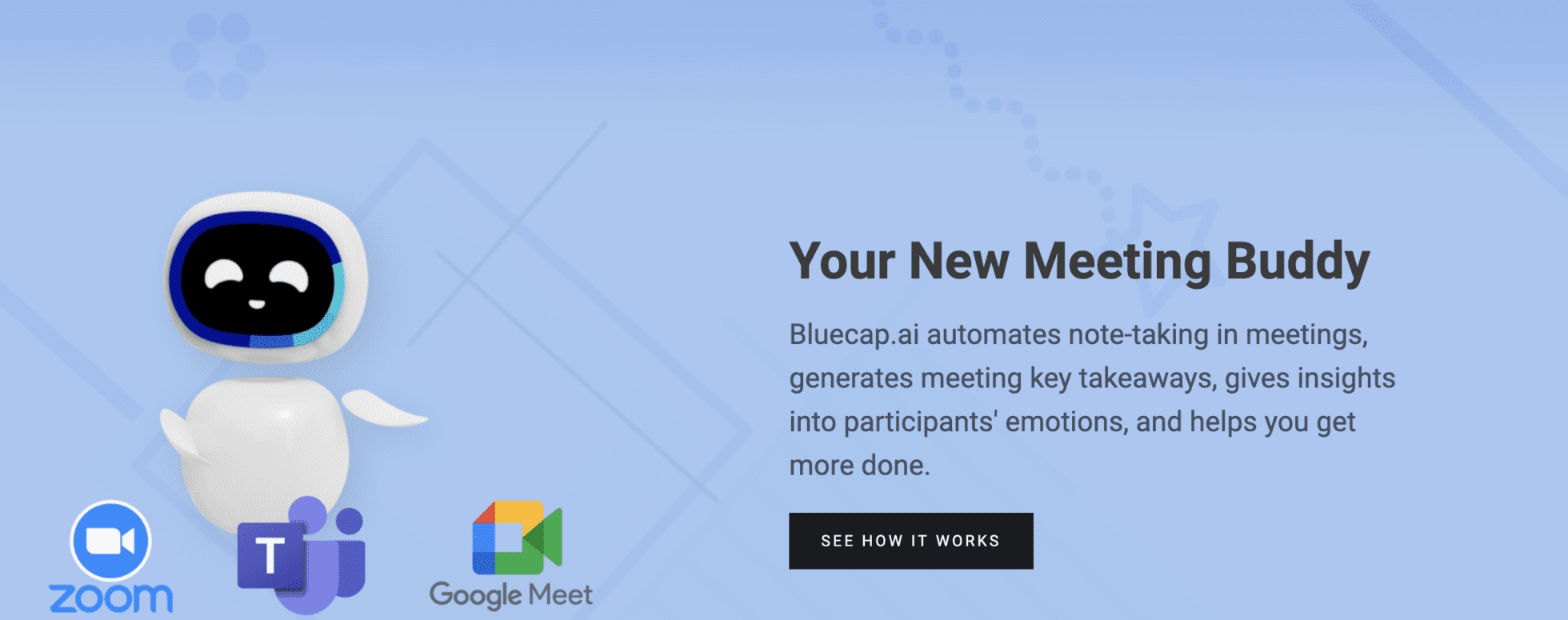
Another summarizing app powered by GPT-3 is
Of a similar vibe to Jamie, bluecap is a GPT-3 powered summarizing app that’s specifically designed to provide summaries of Zoom meetings in real-time. It also has features like sentiment analysis to capture the nuances of a meeting and quickly summarize critical points for you. It does however have no free option and is a little bit pricey with no free tier. A bit investment when there are others out there with freemium models.
Ultimately, if you want more scope and interactivity, check out AI meeting assistant, tl;dv.
GPT-3 For Note Taking & Transcription On Zoom
Note taking is as old as meetings themselves, and for those who are super swift with their typing (or just get given a crappy job after the meeting has ended), you can also manually transcribe all those words. Erm, no thanks.
The amazing thing about GPT-3 is that it makes note taking and transcribing easier and more accurate than ever before.
Coming in with the full package – transcription, manual tagging, smart AI-driven tagging, and the chance to timestamp as you go – is tl;dv. Not only does tl;dv transcribe 25 languages (as opposed to tactiq, which offers just 15), but it also allows users to translate that into other languages.

The benefit of this is that you don’t need to worry about language barriers when you have international teams. With its GPT-3 powered meeting transcription and note taking ability, everyone can be on the same page regardless of their mother tongue.
Another AI-driven transcription is tactiq. So simple to use you don’t need to learn how to use a stenotype or become the sharpest audio typist in the land. It automatically tracks the meeting and gives you a complete transcription at the end. Simple. It can also use AI to “tidy” up as well.
tactiq doesn’t offer the full package however, and while there is some language translation it’s not the most advanced. Also, it doesn’t offer any kind of video or audio recording. This means you have to take the AI transcription as “true”, with nothing to check it against for clarity. YIKES!
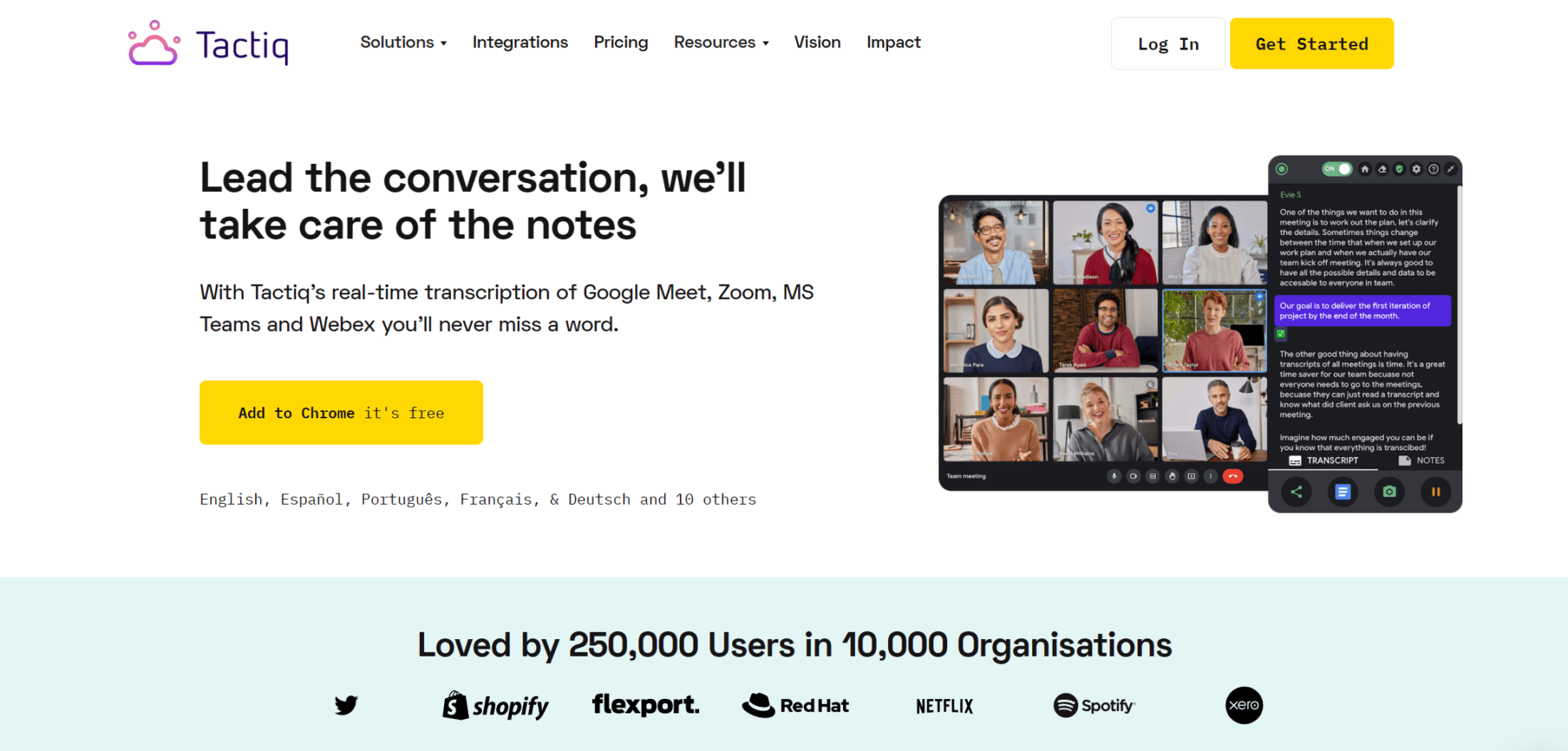
Another tool that offers both note taking and transcription is bluecap. This AI meeting assistant transcribes and takes notes in real time. It uses GPT-3 to comprehend the context of each sentence and allow for additional features and insight.
GPT-3 For Search On Zoom
All of these features are great but ultimately only useful if you can find the conversation later. Again tl;dv swoops in with a super responsive smart search. With all recordings and transcripts (including those tags, insights, and reels) held on a secure, dedicated server or cloud-based server, you can search for past conversations based on smart tags or single words.

This means every meeting that you use tl;dv for, everything is saved for later. This could be for helping sales teams, customer success, or even finding the source of a brilliant idea (Hey, you! Yeah, you get your credit!)
GPT-3 has been a real game changer in this regard; as AI develops, there is the potential to search for things like context, tone, and even sentiment in the future.
GPT-3 For Analysis On Zoom
Finally, GPT-3 driven tools can also be excellent for analysis. After the meeting is over and you have your summary or transcription, there are still areas to mine out of that data.
bluecap has its sentiment analysis which can help you uncover the overall mood of the meeting, helping flag polarizing topics or conversations that might need revisiting.
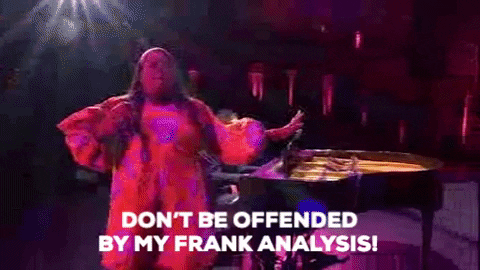
tl;dv also offers great analysis as part of its native features. These include powerful tools to allow you to automatically identify key meeting moments alongside your manual timestamps of takeaways. You can also create AI-generated reels which showcase all discussions around a particular topic or keyword. All you need to do is type in the keyword. tl;dv’s GPT-3 will then scan, analyze and pull together a highlights reel from various meetings where the topic is mentioned.
This means you no longer have to manually go through numerous transcripts, videos, or whatnot. Everything is pulled together in your own mini-movie themed on that keyword.
Zoom <3 GPT-3

GPT-3 isn’t just revolutionizing note taking and transcription, among other thigns. It’s helping unlock a world of insights too.
Overall, GPT-3 presents an exciting opportunity for what can be achieved in the world of online meetings. It can make them easier to attend, remember and review, and offer a chance for people to catch up with smart highlights. And this technology is only getting better as AI continues to develop.
Becoming an early adopter of tools such as tl;dv for your Zoom repertoire means you can grow as the technology does. What is possible now will be accepted as a standard feature in years and even months to come. Much like we started with a simple cell phone that sent SMS messaging, we now have devices that can take photos, stream movies, and even control our home assistants. When you think about it in those terms, using GPT-3 with Zoom is just the beginning.
So why not give it a try? Join some of the biggest companies in the world already on board – Zoom <3 GPT-3!














