The novel coronavirus hit the world in 2020 and has possibly forever shaped the future of office work. Virtual conferencing platforms, tools, and apps have exploded onto the working scene. According to App Annie, many of the popular virtual meeting apps, such as Google Meet and house party experienced an 8x – 30x growth after the pandemic (below).
This dramatic shift has left many fumbling their way through the new virtual-meeting landscape. Accidental cat filters and naked families loitering around in the background of one’s video conferencing calls have become almost a virtual meeting norm. To make sure this never happens to your virtual meetings, we’ve outlined some ground rules for video conferencing etiquette.

Ground rules for video conferencing etiquette!
Working from home comes with different challenges, especially during video conferences. However, following these do’s and don’ts of video conferencing etiquette can get you over the line in style. Let’s get to it!
Our video conferencing etiquette guide!
- Do: When in doubt, test! 🧪
Whenever I would attend an important meeting, I would want to test everything, from my background to the audio quality, internet connection, lighting, etc. This is on top of the normal prep that goes into any high-stakes virtual meeting. To do this, I would simply join a test Google Meet video conferencing call, about 30-45 minutes beforehand. I would make sure to also record the meeting using a proper tool, such as this free Chrome extension meeting recorder, so I can check all aspects of the meeting, after the meeting via the recording. Sometimes, I might even share it with my colleagues or friends to get their opinion.
10/10 recommend testing all-important meetings before starting. Especially if you have a new tool or hardware in your virtual meeting setup!
Ground rules for video conferencing? Check!
- Do: Check internet connectivity and hardware 📡
A virtual meeting with a lagging or weak internet connection is a complete annoyance for everyone involved. Network or broadband errors hinder the video conferencing experience and potential outputs. Test your connection beforehand, perhaps using a tool such as an online internet speed checker, and upgrade if necessary.
Another aspect that needs to be checked beforehand is the hardware being used. You don’t want to deliver your previous 10-point sales pitch if your mic or camera is not working! Check if your webcam, microphone, and speakers are working before you join or host a meeting. This saves much time and is a top tip in our virtual meeting guidelines.
- Do: Find a quiet surrounding
This is among the most important tips for virtual meetings and requires you to find a good surrounding, away from all the hustle and bustle. If your office is not kid-friendly, try to make sure that you’re in a room away from your children. Close any window that lets in excess street noise and turn your phone on silent. Talk to your family and let them know when you have important meetings, or even put a do-not-disturb sign outside your door!
In fact, many parents, forced to work-from-home (WFH) due to pandemic have adopted some interesting approaches to this problem (below).
This has become such a trend (and a necessary one at that), that many online stores have started selling such do-not-disturb signs, just for WFH parents!
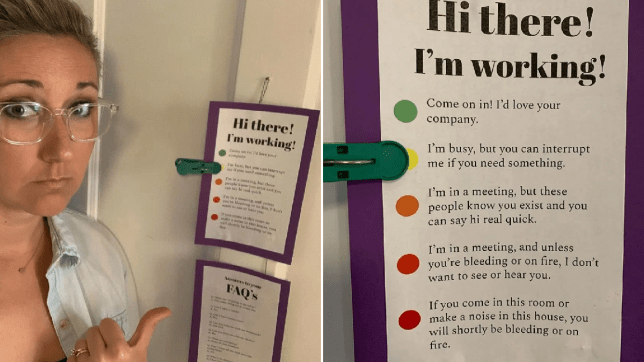

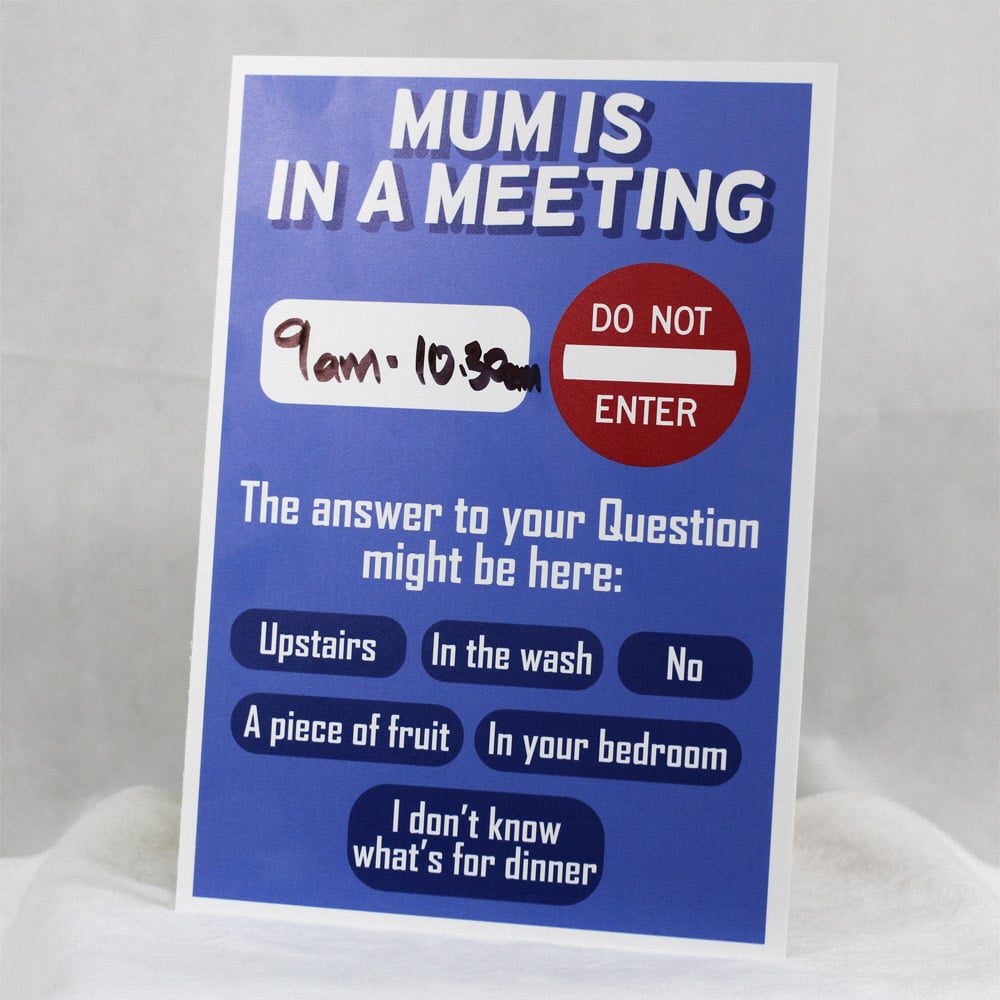
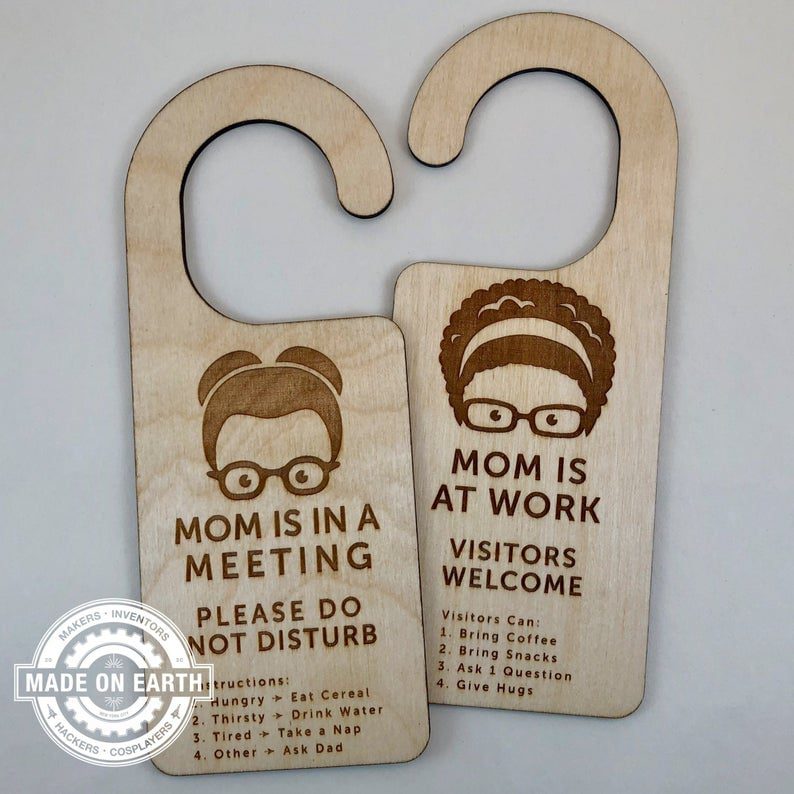
- Don’t: Leave yourself unmuted when not talking 🔇
Imagine being a part of a very important meeting, and you have a vital role to play. You make the mistake of leaving the mic unmute, and your child starts screaming. Or perhaps you get an abrupt call, or your neighbors are having a party, or maybe your husband is watching the Super Bowl!
It is really important to make the most of video conferencing calls, especially considered how rife Zoom fatigue is. Therefore, a very important virtual etiquette rule is to keep your mic on mute when not speaking!
An important inclusion in our video conferencing etiquette guide? Yes!
- Do: Use the best tools! 🛠️
There is nothing worse than having your Zoom meeting cut off because your company didn’t want to purchase the premium Zoom subscription! Make sure you’re using the best tools, such as Zoom or Microsoft Teams (using their paid plans) for a more comprehensive online meeting experience, or Google Meet for a simple, effective and free virtual meeting! So, this is a really important ground rule for video conferencing!
In addition to that, why stop there when your meeting game can be so much better? Here are some free add-ons, tools, and platforms to help you bring your meeting A-game:
- Record, highlight and share your meetings for free with the tl;dv Chrome extension.
- Launch a Kahoot! game and play with your colleagues online for some awesome team bonding.
- Use a random question generator to get to know your teammates better.
- Or keep your eye out for Zoom’s imminent Zapps, and install any app you like to customize your Zoom experience!
- Don’t: Avoid interrupting others 🤫
I’ll admit, I do this one a lot both in-person and during video conferencing calls! I am aware of this unintentional habit, and it is something I am consciously trying to limit.
Usually interrupting people comes from a need to fill ‘silence’ space. Also, it can be the consequence of trying to assist others (e.g. assist others to get their point across). Thus, in these instances, I find the best way to mitigate accidental interruptions is to pause before speaking, to make sure that nobody is talking, and also practice being more comfortable with silences.
More than just a virtual meeting etiquette rule, this one is an essential IRL and meeting etiquette tip as well!
- Don’t: Avoid multitasking at all costs 🙅
One thing to keep in consideration is to avoid multitasking. Multitasking won’t just interrupt your meeting and make your boss unhappy, but also seriously limits your focus in that meeting.
Now that we are going through the pandemic tenure, multitasking once in a while is the default. But you know what they say about too much of a good thing, right? Consider this to be a vital online meeting tip.
Would certainly call this a good ground rule for video conferencing!
- Do: Dress the part 🕴️
Now, this doesn’t mean a suit and tie. Simply dress the way you normally dress at the office – perhaps just a little comfier. Business on the top, and casual on the bottom? Why not! As long as you don’t plan on standing up during your online meeting, then anything goes!
While we’re on the subject of clothes, a good video conferencing etiquette rule is to not let your half-naked husband walk around in the background of your call. Just don’t do it (see video above)! The husband in the video (above) found out the hard way to put on a pair of pants during his wife’s video conferencing calls!
- Do: Take care of your background 🧹
We’re all familiar with our houses fairly well. Hence, use this tip for virtual meetings to choose a background that is decent and has good lighting.
If you aren’t able to locate any comfortable spot in your house which has both good lighting and decent settings, you can choose to apply a virtual background that is simple and looks professional. A number of video conferencing platforms provide this option, such as Zoom and Google Meet.
Just one of the many important do’s and don’ts of video conferencing etiquette.
- Don’t: Forget to check your meeting privacy! 🔒
This one actually cost some educational professionals on a school-board their jobs. The board accidentally let off steam during their virtual conferencing call without realizing their meeting was public and being listened to by parents. By simply not checking if their meeting was public or private, they put their jobs at great risk, and many eventually resigned.
In addition to that, you should not only be conscious of your own privacy but of the privacy of others. In Europe, it is not GDPR compliant to record meetings without consent. As such, professionals or companies that record meetings using tools such as screen-recorders (e.g. Loom) could face fines of up to millions of Euros. Sheesh!
Instead, if you want to record your meetings, you must use compliant tools, such as the tl;dv Zoom and Google Meet recording platform. Unlike meeting recorders, tl;dv is actually an attendee in the meeting, thus giving full disclosure of the meeting-recording to all participants.
This one is probably the most important (certainly the most costly!) video conferencing etiquette rule!
- Do: Be punctual ⏲️
Being punctual is considered a virtual meetings’ best practice 101. Set your alarm or set a reminder! Drink a coffee before the meeting!
This is essential because you are a part of the meeting, which also consists of a number of other individuals. This means they are investing their time as well as their energy to be there. Toss on your shirt, comb your hair, take your meeting seriously, and most importantly, be on time!
- Do: Be clear ⚠️
Virtual meeting expectations and plans should be communicated clearly. In our organizational meetings, we always try to create a very clear meeting invitation that includes/does:
- Agenda
- Pre-reads
- Mark non-essential participants as optional
- Invite tl;dv to the meeting for automatic meeting recording
This is one of the do’s and don’ts of video conferencing etiquette that can be followed IRL too!
- Do: Over express 😱
Communication is well known to be mostly non-verbal. Some studies reported that up to 93% of meaning communicated is done so via non-verbal cues such as tone and body language. As our non-verbal cues are drastically limited, one tip can be to exaggerate your expressions and tone when on video conferencing calls. Another alternative is to be more explicit or direct than normal, to account for the gap in non-verbal communication.
This is not an essential video conferencing etiquette rule, as many are aware of this. However, if you, as the speaker, really want to drive home the accuracy of your meaning during your video conferencing calls, then this is one way to do it!
- Don’t: Avoid shitty excuses 💩
If you’re going to be late to a meeting, or miss-one all together, then at least provide a good excuse. This usually comes in the form of a good dose of honesty.
However, if you’re in the mood for something a little bolder, then check out our article on 55 legit and funny excuses to avoid online meetings. With excuses ranging from clever loopholes to various WIFI-related excuses, there is definitely an excuse for every occasion.
- Don’t: invite everyone!🎉
Not everyone needs to be in your meeting. Since workplaces have been dramatically forced to adopt a new style of working, this has encouraged many other working concepts to also be questioned as well. Zoom fatigue is a fast emerging working trend that is now coming into question.
The most simple way to avoid Zoom fatigue is to simply attend less or shorter meetings. One easy method is to simply not attend meetings that are inessential and catch up on the meeting recording later. Tools such as the tl;dv Chrome extension instantly record and share your Google Meet and Zoom meetings!
So, rather than clogging up your co-worker’s calendars with unnecessary Zoom and Google Meet virtual meetings, why not mark their attendance as optional instead (on the invite) and let them catch up on the meeting later!
- Do: Pointers, practice, and preparation 💫
Work on your schedules, jot down the next day’s agendas, set talking points! This ground rule for virtual meetings will help you navigate your meetings as a team in a more cohesive and goal-orientated way. Hopefully leading to greater meeting quality and outputs.
- Do: support your fellow female colleagues 👩🚀
According to research, online meetings are disproportionately affecting female professionals, compared to male. If you’re a woman, make a conscious effort to negate this by speaking up, and also assisting your fellow female colleagues. If you’re a man, try to be aware of this, not interrupt others, and make an effort to give your female teammate’s the opportunity to speak.
Want a real-life example of this in action? Here’s a disappointing example of one female student being interrupted in her STEM meetings… regularly (below). This is an important inclusion in our video conferencing etiquette guide!
Final thoughts on video conferencing etiquette rules
There are a plethora of video conferencing etiquette ground rules and do’s and don’ts. Surely, as technology improves, and our working environments continue to shift, these video conferencing etiquette rules will also evolve! But hang-tight, because, as long as you remember to treat your colleagues with respect, as you would offline, then you shouldn’t go wrong!
Liked these ground rules for video conferencing, you’ll probably like this Zoom icebreaker article as well! It’s a lot more fun than thinking about the do’s and don’ts of video conferencing etiquette!













