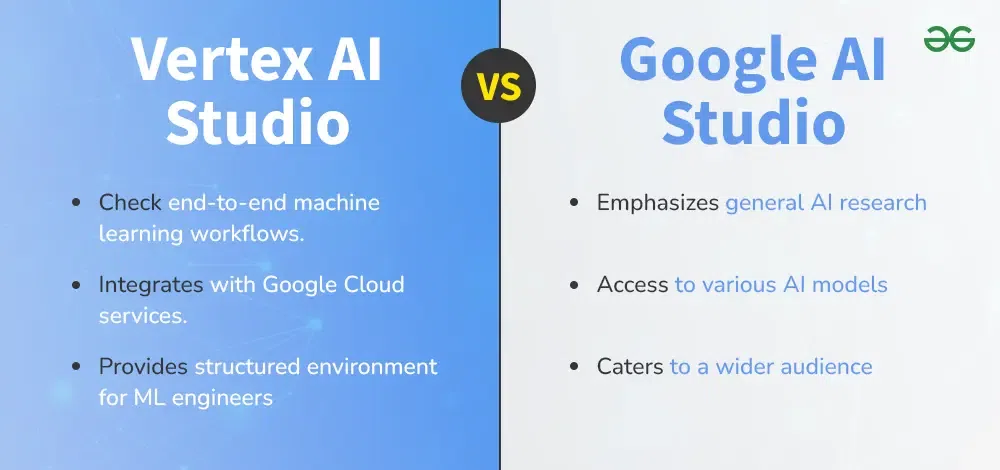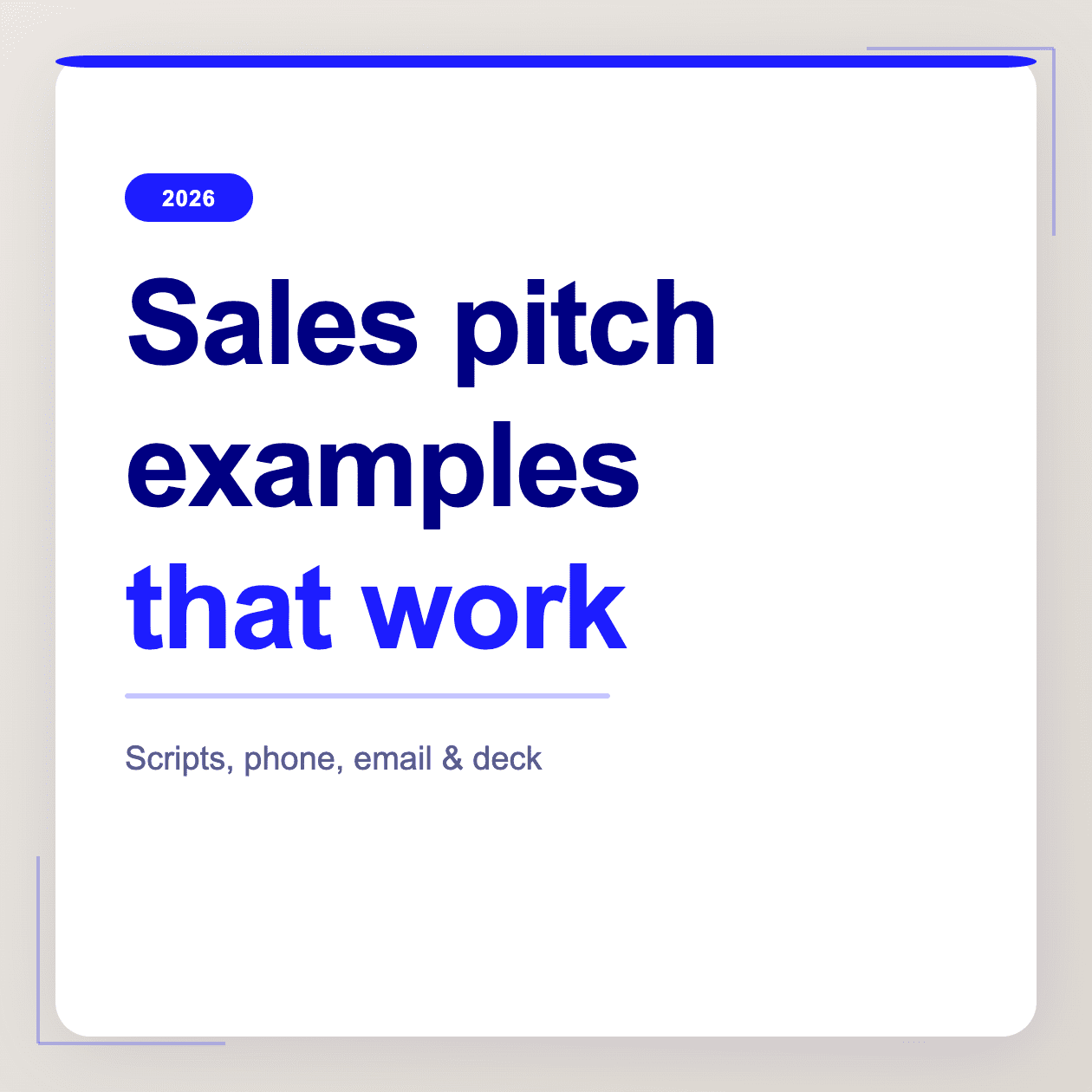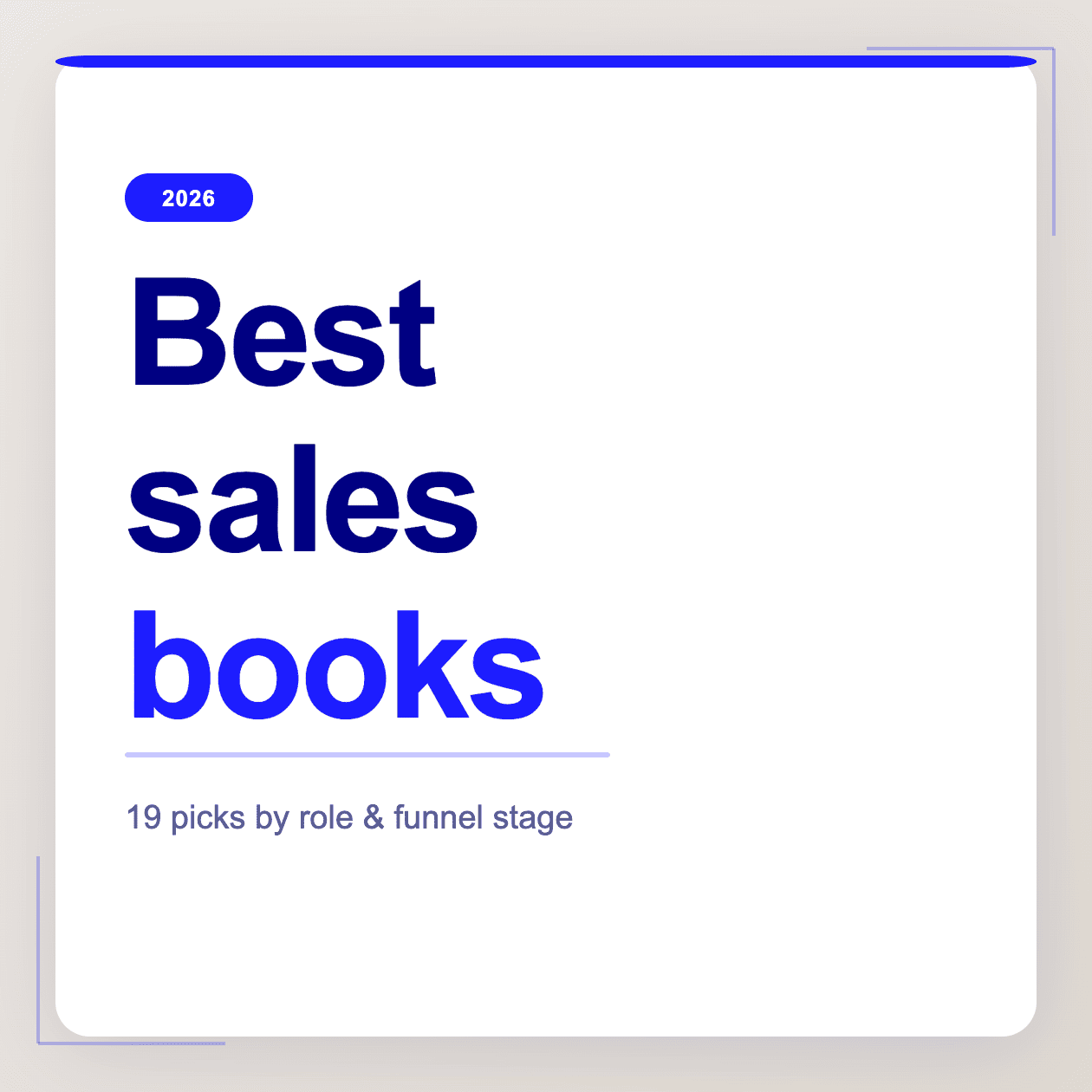From customer success to project management, AI agents are revolutionizing how we do business. To stay on top of your game, you need to find the best AI agent builder to create and customize your own AI agents.
They’re vitally important for automating tedious tasks and enhancing decision making. This article will break down the best AI agent builders available on the market today.
But first, let’s start with the basics: what is an AI agent?
What is an AI Agent?
AI agents are intelligent software systems that perform tasks autonomously based on their goals, environment, and user input. Think of them as a highly specialized ChatGPT that can act independently to achieve longer term goals.
In the world of business, these AI agents are becoming essential for their automation capabilities. For example, you can use AI agents for meetings to automate post-call workflows. You know after every sales call when your rep has to manually fill in the CRM to make sure it’s all up to scratch? Not anymore they don’t. AI agents take the recording, transcription, summary, and notes, and automatically sync them with your CRM of choice after every call.
The same can be done after customer service communications and a growing number of other tasks. In short, AI agents allow your team to focus on their strengths rather than tedious and repetitive manual tasks.
Types of AI Agent
The Anthropic framework makes a very clear distinction between AI agents and agentic workflows. AI agents are autonomous systems that can act independently, while agentic workflows are pre-defined automations that can be triggered by an event.
For example, an agentic workflow might be explained by considering a customer complaint. A user might ask the AI chatbot for a refund, to which the AI workflow would check the predefined responses and retrieve the company’s policy. If the query is too complicated, it will escalate it to a human agent.
An AI agent, however, would handle the query differently. Instead, it would analyze the customer’s complaint and sentiment; autonomously search past record cases, policies, and FAQs; and, if needed, explore an internal database or pull data from another AI tool for real-time information. Once it has gathered all this data, it’ll formulate a personalized response based on the customer’s history and behavior.
See the difference? Agentic workflows follow a preset path, like a domino effect. AI agents pull in data from different sources and make a unique decision based on the specific circumstances.
In this sense, there are a number of different types of AI agent:
Rule-Based AI Agents (Predefined Workflow Agents)
These agents follow strict predefined rules and decision trees. They do not adapt dynamically but execute tasks efficiently within a fixed structure.
As discussed above, customer support chatbots are perfect examples of rule-based agentic workflows as they follow decision trees.
Tool-Using AI Agents (Workflow-Integrated Agents)
These agents interact with external tools or APIs to complete specific tasks but still operate within fixed workflows. They can retrieve data dynamically but do not autonomously decide how to solve a problem.
For example, AI data extraction tools fetch and summarize content, but they still follow a preset retrieval process.
LLM-Orchestrated AI Agents (Coordinator Agents)
These agents dynamically decide which tools, APIs, or subprocesses to use. They maintain partial autonomy by choosing how to execute tasks but stay within some constraints.
Imagine AI-powered project managers that autonomously delegate tasks across multiple tools based on priority. They’re not fully autonomous, but they’re not following a strict path either.
Autonomous AI Agents (Full Agentic Systems)
These agents make decisions independently, self-directing their actions based on goals rather than fixed instructions. They can handle unstructured tasks, self-correct errors, and refine strategies over time.
AI research assistants, for instance, could generate hypotheses, retrieve relevant information, and refine their findings without human intervention.
Multi-Agent Systems (Collaborative AI Agents)
A multi-agent system is a network of AI agents that work together, where each agent specializes in different subtasks. This is often called an AI agent swarm. Some agents may handle research, others may execute actions, and others may validate or refine outputs. It allows each agent to have a highly specialized role, effectively creating an entire digital workforce.
A good way to envision this is with AI-driven coding assistants, where one agent writes code, another tests it, and another reviews and debugs issues.
AI Agent Use Cases in Business
AI agents are already taking the business world by storm, but that’s expected to continue in the near future. Generative AI is expected to automate 15-50% of business tasks by 2027. It’s not hard to see why either: 90% of companies that have already implemented AI agents see better workflows, while programmers in particular complete tasks 126% faster!
Let’s take a look at different areas of business to see how AI agents are helping.
AI Agents for Meetings
AI agents for meetings can automate note-taking, summarize discussions, and schedule tasks like follow-ups. They tend to record, transcribe, and summarize online meetings to condense insights into easily skimmable summaries that save time catching up on meetings.
The best AI agents for meetings, however, take this automation to the next level. To visualize this at work, imagine being able to search through all your team’s meetings to find each and every mention of a competitor. In sales calls, you can use it to highlight recurring objections. In customer success calls, you can use it to identify common complaints and proactively resolve them.
Additionally, tl;dv streamlines your post-call workflows. Need to update your CRM following a sales call? It’s taken care of. Want to keep everyone on the same page by sharing the summary and meeting notes? It’s done automatically.
AI Agents for Sales
Incorporating AI agents in sales is going to provide a massive improvement to the efficiency of your team. It can automate and improve your lead qualification, outreach automation, and follow-ups.
To use tl;dv as an example again, imagine how much extra time your sales reps would have if they were able to automatically sync their meeting notes to CRMs instead of having to manually do it. All that extra time can be put towards your sales reps’ strengths: selling!
Additionally, tl;dv’s speaker analytics dashboard lets managers track sales team performance and ensure your reps are following their sales scripts. It can also monitor playbooks, ranging from the popular ones like BANT, SPIN, and MEDDIC, to your own unique invention through customizable note templates.
Finally, the recurring reports feature empowers sales managers to receive regular reports about all your reps’ sales calls. You can schedule the reports to be in your inbox every Monday morning. They’ll be accompanied by timestamps so you can quickly jump through the important bits if you’re interested. More importantly, these reports can be tailored to your specific needs. Want to hear how your reps are handling objections relating to price? Get a report about it.
AI Agents for Customer Success
Probably one of the more obvious use cases of AI agents, customer success is primed to have the first major AI overhaul. With LLM chatbots, specifically trained on company knowledge, customer queries are resolved far more easily. Klarna, a Swedish payments company, reported that AI chatbots reduced average issue resolution time from 11 minutes to 2 minutes, effectively replacing the work of 700 employees.
Not only do AI agents for customer success provide efficient, 24/7 support, they also provide highly personalized interactions that can be tailored to the individual based on past experiences, user preferences, and even user sentiment. This makes it a super powerful tool for improving customer happiness.
Zendesk AI is a great example of a customer success platform with an AI trained on billions of real customer service interactions. It helps you unlock the power of personalized support from day one, without any extra work. It helps you manage high demand with AI agents and resolve interactions with ease.
AI Agents for Project Management
By using AI agents for project management, you can automate task assignment, track progress quickly, and streamline complex workflows. These AI agents can also proactively assess risk, re-prioritizing tasks in the most efficient way possible.
ClickUp’s AI allows you to bring together all of the knowledge from your work apps into one centralized AI agent. ClickUp Brain gives you instant, accurate answers on any question about your work, pulling information from all your connected work sources. It also automates project summaries and updates, and even crafts text for web pages, emails, or task templates.
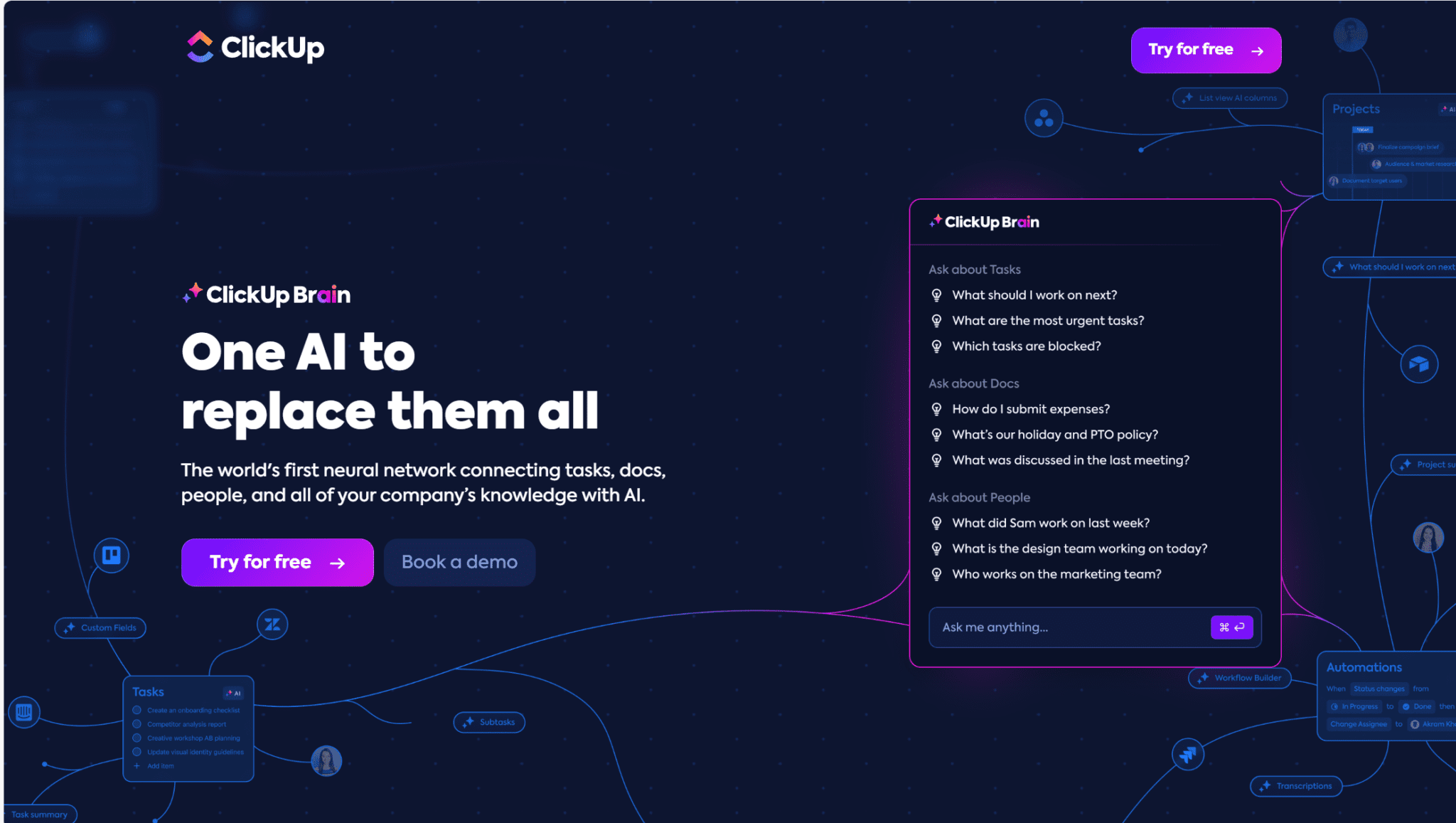
How Can I Create My Own Agent?
Creating your own AI agent is easier than ever, thanks to AI agent builders that allow both developers and non-technical users to build custom solutions. The process can range from simple to complex depending on your needs and skill level. Generally, you’ll want to do the following:
Define the Purpose. Start by deciding what you want your AI agent to do. This could be anything from automating customer support to managing project workflows. Clearly defining the task will guide the development process.
Choose a Platform or Framework. Several platforms make it easy to create AI agents. Some AI agent builders offer no-code solutions while others provide more robust platforms that require programming knowledge. Some popular platforms include: Google’s AI studio, Outsystems AI agent builder, and Vertex AI agent builder.
Train Your AI Agent. Once the platform is selected, you’ll need to feed the agent with data relevant to its task. For example, if it’s a customer service bot, you’d input previous customer queries and responses. Some platforms offer pre-trained models to make this step easier.
Integrate Tools. Most AI agents work best when they have access to multiple tools or APIs. For instance, integrating a payment gateway, database, or communication tool will enable the agent to perform more advanced tasks.
Test and Improve. Once your agent is built, testing is key. Monitor its performance, identify any gaps in its functionality, and continuously improve its learning model for better results.
With these steps, you can create an AI agent tailored to your business needs, whether for automating repetitive tasks or handling more complex functions. Many businesses are now partnering with a Generative AI Development Company to accelerate deployment, customize workflows, and ensure their agents align precisely with operational goals.
What is an AI Agent Builder?
An AI agent builder is a platform or tool designed to simplify the process of creating AI agents. Whether these are chatbots, virtual assistants, or more advanced autonomous systems is all up to you! That’s part of the fun.
AI agent builders make it easier for businesses to develop intelligent agents without needing extensive coding skills. Think of them as construction kits that allow you to drag, drop, and connect the building blocks of your AI system.
Most AI agent builders come equipped with tools like:
- Drag-and-drop interfaces. This makes it super easy to design an AI agent, even for those who are complete code newbies.
- Pre-trained models. These help your agent learn faster without needing to start from scratch. It means they’ve already been programmed with vast amounts of data. You just need to highlight and specify what’s important to you.
- APIs and integrations. To connect your agent to external systems, you’ll need an API. This pulls data from elsewhere to include in its behavior.
These easy-to-use AI agent builders are perfect for businesses that want to leverage AI without deep technical expertise.
No-Code vs. Low-Code vs. Full-Code AI Agent Builders
When it comes to building your AI agent, you’ll need to make a decision based on your programming knowledge. Do you want to code it from scratch, or do you want an AI agent builder as some kind of template or guideline?
Here’s a quick breakdown of the different ways you can do it and why they might be effective:
1. No-Code AI Agent Builders
These platforms are designed for users with no technical background. Everything is done through visual interfaces, meaning you can create agents with drag-and-drop tools without writing any code. No-code builders typically offer pre-built templates and workflows, making them ideal for people who just want to set things up quickly.
This might sound like music to your ears, but there are drawbacks. If you want a more complex design or a high level of speciality, you may need to develop your own AI agent from scratch.
No-code AI agent builders are best for small businesses and non-technical individuals. You can get your AI agent deployed quickly and never have to write a line of code. Outsystems AI Agent builder is a great example of a no-code platform.
2. Low-Code AI Agent Builders
Low-code builders give you more flexibility. While they still feature drag-and-drop tools, you can also add a bit of custom code to fine-tune your AI agent’s behavior. It’s the perfect middle-ground if you have some basic programming knowledge or if you want a specific feature that isn’t available in the no-code options.
Users with some technical skills will find this method the best. Think of it as a customizable template. It’s great for businesses that require customization too.
Both Google AI and Vertex AI agent builders are capable of mixing templates and your own additional code.
3. Full-Code AI Agent Builders
These platforms are for serious developers. These AI agent builders give full control over the agent-building process. You’ll build your agent from the ground up using programming languages and frameworks. While this method requires more effort and expertise, it allows for greater customization and can create more complex, sophisticated agents.
Skilled developers and advanced businesses with unique needs may find the full-code way to be their only viable option. It’s not to be advised for small businesses or users with limited programming knowledge. Custom-built solutions tend to use popular coding languages, in which case they may face Python or JavaScript rendering challenges that impact search visibility.
Top AI Agent Builders in 2025
So now you know what an AI agent builder is and what type you’re looking for, let’s dive into the best AI agent builders on the market in 2025. Get started with one of the following platforms and you’ll have your AI agent up and running in no time.
Outsystems AI Agent Builder

Outsystems is a low-code platform designed for rapid application development. It offers an AI agent builder that provides drag-and-drop functionality and an intuitive point-and-click user interface, allowing users to create intelligent agents quickly. With pre-built templates, you can customize workflows and integrate with external systems effortlessly.
It lets you build AI agents powered by retrieval-augmented generation (RAG) to ensure outputs are more tailored to applications’ end-users, based on their own data. Outsystems also comes with a library of quick-start generative AI apps as well as built-in guardrails to enhance performance.
For businesses looking for quick deployment of AI solutions without heavy technical skills, Outsystems AI agent builder is a life-saver. It’s ideal for creating customer service bots, HR assistants, or task management agents that need to be up and running fast. The platform also supports integration with a wide range of third-party tools and services, making it a great choice for businesses with existing infrastructure.
Google AI Studio
Google AI Studio is an online platform where you can build AI models easily. It has a strong emphasis on ease of use and accessibility, targeting a broader audience that includes non-technical users. However, Google AI studio opens the door for low-code options too.
It includes pre-built models, a user-friendly interface, seamless integration with Google services, and access to a ton of educational resources.
It’s perfect for businesses that already utilize Google’s ecosystem as Google tools can seamlessly integrate and connect with one another. It’s especially useful for creating multi-channel agents, like chatbots and voice assistants, that require high-level NLP capabilities and deep learning.
Vertex AI Agent Builder
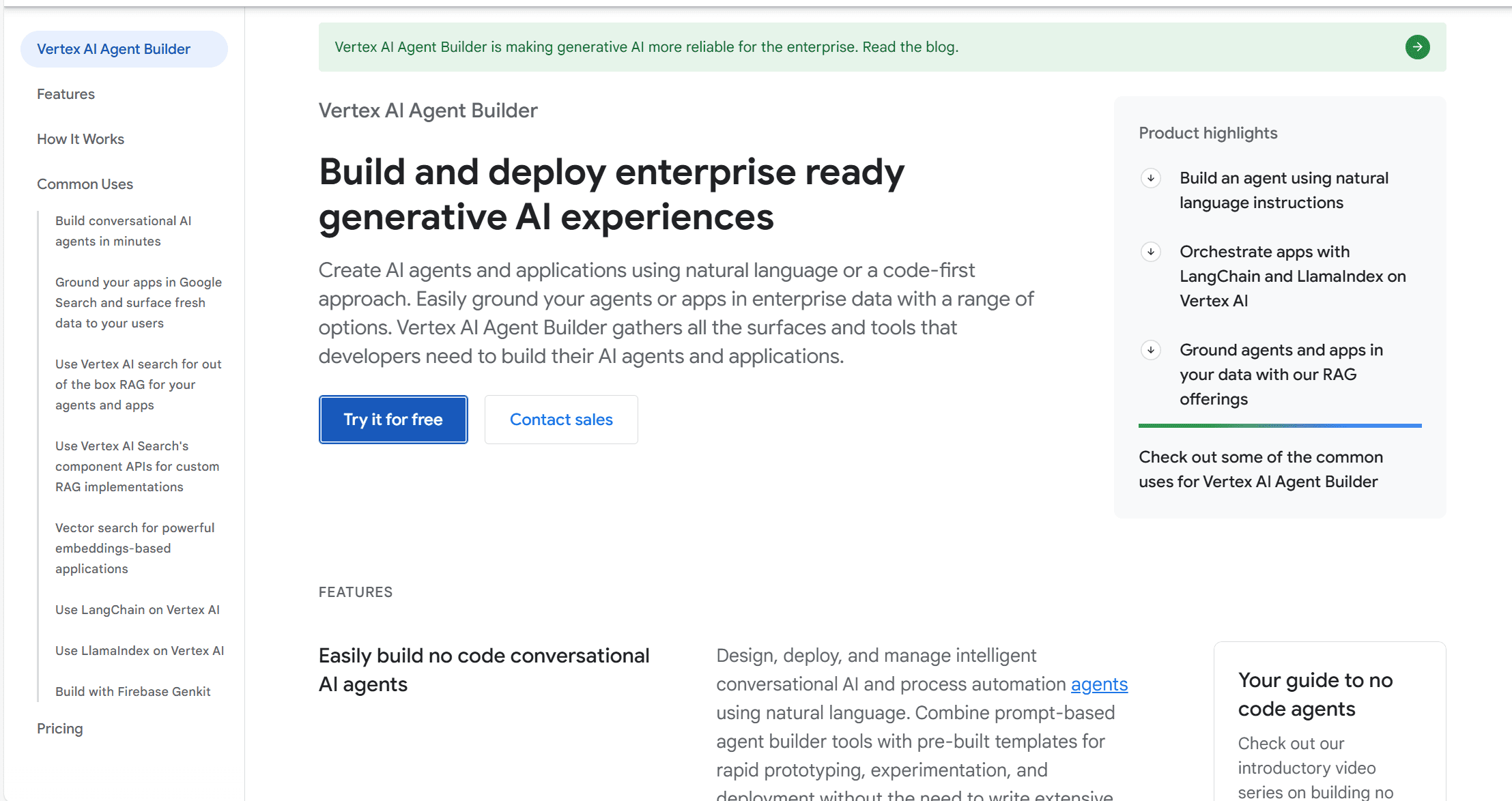
Vertex AI Agent Builder, another Google service, is an advanced AI platform designed to help you create custom AI agents. It provides powerful tools for training and fine-tuning AI models based on specific use cases. It has a steeper learning curve than Google AI Studio, making it better suited for experienced developers.
Vertex AI supports deep learning techniques like neural networks and allows users to train their models with big data before deploying them in real-world applications. It’s primarily aimed at data scientists and machine learning engineers who need powerful tools to build custom models and manage machine learning workflows.
Tailored to developers who need a high degree of customization and control, Vertex is perfect for building complex, high-performance agents for industries like finance, healthcare, or e-commerce. If precise data handling and custom AI solutions are crucial, Vertex is a great solution. You can fine-tune every aspect with Vertex so it combines the best of both worlds: full-code and no-code.
Vertex AI Agent Builder vs Google AI Studio: What’s the Difference?
As you can see, both Vertex AI Agent Builder and Google AI Studio have a lot in common. They’re both made by Google, they both allow you to build and train custom AI agents, and they both have no-code options.
Ultimately, for non-tech people, Google AI studio is the easier of the two to use. It’s more beginner-friendly. However, Vertex AI Agent Builder is a more robust tool that you can use to take your creations to the next level. If you know how to code and you need something bespoke, Vertex is the better choice.
No-Code AI Agent Builders
As mentioned above, Vertex AI Agent Builder does have some no-code elements, though it’s better suited for experienced developers. Google AI Suite can also work as a user-friendly, no-code option. Outsystems also provides an AI agent builder that primarily uses templates, drag-and-drop functionality, and a point-and-click user interface to make AI agent building as easy as possible.
However, there are a few other no-code options you can explore:
Bubble AI
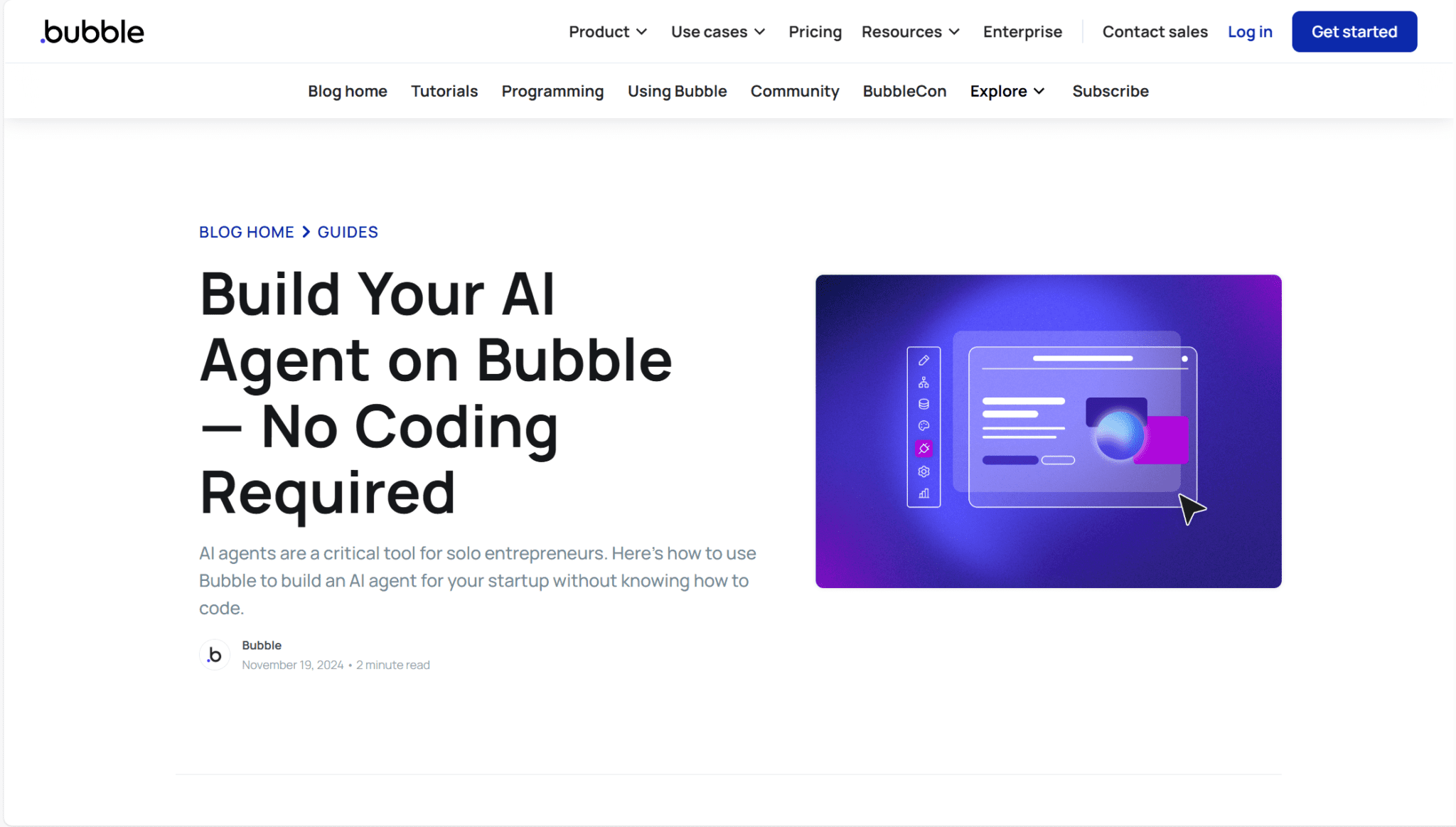
If you work best in a visual environment, Bubble AI might be the best AI agent builder for you. There’s no coding required, making it super easy to get started. They have a step-by-step guide for how to get started on their blog. It’s a great way to build completely customizable workflows.
Zapier AI Builder
Zapier empowers you to create your own superhuman teammates in minutes! It lets you equip your AI agents with company knowledge and have them do work across 7,000+ apps while you sleep.
Zapier is great if you want to build intelligent agents to handle day-to-day tasks at work. They’re designed to let your team focus on what humans do best.
Relevance AI
Using a very similar strategy, Relevance AI empowers users to build AI agents without any coding knowledge. It encourages you to build, train, and onboard your own AI agent teammate.
From the reviews, Relevance AI is easy to use, quick to get started with, and has all the no-code features you’ve come to expect to make your life as easy as possible. It’s like building a website using Wix; you just drag and drop the templates, change the text and images, and Bob’s your uncle.
Other Noteworthy AI Agent Builders
Despite already listing six AI agent builders, there are plenty more. Some are just repackaged versions of OpenAI’s API, while others are comprehensive systems based on different LLMs.
There are also some AI agent builders that are very niche-specific, like Virtuals Protocol and ELIZA OS, which enable you to create AI agents that have a Twitter presence and an investment portfolio for cryptocurrency trading.
Here are some other noteworthy AI agent builders to be aware of:
- Microsoft Azure AI. A robust platform for rapidly building and deploying intelligent agents. It has an extensive memory, lots of ready-to-go integrations for knowledge extraction, and a flexible model choice.
- OpenAI API. OpenAI enables you to customize AI agents using cutting-edge models like GPT, o1, and o3.
- IBM Watson Assistant: A powerful platform for creating conversational AI agents with natural language understanding. It’s billed as conversational AI for fast and friendly customer care.
FAQ: Common AI Agent Questions
Below, we’ve gathered some of the most frequently asked questions about AI agents and AI agent builders so you have the answers all in one place. By the time you finish, you’ll be an AI agent wizard, ready to go and build your first agent.
What is the Best AI Agent Builder for Beginners?
No-code platforms like Outsystems, Bubble AI and Zapier AI Builder are ideal for beginners. They offer industry-standard agent builds with user-friendly interfaces, visual templates, and pre-built automation.
If you’re completely new to AI agents or you don’t know the difference between CSS and JavaScript, then one of these no-code AI agent builders will become your new best friend.
Do I Need Coding Skills to Build an AI Agent?
Not necessarily! No-code and low-code tools make AI agent creation accessible to everyone.
However, if you’re looking to build bespoke AI agents with complex goals, coding will be required.
What’s the Difference Between AI Chatbots and AI Agents?
AI chatbots primarily handle conversations. You can talk with them and they will give you preset answers based on what you say. Advanced chatbots may use NLP (Natural Language Processing) like ChatGPT to provide conversational answers, but they cannot act autonomously.
AI agents, on the other hand, can autonomously perform complicated tasks, learn from data, and automate decision-making. They can extract data from different external sources at will, proactively learning about the problem it faces so it can come up with a more efficient solution.
There is some crossover as you can have an AI customer support agent that is a chatbot. If you did, this AI agent chatbot could pull data on the customer to personalize the conversation in real-time. It could scan and understand company policies to provide up-to-date information without being pre-programmed with how to respond.
How Much Does it Cost to Create an AI Agent?
Costs vary widely. There are free tools like OpenAI’s free-tier API, and then there are enterprise-ready solutions that cost thousands of dollars per month.
Which Industries Benefit Most From AI Agents?
AI agents are transforming industries like customer service, sales, healthcare, finance, e-commerce, and project management. They improve efficiency and automation, helping to streamline workflows and save your team time.
How Long Does it Take to Build an AI Agent?
The time it takes to build an AI agent varies depending on how you build it and how complex it is.
If you use one of the no-code, beginner-friendly solutions, you could have your AI agent up and running within a few hours to a few days.
If you’re coding it yourself from scratch, it depends on the complexity. It could take anywhere from a month (for a relatively simple AI agent) to several months (for a more complex one).
Finding the Right AI Agent Builder for You
AI agents are revolutionizing how businesses automate tasks, enhance decision-making, and turbocharge efficiency. Whether you’re a beginner just getting started with no-code platforms or a developer seeking advanced AI models, there’s an AI agent builder for you.
Start building your dream AI agent today!