The best meeting recorders for sales teams help turn every call into a goldmine of insights, follow-ups, and deal-closing opportunities. In sales, every word matters, but relying on memory or scribbled notes can lead to missed details, forgotten action items, and lost revenue.
Sales meetings move fast. Clients raise key objections, negotiations shift in real time, and a single insight can make or break a deal. Without an accurate way to capture, analyze, and act on conversations, sales teams risk losing valuable information.
Meeting recorders solve this problem by automating note-taking, summarizing key takeaways, and integrating directly with CRMs. Many tools go a step further, offering AI-driven insights, sales coaching recommendations, and deal intelligence to help teams refine their approach.
In this guide, we’ll break down the top five meeting recorders for sales teams in 2026, covering their standout features, pricing, and how they can help your team sell smarter, follow up faster, and close more deals.
Why Should Sales Teams Use Meeting Recorders?
Sales success relies on more than just a great pitch—it’s about retaining key details, responding strategically, and refining the sales process over time. But human memory is unreliable. Research from the Ebbinghaus Forgetting Curve shows that people forget 40% of new information within 24 hours and up to 80% within a week unless they actively reinforce it. For sales reps handling multiple deals, that means crucial client insights, objections, and pain points can be lost—unless they have a system to capture and review conversations.
Beyond memory, sales reps also deal with cognitive overload. According to research from the National Center for Biotechnology Information (NCBI) the human brain can only hold about four to seven pieces of information in working memory at a time.In a fast-moving sales call, that’s not enough to track everything—especially when reps are also handling objections, responding in real time, and strategizing the next step. Meeting recorders offload this mental burden, ensuring nothing gets lost while allowing reps to stay focused on the conversation instead of scrambling to take notes.
Data-driven sales teams consistently outperform competitors. A study by McKinsey found that companies using AI-driven insights in sales see 5-10% higher revenue growth than those relying on traditional methods. This is because AI-powered recorders don’t just store conversations—they analyze them. By identifying patterns in successful deals, highlighting objections, and offering data-backed coaching, these tools help sales teams continuously refine their approach.
By combining better retention, reduced mental strain, and AI-driven insights, these tools help sales teams win more deals, faster, and with greater confidence.
Key Features to Look for in a Sales Meeting Recorder
Not all meeting recorders are built for sales teams. The right tool should do more than just capture conversations—it should analyze, organize, and integrate seamlessly into the sales process. A high-quality meeting recorder ensures that sales reps spend less time on admin work and more time selling.
Here are the essential features to look for:
- AI-Powered Summaries & Transcriptions
- CRM Integrations
- Speaker Recognition & Keyword Search
- Sales Coaching & Performance Tracking
- Ease of Use
AI-Powered Summaries & Transcriptions
Sales reps should be focused on selling, not writing notes. AI-powered transcriptions ensure that every word of a conversation is captured, while smart summaries highlight action items, objections, and follow-ups. This eliminates the need for manual note-taking. Tools like tl;dv are particularly good in this area, delivering instant, high-accuracy meeting recaps so sales teams can stay engaged in conversations without worrying about missing important details.
CRM Integrations
A meeting recorder is only as good as its ability to connect with your sales ecosystem. Seamless integration with Salesforce, HubSpot, and other CRMs means no more copy-pasting notes or manually updating deal stages. tl;dv automatically syncs meeting insights to your CRM, ensuring that sales reps always have up-to-date customer information without extra admin work.
Speaker Recognition & Keyword Search
In sales, who said what matters. Speaker recognition allows teams to attribute insights to specific decision-makers, making it easier to tailor follow-ups. Combined with keyword search, sales reps can instantly pull up mentions of pricing, pain points, objections, and next steps instead of rewatching entire recordings. tl;dv’s AI-powered search makes it easy to find the most relevant moments from any call in seconds.
Sales Coaching & Performance Tracking
Top sales teams don’t just take notes, but they are constantly looking at how they can improve their performance. AI-driven coaching tools help sales managers identify what works, flag weak spots, and refine pitches based on real conversations. Whether it’s spotting common objections or measuring talk-to-listen ratios, tools like tl;dv provide sales-focused insights that help teams improve over time.
Ease of Use
A meeting recorder should enhance productivity, not add complexity. The best tools run in the background without disrupting workflow, require minimal setup, and deliver insights instantly. tl;dv stands out for its lightweight, intuitive design, ensuring that reps spend less time figuring out the software and more time closing deals.
Finding the Right Sales Meeting Recorder
Sales teams don’t need just another meeting recorder—they need a tool that actively supports deal conversions, CRM efficiency, and performance tracking. Prioritizing these key features ensures that reps spend less time on admin tasks and more time building relationships, handling objections, and closing deals faster.
Now, let’s dive into the best meeting recorders for sales teams and see which one is the right fit for your team.
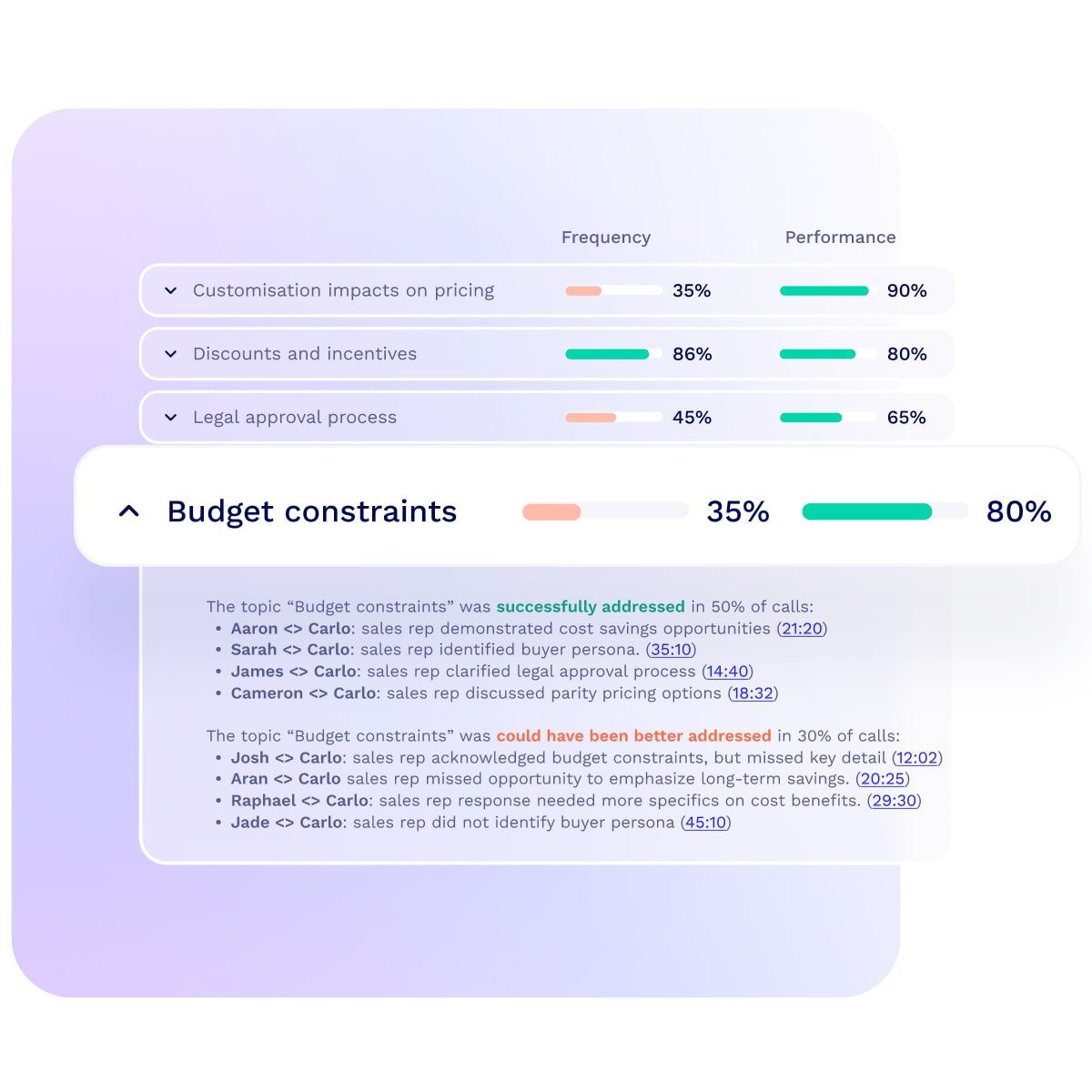
The Best Meeting Recorders for Sales Teams in 2026
With so many meeting recorders on the market, choosing the right one for a sales team isn’t just about transcription—it’s about boosting productivity, improving deal management, and streamlining CRM workflows. The best tools go beyond basic note-taking, offering AI-powered summaries, real-time coaching insights, and seamless integrations that make sales reps more effective.
Below, we’ve rounded up the top five meeting recorders for sales teams, focusing on features that help close deals faster, reduce admin work, and enhance collaboration.
- tl;dv
- Gong
- Fireflies.ai
- Avoma
- Otter.ai
tl;dv
tl;dv is an AI note taker and meeting recorder designed for sales teams that need accurate transcriptions, automated summaries, and seamless CRM integration. In fast-paced sales environments, tracking key insights from multiple calls can be overwhelming, and relying on handwritten notes or memory often leads to lost details.
With tl;dv’, sales reps can focus fully on their conversations, knowing that the tool is capturing every word in real time. It works effortlessly across Zoom, Google Meet, and Microsoft Teams, providing sales professionals with instant access to searchable transcripts, AI-driven summaries, and direct CRM syncing. This means less admin work, fewer missed opportunities, and better sales follow-ups.
Key Features of tl;dv
1. AI-Powered Summaries & Transcriptions
- tl;dv automatically records and transcribes sales calls with high accuracy, ensuring nothing gets lost in translation.
- AI-generated summaries highlight key discussion points, such as objections raised, pricing discussions, and next steps.
- Actionable insights are automatically extracted, so reps can quickly review decisions and follow-up tasks without sifting through hours of recordings.
- Supports multiple languages, making it an ideal choice for international sales teams.
2. CRM Integrations for Seamless Workflow
- tl;dv integrates directly with Salesforce, HubSpot, and other leading CRM platforms, ensuring that every sales conversation is logged automatically.
- Eliminates the need for manual data entry, reducing admin time and increasing efficiency.
- Syncs meeting notes, action items, and summaries into CRM deal pages, so sales managers can track progress without chasing reps for updates.
- Enhances team collaboration, as everyone has access to key details without needing to request meeting recaps.
3. Speaker Recognition & Keyword Search
- Finding crucial moments in a long sales call shouldn’t be a hassle, and tl;dv makes it easy with advanced keyword search and speaker identification.
- Identify specific points in a call by searching for keywords like “pricing,” “objections,” or “discounts” instead of rewatching the full recording.
- Each speaker is tagged, allowing users to quickly reference what was said by a prospect, decision-maker, or sales rep.
- Ideal for deal review sessions and coaching, helping sales managers refine messaging and objection handling strategies.
4. Easy to Use & Low Maintenance
- Many sales tools come with a steep learning curve, but tl;dv is designed to be lightweight and intuitive.
- No complicated setup—just install, connect, and start recording.
- Runs in the background, automatically capturing calls, so reps don’t need to remember to hit “record.”
- Minimal disruption to workflows, allowing sales teams to adopt the tool quickly without heavy training.
Why Choose tl;dv? (Pros & Best Features):
- AI-powered transcriptions and summaries eliminate manual note-taking.
- Direct integration with Salesforce & HubSpot saves time on data entry.
- Speaker recognition & keyword search make it easy to find critical sales moments.
- Lightweight and intuitive interface ensures quick adoption.
- Supports multiple languages, great for global sales teams.
Are There Any Drawbacks to tl;dv?
- The free plan has limitations, requiring a paid plan for full functionality.
- No offline mode, so a stable internet connection is required.
What is the pricing of tl;dv?
tl;dv offers flexible pricing plans tailored to different team sizes and needs.
- Free Plan – Basic transcription and recording features for individuals and small teams.
- Pro Plan – $18 per user/month, with extended transcription hours and premium integrations.
- Business Plan – $59 per user/month, including priority support, CRM automation, and advanced analytics.
- Enterprise Plan – Custom pricing, designed for large sales teams requiring high-volume recordings and tailored integrations.
User Feedback for tl;dv
Sales teams praise tl;dv for its ease of use, time-saving automation, and seamless CRM integration.
“What stands out most about tl;dv is its seamless functionality. I can go from meetings to having customized notes without any extra effort, followed by a weekly summary that keeps everything organized. The ability to search across all meetings for specific mentions is a game-changer, making it easy to track key discussions. On top of that, the integration with my CRM ensures that all communication is automatically synced with the relevant contacts—no manual input needed. .” – G2 Review
If your team spends too much time on meeting notes, tl;dv can significantly boost productivity while ensuring no key insights slip through the cracks.
Gong
Gong is an AI-driven revenue intelligence platform built for sales teams that need deep visibility into their deals, conversations, and coaching opportunities. Instead of just recording meetings, Gong analyzes every customer interaction—calls, emails, and video meetings—to uncover trends, highlight risks, and provide data-driven coaching insights.
For sales managers, Gong eliminates guesswork by breaking down successful (and unsuccessful) conversations, showing what top-performing reps do differently. By tracking buyer sentiment, objections, and deal progression, it ensures that teams stay ahead of potential roadblocks, increasing close rates.
Key Features of Gong
1. AI-Driven Sales Insights
- Gong doesn’t just transcribe sales calls—it extracts actionable data to help teams make informed decisions.
- Analyzes buyer sentiment to detect engagement levels, hesitation, and signs of deal risk.
- Identifies objections and pricing discussions, allowing sales reps to fine-tune their responses.
- Surfaces deal trends over time, helping managers adjust strategies based on real-world insights.
2. Sales Coaching & Performance Tracking
- Top-performing sales teams don’t just review deals—they refine their approach through coaching, and Gong makes that process easy.
- Compares top reps with underperformers, showing key behavioral differences.
- Pinpoints coachable moments in sales calls, so managers can provide targeted feedback.
- Tracks talk-to-listen ratio, keyword usage, and objection handling, making sales training more data-driven.
3. CRM & Call Integration
- Gong ensures that every insight is automatically logged into your CRM, removing the burden of manual data entry.
- Syncs seamlessly with Salesforce, HubSpot, and Microsoft Dynamics.
- Captures conversations across Zoom, Microsoft Teams, and Google Meet.
- Keeps deal data up to date so managers can monitor pipeline health at a glance.
Why Choose Gong? (Pros & Best Features):
- AI-powered sales insights provide real-time visibility into deal risks.
- Helps managers coach teams with data-backed feedback.
- Deep CRM and communication platform integrations.
- Tracks buyer sentiment, objections, and pricing discussions.
Are There Any Drawbacks to Gong?
- Expensive for smaller teams, making it less accessible for startups.
- Requires training to maximize its full potential due to advanced features.
What is the Pricing of Gong?
Gong does not publicly list pricing but follows a custom pricing model based on team size and features.
- Estimated Cost – Starts at $1,200+ per user per year, with platform fees.
- Enterprise Packages – Additional customization and scalability for larger sales teams.
For more information, check out our Gong pricing guide.
User Feedback about Gong
Sales teams rave about Gong’s ability to turn sales conversations into data-driven learning experiences.
“Gong lets me stay focused and engaged in all my meetings by taking all the notes for me. It is extremely beneficial because it allows me to be actively listening to my clients and discover real pain points that they have, leading to business for myself.” – G2 Review
However, some users pointed out drawbacks:
“Many of our customers are based in Scotland and Gong can struggle with their accent. Also Gong is not cheap. For small teams or start ups the cost can feel prohibitive.”
Gong is one of the most advanced sales coaching and revenue intelligence tools available, ideal for teams that want AI-driven insights into their deals, conversations, and performance trends. While the cost is high, the potential return on investment—through improved close rates and better coaching—can make it worthwhile for larger sales organizations.
If data-driven decision-making and structured sales coaching are priorities for your team, Gong is a top-tier solution that turns every sales interaction into an opportunity for growth.
For more information on how tl;dv compares to Gong, check out our tl;dv vs Gong article.
Fireflies.ai
Fireflies.ai is an AI-powered meeting assistant designed for sales teams that want to automate transcriptions, analyze conversations, and streamline collaboration. Rather than relying on manual note-taking, Fireflies captures every word in a sales call and generates searchable transcripts and AI-powered summaries.
For sales teams juggling back-to-back meetings, Fireflies.ai ensures that no detail gets lost. With its deep search functionality, users can quickly locate key points from past conversations—whether it’s a pricing discussion, a competitor mention, or a customer pain point.
Additionally, Fireflies.ai integrates with Zoom, Google Meet, Microsoft Teams, Slack, and other collaboration tools, making it easy for sales reps and managers to review calls, track follow-ups, and share insights across teams.
Key Features of Fireflies.ai
1. AI-Powered Transcriptions & Summaries
- Fireflies.ai automatically records and transcribes meetings, eliminating the need for manual note-taking.
- Speaker-labeled transcriptions help distinguish between different voices in a conversation.
- AI-generated summaries highlight key moments, action items, and next steps.
- Multi-language support makes it useful for global sales teams.
2. Searchable Database & Conversation Intelligence
- One of Fireflies’ standout features is its ability to make every sales call searchable.
- Keyword search lets reps quickly find pricing discussions, objections, or competitor mentions.
- Smart topic detection categorizes discussions, making it easier to navigate long conversations.
- Deal risk detection helps sales leaders spot potential roadblocks before they escalate.
3. Seamless Integrations & Workflow Automation
- Fireflies connects effortlessly with sales and collaboration tools, reducing the need for repetitive tasks.
- Syncs meeting notes with Salesforce, HubSpot, and Notion so insights don’t get lost.
- Integrates with Slack and Asana to automatically assign follow-up tasks.
- Exports transcripts to Google Docs, CRM dashboards, or email summaries.
Why Choose Fireflies.ai? (Pros & Best Features):
- Highly accurate AI-powered transcriptions and summaries.
- Searchable database makes past conversations easy to review.
- Deep integrations with CRM and collaboration tools.
- Works across multiple platforms, including Zoom and Google Meet.
Are There Any Drawbacks to Fireflies.ai?
- Accuracy can drop with strong accents or technical jargon.
- Setup and integration require some initial effort.
What is the Pricing for Fireflies.ai?
Fireflies.ai offers a range of plans based on team size and needs.
- Free Plan – Limited transcription credits and storage, best for individual users.
- Pro Plan – $10 per user/month, includes unlimited transcription minutes and meeting recaps.
- Business Plan – $19 per user/month, with conversation intelligence and team insights.
- Enterprise Plan – Custom pricing for large teams with advanced support and data retention options.
User Feedback for Fireflies.ai
Sales professionals appreciate Fireflies’ ability to save time and capture meeting insights automatically.
“The business suite’s unlimited minutes are a lifesaver since I use it for hours daily.” – G2 Review
However, some users pointed out drawbacks:
“It sometimes misidentifies the speaker and doesn’t know all of the technical terminology that we sometimes use, so it is not to be taken literally and we sometimes need our phonetics to determine what was actually said. “
While some accuracy issues exist with certain accents, Fireflies.ai’s powerful search functionality, AI summaries, and automation make it a solid option for teams looking to save time and stay organized. If you need a cost-effective AI meeting recorder that works seamlessly across platforms, Fireflies.ai is a strong contender.
For more information on how tl;dv compares to Fireflies, check out our tl;dv vs Fireflies article.
Avoma
Avoma is an AI-powered meeting intelligence platform designed for sales teams that want to capture, analyze, and optimize sales conversations. Unlike basic transcription tools, Avoma goes beyond recording—it provides real-time insights into deals, call performance, and customer engagement, helping sales teams refine their approach.
With automated meeting summaries, coaching analytics, and CRM integrations, Avoma ensures that every sales conversation contributes to a data-driven selling strategy. It works across Zoom, Google Meet, and Microsoft Teams, offering a centralized platform where sales reps and managers can review calls, improve objection handling, and track deal momentum.
Key Features of Avoma
1. AI-Generated Notes & Insights
- Avoma transcribes and summarizes sales calls automatically, making post-meeting follow-ups more efficient.
- Speaker-differentiated transcriptions ensure clarity when reviewing key points.
- AI-generated action items and summaries provide a structured view of each conversation.
- Call playback with timestamped highlights makes it easy to revisit important moments.
2. Sales Coaching & Conversation Intelligence
- Avoma helps managers analyze sales calls and identify coachable moments, allowing teams to continuously improve their pitch.
- Talk-to-listen ratio tracking shows whether reps are asking the right questions.
- Objection and keyword analysis highlights patterns across multiple conversations.
- Performance benchmarking helps sales teams refine their messaging based on what’s working.
3. CRM & Workflow Integrations
- Avoma connects seamlessly with Salesforce, HubSpot, and other CRM systems, ensuring that sales data is automatically updated.
- Meeting insights sync directly to CRM records, reducing admin work.
- Integrations with Slack, Notion, and Trello enable teams to share and act on key takeaways.
- Automated reminders and follow-ups keep sales conversations moving forward.
Why Choose Avoma? (Pros & Best Features):
- AI-generated summaries eliminate manual note-taking.
- Strong CRM integrations ensure that meeting insights are easily accessible.
- Sales coaching features help managers refine training programs.
- User-friendly interface makes onboarding easy.
Are There Any Drawbacks to Avoma?
- Less brand recognition compared to competitors like Gong.
- Some advanced features are locked behind higher-tier plans.
What is the Pricing of Avoma?
Avoma offers pricing plans tailored for different team sizes.
- AI Meeting Assistant – $19 per user/month, includes unlimited AI meeting summaries.
- Conversation Intelligence – $59 per user/month, adds deal intelligence and coaching analytics.
- Revenue Intelligence – $79 per user/month, includes full pipeline analytics and team-wide insights.
User Feedback for Avoma
Sales teams appreciate Avoma’s ability to streamline meeting workflows and improve coaching.
“The automatic transcription and note-taking have been game-changers for our sales team. We don’t have to worry about missing details anymore.” – G2 Review
However, some users noted:
“Some users have mentioned instances where the notetaker feature unexpectedly drops out during calls, resulting in missed information.”
For more information on how tl;dv compares to Avoma, check out our tl;dv vs Avoma article.
Otter.ai
Otter.ai is an affordable AI-powered transcription tool that provides real-time captions, searchable transcripts, and meeting notes. While it’s not as sales-focused as platforms like Gong or Avoma, its simplicity and cost-effectiveness make it a great choice for teams looking for a basic meeting recorder.
Designed for Zoom, Google Meet, and Microsoft Teams, Otter.ai helps sales reps capture important details during calls without disrupting the flow of conversation. It’s an ideal solution for smaller sales teams, startups, or those who need a budget-friendly way to generate meeting transcripts.
Key Features of Otter.ai
1. Real-Time Transcriptions & Captions
- Otter.ai provides live captions during sales calls, making it easier for reps to stay engaged without taking notes.
- AI-powered transcriptions generate detailed meeting summaries automatically.
- Live captions help non-native speakers or those in noisy environments follow along.
- Speaker identification differentiates between participants for clearer context.
2. Searchable Meeting Notes & Collaboration
- Unlike traditional transcription tools, Otter.ai turns conversations into easily searchable records.
- Keyword search allows users to find key topics quickly.
- Collaboration tools let teams add highlights, comments, and action items directly within transcripts.
- Cloud-based storage ensures past meetings are accessible anytime.
3. Simple Integrations & Workflow Compatibility
- While Otter.ai doesn’t offer deep sales analytics, it integrates with popular tools to make workflows smoother.
- Works with Zoom, Google Meet, and Microsoft Teams.
- Exports transcripts to Google Docs, Slack, and Notion.
- Basic CRM integration is available but limited compared to sales-specific platforms.
Why Choose Otter.ai? (Pros & Best Features):
- Cost-effective option for teams that need reliable transcriptions.
- Real-time captions improve accessibility and note-taking efficiency.
- Simple and easy to use, with no steep learning curve.
Are There Any Drawbacks to Otter.ai?
- Lacks advanced sales features, such as deal intelligence or coaching analytics.
- CRM integration is limited compared to tools like tl;dv or Gong.
Pricing for Otter.ai
Otter.ai offers straightforward and affordable pricing options.
- Free Plan – Includes limited transcription minutes.
- Pro Plan – $8.33 per user/month, with increased transcription allowances.
- Business Plan – $20 per user/month, includes collaboration and administrative controls.
User Feedback for Otter.ai
Otter.ai is widely praised for its affordability and ease of use.
” I have been using the premium version for a long time now and recent upgrade in which AI helps you to extract required information from the conversation is extremely helpful.” – G2 Review
Some users also pointed out:
“I thought I had closed the account myself, but clearly that button just doesn’t do anything. I emailed support twice to permanently delete my account and never heard back—then I was charged when my trial ended.”
For more information on how tl;dv compares to Otter, check out our tl;dv vs Otter article.

| Tool | Best For | Key Benefit | Pricing |
|---|---|---|---|
| tl;dv | Best Overall for Sales Teams | AI-powered summaries, CRM integration, best balance of price & features | Free plan, Pro from $18/user/month |
| Gong | Best for Revenue Intelligence | AI-driven deal tracking and coaching insights | Custom pricing (from $1,200+/user/year) |
| Fireflies.ai | Best for Collaboration & Workflow Automation | Searchable meeting notes and team integrations | Free plan, Pro from $10/user/month |
| Avoma | Best for In-Depth Sales Call Analysis | AI-generated insights and CRM-integrated workflows | From $19/user/month |
| Otter.ai | Best Budget-Friendly Option | Simple, real-time transcriptions with live note-taking | Free plan, Pro from $8.33/user/month |
Which Sales Meeting Recorder is Right for You?
When it comes to sales coaching, transcriptions, and price with features, tl;dv leads the pack. It offers AI-powered summaries, seamless CRM integration, and smart searchability—all at a more accessible price than alternatives like Gong.
For teams needing deep revenue intelligence, Gong is a strong contender but comes at a premium. Fireflies.ai is a great choice for teams that prioritize collaboration and automation, while Avoma specializes in detailed sales call analysis. If budget is the main concern, Otter.ai provides basic transcription at an affordable price.
A great meeting recorder isn’t just about capturing conversations—it should help you sell smarter, improve follow-ups, and increase revenue. tl;dv delivers on all fronts, making it the best choice for sales teams in 2026.
FAQs About Sales Meeting Recorders
What is the best meeting recorder for sales teams?
The best tool depends on your needs. That said, tl;dv offers a balance of AI-powered transcription, CRM integration, and affordability, making it a top choice for sales teams in 2026.
Can these tools integrate with Salesforce, HubSpot, or other CRMs?
Yes, many meeting recorders integrate with CRMs. tl;dv connects natively with leading CRMs, ensuring that notes, transcripts, and action items sync automatically.
Do these meeting recorders work with Zoom, Google Meet, and Microsoft Teams?
Yes! Most leading tools, including tl;dv, support major video conferencing platforms, allowing teams to record and analyze meetings seamlessly.
How accurate are AI-generated meeting notes and transcriptions?
Accuracy depends on audio quality, background noise, and accents. High-quality AI transcription tools, like tl;dv, offer reliable, well-structured transcripts and summaries that adapt to different voices and environments.
Are meeting recorders GDPR and HIPAA compliant?
Most tools comply with GDPR, but HIPAA compliance varies. It’s best to check security certifications before choosing a platform, especially for industries handling sensitive data.
Can AI meeting recorders replace manual note-taking?
AI dramatically reduces the need for manual notes by capturing key discussions and action items. While some human review may still be helpful, AI-generated summaries save time and improve accuracy.
How much do meeting recorders cost?
Pricing varies based on features. tl;dv offers a generous free plan and affordable premium options, while some enterprise tools charge significantly more.
What’s the best free meeting recorder for sales teams?
For teams on a budget, tl;dv provides one of the best free options, allowing users to record, transcribe, and summarize meetings without upfront costs.
Do these tools analyze sales calls for insights and coaching?
Yes! Many platforms, including tl;dv, offer AI-powered insights that help sales teams refine their approach, track key deal moments, and improve performance.
Can these recorders track who said what in a meeting?
Yes, most tools use speaker recognition to differentiate voices and allow users to filter conversations by participant.
Can I search for specific words or phrases in a recorded meeting?
Yes! AI-powered search and keyword tagging make it easy to locate key moments in transcripts, ensuring that important insights are never lost.
Do these recorders work for in-person meetings, or just virtual calls?
Most tools are optimized for virtual meetings, but some, like tl;dv, can process and transcribe uploaded audio from in-person recordings.
How long do these tools store recorded meetings?
Storage policies vary. Some platforms offer limited free storage, while others provide long-term access with premium plans.
Can these recorders generate action items from meetings?
Yes! AI-powered tools automatically identify key takeaways and next steps, making follow-ups easier and improving productivity.
How can meeting recorders help improve sales performance?
Meeting recorders help sales teams identify objections, refine messaging, track successful sales tactics, and improve follow-ups, ensuring that every conversation contributes to better results.





