What are the ethics of recording meetings? It’s likely that you’ve stumbled across this article because you’re having some thoughts about recording a meeting you didn’t organize. That could be for many reasons: perhaps you’re part of a remote team spread across different time zones, maybe you need to revisit discussions for clarity, or you’re simply looking to keep a record for future reference. In an era where digital tools like Zoom, Microsoft Teams and Google Meet dominate our professional interactions, the ability to record these meetings has become both a practical need and an ethical quandary.
The act of recording meetings isn’t just about convenience. Research shows that the human memory isn’t always to be relied on; we often forget or misremember details. This is often referred to as the “forgetting curve”. Psychologist Hermann Ebbinghaus found in the 1880s that without reinforcement or connections to prior knowledge, information is rapidly forgotten – approximately 56% in one hour, 66% after a day, and 75% after six days. This underscores the value of meeting recordings as a tool for accuracy and retention of information. Thankfully we now live in a world where things are recorded a lot more with ease with an increase in literacy and technology to boost this.
Yet, deciding to hit the record button is laden with ethical considerations, such as consent and privacy. As we navigate this digital landscape, understanding these aspects becomes crucial in maintaining professional integrity and respect for all participants involved.
The ultimate question, though, is, can you record meetings you didn’t organize? Yes, you can. But if you do, you must seek permission from those in attendance.

The Rise of Digital Meeting Tools
Digital meeting tools have undergone quite a transformation, especially with the rise of platforms like Zoom, Google Meet, and Microsoft Teams. These tools have become cornerstones of professional and educational communication, bridging gaps in a rapidly evolving remote work environment.
Zoom emerged as a frontrunner, particularly for its user-friendly interface and robust video conferencing capabilities. It quickly became synonymous with online meetings, catering to a range of needs from business meetings to virtual classrooms.
Google Meet then complemented this landscape with its deep integration into the Google ecosystem, offering a seamless experience for users of Google Workspace.
Microsoft Teams, on the other hand, carved its niche by providing a comprehensive collaboration platform, integrating meeting functionalities with the broader suite of Microsoft Office tools. Teams became particularly popular in environments already using Microsoft products, offering a cohesive workflow experience.
The integration of recording features in these platforms has been a game-changer. While these platforms offer native recording functionalities, they often come with limitations, especially for non-host participants or those on free subscription plans. This is where tools like tl;dv have stepped in to fill the gap, offering enhanced recording capabilities beyond the standard offerings of these platforms.
tl;dv, a tool specifically designed for Zoom, Microsoft Teams and Google Meet, allows users to record meetings directly from their laptops or PCs, even without host permission. This functionality is crucial for individuals who need to review meetings for critical details, compliance, or archival purposes.
tl;dv’s features like transcribing and summarizing key points from meetings address the challenges of memory retention, ensuring that no critical information is lost.
Understanding the Limitations of Native Recording Tools
Before we delve into the legal and ethical aspects of meeting recordings, it’s essential to understand the limitations of native recording tools offered by Google Meet, Zoom, and Microsoft Teams.
While these platforms provide built-in recording features, these features often come with certain constraints. This is where an innovative solution like tl;dv comes into play. To give you an idea, here are the recording capabilities (and restrictions) for the three main platforms:
Google Meet
Native Recording: Yes, Google Meet offers native recording capabilities.
Payment Required: However Google Meet’s recording feature is only available only to paid Google Workspace subscribers.
Zoom
Native Recording: Yes, Zoom provides native recording functionality for meetings.
Payment Required: Zoom offers recording features in both its free and paid plans. However, the availability of certain recording features and storage limits may vary depending on the plan you choose. While it’s the most accessible in terms of recording of all three platforms, it does mean that you have to take up valuable space to store recordings, and they aren’t searchable/AI-supported.
Microsoft Teams
Native Recording: Yes, Microsoft Teams includes native recording features.
Payment Required: Microsoft Teams offers recording features to users with paid subscriptions to Microsoft 365 (formerly Office 365) and Microsoft accounts However, if you don’t use Teams frequently or you don’t have an account, you cannot record. It can also be quite confusing as to what level of license you may want.
Legal Aspects of Recording Meetings
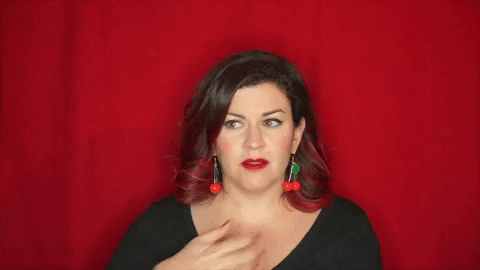
We have a number of articles on this site talking about the legal implications of recording meetings and the importance of consent. While the legal ramifications do vary slightly from country to country (and even from state to state in some instances), the important thing to note is that consent is key.
You must never record a meeting in secret except in some very specific legal circumstances.
Even the context of the meeting can also influence the legal permissibility of recording. Public and private settings carry different expectations of privacy. For instance, recording a public webinar might not entail the same legal considerations as recording a private business meeting.
In addition to consent, it’s essential to consider how the recording will be used. Recordings intended for personal reference may be viewed differently from those intended for public dissemination or as evidence in legal proceedings. Misusing meeting recordings can lead to legal challenges, including privacy violations and defamation claims.
Tools like tl;dv, while offering the technical capability to record meetings on platforms like Zoom, Microsoft Teams, and Google Meet, do not override these legal requirements. Their use should be aligned with legal and ethical standards. Transparency and explicit consent remain key, regardless of the ease with which these tools enable recording. It’s always advisable to explicitly ask for permission and, in some cases, to get that consent in writing. If in doubt, check out our ultimate guide to recording meetings for additional information (and tips!) on making the most of it.
Ethical Dilemmas in Unsanctioned Recordings
When considering the ethics of recording meetings, especially those you haven’t organized, the dilemmas extend far beyond mere legalities. The act of recording a meeting without explicit consent or without being the organizer introduces complex ethical issues related to privacy, trust, and respect.

Consent is the cornerstone of ethical recording. It’s about more than just legal compliance; it’s a matter of respecting the autonomy and privacy of each participant. Recording someone without their knowledge or consent can be seen as a violation of their privacy. This becomes particularly sensitive in meetings where confidential or personal information is discussed. Even in less sensitive meetings, participants may share information under the assumption that it remains within the confines of the meeting, a trust that unsanctioned recording can breach.
Privacy concerns are heightened in the digital age, where the dissemination of recorded content is just a click away. Participants in a recorded meeting may worry about how the recording will be used, who will have access to it, and whether it could be taken out of context or used for unintended purposes. This concern can inhibit open and honest communication, as participants may censor themselves if they know they are being recorded.
The importance of transparency and clear communication before recording cannot be overstated. It’s crucial to inform all participants of the intention to record and the purpose of the recording. This not only aligns with ethical practices but also helps build trust. Participants are more likely to feel comfortable and contribute meaningfully if they are aware of the recording and agree to it.
How To Record A Meeting You Didn’t Organize With Confidence
So as you can see as long as you gain consent and are thoughtful with your actions, you can organize a meeting you didn’t organize. There are also tools such as tl;dv that allow you to switch online meetings between various different platforms and still retain all those recordings, in one place, for a single cost (or even free!)
Here are the three ways you can start to record using tl;dv on all three online meeting tools.

How to Use tl;dv with Google Meet
Download the Extension: Start by downloading the tl;dv extension to record Google Meet.
Easy Recording: Once installed, you can record meetings with a single click, or set it to record automatically. No additional hardware is required.
Recording on Zoom Using tl;dv
Install tl;dv: First, download and install the tl;dv app for your desktop.
Start Recording: In a Zoom meeting, click on the tl;dv icon to start recording. You can choose to record manually or set it to record automatically for all meetings.
Recording on Microsoft Teams Using tl;dv
Download the Desktop App: For Microsoft Teams, download the tl;dv desktop app from tl;dv’s website.
Integration: Once installed, the app integrates with Microsoft Teams, allowing you to record meetings directly.
Smart and Respectful Digital Meetings
So, we’ve covered quite a bit about the digital meeting world. From the convenience of platforms like Zoom, Google Meet, and Microsoft Teams, to the nifty features of tools like tl;dv, it’s clear that we’re in a new era of communication.
But, here’s an important reminder: recording meetings, especially those you’re not hosting, requires a bit of tact. It’s all about getting permission first. It’s not just a nice thing to do; it’s also about respecting privacy and adhering to ethical standards.

Once you have the go-ahead, using tl;dv is a breeze. It helps you keep track of everything important in your meetings, no matter which platform you’re on. Whether you’re managing time zones, trying to remember key points, or ensuring you’re following protocols, these tools are there to help.
As we adapt to remote and hybrid working styles, let’s stay informed and committed to ethical practices. By doing this, we make our online interactions not only more efficient but also more respectful and trustworthy. Here’s to navigating the world of digital meetings with awareness and responsibility!





