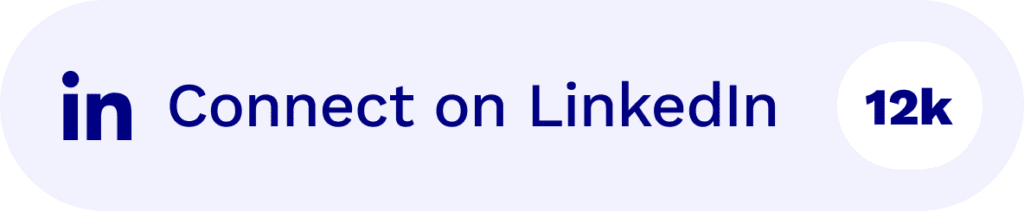In the olden days if you went on a plane there were all those dire warnings about the use of electronics. Many believed if you happened to leave an iPad or Gameboy on, the whole plane would refuse to take off, or send the navigational tools in completely the wrong direction.
Nowadays, we’re a lot savvier and realize our devices can’t really do that much harm. So you can play Mario, watch Netflix and online shop in the sky to your heart’s content.
However, for many the question remains – can you use Zoom on a plane?
The answer is YES! You can use Zoom on an airplane, however your connection quality will vary depending on factors such as your airline, flight route and in-flight Wi-Fi options. Exactly how reliable is Zoom video conferencing on a plane, you wonder? Well – if it’s really important you attend that meeting while in the sky, read on to learn more.
Attending a Zoom Call Mid-Flight: The Guide
Why would you want, or need, to Zoom on an airplane?

It seems like an odd thing to want to do, but of course there may be times in your life when you simply need to use Zoom on an airplane.
Having an important Zoom meeting scheduled for the same time you’re flying is one of the most probable reasons you’ll want to video conference from the sky.
Or you might be traveling for work when you’re suddenly asked to join an emergency Zoom call. It happens.
Whatever the reason, if you find yourself needing to Zoom from 30,000 feet in the air, then don’t worry – it’s usually possible.

Which airlines allow you to use Wi-Fi & Zoom in the air?
Not all airlines offer inflight Wi-Fi, but an increasing number are starting to.
For example, American Airlines, Delta and United all offer some form of in-flight Wi-Fi.
Some airlines may even offer free Wi-Fi with Business and First Class tickets.
Of course, once you start using Zoom (or any other video conferencing app), you will quickly use up that free data allowance!
However, Wi-Fi on planes does still seem to be mostly restricted to long-haul flights as it’s not normally necessary on shorter flights.

Here is a list of airlines that have some sort of Wi-Fi available on board, including a few that offer it for free. This list isn’t exhaustive though, so please check with your airline before you travel.
- Aer Lingus
- AirAsia
- Air Canada
- Air China
- Air Europa
- Air France
- Alaska Airlines
- All Nippon Airways
- American Airlines
- British Airways
- Delta Air Lines
- Egypt Air
- Emirates
- Etihad
- EVA Air
- Finnair
- Garuda Indonesia
- GOL Linhas Aereas
- ITA
- Gulf Air
- HongKong Airlines
- Iberia
- Icelandair
- JAL
- JetBlue
- LATAM
- Lufthansa
- Malindoair
- Nok Air
- Norwegian
- Oman Air
- Philippine Airlines
- Qatar Airways
- SAS
- Saudi Arabian Airlines
- Singapore Airlines
- Southwest Airlines
- TAP Portugal
- THAI Airways
- Turkish Airlines
- United
- Vietnam Airlines
- Virgin Atlantic
- Vueling
- WestJet
How much does airplane Wi-Fi cost?
The cost of using Wi-Fi on an airplane varies depending on the airline.
Some airlines, like United, have different tiers of pricing depending on how much data you want to use.
For United U.S. domestic and short-haul international flights, like those to Mexico and Canada, Wi-Fi is $8, or 1,600 miles and $10 for everyone else. There is also a Wi-Fi Day Pass for those who have a MileagePlus account. And finally a subscription service for frequent flyers offering Wi-Fi from $49, or 7,500 miles, a month.
For American Airlines, the price starts from around $10 per flight. If you are a frequent flyer the American Airlines Wi-Fi Subscription Plan for $49.95 for a monthly plan or $59.95 for a 2-device monthly plan.
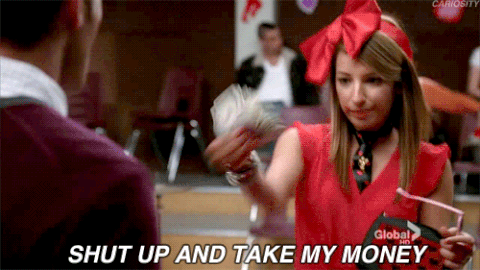
The negatives of taking a Zoom call on a plane
First, it is important to note that while you may be pleased to find the answer to ‘Can you Zoom call on a plane?’ is YES – tt doesn’t mean it’s a great idea.
First off, the quality of the call may be lower than if you were on ground-based Wi-Fi. This is because the signal strength of Wi-Fi on an airplane is generally not as strong as on the ground.
Second, you may want to consider using a VPN when using Zoom on an airplane. This is because a VPN can help to improve the quality of your call by encrypting your data.
Third, you may want to consider using a calling app such as WhatsApp instead of Zoom on an airplane. This is because apps like WhatsApp use less data than Zoom and are therefore more likely to work well on airplane Wi-Fi.
Other things to be aware of though are to remember that:
You are on a plane!

And while they are not often the loudest of places, a person talking quite loudly (which is common if you are wearing headphones etc.) can be heard a mile away.
It’s important to take note of this if you are discussing private and sensitive information.
Also, be aware of the time difference, if it’s a night flight the people sitting around you may be trying to get some rest, so it might be best to use headphones or keep your volume down.
Or… you could just… not attend the meeting…
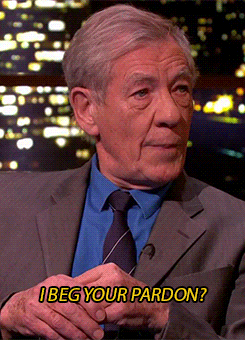
Don’t panic! We have a great solution!
But, just in case that’s not feasible…and you really HAVE to join a call…
How to use Zoom on an airplane
If you find yourself needing to join a Zoom call from an airplane, there are a few things you need to keep in mind.
First of all, you need to make sure that your airline does in fact offer inflight Wi-Fi.
As we mentioned before, not all airlines offer this service yet.
Once you’ve established that there is inflight Wi-Fi available, the next thing you need to do is sign up for the service.
You can usually do this by going to the airline’s website before your flight and entering your credit card information.
Once you’re signed up, you’ll be given a username and password that you can use to log in to the inflight Wi-Fi network.
Once you’re logged in, you should be able to connect to Zoom without any problems.
Just fire up the app and join your meeting as usual!
If, the Wi-Fi on a plane is being quite slow and unreliable, there is a chance that your Zoom call may drop out or be of poor quality.
If this happens, ask if you can try moving to a different seat on the plane (if there is one available) as sometimes the signal strength can vary depending on where you are sitting.
Do remember that you are not the only person trying to use the inflight Wi-Fi, so everyone else will be competing for bandwidth too!
What to do if you miss a Zoom call during travel?
If you have a Zoom call scheduled but the chance of getting decent Wi-Fi is looking slim to none, or even if you’re travelling for holiday, you don’t NEED to be in attendance at that Zoom call.
Using a tool such as tl;dv allows your colleagues to record, timestamp and pick out the most important bits of the meeting for you so that you can quickly get up to speed when you’re next able to check your email.
Get your colleagues to record the call, then you can either quickly fast forward through to the sections that are most relevant to you. Alternatively, you can read through the automated transcription that every tl;dv call generates, highlighted to show who was speaking when.
This way, you can easily catch up on what was discussed in the meeting, without needing to be there in person!
All you need to do is download the tl;dv meeting recorder app for Zoom, or alternatively the tl;dv Chrome Extension for Google Meet. It’s totally free, and used by remote and async teams all over the world.
A couple of clicks and you’re all ready to go!
Happy Zooming while Zooming through the sky
However, we want to say that in this rapidly changing and evolving working world, at tl;dv we want to stress the importance of keeping boundaries and creating a healthy work-life balance.
There is already enough stress with catching a flight, remembering your passport, and ensuring that you get to the airport on time, before trying to panic about whether or not you can attend a meeting halfway through a flight to Bali.
While we understand that the great thing about online meeting tools is that they offer flexibility to all, a chance to explore the world and hold meetings anywhere, it doesn’t mean you have to be present all the time.
Unless you are conducting the meeting yourself (in which case, why not perhaps look at rescheduling?) we heavily recommend using tools such as tl;dv to make meetings work FOR you and not against you.
That flight you take, it could be full of turbulence, or a crying baby, and the person next to you could spill a gin and tonic all over your laptop.
So, instead of worrying whether or not you can jump on that Zoom call, why not kick back? Enjoy the time unplugged and binge-watch all the Keeping Up With The Kardashians on the in-flight entertainment system?
tl;dv has got your back!