Ever wanted to test out your new sales strategies before actually running them for real? Putting ChatGPT to work in usability testing is a good way to get started. It allows you to create and run hypothetical scenarios before going out to real prospects, helping you identify areas to improve or clarify before you spend valuable time and money on user tests.
By taking advantage of AI in this way, you can effectively run user research without any users. At least, initially. You don’t want to base your entire product development strategy off of a chatbot’s response. But it can be a good starting point, especially if you’re short of those real-life people. Humans, I think they’re called.
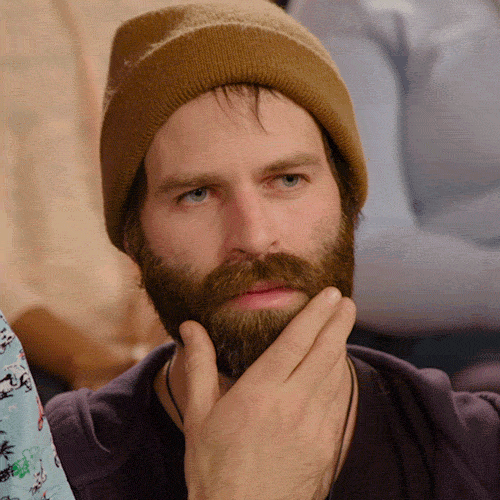
Automation in User Feedback Collection
User research is a vital part of product development. By automating a chunk of the research through GPT, you get to crystalize your focus for the real user research.
When you interview your users, you want to have the best approach possible to maximize your use of resources. Using ChatGPT in usability testing before actual users is the most time efficient (and cost efficient) way of doing this. It’s so efficient, it’s scary…
@tldv.io Written by ChatGPT #inception #chatgpt #ai #openai #meeting #corporate
♬ original sound - tldv.io - AI Meeting Recorder
How to Use ChatGPT in Usability Testing?
First and foremost, you’ll want to train ChatGPT on a dataset of user demographics and behavior patterns. This way, it will respond to your ideas in a more detailed and specific way.
It can be an incredibly useful tool, but always remember: it’s a compliment to user research, not a substitute. Any company that replaces real users with a robot will find their real users quickly abandoning them – unless, of course, their real users are robots.

Conducting User Interviews
ChatGPT can help you practice user interviews in many ways. Here are several of them:
- Simulating user persona – It can take on the persona of different types of users, helping you tailor your questions to approach different demographics.
- Provides realistic responses – If you want a realistic response, ChatGPT can provide it. At least, as realistic as possible for something inherently not real. But by this we mean it allows you to practice follow-up questions and probe for deeper insights.
- Feedback and suggestions – After each mock interview, ChatGPT can give you feedback on your interview style, your question phrasing, and overall effectiveness. It can even suggest alternative approaches so you can get the information you want in the future.
- A wide variety of scenarios – Whether you’re looking for product feedback, usability testing, problem discovery, or feature prioritization, ChatGPT can respond to your specific needs.
- Consistency and availability – Unlike humans, ChatGPT has the ability to be available 24/7. Whenever you want to practice, it’s there for you. You can practice whenever it’s convenient for you, which may be excellent if you’re working remotely or part of an asynchronous team. You can also repeat interviews to hone your skills. It’s never going to get bored. It’s like the perfect (kind of imaginary) friend.
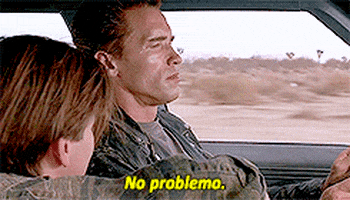
Generating User Personas
ChatGPT is a little wizard. You want to generate a variety of user personas to practice against? It can do the trick instantly. Here are a few ways it can assist you with generating user personas.
- Defining persona goals – What information are you looking to capture from your potential customer? Get straight to the nitty gritty details with clarity.
- Gathering information – It can collect data or even suggest sources for scraping data from websites where you can get even more information about your target audience.
- Persona creation – ChatGPT can suggest attributes such as age, gender, job role, goals, pain points, preferences, and other relevant characteristics to create in-depth personas.
- Persona stories – Not content with just mimicking users, GPT can give each persona a story. These stories are designed to represent situations your personas might encounter. They can help you understand user needs on a deeper level.
- Review and refinement – You can tell ChatGPT if you want to make some adjustments to the personas offered. It will refine them to your needs and desires.
- Persona use cases – As well as creating the personas, their stories, and then refining them with you, ChatGPT can even tell you the best ways to use these personas. While we’re focused here on usability and user research, you can also repurpose these personas for customer support training or marketing.

Gathering Feedback on a Design Concept
There are plenty of ways that ChatGPT can help with your design concept. Here are a few of them:
- Feedback goals – Get clear about what you want from your feedback. What specific aspects of the design concept are you looking to evaluate? Are you interested in usability, aesthetics, functionality, or something else? ChatGPT will work with you to get super clear about your goals.
- Feedback collection methods – It can suggest the best ways to retrieve certain information from your users. For example, it will suggest when surveys, interviews, usability testing, or focus groups may be used most effectively. Each method has its advantages.
- Survey questions – Need help planning your survey questions? ChatGPT has got your back here, too. It can help you draft questions, offering the chance to discuss the specific wording, response options, and overall survey design. It can also help you avoid bias in your user research.
- Usability testing scenarios – If you want your product or service to be easy to use, then ChatGPT can be used to create realistic scenarios or tasks for usability testing. It can help you outline success criteria and areas to observe during the tests.
- Analyzing and interpreting feedback – This is ChatGPT’s bread and butter. It can take swathes of information and analyze them swiftly. So once you’ve collected the feedback, send it to GPT and it will help you quickly identify common themes, pain points, and areas of improvement.
- Next steps – Based on the results of the feedback, ChatGPT can suggest actionable steps to take next. It can help you prioritize issues to define your new plan.
- Feedback presentation – If you want to present your findings to stakeholders or other important decision makers, ChatGPT can even help you here. It suggests ways in which you can communicate the feedback and its meaning most effectively to your team. However, there is another AI tool that does this even better…
Using GPT-Integrated Tools for User Research and Usability Testing
While ChatGPT is a great tool, it’s far from perfect. There are lots of AI tools that integrate directly with the open source GPT code to modify it for a more specific goal. For example, if you’re looking for a way to present your feedback, look no further than tl;dv.
tl;dv – the Ultimate UX Research Tool
tl;dv (too long, didn’t view) is a must-try tool for recording your user interviews. It’s a remote UX research tool that allows you to create clips, reels, and highlights from your user research. This makes it super easy to create a presentation that uses the voice of the customer to tell your team and stakeholders what needs to change.
Most people tune out of a PowerPoint presentation after 10 minutes, yet 89% of people still use PowerPoint to present their findings. Using tl;dv, you can show your findings directly – in a clear and straight-to-the-point manner. You don’t have to convince anyone of anything. Just let the user do the talking. If you’re in a customer-centric business, then this will be more than enough to provoke immediate action.
Start recording your user interviews today for free. Not only do you make your feedback presentations easier, but you can also get AI summaries, notes and a powerful search function which lets you scan the transcripts by keyword. You can find all your users that mentioned a similar topic and stitch their clips together into one convincing highlight reel.
Maze – the Usability Testing King
Maze is another AI tool that helps you improve your usability tests. You can use Maze to generate actionable user insights, analyze common themes and patterns from your users, and identify flaws in your design. It lets you understand how users navigate and interact with your user interface, empowering you to make data-driven decisions to improve the design.
Hotjar – the Heat Mapping G.O.A.T
If you want heat maps, you want Hotjar. This AI tool helps you see exactly what your users are doing on your website or app. It shows you where they’re clicking, what draws the eye, and what’s not getting enough attention. It helps you redesign your UI with the user very much in mind.
TestComplete – the Comprehensive and Automated Testing Tool
If you want a powerful usability testing tool that’s automated and stacked with features, look no further than TestComplete. The software allows you to create automated tests that interact with your UI on web, mobile, or desktop. You don’t need any crazy coding knowledge to get started either, making it super accessible to non-techies.
Power Your User Research with GPT Today!
Try out any of the aforementioned tools today! With tl;dv, you can get started completely free and record and transcribe as many meetings as your heart desires.
Once you get started with automation in user feedback collection, it’s hard to stop. Put simply, it makes user research a doddle. In fact, it’s so simple that you’ll be wondering why you didn’t start earlier. Even if you stick with ChatGPT for usability testing, you’ll be speedier than before with better results. Just remember to use it as the initial research and not the whole shebang and you’ll be fine!





