The AI meeting-assistant space is exploding. Over the past 18 months, we’ve watched Microsoft push Copilot into Teams, Google bake Gemini into Workspace, and startups fight over your calendar.
When OpenAI announced “Record Mode” inside ChatGPT Team, I did what I always do: I tested it on real client calls, internal stand-ups, and a mock board review – I really wanted to understand whether businesses could finally use ChatGPT for meetings.
The launch of Record Mode begs two questions:
Where does Record Mode sit on the “assistant ladder”?
Is it good enough for teams that treat meetings as revenue-critical data?
This article is my honest rundown of what Record Mode is, what it isn’t and whether it is good enough for business use.
What Is ChatGPT Record Mode & How Does It Work?
Record Mode, a feature that records, transcribes, and summarises meetings inside ChatGPT. The perk is locked to the paid ChatGPT Team tier (US $25 PU/M billed yearly) and above.
Fire it up, tap the Record button and ChatGPT begins real‑time transcription.
Each session can run up to 120 minutes and ends with an editable summary that includes time‑stamped citations and suggested action items.
OpenAI also claims the raw audio is deleted immediately after transcription and that you can one‑click turn the notes into a ‘Canvas’ document inside the chat. All reassuring on paper - but here’s how it behaved in practice.
- Availability: Mac-only ChatGPT desktop app, and only for Team workspaces at launch (Enterprise & Edu “coming soon”)
- Workflow: Tap 🎙, speak, stop. ChatGPT uploads audio, deletes it immediately after transcription, and drops a private canvas with a structured summary, transcript and timestamp links.
- Limits: Up to 120 min per session; included in the $25/seat Team price.
- Search: Global search surfaces these canvases so you can ask, “What did we decide in Monday’s roadmap sync?” and jump to the exact moment.
- Privacy: Recordings excluded from model-training and follow workspace retention rules; audio itself is gone after STT.
- Gaps: No video, no speaker diarisation on launch, manual consent, and admins can only toggle the feature on/off at workspace level.
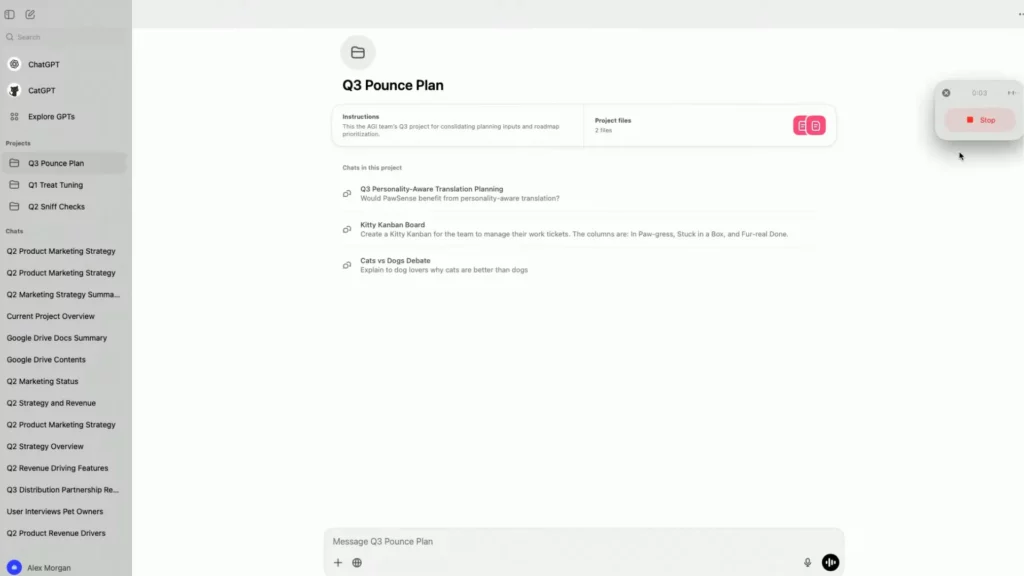
ChatGPT Record Mode Benefits: The Quick Wins That Impressed Me
Instant text output — Sub‑60‑second transcripts.
120‑minute real‑time sessions — Live transcription with auto action items and citations.
Ephemeral audio storage — OpenAI says raw audio is deleted post‑transcription.
Ask‑and‑answer workflow — Chat with the transcript in the same window.
Storage connectors — Theoretically richer context from your cloud docs.
My Hands-On Test: Setup, Workflow & First Impressions
Setup: No bot joins your Zoom – you must open ChatGPT, click Record, and pray your mic permissions are happy. Forget to click? No fallback.
During the call: The live transcript scrolls by; neat but distracting. No speaker tags, so every voice merges into one grey block.
After stop: ChatGPT coughs up a tidy Markdown-style summary. Nice, except there’s zero video or audio to verify a potentially hallucinatory sentence.
Data flow: The audio file is deleted after transcription (OpenAI’s docs claim so). Great for storage limits; unclear for audit trails.
Search: Asking “action items from Q2 planning?” returned an answer with timestamps, but I still had to trust the text—no video/audio to double-check.
- Collaboration: Colleagues outside the Team workspace? They’re blind – you’ll be copy-pasting text like it’s 2010.
Meeting Assistants 101: More Than Just Transcripts
Quick definition: A meeting assistant is an AI (or AI-plus-human) service that joins your calls, records the audio / video, and turns the raw conversation into usable knowledge.
What they all do
- Capture – Record the meeting automatically so nobody has to remember to press a button.
- Transcribe – Convert speech to searchable text, usually with decent accuracy.
What good assistants add on top
| Why it matters | Typical Outputs | |
|---|---|---|
| Tailor-Made Semantic Summaries | Cuts a 60-minute call down to a 6-line brief that fits the meeting type, and your own note-taking style. | Key points, decisions, action items |
| Speaker Intelligence | Knowing who said what is crucial for accountability and coaching. | Speaker-tagged transcript, talk-time stats |
| Conversational Querying | Ask natural-language questions across one or many meetings to surface the exact moment a topic came up. | Instant Q&A snippets with timestamps, cross-meeting search results |
| Contextual Tags & Chapters | Lets you jump straight to “pricing discussion” or “feature request” without replaying the whole call. | Clickable timestamps, topic labels |
| Coaching & Analytics | Turns conversations into a feedback loop for reps, PMs, or execs. | Objection-handling scores, playbook adherence, sentiment trends |
| Governance & Consent | Protects privacy, meets regulations, and sets clear rules on data access. | Consent prompts, role-based permissions, audit logs |
| Workflow Integrations Repository | Places insights where work already happens instead of another inbox you’ll forget. | CRM logging, ticket creation, Slack updates |
Bottom line: Transcription is table stakes. The real value emerges when the assistant links every spoken insight to ownership, next steps, and your wider tool stack – all without breaking compliance rules.
Before we dive into the gaps, it’s worth clarifying where Record Mode actually sits on the “meeting-assistant ladder.” In my tests it handled the basics—recording, transcription, and a quick bullet-point recap – well enough.
That’s useful if all you need is a written record you can skim.
But once you look for the deeper layers that make a tool a true assistant – speaker attribution, searchable chapters, cross-meeting Q&A, coaching analytics, automated consent, and tight workflow integrations – Record Mode simply isn’t there yet. It’s a handy feature living inside ChatGPT, not a purpose-built platform for teams that run on meetings.
Why Isn’t ChatGPT Record Mode Ready for Business?
1. Data Silos & Personal Context Collide – ChatGPT’s memory blends everything you say across every chat. That quick grocery-list brainstorm sits next to your confidential board minutes. Not ideal when compliance wants segregation of duties.
2. No Explicit GDPR Flow – OpenAI tells you to “make sure you have consent.” That’s it. tl;dv, on the other hand, joins as a visible participant, plays a consent chime, and stores an audit log – all designed with EU regulators in mind.
3. Text-Only = No Source of Truth – LLMs hallucinate. Without video or audio timestamps to verify, you risk acting on phantom promises. tl;dv keeps the full recording and lets you jump to 00:14:23 where “budget approval” was actually said.
4. Zero Speaker Recognition – Action items lose context when you don’t know who promised them. tl;dv labels each speaker automatically, so you can filter by “CEO” or “Customer.”
5. No Real Team & Role Controls – Yes, ChatGPT Team has admins, but there’s no granular sharing, no multi-workspace structure, no lifecycle policies. tl;dv was built for org-wide roll-outs – think Sales ↔ CS ↔ Product with differing access.
6. No Dedicated Repository – Recordings live as individual chat threads. Good luck surfacing a Q4 recap call six months later. tl;dv offers a searchable library with tags, playlists, and CRM sync.
ChatGPT Record Mode vs tl;dv: Feature‑by‑Feature Snapshot
- Consent Mode: ChatGPT = manual; tl;dv = automated, configurable
- Meeting Capture: ChatGPT = mic/system audio; tl;dv = bot joins Zoom/Meet/Teams, grabs video, slides, chat
- Summaries: Both generate AI notes; tl;dv lets you pick templates (Sales, UX, Board) and exports to Notion, HubSpot
- Integrations: ChatGPT limited to storage connectors; tl;dv pushes highlights to 6,000+ Zapier-powered apps
- Analytics: ChatGPT none; tl;dv multi-meeting insights, speaker talk-ratio, sentiment trends
- Security: ChatGPT claims SOC2; tl;dv adds ISO 27001, EU hosting, DPA, SSO, SCIM
- AI Coaching: ChatGPT = none; tl;dv Business = real-time playbook scoring, talk-time analysis, filler-word alerts.
- Objection Handling: ChatGPT = none; tl;dv Business = template-driven objection tracking + effectiveness scoring.
| ChatGPT | tl;dv | |
|---|---|---|
| Video + Audio Capture | ❌ audio only | 🟢 free & unlimited |
| Speaker Recognition | ❌ | 🟢 |
| Consent Automation (GDPR) | ❌ | 🟢 |
| Time‑Stamped Highlights | ❌ | 🟢 |
| Team Admin & Roles | ❌ | 🟢 |
| Dedicated Meeting Repository | ❌ chat-based | 🟢 |
| AI Coaching | ❌ | 🟢 |
| Objection Handling | ❌ | 🟢 |
| Starts Automatically | ❌ | 🟢 |
| Price (entry) | ❌ | 🟢 |
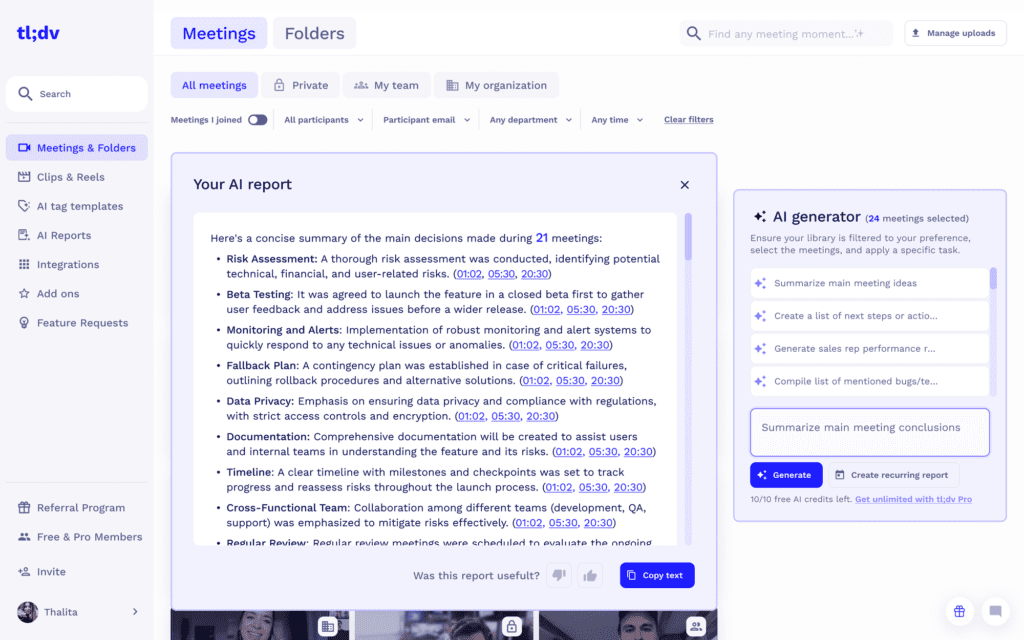
AI Coaching & Objection Handling: The Secret Sauce in tl;dv Business
I ran the same sales-discovery call through both tools. ChatGPT spat out a pleasant but generic summary. tl;dv Business, meanwhile, added:
-
Playbook Adherence Score – It benchmarked the rep’s questions against our MEDDIC framework and flagged two missing qualification points.
-
Objection-Handling Heatmap – It auto-tagged moments like “Your pricing is too high” and graded the rep’s response with a 71 % effectiveness score.
-
Coaching Tips – It suggested follow-up phrasing (“Reflect the objection, then quantify ROI”) and linked to three past calls where objections were handled perfectly.
These insights live in a Coaching Hub where managers can filter by rep, objection type, or closed-won deals – far beyond anything Record Mode surfaces.

Over the past three years, the meeting stack and the AI stack have sprinted toward each other. Calendar and video platforms finally opened APIs; large-language models leapt from GPT-2 to multimodal reasoning; and a new generation of assistants began joining our calls, transforming raw conversation into structured knowledge.
In that ecosystem, meetings are no longer dead time but a data-rich surface where AI can surface decisions, coach performance, and push next steps straight into the tools where work lives.
Yet every team’s reality is different. Solopreneurs often need nothing more than a quick voice memo that lands as neat text. Designers might want searchable highlights to inspire the next sprint.
Revenue or product orgs, on the other hand, depend on shared intelligence – speaker-tagged moments, cross-meeting trends, objection heatmaps, rigorous consent logs – so that managers can coach reps, legal stays compliant, and knowledge compounds across quarters.
The more stakeholders you add, the greater the return on collaboration-centric AI.
So, Is ChatGPT Record Mode Any Good?
ChatGPT Record Mode satisfies the lightest slice of that spectrum. If your workflow is already ChatGPT-centric and you simply want a transcript plus a summarizing bullet list, it delivers.
But it stops short of the collaboration layers businesses rely on: no automated GDPR flow, no speaker recognition, no repository, no performance analytics, no granular roles. For teams that treat meetings as strategic data—sales pipelines, customer feedback loops, product validation—those omissions aren’t edge cases; they’re blockers.
That’s where a dedicated assistant like tl;dv proves its worth: visible consent prompts, video with timestamps, per-speaker labels, searchable libraries, CRM integrations, and Business-tier AI coaching that turns every call into a training asset.
In short, Record Mode is a convenient note-taking button inside ChatGPT; tl;dv is the purpose-built meeting platform that turns conversation into collective, compliant, and actionable intelligence.
ChatGPT Record Mode FAQ
What is ChatGPT Record Mode?
ChatGPT Record Mode is a feature (currently in the macOS desktop app for ChatGPT Team workspaces) that lets users capture up to 120 minutes of audio, generates a real-time transcript, and auto-creates a summary with time-stamped citations and action-item bullets. OpenAI says the raw audio is deleted after transcription and that admins can disable the feature via workspace controls.
How to record meetings in ChatGPT?
- Start recording
- Click Record at the bottom of any chat.
- The first time you record, you may be asked to allow microphone and/or system-audio access.
- Get consent
- If other people will be recorded, make sure they agree before you begin.
- Speak naturally
- ChatGPT transcribes your speech live.
- A timer shows how long you’ve been recording.
- Pause and resume whenever you need.
- Finish & generate notes
- Click Send when you’re done.
- ChatGPT uploads the audio and opens a private canvas containing:
- A structured summary
- Key discussion points
- Action items
- Edit or transform
- Adjust the canvas manually, or ask ChatGPT to rework it—for example, as an email, a project plan, or a code scaffold.
- Find it later
- Use global search; transcripts appear alongside your chats.
- Selecting a result jumps straight to the exact timestamp in context.
Is ChatGPT Record Mode free?
No. It’s locked to the paid ChatGPT Team tier (US $25 p.u./mo billed yearly) and above; Plus users don’t get it (yet).
Can I use ChatGPT for meetings on Windows or mobile?
At launch Record Mode is macOS-only. You can still paste meeting audio or transcripts into ChatGPT on other platforms, but you won’t get the one-click recording experience.
Is ChatGPT Record Mode GDPR-compliant?
OpenAI deletes raw audio post-transcription and promises not to train on Team/Enterprise data, but it doesn’t provide an in-meeting consent prompt and stores transcripts inside the same chat thread as personal prompts.
That leaves companies responsible for proving a lawful basis and controlling retention – challenges tl;dv solves with its explicit Consent Mode, EU hosting, role-based access and retention settings.
Does ChatGPT for meetings detect different speakers?
No. Record Mode produces a single monologue transcript; it can’t tag speakers, so action items often lack ownership. tl;dv, by contrast, applies automatic speaker recognition and assigns tasks to the right person. (See the Speaker Insights feature in tl;dv Pro & Business.)
Where are my ChatGPT meeting summaries stored?
They live inside the original chat thread. That means no folder hierarchy, no team-wide search filters and no dedicated video timeline to audit the source – unlike tl;dv’s searchable meeting library with clickable video timestamps.
Can GPT-4 summarise Zoom or Google Meet calls?
Yes – either by uploading the transcript or using a tool that records the meeting and pipes it to GPT-4. Record Mode does the latter inside ChatGPT; tl;dv records on Zoom/Meet/Teams and lets you switch between its own summariser or GPT-4 under the hood.
How does tl;dv beat ChatGPT Record Mode for teams?
Video + audio recording with clickable timestamps
Automatic speaker recognition and multi-meeting Speaker Insights
Consent banners & GDPR guardrails
Real team folders, role-based permissions and SSO
Unlimited AI summaries—even on the Free plan
Can I push ChatGPT Record Mode notes into my CRM?
Not natively. You’d need to copy-paste or build an API zap. tl;dv ships direct connectors for HubSpot, Salesforce and 5 000+ other apps (Pro tier and up).





