Circleback AI is a San Francisco start-up that aims to improve your online meetings. It’s an AI meeting assistant that records, transcribes, and summarizes your calls, allowing you to focus more intently on the conversation itself. But in 2026, this stuff is bare minimum. Are there any Circleback AI alternatives out there that do a better job?
We’ll take a look at the five best alternatives to Circleback AI here to compare them. At the end, you’ll be able to decide what’s best for you and your business.
First, let’s take a deeper look at Circleback itself. What is it, how does it help, and where does it fall short?
TL;DR: Is Circleback AI the Best You Can Get in 2026?
If you’re wondering whether Circleback AI is the right choice for managing your meetings, here’s a quick snapshot. Circleback offers solid AI-powered meeting notes, automatic contact updates, and workflow automation. Its multilingual support and integration with major platforms make it a reliable option for keeping track of conversations and follow-ups. However, its free plan is limited, and some of its AI features aren’t as advanced as what competitors like tl;dv or Fireflies now offer.
In practice, Circleback works well for basic meeting management and contact organization, but if you want deeper AI insights, multi-meeting intelligence, or more generous free plans, other tools will serve you better.
Best for: Professionals who need simple contact management and automated meeting follow-ups, or teams that rely on multilingual support and major platform integrations.
Avoid if: You want rich AI insights, summaries, or multi-meeting analytics, or if you’re looking for a generous free plan to experiment with the AI features first.
Verdict: Circleback AI is a solid, reliable assistant for keeping meetings and contacts organized, but in 2026 it’s no longer the standout AI tool. For deeper insights, smarter summaries, or more flexible plans, other AI meeting assistants are more compelling.
What is Circleback AI?

Circleback AI is an AI meeting assistant that offers language support in over 100 languages, including different dialects and even industry-specific terminology. This ensures you never miss an important note.
Talking of which, Circleback’s AI will take all your notes for you, even assigning action items so that you get notifications and reminders for the important things. This couldn’t be more important for accountability in the workplace.
Circleback also enables you to automate your workflows by syncing meeting notes directly with CRM platforms and other documentation tools. This is super useful for saving time both in meetings and afterwards.
There’s also a nifty Meeting Assistant feature that can answer questions about any of your calls. It can also draft follow-up emails and remind you of who was assigned which task.
Finally, Circleback can join many different video conferencing platforms. It joins the big three (Zoom, MS Teams, and Google Meet), but it also works with WebEx, Slack Huddles, and GoTo. You can connect it to your Google Calendar or Outlook and it can automatically join scheduled meetings.
Circleback AI Free Trial Review
Firstly, there is no tangible information about what the free trial actually includes. You don’t get informed about the limitations, just thrust into the world of Circleback when browsing the various paid plans.
To sign up, you need to give your bank details and agree to pay monthly (or annually) after 7 days unless you cancel beforehand. I signed up, gave it a try, and ran a test call for a few minutes to see how the transcript went. It was only a short call, and to Circleback’s credit, the audio quality wasn’t great, however the transcript came out with a whole chunk simply missing.
When I played the recording, I could still clearly hear what had been said at the beginning, but the first 39 seconds of the transcript was silent according to Circleback’s AI. When it finally did start transcribing, it mixed up speakers frequently. There were only two meeting participants and somehow it managed to transcribe run-along sentences spoken by one person as if two people had spoken it. It also included back-and-forth conversation under a single speaker on multiple occasions.
Needless to say, my first impression is that Circleback’s speaker identification leaves a lot to be desired. Looking into the tool further, it was hard to ignore that there are only 3 reviews on G2, only one of which is from the last two years. Two are 5/5 and one is 4/5, commenting that there are too many bugs on the iPhone app.
Circleback Pros
- Language Support. Circleback provides transcriptions in more than 100 languages.
- Dialect Support. Circleback also supports many different dialects, improving transcript accuracy for speakers of regional dialects.
- Takes Notes on Your Behalf. It takes notes for you so you can focus on the conversation.
- Automate Your Workflows. By syncing with your favorite work apps, Circleback helps you automate your workflows and sync your meeting notes across different platforms.
- Compatibility. Circleback works with Zoom, Google Meet, MS Teams, GoTo, Slack Huddles, and WebEx.
- AI Chatbot. The AI chatbot answers questions about your meetings and can even draft follow-up emails with context.
- Automatically Assigns Action Items. Circleback helps with accountability by automatically assigning action items from calls.
Circleback Cons
- Speaker Identification is Flimsy. From a quick test run, it appears as though the speaker identification is not as accurate as you’d like from such an AI note taker.
- No Multi-Meeting Intelligence. Circleback’s AI isn’t capable of analyzing and interpreting data from multiple meetings at once.
- No Sales Coaching Features. While Circleback is primarily targeted at teams looking to save time, it drops the ball by not taking things a step further by uncovering deeper insights.
- Value for Money. Circleback’s cheapest plan is more than $20 per month (with a discount), yet it doesn’t offer anything particularly worth the price, especially considering many of the Circleback alternatives on this list.
Circleback AI Pricing: How Much Does Circleback AI Cost in 2026?

Circleback has just three plans, none of which have changed much in the last two years: Individual, Team, and Enterprise.
- Individual: $20.83 per user per month, when billed annually.
- Team: $25 per user per month, when billed annually.
- Enterprise: Custom pricing.
The Individual plan includes unlimited AI notes, action items, and transcriptions. It allows you to integrate with your calendars and interact with their AI Copilot chatbot to ask questions or generate text. It also hooks you up with a bunch of integrations, including with Zapier so you can sync your meeting notes with plenty of tools. Finally, it sends post-meeting summary emails automatically, allows you to transcribe file uploads, and also rewatch the recording (both video and audio).
The Team plan unlocks everything from the Individual plan as well as a few more collaborative features. For example, you can use the AI search function to get answers to questions using the knowledge from shared meetings you did not participate in. You can also collaborate with comments on meeting transcripts, transcribe chats from Slack Huddles, and get access to priority support.
Finally, the Enterprise plan is customizable. You’ll need to reach out to their sales team to get a direct quote.
There is no dedicated free plan, but there is a 7-day free trial.
In today’s landscape, it’s no wonder that there will be users looking for alternatives to Circleback AI, especially considering the AI meeting assistant market is overflowing with quality products.
Let’s take a look at the top five Circleback competitors for you to consider.
5 Circleback AI Alternatives for 2026 and Beyond
1. tl;dv
tl;dv offers everything that Circleback offers, and then some. It records, transcribes, and summarizes your online meetings, takes notes on your behalf, and automatically syncs up with your CRM system or other documentation tools.
It has an AI chatbot that can remind you what happened in your (or your team’s) meetings, and it can also draft follow-up emails. However, tl;dv’s chatbot can even analyze multiple meetings simultaneously, giving you deeper insights across all your team’s calls in one swift action. Complete with timestamps so you can jump to and from specific meeting moments, this feature is groundbreaking for team managers that want to keep track of everything.
It goes a step further here, too. These AI reports can be scheduled to recur on a regular basis! Got a specific objection that you want to track how your sales reps handle? You can schedule reports to come straight to your inbox on a regular basis that do just that. With cutting edge multi-meeting intelligence, tl;dv can identify actionable insights from your team’s calls by pulling from trends and patterns across swathes of calls all at once.
tl;dv may not have as many transcription languages as Circleback (just over 40), but it does provide dialect support, and it does reliably identify speakers. Additionally, tl;dv excels when it comes to sales coaching, but is versatile enough to be used by any and all members of your company.
Sales teams certainly reap the rewards from switching to tl;dv, however, as they have a speaker analytics dashboard to play with. Here, sales managers can monitor their reps’ monologue length, amount of filler words used, and even their talk time in sales calls.
This is also the place where managers can see how well their reps are sticking to their playbooks. Not only does tl;dv provide pre-made templates for Sales, Customer Success, Product Development, HR, and more, it also allows you to customize them or even create your own. It already includes popular sales playbooks like BANT, SPIN, and MEDDIC, but if you wanted an easier transition to your CRM, you could even provide tl;dv’s AI with a note template that has a new note for each of the fields you need to fill in your CRM. That way, it’ll automatically be uploaded afterwards and you won’t have to lift a finger.
Most importantly, where Circleback struggles to provide adequate value for money, tl;dv excels. It provides the vast majority of Circleback’s paid features free of charge. In fact, Circleback doesn’t have a free plan at all, but tl;dv provides unlimited call recordings, transcriptions, AI summaries and notes for free!
tl;dv Pros
- Free AI Integration: tl;dv leverages first class AI to provide summaries, notes, and automatic speaker detection.
- Free and Instant Translations: tl;dv’s transcriptions are available in more than 40 languages for Zoom, MS Teams, and Google Meet. It also has a localized platform in 7 languages, making it an excellent choice for multinational teams.
- Incredible Free Plan: Unlimited free video recordings and transcriptions of Zoom, MS Teams, and Google Meet calls.
- Easy to Use: tl;dv’s sleek design makes it super easy for beginners and experts alike.
- Multi-Meeting Intelligence. Schedule recurring reports to get insights from multiple meetings at once, delivered straight to your inbox.
- Sales Coaching. Upgrade your sales team using insights from your sales calls. Improve objection handling and use templates or custom playbooks to personalize your coaching strategy.
- Automatic CRM Sync. Map out your exact CRM fields so that tl;dv’s AI automatically fills them using context from your meetings after every single customer call.
- Timestamps and Tagging Features: Timestamp your meeting highlights to quickly jump back to specific moments in the call. It also features the ability to tag colleagues at specific meeting moments so they get an email with a link straight to their inbox.
- 5,000+ Integrations: Push timestamps and meeting clips directly to Notion, Slack, HubSpot, Salesforce, and 5,000+ more.
- Custom Meeting Templates. Create and edit meeting templates so that the AI takes notes exactly how you want it to. Sync these directly with your CRM of choice by creating a template with the CRM fields you wish to fill.
- Create Clips and Highlights: Scan your library and make clips and highlight reels to condense insights.
- Intuitive Library: Search your meetings library for keywords in transcripts to quickly find what you’re looking for.
- Concurrent Meetings. tl;dv’s AI can record and transcribe multiple meetings at the same time, making your life easier if you’re double (or triple+) booked.
tl;dv Cons
- Compatibility: Not yet available for Webex or BlueJeans.
- No Revenue Intelligence. While tl;dv provides ample sales coaching features, it doesn’t have any revenue intelligence features yet.
Pricing
tl;dv’s paid plans start at $18 per user per month, making it over 10% more affordable than Circleback. The funny thing is, though, that tl;dv has a permanent free plan (where Circleback only has a 7-day free trial) that unlocks the majority of features that Circleback charges for.
tl;dv’s Pro plan unlocks 5,000 integrations, unlimited “Ask tl;dv” prompts, and unlimited multi-meeting reports among other things. The Business costs $59 per user per month and this is where you get sales playbook monitoring and AI coaching, AI objection handling tips, and multi-meeting speaker insights.
Depending on which region of the world you’re in, you can get up to a 40% discount on the paid plans!
Free Plan Features
- Unlimited video recordings and transcripts.
- Record Google Meet, Zoom, and MS Teams calls.
- Transcribe in 40+ languages
- Unlimited AI moment summaries
- 10x AI Meeting Notes
- 10x Ask tl;dv AI
- 10x AI Multi-Meeting Reports
- Slack, Email, and Calendar integrations
- Set timestamps and highlights
- Create and share clips
- Automatic speaker recognition
- 3 monthly uploads
For the full details of all of tl;dv’s plans, see here.
tl;dv vs Circleback AI
Circleback provides language support for 100+ languages, compared to tl;dv’s 40+, but it’s worth noting that tl;dv has a localized platform in 7 languages. Circleback also works for WebEx, GoTo, and Slack Huddles, as well as Zoom, Google Meet, and MS Teams. tl;dv only works with the latter three.
This is where Circleback’s victories end. tl;dv has a free plan that’s good enough to be an alternative to Circleback’s premium plan, and tl;dv’s Pro plan is more affordable with more features to boot. tl;dv’s Business plan is in a league of its own, providing advantages to sales teams that Circleback simply isn’t capable of.
tl;dv offers stronger conversational intelligence with multi-meeting intelligence being a crucial part. It also enables users to schedule recurring reports which is a godsend for managers of any kind. Its AI coaching dashboard is a key driver in increasing revenue growth and its intuitive collaborative features make it a joy to work with.
You can use tl;dv to create clips and reels, and share them with ease. You can comment on the transcript, tag colleagues, and even send the bot to multiple meetings simultaneously if you’re double booked. Finally, you can check tl;dv’s 4.7/5 score on G2 from more than 100x more reviewers than Circleback’s 4.5/5.
All in all, tl;dv triumphs as the number one alternative to Circleback. Get started with its free plan today and try it for yourself.
2. Tactiq
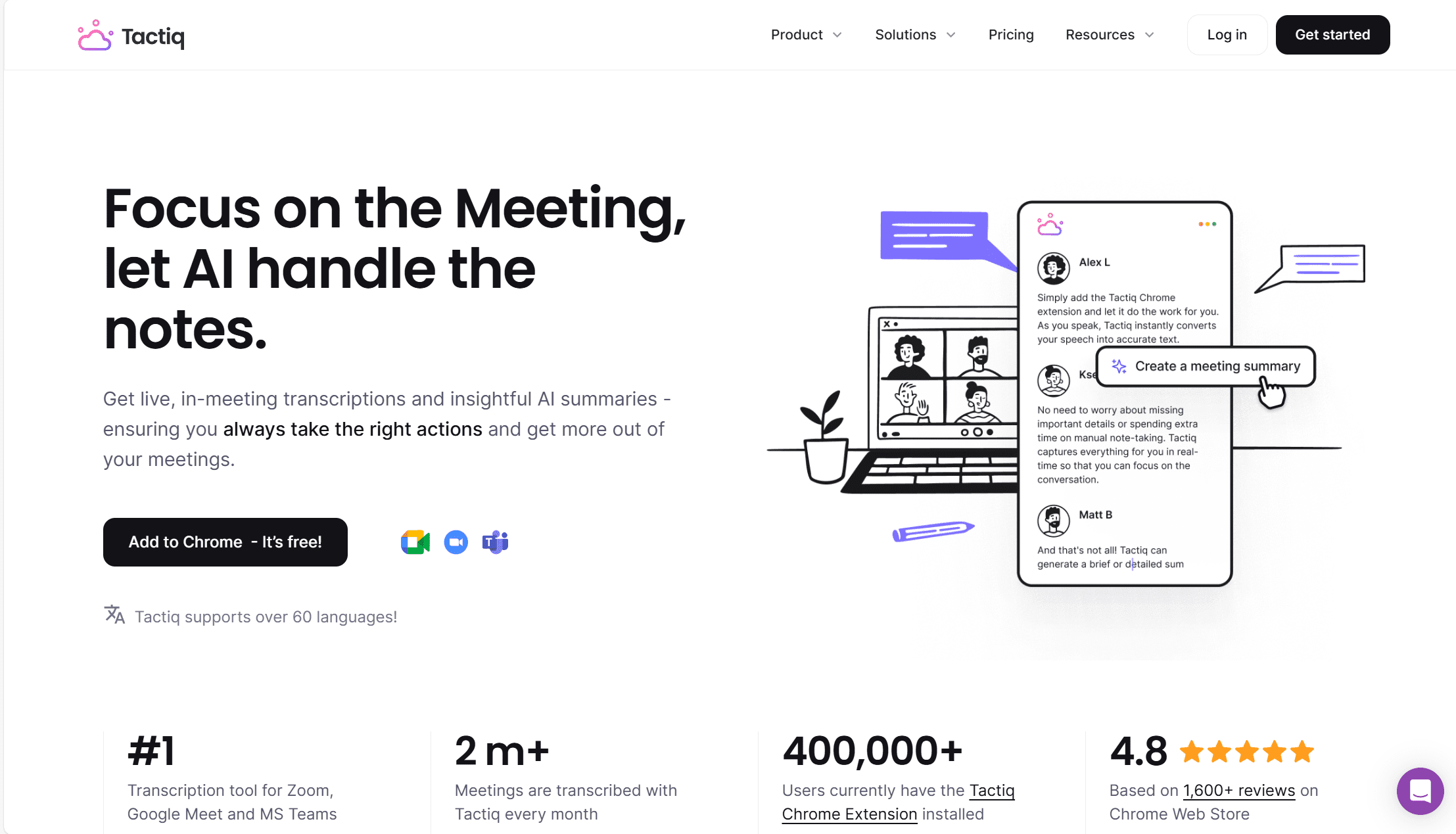
Tactiq is another great Circleback alternative that records, transcribes, and takes notes during your live calls. Like Circleback, Tactiq doesn’t venture into the world of sales calls – it sticks to what you’re used to. This is both a blessing and a curse. On one hand, it requires no time to learn. On the other hand, it lacks the punchy insights of more powerful tools.
Tactiq does, however, provide a host of unique features that make it a great competitor. For starters, it offers real-time transcriptions so you can track what was said on the go. It translates into more than 60 languages, supports regional dialects, and automatically removes filler words from your transcripts, making them clearer and easier to skim.
Tactiq’s AI can even perform sentiment analysis, helping your sales reps dig deeper into the emotional tone behind the words.
Like Circleback, Tactiq prides itself on the ability to assign tasks based on meeting discussions. This helps keep things organized and creates a centralized repository for all client-based information. Tactiq is also well-loved for its quick and efficient customer support.
Tactiq Pros
- Real-Time Transcriptions. Tactiq’s transcriptions appear in real-time so you can make notes or share snippets on the go.
- Translations. Tactiq’s transcripts come in more than 60 languages and it has a localized platform in 7 languages, making it great for multilingual teams.
- Great AI Summaries. Tactiq’s AI summarizes meetings, pulling out the most insightful comments for you to rewatch.
- Task Assignment. Tactiq enables users to assign tasks based on the meeting discussions.
- Sentiment Analysis. Tactiq’s AI can determine the emotional tone behind words.
- Efficient Customer Support. Tactiq’s customer support is quick, friendly, and efficient.
Tactiq Cons
- No Sales Coaching. Tactiq suffers in this regard by not being able to use its AI to improve sales.
- No Multi-Meeting Intelligence. Tactiq’s AI is limited to single meeting insights. It’s unable to connect the dots between two or more separate meetings.
- Questionable Compliance. Tactiq doesn’t comment on whether or not it is SOC2 compliant, its data retention policies are not clearly presented, and its sentiment analysis feature goes against the EU AI Act.
- No Concurrent Meetings. Tactiq doesn’t allow users to record more than one meeting at the same time, making it a weaker offering for busy managers.
Pricing
Tactiq’s paid plans start at $8 per month. This unlocks unlimited transcriptions and 10 AI credits per month. This is better than Circleback’s Individual plan, but suffers from the AI credit system.
The Team plan will set you back $16.7 per user per month and allows for unlimited AI credits and priority support. Finally, Tactiq’s Enterprise plan is customizable and varies in price depending on your needs.
Free Plan Features
- 5 AI credits per month
- 10 transcripts per month
- Share and export transcripts
- Upload meeting recordings
Tactiq’s free plan also allows you to use some basic features like global search and edit transcript.
Tactiq vs Circleback AI
Tactiq’s free plan might not be on the same level as tl;dv’s, but it’s certainly better than Circleback’s 7-day-only free trial. It introduces you to the tool without putting you on a timer before the subscription starts.
The real-time transcriptions, filler word removal, and sentiment analysis make Tactiq a great alternative to Circleback. It’s also much more affordable, with both of Tactiq’s paid offerings being lower than any of Circleback’s.
Circleback does triumph when it comes to its linguistic prowess, but Tactiq’s 60+ languages and 7 localized platform languages is nothing to grumble about. It should be more than enough for the vast majority of teams. Tactiq also benefits from being somewhat of an established presence in the AI meeting assistant space, compared to the relatively new Circleback.
To see how Tactiq squares up to the number one Circleback alternative on this list, tl;dv, see our comprehensive comparison: tl;dv vs Tactiq.

We compare tl;dv vs Tactiq: Which meeting management tool excels in recording, security, and coaching, and which is best for transcription and note-taking?
3. Sembly
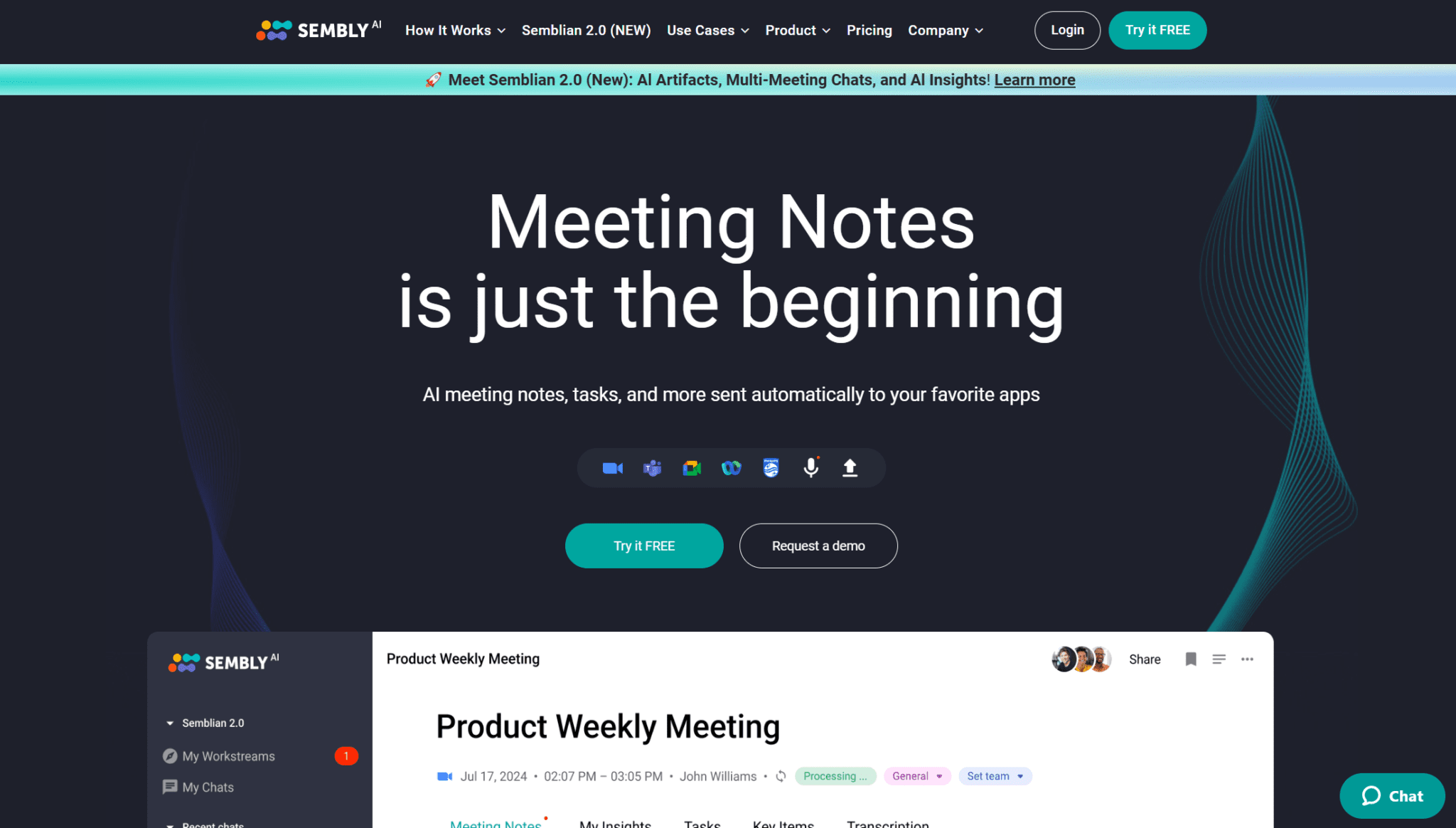
Sembly is one of the top Circleback alternatives because of its powerful AI note-taker, search function, and chatbot. Like most AI meeting assistants, it joins your calls to ensure you never miss an important decision, issue, risk, event, requirement or anything else from your meeting. Afterwards, it creates a summary so you don’t need to rewatch the entire thing from start to finish.
A great tool for collaboration, Sembly assigns tasks from the transcript and even establishes due dates that you can automatically sync with your task management platforms. Additionally, you can sync meeting notes directly to your CRM or documentation tools.
Sembly’s AI chatbot, Semblian, is similar to Circleback’s chatbot in many ways. It provides summaries of past meetings, identifies the people responsible for specific tasks, and even generates follow-up emails based on context from the calls.
One of the drawbacks in comparison to Circleback is that its transcripts are only available in 35 languages, compared to Circleback’s 100+ language options. However, that should still be enough for most teams to get by.
Sembly Pros
- Easily Searchable. Find specific insights in seconds by searching meetings via keywords, key items, or meeting attendees.
- Transcribe in 35+ Languages. Sembly automatically takes notes in the meeting language, making it a user-friendly tool for multilingual teams.
- Semblian AI Chat Bot. Get answers on your meeting queries in moments.
- Assign Tasks. Sembly makes it easy to keep track of which task was assigned to which person and when it’s due.
- Integrations. Seamlessly sync meeting notes with dozens of other work tools, from task management apps and documentation tools to CRMs.
Sembly Cons
- Can Be Unreliable. Users have reported that the speaker recognition can occasionally fail, making the transcript a mess. It’s also known to have problems connecting with your calendar every now and then.
- No Custom Vocabulary. Sembly doesn’t provide the option to add any custom vocabulary to the AI’s dictionary, making it weaker for teams with specific terminology and acronyms.
- Weak Free Plan. Sembly’s free plan only provides 60 minutes of video recording per month.
- Limited Sales Features. It doesn’t have any sales features capable of making it stand out.
- No Revenue Intelligence. Sembly cannot help with sales forecasting, deal execution, or pipeline management.
- Semblian Requirements. Semblian, Sembly’s AI chat bot, requires you to spend extra on AI credits. These can rack up quickly as there are no unlimited options in the subscription tiers.
Pricing
Sembly’s subscriptions start at $10 per user per month for one seat. This plan unlocks unlimited online recording, 900 mins of uploads, and the ability to record video.
The Team plan allows you to have up to 40 seats and costs $20 per user per month. Here, you’ll get access to AI risks, issues, and more. You’ll also get team management and workspace analytics.
The Enterprise plan is customizable, but you’ll need to contact a sales rep to get more details.
Free Plan Features
- 60 minutes per month of online recording
- 60 minutes cap on monthly uploads
- 1 workspace member only
- AI meeting notes
- AI tasks
- AI meeting chat
- Automations
Sembly’s free plan offers enough to test the tool, but not enough to reliably use it. It’s not really that much better than Circleback’s free trial.
Sembly vs Circleback AI
Sembly and Circleback are similar tools for similar audiences. It’s worth noting, however, that Circleback’s pricing is still higher than either of Sembly’s visible plans.
Circleback wins again on the amount of languages supported, but it falls short when it comes to how easy Sembly makes it to search through past meetings. They draw level with their chatbots and ability to assign tasks, but Sembly’s summaries are a little more advanced than Circleback’s.
In the end, the tools are fairly similar but Sembly is much more affordable with slightly more advanced features.
4. Rev

If you’re looking for Circleback alternatives that can improve your transcription accuracy, look no further than Rev. Transcriptions are Rev’s bread and butter. They’re the self-proclaimed “#1 speech-to-text service in the world” and they’ve recently ventured into the AI meeting assistant game too. Their Notetaker feature can join your live calls and record, transcribe, and summarize them to your heart’s content.
Rev offers multiple transcription options. Their most affordable is the automated transcript that provides 95%+ accuracy and will be with you within 5 minutes. If you’re looking for near-perfect transcript accuracy, Rev offers a human transcription service too. This clocks in at around 99% accuracy. It has an average turnaround of 5 hours but it can vary depending on the length of the audio and the time of day. Human transcriptions are obviously more expensive than AI, but Rev’s paid subscriptions offer some discounts for those looking to use human transcripts every now and then.
Like Circleback, Rev’s transcripts are available for both file uploads and for live calls. Rev actually allows users to upload as many files as they want on the free plan, but the 30 minute per conversation limit still stands, as does the 300 minutes per month.
Rev Pros
- High Accuracy for Automated Transcripts. 95% accuracy with automatically generated transcripts.
- Super High Accuracy for Human Transcripts. 99% accuracy with human transcriptions.
- Multilingual. Auto detect speech in up to 37 different languages.
- Integrations. Rev integrates with lots of different platforms, from YouTube to Vimeo, Zapier to Zoom.
- Variety of Text Services. Offers transcripts, captions, and subtitles.
- Notetaker. Rev now records, transcribes, and summarizes meetings in real-time.
Rev Cons
- Limited Collaboration. The collaborative element is not great.
- Limited Conversational Intelligence. Rev has only just entered the AI meeting assistant game, so it falls behind when it comes to conversational intelligence.
- No Sales Features. Rev doesn’t have any sales-specific features.
Pricing
For Rev, there is one free plan and three paid plans: Basic ($9.99), Pro ($20.99), and Enterprise (custom).
The Basic plan gets you 1,200 transcription minutes per month, up to 90 per conversation (upload or meeting). This plan also unlocks unlimited usage of the AI assistant for summarizing meetings and providing answers to any questions you may have. Finally, you can get a 15% discount on human transcripts.
The Pro plan bumps the transcription minutes up to 6,000 and allows you to get captions too. It also provides an interactive caption editor so you can make any adjustments you need. This plan gives you a 30% discount on human transcripts.
With the Enterprise plan, you’re still stuck with 6,000 transcription minutes per month, though it does remove the per-conversation limits. This plan also unlocks custom AI meeting templates so that the AI will take notes on exactly what you want it to.
Free Plan Features
- 300 AI transcription minutes per month; 30 minutes per conversation
- Organize files easily with 1 workspace
- Record and edit anywhere with Rev’s Mobile App
- Rev Notetaker records, transcribes, and summarizes meetings in real-time
- Ask questions, get insights & more with AI Assistant (Limited)
- Get summaries automatically with Transcript Summarization (Limited)
- Pull insights from your content with default AI Templates (Limited)
Rev vs Circleback AI
Rev is a powerful transcription tool. Whether it’s right for you and your business depends on the reason you’re looking for Circleback alternatives. If you want crisp and clear transcripts, Rev may well be the better option. Its AI meeting assistant is available in a limited capacity for free, and in an unlimited capacity for less than half the price of Circleback.
However, again Circleback comes out on top when it comes to the amount of languages supported. Having said that, Rev will soon release a feature that allows multi-language transcripts in up to 37 languages, meaning you can have a conversation in more than one language and Rev will transcribe all the languages spoken accurately in a single transcript. Circleback can switch from one language to another, but it can’t transcribe multiple simultaneously, so it’s something to look out for.
5. Fireflies
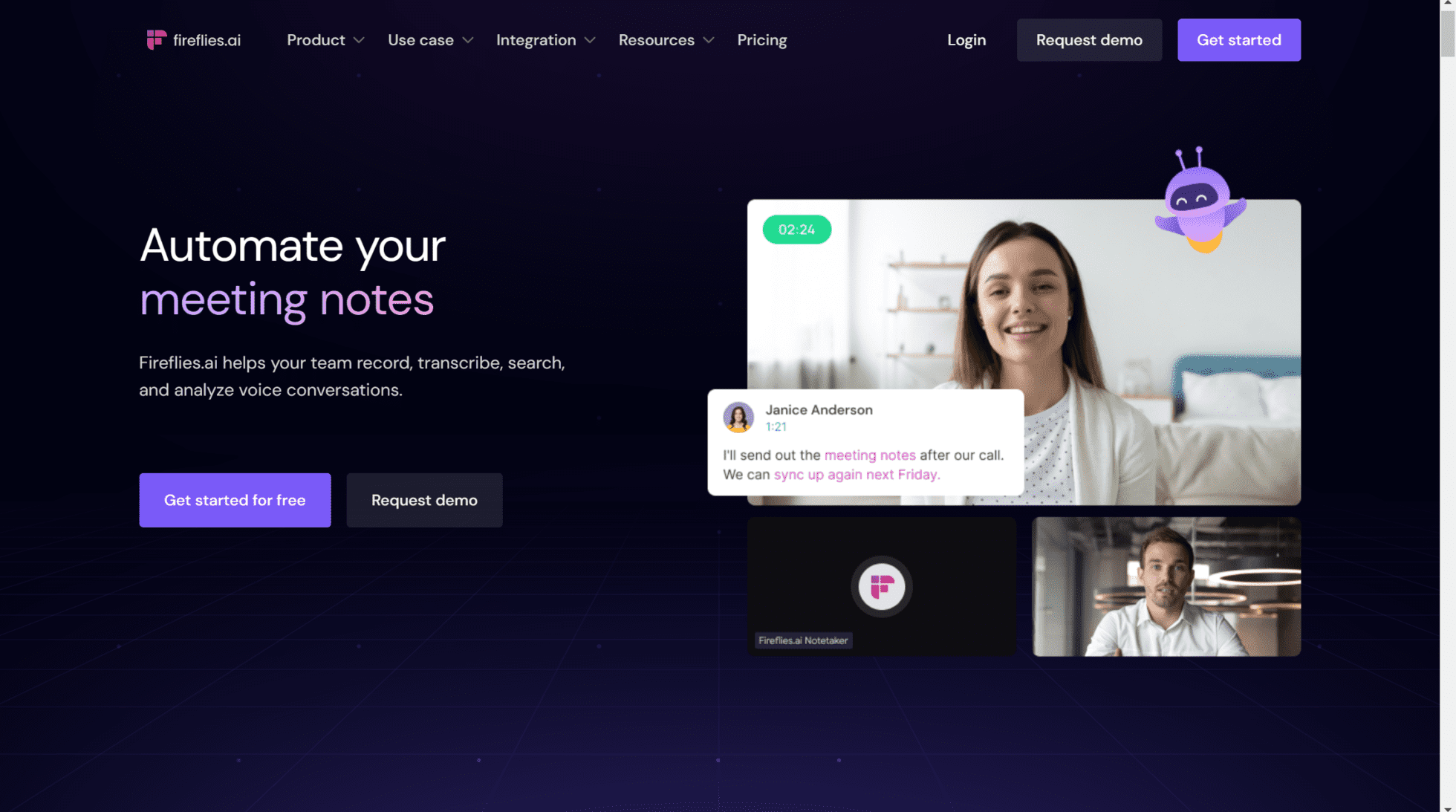
Fireflies.ai is another Circleback competitor that records, transcribes, and summarizes your live meetings. After the call, it provides AI insights so you can plan your next steps accordingly. It’s an intuitive tool that’s super easy to use so you shouldn’t have any problem switching.
While it doesn’t quite hit Circleback’s 100+ languages, it does offer quality transcripts in over 60 languages. This should be more than enough for most teams. It also works with a variety of video conferencing platforms, like Zoom, MS Teams, Google Meet, but also WebEx, GoTo, Skype, and more. Not only that, but it also works for dialers like Aircall, JustCall, and RingCentral. All in all, it has a broad range of integrations, including many CRMs, documentation tools, and project management platforms.
Fireflies’ custom vocabulary feature is one of the key reasons why it’s in this list of Circleback alternatives. It allows you to improve your transcript accuracy by adding specific abbreviations or business terminology directly to your AI’s dictionary. In business settings, this can make such a difference.
With Fireflies, you can search through all your meetings in a flash, using smart filters to quickly find what you’re looking for. It’s a great platform for collaboration too; you and your teammates can comment, converse, and share insights intuitively so you need never stop the momentum.
Fireflies Pros
- Good Integrations. Fireflies has a bunch of top integrations, including Salesforce and other popular CRMs.
- Custom Vocabulary. Fireflies enables users to customize their vocabulary and add industry-specific jargon to the AI’s dictionary (in English).
- Great AI. It has a fantastic AI-powered search function which makes it easy to find meeting moments across your entire library.
- Collaboration. It’s great for team collaboration and has plenty of features built to improve teamwork.
- Compatibility. Fireflies is available on Google Meet, Zoom, MS Teams, and more…
- Translations. Translates into more than 60 languages!
Fireflies.ai Cons
- Paid Video Recording. To record video, you’ll need to sign up to the $19 per month plan.
- No Sales Coaching. Sales teams will find Fireflies’ offering rather limited.
- No Multi-Meeting Intelligence. Fireflies’ AI cannot assess multiple meetings at once.
Pricing
Like Rev, Fireflies has a free plan and three paid plans. The Pro plan costs $10 per month per user (when billed annually). This features unlimited transcription and AI summaries, 8,000 minutes of storage, and the ability to expand summary notes. This plan also unlocks smart search filters, speaker talk time, and some basic integrations, including with CRMs and Zapier.
The Business plan will set you back $19 per seat per month and provides unlimited storage, the ability to capture meeting video, and unlimited integrations. It also unlocks priority support and conversational intelligence so you can get more from your meetings.
Finally, the Enterprise plan is priced at $39 per seat per month. It includes everything from the previous plans, plus private storage, dedicated onboarding and support, and SSO.
Free Plan Features
- Unlimited transcription
- Limited AI Summaries
- 800 mins of storage/seat
- Record on Zoom, Google Meet, MS Teams, and more
- Transcriptions in 69+ languages.
- Search within meetings
- Playback (1x, 1.25x, 1.5x, 1.75x, 2x)
- Comments & reactions
- Clip out moments as soundbites
- Global search
- Uploads
- 3 public channels
- API access
- Domain capture (Auto-add)
- Fireflies mobile app
Fireflies’ free plan is far superior to Circleback’s 7-day trial. Like tl;dv, it provides unlimited transcription for free (though doesn’t provide unlimited AI summaries and video recording like tl;dv does), so you can try it out as much as you like before committing to anything more.
Fireflies vs Circleback AI
Fireflies has been around longer than Circleback and has more respect in the industry, evidenced by its 4.8/5 from 555 reviews on G2, compared to Circleback’s 4.5/5 from a measly 2 voters.
As the reviews suggest, Fireflies is a versatile tool that can be used by a variety of different teams to cut back the amount of time you spend in meetings. It does everything that Circleback does, but it can also work for bigger teams. While Fireflies doesn’t have the sales features of tl;dv, it can still be used for sales calls as managers can monitor their reps’ talk time and offer advice on how to reduce it if needed.
If you want to see how Fireflies fares against the number one Circleback competitor on this list, read our article: tl;dv vs Fireflies.

In this tl;dv vs Fireflies.ai showdown, both stand out as remarkable AI notetakers, excelling in providing detailed transcriptions, concise summaries and a vast range of integrations.
However, despite their similarities, there are distinct differences that
Which of These Alternatives to Circleback AI is Best For You in 2026?
To decide which of these Circleback alternatives is best for you, you need to know why you’re moving on from Circleback in the first place.
To put it bluntly, besides Circleback’s language support in 100+ languages, it really doesn’t offer anything extraordinary, and certainly nothing that can’t be found in more established meeting assistants for more affordable prices.
Fireflies, Tactiq, and Sembly are all similar AI meeting assistants. They all work with multiple video conferencing platforms, have good (if not excellent) language capabilities, and, most importantly, are all notably more affordable than Circleback.
Rev is a fantastic option if you’re primarily focused on transcript accuracy, but would still like meeting notes and summaries, but tl;dv is the real star of the show. Its free plan alone provides unlimited transcripts (with video and audio recording), unlimited AI summaries, and basic integrations.
However, tl;dv’s premium features are what truly sets it apart from other Circleback alternatives. It has industry-leading multi-meeting intelligence, recurring reports, and sales coaching features. This makes it a wonderful addition to your sales team, as well as an all-round meeting recorder for collaborating across any team.
If you can’t decide between some of the tools, give the free plans a spin first. You’re sure to find an alternative to Circleback that’s lighter on your wallet.
FAQs About Circleback AI
What is Circleback AI?
Circleback AI is an AI-powered meeting and contact assistant that automatically updates your address book, tracks follow-ups, and summarises meetings across email and calendar platforms.
Which platforms does Circleback integrate with?
It works with major email and calendar platforms, including Outlook, Gmail, and Microsoft 365, and offers integrations with CRM tools for smoother workflows.
Does Circleback AI offer meeting transcription or summaries?
Circleback focuses more on contact management and meeting follow-ups. Its AI can provide basic summaries, but it doesn’t offer advanced multi-meeting insights like some competitors.
Is Circleback AI suitable for teams?
Yes, especially for small to medium teams that want automated contact updates and meeting follow-ups. Large teams may find its feature set somewhat limited compared to other AI meeting assistants.
What languages does Circleback AI support?
Circleback AI supports multiple languages, making it useful for international teams, though the exact number varies depending on the plan.
Who should use Circleback AI?
Professionals who want a hands-off approach to keeping contacts up to date and managing follow-ups without diving deep into AI meeting analytics.
Who might want to look elsewhere?
Teams or individuals looking for advanced AI meeting summaries, multi-call insights, or more generous free plans may prefer alternatives like tl;dv, Fireflies, or Tactiq.





