Leexi might not be the biggest name in AI meeting assistants, but that’s part of its charm. Compact and focused, it’s a tool designed to handle the essentials—transcriptions, notes, and follow-ups—without overwhelming you with bells and whistles. If you’re looking for a straightforward, no-fuss solution for your meetings, Leexi might just be the quiet helper you need.
This family-run tool is tipped to be perfect for small teams, individual professionals, or students. Leexi allegedly thrives in environments where simplicity and ease of use are key. By integrating with platforms like Google Meet, Zoom, and Microsoft Teams, its meant to fit easily into your workflow, ensuring every meeting is documented without any extra effort.
While its name may sound like a “leaksy” concern, one of the areas where Leexi really pushes its credentials is in its security. Originating in France, data is stored securely within Europe, adhering to GDPR standards, offering the ability that users should be assured that their sensitive meeting content is handled with care and compliance.
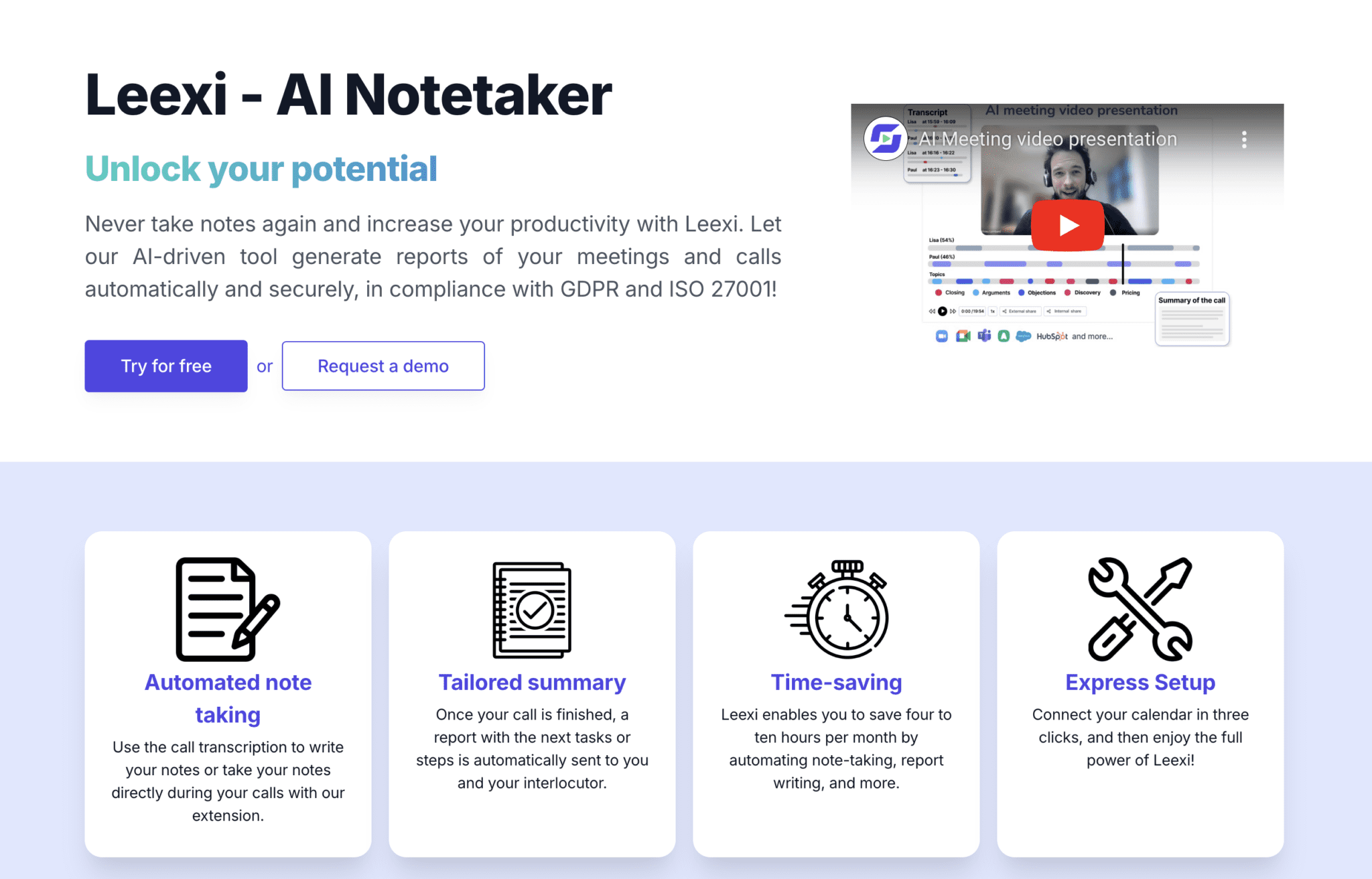
Here are some of Leexi’s standout features:
- Real-Time Transcriptions and Summaries: Leexi capture meeting discussions as they happen, creating concise summaries that highlight key points and actionable items.
- VoIP Integration: The tool can be integrated with your telephone system to capture calls made using telephones rather than just video calls.
- Automated Follow-Up Emails: The platform streamlines post-meeting workflows by generating clear, ready-to-send summaries and action plans.
- Easy Integrations: Compatible with Google Meet, Zoom, and Microsoft Teams, Leexi easily fits into your existing setup for a smooth user experience.
- Searchable Transcriptions: Quickly locate specific details in meeting notes, making it easier to review or reference past discussions.
- Solid Data Security: Leexi prioritizes user privacy with strong encryption and GDPR compliance, ensuring sensitive information is handled responsibly.
What Are The Benefits Of Leexi?
Like almost all other AI meeting assistants, Leexi provides features to simplify meeting management by automating tasks like transcription, note-taking, and follow-up. Its functionality is tailored to support professionals in creating efficient workflows.
Leexi’s selling points are pretty standardized across the industry, but here are their “top” selling points.
1. Transcription and Summaries
Leexi captures real-time transcriptions of meetings, providing detailed notes and summaries that highlight key points and actionable items. This reduces the need for manual note-taking and ensures a reliable record of discussions.
2. Collaboration Tools
Shared meeting notes allow teams to align on key takeaways and tasks. Searchable transcriptions enable users to locate specific information quickly, minimizing time spent reviewing full recordings. Leexi integrates with platforms like Google Meet, Zoom, and Microsoft Teams to fit into existing workflows.
3. Task Management Features
The platform identifies and organizes action items discussed during meetings, providing clarity on tasks and responsibilities. Users can also access insights from previous meetings to prepare for future discussions, maintaining continuity and organization.
4. Tailored Solutions for Various Users
Leexi offers various usecases to support multiple professional needs:
- Sales professionals can document interactions and access detailed records for follow-ups.
- Team leaders can track project progress with comprehensive meeting records.
- Consultants can maintain client records and generate professional follow-ups.
What is Leexi’s Unique Selling Point?
Digging into what Leexi offers, and the various features and tools it has, it’s easy to see that it’s pretty standard. There isn’t any one “WOW” feature that other tools don’t already offer. One of the big sells of the tool is the stringent adherence to GDPR and EU related security, many tools are based in the US and lack the conviction to be “fully compliant”. However, Leexi isn’t the only EU-based tool, so this isn’t something that is unique to it.
One differentiation that we were able to identify is the company founders. It’s a family firm set up by a father, mother, and two sons – all of whom have some some sort of sales/SaaS, or entrepreneurial background. With that in mind, in spite of growth it shows a more “personable” element to the brand, and as a result many people online report it to be approachable and very dedicated, unlike a big conglomerate.
The second, and probably the most powerful but may be less useful in the B2B sphere is the ability to integrate with VoIP. This is great for things like call centers, where you can have every call hooked into the system and transcribed. This does however come with some issues of what is relevant when it comes to GDPR, and to be compliant you must be very careful with how that data is stored and used.
Downsides of Using Leexi
While Leexi offers a range of useful features to streamline meeting management, no tool is perfect. Based on its feature set, feedback, and comparisons to alternatives, here are some of the potential limitations of using Leexi.
Transcription Accuracy
- Challenges with Complex Audio: Like many AI-powered transcription tools, Leexi’s transcription accracy can suffer when dealing with poor audio quality, overlapping voices, or strong accents. These issues may require manual editing to ensure meeting notes are complete and reliable.
- Limited Editing Tools: While Leexi provides automated transcriptions, it doesn’t offer advanced in-platform editing capabilities. Users who need to refine or customize transcripts often have to export them for external editing, which adds time and effort.
Limited Feature Set
- Lack of Advanced Insights: Unlike some competitors, Leexi doesn’t include features like sentiment analysis, sales coaching insights, or in-depth analytics. For users looking for more than just transcription and note-taking, this might be a drawback.
- Customizability: While the platform provides basic summaries and action items, it lacks the ability to tailor outputs to highly specific workflows or industry needs. This can be a limitation for users in niche fields.
Compatibility and Integration Concerns
- Integration Gaps: While Leexi integrates with major platforms like Google Meet, Zoom, and Microsoft Teams, it doesn’t offer as many third-party integrations as some of its competitors, such as CRM tools or project management platforms.
- Workflow Limitations: For teams heavily reliant on specialized tools outside of Leexi’s integration capabilities, incorporating the platform may require additional manual effort or workarounds.
Pricing Considerations
Leexi’s pricing structure offers tiered plans designed to cater to different levels of need, but many advanced features are only available on the Enterprise plan, which does not have transparent pricing.
While the AI-Meeting and Business plans include core features like transcription, meeting recordings, and integration with tools such as Google Meet, Zoom, and Slack, advanced functionality—such as structured feedback, automated alerts, detailed analytics, and customized reports—is restricted to the Enterprise plan. This means that users seeking features comparable to those offered by competitors like tl;dv, such as comprehensive analytics and automated alerts, must engage in a pricing discussion with sales.
This lack of upfront pricing could be a barrier for smaller teams or users hesitant to enter a negotiation process. Competitors offering similar functionality at transparent rates may feel more accessible to budget-conscious customers or those preferring immediate clarity on costs.
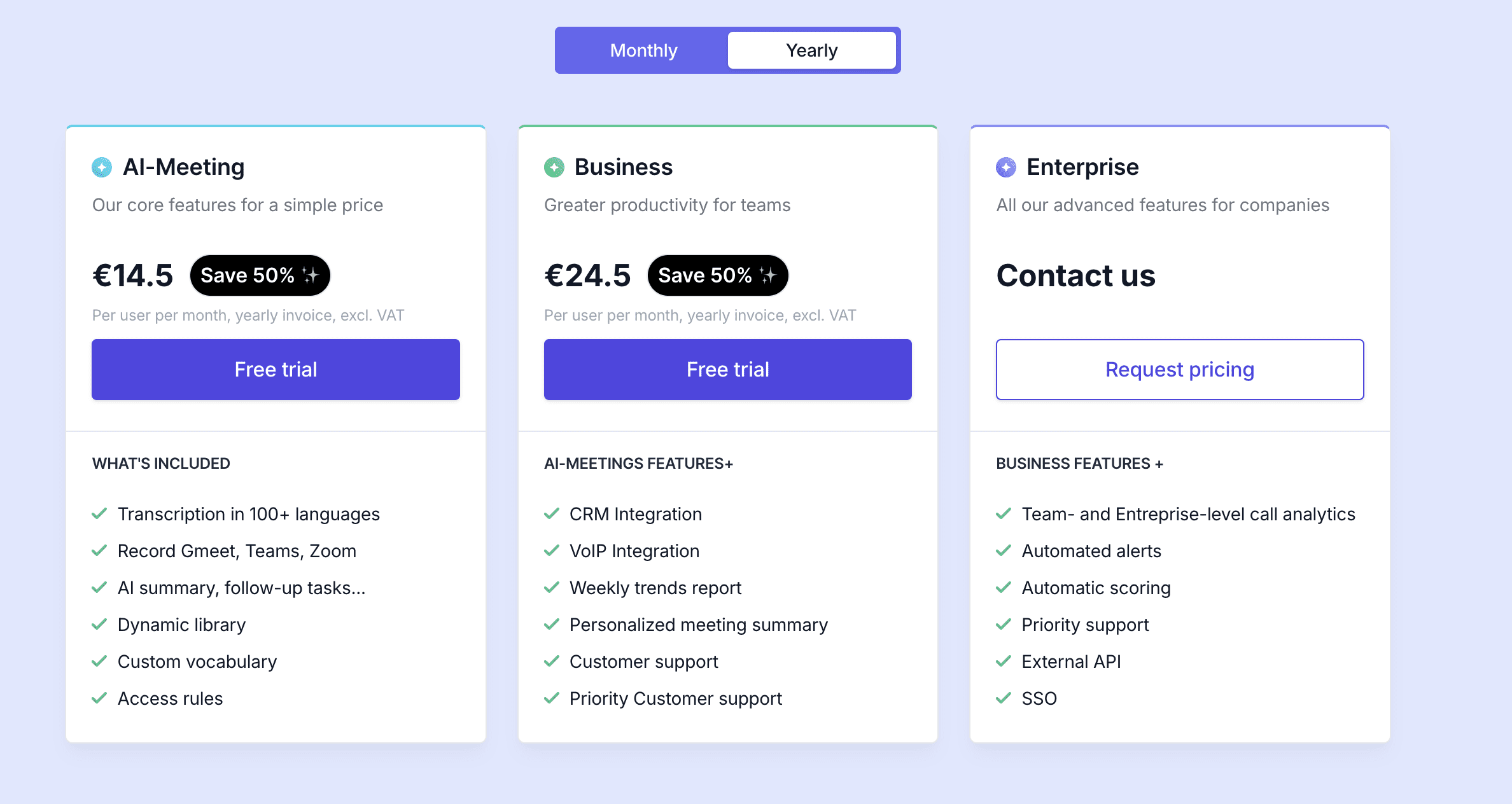
Our 5 Leexi Alternatives for 2024 and Beyond
If Leexi feels like it’s missing that special spark or isn’t quite meeting your needs, don’t worry—you’ve got options.
From tools designed for sales pros to affordable transcription powerhouses, here are five standout alternatives to Leexi that are making waves ready for 2025.
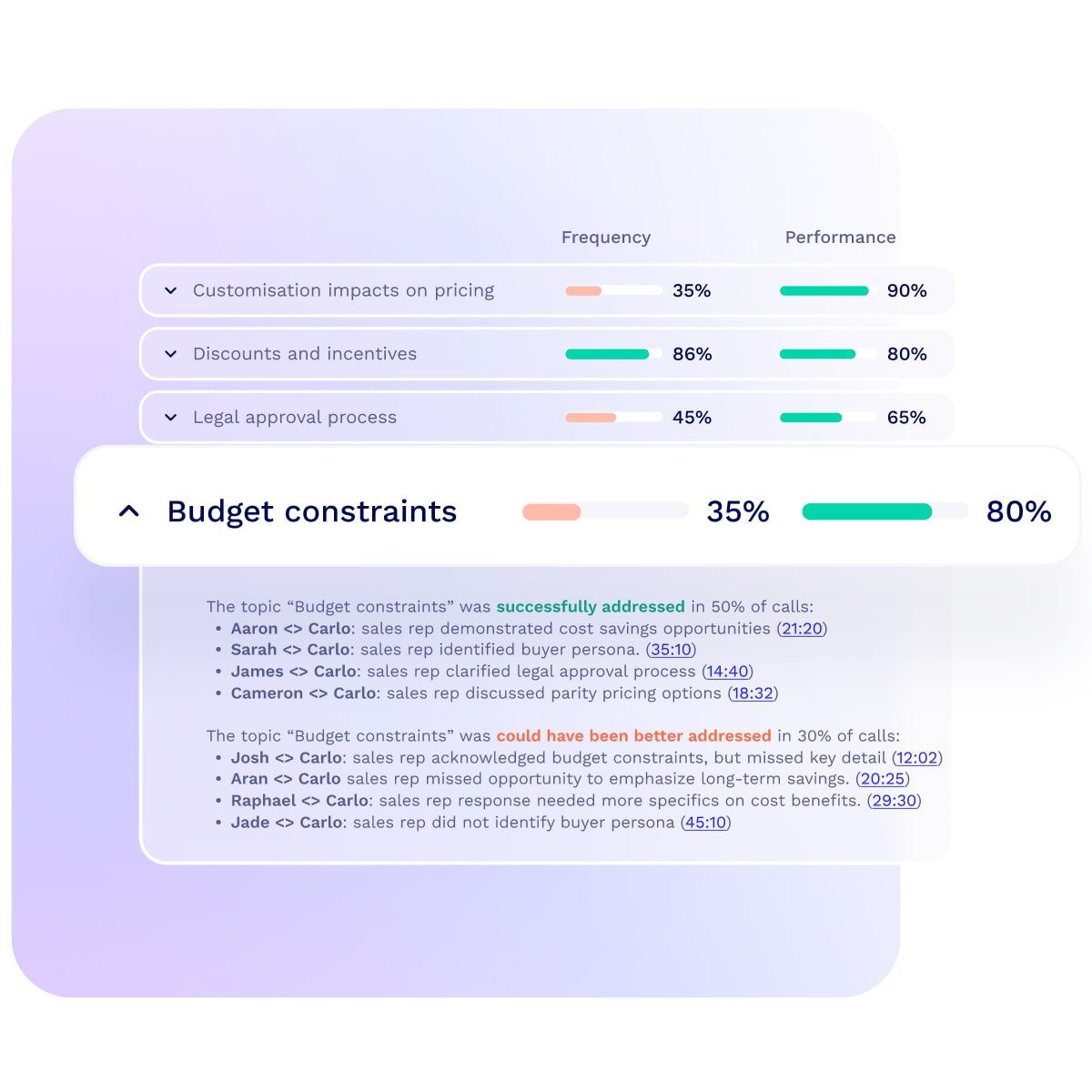
1. tl;dv:
If you’ve ever wished for a meeting assistant that doesn’t just record what’s happening but actively works to make your life easier, tl;dv is here to deliver.
Real-Time Tagging: With tl;dv, you can tag key moments during live meetings, so you don’t need to waste time scrubbing through hours of recordings later.
Asynchronous-Friendly: Not everyone has time to sit through meetings—tl;dv gets it. Recordings come with searchable transcripts and highlights, so teammates can catch up on what matters without hitting “play.”
Effortless Sharing: Want to share a brilliant idea discussed in your meeting? tl;dv lets you clip and share specific moments with just a few clicks.
Sales Focused but Available for All: AI Coaching, playbooks, and all the tips and tricks to help close sales, BUT with the added flexibility that HR, Product, Dev, CS… anybody can use it. All the benefits of a sales-focused tool without any of the restrictions (or the massive price tag like Gong etc).
Ideal Use Cases
Perfect for remote teams, startups, or anyone working asynchronously. Whether you’re leading brainstorming sessions or juggling client calls, tl;dv keeps everyone on the same page. Sales in particular can benefit from it’s incredible insights and sales support, but Product, HR and everybody else can use it just as easily.
Pricing That Fits Your Budget
tl;dv offers flexible pricing to suit a variety of needs. The Free Forever Plan includes unlimited recordings, transcripts, and integrations, making it one of the most generous options for individuals and small teams.
For users who need additional features, the Pro Plan starts at $18 per seat/month when billed annually or $29 per seat/month when billed monthly. This plan includes unlimited uploads, global transcript search, and email follow-up drafting.
Scaling teams can opt for the Business Plan, priced at $59 per seat/month when billed annually or $98 per seat/month when billed monthly. This tier includes AI coaching, custom bots, advanced GDPR management, and multi-team support.
Custom pricing is available for enterprises, offering tailored solutions like dedicated hosting, advanced admin controls, and a dedicated customer success manager. Unlike Leexi’s enterprise plan with no transparency, all the features are available in the lower tiers, but this is more about the custom workspace that can be created including Advanced Team & Data Management for Admins, Privately hosted AI, Dedicated Customer Success manager, Custom invoicing, and API
With a clear, tiered pricing model, tl;dv ensures that users can access powerful features without overspending.
The Bottom Line
We might be a bit biased, but tl;dv is a highly effective tool for streamlining workflows. Its features are designed to save time, improve collaboration, and ensure teams stay aligned, making it a strong choice for modern meeting management.
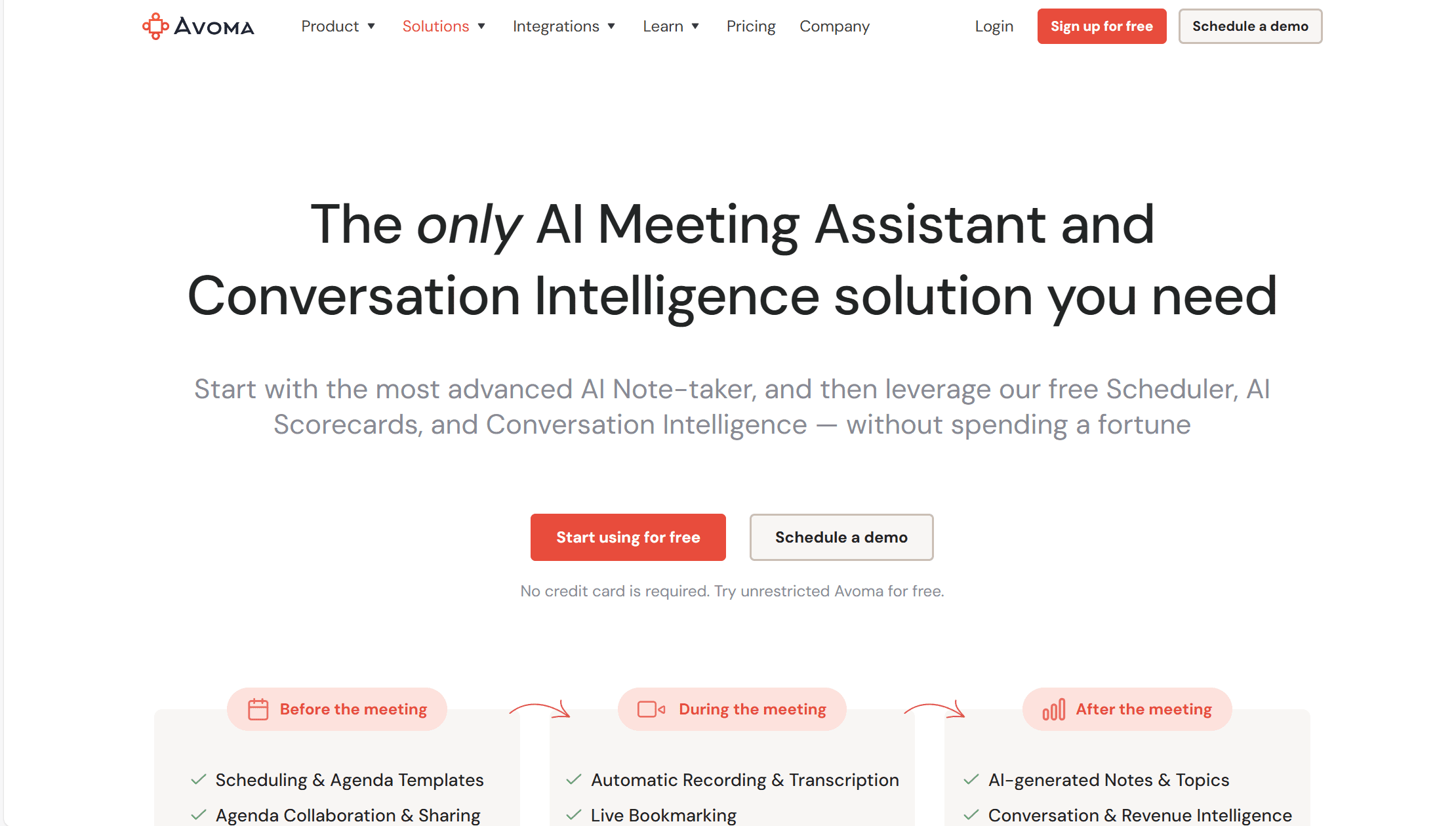
2. Avoma
Avoma caters primarily to sales and customer-facing teams, offering advanced insights and tools to refine conversations and improve outcomes.
Its strength lies in helping teams analyze interactions and enhance their strategies.
Key Features
- AI-driven insights into customer conversations to identify patterns and refine sales techniques.
- Collaborative spaces where team members can share and comment on meeting notes.
- Coaching features that provide personalized feedback to improve team performance.
How It Compares to Leexi
Avoma’s focus on sales teams gives it an edge in environments where customer interactions drive business outcomes.
However, its narrower focus means it’s less versatile for general use cases than Leexi. For teams outside of sales, Avoma might feel overly specialized, while Leexi provides a broader approach.
The Bottom Line
Avoma is a strong choice for sales teams needing granular analytics and coaching but might feel less relevant for teams with broader meeting management needs.
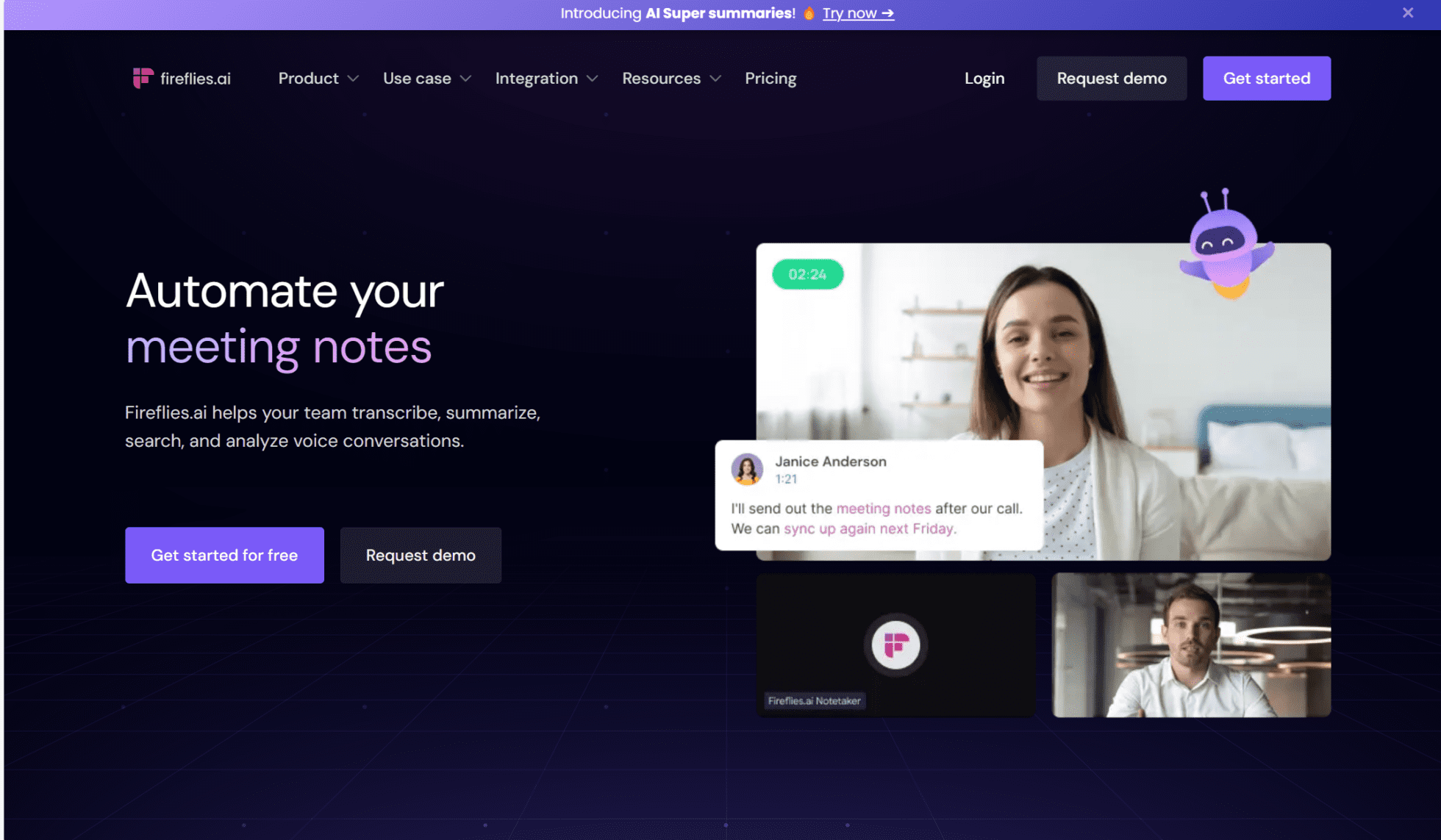
3. Fireflies.ai
Fireflies.ai simplifies meeting documentation with easy-to-use transcription and task automation features. Its straightforward approach makes it appealing to small teams and individuals, though it lacks the depth of more sales-focused platforms or some of the more expensive ones.
Key Features
- Automates the creation of action items, reducing manual follow-ups.
- Offers searchable transcripts, making it easy to locate key points from previous meetings.
- Provides basic integration with common meeting platforms.
How It Compares to Leexi
Leexi and Fireflies share similar strengths in transcription and action tracking, but Leexi’s polished interface and better integration of follow-up features make it more user-friendly for teams. Fireflies feels more suited to solo users or small groups with minimal needs.
The Bottom Line
Fireflies is a solid entry-level tool, but Leexi may provide a better experience for teams requiring more refined workflows or task management.
s leo.
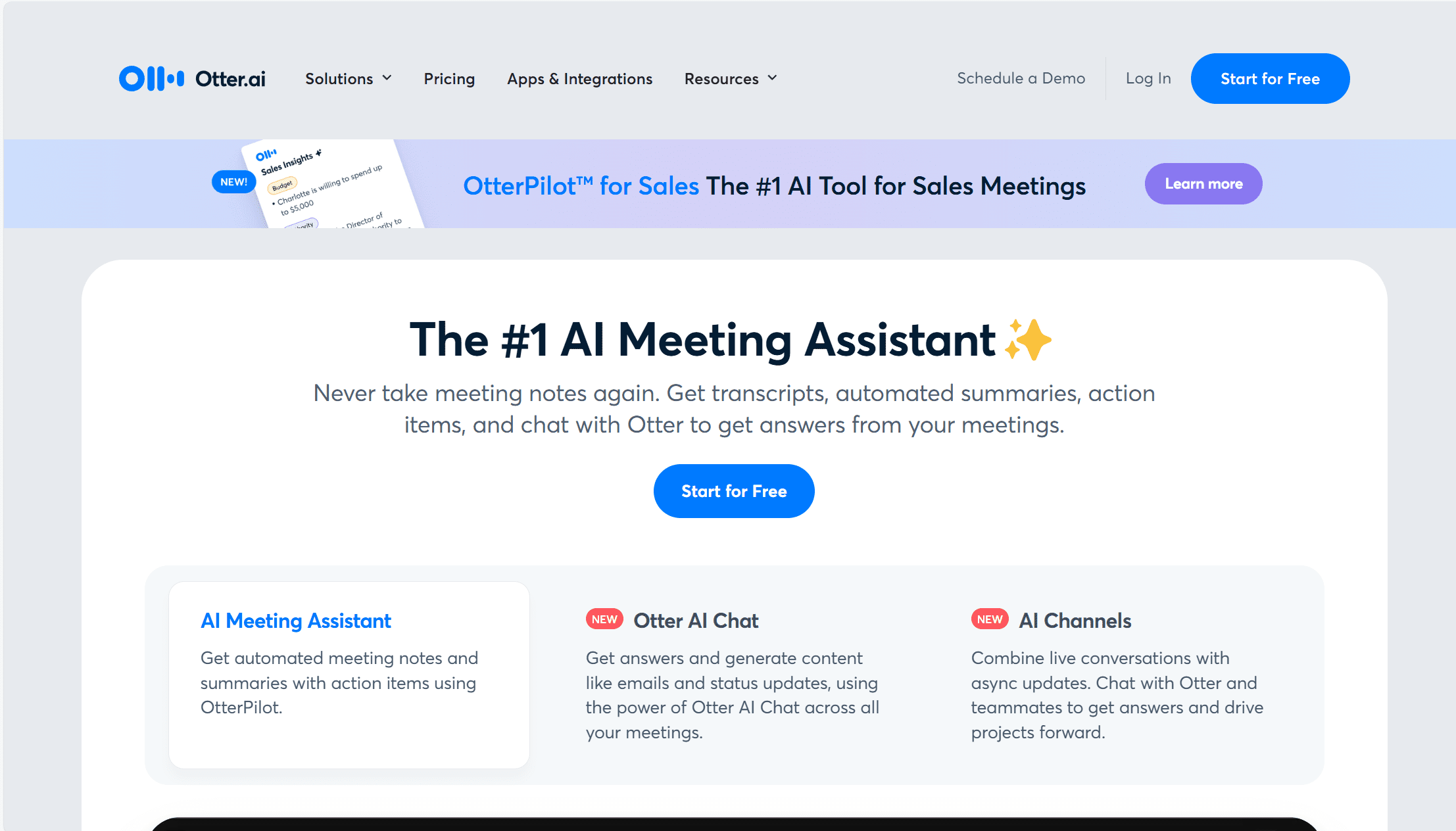
4. Otter.ai
Otter.ai is a transcription-focused tool that offers basic note-taking and collaboration capabilities. Its affordability makes it popular among individuals and small teams, but it lacks more advanced features found in tools like Leexi.
Key Features
- Simple, reliable transcription for meetings, lectures, or interviews.
- Basic tools for sharing and collaborating on meeting notes.
- Designed for broad use cases, including students, freelancers, and small businesses.
How It Compares to Leexi
Otter.ai is pretty good at delivering straightforward transcription services but doesn’t offer the integrated follow-up and task management features that Leexi provides. For teams managing recurring meetings or needing more sales-focused tools, Leexi is the stronger choice.
The Bottom Line
Otter is ideal for users seeking a simple, cost-effective transcription tool, but Leexi offers a more comprehensive approach for professional teams. If you’re a journalist or a student, you’ll probably be better off with Otter.
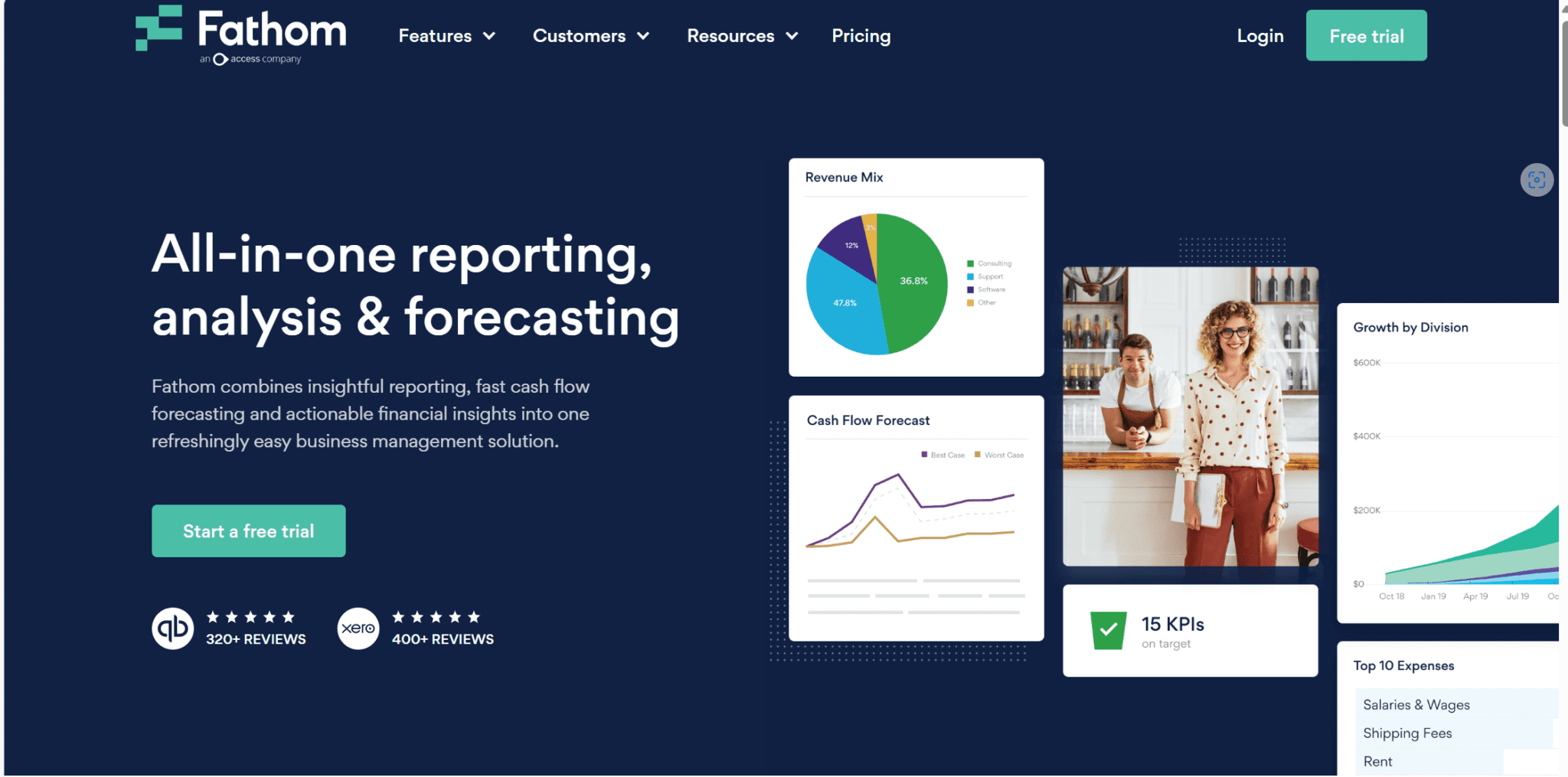
5. Fathom
Fathom focuses on simplifying meeting summaries and tracking key insights. It integrates well with common platforms, but its limited features make it best suited for smaller teams or straightforward workflows.
Key Features
- Automatically generates meeting summaries with action points.
- Integrates quickly with tools like Zoom and Google Meet, requiring minimal setup.
- Provides basic transcription and note-taking capabilities.
How It Compares to Leexi
Fathom’s lightweight approach may appeal to users needing quick, actionable meeting summaries, but it lacks Leexi’s detail and follow-up capabilities. Leexi’s additional features provide greater value for teams with more complex workflows.
The Bottom Line
Fathom is a good choice for small teams focused on straightforward meeting documentation, but it doesn’t match Leexi’s breadth of features for larger or more dynamic teams.
The Verdict: Is Leexi The Best AI Meeting Assistant?
Leexi offers a straightforward approach to meeting transcription and follow-ups, making it a practical option for teams seeking a simple, no-frills solution.
Its integration with VoIP systems is a standout feature, particularly for call centers and customer support teams that rely on such tools. Leexi also emphasizes security and compliance, which can appeal to businesses operating in regulated industries.
However, in the broader AI meeting assistant market, Leexi doesn’t significantly differentiate itself. While it delivers on the basics—like transcription, automated notes, and integrations with tools like Zoom and Google Meet—it lacks the more advanced or specialized features seen in other platforms.
For example, its feature set feels tailored more toward smaller teams or organizations with straightforward workflows, and its Enterprise pricing lacks transparency, which could be a drawback for growing companies.
Leexi also highlights its family values, positioning itself as a user-friendly tool focused on creating streamlined workflows. Still, for teams seeking cutting-edge features or scalable options, Leexi may not offer anything groundbreaking. It’s a solid choice for teams that prioritize simplicity, but it doesn’t stand out in the increasingly competitive AI meeting assistant space.





