Magic Minutes makes meeting organization easy. Not only does it take minutes automatically, it also sends them out to all your meeting participants, makes people accountable, and lets your team reduce their time spent in meetings. But all this comes at a pretty hefty price.
What if you want great meeting notes, transcriptions, and automations without breaking the bank? Then you’ll have to look at some of the Magic Minutes alternatives.
Before we dive into those, let’s take a deeper look at what Magic Minutes does right and where it misses the mark.
Magic Minutes Review: What Is It?
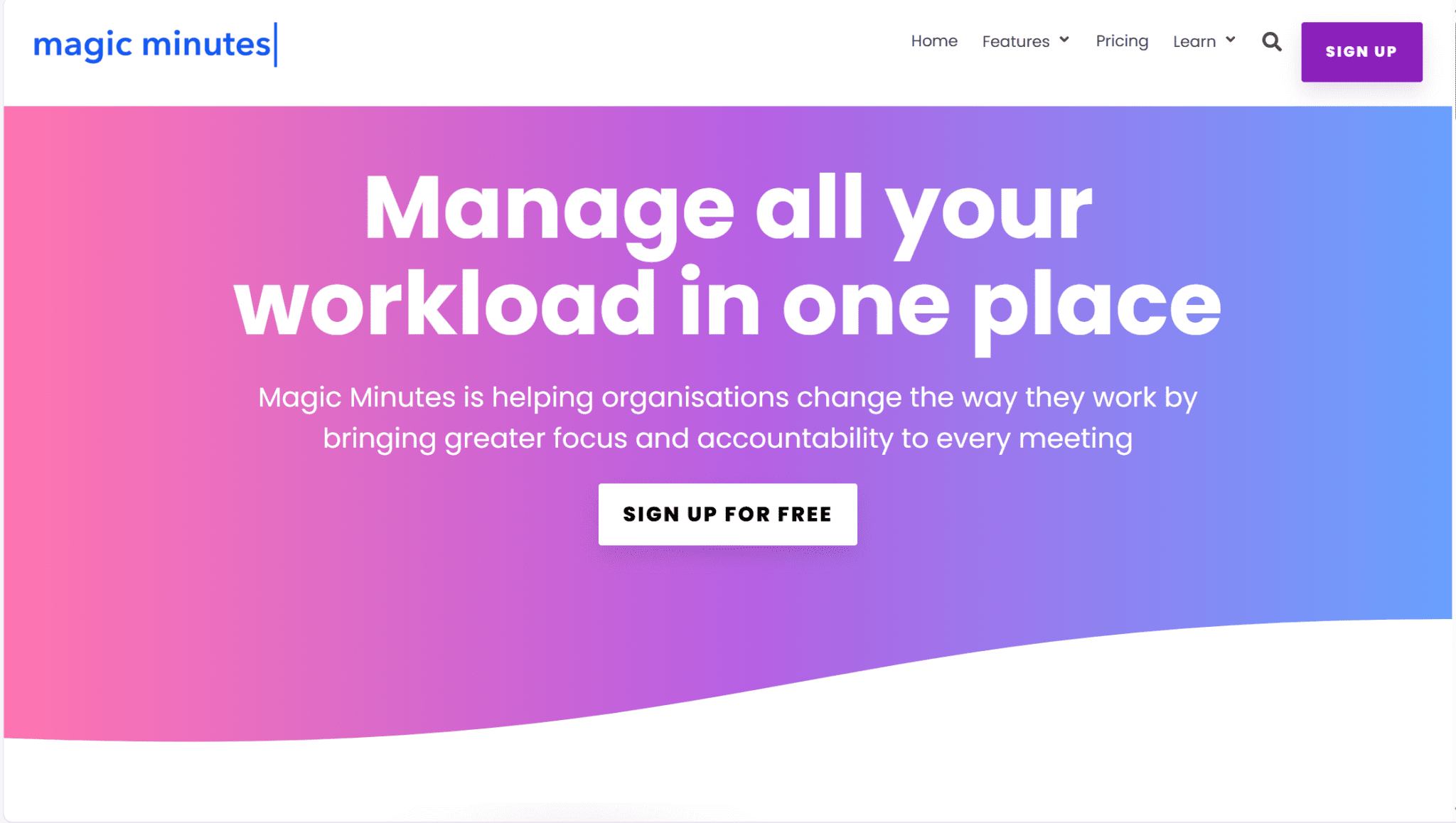
Magic Minutes is an online software that helps organizations change the way they work by bringing greater focus and accountability to every meeting. It does this by taking meeting minutes on your behalf so you can fully concentrate on the conversation.
Afterwards, it will notify all meeting participants with the minutes, helping everyone catch up. This creates a central source of truth and accountability. On that note, if you schedule a follow-up meeting, the AI also remembers what goals were set from the previous one, making them ready to review from the get-go.
One of the main qualities of Magic Minutes is that you can improve visibility of your upcoming and recent meetings by adding them to a single easy-to-manage list. You can easily search for a meeting or attendee to find what you’re looking for in a flash. Action items are also clearly displayed so you can stay on top of your commitments and get stuff done.
Magic Minutes doesn’t just take minutes. It also takes great notes so you can get quicker summaries. And yes, there is a difference between meeting minutes and notes. In short, notes are less formal and usually more brief.
Finally, Magic Minutes has a Zapier integration, meaning that you can sync your meeting minutes and notes with other platforms, like CRM systems, project management tools, and other popular documentation tools.
Everything seems great, so why are people looking for Magic Minutes alternatives? Well, Magic Minutes is on the pricey side compared to similar tools. For example, for a single meeting minute taker role, it’ll cost you £60 per month (around $76). For simple meeting notes and organization, this is daylight robbery.
Magic Minutes Pros
- Focus on the Conversation. Get your head in the meeting while the AI takes minutes and notes on your behalf.
- Accountability. Accountability is increased as action items are highlighted and followed up on.
- Easy to Organize. Magic Minutes makes it simple to organize your meeting notes, meaning you can find what you’re looking for in seconds.
- Zapier Integration. With Magic Minutes’ Zapier integration, you can automatically sync your notes with dozens of other work tools.
- Assign Tasks with Due Dates. Get organized about who’s doing what and by when.
Magic Minutes Cons
- No Conversational Intelligence. Magic Minutes can take great minutes and notes, but it can’t analyze calls for your team’s benefit.
- No Multi-Meeting Intelligence. Similarly, Magic Minutes cannot examine multiple meetings at once. It can create follow-ups based on action items from a past call, but it cannot interpret data to identify trends and patterns across numerous calls at once.
- No Sales or Revenue Features. The tool does nothing to benefit sales or revenue teams, despite saving them a little bit of time.
- No Video or Audio Recording. Magic Minutes takes minutes, but if they’re wrong, there’s no real way for you to tell. It doesn’t record audio or video so you cannot rewatch yourself personally.
- No AI Chatbot. Most AI meeting assistants have an AI chatbot for quick answers to your questions.
- No Editing, Clips, or Reels. Magic Minutes isn’t the easiest to share or collaborate on.
- Weak Language Support. Magic Minutes makes no mention of language support.
Pricing
Magic Minutes has 3 plans: Free, Premium, and Enterprise.
The Free plan is more for meeting attendants who aren’t recording minutes themselves. These users can view and download minutes (from paid users), upload reports, comment on actions, and close off actions as complete.
The Premium plan will set you back £60/$76 per month. It includes everything in Free, plus a single minute taker role. It lets you create and run meetings, manage the company account, and add and remove team members.
The Enterprise plan costs a whopping £299/$378 per month! This is for larger organizations and provides 10 minute takers. These meetings can have unlimited attendees.
As you’re about to see, there are plenty of more affordable Magic Minutes alternatives on the market. It’s down to you to decide what your business requires specifically and what best fits that gap.
5 Magic Minutes Alternatives for 2025
1. tl;dv
Now, tl;dv and Magic Minutes aren’t necessarily direct competitors. However, if you’re looking for state-of-the-art meeting notes, top quality meeting organization, and industry-leading automations, then tl;dv has it all and more.
tl;dv is a bot that joins your online meetings, records and transcribes them, and then generates insights to propel your business forward. With tl;dv, the main difference is that with your notes and transcript, you also get the actual recording itself. This means you can quickly and easily share snippets with the voice of the customer. You can also create highlight reels by combining a bunch of clips into one.
When your meeting ends, tl;dv automatically sends a meeting summary to all participants, covering all the topics discussed. It also outlines action items to increase accountability. Additionally, tl;dv also integrates with many of your favorite work tools. Some of them it integrates with directly, while it also has a Zapier integration like Magic Minutes, making it easy for you to connect with any work tools.
tl;dv takes this one step further, however. You can sync your meeting notes directly to your CRM platform of choice at the end of each call. You can do this by creating a custom meeting note template that corresponds to the exact fields of your selected CRM.
In addition to fully customizable meeting note templates, you also have plenty of pre-set templates made already. These include your favorite sales playbooks like BANT, SPIN, and MEDDIC, but you also have options available for HR teams, Product teams, Customer Success, and more.
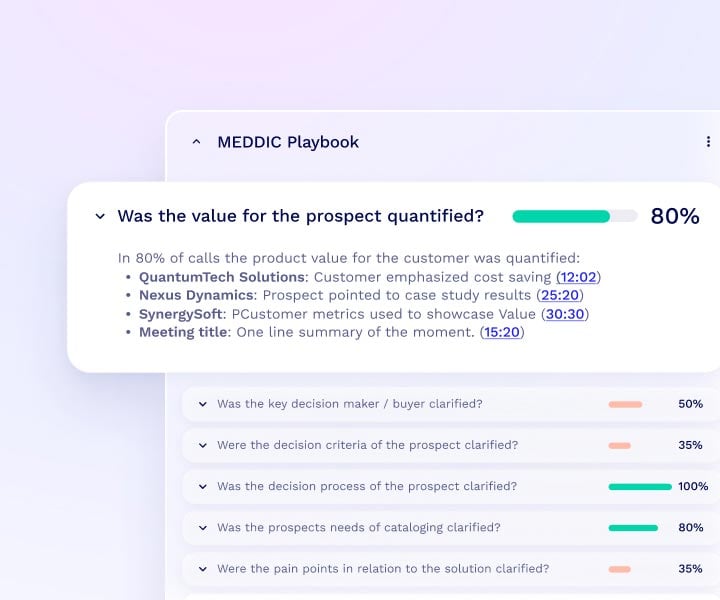
tl;dv’s sales playbooks are more than just meeting note templates. Sales managers can check if their reps have been following them on the speaker analytics dashboard. This also shows the rep’s talk time during sales calls, the amount of filler words used, monologue length, and more.
Here, you can also get AI objection handling tips so that your sales team can close more deals. It’s a fantastic tool for turbocharging your sales team and boosting your revenue.
But the crazy thing about tl;dv is that you can use its AI chatbot to get insights across multiple meetings at once. While Magic Minutes lets you search for things, studies show that over 65% of people would rather use ChatGPT than a search engine – tl;dv offers both. If you want to find information quickly, the chatbot will answer your questions by rapidly analyzing all your saved calls. However, if you want it to assess patterns or trends in sales calls, or even better, generate reports based on specific topics, it can do that too.
As an example, imagine you’re a Customer Success Manager and you want to track all the instances where your customers referred to a specific competitor. You can ask tl;dv to generate reports on a weekly basis to cover all mentions of said competitor within the given time-frame. This way, you’ll get an AI report delivered straight to your inbox every single week with the information you asked for.
This doesn’t have to be competitor talk either. It can be data on specific objections by prospects, bug updates for product teams, or anything else you can imagine. You can select smart filters to choose which meetings are covered. Maybe you only want reports from external meetings, or you specifically want reports on a single sales rep’s meetings. You can instruct tl;dv’s AI to work for you.
Remember: more than 80% of employees think AI will increase productivity. With tl;dv, it already does. It’s never been easier to organize and automate your team’s meetings.
tl;dv Pros
- Free AI Integration: tl;dv leverages first class AI to provide summaries, notes, and automatic speaker detection.
- Free and Instant Translations: tl;dv’s transcriptions are available in more than 40 languages for Zoom, MS Teams, and Google Meet. It also has a localized platform in 7 languages, making it an excellent choice for multinational teams.
- Incredible Free Plan: Unlimited free video recordings and transcriptions of Zoom, MS Teams, and Google Meet calls.
- Easy to Use: tl;dv’s sleek design makes it super easy for beginners and experts alike.
- Multi-Meeting Intelligence. Schedule recurring reports to get insights from multiple meetings at once, delivered straight to your inbox.
- Sales Coaching. Upgrade your sales team using insights from your sales calls. Improve objection handling and use templates or custom playbooks to personalize your coaching strategy.
- Timestamps and Tagging Features: Timestamp your meeting highlights to quickly jump back to specific moments in the call. It also features the ability to tag colleagues at specific meeting moments so they get an email with a link straight to their inbox.
- 5,000+ Integrations: Push timestamps and meeting clips directly to Notion, Slack, HubSpot, Salesforce, and 5,000+ more.
- Custom Meeting Templates. Create and edit meeting templates so that the AI takes notes exactly how you want it to. Sync these directly with your CRM of choice by creating a template with the CRM fields you wish to fill.
- Create Clips and Highlights: Scan your library and make clips and highlight reels to condense insights.
- Intuitive Library: Search your meetings library for keywords in transcripts to quickly find what you’re looking for.
- Concurrent Meetings. tl;dv’s AI can record and transcribe multiple meetings at the same time, making your life easier if you’re double (or triple+) booked.
tl;dv Cons
- Compatibility: Not yet available for Webex or BlueJeans.
- No Revenue Intelligence. While tl;dv provides ample sales coaching features, it doesn’t have any revenue intelligence features yet.
Pricing
tl;dv’s paid subscriptions start at $18 per user per month, making it more than 4 times more affordable than Magic Minutes. The big difference is that tl;dv has a permanent free plan that unlocks the majority of features that Magic Minutes charges for: unlimited transcriptions, AI notes, and summaries.
tl;dv’s Pro plan unlocks 5,000 integrations, unlimited “Ask tl;dv” prompts, and unlimited multi-meeting reports among other things.
The Business plan costs $59 per user per month and this is where you get sales playbook monitoring and AI coaching, AI objection handling tips, and multi-meeting speaker insights. This is still $17 cheaper than Magic Minutes basic plan – the one where you can just take meeting notes and minutes.
Depending on which region of the world you’re in, you can get up to a 40% discount on tl;dv’s paid plans!
Free Plan Features
- Unlimited video recordings and transcripts.
- Record Google Meet, Zoom, and MS Teams calls.
- Transcribe in 40+ languages
- Unlimited AI moment summaries
- 10x AI Meeting Notes
- 10x Ask tl;dv AI
- 10x AI Multi-Meeting Reports
- Slack, Email, and Calendar integrations
- Set timestamps and highlights
- Create and share clips
- Automatic speaker recognition
- 3 monthly uploads
For the full details of all of tl;dv’s plans, see here.
tl;dv vs Magic Minutes
While they’re targeted at slightly different markets, it’s clear that tl;dv is the superior tool. Not only does it offer more advanced features, more insightful AI, and a whole range of meeting note templates that can be used to get the notes you need, it’s also far more affordable.
You can get all of tl;dv’s features for less than Magic Minutes’ most basic ones. In fact, tl;dv is one of the best Magic Minutes alternatives because you can get almost all the core functionality that you’d want from Magic Minutes for free!
With Magic Minutes’ free plan, you don’t even get to take notes. It’s basically only for meeting attendees. tl;dv’s free plan, you get unlimited meeting notes on all your calls. And as it’s free, you can try it out at no expense to see how it works for you. There are no strings attached so it’s worth a go if you’re serious about getting a Magic Minutes alternative.
2. Otter
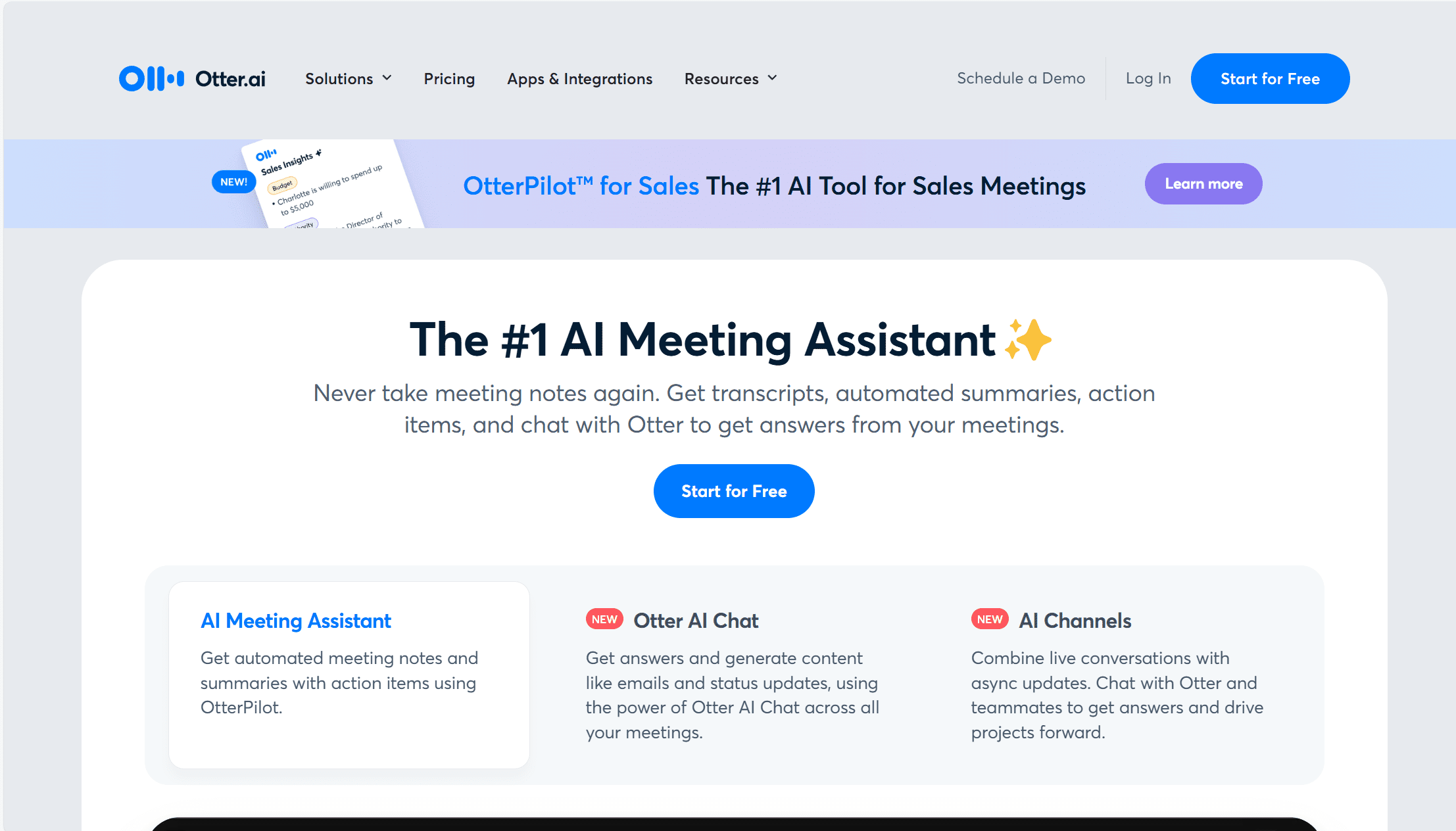
Otter is one of the top Magic Minutes alternatives if you’re in the market for a platform that transcribes your virtual meetings in real-time. Like tl;dv, you can add timestamps, highlights and other edits to the transcript after the call. It’s also super easy to share with your colleagues so you can streamline collaboration and be more productive as a team.
Frequently used by journalists, media teams, and universities, Otter is less popular for remote, hybrid or async business teams. It’s got a high reputation for quality transcripts and notes. Recently, it has jumped on the Sales bandwagon to rival other AI meeting assistants.
Otter’s free plan isn’t perfect, but it lets you get a feel for the tool, which is more than can be said for Magic Minutes where you need the paid plan to actually get it to take notes. Otter’s transcripts are only available in English, French, and Spanish, which isn’t the best, but it’s not bad when you consider Magic Minutes makes no mention of language support whatsoever.
Otter has some great features that make it stand out compared to other Magic Minutes alternatives. For example, it automatically removes filler words from the transcript, keeping it clear and concise. It also has a custom vocabulary feature so you can train the AI to pick up on specific business terminology or acronyms. Otter’s transcripts are also available in real-time, meaning you can see what’s being said while you’re still in the call.
Otter’s AI chat bot is a step up from Magic Minutes too, giving you actual intelligence from your calls. You can ask it anything, even for insights across multiple meetings, and it’ll provide you with quick answers.
Otter Pros
- Custom Vocabulary. Otter’s custom vocabulary allows the AI to pick up on industry jargon.
- Real-Time Transcriptions. Live transcripts are a massive help for those who prioritize instant access to the text.
- Filler Word Removal. Otter’s transcripts tend to be clearer as filler words are automatically taken out.
- Otter AI Chat. Ask Otter’s AI anything and get a quick response from the analysis of all your recorded meetings.
- Sync Notes With CRMs. Otter empowers users to automatically sync their meeting notes with their CRM of choice, saving you countless hours of manual uploading.
- Concurrent Meetings. Otter lets users record and transcribe up to 3 meetings simultaneously.
- Multi-Meeting Intelligence. While it can’t provide recurring reports, Otter’s AI is capable of gathering insights across multiple meetings at once.
Otter Cons
- Weak Language Support. Otter is only available in English, French, and Spanish.
- Enterprise-Only Video Recording. Otter doesn’t let you record video unless you’re on the Enterprise plan.
- No Clips or Reels. Sharing small snippets from your meeting isn’t as easy as it could be. You can’t make short clips which means you’ll have to share the entire transcript every time you want to show a colleague something.
- No Smart Filters. Otter doesn’t have any smart filters so it’s difficult to find exact meeting moments quickly.
- Can’t Download Recordings. Otter doesn’t provide the ability to download meeting recordings. This prevents you from saving call recordings in your personal storage.
- No Revenue Intelligence. It doesn’t have any revenue intelligence features.
Pricing
Otter’s paid subscriptions start at $8.33 per user per month when billed annually. The first plan includes custom vocabulary and the ability to tag speakers, but it still limits transcription to 90 minutes per conversation and only 1,200 minutes in total. You can also import 10 audio or video files per month to have them transcribed.
The Business plan will set you back $20 per user per month. It unlocks usage analytics, priority support, and allows you to join up to 3 meetings concurrently. This plan also raises the monthly transcription minutes to 6,000.
Finally, you’ll need to hop on a sales call to get a quote for Otter’s Enterprise plan. It includes SSO and advanced security and compliance controls, as well as video recording and sales features.
Free Plan Features
- AI meeting assistant records, transcribes and summarizes in real time
- Transcription and summaries in English, French, or Spanish
- Otter AI Chat: Chat live with Otter and teammates, and get answers to meeting questions
- Add teammates to your workspace
- Joins Zoom, MS Teams, and Google Meet to automatically write and share notes
- 300 monthly transcription minutes; 30 minutes per conversation
- Import and transcribe 3 audio or video files lifetime per user
Otter vs Magic Minutes
Where usually Otter might be criticized for putting the video recording feature in the Enterprise plan, here it’s compared to Magic Minutes which doesn’t have video recording at all.
Otter produces top transcripts without filler words and with the option to add new terminology, acronyms, or abbreviations to the AI’s dictionary. This makes it a more accurate transcription tool, which ripples into more accurate notes and minutes too. Like tl;dv, Otter has a chatbot that makes it even easier than Magic Minutes’ simple search function to find anything.
With Otter, you have the ability to record concurrent meetings too. This can be beneficial as you don’t have to be in attendance at all.
For a detailed comparison between Otter and the number one Magic Minutes alternative, check out our in-depth comparison guide: tl;dv vs Otter.

Otter got in earlier and got its reputation in the meeting productivity space, but a lot has changed over the past years. We’ve paired it against tl;dv to see how it has stood the test
3. Fireflies
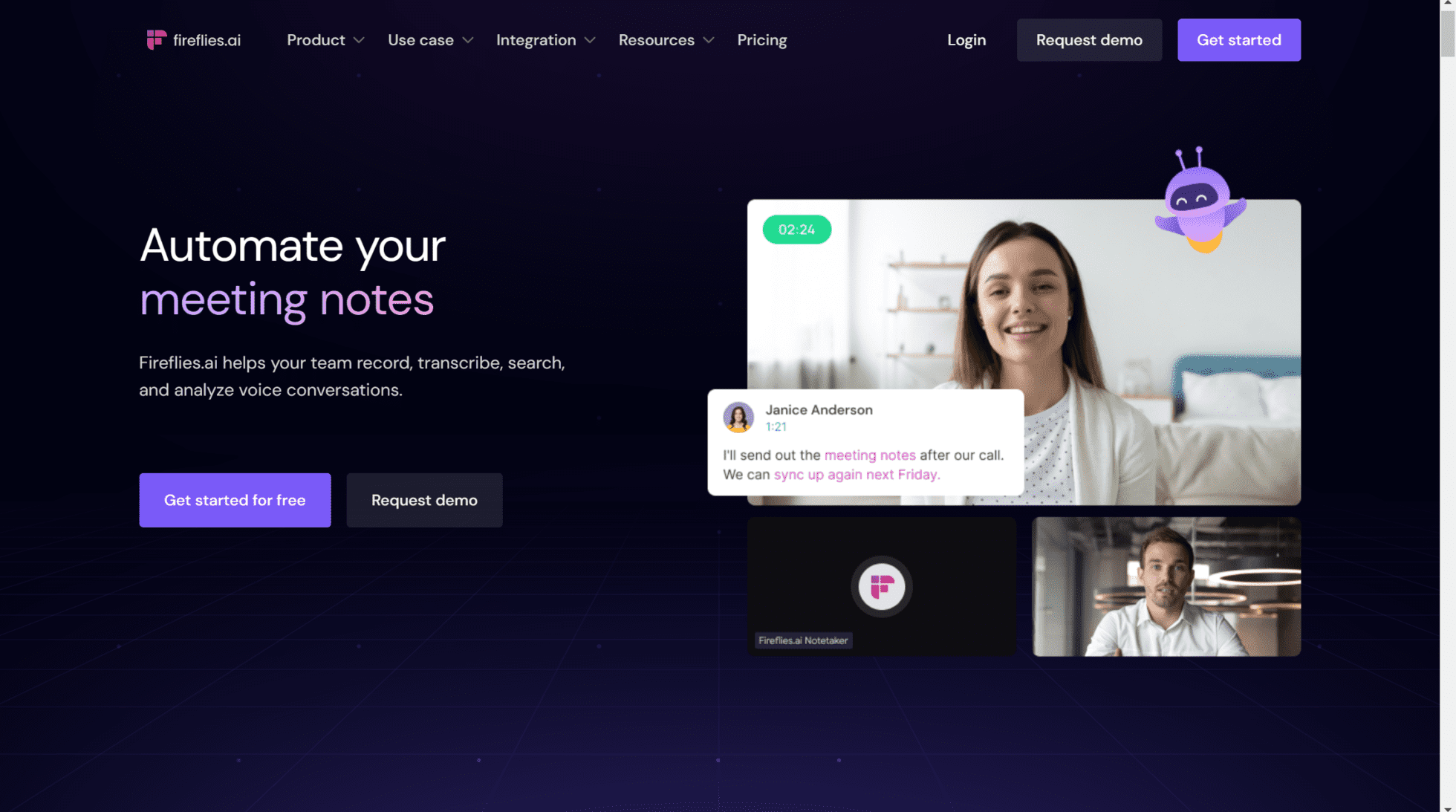
If you’re looking for excellent meeting organization, one of the best Magic Minutes alternatives is Fireflies.ai. This powerful tool focuses on conversational intelligence, document analysis, and automated transcriptions.
As with the above competitors, Fireflies is not a direct competitor, but it does offer the same functionality as Magic Minutes (taking notes and organizing your meetings) as well as much more. It doesn’t have the snazzy sales features that tl;dv boasts, but it can still improve sales coaching and onboarding through its more generic meeting intelligence.
Fireflies can automatically fill out your CRMs with meeting notes and colleagues or managers can leave comments to increase collaboration. It also offers top quality transcripts in more than 69 languages with custom vocabulary included. That means you can add new words to the AI’s dictionary to make sure they’re picked up in the transcript.
It offers sentiment analysis too, so you can monitor the other participants’ emotional tone as they’re speaking. All in all, Fireflies has a great reputation, respected by big brands like Netflix and Expedia. It’s made a name for itself for being an easy-to-use AI note-taker that won’t be too hard to learn when switching from Magic Minutes.
Fireflies Pros
- Good Integrations. Fireflies has a bunch of good integrations, including Salesforce and other popular CRMs.
- Custom Vocabulary. Fireflies enables users to customize their vocabulary and add industry-specific jargon to the AI’s dictionary (in English).
- Great AI. It has a fantastic AI-powered search function which makes it easy to find meeting moments across your entire library.
- Collaboration. It’s great for team collaboration and has plenty of features built to improve teamwork.
- Compatibility. Fireflies is available on Google Meet, Zoom, MS Teams, and more…
- Translations. Translates into more than 60 languages!
- Automatically Fill Your CRMs. Like Otter and tl;dv, Fireflies can automatically sync meeting notes with your CRM of choice.
Fireflies Cons
- Paid Video Recording. To record video, something of a basic feature, you’ll need to sign up to the $19 per month plan (still better than having no video at all).
- No Multi-Meeting Intelligence. Fireflies doesn’t enable users to access AI insights across multiple meetings at once.
- No Playbooks, Scorecards, or Objection Handling Tips. It also doesn’t provide any sales coaching features, making it less competitive in terms of sales features.
Pricing
Fireflies has a free plan and three paid plans. The Pro plan will set you back $10 per user per month (when billed annually). This features unlimited transcription and AI summaries, 8,000 minutes of storage, and the ability to expand summary notes. This plan also unlocks smart search filters, speaker talk time, and some basic integrations, including with CRMs and Zapier.
The Business plan comes in at $19 per user per month and provides unlimited storage, the ability to capture meeting video, and unlimited integrations. You also get priority support and conversational intelligence so you can maximize your meeting intelligence.
Fireflies’ third plan is its Enterprise plan. This costs $39 per seat per month. It includes everything mentioned so far, plus private storage, dedicated onboarding and support, and SSO.
Free Plan Features
- Unlimited transcription
- Limited AI Summaries
- 800 mins of storage/seat
- Record on Zoom, Google Meet, MS Teams, and more
- Transcriptions in 69+ languages.
- Search within meetings
- Playback (1x, 1.25x, 1.5x, 1.75x, 2x)
- Comments & reactions
- Clip out moments as soundbites
- Global search
- Uploads
- 3 public channels
- API access
- Domain capture (Auto-add)
- Fireflies mobile app
Fireflies vs Magic Minutes
While Magic Minutes and Fireflies aren’t direct competitors, you can’t help but notice that Fireflies does everything Magic Minutes does and more, for less. Like tl;dv and Otter, Fireflies is an AI meeting assistant so it needs to join your calls to be able to record, transcribe, and take notes.
As it comes with meeting templates, you can customize how formal or informal your meeting notes are, turning them into minutes if it’s more appropriate for you. Needless to say, Magic Minutes’ price tag is so much higher than Fireflies’ that it struggles to justify it.
If you want to see how Fireflies stacks up against the number one Magic Minutes alternative on this list, tl;dv, check out our article: tl;dv vs Fireflies.

In this tl;dv vs Fireflies.ai showdown, both stand out as remarkable AI notetakers, excelling in providing detailed transcriptions, concise summaries and a vast range of integrations.
However, despite their similarities, there are distinct differences that
4. Fathom
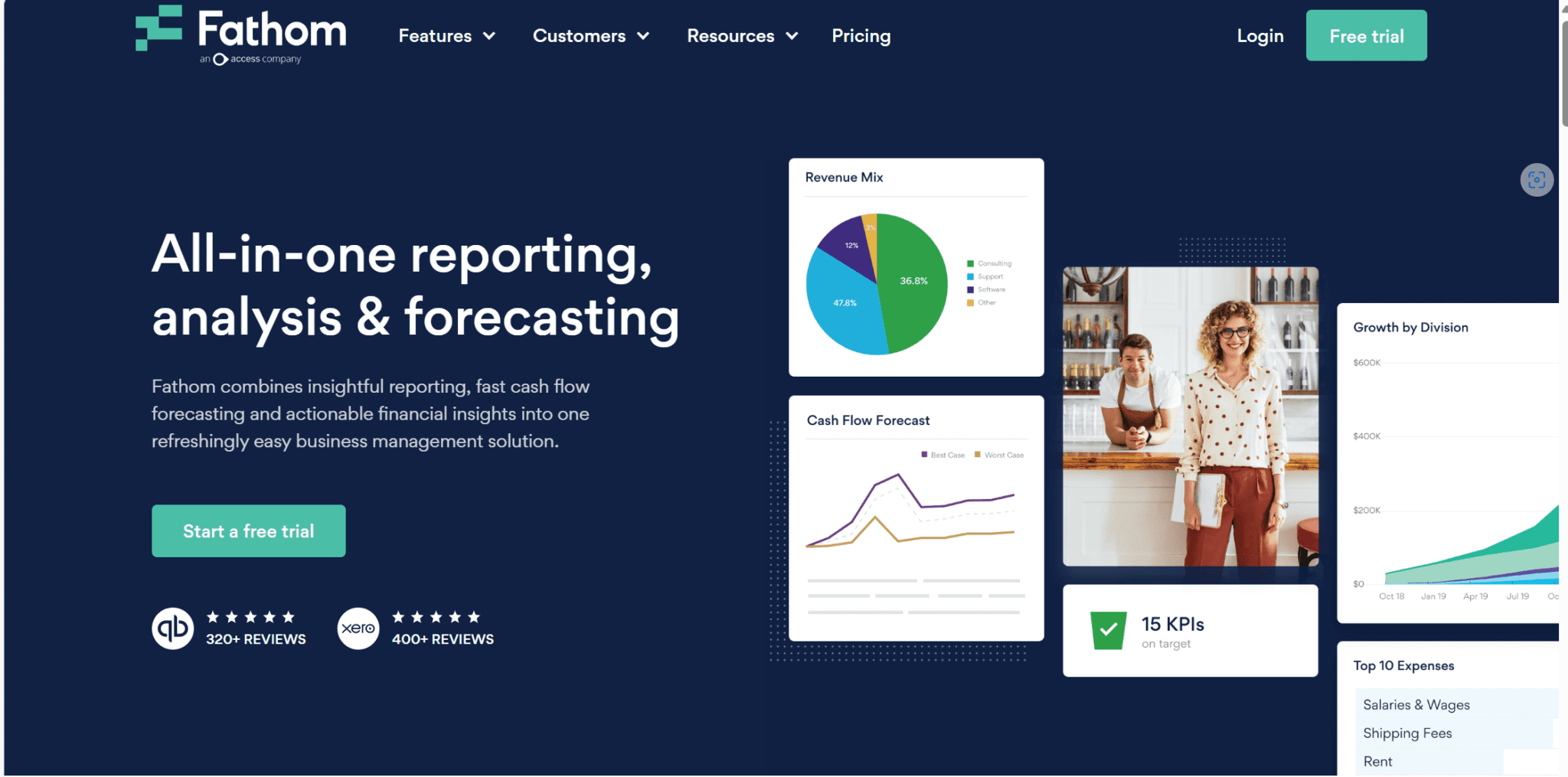
Fathom is one of the top Magic Minutes alternatives because of how easy it is to get notes, transcripts, summaries, and even action items. It empowers you to make decisions faster and more efficiently. Like the rest of the Magic Minutes competitors, it joins your meeting and takes notes on your behalf so you can focus on the conversation. It also provides real-time transcriptions which is a huge advantage for users that prioritize instant transcription access.
If you like to keep everything organized, Fathom will become your best friend. It syncs your meeting insights across popular documentation tools like Google Docs, Notion, or Asana with ease. It has dozens of great integrations that make this seamless too.
Additionally, Fathom lets you generate highlights mid-call and get its AI to summarize them in a simple click. If you want, you can sync your mid-call notes instantly with the rest of your research notes, streamlining your work process more than ever before.
Fathom Pros
- Automatic Summaries. Fathom automatically generates summaries of meetings, including action items.
- Easily Shareable Reels. With Fathom, you can create short video clips and share them in a single click.
- Powerful AI. Generate highlights mid-call and then get Fathom’s AI to summarize them on the go.
- Seamless Automations. Fathom lets you sync meeting insights in real-time with your favorite documentation tools.
- Download Instantly. Meetings and transcripts are available to download instantly.
Fathom Cons
- Compatibility. Fathom is only available with Zoom, MS Teams, and Google Meet.
- Limited Language Support. It’s only available in 6 languages.
- Complicated Pricing. The pricing for Fathom can be slightly confusing due to its per-company basis.
- No Sales Coaching. There are no features to help sales teams close more deals.
- No Multi-Meeting Intelligence. Fathom doesn’t offer insights across multiple meetings at once.
Pricing
Fathom is divided into Fathom Video and Fathom HQ. Fathom Video is free forever for personal use. It contains the basic transcription and summaries and it can be used as a free alternative to Magic Minutes if you’re just using it for personal use.
Fathom HQ is what you should get for teams. It’s a simple one-tier plan that includes everything. You can get it for $37 per month, but it’s priced on a weird “per company” basis, meaning If you get 10 companies to sign up, you’ll pay $21 per company per month instead. There are bigger discounts the more companies you can bring to Fathom.
Fathom vs Magic Minutes
Fathom is an AI meeting assistant that can take meeting notes like Magic Minutes, but better. With Fathom, you’ll also get video recording and audio recording, a full transcript, meeting summaries, and limited conversational intelligence.
It’s super easy to navigate, allowing you to find what you need in mere moments. The big thing about Fathom though, especially for users who are hesitant about committing to Magic Minutes’ paid subscriptions, is that the free-for-personal-use plan contains everything you need to record, transcribe, and get notes from all your personal meetings.
For a deep dive into Fathom and the number one Magic Minutes alternative on this list, tl;dv, see our comparative guide: tl;dv vs Fathom.

In this tl;dv vs Fireflies.ai showdown, both stand out as remarkable AI notetakers, excelling in providing detailed transcriptions, concise summaries and a vast range of integrations.
However, despite their similarities, there are distinct differences that
5. Tactiq
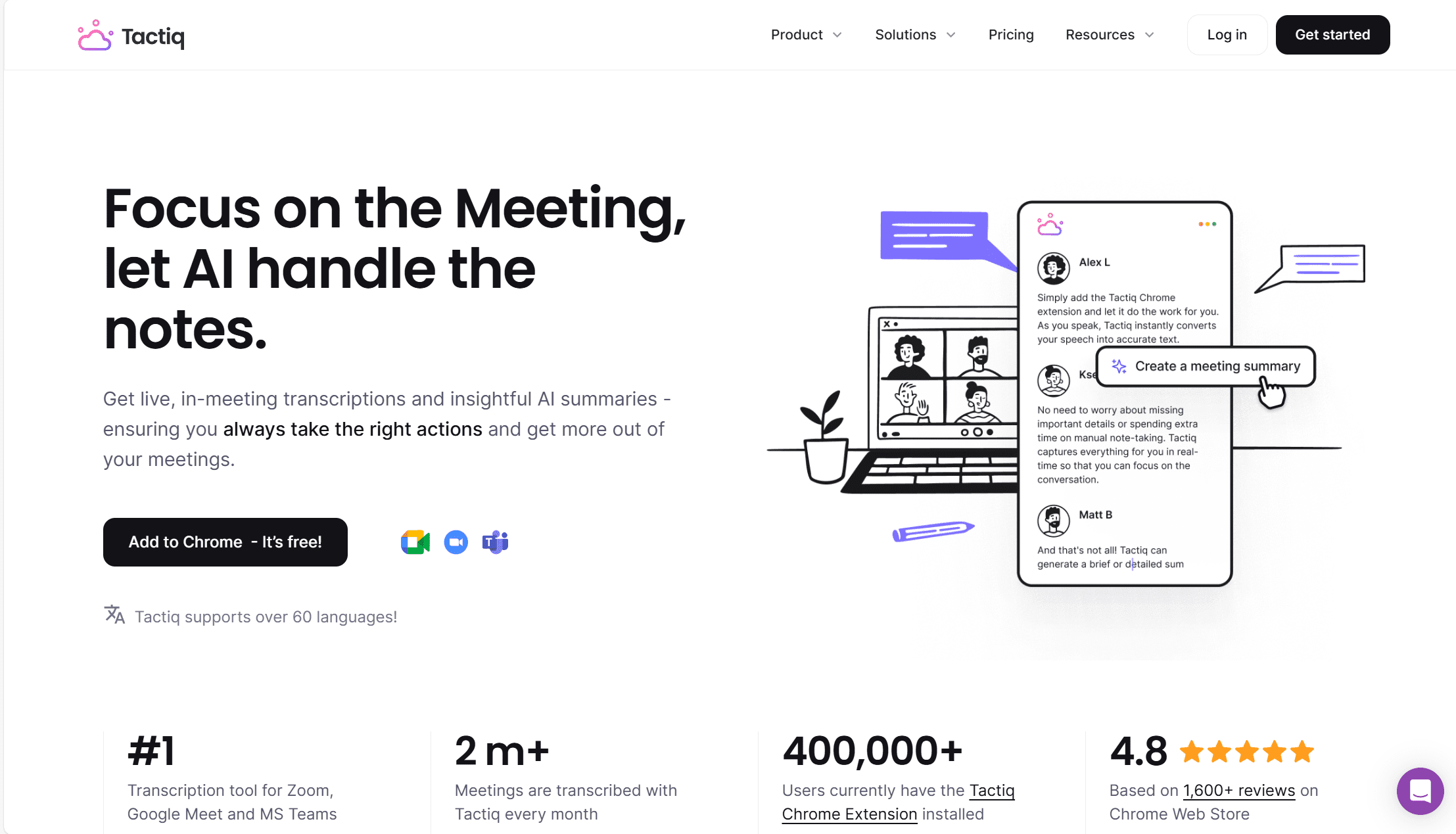
Tactiq is another note-taking AI meeting assistant that can get you transcripts, notes, and meeting minutes for a much more affordable price than Magic Minutes. Like Fathom and Fireflies, it doesn’t have any sales-specific features, but it does act as a solid replacement for Magic Minutes.
Tactiq offers high quality real-time transcriptions, followed by insightful AI summaries so that you can get more out of your meetings. These transcripts support over 60 languages, including some regional dialects so your transcripts will always be crisp and clear, even in meetings with speakers of strong regional dialects. Tactiq’s AI also removes filler words from the transcripts, giving you the clearest transcripts possible.
Another great thing about Tactiq is that it can perform sentiment analysis. This can be used in a number of ways, but a good example is helping you dive into the feelings behind your prospect’s words. After all, not everything is conveyed through words alone. It can be beneficial for other teams too.
One big advantage Tactiq has will be a delight to Magic Minutes users; it lets users assign tasks based on meeting discussions. This creates a centralized source for all client-based information, increasing accountability and productivity.
Tactiq Pros
- Real-Time Transcriptions. Tactiq’s transcriptions appear in real-time so you can make notes or share snippets on the go.
- Translations. Tactiq’s transcripts come in more than 60 languages and it has a localized platform in 7 languages, making it great for international teams.
- Great AI Summaries. Tactiq’s AI summarizes meetings, pulling out the most insightful comments for you to rewatch.
- Task Assignment. Tactiq enables users to assign tasks based on the meeting discussions.
- Sentiment Analysis. Tactiq’s AI can determine the emotional tone behind words.
- Efficient Customer Support. Tactiq’s customer support is quick, friendly, and efficient.
Tactiq Cons
- No Sales Coaching. Tactiq suffers in this regard by not being able to use its AI to improve sales.
- No Multi-Meeting Intelligence. Tactiq’s AI is limited to single meeting insights. It’s unable to connect the dots between two or more separate meetings.
- Questionable Compliance. Tactiq doesn’t comment on whether or not it is SOC2 compliant, its data retention policies are not clearly presented, and its sentiment analysis feature goes against the EU AI Act.
- No Concurrent Meetings. Tactiq doesn’t allow users to record more than one meeting at the same time, making it a weaker offering for busy managers.
Pricing
Tactiq’s paid tiers start at $8 per month, which unlocks unlimited transcriptions and 10 AI credits per month.
The Team plan costs $16.7 per user per month and grants you unlimited AI credits and priority support.
The Enterprise plan is customizable and varies in price depending on your specific business needs. You’ll need to jump on a sales call to discuss the specifics.
Free Plan Features
- 5 AI credits per month
- 10 transcripts per month
- Share and export transcripts
- Upload meeting recordings
The free plan also allows you to use some basic features like global search and edit transcript.
Tactiq vs Magic Minutes
As with the other Magic Minutes alternatives, Tactiq is an AI meeting assistant that joins your calls and records, transcribes, takes notes, and summarizes your conversations. It can be set up to take notes in a style that you desire, making it a high quality replacement for Magic Minutes at a fraction of the cost.
To see how it stands up against tl;dv, the number one Magic Minutes competitor on this list, check out our in-depth comparison: tl;dv vs Tactiq.

We compare tl;dv vs Tactiq: Which meeting management tool excels in recording, security, and coaching, and which is best for transcription and note-taking?
The Verdict: Which Magic Minutes Alternative is Best?
Deciding which of these Magic Minutes alternatives is best for you and your business is a personal thing. You first need to know why you’re not happy with Magic Minutes. Presumably, based on the competition, it’s to do with the price.
Magic Minutes charges $76 per month for the basic use case of taking meeting minutes and notes. This is inflated and is difficult to justify under any circumstances. However, it’s particularly hard to explain when so many Magic Minutes alternatives offer more functionality for waaaay less.
For example, all five of the AI meeting assistants listed here can take meeting notes on all your calls. They can also be instructed to take notes in a specific way that suits your style and level of formality better. They all also integrate with different work tools, documentation tools, and CRMs to sync your meeting notes seamlessly across your web of work platforms.
tl;dv takes things a giant leap further by having a free plan that lets you record, transcribe, take notes, summarize, and even get limited AI insights from an endless amount of meetings. The paid plans unlock advanced sales coaching features, objection handling tips, speaker analytics dashboards, multi-meeting intelligence, recurring AI reports, and more.
And yet still it comes in cheaper than Magic Minutes’ most basic plan which can only take meeting minutes. You do the math.





