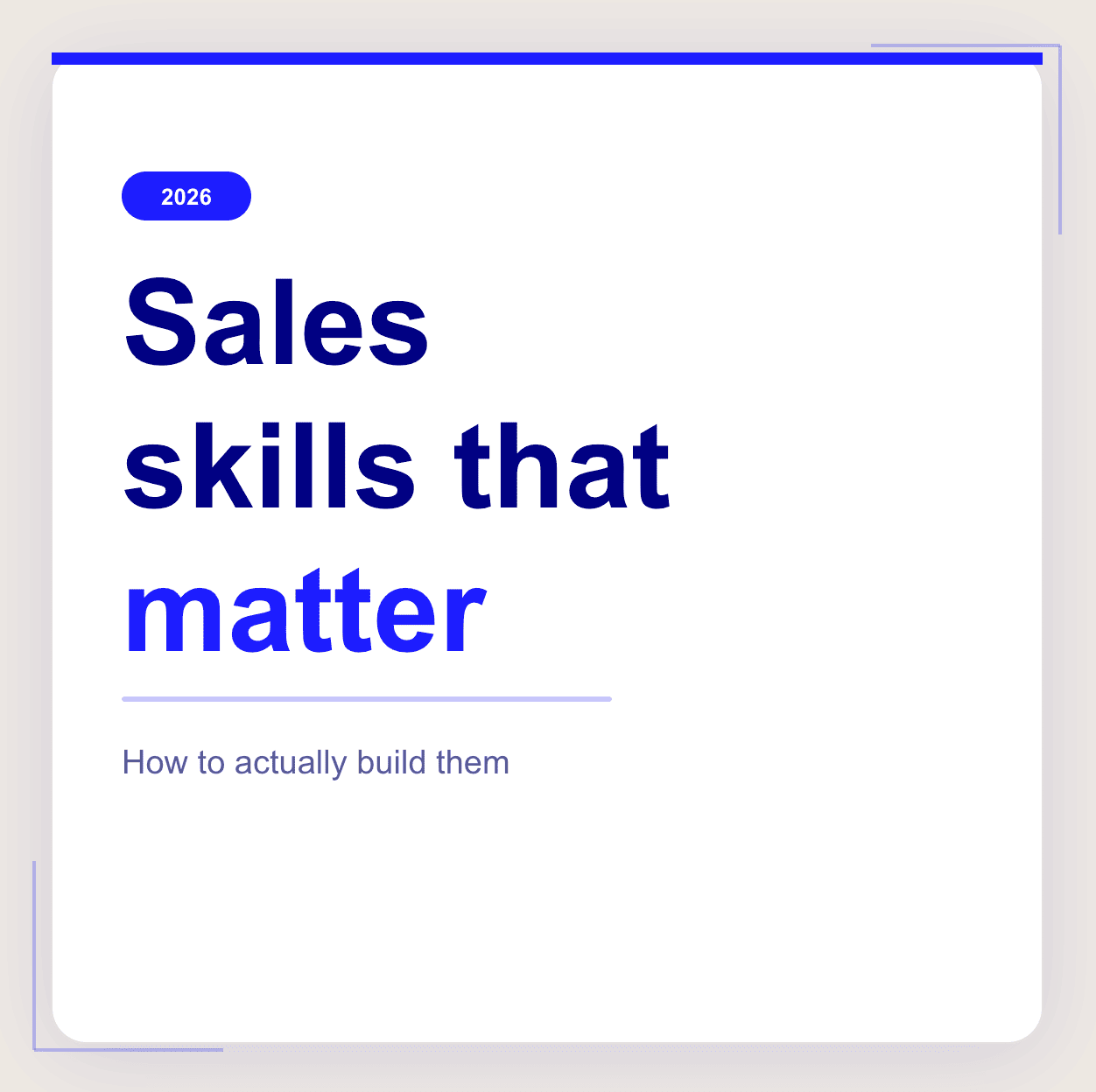For a long time Otter AI was regarded as the ultimate transcription tool. It was the leading player when the pandemic hit so it gained a lot of traction, but is it still relevant? In this Otter AI review, I’ll give my honest opinion after toying around with the free plan for a few months.
Full disclosure: I’m a writer for tl;dv, another AI meeting assistant. This inevitably comes with some bias but I approached the test from as neutral a perspective as possible. It also qualifies me as somewhat of an expert on AI meeting assistants as I test them every week for my job. I may not fit into the ideal target audience, but I tested Otter during a number of personal calls to check out its features firsthand. Most notably: transcription accuracy, speaker recognition, ease of use, smoothness of onboarding, and language detection.
Not only have I boiled down the essence of my own experience with the tool in 2026, I’ve also compiled real users’ thoughts from popular review sites so you can get the lowdown all in one place.
Read on to get my honest opinion and to see what everyday users have to say.
My Honest Otter AI Review: TL;DR
To put it simply, Otter’s transcription is below par. Firstly, the accuracy is not great. Secondly, it doesn’t automatically name speakers, making the summary a mismatch of Speaker 1 said this and Speaker 2 said this, not to mention that those were frequently misattributed. Finally, it doesn’t have automatic language detection, and only three languages to manually switch between.
I also found that the lack of video recording was a big hindrance, especially with how commonplace it is for Otter competitors. It was a strange step back in time to try out a tool that lacked such a simple feature. It did have audio playback so I could listen back through the transcript and timestamp moments, but their spammy screenshots of the call are no replacement for video.
The onboarding was relatively smooth, though the upsell was a bit too forceful for my liking. I enjoyed the live transcription feature but found it a bit awkward to hop back and forth between the call and the transcript on a single screen setup. This would work better for transcribing in-person meetings, although the speaker recognition can be a bit sketchy for multiple speakers on a single recording device. The summary and outline were good in structure, but the lack of speaker names just made them confusing.
Best for: those who only need live transcription and audio recording in English, Spanish, or French.
Not great for: those that want video recording, automatic language detection, and automatic speaker recognition, as well as in-depth AI workflows.
Verdict: Otter’s live transcription is good but lacks a way for single-screen users to view it at the same time as the call, but the actual accuracy and post-call notes are hindered by a lack of speaker names and non-existent language detection.
Read on for more, or jump straight to our Otter Pricing Calculator.
My Honest Otter AI Review After Months of Testing the Free Trial
The first thing I noticed about Otter was that the onboarding was a little longer than most other tools. There were lots of questions, lots of pop ups, and then a big upsell right at the end. I’d signed up for the free plan but they suggested I upgrade to the 14-day free trial. I naively thought that was a kind gesture only to find out that they required me to give them my card details before they would give me access, assuring me that I could cancel beforehand.
I’ve had experience with dodgy billing practices before and I thought I’d try out the free version rather than input my card details. After all, if users want to use Otter for free, they won’t be on the 14-day trial, they’ll be stuck in freebie land.
While this wasn’t the best first impression, it didn’t stand in my way. I’d heard amazing things about Otter; it’s still widely regarded as one of the top meeting transcription tools so I really hoped it would blow me away. After going back on myself to bypass the initial upsell, I synced it up to my calendar and got it to join a simple test call.

The bot joined easily enough, and it can also join pretty quick if you invite it on the fly. What’s great about Otter is that it does live transcription so you can follow along in real-time. Even better, you can prompt Otter’s AI in real-time to ask questions about the meeting so far. There are a few handy preset prompts already there. I asked it to “Catch me up” once and it provided a short summary of everything discussed so far. This was pretty cool and I can see how useful this would be for someone joining late to a scheduled meeting where the recorder was already inside.
However, there’s a big downside to this. Unlike other live transcription tools, like Tactiq for example, Otter doesn’t have an overlay for the transcript. That means you need to have two separate windows open to be able to read the transcript and pay attention to the video call at the same time. For users with two screens, this is fine. For me with my little laptop, it was a bit of a hassle as I had to flick back and forth between tabs.
As it was awkward for me to pay attention to the live transcription, I mostly just focused on the conversations during my online test calls with the bot. During one in-person conversation, it was nice to have the transcript up and running so I could read along. In fact, I even watched it correct errors in real-time based on context. At one point, someone said “fill in” but it was transcribed as “failing”. Just a moment later, when the sentence was complete, Otter’s transcription engine understood that it was “fill in” and edited the sentence retroactively.

Unfortunately, Otter’s transcripts still have problems.
For instance, my first Otter test call dove into different languages. I was aware beforehand that Otter only transcribed in English, Spanish, and French, yet I also tested a few different languages just to see what would happen. Turns out it just tries to force everything into English, even the Spanish and French. It’s like trying to put a square in a circle hole. The audio playback still captures the voices, but the transcript is a mix of broken English and silence.
Weirdly enough, the summary did understand that we spoke Spanish at the end of the conversation, but the transcript itself did not pick up the actual words used. It understood “hola” and “gracias” but tried to fill the rest of the Spanish sentences with any old English words that might’ve sounded slightly similar. This was also the case with other languages we tested that Otter does not claim to transcribe: Russian and German.
For the transcription to work in a different language, you need to manually choose the language in advance which is a massive hindrance for multilingual teams who often mix languages fluidly during calls. Here’s an example of the transcript where we switched from Russian to Spanish.

Also note the other big problem in the screenshot above: speaker recognition. There were only two speakers in the call but in the transcript there was Speaker 1, Speaker 2, and an unnamed speaker that seemed to just be Otter struggling to decide if it was 1 or 2. This is pretty unforgivable for me. Surely if the audio comes from my mic in the chat, you can associate that with my name. Similarly, my partner was in the chat too and her speech could easily be given her name. Bizarrely, sometimes it was, and other times it was Speaker 1 and 2.
I can’t understand why this is such a big issue for Otter but it’s so prevalent that it makes the post-call analysis weaker as a result. No one wants to read through summaries that talk about what Speaker 1 and Speaker 2 did. This is particularly the case for larger meetings with more members present.
Here’s the summary of one of my test calls so you can see it for yourself.

Okay, so this was a short test call just to see how the bot worked. There are plenty of problems with this summary. Let’s unpack them:
- Speaker names. As mentioned above, there are no speaker names which just makes the whole thing a touch more confusing than it needs to be.
- Misattributed speech. It was made more difficult to spot due to the lack of speaker names, but the comments about quality of food and walking along busy roads were not spoken by Speaker 1 (me), but by Speaker 2. Similarly, Speaker 2’s comment about cake was said by me (Speaker 1 in the transcript).
- Completely made stuff up due to language limitations. The show we’re supposedly watching with a character called Bucha and a reporter is a hallucination caused by us speaking in a foreign language. The words “show” and “reporter” were actually “хорошо / harasho”, meaning good, and “работать / rabotat”, meaning work. We also mentioned Buka Buka Island.
While these weren’t a huge deal in my transcript, imagine the consequences of important action items being assigned to the wrong people in a business setting. It’s these kinds of small mishaps that build up into larger problems. Otter needs you to hold its hand, and from my own personal experience, I don’t have the time for it. I’m after an AI meeting assistant to help me automate workflows and save time doing what was previously manual tasks. If I have to scrutinize everything Otter gives me, I may as well find another tool that can do it better.
Weirdly enough, in a different call, Otter did recognize speakers. Here’s an example of another summary complete with an AI generated follow-up email.

Here, Otter had no problem detecting speakers. This leads me to believe it can’t be a permanent issue, but I’m baffled as to why sometimes it reports Speaker 1 and Speaker 2, and other times it accurately understands who’s speaking. Both of these calls were on Google Meet with the same two participants. In a larger group conversation with a single recording, Otter understandably didn’t know the names of the speakers.
You can also see the follow up email it generated on the right-hand side. It’s short and sweet and hits the two action points clearly. While I wouldn’t need to send this specific email as I’m not in charge of those tasks, it would be something I’d be willing to send with minimal changes if I needed to.
I did enjoy how Otter’s AI was easy to find, quick to respond, and came with suggested prompts so I could understand what it did with very little time wasted. It has a nice UX, but it still lacks video recording on pre-Enterprise plans.
The other thing I noticed about Otter was that if the call is scheduled to be thirty minutes long, Otter does not leave the call if you leave early. While this is fine if you need to rush and want it to continue recording, I found that it stayed in an empty meeting with my other note takers and recorded silence for another ten minutes. I had to stop it recording manually.
Something to bear in mind is that Otter’s free plan only allows 30 minute transcriptions. If you’re testing out the tool but you’re in a longer, more important meeting, then Otter will stop midway through. This might be frustrating, particularly if you weren’t aware of this free plan limitation.
My Otter Verdict
Overall, Otter is an easy-to-use tool that transcribes meetings live. The AI chat is a great feature and it’s powerful when used in real-time too, but Otter is let down by a lack of video recording, a failure of speaker name detection, and the inability to transcribe different languages automatically (and only 3 languages total even when done manually). These drawbacks prevent Otter from standing out as anything other than a basic live transcription tool.
In short, Otter hasn’t really changed that much over the past half a decade. It has the energy of “that’ll do” rather than “we can do better.” It’s underwhelming, and it’s lackluster update cycle feels more like a masterclass in complacency.
Otter’s Privacy and Security Risks
Some of you might know that Otter currently has a class action lawsuit filed against them in the state of California. This is because of Otter’s ability (and likelihood) to rock up to meetings where it wasn’t given explicit consent to record. Yet, it’ll often show up and record anyway.
Similarly, it was banned by the University of Massachusettes for violating their policy of all-party consent to record a conversation.
While it doesn’t quite act like a virus in the same way that Read.ai does, for example, Otter can still be divisive in its efforts to make your worklife easier. Without a clearly defined approach for preventing the recording if not all consent is granted, Otter can cause more problems than its worth.
Otter’s bot does need to be admitted to the call for it to start recording, but the admin can technically admit it (either intentionally or accidentally) without the consent of any of the other parties. This makes it a privacy hazard, especially as it can be difficult to remove afterwards. While I never personally experienced any backlash due to this, it’s important to keep in mind the broader implications of meeting assistants that join and record automatically.
Tactiq, for instance, announces its arrival (unless the recorder dismisses the notification) and can also be paused mid-call so you can continue your conversation in private. Fireflies can be talked to by other participants in the call, while tl;dv ensures that all meeting participants receive an email in advance if the host intends to record.
How Much Does Otter Cost?

Now you know how Otter performs, here’s how much it costs. Otter has four plans:
- Free ($0)
- Pro ($8.33)
- Business ($20)
- Enterprise (Custom)
All prices are per user per month, when billed annually.
The free plan was the one I was using (as opposed to the 14-day free trial of the business plan which requires a card to set up). The 30 minutes-per-conversation is the biggest drawback here.
Something to note with Otter is that none of the plans offer unlimited transcription, something that tl;dv, Fireflies, Fathom, and many other competitors offer for free. This is just one of the many reasons Otter is falling behind. Another is walling off video replay as an Enterprise level feature.#
For a deeper look at the value, see our Otter pricing guide for 2026. Alternatively, check out the Otter.ai pricing calculator below to see how much it would cost your team (and which features you’d get).
Otter.ai Pricing Calculator
What Do Otter’s Actual Users Think?
It’s all well and good listening to my Otter review, but as mentioned before, I’m not in Otter’s ideal user base. Otter has a long history of being predominantly used by journalists, and it’s somewhat of a running gag amongst them that Otter is insufferably bad at detecting accents and other languages. Yet most of those users are so ingrained within the system that they’re willing to put up with it. It’s what they’re used to and they don’t have the time or energy to try other tools.
Nowadays, however, Otter is trying to branch out into business and sales. Either way, what do Otter’s actual everyday users think?
I’ve scoured the internet to find Otter reviews on popular neutral platforms like G2, Capterra, TrustPilot, Reddit, and more. Here’s what we’ve got:
- 4.3/5 from 295 reviews on G2
- 4.4/5 from 97 reviews on Capterra
- 4.8/5 from 48 reviews on ProductHunt
- 3.8/5 from 468 reviews on TrustPilot
That gives Otter AI a weighted average of 4.08/5 from 908 reviews.
While 4.08/5 isn’t bad, it’s certainly not a mind-blowing score. Let’s take a deeper look at what real everyday users think about Otter and why it missed out on scoring higher.

At the time of writing, this Otter review by CMO Brad was the most recent one on Capterra. He only rates Otter 3/5 and says it’s a “solid tool, but we outgrew it.”
He switched his entire team to Fathom because Otter had too many limitations. For example, he cited that Otter isn’t great with more complex workflows and he needed a tool that understood the context of calls, rather than just mindlessly transcribed them. He mentions that the limited monthly transcription minutes added unnecessary stress to his team’s workflow, the accuracy was hit or miss, and it had weak action item detection. Despite being billed as a tool that could fulfill his needs automatically, he found himself constantly having to manually review things, correct errors, and hold Otter’s hand.
He complimented Otter’s mobile app, especially for in-person recording and live transcription. He also praised the user interface and said the tool works well overall for basic transcription needs. However, he needed something to take his team to the next level.
The two most recent reviews on ProductHunt are both positive.

Otter receives praise for its ability to capture and organize conversations or meetings efficiently and Cody says the “real-time transcription is incredibly accurate.” I’m not sure if I’d stretch to incredible but the real-time transcription was more impressive than live transcription competitors like Tactiq (whose real-time transcription is notoriously bad).
Malav, on the other hand, loves how Otter “takes away all the stress of taking notes during the meeting.” Using Otter, he is now able to fully focus on the conversation instead of being a scribe without contribution.
On G2, the most recent review is from January 2026, scoring 3.5/5. The user in questions says: “It puts all your meeting notes in one place, and we can share them within the company.” It highlights the integration with Gmail, and the sharing functionality.


His negative comment refers to Otter’s failure to detect speaker names from a meeting, something I experienced myself first-hand. But his review, which I do believe to be honest, reveals that Otter does run promotions in exchange for high reviews, making the overall 4.08 score potentially dubious.
In other sources, Otter faces harsh criticism. On Reddit, for instance, there’s a thread titled: “Is Otter.AI worth it for meeting minutes?” The answer, while just short of unanimous, was an overwhelming no.

First up, we have Clivela who described their experience as “horrendous.” They wanted to cancel and were “blocked at every turn.” Annoyed at the lack of phone line to call, the user plans to report Otter to the relevant agencies. Someone commented to back them up, calling Otter an “evil organization.”
Another user criticized the minute details of the onboarding process (which I can agree with, though it didn’t bother me quite as much as it did this user), while a third user said it caused a “security situation” when it joined a sensitive call without an invite.
There is some sunshine though: TechTemptress loves Otter and uses it daily for her meetings. However, even she says that she needs to tweak the transcripts, fix jargon and some mispronunciations.

Nine times out of ten, it appears that the users are criticizing Otter. One went as far to say they “absolutely HATE Otter.ai.” They go on to suggest “it’s basically malware” as it joins people’s meetings and then invites everybody from the meeting to sign up. This was a similar response to Read.ai.
A bunch of Reddit users say it “sucks” and little else, but one does suggest a reason (and I am inclined to agree): “Otter has fallen pretty behind in terms of the quality of the notes.” That’s as simple as it gets really. Otter hasn’t released any game changing features in a long while. It still does more or less what it did five years ago. It was leading the pack then. Now, it’s a little outdated.
What Are Otter’s Best Features? (Pros)
Despite falling behind a little bit compared to the competition, Otter does still have some solid features. Let’s unpack their best ones:
- Live transcription. While it was a bit fiddly to view it in a separate tab during a virtual call, this feature works better for in-person meetings. It’s fairly accurate and helps you catch up if you missed something.
- Ask Otter. Otter’s AI is good at catching you up, generating follow up emails, or helping you find specific tidbits from your conversations.
- Custom vocabulary. While I never tested this feature personally, it should allow the transcript to pick up jargon and user-specific terminology.
- Multi-meeting intelligence. Otter does allow you to analyze multiple meetings at once, though this feature is somewhat limited compared to platforms like tl;dv and Gong.
What Are Otter’s Biggest Limitations? (Cons)
Otter has fallen behind a bit, and there are several areas where it’s easy to pinpoint why. Let’s take a look at them:
- No video recording on the lower plans. This should be a staple for any meeting recorder. Without video recording, you’re missing a great deal of what makes the conversation work. It’s also helpful for rewatching to correct transcript errors which are not always super clear by audio alone.
- Language support and detection. Otter only supports English, French, and Spanish. This is already a weak offering, but it’s made worse by the fact you have to manually select which language to transcribe. In multilingual conversations, languages change fluidly and Otter isn’t able to detect these changes at all.
- Limited speaker recognition. Otter doesn’t always understand who’s speaking which can lead to summaries that are a mishmash of Speaker 1 said this and Speaker 2 said that.
- No clips or reels. Otter doesn’t let users create small clips or reels out of their transcripts. This makes it more difficult to share important segments.
- Lacks organization. Otter doesn’t let you use smart filters to find what you’re looking for. Meetings can get buried in your library quite easily and then it can be frustrating to go back and find what you need.
Otter Alternatives: How Does Otter Stack Up To the Competition?
It’s a busy market in the AI meeting assistant niche. How do you know which tool is right for you? Just use the interactive table below! It puts Otter side by side against its biggest competitors: tl;dv, Fireflies, Fathom, and Tactiq.
Simply select your budget (per person, per month, when billed annually) and any must-have features for your needs. The table will grey out tools that don’t have your requested features. It’s worth noting that Otter has a few features (video recording, sales coaching, and native CRM integrations) that are locked behind the Enterprise plan, with no pricing information available.
Compare Otter With Other Meeting Assistants
More filters
Features are up to date as of January 2026.
For a deep dive comparison between Otter and some of these competitors, check out our in-depth comparisons:
Otter vs tl;dv
Credit where credit’s due: Otter pioneered the AI meeting assistant niche. And for basic transcription, it’s still a solid tool. There might be a few hiccups here and there, but it gets the job done.
tl;dv, on the other hand, takes things to the next level. It turns conversations into revenue. With its instant CRM sync, your CRM will be full of your meeting notes in the time it takes you to navigate from one tab to another. Hours of work saved every day. And that’s just the start.
tl;dv’s multi-meeting memory is a cutting-edge feature that allows its AI to remember your past calls and identify patterns, trends, and insights across multiple calls at once. The more you record, the more it learns, the more you can use it to get instant insights that would’ve taken you months to spot. Not only that, but you can get all these insights scheduled to your inbox on a recurring basis.
To add to all this, tl;dv also provides sales coaching, custom meeting notes templates, and enterprise-grade European security (including SOC2, GDPR, and EU AI Act compliance). Plus, it has automatic language detection so you can switch languages mid-call and tl;dv’s AI will recognize the change and continue the transcript in the new language automatically. There are over 40 languages available, more than enough to satisfy global teams.
Otter vs Fireflies
Otter and Fireflies are in a similar boat, but Fireflies’ Fred is a great ChatGPT-style assistant that can answer anything about your individual meetings. It cannot, unlike tl;dv, work with multiple meetings at the time of writing (January 2026).
Fireflies stands head and shoulders above Otter when it comes to global transcription as it can transcribe in over 100 languages. However, unlike tl;dv, it cannot automatically detect new languages. Each transcription is in a single language only.
Being an American alternative to Otter, Fireflies is not compliant with the EU AI Act, making it a no-go for teams needing EU compliance.
See what I honestly thought of Fireflies in my Fireflies review.
Otter vs Fathom
Fathom and Otter are both straightforward notetakers. Both have the standard features and do them well, and neither venture into more advanced features like sales coaching or multi-meeting memory.
Having said that, Fathom is more reliable, with more accurate transcriptions and video recording included for free. Talking of which, Fathom’s free plans are some of the best in the business. Individuals can use all the core features without paying a penny.
Again, Fathom is American and thus suffers from the same issues as Otter and Fireflies. If your team is European-based, you’ll need a European notetaker (like German-based tl;dv) that complies with EU law.
Check out what Dani had to say in her honest review of Fathom.
Otter vs Tactiq
Tactiq differentiates itself from Otter in its bot-free recording. This means it doesn’t join the meeting as a participant, rather it records your device’s audio to capture the transcript. This also means that it does not record video. Otter only unlocks video recording in the Enterprise plan, so most Otter users won’t notice any difference in that sidestep.
Tactiq’s AI is also notably more advanced than Otter’s, allowing you to ask it all sorts of different things about your call. You can also customize the note templates to get it exactly how you want it. However, the trade off here is that Tactiq’s dashboard, particularly the meeting summary/notes screen, can feel very busy. If you don’t know where things are, it can get a bit overwhelming compared to Otter’s sleek(er) design.
As an Austrailian alternative to Otter, Tactiq also finds itself unable to offer strict compliance to European-based teams. It does, however, offer SOC2 and GDPR compliance.
Otter Review Verdict: Is Otter AI Worth Your Time and Money?
In today’s day and age, I’d say no. There are plenty of Otter alternatives that provide more bang for your buck in more ways than one. While it’s not a terrible tool by any means, it falls short in a few key areas and lacks any standout features to make up for it. And when you look at value for money, it simply doesn’t compare to tools like tl;dv that go above and beyond simple meeting transcription.
Having said that, Otter does have a certain charm. It’s been around a while so it has a certain sense of trust and reliability that newer tools can’t guarantee. Additionally, its live transcription, mobile-friendly app, and relatively solid transcription accuracy are highlights.
The lack of video playback for non-enterprise users, the complete absence of automatic language detection (and only 3 languages to manually choose from), and the strict limitations on transcription minutes (even on the highest plans) are definite drawbacks. The lack of speaker recognition is also a big downside. For comparison, tl;dv provides unlimited video playback, unlimited transcription, and automatic language detection mid-speech in over 50 languages – all in the free plan. When considering this, it’s difficult to recommend Otter to anybody.
FAQs About Otter AI
Is Otter.ai still good in 2026?
Not really. For basic English transcription and live note-taking, Otter can still be considered decent. But compared to modern AI note taker tools like tl;dv or Fathom, it’s lagging. The lack of automatic speaker recognition, limited language support, the limitations of the free plan, and no video recording outside Enterprise plans hold it back.
How accurate is Otter’s transcription?
Not bad, but not great. While live corrections based on context are a nice touch, speaker misattributions, language mix-ups, and transcription errors are still common—especially in multilingual or noisy environments.
Can Otter detect who’s speaking?
Inconsistently. Sometimes it gets it right. Other times, you’ll end up with “Speaker 1” and “Speaker 2” even in small meetings. It doesn’t consistently name speakers, which can make the summaries confusing or even misleading.
Does Otter record video as well as audio?
Only on Enterprise plans. This is a big miss for the average user. Many modern AI tools offer video recording for free, which is helpful both for reviewing calls and for catching errors the transcript might miss.
How many languages does Otter support?
Only three: English, Spanish, and French. You have to manually select the language ahead of time, and it doesn’t handle switching mid-call. Multilingual meetings? You’re better off with something else.
Can I use Otter for free?
Yes, but it’s limited. The free plan only allows transcriptions of up to 30 minutes per meeting. If your meetings are longer, Otter will cut off partway through. There’s also no video, limited exports, and a pushy upsell to the paid plan (even during onboarding).
Is Otter good for teams?
Not really. For basic use, maybe. But it lacks the automation, speaker insights, smart filtering, and collaboration tools that most teams need. Reviews from real teams often say they “outgrew it” once their workflows matured.
Does Otter have a mobile app?
Yes, and it’s pretty good. It’s especially handy for in-person interviews or on-the-go note-taking. One of Otter’s stronger features, and praised by both myself and other users.