CRM systems aren’t going anywhere anytime soon. Pipedrive allows you to have all your customers’ data, like purchase history, demographics, and all previous communication under one roof. And even more – it will be available to everyone in your organization. Furthermore it streamlines your marketing data which will help you to anticipate trends for future sales. Now you can take it one step further…
Integrating Pipedrive with your video conferencing platform of choice, whether that be Google Meet, Zoom, or MS Teams, will enhance your online recording experience by seamlessly collecting and storing your meeting insights in one central source of truth. In this article we are going to show you why it will enhance your experience. We’re also going to show you how. Last but certainly not least we’re going to introduce you to a fast, reliable, user friendly meeting recorder… tl;dv.
Why Integrate Using tl;dv?
Want the simple answer? It’s like comparing Usain Bolt to a crippled pensioner. Setting up the integration with Zoom, MS Teams, or Google Meet is easy enough, but in order to actually mine it for rich insights, it’ll take weeks! And that’s not an exaggeration. With tl;dv, you can be done in under an hour. And that’s also not an exaggeration. 😉
Gone are the days of recording meetings using Zoom, MS teams and Google Meet. That’s soooo 2015! The recording feature for these softwares has never been a priority. Compared to a hyper-specialized meeting recorder like tl;dv, the native recording feature for these platforms is fairly run of the mill.
tl;dv, however, couldn’t be further away from “run-of-the-mill”. It doesn’t just record, transcribe, timestamp, translate, and provide AI summaries. No, no, no. That’s just the elementary stuff. tl;dv automates your work flow and saves you HOURS of work. You can get recurring reports automatically generated and sent to your inbox at a time convenient to you about any topic you wish.
For instance, you might want to compile feedback about a new feature from your customer support calls. Easy. Not only will you get an AI-generated report that summarizes and highlights all the key points, you’ll also get timestamps so you can jump straight to the part where the customer is talking about the feature you want updates on. Meeting intelligence has never been stronger.
It’s the perfect follow-up tool for this reason. Integrate with Pipedrive and you get the same level of insights stored securely under each individual customer’s profile.
And if you didn’t know already, tl;dv is completely free to sign up to (you’ll get unlimited recordings and transcriptions). The pro plan paves the way for a Pipedrive integration and more, talking of which…
Pipedrive: 5 Key Benefits of a CRM Meeting Integration
1: Sweeping Customer Insights
Recording meetings, whether for customer support purposes or sales calls have one thing in common: both use the raw, untouched voice of the customer. CRM systems allow you to create a virtual database of communication which keeps track of customer relations and allows you to build a rapport through the data collected.
Whether this be email, phone conversations or even social media interactions, every nugget of recorded data from your customers can be kept in the same place. It’s a sweeping overview; right in front of your eyes, that’s easy to digest and which will also empower you to better understand your customers’ thoughts and feelings.
2. Limits Mistakes and Misunderstandings
Reviewing past meetings can sometimes become a jaunt. CRM platforms alleviate those stresses which improves team coherence and prevents misunderstandings. tl;dv takes it one step further with automatic note-taking and AI summaries, gathering the juicy content and key points from your meeting. It also sends the recording and transcript to all meeting participants as soon as the meeting has ended. No more notes need to be taken on paper – automatic context is gathered and communicated between the team at the click of a button.
CRM systems are the truth, a centralized truth under a cloud-based system which covers the entire company. Disagreements externally or internally will be no more as meeting recordings are at the tip of your fingers. It stops former employees or even customers making false claims. Verification takes seconds.
3. Employee Training and Onboarding
A Pipedrive integration eases the transition process for new employees helping them get up to speed with examples of the work ethic needed to thrive at their new company. For example, notes and clips that are readily accessible to use as revision material for a new team member from previous meetings.
Being able to review recorded meetings in a matter of seconds, in comparison to rewatching hours of footage, puts you two steps ahead of the competition. Onboarding new customers and training new employees are just two examples! Having the software and strategy to dissect calls and meetings, pinpointing techniques from your leading sales representatives to then pass on to new employees is a sure-fire way to success.
4. Increased Security
Pipedrive stores each company’s data in a separate database. This prevents risk of unwanted leaks into another company’s database. The Pipedrive application uses only super secure HTTPS connections, so you can rest assured that your information is encrypted.
5. Compliance
The word compliance has a stigma and for good reason. Compliance can be an absolute bore, but it’s important nonetheless. Recording, archiving, and regulating the use of a CRM system is often an important security step. Depending on your industry, that alone can be compliant with legal requirements which is a real weight off your chest. Gone are your worries of resolving potential legal conflicts.
And on, and on, and on…
We could be here all day talking about the benefits of a CRM meeting integration, but let’s get to the crux of it: how do you actually integrate your video call platform with Pipedrive?
How to Integrate Your Zoom Meeting with Pipedrive
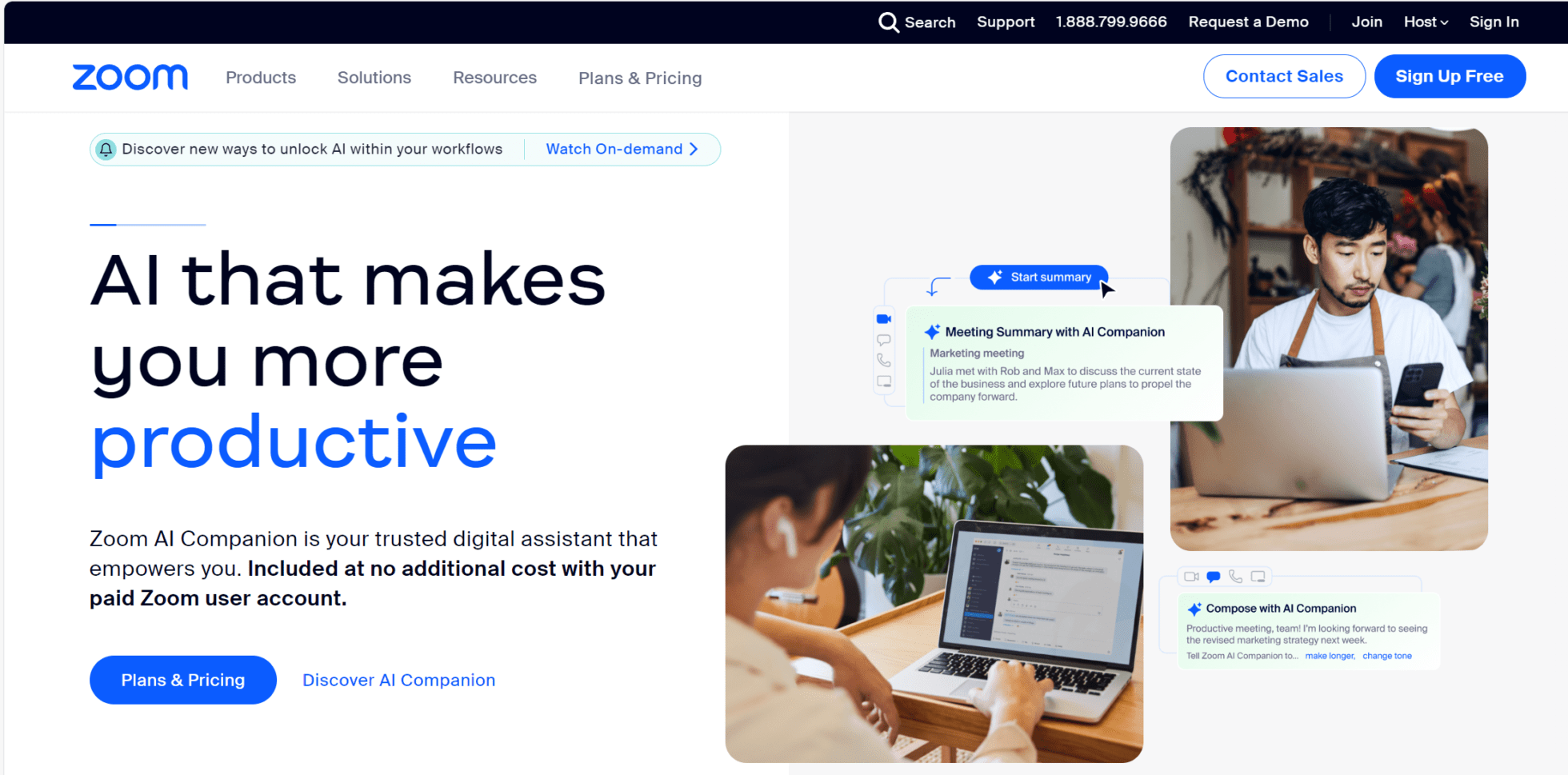
Integrating Zoom with Pipedrive is a piece of cake.
It will make scheduling calls and inviting clients so much easier, it physically hurts to think of not doing it. Having a native integration between Pipedrive and Zoom allows for a seamless transition between the two apps.
That’s enough small talk, let’s dig deeper into the specifics of the native Pipedrive integration.
- First things first, you have to create a new workflow. You will have to specify both Pipedrive and Zoom as the apps you would like to integrate. On your Pipedrive application, open any new or existing activity and click “Video call” and then “Zoom Meeting”.
- Once you have clicked this you will be redirected to the Pipedrive “Marketplace”.
- Click “Install now”. When the application is authorized, off you go! You can start using the integration.
Once you have dotted all your i’s and crossed all your t’s and you’re happy with the test results, it’s time to open the door to a new world and activate your integration. Pipedrive and Zoom from here on will be seamlessly connected. If you’re still struggling, Pipedrive has a help center with screenshots to make sure you’re not left stranded!
How to Integrate Your MS Teams with Pipedrive
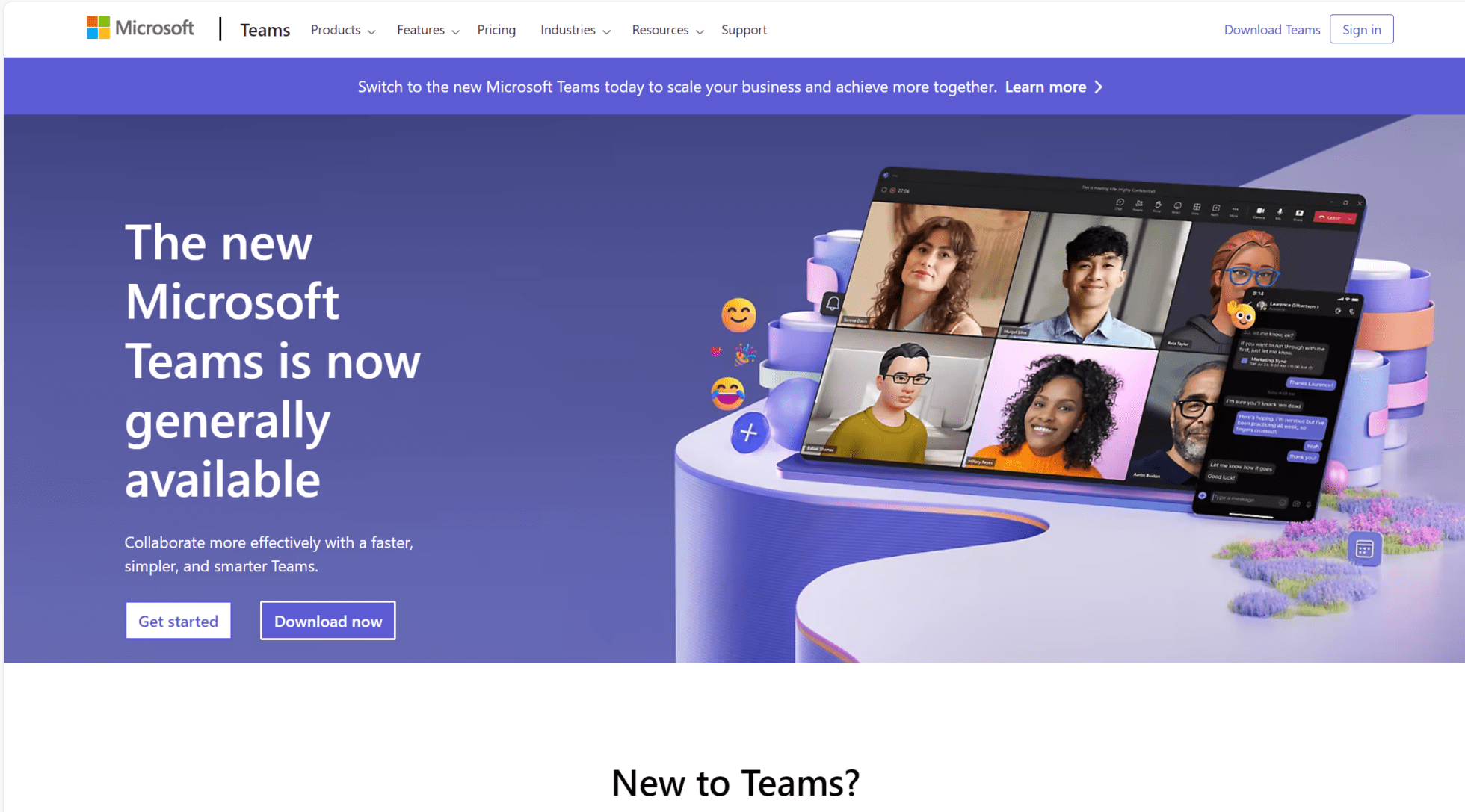
MS Teams is one of the leading video conferencing platforms along with Zoom. Integrating with MS Teams allows your organization to schedule meetings and import them directly into Pipedrive when you’re done! So how easy is the integration?
- Firstly, on your Pipedrive account, head to Tools and Integrations, there will be a section called “Microsoft Teams” and a green box to the right of the screen saying “Connect now”.
- Connecting your accounts will prompt a little black box asking you to open up the MS Teams application. Click “Open Microsoft Teams.app”.
- Once onto the MS teams application, you will have to add Pipedrive as an app in your MS teams profile.
- Once added, the Pipedrive Bot will pop up, giving you the option to “Connect Pipedrive”.
- Select this and then on the next screen which requests permissions at the bottom of the page. Click the green box, “Allow and Install”.
- Immediately after, your unique code will be generated! Copy and paste this code into your Pipedrive channel and voila! The setup is complete.
How to Integrate Google Meet with Pipedrive
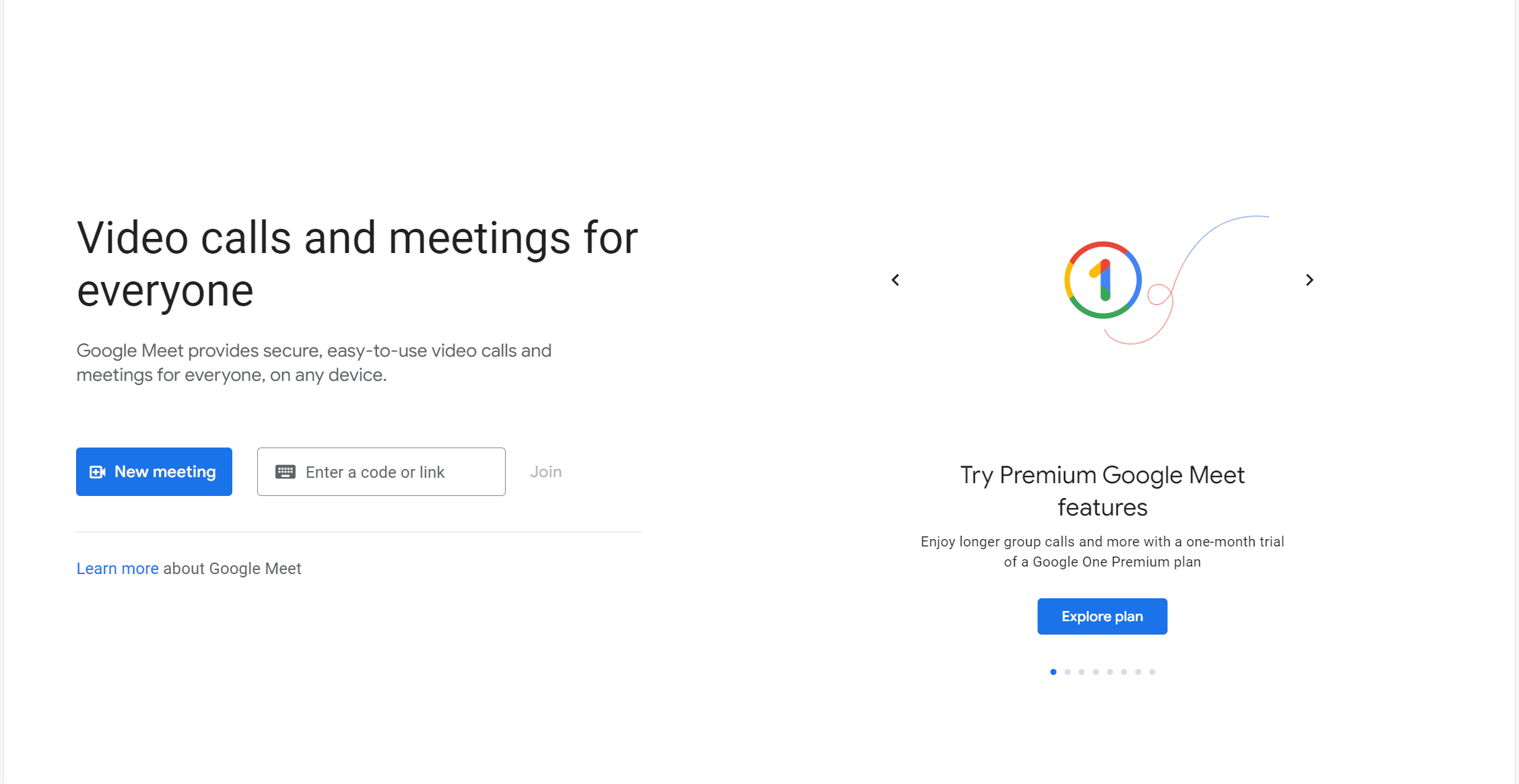
If Zoom and MS teams aren’t to your liking then you’re left with Google Meet. Once again, just like Zoom, the process of integrating is relatively straightforward…
- In your Pipedrive application, open any existing or new activity and click on the highlighted blue text next that says, “Video Call”.
- On the drop down arrow reading “Install video call integration”, you want to choose “Google Meet Meeting”.
- This should then direct you to the “Marketplace Page” where you’ll click “Install Now”. Log in to Google Meet and grant access through your Google account.
- After your Google Meet account has integrated, you will see: “Make it a Google Meet Meeting” which will give you access to the Pipedrive integration perks.
How to Integrate Your tl;dv with Pipedrive
Saving the best till last; tl;dv is the bees knees of recording devices. Not only is it able to transcribe meetings into 25+ languages, it’s noted for its ease of use. It’s great for various professionals, including those in user research, sales, hiring, and product teams. You can directly integrate Pipedrive and tl;dv to record meetings, and with three simple steps your integration will be complete.
This means you’ll have timestamps, notes, and automated summaries directly accessible from your CRM!
To integrate Pipedrive, just follow these instructions starting on the tl;dv app:
- Move your mouse to the tl;dv side menu and select the highlighted “Integrations” box.
- Next you will have a list of custom workflows to choose from. Once you have chosen your workflow, you’re done!
- Just like that you can put your feet up, relax, and allow the data to flow seamlessly between apps.
Select Recording Settings
To enable tl;dv to record and transcribe your scheduled meetings from your calendar, you will need to select which meetings you want tl;dv to automatically record. You can select from:
- All meetings in my calendar
- Only meetings with people in my organization
- Only meetings with people outside my organization
- Don’t record any meetings automatically
Having the choice allows you to personalize your experience, choosing the best option for yourself, you save time having to manually record for each meeting, not to mention uploading them to Pipedrive afterwards. tl;dv will deliver the recording to the appropriate area of Pipedrive automatically. Vamos.
tl;dv also integrates with Zoom, MS Teams, and Google Meet, so you don’t have to worry about having to change your desired video conferencing platform. The only difference is the amount of time you’re going to save rewatching your past calls – after all, what’s the point of recording them if you aren’t going to use the insights gained from them? With tl;dv, it takes seconds and is mostly automated. With any of the other three, you’re gonna lose weeks of time and energy.
Set Up Your Pipedrive Integration Today!
Pipedrive is amongst the most desired and well acclaimed CRM systems on the market right now. Ensuring you have integrated video call recordings is a surefire way of taking your experience to the next level. Using Pipedrive and integrating with any of the above we have been discussing; Zoom, MS Teams, or Google Meet, gives you seamless access to all your data insights in one place.
If you’re ahead of the times, you’ll skip the integration with your video conferencing platform and opt to integrate directly with tl;dv. Jump straight to the good bits and get the best insights delivered right to your front door.
What are you waiting for?














