Granola. It’s the crunchy, oat-filled snack you’d find in the pantry of someone who calls hiking “a vibe” and believes in the healing powers of flaxseeds. But we’re not here to critique breakfast choices—we’re here to talk about Granola, the tool. Yes, that’s its real name.
Like its edible counterpart, Granola promises to be wholesome, versatile, and a bit of an overachiever. It’s a platform designed to streamline your work processes with features that include video collaboration, recording, and more integrations than you can shake a trail mix at.
In this review, we’ll dig into whether Granola is truly a superfood for productivity or just another snack in the crowded pantry of tech tools. We’ll explore its features, costs, and reviews—and even throw in some alternative options in case this particular granola doesn’t hit your sweet spot.
Let’s break it down, one oat (or feature) at a time.
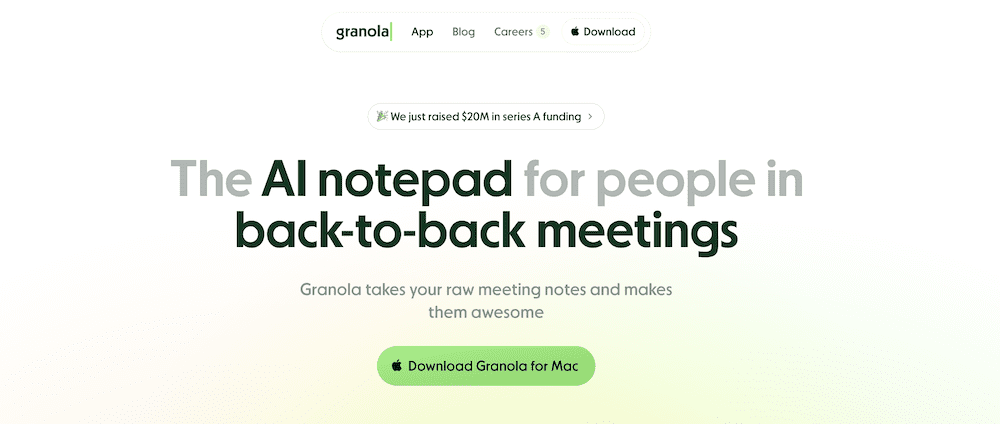
What Is Granola?
Unlike the breakfast aisle variety, this Granola doesn’t require a bowl—just a browser.
At its core, Granola is an AI-powered notepad designed to enhance meeting productivity. It blends user-typed notes with AI-generated transcriptions, creating tailored summaries that focus on what matters most to the user. Unlike other meeting tools, Granola avoids intrusive bots, ensuring a non-disruptive and privacy-focused approach to note-taking. It’s not a video recorder like others but a bit more like the notes app on your phone, collecting bits and pieces from your meeting quietly in the background,
Its USP? Granola gives users full control over their meeting documentation. By letting users guide the AI, it ensures that outputs align with individual priorities. This hands-on approach is ideal for creative professionals, project managers, and remote teams who need precision and clarity in their workflows.
Granola’s features make it a favorite among industries like design, marketing, and software development. Whether you’re brainstorming new campaigns, planning product launches, or coordinating across teams, Granola helps streamline workflows by turning conversations into actionable insights—without needing yet another hour-long Zoom meeting.
Balancing user input with AI-driven enhancements, Granola caters to individuals and teams seeking an intuitive, efficient, and privacy-conscious tool for managing their meeting notes and follow-ups.
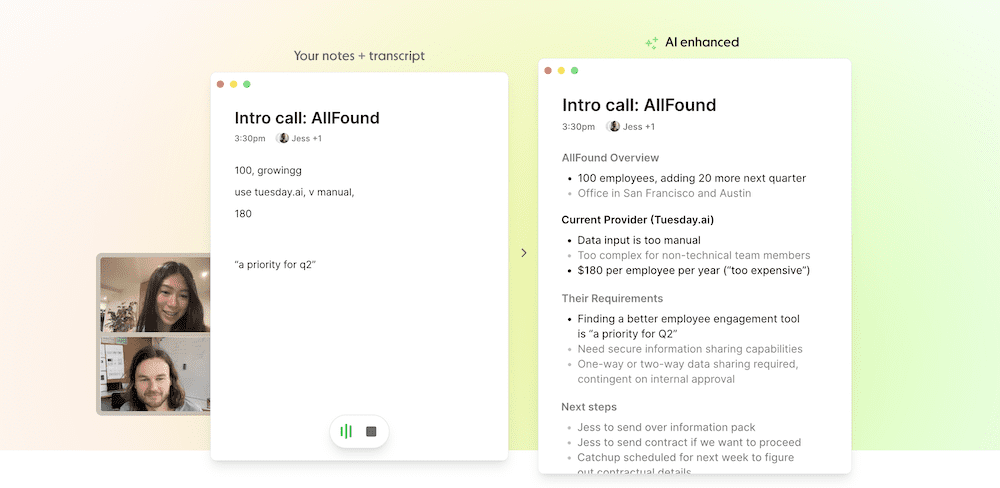
What Are The Key Features of Granola?
Granola is at its core an AI-powered notepad designed to enhance meeting productivity through user-guided note-taking and transcription. Unlike other AI meeting aassistants, which focus heavily on automated solutions and video, Granola emphasizes more on the notes aspect. This makes it particularly suited for industries such as design, marketing, and project management, where personalized summaries and data security are paramount.
User-Guided Note Enhancement
Granola works as a virtual notepad that allows users to type notes during meetings. These notes are combined with AI-enhanced transcriptions to produce detailed and tailored summaries, ensuring that the focus remains on what matters most to the user.
Transcription Without Bots
Granola captures and transcribes audio directly from your device, eliminating the need for intrusive bots or third-party software to join meetings. This feature ensures smooth and distraction-free usage while maintaining privacy.
Customizable Summaries
Using user inputs as a foundation, Granola generates polished summaries that highlight key takeaways and next steps. The summaries are tailored to the unique priorities of the user or team, providing actionable insights after every meeting.
Deep Integration with Calendars
Granola integrates with your calendar to understand the context of each meeting, analyzing the participants’ roles and objectives to adapt summaries accordingly. This feature helps align meeting notes with your goals, whether for a client call, team discussion, or strategy session.
Privacy-Focused Design
Unlike many platforms that rely on bots, Granola’s privacy-focused approach ensures audio and data stay secure. By transcribing audio directly from the user’s device, it eliminates concerns about third-party interference.
Streamlined Workflow Assistance
Granola integrates with tools like Slack and Google Docs, simplifying the sharing and collaboration process. This functionality supports efficient post-meeting workflows and ensures team alignment.
Granola combines the power of user-guided inputs with AI-enhanced features, offering a hands-on alternative to fully automated tools. While it excels in privacy and simplicity, users should evaluate whether its tailored but less comprehensive functionality meets their unique requirements.
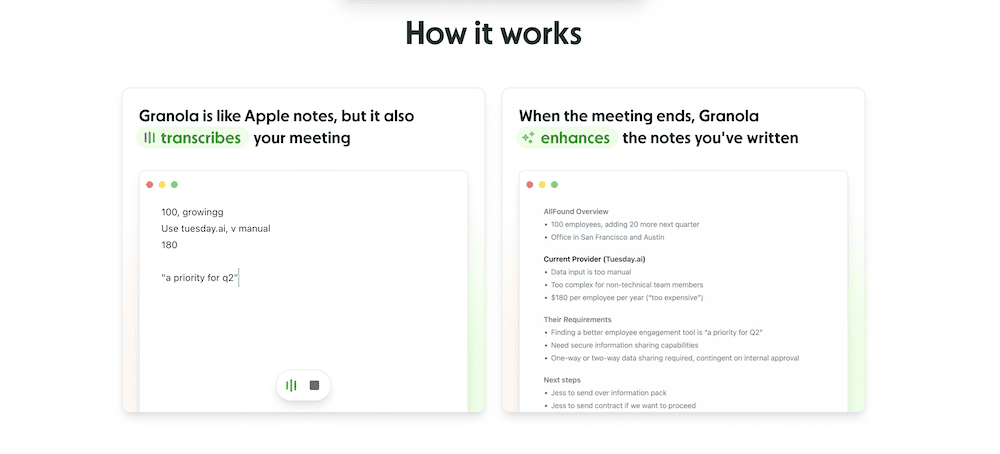
Feedback and Reviews for Granola
Granola has received positive feedback from users, particularly on G2, where it holds a 4.9 out of 5-star rating. One BIG thing to note though is that it is high because there are only 7 reviews.
User Feedback
Users commend Granola for its intuitive design and efficiency. For example:
Andy C., Senior Technical Manager: “It’s simply the easiest tool I’ve discovered for capturing notes during meetings… Granola is the one tool I continuously have up during my day whether in a meeting or going back to ‘ask questions’ about what happened during the meeting.”
Andy A., CEO and Founder: “When I’m on a conference call… talking and taking notes at the same time is never easy. With Granola, it does the note-taking… and when the call’s over, I have the notes ready to refer to and share.”
Users appreciate Granola’s facilitation of active participation in meetings without the distraction of manual note-taking. The platform’s flexibility in creating custom templates and its responsive customer support are also frequently commended.
Areas for Improvement
Some users have noted limitations, particularly regarding integrations and platform availability. For instance, the absence of a mobile application and limited integrations with tools like Outlook and Apple Calendar have been mentioned. Additionally, the lack of speaker recognition has been identified as a potential area for enhancement.
Expert Insights
While specific expert reviews are limited, the consistent positive user feedback suggests that Granola effectively addresses common challenges in meeting documentation. Its user-guided AI summarization offers a personalized approach that distinguishes it from competitors relying solely on automation.
Overall Trends
Users value Granola for its simplicity, flexibility, and the balance it strikes between AI automation and user control. The platform’s design allows professionals to remain engaged during meetings, confident that key points are being accurately captured. However, expanding integration capabilities and developing mobile support could further enhance its utility across diverse workflows.
How Much Does Granola Cost?
Granola offers a flexible and straightforward pricing structure to cater to both individual users and teams aiming to boost their meeting productivity.
Free Trial
Granola provides new users with a free trial that includes up to 25 meetings. This allows potential subscribers to explore the platform’s features, such as real-time transcription, AI-enhanced note-taking, and customizable templates, without any financial commitment. The trial is an ideal way for users to determine if the platform fits their needs before investing in a subscription.
Pro Plan
For those requiring more extensive use, the Pro plan is priced at $10 per user per month. This plan includes unlimited meetings and grants access to all features, including seamless integrations with tools like Slack, Notion, and Google Docs. Subscribers also benefit from features like real-time transcription, AI-driven note expansion, and a user-friendly interface designed for efficiency and collaboration.
Enterprise Solutions
Larger organizations with specific needs can opt for Granola’s enterprise solutions. These plans are tailored to include advanced features, additional support, and custom options to suit organizational workflows. Pricing for enterprise solutions is determined on a case-by-case basis, ensuring that each package aligns with the unique requirements of the business.
Cost-Effectiveness Compared to Competitors
Granola’s pricing is competitive within the market of AI-powered meeting assistants. While other platforms, such as Fireflies.ai and Meetgeek, offer similar pricing starting at \$10 per user per month, Granola distinguishes itself with its user-guided AI approach. This allows for greater control and customization compared to competitors that rely solely on automated processes. Additionally, its emphasis on privacy and non-intrusive design sets it apart, making it a preferred choice for professionals and teams who value security.
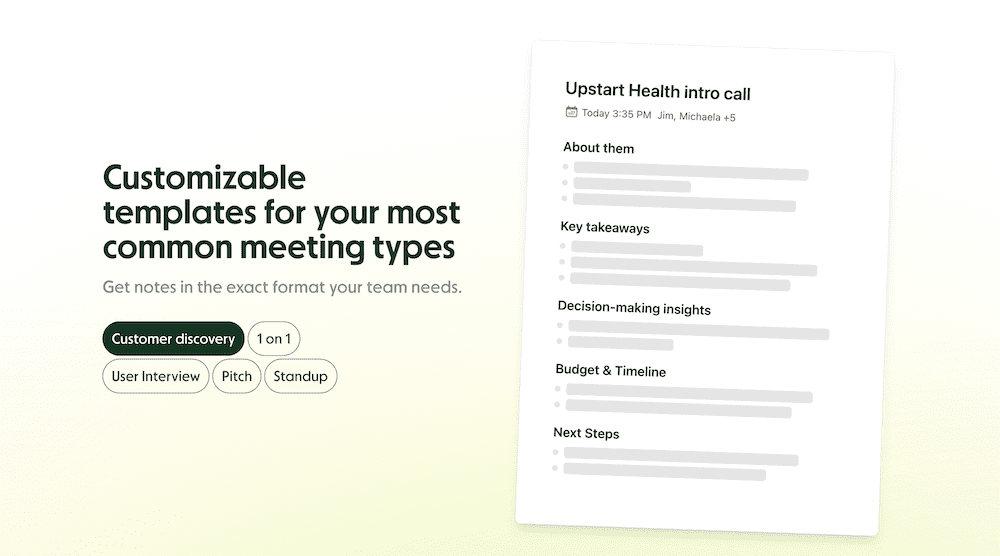
What Are the Drawbacks and Limitations of Granola?
Granola positions itself as an AI-powered notepad that enhances meeting productivity, but like any tool, it has its limitations. Here’s where Granola could improve:
1. Lack of Speaker Recognition
Granola does not currently offer speaker identification within its transcriptions. For teams with multiple participants, this means reviewing and attributing comments can become a manual process. While this might not be a major issue for small, focused meetings, it can be a hurdle in larger or more complex team discussions.
2. No Video Recording Features
Unlike tools like Fireflies.ai or tl;dv, Granola does not support video or screen recording. This limits its functionality for teams that rely on visual communication or need to capture presentations and demonstrations during meetings. Its focus is purely on text-based note-taking and transcription.
3. Limited Integration Options
Granola integrates with tools like Slack, Notion, and Google Docs, but its compatibility with platforms like Apple Calendar, Outlook, or Asana is absent. For users deeply reliant on these ecosystems, this lack of integration can disrupt workflows.
4. No Mobile Application
Granola operates exclusively as a desktop tool. The absence of a mobile app limits its appeal to professionals who often work on the go and need to access or edit meeting notes via their smartphones or tablets.
5. Learning Curve for New Users
Granola’s AI-enhanced features, such as guiding the AI for note expansion or combining notes with transcriptions, require some adjustment for new users. While its interface is designed to be intuitive, those unfamiliar with AI-powered tools may find the setup process intimidating initially.
5 Alternatives to Granola: Exploring Top AI Meeting Assistants
Granola is cool and all, but it still might not be right for you. There are, however, alternatives to Granola out there. Whether you’re seeking additional integrations, mobile support, or unique features, exploring alternatives can help you find the ideal tool for your needs. Here are five excellent alternatives to Granola, each with distinct capabilities that cater to different workflows and industries.1. tl;dv
What It Is: An AI-powered meeting recorder that enhances user understanding and champions user needs. Why Use It: tl;dv provides great meeting recordings and note-taking capabilities, offering easy navigation through timestamps and speaker insights. Features:- Record meetings across platforms like Zoom, Microsoft Teams, and Google Meet.
- AI-powered transcription with speaker recognition.
- Sales coaching and customizable templates to help run meetings.
- Timestamp key moments for easier review and sharing.
- Integrates with Slack, Notion, and HubSpot for streamlined workflows.
- GDPR-compliant to ensure user privacy.
2. Otter.ai
What It Is: A transcription tool offering real-time and post-meeting transcriptions. Why Use It: Otter.ai stands out with custom vocabulary and speaker differentiation, making it highly accurate for complex discussions. Features:- Real-time transcription with speaker differentiation.
- Custom vocabulary for industry-specific terms.
- Collaborative editing for team-based workflows.
- Mobile and desktop compatibility for flexible access.
3. Loom
What It Is: A video messaging platform for asynchronous communication. Why Use It: Loom simplifies sharing quick video updates, tutorials, and feedback without requiring live meetings. Features:- Record, edit, and share videos directly from your browser or app.
- Add comments and reactions to specific moments in the video.
- Organize videos in searchable libraries for easy access.
- Integrates with tools like Google Drive and Slack for workflow efficiency.
4. Fireflies.ai
What It Is: A meeting assistant that records, transcribes, and summarizes conversations. Why Use It: Fireflies.ai automates meeting summaries and allows for efficient follow-ups with AI-generated insights. Features:- Record audio and video directly from meetings on platforms like Zoom and Teams.
- AI-driven meeting summaries for quick overviews.
- Searchable archives of past meetings for future reference.
- Integrations with CRM tools like Salesforce and HubSpot.
5. Chorus.ai
What It Is: A premium conversation intelligence tool focused on sales and customer success.
Why Use It: Chorus.ai provides advanced analytics to help sales teams close deals faster and improve customer interactions.
Features:
- AI-powered insights into customer interactions.
- Real-time call coaching to guide sales conversations.
- Analyze conversation data to optimize sales strategies.
- Deep integrations with CRM platforms for streamlined data management.
Pricing: Custom pricing available for enterprise-level plans.
Who It’s For: Enterprise sales teams and customer success managers looking for actionable insights to enhance performance.
Is It Better Than Granola and Why? Chorus.ai is tailored for enterprise-level sales workflows, offering features such as real-time coaching, advanced analytics, and conversation intelligence that Granola does not provide. However, Chorus.ai focuses heavily on sales and customer success, making it less versatile for general productivity or meeting workflows compared to other tools.
Granola: Is It Worth It?
Granola is an AI-powered meeting assistant designed to simplify note-taking, transcription, and summarization. It combines typed notes with meeting transcriptions to create personalized summaries, emphasizing privacy with its non-intrusive design that avoids using meeting bots.
While Granola is straightforward and easy to use, making it suitable for individuals or small teams, it falls short in several key areas when compared to its competitors. The lack of speaker recognition can make it difficult to attribute meeting contributions, especially in larger team environments. Its limited integrations, which exclude major platforms like Outlook or Asana, restrict its utility for those with more complex workflows. Additionally, the absence of a mobile app means users are tied to desktop environments, reducing flexibility for on-the-go professionals.
While Granola performs well in basic use cases, tools like tl;dv offer advanced features like speaker recognition, timestamping, and mobile support, making them better suited for teams seeking more just a bit more functionality. For those valuing simplicity and privacy, Granola might be a solid choice, but for users needing deeper capabilities, it struggles to compete. Ultimately, Granola is good—but it’s not the best. Not enough cruch for us.





