Chorus.ai and tl;dv are two of the leading AI-driven tools in the sales and productivity space.
Each platform offers a unique set of features designed to address the challenges faced by modern sales teams.
Chorus.ai is a conversation intelligence platform that specializes in analyzing sales conversations. It provides detailed insights into customer interactions, tracking key metrics such as talk time, sentiment, and engagement levels. By aggregating data across multiple meetings, Chorus.ai helps sales teams identify trends, refine their messaging, and improve their overall performance. The platform’s AI-driven coaching capabilities offer personalized feedback to sales reps, helping them develop their skills and close deals more effectively.
On the other hand, tl;dv is a meeting management tool that supports recording, transcription, and analysis of virtual meetings. While tl;dv is not exclusively a sales tool, its features are highly relevant to sales teams, particularly those working in remote or global environments. tl;dv also offers transcription in multiple languages, customizable notes, and integration with various business tools. These capabilities make tl;dv an excellent choice for teams looking to enhance their productivity and ensure that important information from meetings is captured and utilized effectively.
In the following sections, we will look deeper into the features of Chorus.ai and tl;dv, comparing their capabilities across key areas such as transcription, recording, AI-driven insights, automation, and security. By examining these features in detail, we aim to provide a clear understanding of how each platform can support your business needs, and which is the ideal solution for you.
tl;dr
| tl;dv | Chorus.ai | |
|---|---|---|
| Transcription | 20 | 20 |
| Recording | 15 🟢 | 11 |
| Conversational Intelligence | 14 | 16 🟢 |
| Automation & Integrations | 10 | 10 |
| Note-taking | 12 | 12 |
| Security | 20 🟢 | 9 |
| Coaching | 8 | 8 |
| Admin | 8 🟢 | 4 |
| Organizational | 10 | 10 |
| Support | 4 🟢 | 2 |
| Revenue Intelligence | 0 | 4 🟢 |
| Other | 8 🟢 | 5 |
| Total | 129 🟢 | 111 |
Chorus is good at what it does. Think of it as a slightly cheaper, but still premium, version of Gong.
Chorus.ai is great in areas like revenue forecasting, but without completely draining your budget. If you’re in sales, especially if you obsess over every detail of client interactions, Chorus.ai has you covered. It’s built to catch every nuance, even the awkward pauses and filler words in a sales pitch. Perfect for those who live and breathe sales analytics, but maybe not the best for broader team needs.
However, if we are looking at brass tax, tl;dv wins by 18 points.
You see, tl;dv still does quite a bit of this sales-focused work, and for even less of a cost. Added to that it can be adapted for Product, HR, Customer Success. It’s a tool that was designed for the few but absolutely loved by the many. If you are in sales as well, if you want to maximize your profitability with a tool that does all these things without eating into your costs then tl;dv could be the one for you.

If you are in sales you’ll be wanting to close more deals. Which of these tools – tl;dv and Gong – is going to deliver the best ROI for you?
tl;dv vs Chorus: 12 Factors to consider while choosing the best AI Notetaker for Sales
How do we rank?
- We give 2 points to a platform once it is the clear winner or when the capability is equally met by the other.
- We give 1 point when the capability is present, but it’s not a winner.
- We give 0 points when the capability is not present.
Transcription capabilities
| tl;dv (20) | Chorus (20) | |
|---|---|---|
| Transcriptions included | 🟢 Unlimited | 🟢 Unlimited |
| Real-time transcriptions | 🔴 | 🟢 Yes |
| Languages supported | 🟢 +30 | 🟠 English, others unclear |
| Dialects supported | 🟢 | 🟠 Unclear |
| Filler word removal | 🔴 soon | 🔴 |
| Speaker recognition | 🟢 | 🟢 |
| Speaker names | 🟢 | 🟢 |
| Transcribe video/audio uploads |
🟢 Yes (limited on free) |
🟢 Yes, however no free tier |
| Export transcripts | 🟢 | 🟢 |
| Clips from transcript | 🟢 | 🟢 |
| Custom vocabulary | 🔴 soon | 🔴 |
| Full-Transcript search | 🟢 | 🟢 |
| Edit transcription | 🟢 | 🟢 |
Languages Supported
As businesses increasingly operate on a global scale, language support in transcription tools has become a critical feature. tl;dv supports transcription in over 30 languages, making it a strong choice for teams spread across different regions. This extensive language support ensures that teams can communicate effectively, no matter their location, which is crucial in today’s global marketplace.
In contrast, Chorus.ai primarily supports transcription in English, with support for other languages somewhat unclear. This narrower focus could be a limitation for organizations that operate in multiple languages or need to cater to non-English-speaking clients. While Chorus.ai may suffice for English-centric teams, tl;dv offers broader accessibility and utility for global teams.
tl;dv support various dialects, ensuring that regional language variations are captured accurately. This feature is particularly important in sales environments where understanding local nuances can make or break a deal.
Filler Word Removal
Filler word removal is an emerging feature in transcription services aimed at improving the clarity and readability of transcripts by automatically omitting unnecessary verbal fillers such as “um,” “uh,” and “you know.” tl;dv is currently developing this feature to enhance the quality of its transcriptions.
Once implemented, this feature will make tl;dv transcripts cleaner and more concise, reducing the need for manual editing and making it easier for teams to focus on the critical points of a conversation.
Chorus.ai, on the other hand, does not currently emphasize filler word removal in its feature set. This could be a drawback for users who prioritize having polished, professional transcripts that require minimal post-processing. For teams that value quick and easy access to clean transcripts, tl;dv’s upcoming filler word removal feature could be a significant advantage.
Custom Vocabulary
In industries where specific terminology is crucial, having a transcription service that can accurately capture and understand these terms is essential. tl;dv’s planned custom vocabulary feature will allow users to input industry-specific terms, ensuring that transcripts are not only accurate but also meaningful within the context of their work.
For instance, in the healthcare industry, terms like “myocardial infarction” or “angioplasty” are common. Without a custom vocabulary feature, a transcription tool might misinterpret these terms, leading to inaccuracies that could have serious consequences in a clinical setting. By allowing users to add these terms to the system, tl;dv will ensure that the transcriptions are not only accurate but also contextually appropriate, which is vital for maintaining the integrity of the information.
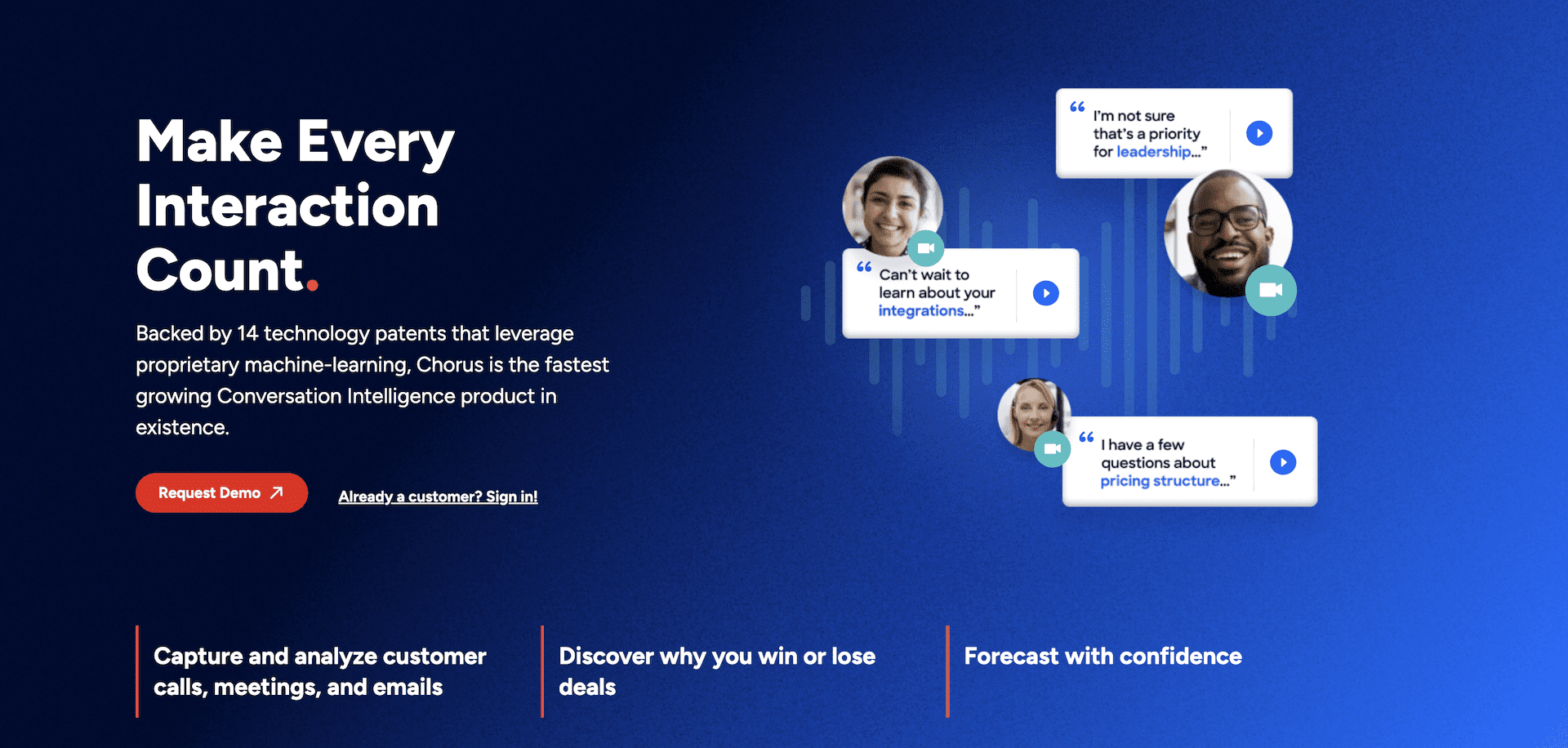

Recording capabilities
| tl;dv (15) | Chorus (11) | |
|---|---|---|
| Video platforms | 🟠 Zoom, MS Teams, Google Meet | 🟢 Zoom, MS Teams, Google Meet & Webex |
| Storage | 🟢 Unlimited | 🟠 Cloud-based, details unclear |
| Records video | 🟢 | 🟢 |
| Concurrent meetings | 🟢 | 🔴 |
| Download recordings | 🟢 | 🟢 |
| Capture slides | 🟢 | 🟢 |
| Viewing analytics | 🟢 | 🟢 |
| Custom Bot | 🟢 | 🔴 |
Video Platforms
Supported Both tl;dv and Chorus.ai support widely used video conferencing platforms such as Zoom, Microsoft Teams, and Google Meet, with Chorus also offering support for lesser known platforms like Webex. tl;dv offers integration with these platforms, making it straightforward for users to record meetings without needing to switch between different tools. This ensures that teams using any of these platforms can consistently capture and manage their meetings.
Concurrent Meetings
tl;dv is one of the best in its ability to handle unlimited concurrent meetings. This feature is invaluable for larger organizations or teams with dense schedules, where multiple meetings often take place at the same time. It ensures that all important discussions are recorded, even when they overlap, providing solid coverage for businesses that operate on multiple fronts simultaneously. Chorus does not offer this at present.
Storage and Downloading
Both platforms offer unlimited storage, which is critical for organizations that require long-term access to their meeting recordings. This ensures that no matter how many meetings are recorded, users will always have the necessary storage to archive these sessions. tl;dv also makes it easy to download recordings, allowing users to keep local copies for offline access or share them externally as needed. Editing and Slide Capture tl;dv provides basic editing features, including the ability to create clips from recordings, known as “Reels.” This allows users to extract and share the most critical parts of a meeting without having to distribute the entire recording. The platform also supports slide capture, enabling users to capture and save slides shown during a meeting, which is particularly useful for reviewing presentations and discussions.
Easy Sharing of Recordings
One of the great features of tl;dv is the ease with which recordings can be shared. Users can generate direct links to recordings, making it simple to distribute meeting content to team members, clients, or stakeholders. This feature is particularly useful for remote teams or organizations that need to keep everyone in the loop, regardless of their location.
Auto-Tagging of Key Moments
tl;dv enhances the usability of recorded meetings by automatically tagging key moments within the recording. This feature allows users to quickly navigate to the most important parts of a meeting, such as decisions made, action items assigned, or critical questions raised. While Chorus.ai offers some tagging capabilities, tl;dv’s focus on automatic tagging helps streamline the review process and ensures that nothing important is overlooked.
Custom Bot
Multiple AI meeting assistants now often pop up in many online meetings, and if you are working with anybody externally it can sometimes be a bit overwhelming with a lot of faceless bots called “Marie’s Notetaker” or “Harry’s Meeting Recorder”. Equally it can disrupt the flow of the meeting with lots of weird, faceless “NOTETAKERS” joining the call. For those who are on tl;dv’s higher, Business plan, there is the ability to customize the meeting bot with branding or even a friendly face. Psychologically a lot more pleasant than having a blank screen overtaking some of the space on your call.
Conversation Intelligence capabilities
| tl;dv (14) | Chorus.ai (16) | |
|---|---|---|
| Single Meeting AI Insights | 🟢 | 🟢 |
| Multi Meeting AI Insights | 🟢 | 🟢 |
| Keyword tracking | 🟢 | 🟢 |
| Sentiment Analysis | 🔴 No, as per EU AI Act | 🟢 |
| Key Topic detection | 🟢 | 🟢 |
| Speech Analytics | 🟢 | 🟢 |
| Action item detection | 🟢 | 🟢 |
| Question detection | 🟢 | 🟢 |
Multi-Meeting AI Insights
Both tl;dv and Chorus.ai offer AI-driven insights that help teams better understand the dynamics of their meetings and conversations. These insights typically include the identification of key topics, the detection of action items, and the recognition of questions asked during meetings.
tl;dv uses its AI capabilities to analyze meetings, providing insights that can be customized based on the specific needs of the team. This can be particularly useful for tracking the progress of projects, ensuring that all action items are followed up on, and identifying recurring themes in conversations. Chorus.ai also provides detailed AI-driven insights, with a strong focus on helping sales teams refine their approach based on the data collected from multiple customer interactions.
Why are multi-meeting insights so valuable? For senior managers juggling multiple responsibilities, they offer a streamlined way to oversee key initiatives without getting lost in details.
One example could be that if you’re in marketing, they provide a full overview of campaign performance across different channels. Instead of analyzing each campaign separately, you can leverage AI to quickly gather key metrics. The AI can even organize insights into actionable steps for your team. Here are some examples:
- How do customers describe our brand during feedback sessions?
- What objections do customers raise about our messaging in campaigns?
- Which competitors are frequently mentioned in customer feedback?
- Segment marketing tasks by priority and assign them to team members as a checklist.
- What are the most common customer pain points mentioned in recent surveys?
- How do customers perceive our pricing and value proposition in marketing materials?
This approach condenses critical data into manageable insights, making it easier for marketing teams to act swiftly and efficiently.
The one caveat we want to put on this is while Chorus does offer this multi-meeting insight it is predominantly geared towards sales – that could impact the usefulness, or even accessibility of, access to this information. It could end up either being too expensive to include seats from non-sales departments, or ultimately end up with the information siloed for sales and senior management.
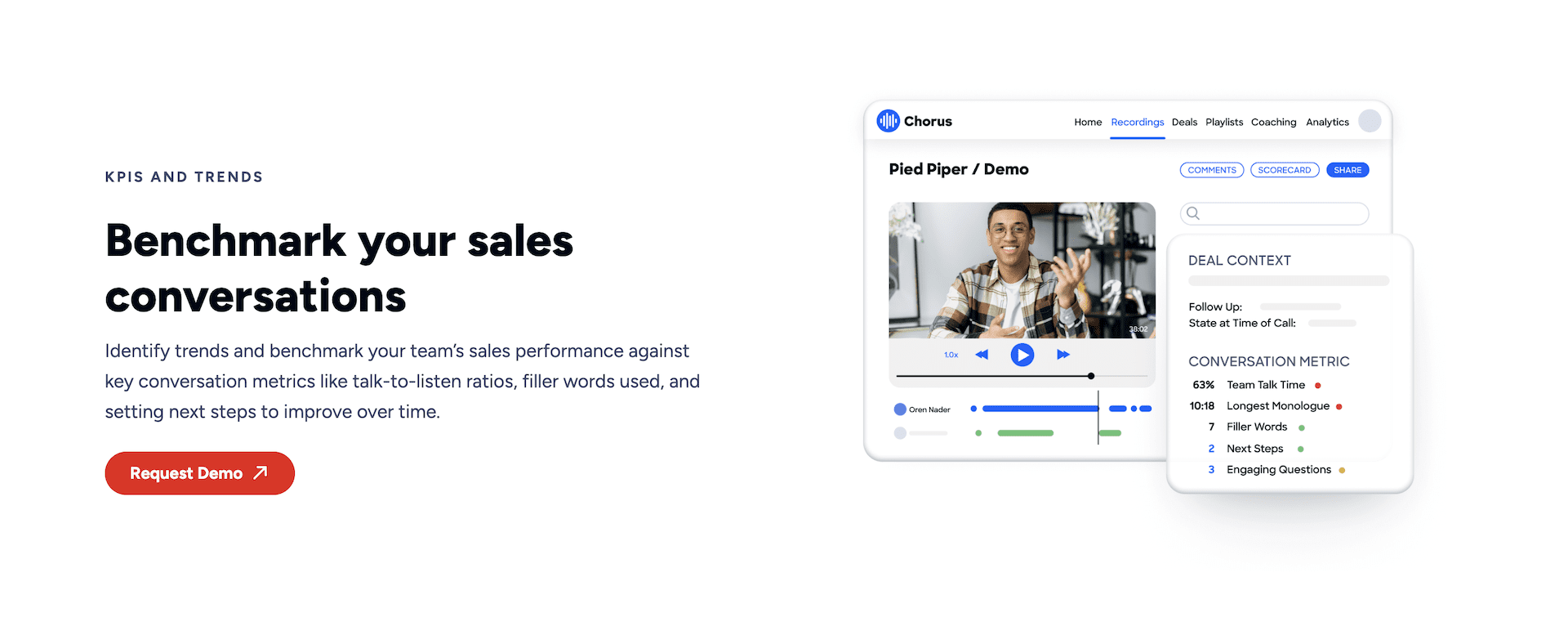
Keyword Tracking
Keyword tracking is a fundamental feature in both tl;dv and Chorus.ai. This capability allows users to monitor specific terms and phrases that are important to their business, whether for compliance reasons, market research, or tracking the frequency of key topics.
In tl;dv, keyword tracking can be set up to trigger specific actions, such as generating reports or alerts when certain words or phrases are mentioned during a meeting. This is particularly useful in sales environments where tracking competitor mentions or specific product features can provide a competitive edge. Chorus.ai offers similar functionality, helping sales teams identify trends across multiple meetings by monitoring the usage of important keywords.
Sentiment Analysis
One of the major differences between tl;dv and Chorus.ai lies in sentiment analysis. Chorus.ai includes sentiment analysis as part of its conversation intelligence capabilities, providing insights into the emotional tone of conversations. This can help sales teams gauge customer reactions and adjust their strategies accordingly. For example, if a conversation shows signs of negative sentiment, a sales rep might need to address concerns more directly in the follow-up.
tl;dv does not include sentiment analysis, primarily due to its compliance with the EU AI Act, which imposes strict regulations on the use of AI in processing personal data. By opting out of sentiment analysis, tl;dv ensures that it meets the highest standards of data privacy and security, making it a strong choice for organizations that prioritize compliance with data protection regulations.
Aggregated Insights
Both tl;dv and Chorus.ai provide aggregated insights that allow users to analyze data across multiple meetings. This feature is essential for identifying long-term trends and patterns, helping teams make informed decisions based on the full data.
In tl;dv, aggregated insights can be used to track the progress of ongoing projects, monitor the consistency of messaging across different meetings, and identify areas where communication could be improved. Chorus.ai also does well in this area, particularly in sales environments where understanding patterns across multiple customer interactions can significantly impact strategy and outcomes.
Speech Analytics
Speech analytics is another area where both platforms perform. tl;dv offers speech analytics that allow users to delve into the details of their conversations, identifying key points and extracting actionable insights. This can be particularly useful for training purposes, as teams can review recordings to understand what worked well and what could be improved.
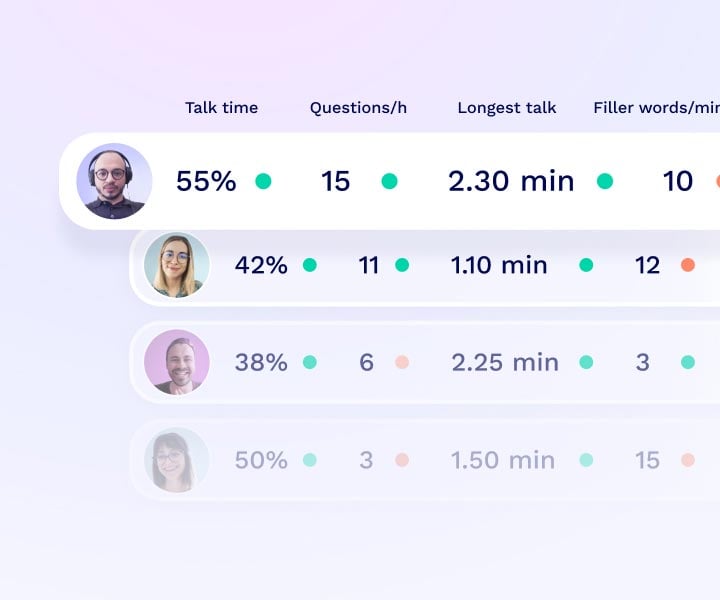
Overall Customer Engagement
Tracking customer engagement is critical in sales and customer service environments. Both tl;dv and Chorus.ai provide tools to monitor how customers interact during meetings, which can be used to inform follow-up actions.
tl;dv allows users to track engagement through features like viewing analytics, which show who has watched the recorded meetings and when. This can help teams identify which customers are most engaged and prioritize their efforts accordingly.
Chorus.ai provides similar capabilities, focusing on how customers respond during the meeting itself, which can be a strong indicator of their level of interest and likelihood to move forward in the sales process.
Automation & Integration capabilities
| tl;dv (10) | Chorus (10) | |
|---|---|---|
| CRM Integrations | 🟢 in Pro plan | 🟢 |
| Email Integrations | 🟢 | 🟢 |
| Zapier Integrations | 🟢 in Pro plan | 🟢 |
| Post-Meeting summary email | 🟢 | 🟢 |
| Schedule Reports | 🟢 | 🟢 |
CRM Integrations
Both tl;dv and Chorus.ai provide strong integration capabilities with CRM systems, which is essential for sales and customer relationship management. tl;dv integrates with popular CRMs such as Salesforce and HubSpot, making it easy to sync meeting insights directly into these systems. This integration allows users to keep track of customer interactions and ensure that important information from meetings is reflected in their CRM, enhancing decision-making and customer engagement.
Chorus.ai also offers CRM integrations, particularly with Salesforce, HubSpot, and Microsoft Dynamics. These integrations allow for instant data transfer, ensuring that all relevant information from sales conversations is captured and accessible within the CRM. This capability is particularly beneficial for sales teams that rely heavily on CRM data to manage their pipelines and forecast outcomes.

CRM Integrations
Both tl;dv and Chorus.ai provide strong integration capabilities with CRM systems, which is essential for sales and customer relationship management. tl;dv integrates with popular CRMs such as Salesforce and HubSpot, making it easy to sync meeting insights directly into these systems. This integration allows users to keep track of customer interactions and ensure that important information from meetings is reflected in their CRM, enhancing decision-making and customer engagement.
Chorus.ai also offers CRM integrations, particularly with Salesforce, HubSpot, and Microsoft Dynamics. These integrations allow for super fast data transfer, ensuring that all relevant information from sales conversations is captured and accessible within the CRM. This capability is particularly beneficial for sales teams that rely heavily on CRM data to manage their pipelines and forecast outcomes.
Email Integrations
Both platforms support email integrations, which is critical for keeping communication channels synchronized. tl;dv allows users to link their meetings and notes directly to their email systems, ensuring that follow-up actions are carried out promptly and that no important details are lost.
Chorus.ai similarly integrates with email platforms, enabling users to sync email communications with their CRM and other systems. This integration helps sales teams keep all communication data in one place, making it easier to track interactions with prospects and customers.
Zapier Integrations
tl;dv offers integration with Zapier, available in its Pro plan. This allows users to connect tl;dv with over 6,000+ apps, enabling a wide range of automation possibilities. For instance, users can set up workflows where meeting recordings are automatically saved to a specific cloud storage service, or where post-meeting summaries are sent directly to a project management tool like Trello or Asana. This flexibility makes tl;dv a powerful tool for teams that use multiple software solutions and need them to work together.
Chorus.ai also offers Zapier integration as part of its package.
Post-Meeting Summary Emails
Both tl;dv and Chorus.ai provide the ability to send post-meeting summary emails. This feature ensures that all participants have a clear understanding of the meeting outcomes and next steps, which is crucial for maintaining momentum in projects and sales processes.
In tl;dv, these summaries can be customized based on the content of the meeting, allowing users to focus on the most critical points. Chorus.ai also offers this capability, with summaries that can be integrated into CRM systems, ensuring that all relevant data is captured and actionable.
Scheduled Reports
Scheduled reporting is another area where both platforms shine. tl;dv allows users to set up reports that are generated and sent out based on specific triggers, such as the mention of a particular keyword during a meeting. This feature is especially useful for monitoring key topics or tracking the frequency of certain discussions, helping teams stay informed about important trends and developments.
Chorus.ai offers similar reporting capabilities, allowing users to monitor sales performance, deal progression, and other critical metrics over time. These reports can be scheduled to run automatically, providing teams with regular updates on their progress without requiring manual intervention.
Note-taking capabilities
| tl;dv (12) | Chorus (12) | |
|---|---|---|
| AI Notes | 🟢 | 🟢 |
| Manual notes during calls | 🟢 | 🟢 |
| Tag people in notes | 🟢 | 🟢 |
| Assign tasks | 🔴 | 🟢 |
| AI Tags / Bookmarks | 🟢 | 🟢 |
| Comments | 🟢 | 🟢 |
| Custom Meeting Templates | 🟢 | 🔴 |
AI-Generated Notes
tl;dv offers the ability to generate AI-driven notes, which users can customize to better fit their needs. This allows for flexibility in how meeting content is segmented, which is particularly useful for teams with specific organizational requirements.
Chorus.ai also provides AI-generated notes, automatically summarizing key points and action items. These notes are typically structured to feed directly into CRM systems, ensuring that all relevant information is captured and ready for follow-up.
Manual Notes During Calls
Both platforms allow users to take manual notes during meetings. This feature is essential for capturing specific details that may not be automatically recognized by AI, such as nuanced feedback or client-specific requests. tl;dv and Chorus.ai both ensure that these notes can be easily accessed and shared within their ecosystems.
Tagging People in Notes
Tagging is an important feature for ensuring accountability and clarity in follow-up actions. tl;dv allows users to tag specific team members within notes, making it clear who is responsible for certain tasks or who needs to be informed about key points discussed during the meeting.
Chorus.ai offers similar tagging capabilities, particularly useful in sales environments where specific team members need to be alerted to follow up with a client or to take action on specific items discussed during the call.
Assigning Tasks
Task assignment is integrated into both platforms, though they approach it slightly differently. tl;dv offers task assignment that can be integrated with various productivity tools, especially through Zapier, enabling teams to automate task creation and management based on meeting outcomes.
Chorus.ai primarily integrates task assignments within its CRM systems, allowing for a structured approach where tasks are directly linked to customer records and sales pipelines.
AI Tags / Bookmarks
tl;dv and Chorus.ai both provide AI-driven tagging or bookmarking of important moments during meetings. This feature helps users quickly navigate to significant parts of the conversation, such as decisions or key points that require action. These tags enhance the review process, making it easier to extract actionable insights from lengthy discussions.
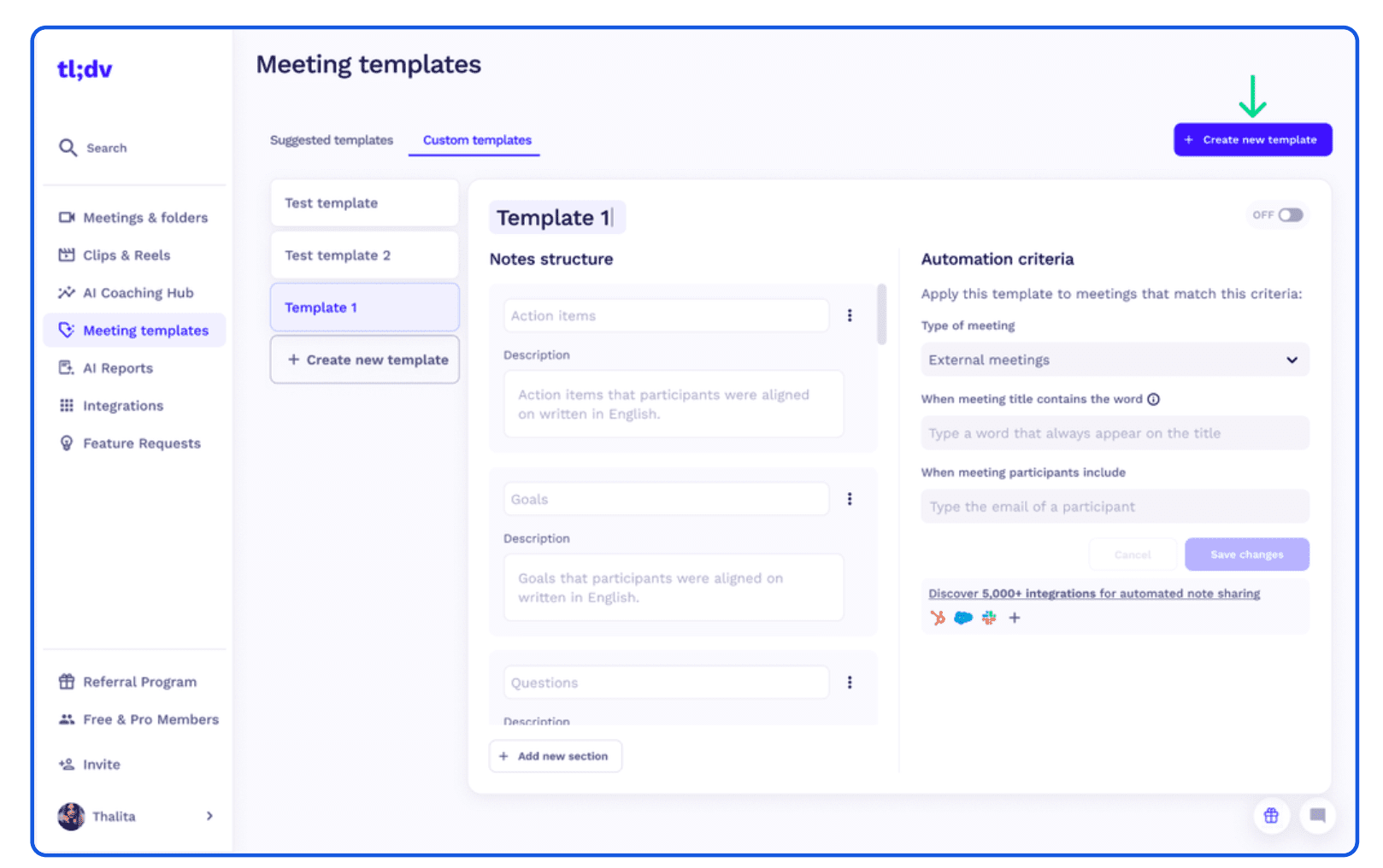
Comments on Notes
Both platforms support commenting on notes, which is crucial for collaboration. tl;dv enables team members to add comments directly within notes, facilitating discussions and clarifications on specific points. Chorus.ai offers a similar feature, allowing users to add context or follow-up information that can be shared with the team.
Custom Meeting Templates
tl;dv offers the opportunity to create bespoke custom meeting templates, each of which can be created and customized to incredibly specific details that your business needs. Again, this is incredibly useful for sales, but could easily be transferred to another department such as HR for onboarding, or for Customer Success dealing with a complaint or renewal.
These templates can provide users with prompts, making sure that every detail that needs to be covered is managed, while also recording, transcribing and all that other information that makes tl;dv so valuable.
It can also be used at senior level, creating a baseline for meetings that can then be analyzed, in bulk, by the AI. This essentially offers an opportunity to turn qualitative data into quantitative.
Chorus offers templates, but it’s not clear whether they are customizable or not. Again Chorus is geared up for sales as well, so this would be hard to implement across other departments.
Security capabilities
| tl;dv (20) | Chorus (9) | |
|---|---|---|
| Data retention | 🟢 6 months on FREE plan Unlimited on all paid plans | 🟢 Data retention available |
| SOC2 Compliant | 🟠 (certification underway) | 🟢 |
| SAML-based SSO | 🟢 Only on Enterprise | 🟢 |
| GDPR Compliant | 🟢 | 🟢 Yes, but with some limitations |
| EU AI Act Compliant | 🟢 | 🔴 No, due to sentiment analysis |
| Uses your data to train AI | 🟢 (No, your data is kept private) | 🟠 Opt-in |
| Private storage | 🟠 Only on Enterprise | 🔴 not disclosed |
| Anonymised sensitive data sent to LLMs | 🟢 | 🔴 not disclosed |
| Meeting data chunking and randomizing | 🟢 | 🔴 not disclosed |
| BAA with LLM providers | 🟢 | 🔴 not disclosed |
| 0-day data retention polity with vendors | 🟢 | 🔴 not disclosed |
Data Retention
tl;dv offers clear data retention policies: 6 months of data retention for users on its Free plan, and unlimited retention for all paid plans. This allows users to manage their meeting data effectively depending on their plan.
Chorus.ai provides customizable data retention policies, although specific details on retention periods are not fully disclosed. This customization allows organizations to set retention policies that align with their data management needs.
SOC2 Compliance
tl;dv is working toward SOC2 compliance, indicating its commitment to high standards of security and data protection. Achieving SOC2 certification would further establish tl;dv as a secure platform for business use.
Chorus.ai is already SOC2 Type II compliant, which means it has met rigorous standards for security, availability, confidentiality, and privacy. This compliance provides a strong assurance to users that their data is well-protected.
SAML-based SSO
tl;dv offers SAML-based Single Sign-On (SSO) for its Enterprise plan users, enabling secure and streamlined access management. This feature is crucial for larger organizations that require tight access control mechanisms.
Chorus.ai also supports SAML-based SSO, allowing users to integrate with common Identity Providers such as Google, Microsoft, and Salesforce. This feature ensures that organizations can manage user access securely across their systems.
GDPR Compliance
As an EU-based tool, tl;dv is fully compliant with GDPR regulations, ensuring that user data is handled in accordance with European data protection laws.
Chorus.ai also complies with GDPR, employing various tools and certifications like ISO 27701 and ISO 27018. However, there may be some limitations that require users to carefully evaluate their specific compliance needs.
EU AI Act Compliance
tl;dv complies with the EU AI Act, demonstrating its adherence to ethical AI practices. The platform does not include sentiment analysis, a decision made to align with the Act’s regulations on AI usage.
Chorus.ai, on the other hand, includes sentiment analysis as part of its features, which may conflict with some aspects of the EU AI Act. This means that Chorus.ai might not fully comply with the latest EU regulations regarding AI.
Data Usage for AI Training
tl;dv ensures that user data is kept private and is not used for AI training. This is an important feature for organizations that prioritize data privacy and want to ensure that their data is not repurposed for AI development.
Chorus.ai offers an opt-in option for using data to train AI models. This allows users who are comfortable with contributing their data to AI training to do so, while others can choose to keep their data private.
Private Storage
tl;dv provides private storage options for Enterprise users, ensuring that sensitive data is securely stored and managed according to the organization’s needs.
Chorus.ai does not explicitly mention private storage options, which may be a consideration for users who require stringent control over their data storage environments.
Anonymized Data
tl;dv takes additional steps to anonymize sensitive data before it is sent to large language models (LLMs). This enhances privacy and reduces the risk of sensitive information being exposed during AI processing.
Chorus.ai does not explicitly mention anonymizing data before processing, which could be a point of concern for organizations that handle highly sensitive information.
Coaching capabilities
| tl;dv (8) | Chorus (8) | |
|---|---|---|
| Playbooks Scorecards | 🟢 | 🟢 |
| Custom Playbooks | 🟢 | 🟢 |
| Template Playbooks | 🟢 | 🟢 |
| Objection Handling | 🟢 | 🟢 |
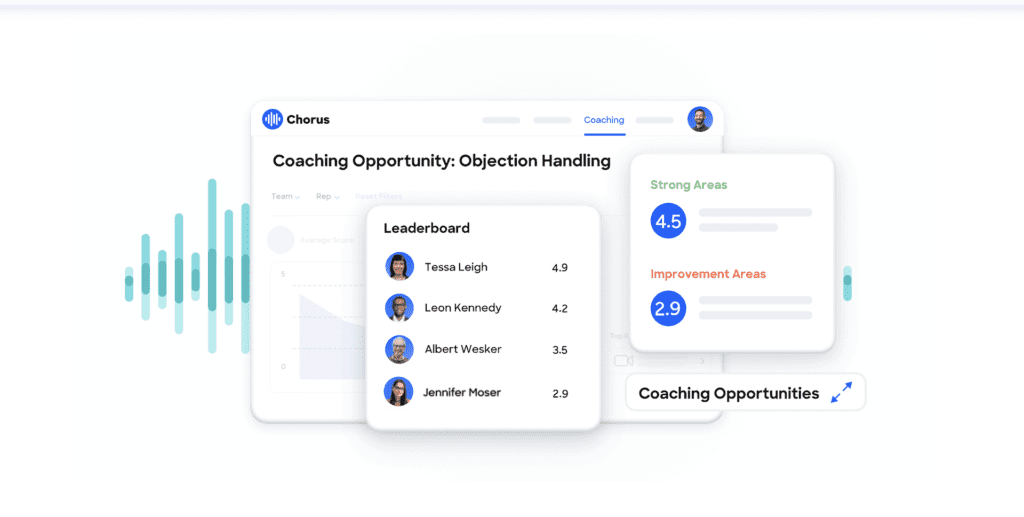
tl;dv offers a good-value for money coaching platform that stands out not just in sales but across various business functions. Its customizable playbooks and scorecards are adaptable to different scenarios, from sales demos to customer onboarding, making it a valuable tool for teams that need flexibility. With the introduction of AI-driven sales coaching, tl;dv has elevated its offerings, providing personalized insights that help teams refine their strategies in real-time. The platform’s advanced objection handling capabilities further enhance its utility, allowing teams to navigate challenging conversations with greater confidence.
Chorus.ai, on the other hand, is deeply rooted in the sales environment. As it is part of the Zoominfo suite, it is specifically designed for sales teams, including detailed playbooks, scorecards, and real-time metrics tracking. Chorus.ai’s integration with CRMs like Salesforce ensures that sales data is incorporated into broader workflows, making it an indispensable tool for organizations that prioritize sales performance. Its focus on objection handling is particularly strong, offering real-time data-driven insights that help sales reps respond effectively to challenges during sales calls.
What sets tl;dv apart is its ability to cater to a wide range of business needs while still delivering cost-effective sales coaching tools. Whether you’re focused on improving sales outcomes or enhancing communication strategies across your organization, tl;dv provides a really adaptable solution that adapts to your team’s specific needs. Its AI-driven features bring a new level of sophistication to coaching, helping teams not only meet but exceed their performance goals. In contrast, Chorus.ai remains a good choice for organizations that need a dedicated sales coaching platform with deep CRM integration and specialized tools for maximizing sales effectiveness.
Admin Capabilities
| tl;dv (8) | Chorus (4) | |
|---|---|---|
| Apply auto-record of all meetings in the team members’ calendar | 🟢 | 🟢 |
| Apply auto-share of meetings recorded by team members | 🟢 | 🟢 |
| Prevent Deletion | 🟢 | 🔴 Not available |
| Admin rights over all recordings | 🟢 | 🔴 Limited |
Auto-record All Meetings
Both tl;dv and Chorus.ai offer the ability to automatically record all meetings, ensuring that no important conversations are missed.
Auto-share of Meetings
Both platforms also support the automatic sharing of recorded meetings, making it easy to distribute information across teams.
Prevent Deletion of Recordings
tl;dv allows administrators to prevent the deletion of recordings, providing an added layer of security and ensuring that all meeting data is preserved.
Chorus.ai lacks this feature, which might be a limitation for teams with strict data retention requirements.
Admin Rights Over Recordings
tl;dv offers full admin rights over all recorded meetings, allowing full control and management.
In contrast, Chorus.ai provides more limited administrative controls, which may not meet the needs of organizations requiring detailed oversight of their recordings.
Organizational Capabilities
| tl;dv (10) | Chorus (10) | |
|---|---|---|
| Meetings Library | 🟢 | 🟢 |
| Smart Filters | 🟢 | 🟢 |
| Global Search | 🟢 | 🟢 |
| Search within meetings | 🟢 | 🟢 |
| Folders | 🟢 | 🟢 |
Team Workspaces and Meetings Library
Both tl;dv and Chorus.ai offer team workspaces and meetings libraries, providing a structured environment where teams can collaborate, store, and access meeting recordings efficiently. This feature ensures that all meeting content is easily organized and accessible.
Smart Filters and Global Search
Both platforms also include smart filters and global search functions, enabling users to quickly locate specific meetings, topics, or key information across large volumes of data. These tools streamline the retrieval process, making it easier to manage extensive archives.
Folders for Organization
Both tl;dv and Chorus.ai support the organization of recordings into folders, allowing teams to categorize and manage their content effectively. This feature is particularly useful for keeping projects or client-related meetings organized and easy to find.
Support Capabilities
| tl;dv (4) | Chorus (2) | |
|---|---|---|
| Support in Free Plan | 🟢 Chat & Email | 🔴 Not applicable |
| Priority Support | 🟢 in Pro plan | 🟢 |
Support in Free Plan
tl;dv provides chat and email support even on its free plan, making it accessible for small teams or those evaluating the platform. This level of support ensures that users can resolve issues without needing to upgrade immediately.
Chorus.ai does not offer a free plan, so support is exclusively available to paying customers.
Priority Support
Both tl;dv and Chorus.ai offer priority support for their paid users. tl;dv includes this in its Pro plan, offering faster, more dedicated assistance.
Chorus.ai offers priority support across all paid plans, ensuring that customers receive prompt and personalized help, typically through dedicated account managers and advanced support channels.
Revenue Intelligence Capabilities
| tl;dv (0) | Chorus (4) | |
|---|---|---|
| Forecasting | 🔴 | 🟢 |
| Deal execution | 🔴 | 🟢 |
Chorus.ai includes tools like forecasting and deal execution, designed to help sales teams manage pipelines and predict outcomes effectively. This platform emphasizes conversational analysis to support these functions.
tl;dv does not offer these specific revenue tools but focuses on meeting management and collaboration, providing a solid option for teams that prioritize broader communication tasks over detailed sales analytics. For those seeking in-depth sales intelligence, Chorus.ai offers more specialized capabilities.
Who is it for?
| tl;dv (8) | Chorus (5) | |
|---|---|---|
| G2 Rating | 🟢 4.7 | 🟠 4.5 |
| Ease of set up | 🟢 Easy to set up, generious free plan | 🟠 Requires setup and integration across a number of systems |
| Localised platform | 🟢 7 languages supported | 🟠 Limited localization |
| Best suited for whom | SMB Sales, General use | SMB Sales |
While Chorus.ai is designed for large enterprises with a strong focus on sales-driven outcomes, including advanced analytics and CRM integration, tl;dv offers a flexible solution that caters to small and medium-sized businesses.
tl;dv provides a user-friendly experience, making it ideal for those who need software that can handle general communication and sales tasks without a steep learning curve or high cost.
Chorus.ai is better suited for environments where it’s all about sales performance and where it directly links with a lead sourcing tool, making it a preferred choice for large enterprises that are ready to invest in a dedicated sales solution.
tl;dv is known for its ease of use, broad application across various business functions, and cost-effective setup, making it particularly attractive to smaller teams or those looking for an all-in-one tool to support their meetings and communication needs.
How Much Does Chorus.ai Cost?
There is a lot of speculation around how much Chorus costs, without a clear idea from their website. The site encourages users to sign up for a demonstration which does typically have a direct correlation on how much a tool costs, i.e. expensive.
Taking a look across the web it appears that Chorus.ai’s pricing can vary. The general consensus seems to price is based on factors like the features you need, the number of users, and the contract length.
The number seems to be at the $8,000 per year for three users, with each additional user costing $1,200 annually.
Typically, contracts are set for two years, though this can be adjusted through discussions with the sales team. Custom pricing options for Chorus are available for larger teams or those requiring additional features.
While Chorus.ai doesn’t publicly list detailed pricing, it often requires a direct consultation for exact quotes, and there is no free trial.
For tl;dv’s pricing it’s all available on tl;dv’s pricing page.
Verdict: tl;dv vs Chorus – which one is the best?
| tl;dv | Chorus.ai | |
|---|---|---|
| Transcription | 20 | 20 |
| Recording | 15 🟢 | 11 |
| Conversational Intelligence | 14 | 16 🟢 |
| Automation & Integrations | 10 | 10 |
| Note-taking | 12 | 12 |
| Security | 20 🟢 | 9 |
| Coaching | 8 | 8 |
| Admin | 8 🟢 | 4 |
| Organizational | 10 | 10 |
| Support | 4 🟢 | 2 |
| Revenue Intelligence | 0 | 4 🟢 |
| Other | 8 🟢 | 5 |
| Total | 129 🟢 | 111 |
When assessing tl;dv and Chorus.ai, it is clear that each platform caters to different needs, making the choice largely dependent on specific business requirements.
tl;dv scores higher overall, especially in transcription capabilities, security, and administrative controls. It is particularly suitable for small to medium-sized businesses that require a tool for managing meetings, communications, and sales activities. With support for multiple languages, strong security measures, and AI-driven sales coaching, tl;dv offers a flexible solution for teams working across various industries.
Chorus.ai, though slightly behind in total score, is particularly strong in areas that are crucial for sales-focused teams. Its ability to provide deep insights into sales conversations, track key metrics like talk time, sentiment, and engagement, and deliver AI-driven coaching makes it a powerful tool for refining sales strategies. Chorus.ai is well-suited for large enterprises that prioritize sales performance and require advanced analytics, particularly when integrated with CRM systems like Salesforce.
Overall: tl;dv is better suited for teams needing a flexible, secure platform for managing meetings and communication across various functions, especially in global settings. Chorus.ai is the preferred choice for large enterprises focused on sales performance, with advanced tools for sales analytics and CRM integration.














