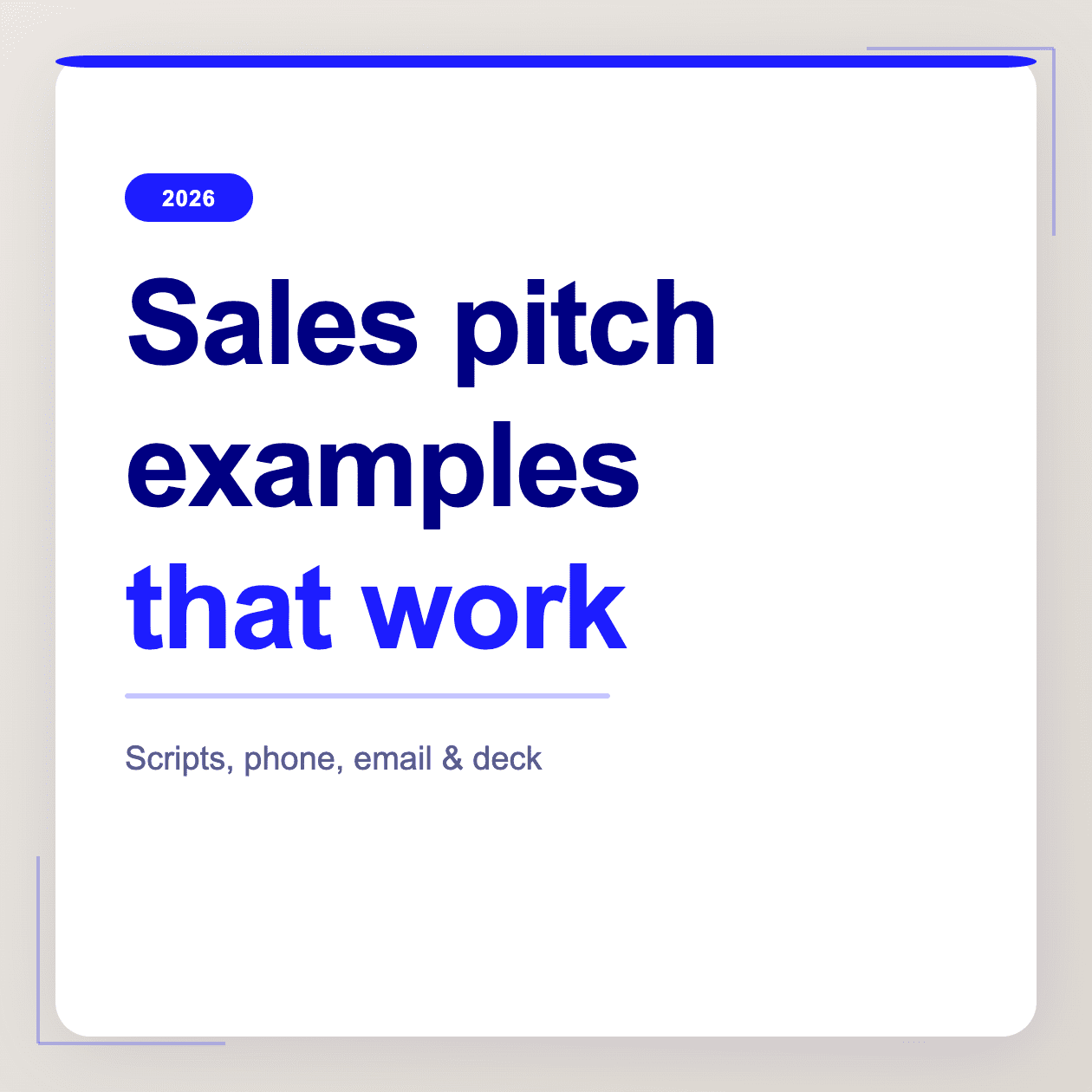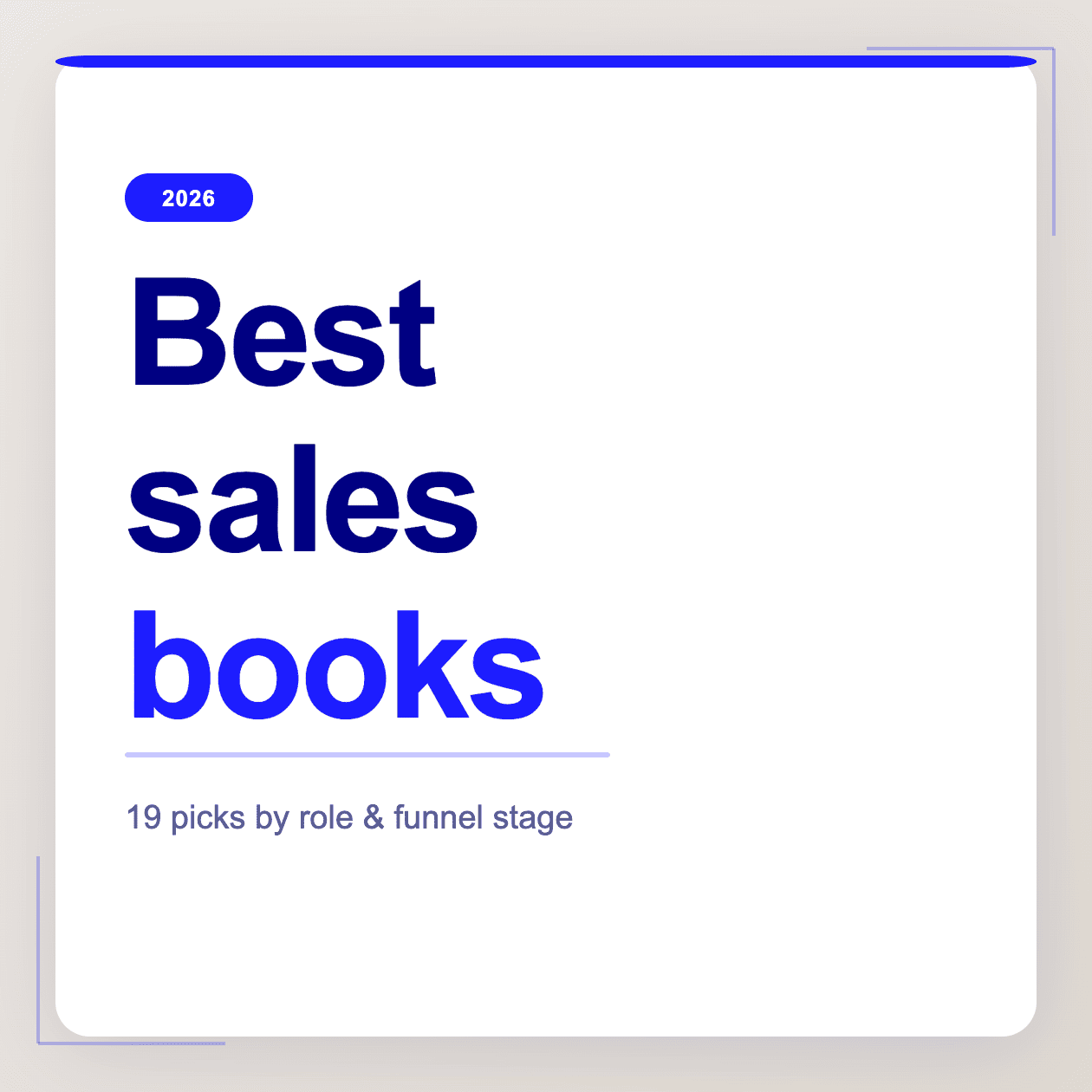Attention AI has been earning its name recently, gaining traction as one of the best AI meeting assistants for sales teams. But are there better options in 2026? That’s for you to decide.
We’ll present the best Attention alternatives and give a detailed review of Attention and its features. At the end, you’ll be able to analyze whether your business needs are compatible with any of the Attention competitors.
The answer, ultimately, will be different for everyone. But let’s get started with a comprehensive Attention AI review. What makes it stand out?
Attention AI Review: What are the Advantages of Using Attention AI?
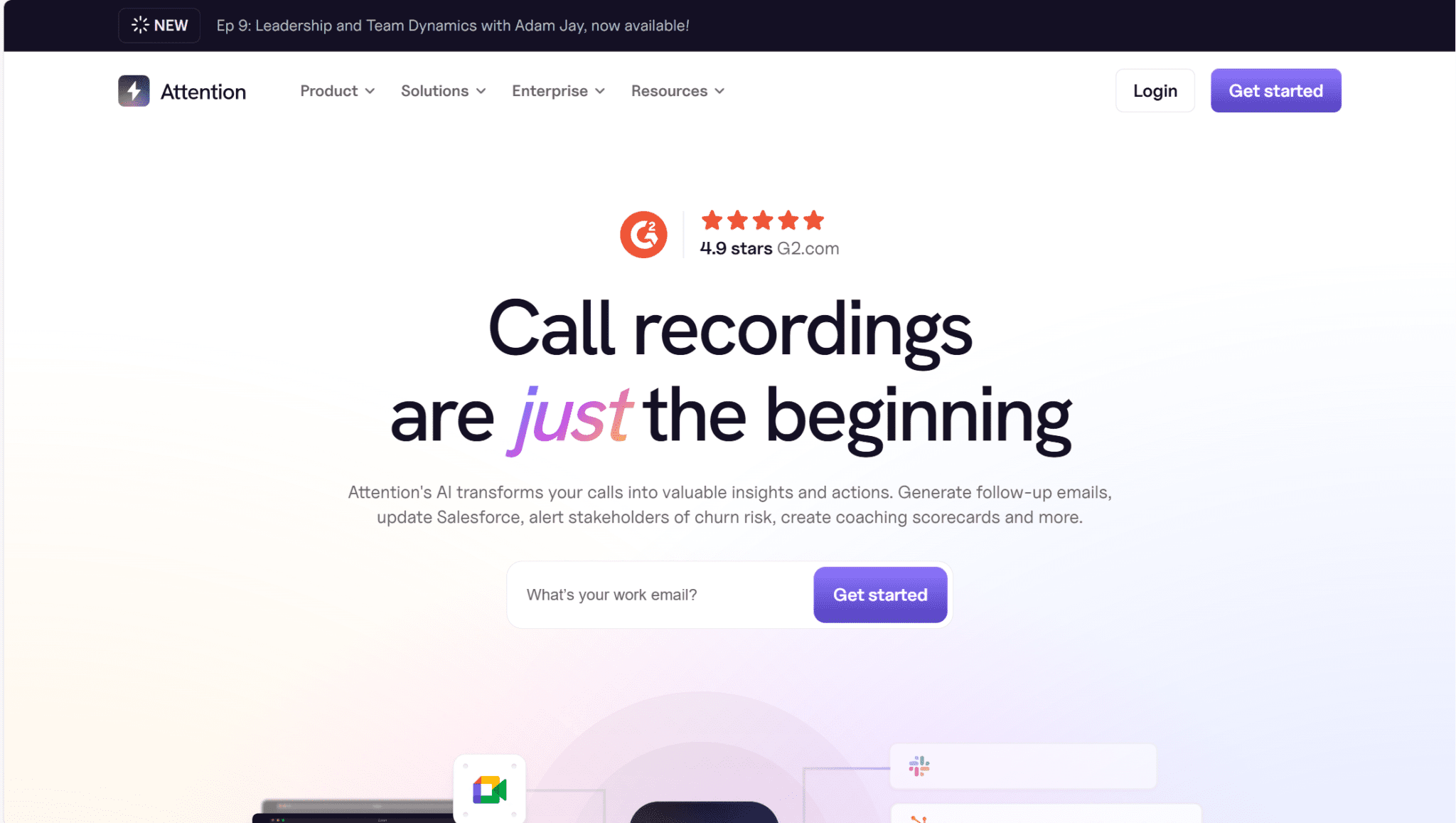
Attention is an AI meeting assistant that’s designed to save your sales team time and energy in meetings. Here are some of its most powerful features:
1-Click CRM Updates
One of the immediate draws of Attention is that it claims to save more than 50% of a sales rep’s time, letting them save their energy for what they do best: selling. It does this by enabling 1-click CRM updates. This means sales managers will never have to chase reps around to remind them to fill out their CRM. It’s all taken care of automatically.
The way this works is Attention’s AI takes notes on the reps’ behalf, letting them focus on the conversation at hand. At the end, the rep can ask the AI to “analyze” the transcript and answer preset questions – these questions correspond to fields in your CRM of choice, and you even get a dropdown menu to choose which CRM system you want to fill out. Then, through native integrations, the data inputted by Attention’s AI is instantly and automatically synced with your CRM. Simple!
Follow-Up Emails
Another time-saving feature of Attention is that it can send follow-up emails in under 60 seconds. This generated email uses the prospect’s own words and catches them when they’re most likely to respond.
Call recordings can also be used to master the sales follow up call. You can refresh your mind with key information and bring up personal talking points from the original call to make the prospect feel respected and remembered.
Sales Coaching
Attention offers real-time objection handling advice for sales reps, helping them out mid-call with battlecards and other signals. It also provides sales playbooks for your team to follow and rate themselves against. These include popular frameworks like MEDDIC.
If you’d rather have the freedom to create your own sales playbook, you’re in luck. Attention gives you the flexibility to create your own custom playbook and monitor your sales reps against it. It’s great for sales training but it’s also an incredibly useful tool for self-learning.
Integrations
Attention integrates with over 100 work apps so you can connect your AI meeting assistant seamlessly with your other work tools! Firstly, it works with Zoom, MS Teams, and Google Meet to record and transcribe video calls. It also integrates with Hubspot, Salesforce and other CRMs for 1-click updates. Even better, it has an integration with Zapier so you can use zaps to connect with even more third parties.
Sales Analytics
With Attention, you can track your sales reps where it counts. Use smart trackers to review performance metrics and start A/B testing to figure out the best sales method for you.
Multi-Meeting Intelligence
You can ask Attention’s AI anything and it will analyze all your team’s calls to find you the result. For example, if you ask it why you’re losing customers to competitors, it will scan all your calls and provide you with direct timestamps to exact moments from specific calls where insights occur that answer your question.
What are the Disadvantages of Attention AI?
Just from this Attention AI review, you can see that it has a lot going for it. But it’s not perfect. What are some of the drawbacks of using such a platform?
Hidden Pricing
One hurdle you’ll have to overcome if you want to sign up to Attention is that the pricing is hidden behind a sales call. You can only sign up with your work email, meaning that Attention is very much not for personal use. This type of AI sales software is typically targeted at large enterprises with big budgets.
No Free Plan
What makes the lack of visible pricing worse is that there’s no free plan. You can view several landing pages and then you’re directed to schedule a sales call to discuss more in-depth, but nowhere are you able to actually try out the tool for yourself.
This is a massive drawback, especially for a new tool that only has 15 reviews on G2, despite them advertising the high rating all over their website.
Sales-Specific
Attention.com can be a little too niche for many users. Sales teams might benefit from using it, but if you want an AI meeting assistant that you can use across your entire company, Attention.com isn’t it. It would be awkward, expensive, and clunky if your business had to purchase two subscriptions to separate AI meeting assistants so you could get the sales benefits of Attention and also another more general one to provide insights for internal calls, or customer support queries.
What would be much easier is choosing one of the Attention.com alternatives that is more versatile.
No Feature List
It’s difficult to know exactly what Attention offers. While the website shows several key features, you don’t get a all-inclusive list to browse, you can’t try it out because there’s no free plan, and you won’t be able to find out more information until you agree to a sales call and subject yourself to constant upselling, cross-selling, and everything in between.
In short, you don’t really know what you’re getting yourself into until you’re already in it. The lack of clarity can be frustrating for teams that want to assess and compare before committing to anything.
The 5 Best Attention Alternatives
While you may not be able to take a deep dive into Attention, you can definitely take a deep dive into its competitors. We’ve actually done it for you. Here are the five best Attention alternatives that might just be better for your business.
1. tl;dv
tl;dv, which stands for “too long; didn’t view”, is one of the best Attention.com alternatives.
For starters, it has the sales push without being the only thing in its arsenal. In other words, tl;dv has sales coaching, speaker analytics, objection handling tips, and sales playbooks, but it can also be used by HR for hiring, Product Development, Customer Success, internal calls, and even UX Research. Basically, it’s got the style and the substance to work across your entire organization.
tl;dv also comes with a phenomenal free plan so you can literally get started today. It’s not some little tester either, but a premium free plan that provides unlimited call recordings, transcriptions, translations, and AI moment summaries. It also gives you limited access to additional AI features and a few basic integrations.
When you commit to a paid subscription – the features of which are very clearly outlined and start at $18 per month – you unlock 5,000+ integrations, unlimited AI usage, and cutting edge sales coaching features like playbooks, scorecards, and objection handling tips.
Additionally, tl;dv offers a similar multi-meeting intelligence to Attention, only tl;dv allows you to schedule recurring AI reports too. Where Attention lets you ask the AI anything and it’ll scan all your meetings, tl;dv takes things a giant step further.
Imagine you’re a sales manager and you want regular reports on your sales team’s performance. Sound familiar? With tl;dv, you can set up a recurring report so that the AI will automatically assess a batch of meetings (defined by filtered criteria) and provide you with regular insights however frequently you desire. This could be an email every Monday about the previous week’s sales calls, and more specifically, about how your reps handled objections regarding the price of your product or service.
These AI reports aren’t sales-specific either. A customer success manager could schedule biweekly reports of their team’s support calls and filter them for mentions of a competitor. It’s a seamless way to automate hours of work into a simple summary, complete with timestamps so you can jump to and from meetings that talk about your chosen topic.
85% of retail executives have already developed AI capabilities, with 60% actively expanding them and 53% planning further investment in AI over the next several years. With tl;dv, you’re ahead of the curve.
As for sales coaching, tl;dv is in a similar position as Attention. Its speaker analytics dashboard shows you a whole range of statistics, from monologue length to the amount of filler words used, the number of questions asked to the rep’s talk-to-listen ratio. It’s also here where you can monitor if your sales reps have stuck to the playbooks you’re working from.
Like Attention, tl;dv offers you a wide selection, including MEDDIC, BANT, and SPIN. However, it also gives you the opportunity to edit them or create your own custom playbook. Unlike Attention, tl;dv also provides users with playbooks from other fields, including HR, CS, and Product.
As with Attention’s most gripping feature, tl;dv enables you to set up meeting note templates to map each section to your CRM fields. When you export the transcript, it’ll fit straight into your CRM seamlessly. You can also take this a step further by filtering which meetings will use which of your templates. By arranging all this beforehand, it makes the actual note-taking process as smooth as can be.
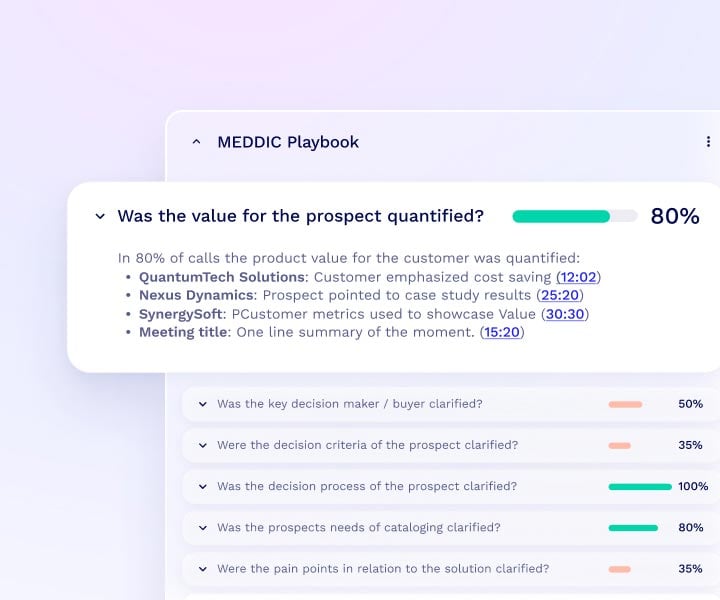
tl;dv Pros
- Free AI Integration: tl;dv leverages first class AI to provide summaries, notes, and automatic speaker detection.
- Free and Instant Translations: tl;dv’s transcriptions are available in more than 40 languages for Zoom, MS Teams, and Google Meet. It also has a localized platform in 7 languages, making it an excellent choice for multinational teams.
- Incredible Free Plan: Unlimited free video recordings and transcriptions of Zoom, MS Teams, and Google Meet calls.
- Easy to Use: tl;dv’s sleek design makes it super easy for beginners and experts alike.
- Multi-Meeting Intelligence. Schedule recurring reports to get insights from multiple meetings at once, delivered straight to your inbox.
- Sales Coaching. Upgrade your sales team using insights from your sales calls. Improve objection handling and use templates or custom playbooks to personalize your coaching strategy.
- Timestamps and Tagging Features: Timestamp your meeting highlights to quickly jump back to specific moments in the call. It also features the ability to tag colleagues at specific meeting moments so they get an email with a link straight to their inbox.
- 5,000+ Integrations: Push timestamps and meeting clips directly to Notion, Slack, HubSpot, Salesforce, and 5,000+ more.
- Custom Meeting Templates. Create and edit meeting templates so that the AI takes notes exactly how you want it to. Sync these directly with your CRM of choice by creating a template with the CRM fields you wish to fill.
- Create Clips and Highlights: Scan your library and make clips and highlight reels to condense insights.
- Intuitive Library: Search your meetings library for keywords in transcripts to quickly find what you’re looking for.
- Concurrent Meetings. tl;dv’s AI can record and transcribe multiple meetings at the same time, making your life easier if you’re double (or triple+) booked.
tl;dv Cons
- Compatibility: Not yet available for Webex or BlueJeans.
- No Revenue Intelligence. While tl;dv provides ample sales coaching features, it doesn’t have any revenue intelligence features yet.
Pricing
tl;dv’s free plan is a godsend when you consider Attention doesn’t offer one at all. It lets you play with the vast majority of features without any strings attached. Plus, depending on which region of the world you’re in, you can get up to a 40% discount on the paid plans!
Free Plan Features
- Unlimited video recordings and transcripts.
- Record Google Meet, Zoom, and MS Teams calls.
- Transcribe in 40+ languages
- Unlimited AI moment summaries
- 10x AI Meeting Notes
- 10x Ask tl;dv AI
- 10x AI Multi-Meeting Reports
- Slack, Email, and Calendar integrations
- Set timestamps and highlights
- Create and share clips
- Automatic speaker recognition
- 3 monthly uploads
tl;dv’s paid subscriptions unlock 5,000+ integrations, sales coaching playbooks, limitless multi-meeting intelligence, recurring reports, analytics, downloadable recordings, customizable share settings, priority customer support, and much, much more.
See the full details here.
tl;dv vs Attention
The sheer fact that you can get started with tl;dv today is enough of a reason to give it a try ahead of Attention. Attention is by no means a weak tool, but tl;dv offers all the snazzy sales features that Attention does, plus recurring reports, and it actually has its pricing clearly available.
On top of that, it’s versatile and can be used by your entire organization. Every department can benefit from tl;dv without taking away from its sales offerings. For that reason, it’s arguably the best Attention.com alternative on the market right now.
2. Gong
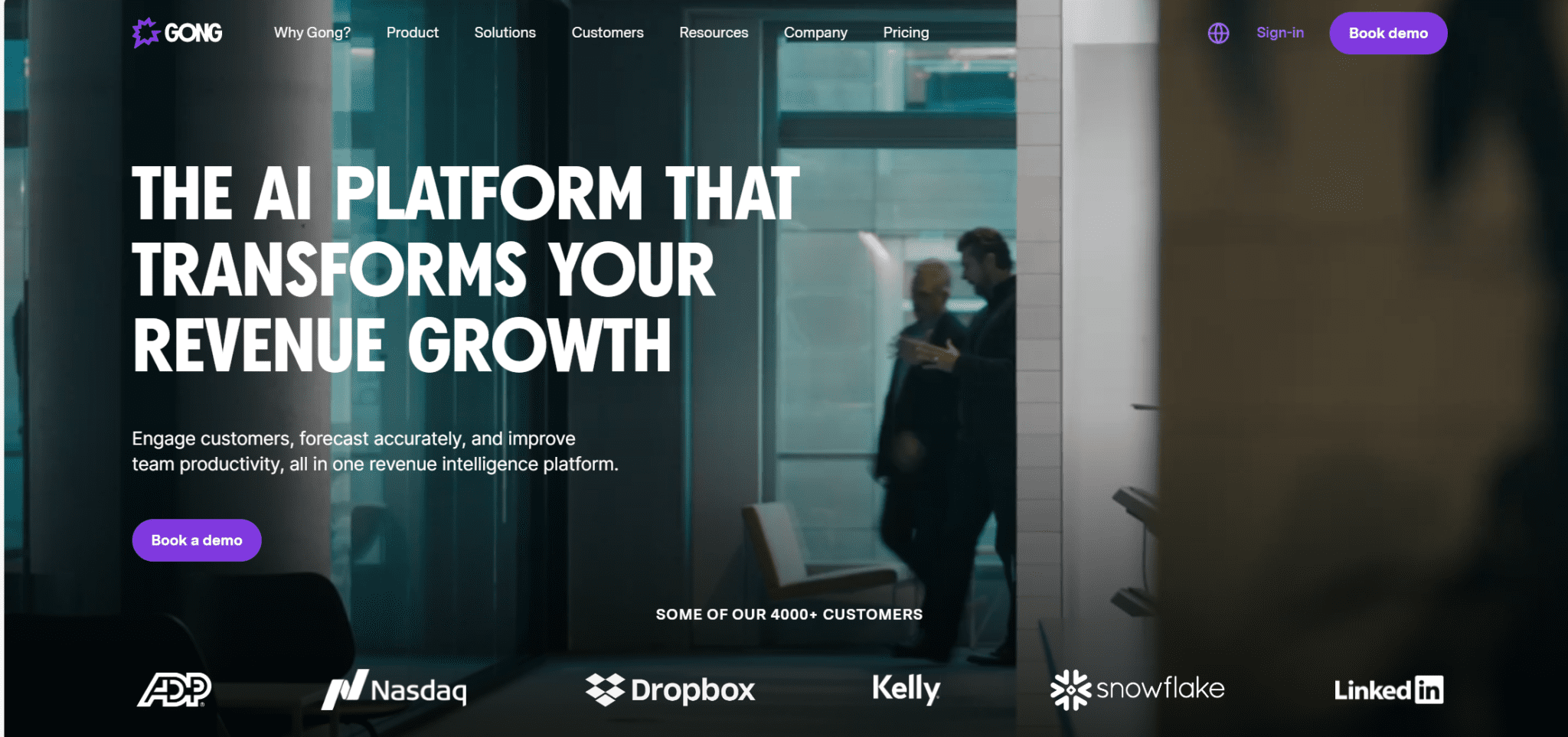
Gong is an enterprise-scale sales platform that transforms revenue growth through meeting intelligence. It’s quite possibly Attention.com’s biggest competitor in the sales-specific niche of enterprise-ready AI meeting assistants. However, if for some bizarre reason you have a subscription to both platforms, you can import Gong calls to Attention. It’s not entirely clear why you would want to do that as Gong is more than capable of analyzing the call itself, but there is a direct integration between the two. Make of that what you will.
Gong, in many ways, suffers from the same flaws of Attention.com. It’s sales only, so the rest of your organization will have to find another meeting assistant. It also doesn’t have a free plan (but at least it’s well-known as a groundbreaking industry leader). Finally, Gong also requires you to jump on a sales call before you get to see anything about price, though it’s thought to cost in the region of $1,200 – $1,600 per user per year.
Having said all that, there’s a reason why Gong is so universally loved, despite its high cost. That’s because it’s rammed full of features that light sales teams up and take them to the next level. If you’re looking for an Attention alternative specifically for sales and revenue, Gong could well be your best contender.
Gong’s super-charged AI analytics aids sales reps in improving their skills, identifying high-potential leads, and elevating overall sales performance. It comes with all the features you’d expect from an industry giant, from multi-meeting intelligence to top-tier integrations. It has live battlecards for improving sales calls and an extensive revenue intelligence dashboard that can be used to tinker with your sales funnel and get each deal moving further along.
Gong Pros
- Integrations. Gong has hundreds of integrations that make connecting your workspaces seamless.
- Revenue Intelligence. Gong’s state-of-the-art revenue intelligence allows you to forecast sales and help with deal execution.
- Sales Coaching. Gong offers custom playbooks, scorecards, templates, and objection handling training.
- Sentiment Analysis. Gong’s AI analyzes customer sentiment to bring you closer to closing the deal.
- Multi-Meeting Intelligence. Gong’s AI can analyze and interpret data from multiple meetings at once, providing you with optimal feedback across entire groups of meetings.
Gong Cons
- Expensive. Gong’s pricing is notoriously high.
- Heavy Sales Focus. If you aren’t going to maximize Gong’s sales features, you’re better off going elsewhere.
- Long-Winded Onboarding. To get access to Gong, you have to jump through a lot of hoops.
- Intrusive Recommendations. Some reviewers suggest that Gong’s recommendations on how to improve your sales pitch can be annoying and unwanted.
Gong Pricing
To find out Gong’s official pricing, you’ll need to hop on a sales call with one of their reps. Like Attention, it’s an irritating obstacle that stops you from getting started, but it’s also done to warn off those that aren’t serious. Gong is for enterprises so expect to be paying the big bucks.
It’s been reported that some plans cost as much as $1,600 per user annually, for a maximum of 49 users. That means if your team has 49 members, you’ll be paying $78,400 before you’ve even made a single sale. If those numbers make your skin crawl, you might want to look at one of the other Attention alternatives instead.
Gong vs Attention
Gong and Attention both target similar markets. They’re both designed with enterprise-scale sales teams in mind. Gong has been around a lot longer, racking up an impressive 4.7/5 on G2 from almost 6,000 reviews! Attention, on the other hand, has just 15 reviews. For a large company wanting to improve their sales team performance, Gong certainly holds the upper hand due to its longevity and widespread popularity.
Additionally, Gong is a more polished tool. It has more advanced revenue intelligence features that help revenue teams prioritize their most valuable deals, forecast sales more accurately, and close sales with more success.
Gong may be pricier than Attention, but without being able to see Attention’s pricing, it’s difficult to truly say. What we can say is that Gong has walked the walk, whereas Attention is yet to prove itself on the same scale.
3. Avoma
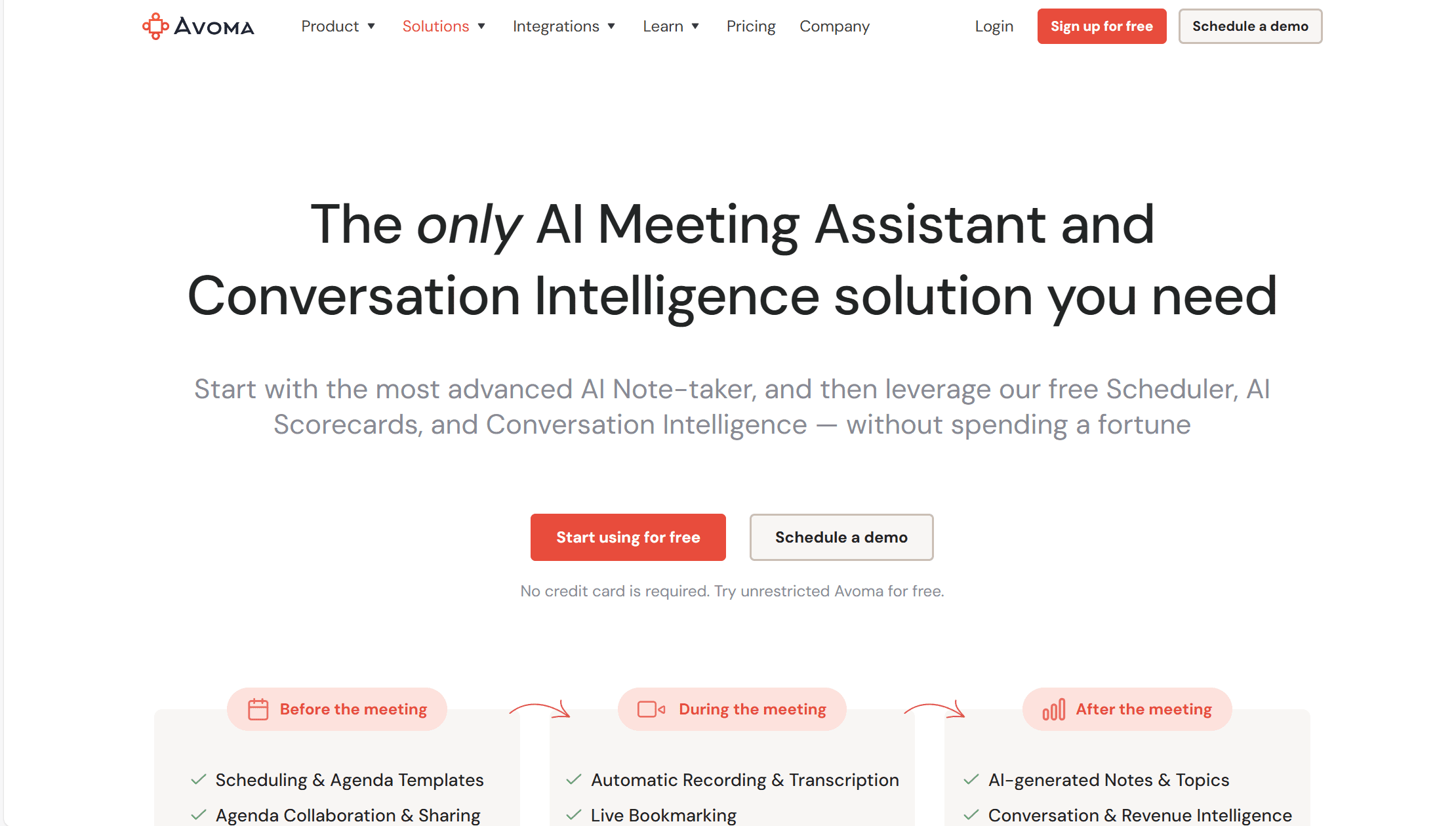
Avoma is like a mix between tl;dv and Gong. It meets you somewhere in the middle; more affordable than Gong but pricier than tl;dv. It has basic revenue intelligence features, like Gong, but it has a free plan and clear pricing structure, like tl;dv.
In short, if you loved what tl;dv had to offer and the fact it had a free plan to try it out, but you were craving something with revenue intelligence features, Avoma might be in the Goldilocks zone.
As a sales-focused AI note taker, Avoma helps you manage the entire customer lifecycle. You can prepare for meetings with ease, take notes automatically, and gather top insights in mere moments post-call.
Another thing that sets Avoma apart is that it’s available for multiple video conferencing platforms. While Attention (and tl;dv) works with the three main ones: MS Teams, Zoom, and Google Meet; Avoma is compatible with these and more, including UberConference, BlueJeans, and GoToMeeting.
There are downsides to choosing Avoma as your Attention.com alternative however. Besides the video conferencing platforms, Avoma struggles when it comes to integrations. It doesn’t even integrate with Zapier so you can’t use a third party to connect your work tools. This is a fatal flaw for sales and revenue teams that need to pull data from all sorts of different places. Avoma’s lack of integrations means that you’ll have to manually transfer data between your tools. With 88% of small business owners saying that automation enables competition with larger companies, Avoma is really missing the boat with this!
The other drawback is that while it offers translations in 30+ languages, it doesn’t have a localized platform in anything other than English. This makes it a much weaker offering for multinational teams.
Avoma Pros
- Compatibility. It can be used across Google Meet, Zoom, Microsoft Teams, BlueJeans, UberConference, GoToMeeting, and more…
- Sales Coaching. It offers sales coaching derived from personalized insights.
- Revenue Intelligence. Plan your sales pipeline better by forecasting deals with Avoma’s AI.
- Collaboration. A collaborative tool that allows multiple people to edit notes in real-time.
- Easy to Search. Searchable database across all meetings.
- Free Plan. Standard free plan.
Avoma Cons
- Integrations. There’s no Zapier integration, no email integration, and CRM integrations will set you back $49/month.
- Language Support. There are no localized platforms for non-English speaking users.
- Customer Support. There’s no customer support on the free plan, and only limited support until the Business and Enterprise plans.
Pricing
Avoma’s Starter Plan begins at $19 per user per month and offers just 2,400 minutes of transcription per month. For comparison, tl;dv offers this for free.
The Plus Plan rockets up to $49 per month and unlocks CRM integrations (which tl;dv offers more of for $19 per month) and unlimited transcriptions (which tl;dv provides for free).
Avoma’s Business Plan will set you back $79 per month and unlocks AI scorecards as well as advanced conversation and revenue intelligence.
Avoma also has an Enterprise Plan, priced at $129 per month.
Free Plan Features
- Recording & Transcription (300 mins per month)
- Limited AI-generated Notes
- Collaborative Note-taking
- Agenda Preparation
- Unlimited 1:1 Scheduler
Avoma also provides a 14-day free trial for any of its plans so you’re free to test out its advanced features over any 2-week period.
Avoma vs Attention
Avoma’s free plan may not be anything groundbreaking, but at least it lets you try out the tool free of charge. It doesn’t force you to jump through hoops to sign up, so you can get started a lot faster than with Attention. Avoma’s 14-day free trial is another excellent way it lets you try before you buy.
Avoma’s sales coaching features are on a par with Attention’s, but it provides a revenue intelligence dashboard so that your team can more accurately forecast deals and plan your sales pipeline better. This is something where Attention falls short.
Another win for Avoma comes in the fact that its pricing is clearly shared and easy to find. This allows you to assess the value of the tool before jumping through hoops. While Avoma is on the pricey side when considering its value compared to something like tl;dv, it’s still clearer and more open than Attention.
4. Modjo
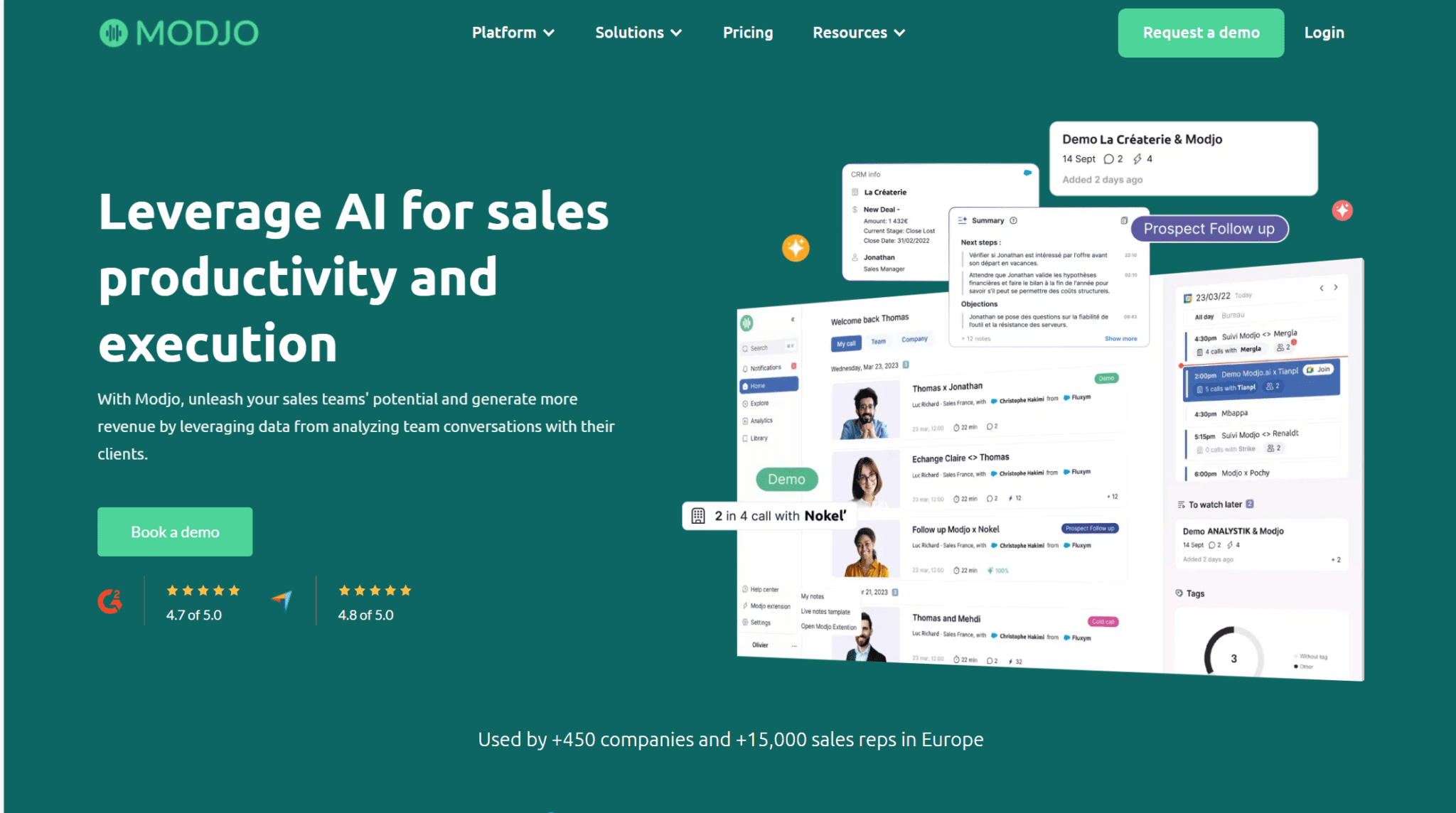
Modjo is widely considered as one of the best revenue intelligence platforms on the market in 2024. It converts conversational intelligence into conversions, upping your sales game and helping your sales team close more deals.
By analyzing sales calls and utilizing the insights gathered to create new and improved sales strategies, Modjo aims to transform your business growth, maximize your team’s productivity, and streamline your path to success. It automatically draws from your interactions, mass-processing conversational insights to help you improve your sales strategy. This is designed to save sales managers and reps time and energy that could be better spent elsewhere.
Modjo boasts that sales reps who use their product save more than 4 hours each and every week. Over an entire year, those same reps will be saving a whopping 200 hours (more than 5 work weeks!). This time can be used productively to get more leads and close more deals.
Like Attention and tl;dv, Modjo automatically inputs conversational insights into your CRM of choice. It works in much the same way, making it super easy to import data without having to spend the time manually doing it. To make everything even more seamless, their Livenotes feature automatically synchronizes all your notes across all your business tools, making sure everything is in one easy-to-access place. Modjo’s ability to automate tasks that were once time-consuming is its biggest strength.
Modjo Pros
- Simple Note Taking. Modjo’s AI automatically syncs insights with your CRMs, but also syncs notes across all business tools into one centralized and easily accessible place.
- Enhances Productivity. By automating routine tasks, Modjo saves your sales reps multiple hours each week.
- Modjo Call Summaries. Modjo’s summaries are clear overviews of everything that happened in the meeting.
- Modjo Deals. This feature allows revenue managers to forecast with confidence and prioritize their pipeline accordingly.
Modjo Cons
- Privacy. Some users have criticized Modjo for not gaining the meeting participants’ permission before recording.
- Learning Curve. The platform can be a bit overwhelming for new users.
- No Regional Dialect Support. Transcripts aren’t great for picking up on regional dialects.
- No Free Plan or Trial. There’s no way to try out Modjo without committing to $100+ per month.
- Limited Integrations. Modjo offers less than 40 integrations. There’s a decent amount there, but not nearly enough to be competitive in 2024.
Modjo Pricing
Modjo’s pricing is not so easy to find. Like Attention, you can trawl through the website to no avail. They require a sales call where you’ll be pitched a customized plan based on your specific business needs.
Also like Attention, there is no free plan and no free trial. It’s expected, however, that Modjo’s subscription starts at around $1,000 per user per year, placing it in a similar price bracket to Gong.
This can be quite steep for some smaller businesses, especially without any ways to try before you buy.
Modjo vs Attention
Modjo and Attention are very similar tools. They both appeal to sales and revenue teams, they both lack free trials and plans, and they both automate tasks so that your CRMs are filled up automatically. This means they both excel in saving reps time and enhancing their productivity by eliminating the most tedious tasks.
Modjo is perhaps a slightly better bet for those that require revenue intelligence features. It has a little more emphasis on the sales pipeline, forecasting, and deal management.
All in all, however, the two platforms are fairly evenly matched.
5. Tactiq
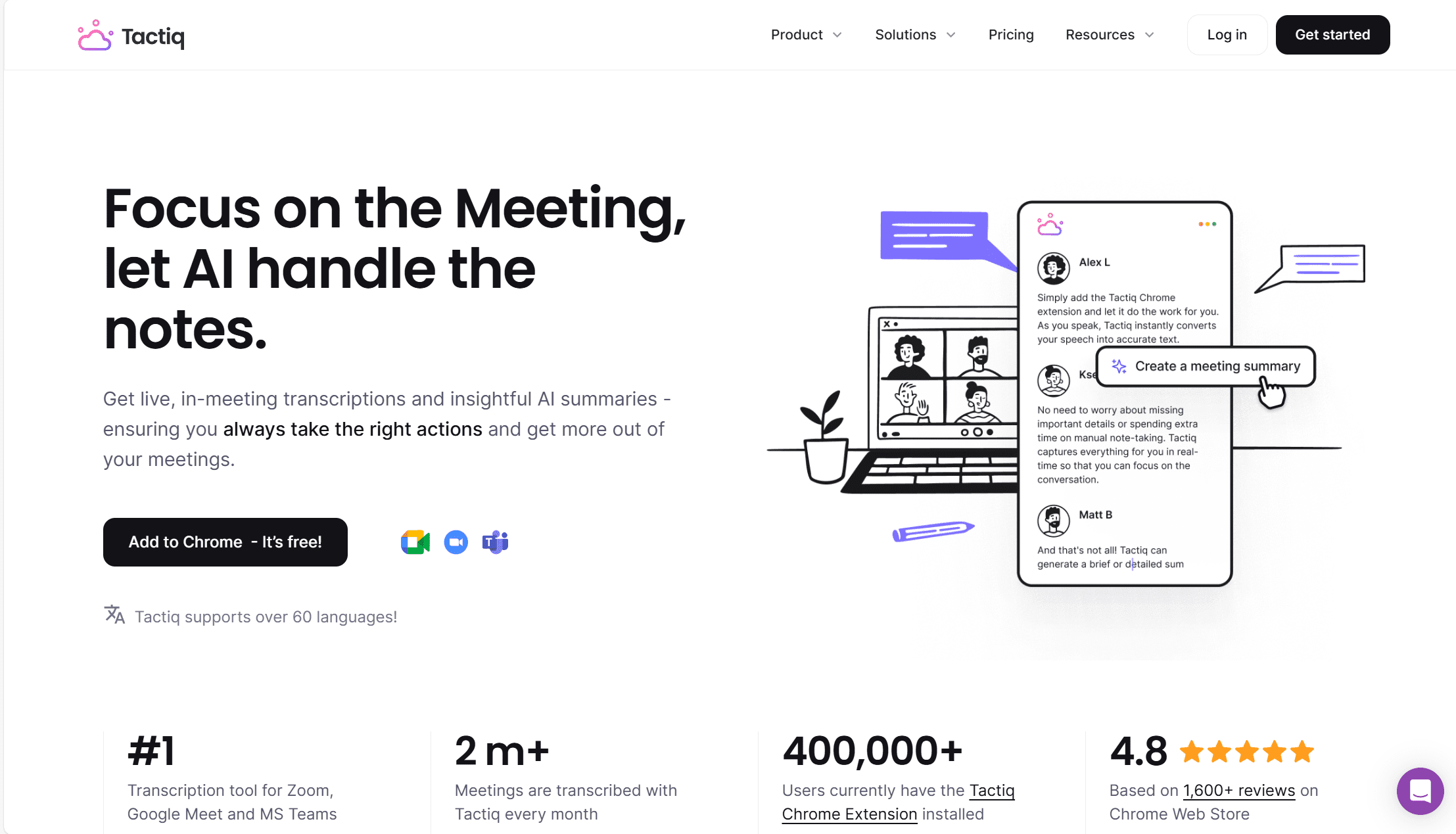
Tactiq is a bit of a different choice. For starters, it doesn’t have the snazzy sales features that the rest of the Attention alternatives have. It has no revenue intelligence, no sales coaching, no multi-meeting intelligence… So what does it have?
Tactiq is for those of you that want to replace Attention.com with something a little more simple. You want to record, transcribe, and summarize your meetings, but you aren’t too fussy about any complex additional fluff. Tactiq might be perfect. Not only is it undoubtedly cheaper than Attention, it also provides some nifty features that make it great across all teams in your organization.
For example, Tactiq provides real-time transcriptions and insightful AI summaries so that you can get more out of your meetings, even during the call itself. It translates into more than 60 languages, supports regional dialects, and automatically removes filler words from the transcripts.
Tactiq’s AI can even perform sentiment analysis, helping your sales reps figure out where your prospects are at emotionally. It also lets users assign tasks based on meeting discussions. This helps create a centralized source for all client-based information. Tactiq also has great administrative options and organizational features, making it super intuitive and easy to use. The customer support is also highly praised for being quick and efficient.
So while it might not have all the flashy bells and whistles as some of the others on this list, Tactiq does a fine job at the simple things. It’s affordable, versatile, and the fact it has a localized platform in 7 languages makes it fantastic for international teams.
Tactiq Pros
- Real-Time Transcriptions. Tactiq’s transcriptions appear in real-time so you can make notes or share snippets on the go.
- Translations. Tactiq’s transcripts come in more than 60 languages and it has a localized platform in 7 languages, making it great for international teams.
- Great AI Summaries. Tactiq’s AI summarizes meetings, pulling out the most insightful comments for you to rewatch.
- Task Assignment. Tactiq enables users to assign tasks based on the meeting discussions.
- Sentiment Analysis. Tactiq’s AI can determine the emotional tone behind words.
- Efficient Customer Support. Tactiq’s customer support is quick, friendly, and efficient.
Tactiq Cons
- No Sales Coaching. Tactiq suffers in this regard by not being able to use its AI to improve sales.
- No Multi-Meeting Intelligence. Tactiq’s AI is limited to single meeting insights. It’s unable to connect the dots between two or more separate meetings.
- Questionable Compliance. Tactiq doesn’t comment on whether or not it is SOC2 compliant, its data retention policies are not clearly presented, and its sentiment analysis feature goes against the EU AI Act.
- No Concurrent Meetings. Tactiq doesn’t allow users to record more than one meeting at the same time, making it a weaker offering for busy managers.
Tactiq Pricing
Tactiq’s paid offerings start at $8 per month, making it the cheapest plan out of all the Attention.com alternatives. However, this $8 plan just unlocks things that tl;dv offers for free: unlimited transcriptions and 10 AI credits per month.
The Team Plan is $16.7 per user per month and allows for unlimited AI credits and priority support. Lastly, the Enterprise Plan is customizable and varies in price depending on your specific business needs.
Free Plan Features
- 5 AI credits per month
- 10 transcripts per month
- Share and export transcripts
- Upload meeting recordings
The free plan also allows you to use some basic features like global search and edit transcript.
Tactiq vs Attention
These two tools are arguably the most distinct out of all the Attention alternatives. Attention is firmly targeted towards sales teams, but perhaps that’s why you’re leaving. You want a little something that’s more for everyone. Tactiq can certainly fill that role. Like tl;dv, it’s just as good for sales as it is for CS, Product, and HR.
Tactiq also gains strength from the little things like real-time transcriptions, the automatic removal of filler words from the transcript, and the fact it translates into over 60 languages and has a localized platform in 7 languages.
If, however, you’re still firmly set on sales features, you might want to check out how Tactiq fares against the number one Attention alternative on this list, tl;dv, in our comprehensive comparison: tl;dv vs Tactiq.
Which of These Attention Alternatives is Right For You?
Only you know what your business needs. If you’re looking for the best of the best in regards to sales and revenue, Gong is the most prestigious tool. Want basic revenue intelligence without the high cost? Avoma might be worth trying out.
If you’re not quite happy with Attention, but you want something in the same ballpark, Modjo could be a safe bet. On the other hand, if you want something that’s less sales-focused but just as good at the basic functions, Tactiq is an affordable replacement.
But if you want something that’s more affordable, versatile, and intuitive, with swankier features like recurring AI reports, as well as a free plan so good that you can record, transcribe, and summarize unlimited meetings, you’re left only with tl;dv. It provides the most value for money and you can get started with it right away.
FAQs About Attention AI
What is Attention AI and why would a team use it?
Attention AI is a meeting assistant that joins your calls, records the conversation, and turns it into structured notes with key points, decisions, and action items. Tools like tl;dv show how powerful this can be when notes and recordings stay searchable across Zoom, Google Meet, and Teams, so nothing important gets lost between different meeting platforms.
How does Attention AI compare to other AI meeting assistants in 2026?
In 2026, the real differentiators are summary quality, task and owner detection, and how well the assistant integrates with calendar, CRM, and project tools. Products in the same space as tl;dv raise the bar by offering accurate transcripts plus AI highlights, so readers will expect Attention AI to match that experience with frictionless joins and clean, shareable recaps.
How can sales or customer teams get the most value from Attention AI?
Sales and customer success teams need assistants that automatically capture objections, next steps, and stakeholders, then push that data into the right account or deal in the CRM. When readers see how tl;dv-style workflows send clips and summaries straight to their revenue tools, they will look to Attention AI for similar time savings on follow-ups and deal handoffs.
What are Attention AI’s pricing plans in 2026?
In 2026, Attention offers three main pricing tiers:
Starter – $59/user/month
Includes essentials like call recording, transcription, and basic AI coaching, making it a strong entry option for smaller teams.Professional – $149/user/month
Adds advanced coaching, custom scorecards, and deeper analytics for revenue teams that want more guidance and performance insights.Enterprise – $399/user/month
Delivers fully customizable AI agents, advanced integrations, and premium support for organizations that need tailored workflows and higher-touch service.
How should teams think about privacy, consent, and compliance with Attention AI?
Teams should ensure everyone knows when the assistant is recording, what is stored, and how to delete or restrict access to sensitive calls. Modern tools such as tl;dv highlight clear consent notices and granular workspace controls, so readers will expect Attention AI to offer similar transparency and admin options to keep legal, security, and IT stakeholders comfortable.