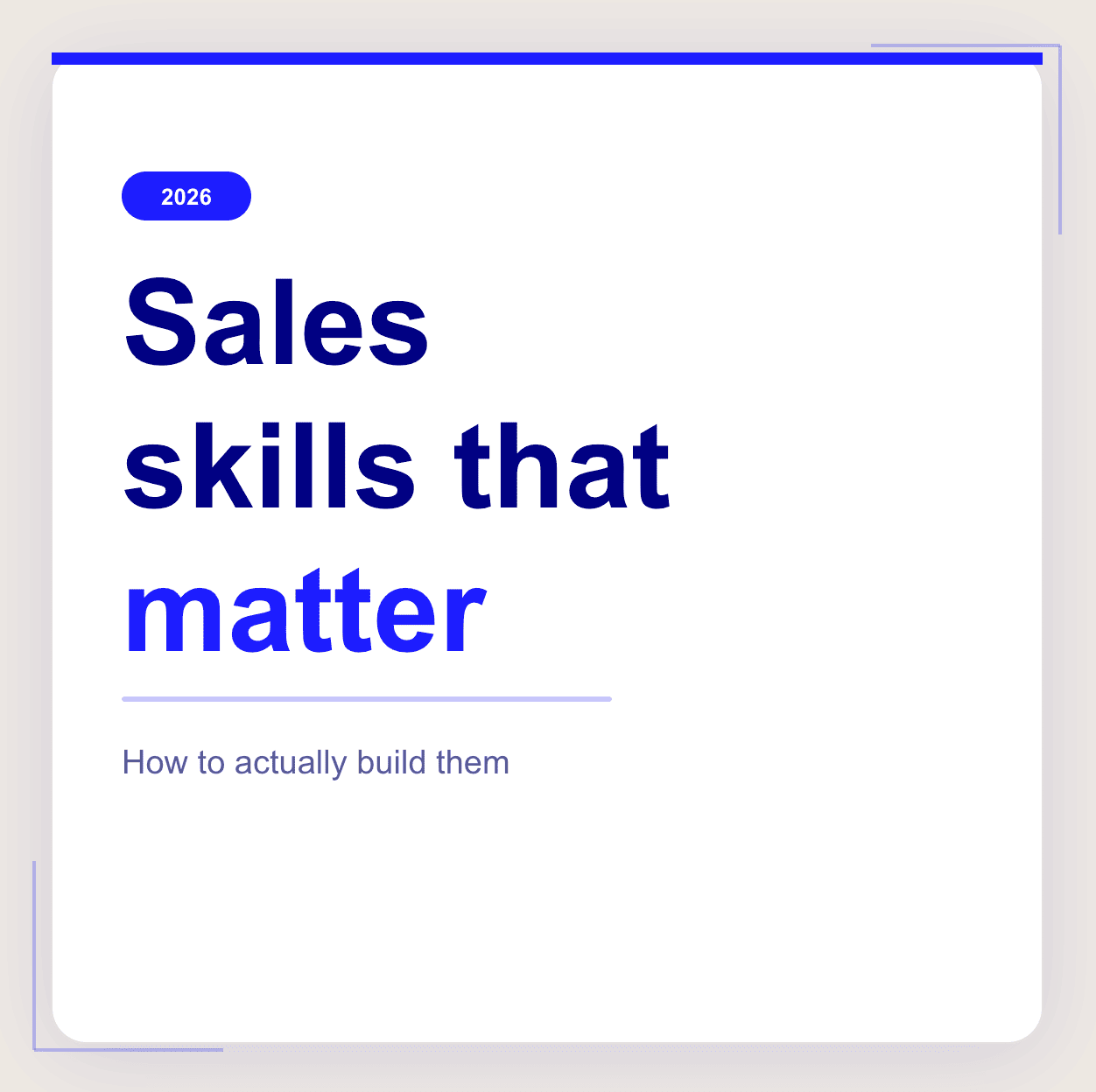Gong is marketed as a revenue intelligence platform but is it really worth the hype? And also, how does Gong work exactly? If you’re uncertain of exactly what Gong is, it promises AI-driven insights and sales optimization.
However many businesses find it overly complex, incredibly expensive, requiring extensive onboarding and training.
Unlike simpler tools, Gong is not a plug-and-play solution. Anybody looking to use Gong will need to expect a steep learning curve just to get started. It’s not just a meeting recorder; it’s a data-heavy tool that demands technical expertise, making it a questionable choice for teams looking for efficiency over complexity.
What Is Gong?
Gong is a Revenue Intelligence Platform designed to help sales teams capture, analyze, and optimize customer interactions. It records calls, transcribes conversations, and uses AI to provide insights that improve sales performance. By integrating with CRM tools like Salesforce and HubSpot, Gong automates data entry and highlights deal risks, coaching opportunities, and pipeline trends.
What is Revenue Intelligence?
Revenue Intelligence is the process of using AI-driven insights from sales conversations to drive smarter decision-making. Unlike basic call transcription tools, it analyzes speech patterns, sentiment, and customer objections to improve sales strategies. Companies use it to track trends, predict deal success, and coach sales teams based on real interactions.
How Does Gong Work?
Spoiler: It’s not as simple as they claim. While Gong presents itself as an effortless, AI-powered revenue intelligence tool, the reality is far more complicated. Businesses expecting a simple meeting recorder or an easy-to-use analytics platform often find themselves buried in complex integrations, data overload, and hidden costs.
From syncing your entire calendar to having an AI record and analyze every conversation, Gong demands deep system access and a level of technical expertise that most teams aren’t prepared for. Even after onboarding, users report inaccurate transcriptions, unnecessary data, and privacy concerns—all while paying a hefty price tag. There are plenty of discussions online about Gong in places such as G2, TrustRadius, and Reddit, if you are interested in how the tool is viewed by users.
So, how does Gong actually work? Let’s break it down—and highlight where things start to fall apart.
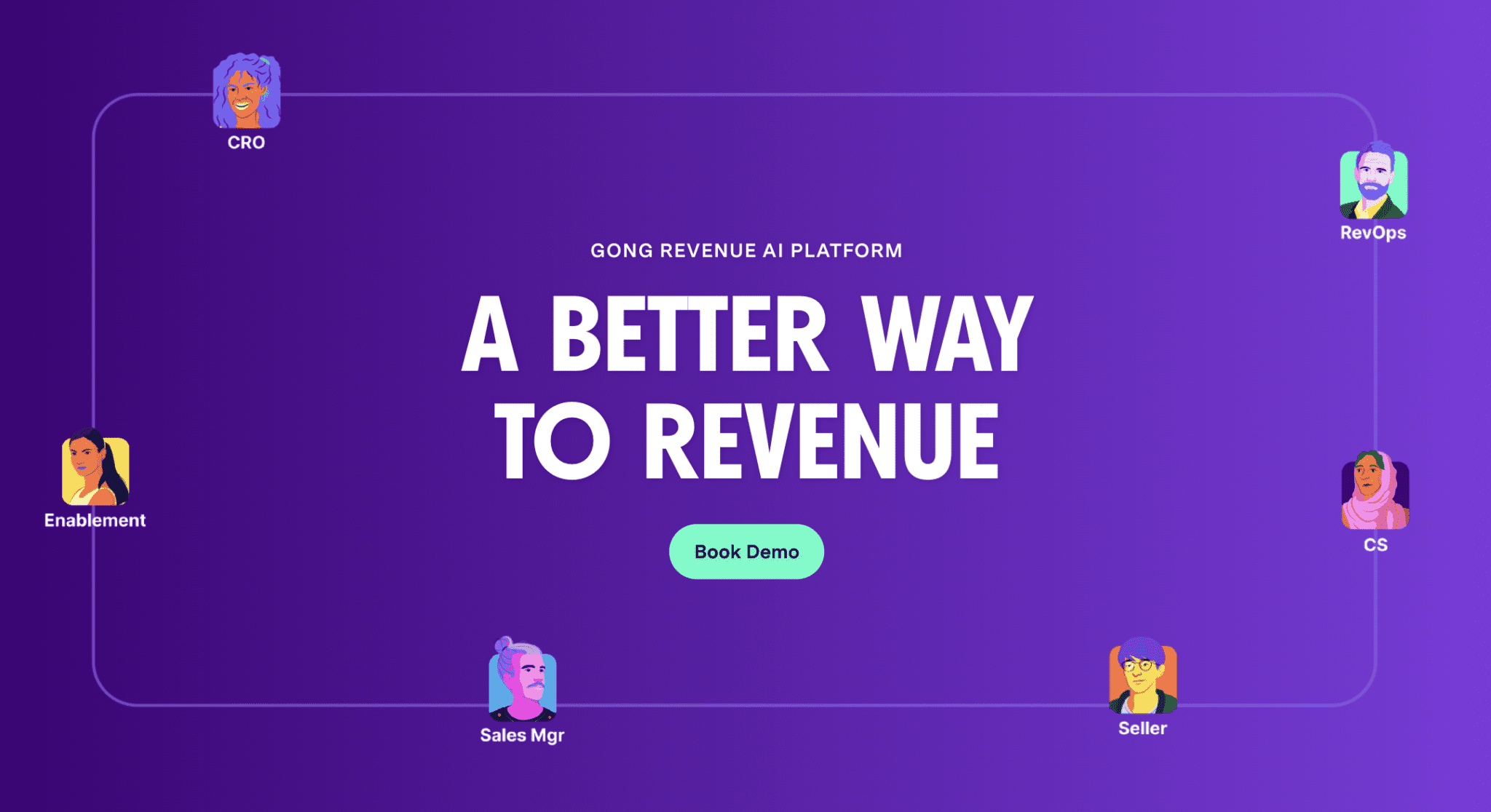
How Gong Captures & Analyzes Sales Conversations
Gong functions as a virtual meeting participant, joining scheduled calls through Zoom, Google Meet, Microsoft Teams, and other conferencing platforms. It identifies meetings by integrating with Google Calendar or Outlook, allowing it to either automatically join based on preset rules or be manually invited by a sales rep. Once in the call, Gong records both audio and video, capturing not just the words spoken but also the tone, pacing, and structure of the conversation.
When the meeting ends, Gong uploads the recording to its cloud servers, running speech-to-text processing using Automatic Speech Recognition (ASR). At this stage, Speaker Diarization is applied to differentiate between speakers, ensuring that each segment of the transcript is correctly attributed. The text is then linked to timestamps in the recording so users can click on any sentence and immediately replay the corresponding moment in the conversation.
After transcription, Gong’s Natural Language Processing (NLP) algorithms analyze the conversation, breaking it down into structured data. It identifies patterns such as talk ratio (who spoke the most), objections, competitor mentions, and buying signals, then organizes this information into searchable and filterable categories. Rather than simply transcribing conversations, Gong attempts to provide sales teams with insights into what was said, how it was said, and what that might mean for deal success.
As well as content, Gong’s AI also evaluates tone, pacing, and engagement levels to assess the quality of the interaction. Tracking shifts in sentiment and levels of participation determines whether a prospect is enthusiastic, hesitant, or disengaged. It also measures how much time each participant spends speaking, identifying imbalances that might indicate an ineffective pitch or a lack of active listening from the sales rep.
Once the analysis is complete, Gong presents its findings in an interactive dashboard, where users can search transcripts, filter calls by different criteria, and sync insights to CRM platforms like Salesforce and HubSpot. These insights help sales teams track trends across multiple conversations, refine their messaging, and identify patterns that contribute to closed deals versus lost opportunities.
How Gong Processes Conversations: A Timeline
- Pre-Call: Gong scans connected calendars (Google Calendar, Outlook) to detect upcoming sales calls. If auto-recording is enabled, Gong will join automatically; otherwise, sales reps can manually invite it.
- During Call: Gong joins as a participant, recording both audio and video, and capturing verbal and non-verbal cues such as tone and pacing.
- Post-Call Upload: The recorded conversation is uploaded to Gong’s cloud servers, where Automatic Speech Recognition (ASR) converts speech to text and Speaker Diarization assigns dialogue to the correct participants.
- AI Processing & Analysis: NLP algorithms break the conversation down into structured data points, identifying talk ratios, objections, sentiment shifts, competitor mentions, and buying signals.
- Insight Delivery: Gong presents its findings in a searchable dashboard and syncs key insights to CRM systems like Salesforce and HubSpot to update deal tracking.
By automating this process, Gong aims to provide data-driven coaching insights, allowing sales teams to fine-tune their strategy based on real interactions. However, while its AI is powerful, it still requires human oversight to interpret insights accurately, as sentiment detection and objection tracking are not always contextually precise.
Integrating Gong with Your Tech Stack
Gong connects with various tools to automate call tracking, recording, and data updates, ensuring a streamlined workflow for sales teams.
- Calendar Integration: Gong links with Google Calendar and Outlook to detect scheduled sales meetings. If auto-recording is enabled, it joins the meeting automatically; otherwise, sales reps can invite it manually.
- CRM Systems: Gong integrates with Salesforce, HubSpot, and Microsoft Dynamics, syncing conversation insights directly into deal records. This reduces the need for manual updates by adding transcripts, sentiment analysis, and key highlights to the CRM.
- Communication Platforms: Gong works with Zoom, Google Meet, and Microsoft Teams, acting as a meeting participant to capture calls without extra setup.
For teams using Slack, email tracking, or custom tools, Gong provides API options and third-party connections, allowing businesses to tailor its functionality to their workflow. These integrations help sales teams keep records accurate, improve follow-ups, and gain useful insights without extra admin work.
Understanding Gong’s AI: Insights or Overload?
Gong’s AI is designed to analyze conversations, extract key insights, and provide sales teams with data-driven recommendations. It does this by running recorded calls through a combination of speech recognition, natural language processing (NLP), and machine learning models trained on thousands of sales interactions.
The AI first transcribes conversations, breaking them down into structured data. It then identifies key sales signals, such as objections, competitor mentions, and buying intent. By tracking talk ratios, engagement levels, and sentiment shifts, Gong attempts to highlight patterns that differentiate successful deals from lost opportunities.
However, while Gong’s AI is powerful, it isn’t perfect. Context matters, and AI models can misinterpret tone, sarcasm, or nuanced objections. Some teams find that data overload becomes a challenge, requiring manual review to determine which insights are actually actionable.
Ultimately, Gong’s AI can provide useful coaching insights, but it still requires human judgment to separate meaningful trends from algorithmic noise.
Setting Up Gong for Your Sales Team
Getting started with Gong requires integrating it into your sales workflow, configuring key settings, and ensuring that your team understands how to manage recordings and insights effectively. This setup phase includes connecting calendars, managing meeting recordings, and syncing data with CRM and other tools.
How To Connect Gong To Your Calendar
Gong integrates with Google Calendar, Outlook, and other scheduling platforms to automatically detect and record sales calls, demos, and meetings. This automation eliminates the need for manual setup, ensuring that key interactions are always captured.
When configuring Gong’s calendar integration, businesses should consider:
- Meeting Selection – Adjust settings to record only relevant meetings while excluding internal or sensitive discussions.
- User Preferences – Some teams may want more control over recording, allowing employees to manage which calls are included. Employee tracking software can help manage this, giving employees control while still ensuring accountability.
- System Compatibility – If using a complex tech stack, businesses may need to resolve syncing issues to ensure scheduled meetings are consistently detected.
While automated calendar integration is a powerful feature, companies should review access permissions, privacy settings, and compliance requirements to align with internal policies and regulatory guidelines.
How to Record a Call with Gong
Once Gong is integrated with your calendar and meeting platforms, it can automatically join and record sales calls without manual input. The system detects scheduled meetings in Google Calendar or Outlook, and if recording is enabled, Gong will enter the call as a participant when the meeting starts.
For manual recording, sales reps can invite Gong to a specific call by adding it through their meeting settings or using the Gong interface. This option is useful for ad-hoc meetings that weren’t pre-scheduled in a connected calendar.
During the call, Gong captures audio and video in real time. The recording is then processed and stored in the system, where it becomes available for transcription, analysis, and integration with CRM platforms.
If auto-recording is enabled, no further action is needed—Gong will simply record all designated meetings. However, businesses should configure settings to ensure that only relevant calls are captured and that compliance policies are followed.
How to Upload a Call to Gong
Uploading calls to Gong is straightforward, with a few different options available. The quickest and easiest method is using the Gong web interface, where you can simply drag and drop a recorded audio or video file into the upload section. Gong will then process the call automatically for transcription and analysis.
For teams handling large volumes of recorded calls, Gong’s API integration allows businesses to automate call uploads directly from a telephony system. This ensures all conversations are analyzed and linked to the right CRM records without manual intervention.
There are also file size limits and supported formats to keep in mind, along with compliance considerations. If you need step-by-step instructions or want to explore advanced upload methods, check out our full guide on how to upload a call to Gong here.
How to Invite Gong to a Call
Gong can join your sales calls automatically if calendar integration is enabled, but you can also manually invite it to a meeting when needed. The easiest way is to add Gong as a participant in your Zoom, Google Meet, or Microsoft Teams invite. If your organization has a unique Gong Assistant email address, simply forward the meeting invite to that address, and Gong will join and record the call.
For teams using external dialers or non-integrated platforms, there are additional ways to bring Gong into a conversation. If you need a full step-by-step guide, including troubleshooting tips, check out our complete guide on how to invite Gong to a call here.
How to Add Gong to a Zoom Call
To record a Zoom meeting with Gong, you’ll need to ensure it’s invited to the call. If your calendar is integrated with Gong, it will automatically detect and join scheduled Zoom meetings without any manual setup.
If you need to manually add Gong to a Zoom call, the simplest method is to invite the Gong Assistant email as a participant when scheduling the meeting. Once the meeting starts, Gong will join and begin recording.
For unscheduled meetings or last-minute additions, you can forward the meeting invite to the Gong Assistant email while the call is active, and it should join shortly after.
Can I use Gong without integrating my calendar?
Yes, but it significantly reduces automation. Without calendar integration, Gong won’t automatically detect meetings, meaning users must manually invite Gong to every call by adding the Gong Assistant email as a participant. This increases admin work and the risk of missing recordings. Additionally, certain automated features—such as CRM syncing and deal tracking—work more effectively when Gong has full visibility into scheduled sales interactions.
Does Gong record video as well as audio?
Yes, Gong captures both audio and video, but the availability of video depends on the platform and settings. In Zoom, Google Meet, and Microsoft Teams, Gong records the entire meeting, including screen shares and visual presentations. However, for phone calls recorded via dialer integrations (e.g., Aircall, RingCentral), only audio is captured. Users can control video recording settings within Gong’s admin panel to align with privacy policies or compliance regulations.
Can I manually start and stop Gong recording during a call?
No, once Gong joins a call, it records the entire session without an option to pause or selectively capture segments. To prevent a meeting from being recorded, users must remove Gong from the call before it starts recording or pre-configure settings to exclude specific meeting types. Some businesses set up custom recording rules based on meeting names, invite lists, or CRM attributes to avoid unnecessary or sensitive recordings.
Does Gong work with phone calls, or just video meetings?
Gong supports both phone calls and video meetings, integrating with platforms like RingCentral, Aircall, Outreach, and Zoom Phone. It automatically records and transcribes calls, linking them to CRM records for analysis.
However, some users report issues where only one side of the conversation is captured, particularly with certain VoIP systems and dialers. This is often due to how call audio is routed, with some platforms restricting access to both parties’ voices. Businesses using softphones or external dialers should check whether their setup allows Gong to capture full conversation audio.
For teams experiencing limitations, recorded calls can also be manually uploaded to Gong for transcription and analysis.
Common Challenges When Using Gong
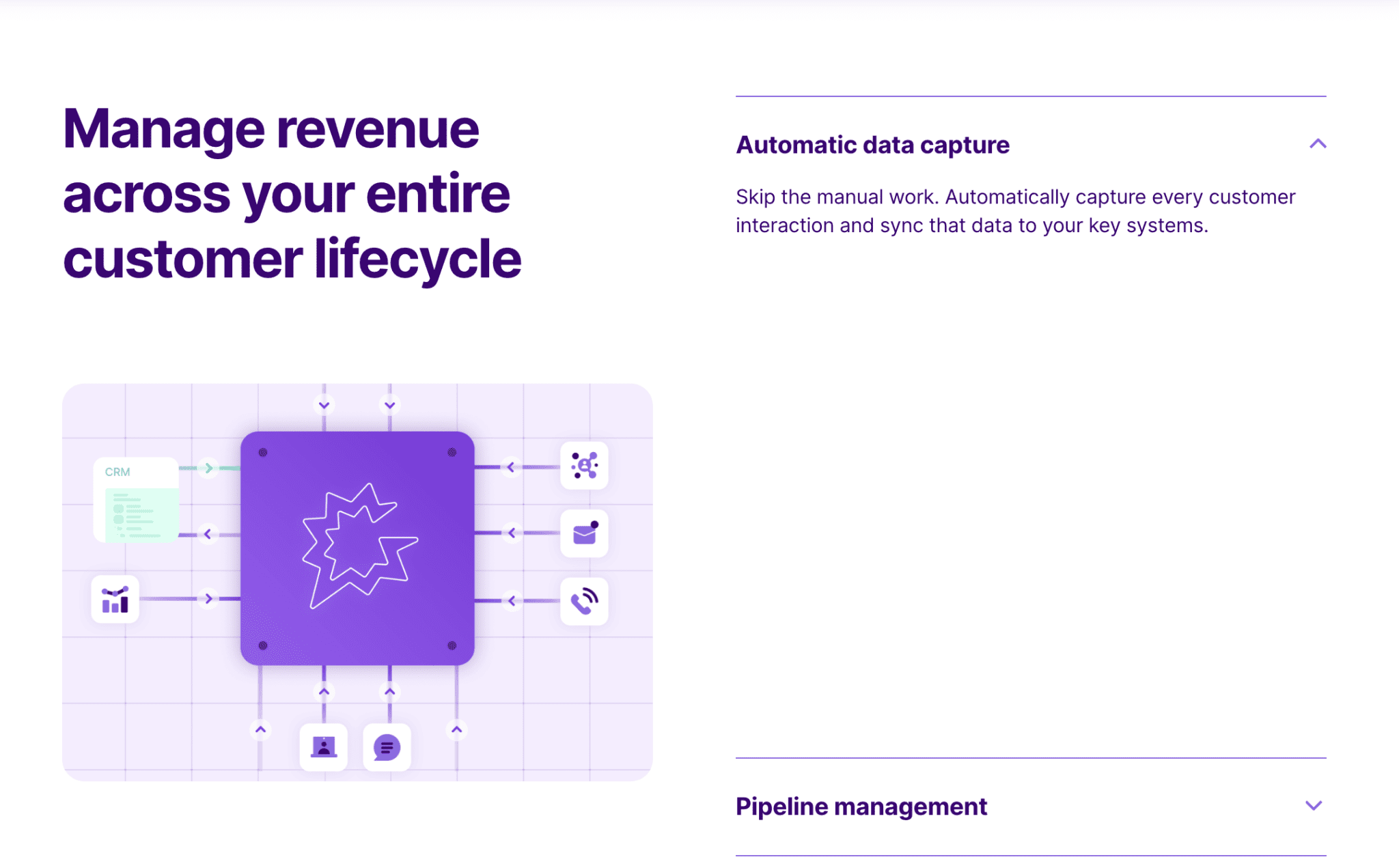
While Gong is a well-known sales intelligence tool, it’s not without its drawbacks. From high costs and AI limitations to compliance concerns and complex adoption, businesses should weigh the pros and cons before committing.
High Costs & Hidden Pricing
Gong is positioned as an enterprise-level solution, but its pricing is not publicly listed, making cost transparency difficult. Reports suggest that Gong can cost anywhere from $1,200 to $1,600 per user per year, with additional platform fees. For larger teams, costs can exceed $10,000 per month, making it one of the most expensive sales intelligence tools available.
Key Pricing Considerations
- High upfront costs – Gong typically requires an initial investment, including platform fees and minimum user commitments. Some businesses report costs ranging from $5,000 to $50,000 per year depending on company size and needs.
- Long-term contracts – Many businesses report that Gong locks them into annual contracts, limiting flexibility.
- Scaling costs – As teams grow, the cost per user can increase significantly, making Gong a large and ongoing financial commitment.
Complex Setup & Steep Learning Curve
Gong is not a plug-and-play solution. Unlike simpler sales intelligence tools, it requires extensive onboarding, technical setup, and user training before teams can fully utilize its features.
Because Gong integrates deeply with CRM systems, email platforms, and call recording tools, businesses must configure multiple settings to ensure proper data synchronization. This process can be time-consuming, especially for companies with large sales teams or complex tech stacks.
Additionally, Gong’s AI-driven insights are only valuable if users understand how to interpret them. Many teams find that the platform’s interface and reporting tools require additional training, adding to the overall time investment.
Limitations of Gong’s AI
Gong promotes itself as an AI-driven platform, but its AI primarily analyzes patterns in conversations rather than fully understanding context.
How Gong’s AI Works
- Concept-Based Tracking – Instead of just detecting keywords, Gong identifies broader topics and trends.
- Talk Ratio Analysis – Measures how much each participant speaks.
- Basic Sentiment Analysis – Identifies positive or negative tones based on predefined language markers.
Limitations of Gong’s AI
- Contextual Understanding – While Gong’s AI is advanced, it does not fully comprehend the nuances of human conversations, such as sarcasm, intent, or emotional depth.
- Coaching Limitations – Gong provides real-time prompts and post-call insights, but AI-driven coaching still requires human oversight for deeper sales training.
- Automated recommendations – The system highlights trends but doesn’t provide actionable next steps, leaving managers to interpret the insights.
For businesses looking for AI-driven sales coaching, Gong’s automation can enhance training, but it should complement, not replace, human-led coaching.
Compliance & Privacy Risks
Because Gong records and transcribes conversations, businesses must carefully consider legal and compliance risks before implementing it. Sales calls often include sensitive client information, which may be subject to strict data protection laws.
While many meeting assistants, conversational intelligence tools and meeting recorders are fine, it’s important to check whether this specific tool DOES adhere to GDPR.
Regulatory Considerations
- GDPR – In the EU, recording conversations requires clear consent from all participants.
- HIPAA – For healthcare-related sales, Gong users must ensure compliance with strict patient privacy laws.
- Industry-Specific Regulations – Some businesses have internal policies restricting call recording and storage.
Key Risks
- Unintentional data exposure – Recorded conversations may contain confidential or proprietary information.
- Legal liability – Failing to meet compliance requirements could result in fines or legal action.
- Customer trust – Some clients may be hesitant to engage in recorded sales conversations.
Before using Gong, businesses should confirm whether AI-driven call recording aligns with their industry’s compliance policies and implement strong data protection measures.
It’s Overkill for Most Teams
Gong offers detailed analytics, AI-driven reporting, and conversation tracking, but not all businesses need this level of complexity.
Key Considerations
- Most sales teams need clear notes and action points rather than in-depth analytics reports.
- The platform requires training – Teams often need time to learn how to use Gong effectively, delaying adoption.
- Most businesses won’t use all of Gong’s features – Many sales teams engage with only a fraction of the platform’s capabilities.
For companies that prioritize efficiency and ease of use, it’s worth evaluating whether Gong’s advanced features justify the cost and complexity.
Does Gong’s AI Actually Improve Sales?
Gong’s AI has helped some companies improve sales performance by providing data-driven insights and automating deal tracking. Greenhouse reported a 281% increase in new product ARR, and Paycor saw a 141% increase in deal wins, while Upwork improved forecast accuracy to 95%. The platform aims to enhance sales coaching, pipeline visibility, and objection handling by analyzing conversations at scale.
However, results vary. Some users report delays in call availability, inaccurate AI-generated insights, and inconsistent performance of the Gong Bot. Sentiment analysis and deal risk predictions often require manual verification, as the AI can misinterpret tone and context. Additionally, the high cost and complex setup make it inaccessible for some teams, leading to questions about whether the return on investment is worthwhile.
While Gong’s AI can help optimize sales processes, it is not a guaranteed solution—teams must actively refine and validate insights for it to deliver real value.
What Users Are Saying About Gong?
While Gong is a widely used revenue intelligence tool, user feedback across various platforms suggests a mix of experiences. Some praise its AI-driven insights, while others highlight significant issues with usability, pricing, and support. Below, we’ve gathered real user reviews to give a clearer picture of the challenges businesses face when using Gong.
Some of the most common complaints about Gong are:
- Meeting Recording Issues – Some users report that Gong fails to record calls reliably, even when properly set up.
- Transcription Limitations – Reviews mention that Gong’s transcripts are not always accurate, and the interface makes it difficult to view video alongside the transcript.
- High Costs & Long Contracts – Many users find Gong’s pricing structure steep, with limited flexibility in contract terms.
- Data Portability Concerns – Some companies struggle with exporting data efficiently, making it harder to switch platforms.
- Customer Support Challenges – Users cite slow response times and unhelpful resolutions when dealing with Gong’s support team.
Gong User Feedback At A Glance
Here’s a look at real user reviews from across the web, highlighting common frustrations with Gong:
Meeting Recording Failures
Users report that Gong frequently fails to record meetings, even when following setup instructions correctly.
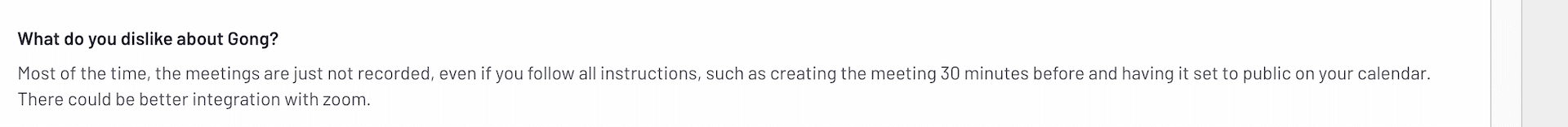
Difficult Interface & Transcript Issues
Several users mention that Gong’s transcript display is poorly optimized, making it difficult to review calls alongside screen shares.
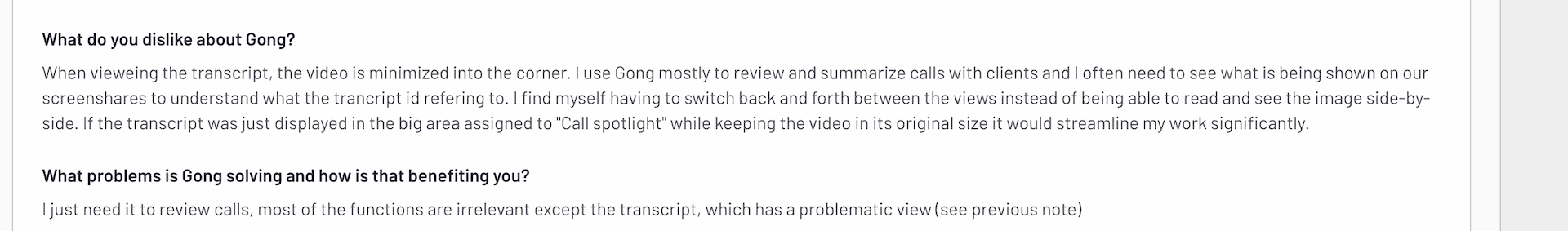
Data Export & Compliance Challenges
For businesses needing access to historical call data, Gong’s export capabilities are reportedly frustratingly limited.
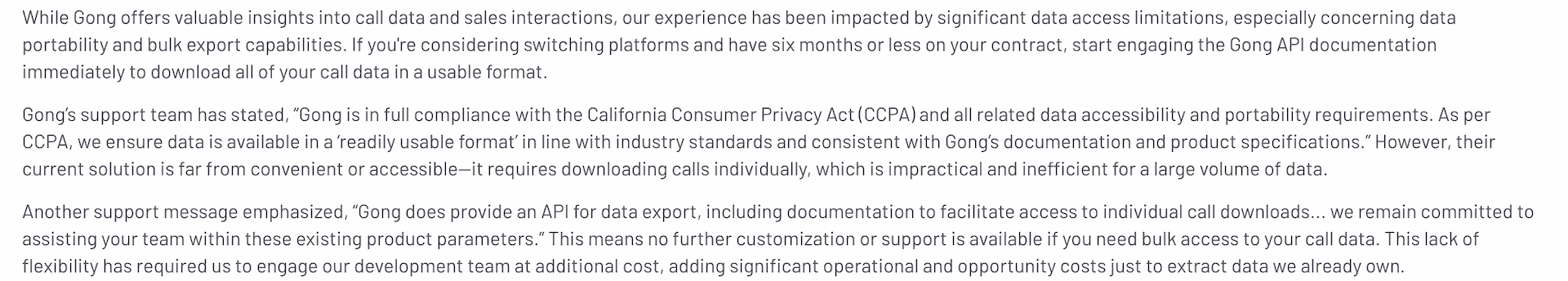
Poor Customer Support & Onboarding Experience
Some users describe Gong as difficult to set up and note that the post-sale support experience leaves much to be desired. While there are positive responses, as you’ll see below from some reviews from January 2026, even in the feedback there are some issues.
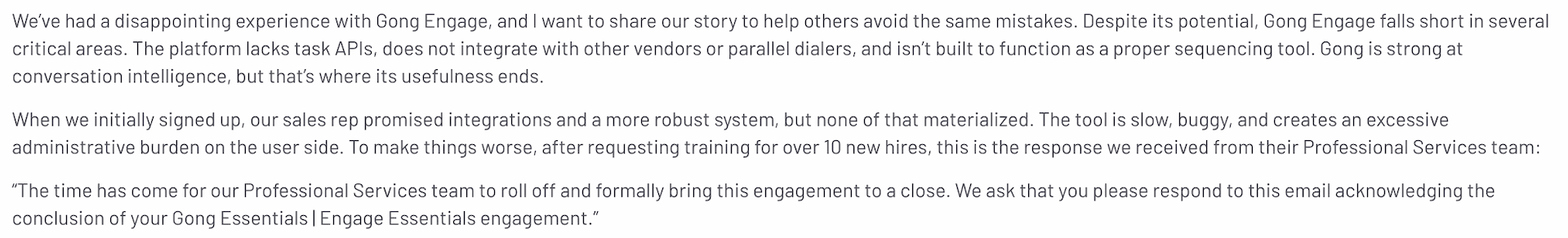
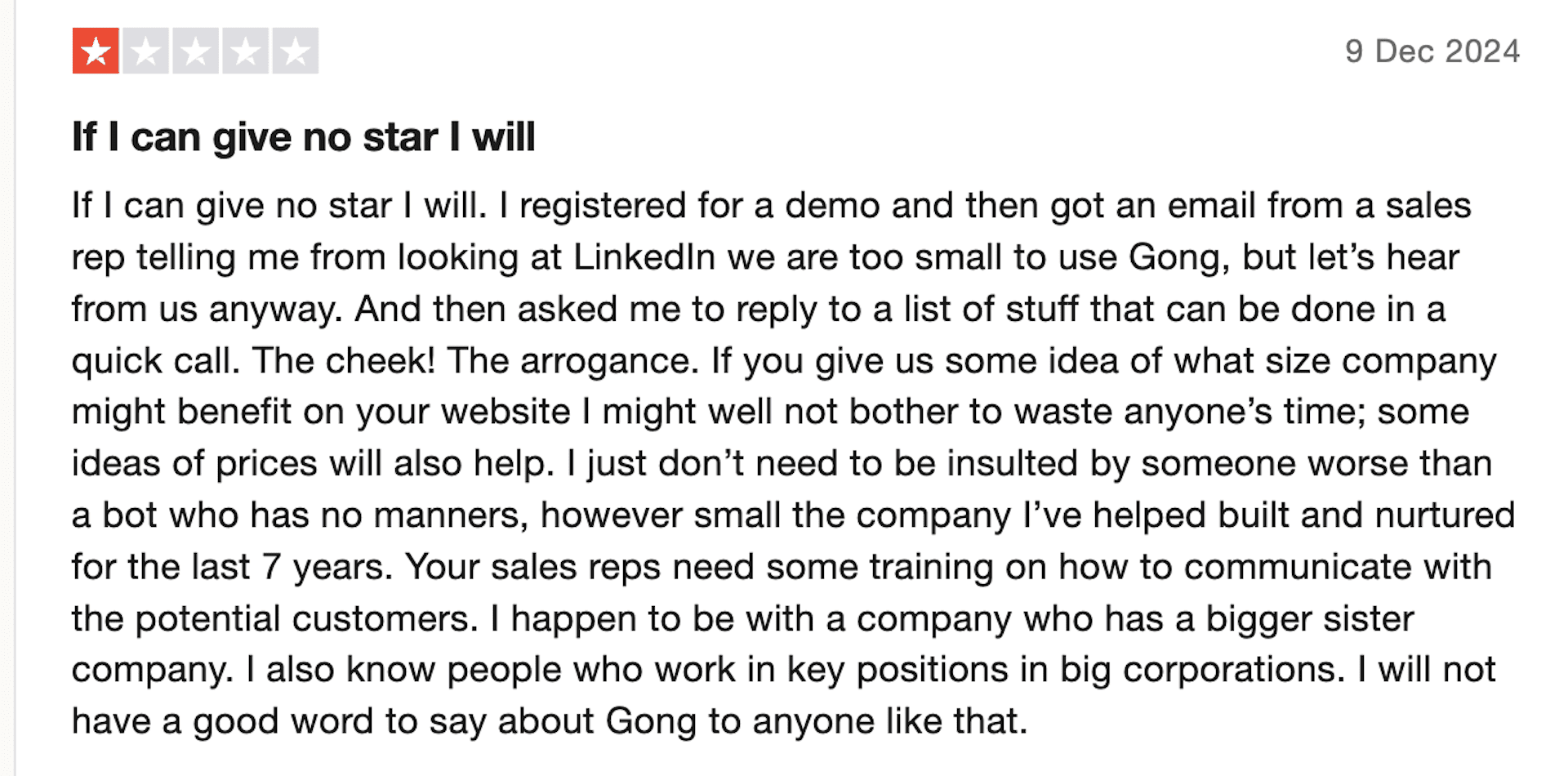
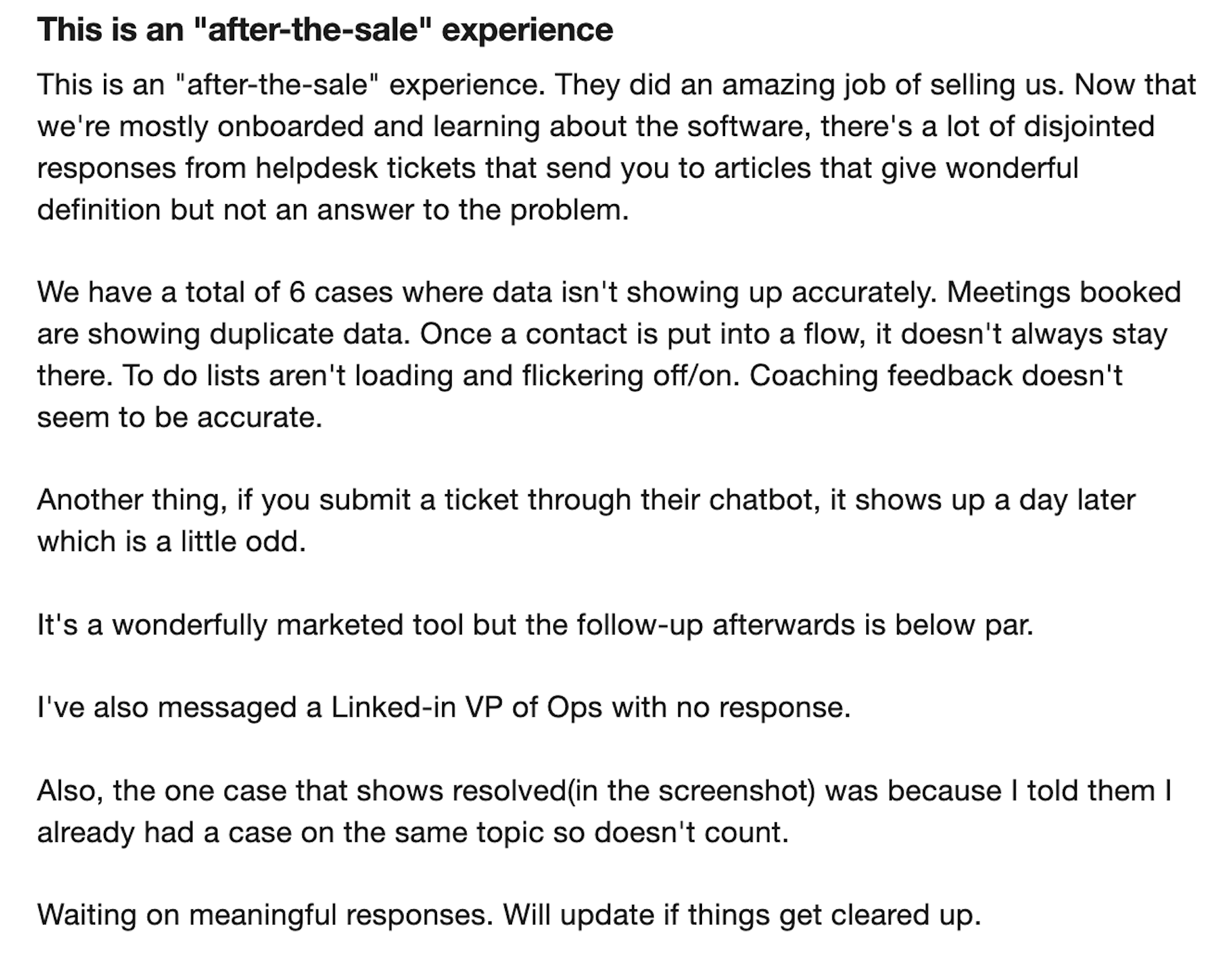


Expensive & Not Worth the Price
Many small and mid-sized businesses report that Gong’s pricing structure is prohibitively high, especially when compared to alternatives.
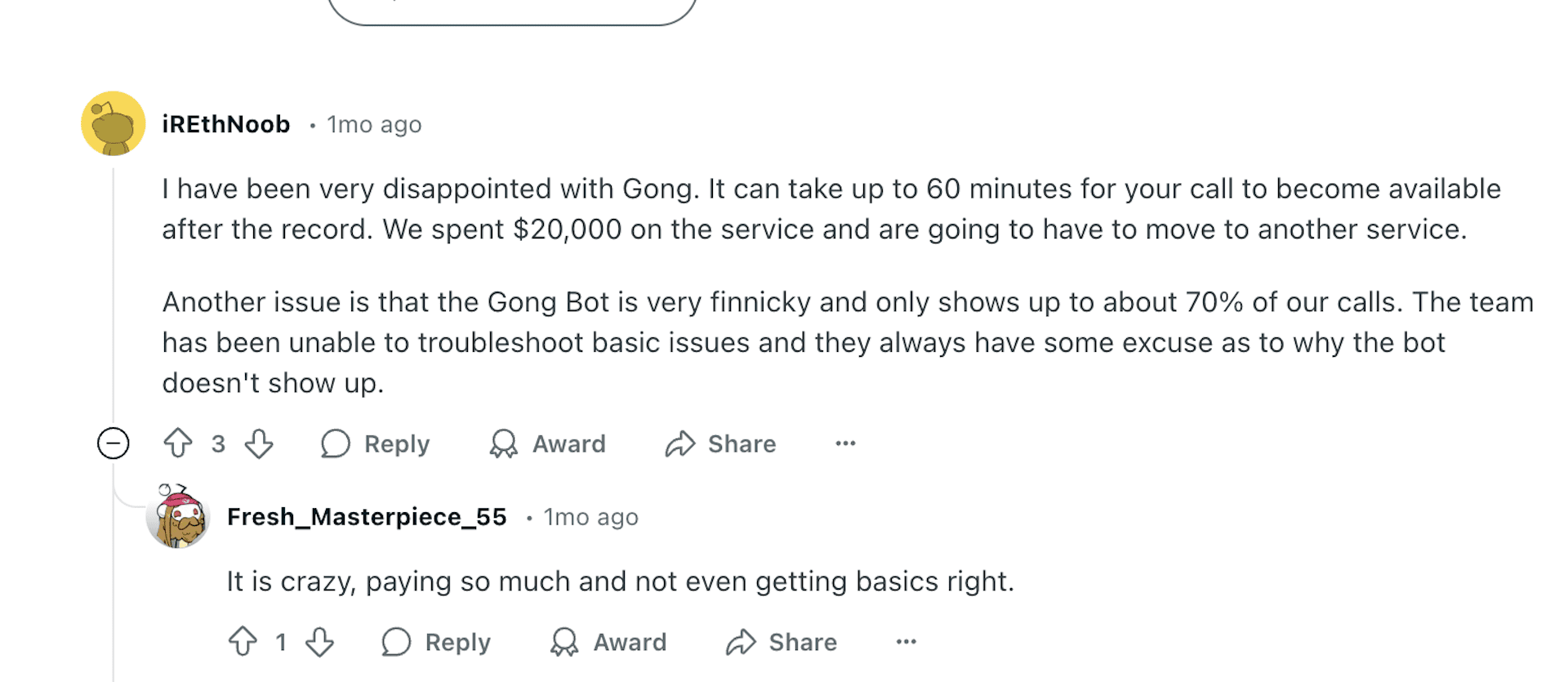
While Gong offers powerful AI-driven sales insights, these reviews suggest that its performance doesn’t always match expectations. Meeting recording failures, data accessibility issues, and high costs raise concerns for many users. Businesses considering Gong should weigh these factors carefully before committing.
What Are the Best Alternatives to Gong?
Not every business needs an AI-driven, high-cost revenue intelligence platform. While Gong offers extensive analytics and reporting, many companies prefer solutions that are easier to use, more cost-effective, and better suited to their specific needs.
For teams that primarily need meeting recordings, transcriptions, and searchable conversation history, there are simpler and more flexible options available. Businesses should consider:
- The level of analytics they actually need – Some teams benefit from detailed AI-driven reporting, while others just need clear, actionable takeaways from meetings.
- Ease of adoption – Complex tools require training and onboarding, whereas lightweight solutions can be used effectively from day one.
- Cost and flexibility – Some platforms offer affordable pricing with no long-term contracts, making them more accessible for growing teams.
Read our blog about the best alternatives to Gong, including options that balance cost, features, and usability.
The Truth About Gong’s Pricing in 2026(Why It’s Hidden)
Gong does not publicly list its pricing, which can make it difficult for businesses to determine whether it’s a good fit before engaging in the sales process. This lack of transparency is common among enterprise-level SaaS tools, often signaling high costs, hidden fees, and rigid contract structures.
Why Gong’s Pricing Model Raises Concerns
- Minimum Seat Requirements – Businesses may be required to purchase a set number of licenses, even if they don’t need them.
- Additional Setup Fees – Onboarding and implementation often come at an extra cost, which can be significant.
- Hidden Add-Ons – Many core features may require separate purchases, increasing the total cost over time.
- Enterprise Contract Lock-In – Long-term contracts are common, reducing flexibility for businesses that may want to adjust their usage.
Reports indicate that Gong’s pricing can easily exceed $10,000 per month for larger teams, making it one of the most expensive sales intelligence tools available. For companies looking for a scalable, flexible solution, this pricing structure may not be the most practical choice.
We have an article on Gong’s pricing which can give a good guide.
Should You Use Gong? Final Thoughts
Meeting recording tools provide valuable insights for sales teams, helping them track conversations, improve follow-ups, and refine their messaging. Recording and transcribing meetings ensures that no key details are lost, making it easier to collaborate and learn from past interactions.
Gong takes meeting recording further by layering in AI-driven analytics, sentiment tracking, and detailed reporting. For large sales organizations with dedicated data analysts and complex deal cycles, this level of insight may be useful.
However, for many businesses, Gong presents challenges:
- Extensive onboarding and training – Some teams may find Gong’s features more complex than necessary, requiring extra time to implement.
- High costs and long-term contracts – Many companies report that Gong’s pricing structure includes hidden fees, minimum seat requirements, and multi-year commitments.
- Broad data access and privacy considerations – Some businesses and clients may be uncomfortable with full-scale conversation tracking and AI-driven analysis.
For teams that want the benefits of meeting recording and transcription without the high cost or complexity, there are more flexible, user-friendly alternatives available.
To explore the best options, check out our full comparison here between tl;dv vs Gong.
FAQs About Gong AI in 2026
Is Gong AI worth the money in 2026?
For most teams, probably not. In 2026, Gong remains one of the most expensive revenue intelligence platforms on the market, with pricing structures that still favour large enterprise sales organisations. Smaller teams often struggle to justify the cost once onboarding fees, minimum seat requirements, and long-term contracts are factored in. Unless you actively use deep conversation analytics and have the time to interpret them properly, the return rarely matches the spend.
Does Gong AI work accurately in real sales conversations?
Gong’s AI has improved by 2026, but accuracy is still inconsistent. Transcriptions are generally solid in clean audio environments, but sentiment analysis, objection detection, and deal risk flags still misfire when conversations involve nuance, humour, or indirect language. Most teams end up manually reviewing insights anyway, which undercuts the promise of automation.
Can Gong be used safely under GDPR in 2026?
Yes, but only with careful setup and strict internal controls. In 2026, GDPR enforcement around call recording and AI analysis is tighter, not looser. Gong users must ensure explicit consent, clear disclosure, and proper data retention policies are in place. Teams operating across the UK and EU often find compliance adds another layer of admin, especially when calls include external stakeholders who are uncomfortable being recorded.
Is Gong overkill for small and mid-sized sales teams?
In most cases, yes. By 2026, many sales teams only need reliable recording, searchable transcripts, and basic summaries. Gong goes far beyond that, pulling in analytics, dashboards, and behavioural scoring that many teams never fully use. The result is a tool that looks impressive but adds friction, training overhead, and cost without materially improving day-to-day sales outcomes.