It’s obvious by now: in 2024, if you want to keep up with your competitors, you’re going to need to maximize your conversational intelligence. Jiminny utilizes AI technology to help you analyze your sales communications and integrate it with a revenue intelligence dashboard.
But it’s not for everyone.
There are dozens of Jiminny alternatives that are all vying for the AI meeting assistant throne. Some offer revenue intelligence features while some specialize in sales coaching and multi-meeting intelligence. What works best for your business will completely depend on your unique needs. There is no one size fits all.
Before we dive into the alternatives and competitors, let’s do a Jiminny review to see how it fairs for 2024 and beyond.
Jiminny Review: What is Jiminny?
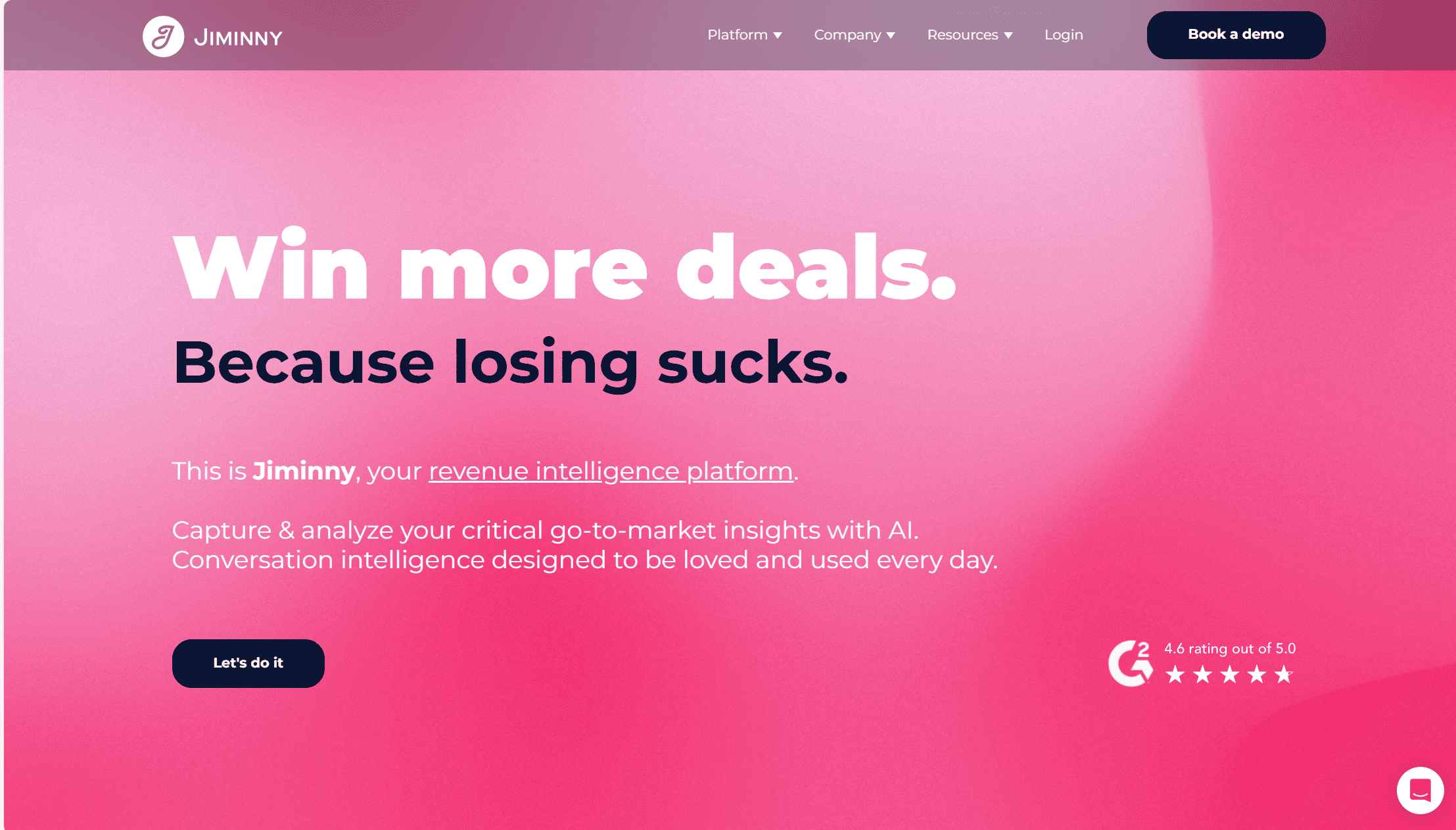
Jiminny is a revenue intelligence platform that records, transcribes, and analyzes content from video, voice, and email communications. It’s designed with the user in mind, attempting to make it so easy to use that it becomes an essential part of your team. In the end, the promise is that your team will close more deals.
Research shows that businesses who use Marketing Automation to nurture prospects experience a 451% increase in qualified leads. Jiminny aims to expand on this by automating meeting intelligence too. However, it’s worth noting that Jiminny’s automation level is not up to par just yet for many. Many users criticize the fact that most of Jiminny’s supposed automation features still require a manual element to complete. You can’t just get all your meeting intelligence to send over to your CRM automatically; you still have to interact a bit to get it to work.
Jiminny does have some great benefits though. It offers sales call analytics, tracking, and monitoring. This will help your sales reps understand customer interactions on a deeper level, learning as they go and ensuring that no opportunity slips through the cracks.
Jiminny also helps track sales performance metrics, measure progress against targets, and analyze trends to forecast with confidence. The Deal Insights feature grants you full deal visibility too. Whether you want a high-level overview or a deep dive into the granular details, Jiminny facilitates both. This empowers you to spot opportunities for sales training, prioritize your most important deals, and improve sales team performance through precise forecasting.
Jiminny also has a GPT-style chatbot that you can talk to to understand concerns and blockers, customer engagement, and deal risk. It even provides coaching feedback and takes care of your call notes and follow-up emails.
What Do Sales Managers Think of Jiminny?
97% of sales leaders say AI gives sales reps more time to sell. Some of Jiminny’s customers can attest to this:
- Scoro improved their win rate by 15% within the first month.
- Connectd reported an 11% revenue growth month on month.
- Lemon.io claimed to have a 62% reduction in customer churn rate.
All in all, Jiminny users are happy. It scores a healthy 4.6/5 on G2 from 540 reviews. Most positive reviews praise its ease of use, call recording, and how helpful it is for condensing meetings into easy-to-scan summaries. Criticisms tend to revolve around call issues, weak transcription accuracy, or the lack of strong automation.
Let’s take a step deeper and look at the pros and cons of Jiminny.
Jiminny Pros
- Revenue intelligence dashboard. Jiminny’s Deal Insights allows you to forecast with accuracy and manage your pipeline effectively.
- Sales coaching. Jiminny offers several tools to help sales managers coach their reps, including objection handling tips and playbooks (for Sales and Customer Success)
- Friendly user interface. Generally, the UX is clean and easy to use.
- Compatibility. Jiminny works with video calls, voice calls, and emails, ensuring you never miss a detail.
- Automated call scoring. Automatically track every single customer interaction.
- Ask Jiminny. Jiminny has a built-in GPT-style chatbot that’s great for reviewing concerns and blockers.
Jiminny Cons
- Integrations. Jiminny has less than 40 integrations, making it a risk for streamlining workflows within pre-existing toolkits.
- Automation. Most of the integrations that Jiminny does have still require manual action to share data. This can feel like an unnecessary step compared to some Jiminny alternatives that do this automatically.
- Call quality. Some users report that the audio or video is disrupted occasionally.
Jiminny Pricing
Jiminny makes it explicitly clear that it’s not for you if you:
- Don’t have a CRM;
- Don’t have a sales team.
However, it doesn’t provide any pricing or subscription tiers. Instead, it requires you to book a demo and talk to a sales rep.
While the exact pricing will vary from customer to customer depending on their needs, it’s thought that the minimum cost per user would be around $85 per month.
Top 4 Jiminny Alternatives
1. tl;dv
tl;dv is a fantastic Jiminny alternative if you’re looking to get more bang for your buck. While it doesn’t come with the nifty revenue intelligence features that Jiminny has, it does come with sales coaching, playbooks, scorecards, and faaaaaar better integrations and automations.
To show our complete lack of exaggeration here, you can compare the number of integrations between tl;dv and Jiminny. Jiminny has just over 40. tl;dv has well over 5,000! In other words, for every integration Jiminny has, tl;dv has about 120. You’ll have a much better chance of tl;ldv integrating with your current toolkit than Jiminny.
Not to mention, tl;dv’s automation actually works. So if you want to fill your CRM with meeting notes, transcripts, or summaries, you can. It’s automatic so you don’t need to lift a finger.
tl;dv also has other automated features that save you time and energy. For instance, with tl;dv you can schedule recurring reports to get AI summaries across multiple meetings at once. Say you’re a sales manager, tl;dv lets you get weekly (or however frequently you desire) reports with insights pulled from all your sales reps’ calls that week. You can tell the AI which topic you want reports about and you can select from a whole range of filters to predefine your reports. No longer do you have to summarize each meeting individually, just do them all en masse.
This feature is perfect for sales managers, but it can also be used by customer success managers, product leads, or even user researchers that want to gather insights from all their user interviews in one quick swoop. The possibilities are endless.
As for sales coaching, tl;dv’s analytics dashboard covers everything from your sales reps’ talk time to questions asked, filler words used, and more. You can use preset playbooks like BANT and MEDDIC or you can create your own custom one.
When it comes to languages, tl;dv excels too. It has a localized platform in 7 different languages, making it an excellent choice for multinational teams. It also translates transcriptions (for free) in more than 40 languages. Jiminny translates transcripts in a similar amount of languages (paid only), but it doesn’t provide a localized platform for other nationalities to utilize it.
One of the best things about tl;dv though, and one of the key reasons it’s sitting at number one on this list of Jiminny alternatives, is because of its free plan. Where Jiminny doesn’t have a free plan and locks its paid plans away behind a sales call, tl;dv provides unlimited free recordings, transcripts, translations, and AI summaries. The pricing is transparent and you can get set up and be recording your first meeting within minutes.
tl;dv Pros
- Free AI Integration: tl;dv capitalizes on top-of-the-range AI to provide summaries, notes, and automatic speaker detection.
- Free and Instant Translations: tl;dv’s transcriptions are available in 40+ languages for Zoom, MS Teams, and Google Meet.
- Incredible Free Plan: Unlimited free recordings and transcriptions of Zoom, MS Teams, and Google Meet calls.
- Easy to Use: tl;dv’s sleek design makes it super easy for beginners and experts alike.
- Multi-Meeting Intelligence. Schedule recurring reports to get insights from multiple meetings at once, delivered straight to your inbox.
- Sales Coaching. Upgrade your sales team using insights from your sales calls. Improve objection handling and use templates or custom playbooks to personalize your coaching strategy.
- Timestamps and Tagging Features: Timestamp your meeting highlights to quickly jump back to specific moments in the call. It also features the ability to tag colleagues at specific meeting moments so they get an email with a link straight to their inbox.
- 5,000+ Integrations: Push timestamps and meeting clips directly to Notion, Slack, HubSpot, Salesforce, and 5,000+ more via native integrations.
- Create Clips and Highlights: Scan your library and make clips and highlight reels to condense insights.
- Intuitive Library: Search your meetings library for keywords in transcripts to quickly find what you’re looking for.
- Concurrent Meetings. You can record, transcribe, and summarize multiple meetings simultaneously. This is great if you’re double (or triple+) booked.
tl;dv Cons
- Compatibility: Not yet available for Webex or BlueJeans.
- No Revenue Intelligence. tl;dv’s AI cannot be used to forecast deals.
Pricing
None of the Jiminny competitors on this list can compete with tl;dv in terms of its free plan and pricing structure in general.
It lets you try all the core features without any pressure or time constraints. Plus, depending on which region of the world you’re in, you can get up to a 40% discount on the paid plans!
Free Plan Features
- Unlimited video recordings and transcripts.
- Record Google Meet, Zoom, and MS Teams calls.
- Transcribe in 40+ languages
- Unlimited AI moment summaries
- 10x AI Meeting Notes
- 10x Ask tl;dv AI
- 10x AI Multi-Meeting Reports
- Slack, Email, and Calendar integrations
- Set timestamps and highlights
- Create and share clips
- Automatic speaker recognition
- 3 monthly uploads
tl;dv’s paid plans unlock 5,000+ integrations, sales coaching playbooks, limitless multi-meeting intelligence, recurring reports, analytics, downloadable recordings, customizable share settings, priority customer support, and much, much more…
See the full details here.
tl;dv vs Jiminny
Jiminny should be your go-to if you’re after nothing less than revenue intelligence. But if you’re looking for an AI meeting assistant for sales teams, customer success teams, product, or even user research, then tl;dv is the easy winner.
Not only is tl;dv more affordable (and with a premium free plan), it’s also built with automation in mind. It has tons of integrations, a localized platform in 7 languages, multi-meeting intelligence, recurring reports, and concurrent meeting recording.
Where Jiminny scores 4.6, tl;dv gets an even better 4.7/5. This is a good indication in terms of value for money.
2. Gong
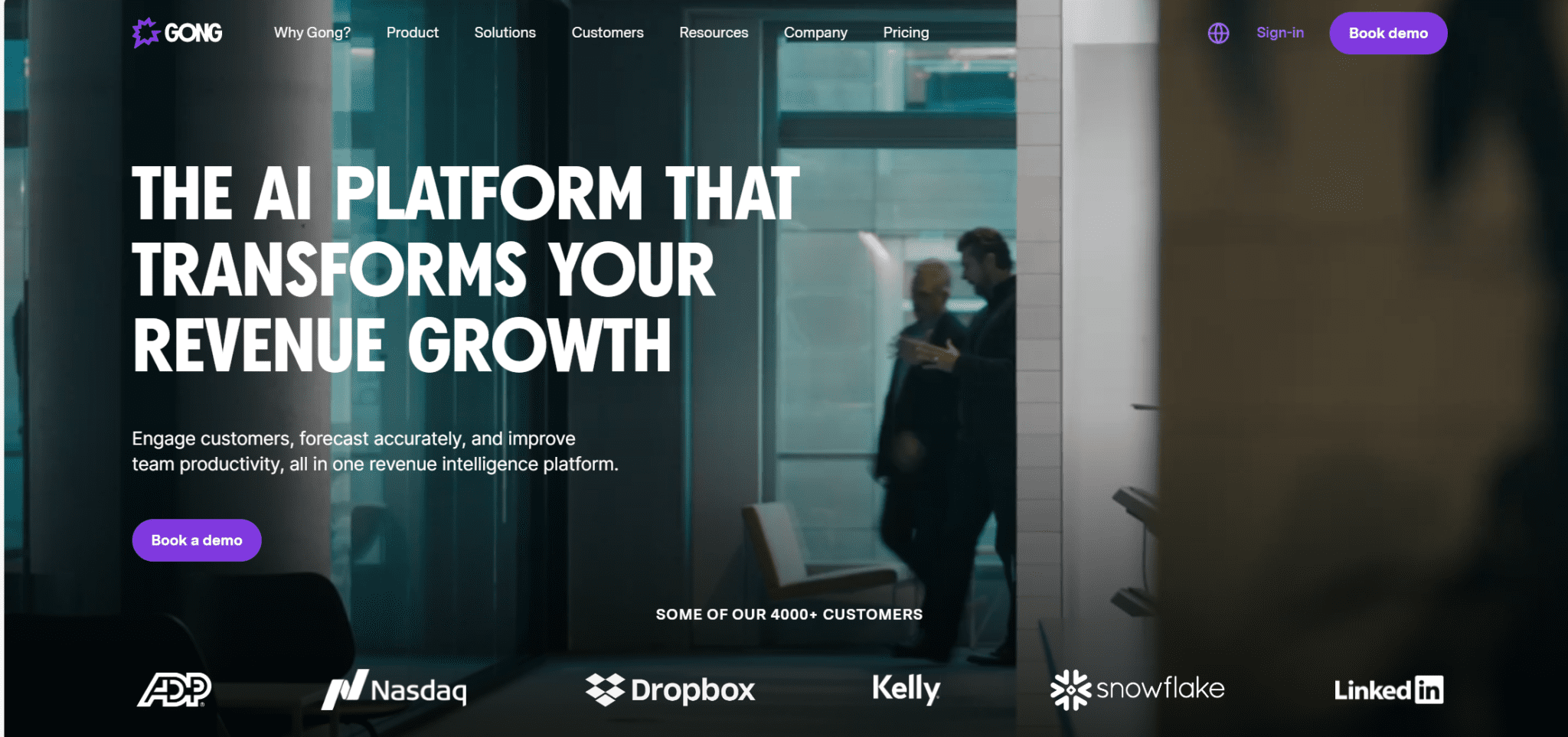
Gong is one of the top Jiminny alternatives when it comes to revenue intelligence. It’s arguably the most popular revenue intelligence platform and it has some of the best reviews in the industry. However, there’s one immediate caveat: if you’re not going to maximize Gong’s sales and revenue intelligence, then it definitely isn’t worth the hefty price tag. If, on the other hand, you mean business, then Gong could very well be for you.
Gong can be a bit complex for newcomers. However, there’s a potential benefit to this. While it might take a lot of training to get your team up to speed on how to use Gong efficiently, it’s fair to say that by using it, you’ll be able to cut down on some of your other tools as it takes care of quite a lot of different aspects of sales. After all, 25% of sales leaders believe that they have too many tools in their tech stack. Gong can help cut this down.
There’s an issue with this though. Besides training your team on a complex tool such as Gong, which will take both time and money, there’s an even bigger cost to think about: the subscription itself.
As we discussed in our tl;dv vs Gong comparison, Gong’s pricing is so extraordinarily high that you could be looking at paying upwards of $75,000 before a single sale is made (for a team of 49). That’s a HUGE commitment.
Gong Pros
- Integrations. Gong has hundreds of integrations that make connecting your workspaces seamless.
- Revenue Intelligence. Gong’s state-of-the-art revenue intelligence allows you to forecast sales and help with deal execution.
- Sales Coaching. Gong offers custom playbooks, scorecards, templates, and objection handling training.
- Sentiment Analysis. Gong’s AI analyzes customer sentiment to bring you closer to closing the deal.
Gong Cons
- Expensive. Not only is Gong’s pricing hidden behind a sales call, it’s notoriously high as the platform is built for enterprises.
- Heavy Sales Focus. Gong is so focused on sales teams that it doesn’t really make sense to use it at all if you’re not going to maximize its sales features.
- Long-winded Onboarding. To access Gong, you’ve got to jump through a few hoops which can be frustrating and time-consuming.
- Intrusive Recommendations. Some reviewers suggest that Gong’s recommendations on how to improve your sales pitch can be annoying and unwanted.
Pricing
Finding out Gong’s exact pricing is as tricky as finding out Jiminny’s. Both platforms hide their pricing behind a sales call.
Like with Jiminny, it’s possible to look to external sources for hints at how much it costs, and the figures are pretty big. It can be up to $1,600 per user annually, but the only way to find out accurate pricing for your specific business needs is to call them up and have a chat.
Jiminny vs Gong
Both Jiminny and Gong are top class revenue intelligence platforms. Gong is certainly the more comprehensive of the two. It scores an impressive 4.7/5 on G2 from nearly 6,000 user reviews. That should tell you all you need to know about Gong’s quality and value for money.
Gong also excels when it comes to the amount (and automation capability) of its integrations. Both platforms, however, suffer from long-winded onboarding.
3. Avoma
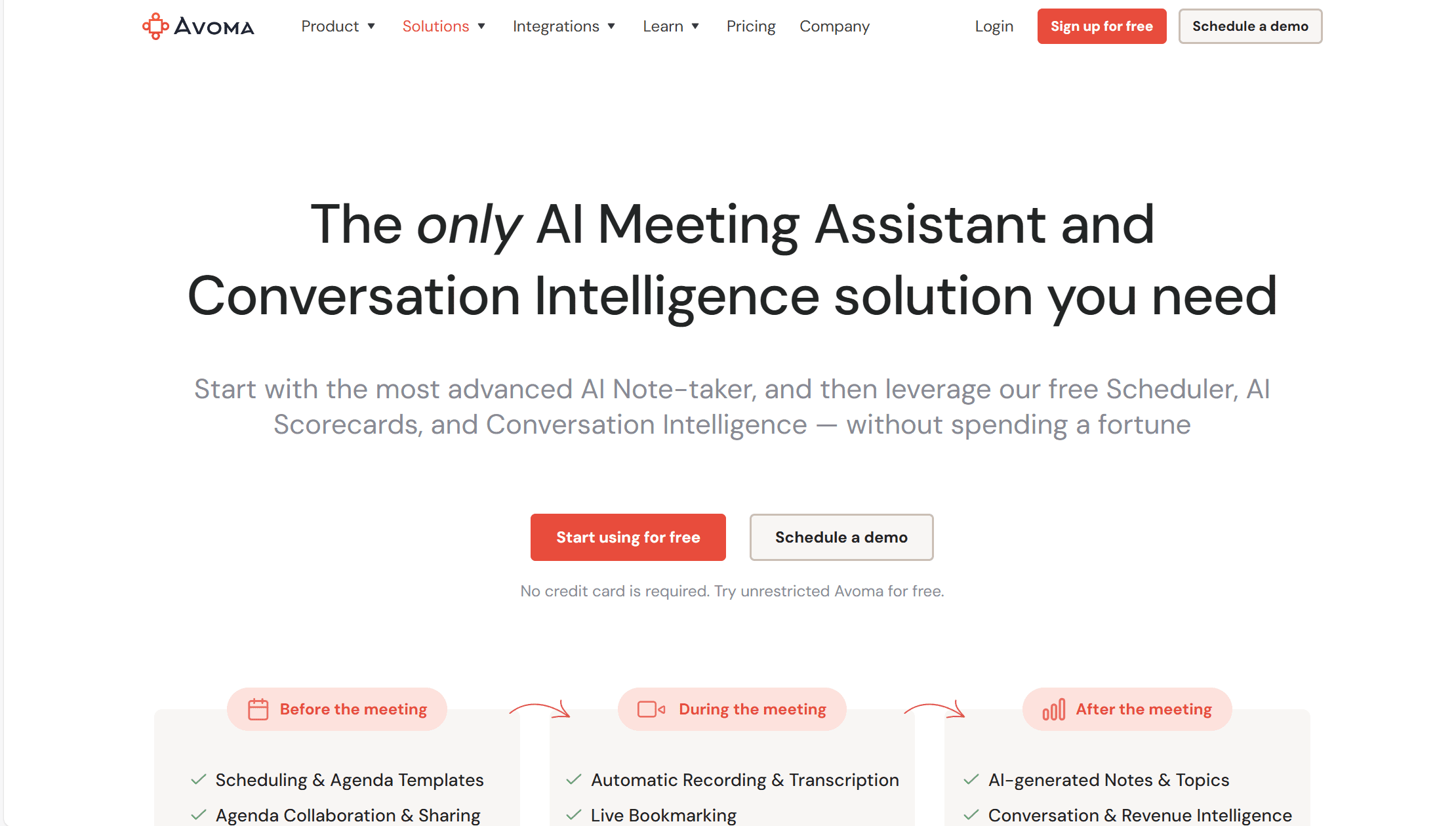
Avoma is an interesting halfway point between the two prior Jiminny alternatives: tl;dv and Gong. While it started as an AI meeting assistant, it’s evolved into a conversation intelligence solution with revenue intelligence features. It’s more expensive than tl;dv and the more affordable plans offer far less value, but its revenue intelligence features don’t stand up well against Gong’s.
The best way to think of it is that Jiminny and Gong are sales and revenue platforms with AI meeting assistant features, while Avoma and tl;dv are AI meeting assistants with sales and revenue features. Whether or not Avoma is a good Jiminny alternative for you really depends on what exactly you need from the tool.
It helps you manage the entire customer lifecycle, prepare for upcoming meetings, and take notes with ease. After the call, Avoma’s AI will scrutinize the transcript and provide juicy insights which can lead to important sales or revenue decisions.
One big Avoma advantage is that it’s available for plenty of video conferencing platforms. It works with the three main ones: MS Teams, Zoom, and Google Meet. However, Avoma is also compatible with UberConference, BlueJeans, GoToMeeting, and more. This is great for teams that use a more obscure video conferencing platform for their meetings and would rather not change up their whole system.
Unfortunately, the rest of Avoma’s integrations don’t have the same feeling associated with them. In fact, they’re not good at all. It doesn’t even integrate with Zapier so you can’t use a third party to connect your work tools either. This could be its Achilles heel for sales and revenue teams that need to pull data from an array of different places. Avoma’s lack of integrations means that you’ll have to manually transfer data between your tools – something you’re probably using AI to avoid!
The other drawback comes with its language support. While it can translate transcripts in a decent 30+ languages, it doesn’t have a localized platform in any language other than English. This makes it a waste of time for non-English speaking teams.
Avoma Pros
- Compatibility. It can be used across Google Meet, Zoom, Microsoft Teams, BlueJeans, UberConference, GoToMeeting, and more…
- Sales Coaching. It offers sales coaching derived from personalized insights.
- Revenue Intelligence. Plan your sales pipeline better by forecasting deals with Avoma’s AI.
- Collaboration. A collaborative tool that allows multiple people to edit notes in real-time.
- Easy to Search. Searchable database across all meetings.
- Free Plan. Standard free plan.
Avoma Cons
- Integrations. There’s no Zapier integration, no email integration, and CRM integrations will set you back $49/month.
- Language Support. There are no localized platforms for non-English speaking users.
- Customer Support. There’s no customer support on the free plan, and only limited support until the Business and Enterprise plans.
Pricing
Avoma’s Starter Plan offers just 2,400 minutes of transcription per month but it’ll set you back $19 per user per month. For comparison, tl;dv offers unlimited transcriptions for free.
The Plus Plan rockets up to $49 per month and unlocks CRM integrations (which tl;dv offers more of for $19 per month) and unlimited transcriptions.
Avoma’s Business Plan costs $79 per month and provides AI scorecards as well as advanced conversation and revenue intelligence.
Avoma’s Enterprise Plan is priced at $129 per user per month, putting it in the same ballpark as Gong and Jiminny.
Free Plan Features
- Recording & Transcription (300 mins per month)
- Limited AI-generated Notes
- Collaborative Note-taking
- Agenda Preparation
- Unlimited 1:1 Scheduler
Avoma offers a free 14-day trial for any of its plans so you’re free to test out its advanced features over any 2-week period. This is great for ex-Jiminny users who want to try out Avoma as a potential replacement.
Avoma vs Jiminny
Jiminny is likely a better pick for revenue teams that require state-of-the-art revenue intelligence. While Avoma’s revenue dashboard provides a great pipeline overview and helps users manage their workflows better and forecast deals using conversational intelligence, Jiminny does all that too and has been doing it for longer.
Avoma, however, is the better meeting recorder. If you prefer the meeting intelligence side of these tools and aren’t too fussed about the revenue intelligence being industry-leading, then Avoma is a solid (but pricey) choice.
4. Modjo
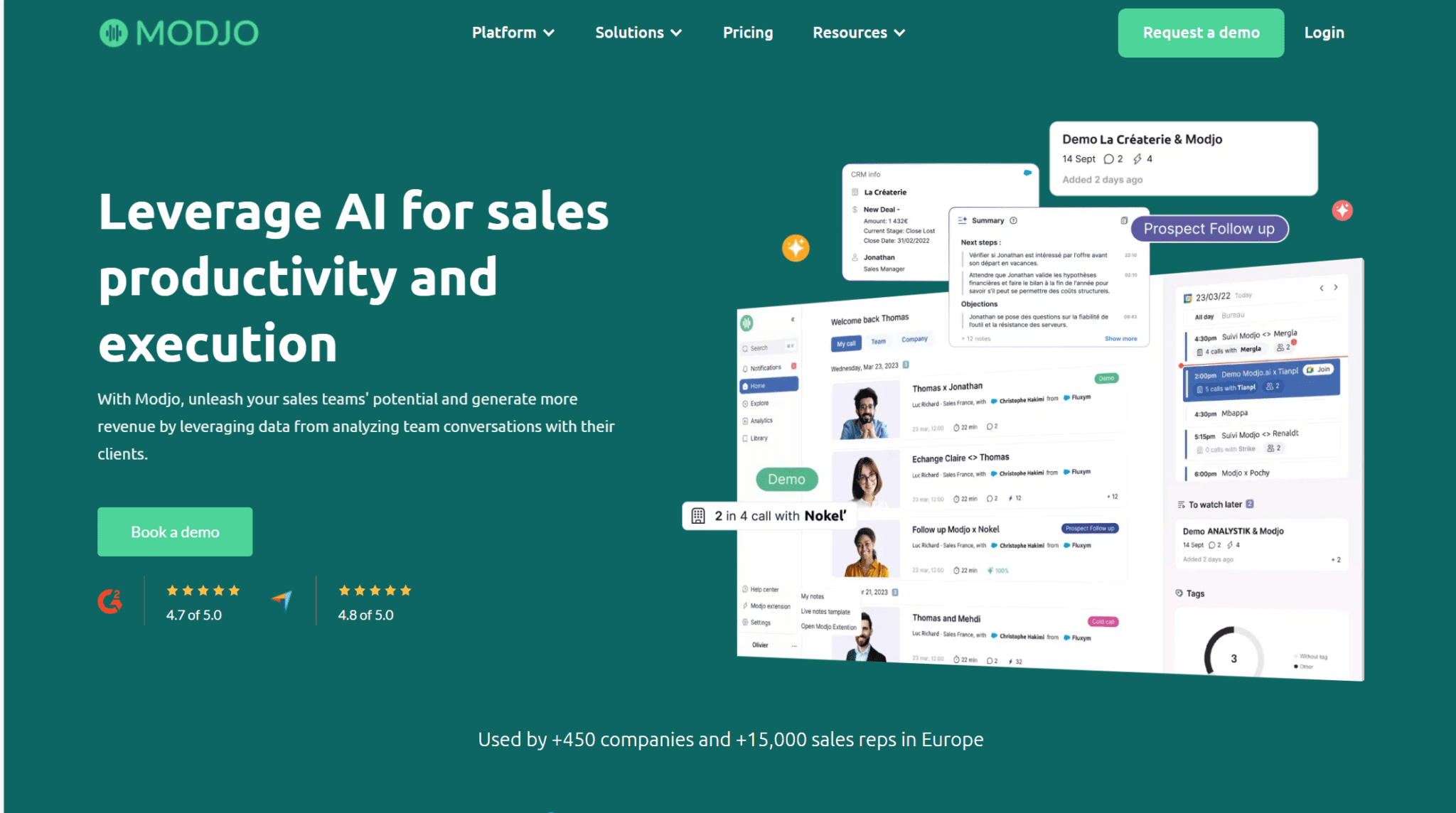
Modjo is a fantastic revenue intelligence platform that leverages AI to help your sales team close more deals. It claims to save sales reps more than 4 hours each week. It also boasts that Modjo’s users increase their conversion rate by more than 20% on average.
Like most Jiminny alternatives, its goal is to improve your business’s revenue by analyzing sales calls, putting the insights to work in creating new and improved sales strategies. Modjo processes the data from all your sales calls to optimize your sales strategy, saving sales managers and reps time and energy.
Modjo Pros
- Simple Notes. Modjo’s AI takes care of meeting notes so you can focus on the conversation. It automatically syncs them with your CRMs, but also syncs notes across all business tools into one centralized and easily accessible place.
- Enhances Productivity. By automating routine tasks, Modjo saves your sales reps hours each week.
- Modjo Call Summaries. Modjo’s summaries are clear overviews of everything that happened in the meeting.
- Modjo Deals. This feature allows revenue managers to forecast with confidence and prioritize their pipeline accordingly.
Modjo Cons
- Privacy. Some users have criticized Modjo for not gaining the meeting participants’ permission before recording.
- Learning Curve. Like all revenue intelligence platforms, it can be a bit overwhelming at first.
- No Regional Dialect Support. Transcripts aren’t great for regional dialects.
- No Free Plan or Trial. There’s no way to try out Modjo without committing to $100+ per month.
- Limited Integrations. Modjo offers less than 40 integrations.
Pricing
As with Gong and Jiminny itself, Modjo’s pricing is not so easy to find. You’ll have to make a sales call where you’ll put together a custom plan based on your business’s needs.
There is no free plan or free trial. It’s expected, however, that Modjo’s subscription starts at around $1,000 per user per year.
This is quite steep for smaller businesses, and it doesn’t help that you can’t try before you buy.
Modjo vs Jiminny
Modjo and Jiminny are very similar tools. They both suffer in the integrations department in terms of quantity, but Modjo’s integrations actually automate workflows and make transferring large swathes of data seamless. Jiminny struggles here, adding unnecessary steps to transfer insights to your CRMs and other tools.
Modjo Deals is very similar to Jiminny’s offerings and both offer clean UIs. Deal forecasting is a great feature for both tools, as well as sales coaching and overall meeting intelligence.
As they’re both complex platforms, they can require some team training to make the most of the functionality. If your team gets to know the platforms, then it can all be worth it.
The lack of a free trial or plan makes it difficult to recommend purchasing Modjo on a whim, but if you are interested by what they have to offer, it’ll be worth your time to hop on a sales call and get talking with a rep who can give you more details, a live demo, and perhaps you can even negotiate a free trial on the spot. You never know unless you try.
Jiminny Alternatives: The Verdict
As always, it comes down to this: your business needs will completely and entirely dictate which tool is best for you.
If revenue intelligence is vital, then you can rule tl;dv out straight away. Avoma would also struggle to compete with the likes of Gong and Modjo in the revenue intelligence department, though it’s a good choice for those on a budget who want some form of basic functionality without breaking the bank.
If, however, you want a top notch AI meeting assistant and revenue intelligence is just a secondary factor, then tl;dv stands out as the clear winner. The value for money is unparalleled and its sales coaching features, multi-meeting intelligence, and 5,000+ integrations with full-scale automation are a breath of fresh air.














