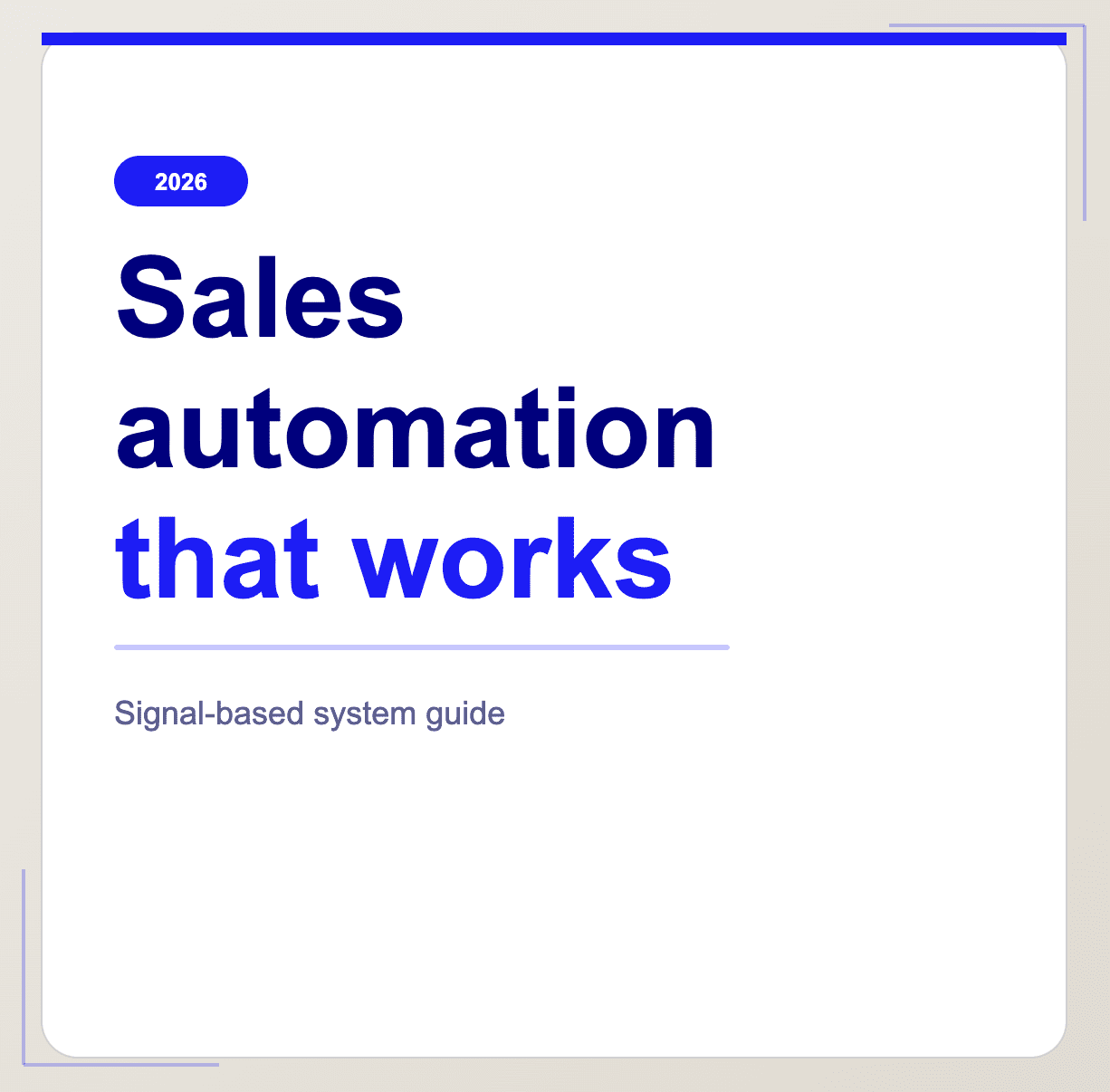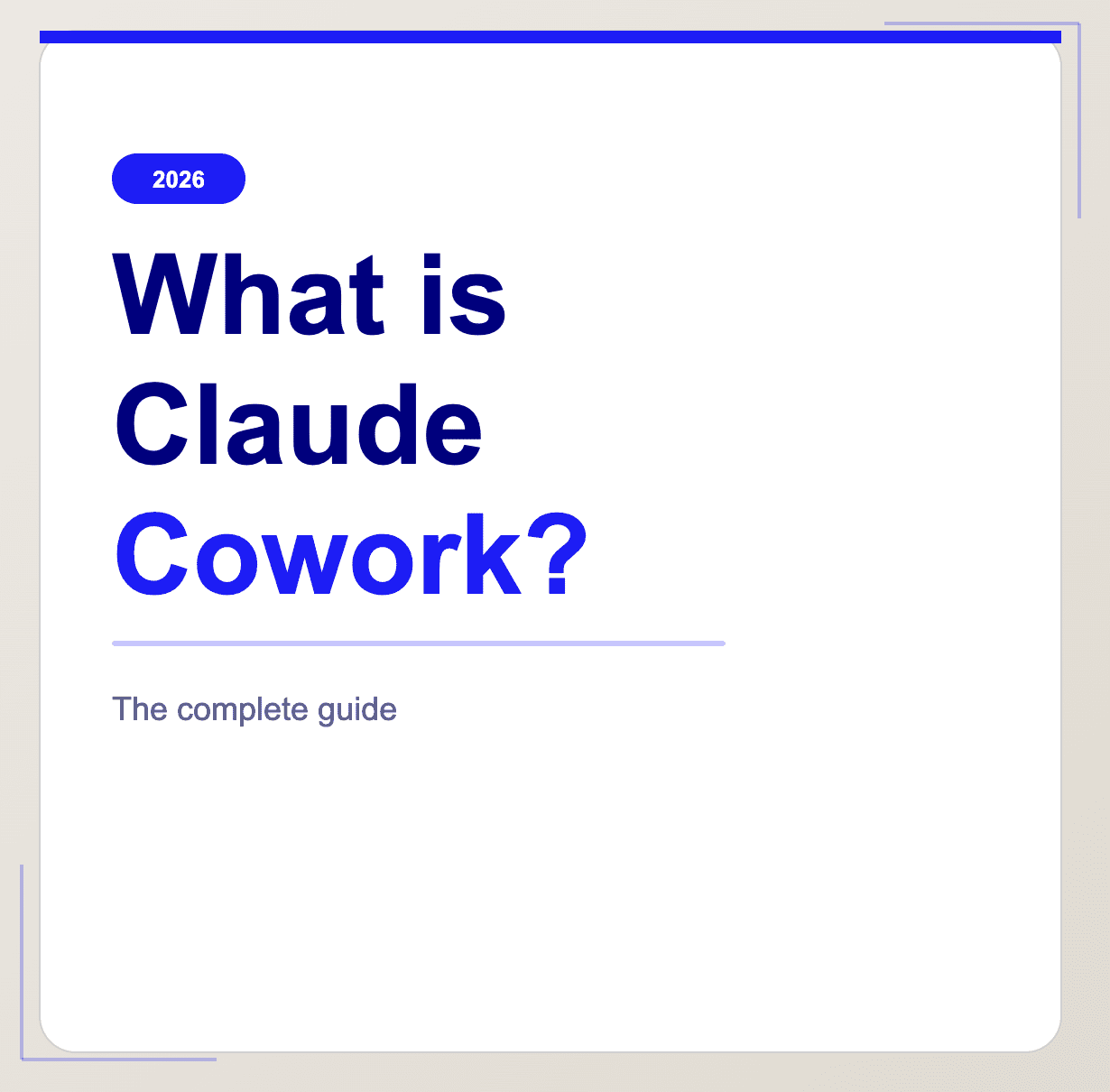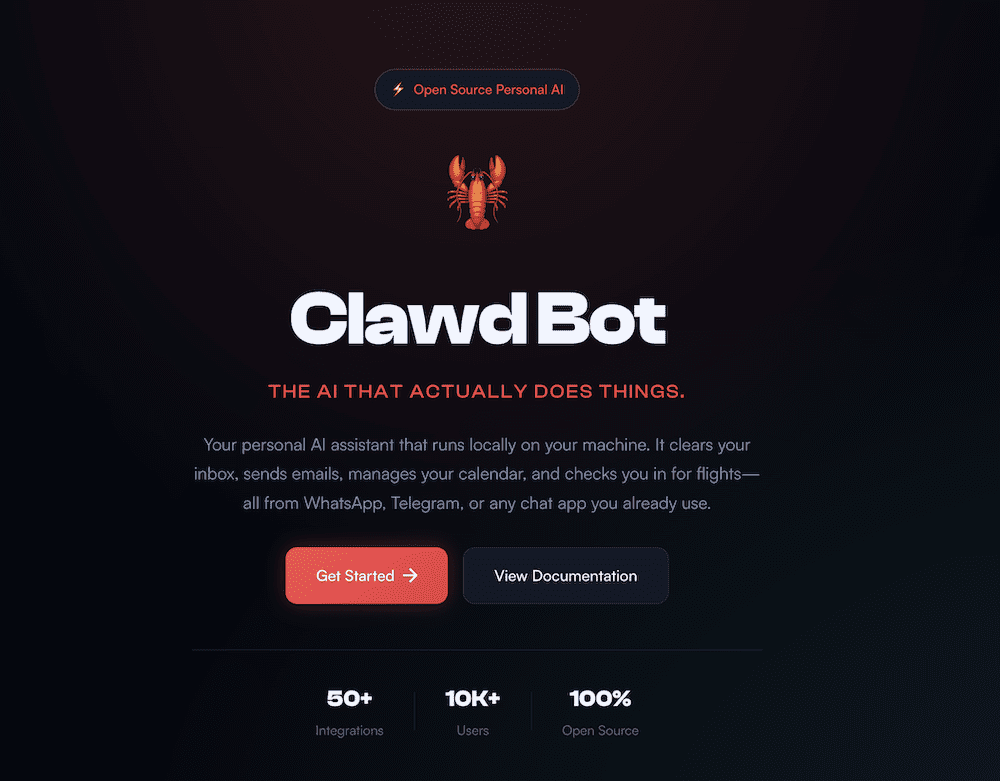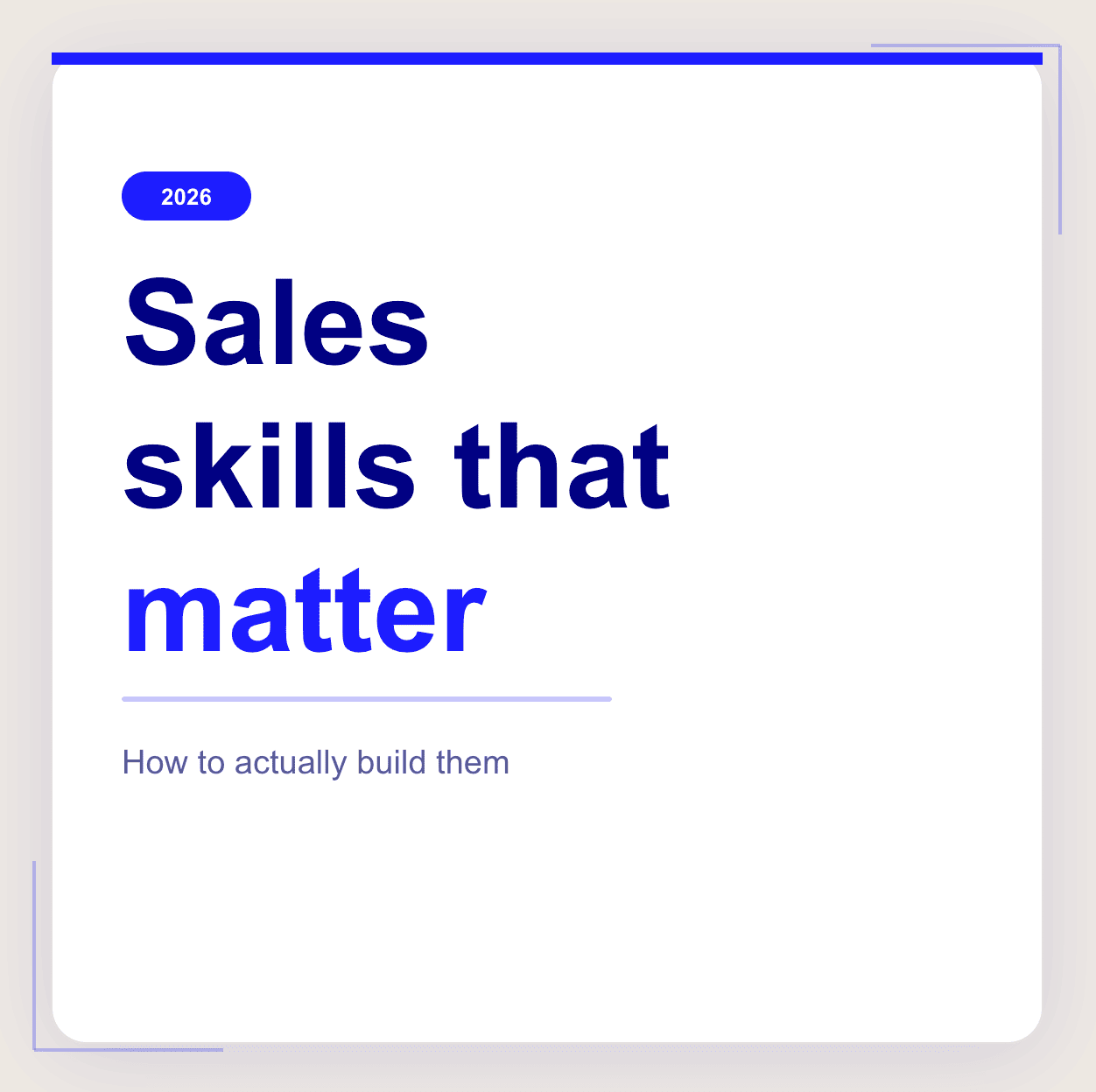MinutesLink is a great transcription tool, claiming to hit 98% accuracy with its unique transcription engine. However, in terms of functionality, it’s fairly limited. Sure, it transcribes well and provides comprehensive summaries, but that’s about it. In the modern era of AI meeting assistants, there are dozens of MinutesLink alternatives that are releasing state-of-the-art features on a monthly basis.
In this article, we’ll cover five top tools for better post-call workflows, conversational intelligence, and additional utility that stretches beyond the reach of MinutesLink. But first, let’s take a closer look at MinutesLink itself…
What is MinutesLink?
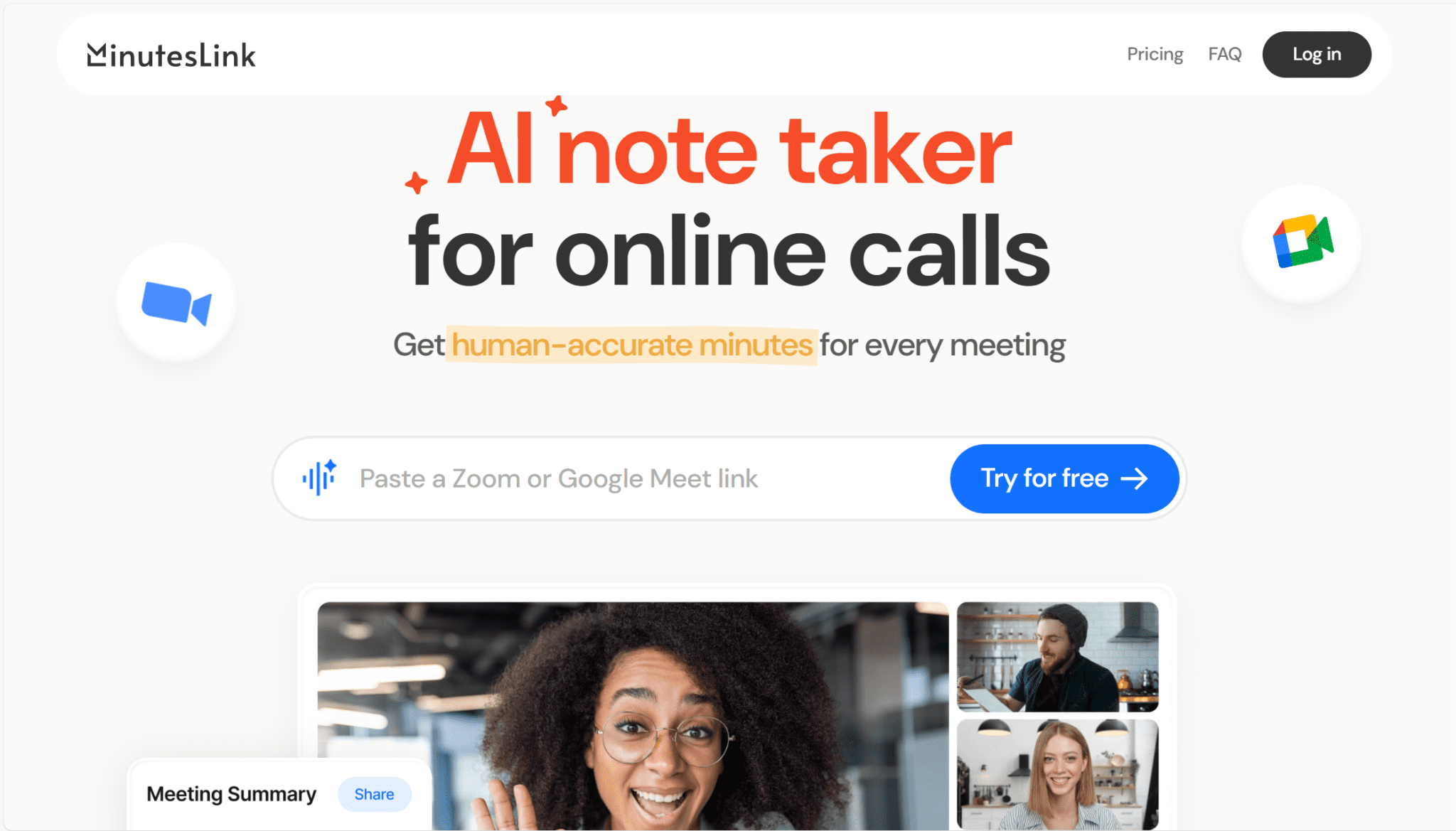
MinutesLink is an AI transcription tool designed to streamline notetaking and improve your overall meeting experience. It claims to have the most accurate AI transcription model in the world, providing human-level accuracy in minutes. This USP is highlighted in their marketing materials to try and take some of the global AI meeting assistant market share, projected to reach more than $17B by 2031.
Want to see for yourself? Their homepage has a spot for you to paste a link to a Zoom or Google Meet call so you can try for free. They provide unlimited recordings, free of charge, but the free plan only unlocks ten transcriptions (and those only being 30 minutes per call). While this free plan certainly isn’t the best compared to many MinutesLink alternatives, it still provides a great way to test out the tool without committing to anything.
What are MinutesLink’s Best Features?
As mentioned above, MinutesLink’s most standout feature is its AI model for transcription. Their model allows for precise syncing between word and timestamp, making it super easy to jump around the meeting to find specific parts. It also has real-time streaming, meaning users can stay on top of discussions as they happen rather than waiting until after the meeting.
MinutesLink also features custom vocabulary, making it a better choice for business teams that frequently use a lot of jargon, business terminology, or acronyms. Whether it’s a noisy meeting room or a call with fast-paced discussions, MinutesLink claims that every detail will be captured seamlessly.
It also claims (without external validators) that their transcription engine delivers up to 40% more accuracy compared to competitors. This makes it more reliable as it produces fewer mistakes. However, it’s important to remember that these benchmarks were seemingly recorded by MinutesLink themselves, making it less reliable.
Here’s an infographic, comparing the benchmark for word accuracy rate from MinutesLink, Amazon, Google, Microsoft, Deepgram, and OpenAI.
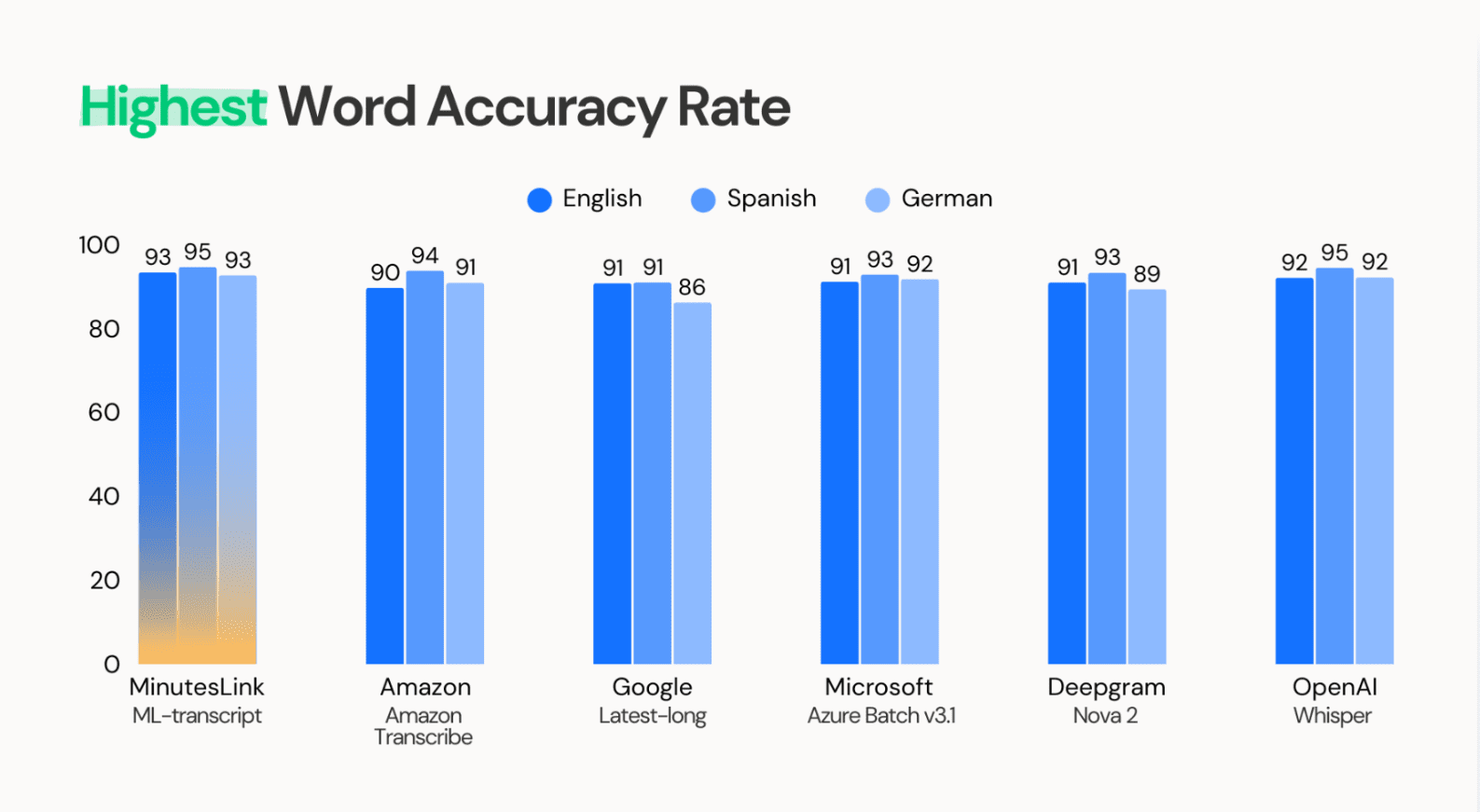
In addition to great transcriptions, MinutesLink provides a user-friendly interface, a quick and simple onboarding process, and the ability to record concurrent meetings. It also provides transcriptions in more than 50 languages, making it an excellent choice for global teams.
Is MinutesLink Good for Sales Teams?
While MinutesLink can be used to make a sales rep’s life easier, it doesn’t offer some of the cutting edge tools provided by MinutesLink alternatives. In short, sales teams can benefit from MinutesLink because of its accurate transcripts, custom vocabulary, and quality AI summaries.
It makes a sales rep’s job easier as they have a friendlier UI for scanning transcripts and pulling out insights. However, in comparison to tools like tl;dv, Grain, or Gong, MinutesLink is just a transcription tool. There are no sales-specific features that are customized to suit sales teams. Rather, sales teams benefit from accurate transcriptions and high-quality summaries.
What are the Drawbacks of MinutesLink?
While MinutesLink provides a clean UI and a top-of-the-range transcription engine, it does have its flaws. Most of these come in the form of absences rather than faulty features. MinutesLink is a tool that’s quite thin on the ground. It focuses heavily on one thing (transcription), but doesn’t provide much more than that. But in the modern day, with so much fierce competition, MinutesLink needs more to stand out.
Let’s take a look at:
- No multi-meeting memory
- Weak integrations
- No post-call workflows
No Multi-Meeting Memory
For example, MinutesLink lacks multi-meeting memory or intelligence. That means its AI analyzes each call separately, in isolation. It doesn’t remember key details for the next one, and it can’t string analysis together over several calls. This makes it weak at helping with longer-term strategy. It also means that its AI is staying at the same level, while AIs of some of the MinutesLink alternatives are growing with intelligence after every call. It’s all context…
Weak Integrations
MinutesLink also lacks on the integration side of things. It only allowed users to record Zoom calls in 2025, and Microsoft Teams calls are still on the roadmap. Other integrations include Google Meet and Google Calendar, allowing for seamless connectivity within Google’s workspace, but not much elsewhere.
To make matters worse, MinutesLink doesn’t have any CRM integrations. In fact, MinutesLink doesn’t even list its integrations on their website, or on their app from your actual account. That’s because they don’t really have any. If you’re recording meetings for a sales team, integrating with CRM systems like Salesforce, HubSpot, or Pipedrive is essential. MinutesLink’s lack of these is unforgivable in 2025.
No Post-Call Workflows
Worse still, MinutesLink doesn’t offer an integration with either Zapier or Make, making it particularly useless for post-call workflows. Where MinutesLink competitors can automatically sync their meeting notes, summaries, and transcripts across a wide variety of tools (from Salesforce to Notion, Slack to Asana) as soon as the call ends, MinutesLink forces you to do it manually.
Without any useful integrations, and no post-call summary emails, everything must be done manually. That kind of defeats the purpose of using AI agents for meetings. Looking at it from this perspective, MinutesLink is just a clean transcription tool. If you want something more, you’re going to need to look elsewhere.
How Much Does MinutesLink Cost?
MinutesLink has three plans: Basic, Pro, and Business. Where Basic is free, Pro will set you back $9 per user per month (with a 40% discount at the time of writing) and Business costs $24 per month (with a 20% discount active at the time of writing).
Basic Plan – $0
The basic plan is 100% free to use. It provides:
- 10 free transcriptions (30 minutes maximum per call)
- AI-powered transcription in 50+ languages
- Meeting recap reports
- Meeting auto-capturing
- Unlimited meeting notes
Pro Plan – $9 per user per month, when billed annually
The Pro plan clocks in at $9 per user per month when billed annually. If paying monthly, it’ll set you back $16.99 per user per month. This unlocks 360 AI-powered call processings per year (or 30 per month). The Pro plan also includes:
- Everything in Basic
- Unlimited meeting recordings
- Personalized action items
- Capturing concurrent meetings
- Advanced sharing and commenting
Business Plan – $24 per user per month, when billed annually
The Business plan can be purchased on a monthly or annually basis, but expect to pay $29.99 per month if you’re paying month-to-month. It unlocks 1,200 AI-powered cal processings per year (or 100 per month). It also includes:
- Everything in Pro
- Priority support
Is MinutesLink Worth the Money?
When considering their subscription tiers, it becomes apparent just how basic MinutesLink’s offerings actually are. Their Business plan still has a limit on how many AI-powered call processings you can have, and the only additional feature is priority support. While the free plan provides a nice place to start, the other two plans are incredibly weak compared to some MinutesLink alternatives.
What Are the 5 Best MinutesLink Alternatives?
MinutesLink has dozens of great alternatives. To choose which is best for your business, you’ll need to nail down exactly what you need. If you’re running a sales team, you’ll be better off using a platform that offers some sales-specific features, including a variety of CRM integrations. Just going to be using it for internal calls and general business organization? You’ll want some post-call automations.
Let’s break down the top 5 MinutesLink alternatives and you can make up your own mind. We’ll cover the following tools:
- tl;dv – best for sales teams
- Fireflies – best for internal organization
- Grain – best for revenue-focused teams
- Fathom – highest ranking on G2
- Rev – best for transcription accuracy
1. tl;dv – Best for Sales Teams
tl;dv is more than just a meeting recorder—it’s a complete conversational intelligence platform designed for modern sales teams. Perfect for async, hybrid, or remote work, tl;dv supports Google Meet, Zoom, and MS Teams, offering free and unlimited video recordings, transcripts, and AI summaries in over 40 languages. These don’t have frustrating 30 minute limits either. But tl;dv doesn’t stop at the basics.
For sales teams, tl;dv shines with AI-powered sales coaching, CRM integrations, and multi-meeting intelligence. Sales managers can automatically track recurring objections, get timestamped insights across multiple calls, and monitor how closely reps follow sales playbooks like MEDDIC, BANT, or SPIN. With tl;dv’s customizable scorecards, objection handling tips, and a speaker analytics dashboard (tracking talk-to-listen ratio, monologue length, filler word usage, and more), it’s easier than ever to spot opportunities for coaching and growth.
Beyond coaching, tl;dv enables automated post-call workflows. Recaps are instantly shared with participants, and CRMs can be auto-updated, cutting down on wasted hours of admin work. Salesforce reports that reps only spend 28% of time selling. With tl;dv, the manual data entry (8.8%), and a portion of the preparation (9.4%) and admin (8.8%) is taken care of on your behalf, almost doubling selling time for reps.
With over 5,000 integrations, including Salesforce, HubSpot, Slack, Notion, and Zapier, tl;dv fits seamlessly into your existing stack. It also lets you set up agentic workflows across all your favorite work tools.
The platform even lets teams create highlight reels, tag meeting moments, and search past calls in seconds with smart filters. It’s ideal for staying aligned across large teams or juggling multiple deals at once.
How Does tl;dv Compare to MinutesLink?
While MinutesLink stands out for accurate transcription in 50+ languages and a clean, user-friendly interface, it lacks the depth that sales teams demand.
tl;dv goes far beyond transcription. Its AI doesn’t just summarize meetings—it remembers them. With multi-meeting memory, tl;dv can generate recurring insights across all your sales calls, helping you spot trends and train your team proactively. MinutesLink doesn’t offer this kind of cross-meeting intelligence.
And when it comes to integrations and workflow automation, there’s no comparison. MinutesLink has no CRM support, no Slack integration, no Zapier, and no MS Teams support. tl;dv, on the other hand, integrates with thousands of tools, and offers AI-powered automation like post-call CRM updates and summary emails.
For sales teams looking to close more deals, streamline processes, and coach reps effectively, tl;dv is the clear winner.
What Are the Key Benefits of tl;dv? (Pros and Best Features)
- Free AI Integration: tl;dv leverages first class AI to provide summaries, notes, and automatic speaker detection.
- Free and Instant Translations: tl;dv’s transcriptions are available in more than 40 languages for Zoom, MS Teams, and Google Meet. It also has a localized platform in 7 languages, making it an excellent choice for multinational teams.
- Incredible Free Plan: Unlimited free video recordings and transcriptions of Zoom, MS Teams, and Google Meet calls.
- Easy to Use: tl;dv’s sleek design makes it super easy for beginners and experts alike.
- Multi-Meeting Intelligence. Schedule recurring reports to get insights from multiple meetings at once, delivered straight to your inbox.
- Sales Coaching. Upgrade your sales team using insights from your sales calls. Improve objection handling and use templates or custom playbooks to personalize your coaching strategy.
- Timestamps and Tagging Features: Timestamp your meeting highlights to quickly jump back to specific moments in the call. It also features the ability to tag colleagues at specific meeting moments so they get an email with a link straight to their inbox.
- 5,000+ Integrations: Push timestamps and meeting clips directly to Notion, Slack, HubSpot, Salesforce, and 5,000+ more.
- Custom Meeting Templates. Create and edit meeting templates so that the AI takes notes exactly how you want it to. Sync these directly with your CRM of choice by creating a template with the CRM fields you wish to fill.
- Create Clips and Highlights: Scan your library and make clips and highlight reels to condense insights.
- Intuitive Library: Search your meetings library for keywords in transcripts to quickly find what you’re looking for.
- Concurrent Meetings. tl;dv’s AI can record and transcribe multiple meetings at the same time, making your life easier if you’re double (or triple+) booked.
What Are the Biggest Drawbacks of tl;dv? (Cons and Limitations)
- Compatibility: Not yet available for Webex or GoToMeeting.
- No Revenue Intelligence. While tl;dv provides ample sales coaching features, it doesn’t have any revenue intelligence features yet.
How Much Does tl;dv Cost?
tl;dv’s free plan blows MinutesLink’s out the water. It lets you record, transcribe, and get AI
meeting notes
for every call forever! Plus, depending on which region of the world you’re in, you can get up to a 40% discount on the paid plans!
What’s Included In tl;dv’s Free Plan?
- Unlimited video recordings and transcripts.
- Record Google Meet, Zoom, and MS Teams calls.
- Transcribe in 40+ languages
- Unlimited AI moment summaries
- 10x AI Meeting Notes
- 10x Ask tl;dv AI
- 10x AI Multi-Meeting Reports
- Slack, Email, and Calendar integrations
- Set timestamps and highlights
- Create and share clips
- Automatic speaker recognition
- 3 monthly uploads
tl;dv’s paid subscriptions unlock 5,000+ integrations, sales coaching playbooks, limitless multi-meeting intelligence, recurring reports, analytics, downloadable recordings, customizable share settings, custom vocabulary, priority customer support, and much, much more.
See the full details here.
2. Fireflies – Best for Internal Organization
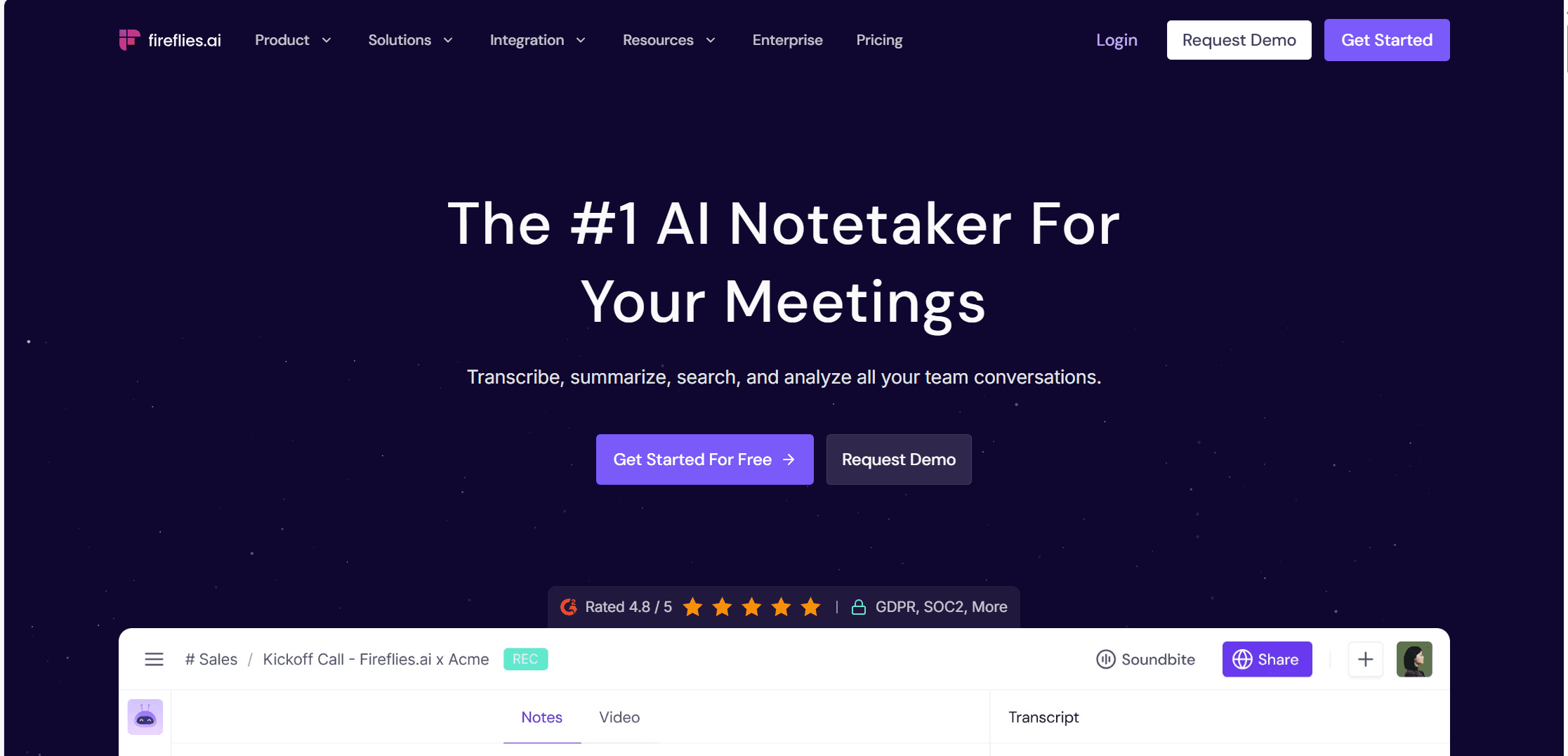
Fireflies is another top MinutesLink alternative in the AI meeting assistant space, trusted by industry giants like Netflix, Uber, and Nike. Its strengths lie in intelligent transcription, note-taking, and search capabilities. It empowers users to find exact meeting moments from a 1-hour meeting in under five minutes! Additionally, Fireflies supports 69+ languages and custom vocabulary, making it one of the most accessible tools for global teams.
The platform also features conversation sentiment analysis and AI-powered topic tracking, helping users locate important moments like pricing discussions or objections automatically. It’s also a powerful tool for analyzing and assessing the tone of participants, helping sales reps dig beneath the surface for insights. Fireflies integrates with tools like Salesforce, Notion, and Slack, and offers seamless sharing with embedded soundbites and collaborative comments.
While it’s not as sales-specific as tools like tl;dv, Fireflies does offer CRM auto-fill functionality and can be useful for sales coaching via timestamped feedback. It lacks features like objection-handling tips, playbooks, or built-in revenue intelligence, but still comes out on top compared to MinutesLink’s tumbleweed sales offerings.
How Does Fireflies Compare to MinutesLink?
While MinutesLink has top tier transcription accuracy, Fireflies provides unlimited free transcriptions, and it has sentiment analysis, automatic CRM filling, and also matches MinutesLink’s custom vocabulary and real-time transcription features.
Fireflies has been around for longer, backed up by its big name supporters (like Nike and Expedia). It’s also supported by its 4.8/5 rating on G2 from 659 reviews, compared to MinutesLink’s 4.4/5 from a measly 8 reviews.
In short, if transcription accuracy being a fraction higher is of vital importance to you, MinutesLink might be worth it. If, however, you want additional functionality, post-call automations, and stronger overall business organization from a more reputable company, Fireflies is a no-brainer.
To see how Fireflies squares up against tl;dv, the number one MinutesLink competitor on this list, see our comprehensive comparison: tl;dv vs Fireflies.
What Are the Key Benefits of Fireflies? (Pros and Best Features)
- Good Integrations. Fireflies has a bunch of good integrations, including Salesforce and other popular CRMs.
- Custom Vocabulary. Fireflies enables users to customize their vocabulary and add industry-specific jargon to the AI’s dictionary (in English).
- Great AI. It has a fantastic AI-powered search function which makes it easy to find meeting moments across your entire library.
- Collaboration. It’s great for team collaboration and has plenty of features built to improve teamwork.
- Compatibility. Fireflies is available on Google Meet, Zoom, MS Teams, and more…
- Translations. Translates into more than 100 languages!
- Automatically Fill Your CRMs. Like tl;dv, Fireflies can automatically sync meeting notes with your CRM of choice.
What Are the Biggest Drawbacks of Fireflies? (Cons and Limitations)
- Paid Video Recording. To record video, something of a basic feature, you’ll need to sign up to the $19 per month plan.
- No Multi-Meeting Intelligence. Fireflies doesn’t enable users to access AI insights across multiple meetings at once.
- No Playbooks, Scorecards, or Objection Handling Tips. It also doesn’t provide any sales coaching features, making it less competitive in terms of sales features.
How Much Does Fireflies Cost?
Fireflies.ai has several paid plans, starting at $10 per month per user (when billed annually) for the Pro plan, $19 per month for the Business plan, and $39 per month for the Enterprise plan.
There’s a free plan too which is better than MinutesLink’s, but not as strong as tl;dv’s. Let’s take a look at what you get:
What’s Included in Fireflies’ Free Plan?
- Unlimited transcription
- Limited AI Summaries
- 800 mins of storage/seat
- Record on Zoom, Google Meet, MS Teams, and more
- Transcriptions in 100+ languages.
- Search within meetings
- AskFred AI assistant
- Upload audio/video file
- Fireflies mobile app (Android and iOS)
Fireflies’ free plan is a definite step up from MinutesLink’s, but it still restricts the user by not allowing video recording. Users are also limited in that they barely scratch the surface of what the AI is capable of on the free plan.
3. Grain – Best for Revenue-Focused Teams
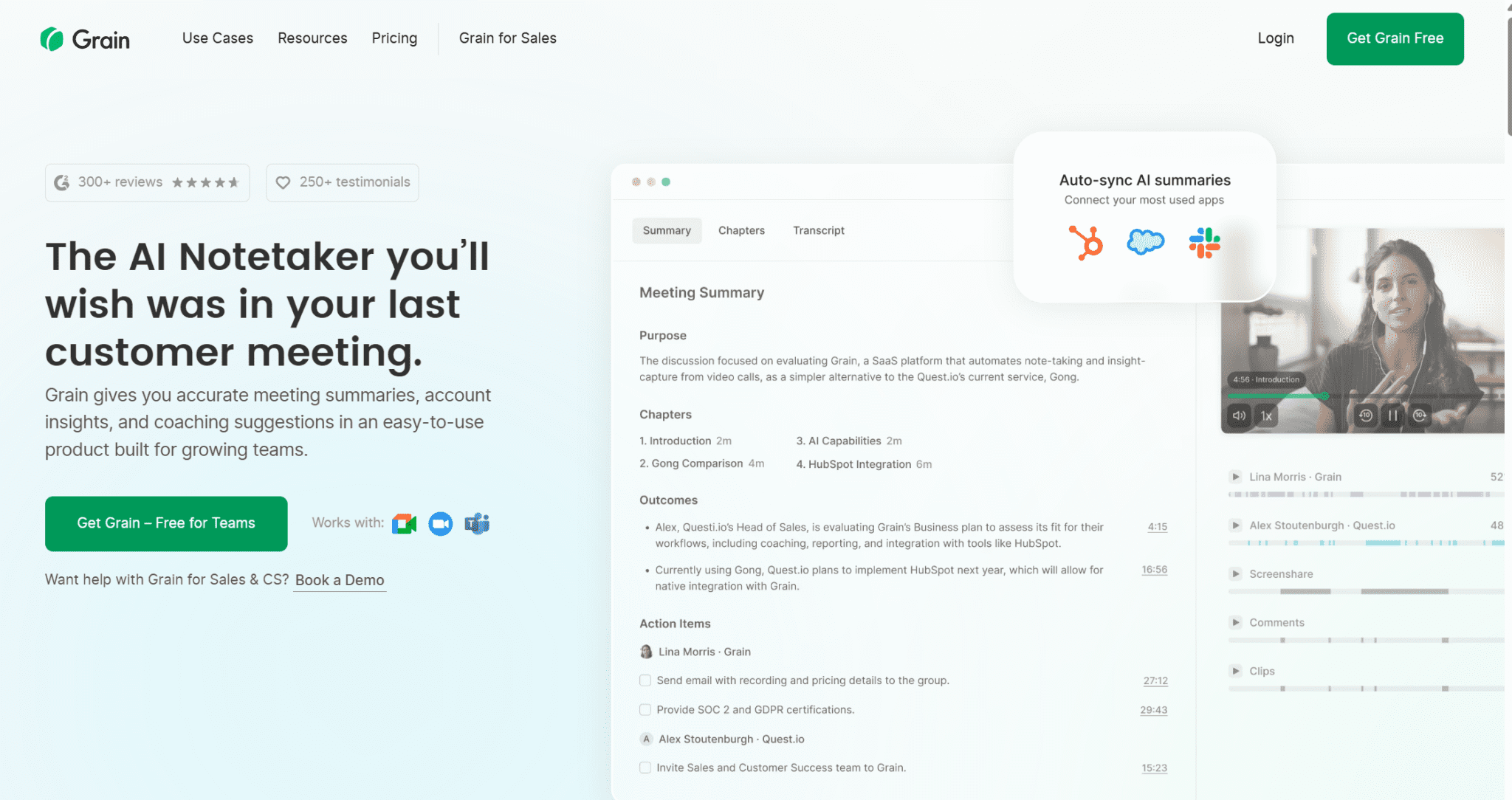
While Grain isn’t the most comprehensive revenue platform (it’s no Gong, Jiminny, or Modjo), it strikes a nice balance between being an affordable, versatile note-taker and a sales-focused conversational insights platform. It has all the bells and whistles of a regular notetaker (call recordings, transcriptions, notes and summaries), but it also has some more advanced features like a deal status dashboard, AI coaching, and auto-syncing with CRMs like Salesforce and HubSpot.
With Grain, you can set up Trackers to identify and receive alerts for important topics across meetings. This is great for managers that want to keep tabs on competitor mentions, feature requests, and specific objections.
Grain’s AI coaching allows you to receive personalized feedback and coaching on your calls, helping your reps reach the next level. This stands in stark contrast to MinutesLink, which only allows you to transcribe and summarize.
How Does Grain Compare to MinutesLink?
Grain and MinutesLink both serve the same space but their target market differs a little. While MinutesLink focuses on simplicity, speed, and universal meeting capture across platforms like Google Meet and Zoom, Grain leans into deeper sales enablement with features like CRM syncing, AI-powered coaching, and a deal status dashboard.
If you’re looking for fast, reliable transcripts and summaries with minimal set-up, MinutesLink might be all you need. Want a more strategic, sales-oriented tool designed to actively move deals forward and improve sales team performance? Go with Grain.
To see how Grain fairs against our other MinutesLink alternatives, see our deep dive guides: tl;dv vs Grain, and Fireflies vs Grain.
What Are the Key Benefits of Grain? (Pros and Best Features)
- CRM Syncing. Grain lets you automatically sync meeting notes and summaries with CRMs of your choice.
- AI Coaching. Want your sales team to reach the next level? Grain lets them learn from AI on the go.
- Deal Status Dashboard. Stay on top of important deals, assess deal health, and identify at-risk deals early.
- Strong Free Plan. Get unlimited call recordings and transcriptions (up to 45 minutes long).
What Are the Biggest Drawbacks of Grain? (Cons and Limitations)
- No Multi-Meeting Memory. Grain’s AI does not remember context from previous calls, hindering its ability to analyze trends and patterns over time.
- No Concurrent Meetings. Grain can only record and take notes for one meeting at a time.
- No Custom Vocabulary. Unlike MinutesLink, Grain doesn’t have a custom vocabulary feature.
How Much Does Grain Cost?
Grain has four plans: Free, Starter, Business, and Enterprise. The Free plan unlocks unlimited call recordings and transcriptions (up to 45 mins). The Starter plan ($15 per user per month, when billed annually) provides 10 monthly uploads, advanced AI notes, and a few integrations, including Zapier.
The Business plan ($29 per user per month, when billed annually) provides CRM integrations, custom AI follow-up emails, AI coaching, Trackers, deal status dashboard, and team performance insights.
Finally, the Enterprise plan requires a sales call to get a quote. It provides more robust security features like SAML-based SSO, API access, and a dedicated CS manager.
4. Fathom – Highest Ranking on G2
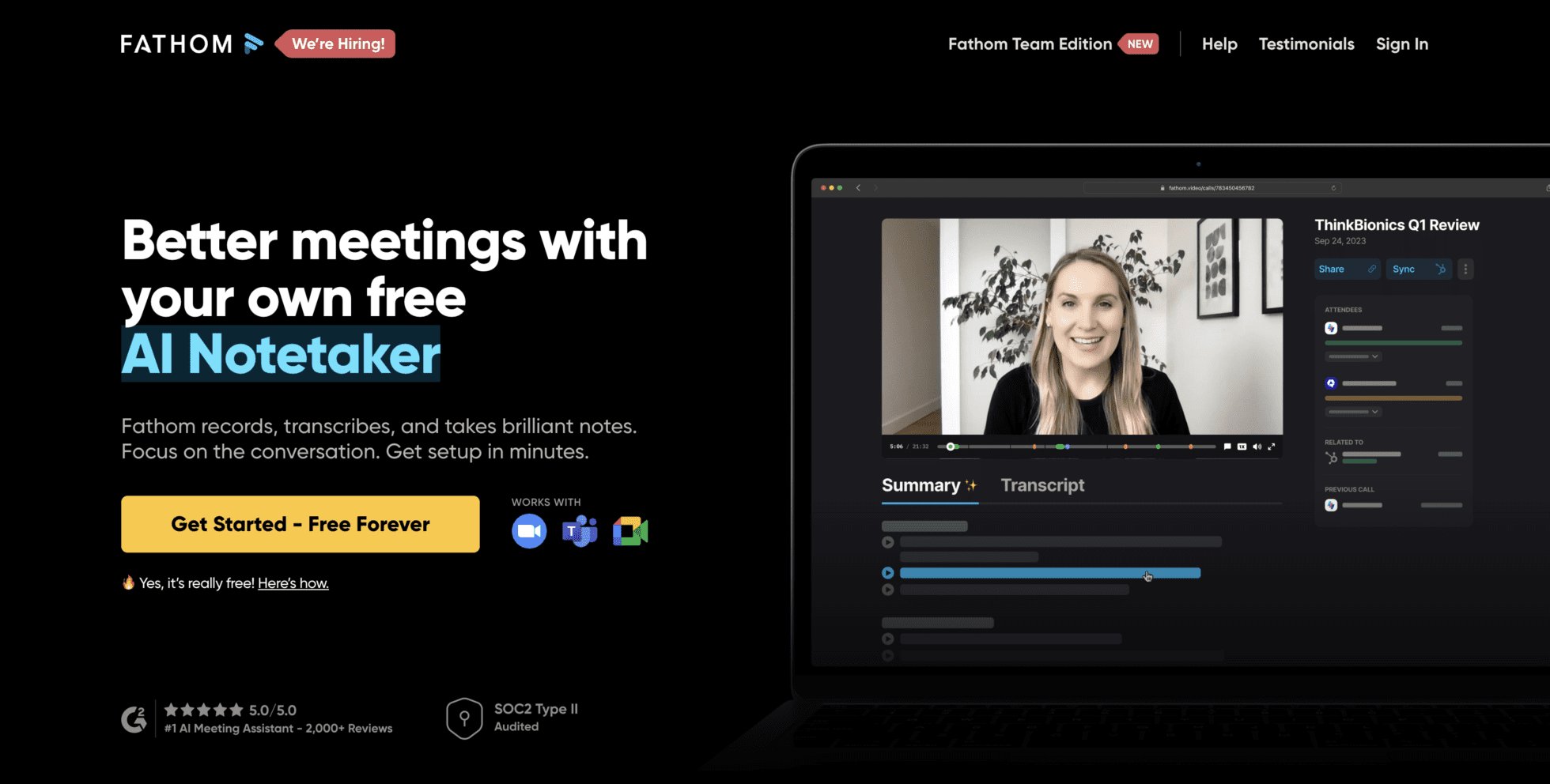
Fathom is one of the most loved AI meeting assistants out there, especially if you go by the glowing 5/5 reviews it’s received from thousands of users on G2. It’s designed to make your meetings smoother, your notes sharper, and your follow-ups faster. With real-time transcription, powerful AI summaries, and effortless mid-call highlight generation, it’s a top pick for users who want accurate transcripts, detailed recaps, and a slick, easy-to-use interface. It even integrates with popular tools like Notion, Google Docs, and Asana, so your insights are always where you need them—fast.
Individuals can enjoy Fathom completely free, with unlimited video recordings and transcripts. Just don’t expect the full suite of AI features unless you’re on the Premium plan. For teams looking to move quickly and collaborate efficiently, Fathom Premium unlocks extra perks like CRM integrations and deeper automation.
You can mark highlights during the meeting and get them summarized instantly, or jump to timestamped topics for a faster catch-up. It’s well-built, well-reviewed, and a solid choice for users who want quality meeting notes with zero fuss.
How Does Fathom Compare to MinutesLink?
Fathom and MinutesLink both target professionals who want meeting insights without the hassle, but they approach it a little differently. Fathom wins in terms of polish and popularity. It’s easy to use and beloved on G2 for its elegant design, intuitive workflows, and comprehensive meeting summaries. That said, while Fathom’s transcripts are solid, MinutesLink offers even better accuracy, especially when it comes to quickly capturing spoken dialogue with minimal cleanup.
Fathom leans more into AI summaries and integrations, making it a great choice for collaborative teams, whereas MinutesLink keeps things fast, flexible, and deeply focused on transcription precision. Both serve a similar audience, but the right pick depends on whether you value tighter AI workflows or ultra-clean transcription.
To see how Fathom fared against the other MinutesLink competitors on this list, check out our detailed guides:
What Are the Key Benefits of Fathom? (Pros and Best Features)
- Automatic Summaries. Fathom automatically generates summaries of meetings, including action items.
- Easily Shareable Reels. With Fathom, you can create short video clips and share them in a single click.
- Powerful AI. Generate highlights mid-call and then get Fathom’s AI to summarize them on the go.
- Download Instantly. Meetings and transcripts are available to download instantly.
- Good Free Options. It’s free for personal use and has a 2 week free trial for the team version.
What Are the Drawbacks of Fathom? (Cons and Limitations)
- Compatibility. Fathom is only available with Zoom, MS Teams, and Google Meet.
- Limited Translations. Only available in 6 languages.
- Complicated Pricing. The pricing for Fathom can be quite confusing compared to other Fireflies alternatives.
- No Sales Coaching. There are no features to help sales teams close more deals.
- No Multi-Meeting Intelligence. Fathom doesn’t offer insights across multiple meetings at once.
How Much Does Fathom Cost?
Fathom is completely free for personal use, making it one of the top free plans out of all the MinutesLink alternatives. However, this individual plan doesn’t include CRM integrations or some other key AI features.
For use in teams, which is where it’ll be most essential for sales managers, Fathom requires you to get a paid plan. There is a 14-day free trial for this plan, but after the trial runs out, you’re left without any options. It costs $19 per user per month.
5. Rev – Best for Transcription Accuracy
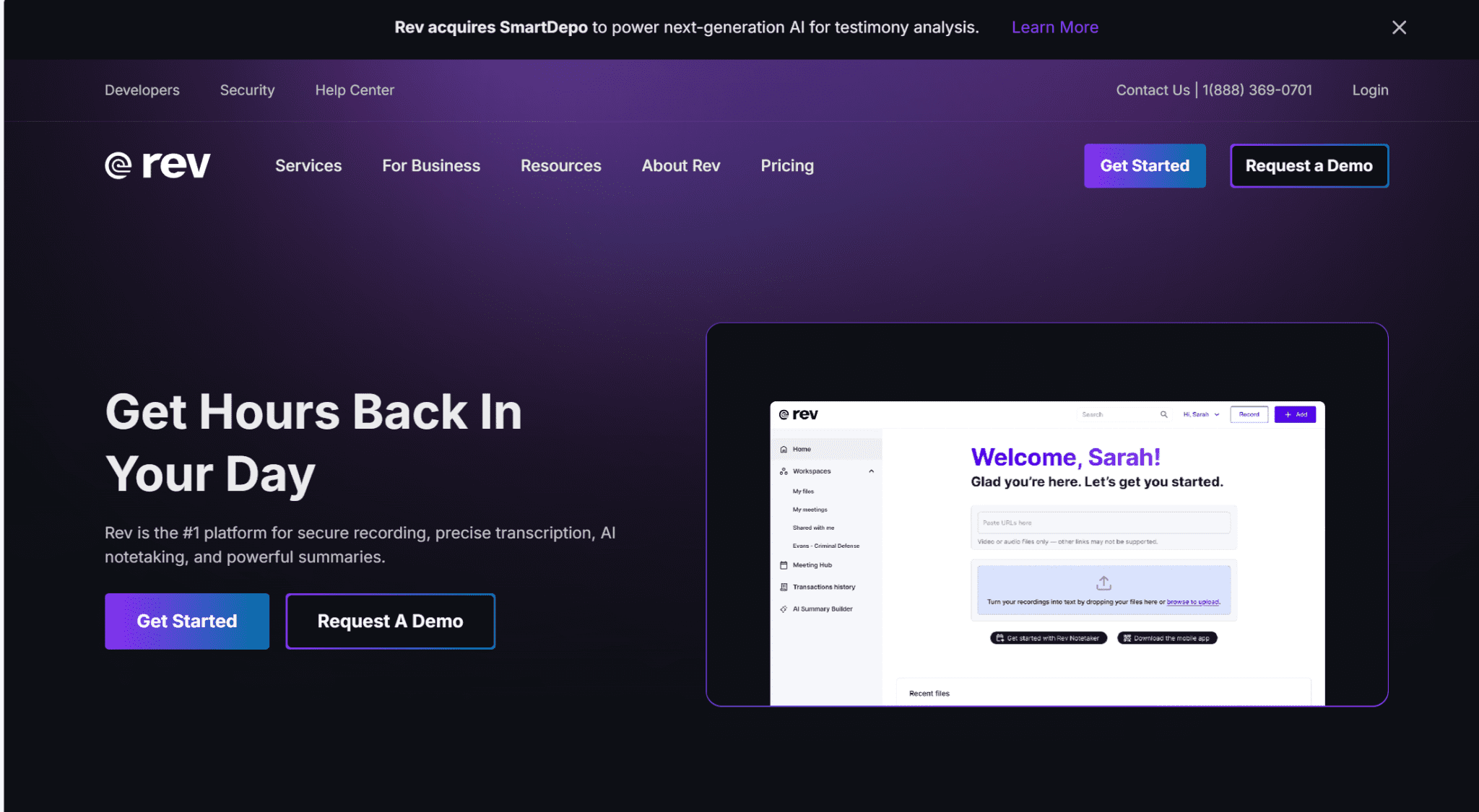
Rev is one of the most trusted names in transcription—full stop. For years, it’s been known as the go-to platform for accurate speech-to-text services, and now it’s levelled up with real-time meeting capabilities too. With the introduction of its Notetaker feature, Rev offers automatic recording, live transcription, and meeting summaries.
Its auto-transcription clocks in at over 95% accuracy (MinutesLink’s accuracy is supposedly 98%) and is delivered within minutes, making it a strong contender for users who want speed and precision. And if you need near-perfect results, Rev also offers human transcription services with 99% accuracy, typically turned around in just a few hours.
Even on the free plan, you can upload unlimited audio or video files for transcription, and annotate or share them easily. While many AI meeting tools emphasize flashy features, Rev focuses on the fundamentals: transcription quality, reliability, and user trust. It’s built for professionals who don’t want to compromise on clarity, regardless of whether you’re working with live meetings or pre-recorded content.
How Does Rev Compare to MinutesLink?
Rev and MinutesLink both deliver top-tier transcription, but they go about it in slightly different ways. Rev shines with its hybrid model: fast, AI-powered transcription when you need it quickly, and best-in-class human transcription for those moments when every word matters.
MinutesLink, on the other hand, leans into real-time workflows and AI-powered insights, offering faster summaries post-call. If you care most about transcription accuracy (especially for interviews, legal notes, or research), Rev is the clear winner. But if you’re after a fast, seamless way to manage calls, get summaries, and collaborate instantly, MinutesLink takes the edge.
What Are the Key Benefits of Rev? (Pros and Best Features)
- High Accuracy for Automated Transcripts. 95% accuracy with automatically generated transcripts.
- Super High Accuracy for Human Transcripts. 99% accuracy with human transcriptions.
- Multilingual. Auto detect speech in up to 37 different languages.
- Integrations. Rev integrates with lots of different platforms, from YouTube to Vimeo, Zapier to Zoom.
- Variety of Text Services. Offers transcripts, captions, and subtitles.
- Notetaker. Rev now records, transcribes, and summarizes meetings in real-time.
What Are the Main Drawbacks of Rev? (Cons and Limitations)
- Limited Collaboration. The collaborative element is not great.
- Limited Conversational Intelligence. Rev has only just entered the AI meeting assistant game, so it falls behind when it comes to conversational intelligence.
- No Multi-Meeting Memory. Rev’s AI doesn’t remember insights from previous calls.
- No Sales Features. Rev doesn’t have any sales-specific features.
How Much Does Rev Cost?
Rev has four plans: Free, Basic ($9.99), Pro ($20.99), and Enterprise. Even with the Enterprise plan, you still don’t unlock unlimited AI transcriptions which is nothing short of bizarre. You’re maxed out at 100 hours per month.
Rev’s free plan is considerably weak compared to other MinutesLink competitors, but if you want world class transcription, this is where you need to be. Though, you should know that human transcription costs $1.99 per minute.
What’s Included in Rev’s Free Plan?
- 45 minutes of AI transcription per month
- Access to pay-per-minute 99% accurate human transcripts, captions, and subtitles
- AI Notetaker for Google, Teams, and Zoom
- Rev Mobile App for recording and editing on the go
- Interactive transcript editor
The Verdict: What’s the Best Alternative to MinutesLink For You?
Choosing the best alternative to MinutesLink really depends on what you’re hoping to get out of your meeting assistant. If you’re in sales, tl;dv is your go-to. It’s catered towards sales teams, yet it has the flexibility to work across the board, from interviews to onboarding. It nails sales workflows with precision, empowering you to automate your data entry for CRMs and track patterns and trends across all your meetings intelligently.
If your team is global or operates across languages, Fireflies shines with its multilingual support and strong internal organization tools that keep cross-functional teams aligned. For revenue tracking and actionable insights, Grain is a great choice. Its deal status dashboard and pipeline visibility make it ideal for growth-focused teams that want to connect calls directly to dollars.
Fathom is the most loved by G2 users, and for good reason. It’s simple, intuitive, and offers solid AI summaries and real-time transcriptions. Meanwhile, Rev remains the gold standard for transcription quality, especially if you’re willing to pay for its human-level accuracy.
As for MinutesLink, it’s a solid choice for those who just want fast, no-nonsense transcripts and summaries. But if you’re looking for deeper workflows, AI smarts, or more tailored features, the tools above each bring something better to the table.
FAQs About MinutesLink and Its Alternatives
What is MinutesLink?
MinutesLink is an AI meeting assistant that records, transcribes, and summarizes meetings automatically. It’s known for being simple, fast, and focused primarily on providing clean transcripts and summaries without a lot of bells and whistles.
Is MinutesLink free?
MinutesLink offers a free tier, but like most AI meeting tools, some of the more advanced features—like extended recording limits or integrations—are locked behind a paid plan.
The free tier gets you 10 transcriptions (capped at 30 mins each) per month.
What are the limitations of MinutesLink?
While it’s fast and straightforward, MinutesLink doesn’t offer features like sales pipelines, CRM syncing, multilingual transcription, or deep integrations with collaboration tools. It also lacks more nuanced AI coaching and real-time insights that some of its competitors provide.
What are the best MinutesLink alternatives?
tl;dv – Best for sales teams needing CRM integrations, multi-meeting intelligence, and AI coaching.
Fireflies – Great for internal alignment, multilingual support, and large teams.
Grain – Ideal for tracking deal health, syncing to CRMs, and locating revenue insights.
Fathom – Most-loved by users on G2 for simplicity, live transcription, and summaries.
Rev – Best for transcription accuracy, especially if you want human-edited results.
Which alternative should I choose?
It depends on your needs. If you want sales insights, go with tl;dv or Grain. For internal team collaboration, Fireflies is a great bet. If clean summaries and usability matter most, try Fathom. And if word-for-word accuracy is critical, Rev is your best option.
tl;dv has the best free plan out of the lot if you wanted to get started with a tool immediately at no cost. It provides unlimited call recordings, transcriptions, and AI summaries.
Does any alternative offer human transcription like Rev?
Rev is unique in offering both automated and human transcription services. This makes it stand out for industries like legal or media where accuracy is non-negotiable.
Can I try these alternatives to MinutesLink for free?
Yes! All of these platforms offer a free plan, though they vary in quality.
tl;dv’s free plan unlocks unlimited call recordings, transcripts, and AI summaries, with some more advanced AI features available in a limited capacity.
Fireflies provides unlimited transcriptions too, but it fails to record video footage.
Grain’s transcriptions are limited during the free plan, but it offers enough for a quick test.
Fathom’s individual plan includes free call recordings, transcripts, and summaries, but it doesn’t provide any integrations or deeper features.
Finally, Rev’s free plan is the worst, with just 45 minutes of transcription per month.