Chances are, you’re on this Monday.com review to see if it’s good enough for your needs. As a project management and collaboration tool, its primary focus is on organizing your schedule and helping you keep everything up to date. Think of it like a fancy to-do list with cards you can move around. If you’ve ever used Trello, Notion, or Asana, Monday is firmly in the same ballpark.
However, Monday, like many other project management tools nowadays (cough, ClickUp, cough), is trying too hard to fill every boot possible. They’ve recently released Monday AI Notetaker, a feature absolutely nobody was asking them for and nobody is talking about. They’re also becoming increasingly known as an all-round CRM, rather than a simple organization tool.
Before I dive into the meat of the Monday.com review, let me preface it by saying that I am a freelance writer for tl;dv. I usually review AI meeting assistants, but Monday has only just branched into this niche (and is primarily a project management tool), so I will be reviewing it for what it is, making reference to its AI Notetaker feature only where relevant.
I used to use Monday.com for a few years for a past client, and I’ve been playing around with it over the past month or so to see how much has changed. From a free plan perspective, it feels pretty similar to how it was several years ago. But let’s dive in properly to see the nuts and bolts.
TL;DR: Is Monday.com Any Good?
Monday Work Management is a great tool if you just want to organize your tasks, assign them to specific employees, set deadlines, mark them as completed, etc. It can handle all the basic things that an advanced to-do list needs. There are also different “facets” of Monday, like CRM, Dev, and Service. None of these have a free trial and they are more catered towards specialized audiences.
One big downside of Monday is that existing customers often report feeling trapped. They’ve built their entire workflows around Monday and now they feel the price is increasing incessantly and they can’t leave without redefining their entire system.
From my personal experience and my research into user reviews, it appears that Monday (Work Management, at least) is better for individuals or very small businesses. To shift an entire business to Monday can be costly and doesn’t necessarily justify the cost. Some small businesses reported paying $20,000 (which they said was a mid figure) to get set up, but that it was extremely complex, riddled with flaws, and took over six months to complete.
Best for: Individuals or very small businesses looking to organize their projects.
Not great for: Large enterprises and teams looking for a do-all CRM and project management app.
Verdict: It’s good at the basic things, but it can get overwhelmingly complex if you try to do too much. And to be quite honest, it’s simply not as good at the niche things as a specialized competitor would be.
To get the full honest review, keep reading. Alternatively, jump straight to the Monday pricing calculator to see how much it’ll cost you.
Quick Verdict By Use Case
Ideal: Solo freelancers & very small teams
Great if you want a visual, customizable task board, simple workflows, and a free plan to get started. Minimal setup and low friction for 1–2 people.
Consider carefully: Growing teams that need heavy automations or CRM
Powerful features are available, but costs, seat-block pricing, and onboarding can balloon. Plan for training and an onboarding budget before you commit.
Avoid if your priority is meeting intelligence or conversation analytics
Monday’s AI Notetaker is early-stage and an add-on; specialist tools (tl;dv, Fireflies, Otter) still lead on recording quality, searchable transcripts, and action-item extraction.
Honest Review of Monday.com: My Thoughts
I used Monday for the first time back in 2019 when an old client of mine switched from Trello to Monday. Back then, as I was a freelance writer, I only used it to see my tasks, mark them as complete, and move them into a different column for peer review. I didn’t really explore much of Monday’s other features.
I never understood why we switched from Trello in the first place. It seemed to do the exact same thing, but I recall it being a big company-wide switch. Maybe Monday was cheaper back then? I can’t say I ever checked. I was writing for an e-commerce store so I was less involved in SaaS research.
I stayed with that client, updating my cards on Monday until mid 2022. As far as I remember, nothing really changed in that time. At least, not for what I was using it for.
Fast-forward to 2025 and I’ve created a new account to test it out for this article after hearing they’ve ventured into the AI notetaker niche. I couldn’t actually test the AI Notetaker feature on the free plan, and I wasn’t going to pay for an add-on to get basic functionality that I already have elsewhere for free.
So from my limited perspective, not much has changed. Monday is still a collaboration platform where users can set tasks, assign them to people, give them deadlines, and move them from column to column depending on your workflow.
I did learn that Monday can be broken into different sections, and that the free plan only uncovers a limited version of one of these sections: Work Management. However, how these are organized is not clear. When I was prompted to upgrade my plan after my Pro trial ended, I was only given the option to purchase Work Management plans.
How Easy Was Monday’s Onboarding Process?
Bear in mind that I’m only an individual on the free plan. Onboarding big businesses is an entirely separate issue that we’ll see more of in the user review section later.
For me, though, onboarding was a breeze.
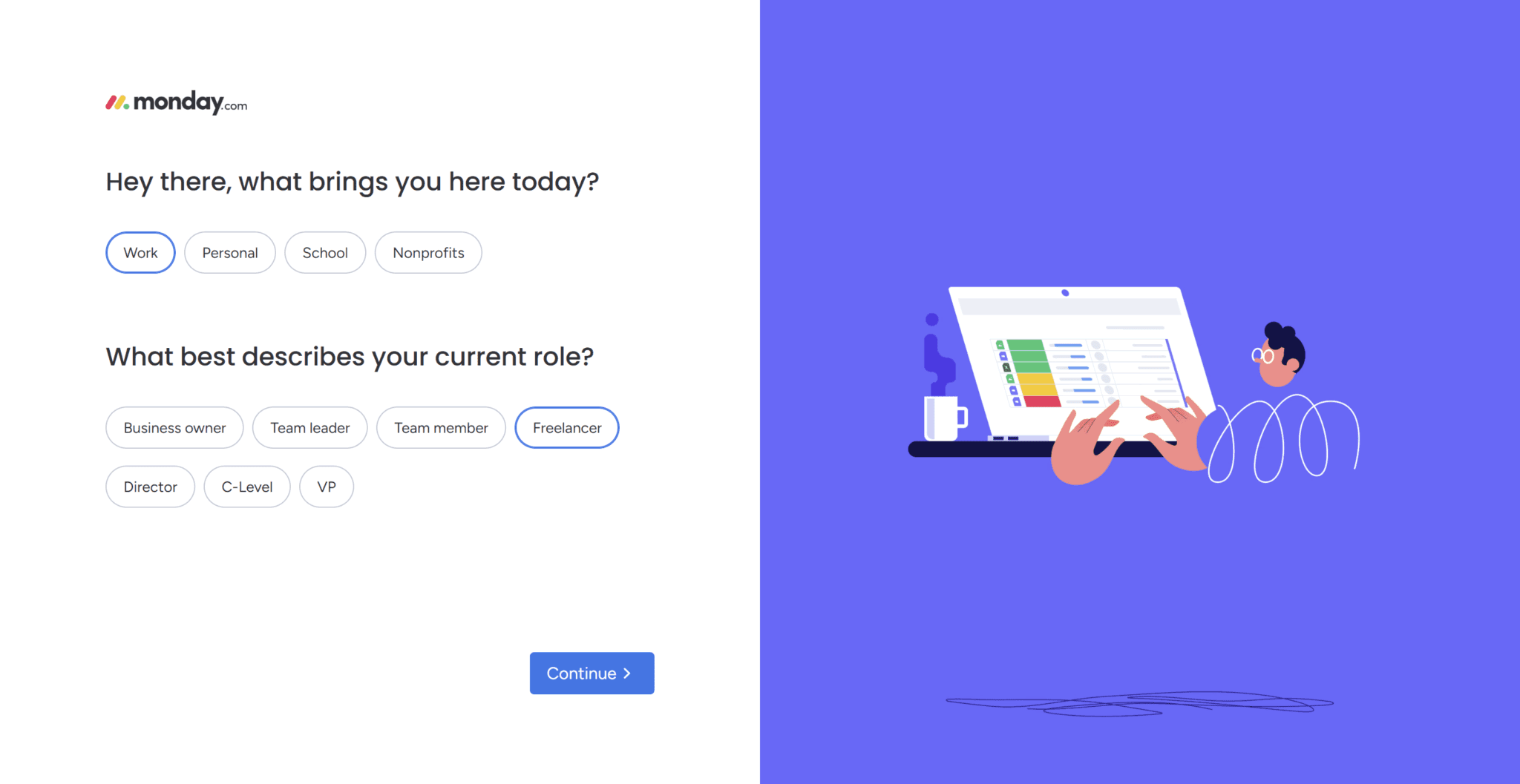
Firstly, you have to go through several pages that help Monday customize your workspace for you. First you get the basics:
- Why are you here?
- What best describes your current role?
Next, you get:
- What do you want to focus on?
I selected creative planning though there were 15 options in total.
The next one prompts you to invite other people to your workspace. I didn’t bother with this.


Then you get asked which columns you want to see in your workspace. I had nine options to choose from, as you can see below. I assume that these may depend on earlier choices.

Once this is done, you’re thrust into your workspace. You can make new tasks, give them an owner, set a status (whether they’re in progress, not started yet, or finished), and more.
While this is all well and good for a solo freelancer who just wants to keep his eyes on a few tasks, for a big company, this definitely lacks substance. There are, of course, multiple pricing plans that unlock additional features that I wasn’t privy to. If you want to know more about that, you can jump straight to the Monday pricing calculator.
What’s Monday.com’s Workspace Like?
Monday’s workspace is fairly good. I enjoyed how I was able to customize what I wanted to see. For instance, as I was working alone, I didn’t really need the “Owner” tag as it was always going to be me. That just took up space. Monday enabled me to customize my settings, however, freeing up extra space for more clarity.

The real problem for me was when I came off this screen, it was difficult to find my way back. There are so many other screens, many of which just display a different variation of the same thing. For that reason, I wasn’t a huge fan of the layout. It was very easy to get lost and then overwhelmed with options I never needed to use.
For instance, I came off the screen above and tried to find my way back, only to end up here (somehow with dark mode?).

I didn’t like this view for a number of reasons. Firstly, this was before I switched off the “owner” setting, because why on earth do I need to see my massive face so many times on my work management platform? It felt like a poor design choice.
The other thing though was that I wanted to find the previous workspace which I quite liked, and I just couldn’t. You can see from the menu on the left-hand side that I’m in the same place. It’s quite possible that the first workspace was from the Pro trial and that when it ended, I was stuck with this. It was never really made clear to me.
The UX is a bit clunky and seemingly unchangeable on the free tier once you get past the initial sign-up. It feels like somebody wanted to make it cool and customizable so that users had creative control, but they just kind of forgot to make it easy to navigate in the process. This is likely different in the paid tiers, but is it worth paying for on its own? Not at all.
How Does Monday Handle Your Data?
According to Monday themselves (as of Oct 2025), they back up “critical” user data every 5 minutes. They say that this critical data includes all customer data. They also back up “non-critical” data on a daily basis. Additionally, any attachments in your account are encrypted and delivered on a per-user-access controlled basis.
They go on to explain that they have strict controls for their employees so they are not able to access your internal data at their own will. They claim that they’re committed to keeping your data safe and private.
That said, it is noted that there are specific employees who can and do access Monday’s databases to optimize performance and storage. Though this team is prohibited from using these permissions to view customer data without explicit, written permission from the user.
So, in other words, it relies on user trust and internal compliance.
What’s This About Monday’s AI Notetaker?
Just last week, Monday updated their support documents to include a section about its AI Notetaker. Despite this, I’ve not seen anything about it anywhere else, either on their website or any other. Nobody seems to be talking about it.
This tells me that it’s very early days and this may be more of a trial run than anything. Even so, they’ve released an AI Notetaker that records, transcribes, and makes notes during your work calls. These notes can then be synced to your regular Monday workflows.
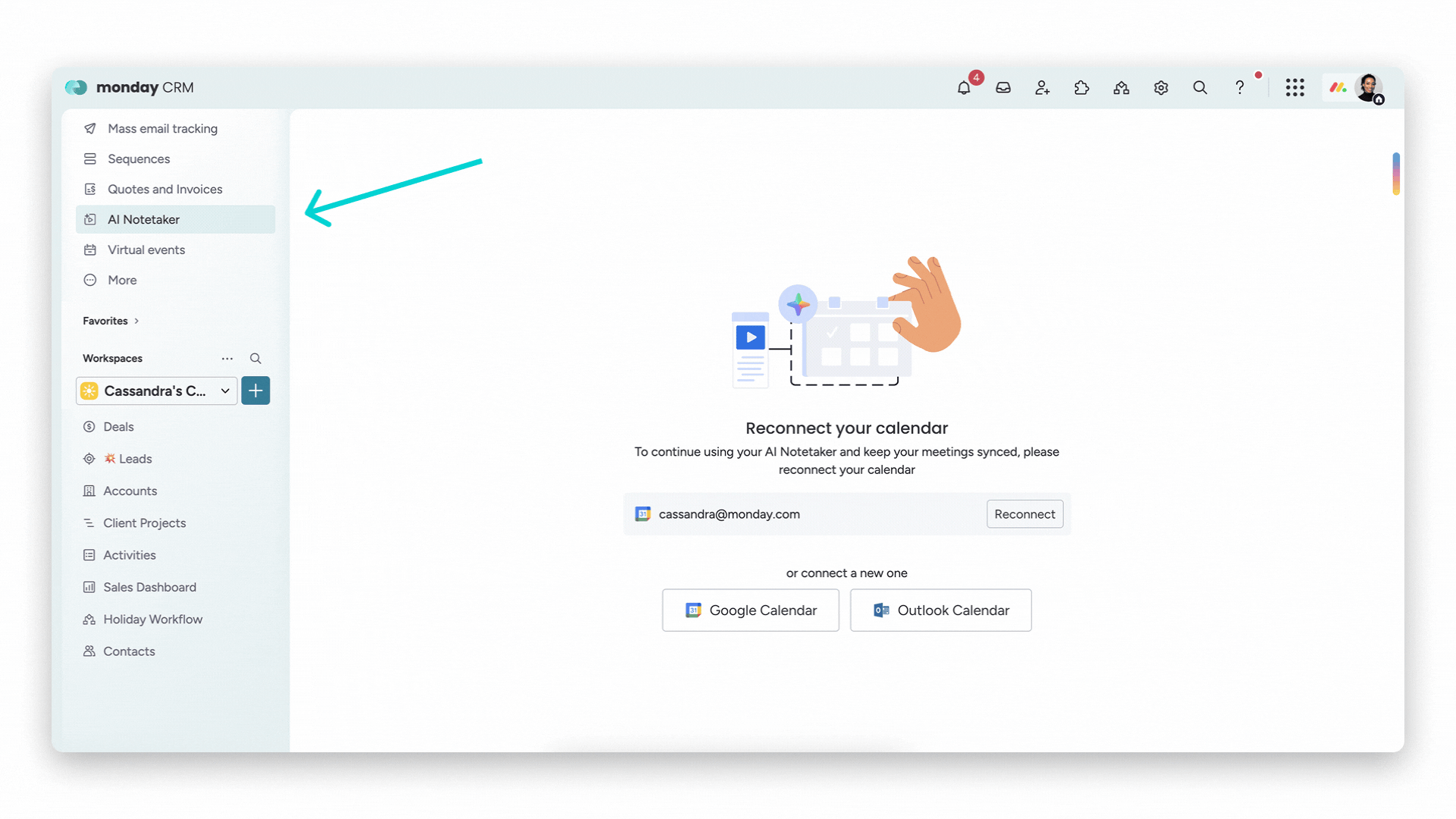
The AI Notetaker is only available as an add-on for Pro or Enterprise users who have a dedicated account manager. It’s available on Monday CRM, Monday Work Management, Monday Service, and Monday Dev.
Once you’ve connected your calendar, you’ll get access to your upcoming meetings, and any past meeting summaries.

As you can see in the image above, each upcoming meeting has the option to “Invite notetaker”. By clicking this, Monday’s notetaker will join your call (on Zoom, Google Meet, or MS Teams), take notes, and give you a summary afterwards.
There are a few additional requirements to keep in mind:
- In order to start recording, the bot needs to have recording permissions from the host.
- If you’re using Zoom, your Zoom settings must also be configured to allow external bots or guests to join meetings.
You can also adjust your settings so that the notetaker automatically joins all calls in your calendar. It will always join two minutes before the meeting starts to ensure you don’t miss a word. In reality, though, it will still need to be admitted by the host.
One of the many problems here is that Monday’s meeting summaries are vague to say the least. Check this one out.

The “Overview” shown in Monday’s own marketing materials is brief and doesn’t seem to include any other detailed notes. You can toggle over to the transcript or see the meeting participants. You also get video playback, though in the examples provided, it appears to be audio-only.
Additionally, Monday’s AI Notetaker has a “Topics” section which contains time-stamped general topics, and an AI chatbot that you can ask basic questions about the meeting. Some examples are:
- What was this meeting about?
- What are the action items?
- What are the next steps?
In short, Monday’s created a passable notetaker that works as a handy add-on if you’ve already got access through one of the required plans. However, it falls well below the industry standard for AI meeting assistants and should not be considered as a serious alternative to tl;dv, Fireflies, Gong or other tools that specialize entirely on conversational intelligence.
It feels like Monday’s in full-on “throw spaghetti at the wall” mode right now. Just look at their latest feature…
Monday Vibe: Monday.com’s New Vibe Coding Tool

This tells me one thing with razor sharp clarity: Monday is desperately trying to keep up with a shifting technological landscape. First AI notetakers, now vibe-coding… What happened to the Monday I used to use that was an organization and collaboration platform? This seems more like Saturday – a do-whatever-day without any real focus whatsoever.
Monday is clearly suffering from ClickUp fever: trying to do absolutely everything for everyone, and it’s only not falling flat on its face because it’s a well-known name.
Like many other work collaboration tools that need to keep growing to keep shareholders happy, Monday has fallen into the trap of losing all sense of niche. It’s literally trying to do everything, as if it can somehow gain a monopoly on all things work-related. Many people already describe it as a CRM. It can be used as such, but it’s certainly not the first descriptor that comes to mind when I think of Monday.com.
Now it can also take notes during your meetings and empower you to build small apps and widgets to improve your workflows. What’s next? AI therapy sessions? Metaverse workspaces? Quantum compute rendering?
Needless to say, I tried to give Monday Vibe a go, especially as it said “no charges apply while Monday Vibe is in Alpha.” However, Vibe slowly got back to me to tell me I need an active subscription. By that, I’m going to have to assume it means a paid subscription, as I was using my Monday account.
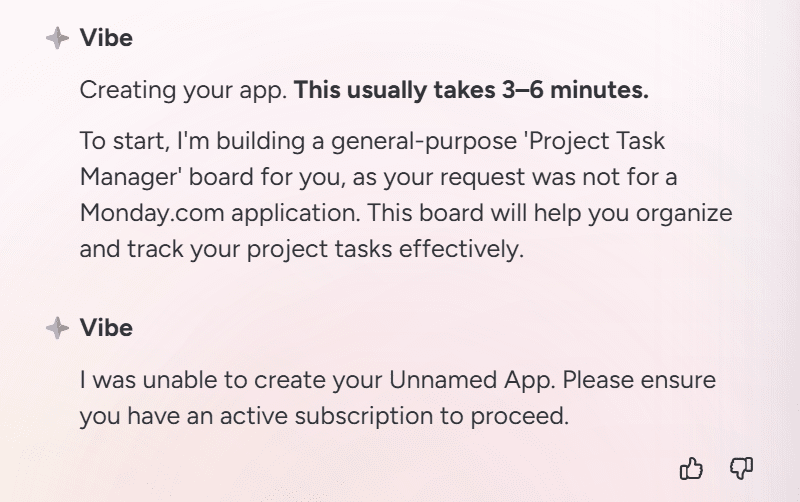
Had it worked, I’d have included the widget it built here in this article. As it didn’t, you can just get a screenshot of Monday Vibe’s failure to help me and ponder on the masterpiece that could’ve been.
The Real Drawback of Tools Like Monday.com
After a short conversation with Dani (tl;dv’s other freelance copywriter), she explained it like this: “It relies too much on people to do the right thing.” Comparing it to the highway code, she went on to say that if everyone used it correctly, it would be much more efficient, but there’s always that element of human input.
People don’t always follow the highway code, and people don’t always fill in the CRM correctly. When people are too much like people, it doesn’t matter how snazzy your platform is, it’ll fall apart.
Dani topped it off with, “Even if you install a process, someone will always do the bare minimum and there will be no consistency.”
So in the end, Monday’s biggest drawback is that it relies too much on human processes. Even if it were better than all the competitors, it would only be as good as how your team uses it. This is another reason why it can get expensive for big teams. Onboarding an enterprise requires training and onboarding fees that can reach in excess of $30,000, depending on team size and specific requirements.
Monday.com Pricing: How Much Does Monday Cost?
So you’ve got a bit of a better idea about what Monday is and whether or not it’s worth your time, let’s see how much it actually costs. If you just want to jump straight to it, you can use the Monday.com pricing calculator below to select the number of seats, billing method, and plan you want and get an accurate estimate for monthly and annual costs.
Monday.com Pricing Calculator
Let’s explore these plans in a little more depth. Monday has four paid plans, and one extremely limited free plan:
- Free (€0)
- Basic (€9)
- Standard (€12)
- Pro (€19)
- Enterprise (contact sales)
All prices are per user, per month, when billed annually. Additional costs apply if you opt for monthly billing. Prices are correct as of October 2025.
Free Plan
Monday’s free plan is for a maximum of 2 users (seats). It’s usually best for individuals or tiny teams that are just getting started and want to try out a few things.
The free plan allows you to create up to 3 boards, access 200+ templates, 8 column types, and access it all from the mobile app or web browser.
The main limitations of the free plan are the lack of integrations and automations. There’s also no guest or viewer capacity, meaning the 2 user maximum rule is strictly enforced. There’s also obviously limited boards and items and a barely significant 500mb of storage.

Basic Plan
Monday’s Basic plan costs €9 per user per month when billed annually, or €12 per user per month if billed monthly.
It’s better for small teams working on a tight budget. With this plan, you’ll unlock unlimited boards and items, 5 GB of storage, and the ability to add free viewers (read-only). You’ll also get the ability to build dashboards (though you’re capped at 1), and prioritized support.
This plan still lacks automations and integrations which are crucial for bigger teams.
Standard Plan
The Standard plan costs €12 per user per month when billed annually, or €14 per user per month if billed monthly.
This is Monday’s most popular plan, because it finally adds automations and integrations (though limited to 250 actions per month each). You also unlock extra views like Timeline, Gantt, and Calendar, plus the ability to invite external collaborators through guest access (though these are billed at 4 guests = 1 user). Dashboards improve here too, allowing you to combine data from up to 5 boards.
It’s a good choice for growing teams that need more advanced project tracking and light automation. The main limitation is that the automation and integration quotas can run out quickly if you rely on them heavily.
Pro Plan
The Pro plan costs €19 per user per month when billed annually, or €24 per user per month if billed monthly.
This tier is designed for teams that need advanced workflow control and more serious data management. You’ll unlock private boards and docs, advanced columns (like Formula and Dependencies), time tracking, and chart views for better reporting. Automation and integration allowances also scale up dramatically (up to 25,000 actions per month), and dashboards can now combine data from up to 10 boards.
It’s a strong fit for fast-growing teams or mid-sized companies, but still lacks the governance and enterprise-grade security larger organizations may require.
Enterprise Plan
The Enterprise plan has no public pricing — you’ll need to contact Monday.com’s sales team for a quote tailored to your organization. However, according to various sources, it was around $52 per user per month, sold in blocks of 5 seats, as of the start of 2025. Though it’s worth noting that a number of users have reported random price rises, sometimes significant ones.
Here’s a Reddit thread where somebody asked how much Monday’s Enterprise plan was.

This plan is aimed at large companies with complex compliance or security needs. It includes everything in Pro, plus enterprise-level permissions, advanced reporting & analytics, enterprise-scale automations & integrations, and dashboards that can combine data from up to 50 boards. You’ll also get priority support, tailored onboarding, and dedicated account management.
For companies where security, scale, and advanced reporting are critical, this is the only plan that makes sense. The downside is that you’re locked into a custom negotiation, and the price tag can be significantly higher than Pro. Additionally, once you’re locked in, Monday can up the price and it becomes difficult for you to leave.
What Do Real Everyday Users Think of Monday.com?
Monday is used by countless people all over the world. It has thousands of reviews across the popular third-party sites like G2, TrustPilot, and Capterra. I’ve scoured those three and more to summarize exactly what real users think about Monday.com.
Here’s the lowdown:
- Monday scores 3.1/5 from 3,353 reviews on TrustPilot.
- It gets 4.8/5 from 78 reviews on ProductHunt.
- It scores 4.6/5 from 5.601 reviews on Capterra.
- It gets 4.7/5 from 14,060 reviews on G2.
That gives it a weighted total of 4.45/5 across 23,092 reviews from 4 different review sites. However, I’ve also dived into social media, particularly Reddit, X, and YouTube to see if there’s some more nuance to be had on platforms where users are more comfortable.
Let’s jump in with what real users like, dislike, and everything in between.
What Do Everyday Users Think of Monday’s AI Notetaking Feature?
Before we dive in, I just want to note that I searched all 23,092 reviews for the new AI notetaker feature to see if anyone had been talking about it. Not a soul. There were only a handful of reviewers that even used the word “note” and none of them were referring to Monday’s new feature.
This tells me that it’s too new and under the radar for anybody to be paying attention. Having only launched in September 2025, it’s likely people haven’t been using it much yet. And those that have tried it haven’t written reviews yet (or if they have, they clearly didn’t find it interesting enough to mention).
Not just these 20,000+ reviews, but I also searched YouTube, X, and Reddit for “Monday.com AI Notetaker” and was met with tumbleweed and crickets. Even Monday themselves don’t seem to have advertised it yet.
So, if you were looking for a Monday.com review to see if their notetaking feature was up to scratch with specialized competitors like tl;dv, I’d wager no. Otherwise it would be mentioned absolutely anywhere else on the entire internet except their tiny little page for it.
What Do Real Users Like Most About Monday.com?
Let’s dive into the things that real users love about Monday.com.
Integrations and API Support
While many users were dismayed to find that Monday doesn’t integrate natively with many of their other work tools, they were pleasantly surprised that Zapier allowed them to do most of the things they wanted (as a third-party extension tool), and that Monday’s API support was great.
Eyal Seagull says, “We have taken our information management to a new level” because of the ability to simplify access to all the company’s information via Monday’s API. Meanwhile, Tristan Marsolais loves “the fact that they provide a GraphQL API which makes pretty much every use case possible.“
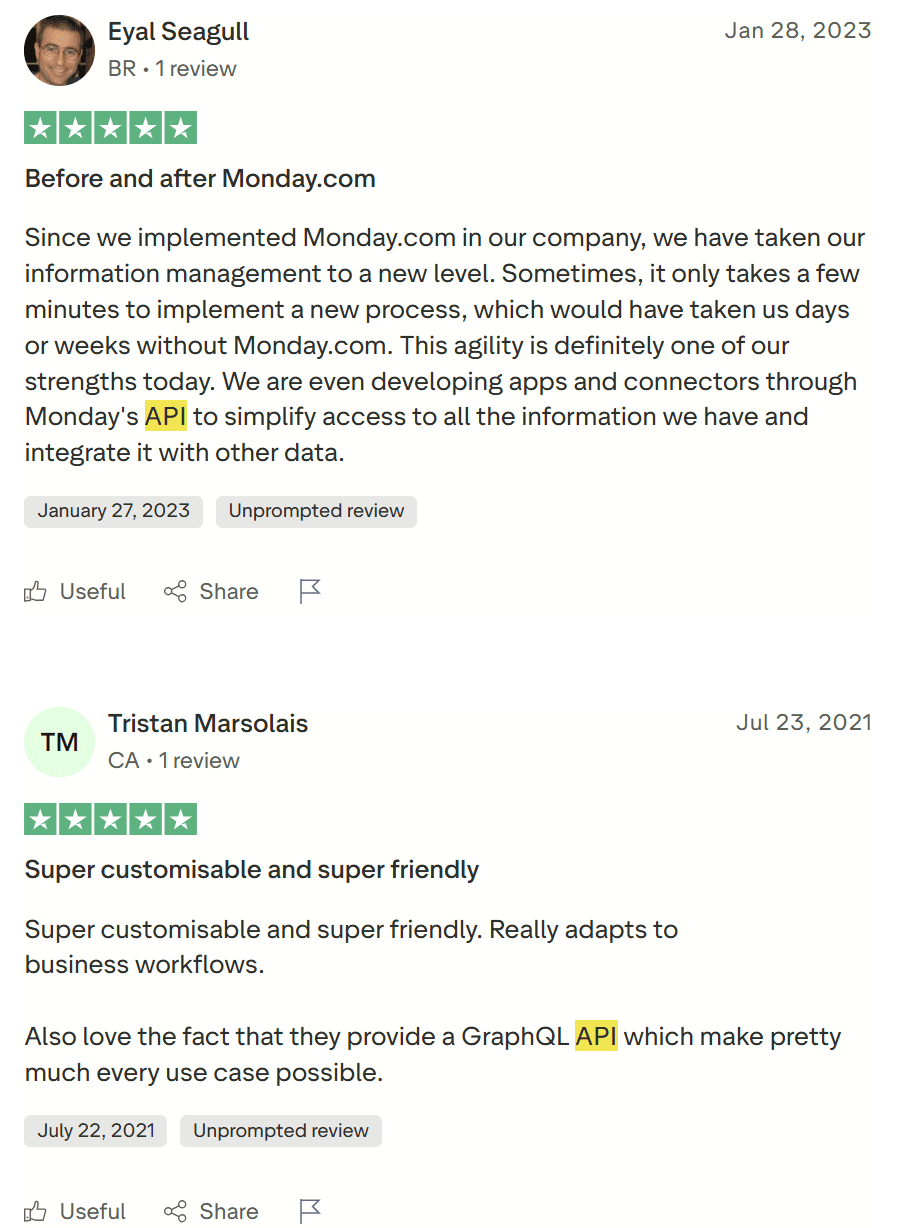
Over on G2, John B. says, “Its integration with tools like Slack and Google Drive is a huge plus for keeping everything connected.” Andry R. said a similar thing: ” The easy integration with third parties, such as APIs and tools like Zapier, allows us to enhance existing automations.”
However, Leia K., despite rating Monday.com 5/5, suggests its integrations are one of Monday’s weaknesses.

She went into quite some detail, explaining how the platform is “incredibly easy to use” and the “interface is visually clean,” but she also highlights a lot of flaws. Most notably, she suggests it has slow loading times, often requires manual work after mass updates, and has an integration library in need of “refinement.” She praises the Slack integration, but suggests the Microsoft Teams connection is weak in comparison.
Collaboration
Mariluz S. says the thing she likes most about Monday.com is “how customizable it is.” She goes on to say that this “makes collaboration with colleagues much easier.”
Alfred M. suggests “It’s visually intuitive, so at a glance we can see project statuses, deadlines, and who’s responsible for what.” He does preface this by highlighting the drawbacks: it’s got a steep learning curve and can feel “overwhelming at first.”
Over on ProductHunt, Hyeonmin Shin says, “Monday.com revolutionizes collaboration with its user-friendly interface and powerful project management capabilities.”

A Forbes review of Monday.com also suggests that real-time collaboration tools are one of Monday’s strongest features, including it in its list of three pros for the tool. But after scrolling down to that section, it appears that the writer seems to favor Monday’s competitors in most aspects of collaboration, specifically ClickUp, Notion, and Zoho. He caps it off with: “Still, I’m pleased that monday.com offers real-time collaboration tools for remote work; they enable teams to get things done together, but there is room for improvement.”
Notifications
A seemingly subtle feature, notifications allow complex workflows over entire organizations to unfold organically. For instance, only when a writer finishes an article can an editor get to work. They’ll be notified by Monday’s system so they know when they can begin.
One Redditor, U/SpecialistTale7438, had this to say: “
Monday’s notification system is one of the best I’ve used. When someone completes a task, it automatically triggers the notification system and it lets the next person in the process know they can start their work. I love it.”
Unfortunately for Monday.com, the commenters on this post were not such big fans.

The same can be said for most Reddit posts: users always tend to criticize the fact it seems to be rinsing its users by forcing them to upgrade and then consistently upping the prices.
To get back into the positive, Dyrlene B. loves how she always receives instant notifications “so nothing slips through the cracks.” And Nico agrees, saying, “Automating repetitive tasks like notifications, reminders, and status changes has saved us so much time.”
What Do Real Users Detest About Monday.com?
Let’s take a look at the things users hated most about Monday.
Billing
Straight away, we have billing. Monday provides a rather unique subscription tier in that you have to buy for 5 people. Don’t need it for 5 people? Tough luck, buddy.
This specifically applies in the way you add additional users later. If you’re a team of 5 that needs 1 additional user to join, you’re gonna pay for 10 seats. I almost didn’t believe this, but it’s even visible in the pricing page.
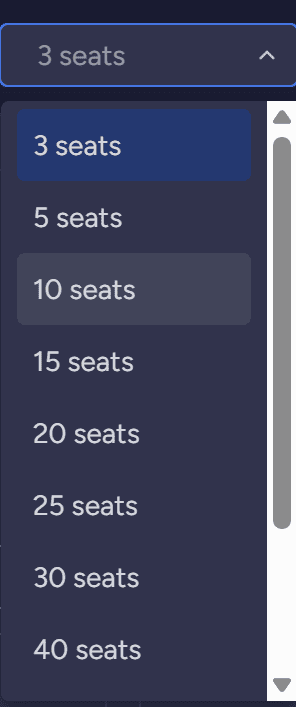
If that isn’t shocking enough, it seems Monday strictly enforces this rule, even for teams going from 5 people to 6. Ludicrous.
Erik Schvarcz commented just last week (Sept 25th, 2025), saying, “When we had 5 users and added a 6th one, we got billed for 10 onwards ($120 per month). Disgusting company, leaving it right now.”
It’s hard to blame him. I would feel a certain degree of rage too if Monday tried to bill me for 4 unused seats. Especially if I’m running a small company where that type of move literally doubles the monthly cost for a single extra seat.

Many other TrustPilot reviews rate Monday.com low for the same reason. Take a look at Aviv Blumstein’s “honest review” about his love/hate relationship with Monday.com.
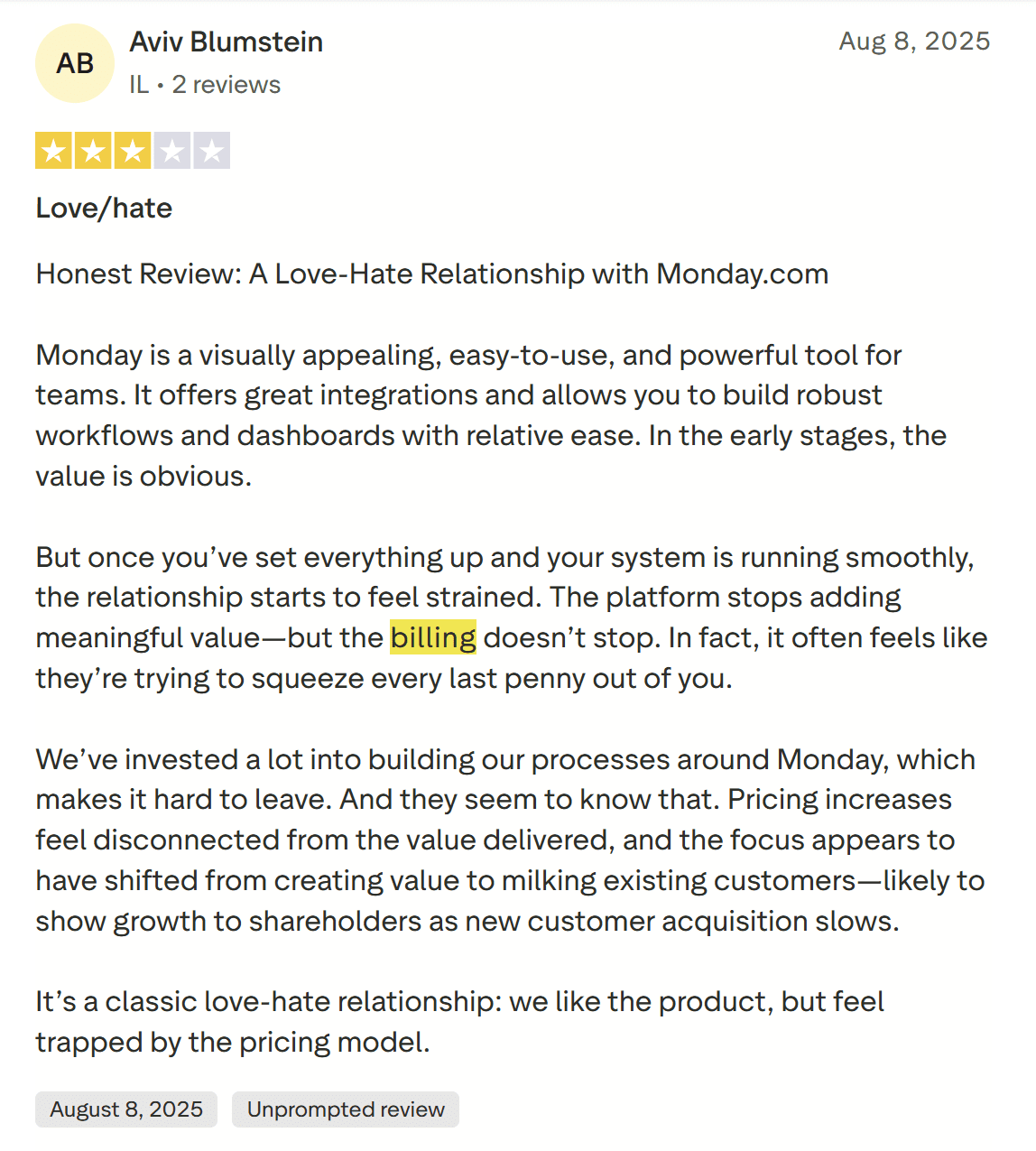
He ended up rating it 3/5, claiming “we like the product, but feel trapped by the pricing model.” He suggests that “pricing increases feel disconnected from the value delivered, and the focus appears to have shifted from creating value to milking existing customers.”
Quite possibly the worst of all, user Alexander Fielding found that Monday had incorrectly charged his team $8,500 in excess. He was supposed to be paying $179 per month, and within 8 months, they’d overcharged him by such an extraordinarily high amount.
He said it took a long time to get refunds, but eventually they did come through and Monday also provided two months free for the stress. However, just glancing at the billing reviews shows that this is absolutely not a one-time mistake. There are countless users that report being overcharged, unable to cancel, or otherwise shady billing practices. That alone is enough of a red flag for me to avoid ever giving them my financial details.
You could keep reading billing fails for days, but to leave you with one last one, Nancy calls Monday’s billing practices “predatory.”
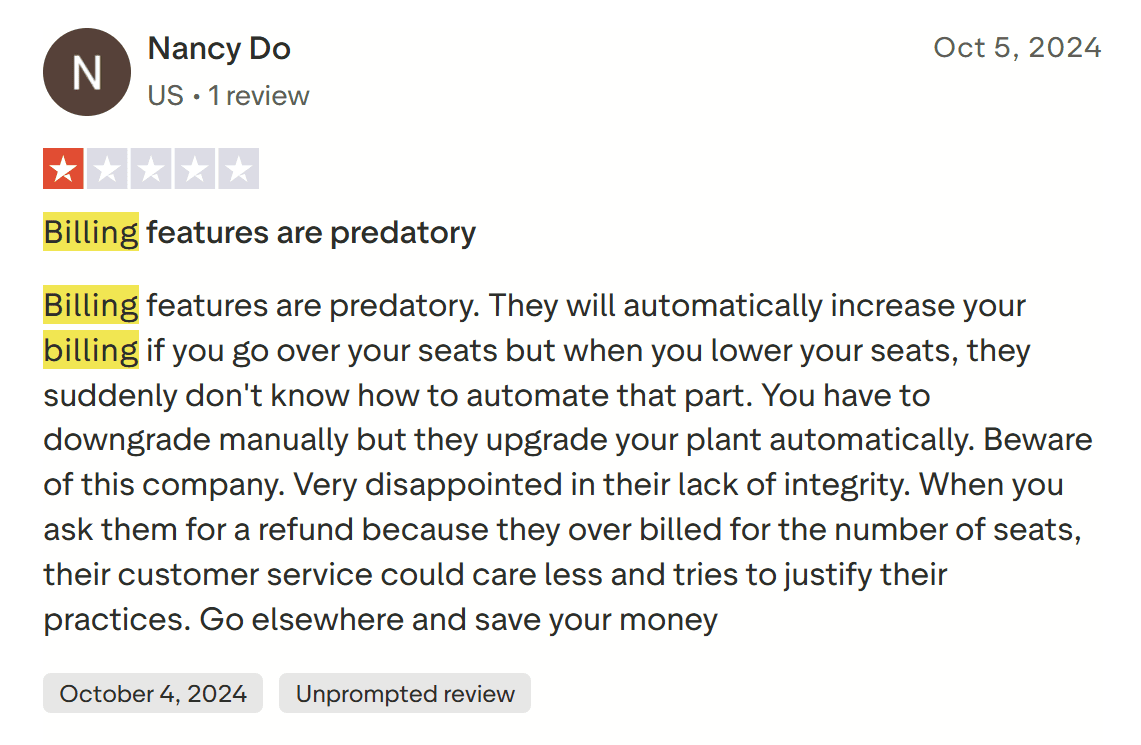
Leaving it with just one star, she said “They will automatically increase your billing if you go over your seats, but when you lower your seats, they suddenly don’t know how to automate that part.” She also said the customer support agent she spoke with tried to justify their practices rather than refund her. She sums it up with: “Go elsewhere and save your money.”
Customer Service
Earlier this year, Jason Treeby let rip on Monday.com too. He rated it two stars on TrustPilot because of the lackluster customer support. He started by saying how “Monday is a brilliant concept” but ended up saying “it takes far too much time and effort to sort out integrations and the templates are too basic to have any impact.”
Finally, he expresses frustration at the customer service, claiming he tried to upgrade to Enterprise on several occasions only to be let down because they wouldn’t call him back. He also “spent 40hrs building integrations and required tech support numerous times and the lack of help has been so frustrating.”

In Monday’s defence, they did respond to his critique (which wasn’t the case for many others), asking for him to reach out on social media to arrange a call, reassuring him that they’re sorry and that they are there. Sounds like a case of too little too late for the Monday squad.
Over on ProductHunt, where reviews tend to be more professional and positive leaning, they still can’t escape criticism of the customer service.

There can’t be much worse customer service than our next user. Taking to Reddit to voice his complaints, bluegravity5 advises people to “avoid this software at all costs.” This is a true horror story as Monday.com almost ruined his business.
It’s quite a long thread, so feel free to go into it more to get the juicy details, but I’ll cover the most prominent things here. Firstly, his business spent around $20,000 to get set up with Monday and have it customized to their needs. He notes that this wasn’t a “cheap” supplier, and that the cheapest quote he received from 6 companies was $14,000.
The set-up was supposed to take 2 months, but it ended up taking 6. That’s another thing I’ve heard multiple times in all these reviews. Expect it to take longer to set up than they claim. He also stresses that they had an expert consultant and it’s confirmed that none of the issues were due to user error. Here’s what he says:

In short, there was some kind of software bug in how Monday was working. Usually, it operates like a series of interconnected spreadsheets, but for this user, the links seemed to keep breaking and nobody knew why. What made this ten times worse was he sought professional help from Monday’s customer service team and they advised him to clear the connection and start again. He specifically asked them to confirm this was 100% as it would mean 8 hours or more of manual relinking afterwards. CS said yes, but after wasting time setting it all back up again, the problem persisted.
It’s not over yet, though. Customer support transferred him to a different colleague, who, “no f*cking joke,” asked them to do the same thing. He lost his patience, told the CS member to read the previous email chain that he had access to, only to find that apparently he had technical issues and couldn’t get up to speed on the issue he was supposed to be resolving.
He was told they’d get back to him, and one week later they did finally respond. Any guesses as to what they said? Clear the connection and start again, “the very advice that didn’t work that had me transferred through to this person in the first place.”
The top comment in the thread sums up people’s attitude towards Monday perfectly: “When you name your company after the worst day of the week, people are bound to hate your software.”
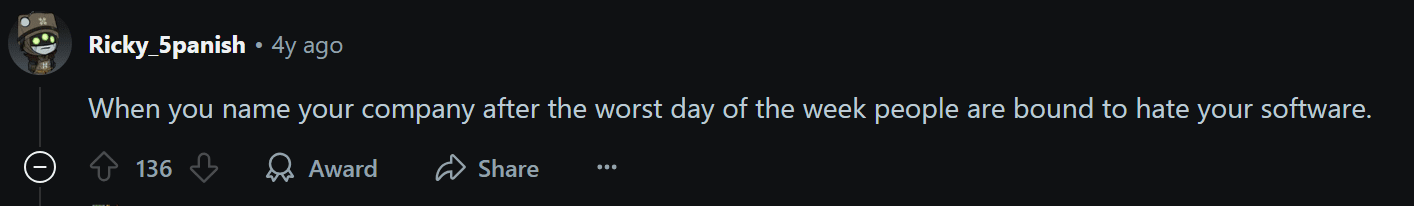
Over on Capterra, the Monday customer service hate continues. One anonymous user puts it plainly: “The customer service could not be worse.” While on TrustPilot, you get more of the same sentiment:
- “Worst customer support ever!“
- “Stay away. Horrible customer service.”
- “Do not use for enterprise solutions. Shockingly bad customer success experience.”
User Experience
Many users aren’t just upset with the billing practices and the customer support, but the actual product itself. For instance, a UK customer on TrustPilot rated it 1/5 and said, “Buggy, broken, and a complete waste of time.“
Over on G2, Raffaela rated it highly (4.5/5), but said, “When I have tasks that need to be done on specific days, like Monday, Wednesday, and Friday, it’s difficult to set them up to display correctly. The tasks are shown linearly or do not reflect correctly on the exact days I am going to work.” This is one of the foundational features of Monday, so if it can’t get basic organization right, I’d start to lose trust in it to do anything else.
Just as Dani said, one of the big problems some teams run into is trying to get their teams to actually use and implement it. If the UX is not intuitive, people aren’t going to feel at home. Matt B., for example, said, “We tested the free trial and overall had issues getting the team to implement and use it.”
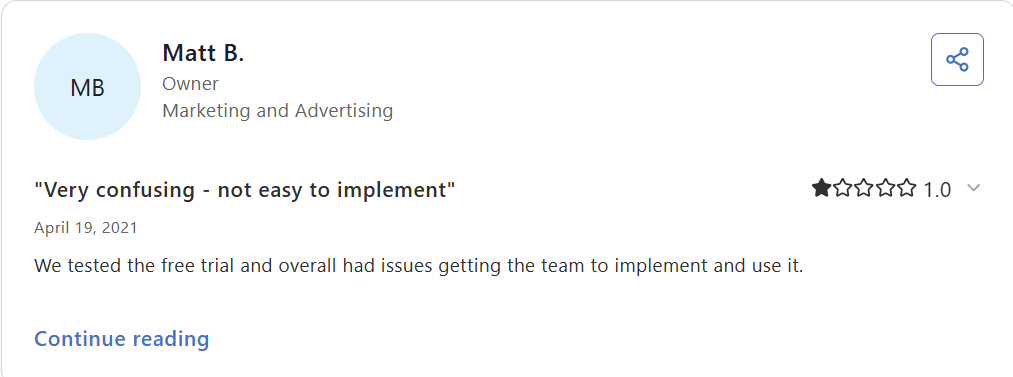
The Verdict: Is Monday.com Actually Worth It?
The thing with Monday’s reviews is that there are so many of them, you can find reviews to fit almost any narrative. Sure, the pros and cons I highlighted above do get a lot of people saying the same thing. I purposely tried to pick the most common positives and most common negatives, but that doesn’t mean that because a lot of people found it difficult to use, everybody will. Similarly, just because lots of people love the collaborative features, it doesn’t mean everyone will.
People have different expectations when it comes to quality, and reviews are subjective by their very nature. Overall, Monday scores highly, but there are more than a few horror stories that make you think twice about whether you want that kind of stress, particularly around billing and customer service.
All in all, Monday.com is a solid Work Management app for freelancers and small teams that need visual task boards and light automations. But if you’re buying for enterprise scale, CRM functionality, or meeting intelligence, expect higher costs, onboarding headaches, and an add-on ecosystem that’s still catching up (especially when it comes to AI notetaking). Specialized tools outperform Monday and will likely continue to do so as its reach is too broad.
Ultimately, the best thing you can do is have a play around with the free plan (or Pro trial) for yourself. Though it does seem that Asana, Notion, Trello, ClickUp, Zoho and others were all frequently mentioned as more affordable, more efficient, and more collaborative alternatives to Monday. I would personally start with one of them. Or if you’re after meeting intelligence, head straight to tl;dv.
FAQs About Monday.com
What is Monday.com used for?
Monday.com is a work operating system (Work OS) that lets teams manage projects, tasks, CRM, operations, and workflows in a single place. Think of it as a visual dashboard where you can plan, assign, and track work across departments.
Is Monday.com free?
Monday.com does have a free plan for up to 2 users, with basic boards, templates, and mobile/web access. However, it’s commonly thought that this plan is extremely limited.
For bigger teams or advanced features like automations, integrations, and dashboards, you’ll need a paid plan.
How much does Monday.com cost?
Pricing depends on the number of “seats” (users) you pay for and which plan you choose (Basic, Standard, Pro, or Enterprise). Costs start at around $9–$12 per seat per month when billed annually, and enterprise pricing usually requires a custom quote.
Also note that for the paid plans, you must start with a minimum of 3 seats and to add additional seats, you must do so in batches of 5.
Does Monday.com have an AI meeting notetaker?
Yes, Monday has recently introduced an AI notetaker as part of its AI assistant. But it’s still early-stage compared to dedicated tools like tl;dv or Fireflies, which focus entirely on meeting transcription and insights.
Is Monday.com good for freelancers?
It can be. The free version works well for solo users or very small teams. However, freelancers who mainly need client call notes or meeting transcripts may be better off with tools designed for meeting intelligence.
Is Monday.com good for large enterprises?
It can be powerful, but it’s not plug-and-play. Enterprises often face high costs, mandatory seat minimums, and onboarding needs. If you have the budget and internal champions, it scales well. If not, adoption may struggle.
There are also several horror stories about delays in set-up (several months) and many other issues that can have ripple effects throughout your entire business.
What’s the difference between Monday Work Management, Monday CRM, and Monday Dev?
These are different “products” within Monday.com:
Work Management → project/task management across teams.
CRM → pipelines, customer relationships, and sales tracking.
Dev → product and development workflows.
They all run on the same core platform but with pre-built templates for different use cases.
Is Monday.com better than Asana or Trello?
It depends on your needs. Monday is more customizable and scalable, with advanced dashboards and automations. Asana is often seen as simpler for task management (and more affordable), while Trello shines for lightweight, visual Kanban boards.
Can Monday.com replace Slack or Microsoft Teams?
Not really. Monday can centralize projects and tasks, but it’s not a chat or messaging platform. Most teams still integrate Monday with Slack or Teams for real-time communication.
Does Monday.com integrate with Zoom, Google Workspace, or Microsoft 365?
Yes. Monday has 200+ integrations, including Zoom, Gmail, Google Drive, Outlook, and Microsoft Teams. You can connect calendars, files, and even trigger automations between tools. It also connects with Zapier so you can make connections to tools through there if no direct link exists.





