PLAUD is WILD! Why record your meeting with a bot when you can wear your meeting recorder like a watch? PLAUD asked this very question and thought, “Screw privacy, ethics, and conversational intelligence; let’s go for fashion, baby!”
All jokes aside, it’s a cool concept, but does it actually help users transcribe their conversations, or is it more of a gimmick? We’ll review PLAUD and look into its pros and cons before diving into the PLAUD alternatives you might be interested in. We’ll include a range of different ones so you have plenty of choice, because let’s face it: there isn’t much out there that does what PLAUD does.
PLAUD Review: What is PLAUD?
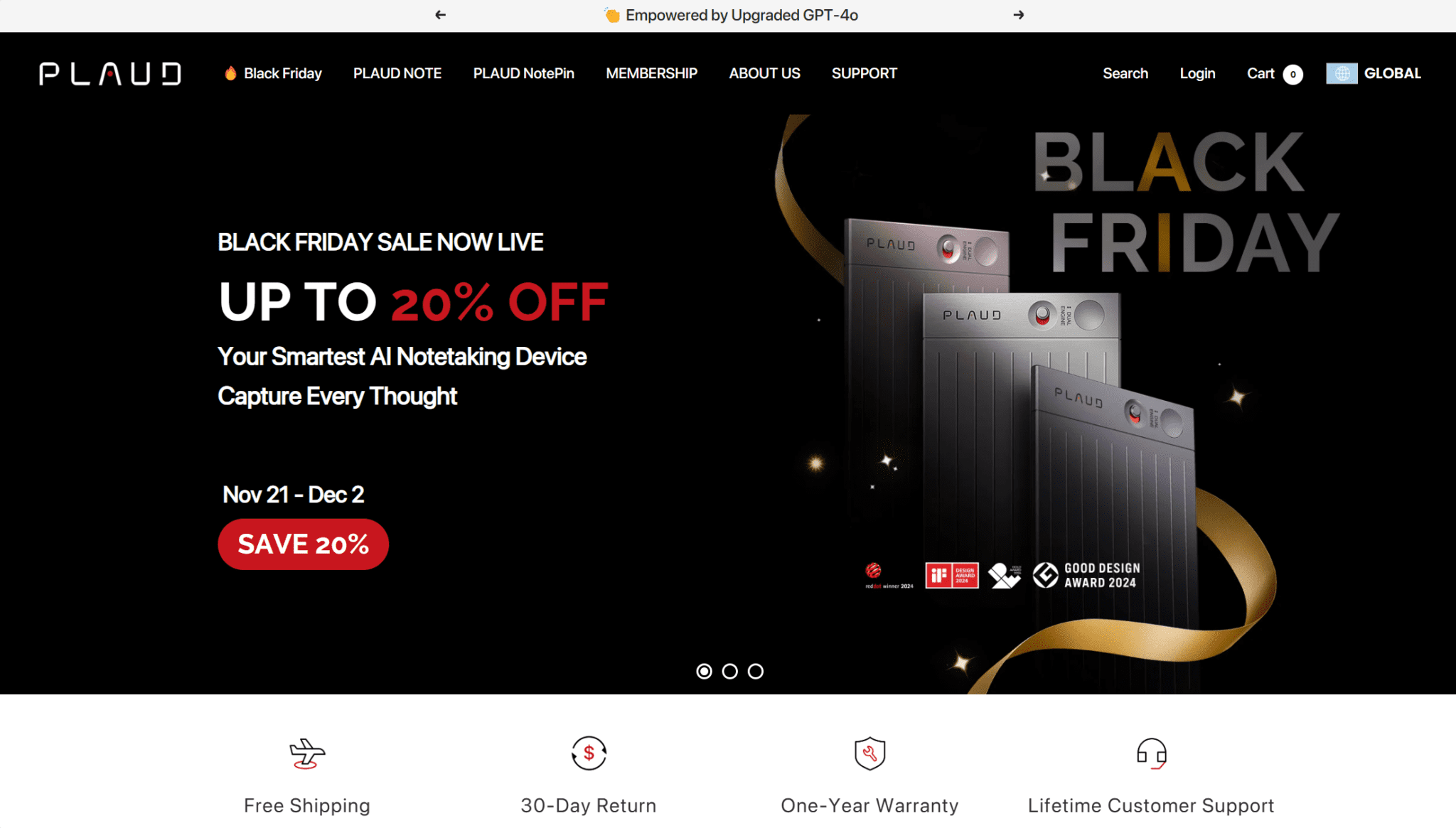
PLAUD is a physical device that you can use to record conversations on the go. It’s slim and can attach magnetically to your mobile phone to capture phone calls through vibration detection technology. Alternatively, you can leave it on the desk and let it capture ambient noise from the room. These two options let it record any conversation you have, wherever you have it.
PLAUD NOTE is thin and light enough that you can carry it inconspicuously. It has 64GB of storage and enough battery life for 30 hours of continuous recording. The reason it’s capable of so much in such a small device is because all the hardware does is record. The complicated stuff is done online.
If you don’t feel like carrying your PLAUD device, you can get the PLAUD Notepin and wear it instead. You can literally wear your AI as a necklace, a wristband, a clip, or a pin. This is a great way to capture audio from your daily life, but it conveniently ignores any questions of privacy.

What’s interesting about PLAUD is that it’s not just an audio recorder. Everyone has an audio recorder on their phone nowadays. The important thing with PLAUD is that you can get transcripts, GPT summaries, and even mind maps from your audio. To get these, though, you need an online subscription on top of the hardware cost.
There’s a free plan which unlocks 300 minutes of transcription per month, as well as 13+ professional summary templates, AI speech enhancement, unlimited cloud storage, and more. For $6.60 per month, you can quadruple your transcription minutes (1,200), get more summary templates, customize your own templates, and ask PLAUD’s AI anything about your conversations.
So PLAUD is both a software and a hardware. It’s an AI meeting assistant that also must be carried around physically. On the software side of things, it leaves a lot to be desired. There are no premium plan options, which means the transcription minutes are capped at 1,200.
However, there is an additional quota for 6,000 minutes of transcription that you can acquire for a whopping $149.50 each time. Currently, this is on offer and available for $89.99, which is still quite pricey for transcription minutes only. It’s valid for 24 months upon activation. These transcription limits are not enough to use in any serious business setting. Not to mention, to make use of those minutes, you need to buy each member of your team a separate PLAUD NOTE device.
Seemingly, then, PLAUD is more for individual use. You might use it to record your lectures, phone calls, or casual conversations throughout the day. But what does this mean for privacy?
What Are the Ethical Issues of Recording With PLAUD?
PLAUD can be used anywhere and everywhere. That’s kind of the point. However, in the vast majority of countries, it’s illegal to record somebody without their consent. That places the burden of responsibility very much on the user to ask for permission to record before actually recording.
It’s fair to say that it’s unlikely most users will do this every time they record using PLAUD. This can create some real privacy concerns, not necessarily for your data on PLAUD itself, but for those that don’t wish to be recorded.
This is also true of people who work with sensitive information. If you wore a PLAUD Notepin to work, you could theoretically record things that are supposed to be confidential. Nobody can really tell that you’re wearing a PLAUD device or even just carrying it; it’s a hazard for sensitive data.
As far as PLAUD goes, they claim that “Your Data & Privacy are [Their] Top Priority” yet they don’t seem to mention other people’s data privacy. Personal data is encrypted and it’s only uploaded and processed with your explicit authorization. It also highlights that there is a clear path for deregistration, which is always a bonus, but again, there’s a clear lack of reference to the potential privacy invasion that PLAUD devices will have on non-users all over the world.
While one of the main target markets is the USA, PLAUD is also big in Asian markets, particularly Japan, Taiwan, and South Korea.
PLAUD Pros
- Record Anything. With PLAUD NOTE, you can record any conversation, be it on a phone call or in person.
- Long Battery Life. PLAUD can record for 30 hours continuously and has a standby time of more than 60 days.
- Storage. PLAUD’s cloud has unlimited storage, even on the free plan. The device itself has 64GB which is enough to record 2 hours per day for 240 days.
- Slim and Lightweight. PLAUD NOTE is super lightweight so you don’t feel burdened carrying it.
- Wearable. You can wear your AI as a pin, necklace, or wristband to make it even easier to carry.
- Speaker Identification. Identifies speakers in group settings to provide accurate transcripts.
- All-in-One Recorder, Transcriber, and Summarizer. There are better recorders and better transcribers, but PLAUD is one of the only tools that seamlessly combines these to make your life easier.
PLAUD Cons
- Outrageously Expensive. Not only is a PLAUD NOTE device more than $150, the transcription plan is capped at 1,200 minutes with the additional 6,000 minutes being an extortionate $149.50 each time.
- Privacy Concerns. PLAUD can be used to record people all over the globe without their consent.
- No Multi-Meeting Intelligence. PLAUD records and can even transcribe, but it can’t analyze all your calls together to identify patterns and trends across all of them.
- Not Feasible for Most Business Settings. The low transcription minutes and high cost of providing devices to employees makes it unfeasible for most business settings.
- No Sales Features. While transcribing and summarizing sales calls can be a massive help, it doesn’t provide any deeper AI help to get the most out of them.
- Consumes Phone Battery. Users have reported that PLAUD drains their phone battery while recording, and some even without recording.
- Customer Support. Some users have expressed frustration at having to deal with PLAUD’s customer support team.
Pricing
A PLAUD NOTE device usually costs $159, though at the time of this write – it’s on offer for Black Friday. If you want to combine it with an annual Pro membership, it’ll set you back $238 before any discounts.
The PLAUD Notepin costs $169 and includes a free accessory kit, unlimited cloud storage, and an advanced AI membership.
For the membership alone, there’s one free plan and one paid plan. The free plan includes just 300 minutes per month, while the paid plan unlocks 1,200 minutes but will set you back $155 for a year’s subscription before any discounts (you can currently get it for $79).
There is also an additional quota of 6,000 transcription minutes that you can purchase separately whenever you want. The minutes are valid for 24 months and cost $149.50 without any discounts. At the time of this write, for Black Friday, there is a sale and the minutes are available for $89.99.
Does PLAUD Really Need a Device?
The big thing with PLAUD is that you have to buy a device and subscribe to an online plan to get your money’s worth. But your phone already records audio so why the need for a separate audio recorder?
Sure, it’s cool that you can wear it. It’s also built specifically for audio recording so it probably does a better job than most phones, not to mention it can record your phone calls (regardless of whether they’re cellular or over WhatsApp or any other communication platform).
But the question remains the same. Is it essential? Surely there is transcription software that can do the same thing without requiring you to purchase a hardware device and a subscription?
Below, we’ll cover the 5 best PLAUD alternatives for more affordable transcripts. We’ve included a variety of different tools; the first two are AI meeting assistants that don’t come with a physical device (but you can still upload files). These go much bigger on the AI conversational intelligence side of things. However, the final three PLAUD alternatives are all hardware and software devices like PLAUD.
5 PLAUD Alternatives for More Affordable Transcripts
1. tl;dv
tl;dv, which stands for “too long; didn’t view”, is a fascinating alternative to PLAUD. It might not have a flashy hardware device that can double up as a fashion accessory, but it does have far superior AI features.
If you still want a handheld audio recorder, you can get a good one instead of PLAUD and simply upload files to tl;dv to access its powerful AI. It’s an extra step, but it allows for clearer audio (by having the option to choose your own audio recorder rather than stick with PLAUD’s) and better AI, as well as more seamless automation in the workplace.
How, you ask, is tl;dv’s AI better than PLAUD’s? PLAUD transcribes, summarizes, and creates visual mind maps; what could be better? Well, firstly, tl;dv is more affordable. It provides unlimited transcriptions for free, making PLAUD’s $149.50 add-ons for 6,000 minutes feel like daylight robbery. Not only does tl;dv provide unlimited transcriptions for free, it also provides unlimited AI notes and summaries for free. But let’s take a closer look at the AI itself…
tl;dv specializes in making a manager’s life easier. For instance, imagine you’re a sales manager that wants to keep track of your sales team performance. With tl;dv, you can schedule recurring reports to be delivered straight to your inbox that provide insights into your sales team’s successes or failures. If you want to keep track of specific objections and how your reps handle them, you can arrange it.
The best thing is, these reports can be scheduled by any team about any topic – not just sales teams. You can use smart filters to select specific meeting participants, topics, or titles of meetings to gather insights from. tl;dv’s AI will pull data from multiple meetings simultaneously and provide a detailed report with timestamps so you can jump back and forth to see specific clips in the meetings discussed. Try doing that with PLAUD.
This links nicely with another impressive tl;dv feature: multi-meeting intelligence. Not only can tl;dv’s AI analyze and interpret information from a single meeting, it can do so across multiple meetings at the same time. This means you can identify trends and patterns that lead to decisive action.
Additionally, tl;dv has a speaker analytics dashboard that can be used to coach your sales team to reach the next level. It provides basic information like talk-to-listen ratio, average monologue length, and the amount of filler words used. It’s a great way for reps to self-reflect on their performance, but also for sales coaches to get data that they can work with.
Finally, with tl;dv you get access to meeting note templates. Whether you’re in HR, CS, or Sales, there’s a meeting note template for you. Sales teams get access to all the popular sales playbooks like BANT, SPIN, and MEDDIC, but you’re also free to edit these or create your own from scratch. In the speaker analytics dashboard, you can check how well your reps are sticking to the playbooks and adjust your sales strategy accordingly.
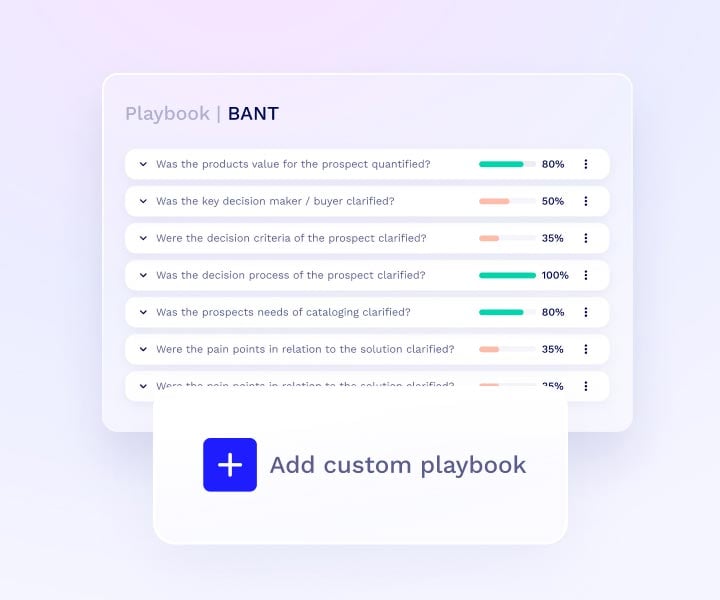
Finally, tl;dv can help streamline your workflow by automating cross-platform tasks. When PLAUD can summarize your conversation, tl;dv can summarize it, analyze it, and automatically sync the meeting notes with your documentation tools, CRM platforms, and task management apps.
In fact, tl;dv integrates with over 5,000 applications so that you can automatically sync your meeting notes to whichever platform you need. You can even create a custom meeting notes template that corresponds with your CRM so that your meeting notes get sent directly to their respective fields without you needing to lift a finger. This type of instant automation is why 4 out of 5 companies see AI as a critical part of their business plans.
tl;dv Pros
- Free AI Integration: tl;dv leverages first class AI to provide summaries, notes, and automatic speaker detection.
- Free and Instant Translations: tl;dv’s transcriptions are available in more than 40 languages for Zoom, MS Teams, and Google Meet. It also has a localized platform in 7 languages, making it an excellent choice for multinational teams.
- Incredible Free Plan: Unlimited free video recordings and transcriptions of Zoom, MS Teams, and Google Meet calls.
- Easy to Use: tl;dv’s sleek design makes it super easy for beginners and experts alike.
- Multi-Meeting Intelligence. Schedule recurring reports to get insights from multiple meetings at once, delivered straight to your inbox.
- Sales Coaching. Upgrade your sales team using insights from your sales calls. Improve objection handling and use templates or custom playbooks to personalize your coaching strategy.
- Timestamps and Tagging Features: Timestamp your meeting highlights to quickly jump back to specific moments in the call. It also features the ability to tag colleagues at specific meeting moments so they get an email with a link straight to their inbox.
- 5,000+ Integrations: Push timestamps and meeting clips directly to Notion, Slack, HubSpot, Salesforce, and 5,000+ more.
- Custom Meeting Templates. Create and edit meeting templates so that the AI takes notes exactly how you want it to. Sync these directly with your CRM of choice by creating a template with the CRM fields you wish to fill.
- Create Clips and Highlights: Scan your library and make clips and highlight reels to condense insights.
- Intuitive Library: Search your meetings library for keywords in transcripts to quickly find what you’re looking for.
- Concurrent Meetings. tl;dv’s AI can record and transcribe multiple meetings at the same time, making your life easier if you’re double (or triple+) booked.
tl;dv Cons
- Compatibility: Not yet available for Webex or BlueJeans.
- No Revenue Intelligence. While tl;dv provides ample sales coaching features, it doesn’t have any revenue intelligence features yet.
- Doesn’t Have a Physical Device. Unlike PLAUD, tl;dv is software-only. It can join your online meetings or record uploaded files, but it cannot act as a physical audio recorder.
Pricing
A premium subscription for tl;dv starts at $18 per user per month. This unlocks 5,000 integrations, unlimited “Ask tl;dv” prompts, and unlimited multi-meeting reports among other things.
tl;dv’s Business plan comes in at $59 per user per month and this is where you get sales playbook monitoring, AI coaching, AI objection handling tips, and multi-meeting speaker insights.
tl;dv’s free plan is a great way to familiarize yourself with the tool’s core features and decide whether or not it’s for you. Also, keep in mind that depending on which region of the world you’re in, you can get up to a 40% discount on the paid plans!
Free Plan Features
- Unlimited video recordings and transcripts.
- Record Google Meet, Zoom, and MS Teams calls.
- Transcribe in 40+ languages
- Unlimited AI moment summaries
- 10x AI Meeting Notes
- 10x Ask tl;dv AI
- 10x AI Multi-Meeting Reports
- Slack, Email, and Calendar integrations
- Set timestamps and highlights
- Create and share clips
- Automatic speaker recognition
- 3 monthly uploads
For the full details of all of tl;dv’s plans, see here.
tl;dv vs PLAUD
tl;dv and PLAUD are not quite direct competitors. The main difference is that PLAUD has a physical device that it uses to record conversations on the fly. It doesn’t require an integration to join a meeting.
There are notable privacy concerns with PLAUD NOTE, but all in all, it’s a great tool. It’s really let down by its AI subscription which is only really feasible for individual use. It doesn’t have any advanced features and the price for bundles of transcription minutes is nigh on extortionate.
tl;dv, on the other hand, has a premium free plan that provides unlimited transcription minutes and AI summaries. It also records video, which is absent in PLAUD’s offerings. Video recording, especially in a sales environment, can be the difference between handling an objection and fumbling it. With video, you have access to the prospect’s body language which often says more than the voice.
With tl;dv’s sales coaching features, multi-meeting intelligence, AI reports, video recording, and incredible free plan, it’s worth a try if you’re looking for PLAUD alternatives. It also lets you upload 5 files in the free plan and unlimited files in all the paid plans, making it a potential replacement for PLAUD’s software if you still want to keep the handheld device.
2. Otter.ai
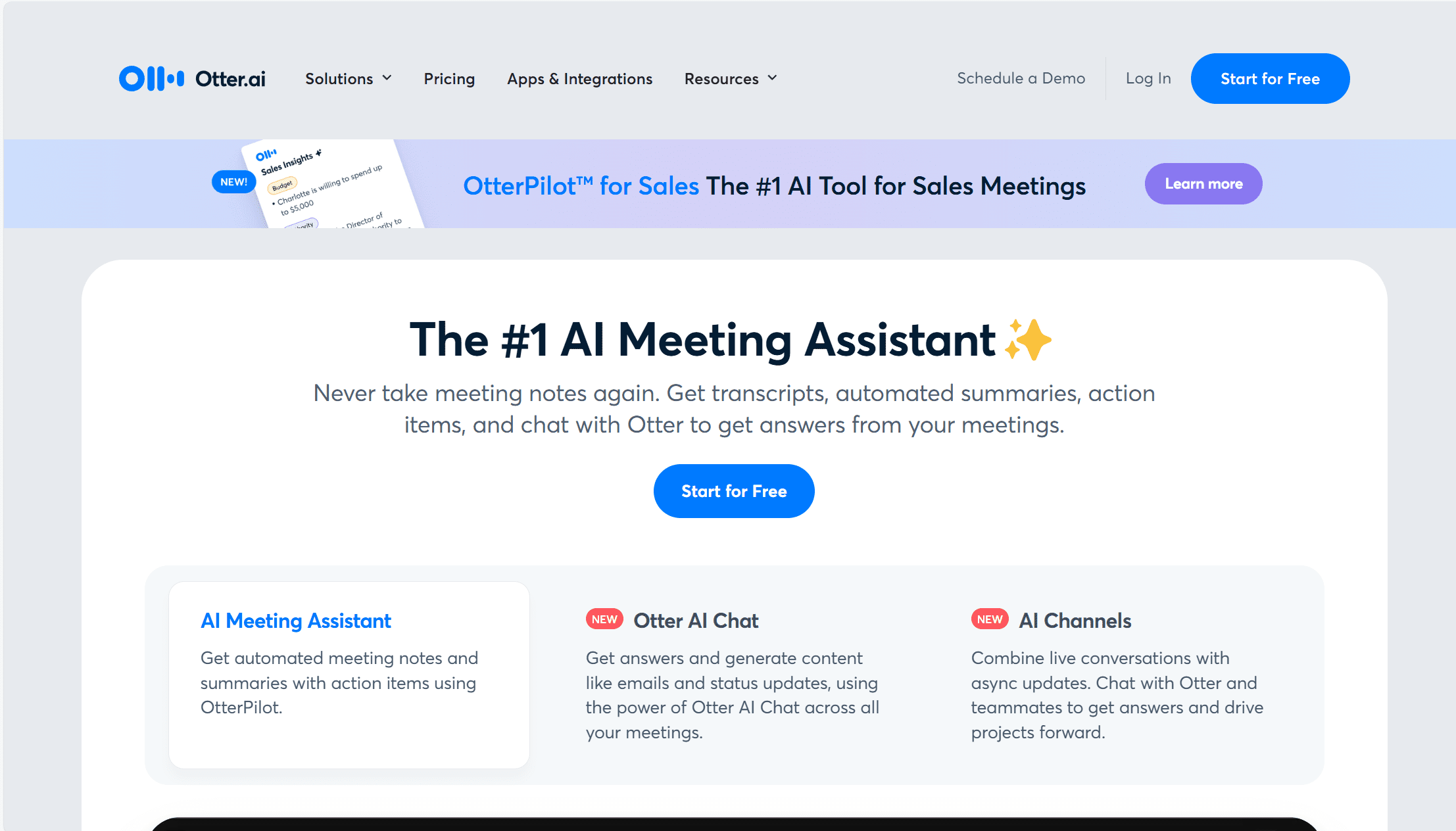
Otter is another AI meeting assistant that’s one of the best alternatives to PLAUD. It’s a text-to-speech platform that transcribes your virtual meetings in real-time. Like tl;dv, you can add timestamps, highlights and other edits to the transcript to make it easier to share and collaborate.
Frequently used by journalists, media teams, and universities, Otter is a proven software for individuals who don’t necessarily operate as part of a larger team. However, if you are part of a bigger team, Otter can be used here too. It has some relatively new sales features and an AI chatbot that can assist with information regarding multiple meetings simultaneously.
Otter’s free plan is a little taster of what it’s capable of, while its paid plans provide unlimited transcription minutes and video recording. Let down a little on the linguistic side, Otter only provides support in English, French, and Spanish.
Otter does have some unique features that make it a deserving PLAUD alternative. For example, it automatically removes filler words from your transcripts, keeping them crystal clear. It also has a custom vocabulary feature, allowing you to train the AI on specific business terminology, acronyms, or other jargon so you don’t have to edit the transcript manually after every meeting. Otter’s transcripts are also available in real-time, meaning you can see what was said during the call itself.
For an authentic user-perspective review, check out my honest review of Otter.
Otter Pros
- Custom Vocabulary. Otter’s custom vocabulary allows the AI to pick up on industry jargon.
- Real-Time Transcriptions. Live transcripts are a massive help for those who prioritize instant access to the text.
- Filler Word Removal. Otter’s transcripts tend to be clearer as filler words are automatically taken out.
- Otter AI Chat. Ask Otter’s AI anything and get a quick response from the analysis of all your recorded meetings.
- Sync Notes With CRMs. Otter empowers users to automatically sync their meeting notes with their CRM of choice, saving you countless hours of manual uploading.
- Concurrent Meetings. Otter lets users record and transcribe up to 3 meetings simultaneously.
- Multi-Meeting Intelligence. While it can’t provide recurring reports, Otter’s AI is capable of gathering insights across multiple meetings at once.
Otter Cons
- Weak Language Support. Otter is only available in English, French, and Spanish.
- Enterprise-Only Video Recording. Otter doesn’t let you record video unless you’re on the Enterprise plan.
- No Clips or Reels. Sharing small snippets from your meeting isn’t as easy as it could be. You can’t make short clips which means you’ll have to share the entire transcript every time you want to show a colleague something.
- No Smart Filters. Otter doesn’t have any smart filters so it’s difficult to find exact meeting moments quickly.
- Can’t Download Recordings. Otter doesn’t provide the ability to download meeting recordings. This prevents you from saving call recordings in your personal storage.
- No Revenue Intelligence. It doesn’t have any revenue intelligence features.
Pricing
Otter subscriptions start at $8.33 per user per month when billed annually. This includes custom vocabulary and the ability to tag speakers, but it still limits transcription to 90 minutes per conversation and 1,200 minutes in total (level with PLAUD). With this plan, you can also import 10 audio or video files per month to have them transcribed.
The Business Plan costs $20 per user per month and unlocks usage analytics, priority support, and allows you to join up to 3 meetings concurrently. This plan also raises the monthly transcription minutes to 6,000.
Finally, Otter’s Enterprise Plan requires a sales call to get a quote. It includes SSO and advanced security and compliance controls, as well as video recording and sales features.
For more details, check out our Otter pricing guide (it includes a pricing calculator so you can work out your exact costs).
Free Plan Features
- AI meeting assistant records, transcribes and summarizes in real time
- Transcription and summaries in English, French, or Spanish
- Otter AI Chat: Chat live with Otter and teammates, and get answers to meeting questions
- Add teammates to your workspace
- Joins Zoom, MS Teams, and Google Meet to automatically write and share notes
- 300 monthly transcription minutes; 30 minutes per conversation
- Import and transcribe 3 audio or video files lifetime per user
Otter vs PLAUD
Otter is a text-to-speech transcription app that you can use instead of PLAUD if you’re happy to transcribe online meetings or uploaded files without having a physical device.
It has plans that include 6,000 transcription minutes, compared to PLAUD’s maximum of 1,200. If you’re part of a team who will use more than that easily, then you’ll be saving money by using Otter. Its custom vocabulary, filler word removal, and live transcript features are all massive benefits that PLAUD’s AI doesn’t have.
For a comprehensive comparison between Otter and the number one PLAUD alternative on this list, check out our in-depth guide: Otter vs tl;dv.

Otter got in earlier and got its reputation in the meeting productivity space, but a lot has changed over the past years. We’ve paired it against tl;dv to see how it has stood the test
3. Hidock
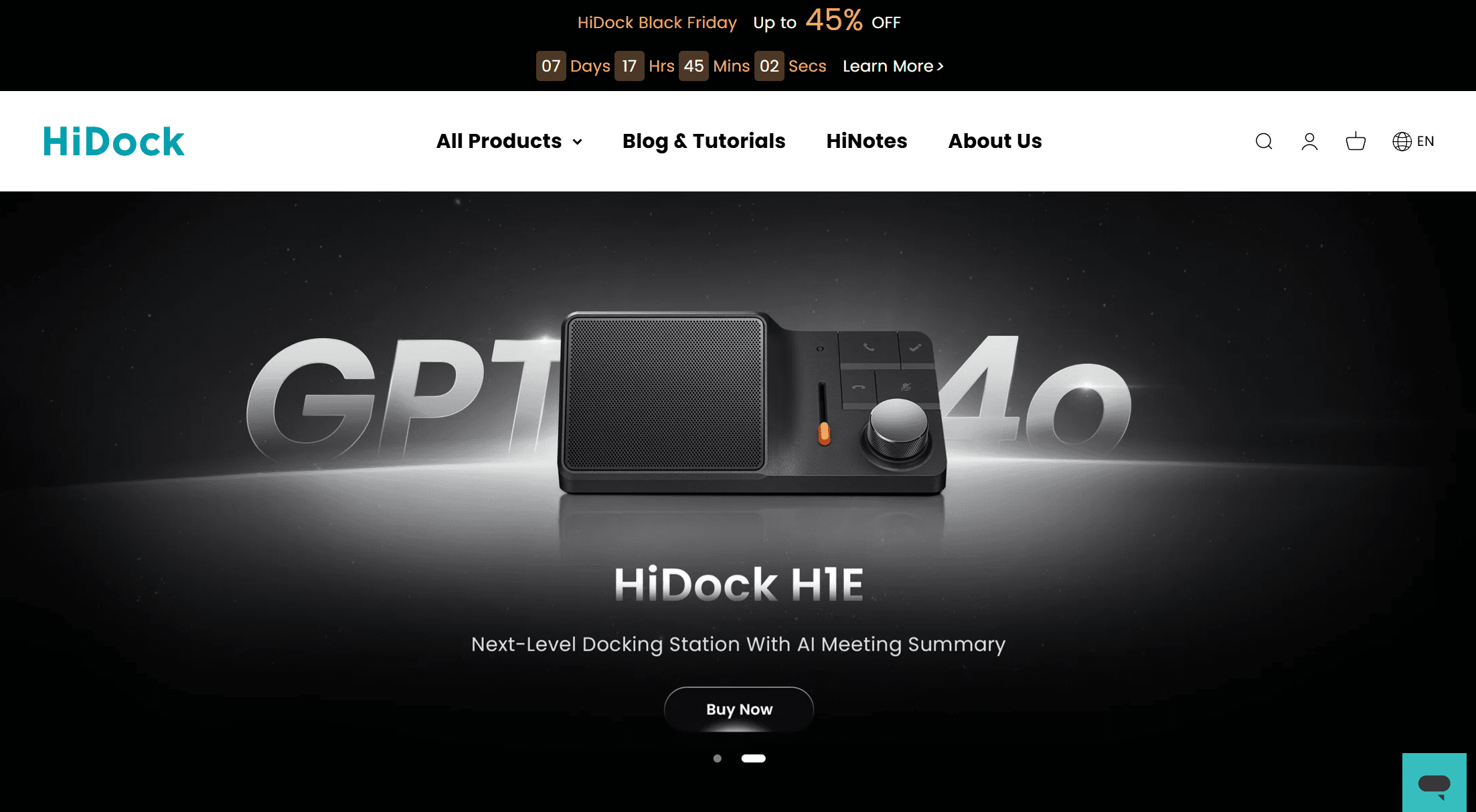
If you prefer to have physical hardware that syncs up with a GPT-powered transcription software, then perhaps Hidock is for you. It might not be portable like PLAUD, but it can become your new favorite desk fixture.
Hidock is an 11-in-1 future-proof docking station. It has super fast charging for your phone, can connect all your devices, and it even has room for SD cards to give your laptop (which it can also power) extra storage. On top of all this, it acts as your microphone and speaker for any calls you have.
During these calls, it offers bi-directional noise cancellation to ensure they’re of the highest sound quality. And then, the fun part, it automatically records, transcribes, and summarizes all your meetings and phone calls. And the best bit? It has a lifetime of free transcription. That means you can wave goodbye to PLAUD’s $89.99 add-ons for some measly minutes.
Hidock comes with a free subscription to its partner software, HiNotes. This app makes it easy to organize your notes as well as search through your saved conversations for easy retrieval of information.
Hidock Pros
- 11-in-1 Docking Station. Connect all your gadgets into one.
- Super Fast Charging. Charge your phone and laptop at high speeds.
- Bi-Directional Noise Cancellation. Powerful technology used to cancel out background noise on your end and on the participant’s side.
- Unlimited Lifetime GPT 4.0 Transcription. Hidock provides unlimited transcriptions forever.
Hidock Cons
- Not Very Portable. While it’s fairly easy to move the Hidock to a new room if you need a different set up, it’s not something you can carry around with you during your day-to-day life.
- Lacks Conversational Intelligence. Hidock transcribes and summarizes meetings, but it doesn’t provide deeper insights that can be used to inform strategy.
- No Sales Features. Hidock doesn’t have any sales-specific features to boost revenue.
- Weak Integrations. There are some smaller integrations which are in the Pro Membership, but if you want to sync your meeting notes with a CRM, you’ll have to do it manually.
Pricing
There are currently the Hidock H1 and the Hidock H1E. The H1E is smaller and only offers an 8-in-1 docking station. They cost $388 and $329 respectively, but there is currently a Black Friday sale with over 40% off.
The HiNotes subscription is a little different. If you’ve bought either of the physical tools, then you’ll automatically get free membership for unlimited transcriptions, notes, and summaries. If you don’t own a Hidock, you’ll need to fork out $99 for 1 year unlimited transcription, $189 for 2 years, or $288 for 3 years.
There is also a Pro Membership which unlocks translations and integrations into popular documentation tools like Notion and Google Docs. This plan also unlocks priority support. The prices are as follows:
- $12.99 per 1,200 mins
- $119.99 per 12,000 mins
- $399 for 1 year unlimited
- $899 for 3 year unlimited
Hidock vs PLAUD
Hidock and PLAUD are both powerful tools for recording and transcribing conversations. They both act as AI meeting assistants with limited conversational intelligence, however they both can record almost any call without requiring an integration or a bot in the meeting.
The key difference lies in their form. PLAUD NOTE is slim and lightweight so you can carry it, wear it, or attach it to your phone. This makes it possible to record almost anything, all day, anywhere. Hidock is more for your work desk. It has a ton of other features that make it a great gadget, but then on top of that it has bi-directional noise cancellation and unlimited lifetime transcription.
Ultimately, it depends on your needs. If you want to carry your device with you to different places, PLAUD might be better. But if you’re happy to keep it on your desk, and even move it from desk to desk when needed, Hidock offers much more functionality and lifetime transcription is included.
4. Focase REC
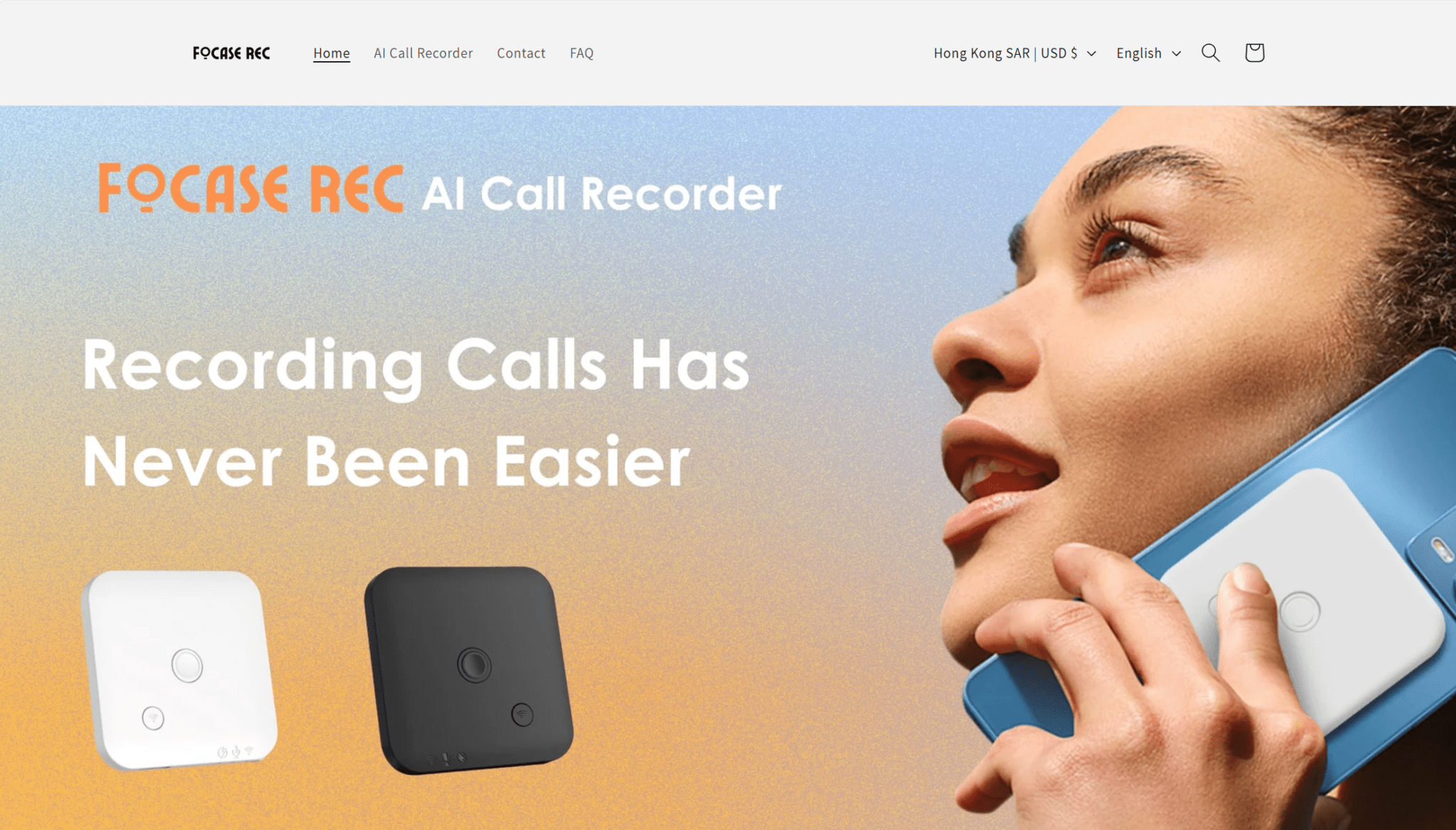
Focase REC is a direct competitor to PLAUD and it’s potentially a more affordable version of the exact same thing. Where tl;dv and Otter miss the hardware device, and Hidock lacks the portability, Focase REC circles back to PLAUD and acts as a small magnetic recorder that you can attach directly to your phone.
However, it faces the same privacy problems. In fact, it specifically identifies the fact that iPhone’s new record and transcribe feature informs users when a call is being recorded as a great reason to purchase their product: so you can do it secretly. Which, depending on where in the world you are, is pretty illegal.
Focase REC works in the same way as PLAUD. It picks up on the vibrations of your phone to record your conversations, then it transmits this information wirelessly to your phone to provide you with the transcript and summary. It also includes a free forever plan of 600 transcription minutes, which is already double that of PLAUD’s. Not to mention, the device itself is almost half the price of a PLAUD NOTE too.
Like PLAUD, it has 64GB of storage and it can work with all phone models. It also borrows functionality from Hidock by introducing dual-microphone noise cancellation. This makes the audio clearer than with PLAUD. The transcript accuracy is said to vary between 92% and 98%.
Focase REC Pros
- Small, Lightweight, and Portable. Focase REC is 7mm and weighs 28g.
- Record Anything. You can record any conversation, whether on the phone or in person.
- Storage. It has 64GB of storage.
- Good Free Plan. It provides 600 transcription minutes for free every month.
- High Transcription Accuracy. It supposedly maintains transcription accuracy of around 92%.
- Language support. It can transcribe in over 100 languages.
Focase REC Cons
- Privacy Concerns. Focase REC specifically advertises their product as a way to get around the way iPhones automatically inform call participants that they’re being recorded.
- No Conversational Intelligence. It provides summaries and transcriptions but cannot provide deeper insights or connect the dots across multiple meetings simultaneously.
- No Sales Features. Focase’s AI isn’t strong enough to improve your sales team’s performance.
- Seemingly No Extensions. While the free plan of 600 minutes is great, there doesn’t appear to be any possibility of extending this if you’re maxing out the limit each month.
- Manual Storage Deletion. When your storage is full, you have to go through and manually delete files.
- Poor User Experience. Many users complain that while the product is useful, the user experience is pretty bad.
- Customer Support. The customer support team has been accused of being unhelpful and even violating privacy.
Pricing
A standard Focase REC recording device usually costs $129, but with the Black Friday sale, you can pick one up for $79.
The free AI membership provides 600 minutes of transcription per month forever, with up to 92% accuracy in 102 languages. There are multiple summary templates to choose from so you can organize key points swiftly and easily.
Focase REC vs PLAUD
Focase REC is the first direct PLAUD competitor on this list. It does the exact same things, but with a stronger free plan. However, there are several complaints that Focase REC’s user experience is not as good as it could be.
Both platforms have had people criticizing their customer support and neither tools have access to advanced AI features and conversational intelligence like tl;dv, for example, however if you’re looking for an audio recorder that also provides transcription and summaries, these are the main two on the market right now.
5. Mobvoi AI Recorder
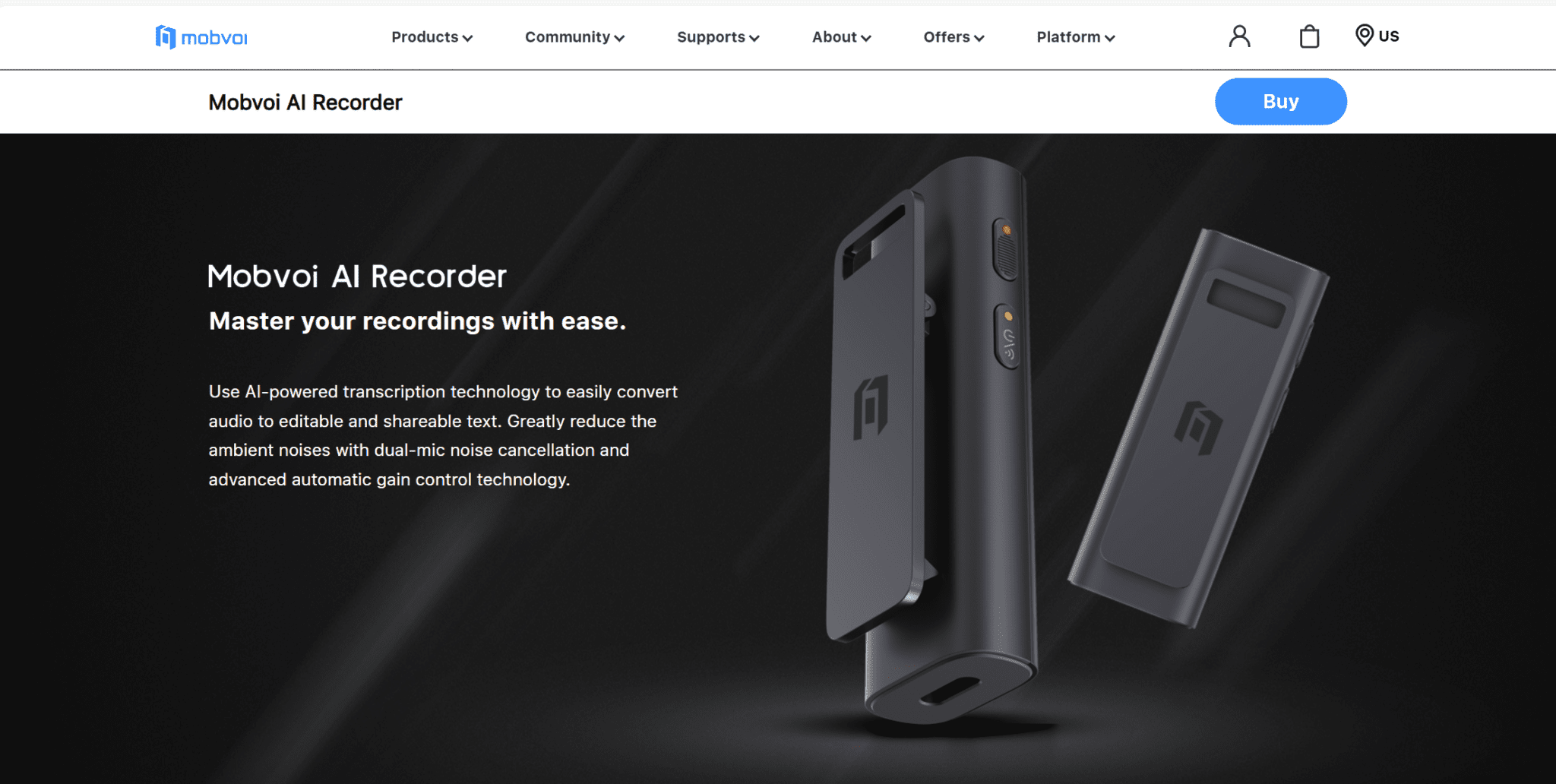
Mobvoi AI Recorder is one of the best alternatives to PLAUD because of its crystal clear audio quality and powerful transcripts. Another direct competitor, Mobvoi has dual-mic noise cancellation, Advanced Automatic Gain Control (AGC) technology, and it can upload 1 hour’s worth of audio to your phone in just 1 minute via WiFi.
Purchasing a hardware device nets you a year’s free subscription to its AI audio-to-text transcription service where you can also summarize, organize, and quickly search your conversations via keyword to find what you’re looking for. The device’s battery can stay alive for 10 hours of constant recording or 40 days on standby, making it a reliable tool to have nearby.
With 500 hours of storage (16GB) and 200 hours free cloud storage, you’ll have enough to record hundreds of conversations. After you get your transcript, you can easily make edits and export it whenever you like.
It’s a little bit bigger than PLAUD or Focase REC’s audio recorders. It does come with a magnet and a clip so you can attach it to your notepad or stick it to a magnetic surface wherever your conversation is taking place. It’ll fit inside your pocket easily enough but it might be a stretch to try and attach it to your mobile phone.
Mobvoi Pros
- Lightweight and Portable. Weighing just 20g, the device can be carried easily in your pocket or attached to a notepad or metallic surface.
- Fast Uploads. When connected via WiFi, Mobvoi can generate the transcript of a 1 hour meeting in just 1 minute.
- Record Anything. You can use the Mobvoi AI Recorder to record any conversation, wherever you are.
- High Transcription Accuracy. Mobvoi offers transcript accuracy up to 94%.
Mobvoi Cons
- No Conversational Intelligence. There are no advanced AI features that can help you derive insights from your conversations.
- No Sales Features. Mobvoi’s AI cannot help improve your sales team’s performance.
- Pricing is Unclear. The website does not currently display the pricing of the product, nor the pricing of any transcription subscriptions.
Pricing
The Mobvoi AI Recorder’s pricing is currently unavailable for undisclosed reasons. It’s thought that once the first year’s free yearly membership expires, you’ll need to pay $69.99 per year to continue to receive transcription minutes. However, until they are back in stock, this is subject to change.
Mobvoi AI Recorder vs PLAUD
Both tools allow you to record your daily conversations with a handheld device. PLAUD’s device is smaller, can be attached magnetically to your phone, and can even be worn as a pin or necklace. This makes it more portable and more inconspicuous, whereas Mobvoi’s AI Recorder is a little larger and more of a traditional recording device.
When it comes to transcription, Mobvoi has dual-mic noise cancellation to provide clearer audio and thus more accurate transcripts, however PLAUD has a better reputation in the industry and has more up-to-date information on their website.
PLAUD NOTE also has more storage (64GB compared to 16GB), making it a better option if you’re going to be recording a lot. It also has a stronger battery life. Nevertheless, Mobvoi’s AI Recorder is one of the best alternatives to PLAUD if you’re looking for a like-for-like swap.
Which of These PLAUD Alternatives is the Best?
PLAUD has minimal competition in regards to its position as a hardware audio recorder that automatically syncs with a software transcriber and summarizer. Most tools are either one or the other. PLAUD is both and that’s why most people like it.
Focase REC and Mobvoi AI Recorder are both direct competitors that challenge PLAUD’s throne, but neither of them offer anything particularly unique. The Hidock is another interesting PLAUD alternative, but that lacks the portability that makes PLAUD so attractive. It’s a great replacement if you want to set it up at home, rather than take it with you on the road, but neither of these four tools provides anything more than transcripts and summaries.
Otter takes things a micro-step further by offering conversational intelligence and limited multi-meeting intelligence. It offers basic sales features and an AI chatbot to get answers from across all your meetings instantly. But it doesn’t have a hardware audio recorder built-in. Instead, you’ll need to invite it to your online meetings or upload files manually.
tl;dv is an AI meeting assistant like Otter. It offers all the aforementioned features of Otter, plus detailed multi-meeting intelligence with the opportunity to generate recurring reports that focus on a specific topic of your choice across all your team’s meetings at once. It also has several powerful sales features including objection handling tips and sales playbook monitoring.
tl;dv might not come with an audio recording device like PLAUD, but it does come with over 5,000 integrations, meaning you can actually put your transcript to use, automatically syncing it with your CRMs, project management platforms, and other documentation tools. For businesses, this is arguably more important: streamlining workflow and automating tasks so that your employees can spend their time doing something more productive.
Ultimately, your choice of PLAUD alternative depends on your exact needs. Do you like PLAUD because it’s a funky gadget? Or do you actually want to put your transcripts to good use? The choice is yours.





